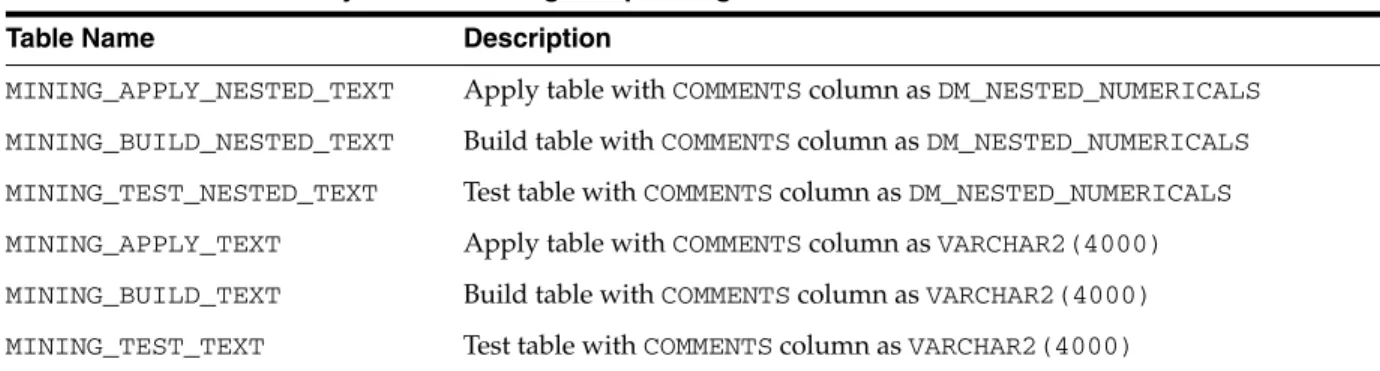This manual explains how to install Oracle Data Mining and prepare the database for mining activities. The Oracle Data Mining documentation set is part of the Oracle Database 11g Release 2 (11.2) Online Documentation Library. For detailed information about the Oracle Data Mining PL/SQL interface, see the Oracle Database PL/SQL Packages and Types Reference.
The Oracle Data Mining documentation set does not cover the topic of customizing a database for data mining. See: Oracle Data Mining Concepts for a complete list of new and deprecated features in Oracle Data Mining 11g. Oracle Data Mining 11g is more tightly integrated with Oracle Database than in previous releases.
The Database Configuration Assistant (DBCA) is no longer required to add Oracle Data Mining metadata to a database. The Oracle Data Mining Scoring Engine, a separately installable database option in Oracle 10g, is not available in Oracle 11g.
Step One: Install the Database
To quickly install the Oracle Data Mining software and prepare to start mining your data, you can follow the steps described in this chapter. These steps explain how to install Oracle Data Mining locally on your Windows PC or laptop and launch the client interfaces: Oracle Data Miner and Oracle Spreadsheet Add-In for Predictive Analytics.
Step Two: Verify the Data Mining Installation
Step Three: Create a Data Mining User
If the user needs to import or export data mining models, grant this additional right.
Step Four: Install and Launch Oracle Data Miner
Step Five: Install and Launch the Spreadsheet Add-In
Step Six: If You Want to Use the Sample Programs
This chapter is intended for anyone who wants to install Oracle Data Mining on a personal computer or laptop running Microsoft Windows.
Install Oracle Database
Before you begin the installation, ensure that your computer meets the system requirements described in Oracle Database Installation Guide for Microsoft Windows. Note: To stop an Oracle database, first stop the database service (OracleServiceservice_name), then stop the database listener (OracleOraDb11g_homeTNSListener). This will cause the installer to launch Oracle Database Configuration Assistant once the software is installed.
The Global Database name is the fully qualified name of the database: for example, dbname.us.oracle.com. The installer analyzes your computer to determine if you have the necessary resources for the installation. After the software has been copied to your computer, the Database Configuration Assistant creates and starts the initial database.
Select Password Management if you want to reset the administrative passwords or unlock any other accounts provided with the database. Note: If you want to use Oracle sample data or the Oracle Data Mining sample programs, unlock the SH account.
Verify the Data Mining Installation
Install Oracle Database Examples
Ensure that your computer meets the system requirements described in Oracle Database Examples Installation Guide. The installer performs prerequisite checks to determine if you have the resources required for the installation.
Install Oracle Data Miner
Data Miner: Requirements
Data Miner: Installation Steps
Start Oracle Data Miner
Install the Spreadsheet Add–In
Spreadsheet Add–In: Requirements
Spreadsheet Add–In: Install Steps
Although the add-in can use data stored in Excel or Oracle Database, a connection to Oracle Database is required.
Start Data Mining in Excel
Connecting to an Oracle Database
Connect Oracle Data Miner
Connect Application Development Tools
Connect SQL*Plus
Connect SQL Developer
For Port, specify the port on which the database will listen for requests from the client. This is the first component of the global database name described in step 6 of the installation instructions in Chapter 2.
Connect Using Java
Oracle Client and Oracle Net
Install Oracle Client
Ensure that your computer meets the system requirements described in the Oracle Database Client Installation Guide for Microsoft Windows. If you are unsure whether your user ID is in the Administrators group, check User Accounts in the Windows Control Panel. To start the installation, go to the client installation directory and run SETUP.EXE to start the Oracle Universal Installer.
On the Select Product Language page, select the language for the Oracle Client user interface. Note: The following instructions are not intended as a substitute for Oracle Client and Net Management documentation. On the Specify Installation Location page, specify the path to the base directory where you installed Oracle Database.
This will be the home directory of the Oracle client you are installing (Oracle home). The Oracle Net Configuration Assistant determines that the Oracle Client can use the Easy Connect naming method, as described in "Oracle Client and Oracle Net" on page 3-4. Click the Manage Passwords button at the bottom of the page to unlock any schemes you plan.
If you are going to use the Oracle Data Mining sample programs and you did not unlock the SH schema when you installed the database, you should do so now. Click Exit to exit Oracle Net Configuration Assistant, then click Finish to complete the installation of Oracle Client. If you stopped any Oracle services before using Oracle Universal Installer, you can restart them at this time.
Create a Net Service Name
Specify the user ID and password of an account with data mining privileges on the host. If the username and password were the only problem with the connection, Oracle Net Configuration Assistant makes a successful test connection.
Connect the Spreadsheet Add–In
Users and Privileges for Data Mining
Create a Database User
Grant Data Mining Privileges
System Privileges for Data Mining
Object Privileges for Mining Models
In this chapter, you will learn how to find information about mining models in the data dictionary and how to perform various operations on mining models.
Obtaining Information from the Data Dictionary
Obtaining Information about Mining Models
Obtaining Information about Mining Model Attributes
Obtaining Information about Mining Model Settings
Adding a Comment to a Mining Model
Auditing Mining Models
Enabling Auditing in the Database
Opening an Audit Trail on Mining Models
Closing the Audit Trail
Viewing the Audit Trail
Exporting and Importing Mining Models
When a DBA exports an entire database using EXPDP, all data mining models in the database are exported. When a DBA or individual user exports a schema using EXPDP, all data mining models in the schema are exported. You can select all mining models in a schedule or mining models that meet specific criteria.
The Data Pump export utility writes the tables and metadata that make up a model to a set of dump files, which consists of one or more files. Data Pump's import program takes the tables and metadata from the dump file and restores them to the target database.
Prerequisites
Directory Objects
For more information about creating database directories, see the CREATE DIRECTORY and GRANT commands in the Oracle Database SQL Language Reference.
Additional Database Privileges
PL/SQL APIs for Exporting and Importing Models
Java APIs for Exporting and Importing Models
Exporting Models from the DMUSER Schema
Importing Models Into the Same Schema
Importing Models Into a Different Schema
Handles object type TABLE_EXPORT/TABLE/GRANT/OWNER_GRANT/OBJECT_GRANT Handles object type TABLE_EXPORT/TABLE/INDEX/INDEX. Handles object type TABLE_EXPORT/TABLE/INDEX/STATISTICS/INDEX_STATISTICS Handles object type TABLE_EXPORT/TABLE/STATISTICS/TABLE_STATISTICS Handles object type TABLE_EXPORT/TABLE/POST_INSTANCE/PROCACT_INSTANCE. The job "SYS12" 1 was completed at 12"1: "1 successfully at
Exporting and Importing Specific Models
Upgrading Oracle Data Mining
Data Mining Upgrade Overview
Data Mining Model Upgrade
Upgrading from 10g
Upgrading from 11.1
Upgrade Using Database Upgrade Assistant
Upgrade Using Export/Import
Export/Import Release 11.1 Data Mining Models
Export/Import Release 10g Data Mining Models
Shutting down the database before running on the upgraded mining models will also empty the shared pool. After the import is complete and there is no need to downgrade, you must remove the DMSYS schema from the database.
Post Upgrade Steps
Downgrade Data Mining
You can learn a lot about the Oracle Data Mining APIs from the Data Mining sample programs. The programs illustrate typical approaches to data preparation, algorithm selection, algorithm tuning, testing, and scoring.
Installation and Setup
Install the Sample Programs
If database samples are not installed, you can perform the installation by following the instructions in "Installing Oracle Database Samples" on page 2-8.
Run the Configuration Scripts
Locate the Sample Programs
Run the Sample Programs
Run the PL/SQL Sample Programs
Prepare to Run the Java Programs
Voeg ORACLE_BASE\ORACLE_HOME\jdk\bin\ by jou PATH-veranderlike voor die paaie van enige ander Java-weergawes. ORACLE_BASE\ORACLE_HOME\RDBMS\jlib\jdm.jar ORACLE_BASE\ORACLE_HOME\RDBMS\jlib\ojdm_api.jar ORACLE_BASE\ORACLE_HOME\RDBMS\jlib\xdb.jar ORACLE_BASE\\ORACLE_bjd5.jar.jar.jar. ORACLE_BASE\ORACLE_HOME\oc4j\j2ee\home\lib\connector.jar ORACLE_BASE\ORACLE_HOME\jlib\orai18n.jar.
ORACLE_BASE\ORACLE_HOME\jlib\orai18n-mapping.jar ORACLE_BASE\ORACLE_HOME\lib\xmlparserv2.jar. To use the JAVAC executable, open a command window and navigate to \RDBMS\demo in the Oracle home.
Run the Java Programs
List the Sample Models
The PL/SQL Programs
PL/SQL Programs: Algorithms
PL/SQL Programs: Mining Functions
PL/SQL Text Mining Programs
The Java Programs
Java Programs: Algorithms
Java Programs: Mining Functions
Java Text Mining Programs
The Sample Data
Customer Data for Data Mining
SELECT a.CUST_ID, a.CUST_GENDER, 2003-a.CUST_YEAR_OF_BIRTH AGE, a.CUST_MARITAL_STATUS, c.COUNTRY_NAME, a.CUST_INCOME_LEVEL, b.EDUCATION, b.OCCUPATION, b.HOUSEHOLD_SIZE, b.YRS_RESIDENCE, b.AFFINITY_CARD, b. BULK_PACK_DISKETTES, b.FLAT_PANEL_MONITOR, b.HOME_THEATER_PACKAGE, b.BOOKKEEPING_APPLICATION, . Each view has a CUSTOMER_ID column, the case ID, and an AFFINITY_CARD column, the target used by the predictive models. CUST_ID NOT NULL NUMBER CUST_GENDER NOT NULL CHAR(1) AGE NUMBER CUST_MARITAL_STATUS VARCHAR2(20) COUNTRY_NAME NOT NULL VARCHAR2(40) CUST_INCOME_LEVEL VARCHAR2(30) EDUCATION VARCHAR2(21) PROFESSIONAL VARCHAR2(21) HOUSEHOLD_SIZE VARCHAR2(21) YRS_RES IDENTITY NUMBER AFFINITY_CARD NUMBER( 10 ) BULK_PACK_DISKETTES NUMBER(10) FLAT_PANEL_MONITOR NUMBER(10) HOME_THEATER_PACKAGE NUMBER(10) BOOKKEEPING_APPLICATION NUMBER(10) PRINTER_SUPPLIES NUMBER(10) Y_BOX_GAMES NUMBER(10) OS_DOC_SET_KANJI NUMBER(10).
Market Basket Data for Association Rules
Customer Data for Text Mining
In the MINING_*_NESTED_TEXT tables, the COMMENTS column is of type DM_NESTED_NUMERICALS. This plugin provides a set of SQL and PL/SQL commands that test whether or not basic data mining capabilities are present in the database. You can run these commands directly on the database without downloading or installing any additional software.
Connect to the Database
Create a Script or Execute the Commands Individually
Index