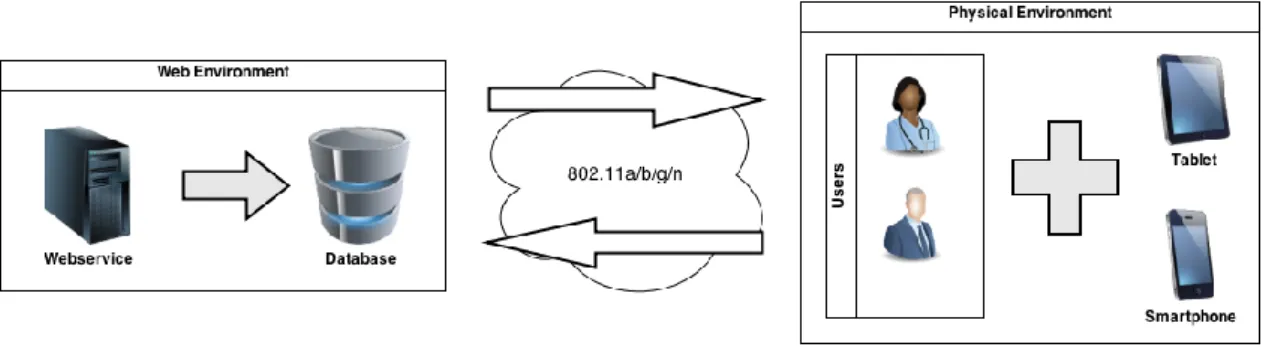Escola de Engenharia
João Manuel Rodrigues Ferreira
Ambient Intelligence for monitoring
weight and physical activity
João Manuel Rodrigues Ferreira
Ambient Intelligence for monitoring weight
and physical activity
Thesis of Master’s Degree
Master’s Degree in Informatics Engineering Work done over orientation of
Paulo Jorge Freitas de Oliveira Novais Helena Rafaela Vieira do Rosário
The reproduction of this thesis integral only for research purposes by written declaration of the person concerned, that such commits.
Acknowledgments
Title
Ambient Intelligence for monitoring weight and physical activity
Abstract
We have an increasingly sedentary population without the concern about a healthy diet. Therefore, it becomes necessary to give the population the opportunity, despite living a very busy and tiring life, to have control over important aspects of their health. This work aims to analyze and evaluate the impact of an ambient intelligence system on weight con-trol and physical activity in active individuals. To accomplish this objective we have devel-oped a mobile application that allows users to monitor their weight over a period of time, identify the amount of food they consume and the amount of exercise they practice. Uni-versity students will be invited and selected, in a first stage, to participate in this study. All of the students must be considered “active students”, according to our selection criteria. Students with physical disabilities will be excluded from the study. This mobile application gives information to the users about dietary and physical activity guidelines in order to im-prove their lifestyles. It is expected that students imim-prove their lifestyles.
Index
Acknowledgments ... iii
Title ... iii
Abstract ... iii
Notation and Terminology ...vi
Acronyms ...vi
Index of Figures ... vii
Index of Tables ... viii
1 Introduction ... 1
1.1 Motivation ... 1
1.2 Objectives ... 3
1.3 Research Methodology ... 4
1.4 Structure ... 4
2 Ambient Assisted Living ... 7
2.1 Ambient Intelligence ... 7
2.2 Ambient Assisted Living... 10
2.3 Ambient Intelligence Applied to Health... 11
2.4 Related Research Projects ... 12
2.4.1 Aware Home Research Initiative ... 12
2.4.2 Amigo – Ambient Intelligence for the networked home environment ... 13
2.5 Available Applications... 13
2.5.1 My Diet Coach – Weight Loss ... 13
2.5.2 Ideal Weight (BMI) ... 14
2.5.3 Comparison ... 15
3 Intelligent Systems Lab Projects ... 17
3.1 UMCourt ... 17
3.2 CAMCoF ... 18
4 Conceptual Model and Requirements Specification ... 23
4.1 Application requirements ... 23
4.2 Application functionalities ... 24
5 Appi Man ... 29
5.1 System Architecture and Technologies ... 29
5.2 Application Overview ... 30
5.2.1 Personal data gathering ... 30
5.2.2 Monitoring System ... 32
5.2.3 Decision making ... 37
5.3 Tests performed ... 38
6 Conclusions and Future Work ... 39
6.1 Work performed ... 39
6.2 Relevant work ... 39
6.3 Future Work ... 41
Notation and Terminology
Acronyms
AAL Ambient Assisted Living
AHRI Aware Home Research Initiative
AmI Ambient Intelligence
BMI Body Mass Index
CDC Centers for Disease Controls and Prevention
GPS Global Position System
MET Metabolic Equivalent
ISLab Intelligent Systems Laboratory REST Representational state transfer SOAP Simple Object Access Protocol
Index of Figures
Figure 1 - Obesity - % of individuals with BMI >= 30 (Portugal, October 2008) ... 1
Figure 2 - Weight - % of individuals with BMI between 27 and 29.9 ... 2
Figure 3 - The three main layers of Ambient Intelligence ... 8
Figure 4 - Required elements in an AmI system ... 9
Figure 5 - Example of how the BMI numbers should be interpreted in a 10 year-old. ... 20
Figure 6 - My Diet Coach application interfaces ... 14
Figure 7 - Ideal Weight (BMI) application interface ... 15
Figure 8 - System architecture ... 29
Figure 9 - Personal Info ... 31
Figure 10 - Meal information ... 32
Figure 11 - Main view ... 34
Figure 12 - Exercise information ... 35
Figure 13 - Exercise information ... 36
Index of Tables
Table 1 - MET equivalents of physical activities classified as light, moderate or vigorous intensity ... 21 Table 2 - Accelerometer sensor speed ... 25
1 Introduction
1.1 Motivation
Lifestyles are important determinants of chronic diseases. Dietary habits may influence cardiovascular disease, which continues to be the main cause of death in Europe [1], through an effect on risk factors such as serum cholesterol, blood pressure and body weight [2]. In addition regular physical activity is associated to a reduced risk of CVD [3] [4] and a sedentary behavior to the prevalence of obesity [5]. Therefore, these chronic diseases are preventable.
Although age, gender and genetic susceptibility are non-modifiable risk factors, others such as diet and physical activity play an important role on the prevention of these health prob-lems [6]. There is a need to develop and implement effective programs in order to improve eating habits and physical activity behavior. Evidence suggests that the childhood period is an important opportunity to achieve healthier eating habits [7]. In addition multi-component and adapted to the local context interventions are likely to be successful, as well as those which use social structures of a community such as schools [8] [9] [10]. It is also known that interventions which provide feedback tailored to an individual´s needs are more likely to be used [11].
According to values made available by the High Commissioner for Health of Portugal in the years of 2005/2006 [12], the percentage of adults with obesity class 1 grew in every age inter-val, as can be seen in Figure 1. Obesity class 1 represents BMI values between 30 and 34.9. Individuals with obesity class 1 have a moderate risk of comorbidities, which is the risk of having one or more disorders. It can also be seen that in elders, the percentage of obese individuals are over a fifth of the population. These are alarming values if they are merged with the demographic change characterized by an increase in life expectancy and a decrease in the number of births.
Also the young adults’ show an increase in the obesity levels and in the percentage of indi-viduals with BMI between 25 and 29.9, which represents an overweight problem (please see Figure 2). This shows that there is a need to control and reduce this trend, improving dietary patterns and physical activity.
Figure 2 - Weight percentage of individuals with BMI between 27 and 29.9
The wide range of mobile devices that are available in the market gives anyone the possi-bility to own one. Mobile devices nowadays are used in an endless number of ways due to their evolution not only in terms of hardware but in also in terms of software.
Ambient Assisted Living (AAL) is an area of computer science that aims to develop efficient solutions to help people increase their quality of life. The technology used provides services in a
daily life [13]. This area has developed in recent years due to demographic changes. An older society led to a need to create systems capable to help people in their daily life.
AAL systems are self-learning systems that through a network of sensors and the com-bined and analysed data that is retrieved perform routine tasks that usually are carried out by the users.
These systems are, in their majority, directed to elderly population, which due to their age and health problems, can no longer correctly perform tasks that they were used to.
1.2 Objectives
The objective of this thesis is to develop an Ambient Intelligence (AmI) system for monitor-ing the weight and physical activities of active individuals and determine the impact that this sys-tem has on the users’ everyday life. We hypothesize that using the AmI syssys-tem is associated to an improvement in lifestyles, namely on dietary habits and physical activity.
According with the user’s eating habits, we will determine if the diet that is being per-formed, is suitable to the users’ characteristics. If not, the system will periodically give the user advices on which aspects of his/her diet he/she should change. These aspects can be a sugges-tion to decrease the energy of a meal or advise the user to start eating a meal that he normally skips. The Body Mass Index (BMI) will be used to determine if the user is following the recom-mendations.
The exercise performed by the user will also be registered and evaluated. The duration and the intensity of the exercise are important to determine the amount of energy that is expend-ed in doing so. To accomplish this work, the following objectives were set:
Analyse the students’ eating habits. Analyse the students’ physical activity.
Define the architecture necessary to extract, store and process the data. Implement a mobile application.
Establish several levels for energy intake and exercise performed by students
1.3 Research Methodology
In order to comply with the objectives enumerated previously the Action-Research method-ology was followed [14]. This methodmethod-ology begins by identifying the problem that we are dealing with, in order to draft the hypothesis on which we will be working on. Afterwards the information retrieved will be recompiled, organized and analysed so that the proposal that will solve the iden-tified problem can be built. In conclusion, we can make our conclusions based on the results that were obtained during the research. So that this model can be followed, four complementary stages have been defined. The stages defined are described below:
Specification of the problem and its characteristics. Idealization and gradual development of the model.
Implementation and experimentation of the solution through a prototype. Result analysis and formulating conclusions.
1.4 Structure 1. Introduction
On the first chapter, we have a small description of the work, as well as information about ex-isting methods related with the thesis theme.
2. Ambient Assisted Living
In this chapter, it is given information about the current developing state of the areas in which this work can be included and the gaps that this work aims to fulfill.
3. Intelligent Systems lab projects
This chapter addresses the projects that were developed in the Intelligent Systems lab, the business segment in which they are positioned and the collaboration with the School of Nursing from the University of Minho.
4. Conceptual model and requirements specification
The fourth chapter has a complete description of the conceptual model and all requirements that were established in the beginning of the project.
5. Appi Man
This chapter has a complete description of all the functionalities that we can find the applica-tion developed for this work as well as all the justificaapplica-tion for all the decisions made.
6. Conclusions and Future work
In this final chapter, we can find the description of all the work done and a description of all the work that has yet to be done and possible improvements to the application developed.
2 Ambient Assisted Living
In this chapter, I will approach the areas of Ambient Intelligence and Ambient Assisted Liv-ing, which are the main focus areas of this work. These Computer Science areas evolved greatly in the last few years from systems that aimed to improve the productivity of the users to systems that aim to assist their users in their everyday life, attempting to make it better.
Also, there is in this chapter a review of two investigation projects that show possible ap-plications of Ambient Intelligent in the users’ life and its impact in their life. Finally there is a sec-tion about mobile applicasec-tions that can be found in the Google Play (Android’s App Store) which approaches the overweight problem and try to improve healthier lifestyles in their users.
2.1 Ambient Intelligence
Ambient Intelligence was firstly developed with the vision of developing systems that could be exploited to their extreme by the users in order to increase their productivity at a speed that had never been seen before. The environments that surrounded us would become smarter and would anticipate what the users wanted, becoming the best companion that anybody would ever need, possibly leading thus way to social alienation[15]. But this vision is no longer valid, since it became evident to the investigators, that the users preferred to have systems that served them, helping them achieve their goals in a non-invasive and gradual way, instead of trying to have it all as fast as possible. [15]
Now Ambient Intelligence can be seen as a form of continuous service providing to the us-ers. Until the development of Ambient Intelligence (AmI), computers were only used to perform tasks that they were programmed to. Now computers, in intelligent environments, can learn from everything that surrounds them, helping the users in several aspects of their life. With the devel-opment of technology and hardware, computers are becoming smaller and can be found in al-most every electronic device in our house or work[16].
The added value of having a computer helping users is beyond compare. But the possible users may wonder if it is necessary to insert all the information that it needs through a dull inter-face every day. The answer is no. When in an intelligent environment, the computers receive the
information from devices that users regularly use, such as cameras, smartphones, controls, etc., this data input does not affect daily routines life, as it happens while users are doing their daily tasks (Figure 3).
Figure 3 - The three main layers of Ambient Intelligence
With all the information that the AmI system receives, the user can control many devices that are inside the house. And he can control them not only inside the house, but also outside the household environment. He is capable of controlling elements that are available indoors, like light, stereo, etc. It is possible to imagine the economic implications of AmI, for example helping the users to know how much money they are spending in electricity and which are the household appliances that are spending the most, and if, by a mishap, someone leaves a faucet open and the system determines that no one is in the house, it is possible to shut it down.
But AmI is not only useful in a household environment. It can also be used while users are shopping by giving the list of groceries they need or in a classroom.
Ambient Intelligence has been used most recently due to an increase in the number of de-vices that are available to users, like for example, computers, tablets, smartphones, etc. This aspect conjugated with a more educated and more technologically aware society led to the prolif-eration of Ambient Intelligent systems in a large number of households without any type of diffi-culty for users[17].
One of the main purposes of AmI is to reduce the need to be constantly providing infor-mation to the system and that he can be able to make decisions without needing great interac-tion with the users. The decisions, based in data provided by the sensors from the behavior of the users, may be incorrect, which will lead to the need to perform slight alterations to the sys-tem [18]. In order to design an AmI syssys-tem, we needed to determine what elements to consider (see Figure 4).
Figure 4 - Required elements in an AmI system
After some debate and research, we reached to the following elements:
Physical World: in this element we consider the environment that surrounds the user, every object and how they communicate between each other. Every chair, desk or plant that surrounds the system is taken in consideration. Another important aspect to be taken in consideration is the user himself. The users are the most important element of the systems because they are the ones that use the system. Many aspects of the users’ life are very important for the AmI system such as his daily routine or what type of job he develops. With this information the AmI system can make decisions that will benefit and improve the way that user lives.
Context awareness: Context-aware computing is defined as the ability of computing devices to detect and sense, interpret and respond to aspects of a user’s local environ-ment and the computing devices [19]. This means that a context-aware system should be attentive to all that surrounds him, with the purpose of adapting to it.
Personalized services: one very important element of an AmI system is that these systems should adapt themselves to the users’ habits. A system of this type should learn from all the inputs that the user or the surrounding environment gives it,
deter-mine which ones are more relevant. After that, the AmI system should be able to adapt its process and execute all the actions that the user normally would perform, releasing the user from that task.
2.2 Ambient Assisted Living
Over the years the human life expectancy has increased and with that the costs that the governments, in some countries, and the health institutions have in order to satisfy the needs of the elderly population. But this not only a matter of costs, the service that is provided will proba-bly suffer because the number of calls and interventions will increase accordingly and this institu-tions will not be able to maintain the level of service that they normally provide[20]. If there is a possibility for users to stay at home and continue to have the same treatment they are used to when accessing the institutions installations, it is expected that the costs and the service are sus-tained in levels that are acceptable to the institutions and most of all to the users.
Ambient Assisted Living (AAL) can help these persons by allowing them to live in their home and still receive the care that they need. AAL gives support to everyday life tasks and moni-tors what is happening in the house, keeping an eye on his inhabitants. This way the elder feels safe, knowing that he/she is being monitor and that if he/she has a problem, the system will be capable of providing him/her support to solve it. However we must not think that this is the an-swer for this issue and start implemented them in every household. The matter of fact is that this system has not yet reached, and will probably never reach, the capabilities of the human beings, either in terms of strength and sensibility or in terms of social connections[13]. This is one im-portant challenge in the development of AAL systems because people should not be completely dependent of the system to live their life in order to avoid isolation. Especially the elders, should be encouraged to interact with others so they still feel as a part of the active world and not that they are abandoned.
The elders represent the great majority of the possible users of AAL systems due to the problems that come with aging. But that is also a challenge since this people do not have the habit of using electronic devices. One of the main reasons for this occurrence is that normally
younger crowd. Therefore elders feel discouraged to use these systems since they seem to them very complicated. And since there are perfect individuals to test these systems, the developments in this area are normally long. In addition it is hard to find participants willing to participate in studies or tests. Taking that in consideration, AAL systems must have as one of the requirements its simplicity so it can reach a large demographic and impel everyone to use it-
Although, we can develop the AAL system in the world, even this system would be useless if there were not for the users. They are the core of any system since they are the ones that feed them with information and most of all it is for them that they exist.
2.3 Ambient Intelligence Applied to Health
As it was said before, AmI can be seen as the continuous providing of services to the us-ers. It can be a support in home care or in health facilities aiming to provide the best assistance to the users. In order to provide the best service for every user, the system must have as much information as possible about the users in the environment. Between the information necessary about the users is their role in the environment as well as their preferences and limitations. The system should provide information according to the user that is using the system in that moment, for example, if it is a patient or a doctor or a nurse. Imagine the situation of a doctor in a hospi-tal. While visiting a patient in another room, he receives a message in his smartphone that the lab results of another patient have arrived. He then moves to the nearest display that detects who the doctor is and shows him all the messages that exist directed to him and additional clinical records of his patients. He then selects the information related with the patient of the message h received. The system indicates previous cases that are similar with the one that is being investi-gated by the doctor. The system also provides information related with the subject on medical libraries that were indicated by other colleagues as reliable source of medical information [21].
If instead of a doctor the user is physically impaired, the system must adapt itself to the user’s limitations allowing the user to live independently. Also the system should take in consid-eration the users’ preferences so it can provide a sense of well-being. All of this indicates that the system cannot be static and it should perform as if it was developed specifically for that user. With all the information about the users, the system must be capable of deciding which services
it should provide, to whom and how to provide them[22]. The system must not announce a ser-vice that it cannot perform due to deser-vices that are not available.
AmI can really make a difference in the health care area, mainly in assisting impaired, convalescent, pregnant or elderly people [22]. The most important aspect for this group of per-sons is safety. They need to feel that they are not alone and that if they need some help, it will come swiftly. More than a sense of security, AmI can give comfort to its users. This type of sys-tems can create an environment that monitors and responds to the users’ needs, allowing them to stay in their home, calmly and with their routines
2.4 Related Research Projects
In the following sections, there are some projects that were analysed during the develop-ment of this work. All of them are projects in the area of ambient assisted environdevelop-ments. These projects are proof that many researchers believe that this is an important area for the future of our society.
2.4.1 Aware Home Research Initiative
Aware Home Research Initiative (AHRI) from the Georgia Institute of Technology is a re-search which addresses the fundamental technical, design, and social challenges for people in a home setting [23]. A house was built, called the Aware Home, in order to support and facilitate the development of this research.
One of the objectives of AHRI is to give the elderly people the opportunity to live in their homes comfortably and independently, without having to bother a family member or hire a quali-fied health technician or, in a worst case scenario, move to a nursing home. It is important for elderly people to feel that they can still be independent, even though they are not in the prime of their youth. To do so, it is used a great variety of sensors and applications available in the mar-ket[23].
2.4.2 Amigo – Ambient Intelligence for the networked home environment
Amigo is a consortium of sixteen European companies that joined together in order to re-search and develop open, standardized, interoperable middleware and intelligent user services for the networked home environment [24]. All the electronic equipment which is available nowa-days in our houses comes with a different network connection. Due to that it is very difficult to make them interact with each other and work together. The Amigo project comes to make this possible. This project ended in September 2004.
This project aims to connect the devices in a home in a single network, allowing the user to have an access to all this devices throughout the house or, if the user wants to, have access to all this information outside of the house while working. The Amigo also uses context information to perform actions inside the house that can assist the users and, in extreme case scenarios, can take actions to prevent any harmful situation from happening that can affect the house or the user [24].
2.5 Available Applications
There are several applications, available to the users online, that address the theme of weight control and lifestyles improvement. The following section gives a small review of two of them, reporting all the functionalities that these applications provide to their users.
2.5.1 My Diet Coach – Weight Loss
My Diet Coach free edition has a rating of 4.3 stars in 5 given by 4158 users [25]. This application is based on a system of reminders that are defined by the user according to his/her wishes. Between all the possible reminders that are available, this application allows the user to set goals. The user can set the number of pounds that he/she desires to loose and the period he/she sets to do so. Besides this, the user defines a reason for why he wants to set this goal.
After this is set up, the user is reminded every day of this goal by the application. The user can posteriorly set a new goal or update the current one. The reminders available in this version go from advising the user to prepare healthy meals to remind the user to remember to leave early from work to get to the gym or not to forget the gym bag.
My Diet Coach has also a module with tips for the users when they are faced with a chal-lenge in their diet. This module is divided into 12 sections, among which we can find, tips for when the user has food cravings, hunger or the user motivations fades. In each of these sections the user can find several tips that motivate the user not to slip up and keep working to achieve the goals that he/she set previously. The user can also set his/her own tips and share them with other users that use this application.
Figure 5 - My Diet Coach application interfaces
inserts the gender and age and afterwards his/her height and weight. The weight can be either in kilograms or in pounds as the height can be in centimetres or in feet, according to the user’s preferences.
Figure 6 - Ideal Weight (BMI) application interface
This application has a very intuitive interface. The user has two measure tapes, one for the weight and the other for the height, that he/she has to swipe with a finger in order to insert the information. With all of the information, the application determines in real-time the users’ BMI value and informs the user about his/her ideal weight. This information besides being in a written form can also be seen in a colour graphic.
2.5.3 Comparison
Both these applications do not give the users the opportunity to follow their evolution. It is important for the users to know how their diet is affecting their weight and in what way. The user cannot determine how many energy is ingesting in the meals. Our application gives the user the
opportunity to see his/her BMI in the last 10 days. The user can also see the amount of energy ingesting per meal. This way, it is possible for the user to reflect and analyse the application ad-vises.
Also, the applications described above depend only on the information given by the user. Besides the effort of having healthier lifestyles, they have to insert information in these applica-tions. This normally makes the people stop using the applications because it is a very boring pro-cess. Our application will determine if the amount of energy intake is acceptable and what im-provements should be made, releasing the user from this responsibility.
None of these applications take in consideration the exercise that is performed by the user. Although one of them (My Diet Coach) reminds the user to perform, it does not take that in con-sideration the impact that exercising has on the users weight management. Our application, if the user decides to, uses the information given by the smartphone’s sensors to transform the exer-cise performed by the user into data relevant for the users’ energy expenditure.
3 Intelligent Systems Lab Projects
The Intelligent Systems Laboratory (ISLab) is a group of people that are direct or indirectly associated to the Minho University – Artificial Intelligence Group. The main core of this team is constituted by teachers and researchers. The ISLab projects cover a wide range of areas that go from the Ambient Intelligence area, where this work falls into and that was described before, to Artificial Intelligence and the law or to the privacy and data protection [27]. The Artificial Intelli-gence and the law area centres their investigation in the development of Online Dispute Resolu-tion platforms whose main objective is to collect usable informaResolu-tion about the parties involved in litigation which can increase the efficiency and the knowledge necessary to solve judicial pro-cesses. In respect of the privacy and data protection area, it aims to validate and research ways of protecting the user’s personal data and guaranteeing privacy. In the following, it can be found information about three projects that have been developed inside the ISLab that demonstrate how these areas can have a practical implementation and how this group has been active in the most recent times.
3.1 UMCourt
The project UMCourt is a conflict resolution problem based on intelligent agents which was developed under the TIARAC project. This is a project which was funded by the Portuguese gov-ernment in order to determine how Artificial Intelligence techniques can be used to improve the legal domain. The platforms bases its activity not only in a group of algorithms that retrieve the information that support a wide range of high level services, as for example, searching for similar cases or compiling useful information, but also in the user’s actions and behaviours that can be detected and interpreted in a discrete and transparent way. This information can possibly include their attitude, emotional state or level of escalation. The goal is to develop conflict resolution methods that use all of this information to facilitate the adaptation of strategies in real time.
3.2 CAMCoF
This is a project that aims to develop a framework that can model the users’ behaviour whether they are in a stressful context or in a calmer one, and to make it available to a Virtual environment, so that better communications processes can emerge from that. These communi-cations processes will allow the users to communicate in ways that are close to the normal face-to-face conversation. This framework aims to be non-intrusive so it can allow a more accurate and frequent monitoring, based on the information that can be retrieved from motion detection and the sensors that exist in the smartphones. This information can go from touch patterns, du-ration or intensity to the amount of movement or to acceledu-ration of the device when it is being held.
3.3 iGenda
The iGenda is an agent based platform that aims to help people that have memory prob-lems and have difficulty in storing new memories. Through the use of the Memory Assistant con-cept, it is not only intended to help its users to remember things and life occurrences in a proac-tive way but also to address socialization and relaxation events that should also be a part of the users’ life. For this project it was developed a mobile and a desktop application, which cover dif-ferent user peculiarities. The mobile application gathers information about the user’s health con-dition through a sensor platform, being connected with the desktop application so they exchange information between them.
3.4 Weight and Physical Activity
Recently, the ISLab started to develop projects that address the topic of healthcare. These projects are developed in cooperation with the School of Nursing of the University of Minho, in particular with the group of Professor Rafaela Rosário. The main objective of starting these
pro-help the users’ quality of life or healthcare. One of the latest projects, named Appi Babies, aims to develop a software application that will serve as a help to mothers, trying to support them with any doubt they have during the first 6 months of their newborn child. In addition the project en-courages these mothers to keep breast feeding during this period of time, an action that de-creased in the last few year. This work founds itself among the latest healthcare collaboration projects between these departments and which relevance is explained next.
Currently, obesity is increasing across all the population. Besides adults, more than 30% of children are considered as overweight or obese [28]. This increase can be associated with an imbalance between energy intake and energy expenditure. The reduced free time, the lack of will and/or the costs associated with the practice of exercise may be one of the reasons for the de-crease of physical activity. According to the American College of Sports Medicine and the Ameri-can Heart Association [29], it is recommended that adults, between the ages of 18 and 65, per-form exercises of moderated intensity during, at least, 30 minutes per day over 5 days a week, or in alternative exercise of elevated intensity during, at least, 20 minutes per day over 3 days a week. To comply with these proposals, running or a daily long walk around the neighborhood is enough, for example. Now, more than ever, it is important to develop and implement interven-tions that aim to improve physical activity in all the population [6].
Besides physical activity, interventions should improve dietary intake [6]. Interventions can go from political decisions and regulations, such as promoting the use of bicycles or creating spots in the cities to allow their citizens to practice spontaneous exercise, normally performed in the gym. Moreover, the promotion of using the stairs instead of a lift, introducing healthier food in the canteens of schools or pantry in the work place leads to healthier lifestyles that can be trans-ferred to the family [8]. Children should be the main targets of these localized interventions, since most of them still do not have wrong habits and are more susceptible to behaviour change [7]. And we cannot forget of the power of persuasion that they have at home, since they have a big influence over their parents and their close relatives.
There are no forbidden food, however following a healthy diet rich in fruit and vegetables and poor in low nutrition, energy-dense foods is associated to a reduced risk of obesity [30], can-cer [31], asthma [32], cardiovascular disease and higher life expectancy [33].
It is known that there is a need to encourage the population to improve physical activity and eating habits, nevertheless best practice is far from complete. This way of life should be en-courage from early ages because later in life it will be harder to leave those bad habits that were gained through the ages. According to the Center for Disease Control and Prevention (CDC), the BMI is used to screen for overweight and obesity. Nevertheless, BMI is not a diagnostic tool. The BMI results must be followed by further assessments such as skinfold measurement, family his-tory, and other appropriate health screenings [34].
Figure 7 - Example of how the BMI numbers should be interpreted in a 10 year-old.[34]
Although the way the BMI is calculated is the same, independently of the age, the criteria utilized to interpret its meaning are different from children and teens to adults. In children and teens, the BMI is divided into percentiles for two reasons:
The amount of body fat changes with age.
The amount of body fat differs between girls and boys.
Overweight and obesity in children can be defined as the International Obesity Task Force criteria [35]. In adults the World Health Organization suggest that overweight is associated to a BMI between 25 and 29.9 and obesity to a BMI of more 30.0 kg/m2.
Physical activity can be classified in 3 types, depending on the intensity of the exercise. It can be light, moderate and vigorous. These exercises can go from walking slowly around the house to dancing or a basketball game [29]. Outlining a workout plan that interspaces exercises of different intensities would be excellent. Of course, it is understandable that the first times would be very difficult but it would come as a good challenge to see how we can overcome the obstacles and see how we are evolving over the time.
To estimate the amount of energy spent during these exercises is MET or metabolic equiv-alent. One MET represents the energy an individual expends by simply sitting. By using METs as an indicator of activity intensity we allow healthy adults to accumulate credit for the various mod-erate or vigorous activities they perform during the week. Listed on the table below are the MET values for several activities for the 3 types of physical activity.
Table 1 - MET equivalents of physical activities classified as light, moderate or vigorous intensity[29]
Light < 3.0 METs Moderate 3.0 – 6.0 METs Vigorous > 6.0 METs
Walking slowly around home, store or office = 2.0
Walking 3.0 mph = 3.3 Walking at very very brisk
pace (4.5 mph) = 6.3 Walking ate very brisk pace (4
mph) = 5.0
Jogging at 5 mph = 8.0 Sitting – using computer work
at desk using light hand tools = 1.5
Cleaning – heavy: washing windows, car, clean garage = 3.0
Shoveling sand, coal, etc. = 7.0
Standing performing light work such as making bed, washing dishes, ironing, pre-paring food or store clerk = 2.0-2.5
Sweeping floors or carpet, vacuuming, mopping = 3.0-3.5
Carrying heavy loads such as bricks = 7.5
Arts & crafts, player cards = 1.5
Badminton – recreational = 4.5
Basketball game = 8.0
Billiards = 2.5 Bicycling – on flat; light effort
(10-12 mph) = 6.0
Bicycling – on flat: moderate effort (12-14 mph) = 8.0; fast (14-16 mph) = 10
Croquet = 2.5 Dancing – ballroom slow =
3.0; ballroom fast = 4.5
Soccer – casual = 7.0; com-petitive = 10.0
Darts = 2.5 Fishing from river bank &
walking = 4.0
Swimming – moderate/hard = 8-11
Fishing – sitting = 2.5 Golf – walking pulling clubs = 4.3
Tennis singles = 8.0 Playing most musical
instru-ments = 2.0-2.5
Volleyball – noncompetitive = 3.0-4.0
Volleyball – competitive at gym or beach = 8.0
4 Conceptual Model and Requirements Specification
This chapter discloses the conceptual model behind the development of this work as well as the requirements that were defined in the beginning of the project. It will also indicate the evolu-tion of the project since the first idea and what it was meant to be and what it become. Finally it can be found references to the different functionalities that are available at this moment in the application developed.
4.1 Application requirements
Initially this project was intended to be developed to assist pregnant women, during and af-ter the gestation time. Pregnant women have to be very careful with their lifestyles, namely their eating habits and physical activity because every decision that they make can have an impact on the babies’ health. So, although they have medical consultations in a regular basis, we thought that, with all the developments technology has had in the last few years and mainly with the ap-pearance and development of the smartphone and their quick dissemination through the popula-tion, that it would be an important help to have an application for smartphones that would help women control not only what they eat but also the exercise that they perform, according to their gestation time.
As time went by, the focus of this project started to change and led us to consider develop-ing the application not only to pregnant women but also to any type of person that like to live a healthy life or that have the need to have healthier behaviours due to medical problems. The matter of fact is that not only pregnant women can benefit from this of type applications. And it would not be a smart idea from our side to try to limit the number of possible users of the appli-cation that results from this work. We now have a wider source of information because we can test and retrieve information from any type of person and that will allow us to draw conclusions with a much stronger base of knowledge that we would have if we only had stayed with the initial idea.
After defining the range of possible users of the application, we started discussing what we would like to see in an application like this, since we were potential users. Our idea was to
devel-op an application that would be filled with lots of functionalities and features but after reflecting it was set a feasible amount of features that were possible to implement taking in consideration the time that was available and the man power available, in this case only one person.
Finally, taking in consideration all the information that we had gathered and after some de-bate between all of the parties, we got to the following requirements:
The application should gather information about the user’s life and work.
The application should allow the users to see their evolution through the time he/she us-es the application.
The users’ information, gathered during the use of the application, should be saved in files in the smartphones memory card.
The users should be able to insert information about their eating and exercise habits. The application should be, at least, bi-lingual.
The application, if the users choose to, should be able to retrieve information about the exercise the users perform using the sensors available in the smartphone.
4.2 Application functionalities
The application shall save the information about the users in a structured form which would simplify and speed up the search for the information when needed. This information will be divid-ed in a logical manner, grouping those types of information that are similar or relatdivid-ed to the same topic.
This application does not have a log in option, which means that only one user can use the application at a time in the same smartphone. The application will always be running in the background of operating system, allowing the application to load faster than it should if you had start it from top. This does not mean that the application will affect the performance of the smartphone since the application is very light and does not consume a great variety of the smartphones resources.
When developing the web service, I had to make a decision between the two types of web services architecture: REST or SOAP. The REST web services are light weighted and use a lower
are going to receive [36]. The SOAP web services provide a mechanism for services to define themselves to the clients and announce their existence [36]. Due to the devices to which the application is intended to work, the decision fell for the REST web service architecture.
The users shall be able to choose to let the application de-termine the exercise they have performed through the infor-mation that is retrieved by the users’ smartphones. I will start by explaining the concepts behind the use of the accelerometer and afterwards for the use of the GPS.
The accelerometer reads the values variation in the smartphone position using a standard 3-axis coordinate system to express the values [37]. The coordinate system is defined rela-tive to the device’s screen when the device is held in the up-right position while facing the user. When in this position, the X axis is horizontal and points to the right, the Y axis is vertical and points upwards and the Z axis is hori-zontal and points towards the outside of the screen [37]. This coordinate system does not change even when the orientation of the smartphone changes (Figure 14).
One of the main problems encountered when trying to use the accelerometer was the varia-tion found in the values that are retrieved from it. Even when the smartphone is left lying in a flat surface, the accelerometer keeps constantly returning different values. The Android API has 3 types of sensor speed, which represent the speed at which the values from the sensor are updat-ed (Table 2).
Table 2 - Accelerometer sensor speed
Sensor Speed Applicability
SENSOR_DELAY_FASTEST Gets the sensor data as fast as possible.
SENSOR_DELAY_GAME Rate suitable for games.
SENSOR_DELAY_NORMAL Rate (default) suitable for screen orientation
changes.
Figure 8 - Android coordinate
We have chosen the SENSOR_DELAY_NORMAL speed because according to the tests that we had made with the three types of sensor speeds, this was the one that revealed the most appropriate response time to our needs, since the other two were either too responsive or too unresponsive. Although, this was the speed that suited the most to our work, we still had the same problem with the big range of values that the accelerometer sensor returned, which led to us having a lot of “noise” in the values.
The first attempt that we performed to try to resolve this problem was to try to sensor fusion. Sensor fusion is the combination of all the sensory data that can be retrieved from different sources with the purpose of the final information can be more accurate or more reliable [38]. This meant combining the values from the smartphones’ accelerometer, GPS and gyroscope and several other sensors. But for our application this has two major problems. First of all, we do not have available in all of the devices the same number of sensors, mainly, the gyroscope. So if this sensor is not available in most of the smartphones, then we could not depend on it for our calcu-lations. Furthermore, the GPS does not work correctly indoors, since the signal cannot go through walls or any other physical obstacle. Therefore this hypothesis was abandoned.
Then we started investigating information about Kalman filters. A Kalman filter is a set of states, as known as vector, which approximately describe a real world system and a set of meas-urements that relate the set of states to a set of measmeas-urements [39]. There are two basic com-ponents of the Kalman filters equations: the models and the measurements. The model part consists of the states, or physical properties, that are used to simulate a system and the time evolution of these states. The measurement part connects measurement inputs and the states used to describe the system[39].
Although this seemed to be a good solution for the problem, it involved a large amount of calculations. More the limitations of processing capacity of the smartphones and aiming to keep the performance of the device and of the device, lead us to search for other possibilities.
The next interesting topic that we found was low-pass filters. Low-pass filters filter out high-frequency values and allow low-high-frequency values and slow varying changes pass. Due the con-stant and rapid variation of values returned from the accelerometer this is exactly what we need. Searching in the Android API[37], we found that it already had the information about this type of
( ) ( ) ( ) These expressions return the value of the acceleration for every axis with a reduced error. The posX, posY, and posZ are the values that are returned from the accelerometer, every time the position of the smartphone changes. The accelX0, accelY0 and accelZ0 are the previous val-ues calculated for the acceleration and kFilteringFactor is a value predefined between 0 and 1 which can be changed according to our needs [37]. After a round of tests, we decided to set the value for this factor in 0.1.
We calculate the unique acceleration value by applying the square root of the sum of the squared values of the acceleration for each axis. We then calculate the difference between the current acceleration value with the previous acceleration value to retrieve the variation of the ac-celeration that it is used in the instantaneous velocity formula, where v0 is the previous velocity, a is the variation of the acceleration and t is the time elapsed.
Finally the velocity value calculated is inserted into an array with all the instantaneous veloci-ty values calculated. When the workout recording ends, we use this array to calculate the average speed of the workout. We use the velocity of the workout to determine the intensity of the workout and therefore the number of METS, important to compute energy expenditure.
If the users prefer to perform their workouts outdoors, they have the option to use GPS. The GPS tracks the users position with an interval of 30 seconds, so every 30 seconds, the applica-tion calculates the linear distance between the current locaapplica-tion and previous locaapplica-tion saved. The users’ location is represented by a location and a longitude. The decision to only retrieve the global position of the user every 30 seconds is due to the fact that we think that this a reasonable time for the users to travel a good amount of meters and because it always takes a few seconds from the smartphones GPS to retrieve the information from the satellite. Therefore it gives the
application time to retrieve the information without that delay messing with application perfor-mance.
The current speed of the user is given by the GPS at every location, and that speed is saved in an array. The way that the average speed is calculated is the same as with the accelerometer. If when the users want to start tracking their workout, the GPS will not turn on the application alerts and will ask the users if they want to turn it on.
5 Appi Man
In this chapter, it will be explained in detail all the components and functionalities available in this application, as well as all the decisions that were taken during the implementation of the app and the reasons that led to them.
Since the architecture of an Android application does not follow the normal standards of Ob-ject Oriented Programming, it will not be possible to present a class diagram of what was devel-oped. Instead, it will be explained shortly the structure of what was developed and the technolo-gies used.
5.1 System Architecture and Technologies
The proposed system is a native Android OS application. The Android platform gives the developers the opportunity to access many of the components of the devices that it is installed, for example, and taking in consideration the application, the accelerometer and GPS.
The accelerometer is a sensor that measures the acceleration force that is applied to a vice on all three physical axes (x, y and z), including the force of gravity. Or in other words, de-tects the motions of the devices (shake, tilt, etc.). The GPS keeps track of the user global posi-tion. Both these sensors are important for the application because it is with the information that they provide that is determined if the user is performing exercise or not. The platform is built to interact with any type of user, being technological savvy or not.
All the information that is retrieved from the use of the application is saved in Json files. It was decided to save all the information in files because databases are not commonly used in mobile application development due to the size that they can reach and the logical structure that is implemented. It was needed a format that was light and easy to parse and generate. This for-mat allows us to serialize and transmit structured data over a network connection. Therefore, the information will be sent to a JAVA web service through any Wi-Fi network (802.11 a/b/g/n) to which the device is connected. The web service will be the intermediate between the user and the database as a way to keep the data of the users secure. This information will be important to recognize data patterns, so that it will be easier in the future when the application encounters similar situations.
5.2 Application Overview
The application created can be divided into three modules: personal data gathering, moni-toring system and decision making. The application saves all the information in JSON files. If the users need to change the phone they normally use or they want to save a backup of the infor-mation saved, they just have to copy the files that are in the SD card.
One of the goals was to try to reduce the amount of information the users needed to insert in every screen, so this process would not get repetitive and mechanical. We want the users to feel impelled to use the application because it is user-friendly.
5.2.1 Personal data gathering
The application can correctly adapt to the users’ personal and work life, by gathering some information essential to its future work. First of all, the application needs to know the user’s name, so that the contact with the user can be more personal. This way, when in the regular use of the application, the contact between the application and the users is more personal and, there-fore, more easily taken in consideration by the user. In order to preserve the identity of the user, when the information is saved in the database, the user is identified by a number and not by his
Besides the name, the application needs the information about the height and weight of the user so that we can compute their BMI (kg/m2), which will be what the application will take in
consideration to control the users weight. Moreover, we will have information about user’s usual weight (see Figure 9). It is also asked from the user to introduce the gender and the birth date. There is a test behind the users’ birth date, where if the user tries to introduce a date in the fu-ture it will not be allowed. All this information is mandatory in order to pass to the next view.
The application requires the information about the time that the users normally take their meals (see Fig. 8). This is used not only to know which are the meals that the user takes and at which time, but also to remember the user to give those information. It is only required that users introduce the schedule of when they dine or lunch, because these are two meals that commonly are not skipped.
Finally, it is asked to the user information about the users’ work, as for example their work schedule. This information is important in order to understand great discrepancies in the values that the accelerometer returns. It is also asked how many hours the user is standing up. The reason behind this question is that on this position the user is having more energy expendi-ture as if he was sitting.
5.2.2 Monitoring System
In this module, we will talk about most of the functionalities that are available to the users. One of the first views that the users get in contact with is the one where they can insert the in-formation about their eating habits. This inin-formation needs to be inserted daily because it is im-portant to keep the application up to date with the energy intake.
Figure 11 - Meal information
In order to comply with this request, the users must access the correspondent view as it can be seen in Figure 10. It is asked that users choose the two most predominant elements in the meal that they have taken. The users can select the two between the following:
Fruit Lettuce
Meat / Fish / Beans Rice / Pasta
Cake
as can be seen in the figure above. The percentage of plate indicated is used by the application to determine the amount of energy ingested in this meal, taking in consideration the normal amount of energy that can be found in a unit of each element.
It is also asked the number of coffees ingested. The beverages (number of glasses and type) are also gathered as follows:
Sugary drink Water Wine Milk
Finally the users must indicate to which meal and day this information corresponds. If the users come to the conclusion that they have eaten a great amount of other elements besides the ones available, it is possible for them to insert that information because the application merges all the information of the same meal, as long as the day and the meal are correctly identified.
All this information is saved in the SD card in the file named calorias.json. The information contained in this file is organized in the form of a JSONObject, where each member of this object is a pair, where the key is the name of the meal and the value is an array of objects where each object corresponds to a specific meal. In other words, the pair with the key “Breakfast” has all the breakfasts that the user submits during the period that the application is used. For each meal it is saved the information about the date when the meal was taken and the energy found in the drink and dish separately.
The application allows the users to see the amount of energy they are ingesting in each meals and if the values are consistent during the time. The users can see the last 10 submis-sions or if they like slide the graphic area and see their performance from the beginning. The users can also zoom in the graphic to zoom the values registered.
Another aspect monitored by the application is the evolution of the users’ weight. It is not requested that users insert on a daily basis the information about their weight because the weight does not fluctuate in a way that it can be considered significant. Taking this is consideration, it is only asked for users introduce their weight weekly or fortnightly. This is being the only require-ment that is made in a regular basis so that the information retrieved can be coherent. This
in-formation is saved on an array format in the file named dados.json, where each position of the array is an object with the date of submission and the weight in kilograms. This file has all the users’ information got from the configuration views.
Figure 12 - Main view
Although the users introduce their weight in kilograms, the application shows their evolution in terms of BMI (Figure 11). The reason behind this decision is because there is no such weight as perfect the perfect weight because a weight value can be good for some persons and not so god for others. Due to that it is recommended that the weight should be controlled through inter-vals of BMI values. Nevertheless, when the users submit their weight, a message is sent to the message view of the application, which can be accessed by clicking in the red square that is shown in the main view of the application (Figure 11).
In the message view of the application, there are messages divided into two categories: in-formation and warnings. In the inin-formation category, the users can find messages about recently introduced data, such as weight. In the warnings category, the users can find messages related to an “incorrect behavior” such as the ingestion of unhealthy food. All this information is saved in the SD card in a file named mensagens.json. The information is saved in a JSONArray where each position has an object with the information about the type of the message, if it has already
Another aspect that is controlled by the application is the exercise that is performed by the users. The users can choose between two types of exercise monitoring: online and offline. The difference between these two methods resides on the way that the exercise is retrieved. While the offline monitoring mode obliges the users to introduce the exercise they perform manually, the online method takes advantage of the information that can be retrieved from the smartphone sensors (accelerometer and GPS) to determine the exercise that is performed (Figure 12).
Figure 13 - Exercise information
If the users decide to submit the information manually they have to indicate what type of ex-ercise they have performed between Running, Gym, Cycling and Swimming. These activities were chosen because they cover the most common activities performed by a regular person. Besides the type of exercise, users must indicate the periodicity and whether it is daily or weekly. The daily option is for that type of activity that the users do not perform every day or that they do not perform regularly. The weekly option is for when the users perform the exercise daily, such as, going to the gym one hour every day. This option obliges the users to introduce the infor-mation in the beginning of the week because this way the application registers the same exercise information for the next 7 days starting from the day that this information was submitted. It is also mandatory to introduce the degree of intensity of the exercise, selecting one from the follow-ing:
Light Moderate Intense
In order to use the sensors to determine the exercise performed the users must select which of the sensors should be used, whether they are performing the exercise indoors or outdoors. The accelerometer sensor should be used when performing exercise indoors, and users only need to click on the Start button and the application start recording the exercise. The Stop button should be pressed when the exercise is over, and the user is able to see information about the intensity of the exercise performed, the elapsed time and energy expenditure. The GPS sensor should be used when performing exercise outdoors, and the process is basically the same as it also has a Start and Stop button. At the end of the exercise, the users have information about the distance covered, the elapsed time, the average speed and the energy expenditure. If two exer-cise periods registered are of the same intensity and have the same date and intensity, they are merged by the application since they are, in their core, basically the same.
Figure 14 - Exercise information
that day is shown. If the users choose to see the exercise information in the form of a bar chart, they will see the information grouped by type of exercise. After selecting the type of exercise, the users see a two bar chart, where one bar represents the amount of energy expenditure on a spe-cific day according to the type of exercise and the other bar represents the amount of minutes spent exercising. This allows the users to have a better visual understanding of the energy they have been spending in comparison with the time spent in order to lose those values.
5.2.3 Decision making
The decision making module is responsible for giving advice or for alerting incorrect actions performed by the users. All the decisions are based on the information saved in the JSON files that are stored in the users’ smartphone memory card. This is why it can be viewed as the most important module. Nevertheless, the main factor for this application is to have an impact in the users life. The information is supplied by users and they are responsible to follow the application advices and to correct any unhealthy lifestyle. If they are not aware of that, there will be no ad-vantage in using this application.
As it was said in the previous subsection, in the message view the users receive information about an unhealthy behaviour. When the users submit the information about a meal they have ingested, the application searches if there is any information about the last two days about this meal and compares the values saved with what is considered the normal values for that meal. Then, the number of days in which the normal values are exceeded are sent to the message ar-ea, so the users are aware of it. If there is not any information about the previous two days, then the application only takes in consideration the information about the current day.
In order to help the users to never forget to submit the information about their meals, we have set an alarm in the application that sends a notification to the users notification bar, alerting which meals they have forgotten. The alarm is set to fire after the time the users eat dinner and the users cannot cancel it or change the time in the application, so the alarm will always fire at the same time if they forget any meal.
All the rules to determine the amount of METS for each workout are defined in the applica-tion in a resource file named regras.json. Each type of exercise has a set of different rules that
normally depend of the velocity at which the users performed their exercise. The velocity values define intervals which correspond to METS. For example, for an average velocity value between 1.12 and 1.33 corresponds to 3 METS and to a value between 1.34 and 1.55 corresponds to 3.5 METS.
5.3 Tests performed
Due to still being in a prototype phase, the application has not yet been released to a sam-ple of persons, which does not allow us to draw any type of conclusions or findings. The potential users to be selected to participate in this testing phase are active individuals who, for personal or healthy reasons, workout and need to register the energy intake of their meals. The users submit the information to the application at the end of the week, by uploading it to the web service that was developed also for this work.
The prototype has been manifesting a good performance. No user has yet recorded any problem with the memory consumption of the application or any type of interference with the performance of the smartphone operating system. There were some glitches that were reported by the users during this short period of time in which they are testing the application. They are being solved or are about to be solved. The most sensible area of this application is the sensor information registration, due to the number of calculations and verifications that are made during the time that these individuals are using the application.
6 Conclusions and Future Work
This project started with a great task which was to connect two important areas such as the software development and health care. The main objective was to analyse and evaluate the im-pact of an ambient intelligence system on weight control and physical activity in active individu-als.
One of the major difficulties was the development of an application that the users felt im-pelled to use and that integrate their lifestyle in a user friendly way, such as making a call or sending a text message. We aimed to develop an application simple and intuitive to use, so that with few touches, users could perform any type of action in the application.
Keeping track of the exercise performed, with the smartphones sensors was another chal-lenge encountered. Due to the fact that this sensors are not made to accomplish this task, it was very difficult to dealt and manipulate the data returned by the sensors in order to be clear for the application It was a challenge to work with the accelerometer, because the intense variation of values and the values returned were about the acceleration. Therefore we had to develop and study calculations and formulas able to transform those values into something usable by the ap-plication.
6.1 Work performed
The work done so far can be resumed in the following topics, that were set as objectives at the beginning of this work:
Implement a mobile application.
There already exists a prototype developed for the Android Operation system, for ver-sions of this operating system over 2.1. This prototype was developed taking in consideration all the diversity of devices that are available in the markets and the different hardware available in them. All the features developed only took in consideration the hardware and software that is common in all devices. This prototype is still on a testing phase and the results so far have been satisfactory.
Analyze the students' physical activity.
The prototype developed can determine by using the smartphones’ sensors the exer-cise performed by the users. The users only have to indicate in the application when they start and stop to exercise, which of the sensors the application should use and if the exercise is per-formed indoors or outdoors. The application indicates the time elapsed during the exercise, the energy expenditure, the category of intensity and if the distance travelled (if the exercise is per-formed outside).
Establish several levels for energy intake and exercise performed by students.
The application has set a minimum value of energy intake in each meal and keeps track of the information submitted by the user. So if the users do not comply with those values the application warns the user of the unhealthy behavior that he/she is performing. The exercise the users perform is divided into three levels of intensity, and inside each level exists different values of METs that are taken in consideration when calculating energy expenditure.
Define the architecture necessary to extract, store and process the data.
The application is based on a file architecture of JSON files, where all the information important for the application operations is saved. The JSON architecture was chosen because of its structured language. It already has a library in JAVA that simplify the access to the data stored in them. The data stored is on basic types which simplified the processing of the data.
Analyse the students' eating habits.
By keeping track of the weight and meals taken by the users, the application is able to determine and help users to correct unhealthy habits. The application shows the values comput-ed bascomput-ed on the information submittcomput-ed by users in a form of bar charts. Nevertheless, changing
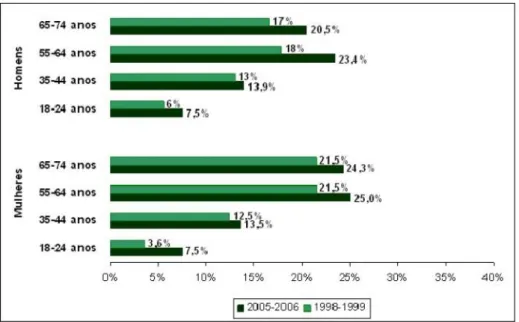


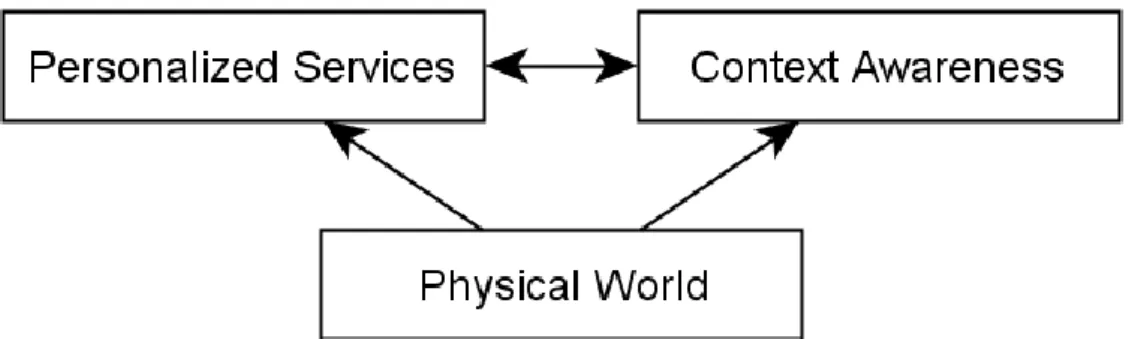

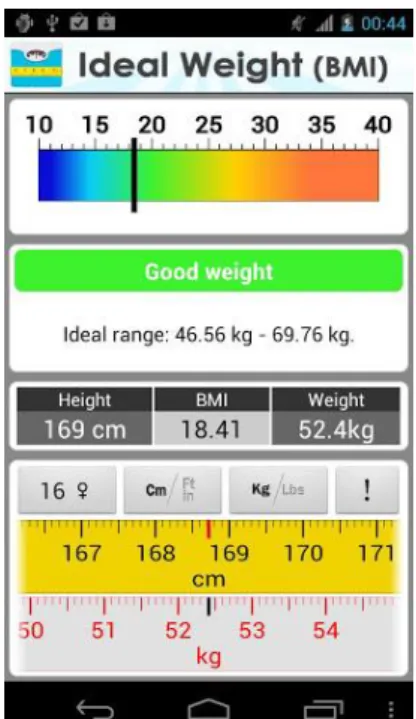
![Figure 7 - Example of how the BMI numbers should be interpreted in a 10 year-old.[34]](https://thumb-eu.123doks.com/thumbv2/123dok_br/17751296.834450/29.892.302.590.421.777/figure-example-bmi-numbers-interpreted-year-old.webp)
![Table 1 - MET equivalents of physical activities classified as light, moderate or vigorous intensity[29]](https://thumb-eu.123doks.com/thumbv2/123dok_br/17751296.834450/30.892.116.771.578.1145/table-equivalents-physical-activities-classified-moderate-vigorous-intensity.webp)