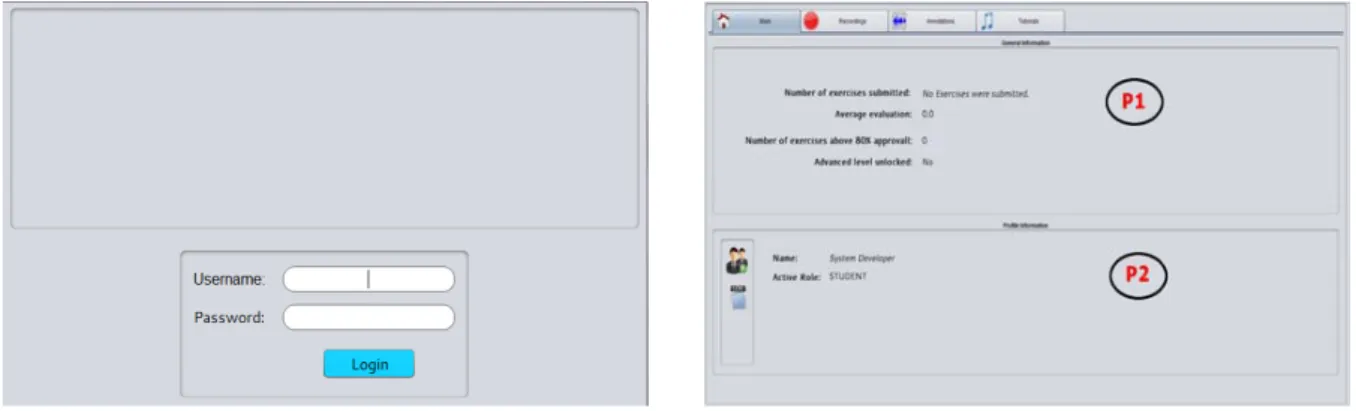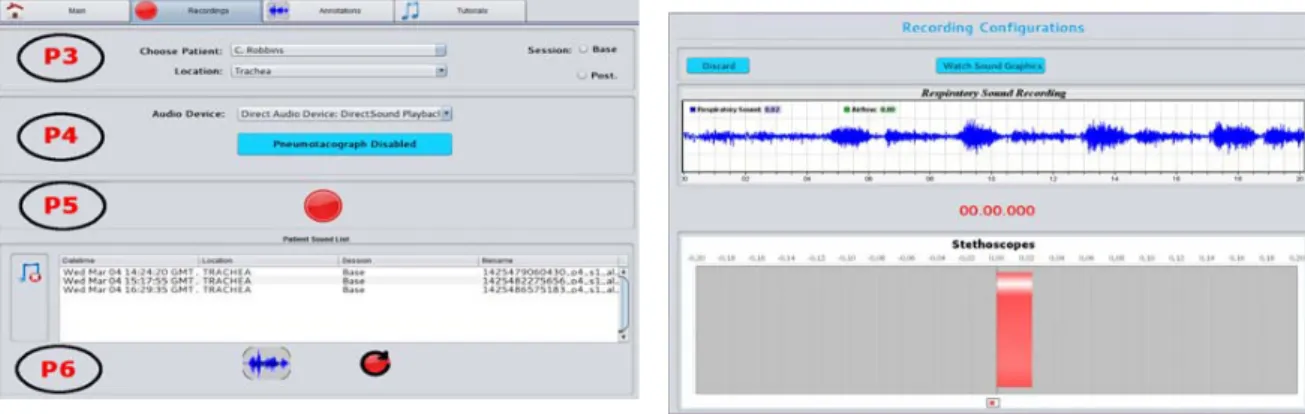Procedia Computer Science 64 ( 2015 ) 697 – 704
1877-0509 © 2015 The Authors. Published by Elsevier B.V. This is an open access article under the CC BY-NC-ND license (http://creativecommons.org/licenses/by-nc-nd/4.0/).
Peer-review under responsibility of SciKA - Association for Promotion and Dissemination of Scientific Knowledge doi: 10.1016/j.procs.2015.08.589
ScienceDirect
Conference on ENTERprise Information Systems / International Conference on Project
MANagement / Conference on Health and Social Care Information Systems and Technologies,
CENTERIS / ProjMAN / HCist 2015 October 7-9, 2015
Computerised Lung Auscultation – Sound Software (CLASS)
José Semedo
a,b; Ana Oliveira
a; Ana Machado
a; José Moreira
b; João Rodrigues
b; José
Aparício
c; Hans Pasterkamp
d; Luis M. T. Jesus
a,b; Alda Marques
a,e*aLab 3R – Respiratory Research and Rehabilitation Laboratory, School of Health Sciences (ESSUA), University of Aveiro, 3810-193 Aveiro,
Portugal
bInstitute of Electronics and Informatics Engineering of Aveiro (IEETA), University of Aveiro 3810-193 Aveiro, Portugal cPaediatrics Emergency Department, Hospital Lusíadas, 4050-115 Porto, Portugal
dDepartment of Pediatrics and Child Health, University of Manitoba, Winnipeg, MB R3A 1S1, Canada eCenter for Health Technology and Services Research (CINTESIS), ESSUA, Aveiro 3810-193, Portugal
Abstract
Computer-assisted learning tools have been shown to promote self-directed learning and enhance problem-solving skills. However, few have been developed in the area of respiratory medicine and the majority does not include all the required features for integration of knowledge (e.g., sound recording and analysis). Thus, we aimed to develop and evaluate an open-source computer-assisted learning application for respiratory sound recording, analysis and interpretation, the Computerised Lungs Auscultation – Sound Software (CLASS). CLASS is the only computer-assisted learning tool which simultaneously allows the recording and analyses of respiratory sounds. The usability of CLASS has been tested by eight physiotherapy students through an open-ended questionnaire and a focus group interview. Participants highlighted its utility and great potential to be used in academic and clinical environments, and they also identified some drawbacks. New developments are being incorporated to improve CLASS usability in the academic context but also to make it available in health professionals’ clinical practice.
© 2015 The Authors. Published by Elsevier B.V.
Peer-review under responsibility of SciKA - Association for Promotion and Dissemination of Scientific Knowledge. Keywords: Respiratory sounds analysis; Computer-assisted learning; Application; Usability; Health; Lung Auscultation.
1. Introduction
Respiratory diseases are among the most common causes of morbidity and mortality worldwide1. Thus, great
research efforts have been devoted to improve their diagnosis and monitoring through technological improvements of lung auscultation as it is a non-invasive, economic and universally available tool2. For the last three decades,
scientific research has been contributing for improving the equipment to acquire respiratory sounds (RS)3 and for
*Corresponding author. Tel.: +351 234 372 462; fax: +351 234 401 597. E-mail address: amarques@ua.pt
© 2015 The Authors. Published by Elsevier B.V. This is an open access article under the CC BY-NC-ND license (http://creativecommons.org/licenses/by-nc-nd/4.0/).
enhancing the understanding of the clinical meaning of changes occurring in RS4,5. However, these new advances in
science have been poorly translated to health professionals’ academic education6.
The education and training of a “hands-on profession”, such as health related professions, in an academic setting is challenging as it requires the rationale and the skills to manage authentic patient scenarios, whilst the training is routinely provided with healthy subjects7. Specifically for lung auscultation, it requires the development of skills to:
i) understand the principles of acoustics, ii) distinguish between RS and sound artefacts that may be heard in clinical environments (i.e., speech, movement and articular noise resulting from holding the stethoscope), iii) differentiate between normal and adventitious sounds, iv) relate the auscultation with other patient’s characteristics and v) build a clinical rationale based on these parameters6,8. Such skills can be achieved by listening repeatedly to recordings of
typical RS without artefacts (such as low and high frequency crackles and wheezes) and visualising their waveforms, but also by identifying these typical RS in recordings acquired from real patients and in clinical environments. Nevertheless, real patients and clinical environments are difficult to find and/or mimic in academic contexts and learning tools are difficult to transport to clinical environments7.
Computer-assisted learning tools may help to overcome these difficulties, since they allow students interaction with RS previously recorded in real clinical contexts and from patients with different pathologies, whilst ensuring patient confidentiality7. Also, if properly developed, the computerised learning tool may be suitable to be used by
students in their clinical placements where a large variety of cases can be presented and recorded for posterior analysis and discussion. Few computer-assisted learning tools have been developed in the area of respiratory medicine6 and the existing tools do not integrate the latest scientific advances on RS9,10 (e.g., updated nomenclature
and clinical interpretation) and/or do not contemplate all the required features for integration of knowledge (e.g., sound recording and analysis)11,12. Furthermore, these tools have not been successfully implemented in academic
settings, as it has been reported that most used learning tools in respiratory medicine are still books, standard sounds and websites6.
Therefore, we aimed to develop and evaluate a computer-assisted learning application for RS recording, analysis and interpretation. Accordingly, this paper is organised as follows: section 2 presents the tools and methods used to design the application; section 3 describes the results obtained after the usability session, when using CLASS as a learning tool for RS; section 4 discusses the benefits and drawbacks identified in the usability session, and section 5 concludes the paper and presents future work directions.
2. Methodology
Computerised Lung Auscultation – Sound System (CLASS) is an open-source application that has been developed based on two previous applications: LungSounds@UA11 and RSAS@UA12. These two applications do
not integrate recording and analysis of RS and were developed for research purposes only, using a proprietary software that requires a commercial license (i.e., Matlab). To overcome these drawbacks and take into consideration students’ needs, CLASS has been developed in Java, a free and open-source object-oriented programming language. Moreover, Java applications are executed on Java Virtual Machines (JVM) that can be easily installed in most computer platforms. This promotes its use across different operating systems (e.g., Unix, Linux, OS X and Windows)13.
2.1. Design Principles
The CLASS application was designed using a User-Centred Design (UCD) process14. UCD facilitates users’
workflow throughout the application as it supports their current habits and behaviours, instead of requiring them to adapt to the application14. A task-oriented prototyping technique in the analysis requirements phase was used to
identify the tasks that users needed to accomplish with the application15. Therefore, users were able to test each task
independently during the development of the application (prototypes), whilst other tasks were being developed concurrently.
2.2. Application structure
The application, currently available in English, is organised using tabbed document interfaces (TDI), so that its main features can be displayed in sections easily identified and accessed by the user. This organisation also makes the application visually more pleasant and intuitive16.
The application includes: RS recordings with a digital stethoscope; RS files playback; RS files analysis; learning exercises for RS identification and tutorials on RS acoustic properties together with their clinical interpretation.
2.2.1. Authentication
The navigation starts with the validation of users’ credentials to assure data integrity and confidentiality17,
through the authentication window, as shown in Fig.1 (a). Then, a main window (see Fig.1 (b)) is displayed containing four TDIs on the top of the page: Main; Recordings; Annotations and Tutorials.
The Main TDI is composed of two panels, as shown in Fig.1 (b). Panel P1 displays information about the number of exercises performed by the user, average evaluation of the submitted exercises, number of exercises that reached 80% of agreement on adventitious RS detection (comparing with a multi-annotator gold standard) and current exercise level (i.e., beginner or advanced). Panel P2 presents the user personal information (username and role).
2.2.2. Recordings
The Recording TDI is composed of 4 panels as shown in Fig.2 (a). Panel P3 allows to select patients from a pre-configured list, to configure the session (i.e., to select whether the recording is performed before or after the treatment session) and to select the anatomical location where the recording will be performed (i.e., trachea and left and right anterior, lateral and posterior locations).
In panel P4 users can select the acquisition device to perform the RS recording and, if applicable, the device used for flow and volume acquisition. The latter is not mandatory to proceed with the RS acquisition.
Panel P5 allows RS recordings. After pressing the recording bottom, a recording window (see Fig.2 (b)), with a real time waveform of the acoustic signal being collected, is displayed. A time countdown is visualised (20 seconds are defined by default, but this duration can be modified), and after that, the user is redirected to the Annotations TDI, where annotation of the recorded RS can be performed.
Finally, panel P6 is composed by a table containing information about the previously recorded RS for the patient selected in panel P3: recording date and time; anatomical location; session and filename. Also, users may select a RS from the table to: annotate that sound; repeat the recording; remove the sound from the list.
2.2.3. Annotations
The Annotation TDI (see Fig.3(a)) allows users to playback RS files and to manually annotate respiratory phases and adventitious RS, i.e., wheezes and crackles. The process for sound playback and/or annotation starts in panel P7, where users can list and select a specific RS, depending on the patient, clinical condition or exercise level they are interested in. After RS selection, the sound is displayed in panel P8 in a waveform display and users may play the sound and/or activate the noise filter. This will filter frequencies below 100 Hz and higher than 2000 Hz, which are outside the bandwidth of interest to detect adventitious RS18, and thus will facilitate the annotation process. The
sound volume and reproducing rate (i.e., reduction of the reproducing rate to half of the normal rate or reproduction at normal rate) can also be selected in this panel19,20. This will further facilitate the accurate annotation of the
beginning and end of a respiratory phase and/or adventitious RS.
The annotation process and management of annotations are available in panels P9, P10 and P11. Here, users can select which annotation information (i.e., crackles, wheezes and respiratory phases or all) they want to see in the plot along with the RS waveform, manage annotation data (add or remove annotation, clear annotation list and change annotation type) and submit annotations. After submitting an annotation, the user can visualise it by selecting the corresponding RS file.
The Annotations TDI also allows users to train their skills on RS annotation, by annotating pre-selected RS files and comparing their annotations with a multi-annotator gold standard (i.e., a set of annotations performed by at least three different respiratory experts). These exercises are divided into two levels: beginner and advanced. At a beginner level, users simply select a RS file from the “exercises” list (presented in panel P7) and perform its annotation. After submitting their annotation, users receive a report on their percentage of agreement with the gold standard, as well as a visual feedback of his/her performance, i.e., the gold standard annotation overlaps with the annotation performed by the user (presented in yellow in Fig.3(a), panel P8). After five annotations with at least
Figure 2. (a) Recording tabbed document interface; (b) Recording performance window.
80% of agreement with the gold standard, the advanced level of exercises becomes available. In this level, users are presented with a RS file previously automatically annotated and have to verify if those annotations are correct and if the RS is fully annotated. If these premises are not verified, the exercise consists of performing the required corrections. After exercise submission, the process is similar to what has been previously described for the beginner level.
2.2.4. Tutorials
The Tutorials TDI, shown in Fig.3 (b), has two entries containing normal and adventitious RS. For each sound, the user can visualise the RS waveform, play the sound and learn about the clinical features usually related with that type of sound, according to the most recent findings of RS classification4.
2.3. Usability assessments
CLASS was developed and iteratively assessed (with informal evaluations) during its design process by identifying the problems that users (four independent respiratory researchers) had when interacting with the application and performing the required corrections to solve those problems. Then, when a final version of CLASS was produced, it was submitted to a formal usability panel composed of eight physiotherapy students without any prior knowledge of the application and its general structure.
Prior to the usability panel session, all participants gave their informed consents, answered a background questionnaire about their expertise and usage of computer applications21 and enrolled in an exploratory and
instruction-based training session22 for approximately 60 minutes. Participants also received training manuals
describing the general structure of CLASS. Two researchers involved in the development of the application (the first and third authors) were present during the training session23-25.
Two days after the training session, eight validation sessions were performed. Students were distributed in individual rooms in each validation session. Each student received a pre structured case study. The case study followed the workflow scenario of a patient with Chronic Obstructive Pulmonary Disease who went to a hospital and had his/her RS recorded by a health professional for further analysis. The case study also included an evaluation of the participants’ skills to detect adventitious RS by asking them to perform a beginner and an advanced exercise.
After completing the case study, participants were asked to fill in a user experience questionnaire26 and to
participate in a focus group interview27, to gain insight into their experience when interacting with the application.
The focus group themes were selected following a semi-structured discussion guide28 and included: relevance, ease
of navigation, alert messages, design, layout and content organisation, areas of application, problems and suggestions for improving CLASS. The focus group interview lasted for approximately 20 minutes and was video recorded, transcribed and analysed using thematic analysis.
3. Results
Participants (3 male; 20.5 ± 0.5 years) had previous experience with software applications either for academic (n=8; 100%) or leisure purposes (n=6; 75%). One participant reported having had previous bad experiences with software applications and three students (38%) reported having already used an application similar to CLASS.
In the post session questionnaires, participants stated that the application was easy (n=8; 100%) and pleasant to use (n=7; 88%), that it had good design (n=7; 88%) and was consistent regarding the order in which the contents were displayed (n=8; 100%). However, five participants (63%) reported that they were not able to be independent in their interaction with the application and two (25%) found some annoying characteristics, such as the gold standard appearing suddenly after the submission of the annotations and the absence of a timeline in the annotation process.
3.1. Focus group interview
Relevance: Five participants (63%) agreed that CLASS is a useful application. The importance of having the Tutorials TDI was highly emphasised, as it provides a valuable platform to learn about the RS characteristics.
Ease of navigation: Most participants (n=6; 75%) agreed that CLASS is easy to navigate and perform tasks and that the TDI organisation was a smart approach, which facilitated the navigation.
Alert messages: Six participants (75%) agreed that alert messages were understandable and helpful. However, since all messages appeared in red, users felt that they were committing errors all the time.
Design: All participants (n=8; 100%) thought that CLASS had a simple, efficient and functional design.
Layout and content organisation: Two participants (25%) agreed that the content presented on the application was well chosen and four (50%) further stated that the application did not need any additional content to be useful for academic purposes.
Areas of application: Six participants (75%) stated that, if available, they would use CLASS for educational purposes, instead the classic learning tools (i.e., books, standard RS recordings and websites). They pointed out the fact that having CLASS as an educational tool, would make them more prepared for clinical placements, since they would be able to recognise adventitious RS ahead of actually being with patients. It was also stated by six participants (75%) that the use of CLASS in clinical placements would be of great value, as it would allow to record patients’ auscultations and then perform a more detailed analysis at home. Three participants (38%) also reported that CLASS would allow students to objectify their findings before and after treatment, as it allows analysis of RS recordings at different instances in time.
Problems: All participants reported difficulties recording and/or annotating RS. Five participants (63%) stated that after performing a RS recording, it was not clear which steps were required to save the RS file. Also, after saving the recording (see Fig.2 (b)), the patient in which the recording was being performed, was automatically deselected in the recording configuration window (see Fig.2 (a), panel P3), causing participants to have to reselect the patient every time they wanted to record a different anatomical site of auscultation. Five participants (63%) also reported difficulties in inserting respiratory phases and adventitious RS, mainly due to the absence of a dynamic time cursor, which would follow the waveform while the sound was played back. Editing difficulties were due to the absence of an edit option, i.e., every time participants made a mistake in inserting a respiratory phase or adventitious RS, that annotation had to be deleted and inserted again. It was also mentioned by two participants (25%) that the application did not allow them to change between TDIs without losing unsaved annotations. This was pointed as the major limitation of the application, since it did not allow participants to consult the tutorials while they were performing the annotations.
Suggestions: Regarding the Recording TDI, two participants (25%) suggested that the “session type” (see Fig. 2, panel P3) should have an intermediate option, to allow students to record patients’ RS not only at beginning and end of the treatment session, but also between the application of different physiotherapy techniques in the same session. In the Annotation TDI (see Fig. 3(a)), five participants (63%) suggested that undo/redo buttons should be added to allow users to go backward and forward during the annotation process. Participants also suggested replacing the RS list with encoded identifications by a table with the RS characteristics, as it is presented in the Recordings TDI (see Fig. 2 (a), panel P6). All participants suggested the insertion of a vertical time cursor in the waveform plot, so they could have a visual feedback of the RS time instant they were currently listening. Regarding to the presentation of the gold-standard, it was suggested that this should not automatically appear when an annotation is performed. Instead, users should have the option to select it, if and when he/she wants to visualise it. Two participants (25%) also suggested changing the colours in which the gold standard was being presented to distinguish it from the user’s annotation. Four participants (50%) stated that the use of CLASS in lectures and clinical placements would increase the interest of students about lung auscultation. Hence, it was suggested that it could be inserted in students’ curricular plan and workshops could be developed to those who were already in clinical placements.
4. Discussion
This study presented a computer-assisted learning application (CLASS) to be used by students in academic and clinical placements for learning purposes. The usability evaluation conducted with the application highlighted its great potential to boosts students’ skills on lung auscultation. Moreover, the use of CLASS may potentiate students’ motivation to use auscultation later in their clinical practice.
CLASS combines in a single application a learning tool that can be used to teach both RS acquisition and interpretation. Also, being multi-platform and based on open source components, it can run in students’ personal computers and thus be taken to their clinical placements, enabling the learning process to be extended outside of the academic environment. This advantage is not found in any similar existing RS applications, such as MARS Database29, LungSounds@UA11 and RSAT@UA12. Although authors claimed that those applications could also be
used for learning purposes29, there are no reports of usability validation tests occurring with Health Sciences
students. Also, none of these tools integrate recording, annotation and tutorials about RS in the same application. Recently, some educational websites have emerged which integrate RS recordings and exercises for diagnosis training30,31. Although very useful to train auscultation in RS recordings without artefacts, these websites do not
provide examples of RS recordings in real clinical environments, where the sound file is often contaminated with several artefacts that need to be distinguished from RS. Additionally, only examples of specific auscultation places, mostly lower lobes and trachea, are provided. It is known that RS characteristics differ from upper, middle and lower lobes32, and thus it is essential to train students to recognise and understand those differences, as it is possible
with CLASS.
The potential of the application to be used in clinical placements was the advantage most highlighted by participants in the focus group. Participants valued the fact that, by using CLASS, they could share and discuss their annotations pre (base) and post a physiotherapy treatment with their tutors and peers. It is known that although students appreciate computer tutorials acting as a supplement to their educational activities, they do not favour them as the primary or exclusive method of education delivery7. In fact, they perceive their interaction with other
classmates and lecturers as an integral part of the learning process7. Hence, although CLASS is a computer-assisted
learning application, that allows students to record and analyse their own sound files, it creates the opportunity to generate scientific discussions between lecturers and students, addressing doubts that may never emerge with the isolated RS sound files usually used in the conventional teaching method. This may not only motivate students, but also instructors as they might feel students more engaged in their own learning process33.
Despite the great number of advantages reported by participants, some suggestions were given for future improvements, namely regarding the gold standard visualisation, alert messages design, RS recording/storage procedures, patient’s selection remembrance between tasks, inclusion of a timeline during RS playback, annotation editing and navigation between TDIs during an annotation session.
5. Conclusion and Future Work
The design of successful computer-assisted learning applications is one of the main challenges in the area of respiratory medicine6. According to our best knowledge, CLASS is the only computer-assisted learning tool that
simultaneously allows recording and analysis of RS. Despite of the drawbacks addressed in the usability assessment, the utility has great potential to be used both in academic and clinical environments. New developments are being implemented to meet users’ requirements, and new standardised evaluation models are being analysed for future usability assessments, such as the USE-IT and the Post-Study System Usability Questionnaires. An improved version of this application is also being prepared to be used by health professionals’ and researchers in their practice.
Acknowledgements
This work was funded by Fundação Calouste Gulbenkian, Portugal (Project: Formar profissionais de Saúde para o uso da auscultação pulmonar computorizada - PGIS ID53 P-136395) and by Fundação para a Ciência e Tecnologia (Project: RespiratorySound Assessemnt Toolkit (RSAT) – A auscultação do futuro! - 18/ID/2014). This work was partially funded by National Funds through FCT - Foundation for Science and Technology, in the context of the projects UID/CEC/00127/2013 and Incentivo/EEI/UI0127/2014. The authors would also like to acknowledge participants for their contributions in the usability validation of CLASS.
References
2. Moukadem A, Benyahia AA, Sanderson D, Andrès E, Soualmia LF, Miyazaki M, et al. Advances and Perspectives in the Field of Auscultation, with a Special Focus on the Contribution of New Intelligent Communicating Stethoscope Systems in Clinical Practice, in Teaching and Telemedicine: INTECH Open Access Publisher; 2012.
3. Gurung A, Scrafford CG, Tielsch JM, Levine OS, Check W. Computerized lung sound analysis as diagnostic aid for the detection of abnormal lung sounds: A systematic review and meta-analysis. Resp Med. 2011;105(9):1396-403.
4. Bohadana A, Izbicki G, Kraman SS. Fundamentals of lung auscultation. N Engl J Med. 2014;370(8):744-51.
5. Vyshedskiy A, Alhashem RM, Paciej R, Ebril M, Rudman I, Fredberg JJ, et al. Mechanism of inspiratory and expiratory crackles. Chest. 2009;135(1):156-64.
6. Ward JJ, Wattier BA. Technology for enhancing chest auscultation in clinical simulation. Respir Care. 2011;56(6):834-45.
7. Veneri D. The role and effectiveness of computer-assisted learning in physical therapy education: a systematic review. Physiother Theory Pract. 2011;27(4):287-98.
8. Marques A, Bruton A, Barney A. Clinically useful outcome measures for physiotherapy airway clearance techniques: a review. Phys Ther Rev. 2006;11(4):299-307.
9. Sestini P, Renzoni E, Rossi M, Beltrami V, Vagliasindi M. Multimedia presentation of lung sounds as a learning aid for medical students. Eur Respir J. 1995;8(5):783-8.
10. Mangione S, Nieman LZ, Gracely EJ. Comparison of computer-based learning and seminar teaching of pulmonary auscultation to first-year medical students. Acad Med. 1992;67(10 Suppl):S63-5.
11. Pinho C, Oliveira D, Oliveira A, Dinis J, Marques A. LungSounds@UA Interface and Multimedia Database. Procedia Technology. 2012;5(0):803-11.
12. Dinis J, Campos G, Rodrigues J, Marques A, editors. Respiratory Sound Annotation Software. International Conference on Health Informatics; 2012; Vilamoura, Portugal. Proceedings of HEALTHINF 2012 - International Conference on Health Informatics; 2012. 13. Heron M, Hanson V, Ricketts I. Open source and accessibility: advantages and limitations. J Interact Sci. 2013;1(1):1-10.
14. Wallach D, Scholz S. User-Centered Design: Why and How to Put Users First in Software Development. In: Maedche A, Botzenhardt A, Neer L, editors. Software for People: Springer Berlin Heidelberg; 2012. p. 11-38.
15. Adam S, Doerr J, Eisenbarth M, Gross A, editors. Using Task-oriented Requirements Engineering in Different Domains –
Experiences with Application in Research and Industry. Requirements Engineering Conference, 2009. RE '09. 17th IEEE International; 2009 Aug. 31 2009-Sept. 4 2009.
16. Microsoft Developed Network. Guidelines for Windows Runtime apps. Microsoft; 2010 [updated 2014, 13th May; cited 2015, 21st March]; Available from: https://msdn.microsoft.com/en-us/library/windows/apps/hh465424.aspx.
17. Smith-Tyler J. Informed consent, confidentiality, and subject rights in clinical trials. Proc Am Thorac Soc. 2007;4(2):189-93.
18. Sovijärvi ARA, Vanderschoot J, Earis JE. Standardization of computerized respiratory sound analysis. Eur Respir Rev. 2000;10(77):585. 19. Podder P, Hasan MM, Islam MR, Sayeed M. Design and Implementation of Butterworth, Chebyshev-I and Elliptic Filter for Speech Signal
Analysis. International Journal of Computer Applications. 2014;98(7):12-8.
20. Malica T, Shekhar S, Ali Z. Design and comparison of butterworth and chebyshev type-1 low pass filter using Matlab. Institute of Engineering & Technology, Bundelkhand University, Jhansi, India, Research Cell: An International Journal of Engineering Sciences ISSN. 2011:2229-6913.
21. Veenendaal E. Questionnaire based usability testing. Conference Proceedingd European Software Quality Week. 1998.
22. Latzina M, Rummel B. Collaboration-Based Usability Training for Developers. In: Herczeg M, Prinz W, Oberquelle H, editors. Mensch & Computer 2002: Vieweg+Teubner Verlag; 2002. p. 285-91.
23. Kushniruk A. Evaluation in the design of health information systems: application of approaches emerging from usability engineering. Comput Biol Med. 2002;32(3):141-9.
24. Hellmann TD, Maurer F, editors. Rule-Based Exploratory Testing of Graphical User Interfaces. Agile Conference (AGILE), 2011; 2011 7-13 Aug. 2011.
25. Itkonen J, Rautiainen K, editors. Exploratory testing: a multiple case study. Empirical Software Engineering, 2005. 2005 International Symposium on; 2005 17-18 Nov. 2005.
26. Rauschenberger M, Schrepp M, Cota MP, Olschner S, Thomaschewski J. Efficient measurement of the user experience of interactive products. How to use the user experience questionnaire (ueq). example: spanish language version. IJIMAI. 2013;2(1):39-45. 27. Bruseberg A, McDonagh-Philp D. Focus groups to support the industrial/product designer: a review based on current literature and
designers' feedback. Appl Ergon. 2002;33(1):27-38.
28. Morgan DL. Planning focus groups: focus group kit. California, United States.: Sage Publications Ldt; 1998.
29. Gross V, Hadjileontiadis LJ, Penzel T, Koehler U, Vogelmeier C, editors. Multimedia Database "Marburg Respiratory Sounds (MARS)". 25ª Anual International Conference of the IEEE EMBS; 2003; Cancun, Mexico.
30. LLC M. Easy Auscultation. 2014 [cited 2015 25th March]; Available from: http://www.easyauscultation.com/.
31. LLC MTaS. Practical Clinical Skills. 2015 [cited 2015 25th March]; Available from: http://www.practicalclinicalskills.com/breath-sounds-reference-guide.aspx.
32. Kiyokawa H, Pasterkamp H. Volume-dependent variations of regional lung sound, amplitude and phase. J Appl Physiol. 2002(93):1030-8. 33. Skaalvik EM, Skaalvik S. Teacher self-efficacy and teacher burnout: A study of relations. Teach Teach Educ. 2010;26(4):1059-69.