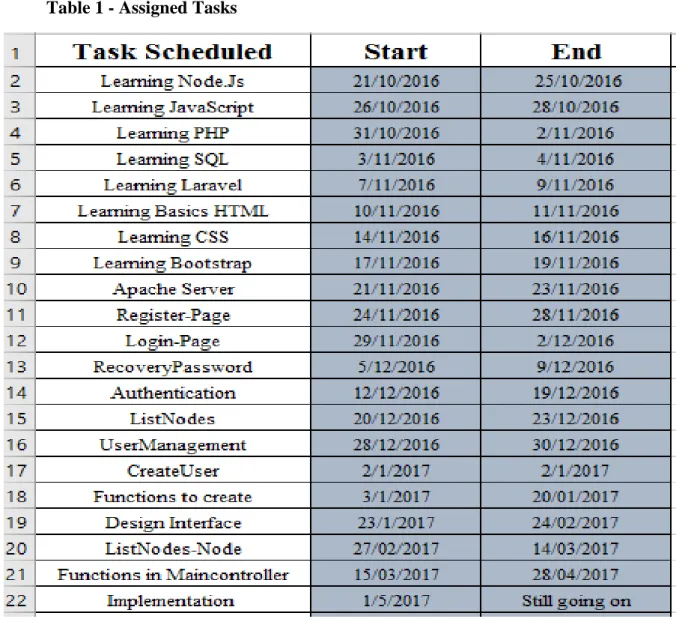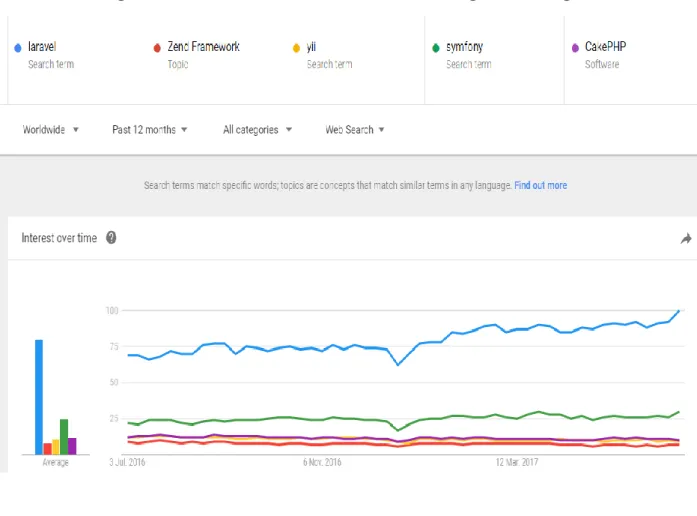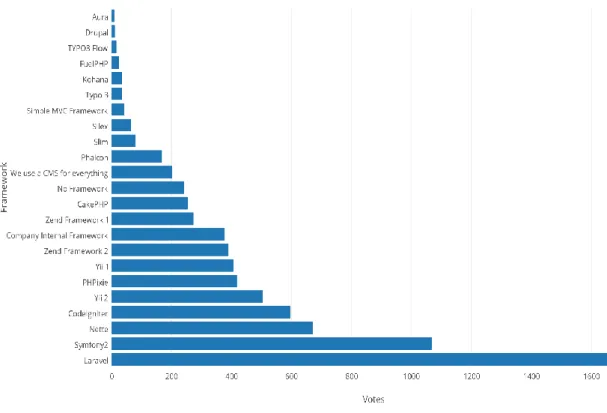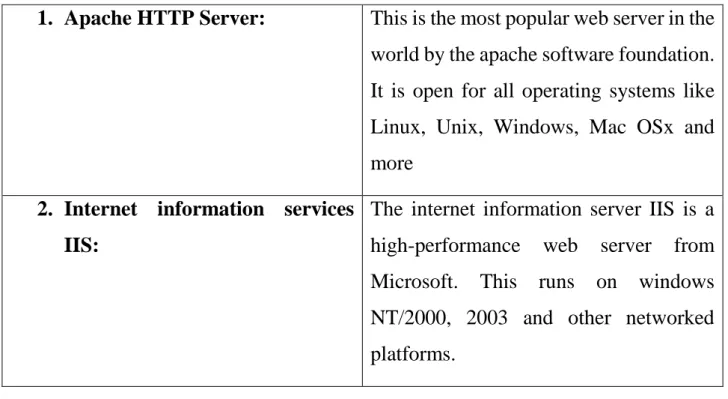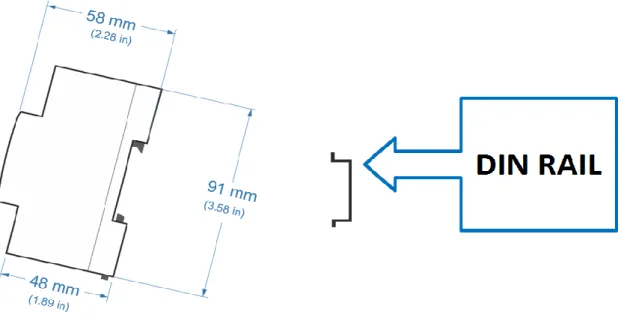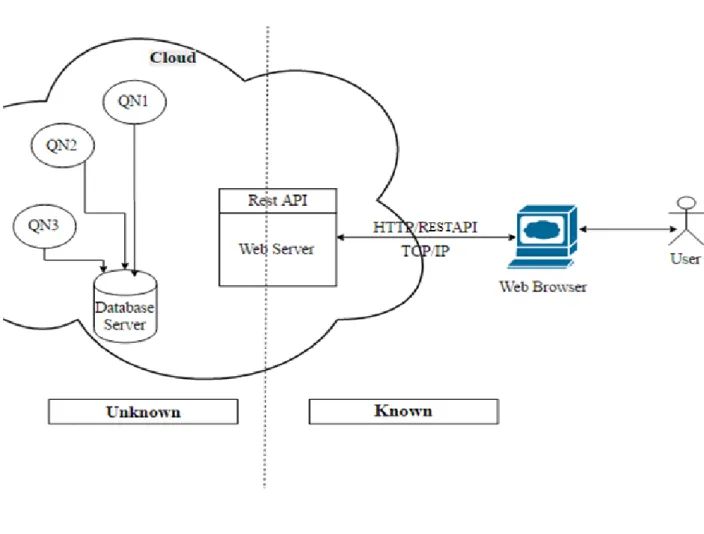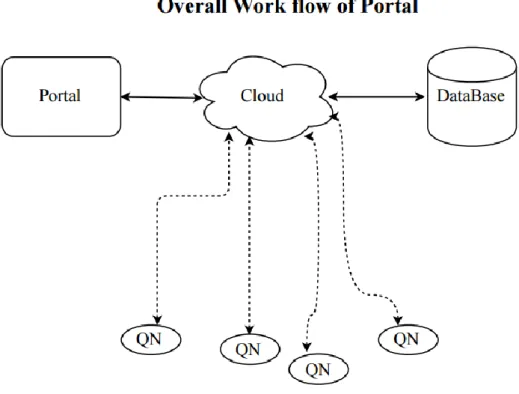i
Internship Report
Master in Informatics Engineering Mobile Computing.
Quantum Portal
Pooja Pujari
ii Internship Report
Master in Informatics Engineering Mobile Computing.
Quantum Portal
Pooja Pujari
Report developed under the supervision of Professor. Nuno Costa, Professor of the School of Technology and Management of the Polytechnic Institute of Leiria.
vi
Acknowledgements
Currently I am completing a Master’s degree in Computer Science- Mobile Computing from the School of Technology and Management of the Polytechnic Institute of Leiria. I am in the second year of Master’s therefore I have to conduct a 9-months internship. The reason I choose to do my internship was to develop new sets of programming skills.
For this opportunity, I thank:
Samuel Silva, who is the CEO of Domatica Global Solution’s. I want to thank
him for giving me the opportunity to do my internship at his company. He had the kindness to accept me in his company and guide me through my internship with advice, feedback and tips despite his busy schedule.
Pedro Pina, who is the Administrator of the Domatica Global Solution’s. I
want to thank him for giving me a support in the work time. He uses to motivate and appreciate the work I have done in the internship and that motivates me to learn more and more.
Carlos, who is our colleague working on Hardware part in the Domatica Global
solution’s. I want to thank him for help. He is so friendly that he uses to take us every week to our main Branch, which is in Lisbon, used to feel it as week trip for us. He uses to help at any time during holidays.
Carlos Grilo, who is the master’s Coordinator. He helped me a lot in the first
year and also gave me some assignments to do in JAVA because my background skills are Electrical. Hence, all high-level programming languages are unknown to me. I can say that my first step towards real software
vii development started during internship. He helped me a lot by teaching me how to handle the situations. He had always time to answer all my emails during his busy schedule.
Nuno Costa, who is my school’s internship coach. He helped and coached me
during my internship by giving me feedback and tips on how to handle and approach situations. He had always time to answer all my questions about my internship, specially my internship report.
viii Resumo
Este relatório enquadra-se no curso de Mestrado em Engenharia Informática - Computação Móvel da Escola de Tecnologia e Gestão do Instituto Politécnico de Leiria.
O objetivo deste relatório é descrever todo o processo em relação ao estágio de 9 meses que foi realizado na empresa Domatica, bem como o trabalho que foi desenvolvido durante o estágio. Este relatório apresenta informações sobre o local do estágio, o trabalho desenvolvido durante o período de estágio e as conclusões extraídas após a conclusão do estágio.
Todo o trabalho realizado foi dedicado ao portal Quantum node. Quantum Node Portal funciona como um Portal de Gestão de Informação e Dispositivos. Ele fornece aos clientes instalações como monitorar nós que estão localizados em diferentes locais.
O nosso portal de projetos lida com informação sobre os Quantum Nodes dos vários clientes. A informação inclui o status (on-line / off-line), a localização, a visão dos detalhes dos nós, para reivindicar os nós pelo processo de autenticação e também o gerenciamento dos nós e contas de usuários, armazenando a informação atual do nó atualizada pelos clientes, focando principalmente na apresentação de dados visuais sob a forma de tabelas e gráficos e fornece segurança para o Portal Quantum.
Palavras-chave: (Laravel, Web Site, PHP, JavaScript, Framework, Bootstrap)
xi
xiv List of figures
FIGURE 1 - SEARCH TREND OF PHP FRAMEWORKS IN GOOGLE SEARCH ENGINE. ... 13
FIGURE 2 - PHP FRAMEWORKS MOST USED IN PROFESSIONAL PROJECTS ACCORDING TO SITE POINT SITE QUESTIONNAIRE ... 14
FIGURE 3 - DEFAULT MVC USER BY LARAVEL. ... 15
FIGURE 4 - GRID SYSTEM EXAMPLE ... 23
FIGURE 5 - QUANTUM NODE EXTENDER ... 25
FIGURE 6 - SYSTEM ARCHITECTURE ... 39
FIGURE 7 – QUANTUM PORTAL NODE WORK FLOW ... 41
FIGURE 8 - LAYER DIAGRAM OF QUANTUM PORTAL. ... 42
FIGURE 9 - DRAW FOR LOGIN FORM ... 46
FIGURE 10 - DRAW FOR REGISTRATION FORM ... 47
FIGURE 11 - DRAW FOR WELCOME PAGE ... 49
FIGURE 12 - DRAW FOR USER MANAGEMENT ... 50
FIGURE 13 - SKETCH FOR LIST NODES ... 50
FIGURE 14 - STRUCTURE OF USERS TABLE FROM THE MYSQL ADMIN ... 53
FIGURE 15 - LOGIN FORM ... 55
FIGURE 16 - FORM REGISTRATION ... 58
FIGURE 17 - LIST OF NODES FORM ... 60
FIGURE 18 - NODES INFORMATION FORM ... 66
FIGURE 19 - EDIT NODE INFORMATION ... 67
FIGURE 20 - NODE CONFIGURATION FORM ... 70
FIGURE 21 - NODE LIST IN MOBILE PHONE ... 74
FIGURE 22 - NODE LIST IN SMALL SCREEN LAPTOP ... 75
FIGURE 23 - NODE INFORMATION WITH BIG SCREEN ... 76
FIGURE 24 - REGISTRATION PAGE FOR VERIFICATION ... 77
FIGURE 25 - GETTING ACTIVATION CODE OR LINK ... 78
FIGURE 26 - USER ACCOUNT AFTER REGISTRATION ... 78
FIGURE 27 - LOGIN TO THE MAIN PAGE ... 79
FIGURE 28 - USER INFORMATION VIEWED BY ADMIN/CLIENT ... 80
FIGURE 29 - DELETEUI FORM ... 81
xv List of tables
TABLE 1 - ASSIGNED TASKS ... 8 TABLE 2 - MOST LEADING WEB SERVERS NOW A DAYS ... 21 TABLE 3 - A COLLECTION OF COMMANDS RELATED TO MIGRATIONS ... 43
xvi List of Abbreviations
AJAX Asynchronous JavaScript and XML API Application Programming Interface CSS Cascading Style Sheets
CSV Comma-Separated Values DOM Document Object Model HTTP Hypertext Transfer Protocol
IPQ Instituto Portuguese Quality Institute JSON JavaScript Object Notation
KPI Key Performance Indicators MVC Model-View-Controller
OEE Overall Equipment Effectiveness PHP Hypertext Preprocessor
REST Representational State Transfer SQL Structured Query Language VPN Virtual Private Network
xviii Table of Content
ACKNOWLEDGEMENTS ... VI RESUMO ... VIII LIST OF FIGURES ... XIV LIST OF TABLES ... XV LIST OF ABBREVIATIONS... XVI TABLE OF CONTENT ... XVIII
1. INTRODUCTION ... 1
1.1. STAGE CHARACTERIZATION ... 1
1.1.1. Company ... 1
1.1.2. Purpose of the internship ... 3
1.1.3. Working Conditions... 5
1.2. MOTIVATION AND OBJECTIVES ... 5
1.3. INTERNSHIP PLANNING ... 7
2. USED TECHNOLOGIES ... 10
2.1. THE WORLD WIDE WEB ... 10
2.2. PHP ... 10 2.3. XAMPP ... 12 2.4. MYSQL ... 12 2.5. LARAVEL ... 12 2.6. WEB SERVER ... 20 2.7. JAVASCRIPT ... 23 2.8. QUANTUM NODE ... 24 2.9. CLOUD PROTOCOLS ... 27 2.10. DEVELOPMENT METHODOLOGY ... 28
2.10.1. Throwaway Prototype Design ... 29
2.10.2. Evolutionary Prototype Design ... 30
2.10.3. Incremental Prototype Design ... 30
2.10.4. Extreme Prototype Design ... 31
xix 3.1. FUNCTIONAL REQUIREMENTS ... 33 3.2. NON-FUNCTIONAL REQUIREMENTS ... 36 3.2.1. Performance Requirements ... 36 3.2.2. Safety Requirements ... 36 3.2.3. Security Requirements ... 36
3.2.4. Software Quality Attributes ... 37
3.2.5. Reliability ... 37 3.2.6. Privacy ... 37 3.2.7. Supportability ... 37 3.3. SYSTEM ARCHITECTURE ... 38 3.4. LAYER DIAGRAM ... 42 3.4.1. Portal ... 42 3.4.2. Laravel ... 43 3.4.4. Apache ... 44 3.4.5. Web Server ... 44
3.5. QUANTUM PORTAL DESIGN ... 45
4. QUANTUM PORTAL IMPLEMENTATION ... 52
4.1. DATABASE ... 52
4.1.1. Database Structure ... 53
4.1.2. MySQL Server Configuration ... 53
4.2. QUANTUM PORTAL WEB APPLICATION ... 55
4.2.1. Form Login ... 55
4.2.2. Form for User Registration ... 57
4.2.3. List Nodes ... 59
4.2.4. Nodes Information Form ... 66
4.2.5. Node Configuration Form ... 70
5. TEST AND EVALUATION ... 74
6. CONCLUSION AND FUTURE WORK ... 83
1 1. Introduction
As a full time student at Computer Engineering - Mobile Computing from the School of Technology and Management of the Polytechnic Institute of Leiria I passed the last 9 Months in an internship. The programming languages and development tools used at the Internship were all new for me, hence I had to quickly review and learn them. This was very beneficial for me as at the end I could compare what I have learnt with what I already knew and find a connection between the two. Since I find myself more interested in the area of web development and design, I was happy to be assigned the position of a trainee in web development in a Domatica Corporation solution.
Next in this chapter details of my team activities are given. Afterwards, I am going to explain my role and tasks as trainee and give specific technical details about my main tasks.
1.1. Stage Characterization
In this section, a presentation is made about the company where the internship took place, informing about its history and working conditions, as well as the general aims of the internship.
1.1.1. Company
Domatica Global Solution is a technology company founded in 2002,
specialized in engineering solutions, with a highly qualified team of different backgrounds with the strong focus on development of a robust framework for M2M/IoT solutions.
Domatica has created a middleware for the IoT (Internet of Things), the Domatica Quantum System, and an Application Enablement Platform (AEP) that enables the fast deployment of industrial M2M/IoT solutions. This IoT framework can be used by non-specialist developers and facilitates bridging between devices and software applications, by enabling connectivity, remote
2 device management, flawless data collection activities and local processing power capabilities.
Tailored made M2M/IoT solutions that address key challenges for our societies are now possible to be quickly deployed at 10 times faster, reducing engineering complexity and costs. Domatica’s IoT framework is suitable for Software Developers, Solution Providers, Hardware Manufacturers and System Integrators, whom pursue to deliver disruptive services, solutions and new business models in key areas such as Agriculture, Building Automation, Energy Management, Industry 4.0 or Smart Cities, among other vertical markets.
Domatica’s technology has been implemented in several countries from different continents for instance, Portugal, Spain, Ireland, Italy, UK, Russia, Emirates, Kuwait, South Africa, China, Brazil, Mexico and EUA.
Domatica Software Partners are “iRidium mobile, SYSDEVD KALIPSO, EXAKOM AUTOMATION, iDom Live”
Skilled programmers are able to develop applications for software platforms, using high level programming languages and databases. However, they usually face significant barriers to get out of the computing environment when they want to control physical devices. Imagine a world where units of measurement appear directly on your application, no matter what sensor you use and not having to deal with different electrical signals depending on the sensor or actuators.
Now Developers can focus on what they do best by using the Domatica IoT Framework to create automation applications in an easy way and gain competitive advantages by improving quality while speeding delivery time and reducing costs.
On my first day, I was surprised when I was brought to the internship company. It was a house with small garden with an office. I remember Carlos
3 who is our colleague so kind hearted. He treats interns as his friends. At the beginning, I definitely had to accept the idea of working in a house, with all the smalls spaces and the house environment. But after a while I got used to it and felt comfortable.
The colleagues that I have worked with were very nice and helpful. Domatica staff came from different studies and have different specialties. Some of them are also international students like me. This is very useful because this way we can learn and share the knowledge with each other.
The tasks and project that I was assigned to were very interesting. At the beginning, I noticed that the work and communication was done very fast. I also noticed the different communications tools they were working with such as Asana, Cisco Spark and Skype. This was a great opportunity for me to learn because I had little knowledge of these communication tools.
Overall my introduction with the company went really well. The work fits my education and I felt I could learn a lot. I felt really accepted in the company.
1.1.2. Purpose of the internship
Now a days IoT development projects are everywhere, and affordable, and advanced technology is the driving force behind this fast-growing phenomenon. Smaller, more accessible hardware and flexibility to use common programming languages make it easier than ever before to develop these embedded IoT systems. From hobbyists programming their own single-board computers to companies developing devices that we can control from our mobile devices shows that IoT is rapidly expanding. IoT is very useful nowadays no matters if you're creating a quick prototype or an entire IoT-powered business application. Here's a look at the small but incredibly smart technology of IoT development. We can cover IoT data, hardware, and software considerations plus the most popular IoT skills on the rise. Cloud technologies are based on the Internet. Where in the past, people would run applications or
4 programs from software downloaded on a physical computer or server in their building, cloud computing allows people access to the same kinds of applications through the Internet. These are flexible, work from anywhere and sensitive to automatic software updates. Hence many advantages are there.
Coming to web programming, it refers to the writing, markup and coding involved in web development, which includes web content, web client and server scripting and network security. The most common languages used for web programming are XML, HTML, JavaScript, Perl and PHP. Web programming is different from just programming, which requires interdisciplinary knowledge on the application such as, client and server scripting, and database technology. Now a days these technologies are key technologies to the companies.
One of the main objective of an internship is to expose you to a particular job and profession in industry. While it might have an idea about what a job is like, you won’t know until you actually perform it. If it’s what you thought it was, internship give you a taste of what a profession is like, and more over I was interested in software development and found it is a good opportunity to explore my career.
The reason I choose to do internship was because I wanted to improve myself in the software development field and to benefit from the experience. I wanted a new challenge in order to learn, improve and develop new sets of skills. During my internship, I got some major competences. Working as a Project Developer performing duties and activities and analyzing them from different perspectives. I was Electrical student in my Bachelors, hence starting the internship was difficult. So I started with small things on HTML then I felt I can do developing and I have done. And finally, I had to set up personal targets to develop and improve of my skills.
5 1.1.3. Working Conditions
The work carried out during the internship was developed on a laptop computer provided by Domatica with the Windows 10 operating system. At the beginning of the stage a PHP (Hypertext Preprocessor) server was installed for the development and hosting of WebPortal using WAMP software (Windows, Apache, MySQL, PHP) [1][2]. This server was setup on a company computer that was accessed through the local network.
In an early phase of the development process the exchange of data between the PHP server and the database was performed using a REST (Representational State Transfer) API. This API was accessed through a proxy software developed by Domatica that was also hosted on the PHP server computer. Several databases with real data from Domatica clients were also used to validate the operation of the application and the data representation.
For the code writing the text editor Sublime Text was chosen and as a project management tool the Asana was used since it was the tool already used in the company.
1.2. Motivation and Objectives
I am currently pursuing my Masters in Mobile Computing and at our “Instituto Politécnico de Leiria” we understand the importance of gaining practical knowledge which will complement the textbook knowledge and help a student to gain a wider perspective of the subjects. Internships are designed to expand the depth and breadth of academic learning. I felt that it is an opportunity for me to receive experience in applying theories learned in the classroom to specific experience in the community and work world. I felt that it can also heighten awareness of community issues. I had little knowledge about HTML, CSS, and JavaScript which will be the boost for the project so I felt that can make something better and can learn new things.
6
The specific goals to be achieved with this internship are the following:
1. Learning web technologies (Apache, Node.js, Laravel Web Framework, REST API’s)
2. Implementation of a web portal to handle quantum nodes and service system file from the server. It must handle user information which is stored in the cloud using REST API’s. The portal must also handle and manage node details, and must be implemented using Laravel Framework
In order to achieve the previous main goals the work process must follow the following guidelines.
• Each feature to the website will be planned as a small project, with a time line. Responsible people will be identified for creating the solution, creating documentation and for adding and maintaining the content and for monitoring the progress.
• Each feature must be described as a business case with a clear description of the benefits to the contributors. This will help to have a clear goal and to motivate the users to add the content to the portal. This also helps to measure progress and manage the development in achieving the envisioned goals.
• For each function on the portal there will be stepwise procedures for the users in order to achieve how they can perform the tasks to maintain the content.
• People use multiple computer system, each with a different username and password. It must be made clear to the users which username and password to use (not local network or Promise
7 password etc.), how to request an account and get permissions and how to change password, etc.
1.3. Internship Planning
Officially this internship started in November with the initialization phase. This document has been written to capture all project’s relevant basic information and principles in order to manage it in the right way. At the time of training period (in October). I started to learn new technologies. Below there is a table that summaries all the tasks held during internship.
8 Table 1 - Assigned Tasks
Here we used Asana for the task schedule, but before we used Skype for the conversation. Then we felt that we were not able to comment each other on our project and mistakes, then we thought of using the Asana which is helpfull for the task assigning and group conversation.
Since the internship beginning there was no detailed specification for the functionalities to be implemented (although there is a general idea of the final product). It was established that the implementation would be done as the order of priorities of the internship, such as an overview of front-end, back-end,
9 testing, implementation, etc. It was also expected that the back-end and front-end implementation would be tailored to the perceived need, primarily to test the validity and functionality of data presentation and API methods.
10 2. Used Technologies
This section describes the background technologies used directly or indirectly in the internship in order to develop the Quantum Portal. Every year, technological devices become faster, smaller, and smarter [30]. Cell phone holds more information than room-sized computers that took man to the moon.
2.1. The World Wide Web
Originally, the World Wide Web was imagined as a mean for sharing information where documents are linked together in an inter-network [3]. These documents were basically static [25]. When forms were introduced they helped users to interact with servers. Soon after, the first Web application was created with the born of server-side scripting language making dynamic generation of HTML documents possible [18]. Until now, the web technology has reached to a new standard where web applications have full abilities of desktop applications. A group of dynamically generated web pages is most common way to represent web applications [19]. The online market is emerging requiring developers to produce better featured application within less amount of time. Web application frameworks are created with this purpose in mind [20] [21]. As companies have applied and succeeded in saving time and boosting application’s features, frameworks have proven their ability to cope with the market demands [4] [5].
2.2. PHP
PHP: Hypertext Preprocessor is a well-known scripting language often associated with web development even though it has other areas of usages [34] [35]. According to w3techs.com PHP is the most common used scripting languages on the Internet [40]. Many frameworks based on PHP popped up during the last decade [41]. Frameworks like Code Igniter, Symfony, Phalcon and Laravel are widely used and according to sitepoit.com they are four of the most promising frameworks in 2014.
11 When visiting Laravel’s website, the first thing we see isslogans like beautiful code, rapidity and speed. Phalcon’s Team claims that their framework is the fastest. Symfony’s website says “High performance PHP framework for the web development”. CodeIgniter’s team states that their framework is “Powerful with a very small print”.
A development aiming to develop a project where PHP is required as the development language and high performance is one of the highly prioritized requirements in the requirements specification. So how would the decisions be made on whether choosing the plain PHP stack or a PHP framework in the development? In the case of using the framework, which one of these above mentioned would be suitable bearing in mind the performance requirements? To answer these questions this study has been conducted in which two functionally equivalent blogging web applications have been developed and subjected to an experiment in which the performance of each of the mentioned frameworks is measured and evaluated. The first web application will be developed in plain PHP. The other one will be developed in the CodeIgniter PHP framework [31] [32]. After implementing the applications, performance metrics were measured on all these versions of the web application. Those measurements consist of (i) Execution time of CRUD-functionality, (ii) Memory usage for each of them. The result from the experiments were analyzed and interpreted in order to become the basis of the decision and conclusions of a study. Our study included more or less different types of strings like “web development evaluation” and “web development performance”. In the findings, most of the literature are about the evaluation in general, not about performance in web development. The search for data was about performance evaluation and the selection of literature research in this field was not plentiful but easy to find [16]. The important is a good way on how they did the research to find out the information in the data [17].
12 2.3. XAMPP
Whether you’re on Windows, Linux, or even Mac, the easiest way to get all of the necessary pieces of software for this tutorial is to install XAMPP, which includes a web server, PHP, and the MySQL database engine [7]. If you choose to go this route it will be easy [8]. In our Quantum portal development we used Apache and MySQL processor [14] [15]. Both work together a step which is already taken care of by XAMPP.
2.4. MySQL
Part of this project involves saving data to a database, so we need one of database where we can save the information [10]. In order to build our database on our PC and later export it to website, it requires setting up a localhost server on PC and finding an HTML editor that will synchronizes up with the server [9]. As we are using Windows, the process of setting up and running a localhost so that we can test and edit scripts and build databases is very easy [12] [13]. So, we have chosen the MySQL database.
2.5. Laravel
Laravel is an open-source PHP framework [71] for Web application development created by Taylor Otwell designed for the creation of system based on the MVC architectural standard.
13
Figure 1 - Search trend of PHP frameworks in Google search engine.
Although there are other PHP frameworks, Laravel has enjoyed a great growth in popularity since its launch in 2011 (the above figure generated through google trend site), making it the best rated framework attributed by users of the GitHub website during its version in 2017 [72]. Figure above shows the trend of searches in the google search engine of some PHP frameworks from July 2016 to March 2017.
Since the Laravel framework was born in 2011, it is possible to perceive from the previous image that the growth of the interest of the programmers/software engineers was very fast that compared to a questionnaire made by the Site Point site [73], which lasted for one month and had a participation of around 7800 people. Laravel is the PHP framework most used both in personal projects and professional projects, as shown in figure below.
14
Figure 2 - PHP frameworks most used in professional Projects according to Site Point site questionnaire
o Operation
The basic communication between Client and Server of Laravel is represented in the following figure and represents the following sequence;
1. The user makes an HTTP request to the server;
2. The request is handled by a routing mechanism that redirects to the appropriate controller (Main Controller);
3. The controller interacts with the model to obtain information;
4. The model accesses the database and responds to the controller with the necessary information;
5. The controller creates the view passing the data previously received; 6. The view is rendered and generates HTML that is sent to the client;
15
Figure 3 - Default MVC user by Laravel.
Laravel has an HTTP request filtering feature called Middleware (The above figure adapted from the Laravel book site). The middleware allows, for each request, to verify that certain conditions occur and to act according to the result. During the development of QUANTUM PORTAL this functionality was used to ensure that with each HTTP request the application language was always the same. This was necessary because the language was changed to the application default to each received request, as identified by several other programmers [74]. The use of Middleware is detailed in the next chapter.
16
Laravel features used
This section introduces some of the native features and extension of Laravel that were used during Web server development.
• Blade
The blade template system combines one or more templates and views with a dataset in order to create web pages. Blade has its own syntax that simplifies controller operations, such as conditions and loops, as well as a cache system of server-side views to improve performance. In the initial phase of the project, since the views only contained HTML code, it was necessary to adapt the views to the Blade syntax, such as imports of other files.
o Artisan
Artisan is a command line interface that allows you to perform various actions in a Laravel project such as viewing existing routes or creating files automatically, such as drivers or templates. In the development of QUANTUM PORTAL, the use of this feature mainly served to create the files for the configuration of the database through the use of the package.
o Web Application Authentication and Authorization.
Since access to the application required prior authentication by the user, Laravel’s authentication and authorization system was used. This system uses filters that allow you to check if a certain condition occurs before calling a route. In this way, whenever a route is called, it is checked whether an authenticated user exists before redirecting the processing to a controller. If there are no authenticated users, the browser is redirected to the login window.
17 o Laravel-crud-generator
In order to manage the back office, a “Laravel-crud-generator” package was used [75]. This package is available for version 5 of Laravel and allows a fast creation of the necessary files for the managements of the database table (views, models, controllers, routes, etc.…) through artisan commands [75].
In contrast to the front end, the Backoffice communication with the database was done directly through tables or MySQL views instead of using the API developed by Domatica. Although it was understood that the method adopted was not correct since it was against the architecture previously defined, the decision was made at the time the development of this functionality began. The REST API did not provide the necessary functionalities at the time of the need.
In order to make the connection between the PHP server and the MySQL Server Database, it was necessary to install and configure specific external drivers as they were not included in the installed version of the WAMP software. Thus, the drivers provided by Microsoft [76] were downloaded and followed the instructions to configure the server correctly. Initially there were some doubts regarding the version of the drivers to use, as well as some errors during the configuration. However, after a process of debugging the errors I found it was possible to properly install the drivers on the server and perform the queries to the database.
Since Laravel-crud-generator is only prepared to generate MySQL commands, it was necessary to adapt the drivers to use SQL Server queries. It was also necessary to change the external file imports of the views once they were created through a template, as well as some general settings like the primary keys and the route names, among others, since the names of these fields in the database are different from the names expected by the plugin. Initially the files were changed manually, however, after it was considered
18 advantageous, the templates that Laravel-crud-generator used to create the files were adjusted, and then only small changes specific to each table were necessary.
o jQuery
jQuery [77] is an open-source cross-platform JavaScript library designed to simplify JavaScript code writing, focusing primarily on Document Object Model (DOM) manipulation, event manipulation (for example, clicks), Animation, CSS and AJAX requests.
It was decided to use this library because it is not only the most popular [70] [77] but also includes all the necessary features for the development of Quantum Portal. In addition, many of the plugins used during the internship are jQuery based, including many that were made available in the template provided at the beginning of the stage.
o Date Range Picker
A date range picker, pop-up calendar, date and time picker is a graphical user interface widget, which allows the user to select a date from a calendar or time from a time range. The typically practice is to provide a text box field which, when clicked upon to enter a date, pops up a calendar next to or below the field, allowing the user to populate the field with an appropriate date. Thus, it became necessary to use a solution that would allow it to do so intuitively. To do this, the jQuery date range picker [76] was used. This component uses three other frameworks/plugins: bootstrap for visual, jQuery for functionality and times.
In the initial development phase, there was also a problem with the status of the date and time since whenever the page was reloaded the dates shown were changed to a statically defined date. The solution was to maintain the state
19 by placing the chosen data in a hidden field. When requesting the server, the value of that date was recent, allowing the state (date value) to be maintained between the requests. Then the server would send that date back in the response and it would be written into the hidden fields in order to update the date in the Date Range Picker. At a later stage of development this problem was no longer relevant since the request was made by AJAX, and it is not necessary to reload the page.
o jQuery – Locate(find)
Given the need for support, it was necessary to implement a client-side translation solution since the pages could be upgraded through AJAX, and some client-side data needs to be translated. After some comparisons between various libraries and plugins, we chosen the “jQuery”. Its easy implementation and operation were the factors that contributed most to this choice.
The method of operation of this plugin is by assigning the attribute data-locate to an HTML element that will contain text. Within this attribute the path to the desired string should be placed. All strings are defined in a JSON file.
The translation method should receive the name of the JSON file that contains the translated strings. The second parameter of this method is the language of the translation, and the characters used must be the same as those used in the JSON file name. So, considering that the language variable has the “pt” value, when calling the method of the previous source code excerpt, the library will try to find a file named “fileNamedpt.json”.
In order to determine which language the user is currently using, a “meta” tag containing the current language (received by the server) has been created. Whenever translation method is called, the existing string in the HTML element is used to know which language the user is using, as shown in the below source code.
20 //HTML
<meta name=’language’ content=’<?php echo App::getLocale() ?>’/> //Javascript
var currentLanguage = $('meta[name="language"]').attr('content’);
2.6. Web server
Web server respond to the client request in either of the following two ways: • Sending file to the client associated with the requested URL.
• Generating response by invoking a script and communicating with database.
When client sends request for web page, the web server searches for the requested page. If requested page is found then it will send it to client with an HTTP response. If requested web page is not found, web server will send an HTTP response with a 404 error not found. If client has requested for some other resources then the web server will contact the application server and data store to construct the HTTP response.
Web server follows the approaches:
1. Concurrent approach
2. Single process event driven approach.
Concurrent approach allows the web server to handle multiple client requests at the same time. It can be achieved by the following methods [72].
▪ Multi process ▪ Multi-threaded ▪ Hybrid method
21
Multi process
Web Server initiates several single-threaded child processes and distribute incoming requests to these child processes. Each of the child processes are responsible for handling single request.
Multi-threaded
It creates multiple single threaded process.
Hybrid method
It is the combination of above two approaches. In this approach, multiple process are created and each process initiates multiple threads. Each of the threads handles one connection. Using multiple threads in single process results in less load on system resources.
The following web servers are most leading today:
Table 2 - Most leading web servers now a days
1. Apache HTTP Server: This is the most popular web server in the world by the apache software foundation. It is open for all operating systems like Linux, Unix, Windows, Mac OSx and more
2. Internet information services IIS:
The internet information server IIS is a high-performance web server from Microsoft. This runs on windows NT/2000, 2003 and other networked platforms.
22
3. Sun java system web server: This web server from Sun Microsystems is suited for medium and large web sites. Though the server is free but not open source, it however, runs on windows, Linux and UNIX platforms.
We used Apache server which is very convenient for the collection and sending request or data to the front office. The methods provided in the API developed by Domatica were used. For the back-office managements, the development team opted for a direct connection to the database since the API did not support the necessary methods and it was not expected that they would be completed in a timely manner. Thus, in the back-end office, communication with database was directly through Apache server through MySQL commands.
▪ Bootstrap
Bootstrap is the most popular front-end framework for constructing responsive web content. The purpose of this framework is to provide preprogrammed formations and layouts through CSS classes so that the programmer only needs to assign classes to the elements, knowing at the outset what these elements will look like. During the development of Quantum Portal various features and components made available by Bootstrap were used such as buttons, text boxes, tables, etc. One of the most used features and at the same time one of the most difficult features was the grid system [78]. Those difficulties were, however, overcome after a meeting with one of the collaborators of the company media web Creation. After that the grid system was adapted in almost every page of the project.
23 The grid system allows to divide a container up to twelve columns with equal space between them, being that when using the maximum division each column will occupy about 8.33% of the width of the parent element. The grid system offers specific classes for each screen size. The name of these classes always begins with "col-" and depending on the size you want, you can do this by "xs-" for very small screens (less than 768px), "sm-" for small screens (more than 768px) "For medium screens (over 992px) and" lg- "for large screens (over 1200px). Finally, a number between 1 and 12 should be used to determine the size that the element will occupy. Figure below shows an example of the use of this system, using various types of sizes for the elements.
Figure 4 - Grid System Example
If the element classes exceed 12 columns (eg col-md-6 and col-md-7), a new line will be created and the elements that do not have space in the top line will move to the bottom line.
2.7. JavaScript
All functionality of the modules has been programmed in JavaScript, including jQuery and AJAX. jQuery is a fast and small JavaScript library that offers many useful features that make event handling among other things much simpler with an easy to use API that works across a multitude of browsers.
AJAX, although not another programming language or library is a way of using existing standards. It is the art of exchanging data with a server and updating parts of a web page, without reload the entire web page.
24 2.8. Quantum Node
Quantum Node is the ultimate industrial IoT gateway. It narrows the distance between the physical and the logical world, easing real-time monitoring and control applications. It also empowers programming through the cloud, but keeping processing local, removing load from servers with the next generation IoT architecture, the fog computing.
Moreover, because of its dynamic data pipe, which adjusts traffic to demands, it is able to ensure remote real-time data acquisition with very low latency and very little data consumption.
Besides the embedded I/O capability, it allows creating a network of devices, either by adding Quantum Node Extenders or third-party models using standard protocols. Our aim is to create the portal for the Node in the cloud. This section presents the details about hardware Quantum Node as a communication concentrator, functioning as the bridge between the control devices and the SDK. In addition, it also handles communication with several peripheral and sub system protocols.
Although it is very common but not mandatory to include only one Node per network, it should not be mistaken with central system. Any Quantum Node module works in a distributed intelligent architecture, where each module has its program memory, object data memory (devices, timers, variables) as well as high processing power.
Key features: • Object Server • 6-channel inputs • 6-channel outputs • 1 Ethernet port
25 • 1 RS-485 port and 1 RS-232 port
• Domatica BUS for I/O expansion (up to 1 Mbit) • RTC – Real Time Clock
• 150 000 register log (circular log) * • Local data processor/Off line processor • Built-in protocols*
• Modbus (up to 1000 Modbus registers) • KNX (up to 1000 KNX group addresses) • DMX512
• SNMP
• HDL Buspro • WebSockets • REST API
• API/SDK available for Windows/Linux/Android/iOS
26 The Quantum Node Extender is a programmable device which is controlled by programming and includes a control unit, with universal inputs and outputs for sensing and actuating, which works either alone or in a distributed intelligence network.
Quantum Node Extender is suitable for industrial Automation, Distributed Control System (DCS), Building Management System (BMS), Energy Management System (EMS), Home Automation (HA), other general monitoring/control solutions and M2M/IoT application.
The Quantum Node Extender works in a distributed intelligence architecture, where each module has its own program memory, object data memory (devices, timers, variables) and a dedicated high-power processor. When a module is added to a network, it adds power and resources to that network, instead of consuming resources from other modules. The Quantum Extender allows to virtually connect any device for reading or control. With internal processing capacity, it can operates in standalone mode or connected to other system via DomatiCAN Bus.
Domatica quantum node Gateway Pro3 is the ultimate industrial IoT gateway that narrows the distance between devices and software applications, easing real-time monitoring and control solutions.
Built in a Fog Computing architecture, DQN Gateway Pro3 empowers programming through the cloud, keeping processing locally, removing load from your servers. Its dynamic data pipe adjusts traffic to demands, ensuring remote real-time data acquisition with very low latency and very little data consumption.
Besides the embedded I/O capability, it allows creating a network of devices, either by adding DQN Extenders or third-party modules using standard protocols. It is suitable for building Automation, Energy Management,
27 Industrial 4.0, Smart Agriculture, Smart Cities, and other general M2M/IoT applications.
2.9. Cloud Protocols
The most of IoT solutions, even those ones living almost entirely on the
edge need to integrate with cloud service or other IoT solution based on it. Since it is a requirement, we need to communicate using a cloud protocol as listed below:
• MQTT: Message Queue Telemetry Transport (MQTT) was introduced by IBM in 1999 and standardized by OASIS in 2013. It is designed to provide embedded connectivity between applications and middleware on one side and networks and communications on the other side. It follows a publish/subscribe model, where the system consists of three main components: publishers, subscribers, and a broker.
• AMQP: The Advanced Message Queuing Protocol (AMQP) is a protocol that was designed for financial industry. It runs over TCP and provides a publish/subscribe model which is similar to that of MQTT. The difference is that the broker is divided into two main components: exchange and queues. The exchange is responsible for receiving publisher messages and distributing them to queues based on pre-defined roles and conditions. Queues basically represent the topics and subscribed by subscribers which will get the sensory data whenever they are available in the queue.
• CoAP: The Constrained Application Protocol (CoAP) is another session layer protocol designed by IETF Constrained RESTful Environment (Core) working group to provide lightweight RESTful (HTTP) interface. Representational State Transfer (REST) is the standard interface between HTTP client and servers. However, for lightweight applications such as IoT, REST could result in significant overhead and power consumption.
28 CoAP is designed to enable low-power sensors to use RESTful services while meeting their power constraints. It is built over UDP, instead of TCP commonly used in HTTP and has a light mechanism to provide reliability. CoAP architecture is divided into two main sublayers: messaging and request/response. The messaging sublayer is responsible for reliability and duplication of messages while the request/response sublayer is responsible for communication. As in HTTP, CoAP utilizes GET, PUT, POST, and DELETE messages requests to retrieve, create, update, and delete, respectively.
• HTTP: This is the standard protocol for web services and still will be used in IoT solutions. The overhead of this protocol is well known but we will continue use this protocol in some case when latency and bandwidth are not issues. We need also consider HTTP/2 and other protocols such as Google Protobuf and even CoAP which are based on HTTP. The most popular architectural style called RESTFul is widely used on mobile and web application and must be considered on IoT Solutions.
2.10. Development Methodology
The development methodology used during project development was Prototyping software. This methodology can be divided into 4 subtypes, with in which the prototyping software specifications were followed. This section presents a study on the used methodology and its subtypes.
The Prototyping software is a development methodology that aims at the rapid development of software to test the validity of requirements [50]. This methodology focuses on the creation of prototypes to test the various functionalities expected and follows the following steps [51].
1. Identify the basic requirements in terms of functionality and interface; 2. Develop the initial prototype for users/client’s UI Design;
29 3. Examine the prototype and collect information about its status from the
consumers;
Based on the step 3, the prototype may be back to the implementation phase until the final result matches the customer’s expectations.
This methodology helps customers and system creators understand the requirements of the system. Through the use of the prototypes, the end user of the system can know how it will work, as well as detect failures or errors that may not have been found in the requirements phase. This allows a reduction of risks since a large part of the flaws can be found in an early phase of the project [52].
The types of developed prototypes can generally follow 2 dimensions [53]. The horizontal dimension is more oriented to the visual component of the software, seeking to give a wider view of the whole visual aspect that final product will take. These prototypes can also be used, for example, as business-level demonstrations to find potential customers or possible financing. The vertical dimension serves to elaborate a function in a more specific subsystem of the product. Vertical prototypes are intended to obtain exact details about a functionality so as to acquire data about its requirements, such as for the creation of the database, interception between systems, data processing, inputs and outputs, among others.
The Prototyping Software can be divided into 4 types, Throwaway Prototyping, Evolutionary Prototyping, Incremental Prototyping and Extreme Prototyping, which will be analyses next.
2.10.1. Throwaway Prototype Design
Throwaway Prototyping [54] refers to the creation of incomplete prototype designs quickly which will eventually be discarded instead of being part of the final product. After the preliminary requirements are collected, a
30 functional model is constructed in order to show the customer the expected final appearance.
The most important aspect of this method of prototype designing is the rapid creation of functional models, being able, from an early stage, to validate the requirements and interface of the system. This allows you to avoid costs and time in any changes to the system as well as address some of the problems related to identifying the requirements.
2.10.2. Evolutionary Prototype Design
The goal of evolutionary prototyping is to create a robust prototype that will serve as the basis for all other prototypes developed [55]. This initial prototype contemplates only the most important and well defined initial requirements, which is then improved as new requirements are defined and understood.
This methodology allows adding and changing functionalities that are not possible at an early stage of the development, either because the requirements are not well defined or understood or because other functionalities on which they depend are not developed. Thus, the initial prototype undergoes changes and evolved throughput the development, avoiding risks caused by the poor knowledge of the requirements.
2.10.3. Incremental Prototype Design
In this methodology prototype designs are created separately and independently for the various functionalities of the system [56]. After the prototypes are developed, they are, or are being integrated with each other in order to create the final product.
An advantage of this method is that the customer or end users have the opportunity to test the components developed and their functionality and can
31 provide feedback while other components are still in development influencing the end product.
2.10.4. Extreme Prototype Design
Extreme Prototyping is a methodology used for the creation of applications, especially oriented to Web applications [57] [58]. This methodology divides the development of a Web application in essentially 3 steps:
1. Creating static pages with HTML elements only;
2. Scheduling screens and HTML elements using data Simulated;
3. Implementation of services and functionalities and integration with the interface.
The goal of this methodology is to focus on the second step, developing a fully functional page before implementing the services. Once the page is fully functional it is possible to get feedback on your status and make any changes. In addition, this allows development teams to focus on their tasks separately, and make decisions in advance to ensure successful integration between the pages and services.
This was the methodology used during the development of Quantum Portal. The use of this methodology was due to the fact that, with in the Prototyping software, it is most suitable for creating web applications [59]. In the case of Quantum Portal, the tasks to be performed were usually oriented towards the representation of data, so they usually required the creation of new pages or the alternative of previously existing pages (usually from the template).
In practical terms, the creation of tasks was done in the preferred order of Domatica. At the beginning of each task it was discussed the functionalities, inputs / outputs and visual aspect of the window as per the UI. In terms of plugins for data representation, it was tried whenever possible to use those that
32 were already included in the base project, since they presented the desired visual aspect initially [60].
1. Domatica created the task and attributed it to the employee (trainee); 2. A task planning was done and the necessary input and outputs were
studied;
3. If plugins and / or external extensions were needed, several possibilities were studied and tested, otherwise the alternatives already in the template were used;
4. If it was necessary to draw a new page or redesigned a page already existing in the template. The necessary changes a revision was made by Domatica. If the result was satisfactory, progress to the development phase, otherwise the necessary changes would be discussed and made until the desired result is achieved;
5. With the page created, functionalities were implemented using the chosen plugins (if necessary) making use of static data for testing purposes;
6. A review was again made by Domatica and made the necessary changes until the expected result is reached;
7. The code needed to load dynamic API and / or database data was implemented;
8. After the functionality was implemented, a final analysis was made to identify the necessary changes and to make the corresponding corrections;
9. After any corrections, the task was terminated, moving on to the next task.
33 3. Requirements and System Architecture
This chapter describes the analysis of system requirements, software architecture and user interface. The objective of the portal is to provide an innovative solution which facilitate the frequent and recurring use of online services by users for obtaining information and interacting with Quantum Node.
3.1. Functional requirements
Whenever a software application is built, be it for the web or not, the development team has to acquire certain knowledge about the problem domain and application’s requirements. The elicitation and specification of these requirements is a complex process as it is necessary to identify the functionality that the system has to fulfill in order to satisfy the user’s and customers’ needs. Although there is a lack of a standardized process supporting requirements handling and guaranteeing the quality of the results, best practice in the development of general software applications provide a set of techniques. Such techniques are also recommended by some web methodologies for requirements specification of web applications.
Portal Information
The portal should enable users to access published information and content about nodes.
Portal Browser Support
The portal must support different screen resolutions and the latest two version of most common internet browser (e.g. Internet Ex-plorer, Mozilla Firefox etc.) and it should also provide all graphics and images in the portal.
34 Portal should support various registration models for different users including online identity verification. Registration should allow creating profile of user based on their information and usage of portal and applications. The portal should support single account creation for all users without duplicate accounts.
Authentication
The portal should provide authentication and single sign-on functionality with single username/password allowing various registered users groups to access authorized information and services/applications. The portal should provide this capability to manage user authentication (login), authorization to access content and services/application based on user profiles, roles, and access control. The portal should enable single sign-on across applications providing controlled access to services according to their profiles and roles.
Authentication is the process in which the credentials provided are compared to those on file in database of authorized users’ information on a local operating system or within an authentication server. If the credentials match, the process is completed and the user is granted authorization for access.
Personalization
The portal should support personalization to select the node list and view the information about node. This should be provided for only the registered users. For unregistered users only the login page is presented where user can go for register page for his/her registration.
Web channel
The portal should allow various groups to access portal content and information about nodes using different web browsers via HTTP and HTTPS protocols.
35 The portal should provide users with basic and advanced search capabilities to help user to find information. User should be able to see his node status whether online/offline and to retrieve content of information about node.
Maintain customer profile
The portal should allow user to create his profile and set credential and also should allow user to update the profile information.
Data Storage
The customer’s web browser shall never display a customer’s password. It shall always be echoed with special characters representing typed characters. Password may be reset but never shown. The system back end databases shall only be accessible to authenticated administrators.
Documents on the portal are the most up to date version
The current collaboration on documents through sending the information about the nodes and status of each node should be an up to date.
Documents on the portal can be edited by multiple users, without conflicts in versions
Document repository can be opened for editing. The user can check out a document, so that user can edit his information in the portal, providing authority to the client through authentication method for safety use.
Personal Information
User register with the application providing all the necessary details. Then the user or the customer will have to provide all the necessary details. After all the details entered in the customer registration database will be verified. Then accepted and stored it in the database
36 Description about the Entity. Then entity name can be entered it should need VAT-ID for the authentication Serial number and registration code have to enter.
3.2. Non-functional Requirements
There are requirements that are not functional in nature. Specifically, these are the constraints the system must work with in. Some of them are shown below.
o Performance Requirements. o Safety Requirements.
o Security Quality Attributes. o Software Quality Attributes. o Business Rules
After presenting functional requirements for the portal we specify a number of additional nonfunctional requirements. These requirements are user-visible aspects of the portal that are not directly related with the functional behavior.
3.2.1. Performance Requirements
To ensure meaning full data, the portal should not slow down the host-application to the point that its usability is affected.
3.2.2. Safety Requirements
All logged information, updates and user activities are backup at each day automatically.
3.2.3. Security Requirements
Any modification (insert, delete and update) for the Database shall be synchronized and done only by the System administrator.
37 3.2.4. Software Quality Attributes
Describe in the same way as previous! Why apply different format for the same thing? Remove these four bullets!
The system must be available during 24 hours of the day. And system shall provide the capability to back-up the data. User can log in to the system at any time. The system will not be broken down easily and will not wholly affect by a single application failure.
3.2.5. Reliability
In order to provide meaningful results, the portal should not make the host-application behave differently. Any side effects on the host-host-application should therefore be minimized and influence on the test user’s behavior should be as low as possible.
3.2.6. Privacy
Recorded user interactions and other events should only be accessible to an authorized developer.
3.2.7. Supportability
Full source code comments should be provided for all portal code. The portal should be structured so that it can be easily extended with new capturing abilities, interpretation algorithms, and report section types.
Implementing the portal will start with the essential and keep the system simple. Initial version of the portal will contain the basic html pages and document download. Each new feature added to the website will be planned as a small project, with a time line. Responsible people will be identified for creating the solution, creating documentation and for adding and maintaining the content and for monitoring the progress. Each new feature must be described as a business case with a clear description of the benefits to the contributors. This will help to have a clear goal and to motivate the users to add
38 the content to the portal. This also helps to measure progress and manage the development in achieving the envisioned goals. For each function on the portal there will be stepwise procedures for the users on how they can perform the tasks to maintain the content. There should be adequate manuals, training and instructions for the editors of the web system on how they can use the system and what information they will put on the web site.
Changes in work processes should be easily implemented as changes in workflow in the software. Editing the texts on the pages should be simple. Committees should be able to maintain the content of basic web pages without the need for training. It should be intuitive and a simple manual should be sufficient. Advanced features such as workflow might require more instructions, though the aim is to keep content management as simple as possible. Different users have different tasks and permissions on the system. It should be clear to the user what tasks they are required to perform. The website should therefore present a clear list of tasks that user can perform on the initial page or in the common parts, so he does not have to search the site [71].
3.3. System architecture
This section is entitled system architecture and deals with concepts, design, and architecture of a content management system. Figure below explains the project work flow.
39
Figure 6 - System Architecture
Information services have been growing rapidly with the rise of new technological innovations. The latest trend on the web is collaboration of users. One common approach in this direction is personalization. The aim of our project that is Quantum Portal is making a user feel as an integral part of a website.
Above figure can see user using the portal through the Internet in order to find information’s about the node, which is may be stored in the cloud or local database. The request is done by using AJAX URL specification. By
40 adding the “url” to the code in controller, user will be getting information of the node.
Main aims of these systems were to make users easy access to the portal with a high security. An Internet portal is enabled by software executing on an Internet connected server. The portal, in response to a log on by user, presents a secure and personalized page to the user. The personalized page having listed plural internet destinations enabled by hyperlinks, wherein upon invocation of a hyperlink by the subscriber, such as by a point and click technique, the portal invokes a URL for the destination, and upon connection with the destination, transparently provides any required log on information for user access at the destination. In an enhanced embodiment, a search function is provided where in a user may configure searches. Once user enter into the portal with an authentication and secured email and password he will get information which is stored in the cloud (unknown). Here I am just imagining node information saved in a cloud. Administrator can create, add, delete or add new user. All functions are done by using cloud support.
41
Figure 7 – Quantum Portal Node Work Flow
Here I am thinking that Quantum nodes are directly connected to the cloud. In the figure above we can be see Quantum nodes connected to the cloud and hence their information will be stored in the cloud. When user browses the portal about the Nodes, cloud will send it to the user. Administrator of the portal can create, add, delete the user. All information will be saved into database which has been done by the administrator or clients. If any changes take place in the quantum node then it will be updated to the cloud and database simultaneously (unknown).
Quantum Node Portal works as an Information and Device Management Portal. It provides the clients with facilities like monitoring their nodes that are located at different places. Our project portal delivers information about the Quantum Nodes owned by the various Clients. Information includes status (online/offline), location, view of the details of the nodes, to claim the nodes by the authentication process and also, management of the nodes and user accounts, storing the node's current information updated by Clients, focusing
42 mainly on the presentation of visual data in the form of tables and graphs and provides high security for the Quantum Portal.
3.4. Layer Diagram
Layer Diagram helps us to visualize the high level, logical architecture of the system. A layer diagram organizes the physical artifacts in the system into logical, abstract groups called layers. These layers describe major tasks that the artifacts perform or the major components of system. Each layer can also contain layers that describe more detailed tasks.
Figure 8 - Layer Diagram of Quantum Portal.
3.4.1. Portal
A Web portal is a specially designed to bring information together from diverse sources in a uniform way like emails, forums, and search engines etc. Usually, each information source gets its dedicated area on the page for displaying information, our portal is to bring information about the specific node (which is situated in the cloud) saved in the cloud. Portal contents information’s includes status, tariff, Billing, how many nodes are online and offline.