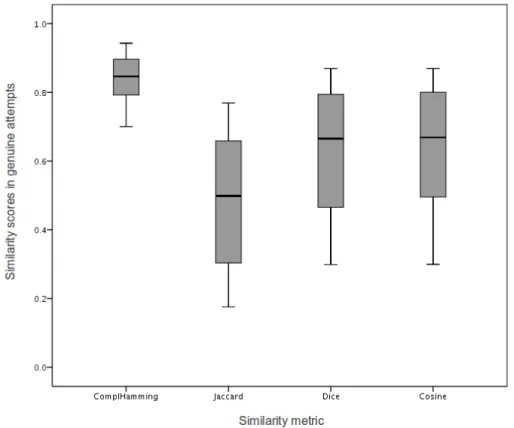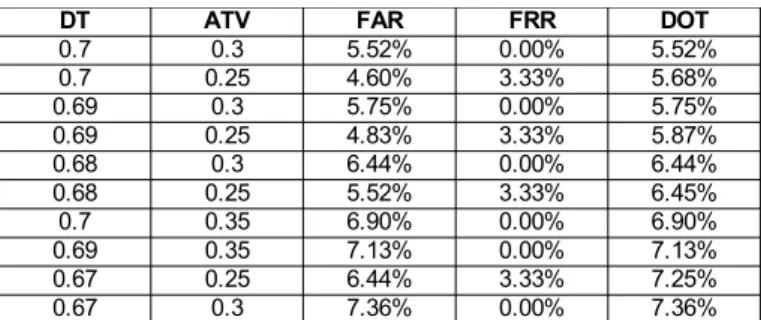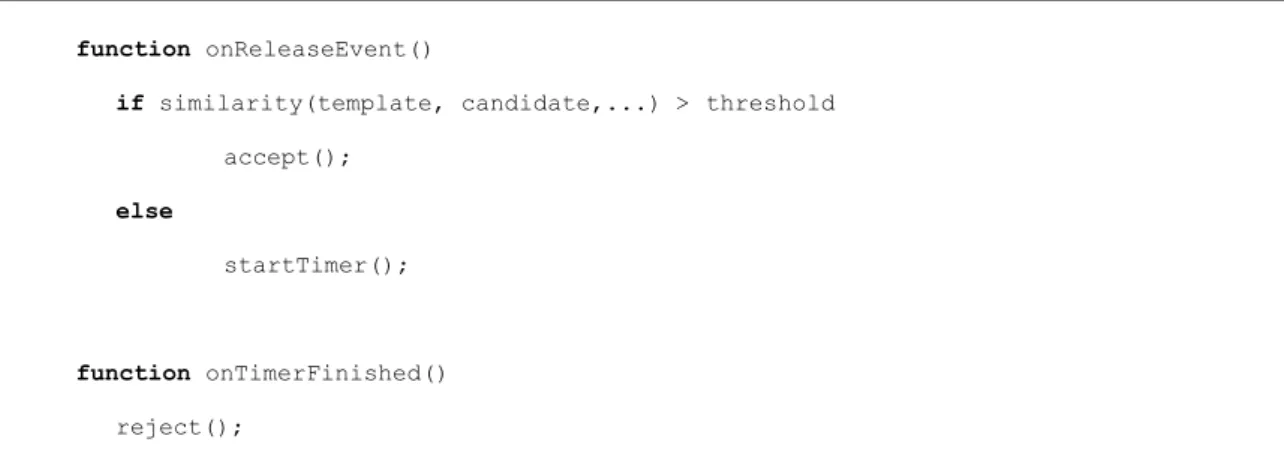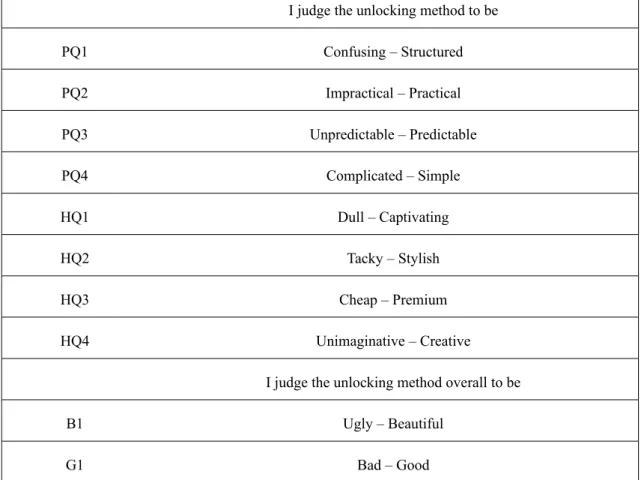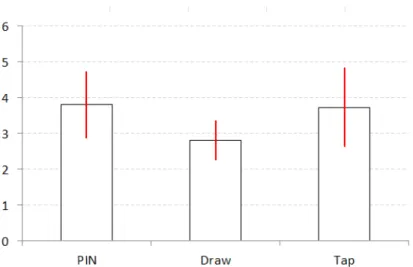U
NIVERSIDADE
DE
L
ISBOA
Faculdade de Ciências
Departamento de Informática
BUILDING AND EVALUATING AN
INCONSPICUOUS SMARTPHONE
AUTHENTICATION METHOD
Diogo Homem Marques
DISSERTAÇÃO
MESTRADO EM ENGENHARIA INFORMÁTICA
Especialização em Engenharia de Software
U
NIVERSIDADE
DE
L
ISBOA
Faculdade de Ciências
Departamento de Informática
BUILDING AND EVALUATING AN
INCONSPICUOUS SMARTPHONE
AUTHENTICATION METHOD
Diogo Homem Marques
DISSERTAÇÃO
MESTRADO EM ENGENHARIA INFORMÁTICA
Especialização em Engenharia de Software
Trabalho orientado pelo Prof. Doutor Luís Manuel Pinto da Rocha Afonso Carriço
Abstract
As our intimate lives become more tangled with the
smartphones we carry, privacy has become an increasing
concern. A widely available option to mitigate security
risks is to set a device so that it locks after a period of
inactivity, requiring users to authenticate for subsequent
use.
Current methods for establishing one's identity are
known to be susceptible to even rudimentary observation
attacks. The mobile context in which interactions with
smartphones are prone to occur further facilitates
shoulder-surfing.
We submit that smartphone authentication methods
can be better adapted to the mobile context. Namely, the
ability to interact with the device in an inconspicuous
manner could offer users more control and the ability to
self-protect against observation.
Tapping is a communication modality between a user
and a device that can be appropriated for that purpose.
This work presents a technique for employing sequences
of taps, or tap phrases, as authentication codes. An
efficient and accurate tap phrase recognizer, that does not
require training, is presented.
Three user studies were conducted to compare this
approach to the current leading methods. Results indicate
that the tapping method remains usable even under
inconspicuous authentications scenarios. Furthermore, we
found that it is appropriate for blind users, to whom
usability barriers and security risks are of special concern.
Resumo
Os smartphones que trazemos connosco estão cada vez
mais entranhados nas nossas vidas íntimas. Estes
dispositivos possibilitam novas formas de trabalhar, de
socializar, e até de nos divertirmos. No entanto, também
criaram novos riscos à nossa privacidade.
Uma forma comum de mitigar estes riscos é
configurar o dispositivo para bloquear após um período de
inatividade. Para voltar a utilizá-lo, é então necessário
superar uma barreira de autenticação. Desta forma, se o
aparelho cair das mãos de outra pessoa, esta não poderá
utilizá-lo de forma a que tal constitua uma ameaça.
O desbloqueio com autenticação é, assim, o
mecanismo que comummente guarda a privacidade dos
utilizadores de smartphones. Porém, os métodos de
autenticação atualmente utilizados são maioritariamente
um legado dos computadores de mesa. As palavras-passe e
códigos de identificação pessoal são tornados menos
seguros pelo facto de as pessoas criarem mecanismos para
os memorizarem mais facilmente. Além disso, introduzir
estes códigos é inconveniente, especialmente no contexto
móvel, em que as interações tendem a ser curtas e a
necessidade de autenticação atrapalha a prossecução de
outras tarefas.
Recentemente, os smartphones Android passaram a
oferecer outro método de autenticação, que ganhou um
grau de adoção assinalável. Neste método, o código
secreto do utilizador é uma sucessão de traços desenhados
sobre uma grelha de 3 por 3 pontos apresentada no ecrã
táctil.
Contudo, quer os códigos textuais/numéricos, quer os
padrões Android, são suscetíveis a ataques rudimentares.
Em ambos os casos, o canal de entrada é o toque no ecrã
táctil; e o canal de saída é o visual. Tal permite que outras
pessoas possam observar diretamente a introdução da
chave; ou que mais tarde consigam distinguir as marcas
deixadas pelos dedos na superfície de toque. Além disso,
estes métodos não são acessíveis a algumas classes de
utilizadores, nomeadamente os cegos.
Nesta dissertação propõe-se que os métodos de
autenticação em smartphones podem ser melhor adaptados
ao contexto móvel. Nomeadamente, que a possibilidade de
interagir com o dispositivo de forma inconspícua poderá
oferecer aos utilizadores um maior grau de controlo e a
capacidade de se auto-protegerem contra a observação do
seu código secreto.
Nesse sentido, foi identificada uma modalidade de
entrada que não requer o canal visual: sucessões de toques
independentes de localização no ecrã táctil. Estes padrões
podem assemelhar-se (mas não estão limitados) a ritmos
ou código Morse.
A primeira contribuição deste trabalho é uma técnica
algorítmica para a deteção destas sucessões de toques, ou
frases de toque, como chaves de autenticação. Este
reconhecedor requer apenas uma demonstração para
configuração, o que o distingue de outras abordagens que
necessitam de vários exemplos para treinar o algoritmo. O
reconhecedor foi avaliado e demonstrou ser preciso e
computacionalmente eficiente. Esta contribuição foi
enriquecida com o desenvolvimento de uma aplicação
Android que demonstra o conceito.
A segunda contribuição é uma exploração de fatores
humanos envolvidos no uso de frases de toque para
autenticação. É consubstanciada em três estudos com
utilizadores, em que o método de autenticação proposto é
comparado com as alternativas mais comuns: PIN e o
padrão Android.
O primeiro estudo (N=30) compara os três métodos no
que que diz respeito à resistência a observação e à
usabilidade, entendida num sentido lato, que inclui a
experiência de utilização (UX). Os resultados sugerem que
a usabilidade das três abordagens é comparável, e que em
condições de observação perfeitas, nos três casos existe
grande viabilidade de sucesso para um atacante.
O segundo estudo (N=19) compara novamente os três
métodos mas, desta feita, num cenário de autenticação
inconspícua. Com efeito, os participantes tentaram
introduzir os códigos com o dispositivo situado por baixo
de uma mesa, fora do alcance visual. Neste caso,
demonstra-se que a autenticação com frases de toque
continua a ser usável. Já com as restantes alternativas
existe uma diminuição substancial das medidas de
usabilidade. Tal sugere que a autenticação por frases de
toque suporta a capacidade de interação inconspícua,
criando assim a possibilidade de os utilizadores se
protegerem contra possíveis atacantes.
O terceiro estudo (N=16) é uma avaliação de
usabilidade e aceitação do método de autenticação com
utilizadores cegos. Neste estudo, são também elicitadas
estratégias de ocultação suportadas pela autenticação por
frases de toque. Os resultados sugerem que a técnica é
também adequada a estes utilizadores.
Table of Contents
1 Introduction...1 1.1 Motivation...1 1.2 Objectives...3 1.3 Contributions...3 1.4 Publications...5 1.5 Work Context...52 Background and Related Work ...7
2.1 Privacy and Technology...7
2.2 Smartphone Usage...11
2.3 Smartphone Users' Security Concerns...12
2.4 Smartphone Authentication Methods...13
2.5 Summary...25
3 A Tap Phrase Recognizer for Authentication ...27
3.1 Background...27
3.2 Tap Phrase Matching...29
3.3 Accuracy Evaluation...35
3.4 Android Demo...44
3.5 Summary and Outlook...49
4 User Study: “Out in the Open” Authentication...51
4.1 Research Questions...52
4.2 Methodology...52
4.3 Results...56
4.4 Discussion...59
5 User Study: Inconspicuous Authentication...61
5.1 Research Questions...61
5.2 Methodology...61
5.3 Results...62
5.4 Discussion...65
6 User Study: Tap Authentication for Blind People...67
6.1 Research Objectives...67 6.2 Methodology...68 6.3 Results...69 6.4 Discussion...71 7 Conclusion...73 7.1 Summary...73 7.2 Limitations...74 7.3 Future Work...75
List of Figures
Figure 1: Oily residuals left on a touchscreen. Left: upon simulated PIN entry. Right: upon simulated Android pattern entry...17 Figure 2: Sixteen cases of tap phrases chosen by end users. Each pair represents a users’ template and subsequent repetition, highlighting the actual differences in tap phrases that users perceive as equal. “On” words are represented as black lines and “off” words as the intervals between them...28 Figure 3: Distribution of scores in genuine authentication attempts. Recognizer
instrumented not to control for differences in number of taps and total time...38 Figure 4: False acceptance and rejection rates as a function of the allowed time variation between template and candidate input, controlling (right) or not controlling (left) for equal number of taps. Similarity metric and decision threshold not applied...40 Figure 5: False acceptance and rejection rates as a function of the decision threshold, for 9 levels of allowed time variation between template and candidate input. ...42 Figure 6: Digital wireframe for the Android demo application. Arrows represent the main transitions. Some non-GUI actions and transitions represented in flowchart style. ...45 Figure 7: Subjects in the "out in the open" condition...52 Figure 8. Mean task completion time (in seconds) for each method. Error bars indicate the 95% confidence interval...57 Figure 9: Mean single ease question score in a 1 (very difficult) to 7 (very easy) scale. Error bars indicate the 95% confidence interval...58 Figure 10: Distribution of ratings from the UX questionnaire, where 1 is the closest to a negative connotation and 7 the closest to a positive one...59 Figure 11. Subject in the "under the table" condition...62 Figure 12. Mean task completion times (in seconds) for each method and each visual condition. Error bars indicate the 95% confidence interval...63 Figure 13: Mean single ease question score for each metho and each condition, in a 1 (very difficult) to 7 (very easy) scale. Error bars indicate the 95% confidence interval. 64 Figure 14: Task completions time (left) in seconds and perceived task ease (right) in a 1 (very difficult) to 7 (very easy) scale...70
List of Tables
Table 1: Summary of parameters and respective level sets used in accuracy assessments. ...36 Table 2: Examples of the effect of the bit array density on the similarity function's results. Functions other than ComplHamming are more sensitive to mismatches in sparse arrays. ...39 Table 3: The 10 recognizer instances with lower DOT, out of 891 simulations using 9 levels of allowed time variation, 99 levels of decision threshold (as per table 1), with the sampling coefficient set to 1...43 Table 4: Advantages and disadvantages of the modes of operation...48 Table 5: Semantic differentials in the user experience questionnaire. From van Schaik et al. (2012)...55 Table 6: Summary of significant effects in follow-up analysis...56 Table 7: Suggested authentication concealment strategies. The left column identifies the strategy; the right column indicates how many participants suggested it...70
Chapter 1
Introduction
Smartphones and tablets have, to a large degree, fulfilled aspirations of ubiquitous computing. They have brought along new ways to work, play and socialize, whenever and wherever. And as they move from our desks to our pockets, computers have become, more than personal, intimate. Mobile devices can be tokens of one's identity -whoever has Alice's smartphone is, in many ways, Alice. That person can send messages to her contacts, access private communication, shop with her credit card, and even know where she has been. General trust in ubiquitous computing cannot be sustained if devices weighting a few dozen grams, that are easily lost or stolen, can enable exposure of private life, impersonation or pervasive surveillance of one's every movement.
In this dissertation, an authentication method for smartphones that aims to mitigate this threat is proposed. This proposal is framed within recent advances in the understanding that human factors play a central role in security, that is, within the field of HCI Security (HCISEC).
1.1 Motivation
Security and privacy risks related to new usage practices are an enduring challenge. As people store more personal data in their mobile devices, the consequences of security failures can become devastating. A typical counter-measure to avoid this risk is to set up a secret code that has to be entered to unlock the device after a period of inactivity. The expectation is that an ill-intentioned party that acquires a person's phone will not be able to use it in any meaningful way, lacking the knowledge to successfully authenticate.
Unlock authentication is, in a sense, the gatekeeper to privacy. But the methods used to authenticate in mobile devices are largely a legacy from the desktop era. Entering passwords is known to consume a non-trivial amount of time and to require significant cognitive effort (Lee & Zhai 2009). Such may be acceptable when sessions are long, but typical mobile sessions are of a different nature – they are typically short,
single application interactions (section 2.2 provides an overview of smartphone usage patterns). It is not reasonable to expect that only but a few zealous users are willing to constantly authenticate in such a fashion (Clarke & Furnell 2005).
Usability, in a broad sense, is an upper bound to security. As Cranor & Garfikel note in the preface of their seminal book “Security and Usability” (2005, p.iv), “a computer that makes you authenticate every five minutes with a password and a fresh drop of blood might be very secure, but nobody would use it”. Causing too much of an inconvenience to the user is a sure path to prevent meaningful adoption (Adams & Sasse 1999).
Currently, the leading unlock authentication methods for commodity smartphones rely on PINs, passwords, and, more recently, graphical codes, like Android's pattern unlock, where the user joins points in a 3x3 grid. Although there is some evidence that the latter is a move forward in usability (Zezschwitz et al. 2013), in all cases security is hampered by the fact that these methods resort to a) location-dependent touch input, and b) visual output. This makes them susceptible to even rudimentary attacks, through a) recognition of smudges left on touch surfaces, and b) direct observation of input interaction, respectively.
These methods, by relying on visual feedback, also prohibit adoption by users with permanent or situational sight impairments. In the particular case of blind users, using graphical codes is not possible, and using PINs or passwords requires unreasonable effort. To enter a PIN with a virtual keyboard reader, such as iPhone’s VoiceOver1, one
must pass a finger over the screen while a voice reads out the digits underneath. Azenkot et al. (2012) found that even in a group of blind users familiarized with this technology, unlocking took in excess of 7 seconds, which is clearly too cumbersome for casual use. Furthermore, the process of selecting each digit makes it easier for bystanders to discern the PIN. Finally, authenticating in a such a conspicuous way draws attention to the use of assistive technology, potentially leading to feelings of self-consciousness (Shinohara & Wobbrock 2011).
The latter point highlights an aspect of usability that must not be overlooked: the social context. The leading unlock authentication methods, by requiring explicit visual and touch interaction, make it possible that people around a user can observe the code. In this situation, to unlock the device, the user is left with two options: either try to conceal the action, for example covering the device with one hand, and risk being perceived as distrustful of others; or no conceal it, and risk later intrusion.
In summary, changes in penetration and usage of mobile devices have highlighted the need for privacy protection. Unlock authentication, being the first step in securing a device, and despite recent advances, remains a challenge. New technology that addresses it should take into consideration usability, security and accessibility concerns, all in the context of the social settings in which ubicomp devices are often used.
1.2 Objectives
The general objective of the research effort here presented is to provide a mobile,
non-visual authentication method that affords inconspicuous behavior.
Specifically, the focus is on using patterns of finger taps on the device as the input. Rhythmic interaction is a modality that, although little explored, has been identified as useful when the visual channel is not available (Ghomi et al. 2012). The rationale for such a focus is twofold. First, when resorting to this type of input in a smartphone, the screen location in which tapping occurs is irrelevant, rendering smudge attacks immaterial. Secondly, since the user's visual perception is not needed for tapping, the authentication task can more easily be performed inconspicuously.
A fundamental principle underlying this research is “designing with an adoption process in mind” (Grudin 1994; Grudin & Poltrock 2012). This translates into, from the outset, a) creating actual software artifacts that target widespread hardware, namely commodity smartphones, and 2) evaluate working prototypes with users, looking beyond standard usability metrics, into factors that influence acceptance, including the social context.
To that end, the specific objectives are as follows:
1. Develop an authentication technique using tap phrases – patterns of taps on a binary sensor over time, independent of location. This technique should be computationally efficient and require minimal configuration by example, as is the case with PIN's, passwords and Android's graphic code.
2. Deploy unlock authentication software to commodity mobile devices. The architecture of this artifact should mimic current practices, including using the touchscreen as the sensor.
3. Thoroughly evaluate this authentication method in regards to user experience, resilience to shoulder-surfing attacks, and accessibility.
1.3 Contributions
• A data-driven tap pattern recognition technique requiring a single example for configuration.
• An exploration into human factors concerning the use of tapping interaction for authentication in mobile devices.
Regarding the technical contribution, the specific artifacts produced are as follows: 1. An algorithm to match a tap phrase input to a pre-configured template.
2. An Android implementation of this algorithm within a proof-of-concept application.
3. An analysis workbench, which takes traces from user interactions and replays the authentication operations on competing matching algorithms, providing accuracy metrics.
The proof-of-concept Android application is made available in online in Google Play2 (the source is also available online3). Technical details of these contributions are
explained in Chapter 3.
The human factors investigation consists of three user studies:
1. A comparative study (N = 30) where tap unlock is compared to PIN and Android's graphic unlock, in regards to user performance, experience, and resilience to shoulder-surfing (or lack thereof). The results suggest that tap unlock is comparable to the leading alternatives, and that all three approaches are highly susceptible to shoulder-surfing. (Chapter 4)
2. A second comparative study (N = 19) where the 3 alternatives are again compared, but this time in a context of inconspicuous authentication, i.e. without visual feedback. Results clearly show that tap authentication is better performing than the alternatives and therefore better suited for sensitive social settings. (Chapter 5)
3. A study with blind users (N = 16) where usability and acceptance of tap unlock was evaluated, and interaction concealment strategies were elicited through role-playing. Results suggest that the technique is adequate for blind users, addressing concerns of usability, security, and conservation of social comfort. (Chapter 6)
2 https://play.google.com/store/apps/developer?id=Diogo+Marques
1.4 Publications
In the duration of my masters degree, I co-authored the following publications: • Diogo Marques, Luís Duarte and Luís Carriço (2012). Privacy and secrecy in
ubiquitous text messaging. In Proceedings of the 14th international conference on Human-computer interaction with mobile devices and services companion – MobileHCI ’12. New York, New York, USA: ACM Press. doi:10.1145/2371664.2371683
• Diogo Marques, Tiago Guerreiro, Luís Duarte and Luís Carriço (2013). "Under the Table: Tap Authentication for Smartphones", Proceedings of British Computing Society Human-Computer Interaction Conference – The Internet of Things XXVII. Uxbridge, UK: British Computer Society.
• João Guerreiro, Daniel Gonçalves, Diogo Marques, Tiago Guerreiro, Hugo Nicolau & Kyle Montague (2013), "The Today and Tomorrow of Braille Learning", poster accepted for publication in ASSETS'13
• H. Nicolau, K. Montague, J. Guerreiro, D. Marques, T. Guerreiro, C. Stewart & V. Hansong (2013) "Augmenting Braille Input through Multitouch Feedback", poster accepted for publication in UIST'13
This first publication presents work that provided initial motivation into supporting inconspicuous behavior and a starting point for the development of our tap phrase recognition software. The second presents initial results of the work presented in this dissertation. The third and fourth are collaborations that emerged in the context of evaluating tap authentication with blind users.
1.5 Work Context
The research leading to this dissertation was conducted in the Large-Scale Informatics Laboratory's (LaSIGE) Human-Computer Interaction and Multimedia Research Team, located in the Department of Informatics, Faculty of Science, of the University of Lisbon.
This dissertation is a result of work supervised by Prof. Luís Carriço, and conducted in collaboration with Luís Duarte and Prof. Tiago Guerreiro, who co-authored previous publications. Therefore, when referring to the work, “we” is used instead of “I”.
Chapter 2
Background and Related Work
The present chapter is a critical overview of the state of the art pertaining to this work. First, an account of user behaviors and perception is presented, starting at general accounts of privacy and it's relation to technology, and then honing in on specific practices emerging from the introduction of smartphones. In the final sections, criteria for assessing smartphone authentication methods are proposed and matched against the most widely-adopted technologies and also novel proposals in the literature. The approach taken in presenting the related work is to introduce specific critiques throughout, and use these critiques to articulate the relationships in prior art.
2.1 Privacy and Technology
2.1.1 Perception of Privacy
From the end user perspective, security is a practical problem, that comes into play when one asks the question: “is this system secure enough for what I want to do now?” The question may be very hard to answer, not only because of their limited technical knowledge, but because the way security is implement is often not visible (Wood 1977). Most users are unaware that little information is needed for establishing their identity, being mostly concerned with protecting addresses, driver’s licenses, credit card numbers, and official identity numbers (Zhu et al. 2012). Despite that crossing gender, birth date and zip code is sufficient to uniquely identify 63% of the US population (Golle 2006). Indeed, studies have consistently shown that users misunderstand many security technologies, from browser cues like the security padlock (Dhamija et al. 2006) to guarantees of confidentiality in data circulated in Wi-Fi and mobile data networks (Klasnja et al. 2009; Chin et al. 2012).
Another complication is that privacy means different things to different users. It has been suggested, for instance, that younger adults have a greater desire for fine-grained control over disclosure of personal information than older adults, who are mainly
concerned with official information, such as health or financial records (Kwasny et al. 2008). Gender differences have also been observed: in a recent survey, female participants showed more reluctance to make financial transactions on mobile devices and more acceptance of security technologies (Sieger & Möller 2012).
It has also been observed that privacy sensitivity is guided by individual personality traits. A study of attendance control systems with students in Japan and Australia suggests an effect of the “Big Five” personality traits (openness, conscientiousness, extraversion, agreeableness, neuroticism) on perceptions of security. In particular that newer technologies tend to be looked at with more suspicion, despite no actual differences in security level (Uesugi et al. 2010). Our own survey of text-messaging behavior indicated that worries about observation that one is texting are situational but worries about observation of text message content seem to vary according to the user's personality (Marques et al. 2012).
2.1.2 Privacy as a Social Phenomenon
Privacy is an elusive concept. From an individual perspective, privacy is often understood as the ability to select what others can know about us (Kwasny et al. 2008). Therefore, privacy is inherently dependent on individual inclinations. These inclinations, nevertheless, do not exist in a void: they are influenced by extrinsic factors, such as the social, institutional, or cultural contexts.
A visible consequence of overlooking the social and cultural dimensions is that privacy-related problems still persist in new systems, even those designed with privacy as a key concern. For instance, many operating systems– including the most recent versions of Android OS4 – now support guest user accounts, a feature designed for
protecting privacy in device-sharing situations. Usable and secure as the feature may be, it just may not protect us when a friend asks to “just check my email”: logging out of one's account can indicate suspicion, violating an unwritten contract. Privacy is not a static set of preferences, but a social product, the result of a two-way interactive process between self and world (Lehikoinen et al. 2007; Dourish & Anderson 2006). Designing systems that accommodate the transient boundaries of privacy is an active research topic (Barkhuus 2012).
2.1.3 The Cost of Privacy
The fact that users knowingly compromise their privacy, for instance by using the easier possible password that a system accepts (Florencio & Herley 2007), has been investigated as a cost-benefit problem.
One view is that the neglect of privacy protection in computer systems is “entirely rational from an economic perspective” (Herley 2009). The reasoning is that, in aggregate, following security advice and obeying policies is more costly than the benefit of reducing (not eliminating) the risk of privacy integrity. This is so because the costs in time and effort are very frequent and probable, and the potential benefit is very occasional and improbable. For instance, mandating every user to visually inspecting the URL of every link in every email will create a large aggregate cost. But the aggregate benefit of precluding just one vector for phishing attacks5 is not that high.
Indeed, most security breaches that users experience have relatively low impact. A recent study of smartphone “undesired behavior” (Felt et al. 2012) points out that users mainly have to deal with unsolicited offers (spam, ads) and resource drainage (battery, memory, bandwidth).
At the level of the individual user, demanding attention for security decisions also imposes an opportunity cost, creating negative externalities on every other decision. Böhme & Grossklags (2011) proposes a rationale behind the instant dismissal of security dialogs, in which the user is supposed to make a careful decision, but often doesn't: their attention budget is over-consumed.
Too often a view is taken that users do not protect their privacy because they are lazy. Systems are designed with the premise that if only the users were aware of the risk, they would make decisions that enhance their security; and if the benefits of properly using security features are high enough, they will use them. But since attention and time are scarce, what users want and what users do are not the same thing (Connelly et al. 2007; Spiekermann et al. 2001). The implication for designers is that imposing excessive costs to users can lead them to make bad decisions, rationally.
2.1.4 Usable Privacy and Security
Insights from social sciences have propelled a new understanding of privacy, one in which the user is the pivot between security and the lack thereof. The study of security as a user-centered design problem is now an established discipline.
Even before personal computing was a reality, the human element was already recognized as central to security. In the classic Saltzer and Schroeder (1975) paper on security principles, the necessity that “the human interface be designed for ease of use, so that users routinely and automatically apply the protection mechanisms correctly” was recognized. The problem of authentication was recognized early on, giving rise to
5 An attack where an ill-intentioned party poses as a trustworthy entity in order to obtain personal information, such as credit card number.
proposals like pass-phrases, as a way to “maximize […] the ease of remembering passwords” (Porter 1982).
Two landmark articles published in 1999 propelled researchers in the field of Human-Computer Interaction (HCI) to investigate the interplay between security and usability from several vantage points. The first, “Why Johnny can't encrypt” (Whitten & Tygar 1999), is a usability evaluation of Pretty Good Privacy, an encryption system that had received great attention. It reveals that, despite its soundness, the system wasn't secure in practice, due to user behavior. In effect, only one third of participants were able to sign and encrypt an email message within 90 minutes. Many though that they had been successful, but weren't in fact. The second landmark study, “Users are not the enemy” (Adams & Sasse 1999) was specifically about password practices. Among the findings, a cardinal insight is that users will find ways to circumvent the most stringent security policies and create usability where there is none – for instance, writing down system-generated optimal passwords.
The field has since matured, receiving contributions from the many disciplines that inform HCI. A growing body of knowledge has been produced and disseminated in the standard HCI outlets, and also specialized forums, most notably the annual ACM Symposium on Usable Privacy and Security (which, at the time of writing of this document, is ranked 9 among HCI publications in Google Scholar6). More extensive
accounts of the inception and development of the discipline, sometimes dubbed “Usable Privacy & Security” (UPS) or “HCI security” (HCISEC) can be found in Payne & Edwards (2008) and Garfinkel (2005, chap.2). An overarching view of the domains of interest and foundational contributions is available in Cranor & Garfinkel's book (2005). Efforts in understanding the human element have undermined a somewhat autistic view of IT security, one in which there is a major trade-off between security and usability; the implication being that users need to pay so their privacy can be assured. In fact, security systems must address a broad set of requirements, otherwise they won't be viable. Usability is one of them, and a crucial one at that. If experts were to design an encryption system that was uncrackable but took 13.8 billion years to encode a message using all computational power currently available, one would say that it wasn't viable because it does not address the requirement of efficiency, and not that it should print out the warning “please hold for a universe's lifetime to complete this task”. Yet, people are expected to memorize a different password for each online service they use and, adding insult to injury, that each password is lengthy an unintelligible, despite the fact that this is all but humanly possible. As we cannot easily upgrade our brains, usability should be
6 Google Scholar, Top publications - Human Computer Interaction, http://scholar.google.com/citations? view_op=top_venues&hl=en&vq=eng_humancomputerinteraction
seen as a prerequisite, not an obstacle, for any security system that involves human activity.
2.2 Smartphone Usage
It is hardly a surprising observation that smartphone usage is fundamentally different than that of the desktop computer. These devices come equipped with a plethora of context sensors, allow new interaction techniques, and follow us (or even guide us!) everywhere.
One interesting empirical observation is that interactions with mobile phones are “bursty”, that is, very short and clustered. In study of activity logs from 20 users “in the wild”, looking at how much time the device screen was on, 83% of interactions were below 40 seconds (Shye et al. 2009). A larger study of 255 Windows Phone users found that in most interactions (90%) only a single application is used (Falaki et al. 2010). This study sheds light on another point: it is still hard to identify the typical user. The average daily number of interactions and interaction time lengths varied by a order of magnitude: 10 to 200 and 10 to 250 seconds. Average data consumption per user/day even more so: from 1 to 1000 MB. However dramatic these variations are, they can be explained by the kind of activities users perform. The study finds that application popularity can be modeled as an exponential distribution. It follows that users who engage in the activities that the most popular applications enable will show overwhelmingly increased usage statistics.
The bursty-ness of usage is revealed not only in interaction frequency and length, but actually in attention spans (Oulasvirta et al. 2005). Mobile interactions are often not a goal but a means; they are intertwined with human activity (e.g. finding a route to a destination) and context (e.g. walking in a rainy day) that require attention. One implication of these observed patterns is that, when designing mobile applications and systems, it is advantageous to optimize for time and cognitive effort, breaking action chains into smaller units, allowing for interruptions.
Recent work about long-running mobile tasks indicates that supporting not only interruption, but recovery from interruption is crucial. Brumby & Seyedi (2012) analyzed the impact of device auto-locks on driving performance while writing a message, and found that interruptions caused by the driving context were more taxing to lane-keeping performance when the auto-locks were frequent. Since the cost of recovery was high (unlocking), users opted to focus more on the device and less on the road.
In summary, smartphones present a great opportunities but also a number of limitations when compared with traditional computers. Beyond the obvious battery consumption considerations, or lack of performance of virtual keyboards (Lee & Zhai
2009), users are easily frustrated if systems require them to jump through hoops when they want to complete a simple, often very quick task.
2.3 Smartphone Users' Security Concerns
There is abundant evidence that users worry about security in their smartphones. Even in the pre-iPhone era, a study of factors influencing the choice of a handset indicated that security considerations ranked second, only after battery life (Clarke & Furnell 2005). User concerns over security are preventing them to take full advantage of the technology at their disposal: as many as 70% of users are reluctant to perform many privacy-sensitive tasks on smartphones (Ben-Asher et al. 2011). In comparison to what they do in desktop computers, users worry more about, for instance, disclosing their social security number and health data, using banking services or shopping (Chin et al. 2012).
The concerns of users can be classified, broadly, in three categories: data loss, financial costs, and data exposure.
2.3.1 Data Loss
Concerns with data loss are widely recognized and currently addressed by many popular synchronization and automatic backup systems. Modern smartphone operating systems, in effect, incorporate such functionality – for instance, Apple iCloud7, and
Android's Google Sync8 and Backup API9. Third-party applications for such purposes
are also widely disseminated (e.g. Dropbox10, DataSync11, Wuala12). Nevertheless,
recent findings indicate that users are reluctant to backup their data to the “cloud”, and also have difficulties in setting-up the appropriate configurations for safeguarding some types of data that they find valuable or sensitive (Muslukhov et al. 2012).
2.3.2 Financial Costs
Smartphones bring along new financial considerations for the user, namely: 1) the cost of the device itself and 2) the cost of using the network infrastructure for voice and data. In a recent survey of concerns about smartphone malware effects, the top 3 user-ranked risks were related to financial costs. First-ranked is the risk of permanently
7 iCloud, http://www.apple.com/icloud/setup/ios.html
8 Google Sync, http://www.google.com/sync/index.html
9 Backup API, http://developer.android.com/guide/topics/data/backup.html
10 Dropbox, http://www.dropbox.com
11 DataSync, https://play.google.com/store/apps/details?id=com.quintstoffers.DataSync
damaging the device. Second and third were the risks of malware making calls or send messages to services that cost money (Felt et al. 2012). User concerns seem, then, to be raised when financial costs are higher. Indeed, another recent survey indicates that users perceive making international calls as a more security-sensitive task than making local calls, which tend to be cheaper (Ben-Asher et al. 2011).
2.3.3 Data Exposure
Many types of information kept on smartphones can be considered sensitive, in the sense that it would have detrimental effects to the owner if it were to be exposed. In a survey of 465 smartphone users, more than 50% considered stored passwords, files, contacts, emails, text messages, call logs, location traces, schedules, pictures and videos to be sensitive of very sensitive (Ben-Asher et al. 2011). These findings align with the aforementioned study about perceived malware risks (Felt et al. 2012): instances of highly-ranked concerns among users includes malware that shares photos or text messages, changes the PIN/lock pattern, or captures the call log.
Although malware infection can lead to data exposure, violation of privacy is often the product of another person gaining physical access to device (Muslukhov et al. 2013). Unlock authentication provides a defense against this most straightforward threat.
2.4 Smartphone Authentication Methods
For smartphones – the most common private computers –, authentication methods are the de facto gatekeepers to privacy. Typically, in order to save battery, these devices partially shut down after a period of inactivity, and can be set-up so that authentication is required for bringing them back to operation. This has been recognized as great opportunity to protect the user's privacy. Even if the device is lost or stolen, it is highly likely that it will be locked when and if an ill-intentioned party gains physical access, thus limiting privacy risks to the owner.
However, there is a growing realization that authentication methods from the desktop era are unsuited for the mobile context. Passwords and proprietary tokens are such a cause for worry among the technology industry that in 2013 a consortium was launched to tackle the issue: the Fast Identity Alliance13, which includes Google,
PayPal, LG, and others, working under the slogan “Forget Passwords!”.
There has also been a large influx of proposals of novel and exotic authentication methods specifically targeted to ubicomp devices coming from the HCISEC
community. Some of these proposals are beginning to echo with the smartphone manufacturers: in May 2013, Motorola executives discussed some of their explorations into touchless authentication, namely using radio-enabled tattoos or pills14. Motorola's
model Moto X, launched in July 2013, is also able to use any Bluetooth device selected by the user as a token for unlock authentication15.
In the next subsection, the currently widely-adopted authentication mechanisms will be reviewed. Following, an overview of security risks that they impose are articulated into a general threat model, focused on casual and opportunistic ill intentions. Recent proposals for smartphone authentication methods that attempt to address this type of threat are then organized according to Wood's taxonomy. Finally, recent efforts in making authentication accessible to blind users are presented.
2.4.1 Leading Methods
“No one pretends that democracy is perfect or all-wise. Indeed, it has been said that democracy is the worst form of government except all those other forms that have been tried from time to time”, famously said Churchill. Replacing “government” and “democracy” for “passwords” and “authentication” gives an accurate account of the general understanding of authentication methods until recently. Much was tried but, despite the problems, we were more-or-less stuck with passwords.
Passwords, unlike democracy, are so generally despised that finding ways to make them obsolete became the main driver for the emergence of HCISEC. We know that if we assign good passwords to users, they won't be able to memorize them, and will write them down (Adams & Sasse 1999) or use other coping strategies, rendering them insecure. If instead we allows users to choose their own passwords, we can be certain that security will lack, since they will choose sequences that are easy to memorize and quick to enter, and thus susceptible to dictionary attacks16. The middle-ground between
these two approaches has been imposing password composition policies, e.g. enforcing a minimal number of characters or the mixed use of number and letters. But imposing these policies is a zero-sum game: if they are too restrictive, users typically resort to (insecure) coping strategies, if they are too loose, user will choose easy passwords
14 Motorola’s Dennis Woodside and Regina Dugan: The Full D11 Interview,
http://allthingsd.com/20130529/motorolas-dennis-woodside-and-regina-dugan-talk-moto-x-tattoos-an d-taking-big-risks-at-d11-full-video/
15 Motorola Moto X, http://www.motorola.com/us/shop-all-mobile-phones/Moto-X/FLEXR1.html
16 A type of attack were authenthication attempts are made using large sets of words, including many variations of words in the dictionary and passwords found to be frequent in previous password mass leaks (like the infamous 32 million passwords leaked from the RockYou.com service in 2009).
(Inglesant & Sasse 2010). As a consequence, these policies are often very unrestrictive and therefore largely misguided (Bonneau & Preibusch 2010; Komanduri et al. 2011). The general understanding that passwords offer security is, in fact, a notable case of suspension of disbelief.
Virtually all commercial smartphones now incorporate “secure” unlock features. Vendors offer authentication using Personal Identification Numbers (PIN), which are simply numeric passwords, but more convenient to input (Clarke & Furnell 2005), and also standard alphanumeric passwords. Even in the smartphone era, passwords remain the leading approach to authentication, despite virtual keyboards being even more taxing to passwords authentication performance (Schaub et al. 2012).
There is, however, already significant movement towards other mechanisms. Currently, the only widely-used alternative is Android's pattern unlock. In this method, users are presented with a matrix of 9 points, and must trace a directed path over them with their finger. Recent research (Zezschwitz et al. 2013) indicates that, in the wild, users take more time and make more input errors with this method, and yet still like it better than using PINs. One possible reason for this dichotomy is that PIN entry errors are more adverse, in the sense they cause a non-trivial interruption, raising the cost of recovery (see section 2.2 for a discussion of interruptions and recovery from them).
Recent versions of Android also include a face recognition technique for unlocking. This feature, however, has been widely publicized on the web for being insecure17, since it is easy to bypass using pictures from the owner, extracted for
instance from social media services. This is a known problem of face recognition systems, and stems for the fact that liveness is difficult to detect unobtrusively (Findling & Mayrhofer 2012; Tronci et al. 2011). In our own studies, we failed to found a single user that uses Face Unlock.
Media reports suggest that, at the time of writing of this dissertation, manufacturers Apple and Samsung are preparing to deploy fingerprint readers in their high-end devices, namely in the upcoming iPhone 5S18 and Galaxy S line19 models. The
manufacturer Motorola launched a model with fingerprint authentication in 2011, the
17 For instance, Wired, “Video: Ice Cream Sandwich Face Unlock Defeated With Photo”,
http://www.wired.com/gadgetlab/2011/11/video-ice-cream-sandwich-face-unlock-defeated-with-phot o/
18 BGR, New iPhone 5S part leak points to fingerprint scanner,
http://bgr.com/2013/08/14/iphone-5s-photos-parts-fingerprint-scanner/
19 SamMobile, “HOT: Samsung prepares fingerprint protection”,
Atrix 4G20, but has since then discontinued it. It is unclear why the same technology is
now expected to solve a problem that it didn't before.
In summary, however inadequate are PINs and passwords, they are currently still the basis for leading smartphone authentication methods. Android's secret “drawing”, however, is already a widely adopted alternative, at least for unlock authentication. These are, at this point in time, the leading methods. Some other attempts have been made by the industry, including using fingerprints and face recognition, but these did not seem to gain much traction.
2.4.2 Casually Insecure: a Threat Model
A major cause for the failure of passwords as a general-purpose form of establishing identity is an ill-defined threat models. Any security feature of a system makes sense only in the context of the types of threats it is securing against. Passwords and respective composition policies have, unfortunately, gained the status of being secure against a mythical general threat model, despite the fact that they are designed to address, in essence, brute force attacks performed by security specialists. Even so, passwords are commonly being cracked through dictionary or brute-force attacks.
But is the threat of cracking important in all systems where passwords are used? The answer is an emphatic no. ATMs, for instance, usually require a card and a 4-digit numeric password; after 3 failures to properly enter the code, further attempts are blocked. Even if an attacker gains access to the card, cracking PIN's by trying random combinations has a vanishing likelihood of success21. In effect, ATM breaches are
usually the result of surreptitious observation and social engineering performed by con artists, or outright violence by criminals.
When considering the two leading smartphone authentication methods, PIN/password and Android's draw code, even if it was stipulate that brute-force cracking is unfeasible, some attacks are so rudimentary that even the casual user can employ.
Shoulder-surfing Attack
Shoulder-surfing is a direct observation attack where a third-party is able to discern at least some features of a secret code. Although the expression indicates that the
20 Motorola, Atrix 4G,
https://motorola-global-portal.custhelp.com/app/product_page/faqs/p/30,6720,7898/
21 It is not impossible that an attacker gains mass access to an ATM system through other means, for instance obtaining the database of user and card data,, and then performing an offline attack but this has little to do with the end-user authentication mechanism.
third-party is located behind the user, it is commonly used as an umbrella term for situations in which there is the ability to detect details of the interaction directly and surreptitiously. For instance, the observing party might be across the table from the authenticating user.
The ability to infer keyboard input using video from the interaction is well established, both for desktop keyboards (Balzarotti et al. 2008) and for smartphones (Maggi et al. 2011; Schaub et al. 2012), even in realistic, noise-filled settings. For smartphone security, addressing the threat of observation by video-cameras or other human-analog sensors, is, however, less of concern than thwarting shoulder-surfing by humans, given the high mobility of the device and the frequent use in social settings (Church & Oliver 2011), that enable casual observation.
Smudge Attack
When a user interacts with touchscreens it is very likely that oily residues from the fingertips will be transferred to it. This can leave compromising traces that enable an attacker to, at least partially, reconstruct the authentication interaction. This has been called a smudge attack. Aviv et al. (2010), presents the first systematic analysis of the feasibility of such attacks, suggesting that the smudges are very persistent, and usually not wiped off in normal operation, including pocketing the device. Their study focused on Android's pattern unlock, but subsequent work indicates that the same principle applies to virtual keyboards (Zhang et al. 2012), especially numeric keypads for PIN-entry.
Although in these studies images of the devices were captured with photography for a more reliable analysis, smudges from authentication interaction are often visible to the naked eye. This is evident in figure 1, which show unaltered photographs of smudges from pattern and PIN entry. The implication is that, by simple observation, even non-experts can discover (or reduce the space of) a user's password or pattern.
Figure 1: Oily residuals left on a touchscreen. Left: upon simulated PIN entry. Right: upon simulated Android pattern entry.
Device Acquisition
Authentication mechanisms often seem to address a threat model wherein highly sophisticated bad guys, after acquiring one's phone and taking it to their lairs, are able to crack them and do us harm. This is very unlikely to happen. But our children, spouses, friends, co-workers, strangers in the subway and coffee-shops, who just happen to have an opportunity to acquire our devices, are very real adversaries. No technical knowledge is actually needed to perform shoulder-surfing or smudge-attacks. Smartphones are used in a social context, and it is in this context the threat must be framed.
2.4.3 New Ways to Establishing Identity
In a seminal study of passwords, Wood (1977) identifies three types of methods by which “a person's identity may be established for the purpose of allowing access to a remote computer system:
• something the person knows • something the person has • something the person is”
Although some of the current methods can fall within more than one category22,
this taxonomy largely captures the main trends in smartphone authentication, including recent advances in PIN/password variations, graphical secrets, Bluetooth/NFC tokens, biometrics and many other hybrid proposals. The method proposed in this dissertation falls within the first category, “something a person knows”, or knowledge-based authentication (KBA). Others have previously offered systematic overviews of classic and novel authentication methods in the three families, including De Luca (2011, chap.2), Paz (2011, chap.2) and Dunphy (2013, chap.2). Here, the focus is on recent KBA proposals, accounting for:
1. The limitations imposed by smartphone usage, namely the need to optimize for unobtrusiveness to the main objective the user is trying to perform (Adams & Sasse 1999). This means, at the very least, not imposing strong costs in time and effort.
2. The social context in which smartphones are used, namely the threat to security posed by non-expert adversaries in said context, including the degree to which they are protected from smudge and shoulder-surfing attacks, and the ability to allow inconspicuous interaction.
22 For instance, ATMs require “something a person has”, a card, and “something a person knows”, a PIN.
3. The degree to which these techniques are deployable in existing or foreseeable smartphone platforms. This aligns with an aspect of the motivation for this work, namely the principle of “designing with the adoption process in mind”, as enumerated in Chapter 1.
Having the user share a secret with the system is often the most cost-effective way to establish identity, and the basis for the most disseminated methods, like PINs and passwords. Weaknesses in password-reliant methods has motivated the exploration other KBA approaches.
Graphical Passwords
Graphical passwords are a particularly interesting case study, since they have been a great focus of HCISEC research since the inception of the field. An in-depth overview of mechanisms relying on graphical passwords is outside the scope of this work, and can be found, for instance, in Biddle et al. (2012). Usually, graphical passwords are categorized in:
• Drawmetric systems, where users insert a drawing, which is then compared to a template. Examples include Android's pattern unlock and Draw-a-Secret (Jermyn et al. 1999).
• Locimetric systems, where users leverage their recognition of image features, for instance selecting specific locations. Examples include Passpoints (Wiedenbeck et al. 2005) and Windows 8/RT picture password sign-in23.
• Cognometric systems, where users must only recognize some images, which they previously memorized, from a greater set of images that includes decoys. The most notorious example is Passfaces24.
Besides Android's pattern unlock, other graphical password-reliant techniques have not found wide uptake in smartphone platforms. Reasons for this, aside from understandable inertia, include:
• Not considering deployability in smartphone platforms as a requirement (Dunphy et al. 2010).
• Many methods being found less secure than claimed after further examination (Biddle et al. 2012). For instance, drawmetric and locimetric mechanisms are often susceptible to smudge attacks, when they require location-specific interaction with the touchscreen.
23 Windows, “Sign in with a picture passwords”,
http://windows.microsoft.com/en-us/windows-8/picture-passwords
• Unreasonable demand of effort to the user, given smartphone usage patterns. Regarding the last claim, usability problems in graphical passwords schemes have been previously observed, for instance in Chiasson et al. (2007), but still endure in recent work. One classic measure of usability is task completion time. As per our studies presented in the following chapters, PIN entry consumes approximately 3 seconds. Others have measured it to be approximately 1.5 seconds (Bianchi & Oakley 2012). Differences can be explained by how measurement is performed. Many consider the first key press or touch event to be the beginning of the interaction. In this work, the interaction is considered to begin as soon as the PIN entry screen is shown, thus accounting for the time a user needs to get ready for entry. Following, three examples of recent graphical password techniques that address aspects of the proposed threat model, but impose unfeasible task completion times.
Zakaria et al. (2011) proposed addressing shoulder-surfing protection for drawmetric systems with three obfuscation techniques, finding that only one had simultaneously “reasonable” usability and security. “Reasonable”, however, means imposing an average login time for medium-security passwords of 6.5 seconds. WYSWYE, another proposal, but this one addressing shoulder-surfing for cognometric systems, required upwards of 20 seconds (Khot et al. 2012). Recently, von Zezschwitz et al. (von Zezschwitz et al. 2013) proposed Marbles and Marble Gap, two cognometric-like techniques designed to be resilient to smudge attacks. The secret is composed by a sequence of colors, e.g. red-white-blue-yellow. In Marbles, users are presented with a circle of 10 colored marbles an must drag the right sequence to the center; the circle rotates in each interaction so that smudges left have no fixed meaning. In Marble Gap, 20 circles are dispersed through the screen, and must be dragged to a specific area in order; in each interaction the circles are redistributed randomly. Although the techniques are shown to be resilient to smudge-attacks, entry consume on average 6 to 8 seconds. When comparing to 3 seconds, all these techniques are too taxing to users' attention.
Haptic Techniques
Other recent proposals have departed from the graphical password paradigm, and tried to leverage the augmented capabilities provided by smartphone hardware. PhoneLock (Bianchi, Oakley, Kostakos, et al. 2011) is a PIN entry system that uses audio or vibrotactile cues. Since it does not rely solely on visual cues, the system is resilient to shoulder-surfing (in the audio case, observation is prevented with the use of headphones). Furthermore, this system allows eye-free interaction, therefore being well suited for social contexts, and is actually implement in the iPhone platform. The method works by mapping possible PIN digits to audio/tactile cues, having the user lookup the
appropriate cues traversing their finger through a circular interaction area, and finally performing a gesture upon successful recognition of each digit. The cost the user pays is memorizing the cues that map to each digit, which is non-trivial effort. Even if training demands are discounted, authentication was found to take an average of 19.9 seconds in haptic mode and 12.2 seconds in audio mode, likely because of the cognitive effort required to map digits to cues and the need for explicit lookup (Bianchi & Oakley 2012).
SpinLock (Bianchi, Oakley & Kwon 2011) is a related haptic technique, but one where no mapping is required. In this system, as the user moves a finger in the circular interaction area, he/she receives periodical cues, having only to count their number. Each number is also associated with a clockwise or counterclockwise direction, thus expanding the key space. The system gives safeguards against smudge attacks by varying the space between cues, i.e. one time a full spin may give 4 cues and the next 10 cues. However, average interaction times were found to be 13.8 seconds in haptic mode and 10.8 seconds in audio mode, which should again be compared with 3 seconds for traditional PIN entry.
Gaze-based Techniques
One recent trend in KBA systems is using eye-gaze to tackle both shoulder-surfing and smudge attacks. Since the gaze does not require physical contact, smudge attacks are impossible; shoulder-surfing protection is also assured as long as there's no obvious feedback on screen. Observation of eye movement can be a threat in some cases, where a sequence of eye movements is visible to the attacker.
EyePassword (Kumar et al. 2007) was a seminal proposal for password/PIN entry using eye-gaze, in a time where eye trackers were becoming affordable. Although a keypad is proposed, the evaluation only considers alphanumeric keyboards. Login times are between 9 and 12 seconds, depending on keyboard layout and whether key selection is performed by dwelling 450ms on a key or pressing the space bar. De Luca et al. (2007) further explored eye-gaze PIN entry, using a virtual keypad modeled after an ATM interface. They found that login time varied between 12 and 13 seconds, depending on the key selection technique. They also found error rates varying between 20.6% and 23.8%, which is considerable, especially if error recovery is not possible, as is the case (since validation only occurs at the end of entry).
Some gaze-based techniques are extensions of locimetric graphical passwords, i.e. the user is presented with an image (or a sequence of images) and selects some secret locations within it. The selection, instead of requiring clicks or touches, requires only
suspended gaze. Forget et al. (2010) investigated this approach and found it viable. Login time, however, averaged 36.7 seconds in the best performing of two conditions.
One known problem with selecting locations in a picture is that users tend to select obvious hotspots, or salient features of the image. Bulling et al. (2012) propose addressing these issues by automatically detecting these hotspots and preventing the user from selecting them by obfuscating them with a mask. Although the study indicates that the security of the method is increased with this obfuscation, usability remains problematic: only ~25% of users rated it as high, compared with ~75% for eye-gaze PIN entry.
EyePassShapes (De Luca et al. 2009) is an approach similar to drawmetric graphical passwords that uses eye-gaze, specifically eye gestures. A PassShape (De Luca, Weiss & Hussmann 2007) is a graphical secret that maps into a PIN, much like Android's pattern unlock (the 3x3 matrix can be conceived as digits, and the drawing connects them sequentially). For users that selected a PassShape with a single stroke, login took an average of 5.3 seconds, which is promising. The technique was shown to be more resilient to observation than traditional PIN entry, but still suffered from a 55% successful attack rate, when the eye gestures were made visible to others.
As is the case with graphical passwords and haptic techniques, gaze-based techniques imposed extended task completion times, in many cases not suitable for smartphone usage. Although none of the aforementioned methods was implemented in smartphones, in this particular case, they should not be dismissed, given the rapid advances in computer vision/gaze-detection techniques and the diffusion of libraries such as OpenCV25, that make them viable alternatives in the foreseeable future.
Regarding supporting a social context, namely the ability to interact inconspicuously, these methods occupy a middle-ground: in some specific cases, for instance with the phone laying on a table, authentication could be performed without others noticing it.
Implicit Authentication
Some recent authentication techniques have combine elements of the “something you know” to the “something you are” paradigms, without being exactly biometric methods. Instead, they still require a user to enter the secret, but also assess if the way in which input was performed is consistent with previously known parameters measured from the same user. These approaches have advantages in terms of theoretical security, since the key space is expanded, and, conceptually, do not pose much greater usability barriers than the KBA method they are based on. Furthermore, they tend to provide
resilience to shoulder-surfing and smudge attacks, since the implicit gaging of user behavior can't easily be replicated.
One implicit authentication method is analyzing keystroke dynamics while a user is inserting a password (Bergadano et al. 2002). While this is a somewhat well-known technique for passwords in physical keyboards, one experiment with mobile devices (Hwang et al. 2009) makes the feasibility of smartphone deployability questionable. To use keystroke dynamic effectively for PIN entry, users had to be forced into an artificial rhythm, which in turn raises the effort required of them.
More promising results were, however, obtained from gaging implicit behavior while using Android's pattern unlock. De Luca et al. (2012) finds that by extracting features like pressure, time and speed of touch events, the graphical password can be inserted with no increased effort to the user but with added security, including protection from observation and smudge attacks. The approach, however, is parametric, that is, the users had to create a model by exemplifying multiple times at enrollment. Furthermore, the system also denied access when a legitimate user was trying to authenticate ~19% of the time, which is rather high, i.e. in one of every five attempts users could not login. It should be noted that some users performed much better than the average, suggesting that there is room for substantive improvement. A similar observation was made in our studies, suggesting that learning the interaction technique may improve results. In this case, however, the interaction technique itself is not new, so expecting improvements from learning effects contradicts, in a sense, the concept of implicit authentication.
Rhythmic Authentication
The work presented in this dissertation consists of a method that uses tapping patterns on a touchscreen for authentication. This approach builds upon previous work on rhythmic interaction in general, and rhythmic authentication in particular, although we don't impose any measure or motif constraints on the pattern. In other words, unintelligible tap phrases or ones resembling Morse code are encompassed.
Ghomi et al. (2012) attempts to generalize an input method based on rhythm, making use of both taps and breaks. In this work the types of words that can exist are bounded to 5 – three varieties of tap and two of break, varying in canonical duration. Using fixed durations and threshold-based approaches, in our own experience (Marques et al. 2012), leads to very weak matching, and is thus unsuitable for authentication or other critical interactions.
RhythmLink (Lin et al. 2011), although targeted to peripheral pairing, also relies on detection of rhythmic input. This modality is argued to be well suited for interacting