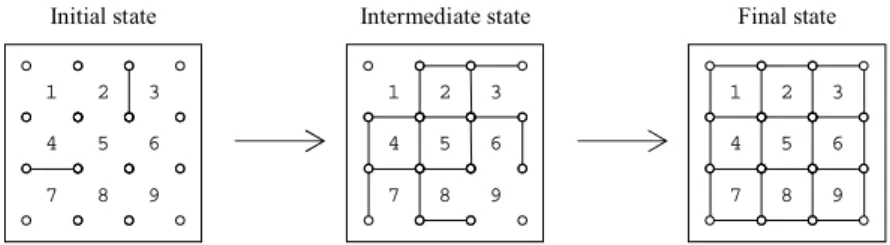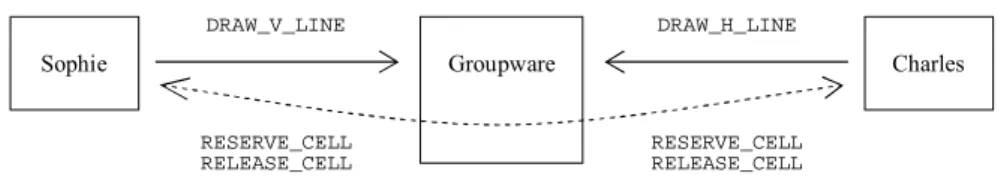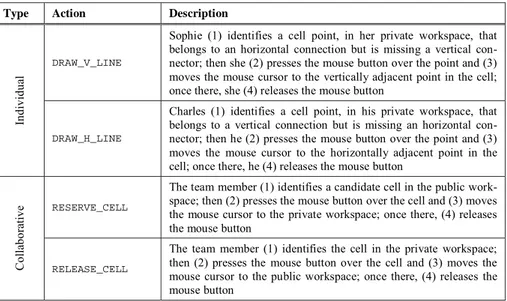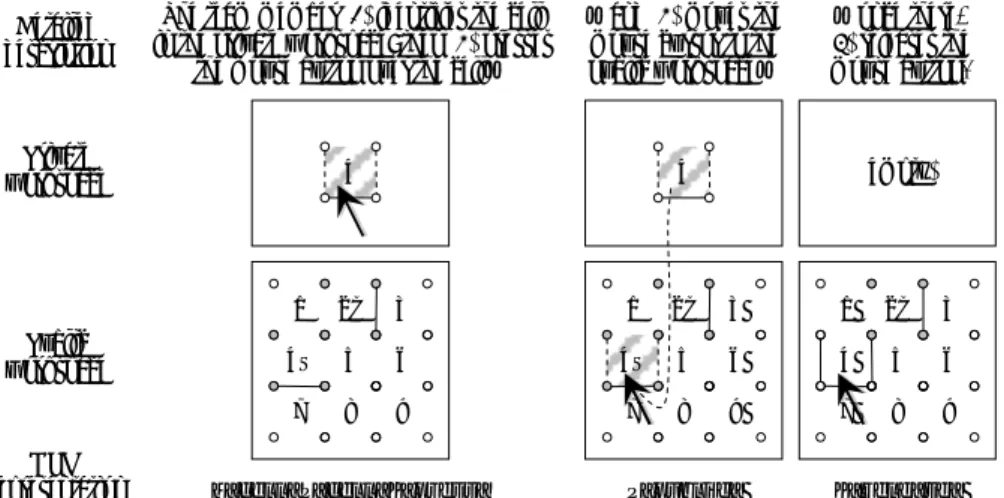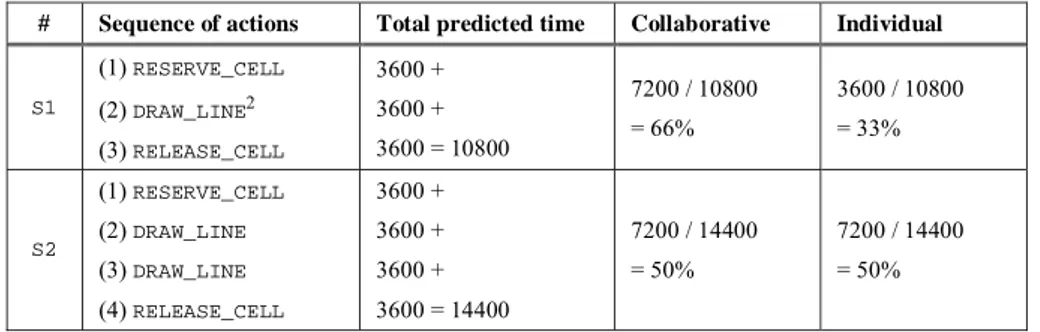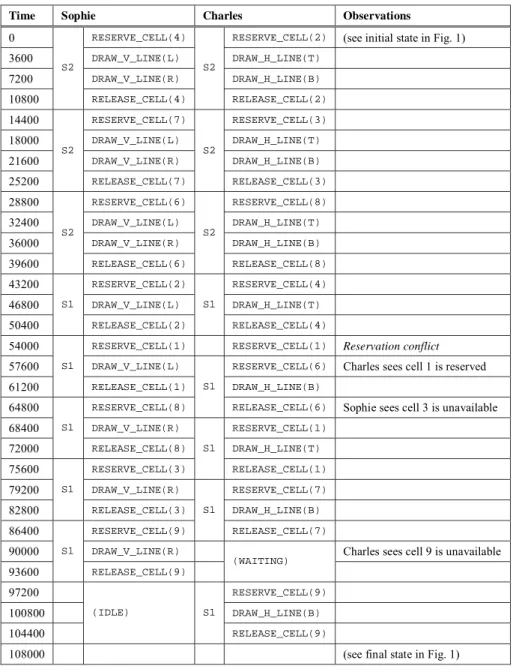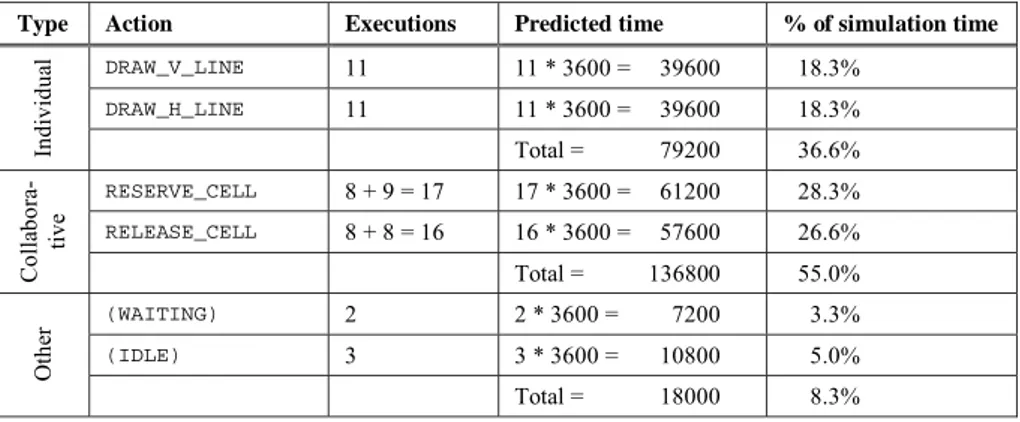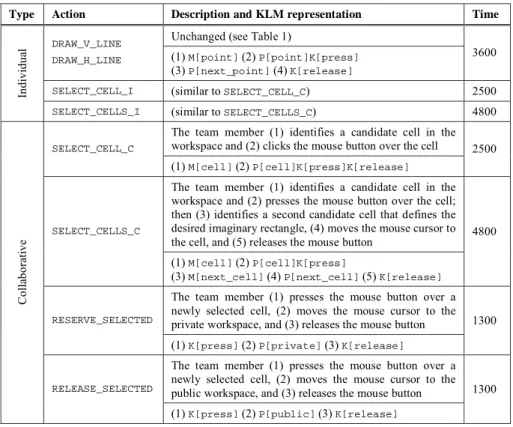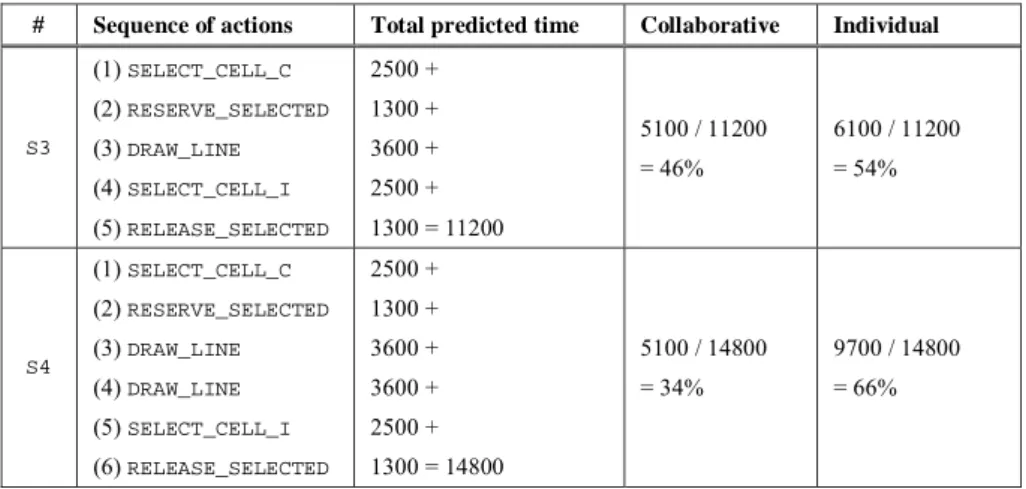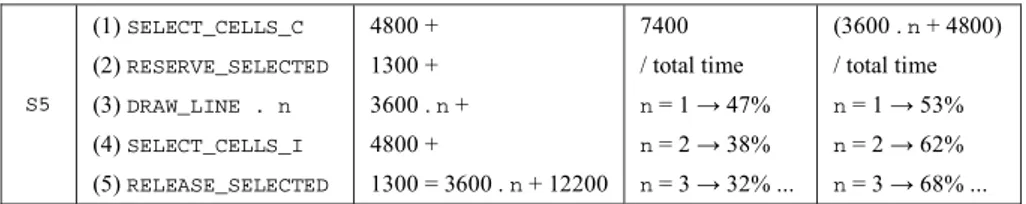Analytical Evaluation of
Groupware Usability in
Concerted Work Scenarios
António Ferreira
Pedro Antunes
DI-FCUL
TR–05–15
July 2005
Departamento de Informática
Faculdade de Ciências da Universidade de Lisboa
Campo Grande, 1749-016 Lisboa
Portugal
Technical reports are available at http://www.di.fc.ul.pt/tech-reports. The files are stored in PDF, with the report number as filename. Alternatively, reports are available by post from the above address.
Analytical Evaluation of Groupware Usability in
Concerted Work Scenarios
António Ferreira, Pedro Antunes
Departamento de Informática
Faculdade de Ciências da Universidade de Lisboa Campo Grande, 1749-016 Lisboa, Portugal
Abstract. This paper addresses the usability evaluation of groupware tools
sup-porting teams working in an intensive concerted effort towards a shared goal. Considering the evaluation of this technology in such scenario is a complex and costly endeavor, we propose a discount analytical evaluation approach. Our ap-proach uses available models of human performance to estimate groupware us-ability. The paper illustrates the use of the Keystroke-Level Model for analyz-ing a concerted work scenario and shows how the adopted evaluation method affords analytical experiments with alternative groupware designs. This paper contributes to understand the fine-grained details involved in groupware design.
1 Introduction and Motivation
Collaborative technologies place many challenges to usability evaluation, motivated by the number of users necessary to participate in the evaluation processes and the required control over technological factors and variables related to the group, task and context [7,5]. The complexity and cost associated to usability evaluation may be im-peding the emergence of more successful groupware designs, highly usable and useful to individuals, work groups, and organizations.
Several discount methods have recently emerged with the purpose of reducing the complexity and cost of groupware usability evaluation. Many of them are adaptations of discount methods used with single-user software (singleware), such as groupware heuristic evaluation [2], groupware usability inspection [18], groupware walkthrough [17], and scenario based evaluation [6].
In this paper our research focus is on a particular type of groupware: the one that supports people working together in an intensive concerted effort towards a shared goal. Concerted work requires a significantly high level of workspace awareness, because individual actions affect the outcomes of the other members [14].
This specific type of groupware poses even more challenges to groupware usabil-ity evaluation, caused by the requirement to analyze the low-level details of individual and collaborative actions in shared workspaces, usually performed in very dynamic contexts. Furthermore, the impact of small design decisions on groupware support to concerted work scenarios is much higher than in other collaborative contexts, where the focus may be on more abstract activities, such as group decision making.
A set of analytical techniques have been developed in the Human-Computer Inter-action field addressing the two concerns mentioned above: discount and attention to detail. These techniques rely on models of human performance to analyze usability
problems and estimate task execution times of interactive tools. In this set we include the GOMS (Goals, Operations, Methods and Selection Rules) family of techniques [8], in particular the KLM (Keystroke-Level Model) [3,4].
These human performance models fall into the category of discount methods be-cause they provide an analytic approach that can be applied without the participation of users and even without a prototype being developed [9]. Such models have been successfully used to benchmark many singleware design solutions [8].
As we show in the related work section, human performance models have mostly been used with singleware. In this paper we expand previous research on the possible benefits of using them with groupware [1].
We argue that human performance models contribute to groupware usability evaluation with additional insights about groupware design issues that are not covered by the other methods. The advantages of this approach emerge from the following fundamental characteristics of human performance models:
− Afford studying alternative design solutions in an analytical way [12,10]. This approach may save design time and effort by reducing the number of iterations and empirical tests necessary to revise and improve an initial design;
− Elucidate the assumed mechanisms and capabilities of the human processing sys-tem [3], which may be instrumental to develop more useable groupware tools; − Specifically address situations where users accomplish tasks that they already
mas-ter [8], disentangling the fine-grained details of concerted work;
− Offer quantitative estimates of human performance [3,8] which may be extrapo-lated to groupware interaction.
The paper is organized as follows. We start with a discussion of related work. Next, we describe a concerted work situation that will be the central case in our analysis. We proceed with the case analysis using the KLM approach. Then, we discuss possi-ble design alternatives based on the insights offered by the case analysis. We finish the paper with a discussion of the benefits and limitations of our approach.
2 Related Work
Groupware walkthrough is a method adapting single-user cognitive walkthrough to the analytical evaluation of groupware [17]. It is based on the representation of col-laborative activities using a set of mechanics of collaboration, i.e. fundamental types of collaborative interactions. Having this representation, a group of expert evaluators reviews and analyzes how the users’ goals are supported. The major adaptations of cognitive walkthrough to the groupware context result from filtering out single-user actions and attaching the appropriate mechanics to typical collaborative tasks.
Another analytical method is groupware heuristic evaluation [2]. This method, adapted from single-user heuristic evaluation, relies on a small set of inspectors visu-ally reviewing the compliance of a groupware tool with a list of heuristics. As with the groupware walkthrough approach, the list of heuristics is founded on the mechan-ics of collaboration.
Considering that both groupware walkthrough and groupware heuristic evaluation are dependent on the quality of the task analysis, another approach, called CUA (Col-laboration Usability Analysis) appeared as an improved version of the mechanics of collaboration [16].
It is interesting to compare the CUA and human performance model approaches. Both analyze tasks using hierarchical decompositions but with significant differences in the intended level of detail. The CUA lowest granularity reduces collaboration tasks to the mechanics performed by users in shared workspaces, such as writing a message or obtaining a resource. Human performance models decompose tasks at a much lower level of detail; for instance, KLM analyses tasks at single keystrokes.
Single keystrokes are most times unrelated with collaborative work, notably when group decision making is involved, which is a strong argument in favor of high-level approaches such as CUA. However, we argue that going down to the keystroke level may provide additional insights about how users interact with groupware tools in concerted work situations. We provide two orders of reasons to support this argument: − In concerted work, individual and group tasks are highly intertwined, so that
indi-vidual tasks necessarily influence collaborative tasks and vice versa [14];
− Concerted work involves people performing repetitive and highly-mastered tasks, for which the human performance models have demonstrated good estimates [8]. We therefore hypothesize the design of collaborative tools for concerted work scenar-ios—where the designer may find necessary to optimize the effort applied by users in low-level tasks, even if only indirectly related with collaboration—may benefit from human performance analysis.
Nonetheless, the application of human performance models in the groupware con-text is very rare in the literature. DGOMS (Distributed GOMS) is an extension of GOMS to the group level of analysis [13]. The approach regards group work at a high level of detail, as a group task that can be successively decomposed in group subtasks until individual tasks can be identified. A new type of operator, called communication operator, is then defined to coordinate individual tasks executed in parallel. Therefore, this approach does not address concerted but coordinated work. As mentioned above, we focus on concerted work.
A similar approach is also suggested in a recent study of GOMS applied to a com-plex task executed by a team of users [11]. The task involved several users monitoring a display and executing actions in a coordinated way via a shared radio communica-tion channel. As in the previous case, this does not address concerted work.
3 Case Description
The case explores a concerted work scenario involving a team with two members, Sophie and Charles, who work in different places. Sophie is highly trained in drawing vertical connection lines, while Charles is an expert in drawing horizontal connection lines. Given a board filled with points, the team has to quickly draw connections be-tween all adjacent points using a groupware tool, as illustrated in Fig. 1. The board is characterized by a square arrangement of contiguous cells, numbered 1 to 9 in the example in Fig. 1, and by an initial state that always contains one horizontal and one vertical connection lines (these two lines are seeds for the forthcoming team activity).
The groupware tool has two workspaces for the following purposes: a) the public workspace displays a shared up-to-date view of the board; and b) the private work-space allows connecting points in a cell with horizontal or vertical lines, depending on the expertise of the team member. To simplify our analysis, we restrict the user inter-actions to the mouse and a single mouse button.
Fig. 1. The team draws horizontal and vertical lines, depending on the expertise of each
mem-ber, to quickly connect all the points in the board
The rules for gradually connecting points in the board disallow manipulations in the public workspace. Instead, each member has to reserve points via the selection of the corresponding cell and by dragging it to the private workspace (see Fig. 2). Once there, the cell points can be connected in pairs, but only if at least one of the to-be-connected points is already linked to a third point in the same cell1. These
modifica-tions are made public when the cell is moved back to the public workspace.
Naturally, when a cell is dragged to a private workspace, the corresponding points are reserved (locked) in the public workspace (see exception in the next paragraph). To minimize inadvertent selections of reserved cells, the public workspace provides awareness by showing, next to the cell number, a letter that identifies the current owner, as depicted in Fig. 2.
Fig. 2. The public workspace associates each reserved cell with the respective owner: Sophie’s
cell is identified with the letter S and Charles’s with a C. Dashed lines represent work done in the private workspaces but not yet made public
The groupware tool also features automatic conflict resolution due to concurrent reservations of the same points. For example, if Sophie and Charles both select the same cell and simultaneously try to reserve it, then the groupware tool reserves the cell only to one of them, while the other is notified the cell is in use. A similar situa-tion occurs when vertically and horizontally adjacent cells are reserved in parallel since the two points that belong to both cells cannot be in different private work-spaces at the same time. The only exception to this rule is when a single point is shared between diagonally adjacent cells; in this case, the simultaneous reservation of such cells is allowed (see example in Fig. 2).
It is expected that the cells remain reserved for a relatively small amount of time due to the expertise of the team members and their eagerness to accomplish the task as fast as possible.
1 For example, Sophie, who draws vertical connection lines, only selects and reserves cells that
have at least one horizontal connection. Charles’s behavior is analogous.
Charles’s private workspace Sophie’s private workspace 4 2 Public workspace 5 6 8 9 1 7 3 4S 2C Initial state 5 8 9 6 2 3 1 4 7 5 8 9 6 2 3 1 4 7 5 8 9 6 3 4 7 Final state Intermediate state 2 1
To demonstrate how this case represents concerted work, consider the intermedi-ate stintermedi-ate in Fig. 1. Now, suppose Sophie acts first by selecting and reserving cell 1; her action is visible in the public workspace due to the letter S in that cell. Based on
this awareness information, Charles knows were Sophie is working and thus moves away from cell 1 and considers, for example, cells 6 or 7, which are available.
Furthermore, to quickly reach the final state (see Fig. 1) the team must be inten-sively working in harmony. The more horizontal connections exist, the more vertical connections can be drawn, and vice-versa. Conversely, if one member stops drawing connection lines, the other team member will soon also stop. For example, if Sophie arrives late to a situation where the board is still on the initial state, then Charles is capable of drawing only four horizontal connection lines (two each in cells 2 and 3), while being idle for the rest of the time. In other words, the actions of the team mem-bers are intertwined, this being a distinctive feature of concerted work [14].
4 Analytical Evaluation
The case analysis starts with a description of the entities and actions that characterize the concerted work environment, shown in Fig. 3.
Fig. 3. Entities (boxes) and actions between entities (lines) characterizing the concerted work
environment. The dashed line passing through the groupware tool means this entity is an inter-mediary for the actions (communication) among team members
There are three main entities in this case: Sophie and Charles are experts in draw-ing connection lines between adjacent points, although they have different specialties, which are, respectively, drawing vertical and horizontal connections. In addition, they are highly productive using the groupware tool, the third entity, which supports con-certed work via private and public workspaces and workspace awareness as explained in the case description.
In this environment, team work results from a combination of individual and col-laborative actions performed by the two members. Individual actions are DRAW_V_LINE
and DRAW_H_LINE, for drawing one vertical/horizontal connection line between
adja-cent points in a cell. Being related with private workspaces they do not need any in-formation to be delivered to the other team members. Collaborative actions are RE-SERVE_CELL and RELEASE_CELL, for moving a cell from the public to the private
workspace, and vice-versa. These actions involve the public workspace and thus re-quire the groupware tool to provide awareness information to all team members about their outcomes.
These two types of actions, supporting individual and collaborative work, are in-tertwined and under the control of the groupware tool, which means their design can influence individual, and especially, team performance.
The case analysis proceeds with a detailed specification of all the actions Sophie and Charles can perform using the adopted design constraints: mouse only inputs,
Sophie Groupware Charles
RESERVE_CELL RELEASE_CELL DRAW_H_LINE RESERVE_CELL RELEASE_CELL DRAW_V_LINE
exclusive reserves of points, drawing only in the private workspaces, and workspace awareness (see Table 1).
Table 1. Detailed descriptions of individual and collaborative actions in the work environment
Type Action Description
DRAW_V_LINE
Sophie (1) identifies a cell point, in her private workspace, that belongs to an horizontal connection but is missing a vertical con-nector; then she (2) presses the mouse button over the point and (3) moves the mouse cursor to the vertically adjacent point in the cell; once there, she (4) releases the mouse button
Indi
vi
dua
l
DRAW_H_LINE
Charles (1) identifies a cell point, in his private workspace, that belongs to a vertical connection but is missing an horizontal con-nector; then he (2) presses the mouse button over the point and (3) moves the mouse cursor to the horizontally adjacent point in the cell; once there, he (4) releases the mouse button
RESERVE_CELL
The team member (1) identifies a candidate cell in the public work-space; then (2) presses the mouse button over the cell and (3) moves the mouse cursor to the private workspace; once there, (4) releases the mouse button
Co lla bo ra tiv e RELEASE_CELL
The team member (1) identifies the cell in the private workspace; then (2) presses the mouse button over the cell and (3) moves the mouse cursor to the public workspace; once there, (4) releases the mouse button
The candidate cell mentioned in the RESERVE_CELL description is related to the
in-terest of the team member in selecting the cell (see footnote 1). It also refers to a de-sign feature addressing workspace awareness: letters, such as S and C (see Fig. 2), are
used to make team members conscious about the cell availability and ownership. This awareness information is delivered after the RESERVE_CELL action is executed.
Con-versely, the RELEASE_CELL action updates the public workspace by removing the
own-ership letter from the cell and by making visible any new connections.
Our case analysis now proceeds with a groupware usability evaluation based on the KLM (Keystroke-Level Model) [3,4]. This model provides quantitative predic-tions of human performance based on the detailed descrippredic-tions of the acpredic-tions in Table 1. In the KLM each action is converted into a sequence of mental and motor opera-tors, shown in Table 2, whose individual execution times have been empirically estab-lished and validated in psychological experiences [3,15].
Table 2. Execution times (in milliseconds) for the KLM operators [3,15]
Operator Execution time Description
M 1200 Mental preparation (overall estimate)
P 1100 Point with mouse to target on a display (average distance) K 100 Press or release mouse button (click takes 200 ms)
An important KLM requirement is modeling applies to expert error-free behavior only. This is met in our case since Sophie and Charles are highly trained in drawing line connectors and using the groupware tool.
To exemplify the conversion from the detailed textual description into a KLM rep-resentation, consider the RELEASE_CELL action in Table 1 and the illustration in Fig. 4.
Fig. 4. Detailed description of the RELEASE_CELL action and corresponding KLM representation. The combined model is M[cell]P[cell]K[press]P[public]K[release], with a predicted exe-cution time of 1200+1100+100+1100+100 = 3600 ms
In step (1) of the RELEASE_CELL action the team member, say Sophie, identifies a,
presumably worked, cell in her private workspace; this is converted into the M[cell]
operator. Then she moves the mouse cursor over the cell, hence the P[cell], and
presses the mouse button, K[press]. In step (2) she moves the mouse cursor to the
public workspace, an operation that requires a single P[public], without a preceding M[public], since there is no need for finding the workspace (it is always in the same
place). In step (3) Sophie releases the mouse button, K[release]. The total predicted
time for the execution of the RELEASE_CELL action, as for every other action, is
ob-tained by adding the individual times of the KLM operators, as shown in Table 3.
Table 3. KLM representations and predicted execution times (in ms) for the individual and
collaborative actions in the work environment (cf. detailed textual descriptions in Table 1)
Type Action KLM representation Predicted times Total
Indi vi dua l DRAW_V_LINE DRAW_H_LINE (1) M[point] (2) P[point]K[press] (3) P[next_point] (4) K[release] 1200 1100+100 1100 100 3600 RESERVE_CELL (1) M[cell] (2) P[cell]K[press] (3) P[private] (4) K[release] 1200 1100+100 1100 100 3600 Co lla bo ra tiv e RELEASE_CELL (1) M[cell] (2) P[cell]K[press] (3) P[public] (4) K[release] 1200 1100+100 1100 100 3600
Interestingly, the KLM representations for the actions in our case are all essen-tially equal (a sequence of MPKPK operators), hence the predicted times are the same.
M[cell]P[cell]K[press]
The team member (1) identifies the cell in the private workspace; then (2) presses
the mouse button over the cell…
P[public]
…and (2) moves the mouse cursor to the public workspace… Private workspace …once there, (3) releases the mouse button. K[release] Public workspace 4 5 6 8 9 1 7 3 4S 5 6 8 9 1 7 3 4 2C 2C (empty) Detailed description KLM representation 5 6 8 9 1 7 3 2C 4S 4
This suggests the required human skills for drawing a connection line between two points are very similar to those needed for moving a cell between workspaces, which seems intuitive. Furthermore, the predicted execution times also seem plausible if we consider Fitts’s Law, the sizes of the objects, and the distances between them [3].
The estimates presented in Table 3 apply to single actions as if they were unre-lated. To reveal the impact of collaborative actions in our case of intensive concerted work it is necessary to understand how work is carried out. We start with an analysis of individual behavior and then proceed with an assessment of team performance.
Given a candidate cell in the public workspace, each team member produces work by following one of the two possible sequences of actions shown in Table 4. Se-quence S1 is applicable, by either Sophie or Charles, to cell 1 in the intermediate state
in Fig. 1; the sequence of actions S2 is illustrated, for instance, in Fig. 2.
Table 4. Sequences of actions that team members can use to produce work, plus an assessment
of the impact of collaborative and individual actions in total predicted times (in ms)
# Sequence of actions Total predicted time Collaborative Individual
S1 (1) RESERVE_CELL (2) DRAW_LINE2 (3) RELEASE_CELL 3600 + 3600 + 3600 = 10800 7200 / 10800 = 66% 3600 / 10800 = 33% S2 (1) RESERVE_CELL (2) DRAW_LINE (3) DRAW_LINE (4) RELEASE_CELL 3600 + 3600 + 3600 + 3600 = 14400 7200 / 14400 = 50% 7200 / 14400 = 50%
The data displayed in Table 4 is quite interesting, as it shows that collaborative ac-tions, RESERVE_CELL and RELEASE_CELL, are more costly (7200 ms, 66% of total
pre-dicted time) than the individual action of drawing a connection line, DRAW_LINE, that
characterizes sequence S1. It is therefore natural for the groupware designer to admit
that team members will avoid such situation and instead prefer sequence S2, due to its
lower collaboration overhead (50%) and small increase in execution time (33%) com-pared to twice the number of line drawings per reserved cell.
The advantages of sequence S2 can also be taken into account in the design of the
automatic conflict resolution mechanism, presented in the case description, so that overall team performance is optimized. When team members simultaneously try to reserve the same cell, or vertically or horizontally adjacent cells, the groupware tool could give preference, perhaps via heuristic rules, to the member that would be in condition of executing S2, in detriment of S1. For this to happen, however, the
group-ware tool would have to know the specialty of the team members, which, we find, is a reasonable use of context information.
Based on the analysis of individual behavior with the groupware tool, we can now evaluate team performance while doing intensive concerted work. Table 5 shows a simulation of the actions executed by Sophie and Charles starting from the initial state in Fig. 1 until they reach the final state (also depicted in the same figure).
Table 5. Simulation of team activity for the scenario in Fig. 1 (time in ms). The letters L, R, B,
and T are the initials for left, right, bottom, and top
Time Sophie Charles Observations
0 RESERVE_CELL(4) RESERVE_CELL(2) (see initial state in Fig. 1)
3600 DRAW_V_LINE(L) DRAW_H_LINE(T) 7200 DRAW_V_LINE(R) DRAW_H_LINE(B) 10800 S2 RELEASE_CELL(4) S2 RELEASE_CELL(2) 14400 RESERVE_CELL(7) RESERVE_CELL(3) 18000 DRAW_V_LINE(L) DRAW_H_LINE(T) 21600 DRAW_V_LINE(R) DRAW_H_LINE(B) 25200 S2 RELEASE_CELL(7) S2 RELEASE_CELL(3) 28800 RESERVE_CELL(6) RESERVE_CELL(8) 32400 DRAW_V_LINE(L) DRAW_H_LINE(T) 36000 DRAW_V_LINE(R) DRAW_H_LINE(B) 39600 S2 RELEASE_CELL(6) S2 RELEASE_CELL(8) 43200 RESERVE_CELL(2) RESERVE_CELL(4) 46800 DRAW_V_LINE(L) DRAW_H_LINE(T) 50400 S1 RELEASE_CELL(2) S1 RELEASE_CELL(4)
54000 RESERVE_CELL(1) RESERVE_CELL(1) Reservation conflict
57600 DRAW_V_LINE(L) RESERVE_CELL(6) Charles sees cell 1 is reserved
61200
S1
RELEASE_CELL(1) DRAW_H_LINE(B)
64800 RESERVE_CELL(8)
S1
RELEASE_CELL(6) Sophie sees cell 3 is unavailable
68400 DRAW_V_LINE(R) RESERVE_CELL(1) 72000 S1 RELEASE_CELL(8) DRAW_H_LINE(T) 75600 RESERVE_CELL(3) S1 RELEASE_CELL(1) 79200 DRAW_V_LINE(R) RESERVE_CELL(7) 82800 S1 RELEASE_CELL(3) DRAW_H_LINE(B) 86400 RESERVE_CELL(9) S1 RELEASE_CELL(7)
90000 DRAW_V_LINE(R) Charles sees cell 9 is unavailable
93600 S1 RELEASE_CELL(9) (WAITING) 97200 RESERVE_CELL(9) 100800 DRAW_H_LINE(B) 104400 (IDLE) S1 RELEASE_CELL(9)
108000 (see final state in Fig. 1)
At the beginning of the simulation, Sophie and Charles apply the sequence of ac-tions S2 to cells 4 and 2, respectively. This takes them approximately 14400
millisec-onds (see Table 4). They continue using this sequence until simulated time is 43200 ms; at this moment only S1 can be applied to cells 2 and 4. At time 54000 ms the team reaches the intermediate state shown in Fig. 1. Now, they both perceive cell 1 is available and simultaneously try to reserve it, which leads to a reservation conflict, as explained in the case description. Since both members can only use S1 on cell 1, the
Charles notices his reservation was unsuccessful and moves on to cell 6. Around time 64800 ms, Sophie uses workspace awareness information to avoid cell 3 and, instead, reserve cell 6. At about 90000 ms, Charles also uses awareness information for not trying reserving cell 9, but in his case he has no other choice but wait for Sophie.
The simulation ends after 108 seconds of team (parallel) activity, this being the to-tal predicted time for completing the task scenario in Fig. 1. Table 6 shows only about 36.6% of this time is used to draw connection lines, while 55% goes to collaborative actions. The rest of the time (8.3%) is “wasted” by the team members in waiting for a cell to become available or being idle with no further work to do.
Table 6. Summary of simulation results. The total simulated time, 108000 ms, is multiplied by
the number of team members (Sophie and Charles) to obtain the % of simulation time
Type Action Executions Predicted time % of simulation time
DRAW_V_LINE 11 11 * 3600 = 39600 18.3% DRAW_H_LINE 11 11 * 3600 = 39600 18.3% Indi vi dua l Total = 79200 36.6% RESERVE_CELL 8 + 9 = 17 17 * 3600 = 61200 28.3% RELEASE_CELL 8 + 8 = 16 16 * 3600 = 57600 26.6% Co lla bo ra -tiv e Total = 136800 55.0% (WAITING) 2 2 * 3600 = 7200 3.3% (IDLE) 3 3 * 3600 = 10800 5.0% Ot he r Total = 18000 8.3%
The results in Table 6, which we think are representative of a typical scenario of concerted work with this version of the groupware tool, provide a basis for making comparisons with other design options. This discussion will continue in the next sec-tion, where a design alternative will be evaluated using the same methodology.
5 Design Alternative and Discussion
Our design alternative for the groupware tool features a new type of awareness infor-mation and multiple cell reservations/releases. As before, reserved cells are marked with a letter that identifies the current owner, but now awareness information is also provided when a team member selects cells in the public workspace, by just clicking the mouse button over a cell, for example. The second feature allows multiple cells to be selected, and then reserved or released in a single step.
The reasons for these choices are twofold: first, as we will show, it is faster to se-lect a cell in the public workspace than to reserve it, which means awareness informa-tion will be more up-to-date; second, the impact of collaborative acinforma-tions in work pro-duction (see Table 4) can be reduced if the groupware tool allows multiple cells to be reserved or released at once, because more connection lines can be drawn consecu-tively in private workspaces.
The new features necessarily imply changes in the individual and collaborative ac-tions that characterize the work environment. For example, the action RESERVE_CELL
is now split in SELECT_CELL_C followed by RESERVE_SELECTED. Table 7 shows all the
Table 7. New descriptions of individual and collaborative actions in the work environment,
including the corresponding KLM representations and total predicted time (in ms)
Type Action Description and KLM representation Time
Unchanged (see Table 1)
DRAW_V_LINE
DRAW_H_LINE (1) M[point] (2) P[point]K[press]
(3) P[next_point] (4) K[release]
3600
SELECT_CELL_I (similar to SELECT_CELL_C) 2500
Indi
vi
dua
l
SELECT_CELLS_I (similar to SELECT_CELLS_C) 4800
The team member (1) identifies a candidate cell in the workspace and (2) clicks the mouse button over the cell
SELECT_CELL_C
(1) M[cell] (2) P[cell]K[press]K[release]
2500 The team member (1) identifies a candidate cell in the workspace and (2) presses the mouse button over the cell; then (3) identifies a second candidate cell that defines the desired imaginary rectangle, (4) moves the mouse cursor to the cell, and (5) releases the mouse button
SELECT_CELLS_C
(1) M[cell] (2) P[cell]K[press]
(3) M[next_cell] (4) P[next_cell] (5) K[release]
4800
The team member (1) presses the mouse button over a newly selected cell, (2) moves the mouse cursor to the private workspace, and (3) releases the mouse button
RESERVE_SELECTED
(1) K[press] (2) P[private] (3) K[release]
1300
The team member (1) presses the mouse button over a newly selected cell, (2) moves the mouse cursor to the public workspace, and (3) releases the mouse button
Co lla bo ra tiv e RELEASE_SELECTED
(1) K[press] (2) P[public] (3) K[release]
1300
The difference between the _I and _C versions of SELECT_CELL and SELECT_CELLS
is the workspace where the actions are executed: if the selection is made in a private workspace, then the _I (individual) version is used; the _C actions are used for
selec-tions in the public workspace, which produce awareness information to all team mem-bers, and thus are collaborative.
Table 7 shows the predicted time for SELECT_CELL_C, 2500 ms, is lower than the
3600 ms required for the older RESERVE_CELL action (see Table 3), which means team
members should experience less time dealing with reservation conflicts. On the other hand, the time to reserve a single cell slightly increases because now it takes a SE-LECT_CELL_C followed by a RESERVE_SELECTED, with a total of 2500+1300 = 3800
ms, to perform what was previously done in RESERVE_CELL in 3600 ms. We consider
this tradeoff acceptable because the time to recover from a reservation conflict is, at least, an order of magnitude greater than the extra 200 ms.
The actions SELECT_CELLS_I and SELECT_CELLS_C simplify the selection of
multi-ple cells by allowing a team member to delineate an imaginary rectangle made of cells via the selection of two of its corners. This extra versatility, though, also in-creases the probability that two or more team members simultaneously select the same cells. To overcome this problem the groupware tool features an anti-selection mechanism that automatically excludes cells that are being selected by two or more members, as illustrated in Fig. 5.
Fig. 5. Simultaneous selection and reservation of multiple cells: a) Sophie and Charles begin
selecting multiple cells; b) the anti-selection mechanism prevents cell 5 from being selected; c) Sophie initiates a reservation by dragging the selected cells to her private workspace; and d) the multiple cell reservation is complete
The analysis of the design alternative now proceeds with a characterization of the sequences of actions that each team member can use to produce work (see Table 8).
As expected, if team members can only select single cells, they will still probably prefer reserving those candidate cells where two connection lines can be drawn, using sequence S4, in detriment of S3. This is because in S4 the overhead of collaborative
actions is lower than in S3 (cf. similar situation in Table 4). However, as the data in
Table 8 shows, if team members see an opportunity for reserving multiple candidate cells at once, then they will likely use sequence S5 when at least three line drawings
(n = 3) are doable in those cells. In these circumstances, the impact of collaborative
actions is about 32%, or lower, this being unmatched by any of the sequences S3 and S4. It is interesting to note that this design for cell selections affords a very clear and
smooth definition of when to apply each sequence: if n ≥ 3 then use S5; else, if n = 2
then use S4; else, use S3.
Table 8. New sequences of actions that team members can use to produce work (times in ms)
# Sequence of actions Total predicted time Collaborative Individual
S3 (1) SELECT_CELL_C (2) RESERVE_SELECTED (3) DRAW_LINE (4) SELECT_CELL_I (5) RELEASE_SELECTED 2500 + 1300 + 3600 + 2500 + 1300 = 11200 5100 / 11200 = 46% 6100 / 11200 = 54% S4 (1) SELECT_CELL_C (2) RESERVE_SELECTED (3) DRAW_LINE (4) DRAW_LINE (5) SELECT_CELL_I (6) RELEASE_SELECTED 2500 + 1300 + 3600 + 3600 + 2500 + 1300 = 14800 5100 / 14800 = 34% 9700 / 14800 = 66% 9 1 Sophie’s private workspace Public workspace 5 6 9 1 7 3 8 2 (empty) 3S 3 6 2 7 5 3 9 1 6 2 8 4 4 (empty) 7 5 3 9 1 6 2 8 4 7 5 8 4 6S 2S 3 6 2 a) b) c) d)
S5 (1) SELECT_CELLS_C (2) RESERVE_SELECTED (3) DRAW_LINE . n (4) SELECT_CELLS_I (5) RELEASE_SELECTED 4800 + 1300 + 3600 . n + 4800 + 1300 = 3600 . n + 12200 7400 / total time n = 1 → 47% n = 2 → 38% n = 3 → 32% ... (3600 . n + 4800) / total time n = 1 → 53% n = 2 → 62% n = 3 → 68% ...
We now present a simulation of team activity based on the analysis of individual behavior with the alternative groupware design (see Table 9). As before, Sophie and Charles start from the initial state in Fig. 1 until they reach the final state.
Table 9. New simulation of team activity (times in ms). The numbers in the arguments are cell
identifiers. The observations are: a) see initial state in Fig. 1; b) cell 5 is automatically dese-lected; c) selection conflict; d) Charles sees cell 9 is unavailable; e) see final state in Fig. 1
Sophie Charles
Time S# Action Time S# Action
Obser-vations 0 SELECT_CELLS_C(4,7) 0 SELECT_CELLS_C(2,3) a) 4800 RESERVE_SELECTED 4800 RESERVE_SELECTED 6100 DRAW_V_LINE(4,L) 6100 DRAW_H_LINE(2,T) 9700 DRAW_V_LINE(4,R) 9700 DRAW_H_LINE(2,B) 13300 DRAW_V_LINE(7,L) 13300 DRAW_H_LINE(3,T) 16900 DRAW_V_LINE(7,R) 16900 DRAW_H_LINE(3,B) 20500 SELECT_CELLS_I(4,7) 20500 SELECT_CELLS_I(2,3) 25300 S5 RELEASE_SELECTED 25300 S5 RELEASE_SELECTED 26600 SELECT_CELLS_C(2,6) 26600 SELECT_CELLS_C(4,8) b) 31400 RESERVE_SELECTED 31400 RESERVE_SELECTED 32700 DRAW_V_LINE(2,L) 32700 DRAW_H_LINE(4,T) 36300 DRAW_V_LINE(3,R) 36300 DRAW_H_LINE(7,B) 39900 DRAW_V_LINE(6,L) 39900 DRAW_H_LINE(8,T) 43500 DRAW_V_LINE(6,R) 43500 DRAW_H_LINE(8,B) 47100 SELECT_CELLS_I(2,6) 47100 SELECT_CELLS_I(4,8) 51900 S5 RELEASE_SELECTED 51900 S5 RELEASE_SELECTED 53200 SELECT_CELL_C(1) 53200 SELECT_CELL_C(1) c) 55700 SELECT_CELL_C(1) 55700 SELECT_CELL_C(6) 58200 RESERVE_SELECTED 58200 RESERVE_SELECTED 59500 DRAW_V_LINE(1,L) 59500 DRAW_H_LINE(6,B) 63100 SELECT_CELL_I(1) 63100 SELECT_CELL_I(6) 65600 S3 RELEASE_SELECTED 65600 S3 RELEASE_SELECTED 66900 SELECT_CELL_C(9) 66900 SELECT_CELL_C(1) 69400 RESERVE_SELECTED 69400 RESERVE_SELECTED 70700 DRAW_V_LINE(9,L) 70700 DRAW_H_LINE(1,T) 74300 DRAW_V_LINE(9,R) 74300 SELECT_CELL_I(1) 77900 SELECT_CELL_I(9) 76800 S3 RELEASE_SELECTED 80400 S4 RELEASE_SELECTED 78100 WAITING(3600) d)
81700 81700 SELECT_CELL_C(9) 84200 RESERVE_SELECTED 85500 DRAW_H_LINE(9,B) 89100 SELECT_CELL_I(9) IDLE(11200) 91600 S3 RELEASE_SELECTED 92900 92900 e)
The simulation shows the total predicted time for team activity is now 93 seconds, a decrease of almost 14% over the previous 108 seconds (see Table 6). We point out two main reasons for this improvement, both supported by data in Table 10: a) a re-duction of the overhead of collaborative actions, 32.3% vs. 55.0%; and b) an increase of the proportion of line drawing actions, that effectively produce work, with respect to overall team activity, 42.6% vs. 36.6%.
Table 10. Summary of results for the new simulation.
Type Action Executions Predicted time % of simulation time
DRAW_V_LINE 11 11 * 3600 = 39600 21.3% vs. 18.3% DRAW_H_LINE 11 11 * 3600 = 39600 21.3% vs. 18.3% SELECT_CELL_I 2 + 3 = 5 5 * 2500 = 12500 6.7% SELECT_CELLS_I 2 + 2 = 4 4 * 4800 = 19200 10.3% Indi vi dua l Total = 110900 59.7% vs. 36.6% SELECT_CELL_C 3 + 4 = 7 7 * 2500 = 17500 9.4% SELECT_CELLS_C 2 + 2 = 4 4 * 4800 = 19200 10.3% RESERVE_SELECTED 4 + 5 = 9 9 * 1300 = 11700 6.3% RELEASE_SELECTED 4 + 5 = 9 9 * 1300 = 11700 6.3% Co lla bo ra tiv e Total = 60100 32.3% vs. 55.0% (WAITING) 1 3600 1.9% vs. 3.3% (IDLE) 1 11200 6.0% vs. 5.0% Ot he r Total = 14800 7.9% vs. 8.3% Based on these analytical results, a designer would probably choose the design al-ternative as the starting point for the development of a prototype of the groupware tool and for testing with real teams.
6 Current Contributions and Future Work
We show in this paper how estimates drawn from research in cognitive engineering, which fundamentally address singleware, may be used to inform the design of group-ware supporting intensive concerted work situations. As shown in the illustrated case, in concerted work individual and collaborative tasks are intertwined and mutually pendent. In such circumstances, groupware usability depends on very low-level de-tails about how team members interact with the system, utilize workspace awareness to organize themselves, and set their work strategies by balancing costs associated to individual and collective actions. The proposed approach affords identifying and
analyzing such tradeoffs, providing quantitative indications of which design alterna-tives may be beneficial to team work.
Research described in this paper is just a preliminary step in the direction of ex-ploring models of human performance to estimate groupware usability. The estimates of human performance were based on experimental measures of time spent by hu-mans executing single user operations. Experimental research with groupware will be accomplished in the near future. Also related with future work, we are investigating the development of operators specific to groupware interaction, based on the experi-ence documented in this paper, analyzing typical (pattern-like) groupware mecha-nisms such as workspace awareness and floor control. Then, based on empirical tests, we will attempt to provide estimates for most common groupware interactions.
In future work, we will also explore how group dynamics influence overall group-ware usability. For instance, regarding the example, the adoption of a more individu-alistic or more collaborative strategy may change according to time, as the group task evolves and fewer alternatives are available.
References
1. Antunes, P., Borges, M., Pino, J., Carriço, L.: Analyzing Groupware Design by Means of Usability Results. Proceedings of the Ninth International Conference on Computer Sup-ported Cooperative Work in Design (2005) 283–288
2. Baker, K., Greenberg, S., Gutwin, C.: Empirical Development of a Heuristic Evaluation Methodology for Shared Workspace Groupware. Proceedings of the 2002 ACM Confer-ence on Computer Supported Cooperative Work (2002) 96–105
3. Card, S., Moran, T., Newel, A.: The Psychology of Human-Computer Interaction. Law-rence Erlbaum Associates (1983)
4. Card, S., Moran, T., Newell, A.: The Keystroke-Level Model for User Performance Time with Interactive Systems. Communications of the ACM, Vol. 23:7 (1980) 396–410
5. Fjermestad, J., Hiltz, S.: An Assessment of Group Support Systems Experimental Research: Methodology and Results. Journal of Management Information Systems, Vol. 15:3 (1999) 7–149
6. Haynes, S., Purao, S., Skattebo, A.: Situating Evaluation in Scenarios of Use. Proceedings of the 2004 ACM Conference on Computer Supported Cooperative Work (2004) 92–101 7. Ivory, M., Hearst, M.: The State of the Art in Automating Usability Evaluation of User
Interfaces. ACM Computing Surveys, Vol. 33:4 (2001) 470–516
8. John, B., Kieras, D.: Using GOMS for User Interface Design and Evaluation: Which Tech-nique? ACM Transactions on Computer-Human Interaction, Vol. 3:4 (1996) 287–319 9. John, B.: Why GOMS? Interactions, Vol. 2:4 (1995) 80–89
10. Khalifa, M.: Computer-Assisted Evaluation of Interface Designs. The Data Base for Ad-vances in Information Systems, Vol. 29:1 (1998) 66–881
11. Kieras, D., Santoro, T. Computational GOMS Modeling of a Complex Team Task: Lessons Learned. Proceedings of the 2004 Conference on Human Factors in Computing Systems (2004) 97–104
12. Kieras, D.: Model-Based Evaluation. In: Jacko, J., Sears, A. (eds.): The Human-Computer Interaction Handbook. Lawrence Erlbaum Associates (2003) 1139–1151
13. Min, D., Koo, S., Chung, Y., Kim, B.: Distributed GOMS: An Extension of GOMS to Group Task. Proceedings of the 1999 IEEE Conference on Systems, Man, and Cybernetics (1999) 720–725
14. Nunamaker, J., Briggs, R., Mittleman, D., Vogel, D., Balthazard, P.: Lessons from a Dozen Years of Group Support Systems Research: A Discussion of Lab and Field Findings. Jour-nal of Management Information Systems, Vol. 13:3 (1997) 163–207
15. Olson, J., Olson, G.: The Growth of Cognitive Modeling in Human-Computer Interaction. Human-Computer Interaction, Vol. 5. Lawrence Erlbaum Associates (1990) 221–265 16. Pinelle, D., Gutwin, C., Greenberg, S.: Task Analysis for Groupware Usability Evaluation:
Modeling Shared-Workspace Tasks with the Mechanics of Collaboration. ACM Transac-tions on Computer-Human Interaction (2003) 281–311
17. Pinelle, D., Gutwin, C.: Groupware Walkthrough: Adding Context to Groupware Usability Evaluation. Proceedings of the SIGCHI Conference on Human Factors in Computing Sys-tems: Changing Our World, Changing Ourselves (2002) 455–462
18. Steves, M., Morse, E., Gutwin, C., Greenberg, S.: A Comparison of Usage Evaluation and Inspection Methods for Assessing Groupware Usability. Proceedings of the 2001 Interna-tional ACM SIGGROUP Conference on Supporting Group Work (2001) 125–134