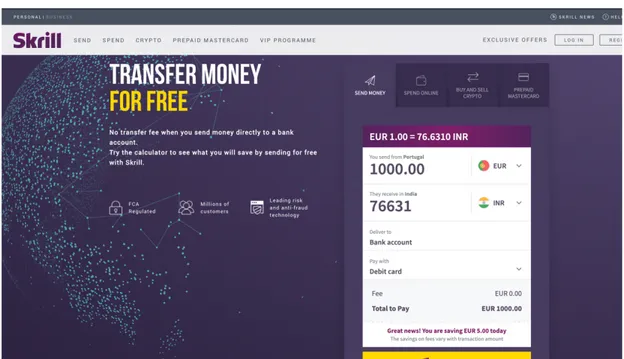Web Channel for a Mobile money system
Master degree in Computer Engineering – Mobile Computing
Rúben Filipe Simões Pereira
Web Channel for a Mobile money system
Master degree in Computer Engineering – Mobile Computing
Rúben Filipe Simões Pereira
Internship Report under the supervision of Professor Patrício Rodrigues Domingues, and Tiago Fonseca Marto.
This internship report is original, made only for this purpose, and all authors whose studies and publications were used to complete it are duly acknowledged.
Partial reproduction of this document is authorized, provided that the Author is explicitly mentioned, as well as the study cycle, Master degree in Computer Engineering – Mobile Computing, 2018/2019 academic year, of the School of Technology and Management of the Polytechnic Institute of Leiria, and the date of the public presentation of this work.
I want to dedicate this thesis to my family and friends for all the motivation and support to embrace the challenge of proceeding with my academic studies and join the Master degree of Computer Engineering – Mobile Computing. I also would like to thank them for all the patience and understanding that they had during this latest academic year. Thank you so much.
I want to thank professor Patrício Rodrigues Domingues for all the help and work dedicated to me and this thesis. Without his guidance, it would not be possible to reach the achieved results.
Another person that had a unique role during the development of the internship project was Tiago Fonseca Marto. His help to understand the business logic and guidance to keep the internship project on the right track was essential.
Also, I would like to thank the M-Pesa development team. In particular to some of my co-workers as Pedro Bento, Leandro Almeida, David Matos and Diogo Correia for all the fellowship, support and insight that they gave me about the M-Pesa project.
Finally, I would like to thank WIT Software for the internship opportunity and the working conditions that they provided.
Nowadays, 31% of the population worldwide still classified as Underbanked. These do not have access to mainstream financial services or institutions, and this is a problem that especially haunts the emerging markets. As the mobile phone penetration rate is tremendous, financial companies are investing in the development of mobile banking solutions to solve this issue. M-Pesa is one of those solutions that currently is being developed and deployed in several of these markets as in Tanzania, Mozambique, Democratic Republic of the Congo and others.
The appearing of solutions like M-Pesa allowed its users to have an online bank account and perform operations as deposit, transfer or withdraw money. Despite the innovation and these solutions give them the possibility of pay taxes, bills or services, they continue excluded from the online shopping world. This exclusion happens because payment gateways are not prepared to support users that do not use the traditional banking systems.
Online Payments platform aims to allow M-Pesa users to shop online. This platform is an online payment gateway that recurring to a third-party payment processor allows M-Pesa users to purchase on online stores. Is part of the prototype a web platform, that is composed by the following portals: i) merchant; ii) developer; iii) checkout; iv) documentation and v) demo and the Android M-Pesa application that was used to add support to new features for the Online Payments platform. This platform is a proof of concept developed during an internship at WIT Software, that is the company responsible for the development process of the M-Pesa mobile applications.
Finally, as far as the final phase of the project is concerned, have been obtained proof of concept thought which can see that it is possible to implement it.
Originality and Copyright ... iii
Dedication ... iv
Acknowledgments ... v
Abstract ... vi
List of Figures ... x
List of Tables ... xiii
List of Abbreviations and Acronyms ... xiv
Introduction ... 1
1.1. Motivation ... 3
1.2. Main Goals and Contributions ... 4
1.3. Host Institution ... 4
1.4. Outline ... 5
State of the art ... 6
2.1. PayPal ... 7 2.1.1. Venmo ... 9 2.2. Pesapal ... 10 2.3. JumboPay ... 11 2.4. Alipay ... 12 2.5. Skrill ... 13 2.6. AmazonPay ... 15 2.7. Trustly ... 16 2.8. Stripe ... 17
2.10. 2checkout ... 19 2.11. MBWay ... 20 2.12. Summary ... 21 M-Pesa Universe ... 23 Architecture ... 26 4.1. Technologies ... 27 4.2. Frontend ... 28 4.3. Backend ... 31 4.3.1. Data Persistence ... 34 4.4. Deployment Environment ... 35 Implementation ... 36 5.1. Methodology ... 36 5.2. Backend ... 38 5.2.1. Security Layer ... 38 5.2.2. Resource Layer ... 40 5.2.3. Service Layer ... 41 5.2.4. Repository Layer ... 42
5.2.5. Data Mapping layer ... 42
5.2.6. Domain layer ... 42 5.2.7. Infrastructure Layer ... 43 5.3. Frontend ... 43 5.3.1. Merchant Portal ... 44 5.3.2. Developer Portal ... 51 5.3.3. Checkout Portal ... 55 5.3.4. Demo Portal ... 59 5.3.5. Documentation Portal ... 59
5.5. Deployment ... 61 UX/UI Refactoring ... 62 6.1. Android ... 62 6.1.1. Architecture ... 62 6.1.2. Implementation ... 63 6.2. Frontend ... 71 6.2.1. Architecture ... 71 6.2.2. Implementation ... 73 Conclusion ... 77 7.1. Future Work ... 78 Bibliography ... 79 Appendices ... 82 Appendix A ... 82 Appendix B ... 91 Appendix C ... 94 Appendix D ... 97 Appendix E ... 100
Figure 1 - Most common reasons for not having a bank account [1] ... 1
Figure 2 – Mobile phone adoption rate [4] ... 2
Figure 3 - WIT Software logo ... 4
Figure 4 - Online payment process ... 6
Figure 5 - PayPal landing page ... 7
Figure 6 - Venmo mobile app ... 9
Figure 7 – Pesapal landing page ... 10
Figure 8 - JumboPay landing page ... 11
Figure 9 - Alipay landing page ... 12
Figure 10 - Skrill landing page ... 13
Figure 11 - Skrill application ... 14
Figure 12 - AmazonPay landing page ... 15
Figure 13 - Trustly landing page ... 16
Figure 14 - Stripe landing page ... 17
Figure 15 - WePay landing page ... 18
Figure 16 - 2checkout landing page ... 19
Figure 17 - MBWay application across the several platforms ... 20
Figure 18 – Withdraw money at early begin of M-Pesa ... 23
Figure 19- Current M-Pesa application interface ... 24
Figure 20 - M-Pesa solution logos ... 25
Figure 21 – Final solution architecture ... 26
Figure 22 - Frontend project structure ... 29
Figure 23 - Request path from the portals to the backend ... 30
Figure 24 - Individual application architecture ... 30
Figure 25 - Backend modules ... 32
Figure 26 – Module layer architecture ... 33
Figure 29 - JWT header ... 39
Figure 30 – Online Payments login JWT payload ... 40
Figure 31 - API naming nomenclature ... 40
Figure 32 - Backend error response ... 43
Figure 33 – Merchant portal sitemap ... 44
Figure 34 - Merchant portal login ... 45
Figure 35 - Merchant dashboard ... 46
Figure 36 - Merchant transaction list ... 46
Figure 37 - Send money choose receiver ... 47
Figure 38 - Send money server validation ... 47
Figure 39 - Send money status ... 48
Figure 40 - Order list ... 48
Figure 41 - Order details ... 49
Figure 42 - Order details product list ... 49
Figure 43 - Reports area with widgets ... 50
Figure 44 - Contacts list ... 50
Figure 45 - Credentials settings ... 51
Figure 46 - Developer register ... 51
Figure 47 - Developer register email ... 52
Figure 48 - Developer recover email ... 53
Figure 49 - Developer dashboard graph ... 53
Figure 50 - Developer application details ... 54
Figure 51 - Application error details ... 55
Figure 52 - Sandbox credentials ... 55
Figure 53 - Demo store checkout ... 56
Figure 54 - Store order JSON structure ... 57
Figure 55 - Checkout portal ... 57
Figure 56 - OTP to finish checkout payment ... 58
Figure 59 - Documentation portal ... 60
Figure 60 - Documentation page ... 60
Figure 61 - Backoffice application screen configuration ... 63
Figure 62 - New pending payment notification ... 64
Figure 63 - JSON sample trigger push notification ... 65
Figure 64 - Online payment ... 66
Figure 65 - Push notification with pending payments ... 67
Figure 66 - Pending payment details ... 68
Figure 67 - Download invoice ... 69
Figure 68 - M-Pesa application menu ... 70
Figure 69 - Pending payments list ... 71
Figure 70 - React web applications architecture ... 72
Figure 71 - Redux-sagas event chain ... 72
Figure 72 - Merchant login ... 73
Figure 73 - Merchant dashboard ... 74
Figure 74 - Merchant notifications ... 74
Figure 75 - Report area ... 75
Figure 76 - Checkout portal ... 75
Table 1 – Selected features ... 21 Table 2 - Used technologies ... 27
API Application Programming Interface ATM Automated Teller Machine
AWS Amazon Web Service
CSS Cascading Style Sheets
CRM Customer Relationship Manager CRUD Create, Read, Update and Delete
DB Database
DTO Data Transfer Object FCM Firebase Cloud Messaging HTML Hypertext Markup Language HTTP Hypertext Transfer Protocol
IANA Internet Assigned Numbers Authority
ID Identifier
JPA Java Persistence API JSON JavaScript Object Notation
JWT JSON Web Token
ORM Object-relational Mapping
OTP One Time Password
POM POM Project Object Model
REST Representational State Transfer SIM Subscriber Identity Module
SMS Short Message Service
SDK Software Development Kit SOAP Simple Object Access Protocol
VM VM Virtual Machine
UI User Interface
URI Uniform Resource Identifier URL Uniform Resource Locator
USSD Unstructured Supplementary Service Data
Introduction
As stated by Holdgson, “Two billion people worldwide do not have a bank account or access to a financial institution via a mobile phone, or any other device” [1]. In 2014, only 62% of people over 15 years old of the worldwide population had an account in his name. The other 38% is classified as Underbanked, which means that for some reason, they do not have access to mainstream financial solutions, and this is a very common problem in emerging markets [2].
As it is possible to see in Figure 1, there might be several reasons for this such as they lack the necessary documentation, they do not have access to the financial mainstream services or simple as the fees imposed by these financial services are too high.
Figure 1 - Most common reasons for not having a bank account [1]
In the past years, these numbers have become more optimistic. The percentage of the global population that has a bank account with a financial institution or mobile banking service grew from 62% to 69% [3]. Given the high penetration of mobile phones in these markets, as shown in Figure 2, one of the solutions that have been explored to solve this problem is mobile banking.
Mobile banking is a service provided by a bank or other financial institution that allows its customers to conduct financial transactions remotely using a mobile device.
Figure 2 – Mobile phone adoption rate [4]
In the past years, WIT Software has been working and developing one of this solution that is M-Pesa. M-Pesa is a mobile banking solution owned by Vodafone1 and launched initially for Safaricom2 and Vodacom3, the largest mobile network operators in Kenia and Tanzania. M-Pesa project name goes M for Mobile and Pesa is the Swahili word for money [5]. This mobile banking solution is an innovative payment service and alternative for the financial mainstream services for the Underbanked that allows them to transfer money securely [6]. “M-Pesa allows users to exchange cash for “float” on their phones, to send e-float to other cellular phone users, and to exchange e-e-float back into cash” [6]. By other words, this mobile banking solution allows its users to deposit, withdraw, transfer money, pay goods and services quickly with a mobile device.
1 https://www.vodafone.pt/ 2 https://www.safaricom.co.ke/ 3 https://vm.co.mz/
Despite this innovative payment solution helps to fix many of its user’s problems, there still exists a massive gap between M-Pesa users and the online market. Nowadays, online payment systems require that its users have a credit card or a bank account in order to be able to use them. M-Pesa users do not have any of them what is preventing them from being able to be part of the online market. The Online Payments platform is an online payment system prototype that aims to be a bridge to avoid this difference that M-Pesa users are subject to and include them in the online market.
The work depicted in this report produced a functional prototype of a payment service for M-Pesa. Specifically, the prototype comprises three main modules: i) Web Applications; ii) Backend and iii) some functionalities added to M-Pesa Android Mobile Application. Although M-Pesa currently is deployed in several countries, in this report, we solely focus on the Tanzanian Market that is our target for this demo.
Work on the prototype lasted the whole nine months of the internship that ran on the academic year of 2018/2019 from 7 October of 2018 to 7 July of 2019. Overall, the time spent might be divided into three very distinct stages: i) Research; ii) Development and iii) Refactoring. The research focused on understanding the possible user’s necessities and how current existing solutions work and what are their architecture. The development stage centred on the creation of a prototype composed by all web applications, backend and add all functionalities to M-Pesa mobile application. Finally, the refactoring stage was performed within the remaining time of the internship. During this final stage, interfaces were improved, with the software prepared for production stage.
1.1. Motivation
The number of online stores is increasing as the E-Commerce impact and nowadays given the globalization phenomenon online shopping is not a luxury, but a necessity and is essential that everybody has that opportunity. However, to shop online, having a credit card or a bank account is a must and, as the Underbanked do not have any of these, they cannot do it. With the emergence of mobile banking solutions like M-Pesa and the rapid growth of its number of users, there is an opportunity to create an online payment system that any online store can integrate into its payments options. This payment option would allow M-Pesa users to pay directly from their M-Pesa wallet and creating them the opportunity to shop online
and significantly improve their lives. The problem presented here posed as one of the main motivations to create and implement a prototype for an online payment platform for M-Pesa.
1.2. Main Goals and Contributions
This internship focused in creating a payment system platform to allow M-Pesa users to pay directly from their M-Pesa wallet on any website that integrates the developed platform Application Programming Interfaces (APIs) and provides it as one of the payment options. The main contributions of this work are as follows:
• Development of the Online Payments frontend • Development of the Online Payments backend
• Added the following functionalities to M-Pesa application:
o Receive push notification informing about a new pending payment o List pending payments
o See pending payment details o Refuse or pay a pending payment
• Submission of a scientific article, “Segurança no Spring Boot” in the journal Programar, by Rúben Pereira and Patrício Domingues, this can be found on Appendix A
• User experience (UX) / user interface (UI) refracturing based on inputs from the WIT design team
1.3. Host Institution
Figure 3 - WIT Software logo
The internship took place at Leiria’s office of WIT Software, from October 2018 to July 2019, to see more details consult the Appendix B.
WIT Software, Figure 3 represents the company logo, is a software company that creates advanced solutions and white-label products for the mobile telecommunications industry [7]. This company has over 300 employees and has five offices in Portugal in Porto, Leiria, Lisbon, Coimbra (Headquarters) and Aveiro. This company was founded in 2001 and has vast experience and deep expertise in areas like mobile communications and network technologies.
1.4. Outline
This document is organized in sequential order. The concepts or discussions presented in each chapter may rely on concepts, ideas or explanations presented in the previous chapters. In addition to chapter one, this is divided into the following six chapters.
Chapter two presents the State of Art related to the current most popular and used online payment systems along with the concept of payment processor and his most common architecture.
Chapter three describes the M-Pesa universe. In particular, it describes in a more detailed way what is M-Pesa and the reasons for having several M-Pesa solutions.
Chapter four focuses on the implemented prototype architecture explaining the measures and decisions taken into consideration which led to the implemented architecture.
Chapter five details the implementation process of Online Payments platform prototype. Specifically, this chapter explains the methodology and how the implemented features work across all the web applications and backend.
Chapter six aims to explain the changes done to the Online Payments platform, namely to the UX/UI to approach it to what user is used to seeing and giving him the best experience. Also, there is described the architecture and features implemented in the M-Pesa mobile application.
Lastly, chapter seven concludes the document. It summarizes the developed work along with critical analysis of the developed solution and the process used to obtain the current prototype. This chapter also lists some possible future work for further improvement.
State of the art
Online shopping market is recent, but there are already a lot of different payment systems for different niches of markets and different types of platforms: web or mobile.
An electronic payment system or online payment system is a way of making transactions or paying for goods and services through an electronic medium, without the use of cheques or cash. Usually, these solutions gather all the necessary information and assure that the transaction is reliable and can be completed. As shown in Figure 4, online payments involve several entities that will be responsible for ensuring the success of the transaction. Between the online store's checkout step and the money reach the merchant is necessary to go through the payment gateway and the payment processor, and only then the banking institutions will approve the transactions.
The payment gateway is a software or a webpage where customers enter their payment details. This software checks the validity and encrypts the information entered by the user and determines the issuing bank and requests to the payment processor to initiate the transaction. There are several kinds of payment gateways, but the most popular is the hosted and the self-hosted. The hosted payment gateways are the ones which redirect the customer away from the website checkout page to the payment service provider page while the self-hosted payment gateway collects customer payment details directly from the merchant's website. Usually, this last kind of payment gateway uses a popup window that opens over the merchant's store. The payment processor is the entity responsible for assuring that all the payment details have been submitted correctly from both sides and have a corresponding bank or financial institution and the issuer account has the fund at their disposal. This entity is also responsible for work as a mediator between the issuing and acquiring bank.
It is important to clarify that an online payment system does not necessarily need to have a payment processor built-in its architecture. There are several third-party payment processors
which have agreements between them to cover a width variety of banks. Also, there exists a considerable amount of online payment systems that only have a payment gateway and fall back on third-party payment processors to finish the transaction process.
The most recent services follow a trend to try to answer all user’s needs. Nowadays, these solutions are equipped with a portal for each kind of user that usually is involved in online payments. Specifically, the users are Merchant, Developer and Customer. Each of these portals has their functionalities and tools and often, they are prepared with the means to satisfy the specific kind of user that it targets.
This chapter reviews online payment systems, focusing on what seemed the most important ones. The selection criteria were popularity and similarity with the M-Pesa system.
2.1. PayPal
Figure 5 - PayPal landing page
PayPal[8] is an online payment system that supports online money transfers. It is a Web solution and probably the most popular among all the selected ones, Figure 5 shows its landing page. It is also the best and the most relevant solution in the market. PayPal offers shoppers the possibility to link bank accounts, bank cards and to move money between their bank accounts and PayPal wallets. It also allows users to send and request money between them.
In case of merchants, PayPal offers all the mentioned features above, but also provides some useful tools that can be very handy for merchants like analytics, mass payment, calculators for shipping cost and sales tax and among others.
It also is prepared for giving developers all the assistance that they need. PayPal has a dedicated portal4 only for developers that contains documentation and code samples to ease the implementation process. It also contains some practical examples where the developer can edit the code and see how it will change the result5.
PayPal still has one crucial advantage over all the other competitors: it was the first online payment solution with direct integration to M-Pesa6, although this integration is solely operational in Kenia, it already allows users to transfer money between PayPal and M-Pesa wallet and shop online paying from theirs PayPal wallet.
PayPal also handover a mobile application for shoppers7 and another one for business8. Both of the applications are very well classified in the Google Play Store and have available the most useful and commonly needed features for each of the users.
4 https://developer.paypal.com/ 5 https://demo.paypal.com
6 https://www.paypal-mobilemoney.com/m-pesa
7 https://play.google.com/store/apps/details?id=com.paypal.android.p2pmobile 8 https://play.google.com/store/apps/details?id=com.paypal.merchant.client
2.1.1. Venmo
Figure 6 - Venmo mobile app
Venmo[9] is a mobile payment service and a subsidiary of PayPal. This payment service has a social component and includes social networking interaction that allows users to share information about what they just bought with their friends or even split bills between users. Unlike the other system reviewed so far, Venmo does not appear to be prepared for the three types of users considered in this work. Indeed, Venmo only provides the mobile app9, as seen in Figure 6, for users and a webpage for the developers10. Merchants have to use PayPal merchant page one time that Venmo payment option is integrated with PayPal checkout.
9 https://play.google.com/store/apps/details?id=com.venmo 10 http://developer.venmo.com/
2.2. Pesapal
Pesapal[10], as can be seen in Figure 7, is a payment platform developed for allowing mobile banking users, like the ones who use M-Pesa, to do online shopping and perform online payments.
For the purpose of this survey, we could not experiment Pesapal, since this required a phone number from one of the supported countries to complete the registration. Nonetheless, due to its importance, was include Pesapal in this review.
Additionally, the checkout experience is really slow and confusing. Specifically, on checkout, Pesapal requests users to perform a transaction to them with the purchase amount and then fill a form with the buyer’s mobile phone number and the transaction confirmation code. After Pesapal receives the form submission, they acknowledge the transaction through the confirmation code and then perform a transaction to the merchant store of the amount left after applying their taxes and commission.
Pesapal also provides a mobile application11. The application has some interesting features like book flights and holidays, buy event tickets and order food. Although, some of the features like pay bills, buy air time M-Pesa application already have it.
2.3. JumboPay
Figure 8 - JumboPay landing page
JumboPay[11] is also another payment platform, quite similar to Pesapal, both platforms processing the payments in the same way.
JumboPay also provides a portal for merchants and another one for buyers. Although it does not have a developer portal, it provides a web page with downloadable material regarding their APIs.
JumboPay’s web interface, as can be seen in Figure 8, is one of its biggest fragilities because almost all of the navigation buttons do not work, and the web site provides few information regarding how the service works.
2.4. Alipay
Figure 9 - Alipay landing page
Alipay[12] is regarded as the world’s largest mobile payment platform[13], providing for nearly half of third-party online payments in China. Alipay is a third-party mobile and online payment platform. Alike to PayPal, Alipay provides three portals. In particular, as can be seen in Figure 9, shopper’s portal12 is basic, solely providing the functionality to link a credit card to perform payments and consult recent transactions.
We cannot elaborate on the merchant portal13, since it requires an account linked to an existing store.
Developer’s portal14 solely contains documentation with some explanations but fail to provide code samples.
12 https://intl.alipay.com/
13 https://global.alipay.com/index.htm
2.5. Skrill
Figure 10 - Skrill landing page
Skrill[14], represented in Figure 10, is an online payment system that also allows transfer money. Skrill, like PayPal, is one of the most complete solutions for standard users and allow them to perform the same thing except request money to other users.
On the other hand, Skrill has no tools for merchants than the ones that they offer to regular users.
Developers’ portal15 only contains an option to download the guidelines that contain the documentation and code samples. They have not any demo portal to try its checkout experience.
Figure 11 - Skrill application
Skrill also provides a mobile application16, as shown in Figure 11. The application is focused on allowing users to manage Skrill wallet with standard functionalities like check the balance, see recent transactions, deposit and withdraw funds, send money and being notified when receiving money. The Android version is rated as 3.9 as of July 2019, with some reviewers complaining about the impossibility of withdrawing funds from their accounts.
2.6. AmazonPay
Figure 12 - AmazonPay landing page
AmazonPay[15] is an online payment service that is owned by Amazon. This payment service allows users to pay with their Amazon account on external merchant websites. The portal for normal17 users, represented in Figure 12, is pretty simple, only containing information like a list of orders and agreements with merchants. It creates the bridge for paying in external websites from the wallet or linked credit cards in Amazon.
AmazonPay also has a merchant portal18 integrated with Amazon online store, but it was not possible to interact with it since it required a valid business to complete the registration. In contrast, the developer portal19 provides a wealth of documentation and code samples to exemplify and help on the implementation process.
17 https://pay.amazon.com/
18 https://sellercentral.amazon.com/
2.7. Trustly
Figure 13 - Trustly landing page
Trustly[16] is an online banking ePayments solution that departs from the other payment platforms reviewed so far. Indeed, it has an entirely different approach, since the client logs into Trustly portal using her/his bank account credentials. At checkout, Trustly retrieves accounts information for the user to choose from which account pay. The Figure 13 shows its landing page.
Although Trustly has a backoffice portal for merchants20, we cloud no check its functionalities because it was mandatory to contact the service support with a valid business to get access credentials. The developer’s portal21 offers access to documentation and code samples.
20 https://backoffice.trustly.com/
2.8. Stripe
Figure 14 - Stripe landing page
Stripe[17] is a web online payment system that allows users to receive payments over the Internet, and Figure 14 shows its website landing page. This payment system is a specific platform for merchants and does not have a portal for non-merchant users. It is quite simple to use and has all the essentials tools to support an online business. Specifically, Stripe offers merchants the possibility to link bank cards and accounts and move money between bank accounts and Stripe wallets.
Regarding the developer’s portal22, it has plenty of documentation and provides samples that developers can change code and see the impact of the transformation. The developer portal also provides tools to diagnose the status of solutions created by developers.
2.9. WePay
Figure 15 - WePay landing page
WePay[18] is an online payment service that provides an integrated and customizable payment solution through its APIs. Figure 15 represents the website landing page.
This solution is prepared for the three types of users, but it was not possible to check the merchant’s portal. Although, the portal for buyers23 was pretty simple and only allow the user to withdraw money from the website and link credit cards or bank accounts.
The developers had in their portal24 a lot of documentation as code samples and had access to diagnostic API tools.
23 https://www.wepay.com/login 24 https://developer.wepay.com/
2.10.
2checkout
Figure 16 - 2checkout landing page
2checkout[19], in Figure 16, is a payment platform that allows companies to accept online and mobile payments from buyers worldwide.
This platform is similar to Stripe, only targeting merchants, and thus does not provide a shopper portal. The tools that they offer are limited: the merchant is only provided with a wallet, a list of items that the merchant is selling with a Customer Relationship Manager (CRM) System. 2checout also provides a list of recent transactions as a list with the orders made by merchant’s customers.
Although it does not have the best merchant portal of the reviewed platforms, 2checkout has a good developer’s portal25, which provides appropriate documentation along with code samples. It also supports a diagnostic API and some other advanced features such as webhooks.
2.11.
MBWay
Figure 17 - MBWay application across the several platforms
MBWay[20] is a mobile application based on an Automatic Teller Machine (ATM) network and, as can be seen in Figure 17 it is available in more than one platform. It allows users to perform transactions between them, as well as it allows users to purchase on online stores. MBWay is linked to the user’s bank account through ATM. This service provides a mobile app that can generate virtual banking cards to shop online and pay e-services. MBWay allows web stores to integrate their API, with the shopper solely having to provide the phone number associated to the service and receiving back in the smartphone a push notification to confirm whether wants to accomplish the transaction.
The MBWay ecosystem has three main components: i) mobile application for shopper26; ii) portal for merchant and iii) portal for developer27. The developer’s portal provides documentation to implement access to the service and also on how to use the sandbox environment.
We could no assess the merchant portal since access requires a real business.
2.12.
Summary
In summary, there are a wealth of mobile-oriented payment platforms. A significant number of these platforms provide useful functionalities. However, many of the platforms were clearly built targeting shoppers that have access to regular bank and financial services. From all the reviewed solutions, PayPal is probably the most complete one. It is also the only one that appears to threaten the M-Pesa purchase online ecosystem.
Overall and after comparing all platform functionalities, comparison summary in Appendix C, it was possible to notice that most of the reviewed solutions already provide a portal for each type of user. Specifically, a merchant portal focuses on helping merchants to keep track of sales and manage their business. Developer’s portal, on the other hand, mostly focuses on providing documentation to explain how to integrate the payment gateways Software Development Kit (SDK) on checkout. Some of the solutions provided dedicated tools to turn their SDK implementation easier and, in some cases, there was even a sandbox environment to test the integration and keep sure that everything was working fine before going live. Lastly but also important, the checkout portal in most of the solutions provides for simple and hassle-free checkout experience.
Based on analysed solutions, was arranged a list of the most relevant and possibly useful features. Table 1 lists these features grouped by roles.
Table 1 – Selected features
Role Features
26 https://play.google.com/store/apps/details?id=pt.sibs.android.mbway 27 https://www.mbway.pt/developers/
Seller • Virtual Wallet • Send Money
• Request Money (e.g. Create/Send an invoice) • Transaction Summary
• List of Items for Invoice • Address Book • Analytics/Reports • Mass Payment • Shipping Calculator • Sales Tax • List of Orders • Refund Order • Webhooks Developer • Documentation • Sandbox Environment • Code Samples • API Logs
• List of Apps & Credentials • Webhooks
Shopper • List the Purchase Products
M-Pesa Universe
M-Pesa concept was born in the mid-2000s in Kenya and was encouraged and developed by Safaricom, Vodafone’s associate in Kenya. The main goal of this project was to develop services to help the underbanked. Originally, the idea was to provide microfinance loans using mobile phones. However, it soon was found in practice that people who received the loans were sending the money to other people hundreds of miles away. In Kenya, it is usual for breadwinners to travel to urban areas for work while family stays behind. This create the need for sending money from the breadwinner to their families. Since, often these people did not have access to proper financial services, M-Pesa becomes a solution to solve the problem of sending money back to their homes. This way, the loan systems was reengineered to provide for directly sending money between phones. This give birth to a huge network of agents hoping that M-Pesa customers would visit those agents with cash, then, through an Unstructured Supplementary Service Data (USSD) menu and series of Short Message Service (SMS) messages, convert that money into electronic funds that securely sat on their Subscriber Identity Module (SIM) cards. Then, via SMS, they could transfer that money to anyone else, who would then visit their local agent and withdraw that cash again [21].
The M-Pesa project has now almost 20 years and has never stopped growing. Interface-wise, the project evolved from a small menu that could fit in a 32Kb storage of SIM card and sent money over SMS, as in Figure 18, to what we can found nowadays, a mobile application for smartphones (Android and IOs), as shown in Figure 19.
Figure 19- Current M-Pesa application interface
M-Pesa intellectual rights belong to the Vodafone Group. They keep investing in the evolution of the smartphone application, although one of their associates, Safaricom in Kenya, kept using USSD menus and investing instead in the development of new features that suited best their customer’s needs. As a reflection of Vodafone Group and Safaricom taking different paths, nowadays, there are two different M-Pesa solutions, although both solutions have the same concept and similar functionalities. The solution logos can be seen in Figure 20, M-Pesa by Vodafone Group28 and M-Pesa Kenya29.
28 https://vodacom.co.tz/en/getting_started_mpesa/ 29 https://www.safaricom.co.ke/personal/m-pesa
Figure 20 - M-Pesa solution logos
M-Pesa Kenya keeps investing in new functionalities which made them have features that M-Pesa by Vodafone Group has no support yet. One of the features that most distinguishes these solutions is that M-Pesa Kenya invested in the development of a developer portal for the creation of an open API30 to allow third-party to develop their solutions. This way, online stores can implement this API and have M-Pesa as a payment option at checkout. As a result of this investment, M-Pesa Kenya already have is first partner, AliExpress, that offers the possibility to pay orders at checkout directly from user’s M-Pesa wallet [22].
Not only AliExpress but also PayPal, as mentioned before, take advantage of this open API and integrated it in their systems to allow M-Pesa Kenya users to exchange money between their M-Pesa wallet and PayPal account [23].
All the work developed during the internship posed to create a demonstration of a working solution to introduce to Vodafone ground and how M-Pesa Kenya could stop using USSD menus and start using a mobile application.
Architecture
In this chapter, technologies are review as well as the architecture used to implement the solution approached in this report. As mentioned earlier, the platform Online Payments is an online payment system for M-Pesa project that will be integrated on the current M-Pesa project architecture, as shown in Figure 21. The main objective of this platform is to allow M-Pesa users to purchase from online stores and pay directly from their M-Pesa wallet.
Figure 21 – Final solution architecture
As mentioned previously, to archive an online payment from any online store, the system requires a payment gateway and a payment processor. The M-Pesa application already uses a third-party payment processor, so the missing key of the puzzle is a payment gateway. To create the intended system and deliver an uncomplicated and straightforward checkout experience, a checkout portal was created. The checkout portal works as the payment gateway. Online stores can use this portal to redirect M-Pesa users at payment moment to authenticate themselves and confirm their intention of purchasing the order.
Despite appearing to be a simple solution, this platform needs to support various kinds of users besides the shopper. Indeed, the M-Pesa payment option at checkout requires a
developer and documentation portal. Both portals eases the integration with any online store and helps developers to monitor and tests their implementation before going live. Furthermore, it is necessary to have someone in charge of selling things and receiving the order placements. For this reason, the system also needs a merchant portal to help the business owner to manage the business and to keep track of the online orders.
The platform needs to be prepared to satisfy user’s needs. For thus and for that is part of the solution five web applications and a multi-module backend server with a Representational State Transfer (REST) web service. This web service deals with all the actions performed in web applications and insure the safety of redirected users from online stores to the checkout portal.
4.1. Technologies
The technologies to develop the proposed solution were carefully chosen to keep up in accordance with all the previous work carried by M-Pesa development team and also to simplify the integration of this solution with the current M-Pesa backend.
Given this, the chosen technologies are listed in Table 2: Table 2 - Used technologies
Usage Technology
Frontend Angular[24]
React[25]
Backend Spring Boot[26]
Database Oracle[27]
Hazelcast[28]
Mobile Application Android[29]
Deployment Jenkins[30]
Among the technologies listed in Table 2, most of them are very well-known, except for Hazelcast and Spring Boot. Next, we provide a brief summary of these two technologies. Hazelcast is an open-source memory data grid based on Java. It allows to store data in-memory and share it between different nodes of a cluster, and therefore contributes to reduce the query load on the database (DB) and improve the fetching speed.
Spring Boot is an open-source Java-based framework to create standalone applications. This framework is built on top of Spring framework and provides a simple and faster way to set up, configure and run developed applications. Spring Boot, unlike of Spring, does smart management of dependencies and avoid the necessity of setting all the configuration files.
4.2. Frontend
The Online Payments frontend has been developed using the Angular framework. Since the beginning, one of the main problems has been the number of portals required for the whole solution. The need of a portal for: i) merchant; ii) developer; iii) checkout; iv) documentation and v) demo, where each one has its specific UI would lead to the creation of five different Angular projects. This would contribute to the duplication of code and components that could be reused among the portals. Also, the deployment would be significantly harder and longer than if all of them were fit in a single project.
To address this issue, we resorted to an architecture that combines multiple Angular applications into one. The chosen architecture allows multiple projects in the root of a parent project and each one with its UI [31]. This is possible recurring to loadChildren property of Angular router. This property is part of Angular mechanism for lazy loading modules and loads routes from the submodules on demand. Figure 22 shows the frontend project structure with all the portals inside the same project.
Notwithstanding the number of web applications fit in a single project, the usage of lazy loading on the router gives the user the same experience as the projects were split. The interaction with the portal is smooth, with only the needed submodules being loaded.
Figure 22 - Frontend project structure
The communication between the frontend and the backend is performed using Hypertext Transfer Protocol (HTTP) requests. The backend has a security layer that filters HTTP requests, on protected resources, and searches for the authorization token in the header of the request. This token is created at user login and its function is to authenticate itself. The requests sourced from the portals go through the HTTPInterceptor and is added the authentication token of the logged user to the request header. After this, the request goes through a proxy that redirects it to the proper backend module. This proxy is configured on the root of the project in order to redirect each request from its web application to the correspondent backend module, as can be seen in Figure 23.
Figure 23 - Request path from the portals to the backend
To keep everything together and to avoid breaking up information, a landing page is provided. The landing page helps to connect all portals and allow users to move between them.
Each of the web applications follows the Feature Services Pattern.31 This pattern allows to organize the code and to keep a certain level of abstraction. This helps to improve the application. In practice, one service is imported once for each feature, with all logic kept, for a given feature, in the associated service. This pattern allows to organize the project as documented in Figure 24. Additionally, data are only fetched and stored when needed.
Figure 24 - Individual application architecture
On Angular, each frontend page is comprised of three things: i) component class ii) Hypertext Markup Language (HTML) template and iii) component-specific stylesheet or a Cascading Style Sheets (CSS). The component class is responsible for focusing on
presenting data and delegate data access to a service. According to the Angular documentation32, the service is the class that should be responsible for fetching data and deal with its storage operations.
The feature-service pattern states that for each feature, all the HTTP request logic as well as the storage operations related to it, should be written in a service and then injected into the necessary component classes. This pattern helps to keep the code organized, well-structured and avoid code duplication.
4.3. Backend
The backend has been developed using Spring Boot. As stated earlier, Spring Boot is a Java-Based framework for creating standalone applications. The existence of different portals and the fact that they are independent between them in terms of functionalities led to the creation of a multi-modular backend. Spring Boot gives the possibility of creating a multi-module project that is a solution distributed over several modules. The advantage of the usage of a multi-module project is when a specific module needs to have new functionality or bug fix, it is possible to focus on that specific module only. Also, in a production scenario, it will not be necessary to stop the whole platform to perform a deploy, since in this approach, each module is independent and thus can be deployed/stopped without interfering with the other ones. This approach allows creating modules that may behave either as an application or a library, and which other modules may import in their dependencies. In a multi-module project, there is a parent Project Object Model (POM) file that works as an aggregator and is where the application modules are declared as the common dependencies across the children modules.
As can be seen in Figure 25, the backend consists of six modules: i) merchant; ii) developer; iii) checkout; iv) sandbox; v) mobile and vi) core.
Figure 25 - Backend modules
Each of the modules earlier presented is responsible for its web or mobile application. The merchant module is responsible for merchants’ authentication as ensure that they are part of the business that they are trying to access. This module deals with all the requests that come from the merchant portal. Just like the merchant module, the developer module is in charge of the requests that came from the developer portal. On the other hand, the checkout module is responsible for all the checkout process as also generate tokens to identify an online store checkout session. The sandbox module is a playground for developers. This module has the same endpoints that checkout module, but in this scenario, they work with mocks to test if the solutions that developer are implementing are well structured. However, this module also holds the backend of the demo store where developers can use it to test and see the checkout experience. The mobile module is responsible for all mobile applications requests. The core module is a library and imported by all the other modules. It is used to keep the business logic that is required in more than one module. This module also keeps all models and classes that are present in more than one module. This allows to avoid code repetition and creating a higher level of abstraction. Also, the core keeps all the services as the Firebase Cloud Messaging (FCM), SMS and Email Service to allow the other modules to use these services. All the five modules have the core module as a dependency, and all of them follow the same architecture, as shown in Figure 26. The layers that build the modules are: i) Security; ii) Resources; iii) Service; iv) Domain; v) Repository; vi) Data Mapping and vii) Infrastructure.
Figure 26 – Module layer architecture Each of the layers presented before has a specific function that is:
• Security Layer: This layer deals with user authentication and authorization to access protected resources.
• Resource Layer: This layer holds the REST controllers and where the endpoints are declared.
• Service Layer: This layer retains the business logic and establishes a connection to the database.
• Domain Layer: The domain layer represents the mapping layer. This layer is where the inner domain classes are converted to the output format that is sent to the client applications.
• Repositories Layer: The Repositories are powered by String Data which means that basic Create, Read, Update and Delete (CRUD) operations are supported out of the box. Spring Boot is also capable of translate method names into queries.
• Data Mapping Layer: The Mapping Layer contains all plain annotated classes and their Object-Relational Mapping (ORM) relations.
• Infrastructure Layer: This layer represents the storage mechanisms used to persist data.
4.3.1. Data Persistence
The type of database to use is one of the most important decisions, since in a situation with multiple users, it impacts on the solution performance. At an early step, a sketch was designed and created on how the platform entities relationship could be. It was essential to decide between using a relational database or a non-relation database. This sketch led to the conclusion that entities would have many relations between them and, thus the best option would be to resort to a relational database. As can be verified in Figure 27, it is easy to understand that data persisted is highly relational.
Figure 27 – Merchant entity relationship diagram
The creation of the demo portal along the demo store originated a source of dummy data that should not mix with the one generated by the rest of the platform. To avoid data contamination, the database has a separate schema used to keep the data generated from the demo portal.
Another problem that was addressed, is scalability. Indeed, this platform in a scenario with a high number of concurrent users performing requests would generate a high query load on the database. So, after a careful analysis, it was noticeable that some of the stored data were shared across several modules and often, the same data would be queried in a short space of time from the database. As a mitigation and proposal to solve this problem, we resorted to Hazelcast that stores the data in-memory in a HashMap and thus allow to share that data across the several modules. The usage of Hazelcast allows to reduce the number of queries to the database and increase the speed of fetching data, effectively reducing the response time.
4.4. Deployment Environment
The Online Payments platform was deployed to a virtual machine (VM) running CentOS33 in Amazon Web Service (AWS). It was necessary to do all the VM setup because the VM only had the default packages installed. The project was deployed using NGINX34, that is an HTTP Server and works as a proxy on port 80, redirecting the traffic based on the context path. Additionally, an Oracle DB was installed to persist data.
In this stage, Spring Boot provided the leverage, dispensing the use of a java web server to deploy the backend. Indeed, Spring Boot web dependencies already have a built-in Tomcat35.
33 https://www.centos.org/ 34 https://www.nginx.com/ 35 http://tomcat.apache.org/
Implementation
The implementation stage was long. It also needed several preparation steps before the effective start of the implementation. The starting point was market research to understand the needs and how similar solutions work. This study allowed to gather a list of requirements and create the user stories, Appendix D, to guide all the work. Besides the feature gather, we also performed a UX/UI analysis to understand how usually these solutions are in terms of user experience.
As we shall in this chapter, we relied on a derived agile methodology. All the steps were carefully planned and analyzed before the start of every sprint. The implementation process was supervised and followed by the internship mentor along with the company Staff to assure that it did not lose the track.
5.1. Methodology
During the internship, all the work developed was under agile methodology. It had nine months length and was organized in sprints of one month, hence giving a total of nine sprints. A meeting to review the work done and discuss next steps were performed at the end of every month. The development followed the GitFlow36 rules that ensure that a stable version of the project ready to be shown always exists. Whenever a new feature was started, a new branch was specifically launched and merged to the development branch when the feature was considered complete. This way, the master branch was solely used by the maintainer of the repository to release new versions of the project in specific points of the internship. The Redmine37 tool was used for project management and issue tracking. The usage of this tool had the advantage to keep all the work log and time spent in each task as the bugs tracking. Figure 28 shows all the tasks carried out distributed over time with the respective sprint date.
36 https://www.atlassian.com/git/tutorials/comparing-workflows/gitflow-workflow 37 https://www.redmine.org/
Figure 28 - Internship timeline
During the internship, WIT Software required several presentations on distinct points. These presentations gathered all the company trainees and internship mentors along with some of the WIT Staff to discuss the work carried on till the moment. Usually, these presentation sessions had a duration of 15 minutes, where ten were to present and the other five were to discuss ideas. These presentations worked as a brainstorm and sometimes spawned exciting ideas.
For this project, three presentations were performed. Each presentation had a distinct objective. The first one occurred during the first month and its goal was to show that business knowledge had been acquired and the trainee had already conduct market research. The second presentation was somewhere around the middle of the internship and its objective was to show a working prototype of what has been done until then. The last one occurred in the last week of the internship, to resume what had been learned during the internship and show the final state of the developed prototype.
Sprint 0 Sprint 0 Sprint 1 Sprint 1 Sprint 2 Sprint 2 Sprint 3 Sprint 3 Sprint 4 Sprint 4 Sprint 5 Sprint 5 Sprint 6 Sprint 6 Sprint 7 Sprint 7
Oct 2, 2018Nov 1, 2018Dec 1, 2018Dec 31, 2018Jan 30, 2019Mar 1, 2019Mar 31, 2019Apr 30, 2019May 30, 2019Jun 29, 2019
Research Define User Stories Create Mockups UI Document Prepare Redmine Mechant Portal Developer Portal Sandbox Portal Buyer Portal Backend Android UI Refractoring Fase 1 Fase 2 Report #1 WiT Presentation #2 WiT Presentation Master Middle Presentation #3 WiT Presentation Re se ar ch De ve lo pm en t Sof tw a re Te st in g Do cu m en tat io n
5.2. Backend
The backend implementation was done according to the explained in the previous chapter. All modules that are part of the solution follow the architecture presented in Figure 26. Modules comprises six layers that will now be approached.
5.2.1. Security Layer
The security of any developed application is a huge concern nowadays. This project is no exception, and hence a security layer exists in all of the Online Payments modules. Since the Spring Boot framework already has its security mechanisms, the security layer was built on top of it. This layer works as a filter that only allow authorized users to access protected resources.
The security layer allows configuring how the application should behave when a request reaches the application. This layer specifies the endpoints that do not require any authorization, that is, the exceptions to the security layer. These exceptions are the ones used for authentication purpose. Also in here, it is specified how it should behave when a request without authorization tries to access a protected endpoint.
To authenticate and identify the user who is performing a request, this layer has a class that behaves as a filter and its function is search, extract and validate the authorization token from the header of the requests. This authorization field has in it a JSON Web Token (JWT) and follows the structure Bearer JWT.
A JWT is a compact and self-contained way for securely transmitting information between parties as a JavaScript Object Notation (JSON) object. It is a stateless authentication mechanism given that nothing needs to be stored in memory. An example of a situation where it can be used is authentication. Once the user logs in, each subsequent request will include the JWT, thus allowing the user to continue accessing services and resources that are only released with that token. This information can be verified and trusted because it is digitally signed. The JWT consists of three parts: i) header; ii) payload and iii) signature. The header comprises of two parts: i) type and ii) alg. The field type identifies the type of the token, while the alg field identifies the used signing algorithm.
Payload forms the second part of JWT, which in turn contains Claims. Claims are information about an entity, usually the authenticated user.
There are three types of Claims: reserved, public and private. Reserved is a predefined set that is not required but is recommended for use as it is used in validating tokens. Examples are iss (issuer), exp (expiration date) and sub (subject).
Public type claims can be freely defined and used for public consultation, but in order to avoid a collision, they must be defined in the Internet Assigned Number Authority (IANA) repository or as Uniform Resource Identifier (URI) containing a collision resistant namespace (such as the domain name). Finally, private claims are customized and are used for sending data between two entities and usually contain sensitive data.
The signature allows assuring that the token was not changed during communication between the two entities. The header and payload must be used as input to the hash algorithm to generate the signature. The hash algorithm to be employed is defined in the header. For example, the use of the HS256 algorithm (HMAC SHA256) is indicated by the header as in Figure 29.
Figure 29 - JWT header
In addition to validating the integrity of the message and thus detecting whether the message has been altered or not during transmission, the signature also allows verifying the authenticity of the sender.
On this project is created a new JWT every time that a user logs in. The JWT brings in the claims with the crucial user information that will allow to authenticate and acknowledge the user. The token generated has inside the username, user role and the token expiry date. The token date expires according to the login options, for example, if the user chooses the option “remember me” the token is generated to last one month, otherwise, it will only last four hours. An example of a payload is shown in Figure 30. This token consists of the reserved claims, sub, the entity to whom the token belongs to, iss, the entity issuing the token, iat, the timestamp of when the token was created, and, finally, the exp field, a timestamp holding the token expiration time. It also comprises the private claim “scopes” which contains the information related to the user’s role.
Figure 30 – Online Payments login JWT payload
This layer is also where the Cross-Origin Resource Sharing (CORS) Filter is configured, that is, the allowed HTTP methods and the trusted origins with which backend is allowed to communicate with.
5.2.2. Resource Layer
The resource layer is where the application endpoints are defined along with their input parameters. In REST, a consistent and robust endpoint resource naming strategy is fundamental for good API design. In this platform, we adopted the nomenclature shown in Figure 31.
Figure 31 - API naming nomenclature
For the cases where the web application and the backend shares the same machine, it must be possible to distinguish between the two Uniform Resource Locator (URL) paths to avoid a collision. Considering the following URL http://localhost:80 that is the base path and in a standard situation, it would be occupied with the landing page of the web application. One time that this URL will identify and API, the ideal would be to add the term API to the path of the URL getting the following http://localhost:80/api. The versioning of the API is a good practice so it that had been adopted. The API versioning allows to changing the APIs and keep with the legacy versions while they are needed. Continuing with the versioning and completing the URL, it looks like http://localhost:80/api/v1. The rest of the path is allusive
to what we want to do. Usually, an API is relative to an entity along with an action. Also, sometimes a parameter as a query string and adding all of it will give the result presented previously.
In this layer, the endpoint inputs are validated before delegating a task to the service layer. This validation is accomplished through the usage of the annotations provided by the dependency Web Starter. These annotations allow specifying the values that a parameter may assume to be valid.
5.2.3. Service Layer
This layer is relative to all the services used in Online Payments. This layer contains all business logic, repository layer requests and calls to external services (Email, FCM, SMS). The usage of a service layer provides code modularity and allows business logic and rules to be specified in only one place. The service layer will expose the CRUD functionality provided by this repository layer through its interface and implementation.
The service layer consumes the following three external services: i) email; ii) FCM and iii) SMS service. All of these services calls are asynchronous, which means that they will be executed in a different thread, so the thread in charge for the user request does not need to wait for the answer of the external service.
The Email Service is a service created to send emails with the purpose of i) recover password and ii) confirm email at the registry. The email sent is built with a template as a base and recurring to Thymeleaf38 that allow filling HTML tag values with values held into variables. The FCM service is a service built using the legacy REST API from the FCM Google service and allows to send push notification to users M-Pesa app.
The SMS service is used to send authentication codes and One Time Password (OTP). This service sends SMSs recurring to an external service that is Nexmo39.
The service layer also holds the scheduled tasks. These tasks run at a specific date/time and within specific intervals of time. These tasks are used to purge the expired tokens that are stored in database.
38 https://www.thymeleaf.org/ 39 https://www.nexmo.com/
Error handling is done by raising exceptions. For every error that occurs within the service layer, the code throws an exception that prevents the tasks of going further and forces a rollback on the actions already performed. The exception is later caught in the domain layer and transformed in an appropriate response from the backend.
5.2.4. Repository Layer
The repository layer keeps all the repositories, as well as the database connection. This layer provides a set of methods to read, persist, update and remove an entity from the underlying data store. This layer allows the service layer to perform write and read operations at a logical level. A repository is simply a class that provides data store specific implementation to each interface method and resorts to Java Persistence API (JPA) to generate standard repository implementation alone. In more complex queries as the ones used to search/filter resources are used Specifications along with JPA. Specifications is a query language that builds a query according to the inputs provided to it.
5.2.5. Data Mapping layer
The data mapping layer is the crux of the application. A data mapping layer model is a representation of the data storage types required by the business logic. It describes the various domain objects (entities), their attributes, roles, and relationships, plus the constraints that govern the problem domain. For this layer, we use the Hibernate40 that is an ORM for Java. This framework primary feature is mapping from Java classes to database tables and the opposite.
5.2.6. Domain layer
The domain layer is where the response to the request is formatted to be exposed. This task is performed with Data Transfer Objects (DTO) that are classes identically to their correspondent entity but without the attributes that reveal sensitive information like that entity identifier (ID). The mapping between the entities and DTOs objects is performed with ModelMapper41, which is an object mapper. This tool copies the attributes from one object to the other, requiring no special instruction.
40 http://hibernate.org/ 41 http://modelmapper.org/
This layer also harbours a class that catches and deals with all errors that are triggered in runtime. For this purpose, this class catches the exceptions that are raised and converts it into an error response sending back with the format, as shown in Figure 32.
Figure 32 - Backend error response
5.2.7. Infrastructure Layer
This layer represents the data mechanisms used to persist data, holding databases and Hazelcast. The Hazelcast to work is required to create a so called Hazelcast Node. Each module of the backend will be a Hazelcast Member and these automatically join together to form a cluster. This automatic joining takes place supported by various discovery mechanisms used by members to find each other. The data is persisted in distributed HashMaps, and that is how it is shared across all the Hazelcast members.
5.3. Frontend
The Online Payments portals are split accordingly to user roles and necessities. A landing page helps the different types of user to navigate easily through the web application.
The creation of a web application with multiple portals along with a multi-modular backend presents a problem regarding the URL path to be used to address each portal. The used approach resorted to a proxy located at the root of the project to catch all requests and redirecting them to the correspondent backend module. Moreover, in order to append the authentication token used to free the protected resources, an HTTP Interceptor is used. It catches the requests before they can reach the proxy, adding correspondent JWT token to the request. The routes are protected with a so called AuthGuard. The AuthGuard is a specific class that allows specifying conditions to unlock that path to the user. Also was used the JWT token that had the information regarding the user role to unlock the correspondent role routes.