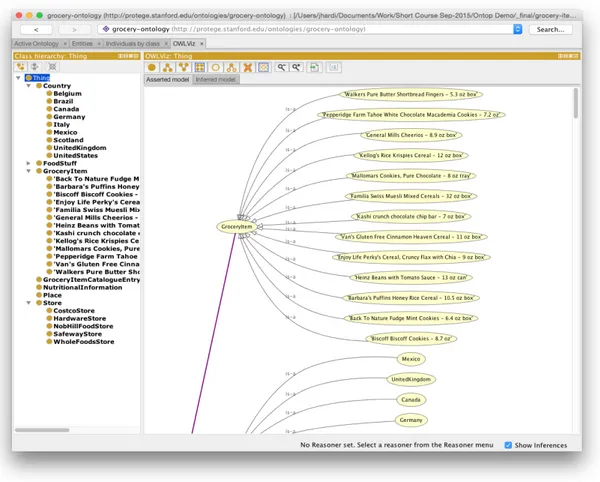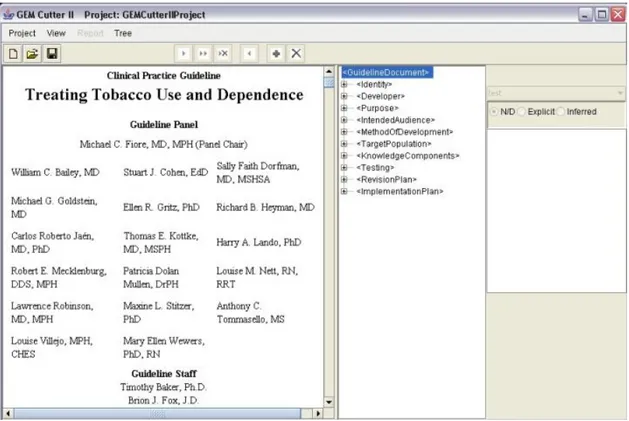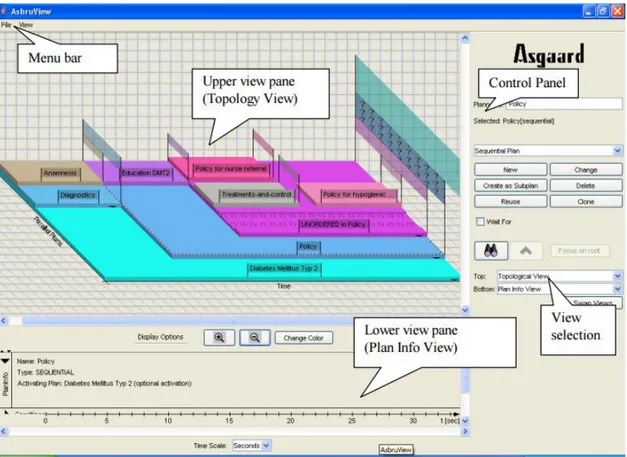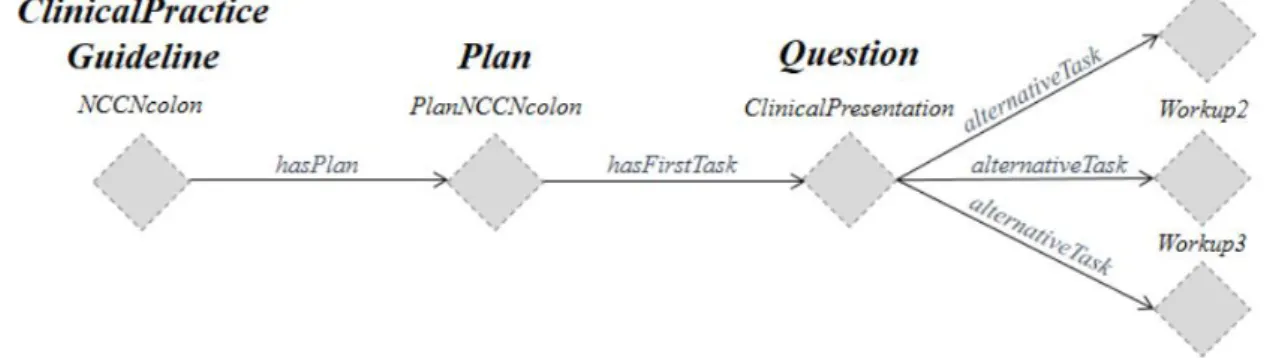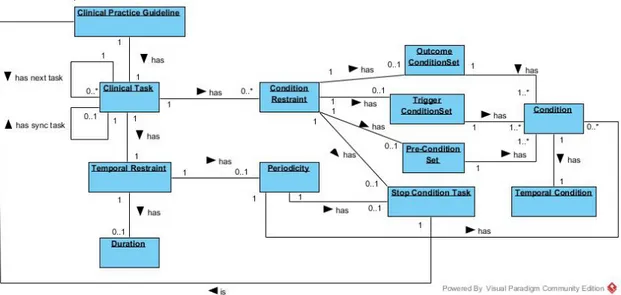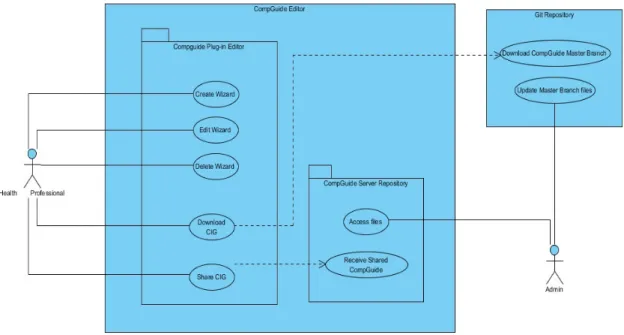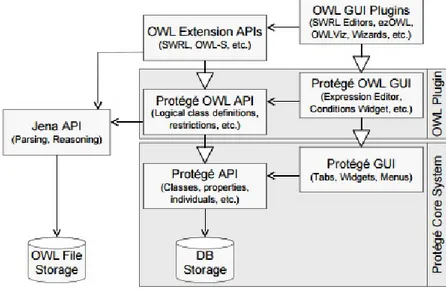Universidade do Minho Escola de Engenharia Departamento de Informática
Filipe Manuel Gonçalves
pg25309Computer-Interpretable Guidelines
in Decision Support Systems
Creation and Editing of Clinical Protocols for Automatic Interpretation
Master dissertation
Master Degree in Computer Science
Dissertation supervised by
Paulo Jorge Novais
A C K N O W L E D G E M E N T S
The completion of a dissertation thesis involved not only the study of one researcher, but always the contribution of several researchers who have devoted much of their time to contribute their studies to the scientific community. As such, I thank you all to those who contributed to the development of this project.
I would like to thank my advisor, Professor Paulo Jorge Freitas de Oliveira Novais, who demonstrated the availability, the trust in my work, for the good advices, and especially the motivation conveyed.
Special thanks to my co-advisor Tiago José Martins Oliveira for the attention he gave, the clarifications provided, for the opportunity to work in this great project, for the confidence placed in me and for his friendship and patience that has been shown throughout the whole process.
I thank all my friends who always supported me in good and bad moments.
And last but not least, a big thanks to the most important people in my life, my father Fernando Gonçalves and my grandmother Laura Albuquerque, who always provided me with the means, guidance and support to achieve my dreams.
As such, I dedicate this work to those I love the most.
A B S T R A C T
Currently in the health sector there is a growing need to standardize and promote the improvement of clinical practice in order to reduce costs, which requires a solution that will allow these goals to be more easily achieved. To this end, the solution that gathers the current interest is the use of clinical protocols and promoting conformity with practices contained in them.
Clinical protocols aim to improve the quality of the clinical process, reducing variations in clinical practice and reducing health care costs. In order to be effective, these parameters must be integrated into the care flow and provide specific advice to a patient, regardless of time or place. Thus, their formalization as Computer-Interpretable Guidelines (CIG) makes possible the development of decision support systems based on CIGs, which may have a greater impact on the behavior of health professionals.
However, the absence of a general pattern in terms of CIG often hinders progress in the development of these systems. Currently available tools for creating and editing clinical protocols for automatic interpretation are not functional or user-friendly. Most of them are academic projects developed in obsolete languages.
As a means to solve this issue, this dissertation project presents an user-friendly tool that manages the creation and editing of CIGs, without requiring the user to have programming knowledge, and through the use of interfaces that are simple and intuitive.
Keywords - Artificial Intelligence in Medicine, Clinical Decision Support System,
Clini-cal Protocols, Computer-Interpretable Guidelines.
R E S U M O
Atualmente no setor da saúde há uma crescente necessidade de padronizar e promover a melhoria das práticas clínicas com o intuito de reduzir custos, o que exige uma solução que permita que estes objetivos sejam mais facilmente atingidos. Para o efeito, a solução que mais desperta o interesse atualmente é a utilização de protocolos clínicos e reforço da conformidade com as práticas que neles são recomendadas.
Os protocolos clínicos visam melhorar a qualidade do processo clínico, reduzindo as variações da prática clínica e reduzindo os custos de saúde. De forma a serem eficazes, de-vem ser integrados no fluxo de atendimento e prestar aconselhamento específico para um paciente, independentemente do tempo ou local onde se encontram. Assim, a sua formal-ização como Computer-Interpretable Guidelines (CIGs) torna possível o desenvolvimento de sistemas de apoio à decisão baseados em CIGs, que apresentam uma maior capacidade de afetar o comportamento dos profissionais de saúde.
Contudo, a inexistência de um padrão generalizado a nível das CIGs dificulta muitas vezes o progresso no desenvolvimento destes sistemas. As ferramentas atualmente disponíveis para a criação e edição de protocolos clínicos para interpretação automática não são fun-cionais ou de fácil utilização. Como meio de resolver esta questão, neste projeto de dis-sertação propõe-se o desenvolvimento de uma ferramenta user-friendly capaz de gerir a criação e edição de CIGs, sem a necessidade do utilizador apresentar conhecimentos de programação, e através do uso de interfaces que sejam simples e intuitivas.
Keywords - Inteligência Artificial em Medicina, Sistema de Apoio à Decisão Clínica,
Proto-colos Clínicos, Guiões Computer-Interpretable.
C O N T E N T S
1 i n t r o d u c t i o n 1
1.1 Motivation 1
1.2 Clinical Protocols 2
1.3 Clinical Decision Support System 2
1.4 Computer-Interpretable Guidelines 3
1.5 Advantages of structured formats of CIGs 4
1.6 Scope 5
1.6.1 e-Health 5
1.6.2 Artificial Intelligence in Medicine 6
1.7 Theme and Objectives 7
1.8 Research Methodology 8
1.9 Document Structure 9
2 s tat e o f t h e a r t i n c o m p u t e r-interpretable guidelines tools 11
2.1 Protégé Desktop 11 2.2 SAGE Workbench 13 2.3 Tallis 16 2.4 GEM Cutter 17 2.5 Asbru View 19 2.6 Discussion 21 3 c l i n i c a l p r o t o c o l s i n c o m p g u i d e 23
3.1 Web Ontology Language 23
3.2 CompGuide Ontology 24 3.3 OWL Structure 27 3.4 Domain Model 28 3.5 System Actors 31 3.5.1 Administrator 31 3.5.2 Health Professionals 32 3.6 Requirement Analysis 32 3.6.1 Functional Requirements 32 3.6.2 Non-Functional Requirements 33 3.7 Use Cases 35
3.7.1 Use Cases Diagram 35
3.7.2 Description of Use Cases 37
3.8 Discussion and Analysis 38
Contents v
4 i m p l e m e n tat i o n i n p r o t é g é d e s k t o p 39
4.1 Technologies and Tools used 39
4.2 Software Architecture 40
4.3 Class Diagrams 45
4.4 Sequence Diagrams 49
4.5 Plug-in Interface 51
4.5.1 Individuals by type and OntoGraf Interface 54
4.5.2 CompGuide Wizard Options Interface 57
4.5.3 CompGuide Git ontology Repository 62
4.5.4 CompGuide Java Server Repository 64
4.5.5 Adding CompGuide Editor View to other Protégé Desktop plug-ins 65
4.6 Discussion and Analysis of the Solution 66
5 c o n c l u s i o n 68
5.1 Accomplishment of the Objectives and Contributions 68
5.2 Limitations and Perspectives for future work 70
a u s e c a s e t e x t d e s c r i p t i o n s 78
b s e q u e n c e d i a g r a m s 86
N O TAT I O N A N D T E R M I N O L O G Y
n o tat i o n
Throughout the document acronyms related to the representation of names of models and clinical protocols are used. In order to best understand them, this chapter was created in order for the reader to understand their interpretation.
a c r o n y m s
IT - Informatics Technology AI - Artificial Intelligence AIM - AI in Medicine
CDSS - Clinical Decision Support System CIG - Computer-Interpretable Guidelines CP - Clinical Protocol
CPG - Clinical Protocol Guideline CDS - Clinical Decision Support JDK - Java Development Kit JVM - Java Virtual Machine
API - Application Programming Interface IDE - Integrated Development Environment IOM - Institute of Medicine
OS - Operational System
OWL - Web Ontology Language
IRI - Internationalized Resource Identifier XML - eXtensible Markup Language RDF - Resource Description Framework W3C - World Wide Web Consortium
SHOE - Simple HTML Ontology Extensions OIL - Ontology Inference Layer
DAML - DARPA Agent Markup Language TNM - Task Network Model
SAGE - Standards-based Shareable Active Guideline Environment Protégé - Ontology Editor and Knowledge Acquisition System
Contents vii
GEM - Guideline Elements Model DTS - Distributed Terminology System
OKBC - Open Knowledge Base Connectivity Protocol UML - Unified Modelling Language
TCP - Transmission Control Protocol IP - Internet Protocol
L I S T O F F I G U R E S
Figure 3 Tallis Composer Interface (extracted from (Lozano et al.,2009)). 17
Figure 4 GEM Cutter Interface (extracted from (Michel and Shiffman,2009)).
18
Figure 5 Treating Tobacco Use and Dependence Guideline Example in GEM Cutter (extracted from (Michel and Shiffman,2009)). 19
Figure 6 Asbru View Interface (extracted from (Huber,2005)). 20
Figure 7 Initial formalization of a ClinicalPracticeGuideline for Colon Cancer (extracted from (Oliveira et al.,2014)). 26
Figure 8 Example of ClinicalPracticeGuideline Model presented in Protégé
Desk-top Application 28
Figure 9 CompGuide CIG Domain Model 29
Figure 10 CompGuide Editor Use Case Diagram 36
Figure 11 The OWL plug-in in the Protégé Desktop core system (extracted from (Knublauch et al.,2004)) 41
Figure 13 CompGuide System. 45
Figure 14 Class Diagram - CPG and Plan Clinical Task. 46
Figure 15 Class Diagram - Action Clinical Task. 47
Figure 16 Class Diagram - Clinical Action Types. 48
Figure 17 Class Diagram - Question Clinical Task. 48
Figure 18 Class Diagram - Decision Clinical Task. 49
Figure 19 Edit CPG Sequence Diagram. 50
Figure 20 Home Interface of Protégé Desktop application 52
Figure 21 Enabling CompGuide Editor plug-in in Protégé Desktop application 52
Figure 22 CompGuide Editor plug-in interface in Protégé Desktop application 53
Figure 23 CompGuide Editor plug-in interface in Protégé Desktop application
af-ter CompGuide ontology is loaded. 54
Figure 24 OntoGraf View in CompGuide Editor plug-in Tab. 55
Figure 25 Filtering Node/Arc in OntoGraf View. 55
Figure 26 Options shown when right clicking a node in OntoGraf View. 56
Figure 27 Configure Node Tooltips and the Export Graph as Image options in
OntoGraf View. 56
Figure 28 CompGuide Wizard Options View. 57
Figure 29 CompGuide Wizard Class Selection Window. 58
List of Figures ix
Figure 30 CompGuide Wizard Clinical Task Selection Window. 59
Figure 31 CompGuide Wizard Clinical Action Selection Window. 59
Figure 32 CompGuide Share ontology Window. 62
Figure 34 Upload/Update CompGuide Git Master Branch Repository files. 64
Figure 35 CompGuide Java Server Repository - System Output. 64
Figure 36 CompGuide Java Server Repository - Files Management. 65
Figure 37 CompGuide Java Server Repository - Unziping Received Files. 65
Figure 38 Protégé Desktop plug-ins - Adding CompGuide Editor View into Protégé
Desktop Tab. 66
Figure 39 Create CPG Sequence Diagram. 86
Figure 40 Delete CPG Sequence Diagram. 87
Figure 41 Create Plan Clinical Task Sequence Diagram. 88
Figure 42 Edit Plan Clinical Task Sequence Diagram. 89
Figure 43 Delete Plan Clinical Task Sequence Diagram. 90
Figure 44 Create Action Clinical Task Sequence Diagram. 91
Figure 45 Delete Action Clinical Task Sequence Diagram. 92
Figure 46 Create Option Sequence Diagram. 93
Figure 47 Edit Option Sequence Diagram. 93
Figure 48 Delete Option Sequence Diagram. 94
Figure 49 Create Condition Sequence Diagram. 95
Figure 50 Edit Condition Sequence Diagram. 96
Figure 51 Delete Condition Sequence Diagram. 97
Figure 52 Download CompGuide ontology Sequence Diagram. 97
Figure 53 Share CompGuide ontology Sequence Diagram. 98
Figure 54 CPG Scope - Clinical Specialties Selection Window. 99
Figure 55 CPG Scope - Conditions applied in CPG Selection Window. 100
Figure 56 CPG Plan - Plan Selection Window. 100
Figure 57 Clinical Tasks - Description Window. 101
Figure 58 Action/Plan Periodicity - Periodicity Restriction Values Window.101
Figure 59 Action/Plan Periodicity - Periodicity Restriction Stop Conditions
Win-dow. 102
Figure 60 Action/Plan Duration - Duration Restrictions Values Window. 102
Figure 61 Clinical Task - Next Clinical Task Type Selection Window. 103
Figure 62 Clinical Condition - Clinical Restriction Values Window. 103
Figure 63 Clinical Condition - Clinical Temporal Restriction Values Window.104
L I S T O F TA B L E S
Table 1 Comparison Table of Managing Tools for CIGs. 22
Table 2 Create Wizard Use Case Text Description 79
Table 3 Edit Wizard Use Case Text Description 80
Table 4 Delete Wizard Use Case Text Description 81
Table 5 Download CompGuide CIG Use Case Text Description 82
Table 6 Share CompGuide CIG Use Case Text Description 83
Table 7 Download Shared CompGuide CIG Use Case Text Description 84
Table 8 Access files Use Case Text Description 84
Table 9 Update CompGuide files Use Case Text Description 85
1
I N T R O D U C T I O NThis document was developed as a Master’s dissertation in Computer Science at the Uni-versity of Minho. It is entitled Computer-Interpretable Guidelines in Decision Support Systems: Creation and Edition of Clinical Protocols for Automatic Interpretation in Clinical Decision Support Systems.
The work covers areas of computer science such as Artificial Intelligence (AI), e-Health, Medical Informatics and Clinical Decision Support Systems (CDSS).
In this chapter the motivation and background of this work will be presented, followed by a short explanation of the theme and objectives to accomplish, the research method used, and the structure of the document.
1.1 m o t i vat i o n
The possibility of developing programs that simulate intelligent behavior, took the form of AI, a term coined by John McCarthy (McCarthy, 2001). According to Eysenck and Keane
(1994), the human being can be seen as an information processor. When making a con-nection between mind and computer, through AI, it became possible to develop models based on neural systems, trying to mimic the human being in its complexity, teaching the computer to think (Eysenck and Keane,2005). Since then, researchers have been dreaming
of creating an electronic brain. Of all the modern technological missions, this research to create AI in computer systems has been one of the most ambitious and controversial.
From the early developments in AI, researchers and doctors were interested in the po-tential that technology can have in medicine. With intelligent computers able to store and process vast amounts of knowledge, the hope was that they would become perfect doctors, assisting or surpassing health professionals in tasks such as diagnosis.
Clancey and Shortliffe (1984) provided the following definition: "AI in Medicine mainly deals with the construction of AI programs that perform diagnoses and therapy recommen-dations" (Clancey and Shortliffe,1984).
1.2. Clinical Protocols 2
1.2 c l i n i c a l p r o t o c o l s
Clinical Protocols (CPs) are decision tools that allow to shorten the distance between the actual clinical practice and the optimal clinical practice. However, they are also described as documents developed in a systematic way to improve the quality of care, reduce unjustified variations in medical practice and reduce health care costs . In order to be effective, clinical protocols should be integrated into the flow of care and provide specific advice for each patient, when and where needed. The main objectives to be achieved by CPs are improving the delivery of health care to patients, decreasing costs and reducing the variability of medical practice (ten Teije et al.,2008).
The development of guidelines reflects a drive towards evidence-based medicine, and is designed to achieve a reduction in practice variation, and some degree of standardization of clinical practice for the benefit of patients. This standardization is agreed to be the best way to reduce medical error, which is acknowledged to be a problem in medicine ( (Leape et al.,1993) and (Gopher et al.,1989)).
Although medicine is a complex and hazardous business, Leape (1993) points out that an error rate of 1%, as found in Gopher’s study (1989) of an intensive care unit, would be unacceptable in other high hazard industries. Moreover, recent high visibility cases of error have brought the issue to the attention of the public, and there is growing concern about the accountability of health professionals. One reason why the use of protocols may be par-ticularly difficult to manage in medicine concerns the professional independence fostered by the culture of medicine. In other industries one of the main methods for implementing protocols involves monitoring and enforcement. The fact that the practice of health pro-fessionals is largely self-regulated may explain why much of the medical research on CPs to date, which concentrates on compliance rates, has shown that compliance appears to be low (Grilli and Lomas,1994).
All of these factors mean that there is a growing interest in getting health professionals, and especially doctors, to follow newly introduced CPs. Given that the number of CPs is set to increase, it is important to understand the attitudes of health professionals to their use.
1.3 c l i n i c a l d e c i s i o n s u p p o r t s y s t e m
The general idea of CDSSs is that of computer programs that help doctors make diagnoses. Although computers play a number of important clinical functions, people have recognized since the early days of computing that computers can support health professionals, helping them to filter out the vast collections of possible diseases, findings and treatments (Khalifa,
1.4. Computer-Interpretable Guidelines 3
CDSS are experts in the clinical area designed to help doctors and other health profes-sionals in the clinical process , in tasks such as determining the diagnosis based on patient data (Berner,2007).
However, they are viewed with some scepticism by health professionals. The reason is that these tools can promote other types of errors related to the entry and retrieval of information, and communication failure. The goal of treatment is to manage the trajectory of a patient in order to produce an improvement in his medical condition, which implies a high level of detail of the information used to make decisions.
1.4 c o m p u t e r-interpretable guidelines
The implementation of CPs in CDSSs has the potential of improving the acceptance and application of CPs in daily practice, because the systems are able to monitor the actions and observations of health professionals and provide advice at the point of care (de Clercq et al.,2004).
CIGs are increasingly applied in various fields. According to the Institute of Medicine (IOM), these decision support systems are in fact crucial elements in long-term strategies for promoting the use of guidelines (Field et al.,1992).
The conversion of computer algorithms from their text versions is not an easy task , as these versions were not originally designed to be interpretable by computers and in some cases contain complex instructions , which handle too many variables and it is difficult to translate into efficient algorithms (Chim, JCS and Cheung, NT and Fung, H and Wong,
2003).
Sometimes the vocabulary used in the documents is evasive, featuring words to quantify measures rather than numerical limits, and the criteria in the decision points are not always explicit and indicate what to do. The lack of precision of concepts gives rise to ambiguity and gaps in knowledge, in which computers can’t handle (Chim, JCS and Cheung, NT and Fung, H and Wong,2003). The greater simplicity and assertiveness of a protocol, the easier
it is to adapt to the CIG format.
This led to the development of different CIG models tools by different research groups, covering a wide range of clinical situations (Isern and Moreno,2008).
According to the Agency for Health care Research and Quality in the USA, the charac-teristics to be fulfilled by clinical guidelines are validity, reproducibility, reliability, clinical flexibility, clarity and scheduled review. However, most clinical guidelines do not necessar-ily fully satisfy these factors.
Problems in development of guidelines are as follows: The first is the lack of high level evidence such as randomized controlled trials, which influences recommendation grade.
1.5. Advantages of structured formats of CIGs 4
The second is the ease of clinical application. Evidence based clinical guidelines are not likely to be easy to use if sufficient high-level scientific evidence is not available.
Despite these efforts, only a few systems have progressed beyond the prototype status and research project. Build systems that are accepted by professionals in this area proved to be a difficult task.
1.5 a d va n ta g e s o f s t r u c t u r e d f o r m at s o f c i g s
There are four areas of great importance in the design of CIGs, which should be considered in the development of CIG format to be used (de Clercq et al.,2004). These areas are:
• Modelling and representation of CPs; • Acquisition of CPs;
• Verification and test of CPs; • Implementation of CPs.
Each of them has a number of aspects which serve analysis parameters of different ap-proaches to modelling CIGs. Among the main models of CIGs, the ones to be highlighted are Arden Syntax (developed in University of Columbia (Hripcsak, 1994)), PROforma
(de-veloped in the Imperial Cancer Research Fund in England (Fox et al., 1997)), GLIF
(devel-oped by InterMed Collaboratory (Patel et al., 1998)), and Asbru (originally developed by
University of Standford and currently developed in the Vienna University of Technology and Ben-Gurion University (Rospocher et al.,2010)).
The representation format of a CIG is an important component for its implementation. However, in the development of CDSSs, there are other steps and technologies that should be highlighted.
A first level to be addressed is the modelling technologies. The object orientation is a technology that lets you specify the domain CDSS. It is flexible to change, lets you create and implement fully reusable software components (Adratt, Eduardo and LIMA, L and BARRA,2004).
Other important aspect in the implementation of CIGs is the ability to communicate. Health information should befall technological changes and the data must be shared and reusable, not being constricted by hardware, product or operational system limitations (Adratt, Eduardo and LIMA, L and BARRA,2004).
The development of formalisms for representing CIGs is an area of great interest, how-ever there is no dominant CIG platform and no system has a widespread use outside the institution where they were developed, demonstrating often the inability of these tools in creating and editing guidelines (und Naturwissenschaften,2015).
1.6. Scope 5
By studying the main application properties of these CIGs , the motivation of this project lies in implementing a user-friendly tool to represent clinical guidelines in a specific model, able to fill the limitations of the existing applications.
1.6 s c o p e
1.6.1 e-Health
E-Health is an emerging field in the intersection of medical informatics, public health and business, referring to health services and information delivered or enhanced through the Internet and related technologies. In a broader sense, the term characterizes not only a technical development, but also a state-of-mind, a way of thinking, an attitude, and a com-mitment for networked, global thinking, to improve health care locally, regionally, and worldwide by using information and communication technology (Peleg et al.,2003).
The "e" in e-Health does not only stand for "electronic," but implies a number of other "e’s," which together perhaps best characterize what e-Health is all about (or what it should be, namely (Eysenbach,2001)).
1. Efficiency - one of the promises of e-Health is to increase efficiency in health care, thereby decreasing costs. One possible way of decreasing costs would be by avoiding duplicative or unnecessary diagnostic or therapeutic interventions, through enhanced communication possibilities between health care establishments, and through patient involvement.
2. Enhancing quality of care - increasing efficiency involves not only reducing costs, but at the same time improving quality. E-Health may enhance the quality of health care for example by allowing comparisons between different providers, involving con-sumers as additional power for quality assurance, and directing patient streams to the best quality providers.
3. Evidence based - e-Health interventions should be evidence-based in a sense that their effectiveness and efficiency should not be assumed but proven by rigorous scientific evaluation. Much work still has to be done in this area.
4. Empowerment of consumers and patients - by making the knowledge bases of medicine and personal electronic records accessible to consumers over the Internet, e-Health opens new avenues for patient-centered medicine, and enables evidence-based pa-tient choice.
5. Encouragement of a new relationship between the patient and health professional, towards a true partnership, where decisions are made in a shared manner.
1.6. Scope 6
6. Education of physicians through online sources (continuing medical education) and consumers (health education, tailored preventive information for consumers).
7. Enabling information exchange and communication in a standardized way between health care establishments.
8. Extending the scope of health care beyond its conventional boundaries. This is meant in both a geographical sense as well as in a conceptual sense. e-Health enables con-sumers to easily obtain health services online from global providers. These services can range from simple advice to more complex interventions or products such a phar-maceuticals.
9. Ethics - e-Health involves new forms of patient-physician interaction and poses new challenges and threats to ethical issues such as online professional practice, informed consent, privacy and equity issues.
10. Equity - to make health care more equitable is one of the promises of e-Health, but at the same time there is a considerable threat that e-Health may deepen the gap between the "haves" and "have-nots". People, who do not have the money, skills, and access to computers and networks, cannot use computers effectively. As a result, these patient populations (which would actually benefit the most from health information) are those who are the least likely to benefit from advances in information technology, unless political measures ensure equitable access for all. The digital divide currently runs between rural vs urban populations, rich vs poor, young vs old, male vs female people, and between neglected/rare vs common diseases.
However , despite all the benefits that e-Health can provide in clinical areas, through the use of AI is possible to improve their implementations using CDSS, and CIGs may have an active role in this improvement, provided that their availability is increased.
1.6.2 Artificial Intelligence in Medicine
AI is the study of ideas which enable computers to do the things that make people seem intelligent. The central goals of AI are to make computers more useful and to understand the principles which make intelligence possible (Saridis, 2001). AIM is AI specialized to
medical applications.
The earliest work in AIM dates to the early 1970s, when the field of AI was about 15 years old (Benko and Sik Lányi, 2009)). Early AIM researchers had discovered the applicability
of AI methods to life sciences that demonstrated the ability to represent and utilize expert knowledge in symbolic form. The general AI research community was fascinated by the applications being developed in the medical world, noting that significant new AI methods
1.7. Theme and Objectives 7
were emerging as AIM researchers struggled with challenging biomedical problems. Over the next decade, the community continued to grow, and with the formation of the American Association for Artificial Intelligence in 1980, a special subgroup on medical applications was created (Kononenko,2001).
Though the introduction of personal computers and high-performance workstations it was possible to develop new types of AIM research and new models for technology dis-semination. If the computer is a useful manager of billing records, it should also maintain medical records, laboratory data, data from clinical trials, etc. And if the computer is useful to store data, it should also help to analyse, organize, and retrieve it.
Often, health professionals are skeptical regarding the use of these technologies, because they are afraid of losing their jobs. However, this concern is not justified. AI no longer aims the substitution of professionals by computer artifacts. AI aims to improve the usability of programs for assisting physicians in figuring out what is wrong with the patients and provide new solutions to help making better decisions (Horn,2001).
Information technology, in general, can help improving human health and longevity. To achieve this goal innovative and intelligent software can be deployed in order to improve medical research, disease prevention, and health care service delivery.
With this work, it’s intended to create a tool that aids in the management of a knowledge base for automatic execution engine of CIGs. In other words, the creation of the substrate under which the decision support system works.
1.7 t h e m e a n d o b j e c t i v e s
The theme of this work is the Computer-Interpretable Guidelines in Decision Support Sys-tems: Creation and Editing of Clinical Protocols for Automatic Interpretation. Taking as starting point CDSSs that use CIGs as support for their knowledge base, the objective of this work lies in the study of the main aspects of the creation and editing tools of CIGs for automatic interpretation that are currently being used. For this we identify aspects that could be improved based on the comparison of existing tools, and develop a CIG tool that incorporates these improvements.
The research questions that guided the execution of work were: • What creation and editing of CIG tools are being used?
• What aspects could be improved or applied in these tools? (easy-to-use? reliable? too complex?)
• How should a new CIG tool be planned? (platform to use? performance? interface?) • Should a new CIG tool allow for the users to publish their modified CIG files to a
1.8. Research Methodology 8
The research questions previously specified allowed us to state the following objectives to be achieved:
1. Identify key aspects for representing medical knowledge in CDSSs;
2. Identify tools used to create and edit CIGs and their key issues;
3. Identify aspects that could be improved or applied in these tools;
4. Formalize the creation and editing of CPs in the OWL language;
5. Design a tool capable of managing the stored set of parameters in CPs, without the need for advanced programming skills;
6. Design features capable of generating graphical representations of CPs;
7. Design features capable of downloading the latest CIG files (when the platform is connected to the web);
8. Design features capable of sending their modified CIG files to the development team (when the platform is connected to the web).
1.8 r e s e a r c h m e t h o d o l o g y
Regarding the research methodology we adopted the action-research methodology (Somekh and Bridget,2005). Initially a crucial collection of the information was gathered for the
con-struction of a solution design process. Then the research of relevant concepts and designs for the job began. The assimilation of concepts and projects were subject to constant re-newal, as new ideas and information arose. The last part of the work was the development of a functional model and prototype that allowed the achievement of the set of goals.
This research methodology has five iterated identifiable phases: 1. Diagnosing - Definition of the problem and its characteristics;
2. Action planning - Constant updating of state of the art and objectives of the work;
3. Action taking - Development of a prototype in order to achieve the defined objectives;
4. Evaluating - Analysis and prototype correction based on the results obtained;
5. Specifying learning - The diffusion of knowledge and results obtained in the scientific community.
1.9. Document Structure 9
As for the development of software solutions the methodology used will be adapted from SCRUM. As such, all previously explained steps will be applied in software development. The first steps are diagnosing the problem and updating the state of art and objectives of the work. Next is the software development of the proposed objectives. With these tasks completed, an evaluation of the work will be done, whose results are reported in the paper. Through this results, new problems arise which leads to a new cycle.
Scrum development is a simple methodology intended to solve long product develop-ment which allows the developer to focus in the set of goals proposed. This methodology also solves the mismatch problem between a product’s business requirement and the actual resulting implementation (which normally occurs when developing big products).
1.9 d o c u m e n t s t r u c t u r e
This work was structured in five chapters, organized as follows:
1. Introduction - In the first chapter there is a brief description of the current situation, an introduction to key concepts and a presentation of motivation, theme, objectives and research methodology. Also a brief description of the document is performed; 2. State of the art in Computer-Interpretable Guidelines Tools - The second chapter
deals with creation and editing tools of CIGs, referring its importance and the benefits and disadvantages of their use. These aspects are subsequently used to point out the main features of some models such as SAGE Workbench, Protégé Desktop, Tallis (which uses PROForma model), GEM Cutter and Asbru View. At the end of the chapter an analysis of the key aspects of these tools is performed and their main limitations are identified;
3. Clinical Protocols in CompGuide - The third chapter analyzes a number of factors re-lated to the CompGuide OWL structure, such as the data structure of the OWL classes used in the CompGuide ontology, its domain model, who will be using this system (sys-tem actors), the plug-in functional and non-functional requirements and its use case diagrams. In the end, a conclusive discussion is made, defining the main conclusions in this chapter;
4. Implementation in Protégé Desktop - The fourth chapter addresses the system ac-cording to a point of view of implementation and software development based on the analysis of the problem and according to the studied artifacts in software engineering. Therefore, it is pertinent to address the software architecture, technologies and tools used, class diagrams, sequence diagrams, a small view of the application interfaces, among others;
1.9. Document Structure 10
5. Conclusion - The last chapter summarizes the work done so far and the main conclu-sions to be drawn;
2
S TAT E O F T H E A R T I N C O M P U T E R - I N T E R P R E TA B L E G U I D E L I N E S T O O L SThis chapter intends to describe the features of existing creation and editing tools of CPs, and discuss and compare their key aspects and main deficiencies.
In computer science, several languages and tools exist for helping users and system developers in creating good and effective CIGs. In particular, various tools help people create, either manually or semi-automatically categories, partonomies, taxonomies, and other organization levels of CIGs (Cristani, Matteo and Cuel, 2005). Some of the most
important modelling editors and CIG managers are: • Protégé Desktop;
• SAGE Workbench; • Tallis;
• GEM Cutter; • Asbru View;
In the next sub-chapters, all these tools will be explained with more detail.
2.1 p r o t é g é d e s k t o p
Protégé (Musen and Protégé Team, 2015) is an open source ontology development and
knowledge acquisition environment developed by Stanford Medical Informatics (Noy et al.,
2003). It is a graphical Java tool, which provides an extensible architecture for the creation of
customized knowledge-based tools and assists users in the construction of large electronic knowledge bases. Protégé provides two main ways of modelling ontologies:
• Protégé-Frames editor - the knowledge model is compatible with the Open Knowl-edge Base Connectivity protocol (OKBC). Therefore, all entities (i.e., instances, classes, slots, facets, and constraints) are frames. Instances represent objects in the domain of
2.1. Protégé Desktop 12
interest. Classes are either named collections of instances or abstract conceptual enti-ties in the domain (e.g., the concept of a drug ingredient). Slots are binary relations describing properties of classes (e.g., the indications of a drug). Facets describe prop-erties of slots (e.g., the data type of a slot’s value). Constraints specify additional relationships that must hold among instances;
• Protégé-OWL editor - enabling users to build ontologies in OWL;
Protégé supports the construction of a domain ontology, the design of customized knowl-edge acquisition forms, and entering domain knowlknowl-edge that can be adapted to enable conceptual modelling with new and evolving Semantic Web languages. Protégé lets us think about domain models at a conceptual level without having to know the syntax of the language ultimately used on the Web. We can concentrate on the concepts and relationships in the domain and the facts about them that we need to express (Noy, Natalya F and Sintek, Michael and Decker, Stefan and Crubézy, Monica and Fergerson, Ray W and Musen,2001).
It provides a platform which can be extended with graphical widgets for tables, dia-grams, and animation components to access other knowledge-based systems embedded applications. Protégé is a library, which other applications can use to access and display knowledge bases. It can be extended by way of a plug-in architecture and a Java-based API for building knowledge-based tools and applications. Protégé is used to author guidelines in various models. Part of the modelling can be accomplished using predefined graphical symbols. These symbols are arranged in a diagram and linked by graphs. The underlying data is entered by forms (Leong et al.,2007).
Protégé ontologies can be exported into a variety of formats including RDF(S), OWL, and XML Schema (Rubin et al.,2007).
Figure1shows the interface of the Protégé Desktop application.
2.2. SAGE Workbench 13
Figure 1.: Protégé Desktop Interface illustrating a guideline workflow (extracted from OWLViz Git Project1
).
2.2 s a g e w o r k b e n c h
The SAGE Workbench is a complete, self-contained environment that uses SAGE guide-line model. This model encodes guideguide-line knowledge needed to provide situation-specific decision support and use standardized components for interoperability. SAGE Workbench provides a knowledge authoring tool based on Protégé. Also SAGE defines the knowledge deployment process and knowledge execution architecture (Beard et al.,2002).
SAGE Guideline Workbench includes a suite of tools that project members use to create, view, edit, and validate SAGE guidelines that conform to the format of the SAGE Guideline Model and that are executable by the SAGE Execution Engine to provide decision support for guideline-based care. The project has a number of requirements for the guideline work-bench. It should be a tool that:
2.2. SAGE Workbench 14
• Provides connection to terminology services to be used during encoding; • Allows debugging/validation of guidelines;
• Provides a document-oriented view of the guideline knowledge base so that clinicians and knowledge engineers can easily review the content of the knowledge base. SAGE Workbench also includes a terminology plug-in (the SAGE DTS tab) which ac-cesses via the Internet the Apelon DTS (Distributed Terminology System) terminology ser-vice (developed by Apelon, Inc., USA). This plug-in allows users to view standard and SAGE-based terminologies, do concept queries, and view complex logical concept expres-sions. The Apelon DTS utilizes client-server technology and access to this functionality requires the user to log in to the DTS server. Note that it is not necessary to access Apelon’s terminology service in order to use the workbench or run the demonstration guidelines.
One of its key approaches is to integrate guideline based decision support with the work-flow of care process. In addition, SAGE is recognized as one of the improved Clinical Decision Support (CDS) architectures with its large coverage of knowledge base. SAGE includes a knowledge authoring tool based on Protégé.
Therefore, SAGE can be a strong and concrete knowledge representation model for clin-icians (Kim, J and Shim, BinGu and Kim, SunTae and Lee, JaeHoon and Cho, InSook and Kim,2009);
The SAGE website2
provides a description of the method for encoding SAGE guideline applications as well as full documentation on all the software modules making up the package. SAGE Workbench is designed for use on MS Windows computers.
The user interface for the SAGE Workbench is organized as a number of tabs as shown in figure2.
Figure 2.: Tabs shown in the Protégé Desktop platform using SAGE Workbench Plug-in (extracted from Sage Website3
).
2 http://sage.wherever.org/
2.2. SAGE Workbench 15
• KnowledgeTree Tab allows navigation of frames that are directly and indirectly refer-enced from a selected instance in a tree structure. It allows you to browse and edit, in a single window, all the frames reachable from the top-level instance (usually the top-level Guideline instance);
• Facet Constraints Tab allows a user to identify and fix all instances in a knowledge base, or instances of selected classes, that have slots whose values violate constraints associated with the slot. If a user wanted to find all instances that had constraint violating facets in his/her ontology, they had to manually iterate through all the in-stances in their ontology looking for red boxes that identified slots that had constraint violating facets. The Facet Constraints Tab allows a user to accomplish this task with the click of one button;
• PAL (Protégé Axiom Language) is a subset of first-order logic which can be used to express integrity constraints about a knowledge base. The PAL Constraints Tab is a front-end for this constraint system. This Tab allows a user to create, browse, and modify constraints in the knowledge base, and to evaluate constraints (either as a group or individually);
• Apelon terminology Tab and plug-in (i.e. and integration between Apelon software and Protégé) works with Apelon DTS 3.0 server across Internet. This plug-in allows a search of terms from several terminologies and creation of a reference in the Protégé guideline Workbench to a term in a standard terminology;
• Kwiz Tab allows to customize high-level views of the knowledge base, constrained navigation, reuse of existing knowledge bases, context-sensitive search and help; • SAGE Tab provides a self-contained testing environment within Protégé for an
en-coded guideline. After validating the knowledge base, a user can select data from a test case and run the guideline by simulating the arrival of triggering events. Af-ter evaluating possible immunizations that may be due, it requests information on immunization consent and serious illnesses that may render immunization inadvis-able. Once responses to the questions are submitted, the SAGE Execution Engine will generate its final recommendations for the immunizations that should be given; • Kb-to-doc Document-generation Tab allows to generate a document-oriented view of
2.3. Tallis 16
2.3 ta l l i s
Tallis is a new Java implementation of PROforma-based authoring and execution tools de-veloped by the Cancer Research UK (Sutton and Fox,2003). Tallis is based on a later version
of the PROforma language model (Steele and Primer,2002).
Tallis consists of a suite of applications:
• Composer - a desktop graphical editor for authoring PROforma guidelines. Composer includes a test application for simulating interaction with your PROforma guidelines, and contains default settings for enacting your application in OpenClinical saving your application in the OpenClinical repository;
• Tester - a desktop application for testing PROforma guidelines. The tester comes bundled with Composer, but may be run as a standalone application if required; • Web Enactment - a web application for enacting your application on the web, used in
OpenClinical;
Each of these applications will run on any platform and integrate with other compo-nents, including third party applications. Yet it requires the Tallis engine and core plug-ins (Martínez-Salvador and Marcos,2016).
PROforma is a language for describing the activities that are to be carried out by some agent to achieve particular objectives in some situation, possibly under various kinds of practical constraints (e.g. timing, resources or information constraints). It combines fea-tures of a specification language as developed in software engineering, and a knowledge representation language as developed in AI (Steele, Rory and Primer,2002).
2.4. GEM Cutter 17
Figure 3.: Tallis Composer Interface (extracted from (Lozano et al.,2009)).
Process-descriptions are displayed in Tallis both in a network view and in a tree view: • The tree view displays the process-descriptions hierarchical structure;
• The network view displays task ordering according to scheduling constraints;
The hierarchy of a process-description is based on plans: each plan defines a new level in the hierarchy.
• All the plans can be viewed and their contents at a glance in the tree view; • The network view is more suited for viewing the contents of one plan at a time; Task properties can be viewed or edited in the Task Properties window by clicking on the task in the tree or in the network area.
More details can be found in the user-guide found in their website (Oettinger,2005).
2.4 g e m c u t t e r
GEM Cutter is an XML editor that facilitates the markup of clinical practice guideline text, and thereby supports the conversion of a guideline document into the GEM format and publication in a cross-platform manner (Shiffman et al.,2001).
The Guideline Elements Model (GEM) is an XML- based guideline document model that can store and organize the heterogeneous information contained in practice guidelines. It is intended to facilitate translation of natural language guideline documents into a format that can be processed by computers.
2.4. GEM Cutter 18
GEM is intended to be used throughout the entire guideline life-cycle to model infor-mation pertaining to guideline development, dissemination, implementation, and mainte-nance. Information at both high and low levels of abstraction can be accommodated. Use of XML facilitates computer processing of the guideline information (Karras et al.,2000).
The user interface for the GEM Cutter is shown in figure4.
1- Element Name; 2 - Action Type; 3 - Element Source; 4 - Element Text; 5 - Element Definitions.
Figure 4.: GEM Cutter Interface (extracted from (Michel and Shiffman,2009)).
The GEM Cutter main window comprises three panels, a menu bar, and button bar. Guideline text is loaded into the leftmost panel. The middle panel contains an expand-able tree view of the GEM hierarchy. The rightmost panel has 5 areas as shown in the figure:
1. Element Name - Contains the name of the Element that is currently selected in the tree view;
2. Action Type – Drop-down list of action types;
3. Element Source - Displays the source of the Element that is currently selected in the tree view. The Source value is derived from the manner in which the data was supplied to the GEM document;
2.5. Asbru View 19
4. Element Text - Contains the complete text of the element that is currently selected in the tree view. Text can be input directly or edited in this window;
5. Element Definitions - Contains the definition of the element that is currently selected in the tree view;
Next is shown the user interface of GEM Cutter after opening a Guideline in figure5.
Figure 5.: Treating Tobacco Use and Dependence Guideline Example in GEM Cutter (extracted from (Michel and Shiffman,2009)).
More details can be found in the user-guide found in their website (Polvani et al.,2000).
2.5 a s b r u v i e w
Asbru is a complex language which cannot be understood by physicians with no or little training in formal methods. Asbru View is a tool to make Asbru accessible to physicians, and to give any user an overview over a plan hierarchy. Asbru View is based on visual metaphors to make the underlying concepts easier to grasp. This was done because not only is the notation foreign to physicians, but also the underlying concepts. In other words Asbru View is a graphical user interface for viewing, creating and modifying Asbru plans. It is based on different views of different aspects of the plans (Votruba,2003).
2.5. Asbru View 20
Asbru View consists of two main views: Topological View (TopoView) and Temporal View (TempView):
• The Topological View mainly displays the relationships between plans, without a precise time scale. The basic metaphor in this view is the running track;
• The Temporal View concentrates on the temporal dimension of plans and conditions. In addition to the topological information, physicians need to be able to see the details of the temporal extensions of plans. For this purpose, the Temporal View is used. It consists of a display that represents each plan with a graphical object whose features change with the values they depict;
The user interface for the Asbru View is shown in figure6.
Figure 6.: Asbru View Interface (extracted from (Huber,2005)).
Asbru View main window consists of four panels, a Menu Bar, a Control Panel, an Upper view pane and a Lower view pane. Each of this panels consist of a set of controls explained briefly in the following list:
2.6. Discussion 21
• Control Panel - Controls to create and modify plans, to focus on plans and to select the views shown on the right side of the control panel;
• Upper view pane - The upper view on the plans. The screen-shot shows the Topology View;
• Lower view pane - Lower view. Can be hidden;
2.6 d i s c u s s i o n
Now that the highlighted platforms were properly studied, a small discussion will be made comparing the key aspects and main deficiencies of each application and determine what features could be included in the new model.
As such a set of comparative features were selected as a means to analyse and evaluate these platforms. These features are some of the most important when analysing the user-experience (Bott,2014). This set consists of:
1. Graphical Guidelines View - Graphical representation (tree, node-link, network di-agrams) of parts of or a full CIG workflow. The arrangement of the representations within a drawing helps the user user to understand the workflow, identify relevant points of the guideline, and manipulate knowledge elements;
2. Organization - In all platforms organization is a must for the understanding of the platform. Organization is related with how easy the tool is to understand, determined by its structure and the way in which its functionalities are made available, whether they are placed correctly, under the right menu. This feature allows the user a better understanding of the application structure, optimizing its use;
3. Simplicity - Another feature that is crucial in the creation of any platform. This feature conveys the ease of access to the functionalities of the tool. Complexity leads to confusion in the use of the platform, leading many users to abandon it;
4. Automation - When creating or editing new instances, the user should only imple-ment the most relevant knowledge eleimple-ments, with the rest being automatically com-pleted by the platform;
5. Drag-and-Drop - The ability to drag-and-drop instances in the Graphical Guideline View and filter the workflow of the CIG with the help of graphical type links;
6. Web/Local Repository - The possibility to save or load CIGs either locally or in a cloud repository;
2.6. Discussion 22
Next a comparison table of the platforms studied earlier will be displayed, using the comparative features explained. Important to say that this comparison doesn’t include plug-ins that can be applied to these platforms in order to add new features.
Feature/Platform Protégé Desktop SAGE Work-bench Tallis GEM Cutter Asbru View Graphical Guidelines View x x x x Organization x x x x x Simplicity x x x Automation Drag-and-Drop Local Repository x x x x x Web Repository x x
Table 1.: Comparison Table of Managing Tools for CIGs.
As we can see in this comparison table (Table 1), we can conclude that some features
could be included in CompGuide Editor to improve the user-experience.
Despite all the tools displaying the main feature (the modelling of ontologies), they begin to exhibit characteristics of past applications, focusing only on the proper functioning and less on appearance or ease of management.
One of the features that new platforms should present is the capacity to deploy Automa-tion data, wherein the user implements only the data relevant to the instance, leaving the less important details to the responsibility of the system. Users also want all data man-aged by the platform to be seen in a simple and organized graphical format (a good layout encourages understanding of managed data, especially for users with little informatics knowledge). The same is true for displayed menus.
Let’s analyze the Protégé Desktop and SAGE Workshop cases. Despite having many useful features available, the amount of menus they display is significant, which makes the user lose a lot of time in understanding the different functionalities. As for the Drag-and-Drop feature, it is an important element these days, enabling the management of a CIG visual layout and more comprehensive user form.
Another important feature is the ability to import or export CIGs stored locally or in a cloud. We must give relevance to this feature, as most of the information is currently held in clouds, giving the possibility for the user to access all this data anywhere, any time.
With this study completed, we end here the state of the art chapter, giving relevance to some important aspects to add in the creation of CompGuide Editor platform.
3
C L I N I C A L P R O T O C O L S I N C O M P G U I D EIn order to better understand the created plug-in and its features, it’s crucial to understand first the essential points of the CompGuide ontology used in this project. Having that in mind, it’s necessary to approach this matter by analyzing the problems that may appear when executing the CPs, according to its classes, individuals, and restrictions associated. As such, this chapter is intended to analyze a set of elements that describe the ontology domain and the features and actors of the system.
Sub-chapter Web Ontology Language gives a brief description of the OWL languages and its uses. Sub-chapter CompGuide Ontology explains what is a CompGuide ontology, what is used for, and the advantages of it’s uses. Sub-chapter OWL Structure explains what this structure represents and it’s uses. In sub-chapter Domain Model, it’s shown and explained the domain in which the project is inserted. The next sub-chapter (System Actors) is presented with details about the users that will use both the CompGuide ontology and the project features. Posteriorly is presented the sub-chapter Requirements Analysis and Gathering where are shown the functional and non-functional requirements necessary to obtain the desired solution. After this, the sub-chapter Use Cases reveals a graphical diagram that allows the reader to better interpret the structure explained in this chapter.
In the last sub-chapter (Discussion and Analysis) is elaborated a discussion and analysis of all spoken themes in this chapter.
3.1 w e b o n t o l o g y l a n g ua g e
Web Ontology Language (OWL) is a formal language for representing ontologies in the Semantic Web developed by W3C Web ontology Working Group. OWL was primarily de-signed to represent information about categories of objects and how objects are interrelated (the sort of information that is often called an ontology). OWL can also represent infor-mation about the objects themselves (the sort of inforinfor-mation that is often thought of as data) (Horrocks et al.,2003). As OWL is supposed to be an ontology language, it had to be
able to represent a useful group of ontology features. As there were already several ontol-ogy languages designed for use in the Web, OWL had to maintain as much compatibility as
3.2. CompGuide Ontology 24
possible with the existing languages (SHOE (Heflin et al.,1999), OIL (Patel-Schneider et al., 2001) and DAML+OIL (Mcguinness et al.,2002)).
The multiple influences on OWL resulted in some difficult trade-offs. Somewhat sur-prisingly, considerable technical work had to be performed to devise OWL in such a way that it could be shown to have various desirable features, while still retaining sufficient compatibility with its roots (McGuinness et al.,2004).
An OWL ontology describes a domain in terms of classes, properties and individuals and may include rich descriptions of the characteristics of those objects. OWL ontologies can be used to describe the properties of Web resources. Where earlier representation languages have been used to develop tools and ontologies for specific user-communities in areas such as sciences, health and e-commerce, they were not necessarily designed to be compatible with the World Wide Web, or more specifically the Semantic Web, as is the case with OWL (Liu and Özsu,2009).
OWL can express which objects belong to which classes, and what the property values are of specific individuals. Equivalence statements can be made on classes and on properties, disjointness statements can be made on classes, and equality and inequality can be asserted between individuals. OWL has the ability to provide restrictions on how properties behave that are local to a class. OWL can define classes where a particular property is restricted so that all the values for the property in instances of the class must belong to a certain class (or datatype); at least one value must come from a certain class; there must be at least certain specific values and there must be at least or at most a certain number of distinct values (Horrocks et al.,2003).
The advantages of OWL reside in the manner a system uses the information. Machines do not grasp yet human language and, occasionally, there is content that escapes their understanding. For instance, a human being may comprehend that in some situations there are words that are unquestionably related, although not being their replacements. A machine does not recognize these relationships, but semantics are essential. The advantage lies in the creation of a better management of the information and its descriptions. If the system is internal to an organization, there is no need to use OWL. However, if it is something that must be released into the world, OWL will probably be a better choice in the long term (Oliveira, Tiago and Novais, Paulo and Neves,2013).
3.2 c o m p g u i d e o n t o l o g y
CompGuide is a CIG model developed under OWL that offers support for administrative information concerning a guideline, workflow procedures, and the definition of clinical and temporal constraints which allows an advanced reasoning and the sharing of a standard representation. However, the representation of clinical information requires an inherent
3.2. CompGuide Ontology 25
flexibility, given the variability of decision making processes that one may find in different medical domains. When compared to other models of the same type, besides having a comprehensive task network model, it introduces new temporal representations and the possibility of reusing preexisting knowledge and integrating it in a guideline (Oliveira et al.,
2013a). The creation of guidelines were made using the ontology development tool Protégé
Desktop 4.
Complex pieces of information are represented as instances of classes with various prop-erties, and simple information is represented as property data. However, simple informa-tion that is reusable and that will probably be needed in many parts of the CP is represented in the form of specific instances of classes. The entire representation is similar to a linked list of procedures (Oliveira et al.,2013b).
Since this ontology is the startup point for the work presented here, a brief description of its characteristics will follow.
In this ontology, a CP is represented as an individual of the class ClinicalPracticeGuide-line, which has a set of data properties to express administrative information and object properties to connect it to individuals of other classes. A Task Network Model (TNM) is implemented in the form of four classes of tasks:
• Plan - a task container. In other words a collection of tasks containing any number of other tasks, including other plans. This ensures the possibility of nesting plans and work at different levels of implementation;
• Action - a task performed by an health care agent, namely a clinical procedure, a clinical exam, a medication recommendation or a non-medication recommendation; • Question - an inquiry task to obtain information about the state of a patient. It is also
used to record the observations of the medical information, and to save the results of clinical tests. This type of task gathers all the information necessary for implementing the CP algorithm;
• Decision - a reasoning task about the state of a patient which implies the choice be-tween two or more options, yielding a conclusion which is then used to update the state of the patient. The most obvious example of such a task is the clinical diagnosis; Just like the linked lists structures, there have to be control structures to define the rela-tive order between tasks in the workflow. A guideline has a main Plan which contains all the tasks. The individual corresponding to this Plan has, in turn, an object property that points to its first task. Then, the previous tasks always indicates those which follow. It is possible to define sequential tasks, tasks which should be executed at the same time (paral-lel tasks) and alternatives in the guideline workflow (alternative tasks). In order to define a synchronization point for execution paths that are generated from the situation, the task
3.2. CompGuide Ontology 26
which precedes the parallel tasks is also connected to a synchronization task by syncTask property. This synchronization task is the point in the execution flow where the various execution paths converge. Regarding implementation of alternative tasks, if the execution engine must select automatically a task to perform from among a set of alternatives, based on conditions of the patient’s state, it should choose the task with the property alternative-Task. Otherwise, if it should be the health professional to select the alternative task, the property to be used should be preferenceAlternativeTask.
This ontology features different types of clinical constraints expressed as conditions of the patient’s condition. This constraints are:
• TriggerConditions - conditions on patient status parameters expressed in quantitative or qualitative terms that are associated with alternative tasks and dictate their choice. An alternative task is only selected if its TriggerConditions are validated;
• PreConditions - conditions on patient status parameters expressed in quantitative or qualitative terms that define the cases where a task can be executed;
• Outcomes - conditions on patient status parameters expressed in quantitative or quali-tative terms that define the objectives of a Plan or Action;
Temporal restrictions are also an important element of medical algorithms. Thus, CompGuide provides Periodicity and Duration classes. The former may be used to express from when to when a task should be executed and/or its number of repetitions. Through Periodicity it is also possible to define stop conditions for a cyclic task and, in the event of these stop conditions holding true, the task the guideline execution should move to, which is a stop condition task. The Duration indicates how long a task should last (Oliveira et al.,2014).
Figure7 represents a small workflow showing the initial formalization of a
ClinicalPrac-ticeGuideline.
Figure 7.: Initial formalization of a ClinicalPracticeGuideline for Colon Cancer (extracted from (Oliveira et al.,2014)).
3.3. OWL Structure 27
In comparison with other CIG models, CompGuide does not require any expertise in programming languages to define these conditions, unlike existing approaches. It also provides greater expressiveness in the definition of tasks and controlling relationships.
3.3 o w l s t r u c t u r e
The OWL (Web Ontology Language) is designed for use by applications that need to process the content of information instead of just presenting information to humans. OWL facil-itates greater machine interpretability of Web content than that supported by XML, RDF, and RDF Schema (RDF-S) by providing additional vocabulary along with a formal seman-tics (McGuinness et al.,2004). In other words, OWL is a language for defining ontologies
on the Web. The Semantic Web is a vision for the future of the Web in which information is given explicit meaning, making it easier for machines to automatically process and in-tegrate information available on the Web. The Semantic Web will build on XML’s ability to define customized tagging schemes and RDF’s flexible approach to representing data. The first level above RDF required for the Semantic Web is an ontology language what can formally describe the meaning of terminology used in Web documents. If machines are expected to perform useful reasoning tasks on these documents, the language must go beyond the basic semantics of RDF Schema (Wang et al.,2004).
An OWL ontology describes a domain in terms of classes, properties and individuals and may include rich descriptions of the characteristics of those objects. OWL ontologies can be used to describe the properties of Web resources. Where earlier representation languages have been used to develop tools and ontologies for specific user-communities in areas such as sciences, health and e-commerce, they were not necessarily designed to be compatible with the World Wide Web, or more specifically the Semantic Web, as is the case with OWL. Features of OWL are a collection of expressive operators for concept description including boolean operators (intersection, union and complement), plus explicit quantifiers for properties and relationships; the ability to specify characteristics of properties, such as transitivity or domains and ranges (Bechhofer et al.,2004).
OWL can declare classes, and organize these classes in a subsumption (subclass) hierar-chy. OWL classes can be specified as logical combinations (intersections, unions, or com-plements) of other classes, or as enumerations of specified objects. OWL can also declare properties, organize these properties into a sub-property hierarchy, and provide domains and ranges for these properties. The domains of OWL properties are OWL classes, and ranges can be either OWL classes or externally-defined datatypes such as string or integer. OWL can state that a property is transitive, symmetric, functional, or is the inverse of an-other property. OWL can express which objects (also called individuals) belong to which classes, and what the property values are of specific individuals. Equivalence statements
3.4. Domain Model 28
can be made on classes and on properties, disjointness statements can be made on classes, and equality and inequality can be asserted between individuals (Knublauch et al.,2004).
Also OWL provides restrictions on how properties behave that are local to a class. OWL can define classes where a particular property is restricted so that all the values for the property in instances of the class must belong to a certain class (or datatype); at least one value must come from a certain class (or datatype); there must be at least certain specific values; and there must be at least or at most a certain number of distinct values (Knublauch et al.,2004).
Figure8shows the modeling of class ClinicalPracticeGuideline of CompGuide ontology
pre-sented in the Protégé Desktop application.
Figure 8.: Example of ClinicalPracticeGuideline Model presented in Protégé Desktop Application The OWL class ClinicalPracticeGuideline presented in figure 8 shows that it has the
fol-lowing set of OWL data properties: exactly one dateOfcreation and one dateOfLastUpdate (both in dateTime datatype [temporal date plus hour]), exactly one authorship, one guide-lineDescription and one guidelineName (all in string datatype), and exactly one version-Number (in decimal datatype). Also, the OWL class ClinicalPracticeGuideline has two OWL object properties: exactly one OWL class Plan (linked by the object property hierarchy has-Plan) and exactly one OWL class Scope (linked by the object property hierarchy hasScope). Also, we can see that this OWL class has two OWL individuals (CPG and CPG2).
3.4 d o m a i n m o d e l
Domain modeling is a representation of meaningful real-world concepts pertinent to the do-main that needs to be modeled in software (Gomaa,2001). Derived from an understanding
3.4. Domain Model 29
of system-level requirements, identifying domain entities and their relationships provides an effective basis for understanding and helps practitioners design systems for maintain-ability, testmaintain-ability, and incremental development. As a result, domain modeling envisions the solution as a set of domain objects that collaborate to fulfill system-level scenarios (Wei and Hong,2003).
As such, a domain model is necessary to understand the concepts associated to the CompGuide ontology. Figure 9 shows the domain model of this ontology and respective
explanation of each entity. Since the domain features a wide complexity, the following figure will only show the most important entities of CompGuide. The concepts have the following meaning:
Figure 9.: CompGuide CIG Domain Model
• Clinical Practice Guideline - it is an important concept since this entity represents a CP. Each CP is started by this entity, and has several clinical tasks that must be managed by health professionals. Also this entity has a set of restrictions that let the health professionals know if the health conditions of the patient are in accordance with the restrictions that the clinical protocol has, improving the search system and thereby reducing the necessary costs;
• Clinical Task - this entity represents the tasks that health professionals should per-form over time. clinical tasks may have clinical/time constraints that affect their ex-ecution logic. A clinical task has four sub-tasks (Plan, Action, Question, Decision) and each task is linked to another clinical task (creating a sequence of clinical tasks managed by the health professionals). Also, multiple clinical tasks can be executed in parallel, synchronized or with some preference alternative (proposed based on the