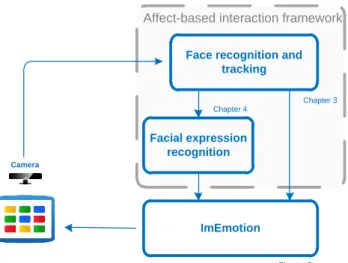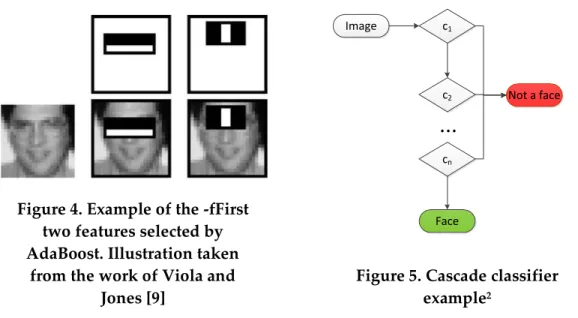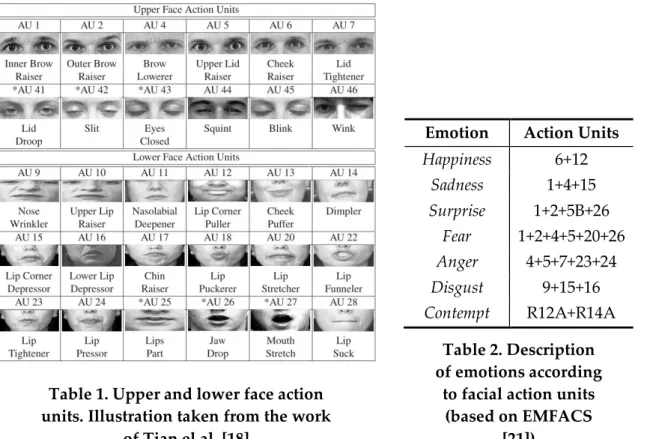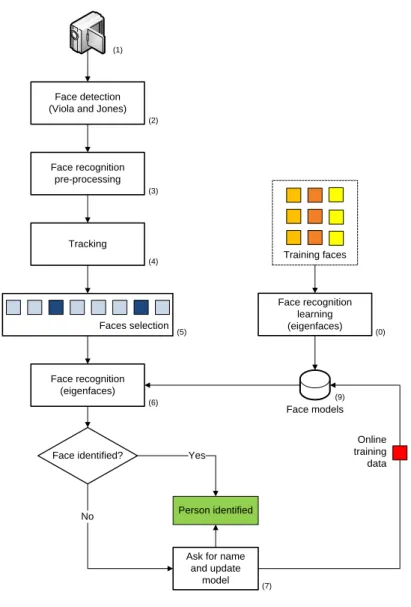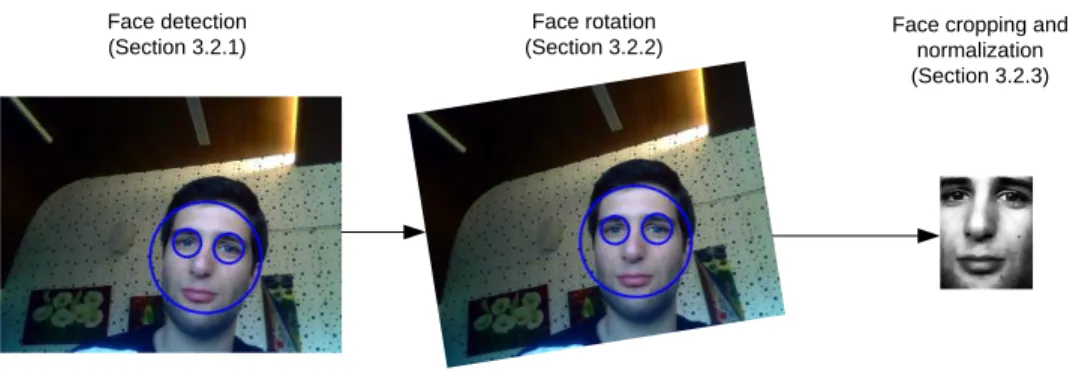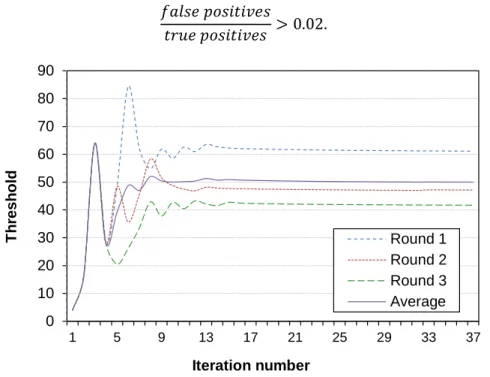novembro, 2012
André Belchior Mourão
[Nome completo do autor]
[Nome completo do autor]
[Nome completo do autor]
[Nome completo do autor]
[Nome completo do autor]
[Nome completo do autor]
[Nome completo do autor]
Licenciado em Engenharia Informática
[Habilitações Académicas] [Habilitações Académicas] [Habilitações Académicas] [Habilitações Académicas] [Habilitações Académicas] [Habilitações Académicas] [Habilitações Académicas]
Robust facial expression analysis for
affect-based interaction
[Título da Tese]
Dissertação para obtenção do Grau de Mestre em Engenharia Informática
Dissertação para obtenção do Grau de Mestre em
[Engenharia Informática] Orientador: Prof. Doutor João Magalhães, Prof. Auxiliar, FCT/UNL Co-orientador: Prof. Doutor Nuno Correia, Prof. Catedrático, FCT/UNL
Júri:
Presidente: Prof. Doutor Francisco Azevedo Arguente: Prof. Doutor Manuel Fonseca
Robust facial expression analysis for affect-based interaction
Copyright © André Belchior Mourão, Faculdade de Ciências e Tecnologia, Universidade Nova de Lisboa.
A Faculdade de Ciências e Tecnologia e a Universidade Nova de Lisboa têm o direito, perpétuo e sem limites geográficos, de arquivar e publicar esta dissertação através de exemplares impressos reproduzidos em papel ou de forma digital, ou por qualquer outro meio conhecido ou que venha a ser inventado, e de a divulgar através de repositórios científicos e de admitir a sua cópia e distribuição com objetivos educacionais ou de investigação, não comerciais, desde que seja dado crédito ao autor e editor.
Acknowledgements
To Prof. Dr. João Magalhães, my thesis advisor, for his immense support and knowledge. Without his capacity to help and motivate me during the last year, writing this thesis would have been a much harder task.
To Prof. Dr. Nuno Correia, my thesis advisor, for his help and availability throughout the process of writing this thesis.
To my colleagues from the university, especially to Ricardo Marques, Pedro Severino, Tânia Leitão, Filipe Carvalho, João Boiça, Flávio Martins, Pedro Borges and Filipa Peleja for their friendship and support in this important period in our lives.
To my long-time friends, Rui Assunção, Tiago Luís, David Santos, João Rato, Marta Martinho, Nuno Barreto and Filipe Lopes for always being there.
To my loving mother Ana Belchior, for constant support and for giving me the strength to overcome all the problems I encountered.
To my brother Miguel Mourão, for helping me relax even as the deadlines approached.
Abstract
Interaction is moving towards new and more natural approaches. Human Computer Interaction (HCI) is increasingly expanding towards more modalities of human expression such as gestures, body movements and other natural interactions. In this thesis, we propose to extend existing interaction paradigms by including the face as an affect-based input.
Affective interaction methods can greatly change the way computers interact with humans; these methods can detect displays of user moods, such as frustration or engagement and adapt the experience accordingly. We have created an affect-based framework that encompasses face detection, face recognition and facial expression recognition and applied it in a computer game.
ImEmotion is a two-player game where the player who best mimics an expression wins. The game combines face detection with facial expression recognition to recognize and rate an expression in real time.
A controlled evaluation of the framework algorithms and a game trial with 46 users showed the potential of the framework and success of the usage of affect-based interaction based on facial expressions in the game. Despite the novelty of the interaction approach and the limitations of computer vision algorithms, players adapted and became competitive easily.
Resumo
Interação com computadores está a mudar em direção a abordagens mais naturais. Os paradigmas de interação pessoa-máquina estão em expansão, integrando novas expressões humanas como gestos, movimentos do corpo. Nesta tese, propomos estender os paradigmas de interação pessoa-máquina, utilizando a cara como um método de controlo.
Estas novas técnicas podem mudar a maneira como interagimos com os computadores. Um programa pode ajustar a experiência do utilizador consoante os estados afetivos detetados (i.e. frustração ou divertimento). Criamos um framework que incluí deteção e reconhecimento de caras e reconhecimento de expressões faciais e estudamos a sua aplicação num jogo.
O ImEmotion é um jogo para dois jogadores onde o jogador que melhor imitar uma expressão vence. O jogo combina deteção de caras e reconhecimento de expressões faciais para classificar e pontuar expressões em tempo real.
Uma avaliação controlada dos algoritmos da framework e um teste com 46 utilizadores revelaram o potencial da framework e o sucesso das expressões faciais como método de controlo do jogo. Apesar das limitações dos algoritmos de visão por computador e das técnicas utilizadas serem novidade, os jogadores adaptaram-se facilmente e tornaram-se competitivos rapidamente.
Contents
1
Introduction
1
1.1 Context and motivation 1
1.2 Proposed framework 2
1.3 Contributions 3
1.4 Organization 4
2
Background and related work
5
2.1 Face detection and recognition 5
2.1.1 Viola and Jones’ face detector 5
2.1.2 Face recognition with eigenfaces 7
2.2 Facial expressions 10
2.2.1 Representing facial expressions 10
2.2.2 Recognizing facial expressions 11
2.3 Affective interaction 14
2.3.1 Eliciting emotions 15
2.4 Metrics 16
2.5 Summary 18
3
Face recognition and tracking
19
3.1 Introduction 19
3.2 Face detection and pre-processing 20
3.2.1 Face detection 21
3.2.2 Face rotation 21
3.2.3 Face cropping and normalization 22
3.3 Face tracking 23
3.4 Face recognition 24
3.4.1 Learning face models offline 24
3.4.2 Live face recognition 25
3.4.3 k-NN decision thresholds 26
3.5 Evaluation 29
3.5.1 Data 29
3.5.2 Experiments and results: Face detection and alignment 30
3.5.3 Experiments and results: Face recognition 31
3.6 Summary and conclusions 33
4
Robust facial-expression recognition
35
4.1 Introduction 35
4.2 Facial features extraction 35
4.2.1 Face detection and alignment 35
4.2.2 Dictionary of Gabor filters 36
4.2.3 Registration of face AU 37
4.3 Dissimilarity between facial expressions 39
4.4 Labelling facial expression 40
4.5 Dataset 41
4.5.1 The Extended Cohn-Kanade Dataset (CK+) 41
4.6 Evaluation 42
4.6.1 Face detection per expression 42
4.6.2 Facial expression recognition 43
4.7 Summary 44
5
Affective-based interaction: ImEmotion
45
5.1 Introduction 45
5.2 The ImEmotion game 45
5.2.1 Affective awareness 46
5.2.2 Affective stimuli 47
5.2.3 Playing with facial expressions 47
5.3 Affective interaction design 48
5.3.1 Base face and facial expression analysis 50
5.3.2 ImEmotion scoring algorithm 50
5.3.3 Fair competitiveness 52
5.3.4 Progressive competitiveness 53
5.4 Algorithms’ evaluation 53
5.4.1 Expression-based face detection 54
5.4.2 Facial expression recognition 55
5.4.3 Scoring assessment 58
5.5 User study 59
5.5.2 Affect-based interaction 61
5.5.3 Perceived accuracy of affect recognition 61
5.5.4 Gaming habits 62
5.6 Summary and Conclusions 64
6
Conclusions
65
6.1 Achievements and contributions 65
6.2 Future work 66
References
67
List of Figures
Figure 1. Players interacting with ImEmotion 2
Figure 2. Proposed framework 3
Figure 3. Haar features for each sub-window 6
Figure 4. Example of the -fFirst two features selected by AdaBoost. Illustration
taken from the work of Viola and Jones [9] 7
Figure 5. Cascade classifier example 7
Figure 6. Example eigenfaces taken from the “Our Database of Faces” [17] 9
Figure 7. “SenToy” doll. Image from [4] 15
Figure 8. “SOEmote” example. Image taken from the demonstration video 15
Figure 9. Example of a confusion matrix 18
Figure 10. Detailed scheme for the online face recognition component 20
Figure 11. Face detection and pre-processing 21
Figure 12. Multiple eye detection 22
Figure 13. Preparation for image rotation 22
Figure 14. Face proportions 22
Figure 15. Examples of captured faces after the pre-processing 23
Figure 16. Face tracking path example 24
Figure 17. Simplified representation of the face feature space 26 Figure 18. Threshold calculation example using exponential backoff 28
Figure 19. Face tracking and posterior recognition 29
Figure 20. Sample images from the “Frontal face dataset” database. 30 Figure 21. Sample images from the “Our Database of Faces” 30
Figure 22. ROC curve for face recognition 33
Figure 23. Gabor filter with a 90º orientation 36
Figure 24. Appling Gabor wavelets to an image 38
Figure 25. Chosen regions highlighted on an average face 39 Figure 26. Frames of the Happiness expression being performed 41
Figure 28. Players realize that the game is aware of them 46
Figure 29. Stimuli images examples 47
Figure 30. Two players performing to the Fear expression 49
Figure 31. High score screen 49
Figure 32. Two players performing the Happiness expression 49
Figure 33. Winner screen 49
Figure 34. Time penalty to the score 53
Figure 35. Confusion matrixes for the different trial. Color scales are different
across graphs 57
Figure 36. “Best rounds” score evolution 58
Figure 37. “Worst rounds” score evolution 58
Figure 38. Game play assessment 60
Figure 39. Round duration and images 60
Figure 40. Affect-based interaction effectiveness 60
Figure 41. Accuracy perceived by the players 61
Figure 42. Expression specific assessment 62
Figure 43. Game habits grouped by gender 63
List of Tables
Table 1. Upper and lower face action units. Illustration taken from the work of Tian
el al. [18] 11
Table 2. Description of emotions according to facial action units (based on
EMFACS [21]) 11
Table 3. Face detection results 31
Table 4. Face recognition results with best thresholds 32
Table 5. Face recognition results with average threshold 32 Table 6. Face recognition results for test data with average threshold 32
Table 7. Expression-based face detection results 42
Table 8. Average precision 43
Table 9. K-SVM confusion matrix for the CK+2 test data 43
Table 10. General game statistics 53
Table 11. Expression-based face detection results 54
Table 12. K-SVM confusion matrix for the game data (B) 56
Table 13. Dissimilarity score confusion matrix (C) 56
Table 14. Scoring algorithm confusion matrix (D) 56
1
Introduction
1.1 Context and motivation
Human interaction encompasses more than words. The face is a fundamental part in interaction and facial expressions can express the tone or intention of what is being said. When one meets an acquaintance, one instantly recognizes him as a friend and sees his displays of affect. This simple and day-to-day routine is beyond computer capabilities. If emotions are a key part of human interaction, why is HCI mostly ignoring this input? In this thesis we aim at delivering such functionalities as a general interaction framework. Formally, the objective of this thesis is to
research face recognition and facial expressions recognition as an enabler of affective interaction paradigms.
Affective interaction methods can greatly change the way computers interact with humans; these methods can measure displays of affect, such as frustration or engagement and adapt the experience accordingly.
Steps towards more natural interactions are gaining momentum and enabling users to interact through facial expression [1–3], gestures and other movements [4] (using depth-sensors, such as, Microsoft Kinect [5]). This trend is also observed in recommendation systems that use text sentiment analysis [6].
We argue that a computer should react to the player’s facial expression as the sole input method, Figure 1, or combined with other method. For example, in a fighting game, a punch thrown with an angry face could cause more damage; a media recommendation system could alter its recommendations based on the reaction of the users to the current program.
We have created an affect-based framework that encompasses face detection, face recognition and facial expression recognition and its application in a game.
Figure 1. Players interacting with ImEmotion
1.2 Proposed framework
Our affect-based interaction framework opens a world of possibilities. Automatically capturing information about who is in the living room and their facial expressions provides a new level on input unobtrusiveness.
The framework was built for the living room and takes into account the limitations of that environment. The following design constraints were considered:
Minimal user intervention: Traditional input methods (i.e. keyboard and mouse) are not natural control mechanisms for the living room. A remote control is useful to perform simple actions like changing channel and adjusting volume. However, complex tasks (i.e. inputting text) can become painful experiences. Therefore, we only require manual intervention of the user when there is no other alternative (i.e. inputting a name). The remaining processes are fully automatic (face detection, tracking and facial expression recognition);
Real time recognition: the framework was designed to respond to the users’ actions in real time. Therefore, we focused on techniques that allowed the processing of several images per second, making the framework ideal to applications where fast response is critical (i.e. games and media recommendations).
Taking into account our requirements and constrains, Figure 2 illustrates a high level view of the proposed framework divided into its main components:
Face recognition and tracking is divided into the face detection and face recognition. Face detection is the component that detects faces in an image and pre-processes them for face recognition and facial expression recognition. Face
recognition assigns a name to a face and is able to learn to identify previously unknown individuals with a very small delay (under ten seconds);
Robust facial expression recognition is the component that deals with the representation and fast classification of facial expression. It recognizes the expression of a face detected with the face detection algorithm and is also capable of measuring the dissimilarity between facial expressions.
Face recognition and tracking Facial expression recognition ImEmotion Camera Chapter 5 Chapter 4 Chapter 3
Affect-based interaction framework
Figure 2. Proposed framework
1.3 Contributions
The contributions of this thesis are:
An affect-based interaction framework that relies on complex image processing algorithms to recognize users and facial expressions in real-time. Unlike most facial analysis algorithms, our proposal handle images automatically without any user intervention;
ImEmotion game: an interactive game that explores affective features measured by the affect-based interaction framework. Affect-based computer interaction still has many challenges to be researched and we believe the proposed game illustrates how such novel interaction paradigm can be embedded in computational systems. We researched robust methods of measuring displays of affect, allowing for fair competitiveness.
1.4 Organization
This thesis is organized as;
Chapter 2 - Background and related work: presents background concepts, and the main algorithms for face detection, face recognition, facial expression recognition and affect-based interaction;
Chapter 3 - Face recognition and tracking: presents the implementation details and evaluation of face detection, tracking and face recognition algorithms;
Chapter 4 – Robust facial expressions recognition: presents the implementation details and evaluation of a robust facial expression recognition algorithm and facial expression dissimilarity measure;
Chapter 5 - Affective-based interaction: ImEmotion: describes ImEmotion, a competitive game based on facial expressions built on top of our framework. It includes the game implementation details and an evaluation with real world data;
Chapter 6 - Conclusions: a summary of the contributions, achievements and limitations will be discussed in this Chapter.
2
Background and related work
2.1 Face detection and recognition
Aryananda [7] worked with Kismet, an humanoid robot created by Breazeal [8] that recognizes people thorough natural interaction. Kismet created models from captured face images and compared them with the existing ones in real time. Kismet is also capable of adding new individuals during the interaction. The results shown were promising, as the robot was capable of creating recognition profiles for 4 out of 9 people, without having any misidentification or false positives.
The robot’s framework possesses some similarities with our approach regarding face detection and recognition. It uses the Viola and Jones’ [9] algorithm for face detection and eigenfaces with Principal Component Analysis (PCA) to project the captured faces. Our objective is to do a system focused on a living room environment, with the addition of facial expression recognition. The technologies presented are described in detail in this Chapter.
2.1.1 Viola and Jones’ face detector
The Viola and Jones’ [9] face detector framework consists of a group of algorithms for real time face detection. It was presented in 2001 and became one of the most cited and recognized face detection frameworks [7], [10]. The framework takes a machine learning approach to face detection, using an optimized version of the AdaBoost algorithm [11] to create a classifier based on Haar features. Their ideas are the starting point for the face detection Chapter of this thesis.
Features
The framework requires the extraction of image features. The features that are used are Haar-like features that consist of rectangular areas divided in N parts with varying
patterns. The full set used by OpenCV is shown in Figure 3. The value of the rectangle feature is the difference between the sum of the pixel values inside the rectangular regions [9]. A general method that can be used for all the features in Figure 3 is to sum of the values of the pixels of areas in black and subtract the sum of values of the pixels of the white areas.
The computation of features for images is a computational intensive process if the individual pixels values are used for each rectangular area. To accelerate the process, an integral image is used. An integral image consists of a matrix with the size of the image, where each location ( ) contains the sum of the values of the pixels above and to the left of ( ). The integral image is computed as
( ) ∑ ( ),
where ( ) is the integral image and ( ) is the original image.
The rectangular features are simple and are only present in vertical, horizontal or diagonal orientations. To overcome this limitation, a large set is generated, allowing a representation that is 400 times overcomplete [9]. The conjunction of the computation simplicity of the rectangular features and the usage of a very large set mitigates their apparent limitation.
Figure 3. Haar features for each sub-window1
To extract the features from the images, each image is divided in subwindows of 24 x 24 pixels. Each one of these subwindows is scanned for features. Figure 3 illustrates the full set of features scanned per sub-window.
Classification algorithm
The original AdaBoost algorithm was created in 1995 by Freund and Schapire [11], as a new approach to machine learning algorithms. It combines the results of a weighted set of weak classifiers into a strong classifier [10]. The weak classifiers in this algorithm consist of simple classifiers that have only a slight correlation with the true classification (marginally better than random guessing).
The Viola and Jones’ version builds on top of this algorithm, introducing some slight changes. In their version, the individual weak classifiers correspond to a single Haar feature. Given a set of Haar features, the algorithm will select the Haar features which best distinguish positive from negative examples. An example can be seen in Figure 4, where the first two features chosen by AdaBoost for an example training data are shown. Cascade classifier
To improve the efficiency of the classification algorithm, Viola and Jones implemented a cascade of classifiers. This cascade consists in a set of AdaBoost classifiers that try to reject the less promising sub-windows of an image as fast as possible. This is achieved by feeding the sub windows to individual weak classifiers and rejecting them if they fail in any of them. Figure 5 illustrates the cascade process; ( ) represent the individual classifiers.
Figure 4. Example of the -fFirst two features selected by AdaBoost. Illustration taken
from the work of Viola and Jones [9] c1 c2 cn Image Face Not a face
...
Figure 5. Cascade classifier example2
Initially, the tested features are simple to compute but have a high rate of false positives (about 50%). The purpose of the first stages is to eliminate a large number of negative examples with little computational effort, using the complex classifiers only deeper down the cascade.
2.1.2 Face recognition with eigenfaces
Face recognition is one of the most important components of the system. Through face recognition, we are able to recognize people in multiple sessions without manual intervention. For this step, we will focus on eigenfaces, based on the works of Turk et al. [12]. There is a lot is research in the face recognition area. The seminal works of Turk et al. [12] were the first to achieve notable results, and are still amongst the ones with top
performance in recent comparative studies [13]. They use an approach based on eigenvalues and eigenvectors (called eigenfaces) to reduce dimensionality of data, retaining the significant information. The eigenfaces approach was taken in various studies [7], [14], [15] and can be combined with different projection techniques: Principal Component Analysis (PCA), Fisher Linear Discriminant (FLD) [13], [16] and Evolutionary Pursuit (EP) [13] and different similarity measurement techniques: Euclidean-,Cosine- and Mahalanobis-distance, SOM-Clustering, Fuzzy Feature Contrast (FFC) [13].
Eigenfaces
Eigenfaces [12] consist of the most representative differences between the training data and an average face. They can be seen as a set of "standardized face ingredients“: for example, a face might be composed of the average face plus 20% from eigenface 1, 35% from eigenface 2, and -12% from eigenface 3. In Figure 6, we show four eigenfaces represented as a face-like images.
The set of eigenfaces used for projection is called the face space. It is created using grayscale images of faces with the same size and scale and the eyes roughly in the same place. This is necessary because the algorithm is very sensitive to variations in size, alignment, scale and orientation. The algorithm for building the face space is the following:
Consider a set of training images with width and height . To help with the notation, we will consider the dimensionality of an image as .
Initially, the average face is calculated by taking the average pixels values of all training images;
Then, the differences between each training image and the average are computed into a matrix (size: ).
The vectors are then subject to Principal Component Analysis (PCA) to determine their associated eigenvalues and eigenvectors (size: , with ). The eigenvectors are called eigenfaces in this context, due to their face-like appearance (Figure 6). The PCA process is used to reduce the dimensions of the images into a manageable number. It seeks the orthonormal vectors that best represent the data distribution, using a co-variance matrix. To achieve a reduction in the dimensionality of the data, only the vectors with highest variance are chosen, with . The process used for the calculation of the eigenfaces uses the co-variance matrix and is described in the next paragraph:
calculated, resulting in a matrix with the size ;
2) Then, the eigenvalues are calculated by solving the following equation: ( )
where represents the eigenvalues and I represents the identity matrix with the same dimensions as A ( ). This equation has as many solutions ( values) as the original number of dimensions ( ). To achieve the desired dimension reduction, the highest L eigenvalues are chosen and the respective
L eigenvectors are calculated using
where is an eigenvalue and an eigenvector. These eigenvectors correspond to the eigenfaces and constitute the face space.
After the construction of the face space, it is possible to project new faces into the face space. This projection is done by subtracting the new face from the average one and calculating the weights corresponding to all the eigenfaces in the face space. This projection can now be compared with other projections made in this face space using a common distance measurement like the Euclidian distance or the Mahalanobis distance.
Figure 6. Example eigenfaces taken from the “Our Database of Faces” [17]3
There are other methods for projection like Fisher Linear Discriminant (FLD) and Evolutionary Pursuit (ED), but we have chosen PCA because it achieves good results in various experiments and of ease of implementation (it is included in the OpenCV library).
2.2 Facial expressions
In the words of Tian et al. “Facial expressions are the facial changes in response to a person’s internal emotional states, intentions, or social communications.” [18]. The relation between facial expressions and emotional states is being studied since the times of Darwin [19] and nowadays there still is a lot of research in this area [18], [20–22]. The applications of facial expression recognition range from detecting whether the subjects’ eyes are opened to the detection of Happiness and other complex facial expressions. In this Chapter, we will discuss how to represent and recognize facial expressions from face images.
2.2.1 Representing facial expressions
Humans are able to recognize different facial expressions and infer what emotion that expression conveys. Happiness, Anger, Surprise are some of this emotion specific expressions and can be almost universally identified by humans [23]. But changes in facial expression can be more subtle like moving the outer section of the brows or depressing the corners of the lips. A representation is necessary to formalize the information related to the state of different face features (like mouth, nose and eyebrows). We have chosen the Facial Action Coding System (FACS) [18]. FACS primary goal was “to develop a comprehensive system which could distinguish all possible visually distinguishable facial movements” [21]. FACS is an index of Action Units (AUs). An AU is an individual action that humans are able to distinguish, that can be performed by one or more muscles of the face. There are a total of 46 AUs (see Table 1 for some examples) related to facial expressions, divided between upper face action units, lower face action units and miscellaneous actions. The upper face AUs are related to actions above and including the eyes, including movement in the brows, eyes and nose bridge. The lower face AUs are related to the lower section of the face just below the eyes, including movement in the lips, jaw, and lower part of the nose. Table 1 illustrates the upper and lower face AUs. This system is being widely used as a standard since its introduction and it combines sets of different positions in face muscles and features to determine an underlying facial expression.
To be able to make individual AUs, one must be a trained individual. It is hard to do some individual AUs voluntarily without interference from other face features. For example, it is necessary to gain control of the brow muscles to be able to raise the outer brow independently from the inner brow voluntarily. As a consequence, the individuals that make and evaluate the expressions in the datasets used for testing (The Extended Cohn-Kanade Dataset [22]) are trained to be able to make and distinguish between them in detail.
Mapping AUs into facial expressions is other issue. Complex facial expressions like
Sadness are represented by one or more combinations of AU. Sadness can be represented
as “AU1+4+15 or AU1+4+16” [22]. The EMFACS (Emotion FACS) system [21] was developed by the developers of FACS to map AU combinations into emotions. In Table 2 we show some AU combinations and the associated emotion. EMFACS was built under the assumption that a facial expression always conveys how the person is feeling. In this thesis we will share that assumption.
Table 1. Upper and lower face action units. Illustration taken from the work
of Tian el al. [18]
Emotion Action Units
Happiness 6+12 Sadness 1+4+15 Surprise 1+2+5B+26 Fear 1+2+4+5+20+26 Anger 4+5+7+23+24 Disgust 9+15+16 Contempt R12A+R14A Table 2. Description of emotions according
to facial action units (based on EMFACS
[21])
2.2.2 Recognizing facial expressions
A basic structure of a facial expression recognition system was presented by Tian et al. [18] and can be described in three steps: facial acquisition, facial expression features and representation and facial expression recognition. Facial acquisition refers to the process for obtaining face images from an input image or sequence. One example that can be used to detect faces is the Viola and Jones’ face detector already explained in Section 2.1.1. Other possibility would be to manually choose the face areas in an image. There are two main approaches for facial feature extraction: geometrical-based and appearance-based. Geometrical based methods rely on the shape and position of facial components like the nose, mouth, eyes and brows to create feature vectors. Appearance based methods apply contour detection filters like Gabor wavelets to the face image to extract features.
After having a method for representation, it is necessary to determine if the detected face matches can be identified as a known facial expression. Recognition can be based on two types of temporal approaches: frame-based (analyse faces individually for expression without any temporal information taken into account) and sequence-based (use several frames and their temporal information to recognize the expression).
Face detection and face orientation estimation
Face detection is the first step for facial expression recognition. The approaches taken select to mark manually the faces on an image (requires human intervention) or automatic detection using an algorithm like Viola and Jones’ face detection algorithm [9]. After detection, it is necessary to estimate head orientation (to correct any rotation or yaw deviations) and align the image. Most systems require key features (i.e. eyes) to fall on a consistent location across images. A possible approach is a 3D model. In Bartlett’s et al. [20] system, each frame must be fitted into a wire-mesh face using 8 manually selected features (ear lobes, lateral and nasal corners of the eyes, nose tip, and base of the centre upper teeth). In the works of Xiao et al. [24] a generic cylindrical face model is placed upon a detected image and its position is adjusted using detected 2D points. This system is capable of detecting large yaws and rotation without losing track of the face.
These approaches rely on manual input to fit the face to the model. Thus, they are not adequate for an automatic system that runs in real time. We have developed a simple alignment algorithm that uses the location of the eyes to estimate a horizontal rotation angle for the face. The full description is contained in Section 3.2.2.
Facial expressions recognition
After having a face image, it is necessary to extract the features. There are two feature types: geometric features and appearance based features. The geometric features are based on the location and shape of facial components (mouth, nose, brows and eyes). Appearance features [20] represent the contours of facial components and wrinkles. There is also the possibility of a hybrid approach that combines both features types [25].
Tian et al. [25] used geometric features to detect both permanent (i.e., lips, eyes, brows, and cheeks) and transient components (i.e., furrows). These components were used to define different states for lips (open, closed, and tightly closed), eyes (open or closed), brow and cheek and transient facial features, such as nasolabial furrows (present or absent). The features approximate position was detected on the first frame and (if necessary) corrected by the user. The system was capable of tracking the points automatically across a sequence of images. For face expression recognition, their technique was based in three-layer neural networks with one hidden layer to recognize AUs by a standard back-propagation method. They achieved a recognition rate of 93.2% with a false alarm (detection of extra AUs) rate of 2% when searching for expressions in
images containing single AUs (AU 1, AU 2, AU 4, AU 5, AU 6, and AU 7) or AU combinations such as AU 1+2, AU 1+2+4, and AU 6+7. Moriyama et al. [26] used geometrical features to detect eye key points automatically. They used the method described by Xiao et al. [24] to track the face across a sequence of images. After face tracking, the system processes the key eyes points (corners of the eyes and the middle point) to detect whether the eye is opened or closed. The system was capable of detecting eye blinks (AU 45) over time with an accuracy of 98%.
Geometrical features require the manual intervention to work. Gabor wavelets are more adequate on a system where minimal user input is key, as they don’t require manual intervention. In image processing, Gabor wavelets are contour detection filters widely used for facial expression recognition. A detailed description is present in Section 4.2.2.
Tian et al. [27] made experiments with Gabor wavelets. They used Gabor filters in selected parts of the image (instead of the whole face image) and compared the results with the ones obtained in their previous study using geometric features [25]. The AUs tested were AU 41, AU 42, and AU 43 (lid dropping, slid and eyes closed). The recognition rate of these single AUs using a three-layer neural networks was 83%. When testing for other AUs, the recognition results were much worse (32% recognition rate with a false alarm rate of 32.6%), having only adequate results for AU6, AU43, and AU0 (neutral face). As a comparison, the recognition results for those AUs using geometric features were 87.6%. Combining the results from both feature types (hybrid approach), the recognition result was 92.7%, suggesting that the combination of both approaches can improve the results.
Face expression recognition is the final step: the extracted features are assigned an expression. All the studied approaches relied on a machine learning techniques. Support Vector Machines (SVM) are one of the most used approaches. A model is created from training data, through the division of feature space in the partitions that better separate the negative and positive examples.
In the basic algorithm, the divisions between examples must be linear and the algorithm only supports discrimination between positive and negative examples (two states). Several extensions were developed, allowing for other type of functions to divide spaces (i.e. quadratic) and multiclass SVM (K-SVM), that allows for a finite set of labels instead of only positive and negative labelling.
SVMs can be used to recognize expressions by themselves or in conjunction with other techniques (e.g. Hidden Markov models). Bayesian Networks can also be used for recognition either individually or in conjunction with Hidden Markov models [20].
Littlewort et al. [28] used appearance based features with Gabor wavelets in automatic facial expression (Neutral, Anger, Disgust, Fear, Joy, Sadness, Surprise)
recognition in real-time video. They detected faces using an AdaBoost cascade (similar to Viola and Jones’), extracted the facial features using Gabor filters and combined two approaches for recognition: multiclass decisions using SVMs and AdaBoost. They achieved good results with 91.5% recognition rate for SVMs, but the results were not adequate for real time usage. Using AdaBoost to reduce the amount of features, they achieved a 89.7% correct recognition rate and increased the speed, enabling the analysis of several hundreds of images per second.
2.3 Affective interaction
Human computer interaction is changing in new and exciting ways. In the words of Picard, affective computing, is “computing that relates to, arises from or deliberately influences emotions” [29]. Affective interaction is the area of affective computing related to input techniques. It encompasses anything from natural techniques like gestures, facial expression to advanced techniques like the interpretation of electrical signals from the brain [30] (Electroencephalography). In this Section we present some applications of affective interaction, focused mainly in facial expression and games.
Affective interaction is being applied in games. SOEmote [1] is the facial expression detection component for Everquest 2 that enables the game character to mimic the player’s facial expression. The game detects the position of several facial features using a webcam and maps them into the face of the character. SOEmote also features a voice modulator integrated in the game’s voice chat, allowing the player to alter its voice tone to better match the virtual character. Everquest 2 is a fantasy massively multiplayer online role playing game where players are encouraged to cooperate to defeat their enemies. SOEmotion increases immersion by placing the players’ affective state in the game character. Reception by the players was mixed [31], [32]: some players praised it for the innovation while others argued that it did not add anything to the game experience.
Orvalho et. al. developed “What a Feeling”, a game based on the recognition of facial expressions by the players. It was designed to help children with Autism Spectrum Disorders (ASD) to improve their ability to recognize and respond to emotions. The users must try to recognize facial expressions performed by an avatar, and the game was the ability to add new ones in real time. The game avatar is based on a facial rig that can represent Anger, Disgust, Fear, Joy, Sadness and Surprise. The therapist can manipulate the rigs using a mouse and a keyboard to create new expressions.
Facial expression is not the only affective measure incorporated in games. Paiva et al. [4] developed SenToy, a doll that recognizes emotion using motion detection sensors. Different gestures lead to the following emotions: Anger, Fear, Surprise, Sadness, Gloating
and Happiness. The doll was evaluated in two trials: in the first trial (similar to a training stage), volunteers were asked to control the emotions of a virtual character by interacting with SenToy. In the trial, Paiva et al. collected a set of actions for the emotions; for example, Anger was expressed by boxing with SenToy arms. In the second trial, the researchers tested the detected gestures from the first trial in a game. Users were asked to represent emotions with the doll, without prior instructions. When manipulating SenToy, the players received textual feedback with the detected emotion. The results showed that SenToy was capable of detecting some emotions very well (Happiness,
Sadness and Anger). The remaining emotions performed worse, either because of lack of
tuning in the motion detection (i.e. Surprise) or because the players were performing an incorrect or unexpected gesture (i.e. Gloating and Fear). The users response towards the doll was very positive, and the authors argue that affect based input methods can be effective in games.
Figure 7. “SenToy” doll. Image from [4]
Figure 8. “SOEmote” example. Image taken from the demonstration video 4
“Emote to Win” [33] is a game where the player interacts with a Tiffany, a virtual pet snail using speech and bio signals (skin conductivity, heart rate, respiration and muscle activity). The features extracted were mapped in the Valence/Arousal scale and classified into an emotional state using a simple threshold based classifier. Tiffany responds to user actions like a pet. (i.e. if the player shouts at Tiffany, she will hide behind a bush). It is also possible for players to respond emotionally to Tiffany. For example, the player may get irritated if Tiffany refuses to appear. The authors argue that integration with Tiffany was natural, but the response of the character was not always clear to players.
2.3.1 Eliciting emotions
Psychologists use images [34] to study facial expressions and emotional response on people. International affective picture system (IAPS) [35] is a database of pictures used in the medical community to study emotional response in people. It was built by showing various images to people and measuring their emotional response.
Novel techniques are being developed to evoke emotions on people using innovative media. Wang and Marsella [36] developed a video game called Emotion Evoking Game (EEG), designed to provoke emotions on the player. The game was created to aid the development of systems that analyse emotion and facial expression. They made a small study that consisted on having a small pool of volunteers that played the version designed to provoke four different emotions (Boredom, Surprise, Joy and Anger) at specific stages throughout the duration of the gamming session. The player’s face was being captured with a webcam and they were asked to fill a form at the beginning and end of the game regarding their emotional state at the key moments of the game. The video from the camera was analysed by the researchers and compared with the answers to the forms. The results were not consistent amongst emotions, producing some unexpected emotions to the programed events in the game. Brooks et al. [37] developed “Leo”, a robot designed for social interaction. Leo is capable to perform and learn facial expressions and poses by natural interaction with humans. The Mimic Game [3] shows an interesting application to facial expression recognition: a 3D computerized agent mimics the facial expression and head pose of a person from a real-time video feed. The system detects the facial components and head pose using a calibrated Active Appearance Models (AAMs) [38] and maps the detected mesh into a two-dimensional emotion space. A point in this space corresponds to an expression (from EMFACS) / intensity (from neutral face to full scale expression) pair. The computerized agent receives the information regarding what is the expression and intensity and mimics the expression.
2.4 Metrics
In this Section, we describe the metrics used to evaluate our algorithms. Face detection and alignment
The basic measures for facial detection are:
True Positives (TP): faces correctly detected;
True Negatives (TN): objects correctly detected as not being faces;
False Positives (FP): objects incorrectly detected as faces;
False Negatives (FN): faces that were not detected.
For a quick performance measurement, we use the correct detection rate, defined as:
represents how close the algorithm is to the true value. represents the repeatability of the algorithm: degree to which repeated measurements show the same results over different experiments under the same conditions.
Face recognition
It is important to define the basic measures first, which work in a similar fashion to the face detection measures .Some measures used for face detection will also be used for face recognition:
True Positives (TP): faces correctly recognized;
True Negatives (TN): faces whose distance was above the threshold and the closest face corresponds to a different person;
False Positives (FP): faces incorrectly labelled;
False Negatives (FN): faces whose distance was above the threshold but the closest face corresponds to the same person.
To tune the face recognition algorithm we use the :
Face recognition offers an important challenge regarding the balance between false positives and correct recognitions. The recognition of a person is accomplished by measuring the distances between a face and the ones already existing in the database. This distance must have an upper limit, above which the person will be classified as unknown. For more details about how this threshold is calculated, see Section 2.1.2.
Taking into account the threshold, other metrics can be observed, such as the , which consists on the rate of people that the algorithm was unable to recognize (distance to the closest face higher than the upper limit):
Receiver operating characteristic curve (ROC curve) is a graphical plot that represents the performance of a binary classifier, as the threshold varies. It is obtained by plotting the ( ) vs. ( ) . The ROC curve is useful to optimize the threshold value, as it takes into account the balance between false positives and true positives.
Facial expression recognition
expression; we do not consider negative examples (expressionless faces). Therefore, the only relevant metrics are:
True Positives (TP): facial expression correctly recognized;
False Positives (FP): facial expression incorrectly recognized. Working only with positive examples, the relevant metric is .
For facial expression recognition, confusion matrices are a key metric. A confusion matrix is a matrix, where is the number of classes of the classifier (in our case, the seven facial expressions). In this representation, the actual class of the sample is represented by the column and the predicted class of the sample is represented by the row (Figure 9). The confusion matrix is useful to easily visualize the performance of the algorithm and the misclassifications between classes. True positives are located in the diagonal of the matrix. Therefore, it's easy to visualise errors, as they are represented by non-zero values outside the confusion matrix diagonal.
Actual class P re d ic te d c la s s Ang. A n g . Con. C o n .
..
.
Sur. S u r....
...
...
..
.
Correct recognition(Anger recognized as Anger) Incorrect recognition (Surprise recognized as Contempt)
Figure 9. Example of a confusion matrix
2.5 Summary
In this Chapter, we reviewed key techniques to detect and recognize faces and analyse their facial expressions. The Viola and Jones’ face detector and the eigenfaces play a fundamental role in the implemented framework.
The analysis of facial expressions is a key part of this thesis. Gabor wavelets were implemented, as they are state of the art in automatic facial expression analysis. Besides the algorithmic techniques, we also looked into the psychological and emotional aspects of facial analysis.
This leads us to the area of affective interaction. We have found that, as far as we know, there is not much research in the utilization of affective features in videogames. We discussed the approaches we deemed as being more relevant in affective based interaction.
3
Face recognition and tracking
3.1 Introduction
In this Chapter, we focus on the face recognition component of the framework introduced in Chapter 1. This component deals with the detection and recognition of who is in the living room ready to interact. It allows the recognition of people that already have a profile and the addition of unknown individuals in real time, just by capturing faces and (optionally)asking their name. Taking into account the limitations of the living room, one of the main design decisions was the minimization of user input. We only require users to input information in situations where we could not find any alternatives. The automatic recognition of who is in the living room eliminates the burden of having to manually identify everyone, thus, enabling a smoother and pervasive experience.
The face recognition component is designed to handle a real use case with multiple users. The process starts with the creation of baseline face models from previously acquired training data (offline training phase). In live mode, the system will capture faces of the actual users and match them to the known face models or add the unrecognized ones to the face models (online training phase).
Figure 10 illustrates a general view of the face recognition process. In the first step (0), we create the face models from a set of training images (offline training phase). In live mode, images acquired from a camera (1) are passed to the face detector (2) which will search the image for faces. Before running the face recognition algorithm, the detected faces must be pre-processed (3) and, for a matter of efficiency, we track the face of the detected user (4) and discard low quality faces (5). The eigenface algorithm is run to identify a named person (6). When the face is not known, the user is asked to enter her name and this data is then used to update the face models (9). This closes the loop of the face recognition process by adding new user profiles to the face dataset.
Training faces
Face models
Face identified? Face detection (Viola and Jones)
Face recognition pre-processing Tracking Face recognition (eigenfaces) Faces selection
Ask for name and update model Person identified Yes Face recognition learning (eigenfaces) Online training data (1) (2) (3) (4) (5) (6) (0) (7) No (9)
Figure 10. Detailed scheme for the online face recognition component
This framework was implemented with the OpenCV library5, which aimed at real time
computer vision. This library offers functions related to image acquisition, automatic face detection using the Viola and Jones’ approach described in Chapter 2, Principal Component Analysis (essential to the eigenfaces face recognition algorithm) and nearest neighbour search with FLANN (Fast Library for Approximate Nearest Neighbors)6.
3.2 Face detection and pre-processing
Face detection and pre-processing detects faces in images and prepares them for face recognition and facial expression recognition. The process is illustrated in Figure 11.
5 http://opencv.willowgarage.com/wiki/
Face detection (Section 3.2.1)
Face rotation (Section 3.2.2)
Face cropping and normalization (Section 3.2.3)
Figure 11. Face detection and pre-processing
The first image contains the detection of a face. The second image contains the face after eye detection and rotation and the third image contains the face after cropping and histogram normalization. The following Sections will detail these steps.
3.2.1 Face detection
For face detection, we use the C++ version of the OpenCV framework to implement the ideas proposed by Viola and Jones. The face detection process is described in detail in the Section 2.1.1. Initially, the algorithm loads the training data offered by the OpenCV framework. This training data consists of an XML file containing the location and values of the Haar like features. The framework offers a varied set of training data, allowing for simple detection of various body parts or face components. The algorithm scans the captured image, identifies the areas where there is a high probability of containing a face and returns a vector containing the face coordinates.
3.2.2 Face rotation
Alignment and rotation are crucial because face recognition with eigenfaces needs a correct face registration (facial features (eyes, lips) on the same reference positions). Thus, the cropped images containing the faces must go through an eye detection phase to ensure a proper alignment. This alignment assumes that eyes are on the same horizontal line.
Since the eye detection algorithm does not search for an eye pair, but for individual eye positions, we end up with multiple eye position candidates. The problem is better illustrated in Figure 12: the algorithm detected two incorrect eye positions along with the two correct ones. To solve this problem, the image is divided into four quadrants. The correct eye positions will be in the top two quadrants. When multiple eyes are detected in the same quadrant, the smallest one is selected. Figure 13 illustrates the key points behind the image rotation process. The image is rotated so that the points ( ) and ( ) stay in the same horizontal line.
quadrants), the face image is rejected. This decision was made to ensure that only the best quality images are collected.
(x1,x2)
(x1,y2) (y1,y2)
Figure 12. Multiple eye detection
Figure 13. Preparation for image rotation
3.2.3 Face cropping and normalization
Once the face image is detected and aligned, it is necessary to crop it to the face area. The face detection algorithm does not provide an exact measurement of the face; it only returns an approximated radius. So, we decided to use the distance between the eyes as a reference scale and apply a template to crop the face pixels. The template was determined experimentally and is presented in Figure 14.
A C B D Fw Fh
Figure 14. Face proportions
Legend:
Fw: Face width (9/5 A);
Fh: Face height (28/23 Fw);
A: The distance between the eyes
B: The distance between the eye and the vertical limit of the
face (2/9 Fw);
C: The distance between the eye and the top limit of the face
(1/4 Fh);
D: The distance between the eye and the bottom limit of the
face (3/4 Fh).
Finally, we equalize the face histogram to improve the quality of images. The equalization algorithm adjusts the brightness and increases the contrast of the image to normalize images captured under different lighting conditions. For example, a greyscale image with brightness values ranging from (56-200), will be redistributed through the entire grayscale range (0-255).
As one can see in Figure 15, even after the pre-processing of the faces images, the differences between the faces of the same person are visible (i.e. alignment, scale and histogram equalization). The recognition algorithm performs better with frontal faces and aligned as the rightmost image of Figure 15.
Figure 15. Examples of captured faces after the pre-processing
3.3 Face tracking
To reduce the computational complexity of the face detection and recognition steps, we track faces across a sequence of images. It works by defining a search region where the person’s face is most likely to be by examining the face’s position in previous frames. The region is defined as a circle, where the centre is the last detected face centre and the radius is relative to the size of the captured image. If the face is within the search region, the user profile of previous frames will be kept for the current frame. This reduces the search space for the face detector and avoids the face recognition step.
Algorithm 1. Tracking a face across images
Input: faceCenter: point in the image where face was detected faceImage: image of the detected face
trackedFaces: index of tracked faces radius: maximum distance for tracking
Output: trackingProfile: tracking profile
distance <- MAX_VALUE
1. for each profile in trackedFaces
2. tempDistance <- L2_norm(profile.lastFaceCentre,faceCenter) 3. if tempDistance < distance AND tempDistance < radius distance <- tempDistance trackingProfile <- profile endif endfor 4. if trackingProfile is empty
trackingProfile <- new trackedPerson() endif
5. trackingProfile.addLocation(faceCenter) trackingProfile.addImage(faceImage)
Algorithm 1 describes the face-tracking algorithm. Every time a face is detected, we check if the centre of the detected face is inside the search region of any of the currently tracked users (Algorithm 1: step 1). A profile is retrieved if the L2 distance (Algorithm 1: step 2) is smaller than the tracking radius and if it is the closest tracking profile
(Algorithm 1: step 3).
If this correspondence does not exist (Algorithm 1: step 4), a new tracking profile is created. The face coordinates and the face image are then added to the corresponding tracking profile (Algorithm 1: step 5). To avoid potential errors in tracking, we compare the existing model to the training data after a certain number of images.
Figure 16. Face tracking path example
Figure 16 illustrates a face tracking example. The green curve is the trajectory of the face and the blue circle is the face tracking area (defined by radius) on the current image frame. Several image faces of this user were captured along that trajectory. Although tracking alone can indicate if a person is the same across a sequence of images, it must be combined with recognition to achieve our main purpose: to assign a name to that face and store this information for later usage.
3.4 Face recognition
Face recognition compares the captured face to the existing face models to determine if a detected face corresponds to a known person or if it corresponds to an unseen person. The face recognition process is divided into four steps: the offline learning step to compute the face models; the live recognition of detected faces; parameter tuning for live (real time) recognition; and the online update of the face models with new unseen faces.
3.4.1 Learning face models offline
The face recognition process relies on the eigenfaces [12]. Initially, an eigenfaces space is calculated from the training set of faces. This initial set of faces is not necessarily
related to the faces that will be captured in the future. The set is necessary to calculate the underlying data structure of face images (i.e., the eigenvectors of a matrix of faces). Our set is composed of 200 images from the “Our Database of Faces” [17].
After we have the training data according to the conditions described in Section 2.1.2 we must calculate the corresponding eigenfaces representation. The OpenCV library offers a PCA implementation to create the face space and project new faces into the created feature space (i.e. using the eigenvectors and eigenvalues).
The details of the PCA process and eigenfaces are described in detail in the Section 2.1.2. This Chapter will focus the implementation details.
Algorithm 2 describes the creation of the eigenfaces space. In the first training step, the training images are opened and projected into the face space using the PCA algorithm (Algorithm 2: step 1) to determine the faces eigenvectors. These projections are saved in a k-NN (k nearest neighbours) index for future recognition (Algorithm 2: step 2).
Algorithm 2. Creation of face space and search index. Input: f: set of face images
Output: searchIndex: k-NN search index for face features eigenFaceSpace: eigenface space for face projection
columnFaces <- transformFacesToColumns(f) 1. faceSpace <- createEigenFacesSpace(columnFaces) searchIndex <- createNewKNNIndex()
for each faceImage in the set f
projectedFace <- faceSpace.projectInEigenFaceSpace(faceImage)
2. searchIndex.addToIndex(projectedFace)
endfor
The k-NN index provided by FLANN allows K nearest neighbours search with several automatically tuned indexing methods. This feature is the basis for the recognition of new faces. Figure 17 illustrates a simplified view of the feature space with only two features (eigenface 1 and eigenface 2), with two users in the database (Alice and Bob) and two new detections (an unknown user and an ambiguous user).
3.4.2 Live face recognition
When the framework is running live (in real time), detection and tracking capture the best quality images for face recognition. The PCA projection transforms the image into face space features resulting in an unlabelled feature vector. To check if the face corresponds to a person already in the training data, this feature vector is compared to
the training faces (both captured faces and the trained data) by measuring the distance7
between each of the training faces and the new projected face using the K-NN index. We identify the new feature vector according to the nearest vector from the set of labelled feature vectors (each vector corresponds to a known person). However, this distance might be too high resulting in a decision with a low confidence value. Thus, we define a threshold to decide the assignment of a label to new faces. Figure 17 shows a simplified representation of a face space, containing only 2 training faces (Alice and Bob) and 2 features (feature 1 and feature 2). The unknown face is above the threshold for both Alice and Bob: it will be considered a new user.
thresh old Alice unknown face Bob
distance>threshold
Eigenface 1
Eigenface 2 ambiguous
face
Figure 17. Simplified representation of the face feature space
Figure 17 also illustrates an ambiguous situation. The ambiguous face is below the threshold to both Alice and Bob leading to a situation of ambiguity. There are two possible solutions for solving the problem: we can associate the detection with the smallest minimum distance. Another possibility is to ask the user to remove the ambiguity by assigning a name to the face manually. The first solution is invisible for the user but can lead to errors. The second solution guarantees that the person is correctly identified, but requires for manual user interaction, which can be undesirable.
3.4.3 k-NN decision thresholds
The average distance between faces depends of the images used for training. Before we calculate the face space and the nearest neighbour index with the full training face set, it is necessary to estimate the decision threshold to determine if a face is recognised or marked as unknown. A too low threshold will discard several correct recognitions (leading to high false negatives rates), while a too high threshold will increase the rate of false positives. False positives must be avoided, because classifying Bob as Alice leads to a privacy breach, granting Bob access to information owned by Alice. Therefore, a strong
requirement is to have a threshold high enough to reject the majority of false positives, at the cost of an increase in the false negatives rate. To calculate the threshold, we implemented a greedy-search strategy presented in Algorithm 3.
Algorithm 3. Calculating the threshold.
Input: eigenFaceSpace: eigenface space for face projection searchIndex: K-NN search index for face features
exponentIncrement: initial increment for the threshold exponent exponent: initial threshold exponent
validationSet: images for algorithm validation Output: threshold to accept or reject recognitions
threshold <- STARTING_THRESHOLD exponent <- STARTING_EXPONENT
exponentIncrement <- STARTING_EXPONENT_INCREMENT
for each iteration
do
1. exponent <- exponent + exponentIncrement
threshold <- 2exponent
for each (face f, person correctPerson) in validationSet 2. featureVector <- EigenFaceSpace.projectInFaceSpace(f) searchIndex.search(featureVector, detectedPerson, distance) 3. if (detectedPerson != correctPerson AND threshold < distance) trueNegativesCount++
else if (detectedPerson != correctPerson AND threshold > distance) falsePositiveCount++
else if (detectedPerson == correctPerson AND threshold < distance) falseNegativeCount++
else if (detectedPerson == correctPerson AND threshold > distance) truePositiveCount++
endfor
4. while falsePositiveCount/truePositiveCount > 0.02 5. exponent <- exponent – exponentIncrement
exponentIncrement <- exponentIncrement * 0.9
endfor
The experiment was designed to determine the ideal threshold value, using a cross-validation method. The training data is divided into three smaller sets of the same size. These smaller sets are then grouped by using two of them for training and the other for validation. All the permutations are used to calculate this threshold and their average value is chosen to ensure a robust estimate. The validation and threshold estimation process (Algorithm 3) is the following: in each round, the faces in the validation set are projected into the face space and then the closest match is found in the training set (Algorithm 3: step 2). In step 3, the algorithm checks if the face returned in the K-NN index is correct and if the distance is below or above the threshold and increases the