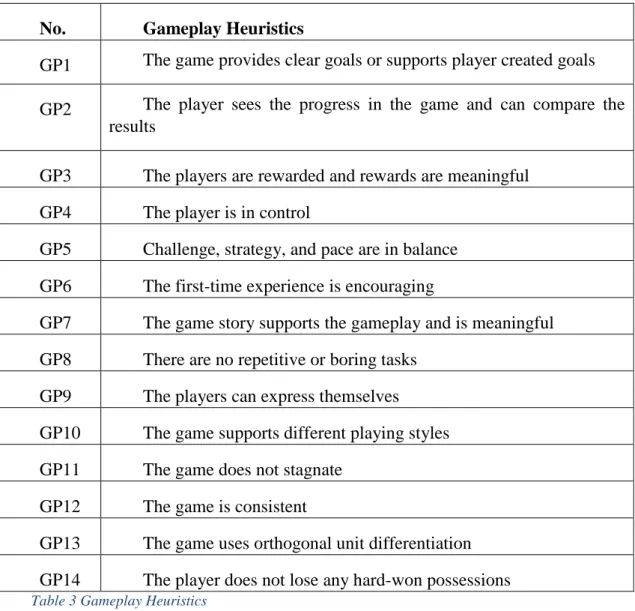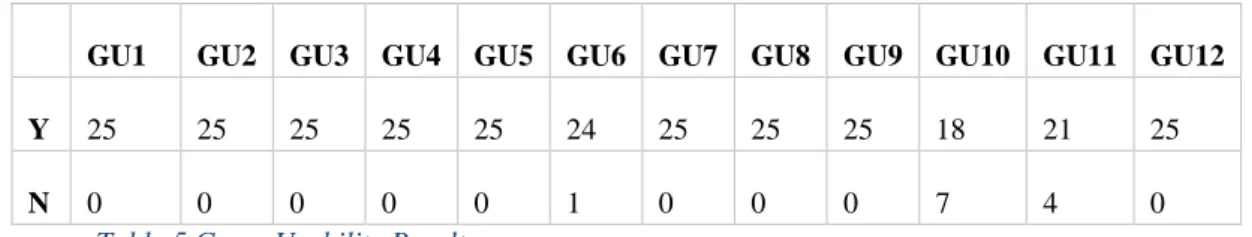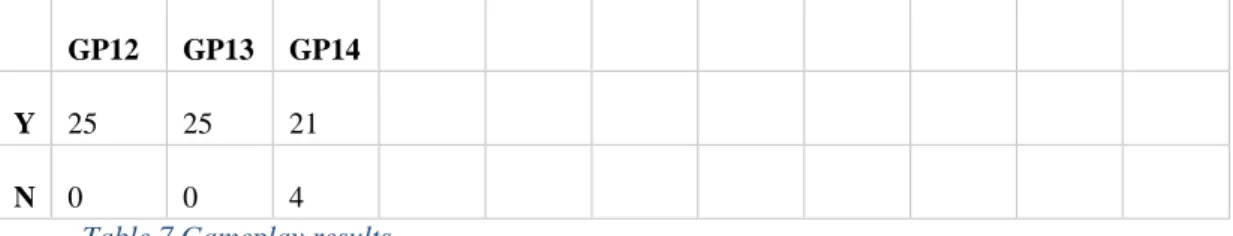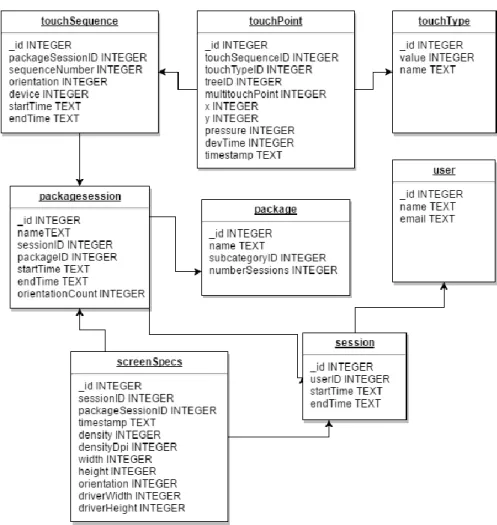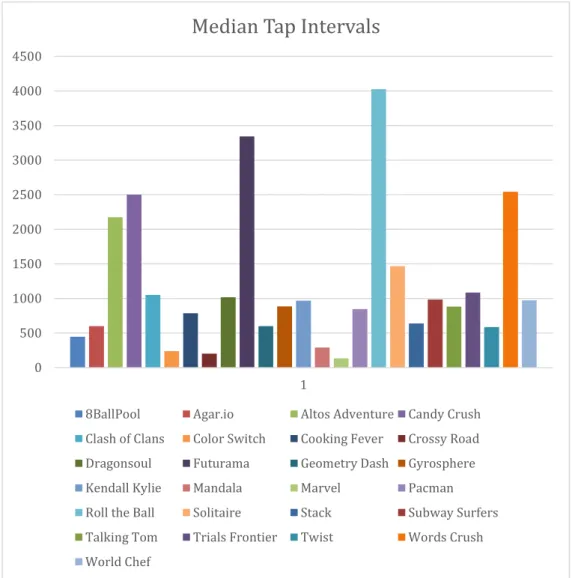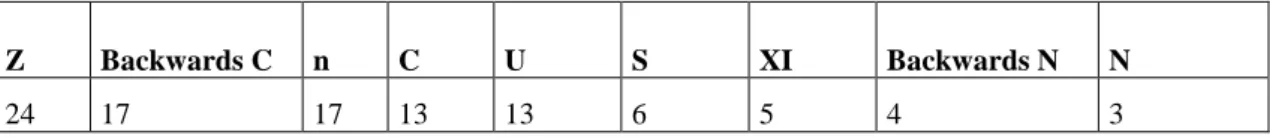2016
UNIVERSIDADE DE LISBOA FACULDADE DE CIÊNCIAS DEPARTAMENTO DE INFORMÁTICA
Understanding Gesture Demands of Touchscreen Games to
Accommodate Unconventional Gamers
Anabela Araújo Rodrigues
Mestrado em Informática
Dissertação orientada por:
Prof. Doutor Tiago João Vieira Guerreiro Dr. Kyle Montague
Acknowledgements
I would like to thank my thesis adviser Professor Tiago Guerreiro for his full support and expert guidance throughout my study and research, as well as for his positive response and great support when I approached him a year ago about the possibility of an Erasmus+ internship; if not for his help I would not have lived as an researcher abroad and had had such a unique experience. I would like to thank my coadviser Kyle Montague, who has been a great sport about unexpectedly getting someone under his tutelage and has helped me stay on track while also being an infinite source of ideas. I would also like to thank André Rodrigues for always being available to help and acknowledge him for also being a big part of this project. To my study participants, thank you all so much for your time and for your contribution to this project.
To the amazing people at Newcastle University’s Open Lab, thank you for taking me in with open arms and accepting me as one of your own in so little time. A lot can happen in 4 months and I carry fond memories of my time there and of the people I met. There are too many to list one by one, but I’ll miss the discussions while we got our caffeine in the 4th floor kitchen, the banter in our ‘corner’ of the lab, and the great diversity of people that I got to meet inside and out of the lab. I’ve grown and learned so much with you all.
To the Navigators in LaSIGE, thank you for the laughs and for suffering with me while we all finished writing our Masters dissertation together. To Desmarques, thanks for getting fat with me when we pulled all-nighters at the University, writing our dissertations while eating donuts. To Pina, despite having left us to learn to fly planes, thanks for being a big part of my undergrad years and still nagging me today about dumb things. To everyone I’ve met during my time at the University, thank you for the great times and still appearing for Friday drinks despite us all getting old and wrinkly.
To my boyfriend, Cristiano, thank you for your constant support and encouragement over these almost-five years, and for dragging me out of the house every once in a while when I was being too much of a nerd.
To my parents, Carlos and Fernanda, thank you for always leading by example and teaching me to work hard to accomplish my goals. Thank you for your love and support, as well as for the calls every few days asking if I’ve finished my dissertation yet. To my sisters, Lisette and Rita, thank you for being the funniest, most annoying and incredible sisters anyone could ask for.
i
Resumo
Os dispositivos móveis tornaram-se uma parte importante das nossas interações diárias, e são usados para permanecer ligado com a família, os amigos e os colegas de trabalho. De acordo com um estudo realizado pela GSM Arena1, os principais motivos que levam pessoas a comprar telemóveis são para navegar na internet em qualquer lugar e em qualquer momento, usar redes sociais, desfrutar de jogos móveis, e para continuar a trabalhar depois de sair do escritório. Com a crescente popularidade de aplicações e jogos para dispositivos móveis como o Facebook, WhatsApp, Candy Crush e Angry Birds, existe um interesse global em fazer parte deste fenómeno social. Portanto, há uma necessidade de tornar esta tecnologia acessível a todos, tanto para aumentar lucros como responder à procura. Isto inclui tornar os telemóveis acessíveis a pessoas com vários tipos de deficiência: motora, visual, auditiva e / ou cognitiva. Nesta dissertação, vamos focar em deficiências motoras.
Atualmente, as ferramentas de acessibilidade móveis mais utilizados são ferramentas ao nível de sistema, tais como a capacidade de ativar e desativar o Auto Rotate, o ajustamento da sensibilidade de atraso de toque e a disponibilidade de vários teclados, como o teclado de toque e teclado de reconhecimento de voz, por exemplo, proporcionando ao usuário mais opções de entrada de dados2. Estas ferramentas apoiam
utilizadores com dificuldades motoras, todavia, continuam bastante limitados no que podem fazer com dispositivos móveis.
Existe um setor em particular que tem sido demasiado complexo para endereçar: jogos móveis. De acordo com a Big Fish Games3, 59% dos norte-americanos jogaram videojogos em 2015. Esta vasta percentagem de jogadores demonstra a atual importância dos jogos na nossa sociedade.
1 GSMArena, ‘Mobile phone usage report 2011’
http://www.gsmarena.com/mobile_phone_usage_survey-review-592.php, 2011, (Accessed October 2015).
2 Sami Rahman, ‘Accessibility Features on Android’,
https://www.udemy.com/accessibility-features-on-android, 2013, (Accessed October 2015).
3 Big Fish Games, ‘2015 Video Game Statistics & Trends: Who’s Playing What &
Why?’, http://www.bigfishgames.com/blog/2015-global-video-game-stats-whos-playing-what-and-why/, 2013, (Accessed August 2016).
ii
Os jogos enriquecem as nossas mentes e desenvolvem a nossa capacidade de resolução de problemas complexos, a nossa criatividade, a nossa coordenação óculo-manual e exercitam habilidades como foco, velocidade e pensamento flexível4. Eles são
um dos meios mais eficazes de ensino, bem como uma fonte de estímulo mental e emocional. O principal conceito dos jogos, que é superar obstáculos para alcançar um objetivo, ensina lições importantes e faz entender o valor de trabalhar arduamente para superar desafios. Um dos aspetos mais importantes dos jogos é a interação social; permitem-nos socializar com outras pessoas, seja jogando com elas virtualmente ou no mesmo espaço físico. Permitem conhecer pessoas novas e fazer amigos, e fazem os seus jogadores sentir-se parte de uma comunidade. Estes benefícios não devem ser negadas a ninguém, o que torna a inclusão de todos de uma extrema importância.
A acessibilidade de jogos móveis tem sido abordada de várias maneiras. No entanto, a maioria das soluções existentes são aplicadas diretamente no jogo, na fase de desenvolvimento. No entanto, a maioria dos desenvolvedores de jogos não levam a acessibilidade em conta, e vêem-no como um desperdício de dinheiro e recursos. Devido a isso, é difícil para pessoas com dificuldades motoras encontrar jogos que os incluam, apesar do facto de que eles constituem uma grande parte da população de jogadores. Em geral, eles jogam mais e por períodos mais longos de tempo. O investimento na criação de jogos acessíveis é pequeno em comparação com o grande aumento de lucros em que resultaria [15].
As abordagens para acessibilidade de jogos móveis são escassas, e os métodos existentes raramente são implementados. Existe ainda um grande espaço entre o que existe e o que é necessário. Este é um problema que deve ser resolvida de uma vez, devido ao facto de que milhões de pessoas estão a ser excluídos das comunidades de jogos e dos benefícios que eles proporcionam.
Para resolver este problema, primeiro precisamos de ter uma visão clara dos requisitos de input dos jogos atuais e dos problemas que estes acarretam para pessoas com dificuldades motoras. Como os desenvolvedores de jogos têm liberdade para definir os seus próprios reconhecedores de gestos, existem inúmeras possibilidades de condições de jogo, o que leva à necessidade de uma análise aprofundada da questão.
Para alcançar este objetivo, colecionamos dados de jogo dos 25 melhores jogos do Google Play, e analisamos os seus requisitos de input. Com esta análise, criamos um catálogo de gestos, que lista os gestos mais usados nestes jogos e parametriza os gestos de jogo, proporcionando-nos com detalhes como duração, velocidade e distância
4 Lucas Kittmer, ‘The Advantages of Mobile Phone Games’,
http://www.ehow.com/info_8392639_advantages-mobile-phone-games.html, 2011, (Accessed October 2015).
iii
percorrida dos gestos. Caracterizamos e relacionamos os jogos de acordo com os seus gestos de jogo predominantes e com os requisitos de input, dando-nos assim uma visão geral dos jogos de hoje.
No segundo estudo, analisamos a viabilidade destes gestos para pessoas de diferentes capacidades motoras. Realizamos este estudo com participantes sem dificuldades motoras, crianças, idosos e pessoas com deficiências motoras. Com isto, foi possível concluir quais os gestos que proporcionaram as maiores dificuldades, bem como recolher parâmetros de desempenho detalhados dos diferentes grupos.
De seguida, comparamos os requisitos dos jogos com o desempenho de gestos de cada grupo, de modo a determinar quais os jogos jogáveis para pessoas de diferentes graus de mobilidade, e de modo a descobrir em detalhe quais os requisitos de gesto que eram demasiado altos, e porquê.
Estes resultados permitiram-nos criar uma proposta para uma solução a acessibilidade impulsionado pela doação de dados por pessoas, na qual jogadores experientes doam os seus dados de jogo a uma comunidade online. Estes dados são analisados manualmente e são anotadas os gestos de jogo mais importantes. O sistema, em seguida, usa os sets de dados resultantes para adaptar o input de jogadores com dificuldades motoras, de acordo com um user model particular de cada pessoa, proporcionando assim uma adaptação de input personalizado. Assim como a adaptação de input, o sistema também proporciona adaptação de interface de jogo.
Como prova de conceito, implementamos um protótipo da ferramenta de anotação de gestos, o que nos permite gravar uma sessão de jogo e anotar os gestos mais importantes da sessão, criando assim um set de dados para o jogo.
Esta dissertação tem como principais contribuições:
Conjunto abrangente de heurísticas da literatura, que avalia usabilidade, mobilidade, jogabilidade e interação dos jogos. Estas heurísticas foram utilizados para avaliar os jogos escolhidos para o primeiro estudo, no qual foram analisados os requisitos de input de jogos atuais. As três primeiras heurísticas foram retirados das heurísticas de jogabilidade dos jogos de Ponnada e Kannan [1]. As últimas heurísticas, que avaliam a interação do jogo, foram adicionados por nós para cobrir aspetos relacionados com gestos e input de jogos.
Catálogo de Requisitos de jogo, com base nos resultados do nosso primeiro estudo. Este estudo analisou os dados de jogo dos 25 melhores jogos da loja do Google Play, jogadas por 25 participantes sem dificuldades motoras.
iv
Foram identificados os gestos mais usados em jogos atuais, e listamos os requisitos de input detalhados de cada jogo.
Análise das capacidades de toque de participantes de diferentes graus de mobilidade, baseada no nosso primeiro estudo, e comparando o desempenho de gestos de jogadores sem dificuldades motoras com jogadores de vários graus de mobilidade: crianças, idosos e pessoas com deficiências motoras. Um conjunto abrangente de implicações de desenho para a criação de jogos
acessíveis para jogadores com dificuldades motoras, mostrando como os desenvolvedores de jogos podem incluir mais jogadores no seu jogo. Em suma, estas implicações incluem evitar anúncios pop-up em jogos, não assumir que todos os jogadores têm as mesmas capacidades, permitir a personalização de input, oferecer flexibilidade de velocidade de jogo, tornar a área de rabisco menor, e oferecer alternativas para gestos de múltiplo toque. Uma proposta de solução de acessibilidade, que é criado com base em nossos resultados de estudos e pesquisa sobre temas relacionados. Esta solução é construída sobre a adaptação de jogos impulsionada pela doação de dados de jogo por pessoas, e explora a anotação de gestos de jogo e a adaptação de input e de interfaces de jogos.
Com este trabalho, demonstramos os requisitos de input dos jogos atuais, as capacidades de input de pessoas de vários graus de mobilidade, avaliamos a jogabilidade de jogos atuais por pessoas de vários graus de mobilidade, e propusemos uma solução de acessibilidade, criando um protótipo como prova de conceito.
Palavras-chave: dispositivos móveis, acessibilidade, ecrã de toque, deficiências
vii
Abstract
Games enrich our minds and develop skills such as problem solving, creativity, focus and hand-eye coordination. They are one of the most effective teaching means, as well as a source of mental and emotional stimulus. One of the most important aspects of games is social interaction: they allow us to engage with each other socially, either by playing with others virtually or in the same room. They help us relate with others and feel like part of a community. These benefits should not be denied to anyone, making the inclusion of all of utmost importance. However, currently, players with less motor dexterity are not considered in the design process of mobile games, excluding them by being fast paced and requiring high touch precision and multi touch gestures. Mobile game accessibility approaches are still scarce, and the existing methods are rarely implemented into games; developers are not aware of the importance of accessibility, or do not know how to implement it. To understand the complete scope of this issue, we explore current games and their input demands, as well as the input abilities of unconventional gamers. In our first study, we create a catalogue of the most commonly used gestures and the specific demands of each game. We then use these results to perform a second study, in which we analyse gesture performance of people of varying abilities. Finally, we compare the results of both studies to determine the accessibility of current mobile games. We conclude that 48% of our game sample is not playable for motor impaired players. As a result of our research, we provide design implications and propose a human-powered, system-wide accessibility solution, which depends on crowdsourced gameplay data to adapt games to individual needs. As a proof of concept, we implement a prototype of a gameplay annotation tool.
ix
Contents
Chapter 1 Introduction ... 2
1.1 Motivation ... 2
1.2 Building a Catalogue for Accessible Gaming ... 4
1.3 Contributions ... 5
1.4 Dissertation Roadmap ... 6
Chapter 2 Related Work ... 8
2.1 Accessible Gaming ... 8
2.2 Touch Input Challenges and Adaptation ... 14
2.3 Discussion ... 21
Chapter 3 Catalogue of Input Demands of Touchscreen Games ... 24
3.1 Data Collection ... 24
3.1.1 Participants ... 24
3.1.2 Apparatus ... 24
3.1.3 Tools ... 29
3.1.4 Procedure ... 31
3.1.5 Design and Analysis ... 31
3.2 Results ... 32
3.2.1 Taps and Long Presses ... 32
3.2.2 Swipes ... 34
3.2.3 Drags: Regular, Scribbling, Rotation and Shapes ... 34
3.2.4 Pinch and Spread ... 37
3.3 Discussion ... 37
3.4 Summary ... 38
Chapter 4 Understanding the Abilities of Unconventional Gamers ... 40
4.1 Background ... 40
4.2 Data Collection ... 41
x
4.2.2 Apparatus ... 42
4.2.3 Gesture Prompt Application ... 42
4.2.4 Procedure ... 44
4.2.5 Design & Analysis ... 45
4.3 Results ... 46
4.3.1 Measuring user abilities ... 46
4.3.2 Comparing Abilities and Demands ... 53
4.4 Discussion ... 56
4.5 Summary ... 56
Chapter 5 Game Design Implications ... 58
5.1 Context ... 58
5.2 Implications for Accessible Gaming ... 59
5.3 Human-powered Adaptation of Games ... 60
5.4 Annotation Tool Prototype ... 61
Chapter 6 Conclusions and Future Work ... 64
6.1 Limitations ... 64
6.2 Future Work ... 65
Bibliography ... 66
Appendixes ... 72
Appendix A – Game Input Demands Catalogue ... 74
Appendix B – First Study Script ... 88
Appendix C – Second Study Script ... 90
xiii
List of Figures
Figure 1 Extended TBB Data Model ... 30
Figure 2 Median Tap Intervals chart ... 33
Figure 3 Canvas drawing of a scribble performed in Talking Tom ... 35
Figure 4 Canvas drawing of one finger rotation performed in 8 Ball Pool ... 36
Figure 5 Various shapes performed in Words Crush ... 36
Figure 6 Gesture Prompt shapes ... 43
Figure 7 Taps outside small target chart ... 47
Figure 8 Durations of every gesture performed by every group ... 47
Figure 9 Travelled Distance of every gesture performed by every group ... 48
Figure 10 Speed of every gesture performed by every group ... 49
Figure 11 Travelled Distance vs Path Size of rotate ... 50
Figure 12 Travelled Distance vs Path Size of swipe, drag and shape ... 50
Figure 13 Scribble area covered... 51
Figure 14 Pinch diagonal onDOWN and onUP ... 51
Figure 15 Spread diagonal onDOWN and onUP ... 52
Figure 16 Spread performed by motor impaired participant ... 52
Figure 17 Sample boxplot comparing game demands and the four ability groups 53 Figure 18 Crossy Road boxplot comparing tap duration game demands with tap durations of ability groups ... 54
Figure 19 Marvel boxplot comparing swipe duration game demands with swipe durations of ability groups ... 55
Figure 20 Initial Annotation Tool interface designs ... 61
xv
List of Tables
Table 1 Game Usability Heuristics ... 25 Table 2 Mobility Heuristics ... 25 Table 3 Gameplay Heuristics ... 26 Table 4 Game Input Requirements ... 27 Table 5 Game Usability Results ... 28 Table 6 Mobility Results ... 28 Table 7 Gameplay results ... 29 Table 8 Game Input Requirements results ... 29 Table 9 Shape frequency ... 37
2
Chapter 1
Introduction
1.1 Motivation
Mobile phones have become ubiquitous in our society. The mobile phone market is in constant growth: Google’s Android phones reached an annual revenue of $74.5 billion in 20155 and, according to the International Data Corporation6, Android leads the OS
market with an 82% share of sales in 2015, followed by iOS with 14%.
Smartphones have become an important part of our daily interactions and are used to remain connected with family, friends and co-workers. According to a survey by GSM Arena1, the main reasons people buy smartphones are to browse the internet anywhere and at any time, use social networks, enjoy mobile games, and continue working after leaving the office. Smartphones are also the most economical and agile way to access games. With the rising popularity of smartphone applications and games such as Facebook, WhatsApp, Candy Crush and Angry Birds, there is a global interest in being a part of this social phenomenon. Therefore, there is a need to make this technology accessible to everyone, both to increase profits and to respond to public demand. This includes making mobile phones accessible to people with variable abilities: motor, visual, hearing and/or cognitive. In this dissertation, we focus on motor impairments.
In particular, mobile game accessibility is an area that has been too complex to fully address. According to Big Fish Games3, 59% of Americans played games in 2015. This vast percentage of gamers is telling on how important games are in our current society. Games develop our problem-solving skills, creativity, hand-eye coordination, and exercise skills like focus, speed and flexible thinking4. They are one of the most effective teaching means, as well as being a source of mental and emotional stimulus. The main concept of games, which is overcoming obstacles to achieve a goal, teaches us valuable
5 Alphabet, ‘Alphabet Announces Fourth Quarter and Fiscal Year 2015 Results’,
https://abc.xyz/investor/news/earnings/2015/Q4_google_earnings/index.html, 2016, (Accessed August 2016).
6 International Data Corporation, ‘Smartphone OS Market Share, 2015 Q2’,
3
lessons and gives us the understanding of working hard to overcome challenges7. One of
the most important aspects of games is the social interaction that comes along with it; they allow us to engage with each other socially, either by playing with others virtually or by playing in the same room. They allow us to make friends, relate with others and feel like a part of a community. These numerous benefits should not be denied to anyone, making the inclusion of all of utmost importance.
Mobile game accessibility has been approached in various ways. For example, the NOMON interaction modality [22] is a switch style interaction which associates a clock face to each selectable element. Each of these clocks have a clock hand that is constantly rotating; when its passing noon, the element becomes selectable by the switch. Once the user presses the switch, NOMON calculates which element was selected based on all of the clock hand positions. Other approaches include supporting various input methods, allowing interaction or interface customisation, providing auto aim8, and using user
models to adapt games. System-level accessibility exists as well, such as the ability to activate/deactivate Auto Rotate, setting the touch delay sensitivity, and the availability of multiple keyboards, such as touch keyboard and voice recognition keyboard, providing the user with more input options9. These tools aid motor impaired users greatly, however,
they are still very limited in what they can do with mobile phones [9].
Most of these solutions need to be implemented directly into the game, and when they are, only a few adaptation approaches are usually chosen to be implemented. Most game developers do not take accessibility into account at all, and see it as a waste of money and resources. Due to this, it is difficult for motor impaired people to find games that will include them, despite the fact that they constitute a large population and play games more often and for longer periods of time. The investment in making games accessible is small compared to the great increase of game sells it ensues [15].
Mobile game accessibility approaches are still scarce, and the existing methods are rarely implemented into games. There is still a large gap between what exists and what is needed. This is a problem that needs to be addressed at once due to the fact that millions are being excluded from gaming communities and the benefits that they provide.
7 Missa Gallivan, ‘Why Video Games Are So Important’,
http://www.alpinevalleyschool.com/2014/06/why-video-games-are-so-important/, 2014, (Accessed August 2016).
8 GameSpot, ‘Uncharted 4's Accessibility Options Inspired by Input of Disabled
Gamer’, http://www.gamespot.com/articles/uncharted-4s-accessibility-options-inspired-by-inp/1100-6439983/, 2016, (Accessed August 2016).
9 Sami Rahman, ‘Accessibility Features on Android’,
4
1.2 Building a Catalogue for Accessible Gaming
To address the problem described above, we first need to have a clear view of the demands of current games and the issues that these entail for motor impaired people. As game developers have freedom in defining their own gesture recognizers, there are endless possibilities in game gesture demands, which leads to the need for an in-depth analysis of these demands.
To achieve this, we collected data from the top 25 Google Play games and analysed their input requirements. From this analysis, we created a gesture catalogue, which tells us which are the most used gestures in these games and parametrises the gameplay gestures, providing us with details such as duration, speed and travelled distance of the gestures. We characterized and related the games according to their predominant gameplay gestures and gesture demands, giving us a general overview of today’s games.
The second study we conducted analysed the feasibility of these gestures to people of varying abilities. We conducted this study with able bodied participants, children, elders and motor impaired participants. From this we were able to conclude which gestures provided the most difficulties, as well as collect detailed gesture performance parameters of the different groups. We then compared the game gesture demands to the gesture performance of each ability group so as to determine which games were playable to people with different degrees of mobility, and discover in detail which gameplay gesture demands were too high for them and why.
The largest issues we found were that multi touch gestures were unfeasible for motor impaired players, and that motor impaired participant’s gesture duration was generally larger than the other ability groups, consequently making them play at a slower pace, making faster-paced games unplayable for them. These two aspects were the main factors of game exclusion of motor impaired people in our comparison of game gesture demands with each ability group’s performance.
As was mentioned in 1.1, the existing accessibility methods are rarely implemented into games, either due to game developers seeing accessibility as a waste of money and resources or to them not knowing how to implement it. The results from our studies and research allowed us to create a proposal for a human-powered system-wide accessibility solution, in which able bodied expert players donate their gameplay data to an online community. This gameplay data is manually analysed and important gameplay gestures are annotated. The system then transforms the resulting data sets into input adaptation shortcuts for motor impaired users, according to each user’s particular user model, thus providing personalised input adaptation.
5
As a proof of concept, we implemented a prototype of the Annotation Tool, which allows us to record a gameplay session and annotate the most important gestures of that session, creating a data set for the game.
1.3 Contributions
This dissertation studies touchscreen game demands and how these create barriers to players with different abilities. The results from our research provided the following contributions:
Comprehensive set of Heuristics from Literature and Game Input Requirements, which evaluates game usability, mobility, playability and interaction. These heuristics were used to evaluate the games chosen for the first study, in which we analysed game gesture demands. The first three heuristics were taken from Ponnada and Kannan’s playability heuristics [1]. As well as these heuristics, we created a list to classify game input requisites to cover input-related aspects of games.
Game Demands Catalogue, based on the results of our first study. This study analysed gameplay of the top 25 games from the Google Play store, by 25 able bodied participants. We identified the most used gestures in current games, and listed each of the games’ specific gesture demands in this catalogue.
Analysis of touch capabilities of participants of varying abilities, based on our second study, in which we contrasted the gesture performance of able bodied gamers with unconventional gamers: motor impaired, children and elders. These results show their main difficulties and differences, using able bodied performance as a baseline.
A comprehensive set of implications for the design of games accessible to motor impaired players, showing how game designers can include more players into their game. In sum, they include avoiding pop up advertisements in games, not assuming that every player is at same baseline, allowing input customization, offering flexible game speed, making scribble area thresholds smaller, and providing alternatives to multi touch gestures.
Accessibility solution proposal, which is created based on our study results and research into related topics. This solution is built on human-powered adaptation of games, and explores input and interface adaptation of games using manual game classification and annotation.
6
1.4 Dissertation Roadmap
At the beginning of the dissertation, we set out to design and develop an accessibility framework, intending to adapt games to everyone’s abilities. However, after a few months of research on the topic, in which we analysed mobile game accessibility, input adaptation and interface adaptation, we found that work related to the topic was scarce. We did not know the full scope of the problem and we did not have the bases to create this framework. We decided that, to be able to build an accessibility tool, we first needed to explore the issue in depth.
Our first step in this direction was to run a study in which we would collect gameplay data of touchscreen games, with the intent of defining current gesture demands in games. The games analysed were selected from Google Play’s top games10 (as of 1st March
2016), so as to have the most up-to-date sample. We ran the study with 25 games and recruited 25 able bodied participants from Newcastle University’s Open Lab, due to the researcher running the study being there on an Erasmus+ internship.
After cataloguing the game gesture demands from the results of this study, we realised that, to fully understand what we needed to adapt and how to make these adaptations, we would need to collect gesture data from unconventional players – players with less dexterity or different motor abilities - and contrast their performance with the expected game performance.
We ran this study with 2 motor impaired participants in Dundee University, and 4 able bodied, 4 elders and 4 children in Portugal, due to the researcher running the study ending her Erasmus+ internship. We analysed the results from this study and compared them with the game gesture demands catalogued in the first study. We discovered which gestures provided the most difficulties for players with different abilities and learned which games excluded players based on their motor abilities.
With the full scope of the problem, we were now able to propose a sensible solution. As a proof of concept, we designed and implemented a first prototype which explores one of the aspects of our proposal – gesture annotation from expert gameplay.
10 Google Play, ‘Top Games - Android Apps on Google Play’,
https://play.google.com/store/apps/category/GAME/collection/topselling_free, 2016, (Accessed 1 March 2016).
8
Chapter 2
Related Work
In terms of related work, we identified two main sections: accessible gaming and touch input challenges and adaptation. We will detail these sections by introducing their current state, and by discussing the existing issues associated to each. We will describe frameworks associated to these sections, using them as examples for possible solutions to these issues.
2.1 Accessible Gaming
We will begin by introducing the benefits of increasing game accessibility, followed by explaining the different methods that people with motor difficulties use to adapt to smartphones. We then analyse present mobile game accessibility and the various approaches toward it, providing examples of frameworks using these approaches. Finally, we identify and understand the current issues of gaming, and present solutions and guidelines that can be followed to make games more accessible.
Garber [15] explains the various benefits of increasing game accessibility: firstly, it is good to include this demographic in the social phenomenon of gaming communities. Games provide physical and mental health benefits as well, such as stress relief and improvements in manual dexterity. For the gaming industry, there are financial benefits: disabled players constitute a large population and they play games more often and for longer periods of time; the investment in making games accessible is small compared to the great increase of game sells. There is a need to adapt these games so that everyone can play, regardless of age or disability.
People currently use and adapt their smartphones for interaction in various ways. Kane et al [24] conducted a study on how motor-impaired people adapt and use smartphones in their daily lives, conducted via interviews and a diary study. The most common adaptive strategies found in this study were device modification (both via the device settings and hardware modification) and the installation of accessibility software. Also, simply holding their phones in an unconventional way helped the users to use their phones successfully.
Android currently offers a large variety of system-level accessibility software to aid users in adapting to their smartphones. Rahman2, from Bridging Apps, describes the
9
current Android features targeting physical and fine motor abilities. These include the ability to activate/deactivate Auto Rotate and set the touch delay sensitivity, which tells the OS how long between touch down and touch up is considered a touch or a hold. The availability of multiple keyboards, such as touch keyboard, handwriting recognition keyboard, voice recognition keyboard, etc. gives the user more input options as well.
Despite not having a standard OS level switch interface, Android developers have created various applications which allow the use of switch technology. But to benefit from this, the applications being used also have to be switch enabled.
Currently, most mobile games do not take accessibility into account. Kim et al [29] analysed the most popular iPad games in terms of their accessibility. The most used gestures in these games were short tap, drag, and swipe. 24% of the games required multi touch and the top game genres were simulation, puzzle, action, strategy, and adventure. The first two are slow-paced, which is better for accessibility while, for example, action games are mostly fast-paced, which is very challenging for motor-impaired users. 47% of the games had no speed requirements, 29% were fast-paced, and 24% had minimal speed requirements. This shows that slowing down gameplay could make most games playable for motor-impaired users, with the exception of fast-paced multiplayer, unless lag is introduced for all parties. 24% of the games allowed customization, and 50% required complex gestures.
Current approaches to game accessibility mostly involve creating games which target one or more categories of disabilities: visual, hearing, cognitive or motor. Gnomon [22] is a one-switch framework that uses NOMON interaction, which associates a clock face to each selectable element. Each of these clocks have a clock hand that is constantly rotating; when its passing noon, the element becomes selectable by the switch. Once the user presses the switch, NOMON calculates which element was selected based on all of the clock hand positions. Two games were developed with this framework: “One-Switch Lady Bugs”, which allows the user to select differently coloured ladybugs on the screen which emit unique sounds, and “One-Switch Invaders”, which allows the user to select the dynamically moving elements before three of them hit the ground. The first game has no score or time constraints, as it was merely designed to explain NOMON’s functionality, while in the second game the user scores points when they kill the randomly generated aliens before they hit the ground.
Although this approach to game accessibility achieves the goal of allowing players with disabilities to play, there is the aspect of social exclusion to consider. Rather than include these players in the existing gaming community, a stigma is inadvertently created with these games, as they’re designed specifically for disabled players, isolating them
10
from being a part of the social phenomenon that is mass multiplayer online (MMO) communities.
There have been efforts to improve this, instead adding accessibility features to existing popular games that were originally designed for able-bodied users, making them accessible to everyone. Universally Accessible Games are games that adapt to the needs of the broadest user population possible. They target various disability groups simultaneously, allowing the use of assistive devices and altering the user interface to tailor to each individual’s needs.
Grammenos et al [5] designed a universally accessible version of Space Invaders, called Access Invaders. Access Invaders supports various input methods, is highly customizable, uses profiles to adapt the game to each person, and supports non-visual gameplay as well.
The main method of adaptation is the use of user profiles: in this project, seven different profiles are offered to the players, which make the game seem like a collection of games. These profiles can adapt the speed of gameplay, the visual complexity, quantity, position and size of game elements, the speed and strength of enemy firepower, the contrast and the sound. Sound can become 3D to allow spatial feedback to visually-impaired players.
Access Invaders allows people with diverse disabilities to play cooperatively, but this was hard to accomplish as players with different abilities perceive the gameplay and game content differently due to the previous adaptations. Here we define game universe as each game instance with adapted gameplay. The solution offered by the Gramennos et al is, despite playing in different game universes, to find a way to reflect the state of the universes on each other.
Trewin et al [23] made an existing 3D multi-player virtual world, Power Up, accessible. They approached this in various ways, starting first by conducting a survey to understand how people with disabilities play virtual world games. The results of these surveys revealed that nearly all the surveyed players wanted to participate in online multiplayer virtual worlds, despite them lacking the necessary accessibility features. The main accessibility features that were added to the game’s HUD were the use of contrast, allowing the user to customize GUI font, and keyboard and mouse interaction with speech and visual feedback. The 3D virtual world accessibility features include the ability to zoom in, the use of sound effects to translate visuals into audio, enabling continuous movement of the avatar without the need to sustain mouse button presses, and the use of captions and images to translate sounds into visuals. They also include some useful gameplay functionalities such as the ability to teleport the avatar within the virtual world.
11
The ‘find’ command allows the users to scan the current view for objects that they can lock on. The ‘controlled walk’ function allows the user to lock onto a target and make the avatar automatically walk toward it. Once it reaches the target or an obstacle blocks the way, the avatar automatically stops walking. The audio-only version of Power Up adds speech to these functionalities; for ‘find’, the system reads aloud the name, distance and relative position of the object. For ‘controlled walk’, the system warns the user once the avatar reaches the target and when the avatar encounters obstacles. There is an added ‘look’ command which describes the virtual world scene.
As mentioned earlier, there is a desire among disabled players to participate in online communities with others as equals. Yuan et al [4] emphasize on the importance of maintaining game fairness and challenge when adding accessibility to games. To do this, they suggest preserving the original gameplay as much as possible. Although it is important to maintain fairness, it is hard to accurately implement this; the game format for each disability needs to be so distinct that adaptation results in having various different games, as with Access Invaders [6].
To further understand how we can make games accessible, it is necessary to identify and understand the current issues in game accessibility so we can overcome them. Porter and Kientz [9] analyse the current state of accessibility in games, so as to identify and understand issues and barriers in both sides of the game accessibility industry: the gamers and the developers. They do this via a survey to online gamers with disabilities and interviews with game industry individuals. The quantitative results of the surveys indicate that mobile devices are in third place of the most-used gaming platform, following PCs and consoles; this is explained by the adaptation of specific input devices to these platforms, and shows that something is lacking in mobile phone accessibility. In addition, players with motor impairments were the large majority in the surveyed individuals, followed by visual, hearing and, finally, cognitive.
They found that the types of games people with motor impairments play are in this order: single player independent, MMO’s, single player collaborative, and multiplayer in person. This suggests that multiplayer games push away gamers with disabilities, which is confirmed by them in the surveys, as they feel an inability to ‘keep up’ and compete, and have trouble communicating with other players. This shows a need for accessibility features that will allow them to be at the same level of able bodied users, and that will allow them to easily participate.
The main complaints of the surveyed gamers were that some games do not recognize input from assistive devices and software, and the need to ask for external help during gameplay diminished the gaming experience and brought them feelings of reluctance.
12
Porter and Kientz highlight the importance of testing games with individuals with disabilities, so as to identify shortcomings of the current games.
On the developer’s side, when accessibility is not a priority for the game, they only implement the simplest accessibility features (colour palette taking colour-blind users into account and captions for hearing-impaired users, for example). They explain the lack of accessibility in gaming with the fact that developers are mostly able-bodied individuals; certain impairments are so foreign a concept that they do not consider it as an important factor in game development. However, as more and more individuals with disabilities are integrated into the development workforce, this is gradually changing. Developers need to be more sensibilised toward accessibility, and provided tools to make the integration of accessibility easier.
Bierre et al [12] stated that the main problem for disabled people when purchasing a game is that most games do not have any indication about their accessibility features. Because of this, choosing a playable game is an intimidating task.
Bierre et al identified common problems for disabled gamers when playing a new game. Cognitively-impaired players’ gameplay is affected by complex storylines, the lack of tutorials and easy-to-understand documentation, no indication of dangerous situations, and by a lack of game speed adjustments. Hearing-impaired players’ gameplay is affected by the game lacking subtitles, only providing vital clues to complete game tasks via audio without closed captions, and by only providing audio cues for danger or getting injured. Visually-impaired players’ gameplay is affected by only providing clues to complete game tasks via text. Motor-impaired players’ gameplay is affected by the game needing precise timing or the ability to be precise in positioning the cursor.
There are various solutions, guidelines and approaches we can follow to address these issues. Yuan et al [4] present their Game Interaction Model, which allows the identification of the parts of gameplay that each impaired individual has difficulties with. They divided gameplay into 3 steps: the reception of stimuli, determining a response, and providing input. According to them, gameplay is an infinite loop of these 3 steps until game completion. In this model, visually- and hearing-impaired players have difficulty with the first step, ‘the reception of stimuli’, cognitively-impaired players have difficulty with the second step, ‘determining a response’, and motor-impaired players have difficulty with the third step, ‘providing input’.
With this mind set, we can think of solutions for game accessibility. Switches and their scanning mechanism are shown to be an extremely useful tool for motor-impaired users in general device interaction, but also have great limitations, especially in gameplay.
13
There are several strategies to make gameplay more accessible: reduction (eliminating some aspects of the game), automation (automate some of the more difficult parts of the game) and scanning (uses the switch’s scanning mechanism).
Garber [15] provided some suggestions for developers to make games more accessible, the simplest being the use of subtitles, adjusting hues for colour-blind players, and allowing the customization of the text size, characters and game sensitivity. More time-intensive suggestions include: hardware support for assistive controllers and input devices; implementation of a system that allows players to skip parts that are too difficult to complete; using artificial intelligence to further assist disabled gamers with tasks; automate difficult to provide input; and providing the users a very basic set of controls. He recommends working with specialists in the field and disabled users to improve the game’s accessibility.
Barlet and Spohn, from the AbleGamers Foundation, wrote Includification11, which
is a set of guidelines for game developers to create accessible games. According to them, despite being unrealistic to include every single type of disability, the more accessibility options we add to a game, the more people are included. The set of guidelines about motor accessibility details three levels.
1) The first level targets the minimal features for a game to be accessible to motor-impaired people: remappable keys and alternative configurations. 2) The second level focuses on slightly more complex features. Compatibility
with third party devices & assistive technology is important for users that require these devices. Allowing the user to move or resize individual elements of the HUD interface alleviates the strain for gamers with low stamina or dexterity by putting the elements in an easily reached location of the screen. Allowing the use of macros (a single button/command that activates a series of commands), helps level the playing field for motor-impaired players, but has been considered cheating by the gaming world when used by able-bodied gamers, and is therefore difficult to include in games. Fail-safes, or auto-pass, are good for when the user is stuck in a certain part of the game; by detecting that the player failed the task a few times and offering to ‘skip this part’ will diminish frustration in gameplay. Sensitivity sliders are important for both players who need small movements
11 The Able Gamers Foundation, ‘Includification’,
14
to be recognized by the game, and for players with tremor to ignore accidental input.
3) The third level is the most difficult to achieve, and the best for motor accessibility: compatibility with all input devices, and the ability to slow down the game clock.
Includification also offers some smartphone-specific accessibility guidelines: adding a buffer against accidentally touching the same spot more than once and including a ‘hit box’ which delineates the touchable area of the screen. For multi-touch problems, it suggests grouping together multiple touches into a single button (as mentioned before, the use of macros). It also suggests adding buttons to simulate accelerometer values.
2.2 Touch Input Challenges and Adaptation
We will begin by analysing specific input-related challenges that disabled users face, and the main differences between input of able-bodied users and of users with less motor dexterity. Design recommendations are derived from the analysis results, and existing frameworks that aim to adapt input with various methods are described. We also talk about frameworks that record and replay input, and frameworks that recognize and create gestures, providing examples for each. Finally, we introduce user models and shared user models, also providing examples.
Naftali and Findlater [20] conducted studies that aimed at learning how motor-impaired individuals use smartphones in their daily life, and how these devices present challenges and empower them. The main input challenges experienced are multi touch, text entry and text correction. The participants’ main wishes for smartphones were the development of more precise voice-to-text and voice control technology, and provide alternatives to multi-touch.
Anthony et al [18] analysed 187 YouTube videos that depicted users with motor disabilities interacting with a mobile touchscreen, along with conducting surveys on the video uploaders. Touchscreen devices offer interaction that may be difficult for users with disabilities, forcing users to customize devices for their own use. 91% of videos depicted direct interaction (fingers, hands or feet), only 56% of that interaction being through fingers. Most of that interaction was one handed. Challenges found in touchscreen interaction were that some users held their finger on the screen for too long. Dragging and sliding motions also presented challenges, and some users were unable to reach the entire screen.
Direct interaction also included palms or side of hands, of which 83% were small children, knuckles, of which most were babies or young children, noses, and feet. Indirect
15
interaction (8%) included the use of head sticks and mouth sticks. These had the limitations of not being able to perform multi-touch gestures and needing the device’s sensitivity or delay time to be adjusted. The user’s posture in these videos was mostly seated (71%), followed by lying down (17%) and reclining (8%). The device’s position in these videos were mostly lying flat (42%) and standing vertically (41%). Handheld use was only in 8%. Some design implications resulting from this data were: allowing device sensitivity adaptation, providing alternative support for multi-touch interaction and support for constant touch adaptation.
Nicolau et al [8] studied the differences and similarities between motor-impaired and able-bodied users in how they performed a set of interaction techniques: tapping (touching a target to select it), crossing (crossing over target to select it) and directional gestures (gestures in 16 possible directions, which could be performed anywhere on the screen). These were analysed with two parameters: size and position of the target. The test results revealed that target size significantly affected tapping error-rates. Regarding positioning of targets in tapping, having the target on the edges and within their arm support’s reach benefitted motor-impaired users. Crossing error-rates were independent of target position, but target size affected them for both motor-impaired and able-bodied users. Directional gesturing was the least inclusive technique: while benefitting able-bodied users when the target was small, it should be avoided for user interfaces designed for motor-impaired users. The design conclusions derived from this study were: both tapping and crossing are inclusive interaction techniques that can be performed well by both motor-impaired and able-bodied users; directional gestures should be avoided for motor-impaired users; error-rates start to converge when target size is between 7mm and 12mm; and that it is important to keep reach restrictions of motor-impaired users into account when positioning targets on the screen.
This analysis of differences between input of able-bodied users and of users with less motor dexterity includes another player group: children. Anthony et al [17] study the differences between adults and children in their touch and gesture input on touch screens. Via a set of tests using touch targets of varying sizes and the $N Protractor framework to identify gestures, they identify two main challenges in identifying children’s input: unintentional touches inside/outside of the target and low recognition accuracy for some gestures.
Due to children having smaller fingers, weaker arms, and less fine motor control and manual dexterity, the adult-trained touch and gesture recognition technology sometimes fails to accurately register child input, which produces much smaller touch points and exerts much less pressure.
16
After clicking the target and there being a minor delay in the system recognizing the touch, the child would press the same spot a few more times; since the target automatically advanced to the next view, the child accidentally hit the screen a few more times. These are called holdovers; children frequently performed these on small targets (81% of small targets).
They also missed targets with edge padding nearly double the times (30.2%) they missed targets without edge padding (17.8%). 99% of the misses on edge padded targets occurred in the edge padding ‘gutter’ (space between the target and the edge of the screen).
The design recommendations based on these results were: use timing and location of the last pressed target to identify and ignore holdovers; use recommended target-sizes; increase target active area for slightly out-of-bounds touches to count; count edge padding as a target touch, or align targets to the edge of the screen to eliminate the gutter; and to design specific gesture sets to train gesture recognizers for problematic input.
Vickers et al [26] developed a framework that dynamically adapts games to its players’ physical or cognitive disabilities, so that they can focus on the intellectual challenges rather than the physical challenges of the game. The first step to the development of this framework was the task analysis from gameplay by expert players; expert players are defined here as players who have found the most efficient way to complete game tasks. This way, it’s possible to define common game tasks and the properties associated to them. The developers used the “om” task analysis method, which analyses user attention (eye tracking), intention (think-aloud protocols) and action (input & screen capture).
The framework uses this information to adapt these tasks according to user ability profiles, which are unique to each user. To adjust these user profiles, there are Performance Indicators associated with tasks, which adapts the game tasks according to the players’ difficulties in real time. The lack of a need to manually configure these profiles has considerable benefits for these users.
To further adapt gameplay according to the user’s needs, they take two more steps: an initial diagnostic test to assess the user’s abilities, and the analysis of a log of previous gameplay sessions to identify the user’s strengths and weaknesses.
Two possible approaches to the framework’s implementation are described: the first implies the use of a middleware solution, which injects input events into the game. Adaptable task- and user-specific components are overlaid over the game interface. This approach became unfeasible, however, because of anti-cheat firewalls that prevented
17
input proxies and the origin of input differed in games (some received input messages directly, others only received them from the OS).
The second approach, and the one adopted by the developers, is the creation of a framework via the implementation of C++ libraries that can be incorporated in games and game engines.
Zhong et al [30] created Touch Guard, a service for motor-impaired users that runs in the background on Android, functioning as an invisible overlay that intercepts and optimizes touch input. The service uses Android’s Accessibility API to know every target’s position on the screen.
The main functionality of Touch Guard is the Enhanced Area Touch, which increases the users’ precision in selecting UI targets. It does this by enlarging the touch point into a customizable-sized circle, which detects all elements that it may intersect. If it intersects more than one element, Touch Guard has two main methods of disambiguating the intended option: by magnifying the area, and by presenting a full-screen text list of the intersected options by extracting the elements’ title via the Accessibility API.
Touch Guard also offers a Click on Lift mechanism, which allows the user to click any part of the screen, and only select an element on finger lift. Another mechanism it offers helps users with hand tremor by filtering high speed movements or movements with a sharp turning angle. It does this by monitoring touch speed and angle in real time, and ignoring all touch events with speed or angle above a certain threshold.
Dynodroid [3] is a system developed to automatically monitor, select and generate appropriate inputs to an Android application. It follows an observe-select-execute cycle, which allows it to only generate input that is relevant to the application in question. The system monitors and generates both user input and system events.
Firstly, it observes which inputs can be relevant to the application by obtaining the view hierarchy of the layout: this way, it can extract the registered call-back methods and the location and size of the visible user interface elements. It also instruments the SDK to monitor when the app registers or unregisters broadcast receivers and system services. This way, we know what the application expects.
Next, with this data, the Selector uses a randomized algorithm which penalizes frequently chosen events to select the input to generate. The Executor generates the selected input event. But, as the system cannot create event objects arbitrarily, it constructs the data associated with the selected input event and obtains an event object from the pool maintained by the Manager System Service, and uses the ADB to send the event to the device.
18
RERAN [19] is a framework with the purpose of capturing and replaying both GUI and sensor events at a low-level precision and micro-second accuracy. Its goal is to help with development and test debugging.
The developers use the ADB (Android Debug Bridge) as an interface between RERAN and the smartphone. It records input by using the getEvent tool, which reads the /dev/input/events files to produce a real-time log. After creating this log, RERAN converts the data into a concise form and time delays are calculated.
Initially, to replay the events the developers were going to use the sendEvent tool, but this tool had a small lag. Due to this, they decided to only use the sendEvent source code as a guide, and implement their own (less resource-intensive) replay agent. This agent directly injects events into the phone’s event stream by writing them to /dev/input/event*.
Poster: Retro [27] is another record and replay application that reproduces problems encountered in applications, for developers to be able to accurately debug them. The framework records application-layer events (touch, sensor readings, method calls and return values). It also includes a selective logging mechanism which only logs certain event types. The developers have access to the log and replay it in the replayer, which is integrated in Android’s development workflow. This replaying interface is also capable of forwarding and rewinding the input events.
Button Blender [10] is a framework created with a record-remix-replay architecture. The aim of this framework is to aid children, elders and gamers with motor impairments during gameplay. The framework captures the player’s input in real-time during gameplay, and stores these input events into a log file, the ‘play-through file’. Each event is timestamped, and separated by commas.
With these input events, and with a previous recording of expert gameplay, Button Blender intends to use the expert gameplay with a ‘sticky-key’ logic: the player only plays with one button, while the expert gameplay is synched with current gameplay and replays all other events. For example, the framework can automatically replay the ‘walking forward’ event, while the player only clicks the ‘jump’ button.
The main challenge of this framework is the lag between the player’s input and the resulting combined output, due to the various processes running asynchronously. Another challenge is synching the expert gameplay with the player gameplay; this requires the ability to detect when the player is at a certain game location in the game world. They accomplish this with hybrid computer vision-based matching techniques.
19
In our application, we extend a previous record and replay library and Accessibility Service to monitor expert gameplay and adapt the player’s touches to what the game expects. This library, SWAT [2], is extensible, adaptable, and allows access to screen content and system I/O events. It also includes a logging mechanism, navigation mechanisms, external device control and assistive macros.
SWAT is an Accessibility Service which uses Android NDK, which allows developers to use the device’s native code, and a rooted device. This gives us permission to access the system and access and inject low-level events. Input events are captured before they are processed by the OS and are categorized by the library. SWAT uses macros to replay the input events.
We will need to extend this framework with gesture recognition, as it currently does not recognize the gestures it records and replays. There are various examples of gesture recognition frameworks.
$N Protractor [16] is the final product of joining the $N multi-stroke recognizer with Protractor. $N matches candidate gestures to templates with a geometric matching approach; it checks angular alignment and distances between corresponding points iteratively. Protractor greatly reduces the computing time during the matching process by removing the iterative search over angles and instead evaluating with a distance metric. This metric finds the angle between two vector based representations of gestures. By enhancing $N with Protractor, the developers alleviated the time cost of representing multi-strokes as uni-stroke gestures, attaining 97% of gesture recognition accuracy in the tests.
gRmobile [21] is a framework for the recognition of touch and accelerometer gestures which uses hidden Markov model. In this framework, recognition is done by comparing the previously prepared and analysed input pattern data with the database gestures. The framework has two modes: gesture training (to build the database), and gesture recognition. To build the database, it is necessary to train and save a set of gestures into the framework. There are various steps to gRmobile’s gesture recognition. The first step is Segmentation, which distinguishes the beginning and end of gestures. Next is Filtering, which eliminates the superfluous parts of the data. Quantitizer is only used for accelerometer gestures, and it approximates the data to a smaller set of values. Next, Model computes the probability of gestures. And finally, Classifier, which is used to identify the gesture according to the database.
Some gesture recognizers include a functionality which creates the gesture recognition code based on samples of the gesture. Gesture Coder [7] is a tool that learns multi-touch gestures by demonstration: from sample gestures provided by the developer,
20
it automatically generates user-modifiable code which detects the gesture and provides call-backs to react to the gesture. The detection accuracy varies according to the number of samples provided and as the complexity of the recognition task rises. Gesture Coder was intended to be used as a plugin for an IDE, so as to not interrupt regular implementation.
The lifecycle of a gesture generated by this framework involves 6 states: Possible, which is when the framework receives the first touch event; Failed, which is when the gesture can no longer be a possible match; Began, which is when a gesture is first recognized; Changed, which is the detection of new touch events while the gesture is still recognized; Cancelled, which is when it no longer can be the detected gesture; and Finished, which is when the gesture is concluded.
Proton [11] is a framework used to create, analyse and detect custom multi-touch gestures. Each gesture is specified as a regular expression over a stream of touch events. Proton analyses all the gestures in its gesture set to detect conflicts between gestures, and automatically creates recognizers for the set as well. This framework provides a gesture tablature, which is a graphical notation of every step toward the formation of a gesture. Rather than considering touch trajectory, Proton tablature uses horizontal tracks to describe the touch sequences. Proton also provides a graphical editor, which can create the tablatures and automatically generate regular expressions to describe them. With this framework, instead of having various gesture call-backs split across the code, the developer writes a single call-back function to react to the recognition of the custom gesture.
To further and more precisely adapt applications to the user, we can use User Models. These hold information about the particular requirements of the user. Kurschl et al [28] describe the different approaches to user modelling: Content- and feature-based, which saves a set of feature-value pairs. Case-based, which saves information about previously problematic situations to later be capable of recognizing similar situations. Collaborative, which matches similar users. Demographic, which matches users based on their demographic background. Knowledge-based, which relies on existing information about items and typical users, and human expertise. For an application aimed at aiding motor-impaired users to use a smartphone, accumulating knowledge on different manifestations of these impairments can be useful.
Kurschl et al create a user modelling wizard which uses a hybridization of content and knowledge based approaches. It uses a series of analytic tests to gather information about the user’s input difficulties.
21
The user model saves data about the users preferred input device (switch or touch input), the user’s ability to reach every region of the screen, the minimum size for UI elements, whether to react immediately on finger-down or only on finger-up, the user’s ability to perform swipes, and, if the user uses a switch rather than touch input, information such as number of switches, hold time, lock time and scan time. This information is used to generate an application configuration molded to the user’s needs.
These user models are useful, but can be strenuous if we are required to create one for every user model-enabled application we use. A solution to this would be to have a single universal user model. Shared User Models [14] (SUM) support the sharing of domain independent user models across applications and devices, to provide system-wide tailored accessibility.
There are two main methods to populate user models: User-initiated, which is the adjustment of settings or preferences, or application-initiated, which submits the user to various exercises to test their abilities. As both of these are tiring processes, by sharing user models the user will not have to be subjected to them for every application they use. SUM further eases the process by storing the user information both locally and online, periodically synching the models to stay up to date. This way, the user can use these models in the same way both across applications and devices.
The collection of data for these models is mostly automated, focusing on low level interaction and sensor data. The SUM Client, once embedded into the application, is what parses the user models and tailors the UI according to the user’s individual preferences.
SUM lacks the application-initiated approach which, although tiring for users to complete, is much more accurate in measuring user performance. As the test would only be completed once, as SUM intends to share the profile across applications, it is a worthwhile effort.
2.3 Discussion
We explored two main areas related to the mobile game accessibility issue described in the last chapter: accessible gaming and input challenges and adaptation.
As was discussed in the last chapter, there has been various attempts toward mobile game accessibility. We saw that each accessibility tool covers a specific issue. A common trend was that accessible mobile games had that accessibility directly implemented into it, creating that game specifically for a certain group of disabled players. This can create a stigma toward the game, and further isolate disabled players. To avoid this, regular games that are shown to be popular with the masses should be made to include everyone.