F
ACULDADE DEE
NGENHARIA DAU
NIVERSIDADE DOP
ORTODevelopment platform for
elderly-oriented tabletop games
Tiago Manuel Alves Pereira Marques
Master in Informatics and Computing Engineering Supervisor: Rui Pedro Amaral Rodrigues (PhD) Second Supervisor: Paula Alexandra Silva (PhD)
Development platform for elderly-oriented tabletop
games
Tiago Manuel Alves Pereira Marques
Master in Informatics and Computing Engineering
Approved in oral examination by the committee:
Chair: João António Correia Lopes (PhD)External Examiner: Abel João Padrão Gomes (PhD) Supervisor: Rui Pedro Amaral Rodrigues (PhD)
Abstract
Peripherals are one of the most common obstacles when talking about computers and elderly people. This thesis stands on the notion that Natural User Interfaces and Games may contribute to a solution to this problem and studies how this can become true. It was conducted using a tabletop as the research device.
The main techniques and relevant frameworks available, commonly associated with the use of tabletop technology, are studied in order to predict which combination of those is the most beneficial to the project and to the end-user. Hardware and software tests, as well as low-fidelity prototypes were designed and used to examine which input mecha-nisms could be implemented on the final application. This also enabled a better under-standing of what benefits older adults would have, by using these types of interaction.
With the observations made and results obtained from the tests performed, some gam-ing aspects were identified as more common among several potentially interestgam-ing game types. A framework for game development was conceptualized and created considering those results. In order to test the framework created, a game especially conceived for older adults was designed and implemented on top of the framework. The game im-plementation is described in adequate detail to this project and its validation process is explained in order to confirm its usefulness to the end-user. The validation process re-vealed some aspects in which the game could be improved, however, these modifications did not require any change to the framework’s concepts or implementation. This process also indicated that the usage of the tabletop can promote social interaction and cognitive and motor stimulation, as intended.
Resumo
Um dos obstáculos mais comuns quando se interliga computadores e pessoas idosas são os periféricos. Esta tese assenta na noção de que Interfaces Naturais para o Utilizador e Jogos podem constituir parte da solução para este problema e investiga como tal pode ser feito. Para isso, utiliza um tabletop como base da investigação.
As técnicas e frameworks disponíveis e consideradas mais relevantes, usualmente as-sociadas ao uso de tabletops, são estudadas para tentar perceber qual a combinação destes componentes que este projecto e o utilizador final mais beneficiarão. Testes em ambos hardware e software, bem como protótipos de baixa fidelidade foram efetuados para ex-aminar que mecanismos de input poderiam ser implementados na aplicação final. Este estudo possibilitou uma perceção dos benefícios inerentes para as pessoas idosas do uso deste tipo de dispositivos
Com a informação reunida das observações e testes feitos, foram identificados alguns aspectos mais comuns de serem usados em tipos de jogos benéficos para as pessoas idosas e para este projecto. Uma framework para o desenvolvimento de jogos foi concebida e criada de maneira a responder aos objectivos deste trabalho. Para testar a framework criada, foi desenhado um jogo direcionado para a população idosa, usando os conceitos desta nova framework. A implementação do jogo é descrita e o processo de validação do mesmo é mostrado, de maneira a confirmar a sua utilidade para o utilizador. O processo de validação revelou que, embora alguns aspectos do jogo poderiam ser alterados, nenhuma modificação ao conceito ou implementação da framework seria necessária. Este processo também indiou que o uso do abletop promove a interacção social, bem como estimulação cognitiva e motora, tal como pretendido neste projecto.
Acknowledgements
First and foremost, I would like to express my gratitude for both my supervisors Rui Rodrigues and Paula Alexandra Silva for their unbiased and ever-so willing support. Their vast knowledge on Multi-touch technologies and Human-Computer Interaction provided me with a great stepping stone to build my work on. Their inciting answers and remarks of both my questions and my work fuelled my own quest for solutions, alternatives and answers and I recognise their importance.
I would like to thank my parents for their support throughout the years in my pro-fessional and personal matters. I truly am grateful to them for being able to pursue my dreams and for their belief in me.
To my friends for putting up with me, for keeping me company in good and bad times, for telling me off when I need, for the fun classes we attended, for all the stunts and all-nighters we needed to pull, among many other unforgettable moments.
I would also like to thank Fraunhofer AICOS for the research scholarship granted and the environment in which I had the chance to work in.
“Computer Science is no more about computers than astronomy is about telescopes”
Contents
1 Introduction 1
1.1 Context . . . 1
1.2 Motivation and goals . . . 2
1.3 Structure . . . 3
2 Computer games for elderly people 5 2.1 Introduction to games for elderly people . . . 5
2.1.1 Benefits of games for elderly people . . . 5
2.1.2 Results obtained . . . 6
2.2 Natural User Interfaces . . . 7
2.2.1 Types of interaction . . . 7
2.2.2 NUI-based devices . . . 8
2.2.3 Choice for device . . . 8
2.3 Tabletop technology . . . 9
2.3.1 Tabletop architecture . . . 9
2.3.2 Relevant comparison factors . . . 10
2.3.3 Touch detection techniques . . . 12
2.3.4 Touch information protocols . . . 18
2.3.5 Frameworks for tabletops . . . 21
2.3.6 Related work and implementations . . . 26
3 Methodology 29 3.1 Hardware tests . . . 30
3.2 Software tests . . . 31
3.3 Prototyping process . . . 31
3.4 Implementation and evaluation process . . . 32
4 Analysis and prototyping 33 4.1 Device Specifics . . . 33
4.1.1 Device used . . . 33
4.1.2 Hardware constraints . . . 34
4.1.3 Device calibration . . . 35
4.2 Kivy framework and software test suites . . . 39
4.2.1 Programming paradigms in Kivy . . . 40
4.2.2 Software test suites . . . 40
4.3 Prototype testing . . . 42
CONTENTS
4.3.2 Font size prototype . . . 43
4.3.3 Keyboard prototype . . . 43
4.3.4 Icons prototype . . . 43
4.3.5 Content prototype . . . 44
4.3.6 Tabletop game prototype . . . 44
5 Design and development 45 5.1 Game framework . . . 45
5.1.1 Architecture overview . . . 46
5.1.2 Layered approach . . . 46
5.1.3 Communication between layers . . . 47
5.1.4 Menu flow . . . 49 5.2 Game design . . . 50 5.2.1 Concept . . . 50 5.2.2 Mechanics . . . 50 5.2.3 Controls . . . 51 5.3 Game implementation . . . 52 5.3.1 Final prototype . . . 52 5.3.2 Implementation decisions . . . 58
6 Validation and Results 59
7 Discussion 63
8 Conclusions and Future Work 67
List of Figures
2.1 Tabletop architecture . . . 10
2.2 Explanation of FTIR touch detection [Han05] . . . 13
2.3 Example of FTIR image [Han05] . . . 14
2.4 Example of Front DI image [wik11a] . . . 15
2.5 Explanation of Rear DI touch detection [wik11a] . . . 16
2.6 Example of Rear DI image [wik11a] . . . 16
2.7 Explanation of LLP illumination touch detection [wik11e] . . . 17
2.8 Explanation of DSI touch detection [wik11b] . . . 18
2.9 Abstraction layers of the PyMT framework [Gro09] . . . 23
2.10 Abstraction layers of the MT4j framework [LRZ10] . . . 24
2.11 Architecture of Sparsh UI [Com11e] . . . 25
3.1 Representation of the development stage . . . 30
4.1 Multitouch Cell Advanced system . . . 34
4.2 Snapshots of the captured images of both cameras . . . 35
4.3 Example of the result of an incorrectly configured projection . . . 38
4.4 Projection calibration procedure . . . 38
5.1 Visual and architectural representations of the game . . . 47
5.2 Dynamic view of the Game Engine . . . 48
5.3 Dynamic view of Layer One . . . 48
5.4 Dynamic view of Layer Two . . . 49
5.5 Game prototype design . . . 51
5.6 Snapshots of menus and of the game prototype . . . 53
5.7 Class diagram of the implementation . . . 54
6.1 High-fidelity test of the game prototype . . . 60
6.2 Magnifying glass used as tangible object in the high-fidelity test . . . 60
List of Tables
2.1 Comparison between touch detection techniques . . . 17 2.2 Programming languages’ characteristics . . . 22 2.3 Comparison between frameworks . . . 26
Abbreviations
API Application Programming Interface AS3 ActionScript 3
DI Diffused Illumination
DSI Diffused Surface Illumination FLC Flash Local Connection
FTIR Frustrated Total Internal Reflection GUI Graphical User Interface
HCI Human-Computer Interaction HD High-Definition
HDMI High-Definition Multimedia Interface ID Identification
LCD Liquid Crystal Display LLP Laser Light Plane NI Natural Interaction NUI Natural User Interface OS Operating System OSC Open Sound Control SDK Software Development Kit TCP Transmission Control Protocol TUIO Tangible User Interface Object UDP User Datagram Protocol UI User Interface
USB Universal Serial Bus
Chapter 1
Introduction
1.1
Context
The use of computers is commonly associated with peripherals such as the mouse and the keyboard. These devices have been recognized as a computer’s usual means of in-put and have become efficient devices for most of the population. However, they are far from being considered as an intuitive approach to interaction and present major difficul-ties for the user, especially elderly people, mostly due to the indirect mapping between the input device and the application [KK96]. In the more recent generations, the avail-ability and the growing social acceptance of computers drove people to learn how to use them, while older generations, because they did not face the need to use them, did not be-come familiar with them and therefore may now have trouble dealing with keyboards and mouses [Cza96, Cza97]. By correctly designing an interface that suits users, this issue can be counteracted. However, interface design problems are not the sole cause of this problem. Other difficulties arise due to arthritis, tremors, or other physical problems that make mouse manipulation and keyboard entry difficult for these users [Han01].
The unfamiliarity with a system may cause a confusing or unsatisfactory usage of an application to any user. The interaction between software and user should be as smooth as possible so that the user is able to complete the task they want with no difficulty other than the one associated with the task itself. Natural Interaction (NI) may be presented as a part of the solution to this problem. NI is achieved through clever designs that con-strain this problem in ways that are transparent to the user [Lee10]. Devices that employ the concepts of NI are able to interpret gestures or sounds that may come natural to the user [Lee10]. These characteristics may make NI a viable choice when developing a system that focuses on Human-Computer Interaction (HCI).
Introduction
An example of a device based on NI is the tabletop system. A tabletop is, roughly, a device that allows interaction with a computer application through gestures, touch, fin-ger movement on the surface or even sounds, depending on how it is built and on the application itself. Its surface works both as a computer monitor and an input method for the system. Thus, a computer connected to a tabletop can be manipulated through these inputs. More specifically, these devices may support single or multi-touch interaction. Multi-touch devices, such as the tabletop, are touch-based devices that allow interaction through multiple fingers. This form of technology is a more direct approach to computer interaction than the regular input methods mentioned that require the use of peripherals, as it attempts to eliminate the barrier between the user and the computer by removing the need for external peripherals as input methods [vHB01].
Multi-touch technologies are recently being developed in the context of NI as they present more options than the regular single-touch interaction [HRB+09]. Recently, a growing number of studies [HRB+09, SBD+08a, RHM+09] are being conducted using multi-touch technology due to its potential as it enables the combination of the advantages of NI devices, with a more tactile user interaction.
Some types of users - elderly people for example - may require specific user interac-tion studies due to their potentially different cognitive and percepinterac-tion capabilities, when compared to others. Natural User Interfaces (NUI) offer a direct mapping between the input device and the application in an effort to solve the issue raised - the link between older adults and technology. Multi-touch technologies and NUI, usually more intuitive approaches to HCI than the usual keyboard and mouse, may be presented as a way of re-placing these peripherals as the computer’s main input without having a significant learn-ing curve associated [KK96].
To summarise, NI methods may be a solution to ease the interaction between elderly people and computers, and the diverse possibilities and usages that computers have to offer may also be of benefit to the elderly, in terms of entertainment and motor/cognition stimulation.
1.2
Motivation and goals
One of the popular and recurrent sources for studies in HCI are gaming environments, often associated with entertainment [YH07]. Nowadays, this definition is becoming more and more lacking as games are also being used for purposes other than entertainment, such as learning or training instruments, i.e. serious games [Jac10]. For that reason, games have been playing important roles in today’s society. A combination of educational and entertainment games is usually attempted to try and motivate the player. Common combi-nations include games that can teach children subjects like mathematics while entertaining them at the same time and games that help older adults with their daily health-care and
Introduction
still provide social interaction. As such, the possibilities that games provide are of utmost interest.
This thesis aims to blend a tabletop system in senior people’s lives with as little in-terference as possible in their habits or traditions. As such, the goals that have been established for this thesis are:
• establish which combination of touch detection techniques and frameworks is most favorable to be used in multi-touch game development for elderly people
• provide a calibration method for these devices, in order to optimize touch and object detection, and develop small applications to test the capabilities of the hardware and framework chosen
• create a concept and implement a new game framework to be used in multi-touch games for elderly people
• implement and test a game prototype to validate the new development platform’s concepts, flexibility and capabilities
Considering the usefulness of games for older adults and the interesting ongoing stud-ies in HCI for elderly people, the previously described tabletop represents an opportunity to develop a game framework for this emerging device. The framework developed in this project attempts to create an abstract layer for game development on multi-touch surfaces. This framework is indended to be useful for developers attempting to create tabletop games for older adults. The research conducted and results obtained in this the-sis, incorporate HCI concepts for application development for older adults to enable faster and more correctly designed user inrefaces.
1.3
Structure
With the purpose of addressing the goals established, a line of work was devised. This document’s structure is representative of that work plan and is divided in eight chapters.
This chapter introduces the research areas this document refers to with a review of existing literature and research on related work, which was necessary to identify existing solutions and open issues. The reader is contextualized to better understand the aim of this thesis. Sections regarding the project and its purpose are also included, along with the writer’s motivation and the structure of the document.
Following the introduction, chapter 2 presents an analysis of the existing concepts in which the benefits of games for elderly people are explained to the reader. Some context regarding the usefulness of NUI and respective devices is also provided. The last section
Introduction
of this chapter describes the core of this research. It presents different approaches to de-tecting and tracking touch in multi-touch devices, comparing techniques and frameworks in order to better understand what combination of both touch detection technique and development framework the end-users will benefit more from.
Chapter 3 describes the methodology and approach taken, along with a more detailed explanation of the development process. This chapter is intended to support the choices made during the several stages of the project, including research, prototyping and devel-opment.
From this chapter on, this document describes the development process, starting with the hardware and software tests and the mock-ups used to test functionalities with the elderly in chapter 4. These tests were performed in order to grasp the limitations of both hardware and software, while the prototypes were made to identify types of interaction, relevant to the use of tabletops and common to usually played games.
The actual implementation stage of this thesis is described in chapter 5, where an ar-chitecture is proposed and explained. Moreover, and according to the user’s feedback and reactions observed during the testing and prototyping phase, an application implementing an appropriate game type and gameplay was developed and its concept, along with the implementation’s description is presented.
Chapter 6 addresses the validation process of the final application and draws results from the test performed.
In chapter 7, all the development process is analysed in detail. Alternatives to the approach are considered, weighed and compared to the one used. The final application and its results are also object of appraise and implementation decisions are questioned and balanced with possible alternatives.
As a summary of this work, chapter 8 draws conclusions from the final application and its results and possible ways to augment and improve the study performed in the scope of this thesis as means of future work are hypothesized.
Chapter 2
Computer games for elderly people
This chapter provides an overview of the main concepts involved in this work and de-scribes the alternatives that may be adopted for the project at hand. In the first section, the objective and benefits of the use of games for the end-users of this project are de-scribed. Later, the concept of Natural User Interface is presented along with some types of interaction and devices associated, such as the tabletop.
With such concepts in mind and the instrument of work - the tabletop - described, its hardware and functioning are explained and compared to other NI devices. The various alternative techniques for building the device and frameworks for application development are analysed considering their usefulness to the end-user.
2.1
Introduction to games for elderly people
Games may have different goals according to purpose and to the target population. Games can be considered for pure entertainment or they can be of a more serious nature (for teaching and training for example). For an application to be considered a game, it must have an entertaining purpose, hidden as it may be, otherwise they would be considered regular tools for training or working. However, in many cases, what is hidden is the serious purpose itself, so users will focus on getting through the game, not realising they are being taught or trained [Fer10, Jac10, Wik11g, Wik11f].
2.1.1 Benefits of games for elderly people
Games are known to have many effects on people and in spite of some negative reactions, games, due to their entertainment purpose, can cause the human brain to be more atten-tive. This can enable the establishment of connections, thus creating new memories and relationships and consequently making it possible to work cognitive-wise [GAea09].
Computer games for elderly people
There are a number of demographic characteristics and age-related sensory, cogni-tive and motor properties that may influence an older adult’s experience when interacting with digital games [INdKP07], which may not apply to younger adults. This is due to the decline of some kind of perception and/or cognition that is more likely to occur in elderly people rather than in younger adults [Gre09, GAB+06, NSA10]. Modifications in the body are not the only changes that occur; the number of social acquaintances also decreases with age [NMS10]. While younger adults grow large social networks with the purpose of finding a mate, older adults concentrate on the most satisfying and humanly rich relationships to maintain an emotional balance [FHH06]. If we consider that most older adults live unaccompanied [FEL09], one quickly understands how the loss of loved ones and the geographical isolation can impact the social interaction of the individual. Moreover, social interaction and community participation are very important to maintain one’s mental health and well being [All08]. Therefore, it is determinant that they are stimulated accordingly [DSVA10].
Consequently, there is the need to design interfaces that transmit rich and rewarding experiences, combining interaction styles with content that will directly speak to and en-gage elderly users [INdKP07, Fab06]. Therefore, games for elderly people must balance both aspects for the benefit of the end-users. More specifically, the application must ren-der the user the “right” information, at the “right” time, in the “right” way, so that it is more likely to succeed in its objectives [Fis01].
2.1.2 Results obtained
The Information Society Technology Programme concluded [Fab06] that games for older adults should focus on maintaining and improving cognitive abilities, enhancing users’ social networks and improving their physical condition by means of training fine psy-chomotor skills. They should promote feelings of independence and the opportunity to learn while playing. This study concluded that games for elderly people should include games to improve cognitive abilities such as attention, memory, executive function and fine psychomotor skills, prioritising subcategories of these, such as selective and divided attention, short-term memory, problem solving capacities and categorisation processes.
In a study by C. Shawn Green and Daphne Bavelier, “The Cognitive Neuroscience of Video Games” [GB04], video game effects on people were conceptualized and tested in order to determine whether video games had a positive impact. This study suggested that video game experience could be a powerful tool in slowing, stopping, or even reversing the age-related declines in perceptual, motor, and cognitive capabilities faced by the el-derly population. Video game experience was also found to be beneficial as compared to no video game experience.
Computer games for elderly people
In another study by Jeffrey Goldstein entitled “Video games and the elderly” [GCO+97], results indicated that playing video games was related to a significant improvement in re-action time and to a relative increase of wellness. In this study, the group selected to play a video game manifested faster reaction times and a more positive sense of well-being compared to the group that did not play it.
Research indicates that cognitive abilities can be stimulated through games and that these may play a significant role on the well-being of their players. This allows us to con-clude that games may be a way to help older adults stay active and lessen the psychomotor functions deterioration associated with ageing.
2.2
Natural User Interfaces
The concept of NUI refers to a User Interface (UI), that can be, in practical terms, im-perceptible and natural to use [Lee10]. In regular user interfaces, devices need to be used to interact with a system and a learning period is usually needed to be able to use that device accurately. In NUIs, the device that separates the user and the system should be as unobtrusive as possible or hidden so that the user does not notice it. Naturally, there will be a learning period for the UI, although it is greatly reduced due to the fact that NUIs have a more natural feel to the user [Blo11]
Natural HCI seeks the integration of human language into technological applications, and the mimic of the way we live, work, play and interact with each other in everyday life, thus avoiding interaction complexity and reducing the cognitive load that is typically associated with standard interfaces [BBL08, KKL07].
2.2.1 Types of interaction
A NUI usually relies on different types of interaction such as touch detection, voice recog-nition, gesture analysis (without touching) and haptic interfaces. These types of interac-tion intend to deviate from the usual keyboard or mouse as main input for the system. However, in terms of external components, tangible objects can also be used with any of these types of interaction. Some techniques may also be more suited for some types of users or activities. Moreover, an implementation may rely on a combination of more than one of these techniques.
More specifically, considering these types of interaction, we may for example:
• within touch interaction, use single or multi-touch techniques to capture the users’ movements on top of a surface [KKL07, BS02]
• adapt touch technologies to use tangible interfaces that recognise objects to interact with the system [JL06, Fab06]
Computer games for elderly people
• use voice recognition that, despite the advantage of only needing a microphone and appropriate software, needs to deal with different languages and accents [Kam95] • use gesture analysis that, in spite of being a flexible approach, may require space
and may be dependent on the surrounding environment.
• or use haptic user interfaces that use hand movement to communicate with the com-puter [BS02]
Bi-directional feedback can be found in either one of these techniques. Some exam-ples include speech synthesis, visual feedback and haptic feedback.
Each individual type of interaction has its own advantages and disadvantages; how-ever, a combination of multiple types of interaction may also be possible - multi-modal interaction. By using several interaction types at the same time, some errors caused by their individual usage can be eliminated [HW04]. For example, speech, sketching, and gesture almost always provide more reliable when used in combination [AEO+04].
2.2.2 NUI-based devices
There are several types of devices that implement NUIs. Smartphones, tablets and table-tops are examples of devices that use touch detection technology in relation to NUIs. Smartphones and tablets are mobile devices that have been available for some time and are gaining popularity. Examples of tabletop implementations are the reacTable [KJGA06] and the u-Table [JL06].
Game consoles have recently been implementing gesture-based approaches of NUIs. Examples of such are the WIIMote for the Nintendo Wii, the PS Move for Sony Playsta-tion 3 and Microsoft’s Kinect for XBox360.
One example of the usage of voice recognition software is present in voice dial-on mo-bile devices and some GPS locating systems where the user can interact with the system by using their words.
The PHANTOM Haptic Interface [MS94] is an example of a haptic device. It mea-sures a user’s finger tip position and exerts a precisely controlled force vector on the finger tip. The device enables users to feel and interact with a wide variety of virtual objects and can be used to control remote manipulators.
2.2.3 Choice for device
Given the multiple types of devices capable of implementing a NUI, tabletops were se-lected for this project due to their shape and concept, size and potential regarding older adults as the final users. Their size will allow older adults with trouble reading to better understand applications. Tabletops may also have more processing power when com-pared to the tablet or a mobile phone, increasing their potential and overall capabilities.
Computer games for elderly people
Although their size and shape may lead to portability issues, that same property brings one obvious advantage of tabletops, and that is the ability to blend with some environments due to its shape - the table - already being familiar to people.
2.3
Tabletop technology
Paradigms regarding user interaction with computers exist, but they represent only part of the study involving application development. How and why this interaction is done and what mechanisms are there to process and ease the interaction are both relevant factors to that matter; thus, they must be studied and researched as well.
In this section, the hardware alternatives that can be used in this project are depicted. Firstly, the tabletop and its architectural layers are described. Following, the relevant issues that differentiate detection techniques are presented along with some existing touch detection techniques for the tabletop. A study of protocols to transmit touch information and programming languages is carried out, and finally, a study of which frameworks can be used to implement the game prototype is presented.
2.3.1 Tabletop architecture
A tabletop consists of a table whose surface is a screen which users can touch to interact with the system. The tabletop was designed to be a station where several users can work without interfering with each other, but still collaborate if they wish to. It can therefore be used for collaborative work or collaborative games.
There are several methods of extracting information about finger movement to be used on NUIs. One of them, capacitive-based techniques, was primarily developed for single touch interaction and is very suitable for many kinds of touch displays. However, this technique is relatively expensive to produce and, when applied on large multi-touch sur-faces, the number of simultaneous touches is tipically limited by firmware or by the design of the controller [SBD+08b].
Keeping in mind the goal of this thesis - collaborative games - more common tech-niques, specifically designed for multi-touch surfaces, will be the object of study. They all make use of IR light sources and IR cameras so they do not to interfere with the projected image.
In terms of hardware, the tabletop can be subdivided in an input device, a processing unit, and an output device. Considering the fact that NUI hardware does not require peripherals such as the keyboard or the mouse, the input and the output devices are usually connected.
A possible implementation, represented in Figure 2.1, would be: a projector displays the image below the surface - which can be seen by the user - and a camera is pointed at
Computer games for elderly people
Figure 2.1: Tabletop architecture
the surface from inside the device so it can see the users reaching and touching the surface with their fingers.
There are several techniques for touch detection which are described in the next sec-tion. The processing unit is usually a computer running appropriate software. That soft-ware will use an appropriate framework that receives and processes the images captured by the camera to detect touch information and convert it into events that can be used by applications.
Section 2.3.3 describes the touch detection techniques, commenting on their advan-tages and disadvanadvan-tages while section 2.3.5 describes the processing frameworks that are commonly used.
2.3.2 Relevant comparison factors
Some factors regarding the way a tabletop system is built may weigh more than others in the decision of which techniques may benefit the end-user. Upon analysis and among all the characteristics that define and come from motion detection techniques, the following were seen as more relevant to be discussed in this project.
2.3.2.1 Light direction
The light direction of the technique may require changes depending on the environment that the tabletop is inserted in. Light - in these cases IR light, merged with the visible
Computer games for elderly people
spectrum - will need to be abundant in the environment so the device can establish a clear detection. This may pose a problem when light in the environment is not constant and/or is not enough to establish a clear detection. A solution to this problem may include adding artificial light sources to the environment.
2.3.2.2 IR light usage
The fact that IR light is used in these techniques has its advantages and disadvantages to the user and to the detection process. The visible spectrum can be used to project the image onto the surface and the use of IR light will not interfere with the image as it is not detected by the human eye. This approach requires some careful analysis to make sure that the IR light that reaches the camera was emitted from the correct IR light source. To solve this problem, filters can be used to block the light.
One advantage to the user is that they will not be able to see the light and therefore the interaction would be transparent. However, the use of IR light implies careful construction of the device itself as the IR rays may damage the human eye if in high concentrations.
2.3.2.3 Type of detection
A touch detection technique can detect motion on the surface by using the reflected IR light to detect the finger (light reflected) or by using its absence (light occluded). The first is based on the presence of light on the spot where the finger is touching, while the later requires abundant and constant IR light to be reflected on or emitted through the surface. In light reflection, the environment must not introduce extra IR light so not to cause a faulty detection and, in light occluded systems, a touch is detected when there is absence of light on a spot.
Either technique may detect the difference in illumination on the region of the finger by comparison to a clear image of the surface or by detecting it solely with the captured frame by analysing discontinuities. By using the method of comparison between two images, the device requires previous calibration so that an image of the surface without touch is stored for comparison. In addition, it also requires an environment that presents no change in the illumination, if light direction is outside in, or it will result in a poor detection or even a wrong one.
2.3.2.4 Light source exposure
Whether the light source can be seen by the user or not matters only to the users them-selves. Precautions regarding any potential risks to their health due to IR light exposure need to be considered.
Computer games for elderly people
2.3.2.5 Diffused Illumination usage
Using diffused illumination requires an equal distribution of the IR light through the sur-face. Relying on this technique causes more pressure to be needed, in order for detection to occur, due to the abundance of IR light reflections that result in less noticeable differ-ence in illumination. However, it may eliminate the risk of detecting stray IR rays. In addition, detection on some regions may be harder than others due to the difference in lighting not being substantial.
2.3.2.6 Tangible objects’ support
Tangible objects are physical objects that can be recognised and used to interact with a NUI. In a general way, they may link a physical object to digital media contents [OW04], allowing users to access media content by using an object they can grab. The support of tangible objects in touch-based NUIs may be a relevant feature for comparison due to the fact that tangible objects may provide the user with a richer experience. They may also enable or disable features, by letting the software know the user through “proof by possession”. Shape and marker detection are common ways to represent tangible objects. • Shape detection - A technique can detect an object on the surface by its shape - tri-angles, rectangles or pentagons for example - however, depending on the technique and how it reflects IR light, the object might have to create the same pressure as a finger would in order to be detected [SCG10].
• Unique marker detection - To be detected, some objects may have a unique marker so that the camera picks up the marker and identifies it as that particular object. Some black and white markers may reflect IR light as well, so no special features to the camera need to be added. In order for this to happen, the IR light emitted needs to reach the marker. Again, this may vary depending on how and where the light is emitted [KB99].
These characteristics were analysed for each studied technique and, after a description of each technique in the next section, a comparison based on these factors will be made.
2.3.3 Touch detection techniques
As mentioned earlier in section 2.3.1, only projection-based techniques such as FTIR, Front/Rear DI, LLP and DSI, were the object of our study. The first step in detecting finger movement on a tabletop that uses these characteristics consists of capturing images with a camera situated directly below the surface, inside the tabletop. Where the light source is located may vary between techniques as they can use the presence or absence of
Computer games for elderly people
Figure 2.2: Explanation of FTIR touch detection [Han05]
light to detect where and if a finger is touching the surface - this finger area is known as a blob.
In the following subsections, the FTIR and Front/Rear DI techniques are presented in more detail for being the most common for home-made and commercial products, like Microsoft Surface [Cor11]. Other techniques such as LLP and DSI are also explained by comparison with the two previous techniques.
2.3.3.1 Frustrated Total Internal Reflection (FTIR)
This technique was used and made popular in 2005 by Jeff Han and is very well-known and commonly used in NUIs. It relies on the principle of Total Internal Reflection which states that when light enters one material from another material with a higher refractive index, at an angle of incidence greater than a specific angle, no refraction occurs in the material and the light beam is totally reflected [Gro09, wik11d]. As a consequence, the light beam floods the surface’s material.
When the user comes into contact with the surface of the tabletop, the light rays in that area are redirected downwards, breaking the “perfect” angle they had before - they are said to be frustrated. That light is not reflected inside the material but transmitted outside, directly below the finger that is touching the surface, evidencing any finger touch wherever it may be. If installed correctly, no finger occlusion occurs due to hardware limitations. The camera installed bellow picks up the IR light and identifies a blob in the image [Gro09]. That blob represents the finger touching the tabletop surface. This description is shown graphically in Figure 2.2.
Computer games for elderly people
Figure 2.3: Example of FTIR image [Han05]
The composition of the surface is very important in this technique. The material used, according to Han, needs to be acrylic because of its properties, that allow IR light to go through it, and because it is relatively cheap. Special care needs to be taken in relation to the edges of the acrylic: in order for light to be transmitted correctly, it needs to be correctly polished.
The baffle and the diffuser are responsible for making sure no IR light can escape between the light source and the acrylic and eliminating any “noise” that other objects may cause by hovering the surface, respectively [Gro09]. Due to the image that it pro-duces, exemplified in Figure 2.3, the tracking in this technique is directly dependent on the amount of frames per second the camera captures [Han05]. FTIR is familiar to the biometrics community where it is used for fingerprint image acquisition. It acquires true touch information at high spatial and temporal resolutions, and is scalable to very large installations [Han05].
Despite being a widely accepted and easy to implement technique, FTIR presents the disadvantage of dealing poorly with ambient light. Because it relies on IR being detected, it may falsely detect positive interaction when leaks occur - outside IR light enters the device - or false negatives if the contrast is reduced.
2.3.3.2 Diffused Illumination (Rear/Front DI)
The technique of DI comes in two main forms: Front DI and Rear DI. Both techniques rely on the same principle, which is detecting touch on the surface based on a constant beam of IR light illuminating the surface. The detection process may be done by either absence or presence of light on a spot [Gro09]. The difference lies on the location of the IR light source and its consequences on the obtained image.
Front DI is a simpler but more fallible method than Rear DI as it relies on exterior illu-mination to create a uniform IR distribution along the touch surface. A diffuser is placed at the bottom or at the top of the surface so that when a finger touches the surface [wik11a], a shadow is created due to the blockage of IR light and the camera picks up the difference in
Computer games for elderly people
Figure 2.4: Example of Front DI image [wik11a]
illumination, interpreting it as a blob, similar to the FTIR technique [Gro09]. An example of an image with finger interaction, captured by the IR camera is shown on Figure 2.4.
Rear DI however does not rely on outside illumination. It consists of having IR light emitted from inside the hardware rather than the outside [wik11a] as shown in Figure 2.5. In this case, the diffuser now diffuses the exterior light that reaches the surface. Figure 2.6 shows the result the camera picks up.
Depending on the size and configuration of the table or of the environment lighting, it can be quite challenging to achieve a uniform distribution of IR light across the surface for Rear or Front DI setups. While certain areas are well lit and touches are easily detected, other areas appear darker, thus requiring the user to press harder in order for a touch to be detected [Gro09].
Rear DI and Front DI have the disadvantage of being highly sensitive to variations in external lighting, which may cause problems in blob identification. As a consequence, there is the need for a calibration once the tabletop has been moved from an environment to another or if the environment’s illumination itself changes. However, provided that this flaw is corrected or minimised by blob analysis on different frames, the advantage of these techniques relies on the fact that stray rays are more easily blurred and mixed with the background.
2.3.3.3 Other techniques
Less commonly used techniques like the LLP illumination and the DSI are described in this section as alternatives to the ones described previously.
The LLP illumination is a technique in which lasers are positioned to intersect the object that touches the surface, as illustrated in Figure 2.7. When the finger touches it, it will hit the tip of the finger which will register as an IR blob [Gro09]. Infrared lasers used to achieve the LLP effect carry inherent risks, possessing risk factors with regard to eye damage [Gro09]. This technique, if used with a low number of IR light sources, may result in occlusion [Gro09].
Computer games for elderly people
Figure 2.5: Explanation of Rear DI touch detection [wik11a]
Computer games for elderly people
Figure 2.7: Explanation of LLP illumination touch detection [wik11e]
On the other hand, the DSI is a technique that uses concepts from both the FTIR and DI techniques. Instead of using carefully placed illuminators as a IR Source like in DI, DSI, represented in Figure 2.8, uses a special and more expensive acrylic to distribute the IR light evenly across the surface; however, the position of the IR LEDs is the same as in the FTIR technique. Light gets reflected both upwards and downwards [Gro09]. This approach may cause problems due to sending the IR light to the camera as well, resulting in less contrast when detecting a touch [wik11c].
2.3.3.4 Comparison
Table 2.1 presents some characteristics of each technique that are relevant for the study at hand.
Table 2.1: Comparison between touch detection techniques
Characteristics FTIR Front DI Rear DI LLP DSI
IR light Yes Yes Yes Yes Yes
Light direction Inside Out Outside In Inside Out Outside In Inside Out Light detected Reflected Occluded Reflected Reflected Reflected
Light exposed No Yes Yes Yes Yes
Diffused Illumination No Yes Yes No Yes
Shape detection No Yes Yes No Yes
Computer games for elderly people
Figure 2.8: Explanation of DSI touch detection [wik11b]
Taking all the advantages and disadvantages into consideration, it is clear why FTIR is the most commonly used technique for quick setups. Assuming it is well built, this technique is the less hazardous to the user because it restricts the use of IR light to the absolute necessary and does not emit IR beams outside the tabletop. Also, it does not require specific environment lighting.
The Rear DI technique may also be considered one that presents some advantages, provided that the light is distributed evenly across the acrylic. This technique may have the upper hand when dealing with environments that, for example, provide constant external illumination, which diminishes the technique’s disadvantages.
2.3.4 Touch information protocols
Touch information needs to be sent from the hardware to the processing unit running the application. This will pass on the information relative to the user’s action so the application can react accordingly. Information regarding the kind of touch, the shape, the diameter, the centre point, the time elapsed since it was detected, the perimeter or whether it is a marker or a human touch is only part examples that may be relevant when building an application for a tabletop with multi-touch.
There are a number of protocols that transport many of the aforementioned infor-mation. Some protocols like TUIO [Com11g] or ones that rely on XML [BPSM+03],
Computer games for elderly people
are OS-independent protocols that offer great extensibility. Other protocols like Windows Touch and Apple’s Touch Protocol are proprietary implementations that require the devel-oper to consider the target OS and are not easily extensible. These protocols are reviewed in the following sections.
2.3.4.1 TUIO
TUIO [Com11g] is a simple yet versatile protocol designed specifically to meet the re-quirements of tabletop tangible user interfaces. This protocol defines common properties of controller objects on the table surface as well as of finger and hand gestures performed by the user. It relies on a compact binary transport enabled by the OSC protocol [WFM03] and is therefore usable on any platform as it is transport-independent.
This protocol is easily extensible as it defines that objects be sent through a network port, typically port 3333. The only requirements for adding new object information are a device that sends such information and a listener on the application that deals with the object. Its specification supports information regarding fingers and markers. In special cases where the hardware allows it, the TUIO protocol is also able to send out information regarding the 3D position.
2.3.4.2 XML-based messages
Alternate implementations for a touch information protocol are protocols relying on XML messages. These protocols, at the cost of some additional bandwidth requirement and pro-cessing overhead - by comparison to the TUIO protocol - have the advantage of being read quite easily by any XML parser. The following is an example of several XML messages sent over a port, containing samples that represent touch information.
<?xml version="1.0" encoding="UTF-8" standalone="no" ?>
<sample> </sample> <sample> </sample> <sample> <finger> <id>2</id> <age>1</age> <loc><x>246.54</x><y>261.02</y></loc> </finger> <hand> <id>1</id>
Computer games for elderly people <age>1</age> <palm><x>320.93</x><y>339.45</y></palm> <fingerid>2</fingerid> </hand> </sample> <sample> <finger> <id>2</id> <age>2</age> <loc><x>246.82</x><y>260.60</y></loc> </finger> <hand> <id>1</id> <age>2</age> <palm><x>331.22</x><y>341.42</y></palm> <fingerid>2</fingerid> </hand> </sample>
This protocol is of easy customisation and extension as shown in the code snippet presented above. Each sample may contain any information that the developer wants, provided that the device obtaining the information collects and sends out the touch infor-mation in the correct format and that the application possesses a parser that processes the extended information.
2.3.4.3 OS and device-dependent protocols
The use of widely used OS-independent protocols is not a requirement when developing an application for a multi-touch device. Using OS-specific protocols like Windows Touch, Windows Pen, Apple’s Touch Protocol and Multi-Pointer X may allow applications to receive information quicker. Critical applications may benefit from this advantage. Fur-thermore, these protocols are often very hard or even impossible to extend due to their embedded status and proprietary nature.
There may be however device-specific protocols. These protocols may be independent on any abstraction layer or not, depending on how they are implemented. Typically, they are closed-source protocols used by commercial products with a specific API and SDK, available for a couple of programming languages.
2.3.4.4 Comparison
Considering all the advantages and disadvantages of all types of protocols mentioned in this section, we have concluded that the needs of this project would only be fully met
Computer games for elderly people
by taking the final application’s extensibility and OS-independence of each protocol into account. Having said that, among the protocols studied and presented, only the TUIO and XML-based protocols meet these demands.
The TUIO protocol was then chosen over the XML-based protocols for bringing more efficiency to the information transfer while still offering extensibility at an easy scale.
2.3.5 Frameworks for tabletops
After having described the hardware techniques associated with image capturing and se-lected a protocol to work with, this section now provides the reader with a brief explana-tion of some frameworks that can be used to process the images and obtain gesture-based events. Having chosen the TUIO protocol as means of communication between the final application and the device, we are going to focus on frameworks that already have support for the said protocol.
The framework should be able to interpret the information protocol chosen and pro-vide an API abstract enough so that the development may focus on building the mechanics of the application rather than managing low-level activities of less relevance to this thesis. With this in mind, and in coherence to the previous section, common denominators for comparing the frameworks studied are introduced. Afterwards, frameworks with native TUIO implementations are presented and compared with each other.
2.3.5.1 Relevant comparison factors
Taking into account the end-user and the goal of this thesis, some comparison factors were selected from a wide range [DKW10] to better understand which framework would be more appropriate for the development of applications. Such were the criteria:
• Cross-platform - Frameworks that are able to work on different OS’s are more suit-able for development as this thesis aims to conduct research for future development of OS and device-independent applications. This may allow future developers to regard this document as a starting point for their own projects, regardless of what OS they choose to implement their application in.
• Gesture manager - Some platforms use a gesture library embedded on the frame-work to recognise gestures; others use gesture servers that can be by several client applications to query for information regarding gestures. Using a gesture library will allow the application to run on its own. On the other hand, frameworks that use a gesture server are conditioned to a running server application and may have latency issues if running on a separate machine; however, this method may allow an easy update of gestures on several devices at once.
Computer games for elderly people
Table 2.2: Programming languages’ characteristics
Characteristics C C++ Java Flash Python Object-Oriented No Yes Yes Yes Yes Programming level Low Low/High Low/High High High
Design-Oriented No No No Yes No
OS-independent No No Yes Yes Yes Scripting language No No No using AS3 Yes
Efficiency High Medium Medium Low Medium
• Programming language - Different programming languages may offer different ad-vantages to an application and to the end-user. Choosing the right programming language to suit the needs of the application may be crucial to its development. Pro-gramming languages like C, C++, Java, Python or Flash are the most common for offline applications’ development. Table 2.2 represents a comparison of the pro-gramming languages.
• Custom gestures - Frameworks may have a gesture database where most common gestures are already implemented. However, the need to implement custom gestures may arise. Custom gestures can be implemented by inheritance (using a sub-class) or by access to raw touch data.
• Parameterization - The access to specific parameters may be of some relevance from the developers’ point of view. Access to touch-related parameters or more general gesture-related parameters can enable fine-tuning and optimizations.
• Free - Paid software usually has the advantage of being more robust and of pos-sessing more functionality and support. Free software usually allows developers to modify source code as they wish; however, support may not be as complete.
After setting a baseline for comparison between frameworks, some will be presented and described in the next subsection. In subsection 2.3.5.6, these factors will be used for comparing the frameworks.
2.3.5.2 PyMT
PyMT is an open-source library for developing multi-touch applications. It is based on Python, cross-platform, and comes with native support for many multi-touch input de-vices, a growing library of multi-touch-aware widgets, hardware-accelerated OpenGL drawing, and an architecture that is designed to allow developers to focus on building custom and highly interactive applications as swift and effortlessly as possible [Com11c]. Currently the aim is to allow for quick and easy interaction design and rapid prototype development [Com11d].
Computer games for elderly people
Figure 2.9: Abstraction layers of the PyMT framework [Gro09]
PyMT tries to make dealing with movement detection and graphics output as sim-ple and flexible as possible. For dealing with input, PyMT wraps the TUIO proto-col [KBBC05], as well as other protoproto-cols, into an event driven widget framework. For graphical output PyMT builds on OpenGL to allow for hardware-accelerated graphics [Gro09]. A structure of PyMT’s architecture is shown in Figure 2.9.
Pygame, a cross-platform OpenGL windowing and multimedia library for Python used by PyMT, and its multimedia functionality is prepared to deal with images, audio and video files [Com11b]. PyMT uses similar concepts as other GUI toolkits and provides an array of widgets for use in multi-touch applications as part of the framework. How-ever, the main focus lies in letting the programmer easily implement custom widgets and experiment with novel interaction techniques, rather than providing a stock of standard widgets [Gro09].
• Kivy - a new framework for application development based on the PyMT frame-work and it is being developed by core developers of PyMT. The Kivy platform is business friendly (licensed under the LGPL 3 license), available for Windows, Mac OS X, Linux & Android, able to run the same code on all supported platforms, com-patible with most input protocols / devices natively (such as TUIO, Windows Touch, Windows Pen, Mac OS X multi-touch peripherals - Trackpad, Magic Mouse - Linux Wacom, Kernel HID Input), implemented in Python with some code written in the C language for performance and is easy to extend [MV11]. Unlike PyMT, Kivy has its foundation on an event-based system. It is hardware-accelerated through OpenGL ES 2.0 and the Kivy language enables dynamic class building.
Computer games for elderly people
Figure 2.10: Abstraction layers of the MT4j framework [LRZ10]
2.3.5.3 MT4j
MT4j is an open source Java development platform that has been developed for cre-ating extensive graphics applications. Since this framework runs on Java, it is cross-platform, having been reported to run on Windows 7, XP, Vista, Ubuntu Linux and Mac OSX [Com11a]. MT4j has been designed to support different types of input devices with a special focus on multi-touch support. It was created for rapid development of graphi-cally rich 2D or 3D applications and has the most common multi-touch gestures already embedded [Mat09].
The functionality of the MT4j framework architecture is subdivided into different lay-ers communicating through events sent from one layer to the next, as illustrated by fig-ure 2.10. The emphasis on input layers represents the importance of a flexible input architecture, while performance issues are mainly addressed by the presentation layer. By using a hardware abstraction layer, MT4j can support various input hardware with only minimal adjustments in the input hardware abstraction layer [LRZ10].
Computer games for elderly people
Figure 2.11: Architecture of Sparsh UI [Com11e]
multi-touch input protocols such as the TUIO-protocol. Additionally, MT4j supports the use of multiple mice input on Microsoft Windows and Linux platforms, which facilitates testing of multi-touch functionality [LRZ10].
2.3.5.4 Sparsh UI
Sparsh UI is a multi-touch API that enables users to easily create multi-touch applica-tions on a variety of hardware platforms. The API supports custom hardware drivers and is platform independent [Com11e], enabling applications to be developed in the de-sired programming language [PRV09]. It consists on a server-sided gesture recognition that handles gesture processing and passes touch-points and/or gesture information to the client application. It also supports basic gestures such as drag, scale, and rotate, and is extensible to support an infinite number of custom gestures. A specific gesture adapter for the aforementioned gesture recognition server is needed for every application frame-work [Com11e]. The architecture of Sparsh UI is exemplified in figure 2.11.
2.3.5.5 GestureWorks
GestureWorks [Ide11] is a paid framework developed with Flash/AS3 that implements the TUIO protocol. Its library implements the basic TUIO callback API and supports sending TUIO information through both FLC and TCP transport methods. The library also provides a legacy API in order to support existing Flash examples that have been based on the original Touchlib API [Wal06]. Currently, UDP is only recently supported in Flash 10.1 so the implementation of the TUIO/UDP transport method is still in its early stages. The advantage of this framework is that it enables flash to perform a faster connection resulting in smoother touch recognition [Com11f].
2.3.5.6 Comparison
In this section, a comparison according to the aforementioned features is made. Table 2.1 represents said assessment.
An analysis of this table and of the advantages and disadvantages described in the pre-vious subsection reveals that a balance between performance and functionality is achieved
Computer games for elderly people
Table 2.3: Comparison between frameworks
Characteristics PyMT/Kivy MT4j Sparsh UI GestureWorks
Cross-platform Yes Yes Yes Yes
Gesture manager library library server library Programming language Python Java C / C++ / Java Flash/AS3
Custom gestures raw touch data sub-class sub-class sub-class Parameterization touch only both gesture only gesture only
Free Yes Yes Yes No
with the Kivy framework, mainly due to its features and extensibility. This framework was chosen to be the used in this project, along with the Python language.
2.3.6 Related work and implementations
Implementations prior to this thesis were made using the techniques and frameworks de-scribed in the previous section. The majority use either a custom built tabletop using the FTIR technique or Microsoft Surface to obtain images from the surface [AAG+09, ThT09, FBG+09]. In this section, only projects that refer to which technique and frame-work is used in the implementation are described.
The Air Touch implementation [AAG+09] is based on the FTIR technique and uses Flex [O’R04] to process hand movement. This project combines existing multi-touch technologies with a suite of new rehabilitation-centric applications to address the mobility issues faced by older adults.
SharePic [AKQ06] is a multiuser, multi-touch, gestural, collaborative digital photo-graph sharing application for a tabletop. The application incorporated a series of functions to understand how users would work with them and whether they were simple enough to learn. In this project, both young and older adults were used as test subjects. The au-thors were successful in creating design guidelines and core elements that is learnable and usable by both young and older users.
The Infotouch [KAB+08] project was partly based on the SharePic project. It aimed at a design exploration into how a large multi-touch tabletop display can be used for informa-tion visualizainforma-tion. It was concluded that participants generally liked the concept of using multi-touch to casually browse through photo collections. However, participants deemed the multi-touch capability as a complementary feature that was used approximately 10% of the time.
JunctionBox [LF11] is a software toolkit for creating multi-touch interfaces for con-trolling sound and music based on MT4j. Specially, the toolkit has special features which make it easy to create TUIO-based touch interfaces for controlling sound engines via OSC. Developers using the toolkit have a great deal of freedom to create highly cus-tomised interfaces that work on a variety of hardware. The JunctionBox toolkit uses
Computer games for elderly people
existing libraries for touch tracking. It is able to easily map multi-touch actions to sound and music control messages.
MTVis [AT10] is a multi-touch interactive tree visualization system. Its goal is to display the contents of a file structure by representing their hierarchy according to cir-cles. This project uses a variation of the FTIR technique and a multi-touch tracker and framework that only runs on MacOS.
The TACTUS [VLN09] implementation aims to enable research in multi-touch inter-action. It offers insight into the construction of a robust, low-cost multi-touch surface and the development of an extensible software system for the rapid creation of multi-touch applications. It uses the FTIR technology for being a low-cost and viable solution. The only requirement is a platform-specific framework from one of the following: Windows Presentation Foundation (WPF), WinForms or Microsoft XNA.
Other projects based on commercial products are also being studied. Surface [Cor11] is a tabletop implementation developed by Microsoft and widely used on research projects. HERMES [FBG+09] uses Surface to implement a system that aims to reduce or delay the normal cognitive decline that takes place in elderly people. Aside from the type of hard-ware, frameworks have been chosen to implement and test gestures like copy, drag and select, and test concepts such as the black hole [AKQ06, AA05].
Chapter 3
Methodology
The aim of this thesis, as stated in chapter 1, was to create a framework to enable the development of games to stimulate older adults cognitive and motor-wise. In order to do that, and after gaining knowledge of the technologies available and having chosen which framework and transfer protocol to use, an approach for the development process was devised. It was necessary to understand how games for multi-touch surfaces could be developed and how games could be created or adapted to older adults specifically.
Ideally in software engineering, developers have at their disposal the full specifications of the final application so that, when designing and developing it, no surprises emerge and no patches are needed. However, it is rarely the case. To avoid this scenario, a methodology was followed and will be presented here. It was decided that knowledge of the device characteristics and limitations and of the framework API would be essential for a correct development of the final product and to make sure the requirements of the user could be met. Some design considerations should also be taken into account, thus prototypes were made to study the users in more detail. These two steps were done in parallel as these studies do not influence one another. The implementation and evaluation process then followed, taking into account all the information gathered from the previous steps.
The order in which these tests were performed was chosen as a “low-level to high-level” approach in order to follow the flow of the information and make sure it was being handled correctly. This methodology allowed the sustained development of prototypes, whose objective was to improve the outcome of this project by making the development more effective and help validate the final application. The two stages of this development process, represented graphically in figure 3.1, are the following:
• the exploration and prototyping stage - where tests for the various layers of the product were made, along with prototypes to be tested with the final user
Methodology
Figure 3.1: Representation of the development stage
• the final application development stage - where an iterative approach was used bal-ancing the implementation and evaluation processes.
The first stage, the testing and prototyping stage, consisted of performing hardware and software tests in order to gain better knowledge of their characteristics, capabilities and limitations along with better understanding of the frameworks’ API. At the same time, a number of prototypes were made, implementing selected functionalities that should be, in the future, part of the framework and of the game. While in the second stage of the development process, the framework concept was created. The application’s development and evaluation process were also carried out in order to iterate and validate the concepts, gameplay and design the final application. The implementation process was performed by designing the architecture on a first stage and then implementing an actual game on a sec-ond stage. This approach was taken due to, in software engineering, avoiding part of the restructuring and rewriting needed when implementation comes prior to the architectural design.
3.1
Hardware tests
To be able to perform accurate hardware tests, the knowledge of the device’s characteris-tics and the limitations that they imply should be gathered. Only then should the system be analysed in terms of its input and output methods.
The study of the input methods that the device is capable of interpreting should have its base on how the tabletop is built, i.e. on what principles the architecture stands. Cameras and light sources were analysed, along with the computer vision capabilities it possesses. Furthermore, the transport methods that the device may use to communicate with the processing unit running the application were also examined and compared in terms of performance and usefulness to the application intended. On the other hand, the study of the device’s output system focused on the mechanisms that allow for an image to be seen on the surface.
Methodology
Through calibration of both the computer vision, associated with collecting input data, and the projection system, associated with the output, an analysis of the tabletop’s capa-bilities and limitations was performed. Adjustments to the calibration were examined so that these limitations may be minimised or, if possible, suppressed. The fact that the users’ satisfaction, while using the device, may be affected by how the device is callibrated was also taken into account.
3.2
Software tests
Having decided on the framework for the application development beforehand, software tests were conducted. They were done with the intention of ascertaining how the API handled the input and output data received and sent respectively to the device and of start-ing to understand the paradigms involved in developstart-ing multi-touch applications. Such knowledge would have implications on both the architecture and the iteration process of the final application.
Small applications (prototypes) were created to test the framework’s behaviour and the API’s robustness and transparency between the classes of the framework. In order to test these small applications the actual device was used, in a controlled environment and by people who had previous knowledge of multi-touch technologies.
3.3
Prototyping process
While performing both hardware and software tests, prototypes were made to evaluate the users’ experience with technology - in general and with tabletop systems - and to obtain user characteristics that are relevant to both game design and gameplay. Such prototypes usually fall in one of two categories: low-fidelity or high-fidelity prototypes. Low-fidelity prototypes are tipically made of materials such as paper or cardboard and do not resemble the final product as much as high-fidelity ones [SRP07]. These prototypes allow for more flexibility than high-fidelity prototypes and bring results at a faster rate as well [Ret94]. They are less intimidating to the end-users than a computer, especially considering the target audience of this project, and encourage a more creative feedback because of their “unfinished look” [Sny03].
As such, during this process, low-fidelity prototypes were chosen to support the design process and several were created with different objectives in mind to obtain application requirements that users usually cannot provide on their own.
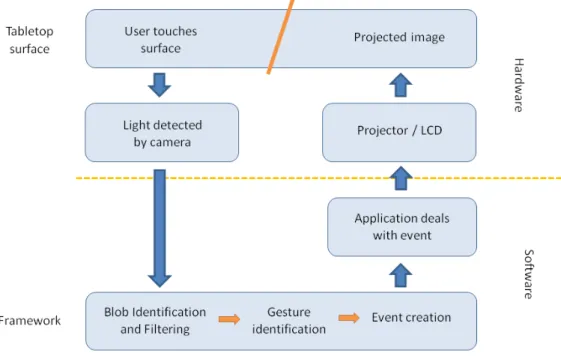
![Figure 2.2: Explanation of FTIR touch detection [Han05]](https://thumb-eu.123doks.com/thumbv2/123dok_br/15726732.1071066/33.892.186.755.142.451/figure-explanation-of-ftir-touch-detection-han.webp)
![Figure 2.3: Example of FTIR image [Han05]](https://thumb-eu.123doks.com/thumbv2/123dok_br/15726732.1071066/34.892.297.555.146.334/figure-example-of-ftir-image-han.webp)
![Figure 2.4: Example of Front DI image [wik11a]](https://thumb-eu.123doks.com/thumbv2/123dok_br/15726732.1071066/35.892.341.595.146.336/figure-example-of-front-di-image-wik-a.webp)
![Figure 2.5: Explanation of Rear DI touch detection [wik11a]](https://thumb-eu.123doks.com/thumbv2/123dok_br/15726732.1071066/36.892.141.715.207.586/figure-explanation-rear-di-touch-detection-wik-a.webp)
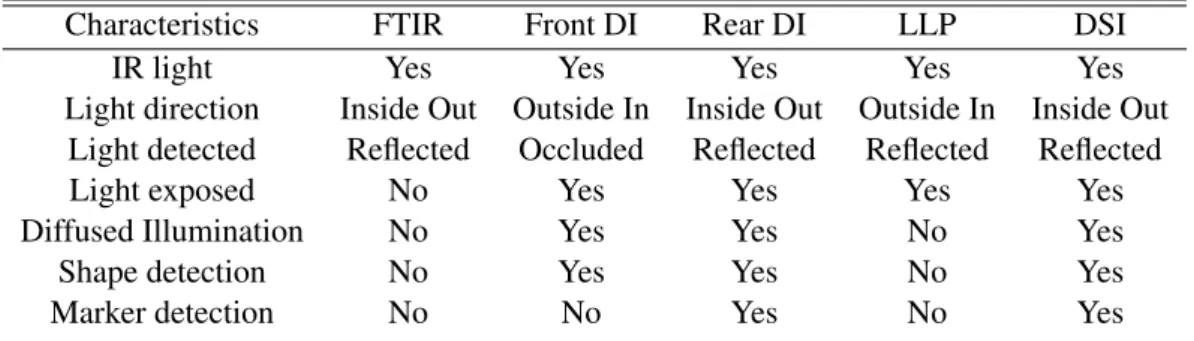
![Figure 2.8: Explanation of DSI touch detection [wik11b]](https://thumb-eu.123doks.com/thumbv2/123dok_br/15726732.1071066/38.892.137.705.136.518/figure-explanation-of-dsi-touch-detection-wik-b.webp)
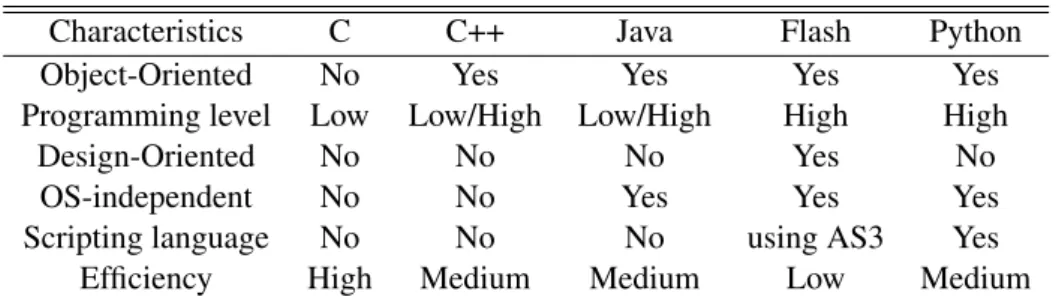
![Figure 2.9: Abstraction layers of the PyMT framework [Gro09]](https://thumb-eu.123doks.com/thumbv2/123dok_br/15726732.1071066/43.892.185.755.148.404/figure-abstraction-layers-pymt-framework-gro.webp)
![Figure 2.10: Abstraction layers of the MT4j framework [LRZ10]](https://thumb-eu.123doks.com/thumbv2/123dok_br/15726732.1071066/44.892.139.712.151.634/figure-abstraction-layers-mt-j-framework-lrz.webp)