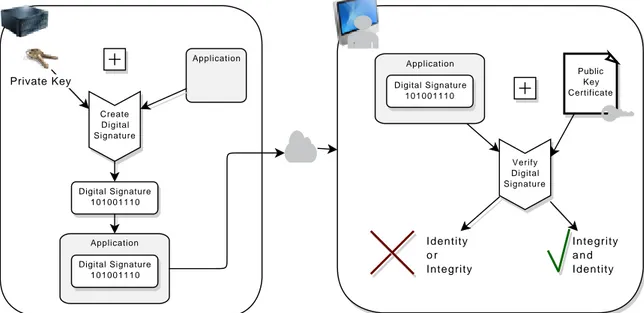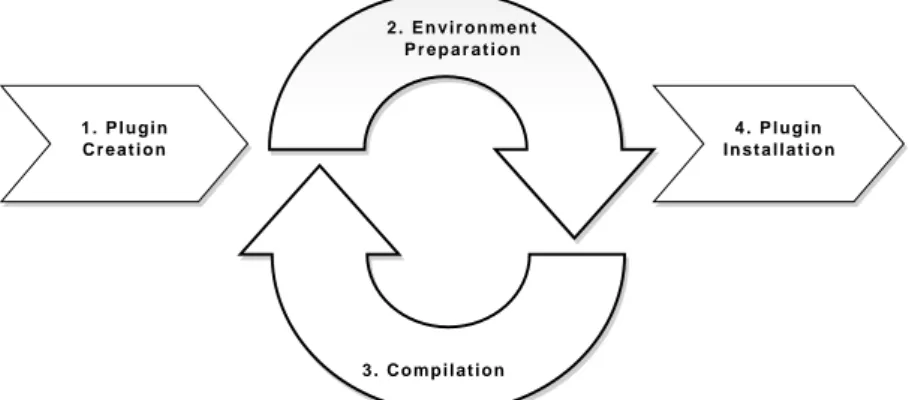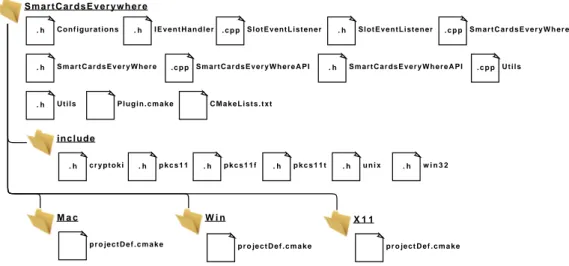Escola de Engenharia
Leonel João Fernandes Braga
Web Browser Access to Cryptographic
Hardware
Escola de Engenharia
Leonel João Fernandes Braga
Web Browser Access to Cryptographic
Harware
Outubro de 2012
Tese de Mestrado
Mestrado em Engenharia Informática
Trabalho realizado sob orientação de
Doutor Vítor Francisco Fonte
Supervisão na empresa de
I could not conclude this work without acknowledge all the support, time, and understanding of all the people who have been around me during this phase and during my journey of life. I am sure that without them everything would be much more difficult, and the success would be harder to achieve.
First of all, I want to thank to my supervisor Professor Victor Fonte for being so helpful and supportive. His guidance certainly improved my work and my knowledge as well. I want also to thank to Engenheiro Renato Portela from MULTICERT for enlightening me when I was more doubtful.
A special thanks to MULTICERT for letting me enrol in this project: it made me grow professionally and enhanced my knowledge.
I want also to thank the Firebreath community for clarifying all the doubts I had. Congrat-ulations for your great work as well.
In this context, there is one person to whom I could not be more grateful: Pedro, thank you for your help and patience, even when I had lots of questions. I am also grateful for the discussions I had with Pedro and Ulisses: they gave me lots of ideas of how I could improve my work. I want to thank Vasco for introducing me to jQuery and for providing his experience building beautiful websites. Thanks for your friendship as well.
A humble and sincere thanks to Joana’s Family for giving me a second home.
A special and kindly thanks to my family, to whom I will always be in debt and grateful for all the opportunities and support they gave me in each step of my life. Thank you, my little sister Joana for your help.
At last, but not least, I wish to express my gratitude to Joana for kindly supporting me with her sympathy in every moment.
Web Browser Access to Cryptographic Hardware
Cryptographic hardware such as Smart Cards (SCs) is being deployed globally in an in-creasingly broader spectrum of information services, credit and debit banking cards being a pervasive example of this trend. At the national level, the Portuguese Citizenship Card (PCC) is a high profile example of this technology, allowing users to do online authentication at the government Internet-based services. Despite this increasingly common scenario, web browsers — expect those from the Mozilla Foundation — still have limitations when accessing cryp-tographic hardware due to the absence of a standard — or at least uniform — mechanism accessible to the programming logic embeddable in web pages.
In this project we propose a new mechanism to address such limitations, which will expose SCs to web applications in a clean and uniform way among web browsers. This mechanism is formed by two main elements: a web browser plugin, and a JavaScript (JS) Application Programming Interface (API). The plugin will be in charge of connecting the web browser to theSC. The JS API, accessible through the web browser plugin, will expose theSCfeatures to web applications.
With the conclusion of this project we managed to successfully create a web browser plugin which allows web applications to access SC related features, such as the creation of Digital Signature (DS). In our tests we were able to use and check all the features of the plugin across several web browsers (Google Chrome, Internet Explorer, and Firefox ) and operating systems (OSs) (Ubuntu, OS X, Windows). The security analysis that we performed helped us identify the likelihood of possible attacks which could led malicious agents to gain access to the users’ computers, or get their personal and sensitive data.
Keywords: Web Browser Plugin, Cryptography, Smart Card, Public-Key Cryptography Standards, PKCS#11, Web Applications
Acesso a Hardware Criptogr´afico via Web Browser
O hardware criptogr´afico, como ´e o caso dos Smart Cards (SCs), tem vindo a ser utilizado num espectro cada vez mais amplo de servi¸cos de informa¸c˜ao, sendo os cart˜oes de cr´edito e de d´ebito um exemplo desta tendˆencia. A n´ıvel nacional, o Cart˜ao de Cidad˜ao constitui um exemplo not´avel de aplica¸c˜ao desta tecnologia, permitindo aos utilizadores efetuar a sua autentica¸c˜ao online em servi¸cos do governo presentes na Internet. Apesar destes cen´arios serem cada vez mais comuns, os browsers web — `a excep¸c˜ao daqueles provenientes da Funda¸c˜ao Mozilla — possuem limita¸c˜oes no acesso ao hardware criptogr´afico, devido `a inexistˆencia de um mecanismo padr˜ao — ou pelo menos uniforme — dispon´ıvel para a programa¸c˜ao de aplica¸c˜ao web.
Neste projecto, prop˜oe-se um novo mecanismo para resolver as limita¸c˜oes citadas, atrav´es de uma exposi¸c˜ao dos SCs a aplica¸c˜oes web de uma forma clara e uniforme entre os browsers web . Este mecanismo ´e composto por dois elementos principais: um plugin para o browser web e uma Application Programming Interface (API) em JavaScript (JS). A liga¸c˜ao entre o browser web e o SC ´e estabelecida pelo plugin mencionado. A interface em JS, acess´ıvel atrav´es do plugin do browser web , exp˜oe as caracter´ısticas do SC`as aplica¸c˜oes web.
Neste projecto desenvolveu-se com sucesso um plugin para browsers web que permite o acesso das aplica¸c˜oes web `as funcionalidades do SC, como a cria¸c˜ao de uma Assinatura Digital. Nos testes desenvolvidos, foi poss´ıvel utilizar e verificar todas as funcionalidades do plugin em v´arios browsers web (Google Chrome, Internet Explorer, and Firefox) e sistemas operativos (Ubuntu, OS X, Windows). A an´alise de seguran¸ca realizada permitiu identificar a possibili-dade de existˆencia de locais de ataque que agentes maliciosos podem potencialmente utilizar para aceder aos computadores dos utilizadores, ou obter os seus dados pessoais.
Keywords: Web Browser Plugin, Criptofrafia, Smart Card, Public-Key Cryptography Stan-dards, PKCS#11, Aplica¸c˜oes Web
1 Introduction 1 1.1 Motivation. . . 2 1.2 Goals . . . 3 1.3 Contribution . . . 5 1.4 Dissertation Outline . . . 6 2 Related Work 7 2.1 Web Browser Access to Smart Cards . . . 7
2.2 Smart Card Access Libraries . . . 10
2.2.1 A Short Introduction to PKCS #11 . . . 12
2.3 Developing a Web Browser Plugin. . . 17
2.4 Tampering Detection and Vulnerability Containment . . . 19
2.4.1 Code Signing . . . 20
2.4.2 Application Sandboxing . . . 24
2.5 Summary . . . 28
3 Plugin Development 31 3.1 Designing the Solution . . . 32
3.1.1 Smart Card Access . . . 32
3.1.2 Plugin Development. . . 33 3.1.3 Implementation . . . 34 3.2 API Design . . . 38 3.2.1 Methods. . . 39 3.2.2 Attributes. . . 41 3.2.3 Events . . . 42
3.3 The Firebreath Framework . . . 42
3.3.1 Requirements. . . 43
3.3.2 Development Life Cycle of a Firebreath Plugin . . . 44
3.3.3 Using the Firebreath Framework . . . 48
3.4 Implementation. . . 53 3.5 Plugin Usage . . . 56 3.6 Plugin Experimentation. . . 61 3.6.1 Output Examples . . . 63 3.7 Summary . . . 67 4 Security Analysis 69 4.1 Source Code Analysis . . . 70
4.2 Attack Trees . . . 71
4.2.1 Modelling Possible Attacks to the Plugin . . . 72
4.3 Maintainability Analysis . . . 76
4.4 Summary . . . 83
5 Conclusion 85 A Documentation 93 A.1 JavaScript API . . . 93
A.2 PKCS #11 Objects Reference . . . 103
1.1 Mechanism Overall Structure . . . 4
2.1 Availablele Libraries for SC Access . . . 10
2.2 General Cryptoki Model . . . 13
2.3 Read Only Session States in PKCS #11 . . . 13
2.4 Read Write Session States in PKCS #11. . . 14
2.5 Objects Hierarchy in PKCS #11 . . . 14
2.6 Available Techniques for Developing a Web Browser Plugin . . . 19
2.7 Abstract Representation of Code Signing . . . 21
2.8 Representation of a System Using Sandboxing . . . 25
3.1 JS API Interface . . . 38
3.2 The getAvailableItems / getItemInformation Procedure . . . 40
3.3 Firebreath Development Cycle . . . 45
3.4 Class Diagram of the Plugin . . . 54
3.5 File Structure of the Plugin . . . 55
4.1 Attack Tree - Open Safe . . . 72
4.2 Attack Tree - Create Digital Signature . . . 73
4.3 Attack Tree - Collect User Data . . . 74
4.4 Attack Tree - Compromise the Plugin . . . 74
4.5 Attack Tree - Impersonate a Trustworthy Web Application . . . 75
A.1 Plugin Installed in the LUbuntu version of Google Chrome. . . 118
A.2 Plugin Installed in the Mac OS X version of Google Chrome. . . 119
A.3 Plugin Installed in the Microsoft Windows version of Google Chrome . . . 120
A.4 Plugin Installed in LUbuntu version of Mozilla Firefox . . . 121
A.5 Plugin Installed in the Mac OS X version of Mozilla Firefox . . . 122
A.6 Plugin Installed in the Microsoft Windows version of Mozilla Firefox. . . 123
A.7 Plugin Installed in Microsoft Internet Explorer . . . 124
3.1 Initial Source Code Structure . . . 54
4.1 Mapping between the characteristics of the maintainability and source code properties . . . 78
4.2 Lines of Code per Language in the Plugin Source Code . . . 78
4.3 Conversion Factors to Man Years, and Man Years per Language of the Plugin Source Code. . . 79
4.4 Evaluation of the Volume Metric of the Plugin Source Code . . . 79
4.5 Categories of Risks in Complexity per Unit . . . 79
4.6 Ranking the Complexity per Unit . . . 80
4.7 Repeated Lines of Code in the Plugin Source Code . . . 80
4.8 Ranking the Duplication . . . 80
4.9 Categories of Risks in Unit Size . . . 81
4.10 Ranking the Unit Size . . . 81
4.11 Lines of Code Covered. . . 82
4.12 Ranking the Coverage . . . 82
4.13 Overall Results of the Maintainability Analysis . . . 82
A.1 Documentation of the JS Interface of the Plugin . . . 103
A.2 Hardware Feature Objects in PKCS # 11 . . . 104
A.3 Mechanism Objects in PKCS # 11 . . . 105
A.4 Storage Objects in PKCS # 11 . . . 106
A.5 Data Objects in PKCS # 11 . . . 107
A.6 Domain Parameters Objects in PKCS # 11 . . . 108
A.7 Private Key Objects in PKCS # 11 (1 of 2). . . 109
A.8 Private Key Objects in PKCS # 11 (2 of 2). . . 110
A.9 Public Key Objects in PKCS # 11 (1 of 2) . . . 111
A.10 Public Key Objects in PKCS # 11 (2 of 2) . . . 112
A.11 Secret Key Objects in PKCS # 11 (1 of 2) . . . 113
A.12 Secret Key Objects in PKCS # 11 (2 of 2) . . . 114
A.13 Certificate Objects in PKCS # 11 (1 of 3). . . 115 A.14 Certificate Objects in PKCS # 11 (2 of 3). . . 116 A.15 Certificate Objects in PKCS # 11 (3 of 3). . . 117
2.1 Definition of a PKCS #11 Object Template. . . 15
2.2 Definition of a PKCS #11 Attribute Template . . . 16
2.3 Initializing the Cryptoki. . . 17
2.4 Getting Information about a Token in Cryptoki . . . 18
3.1 How to define a new method in Firebreath . . . 49
3.2 How to register a new method in Firebreath . . . 49
3.3 How to register a new attribute in Firebreath. . . 50
3.4 How to define a new property in Firebreath . . . 51
3.5 How to register a new property in Firebreath . . . 52
3.6 Event creation syntax in Firebreath. . . 52
3.7 How to create a new event in Firebreath . . . 52
3.8 How to fire an event in Firebreath . . . 53
3.9 Excerpt of the class IEventHandler . . . 55
3.10 Cross platform support creating mutex. . . 56
3.11 Loading the Plugin into a Web Application . . . 57
3.12 Simplying the Calls to the Plugin . . . 57
3.13 Initializing the Plugin . . . 58
3.14 Structure of an Exception thrown by the Plugin . . . 58
3.15 Common Steps Towards a Digital Signature Creation . . . 60
3.16 Enabling Slot Events in a Web Application . . . 62
3.17 Output Example of a Digital Signature . . . 64
3.18 Ouput Example of a X.509 Public Key Certificate . . . 65
3.19 Subject of a X.509 Public Key Certificate . . . 66
APDU Application Protocol Data Unit
API Application Programming Interface
CA Certificate Authority
CDSA Common Data Security Architecture
CSSM Common Security Services Manager
DS Digital Signature
DOM Document Object Model
DER Distinguished Encoding Rules
GPG GNU Privacy Guard
IDE Integrated Development Environment
JS JavaScript
JVM Java Virtual Machine
JCWS Java Card Web Servlet
LOC Lines of Code
MAC Message Authentication Code
MY Man Years
NPAPI Netscape Plugin Application Programming Interface
NaCl Native Client
OS operating system
PPAPI Pepper Plugin API
PIN Personal Identification Number
PCC Portuguese Citizenship Card
PKC Public-key Cryptography
PKI Public-key Infrastructure
PKCS #11 Public-Key Cryptography Standards #11
SC Smart Card
SCR Smart Card Reader
STL Standard Template Library
SSL Secure Sockets Layer
TLS Transport Layer Security
Introduction
Cryptographic hardware such as Smart Cards (SCs) are present in several services of our everyday life, such as public transportation and telecommunications. These small devices allow us to carry our personal information in a portable and secure way.
A typical SC has an integrated circuit, embedded in the card body, capable of transmit, store and process data [Rankl and Effing, 2004]. In its design we can identity three layers, from hardware to software, which can control the access to the data, protecting it against manipulation and unauthorized access [Selimis et al.,2009,Rankl and Effing,2004]. At the bottommost layer is the hardware, transparent to users, with the following parts: a microcon-troller, RAM, ROM, EEPROM, a Coprocessor, and input/output interfaces. The operating system (OS) is in the middle and manages the resources. The topmost layer corresponds to the Smart Card applications [Selimis et al.,2009].
The tamper-resistant properties ofSCs make them an ideal device to use in Public-key Cryp-tography (PKC). SCs can safely store either public key certificates and private keys, and they have built-in cryptographic algorithms to encrypt and decrypt data, and even to create Digital Signatures (DSs) [Adams and Lloyd,2003]. The multifactor entity identification is also one of the major advantages of usingSCs in PKC. A multifactor identification scheme requires users to have a valid public key certificate stored inside a SC — the what-you-have factor — and this user must know the Personal Identification Number (PIN) needed to unlock the SC— the what-you-know-factor. This scheme can identify — with a high level of assurance — users of a given system, addressing some identity theft attacks related to password-based authentication [Aussel,2007,Lu and Ali,2010].
Thus, the adoption ofSCs is a natural step in many services to enhance the overall system’s security. In Health Care aSC can be used to safely store patients’ records. Mobile commu-nications corporations useSCs to identify its clients, every time they use their cell phone or
their USB modem for wireless Internet. Some online services, such as e-Government or home banking, are also usingSCs to protect the end-user identity credentials [Sauveron,2009].
At the national level, the Portuguese Citizenship Card (PCC) is a high profile example of this technology. Currently, each Portuguese citizen owning one of theseSCs can authenticate at online e-Government services digitally signing files, using both the authentication and signing certificates present in this device [Agˆencia para a Moderniza¸c˜ao Administrativa,2008]. This operation has the same legal value as a hand-written signature due to the cryptographic properties of aDS[Adams and Lloyd,2003]:
• authentication, it is possible to identify precisely who created the signature; • integrity, any alteration to the document violates the signature;
• non-repudiation, the signer cannot deny the signature.
1.1
Motivation
Smart cards are being globally deployed in an increasingly broader spectrum of information services. However, web browsers still have limitations when accessingSCs due to the absence of a common standard — or at least an uniform — mechanism accessible to the programming logic embeddable in web pages.
The Public-Key Cryptography Standards #11 (PKCS #11)1, also known as Cryptoki, is a de facto standard created by the RSA Laboratories2 which defines a uniform and cross-platform Application Programming Interface (API) to SC. This standard specifies in an object-based approach a high level mechanism to either inspect the cryptographic contents, or to perform cryptographic operations onSCs, among many other functions.
Usually the vendors of SCs compliant with this standard, supply a module that can be used by software developers to connect applications with the cryptographic device. Besides the modules deployed by software vendors, there is a community-driven open-source project named OpenSC3 that supplies libraries and utilities to work with SCs. This software is available for all platforms and has support for manySCs, such as the Portuguese and Estonian Citizenship Cards4. Among all the utilities and libraries there is also a PKCS #11 module that can be used in all majorOSs to accessSC.
1 http://www.rsa.com/rsalabs/node.asp?id=2133 2 http://www.rsa.com/ 3 http://www.opensc-project.org/opensc 4 http://www.opensc-project.org/opensc/wiki/SupportedHardware
In order to access SCs, web application developers have been deploying custom software — like Java Applets and ActiveX Controls — that take advantage of the SC. Usually these solutions lack portability, forcing users to work with a particular — often unfamiliar — web browser andOSin order to successfully access each particular service, and thus compromising the cross-platform compatibility of a web application.
The absence of a standard mechanism to access SCforces web application users to resort to distinct software packages, according to which specificSCand web application they use. This situation can increase the probability of a security breach, because there are several software packages being use. An attacker can take advantage of a vulnerability in a plugin, either by exploiting a flaw in its construction or either by using a known flaw in the technology it was built — like ActiveX controls. The opportunity for phishing schemes may also increase. Attackers can lure users to install ill-intentioned plugins similar to the ones they use on a trustworthy web application, in order to get local, private, important and personal data from users.
1.2
Goals
The main goal of this project is to create a mechanism which connects web applications and Smart Cards. The focus of our work is to expose SCs to web applications in a clean and uniform way, among OSs and web browsers.
The mechanism that we propose introduces two new connectivity layers between web appli-cations andSCs in web browsers. The first layer of this mechanism is a plugin which enables a web browser with SCconnectivity capabilities. These Smart Card capabilities will then be exposed by the plugin to web applications through a JavaScript (JS)API— the second layer.
Figure 1.1 describes at a high level view how this mechanism must work. In order to a web application access a SC, its clients must have installed on the web browser this new plugin. The client side of the web application will perform JS requests to the plugin in order to communicate with the SC. The plugin will interact with the SC using a Smart Card access library.
As mentioned before, the major goal for this project is to develop a clean and uniform mech-anism that exposes SCs to web applications. To accomplish this goal we will develop a web browser plugin that acts as frontend to the available features in SCs. We intent that this mechanism can be easily ported to several web browsers, and that its functionalities be browser-independent. In particular, due to MULTICERT requirements — a stakeholder
Figure 1.1: Mechanism Overall Structure
of this project — the plugin must be compatible with the following web browsers: Google Chrome5, Microsoft Internet Explorer6.
The mechanism should enable a web application to: • inspect if there is aSC present in the computer;
• get notifications anytime a SCis inserted or removed from the computer;
• get information aboutSCs, public-key certificates and available mechanisms on the SC; • create DSs either of data or files.
We will use the PKCS #11 standard as the SCaccess library, because it can be found in all majorOSs — which can be very usefull to build a cross-platform plugin — and MULTICERT7 requires it.
The PCCwill be the proof of concept of this work due to the following reasons:
• any Portuguese citizen has easy access to one of this devices, which makes it easier to test the plugin with aSC that is being broadly used in Portugal;
• the Portuguese Government supplies aPKCS #11module and thisSCis supported by OpenSC ;
• among its features, the capability of digitally sign documents, or any other kind of data is something that will be interesting to provide.
5 https://www.google.com/intl/en/chrome/browser 6 http://windows.microsoft.com/en-us/internet-explorer/products/ie/home 7 https://www.multicert.com/home
The final task of this project is to perform a exploratory security analysis of the plugin. With this analysis we intent to:
• find weaken spots that can be exploited by attackers in order to access or manipulate the user data present in his SCor even in his computer;
• argue which measures can be put in place in order to address the problems we may found;
1.3
Contribution
In this project we successfully developed a web browser plugin that exposes to web applications SCs through a JS API. At this point the plugin is able to:
• list the available devices, as well as theirs details; • get a list of available cryptographic mechanisms;
• get available private and public keys, as well as their details; • get available public key certificates, as well as their details;
• fire an event to the web application whenever a device is either inserted or removed; • create DSs;
• create digests.
In our tests we used the PCCand the PKCS #11 module supplied by the Portuguese Gov-ernment, but we expect that any Smart Card providing a p11 module will be compatible with the plugin, as well as any otherSC supported by OpenSC.
The plugin was successfully tested under the following platforms and web browsers:
Google Chrome Microsoft Windows XP Professional SP3, Mac OS X Snow Leopard, LUbuntu 12.04
Mozilla Firefox Microsoft Windows XP Professional SP3, Mac OS X Snow Leopard, LUbuntu 12.04
We expect that any other browser which supports the Netscape Plugin Application Pro-gramming Interface (NPAPI) architecture will also support our plugin, because we did not implement web browser specific features.
In this project we also briefly analysed the plugin security. In this analysis we used static tools to inspect the source code in order to find problems like buffer overflows. We used Attack Trees [Schneier, 1999] to create a model of what kind of goals an attacker may want to achieve attacking the plugin. These models helped us discuss the attacks that can be performed against each goal, and this devising/propose strategies intended to mitigate the related risks. For each attack we identified which counter-measures to address such attack, or, at least, reduce the vulnerability to an admissible level. Finally, we also measure the code maintainability using the model by SIG [Heitlager et al.,2007], because it is easier to analyse a source code for security vulnerabilities when it is easy to maintain it [Seacord,2008].
1.4
Dissertation Outline
In the next lines we a describe the document’s structure, where the reader can find the major topics of each chapter:
Chapter 2 covers the current mechanisms to access SCs and develop web browser plugins, and to protect both users and applications. We also review in this chapter the related work.
Chapter 3 describes the development of the plugin, from its design to its implementation and usage. There is also a Firebreath glimpse of how one can use this framework to create a web browser plugin.
Chapter 4 presents a security analysis of the plugin. In this chapter we show what tools we used to check the plugin security, and we discuss their results.
Chapter 5 covers the project final remarks, where we discuss the fulfillment of our original goals. We finalize this chapter and conclude this document with what we think must be the guidelines for future releases of the mechanism we proposed.
Appendix A presents the documentation of the JS interface of the plugin, and a set of tables containing the available data for each one of the PKCS #11objects.
Related Work
Reviewing the current available solutions for a problem is a first step towards a successful work: it allow us to learn with what others did (with their mistakes and achievements) and to identify which improvements can be made in order to build a better and distinct solution.
In this chapter we present some relevant projects and technologies, from industry to academics and online communities, that tried to enhance the Smart Card (SC) capabilities in web applications, and operating systems (OSs). Then, we discuss the current techniques to access SCs through applications, and present the available methods to develop web brower plugins. The last section of this chapter introduces some concepts about the current techniques to protect users and applications from malicious agents, such as Code Signing and Application Sandboxing.
2.1
Web Browser Access to Smart Cards
Smart Cards are being applied to many services due to their portability and security. Never-theless, web browsers still have some limitations in working with them. They do not provide to web applications any mechanism that exposesSCs functionalities. This has caused many web applications to develop their own software, in order to communicate with SCs. All these non-standard solutions follow the exact same pattern, where developers publish either Java Applets1, or web browser plugins using the NPAPI2 Application Programming Inter-face (API) for Netscape-based browsers, or ActiveX for Microsoft Internet Explorer [Sachdeva et al.,2009]. 1 http://www.developer.com/java/other/article.php/3587361/Java-Applet-for-Signing-with-a-Smart-Card.htm 2 https://wiki.mozilla.org/NPAPI 7
The only web browser which currently allows web applications to make use of cryptographic hardware is the Mozilla Firefox. The Mozilla JavaScript Crypto Library3 library provides methods that allow web pages to access cryptographic related services, such as: handlingSC events — smart card insertion and smart card removal; authenticate users and sign text with the certificates stored in aSC. This cryptographic library is a specific Mozilla extension, and it cannot be adopted in other web browsers, because it is not a web browser plugin but a specific feature of Mozilla web browsers.
In the official development website of the Google Chrome web browser we can find in the project’s roadmap the ticket “Investigate the possibility of supporting digital signing with PKI”4, where users and developers discuss the introduction of mechanisms to support the creation of Digital Signature (DS) using SCs. In this discussion there are several topics regarding the solutions developers have been using in their web applications to access SCs, but there is not a definitive in order to address this issue. The last comments in this discussion lead us to conclude that the Google Chrome developers are waiting for World Wide Web Consortium (W3C) to address this issue in a project that we will explain later in this section.
In healthcare industry there are several projects whose main goal is to develop a system where SCholding patient’s records can communicate with web applications using web browsers. In [Chan et al., 2001], its authors used the Java Card5 and Java Card Web Servlet (JCWS) technologies to deploy aSCapplet which is stored within the card and can be loaded into the web browser. This is an attractive solution does not required to download and install new software. However, this is a specific solution to a specific problem that cannot be generally adopted to other types of SCs. It also requires the use of Java-compliant SC6. Java Card technology was invented in 1996, and it enables applications developed in the Java Card language (a subset of the Java programming language) to run on SCs [Sauveron,2009]. In a similar work [Chan, 2000, 2003] an application was developed to provide access to SCs through an HTTP based interface protocol. This applications runs inside the SC, and can be seen as a web server which handles HTTP requests from the web browser. This solution shows low performance, because there are many operations executed inside theSC, which has low processing power.
The approach brought by [Starnberger et al.,2010] tries to standardize the access to cryp-tographic devices. For this purpose, the authors developed an application which plays the role of a proxy, enabling access from arbitrary web applications to arbitrary SCs. In this project they also defined strict policies regarding access toSCs, in order to protect them from malicious web applications. Once again users must install third-party software to perform the
3 https://developer.mozilla.org/en/JavaScript_crypto#Signing_text 4 http://code.google.com/p/chromium/issues/detail?id=73226 5 http://www.oracle.com/technetwork/java/javacard/overview/index.html 6 http://www.oracle.com/technetwork/java/javacard/overview/index.html
desired cryptographic operations. Thus, not requiring a new piece of software for each web application.
The product SConnect7by Gemalto8 and referenced in [Sachdeva et al.,2009,Lu et al.,2011] is similar to the work that we intended to develop in this dissertation. The solution they propose is also plugin-based, and web applications can accessSCs through JavaScript (JS). Besides connectivity, security was also a major concern of its developers. For instance, a web application which wants to communicate with aSCmust have a valid credential. This solution was integrated in a wider web framework targeted to governments called Coesys eGo9. The SConnect is a closed and paid solution, thus we are not able to test its features and itsOS support,SCs, and web browsers.
Cardboss10, a paid product of Comet Way11, also seems to provide a plugin-based approach with a corresponding JS API. At this time, they are only providing versions of their plugin to Microsoft WindowsOSs.
PKI-Facille12 is another solution from industry developed by SmartCon13, which also seems to follow an identical approach to Cardboss and Sconnect. The (lack of) information available in its homepage is not sufficient to conclude if it is free, and to fully understand its technical features.
In the field of USB Smart Cards there are some relevant projects intended to making SC truly portable among operating systems and web applications. [Lu and Ali,2010, Lu et al., 2009] contributed with a framework in which users can use their USB Smart Cards through a web browser. This framework is composed of an application which is stored inside the card and loaded into the host operating system. The application is responsible for establishing the communications between users, web browsers and web applications. The authentication to web applications is the only operation provided by this framework. RegardingOS support, this framework was successfully tested in Microsoft Windows. If specific drivers — like HID and MSD — are installed on theOS, this framework can be easily used in GNU Linux and Mac OS X without additional software.
A number of online communities are also concerned with the current solutions. The W3C, developer of web standards, recently created the project Web Identity Working Group Char-ter14. One of the deliverables of this project is a Cryptographic API. However, it is not explicit if thisAPI will offer support forSCs.
7 http://www.sconnect.com/News/index.html 8 http://www.gemalto.com/ 9 http://www.gemalto.com/public_sector/solutions/coesys_egov2_0_version3.html 10 https://cardboss.cometway.com/ 11 http://www.cometway.com/ 12 http://www.smartcon.com.br/cms4/archives/16 13 http://www.smartcon.com.br/ 14 http://www.w3.org/2011/08/webidentity-charter.html
2.2
Smart Card Access Libraries
Enabling smart card functionalities in applications can be achieved by several means. One can use the available and native cryptographic libraries in operating systems, making the application restricted to a specific host. Low level interfaces can be used to achieve interop-erability amongOSs, but they require an extensive knowledge of the SC middleware. Figure 2.1has a generic description of how the different layers are connected among theOSs.
Microsoft CryptoAPI Apple CSSM PKCS #11 PC/SC CT-API Device Drivers H i g h L e v e l L i b r a r i e s M i d d l e w a r e S m a r t C a r d R e a d e r D r i v e r s H a r d w a r e
Figure 2.1: Availablele Libraries forSCAccess
As shown in Figure 2.1, the drivers of the Smart Card Reader (SCR) are responsible for connectingSCs toOSs. It is expected that they conform to a common middleware standard, like PC/SC15or CT-API.16These standards facilitate the development of applications which supportSCs, and the integration ofSCs, SCRs, andOSs.
PC/SC is the de facto standard for smart card access and is available for several OSs: Mi-crosoft Windows, Mac OS X and GNU Linux. This standard ensures that SC, SCRs, and computers made by different manufacturers work together. [Sachdeva et al., 2009] use this standard as the communication layer between their plugin and theSCs.
An application that uses PC/SC as the library for accessingSCs is more generic in practice. It will support all SCs which conform to this standard (most of them are), and it will not depend on the host specific libraries. However, the development is harder because it is a low
15
http://www.pcscworkgroup.com/
16
level API. The communication between applications and SCs is possible using Application Protocol Data Units (APDUs), which can be seen as data packets which carry instructions or information, from or into the SC. Although this library gives the ability to communicate with several kinds of SCs, one must always know the behaviour, and the available functions and informations of eachSChe specifically wishes to support.
Operating systems also offer support forSCaccess. There are cryptographic libraries in OSs which, among other features, offer dedicated functions to accessSCs. These libraries provide a better abstraction of cryptographic functions andSCs, which make the development easier. Microsoft OSs offer the Cryptographic API (CryptoAPI)17 library. This library is designed to hide the details of cryptographic functionalities, providing applications with “pluggable” cryptography. For each SC there is a corresponding Cryptographic Service Provider (CSP) which does the mapping between cryptographic functions — exposed through CryptoAPI — and the low-level commands — accessible through the Win32 SC APIs18.
In AppleOSs — Mac OS X and iOS — we can find dedicated libraries for cryptographic pur-poses. The first one of these libraries is Cryptographic Services19, and it supplies the following features: encryption and decryption, key management, strong random number generation, secure communition using Secure Sockets Layer (SSL) and Transport Layer Security (TLS), and secure storage using Apple’s specific features like FileVault20 and iOS File Protection21. Another library is Common Security Services Manager (CSSM)22, which is Apple’s implemen-tation of Common Data Security Architecture (CDSA)23. Through this library it is possible to access SC related mechanisms. Starting on Mac OS X v10.7, CSSM is considered depre-cated and it should only be used when standard Cryptographic Services do not supply the desired features.
The Public-Key Cryptography Standards #11 (PKCS #11)24 — also know as Cryptoki — developed by RSA Laboratories25 is an API for cryptographic hardware access. Like Cryp-toAPI and CSSM, PKCS #11 also isolates applications from the cryptographic hardware. This de facto standard is available in Mac OS X, Microsoft Windows and all GNU Linux dis-tributions, and it is supported by manySCvendors [Sachdeva et al.,2009,RSA Laboratories, 2004]. 17http://msdn.microsoft.com/en-us/library/ms953432.aspx 18 http://technet.microsoft.com/en-us/library/dd277376.aspx 19 https://developer.apple.com/library/mac/#documentation/security/Conceptual/ cryptoservices/Introduction/Introduction.html 20 http://support.apple.com/kb/HT4790 21http://images.apple.com/ipad/business/docs/iOS_Security_May12.pdf 22 https://developer.apple.com/library/mac/#documentation/security/Conceptual/ cryptoservices/CDSA/CDSA.html 23 http://www.opengroup.org/security/cdsa.htm 24 http://www.rsa.com/rsalabs/node.asp?id=2133 25 http://www.rsa.com/
The operating system specific libraries are the best option when one needs to deploy a native application, when compared to PKCS #11. They are updated more often — enhancing the overall system security — and they provide better application integration. [Sachdeva et al., 2009] However, such solution is not portable to different operating systems.
The Portuguese Citizenship Card (PCC) vendor provides an additional library to communi-cate with its SC, which is called eID Lib API, in addition to a PKCS #11 module. In this library we can find several methods to extract information from theSC, but it is not suited to perform cryptographic operations, such as the creation ofDS. This module is available as a C++dynamic library for all majorOSs, but there are wrappers for Java and C.# [Agˆencia
para a Moderniza¸c˜ao Administrativa,2007].
2.2.1 A Short Introduction to PKCS #11
The PKCS #11 standard defines an API for SC interaction: from inspection operations to cryptographic functions, there are many methods developers can use to take full advantage of SCs. Usually, we can find implementations of this standard in C, but it can be used in C++applications, and it is even possible to find wrappers for many other languages, Java26for
example. The main advantages ofPKCS #11is the device-independence and object-oriented approach that isolate the development of applications from the details of the cryptographic devices.
In Figure 2.2 there is a general description of how Cryptoki manages to connect SCs to applications. Cryptoki provides an interface to the cryptographic devices attached to the computer, through the concept of “slots”. A slot is a device that may contain a “token”. A token is a cryptographic device— like aSC —that can be present in the slot. A convenient feature ofPKCS #11 is the fact that software emulated tokens can be seen by applications as a regular physical token, due to the logical view Cryptoki provides of slots and tokens. Moreover, Cryptoki handles the connections from applications to SC, and if the library is initialized correctly, it can handle requests from a threaded application without problems. From this point on, we must always recall the concepts of slot and token. A token represents a cryptographic device, and a slot represents a device where tokens are inserted, like aSCR.
Visibility
The access to objects and functions in thePKCS #11 APIis restrained, because it depends on the permissions of the session that is established with theSC. We can define an established
26
Other Security Layers Other Security Layers
Application 1 Application k
Cryptoki Cryptoki
Device Contention / Synchronization
Slot 1 Slot n
Token 1 (Device 1)
Token n (Device n)
Figure 2.2: General Cryptoki Model. Adapted from [RSA Laboratories, 2004]
session as the moment when an application instructs thePKCS #11 library it she will start using SC features — such as the creation of DS — or access the stored data — as it is the case of data of private keys. Some permissions are strictly related to the type ofSCuser that is connected to the device. In Cryptoki the following users are available: normal user and security officer user. ThePCCdoes not provides a Personal Identification Number (PIN) for a security officer user [Agˆencia para a Moderniza¸c˜ao Administrativa,2007]. The creation of aDSis, for instance, a function that requires a user to be logged in with theSC.
In Figures2.3and2.4we overview the states in read/only and read write/sessions. As shown in those figures, there are some functions that just authenticated users can perform.
R/O Public Session R/O User Functions Open Session Open Session Close Session / Device Removed Close Session / Device Removed
Login User Logout
Figure 2.3: Read Only Session States in PKCS #11. Adapted from [RSA Laboratories,2004]
PKCS #11 Objects
A PKCS #11compliant SC can store several different kinds of information, like Public Key Certificates and informations of cryptographic mechanisms. In order to better understand
R/W SO Functions R/W Public Session Open Session Open Session Login SO Logout Close Session / Device Removed Close Session / Device Removed R/W User Functions Open Session Close Session / Device Removed
Login User Logout
Figure 2.4: Read Write Session States in PKCS #11. Adapted from [RSA Laboratories,2004]
the relation between objects and their type, the officialPKCS #11specification [RSA Labo-ratories,2004] defines a hierarchy shown inFigure 2.5. In addition to storing values, objects can be used to perform operations, like in the creation of DS, where a reference to a private key must be specified in order for theSCto known what key to use.
Storage
Mechanism
Hardware
Feature
Domain
Parameters
Key
Certificate
Data
Object
Figure 2.5: Objects Hierarchy in PKCS #11. Adapted from [RSA Laboratories,2004]
As we can see from Figure 2.5, there are three main types of objects: storage, hardware feature, and mechanism. A storage object can be used to store keys (public keys, private keys, and secret keys), certificates (X.509 Public Key Certificates, WTLS Public Key Certificates,
and X.509 Attribute Certificates), and other informations like data and domain parameters. The other two main types hold informations regarding the physical characteristics of the SC, like user interface features (Hardware Feature), and supported cryptographic mechanism (Mechanism).
The objects in the PKCS #11 standard are composed by attributes which are responsible for storing meaningful values. An attribute has always a type, but it may not have its value defined, for instance: in an object holding a X.509 Public Key Certificate we can find the attribute CKA Subject which stores a Distinguished Encoding Rules (DER) encoded array of bytes containing the certificate subject. Besides storing data, attributes may also be used to differentiate objects: for instance, in a hardware feature object, the value of the attribute CK HD FEATURE influences the hardware feature (clock, monotonic counter, user interface) to which the object is referring to.
In order to use, inspect, or manipulate objects, thePKCS #11 standard offers several func-tions for that purpose. We can find dedicated funcfunc-tions to search for objects, get attributes from objects, and even manipulating them (create, copy, and modify). The process of finding objects requires that developers specify a template which matches the properties they want to find in that object. Example 2.1 shows a template for a private key object, with an id 0x45.
1 //the object class that we want to find 2 CK_OBJECT_CLASS keyClass = CKO_PRIVATE_KEY; 3 //the key id
4 CK_BYTE keyID = 0x45;
5
6 //the template which represents a private key object 7 CK_ATTRIBUTE p11ClassTemplate[] =
8 {
9 { CKA_CLASS, &keyClass, sizeof(keyClass) },
10 { CKA_ID , &keyID , sizeof(CK_BYTE) }
11 };
Example 2.1: Definition of a PKCS #11 Object Template
The PKCS #11 APIis very flexible: whenever a developer wishes to access only a given part of an object he can specify exactly which attributes he wants to be retrieved from the SC. For that purpose, he must specify a template containing the attributes, like in Example 2.2, where it is defined a template to retrieve label, key type, id, start date, end date, and subject of what could be a Public Key Certificate.
InSection A.2there is a full description for each one of the available objects in thePKCS #11 standard.
1 CK_ATTRIBUTE template[] = { 2 {CKA_LABEL , NULL_PTR , 0 }, 3 {CKA_KEY_TYPE , NULL_PTR , 0 }, 4 {CKA_ID , NULL_PTR , 0 }, 5 {CKA_START_DATE , NULL_PTR , 0 }, 6 {CKA_END_DATE , NULL_PTR , 0 }, 7 {CKA_SUBJECT , NULL_PTR , 0 } 8 };
Example 2.2: Definition of a PKCS #11 Attribute Template
PKCS #11 Functions
The PKCS #11 standard defines several categories of functions to inspect information in SCs and to instruct SCs to perform operations, like creating DSs and encrypting data. The categories we present next are some of the most important:
• General Purpose - The functions in this category are mainly used to initialize or finalize accesses to a PKCS #11module.
• Slot and Token Management - The functions in this category have the goal to get information from the slots attached to the computer and from the tokens inserted in such slots.
• Session Management - The functions in this category are used to start or finalize connections with SCs.
• Object Management- The functions in this category can be used to search and search and get objects fromSCs, as weel as getting informations from objects stored in SCs.
• Message Digest - The functions in this category are used to create digests of data. • Signing and MACing - The functions in this category are mainly used to createDS
of data.
Using aPKCS #11module in any given application requires one to first initialize the library. In this initialization process, the PKCS #11will allocate any needed resources and prepare the system for SC connections. In Example 2.3 we show the usual steps one must take to initialize a Cryptoki module. First, if the application performs multi-threaded access to the PKCS #11library, the structure CK_C_INITIALIZE_ARGS must be initialized with pointers to functions for mutex management. Then, an entry point for the Cryptoki library must be obtained using C_GetFunctionList. Finally, it is time to initialize the PKCS #11 using C_Initializeand the structure CK_C_INI_ARGS as its parameter. If the application is single threaded, the parameter can be NULL. Once an application is done using thePKCS #11
1 CK_C_INITIALIZE_ARGS args; 2
3 args.CreateMutex = (...) //pointer to a function that creates a mutex
4 args.DestroyMutex = (...) //pointer to a function that destroys a mutex
5 args.LockMutex = (...) //pointer to a function that locks a mutex
6 args.UnlockMutex = (...) //pointer to a function that unlocks a mutex
7
8 //Loading all the functions from the library 9 rv = (*pC_GetFunctionList) (&pkcs11Functions); 10
11 //Initializing the pkcs11 Library
12 rv = (*pkcs11Functions->C_Initialize) (&args); Example 2.3: Initializing the Cryptoki
module it should call the function C_Finalize(NULL) to close all connections toSCs and deallocate resources.
Since Cryptoki provides a high level abstraction ofSCs, as well as their operations and data, the access to the information inside SCs always follows the same pattern. Typically, the first step in this process is to verify the number of available items present in theSC. In the following step it should be allocated enough space to accommodate the list of available items. Finally, it is possible to iterate through that list and access the information about each item. In Example2.4 we show how to iterate through the information of all the tokens inserted in the computer. The first call to the function C_GetSlotList with the second parameter as NULL indicates that we want to be retrieved in count the number of available slots with a token present. This process can be applied to many different items, such like mechanisms and PKCS #11objects —in these cases one must use the specific functions for mechanisms andPKCS #11 objects.
2.3
Developing a Web Browser Plugin
The development of a plugin is strictly tied to the web browser where it will be installed. Currently, we can differentiate Netscape-based web browsers from Internet Explorer. Among the first type of web browsers (i.e., Mozilla Firefox, Google Chrome, Safari, Opera) one can use Netscape Plugin Application Programming Interface (NPAPI)27as the developmentAPI. Intuitively we may think that, if one writes a plugin usingNPAPI, it will run in all Netscape-based web browsers. However, if this plugin uses libraries specific to a given web browser, it will not be possible to integrate it with the others. The same reasoning can be applied to the relation between the plugin and the OSs, of course. One plugin that uses libraries specific from aOSis going to be platform-specific.
27
1 CK_ULONG count;
2 CK_SLOT_ID_PTR pSlotList;
3 CK_RV rv;
4 CK_TOKEN_INFO info;
5
6 //getting the count of slots which have tokens
7 rv = (*pkcs11Functions->C_GetSlotList) (CK_TRUE, NULL, &count); 8 assert(rv==CKR_OK);
9
10 //creating enough space in order to store the list of slots
11 pSlotList = (CK_SLOT_ID_PTR) malloc(sizeof(CK_SLOT_ID) * count);
12
13 //getting the slot list
14 rv = (*pkcs11Functions->C_GetSlotList) (CK_TRUE, pSlotList, &count); 15 assert(rv==CKR_OK);
16
17 //getting the information from the Library
18 for(int i=0; i < count; i++)
19 {
20 rv = (*pkcs11Functions->C_GetTokenInfo) (pSlotList[i], &info);
21 assert(rv==CKR_OK);
22
23 processData(info);
24 }
Example 2.4: Getting Information about a Token in Cryptoki
Google Chrome provides also otherAPIs for plugin development like Native Client (NaCl)28 and the Pepper Plugin API (PPAPI). NaClprovides a mechanism for safely execute platform-independent untrusted native code in a web browser. PPAPI is a branch of the NPAPI, which is stated by Google to address the portability and performance issues. Since the development of plugins using this mechanism is restricted to certain libraries provided by Google Chrome, it is possible to isolate malicious software from the rest of the system. Trusted code can perform privileged operations outside this mechanism, while untrusted code cannot. In Google Chrome,NPAPIplugins run outside of this mechanism29. This mechanism is called Sandboxing and it will be explained inSection 2.4.
Internet Explorer only supports Microsoft specific APIs, namelly ActiveX Controls30. An ActiveX Control can be seen as a library that can be used in Microsoft applications to enhance their base features. These controls have unrestricted access to the OS, and they can be developed in C, C++, and Visual Basic.
In Figure 2.6 we summarize the different types of plugin development interfaces that some web browsers support.
As we can see, developing a generic plugin that can be easily integrated with all web browsers is hard: it depends on the available plugin mechanisms and libraries in each web browser. For
28 https://developers.google.com/native-client/ 29 http://www.chromium.org/nativeclient/getting-started/getting-started-background-and-basics 30 http://msdn.microsoft.com/en-us/library/aa751968(v=vs.85).aspx
Web Browser Google Chrome Mozilla Firefox Internet Explorer Safari Native Client ActiveX Controls NPAPI
Figure 2.6: Available Techniques for Developing a Web Browser Plugin
that reason, several frameworks have been developed to ease the creation the web browser plugins:
• FireBreath31- can be used to create a web browser plugin that can run in severalOS and has interfaces for the two main development APIs: NPAPI and ActiveX Controls. Relevant aspects: extensive documentation; the support for web browsers and OSs is well known; vast community; regular updates; good working examples32; with no costs. • Juce33- is well suited for the development of software for different platforms, including web browser plugins. Relevant aspects: regular updates; cross platform and cross web browser support; good source code documentation but it lacks “getting started” guides; closed source applications require the payment of a fee;
• Nixysa34 - can be used to generate source code for exposing plugin features to the
NPAPI API. Relevant aspects: very poor documentation; the last release is relatively old (2009); and the cross platform support is not known; only supports NPAPI. • QtBrowserPlugin35 - is a solution for web browser plugin development. Relevant
aspects: closed source applications require the payment of a fee; good documentation; cross browser and cross platform support.
2.4
Tampering Detection and Vulnerability Containment
Internet growth has helped software developers deploying applications more easily. Now, anyone can download an application directly from a software producer, and receive software
31 http://www.firebreath.org/display/documentation/FireBreath+Home 32 http://www.firebreath.org/display/documentation/FireBreath+Users 33 http://www.rawmaterialsoftware.com/juce.php 34 http://code.google.com/p/nixysa/ 35 http://doc.qt.digia.com/solutions/4/qtbrowserplugin/developingplugins.html
updates, for such application, whenever a new version is available. However, the safe delivery of software from Internet is in jeopardy, due to the spread of malicious code and the increas-ingly higher occurrences of phishing attacks that lure users to install fake software [Schiavo, 2010].
In order to minimize the risk of attacks, increase software security, and enhance user’s con-fidence in applications, many techniques have been developed to protect both users and applications [Dasgupta et al.,2010]. Among these techniques, Code Signing and Sandboxing are being used in a wide variety of systems: from desktop applications to mobileOSs there are very well known usage examples of such methods, like Apple’s IOS and Windows OSs.
In the following sections we will describe the background and the concepts behind Code Signing and Sandboxing techniques, and we will give some concise examples of their usage. Since we are developing a web browser plugin, we will also review the current support for these techniques among all major web browsers.
2.4.1 Code Signing
According to [Schiavo, 2010], Code Signing is an industry-recommended and widely-used defence against tampering, corruption and malicious infection. This technique can be used to enhance user’s trust in the origin of a given software application, because users can verify precisely both the software’s integrity and if it was developed by a known and trustworthy source.
The Public-key Cryptography (PKC) plays a major roll in the Code Signing technique, be-cause it provides the means needed to prove the developer’s identity and the integrity of software packages [Rubin and Jr., 1998]. In this process, a reputable Certificate Author-ity (CA) issues a Public Key Certificate for the software developer, who will use it to create a DSof the executable or script he wishes to deploy. Then, when a user fetches that software to his computer, he will check: (1) if the developer’s Public Key Certicate can be validated by a trustworthy rootCA, and (2) if the hash of the software package matches the DSsent by the developer. In case, the developer’s identity is unknown or the software package is corrupted, the user is warned, and he can choose whether or not to proceed using the application.
Software developers can also use self-signed Public Key Certificate issued by a third-partyCA. In such case, it may not be possible to users recognise the developer’s identity as trustworthy, because none of the user’s rootCAs will validate the certificate of the developer as reliable. Still, software developers can publish on their official website the certificate chain which validates their identity, so users can validate successfully their identity and theirs software packages.
In Figure 2.7 there is a generic abstract representation of how Code Signing can be accom-plished. In the first place, the software developer creates aDSfrom the software package he wants to publish, using his private key, and attaches the signature and his Public Key Cer-tificate to the application — left side of the image. Then, users can download the software to their computers and check its real identity and integrity using the developer’s Public Key Certificate — right of the image.
Verify Digital Signature Application Digital Signature 101001110 Public Key Certificate Digital Signature 101001110 Create Digital Signature Application Application Digital Signature 101001110 Private Key Integrity a n d Identity Identity o r Integrity
Figure 2.7: Abstract Representation of Code Signing
Usually, the above solutions use the Public-key Infrastructure (PKI) to achieve a trustworthy network among software developers and users, where reliableCAs issue Public Key Certificates to developers, which later can be recognised by one of the root CAs present in the users’ computers. The GNU Privacy Guard (GPG)36defines a public exchangeable system of public keys that can be used to achieve the same goals as the standard PKI, therefore, it can be used in Code Signing.
Hashing software packages and publishing their result in a legitimate public platform may be considered another form of Code Signing. This solution can be found in many open-source and free-software projects, like the Ubuntu37. Although integrity can be verified, this solution does not provide any means to check identity.
As we can see, Code Signing promotes users’ confidence in the origin of software packages, by defining restrict ways to check both identity of developers and integrity in any software package. Nevertheless, it fails when it comes to protect users against vulnerable software, and
36
http://www.gnupg.org/
37
to impose accountability in software developers [Michener and Acar, 2000, Skoularidou and Spinellis,2003]. Code Signing does not define any methods to check if a given application is bug-free or even if it will behave in a malicious manner. This is the reason why Code Signing must be used as a complement to other techniques such as Sandboxing in order to improve systems’ security.
Operating Systems
At the present moment, we can find numerous implementations of Code Signing techniques among OSs, from desktop to mobile, and from paid to free of charge OSs. In fact, there are several operating systems which impose software developers to sign their applications using a valid Public Key Certificate. In the next paragraphs we will review the state-of-the-art among several OSs.
Apple The last software release of the Apple’s desktopOS— Mac OS X 10.8 Mountain Lion — has a built-in mechanism which controls the origin of software sources named Gatekeeper38. By default, this mechanism only allows users to install software that was downloaded from the App Store or code-signed by a known trusted developer. However, it is possible to loose these restrictions and install software from unknown sources. In previous versions of the Apple’s OSs, Code Signing was required to developers who wished to publish their software through the Apple’s application store39. According to Apple’s documentation40, the user does not need to give additional permissions41to the application if the it has its code signed. Features like Sandboxing also depend on Code Signing. Developing applications for the mobile version of the AppleOS—the iOS — also requires a valid developer identifier, otherwise users won’t be able to install applications. Unless they manage to get full root access to the device, to what is typically called jailbreak.
Microsoft Starting on the Microsoft Windows XP, a new technology called Authenticode42 has been used to verify software sources, and also to digitally sign software packages. This technology can be used in many types of files, like executable (EXE ), ActiveX controls, cabinet (CAB ), and dynamic-link library (DLL)43. Usually, when a user downloads and tries to install a new application in his computer, this technology will check the software package integrity
38 http://support.apple.com/kb/HT5290 39http://www.apple.com/osx/apps/app-store.html 40 https://developer.apple.com/library/mac/#documentation/Security/Conceptual/ CodeSigningGuide/Introduction/Introduction.html 41 http://developer.apple.com/library/mac/#technotes/tn2206/_index.html 42 http://msdn.microsoft.com/en-us/library/ms537359%28v=vs.85%29.aspx 43 http://msdn.microsoft.com/en-us/library/office/aa140234%28v=office.10%29.aspx
and identity, and warn him if any error occurred during that process. In this operation the user is asked if he wishes to continue using the software, even if the software origin is unknown. Microsoft also maintains a mobile operating system called Windows Phone, which has a native software package for legitimate application acquisition44, where all published applications must be code-signed by a known developer.
GNU Linux Under the GNU Linux universe it is difficult to point out exactly the current state of the art for Code Signing for each one of the available distributions. For instance, there are distributions using Code Signing to protect users from malicious updates or patches. Debian45-based distributions use Code Signing for secure software distribution, whereGPG is the auxiliary tool for such process [Dasgupta et al.,2010].
Android The Android OS maintained by Google is another good example of a mobile platform which demands all application developers to sign their software. By default, in an Android system all software must be installed through the Google Play store, where applica-tions must be code-signed by software developers with a known and trustworthy certificate46. Still, it is possible to install software from unknown sources, using other locations than Google Play47.
Java Despite the fact that the Java Virtual Machine (JVM) cannot be considered anOS, it is a virtualized system which can restrain which Java applications to run and which accesses to the real system can be performed. Thus, it is possible to use Code Signing to protect a Java application from tampering and to prove its source48. The JVM allows users to run applications without having their code signed, but once their signed the user must have the Public Key Certificate of the developer in his system.
Web Browsers
Extensions and plugins can enhance the user experience in web browsers, from block-advertising extensions, to video player plugins, there are several good examples that dramatically change the web browser standard functionalities. Even so, such third-party components can easily
44 http://msdn.microsoft.com/en-us/library/windowsphone/develop/ff402533%28v=vs. 92%29.aspx 45 http://wiki.debian.org/SecureApt#Secure_apt_groundwork:_checksums 46 http://developer.android.com/tools/publishing/app-signing.html 47http://developer.android.com/tools/publishing/publishing_overview.html# unknown-sources 48 http://docs.oracle.com/javase/tutorial/security/toolsign/index.html
obtain sensitive Information from its users, and jeopardize their security due to a defect on their code. This is why additional security mechanisms must be established in order to pro-tect the users. The following paragraphs describe the current support for Code Signing in Google Chrome, Internet Explorer, and Mozilla Firefox.
Google Chrome The Google documentation for the Google Chrome web browser refers that it is possible to distribute extensions using the CRX49 package format . This format defines how one developer may create a software package where he can put his Public Key, the extension signature, and the extension itself50. Google Chrome does not require to install extensions from known sources.
Internet Explorer Under Internet Explorer additional web browser core features can be expanded using ActiveX Controls. As mentioned before, can be code-signed and verified using the Microsoft Authenticode technology. Depending on the user security definitions of the web browser, ActiveX Controls without their code-signed or from unknown sources may not be able to run without user explicit consent.
Mozilla Firefox The current Mozilla documentation51states that anyone who is developing an extension or plugin can publish their software packges in a code-signed way. In Firefox there is also the possibility to develop code-signedJSscripts which can access expanded privileges52. These features do not restrict which software can be installed in the web browser, users can install whichever extension or plugin they wish, even they are from unknown sources, or are not code-signed.
2.4.2 Application Sandboxing
In the previous section we referred that Code Signing techniques do not protect from open vulnerabilities in an application, that can be exploited by malicious agents to gain access to users’ personal data. That is the reason why Code Signing should be a complement to other techniques like Application Sandboxing. A system that implements a Sandbox where applications are ran, confines their execution in a such way that they cannot have greater priv-ileges than they would have if running outside [Prevelakis and Spinellis,2001], thus blocking
49 http://developer.chrome.com/extensions/crx.html 50 http://developer.chrome.com/extensions/packaging.html 51 https://developer.mozilla.org/en-US/docs/Signing_an_extension 52 http://www.mozilla.org/projects/security/components/signed-scripts.html
any operation that try to scale permissions, and thus restricting the damage a compromised application can cause [Goldberg et al.,1996].
Figure2.8 depicts an abstract representation of a system that implements a Sandbox. Typi-cally, an application that is developed to be confined within a Sandbox does not have direct access the real system. In return, it must use anAPIprovided by the system that supplies an high level access to resources like file system or network. This middle layer between applica-tions and the physical system is also in charge of controlling any harmful instruction, through a fine-grained analysis. It is usual in some Sandboxes implementations that developers have to define a list of permissions the application needs to have in order to execute, like in Android.
S a n d b o x e d S y s t e m A P I A p p l i c a t i o n 1 P e r m i s s i o n S e t A p p l i c a t i o n 2 P e r m i s s i o n S e t A p p l i c a t i o n 3 P e r m i s s i o n S e t R e a l S y s t e m F i l e S y s t e m N e t w o r k Graphics
Figure 2.8: Representation of a System Using Sandboxing
The concept of Sandboxing applications is not new, in the version 4.2 of the BSDOSappeared a system call named chroot53, whose purpose is to restrict the access of applications to a specific area of the file system.
According to [Prevelakis and Spinellis,2001], the term Sandbox was first introduced by [Wahbe et al.,1993], where its authors developed a software approach to implementing fault isolation within a single address space. There are also other relevant projects which use this concept to enhance security onOSs, like [Prevelakis and Spinellis,2001,Goldberg et al.,1996]. In the
53
https://developer.apple.com/library/mac/#documentation/Darwin/Reference/ ManPages/man2/chroot.2.html
context of our project, the work [Goldberg et al.,1996] may be one of the most interesting ones, because they developed an user-level mechanism that monitors an untrusted application and disallows harmful system calls in order to protect users from attacks targeted to web browsers’ helper applications.
An OS running in a virtual machine can be seen as a sandboxed system: the OS in the virtualized machine does not have access rights to the real physical hardware, and depending on the implementation of the virtual machine emulator, there are operations that can be restrained. Examples of virtual machine emulators are KVM54, VMware55, and Oracle VM VirtualBox56, among many others.
Another good example of a system that confines the execution of the programs it runs is the JVM. Any Java application or applet are executed inside a virtual machine that can control the application permissions.
The concept of Application Sandboxing refers to any given system where applications run in a controlled environment, thus protecting users from compromised applications. Since this is a concept that can be applied for many systems, next we will review the current support for Application Sandboxing in OSs and web browsers.
Operating Systems
Modern OSs use sandboxing to protect users from ill-intentioned applications, from desktop to mobile operating system there are several usage examples of this trend. In the following paragraphs there is a review of the current native support for Sandboxing in OSs, we did not focus in other third-party implementations.
Apple Starting in Mac OS X v10.5 Leopard, Apple introduced a sandbox mechanism based on the BSD sandbox facility. Now a days, if a developer wishes to publish his application through the Apple Store and take advantage of features like iCloud and Notification Center, he must use the Apple App Sandbox57. According to the official documentation, the App Sandbox allows developers to describe which resources they want to use, to what they call
54 http://www.linux-kvm.org/page/Main_Page 55 http://www.vmware.com/virtualization 56https://www.virtualbox.org 57 http://developer.apple.com/library/mac/#documentation/Security/Conceptual/ AppSandboxDesignGuide/AboutAppSandbox/AboutAppSandbox.html
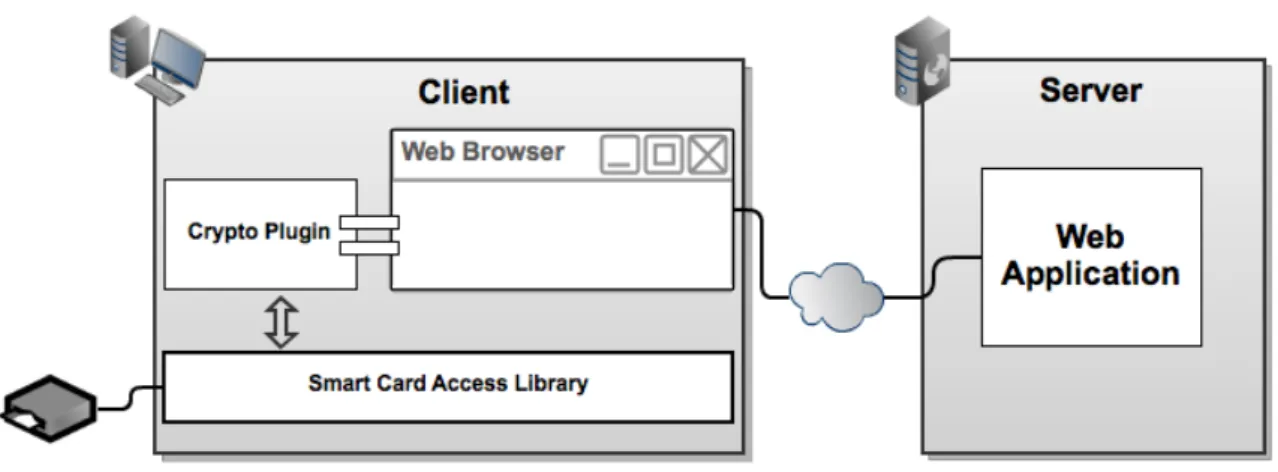

![Figure 2.2: General Cryptoki Model. Adapted from [RSA Laboratories, 2004]](https://thumb-eu.123doks.com/thumbv2/123dok_br/17759503.835456/31.892.236.673.154.434/figure-general-cryptoki-model-adapted-from-rsa-laboratories.webp)
![Figure 2.4: Read Write Session States in PKCS #11. Adapted from [RSA Laboratories, 2004]](https://thumb-eu.123doks.com/thumbv2/123dok_br/17759503.835456/32.892.194.711.157.458/figure-read-write-session-states-pkcs-adapted-laboratories.webp)