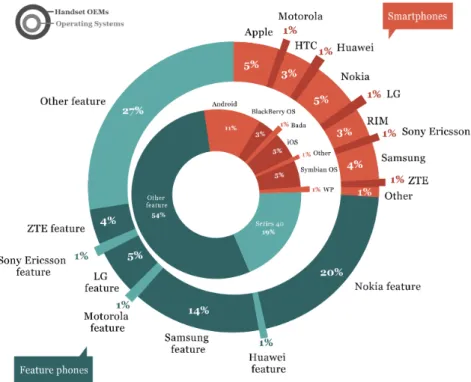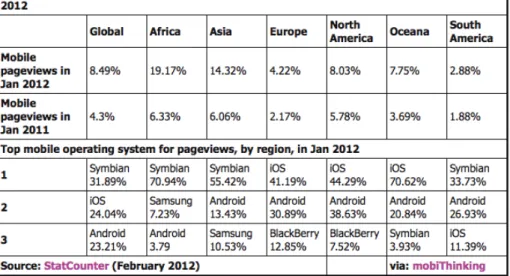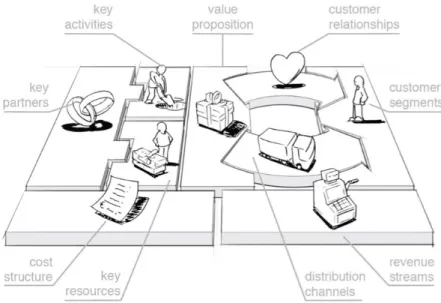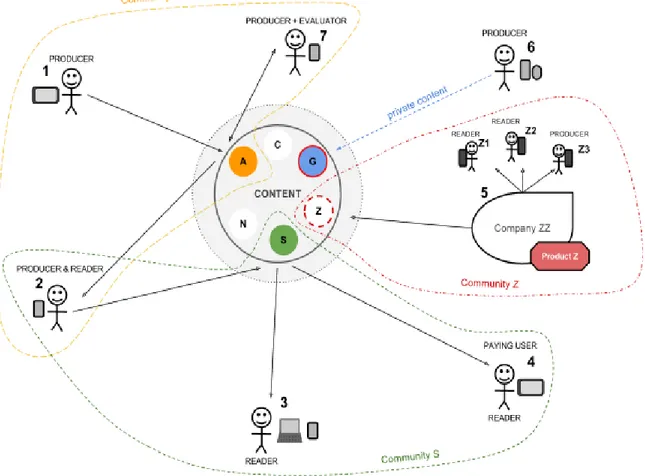Community Sharing Platform for Mobile Devices
João Silva
A Dissertation presented in partial fulfillment of the Requirements for the Degree of Master in Open Source Software
(Mestrado em Software de Código Aberto)
Supervisors:
Dr. Carlos J. Costa, Assistant Professor, ISCTE-IUL Manuela Aparício, MsC, Invited Lecturer, ISCTE-IUL
Communities arise from the need to communicate and share information. The present study intends to facilitate the creation of open communities where users are concerned or passionate about a subject and are willing to share their knowledge with other members. Based on the theoretical concept of community of practice and using a technological hybrid approach, this work proposes a Community Sharing Platform for Mobile Devices. Initially describes a conceptual model using three different approaches: Operational, Technological and Economic. Later, validates this model by developing a functional prototype, which is available for a set of users. Finally, based on usage statistics, the prototype is validated.
Keywords
Community of Practice, Mobile Applications, Cross-Platform Development for Mobile Applications, Hybrid Mobile Applications, Free based Business Models.
As comunidades surgem da necessidade que o ser humano tem em comunicar e partilhar informação. O presente estudo pretende encontrar solução que facilite a criação de comunidades abertas, onde os utilizadores conscientes e informados sobre determinadas áreas, estão dispostos a aprender e a partilhar o seu conhecimento. Baseado no conceito teórico de comunidade de prática e utilizando uma abordagem tecnológica híbrida, este trabalho propõe uma plataforma de partilha de informação comunitária para dispositivos móveis. Começa por descrever um modelo conceptual, dividindo-o em três domínios diferentes: Operacional, Tecnológico e Económico. Posteriormente, valida este modelo através da construção de um protótipo funcional, que fica disponível para um conjunto de utilizadores. Por último, com base nas estatísticas de utilização, é realizada a validação desse protótipo.
Keywords
Comunidades de Prática, Aplicaçoes Móveis, Desenvolvimento de aplcações Móveis Multi-plataforma, Modelos Híbridos em aplicações Mobile, Modelos de negócio baseados em preço zero.
I would like to start thanking Manuela Aparício for accepting my thesis and support its idea even before we start working together. I would also like to thank Carlos Costa for the endless theoretical discussions which so many times result in valuable contributions.
To all MOSS students for the relevant discussions we have had concerning the Open Source revolution, I am very pleased to meet guys.
Thank you very very much “all my parents” Eloi, Filomena, António and Maria for their unconditional help that make my life a lot more easier.
The biggest thank you goes out to Raquel and Leonor who inspired and guided me trough this adventure.
Abstract ...ii
Keywords ...iii
Acknowledgments ...iv
Table of Contents ...v
List of Figures ...vii
Abbreviations ...ix
1 Introduction ...1
1.1 Context ... 1
1.2 Background & Motivation ... 2
1.3 Research question & objectives ... 3
1.3.1 Research question ...3
1.3.2 Objectives ... 3
1.4 Methodological Approach ...5
1.5 Structure of the document ... 5
2 Literature Review ... 7
2.1 Communities of practice ... 7
2.2 Mobile Applications ... 10
2.3 Cross-platform development for Mobile Applications ...16
2.3.1 Native Apps ... 16
2.3.2 Web Apps ...16
2.3.3 Hybrid Applications ... 17
2.4 Free based business models ... 20
3 Conceptual Approach ...24 3.1 Operational ...25 3.2 Technological ... 27 3.3 Economics ... 29 4 System Development ... 31 4.1 Project planning ... 31
4.2.2 Functional Requirements ... 32
4.2.3 Non Functional Requirements ... 39
4.3 Application scenarios ...40
4.3.1 Scenario - Vegetable planting Calendar ... 40
4.3.2 Scenario - Urban train timetables (Future) ...41
4.4 System Design ... 42
4.4.1 Architecture ...42
4.4.2 Main classes ... 43
4.4.3 Relational Model ...44
4.4.4 Hybrid Applications Cache System ... 44
4.4.5 Server Side / Backend ... 45
4.4.5.1 Server Side Scripting ...45
4.4.5.2 Administration panel / BackEnd: ... 45
4.4.6 Client / Frontend ... 47 4.4.6.1 Mobile Version ... 47 4.4.6.2 Adaptive layout ... 49 4.5 Distribution ... 51 4.6 Business Model ...53 5 Evaluation ...55 5.1 Quantitative analysis ...56 5.2 Qualitative analysis ...61 5.3 Viability analysis ...63
6 Conclusions & future work ... 64
6.1 Conclusions ...64
6.2 Future work ...65
Bibliographical References ... 66
Appendix A: First Drafts ... 70
Appendix B: Back-end Statistic ... 71
Appendix C: Social Buzz ... 74
Figure 1: Components of a social theory of learning: Am initial inventory...8
Figure 2: Global Mobile Vs. Desktop Internet user projection, 2007 – 2015E...10
Figure 3: Global smartphone penetration, Mobile Handset Manufacture and Platform Market Share...11
Figure 4: Mobile Sales per region...11
Figure 5: Global Mobile IS Unit Sales... 12
Figure 6: Top App Categories... 13
Figure 7: Page views from mobile devices...14
Figure 8: Hybrid apps developed with cross-platform HTML5... 18
Figure 9: Mobile application typical structure...18
Figure 10: Business Model Canvas, Business Model Generation, Osterwalder & Pigneur..19
Figure 11: Ads model Vs Freemium model ... 20
Figure 12: Revenue sources for Internet Business...21
Figure 13: Operational approach... 24
Figure 14: A taxonomy for users within the system... 25
Figure 15: Technological approach...26
Figure 16: Cache system detailed schema... 27
Figure 17: Economical approach... 28
Figure 18: General Gantt graph for system development...30
Figure 19: System's Use Cases... 31
Figure 20: System's architecture schema... 40
Figure 21: System's class diagram... 41
Figure 22: Screenshots from the Hybrid Cache System Proposal App...42
Figure 23: Administration panel – Dashboard/Statistic Screen... 43
Figure 24: Administration panel – Items list... 43
Figure 25: Administration panel – Users list... 44
Figure 26: Client Screenshots – Bookmarks, Add and Detail...45
Figure 27: Client Screenshots – Bookmarks, Add and Detail screens...45
Figure 31: Tablet version screenshot – iPad Landscape...48
Figure 32: Mobile version screenshot – Very small Android Landscape... 48
Figure 33: Google Play applications store – Wall-it App...49
Figure 34: Proposed business model using the Osterwalder's “Business Model Canvas”...50
Figure 35: Total application installs... 53
Figure 36: Total application installs by Android version...53
Figure 37: Total application installs by Device... 54
Figure 38: Total application installs by Country... 54
Figure 39: Application installs by version at April 20, 2012...55
Figure 40: User statistic...55
Figure 41: Items statistic... 55
Figure 42: Users & Items interaction statistic... 56
Figure 43: Users & Items interaction statistic... 56
CoP Community of Practice
CSCW Computer Supported Cooperative Work API Application Programming Interface B2B Business to Business
B2C Business to Consumer PHP Hypertext Preprocessor JSON JavaScript Object Notation HTTP Hypertext Transfer Protocol WS Web Service
SOAP Simple Object Access Protocol XML Extensible Markup Language GPS Global Positioning System
IDE Integrated Development Environment IP Internet Protocol
OS Operating System WM Windows Mobile UI User Interface
Chapter 1
1 IntroductionIntroduction
1.1 Context
People use computers, because they tend to make their life simple. Smart devices such as smartphones or tablets are replacing desktop computers as Internet jumps into our pockets. The same way computers once replaced entire bookshelves, mobile devices are now becoming our Internet browsers, digital cameras, email clients, entertainment centers or even our credit cards.
Communities arise from the need of communication, socially speaking, since the Web allows people to interact differently (Castells, 2000). Individuals interact differently with systems, therefore, users tend to communicate with a larger number of users, in doing so they demand new web applications and different ways to interact with other users (Singh et al., 2008), (Bodker, 2008), (Clawson et al., 2008). A new leverage was launched by the social networks, also increased the number of virtual communities, some of them emerged to communities of practice. In this context small display devices and specially mobile phones play an important role. Smartphones tend to be used more frequently in these communities.
Nowadays, mobile devices are in our everyday life habits and people tend to use devices for different purposes and in different contexts, professional, leisure, rescue, transportation.
Considering the fragmented mobile platforms market, this document addresses the cross-platform mobile applications development using hybrid models, which use both, web and native technology. Based on the theoretical concept of community of practice this work proposes a Community Sharing Platform for Mobile Devices.
1.2 Background & Motivation
We are living a mobile revolution so it seems like the perfect time to take a step further into mobile applications development.
Target Platforms
Worldwide consumers are changing from feature phones to smartphones at a rapid rate. There is a proliferation of mobile operating systems available on smartphones. Operating Systems are evolving fast thanks to the hight range usage and monetization of mobile applications. A wide variety of mobile platforms with significantly different firmware, capabilities, features and restrictions impose challenges when developing and distributing a solution across multiple mobile platforms.
Software applications should be useful
One day I was about to pay a pharmacy bill and I was asked for the client card number, a way to associate that particular shopping basket to my personal client account and automatically add some credit to it. At the time, my frustration toked me to the following thought: “Why can’t I carry all my cards in a wallet?”. After this episode, I started to pay attention to similar dally needs, collecting ideas and putting them together to end-up with a concept for this thesis.
A tool to keep my pocket documents, but also a place where to find other peoples or companies public documents (i.e., timetables and event calendars).
Concept Challenges
In order to create a transparent system to support emerging communities, several key challenges need to be addressed:
● Upload documents into the cloud and make them globally available from any Internet based device should be an easy task;
● Usability should be highly considered. Make favorite documents available in two touches;
● Induce the sense of sharing and collaboration. Make people proud about the content they’re writing/sharing;
● Create a classification system based on user feedback (comments, rating, like, dislike, report abuse);
● Social component through user interaction trough posts/comments;
● Multi-platform development; Target all kind of devices;
● Use Open Standards for development;
1.3 Research question & objectives
1.3.1 Research question
This dissertation has the following research question: Is it possible for people to dispose from a mobile platform that allows people to interact around common interests?
1.3.2 Objectives
Based on the theoretical concept of community of practice and using a technological hybrid approach, this work proposes a Community Sharing Platform for Mobile Devices.
1. To propose a conceptual model for the system;
2. Check feasibility of the presented model by developing of a Community Sharing Platform for Mobile Devices.
3. Prototype development regarding the functional requirements specified on
Functional requirements section;
4. Release the platform over the main distribution channels;
5. Propose a free based business model to support future development;
6. Evaluate the behavior of the conceptual model based on user feedback and usage;
This work intend to present a Community Sharing Platform for Mobile Devices. The platform will create a virtual space on the Web that enables people to share information that users perceive as useful information, based in the concepts of prosumers, folkonomies and sharing communities Tapscot (2006).
Bringing together and exploring concepts such as Social Interaction, Mobility, Interoperability and Economic Sustainability, this dissertation aim to create a cross-platform using hybrid models, which use both, web and native technology. Using this type of approach, it is intended to demonstrate that web technology can be the key to achieve high quality applications, targeting all major platforms and at the same time, a reliable economic solution to several business areas.
1.4 Methodological Approach
Methodological Approach started with the literature review on Communities of Practice, Mobile Applications, Cross-platform development for Mobile Applications and Free Based Business Models.
Based on the literature review it was proposed a conceptual model, presenting the architectural designs of the several components in the system. The conceptual model includes individual approaches for operational, technological and economical dimensions.
A prototype has been developed to validate the feasibility of the presented model and a beta version of the system is available on the market.
Trough backend collected logs and user's feedback it was possible to evaluate the prototype, understanding how the system was being used.
Also it was presented a possible business model for the platform. Business models tend to be verified using long term analysis, its evaluation is out of the scope for this thesis since there won’t be enough data to create a reasonable conclusion.
1.5 Structure of the document
In the present chapter 1 the research problem is introduced as well as the objectives of the study, after this introductory chapter, it will be presented 5 chapters more.
Chapter 2 contains literature review on Communities of Practice, Mobile Applications, Cross-platform development for Mobile Applications and Free based Business Models.
In chapter 3 it is described the development of a conceptual model, presenting the architectural designs of the several components in the system. The conceptual model includes individual approaches for operational, technological and economical dimensions.
Chapter 4 covers the development phase of a communication platform. Starts with requirements definition, then goes through system design detailing some important aspects, releases the prototype and finally presents a suggestion for the business model. Yet in this chapter, it is described the sustainability of the platform by presenting a possible business model. In the end of this chapter the platform will be released into the market.
To evaluate the resultant prototype from the chapter 4, system’s usage will be exposed in chapter 5, based on the obtained results from user interaction with the system.
Finally, in chapter 6 we will be checking if the proposed objectives were accomplished, make the final considerations and suggest possible future work.
Additionally, this work also includes some appendices covering statistic data, initial user interface approaches and brainstorm processes.
Chapter 2
2 Literature ReviewLiterature Review
In order to address the research question, the literature review relies on the state of the art for wide range of terms. This review will start by introducing the concept of
Communities of Practice as it helps to understand the type of social reality related to
virtual communities, following, in the technological field there are a focus over the
Cross-platform development for Mobile Applications with particular emphasis into Hybrid Applications, finally Free Based Business Models are going to be described
highlighting some suitable examples.
2.1 Communities of practice
Communication is Inscribed in Human Nature (Traber, 1999). In today’s technically advanced environment communication is taking on more forms than it ever has in the past. The dynamics of communicating is changing, and we are constantly learning and adjusting to these changes. It is also becoming increasingly more important to be aware of the way we interact with others, both in person and electronically (Mediated Communication, 2008). Over time, this collective learning results in practices that reflect both the pursuit of our enterprises and the attendant social relations. These practices are thus the property of a kind of community created over time by the sustained pursuit of a shared enterprise. It makes sense, therefore to call these kinds of communities communities of practice. (Wenger 1998). Communities of practice are groups of people who share a concern or a passion for something they do and learn how to do it better as they interact regularly (Wenger, 2007). The basic argument considered by Lave and
Wenger (1991) is that communities of practice are everywhere and that we are involved in some of them, whether if it is at work, school, home or on some pleasure activities. In some communities people are part of the core members, on others people just have have a minor role (Lave & Wenger, 1991).
A Community of Practice involves much more than technical knowledge or expertise to solve a certain task. Its members are involved over time, in relationships (Lave and Wenger 1991) developing communities around common interests. The fact that these communities are concentrated around a certain area of knowledge and activity gives members a sense of joint enterprise and identity (Wenger, 1998). Figure 1 shows the
Figure 1: Components of a social theory of learning: Am initial inventory Source: Etienne Wenger
In this communities users might not know each other or meet face-to-face, even though they share information needs or common interests (Orhun & Hopple, 2008). Kleanthous (2007) identifies a community model that represents a community, users (members), relationships and topics of interest.
A Virtual Community of Practice (CoP) is a network of individuals who share a domain of interest about which they communicate online (Gannon-Leary & Fontainha, 2007). They also wrote that such communication results in the improvement of the knowledge of each participant in the community and contributes to the development of the knowledge within the domain.
Why do people share? According to Adam Smith (1776), Enlightened self-interest is the most powerful force in humanity. Chris Anderson (2008) wrote that people do things for free mostly for their own reasons: for fun, because they have something to say, because they want people to pay attention, because they want their own views to catch on, and other personal reasons. Sometimes reputation credits can turn into cash, but it is hard to predict the exact path.
In the last decade communities of practice could count with rudimentary software to communicate and collaborate, typically using email, forums and some Computer Supported Cooperative Work (CSCW) applications (Lewandowski & Bourguin, 2007). From communication feeds and working groups communities practice is defined as “groups of people who share a concern or a passion for something they do and learn how to do it better as they interact regularly” (Wenger, 1999). The basic model in a community of practice is based on four concepts (Lewandowski & Bourguin, 2007): objective, activity, actor and resource. Other authors (Orhun & Hopple, 2008) go further and refer various models for knowledge sharing in communities of practice. Kleanthous (2007) developed a model for identifying a community relationships in virtual communities in various levels considering that members were aware of the fact of their knowledge related to others and the self understanding of the community members in sharing information. In this case we are facing a prosumer effect named by Tapscot (2006) as a social effect where users are information consumers and producers at the same time and even in the same information systems. Some authors, also refer the term folksonomie (Siersdorfer & Sizov, 2009), (Schmitz et al., 2006) presents as a knowledge sharing action by users that collaboratively share tags, index contents and do annotations in the Web. In this context it is undeniable that mobile devices may play an important role, as these devices enable actors, individuals, to share resources, information and to achieve an objective.
2.2 Mobile Applications
The future of InternetIn 2009 there was roughly 1.5 billion enabled PCs and slightly over 1 billion net-enabled cellphones (Lynggaard, 2009). Lynggaard (2009) stated that the present “internet of PCs” will move towards an exponentially larger “internet of things”. Within 5-10 years, Nelson expects that 100 billion devices will be connected to the internet (Nelson , 2009). Morgan & Stanley (2010), predicts that mobile internet usage will surpass desktop internet usage in the next few years. These predictions are based on the fact that consumers move towards using data more than voice on mobile devices.
Figure 2: Global Mobile Vs. Desktop Internet user projection, 2007 – 2015E Source: Morgan Stanley
The lower cost and increased market share of the internet-enabled mobile devices are driving this growth. Desktops and laptops were first the primary channel to access the internet. Nowadays, widespread mobile access to the internet is changing the way users are consuming the content, buying online or playing (Hammersmith, 2010).
Smartphones are replacing feature phones across Europe, albeit at a faster pace in Western Europe (GSM, 2011). Revealing global smartphone penetration and adoption trends, the following schema represents the actual global smartphones penetration, regarding platforms market share and manufacturers.
Figure 3: Global smartphone penetration, Mobile Handset Manufacture and Platform Market Share Source: VisionMobile, 2011
Smartphones have entered the mainstream in developed markets and are taking a growing proportion of device sales in more cost-sensitive markets around the globe. Next figure shows that in the third quarter of 2011, smartphone shipments penetration surpassed 29% globally, although this figure varies widely from nearly 65% in the USA and over 50% in Europe to 19% in Asia-Pacific, 17% in Latin America and 18% in Africa/Middle East (Vakulenko et al., 2011).
Figure 4: Mobile Sales per region in the third Quarter of 2011 Source:VisionMobile, 2011
Smart devices
Smart Devices are electronic devices that typically include voice and video communication capabilities, high-resolution touchscreens, high-speed data access trough Wifi or mobile broadband. This type of devices are a combination of a mobile Operating System and its applications inside a manufacturer’s handset. Smartphones have recently gained much popularity and demand. A recent report shows that in July of 2011, the number of Android smartphone activations reached 550, 000 each day (Kumparak, 2011).
Operating Systems
A mobile operating system combines the features of a personal computer operating system with the extra touch-screen, cellular, Bluetooth, WiFi, GPS, camera, speech recognition, voice recorder, music player and Near field communication capabilities. Mobile Operating Systems are usually powered by its pre-installed applications like call and text interface, web-browser, email client and map navigator. Additionally extensions are also possible through external software development. Third-party applications are submitted and later, if approved, can be downloaded by users in the ecosystem applications stores.
To date the most used mobile OS are Google's Android, Apple's iOS, Microsoft's Windows Phone, Nokia's Symbian, RIM's BlackBerry OS, and embedded Linux distributions such as Maemo and MeeGo.
Figure 5: Global Mobile IS Unit Sales Source: Gartner, 2011
Applications
Mobile innovation will be driven by the fundamental insight that the information needs of users on the go are very different from the information needs of the same user while at a desktop computer (Hammersmith, 2010).
Mobile applications are software packages designed to install and run on smartphones and tablets. They are available through download and can be found in the application stores such as Google Play or Apple’s App Store. These apps can be free of charge or priced where the revenues are distributed between the platform and the developer. The next figure shows that paid apps are much less downloaded that the apps. It also indicates that users are okay with advertising if they can see content for free.
Figure 6: Top App Categories Source: Nielsen, 2011
Applications are the key to any platform as it attracts financial investment from developers, brands and investors. Because external developers are able to monetize their effort on producing applications, the ecosystem gets richer in terms of offer variety to the
end-user. In the end the platform will get more users, sell more devices, sell more advertising and get more attention from investors (Vakulenko, 2011).
On a rush to capture the largest mobile market share, big software companies, as well as mobile industry leaders, are competing intensively to create the best accepted mobile platforms, regarding the market demand on mobile applications (Kampwerth, 2006) (Sanchez & Goolsbee, 2010).
According to Nielsen's numbers, mobile audiences are indeed big. There are 145 million mobile media consumers, with 127 million using SMS, 70 million downloading mobile content, 48 million using the mobile Internet and 12 million using mobile video.
As the audience grows, so does the revenue generated by sales of mobile content.
Mobile Ecosystems
Several companies, or alliances, have been positioning themselves in the face of great expectation that is surrounding this phenomenon, heavily investing in the development and promotion of their platforms, which are in fact eco-systems based on an operating system and complemented by a wide range of services. The strategies adopted will be a determining factor for sales success. Any platform that fails to innovate or consolidate their services and systems will lose developers, manufacturers, partners and most importantly, users (Silva & Aparicio, 2011).
Business players
Like a strong web presence, which in a few years has become critical to any company, applications for smart devices will also becoming a B2B and B2C necessity. The application’s market for these platforms are generating an unprecedented enthusiasm, creating new business through innovative services and organizations, radically changing the way companies relate to their customers and suppliers. Smartphones with advanced capabilities such as high resolution touch screens, web browsers and high-speed data access, make the mobile platform a great way to reach consumers (Collabera, 2011).
Figure 7: Page views from mobile devices Source: StatCounter, 2011
From 2011 to 2012, the web page view duplicated in all of the globe regions, except in north America, that only increase 2.25%. Nielsen (2011) provides a snapshot of the current mobile media landscape and audiences. They report that in Unites States the majority of 25-34 and 18-24 year olds now own smartphones (64% and 53% respectively); The majority of smartphone owners (62%) have downloaded apps on their devices and games are the top application category used in the past 30 days; The number of smartphone subscribers using the mobile Internet has grown 45 percent since 2010; 87 percent of app downloaders have used deal-of-the-day websites like Groupon or Living Social;
Looking at these numbers it is very surprising how many websites are not yet mobile-friendly. In cases where businesses have embraced the mobile web (e.g., Facebook, Twitter, etc.) a surge in mobile traffic has been experienced.
Thanks to the expansion of Android and iOS platforms we are now moving toward a multi-screen reality, where brands will want to engage their users across a variety of different media touch points. As platforms compete and hardware complexity grows and the desire for immediacy dominates modern media consumption behavior, the question is: Which type of application development will take a larger share among both publishers and consumers? Is web technology the solution to the existent interoperability?
2.3 Cross-platform development for Mobile
Applications
2.3.1 Native Apps
Native applications are binary executable files specifically designed to run on the device operating system and machine firmware. They are commonly downloaded from central repositories and installed in the device’s file system. Native applications may run offline due to the implementation of databases or cache files system (Google, 2011), (Apple, 2011).
Native programming can take full advantage of the operating system APIs features on a particular device however, they need to be adapted for different Operating Systems. Each platform generates proprietary binary for distribution and there is no common programming language for all platforms. iOS apps are written using Objective-C, Android and BlackBerry use different dialects of Java, Windows Phone usie C#, a part of .NET framework, Symbian, Bada and BREW support commonly-used C and C++ and webOS uses JavaScript together with HTML/CSS as its primary development language (Google, 2011), (Apple, 2011).
2.3.2 Web Apps
A Web app or browser application relies on a server and is accessed trough the Internet. It performs specified tasks for the mobile user, usually by downloading part of the application to the device for local processing each time it is used. The software is written as Web pages in HTML and CSS, with the interactive parts in JavaScript and Ajax. This means that the same application can be used by most Web-enabled mobile devices (Hazaël-Massieux, 2010).
Users access these applications by opening a page directly in the phone’s browser or from an home screen bookmark.
When Apple released the first iPhone model, the original plan for third-party developers was to use Web-technology (Charland & Leroux, 2011). Tree years later, for performance reasons but also because native environment can be controlled and profitable, native apps were all around. Later, other platforms started to emerge and built their own Software Development Kits (SDK), heading mobile applications market to fragmentation. Nowadays Building a different app for each platform is very expensive if written in each native language (Charland & Leroux, 2011). Software companies are facing hard times when it comes to define what platforms to target.
Meanwhile Web applications are becoming incredibly richer. Browsers are no longer just rendering webpages, but also managing complex and demanding applications. Recent changes brought by HTML5 such as local storage, GPS capability, JavaScript performance improvement and the fact that mobile industry is quickly converging on WebKit, are some of the factors that make Web technology a reliable option to develop mobile applications (Silva & Aparicio, 2011).
Examples of web apps are m.hbeatrizangelo.pt and linkedin mobile version of its website available at touch.www.linkedin.com
2.3.3 Hybrid Applications
Hybrid apps are native, downloadable apps, that runs all or some of its user interface in an embedded browser component (Perry, 2011).
Even combining both web and native features, to the end-user, the hybrid approach is almost indistinguishable from a native. The apps are downloaded from the application stores, stored on the device filesystem, and launched just as any other app. To development however this approach saves a lot of time because instead of producing as much apps as the number of platforms to target, developers may reuse the web-based code (HTML, CSS and JavaScript) parts across the majority of the platforms. The reuse
of HTML5 code across all platforms will speed up iterations of the app, too. It is possible to grow a feature set more quickly without having build the whole all new clients.
There are different kinds of hybrid approaches. Some are totally web-based like the Linkedin (2011) and Facebook (2011) app in the iPhone version, simply load some layout adapted pages from their web site. Others, like PicPlz (2011) include a few embedded HTML pages together with native components. A third type of hybrid approach, consists on having the entire user interface and logic written in web based code.
Figure 8: Hybrid apps developed with cross-platform HTML5 wrapped in a native container. Source: Screenshots from a HTC Legend with Android 2.1
To develop using an hybrid model usually involves the creation of a native mobile application (front-end) and a server-side service to process part of the business logic in the system. This services are typically connected to a database and may have adapted front-ends to web-browsers. To improve performance, hybrid apps may include a copy of all web resources (i.e., HTML, JavaScript, CSS and images).
Pure mobile web apps are currently restricted in their access to features such as the camera, microphone, address book, and so forth. And while there is work in progress at the W3C to allow web apps to access such device services, mobile browsers do not currently provide such functionality (Perry, 2011).
Some frameworks emerged like the open source PhoneGap library that creates a bridge between the web technology and native the API’s, allowing the JavaScript to access the compass, use camera, interact with contacts and many other device features.
Based on the latest paragraphs, the following schema represents the typical structure of an hybrid mobile application.
2.4 Free based business models
Magretta (2002) mentioned in “Why Business Models Matter” that “a business model describes a variation of the value chain that supports every business (...) this chain has two parts.”, then she explained that the first part concerned about “all the activities associated with making something” and second “all activities associated with selling something”.
Osterwalder and Pigneur (2009) describe business model as the rationale of how an organization creates, delivers, and captures value. In their book “Business Model Generation” Osterwalder & Pigneur present a the Business Model Canvas, a tool that helps to describe nine key variables, of a business model and at the same time allows to analyze and design a certain business. The next figure illustrates the several canvas elements as well as their position regarding the business model.
Figure 10: Business Model Canvas, Business Model Generation, Osterwalder & Pigneur Source: BusinessModelGeneration, 2009
During his lessons and workshops Osterwalder often interacts proximately with his participants by having a blank canvas on the wall and asking the attendees to draw their
own business models. The Business Model Canvas gives a simplified overview and helps people visualize and communicate their ideas.
Moore's law describes a long-term trend in the history of computing hardware: the number of transistors that can be placed inexpensively on an integrated circuit doubles approximately every two years. Just like Moore’s prediction several technologies had similar growing paradigms: computer processing power, digital storage and bandwidth are correct examples (Anderson, 2009). Anderson (2009) stated that never in human history have the primary inputs to an industrial economy fallen in price so fast for so long. He wrote that this is the engine behind Free. In economic terms, the inputs are mostly intellectual rather than material which allows ideas to propagate virtually without limit and without cost. Lower input costs allows radical pricing schemes that would otherwise seem insane. Anderson notes that “free” is an easier strategy for a new market entrant to employ because they have less market share, low budgets, no pre-existing business model structured around existing income levels and no anchor price, making a radical pricing strategy easier to implement. Anderson sets out a number of alternative strategies for using “free” to generate revenue including “freemium” and “Advertising”.
Ads Model
Ads model defines as income flows the revenue that is generated by advertising companies and organizations. This investment made by organizations return as an income when clients buy their products or services. A producer creates a product that is given away for free to the consumer. Revenue comes from advertisers to the producer with the hopes that the consumer will eventually buy from the advertiser (Anderson, 2009).
Fremium
Fremium model is based in the idea that there are a great number of clients with free versions, but at the same time there are also customers that are willing to pay for privileged information and services. A producer creates a base version of a product that people can use for free. Alternative a slightly better "premium" product is available for users who pay. Typically the 10% who pay support the 90% who don't pay. For example
Flickr and Skype use Fremium model. Next figure shows Ads model Vs Fremium model, both examples of free based business models.
Figure 11: Ads model Vs Freemium model Source: Freen, Anderson, 2009
In its study Grandval, S. and Ronteau, S. (2011) propose several lines of thinking making it possible to renew the business mode and the organization. The figure illustrates the variety of revenue sources for internet business, whether manufacturing or distribution.
Figure 12: Revenue sources for Internet Business Source: Grandval, S. and Ronteau, 2011
They consider that the revenue can be isolated or recurrent. The isolated revenue will usually give rise to only one transaction, for example a margin on a sale or a registration fee. The recurring revenues originate regular incomings may be derived from membership fees, advertising and commissions or transactions related to the use of the product or service (Grandval, S. and Ronteau, 2011).
This literature review gave a good background on Communities of Practice, helping to understand what makes people want to share their knowledge,and above all, how do they actually communicate. In this context smart devices were then identified has an important communication channel which took us to study the Mobile Application highlighting the
Cross-platform development for mobile applications. For a system to be sustainable it is
imperative that it generate their own revenues, the last part of the literature review explores the way that products based on zero price may have to generate these revenues.
Chapter 3
3 Conceptual ApproachConceptual Approach
The objective of this chapter is to present the conceptual design for the proposed platform. In the last chapter we have analyzed relevant concepts such as Communities of
Practice, cross-platform development for mobile applications and free based business models. This analysis will be used as the basis for the conceptual model we are about to
expose.
As stated in the introduction(1.1), the presented solution aims to create a Community Sharing Platform for Mobile Devices. The proposed design is then focused on offering a group of features that allow people to communicate around common interests. This communication should be platform independent and a economically reliable.
To better describe and analyze the system, conceptual approach will be divided into three different scopes: Operational, Technological and Economics.
3.1 Operational
From an operational perspective, the platform should add value to the end user, not only bring innovation on the concept and features, but also granting the users a good experience.
To provide means for people to interact around common interests, the system should allow users to add content to it. Later interaction between users may happen attached to the content itself. This could be direct comments to the item, sharing it across social networks or simply by giving feedback on a rating tool.
Figure 13: Operational approach
In the center of the figure above, represented by small circles, there are several examples of specific items stored in the platform (e.g., A, C, G, N, S and Z).
Surrounding this group of content delimited by the big circle “content”, several users interact with the system.
User 1 is a producer - he creates an item and share it with everyone, (i.e., crates a public item);
User 2 is a producer and a reader - he not only creates and shares items but also, consumes other user’s items, in this case produces “content S” and reads “content A”; User 7 is a Reader + Evaluator - he reads other users items adding some personal opinion about it. He can bookmark the items, rate, give a like mark, report an abuse or write a comment about “content A”;
We can say that, by interacting, users 1, 2 and 7 are creating a virtual community, which may emerge into a community of practice.
Users 3 and User 4 are readers - they both have bookmarked “content S” and read it frequently, occasionally they post some comments to the content's author (User 2);
Over time, by interacting, users 3, 4 and 2 are creating a virtual community, which may emerge into a community of practice.
Company Z is using the system to store Product Z catalog, User Z3 is the one who created the content, all the other users in the company are using this documents while working. At the same time all platform users have access to product Z catalog as this is a case of a public item. Some of them may rate, bookmark, comment or share the item in the social networks.
Over time, by interacting around content Z, users become aware of Product Z, this awareness may turn into revenue to Company Z.
User 6 is a producer - creates an item and blocks its access to other users (i.e., private item)
3.2 Technological
Using an hybrid approach, this work is proposing a system following client-server model.
Figure 15: Technological approach
Clients are platform-independent devices running a modern Operating System and browser. For some specific platforms an hybrid application is also available, for example: iOS, Android.
The concept of Hybrid Model involves the creation of a native mobile applications and a server-side service to process part of the business logic and presentation that will be called web-parts.
When a client connects to the server and request a web-part, the server will first process the information and then react accordingly. After, presentation code as well as feature/logic code is generated and delivered back to the client using web standards
including HTML5, CSS3, JavaScript and base64 encoded images. This answer puts together User Interface & logical code packaged in a “one file only” format.
An important component in the technological approach is the cache system that may contribute as model for future hybrid applications. The following schema represents the interaction between User, App and Server regarding the proposed cache system.
Figure 16: Cache system detailed schema
In the next chapter (see Hybrid Applications Cache System), there will be a proof of concept for the above proposed cache system.
3.3 Economics
Identifying Resources and Agents, Economical approach is a suggestion on how value streams are conducted across the system, how the value is created and what does this helps to support the sustainability of the platform.
Figure 17: Economical approach
Following a freemium based business model, it is possible to identify two types of users: Free User and Paying/Fremium User.
Free Users
Free users such as user 1 or user 2 for example, are able to use system for free, they have reeding access to public content as well as permissions to rate and comment it.
These are the type of users that generate value by interacting with the platform.
Paying Users
Company ZZ is a paying user, as it pays for extra features such as massive upload, no
tabbed content and some privacy specific rules. When advertizing or promoting its contents on the system, company ZZ is creating awareness across the community. This awareness will be converted in product sales. These are the type of user that support financially platform's maintenance and new developments.
Value Streams
By using the system, users are increasing its value as they are adding information such as new content, feedback (rating) or comments. Value increase will eventually attract more users (some of them may become paying users), brands and investors.
Next section will present a conceptual approach validation by implementing a functional prototype for the proposed model.
Chapter 4
4 System DevelopmentSystem Development
In the previous section it was presented the architectural design model for the system, which was been decomposed in three different scopes. In this chapter the propose is to validate the feasibility of the Operational and the Technological scopes by taking the proposed design from a concept to a real software implementation. Considering the theoretical concept of Communities of Practice regarding its needs and also adopting a technological hybrid approach this chapter presents the development of Community Sharing Platform.
4.1 Project planning
System development is broken into several tasks and subtasks. The following set of activities is listed below with the estimated time for each part.
Figure 18: General Gantt graph for system development
Several practices have been followed in order to minimize effort and development time such as Incremental approach to guarantee that components which serve another are completed first and Safeguard extensibility allowing to add new components easily.
4.2 Requirements Specification
4.2.1 Use Cases
The following use case diagrams summarize the functional requirements for the system.
Figure 19: System's Use Cases Source: Silva e Aparicio (2011)
4.2.2 Functional Requirements
Referring to the system business level requirements, the following table specifies the list of features that the system must be able to perform.
User authentication
User authenticates to get access to in-app personalization, such as bookmarks list, add and edit items or visualize private content.
Authentication process is based on a username (or E-mail) and password match between the user’s input data and the system’s database.
Register button should be present to suggest the register screen.
User registration
User registration requires a valid email address, username and password.
Repeated usernames or e-mails should't be allowed, users must be informed when trying to submit repeated data.
Register process should send a confirmation request to perform email validation. The first time that the conformation link is requested and checked, user should become automatically logged.
Back-button should be present so that user can return back to authentication screen.
User Bookmarks
This will be the landing screen after successful login.
In this area, users will be presented with bookmarks screen, a list of items previously marked as important (Pressing the heart icon in the detail-screen).
In a first scenario, where there is no bookmarked items, it should be displayed a message explaining how to populate this list.
The "add-button" should be presented in the top-right-corner of the this screen. This button links to Add-Screen, composed by two tabs: Add-Content and Search-Content.
Bookmarked items are described with a thumbnail, title and subtitle. When pressed they will link to item's detail.
Back-button should be present so that user can return back to bookmarks-screen.
List by Tag
All items are tagged to one or more topics.
Pressing one of the tags used to classify an item (detail-screen) user reaches a list with all the items that are related with that same tag.
List by User
From a detail screen of an item, if the user presses the content's author, reaches a list of all the public items created by that author.
Back-button should be present to return back to detail-screen.
Add Content
From the add-screen user's may add some content to their bookmark list, whether searching through a list of existing public items or by creating their own items.
Search
All non-private content should be searchable.
Search algorithm looks into "Title", "Subtitle", "Description" and "Keywords" fields. Priority in the search list should consider the date of submission, where latest come first, but even more important, most well rated items should appear first. Search results are described with a thumbnail, title and subtitle. When pressed they will link to item's detail.
Back-button should be present so that user can return back to bookmarks-screen.
Add Item
The content types to be submitted may be image files, that will be automatically resized to the maximum allowed size or simple formatted html that will be limited on tags usage for standardization and security control.
This process should be extremely simple.
Some associated meta-info should also be requested (Title*, Subtitle, Description, Image*, Icon, Tags*, Expires, Private) * mandatory fields
Created items may assume different sharing options, such as ‘public’, ‘private’ or ‘shared with friends’.
Back-button should be present so that user can return back to bookmarks-screen.
Edit item
If the user is authenticated and is the owner of a certain content, the edit button should appear in the top-right-corner of detail-screen. This button will lead to the edit-screen, where all fields of the items may be changed (Title*, Subtitle, Description, Image*, Icon, Tags*, Expires, Private).
* mandatory fields
Back-button should be present to return back to detail-screen.
Item Detail
The detail screen of an item should respect the following structure:
Content Object
The main information of an item is the image, usually representing the content itself.
Images should initially assume 100% screen width and go to its real size (no scaling) when the users presses the zoom-button or double presses the image area.
Meta-Info
Title, sub-title and description are presented to complete the object information with some textual, indexable data.
Bookmark & Rating
Bookmark - Items may be bookmarked if the user wants to put them in the home screen.
Star-Rate - In a scale of one-to-five, items may be rated. Like mark - Users may express their sympathy for an item. Report Abuse - Opposing to "Like Mark", users may also report their disappointment (useful for inappropriate content). Comments Counter - Number of comments should be present.
Social Sharing
Social sharing may be performed through a group of connectors.
(i.e.: E-mail, Facebook, Twitter, Linkedin or GooglePlus)
Classification
List of selected tags is displayed to add some context awareness to the item.
User feedback / comments
Adding some social capabilities, this forum allows users to interact with others by expressing ideas or sharing information, related to the item.
Administration Level (Back-End)
Administration panel should allow to manage all classes of the system. System's metrics/statistics should also be available.
4.2.3 Non Functional Requirements
Non functional requirements define user's implicit expectations about how well the software will work, the list below indicates the most relevant non functional characteristics, considered during the solution analysis and design.
Availability: The system should be always available for normal use.
Portability: The system is expected to run run on the main mobile platforms (i.e. iPhone, Android, Blackberry, Windows Phone), browser version should be available supporting Desktop computers access.
Flexibility: Extensions to the initial functionality of the system may be performed. Design, development, testing and deployment of the system should consider future needs.
Integrity: Unauthorized access to the system and its data is not allowed. Ensure the integrity of the system from accidental or malicious damage. Public content will be available to all authenticated users, non-authenticated and search engines. Private content can only be accessed by it's owner or authenticated users with specific group-share permissions (granted by the owner). The access permissions for system data may only be changed by the system’s data administrator. All system data must be backed up every 24 hours.
Performance: All screens should load fast. All downloaded screens (not cached) have a bandwidth dependency, the "view detail" feature is clearly one of the sensible areas of the system.
Reusability: User's class and module should be designed with the ability to leverage common features across multiple systems.
Robustness: All errors should have friendly interfaces. All inputs should be cleaned up from malicious data. A robust system is able to handle error conditions gracefully, without failure. This includes a tolerance of invalid data, software defects, and unexpected operating conditions.
Scalability: Some of the possible ways to scale up the this system are increasing hardware capacity or the network speed.
Usability: The system should be easily understood, learned, and used by its intended users., When using for the first time, people should intuitively understand the most important features. Additional help content may be used.
4.3 Application scenarios
This artifact is intend to gather information that people use in a daily base such as planting calendars, timetables, event schedulers, organizers or personal notes. As a collaborative platform, users can create edit and share items, adding some social related aspects to them. The system will have a server side platform and a client application to be installed into user devices.
This application was taught and studied to be applied in multiple scenarios. Two of them are described ahead. Users are named fictitiously for describing a scenario that is near reality. The first scenario reveals possible usages under a farmer community, in which users talk about specific areas of agriculture. The second scenario takes place in a every day home to work journey and intends to represent a future application usage.
4.3.1 Scenario - Vegetable planting Calendar
Roger is a British farmer who as a great vegetable planting calendar, an offered by a local store manager here he buys his seeds. Last year he had some wonderful carrots and cabbages and he believes those results were strongly related to the calendar information. He is in fact so happy that he decided to take a picture from it using his smart-phone , so he can have it all the time. Over the last months Roger decided to collect some more calendars, but reliable information is not easy to find. Roger decided to travel to France where he meat his old farmers friends François and Caroline. One night, standing by the fire, they started to share some experiences and Roger talked about his calendar, he search across his photo library and few scrolls after he finally found his precious tool. How can our application help Roger on his farming success?
1. He can upload his calendar to the platform and access anytime and anywhere he
wants, using a smart device or a computer.
2. He can share his calendar with his French friends or if he prefers with the world's
farmer community.
3. He can search through the platform and choose other planting guides, based on
other farmers rates and comments.
4. He can discuss some subject with the communities that are created about some
specific item.
4.3.2 Scenario - Urban train timetables (Future)
Pedro, Jorge and Ana are talking in a subway coffee like they usually do. They met each other by chatting over the Lisbon urban train timetable. Coincidentally Ana, who is graphical designer, was responsible user for the creation and submission of that specific item.
4.4 System Design
This section defines the architecture, components, modules, interfaces, and database structure for the system to satisfy the specified requirements.
4.4.1 Architecture
The following figure illustrate the system's global overview, highlighting the main elements such as clients, servers and the way they communicate with each other.
Figure 20: System's architecture schema
Following a client/server model the system implements a distributed system where clients and servers communicate over the IP protocol on separate hardware. Client requests for server's content or service function. They typically initiate communication sessions with servers which await incoming requests. The server is hosting processing capabilities and resources that will be shared with clients.
4.4.2 Main classes
The following class diagram provides an overview of the target system, describing the relationship between its main objects and classes.
Figure 21: System's class diagram
User: type = {admin, free, premium} Feedback: bookmark = {true, false} Feedback: rate = {0, 1, 2, 3, 4, 5} Feedback: like = {true, false} Feedback: report = {'', 'report text...'}
4.4.3 Relational Model
This section will briefly describes the design of the database developed for the system in terms of fields and keys.
User (id, title, status, lastupdate, author, access, picture, username, password, email, checkcode, language, remember, signup_date, lastlogin, user_agent, status)
Item (id, status author, lastupdate, createdate, subtitle, img1, description img2, color, title, user_id, tags, access, country, geo, private, expires, views, status)
Feedback ( user_id, item_id, bookmark, rate, report, like, views) Comments ( user_id, item_id, text, date, status)
Stats (id, remote_addr, screen, item, timestamp, user, agent, refPage, mac)
Supporting tables
To support backend administration and some additional services to the system, other tables have been created such as: “backups”, “banner”, “email_template”, “config” and “content”.
4.4.4 Hybrid Applications Cache System
The implementation of the proposed cache system for hybrid applications (see Hybrid Cache System Proposal) was considered separately from the client app so it can be understood in detail. A demonstration application is available1 for Android devices.
4.4.5 Server Side / Backend
4.4.5.1 Server Side Scripting
Server-side scripting is implemented using PHP (PHP: Hypertext Preprocessor). This scripts are deployed on a web-server hosted in a Apache web-server.
It’s functionality is made available through a web-service which accepts HTTP requests from the mobile clients. The reason to choose PHP as the server-side language is related to its openness, performance, Object Oriented capabilities and usability as a programing language.
4.4.5.2 Administration panel / BackEnd:
Back-end control panel, allows system administrator to manage item entries, control forum messages, and analyze platform usage or users interactions.
The following images are set of administration backend screenshots.
Figure 24: Administration panel – Items list
4.4.6 Client / Frontend
For the client-side it’ll be used the Open Standards such as HTML5, CSS3 and JavaScript. Web Services and JSON are responsible for communications level between client and server.
Bridging to native, can be done with several languages depending on target platforms. For example, Java on Android SDK or Objective-C on iOS SDK.
4.4.6.1 Mobile Version
Figure 26: Client Screenshots – Bookmarks, Add and Detail
All buttons have a convenient size to ensure cross-platform usability over the different mobile screens sizes and resolutions. The web code delivered by the server into the clients are one-file-only, which means that all CSS, JavaScript and base64 format converted images are downloaded at the same time.
Search feature uses Ajax to query database and present the possible results. Also the user options and comments are using ajax get/post methods to record user inputs to the system.
Figure 27: Client Screenshots – Bookmarks, Add and Detail screens
Comments feature is a light weight real time communication tool, that allows users to have a instance messaging service. This feature was specifically developed for the prototype to be as small and simple as possible. It uses HTML5, CSS3 and JavaScript with periodic Ajax calls to get new posts. It was also added a user picture retrieved from
Gravatar service.
The social share options allow to share item details over the most common used social networks. When the user presses one of these options is redirected to the provider form.
4.4.6.2 Adaptive layout
Since it’s intended to run the system on a variety of devices, handling with specific screen sizes and densities was a major concern. Using media queries an adaptive layout has been created to support the great range of display resolution and densities.
Figure 29: Desktop version screenshot – Firefox
It was created a simulation1 to perform several tests regarding different devices available in the market.
Figure 30: Smartphone version screenshot – iPhone Landscape
This screen is an example where the size of the screen leaves space to display extra information.
Figure 31: Tablet version screenshot – iPad Landscape
On the opposite side is an example of an extremely small Android device, in these cases the user must use scroll more often to view all content.
4.5 Distribution
The prototype is available to test across all platforms trough its browser version1. Additionally, it has been submitted to google Play application store.
There was no official communication plan, final name (see appendix D) , branding or market strategy, only some ideas about what kind of channels could be used.
Browser App
http://wallit.joaosantacruz.com Google Play
http://lay.google.com/store/apps/details?id=com.joaosantacruz.wallit
Figure 33: Google Play applications store – Wall-it App
The system was presented to a group of 20 users during a small session. These presentation generated some Social Buzz2 (see appendix C) allowing to have some extra registered users.
1More about the app at: http://joaosantacruz.com/jz2/uk/wall-it
4.6 Business Model
By definition, "Business model" is the way a company creates value for all its stakeholders. Below is presented suggestion for the system's business model using the
Osterwalder's canvas tool with some additional detail for each of the nine building
blocks.
Figure 34: Proposed business model using the Osterwalder's “Business Model Canvas”
Key Partners: Users (prosumer effect);
Key Activities: Infrastructure development and maintenance; Key Resources: The system itself;
Costumer Relationship: Allow system customization providing a enjoyable experience; Costumer Segment: Free Users + Paying Users;
Distribution Channels: Internet (browser version), Google Play, AppStore and Social Networks;
Costs: System development and maintenance; Infrastructure; Revenues
● freemium (extra features)
● Additional developments for users wishing to create or view items with additional functionality.
● Client application customization for a specific use.
● Partial sale of the platform to investors.
● Advertising space / Super sponsor
● Service integration for automatic submission
● Ads sharing - Users receive a share of the the Ads revenue related to their content.
Are there sufficient benefits in creating the system to make the cost acceptable? Are the costs of not creating the system so great that the project must be undertaken? Has the project some economic viability? These are some of the questions to address in the future, however this matter is out of the scope of this work.
Chapter 5
5 EvaluationEvaluation
The resultants artifacts from the last chapter were released into the author's website1 and also into Google Play applications market. Three months after, using the systems statistics and direct user comments to the system, a quantitative and qualitative analysis has been performed to study user adoption and feedback to the system.
While developing the artifact, there was a concerning regarding the system's ability to track usage logs and register user comments. Real time stats2 are the basis for the quantitative analysis. In the other hand qualitative analysis is going to consider a collection of comments posted by the actual users.
It is expected that this analysis help us to understand, explain and improve user experience as well as suggest some features changing. These analysis will evaluate the prototype regarding its Operational and Technological dimension.