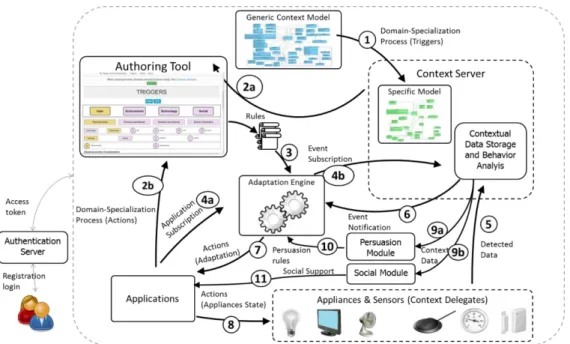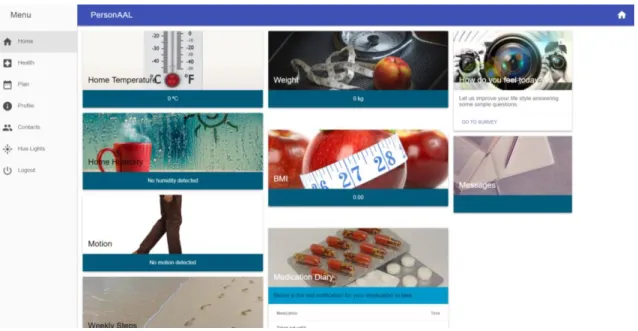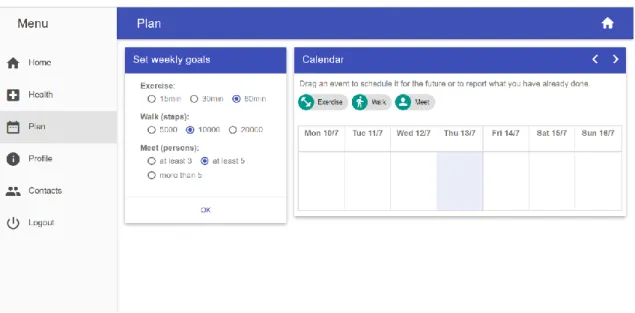2018
UNIVERSIDADE DE LISBOA FACULDADE DE CIÊNCIAS DEPARTAMENTO DE INFORMÁTICA
Use of Social Techniques in the PersonAAL Platform
Ana Rita Dias Marques da Costa
Mestrado em Engenharia Informática Especialização em Sistemas de Informação
Trabalho de projeto orientado por:
Prof. Doutor Carlos Alberto Pacheco dos Anjos Duarte Prof. Doutor José Romana Baptista Coelho
Acknowledgements
First, I would like to thank my thesis supervisors Professor Carlos Duarte and José Coelho for granting me the opportunity to be part of this project and for all the help they have given, and the knowledge shared with me throughout this journey. From our weekly meetings, to numerous emails exchanged, always with prompt advice and encouraging words for which I’m eternally grateful.
To all the international partners involved in this project, whether we communicated directly or not, my deepest gratitude goes to all. Anne-Marthe Sanders and Jan Egil Nordvik for their invaluable contribution to this project which without, it would not have been possible. Cristina Chesta for always being available to lend me a helping hand when necessary. Roy Mitchley, Ivan Elhart, Marco Manca and Thomas Meyer for their contributions and availability.
To my parents, for their continuous support, unconditional love, infinite patience and never giving up on me, even when I sometimes gave up on myself. I would not have been able to reach the point I am now if it weren’t for them.
To my brother who is always there for me and always manages to cheer me up when I’m feeling most down. To the rest of my close family, grandparents, aunt and uncles for all the support they have given me and for their understanding
Finally, to all my friends who were there to help me take my mind of things and lend a sympathetic ear when I needed most.
i
Resumo
Com os avanços tecnológicos na área da saúde e consequente aumento da esperança média de vida, os números relativos à população idosa também aumentaram. Com o seu aumento, novos desafios relativos à manutenção de uma boa qualidade de vida na terceira idade foram surgindo, como garantir a sua independência o maior tempo possível evitando assim a hospitalização e institucionalização dos idosos.
O isolamento social é um dos problemas com que a população idosa se depara, podendo ter consequências graves na sua saúde, uma vez que afeta tanto o seu bem-estar psicológico como o seu bem-bem-estar físico. O agravamento das capacidades cognitivas e da saúde mental bem como a participação em comportamentos nefastos como fumar, beber em demasia e levar uma vida sedentária são algumas das consequências do isolamento social, podendo ter como consequência o aumento da mortalidade. As suas causas podem variar desde aspetos físicos como o declínio dos sentidos, estilos de vida, educação ou mesmo mudanças no aspeto socioeconómico como a diminuição dos rendimentos.
Para combater este fenómeno são necessários métodos que tenham sucesso em persuadir o idoso a manter-se socialmente ativo. O trabalho desenvolvido nesta área é significativo, com várias aplicações já desenvolvidas ou em fases iniciais de projeto. Da literatura analisada no âmbito deste trabalho puderam dividir-se estas aplicações em varias categorias, desde o tipo de comunicação que oferecem entre os utilizadores; o público ao qual se destina, podendo algumas aplicações ter como foco principal a família ou pessoas com interesses comuns; o facto de ser necessário algum hardware adicional para além de um smartphone ou de um computador; se o foco é facilitar o acesso a redes socias já existentes; o tipo, caso existam, de monitorização ou visualização da atividade social dos utilizadores; e se permite o planeamento de atividades.
Este trabalho é integrado no contexto do projeto PersonAAL, centrado nos idosos e nos seus cuidadores, que tem como principais objetivos garantir que os idosos
ii
possam viver independentes o maior tempo possível na sua própria casa, prestando auxílio na sua vida diária, tornando-os assim o menos dependentes possíveis da sua família e cuidadores, garantindo um bom nível de qualidade de vida. Para tal, faz uso de aplicações web intuitivas, permitindo aos utilizadores receber mensagens personalizadas, incorporando tecnologia também personalizada para garantir que as soluções fornecidas sigam de encontro às necessidades e capacidades dos utilizadores.
São vários os componentes e aplicações que fazem parte da plataforma PersonAAL, desde o Aunthentication Server, responsável pela autenticação dos utilizadores da plataforma e proteção dos seus dados; o Context Manager que trata de recolher, armazenar e gerir informação recolhida por sensores ou inserida pelos utilizadores nas diversas aplicações; a ferramenta Aunthoring Tool onde os utilizadores podem criar, apagar e editar regras permitindo assim personalizar as aplicações e os mecanismos persuasivos; o Adaptation Engine que faz a comunicação entre as aplicações e o Context Manager enviando as mensagens personalizadas para os utilizadores ou outras ações; o Persuasion Module cujo principal objetivo é a criação de mensagens persuasivas procurando incentivar comportamentos positivos e alterar comportamentos negativos; a aplicação Medication Monitor que fornece aos utilizadores ajuda na monitorização dos medicamentos a tomar; a aplicação Activity
Tracker que procura manter ou aumentar os níveis de atividade física do utilizador
fornecendo uma forma de o utilizador escolher e planear um programa de exercícios; e a aplicação Remote Assistant onde é dado ao utilizador várias funcionalidades como a visualização de certos valores de saúde, a visualização e edição do seu perfil, adição de interesses e contactos, alterar os níveis de luz na sua casa e a possibilidade de marcar objetivos semanais relativos a atividade física ou social e planear as respetivas atividades no calendário.
Os objetivos deste trabalho centram-se assim em identificar técnicas socias que possam ser adotadas no contexto do projeto PersonAAL; implementar essas técnicas, permitindo que o utilizador receba mensagens personalizadas de acordo com o seu comportamento; modificar o Persuasion Module e o Remote Assistant para que sejam possíveis a implementação das novas técnicas sociais e explorar métodos de recolha de informação relativos à atividade social do idoso.
A aplicação Purple Robot foi uma das ferramentas analisadas. Esta faz uso dos sensores dos dispositivos móveis onde se encontra instalada, para recolha de informação
iii
sobre o utilizador e aquilo que o rodeia desde redes Wi-Fi, dispositivos Bluetooth, a sua localização, aplicações instaladas no dispositivo, histórico de mensagens e chamadas, entre outros. Esta informação seria então armazenada numa base de dados criada para o efeito.
No entanto devido a preocupações relativas à privacidade e proteção de dados dos utilizadores, foi decidido não utilizar este método de recolha de informação, procurando então adaptar a aplicação Remote Assistant às novas necessidades.
O Persuasion Module também teve de sofrer alterações de forma a poder acomodar técnicas persuasivas com maior nível de complexidade, visto este ser um requisito identificado pelos parceiros clínicos do projeto. Embora inicialmente o foco desta tese tenha sido a componente social, foi importante não descartar a componente física tendo sido também criadas novas regras tanto para persuadir o idoso a praticar exercício físico como para participar em atividades sociais.
Estas regras foram criadas em colaboração com psicólogos e focam-se em persuadir o utilizador a marcar objetivos semanais e cumpri-los. Estes objetivos prendem-se com o número de atividades sociais em que o utilizador pretende participar, assim como o número de horas passadas a praticar exercício físico e a caminhar. Os métodos persuasivos são aplicados através de mensagens que, para além de relembrar o utilizador de atividades marcadas, mostram também o seu progresso em relação aos objetivos, motivam o utilizador a alcançá-los e felicitam-no quando estes são atingidos.
Para tal as regras são então expressas em ficheiros java no Persuasion Module e os vários valores associados ao utilizador (vindos do Fitbit e Remote Assistant) são utilizados como parâmetros para disparar as regas e consequentemente para gerar as mensagens persuasivas.
As alterações efetuadas no Persuasion Module focaram-se nos seus últimos três módulos e respetivas tabelas na base de dados. Devido à crescente complexidade das regras face à versão anterior e à diferente forma de recolha de informação relativa à atividade física e social do utilizador, os dois primeiros módulos, que se relacionam com padrões de atividades e desvios a esses padrões, não foram utilizados.
O terceiro módulo (COMBFinal) verifica se os URLs, de onde vai ser obtida a informação relativa ao utilizador para ser utilizada nas regras, são válidos. De seguida, no quarto módulo (BCTSelectionFinal), os URLs validados pelo módulo anterior são
iv
dispará-las. Uma vez disparadas a regras, o quinto e último módulo (BCTInstanceFinal)
gera as mensagens associadas com as regras (que podem ser genéricas ou personalizadas com informação referente ao utilizador) e constrói a mensagem final que será enviada para o Adaptation Engine e consequentemente para o utilizador.
De forma a poder utilizar a maior quantidade possível de informação relativa aos utilizadores no Persuasion Module para que as mensagens persuasivas criadas possam ser o mais personalizadas possível, foi também necessário fazer alterações na aplicação
Remote Assistant.
Numa primeira instância foi necessário enviar a informação recolhida pela aplicação Remote Assistant, ainda em falta, para o Context Manager, como o idioma escolhido, os objetivos semanais a nível de exercício, caminhar e social, informação relativa às atividades completadas, contactos e perfil do utilizador.
Foram efetuadas também algumas mudanças em termos de informação exposta em cada página da aplicação Remote Assistant, onde certas secções foram movidas para páginas diferentes. Na página Home foi adicionado uma nova secção onde é exposto o número de passos do utilizador para a semana corrente, conseguido através do Fitbit.
A página Plan foi onde se concentraram as mudanças mais importantes tanto na secção onde o utilizador insere os seus objetivos semanais e visualiza o seu progresso, como na secção do calendário permitindo o planeamento de atividades físicas e sociais. Ao clicar numa célula do calendário, o primeiro passo consiste em confirmar a data e hora da atividade. De seguida, é selecionada o tipo da atividade (exercise, walk ou
social) e por último seleciona-se a intensidade da atividade que varia de acordo com o
tipo escolhido no passo anterior. Uma vez completado este processo, a atividade é enviada para a base de dados e adicionada ao calendário (mostrando as atividades em cores diferentes dependendo do seu tipo). Como também é possível marcar atividades com a aplicação Activity Tracker, essas atividades passaram a ser visíveis também no calendário da aplicação Remote Assistant.
Para o Persuasion Module poder utilizar, nas suas regras, informação relativa às atividades planeadas no calendário, foi necessário também criar um serviço REST possibilitando o acesso a essas atividades.
Por fim, a aplicação Remote Assitant e o Persuasion Module (juntamente com toda a plataforma PersonAAL) foram testados por três utilizadores durante algumas semanas, a quem foi pedido para tentar incorporar as funcionalidades disponibilizadas
v
nas suas atividades diárias e assim contribuíssem para a avaliação da sua facilidade de uso, e também que fizessem uma apreciação das mensagens persuasivas que foram recebendo durante o período de testes.
De um modo geral, ao testar a página Plan na aplicação Remote Assistant, os utilizadores realizaram as tarefas com facilidade com algumas exceções. Um utilizador considerou que adicionar uma atividade no calendário requeria muito esforço ao indicar as horas de início e fim da mesma.
No que diz respeito às mensagens persuasivas, um dos utilizadores reportou que não recebeu as mensagens durante os testes, mas sentiu que as mesmas podiam aumentar os seus níveis de atividade física e social. Os outros dois utilizadores consideraram que as mensagens não os persuadiam a ser fisicamente e socialmente mais ativos, mostrando que ainda existe trabalho a realizar relativamente ao conteúdo das mensagens persuasivas. No entanto foi possível verificar que o sistema funcionava corretamente, sendo as mensagens geradas e enviadas para o utilizador.
Foram assim cumpridos os objetivos propostos, tendo sido identificadas e implementadas técnicas persuasivas no contexto do PersonAAL. Para tal foram modificados certos elementos do Persuasion Module e da aplicação Remote Assistant e foram também explorados métodos de recolha de informação relativas à atividade social do idoso, tendo sido analisado a aplicação Purple Robot.
Como trabalho futuro, existem ainda vários elementos que podem ser melhorados como a natureza das mensagens persuasivas e como estas devem ser adaptadas para melhor motivar os utilizadores. As mensagens poderiam também tornar-se interativas, permitindo, por exemplo, ao utilizador indicar tornar-se pretende realizar a atividade que a mensagem está a sugerir. Também na aplicação Remote Assistant, de forma a promover mais interações sociais, se poderia implementar um sistema de troca de mensagens, podendo depois essa informação ser utilizada para a criação de novas regras.
vii
Abstract
With the technological advances and consequently the rise in the average life expectancy, the numbers related to the elderly population also rose. With that, new challenges in maintaining a good quality of life at a later age were born. Social isolation is one of the problems faced by the elderly population, which can have serious consequences on their health, since it affects both their psychological well-being as well as their physical well-being and is even related to high mortality rates. The causes of social isolation can range from physical aspects, lifestyles, education or even socioeconomic aspects. Inserted in the context of the PersonAAL platform, the goals of this thesis are to identify social techniques that will lead the elderly to have a more active social life, explore methods of retrieving information about the user’s social life to implement those techniques and modify two applications part of the PersonAAL platform (Remote Assistant and Persuasion Module) so that the new social techniques can be implemented. The Purple Robot application was one of the tools analysed that allowed to retrieve data regarding the user’s location, applications used, call and message logs, Wi-Fi networks and Bluetooth devices in the user’s surroundings. That data would have been stored in a database but due to concerns regarding data protection it ended up not being used. In the Remote Assistant application, besides adapting the support for setting physical and social goals, a new calendar was implemented, for the user to schedule physical and social activities as well as a REST service to access that information. The Persuasion Module also had to be modified in order to use new sources of information and to support the creation of more complex rules to generate persuasive messages customized to the user’s needs. In the end, while the persuasive messages were sent to the users correctly, more work needs to be done regarding the messages’ content to fully motivate the users to be more active.
viii
Content
Introduction ... 1 1.1 Motivation ... 2 1.2 Context ... 3 1.3 Goals ... 3 1.4 Document Structure ... 4 Related Work... 5 2.1 Focus ... 5 2.1.1 Family... 52.1.2 People with shared interests ... 6
2.2 Extra hardware requirements ... 6
2.3 Facilitates access to social networks ... 7
2.4 Monitoring/visualization ... 8 2.5 Communication ... 9 2.5.1 Synchronous communication ... 9 2.5.2 Asynchronous communication ... 10 2.6 Activities Planning ... 12 2.7 Discussion ... 13 PersonALL ... 16 3.1 Overview ... 16
3.2 Architecture and Components ... 17
3.2.1 Authentication Server ... 17 3.2.2 Context Manager ... 17 3.2.3 Authoring Tool ... 17 3.2.4 Adaptation Engine ... 18 3.2.5 Persuasion Module ... 18 3.3 Applications ... 19 3.3.1 Medication Monitor... 19
ix 3.3.2 Activity Tracker ... 19 3.3.3 Remote Assistant ... 21 3.3.4 Notification Application ... 22 3.4 Discussion ... 23 Purple Robot ... 24 4.1 Overview ... 24 4.2 Configuration ... 25 4.3 personaal_social database ... 27 4.4 Discussion ... 29 Design... 31 5.1 Persuasion Module ... 31 5.2 Remote Assistant ... 33 5.2.1 Home Page ... 34 5.2.2 Profile Page ... 34 5.2.3 Contacts Page ... 34 5.2.4 Health Page ... 35 5.2.5 Plan Page ... 35 Implementation... 40 6.1 Persuasion Module ... 40 6.1.1 Tools used ... 40 6.1.2 Rules ... 41 6.1.3 Database ... 42 6.1.4 Modules ... 46 6.1.5 Execution ... 55 6.2 Remote Assistant ... 56 6.2.1 Libraries used ... 56 6.2.2 Structure ... 56
6.2.3 Communication with the Context Manager ... 57
x
6.2.5 Plan Page ... 59
6.2.6 Remote Assistant Database ... 71
6.2.7 REST service for planned activities ... 73
Evaluation... 76 7.1 Field trials ... 76 7.1.1 Problems found ... 77 7.1.2 Remote Assistant ... 79 7.1.3 Persuasion Module ... 80 7.2 Questionaires ... 82 7.3 Discussion ... 84 Conclusion ... 86 8.1 Critical analysis ... 86 8.2 Future work ... 88 References ... 89 Apendixes ... 93
xi
Figures List
Figure 1 – The PersonAAL architecture and information flow ... 16
Figure 2 – Medication Monitor application ... 19
Figure 3 – Activity Tracker application ... 20
Figure 4 – Home page of the Remote Assistant Application ... 22
Figure 5 – Notification application home screen (left) and notification screen (right) ... 22
Figure 6 – Purple Robot application ... 25
Figure 7 – personaal_social database schema. Type text fields are green, dates are purple and the remainder are ints or varchars... 27
Figure 8 – Original plan page of the Remote Assistant application ... 36
Figure 9 – Process of creating a new activity in the Remote Assistant application ... 37
Figure 10 – How a rule is processed in the Persuasion Module ... 41
Figure 11 – personaal database schema ... 43
Figure 12 – Part of the rule processing associated with the module COMBFinal 47 Figure 13 – Part of the rule processing associated with the BCTSelectionFinal module ... 50
Figure 14 - Part of the rule processing associated with the BCTInstanceFinal module ... 52
Figure 15 – Generated message showing in the Remote Assistant application .... 55
Figure 16 –CalenStyle Month view example ... 61
Figure 17 – Stepper’s first section (Confirm time and date) ... 63
Figure 18 - Material Datetime Picker... 64
Figure 19 – Stepper’s second section (select activity’s type) ... 65
Figure 20 – Plan page with the three types of activities added to the calendar .... 67
xii
Figure 22 - remote_assistan database schema ... 72 Figure 23 – Planned activities REST service components ... 74 Figure 24 – Activities planned with the Remote Assistant application by the users ... 79
xiv
Tables List
Table 1: Systems by category ... 13
Table 2 – Arguments to run the CommandLine option ... 55
Table 3 – Number of planned and completed activities by user ... 79
Table 4 – Number of activities planned by type of activity ... 80
Table 5 – Average duration of the planned activities by type ... 80
1
Introduction
In the last decades there was a constant rise of the ratio of the elderly population in Portugal due to a decrease in the number of births, an increase in life expectancy, as well as a growth in emigration in the younger demographic. According to a United Nation’s study (United Nations, 2015), in the next 35 years, the Portuguese elderly population will represent 40% of the habitants, making Portugal the fourth country in the European Union with the oldest population.
One of the main goals of a nation with a significant percentage of elderly population is to find ways for them to live independently for as long as they are able and try to avoid hospitalization (Mistry et all., 2001) and institutionalization (Brock & O’Sullivan 1985).
One way to guarantee that is to make sure the elderly has the necessary living conditions to do so and is supported by a social network in case some kind of assistance is necessary. But as age advances, people tend to lose some contacts and isolate themselves in their homes.
Social isolation can be described as the shortage of contact and interactions between the person and his social network (Gardner et al. 1999) and there are many factors that can contribute to this condition in the elderly population. Physical aspects such as progressive loss of senses (hearing, vision, cognition and motor) (Heine, Erber, Osborn, & Browning, 2002), incontinence problems (Iglesias et al., 2000), one’s bad perception of their body image can prevent the elderly to engage in social activities because they feel embarrassed or self-conscious (Christakis & Fowler, 2007).
Low education levels (Iliffe et al., 2007), early retirement and subsequent lack of purpose in life or a loss of a loved one (Wenger&Burholt, 2004) can also prevent the elderly to engage in social activities. The same way, changes in socioeconomic status leading to lower income as well as living in an area where they don’t feel safe going
2
outside tend to keep the elder confined to his house (Ross & Jang, 2000). Living alone and stopping going to church or participating in other collective activities can also isolate even more the elderly (Berkman & Syme, 1979).
1.1 Motivation
Social isolation can have dire consequences on the elders’ health and overall well-being (Nicholson et al. 2012). It can lead to negative behaviours like smoking, heavy drinking (Hanson, 1994) or taking a more sedentary life (Eng et al.,2002). A decline of nutritional values (Locher et al., 2005), an increased risk of falls, rehospitalization and institutionalization are also associated with it (Brock & O’Sullivan 1985).
The impact in the physiological well-being is also a consequence of social isolation, demonstrated by the increased chances of dementia and cognitive decline of the elderly. There is an important relationship between social isolation and mental health where elders are more susceptible to depression and consequently suicidal thoughts (Nicholson et al. 2012).
By interacting with other people, the elderly forms a social network that can be of assistance in case help is necessary or the reassurance they have someone to contact if they desire. One of the benefits of having a social network is associated with a higher participation in routine health checks than the ones who are not socially connected (Stafford et al. 2018).
Technology can have a key role in preventing social isolation and several interventions have already been offered to increase the levels of social connectedness in the elderly population with various degrees of success. Still, while some of these applications try to promote a healthier social lifestyle by either facilitating the access to social media and other communication related applications or creating new innovative ways to keep the user socially active, none takes into consideration the aftermath of the user’s activities. They are focused in finding different and accessible ways for the user to communicate and hope it will be enough for the user to remain motivated in using them.
3
1.2
Context
This thesis is inserted in the context of the PersonAAL1 project, financed by European funds and with partners established in four different European countries: Italy, Portugal, Norway and Sweden. It’s formed by a multi-disciplinary consortium that includes two large companies (Reply from Italy and IBM from Norway), a SME (Plux from Portugal), three scientific/research institutes (CNR-ISTI from Italy, USI from Switzerland and FCUL from Portugal), one healthcare institution (SUNRH from Norway) and one End-User Organization (terzStiftung from Switzerland).
PersonAAL is centred not only around elderly people as its end users, but also their formal and informal caregivers. Its main goals are to extend the time the elderly can live independently in their own homes by providing web applications customized to the elderly enabling them to receive context-dependent assistance in their own homes, improve quality of life and decrease healthcare delivery cost.
In 2017, another thesis was written in the same context (Silva, 2017), focused on the user’s physical activity and PersonAAL’s Persuasion Module, where through behaviour changing technologies sought to modify bad behaviours and reinforce positive ones.
This thesis, while still dealing with the physical domain, will explore the social domain focusing on modifying the Persuasion Module but also the Remote Assistant, an application where the user can, besides other things, plan his social and physical activities.
Given some of the limitations within PersonALL in collecting information regarding the user’s social activities, other methods had to be explored besides relying only on information given directly by the user in the Remote Assistant application.
1.3 Goals
Given the reasons mentioned in the Introduction and Motivation sections, keeping the elderly population connected with their social circle is of the utmost importance. With that, and the context of the PersonAAL project, in mind, the overall goals of this thesis are:
4
• Identify social techniques that can be adapted in the context of the
PersonAAL project;
• Explore methods of retrieving information regarding the user’s social life, necessary to implement the identified techniques;
• Implement those techniques allowing the user to receive personalized messages in accordance with their behaviour;
• Modify the Persuasion Module and the Remote Assistant application so that the implementation of the new social techniques is possible.
1.4 Document Structure
This document is structured in eight chapters presenting all the different aspects researched, designed, implemented and evaluated that allowed to write this thesis.
After an introductory chapter containing the overall theme, motivation and the project’s context, the chapter 2 (Related Work) is where existing applications associated with the elderly population and their social life are analysed and discussed.
Chapter 3 (PersonAAL) presents the PersonAAL platform in its state at the beginning of this work, explaining its architecture and the different components, as well as limitations.
Chapter 4 (Purple Robot) gives an overview of the Purple Robot application and its components, as well as the challenges to integrate it in the PersonAAL platform and is related to the method found to retrieve information regarding the user’s social activity.
Chapter 5 (Design) explains the requirements and necessary changes in the
Remote Assistant application and Persuasion Module. The following chapter 6
(Implementation), details how the solutions were implemented, as well as the tools, programming languages and frameworks used.
Chapter 7 (Evaluation) shows the results of the software tests and the integration of the changes made into the PersonAAL system as well as qualitative analysis of the field trials.
Finally, in chapter 8 (Conclusion), the thesis is concluded by discussing the results, how the goals set in the first chapter were met and the possibilities for improvement in future works.
5
Related Work
After searching through articles that tackled the subject at hand, a sample which englobed systems that provide means for the elderly to be more socially active was selected. All the systems were different from each other in some capacity, so it was necessary to break down their components and methods used to fight social isolation. On a first approach, it was necessary to establish to whom the system was directed at, their hardware components and what functionalities it offered its users. Various categories were thought of and then refined throughout the process of analysing all the articles. The following paragraphs will explain how each one of the eighteen selected systems fit in a certain category and, given the different natures of each one, the systems will be revisited when necessary.
2.1 Focus
2.1.1 Family
The following applications were built with the strengthening of the relationship between the elderly and his close family in mind.
The Family Message Board (Rodríguez, M. D. et al. 2009) has the goal of making the elders feel more connected with family members living abroad by presenting an interface that allows the entire family to see the messages shared between them.
TimelyPresent’s (Kim, H. et el. 2013) aims to connect families whose members live far away from each other, and in this case, in different time zones. The goal is to use a device with which family members can create virtual gifts to send to another member.
6
One of the main goals of SocialConnector (Muñoz, D. et al. 2015) is taking the information that family members post on different social media platforms or send by email and make that content available to the elderly members of the family. Using a telephone metaphor, the system is fixed to a wall and elders can interact with the application using their voice and selection of icons on the touch-screen.
KinCircle (Baharin, H. et al. 2016) is presented as a social messaging app for family connection where the creation of family rituals and events are encouraged by a virtual avatar (Virtual Kin Keeper) and serves as well as a reminder of important dates. The application has an interface designed like a family home to symbolise the bond between the members.
2.1.2 People with shared interests
Other applications are focused on people with the same interests and serve as a mean to connect them.
One of AgileLife’s (Grosinger, J. et al. 2012) focus is for the user to find someone with an activity plan that makes the elder want to join them and exercise together. To do so, the users insert their training plan into the system that is then shared with the rest of the users. If the elder sees an activity he would like to join, he clicks in the option
attend.
Go-myLife (Haritou, M. et al. 2013) provides contextual awareness of whom and what is around the user. This helps the user to find interesting information about places and add their own comments for the sake of others.
FridgeNet (Lee, Y. et al. 2015) tries to provide a way for people with interest in a healthy diet to go shopping for food together. The users can send invitations based on the same nutritional requirements for example.
SAFER (Ordoñez-Ordoñez, J. et al. 2017) uses the elder’s profile to find other
people in the surrounding area with the same interests so they can create a sporadic social group and attend an event together.
2.2 Extra hardware requirements
As mentioned earlier, one aspect that is important to acknowledge is if the system needs additional hardware to work and is not just installed in a computer/tablet/smartphone.
7
The ShareTouch (Tsai, T. et al. 2012) system merges a digital desktop with a physical table, using multi-touch technology to blur the gap between digital and physical worlds and easing the content’s manipulation for elderly people. The system also contains an optic device supporting multi-touch functions, four microphones at each corner of the LCD to record and analyse user’s voices and four RFID readers for user authentication.
Besides a network of sensors placed at the elder’s house, whose main goal is collecting data regarding the health of the user or the environment that surrounds him,
GiraffaPlus (Coradeschi, S. et al. 2013) also provides a telepresence robot, the Giraff
Robot. This robot can be moved around the house, controlled by a caregiver and is
equipped with a camera, display, microphones, speakers and a touch screen.
TimelyPresent (Kim, H. et el. 2013) uses a pair of Archos 9 tablets, set up as digital frames so that the family members can send and receive their virtual gifts.
The YoooM system (Achilleos, A. P. et al. 2013) has two webcams, two high resolution screens, a touch screen, a microphone and a pair of speakers. The first webcam is directed to the face of the user and the second webcam to his activity area (arms and hands). The two screens are aligned by a 135 degree angle which allows for a feeling of social presence and improves natural communication.
StoryBox (Wallbaum, T. et al. 2016) consists of a programmable board with connected buttons and RGB LEDs. The stories to be shared are created on top of a glass pane above a laser-cut wooden box.
At last, You, me & TV (2017) requires a PC, a remote control, a television set and a Kinect. The prototype runs on a PC connected to the TV that displays the content. The remote control allows interaction with the system and the Kinect is used to capture the printed photographs to be sent to relatives.
2.3 Facilitates access to social networks
Due to the difficulty that elderly people sometimes feel while trying to use some well-known social network websites, the following applications try to gather the content scattered across various platforms and present it to the user. The main goal is that the elderly should not feel left out by missing information that their family and friends post online and feel confident enough to post their own content.
8
Go-myLife (Haritou, M. et al. 2013) serves as a gateway through which the users can interact with other mainstream social networks not needing to have an account in each one. By using it, elderly people can view the status, comments and content shared by their friends and they are also able to respond, comment and interact with this content.
Tlatoque (Cornejo, R. et al. 2013) is a digital picture frame that communicates with the Facebook site and allows to expose photographs in the user’s homes, serving as well as a mean to post information into Facebook.
SocialConnector (Muñoz, D. et al. 2015) serves as an intermediary for the elder to interact with family members that use social networks. It has four communication channels through which the elder can interact with: Skype video calls, emails sent by Gmail, messages on the Facebook wall and a photo display service.
SSN: Senior Social Network (Marcelino, I. et al. 2016) uses the YouTube API to allow users to see videos in the application and create and share their own videos.
Senior App Suite (Goumopoulos, C. et al. 2017) displays content gathered across social networks with an interface customized to the elderly population. The user can view the status, comments, multimedia content shared by their friends and can as well interact and provide feedback. The system also provides access to information regarding welfare services, the latest news classified in categories, selected YouTube channels related to seniors, weather forecast, maps and events based on the user’s location.
You, me & Tv (Coelho, J. et al. 2017) provides a prototype of a multimodal, adaptive interface for Facebook on a television that allows elders to access what their friends and family published on Facebook as well as publish their own content. It also allows the publication of two new types of content: the TV show the senior is watching and digital copies of printed photos that the senior owns.
2.4 Monitoring/visualization
Some systems allow some degree of monitoring like visualizing his social circle, using the user’s location or preferences
AgileLife (Grosinger, J. et al. 2012) aims to promote physical activity amongst the elderly using their friends as motivational factor. To do so, besides being able to plan
9
activities, the elder can also see his friend’s planned activities and is able to join him if he wishes.
The ShareTouch system’s (Tsai, T. et al. 2012) main interface is a lake where the user’s friends are displayed as fishes. Therefore, the more friends one has, more fishes are going to be displayed in the lake, encouraging the user to make more friends so that more fishes appear.
Go-myLife (Haritou, M. et al. 2013) provides contextual awareness of whom and what is around the user, allowing meetings with friends and family. It also helps users to find information about places around them and add their own comments.
In AMCOSOP (Kivimäki, T. et al. 2013) it is possible to categorise one’s contacts
as distant or intimate and filter them when necessary. It is also possible to see which contacts are available for calls, because their photos will appear in a bigger size in the main screen.
By analysing the elder’s profile and his preferences, the SAFER ( Ordoñez-Ordoñez, J. et al. 2017) platform can also find the user’s location and suggest events around him indicating place, date and time. The system also recommends the creation of sporadic social groups made up with elders of similar preferences so that the elder does not have to attend the event alone.
2.5 Communication
The type of communication that the applications support can be divided in synchronous communication and asynchronous communication. Although some systems support both, below they will be explored in separate segments.
2.5.1 Synchronous communication
The GiraffPlus system (Coradeschi, S. et al. 2013) uses a robot (Giraff) that moves around the elder’s house. It uses an interface similar to the Skype platform, thus allowing the elder to communicate by video with his caregiver with the feeling of instant presence.
By using its webcams, high-resolution screens and their placement, the YoooM system (Achilleos, A. P. et al. 2013) improves natural communication via auditory and visual cues that provide a more realistic animation of human behaviour. To start a communication the user can navigate his agenda and select one person to initiate a
one-10
to-one call. The system also developed a “club module” that enables communication between multiple participants and a “classroom module” where one user is displayed in the centre of both screens as the “teacher” and the rest are positioned as students in the lower screen.
Based on a telephone metaphor, the SocialConnector (Muñoz, D. et al. 2015) is fixed on a wall and the system shuts down during the night and activate again in the morning. It also uses the Skype platform to make video-calls, so the users must have an account.
The SSN: Senior Social Network (Marcelino, I. et al. 2016) allows the making of video-calls.
With the Senior App Suite (Goumopoulos, C. et al. 2017) the user can make video calls and the system tries to facilitate daily activities by providing an easy accessed phonebook with useful phone numbers.
2.5.2 Asynchronous communication
The Family Message Board (Rodríguez, M. D. et al. 2009) allows the elder to send messages to a specific family member, but the messages are public to the entire family. The messages are displayed in the main board where the user can see the messages received and create his own messages to send to other family members.
When using ShareTouch (Tsai, T. et al. 2012), if the user wants to communicate with a friend, he clicks on the fish representing the friend in question and sends him a voice message using the microphone. It is also possible to share multimedia content by dragging the video or image towards the friend in question.
The AMCOSOP (Kivimäki, T. et al. 2013) allows the user to send and receive text messages to his contacts that will be displayed in the Details View of that contact.
Even if the user does not have an account in a social network, the Go-myLife (Haritou, M. et al. 2013) platform allows the users to comment on their friends’ posts in
social networks as well as send messages.
Tlatoque (2013) serves as a facilitator to access Facebook, therefore allows that
channel of communication.
With TimelyPresent (Kim, H. et el. 2013) the elder can send/receive virtual presents, like videos, to/from family members that live abroad in different time zones. To make a simple multimedia message more special the system uses a gift metaphor in
11
which there is a delay between sending and receiving so that the gift arrives at the same local time as it was created and the sender cannot keep the message that he created.
Besides monitoring the elder’s nutrient intake, FridgeNet (Lee, Y. et al. 2015) shares that information amongst peers, so that a user can evaluate his diet by comparing it with other users. The system also lets users post comments, pictures and voice messages.
Besides video calls, the SocialConnector (Muñoz, D. et al. 2015) provides three more communication channels: private messages, public messages and photos. Private messages are emails sent through Gmail, public messages are messages posted on the user’s Facebook wall and photo display acts as mechanism to trigger interactions amongst the elder and his family members but does not allow a direct interaction between the one who publishes the photo and the ones who see it.
Based on the WhatsApp application, the KinCircle (Baharin, H. et al. 2016) allows the creation of family groups where each member can send, receive and see messages. One difference is that when a user receives an invitation to join a group, he is not automatically added but has to agree first.
By using the SSN: Senior Social Network (Marcelino, I. et al. 2016) the elder can create and send his own video messages to his friends and family.
StoryBox (Wallbaum, T. et al. 2016) is not a system specifically made for elderly people, but for people who live far away to feel connected to their loved ones. It helps create visual stories and share them with friends and family members. These stories consist of multiple shots, which get combined to an animation. To send a story, the user can select a recipient from a list within the application or use one of the fast-send buttons on the box.
The InTouch (Judges, R. A. et al. 2017) platform supports only asynchronous communications and can send four types of messages. Short pre-set text messages, video messages that can be filmed and recorded, audio messages and photo messages. The elder adds his contact’s email to the application and when a message is sent, it is received in the contact’s email inbox with the media as an attachment.
Beside supporting video calls, the Senior App Suite (Goumopoulos, C. et al. 2017) also provides communication services such as sending videos, photos or messages to a selected person.
12
The news feed in You, me & Tv (2017) allows the user to publish content for his friends and family to see.
2.6 Activities Planning
Besides providing various forms of communication so that the elderly population can feel more connected to his family and friends, another way some systems use to fight social isolation is allowing the elder to organize social activities like meetings or events.
The AgileLife platform (Grosinger, J. et al. 2012) encourages the planning of physical activities using friendship as a motivational factor. Besides being able to plan his activities specifying the date and place, the elder can also see his friends planned activities and is able to join them if he wishes.
By facilitating the elders’ access to social networks and engaging them in community activities, Go-myLife (Haritou, M. et al. 2013) is also a platform where the users can feel safe to organize events and manage those already created.
Besides promoting a healthy diet, FridgeNet (Lee, Y. et al. 2015) also encourages social interaction. With the Buy2+gether service, the elder can send invitations to other users so that they can go shopping for food together. These invitations can be sent to the nearest three neighbours, to friends and family or based on nutritional requirements.
KinCircle (Baharin, H. et al. 2016) is very focused on family rituals. An avatar, called the virtual Kin-Keeper, can suggest new events based on past family events or important dates and is up to the family’s Kin-Keeper to use the system’s function to create a new event. This function besides creating future events, can also turn current events in family rituals to strengthen family bonds, and can also serve as a reminder of events.
As mentioned before, SAFER (Ordoñez-Ordoñez, J. et al. 2017) recommends to the user events based on his profile and interests. The users are notified, and the information is sent to them, so they can agree.
Senior App Suite (Goumopoulos, C. et al. 2017) uses the elder’s location and his
preferences to show social events, conferences, etc., that take place nearby. The title, location and date as well as directions on a map are shown for each of the events.
13
2.7 Discussion
In the end, eight categories were found (Table 1) with two related to the social groups the systems were directed at (family and people with shared interest), one related to the hardware components and five related to the functionalities offered (access to social networks, monitoring, two types of communication and planning activities). Some categories initially thought of were dropped like the possibility of playing games on the application or the focus on the user’s location.
Regarding the systems’ focus, five were built specifically with the family in mind, four to people with shared interests and nine did not specify. The family component is very important for the elderly since communication with family members is largely a driving force for the elderly to adopt a new technology (Damodaran et al., 2014). The systems that focused on interests were the ones that allowed planning activities and were not just a tool for digital communication.
Only six of the eighteen systems needed additional software. This is due to the fact that since the elderly population may need more time in getting familiarized with a completely new system, installing the application in their own smartphone is the best way to guarantee a certain degree of comfort and ensure an easier learning period. If the system requires many hours to understand how it can be operated and is completely
Table 1: Systems by category
Focus on family Focus on people with shared interests Needs additional hardware Facilitates accsess to social networks Monitoring/ visualization Synchronous communication Asynchronous communication Activities planning
Family Message Board (2009) X X
Agile Life (2012) X X X ShareTouch (2012) X X X AMCOSOP (2013) X X GiraffPlus (2013) X X Go-my Life (2013) X X X X X TimelyPresent (2013) X X X Tlatoque (2013) X X X YoooM (2013) X X FridgeNet (2015) X X X SocialConnector (2015) X X X X KinCircle (2016) X X X
SSN: Senior Social Network (2016) X X X
StoryBox (2016) X X
InTouch (2017) X
SAFER (2017) X X X
Senior App Suite (2017) X X X X
14
different from what the elder is already familiarized with, they most likely will not pursue it.
One way for the elderly to feel included in his social circle, be it family or friends, is to access social media networks like Facebook. Here they can stay in touch, see pictures of loved ones and participate in group activities by exchanging messages and other multimedia content, but it can be difficult since most of these platforms do not meet some usability needs of the elderly. Six systems focused on facilitating the elder’s access to these social media platforms by simplifying interfaces and facilitating the process of exchanging information. Except for the You, me & TV that transports the social media platform to a television, the rest of the systems do not bring innovation to the table, only resolve usability issues.
It would also be helpful if more systems provided a different way for the user to visualize and manage his social network so that it could lead the user to want to increase his social circle. Only the ShareTouch (2012) system had the possibility for the elder to see his contacts in a new and innovative way by representing the contacts as fishes in a lake and not a simple list leading the user to fill the lake with more fishes by meeting new people.
The most obvious way of fighting social isolation is to provide a communication channel that the elderly can use and now that each system was analysed, it can be established that all systems, except Agile Life (2012) and SAFER (2017) offer at least one way of communication, be it synchronous or asynchronous. Agile Life only allows for activities to be planned and the visualization of other people’s activities, and while SAFER suggests activities based on interests, it does not provide a way of communication with the people whom will join the activity.
Although synchronous communication is the best way to quickly contact family or friends in case of an emergency and facilitates emotional connection (Cao et al. 2010), the asynchronous communication method is considered more flexible and, more often, is what elders prefer to use since they have the possibility to reply to the messages they receive on their own time and without making them feel obligated to answer right away. Thus, it was possible to observe that while two systems offered a way to communicate synchronously, nine offered asynchronous communication and three offered both which is the best option.
15
That said, most systems relied on communication through a digital channel and few tried to incorporate methods to set a meeting where the users could interact in the same space. Only seven systems had the function to plan an activity, encouraging them to leave their home and comfort. The applications that recommended activities or events to the users can be considered successful since a significant percentage of the elderly were satisfied with the recommendations they received and that allowed them to interact with other people.
In these cases, it was very important to be aware of the user’s interests so that the recommendations could be successful. Only the FridgeNet’s service to invite people to go shopping wasn’t used very often since users preferred to do the activity with people they felt comfortable with, not people with similar nutritional requirements that the system recommended.
Every system was analysed in terms of usability and accessibility receiving positive feedback, with some corrections pointed out. The systems that performed tests with users, felt that they were successful in improving social connectedness between the elderly and their social network but still need to perform more tests in the future to guarantee more solid results.
16
PersonALL
3.1 Overview
PersonAAL is a project that aims to improve and extend the time elderly people can live independently in their home environment by assisting them in their daily life and making them less dependable of family members and caregivers, thus improving quality of life and decreasing healthcare delivery cost. To achieve this goal, it provides intuitive web applications enabling them to receive personalized and context-dependent assistance and incorporates personalization technology to match solutions with the user’s needs and capabilities.
Taking an already established web application for the elderly, by accessing the PersonAAL platform, the application will also be capable of sending personalized reminders according to specific needs and adapt its user interface to the abilities and surroundings of the user.
17
3.2 Architecture and Components
The PersonAAL’s architecture is presented in Figure 1. The following sections describe its components.
3.2.1 Authentication Server
Being the safety and privacy of the users’ data of the utmost importance, the
Authentication Server provides the main security and data protection mechanisms to all
components and web applications. It protects information collected within the platform against unauthorized access, ensures date confidentiality and integrity making authentication necessary before any exchange of data between components.
The server is based on the OAuth 2.0 protocol implementation that authenticates all components within the system and is hosted on a professional and secure hosting platform that provides uninterrupted and continuous operation and access.
3.2.2 Context Manager
The Context Manager is the module that gathers, stores and manages contextual data associated with each user and communicates it to other components in a more logical structure. It is composed by a server and several delegates installed in various devices that collect data and pass it to said server. The data can be gathered from sensors (physical activity, weight, temperature, noise, light, etc.) or external services (user information gathered from other applications, i.e. Remote Assistant).
3.2.3 Authoring Tool
The Authoring Tool, or Rule Editor, is a web environment where the elderly or their caregivers can create, delete and edit rules which will then be sent to the
Adaptation Engine, providing a way to personalize the applications and the persuasion
mechanisms.
The rules are created by selecting triggers and the respective actions and use an Event-Condition-Action format where events are changes of context states, the condition (optional) are Booleans referring to the context state and actions are changes in the applications or the activation of some functionalities.
To save and delete rules, the Authoring Tool uses REST Services, so when a rule is saved its XML description is sent via HTTPS POST to the Adaptation Engine.
18
3.2.4 Adaptation Engine
It’s the Adaptation Engine’s responsibility to check if the rules created with the
Authoring Tool or the Persuasion Module meet the conditions to be triggered and if
those conditions are met, to trigger the rules.
To do so, it communicates with Context Manager to check if the values stored are able to meet the rules condition’s and when the rules are triggered, it’s the Adaptation
Engine that communicates with the applications and notify that actions must be
executed, not executing the action itself.
These actions can take multiple forms from sending persuasive notifications, reminders and alarms to the user or execute other effects like turning on/off the lights in the user’s home.
3.2.5 Persuasion Module
The initial version of the Persuasion Module was developed in the scope of the PIQL project (Persuasive Interfaces for Healthier Quality of Life) (Silva, 2017). Its main
goal is the creation of persuasive messages to reinforce the user’s positive behaviours and change the negative ones.
The system consists of five modules:
- IdentifyPatterns: This initial module is responsible for the user’s activity
patterns identification.
- DeviationPatterns: Receives information from the Context Manager regarding
the user activity patterns and is used to detect deviations in those patterns.
- COMB: Is related with the behaviour model chosen for the system (COM-B)
and is responsible for identifying factors that explain the user’s behaviour, namely deviations to patterns.
- BCTSelection: Chooses which persuasion techniques will be applied to the
user.
- BCTInstance: The last module receives the factor and persuasive techniques
from the previous modules and builds the persuasive messages that will be sent to the user.
Also, a MySQL database is used to store states and results generated by the PIQL system.
19
3.3 Applications
In the scope of the PersonALL project, three applications were developed to demonstrate the support and operation of the project’s framework.
3.3.1 Medication Monitor
The Medication Monitor’s (Figure 2) main goal is to provide elderly patients and respective caregivers with support in the management of elderly’s medication intake.
This application seeks to improve medical adherence thus preventing complications and other medication related risks such as medication overdose or forgetting to take them. With a simple interface, the patient can specify his medication plan selecting the time frame (the first and last day to take the medicine), the days of the week, the notification time and the medication list.
3.3.2 Activity Tracker
The Activity Tracker application aims to maintain or increase the user’s level of physical exercise and physical activity by offering personalised activities and exercise programs.
Using a similar interface (Figure 3) to the Medication Monitor the user can establish an activity plan by selecting the time frame for each activity, the days of the week and the time it should begin. Besides adding a name to the activity, choosing its
20
intensity (which can be moderate or high) and its duration, the user must choose between eight different types of activities:
1. Household chores (gardening/home);
2. Walking; 3. Cycling; 4. Swimming; 5. Dancing/moving to music; 6. Running; 7. Strength training; 8. Other physical activity.
If the user chooses the option Strength Training, he can then choose between different exercises from a list of available exercises which also offer a related image, a brief explanation and a workout plan.
21
3.3.3 Remote Assistant
The Remote Assistant is a web application which aims to assist the user in various aspects of his daily life such as health, fitness, medication, activities plan and home ambient. By collecting physiological parameters trough sensors (heart rate, weight, respiration rate, etc.) that data is evaluated for potential problems (a fall or high heart rate) so that caregivers can be alerted if such problems occur.
The application is composed by five pages (Home, Health, Plan, Profile, Contact) and during this project, besides other changes that will be explained in the next sections, another page was added (Hue Lights).
- Home page: In this page (Figure 4), a dashboard is presented with the
summary of the user’s physical parameters such as weight, BMI, heart rate, respiration rate, temperature rate, internal temperature as well the user’s progression in terms of his exercise time and step count goals and at last a medication diary reporting his planned medication. It also presents a survey to collect more information about the user like his weight, height, age, motivational preferences and some questions directed to provide a self-assessment of the user’s fitness;
- Health page: This page shows graphs of user’s physical attributes like the
weight;
- Plan page: This page allows the user to plan his weekly goals, schedule
activities for the week and report his progress. This page is a big part of this thesis’ focus, so its components will be further explained in the next sections;
- Profile page: The page where the user can modify personal data inserted
during registration and add interests;
- Contacts page: In this page the user can add personal contacts and visualize
22
- Hue Lights page: This page allows the user to control the lights inside his
apartment in its intensity and colour.
3.3.4 Notification Application
All the notifications are sent through a push from the Adaptation Engine and are visible when the user accesses the application that triggered the notification. In order for the user receive the notifications from the different applications without having to access each one to see them, a mobile application was developed. The Notification
Application besides allowing the user to receive the notifications from Medication
Figure 4 – Home page of the Remote Assistant Application
23
Monitor, Activity Tracker and Remote Assistant applications (Figure 5, right), also
facilitates the access to said applications plus the Rules Editor (Figure 5, left).
3.4
Discussion
Both the Remote Assistant application and the Persuasion Module were not yet fully prepared to meet the goal of using persuasive methods to engage the user in more physical and social activities.
One of the first aspects lacking is how can more information regarding the user’s social activity be collected. Besides information given by the user in the application, more specifically in the calendar when planning social outings, other forms of retrieving information must be explored.
The Remote Assistant application provided only a few options to be able to engage the user in social activities. It was necessary to find ways to improve the application by building a more extensive set of features.
As only modifying the Remote Assistant would not offer guarantees in improving the user’s social activity, it was also necessary to modify the Persuasion Module application so that the persuasive methods implemented would reflect the changes made in the Remote Assistant application, meeting some of this thesis’ goals.
24
Purple Robot
As explained in previous sections, one important aspect of this project was exploring ways to retrieve information regarding the user’s social activity. After searching for literature that used methods of retrieving various types user’s information via sensors (Saeb & Zhang, 2015), the application Purple Robot was selected.
4.1
Overview
The Purple Robot (Figure 6) application for Android devices was developed by the Center for Behavioural Intervention Technologies at Northwestern University and is available at the Google Play store for download2.
It is a sensing and scripting application that enables the creation of context-aware experiences. It includes a full on-device sensor suite as well as embedded scripting environment exposed via an HTTP API that allows other apps full access to the sensor and trigger functionality.
As a full real-time sensor data acquisition platform for collecting information regarding its users and their surroundings, Purple Robot provides full access to the Android sensor framework, device information and location sensors, options to scan for external devices and statistical summaries of the user’s communication patterns.
2
https://play.google.com/store/apps/details?id=edu.northwestern.cbits.purple_robot_manager&hl =pt
25
Figure 6 – Purple Robot application3
4.2
Configuration
Given the theme and purpose of this thesis, it was necessary to decide which sensors would offer relevant information. Purple Robot offers a large quantity of probes separated in various categories. Since the focus was to monitor social activity, the enabled probes would have to give information regarding the user’s interactions with external factors.
Calls and message logs
A direct way to monitor the amount of social interaction one has is by examining phone call and direct messages’ logs. Purple Robot has access to those logs in the user’s phone, allowing to know when the call/message took place by enabling the
Communication Events Probe in the Personal Information Probes category. Wi-Fi and Bluetooth
By listing the Wi-Fi networks and Bluetooth devices in the user’s surroundings, it would be possible to establish some semblance of social activity pattern. By associating
3 Screenshot of the Purple Robot application accessed 20 November, 2018,
https://play.google.com/store/apps/details?id=edu.northwestern.cbits.purple_robot_manager&hl =pt .