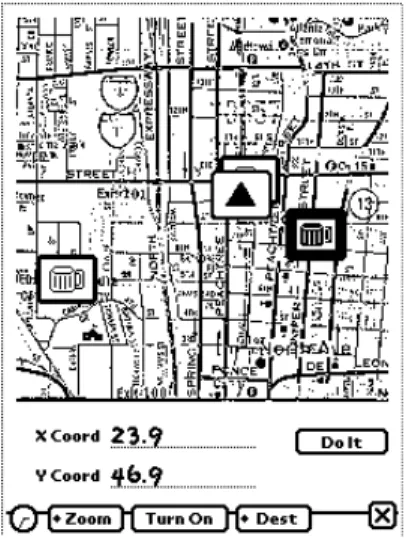Proceedings of the Fourth International Symposium on Portable Computing (ISWC) 2000, Atlanta, GA, IEEE Computing Society, pp. To appear in the Sixth International Symposium on Portable Computing (ISWC) 2002, Seattle, WA, IEEE Computing Society.
Introduction
A personal navigation assistant provides the user with a view of the current environment and instructions to reach a particular destination. The quality of the user experience with the navigation system is largely determined by these things.
The task: Navigation
Human-map interaction
In these cases, the map is usually, but not necessarily, misaligned to the environment. The results showed that most of the total route distance was covered with the map adapted to the environment.
Digital maps
In the left image the map is facing north (YAH symbol rotates), while in the right image the map is facing forward (map rotates). In the simulation, the plane remained in the center of the screen while the map moved.

Summary and discussion
However, a portable computer equipped with a reasonably efficient central processing unit and a capable display would allow the card to be kept facing forward at all times, unlike lower end handheld computers. In other words, when the user turns around, the map on the screen is rotated so that up on the map again corresponds to forward in the environment.
The platform: Wearable computing
Key concepts
Once real laptops are developed, this becomes trivial - the jacket or tie is the computer. Augmented reality enhances the user's senses by superimposing a perceptible virtual layer on the physical world (Azuma, 1995). Mobility is an essential feature of laptop computing; context awareness is there to take into account mobility and to process the obtained information to the user's advantage.
An interesting point is the consideration of information collected in the past - the historical context - in relation to the geographical context. It can consist of the user's previous experiences in the same place, or even add the experiences of several other users. Environmental states are detected and presented to the user in understandable terms (by sensing the environment).
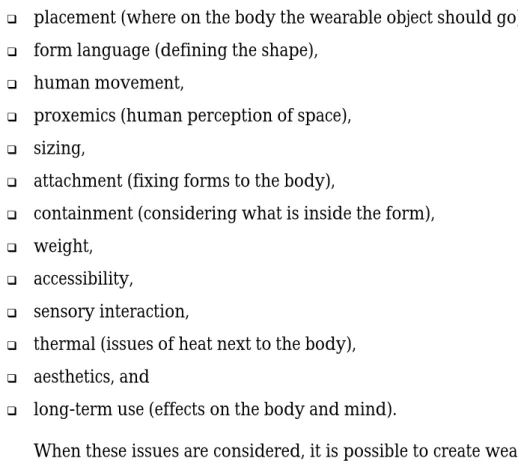
Enabling technologies
Ubiquitous services can be thought of as a part of location-based context-aware information. However, I prefer the term head-worn display; this highlights the fact that in the context of wearable computing, the display must also be wearable. The user then sees an image consisting of the real-time video source in the real world, with the computer image superimposed on it.
While a user is moving outside, in traffic, any image superimposed on the real world view can seriously impair concentration and perception. For example, to obtain comprehensive knowledge of the state of the user and the environment – in other words, to implement context awareness – several sensors must be connected to the computer. The technologies discussed in this section represent some of the key building blocks needed for a portable computer.

Applications
Changes in orientation or position do not change the view - the view is always in front of the eyes, like a sticker fixed on glasses. Changes in orientation change the view, but changes in position do not - the view may be behind the user, and. In the communication space, the user can see avatars (or agents) representing other conference participants; likewise, participants can be positioned anywhere in the one-degree-of-freedom conference space, making it possible to use spatial audio cues to indicate the relational location of each user.
In this way, the user can show interest in an object and get additional information from the portable guide. The shopping jacket is designed to assist the user in daily activities by advising him or her on interesting shops, or. In a way, the shopping jacket can be considered a form of personal navigation: it gives the user information about where he or she might go.
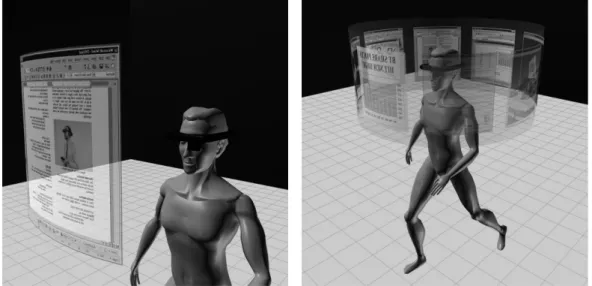
Personal navigation
The user can also select a destination; the path from the current location to the destination is then added to the displayed map. It is aware of the user's current position, and can assist the user in various ways. The navigator knows where the user is currently, and the messenger works as a communication assistant.
The user is shown a map of the building he or she is in: the map can be panned and zoomed. If desired, the card can be scrolled automatically as the user moves to keep the YAH symbol in the visible area. The idea is to make it as easy as possible to reach the waypoint; the user should only keep the diamond aligned to the center of the screen.
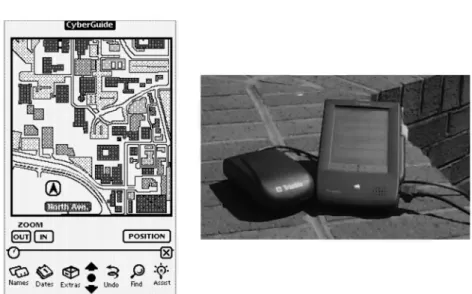
Summary and discussion
The research projects described in this section form a cross-section of what has been achieved in wearable computing research regarding personal navigation. As can be seen, most of the research is in its infancy, which is evident from approaches such as technological feasibility considerations and conducting experiments in the combination of various techniques. However, I believe that personal navigation is an important application area as such, and particularly suitable for portable computing.
It seems that most personal navigation applications have evolved, in one way or another, into the form of a guide. Although the intended application area is wayfinding, the origin of the research is in traditional wayfinding and navigation research. When it comes to the target application area, Map-in-the-hat is probably the closest equivalent to WalkMap.
Controlling it all: User interface
- WIMP and beyond
- Humanistic intelligence
- Interacting with wearable computers
- Summary and discussion
Interaction can be further divided into two categories: input (user actions) and output (computer responses and reactions). The user goes to the computer (or takes the computer out of the pocket), completes the required tasks, and leaves the computer (or puts it back in the pocket). To further facilitate the wearable, commands can be transmitted wirelessly to the CPU, using the human body as part of the electrical circuit.
In this way, UbiButton can be used to control a simple user interface by issuing commands reminiscent of Morse code. The FJG emphasizes distributed design: the device for physical interaction, in this case the keyboard, need not be attached to the terminal itself. They are either pen-operated (in the case of a touch-sensitive screen) or selection-based (i.e. the user must point to the desired character in order to type it).
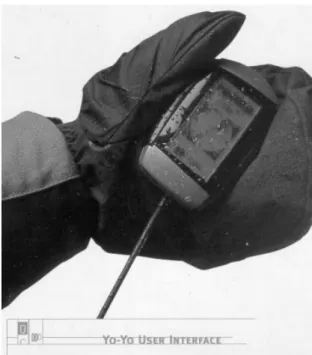
A wearable navigation assistant
Context Compass
Context Compass is a system for obtaining and filtering contextual data, an information visualization technique for presenting the context to the user, and an interaction technique for accessing objects belonging to the context (Suomela and Lehikoinen, 2000). The amount of information is reduced so that most of the view area is dedicated to the real world view, or the amount of real world view is reduced so that more information can be presented. The difference is that the compass is not absolute, pointing to the North Pole, but relative, pointing in the direction the user is looking.
The context is visualized on the screen in a linear compass drawn at the top of the screen (Figure 17). The objects to the left or right of the user are drawn in their relative positions on the linear compass area to the left or to the right respectively. As soon as the user turns his or her head, the objects on the screen move accordingly.
Accessing Context in Wearable Computers
Objects can only be virtual, or they can represent an existing real-world object. They can even be navigational aids left by another user attached to a particular geographic location. Further, Context Compass uses a digital compass as a sensor, allowing it to be used simultaneously as a traditional compass.
To facilitate this functionality, the compass bearings are displayed on the screen below the linear compass.
N-Fingers
Extensive user evaluations revealed that N-Fingers is as effective as the regular cursor keys on a keyboard for cursor control tasks.
BinScroll
BinScroll can be improved by adding two more buttons: a button for correct letter marking (ie, only items that have a common prefix are kept) and a button for undoing the last selection. In navigation, it can be used to search through lists of street names or points of interest. It can be used with a minimum of four buttons - this is where N-Fingers comes into play.
Further, user evaluations revealed that BinScroll is comparable or even superior to other existing list search techniques dealing with very large datasets.
Virtual Pockets
As soon as the same bag is touched again, the object is closed (i.e., it is put back in the bag). Thus, virtual bags can be used not only in personal navigation applications, but also in other portable applications and systems.
Map Evaluation
WalkMap
To my knowledge, this was the first human-map interaction study organized for navigation applications in portable computers. In addition to WalkMap visualization modes, the paper describes human-map interaction and the way this knowledge is incorporated into WalkMap, according to both existing research and our own studies. It also introduces the portable system itself, including our software architecture, MEX (Lehikoinen et al., 1999).
This paper describes the complete WalkMap system based on previously published work as well as further research.
Perspective Map
It was written in close collaboration between myself and Riku Suomela, and contains contributions from both authors equally. Like the WalkMap paper, this paper was written in close collaboration between myself and Riku Suomela, and contains contributions from both authors.
Summary and discussion
Proceedings of the Second International Symposium on Wearable Computers (ISWC), 1998, p. 1998a) An evaluation of wearable information spaces. Proceedings of the First International Symposium on Wearable Computing (ISWC), 1997, p. 1994) Zipper: An Exploration in Novelty. Proceedings of Third International Symposium on Wearable Computers (ISWC), 1999, p. 1999) A software model and specification language for non-WIMP user interfaces.
Proceedings of the Second International Symposium on Wearable Computers (ISWC), 1998, p. 1997) The wearable remembrance agent: a system for augmented memory. Proceedings of the First International Symposium on Wearable Computers (ISWC), 1997, p 1999) Wearable computing meets ubiquitous computing: reaping the best of both worlds. Proceedings of the Fourth International Symposium on Wearable Computers (ISWC), 2000, p 2001) A system for evaluating augmented reality user interfaces in wearable computers.