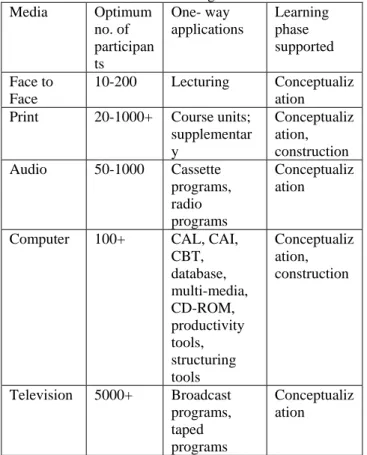Abstract- Videoconferencing is changing the way Education is
being imparted. It facilitates the effective teaching, a face-to-face meeting environment, clearing the way for efficient communication. It is an effective form of communication with distinct benefits. Today, more than ever, it is proving to be an extremely powerful tool, helps to gain knowledge with ease by helping us to increase effectiveness, maximize the resources and optimize the productivity. Some of the distinct benefits of videoconferencing are: it lets you be at two different places at the same time, and you can have more frequent contacts with students, parents, other institutes, universities without leaving the place of work. It allows for ad-hoc meetings, letting you discuss the urgent matters and take immediate decisions. The Audio and video interaction enables you to act as you would in a physical meeting by letting you save the time, the resources and money.
With respect to instructions, student’s achievements and attitude towards learning, research has not proven the efficacy of computers and software alone. However, when used appropriately as a supplement to conventional instructions, several researchers have found the results to be overwhelmingly positive, in education. Computer software provides many instructional benefits, but Computer Aided Instruction (CAI) can have a much greater impact on student’s learning. In a classroom utilizing CAI, students often work independently or in pairs at computers around the room. Training had become most essential and integral part of our life. Hence, in order to sustain with today’s enormous pressure of healthy competition, it is the need of an hour to review the various teaching /training aids and accordingly choose the best one like video conferencing combine with CAI.
Index Terms - OHP, LCD, CAI, Net meeting.
I. INTRODUCTION
As we all know that there is always a scope for the improvement. Hence training had become most essential and integral part of our life. In order to keep pace with the advances in the technology and to be in touch with the fast changes in the technology, training with latest training aids is very essential. Otherwise those who are better trained than us will certainly far outstretch us. Hence, timely training that too with latest technology is the need of the hour.
There is more severe threat in Computer Science, Engineering and Information Technology since as a thumb rule a new concept is being launched almost after every 18 months.
Teaching / learning is the most important and integral part of our life and hence this paper takes the review of the ancient methods to the modern teaching / learning methods from the point of view of Indian scenario. We have taken a brief review of teaching aids like Class room teaching with OHP and LCD, so as to compare it with video conferencing and CAI. Amongst all these methods we have proposed the combination of video conferencing and CAI for the better results in teaching/learning process.
We focus on CAI and Net meeting and tried to explain how this is the most suitable amongst all these methods.
II. HISTORY OF TEACHING AND LEARNING WITH AGE OF TECHNOLOGY IN THE INDIAN SCENARIO
During the ancient era of “Gurukul” the only possible means to get trained was to learn under the guidance of Rishi’s / Guru’s. The teachers of the Gurukul (the residence school) were referred as Rishi’s / Guru’s of that Gurukul). Here physical attendance of the ‘Shishyas’ (Students) with full concentration was a prerequisite condition and perhaps that is why the Shishyas (students) were asked to say good bye to their beloved persons and native places as they were required to live in residence school for about ten to fifteen years of time. This residential training/teaching was the education at the cost of getting apart from all beloved for the said duration.
After these residential schools then comes the concept of school or of class room teaching. Herein, the teacher is supposed to be well- prepared about the topic at disposal and need to deliver his/her lecture in the class to the students of that particular class. For this, the teaching aid used is the black-board with chalk. Training / teaching a particular topic in the class requires a lot of diagrams and illustrations to explain. Hence most of the class room time would have been spent in drawing these required big diagrams and redrawing these diagrams if repetition is asked for. If the these diagrams are asked next time as per need, it is further painful from the teacher’s point of view as such, since a few more repetitions of illustrations/diagrams could easily irritate the concerned teacher depending on his/her temperament, the sooner or later.
Then the next advancement in teaching and learning aids comes as an Over Head Projector (OHP) which was certainly effective in saving the class room time. It saves the time for drawing/redrawing diagrams in the class room itself as it requires to be prepared these slides well in advance. But once being prepared these slides could be used and reused as many times as needed. Here as well, the temperament of the teacher for repeated explanation being asked for is the test of the time. Here the diagrams can be shown as and when being asked, but repeated explanation of that topic is, as a matter of fact depends, on the temperament of the teacher. But the key is that, the time saved in drawing/redrawing the big diagrams in the classroom could Dr. S.B.Thorat is associated with the Institute of Technology and
Management (ITM), Nanded, Maharashtra 431602 INDIA Phone- 91 2462 254850 ; fax: 91 2462 255703; cell 919422186681 e-mail: suryakant_thorat@yahoo.com.
Dr. N.V. Kalyankar is associated with the Yeshwant Mahavidyalaya, Nanded (Maharashtra), India. E-mail: drkalyankarnv@yahoo.com.
S.K Nayak., is associated with Bahirji Smarak Mahavidyalaya, Basmathnagar Dist-Hingoli (Maharashtra), INDIA. E-mail: sunilnayak1234@yahoo.com.
M.M.Bokare, is associated with Institute of Technology and Management (ITM), Nanded, Maharashtra 431602 INDIA Phone- 91 2462 254850; fax: 91 2462 255703; cell 919421870580 e-mail: bokharemadhav@yahoo.com.
Video Conferencing with CAI for Better Impact
on Training and Education:
An Indian Scenario
be spared for imparting knowledge with adequate explanation. Hence, OHP is thought to be far better than black board and hence is being accepted widely in the schools, colleges and universities in India.
Afterwards Audio/Video cassettes/CD have been started to be used in training but could not gain that much of attention. Being unidirectional aids, the needed interaction between the trainer and the trainee stands missing in their use.
Further, with the edge of the technology and computer, LCD (Liquid Crystal Display) Projectors were developed to be used along with Computers as a next powerful teaching and training aid. LCD by all means is far better than OHP. It is worth to note that in OHP, only still slides (with still pictures without animation) could be used whereas in LCD, the slides could be animated (i.e. the pictures are animated for better impact as per the need of the application). Computer and the concerned slide show software like Power Point along with Animation Software has given a new dimension to the teaching and the learning by virtue of animation, editing text/pictures, mixing sounds, adding music, importing pictures or files. Various other software/languages available could also be used for better results as per the applications. Possibly it is this ability of computer which has given a new dimension to teaching/learning with the use of well designed instruction materials for imbibing better training and teaching. This has made the LCD Projector training most easy from the trainer’s point of view and most interesting yet effective from the trainee’s point of view. Hence, it is being accepted and started to be used widely in colleges, universities and various organizations for training in India.
Why has LCD projector become so very much popular? The answer is simple and straight forward. We know that human beings are less interested in reading a text, but more engrossed to be taught by listening to an audio recording and the most enthusiastic to be instructed by video clippings as far as learning is being concerned. We know that when something is seen or visualized, it is remembered for a longer duration as compared to the mere reading of a text or listening to an audio clipping. Hence, the video clips with possible animation and mixing used in LCD projector has proved to be the best training aid ever, till date. The only limitation with this is that the trainer and the trainee have to be physically present in the instructed room, since it is the class- room or training room restricted. Still it was sufficient to fetch and retain the trainee in the class for their best ever interest. Of course, LCD projectors are costlier than all previously discussed training aids. Surely they are paid worth considering their beautiful advantages as discussed right away.
In all of the above discussed teaching /training aids right from Gurukul to LCD Projector (excluding audio/video cassettes) the training as a whole, could only be made available to those trainees who are physically sitting in that particular class room or training center. Further, these aids require the trainer as an integral and essential part of training. Hence trainees are forced to follow the training schedule strictly. This is the healthy limitation of LCD projector and all other class restricted training aids. It asks for the trainee to come to the class room or training center that too according to the strict schedule of the training.
Further, today’s hectic schedule of the trainee and the trainer has served the very basis for asking some thing
different. To overcome this above mentioned limitation of LCD projector an alternative could be to think of making the life of the trainee and the trainer easy by planning the training schedule not restricted to a single class room. The key is that the off-line training be available as and when needed by the trainee.
Thanks to the Internet and the Video Conferencing which has served the important basis for the purpose of training the trainees at the very next door. Here the camera is being used as the eye and the computer is being used as the trainer’s brain. Internet is used to overcome the physical distance limitation between the trainee and the trainer by making the training available at different places irrespective of their physical distance. The training can be effectively in-force for the best results through the above mentioned concept called as “video conferencing”. This enables the trainers and the trainees to share various resources of the training aids like images (still and moving), graphics, audio/video clips etc.
Irrespective of the physical distance of the trainee and the trainer, video conferencing is supposed to be the most effective, versatile and irresistible tool for better training. Further, with Internet, ISDN or leased line or the broad band or v-sat concept, the speed has never been the hurdle to share audio, video and text with proper synchronization during the video conferencing. Video conferencing further enables the trainees/users to share their ideas with each other and with their colleagues, that too online, making the learning process further interesting.
To know the perspective of learning and teaching using technology, let us take a brief review of learning and technology.
III. LEARNING AND TECHNOLOGY: A BRIEF REVIEW
For the purpose of completeness, this report will quickly review the role of technologies, other than video conferencing, in the learning and teaching process. The table given below illustrates the role of technologies for supporting the learning and teaching. In one-way applications, if the tools are put in the hands of the subject experts to produce learning materials then they support the learner’s conceptualization. If, on the other hand, the learner is required to produce the handout, make a video about..., make a tape about..., give a lecture about..., then the same tools now support construction.
Table I- One way technology applications in education and training
Media Optimum no. of participan ts
One- way applications
Learning phase supported Face to
Face
10-200 Lecturing Conceptualiz ation Print 20-1000+ Course units;
supplementar y
Conceptualiz ation, construction
Audio 50-1000 Cassette
programs, radio programs
Conceptualiz ation
Computer 100+ CAL, CAI, CBT,
database, multi-media, CD-ROM, productivity tools, structuring tools
Conceptualiz ation, construction
Television 5000+ Broadcast programs, taped programs
Conceptualiz ation
Table II- Two way technology applications in education and training.
Media Optimum no. of participan ts
Two- way applications
Learning phase supported Face to
Face and dialogue
05-10 Seminars, discussions. Tutorials.
Constructio n
Print 20-1000+ Correspondence
tutorials
Reflection Audio 05-20 Telephone
tutoring , audio reflection
Discussion
Computer 5-100 E-mail, desktop teaching
conceptualizati on, computer-conferencing, audio graphics, CSCW, Internet tools
Constructio n
Television 30+ 5-30 (Video conferenc e)
Interactive television (TV out, telephone in) ; video- conferencing
Discussion
Distance Universities are set up to develop course material on a one-way basis. They have a production cycle of approximately 2 years, a luxury which can not be afforded by the traditional universities. It would be more difficult for traditional universities for producing the books, multimedia,
video tapes than it would be to convert to computer conferencing, using the Internet or video conferencing.
IV. VIDEO CONFERENCING
Videoconferencing is changing the way education is being imparted. It facilitates the effective teaching, a face-to-face meeting environment across the globe, clearing the way for efficient communication. It is an effective form of communication with distinct benefits.
Today, more than ever, it is proving to be an extremely powerful tool, helps to gain knowledge with ease and it helps for transforming knowledge into skills. It also helps to increase the effectiveness, maximize the resources and to optimize the productivity.
Some of the distinct benefits of videoconferencing are as following. It lets you be at two places, at the same time and you can have more frequent contacts with the students, parents, other institutes, universities without having to leave the place of work.
It also allows for ad-hoc meetings for letting you to discuss the urgent matters to take immediate decisions. The audio and video clippings let you act as you would do in a physical meeting by letting you save the time, resources and money. It also improves the effectiveness of our working day and our quality of life.
There are five essential components of a videoconferencing system: a camera, microphone, monitor, speaker and codec. The camera and microphone capture the image and sound at one location. The codec converts the video and audio into a digital signal and compresses it before sending it out over the network. At the other end, the codec decompresses the signal and feeds the picture to a monitor and the sound to a loud speaker. This may sound complicated but the user sees none of these. All the user has to do is to dial the number and press "Connect".
The system requirements for video conferencing using Microsoft net meeting are as following.
A. For install and run Microsoft net meeting
90 Megahertz Pentium processor
16 megabytes (MB) of RAM for Microsoft Windows 95, Windows 98, Windows Me
24 megabytes (MB) of RAM for Microsoft Windows NT version 4.0 (Microsoft Windows NT 4.0
Service Pack 3 or later is required to enable sharing programs on Windows NT.)
Microsoft Internet Explorer version 4.01 or later
28,800 bps or faster modem, integrated services digital network (ISDN), or local area network
(LAN) connection (a fast Internet connection works best).
4 MB of free hard disk space (an additional 10 MB is needed during installation only to accommodate the initial setup files).
B. To use, audio and video features of Net meeting:
(Hardware requirements)
For Windows 95, Windows 98, or Windows Me, a Pentium 90 processor with 16 MB of RAM (a Pentium 133 processor or better with at least 16 MB of RAM is recommended).
For Windows NT, a Pentium 90 processor with 24 MB of RAM (a Pentium 133 processor or better with at least 32 MB of RAM is recommended).
4 MB of free hard disk space (an additional 10 MB is needed during installation only to accommodate the initial setup files).
56,000 bps or faster modem, ISDN, or LAN connection.
Sound card with microphone and speakers (sound card required for both audio and video support).
Video capture card or camera that provides a Video for Windows capture driver (required for video support).
V. NET MEETING: THE SOFTWARE FOR VIDEO CONFERENCING
Features:
Using your PC and the Internet, you can now hold face-to-face conversations with friends and family, and collaborate with co-workers around the world. To learn more about NetMeeting 3, choose from the following topics.
Video and Audio Conferencing
NetMeeting's audio and video conferencing features let you communicate with anyone on the Internet.
Whiteboard
The whiteboard lets you collaborate in real time with others via graphic information.
Chat
Chat lets you conduct real-time conversations via text, with as many people as you like.
Internet Directory
The Microsoft Internet Directory is a Web site provided and maintained by Microsoft to locate people to call on the Internet.
File Transfer
File transfer lets you send one or more files in the background during a NetMeeting conference. Program Sharing
NetMeeting's Program Sharing feature lets you flexibly share multiple programs during a
conference and retain greater control over the way they're used.
Remote Desktop Sharing
Remote Desktop Sharing lets you operate a computer from a remote location.
Remote Desktop Sharing
Remote Desktop Sharing lets you operate a computer from a remote location.
Security
NetMeeting uses three types of security measures to protect your privacy i.e. Data encryption. User authentication and password protection.
Advanced Calling
This feature gives you the flexibility to send a mail message to a NetMeeting user or initiate a NetMeeting call directly from your mail address book.
VI. LIMITATION OF NET MEETING FROM AUTHORS’ POINT OF VIEW
The trainee has to follow the schedule of the online training since the trainee and the trainer need to be connected via white box and only then could they exchange their ideas till the connection is in existence. The trainee can not hookup, to the conference at his/her leisure time or convenience which is supposed to be the need of the hour considering the hectic schedule of both the trainees and the trainer. In case, the trainee asks for the repetition of some topic not once, not twice but for a number of times, then the trainer has every chance of getting irritated, being a human being.
Many men many minds; hence each trainee could not be of the same capacity as far as the grasping power is concerned. Some of them could be with below average grasping power, some of them could be average, some of them could be above average, some of them could be excellent and some could be with an extra ordinary capacity to grasp concepts. Hence, if all these are trained by the trainer without any concern to their individual ability, it would lead this training not convincing as it should have been expected other wise. So most of these trainees will be disappointed and thereby making the training as well as the efforts of the training and the time therein an utter waste.
VII. COMPUTER ASSISTED INSTRUCTION (CAI) Computer Assisted Instruction, or CAI, is electronic instruction divided into particular modules with the capability to individualize courseware to each student. Each module focuses on identified objects that must be mastered before progressing to the next level. The Computer Assisted controller/programmer controls the structure of the course and the level of feedback. Feedback can be provided throughout the instruction.
A. Introduction of CAI
students through a series of interrelated activities and instructions, addressing a variety of learning styles.
Because computers can display instructions or descriptions on demand, play the audio of the instructions or descriptions, the students can listen through headphones and see the video of a person talking to them, interspersed with visual depictions of material relevant to the activity, CAI is effective at delivering this content to the students without ever tiring or getting impatient. Students enjoy working in a CAI environment because it provides them with immediate, positive feedback, grades all students fairly and provides them with more control over the speed at which instruction is delivered. Computers never mind repeating themselves. It also frees up the teacher to move about the room from station to station and provide relevant supplementary information. Students receiving individual instruction are more likely to pay attention and therefore retain more information.
It is worth to note that Constance Mellon indicates that students are far less likely to benefit from CAI without the aid of an instructor to guide them. Despite the computer's ability to tirelessly convey information to address a variety of learning styles, most students need more than hardware to learn, they must be willing, "You can lead a child to a computer, but you can't make them learn."
B. Designing Multimedia Environments for CAI
Today's Computer Aided Instruction models benefit greatly from the multimedia capabilities of today's personal computers. In the context of Instructional Technology, the term multimedia refers to the utilization of various methods of communication, both verbal and nonverbal, getting students' attention with sight and sound to address multiple learning styles with the intent of ensuring delivery and retention of instruction. Hypermedia includes the utilization of Internet resources in a multimedia environment. Methods of communication employed in the multimedia environment often include spoken words, live-action video, animation, music, animated text, etc. Manipulation of the multimedia environment is usually done with a mouse used to click on objects or buttons.
One study finds that the placement of these objects and buttons may be an important factor to consider while designing the Multimedia. Mark Marquez and James Lehman indicate that the handedness of a student may influence their success in the multimedia environment. While the results drawing this particular relationship are inconclusive, the placement of each object in the multimedia environment must be taken in to consideration not just for aesthetic principles, but also with special appreciation of the audience for whom the software is intended. Lewis indicates a different type of apparent design flaw in his research on using hypermedia to improve reading skills in learning disabled elementary students. Subjects were introduced to a range of hypermedia applications created around the premise of teaching children's literature. His findings indicate that instructional support has a directly positive correlation to the effectiveness of the software tested on his subjects. Although his findings are largely inconclusive, his research seems more discouraging about this particular application of hypermedia than encouraging.
Lewis states that, "at present it's unclear if the potential advantages [of using hypermedia to teach vocabulary skills to learning disabled students] outweigh
possible disadvantages." More research is necessary to draw any concrete conclusions.
It's important to learn from these findings because although his study may have been less successful than hoped, information gained from this study indicates some important aspects to ensure the effective utilization of hypermedia/multimedia in an instructional setting. One noticeable problem is that some of the hypermedia was too entertaining, to the point of distracting. The software was effective at holding students' attention, but less effective at the delivery of the intended instruction. Perhaps instructional multimedia software designers should avoid over-stimulating their audience and focus more on the quality of instruction being delivered.
Educational theorist, Robert Gagne, breaks successful instruction into nine events. He informs that an instructor must first get students' attention, tell them lesson objectives, recall their prior understanding, stimulate and guide them, have them produce something and offer feedback, assess their understanding, help them retain that knowledge and finally apply it to a new lesson or activity. It's possible the hypermedia in Lewis' experiment put too much importance on getting the student's attention and stimulating them without putting enough emphasis on instruction and retention. Gagne's model is simple and logical. It is logical to presume that hypermedia and CAI could also be effective if it employed a more instructionally-based design.
Fig.1 Conceptual Schematic Diagram of CAI
VIII. PROPOSED IDEA TO OVERCOME LIMITATIONS Almost for all the cases, like demonstration/ illustration of the concept through diagram and example for course teaching /training, to impart a new concept and knowledge, for distance learning program etc. hereby we are proposing to combine the old concept namely computer assisted instructions (the required teaching software is needed to be prepared (per concept) which is one time exercise only) with “video conferencing” (old wine in a new bottle, isn’t it?) to remove the above listed limitations of video conferencing.
Here is the solution: Prepare a CAI for that particular topic at hand by involving the subject expert of the topic with appropriate feedback. This must be menu driven, user friendly (since no –voice or lay man user could also be using this) with first ever menu of CAI asking for the level of the trainee (like below average, average, above average, excellent or extraordinary). Then as per the level being entered by the trainee the software (CAI) chooses the training program module suitable to the concerned trainee, so as to make the topic too illustrative and explanatory to be easily grasped by the trainee. In this way, at one PC one trainee could be using one level of training of his choice while others too enjoy the training as per their choice of level and making the training in totality more meaningful, effective, interesting and imbibing.
Here, the added advantage will be different trainee could be interacting with training software as per their individual level or ability even with repetition of any topic till the trainee is being fully convinced through as many repetitions needed by him/her since computer will never be irritated.
IX. CONCLUSION
Considering today’s competitive environment, the need of the hour is to update the trainee with ease and simplicity as per their need with the help of the latest training aids so that they must be trained to be worth for the job at hand. This scheme is proposing such a powerful tool so as to get trained as per our convenience and individual grasping level by using Video Conferencing with CAI. Since most of the colleges /universities / Private or Govt. organizations are already having Internet, some of them are having video conferencing facility too and some are on the verge of procuring it sooner or later (since Video conferencing is an irresistible tool), only the CAI package as per the subject at hand needs to be designed by involving subject experts with their appropriate feedback so as to make the training user-friendly, menu driven, interesting, easy, effective and imbibing. Moreover this is a one time exercise and once the CAI is being designed, it could be used as per the convenience of the trainees as many times as needed. Further, it could be used by others or sold to others for their use and purpose. Hence, for a better tomorrow, this scheme is being recommended to all students, teachers, colleges and universities etc. Specially, this scheme is more suitable to all those involved in distance learning program.
ACKNOWLEDGMENT
We are thankful to Hon. Ashok Chavan, Chief Minister, Maharashtra State, India and the Chairman of Shri Sharada Bhavan Education Society, Nanded and Hon. D.P.Sawant, the MLA North Nanded, Maharashtra State and Secretary of Shri Sharda Bhavan Education Society, Nanded and all the office bearers of Shri Sharda Bhavan Education Society, Nanded. We are also thankful to Mr Jaiprakash Dandegaonkar (Ex-State Minister, Maharashtra State), Chairman of Baheerji Smarak Vidyalaya Education Society, and all the office bearers of Baheerji Smarak Vidyalaya Education Society, Wapti, for encouraging our work and giving us the whole hearted support. We would like to extend our sincere thanks to our family members, staff and our most obedient and enthusiastic students.
REFERENCES
[1] David Raymond, Kazuhide Kanenishi, Kenji Matsuura, Yoneo Yano, “Feasibility of videoconference-based lectures over the internet”, International Journal of Learning Technology, Volume 2, Number 1 / 2006,Page5-27.
[2] Dr Lynne Coventry,” Video Conferencing in Higher Education”, Institute for Computer Based Learning Heriot Watt University Edinburgh.
[3] Michael S. Jenks, John M. Springer,” A View of the Research on the Efficacy of CAI”, Electronic Journal for the Integration of Technology in Education.
[4] Xia Lang ,”CAI and the reform of calculus education in China”, International Journal of Mathematical Reduction in Science and technology, , Volume 30, Issue 3May 1999 , page 399 – 404. [5] Gagne, Robert. (1985). The Conditions of Learning (4th ed.). New
York: Holt, Rinehart & Winston.
[6] Marquez, Mark and Lehman, James. "Hypermedia User-Interface Design: The Role of Individual Differences in Placement of Icon Buttons." Journal of Educational Multimedia and Hypermedia. 1992: 1 (4) 417-429.
[7] Mellon, Constance. "Technology and the Great Pendulum of Education." Journal of Research on Computing in Education. 1999: 32 (1) 28-35.
[8] Marquez, Mark and Lehman, James. "Hypermedia User-Interface Design: The Role of Individual Differences in Placement of Icon Buttons." Journal of Educational Multimedia and Hypermedia. 1992: 1 (4) 417-429.