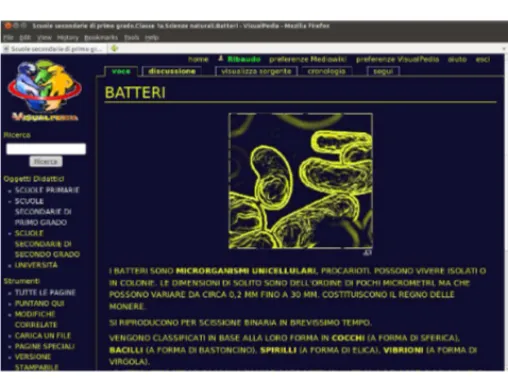User-Centered Design of E-Learning Tools for Users
with Special Needs: The VisualPedia Case Study
Stefano Valtolina1, Barbara Rita Barricelli1, Marco Mesiti1, Marina Ribaudo2
1
DI, Università degli Studi di Milano Via Comelico 39/41, 20135 Milan, Italy 2
DIBRIS, Università degli Studi di Genova Via Dodecaneso 35, 16146 Genova, Italy
{valtolin, barricelli, mesiti}@di.unimi.it, marina.ribaudo@unige.it
Abstract. The design of multimedia systems in the e-learning context poses several challenges in term of developing usable and accessible applications. This paper presents a case study related to VisualPedia, a collaborative multimedia e-learning system, whose software lifecycle has followed a participatory design and the analysis of specific phenomena characterizing the HCI process. The goal of this work is to highlight that the adoption of these approaches from the early design phase will lead to make useful, usable and accessible multimedia interactive systems. Results are validated by showing some usability and accessibility analysis carried out in the context of the VisualPedia development process.
Keywords: Educational Objects, Accessibility, Personalization, Users with special needs.
1 Introduction
Nowadays, a rich variety of Web tools coupled with pervasive connectivity offer different educational approaches to school teachers for developing digital learning materials. Unfortunately, this task requires time and effort for teachers who already experience a high workload in their everyday activities and is even more demanding in presence of students with special needs. In fact, most often different versions of the same learning material should be prepared, also using different media at different levels of detail. Collaboration among teachers (also from different schools) should be considered to address these issues and to facilitate their activities. The presence of teachers and students with different profiles (i.e. physical, cognitive, and cultural) poses several problems in the design and development of effective, easy to use, and widely adopted tools. Such problems are even intensified when some of the students are affected by disabilities like visual and/or cognitive impairments.
Human-Computer Interaction [1], the HCI focuses on interaction and specifically on interaction between one or more humans and one or more computational machines and on the phenomena affecting the digital communication model at the base of the HCI process. Analyzing in details the ACM definition, it is possible to highlight different interrelated aspects that need to be taken into account when designing e-learning multimedia systems: students and teachers characteristics, computer systems and interface architecture design strategies of the educational environment and of its learning material, and the nature of the interaction style also in presence of students with special needs. On the human side, these aspects concern the human information processing and communication, physical and cognitive characteristics of each community of users involved in e-learning systems. On the machine side, a variety of technologies developed for supporting interaction with humans should be used in the design process, e.g. interface’s metaphor to be designed to favor the accessibility of the learning material to different categories of users. Finally, it is important to study the nature of the interaction between the human and the machine, that is the communication model at the base of the messages exchanged by each community of users and systems and the context of use in which the interaction takes place. Specifically, the needs of teachers should be considered in an environment where they can share their knowledge, while preserving their own work. The inter-relationships among these aspects characterizing the HCI process highlight several phenomena. In particular in this paper we focus on two phenomena called “Cultures of participation” and “User’s diversity” characterizing learning material produced by teachers and accessed and used by students. These phenomena have been observed and studied in current literature [2, 3].
Starting from this study, the aim of this paper is to present these phenomena (Section 2) and to describe how they have been exploited in the development of VisualPedia, a wiki-based e-learning system prototype (Section 3). Finally, Section 4 focuses on the presentation of usability and accessibility analyses for studying how our system is able to support teachers in designing useful, usable and accessible multimedia interactive learning material.
2 Phenomena of HCI Process
teachers know learning matters and how to teach them while developers know the technology to implement a usable and accessible system to support the teaching activity. For example teachers do not understand software developers’ jargon for producing accessible systems and developers often do not understand how teachers work and produce learning material. Clashes among cultures become particularly evident when the system requires end users (in our case teachers) to perform development activities. The problem is thus how to allow end users to define and develop their systems according to their own style of reasoning and to their mental model of the activities to be performed. Another HCI phenomenon characterizing e-learning systems concerns the need to manage the user’s diversity in designing learning materials. Designers have to consider that the students do not belong to a uniform population but they constitute communities characterized by different physical and cognitive capabilities, needs and different cultural backgrounds. Under this perspective, to localize means to personalize the entire learning materials making a product linguistically and culturally appropriate to the target. This is done by transforming the information in equivalent ones but adapted to different students’ profiles. Our model focuses on how learning materials have to adapt to student’s profile for enabling her/him to interpret data according to her/his background, experiences and skills. Thus, the learning materials have to be presented using proper terminology and style and have to be able to support the student during the interaction process for complying with reasoning strategies typically used to achieve her/his goals. This aim is achievable putting teachers in charge of creating these materials and offering them tools for producing learning materials at different levels of detail in order to match different students’ needs. In the next section VisulPedia is presented in order to describe how designers with the help of teachers, by adopting a participatory design approach, have been able to design and develop a system taking into account the above described issues affecting the HCI process, such as the need to involve teachers in production learning materials and the need to customize this content according to the student’s needs.
3 A Case Study: VisualPedia
VisualPedia [5] is a collaborative multimedia e-learning system developed with the goal of including students presenting different forms of disability and of supporting teachers in designing learning materials customizable according to the students’ needs. The software name is derived from Pedia, meaning an encyclopedia of multimedia objects, and Visual, meaning the availability of visual content for all students, including those with cognitive, verbal or visual impairments.
3.1 The Underlying Software Engine
Fig. 1. Different representations of the same image.
We decided for the second option and chose MediaWiki1 as our starting point due to its diffusion and large community of users. The original MediaWiki engine has thus been extended to deal with learning materials both in the back-end, i.e. the authoring interface, and in the front-end, i.e. the user interface. From the accessibility point of view, despite their popularity, not much has been done to design really accessible wiki systems. The authors of [6], for instance, underline that accessibility is not an issue for many wiki developers and they suggest some improvements that could be added to wiki systems to refine their level of accessibility. We mention the need of adequate presentations for different visual disabilities since this is one of the core issues that have been considered in VisualPedia.
3.2 Learning Materials Collaborative Design
In VisualPedia, learning materials are composed by educational objects, that are not entire class lessons, but describe key concepts discussed within a class and can be represented through different media: text, image, audio. Each educational object can be described at three levels of complexity: complete, summary, and simplified. The first level offers the complete description of each educational object, providing all useful details the teacher believes important for that concept. The complete description can be summarized in a second level – without being simplified – for those users that might present some reading difficulties, for example blind users accessing to the content with a screen reader. The third level instead preserves essential concepts that are described with a simplified structure of the sentences and a controlled vocabulary, and are thought for students with cognitive disability but could be also useful for foreign students who are still learning a language. Teachers should not be forced to insert all the characteristics of an educational object at all levels of detail, but only the information they think are relevant for their own students. Therefore, VisualPedia offers the possibility to insert variable amounts of information, allowing other peers to integrate with further content. However, although teachers seem to like the idea of collaborating, they also wish to be acknowledged for their own effort. To meet this expectation, the MediaWiki versioning system is used to keep track of the teacher who first inserted the educational object and also of whom has modified it in the different versions.
1
Fig. 2. An educational object.
Therefore, teachers are aware that educational objects are the result of a collaborative process but, on the other hand, they know that their contributions remain identifiable, albeit not visible in the educational object presentation. The authoring MediaWiki interface has been adapted to capture the aspects discussed so far, for example by offering extra form fields for the different descriptions of the same educational object. To take into account technical accessibility from the initial design phase the MediaWiki output functions have been updated to meet the Italian requirements and the WCAG 1.0 guidelines2. Moreover, through the mechanism of the hooks, that is insertion points of arbitrary code, the behavior of VisualPedia has been changed according to the educational object inserted or edited by teachers in order to verify its accessibility via the AChecker3 software. If the content presents accessibility problems [7], a report is shown to the teacher indicating a description of these errors, their position in the text and some suggestions for fixing them. This solution allows to pursue and ensure accessibility both of the structure and the content of VisualPedia, meeting the W3C requirements.
3.3 Users’ Diversity
We classify the users of VisualPedia in three categories: teachers, who - as just discussed - are in charge of collaboratively develop the educational objects; students, who access the information relying on their profile; and external, that may access the information and are not allowed to make any modification. VisualPedia has been developed according to the design for all philosophy, aiming at offering its content to
2
http://www.w3.org/TR/WCAG10/
3
all students including those with special needs. The system should not discriminate students by asking specific information about their disability.
At registration, students can specify their preferences of the interface layout (e.g., font size, foreground and background colors) and on the level of complexity (complete, summary or simplified) with which the information should be presented. In addition, also image types can be selected, so that they can be delivered in different forms. Images can in fact be simplified trying to mask many irrelevant details, which are discarded without even noticing by users without disabilities, while, on the other hand, capturing such details wastes much effort for visually impaired ones.
Image simplification is achieved by exploiting GIMP4 filters thanks to a public domain script. The result of image manipulation is shown in Fig. 1, where three renderings of the same image, obtained by applying different filters, are presented. In the profile, each student can choose the best form of visualization, depending on her/his needs: for example, blinds can use a text-to-speech module while visually impaired students can select larger fonts and/or simplified images. Students with cognitive problems can select the simplified description of the content. As an example, Fig. 2 shows the summary description of an educational object, written with large font and capital letters, in which only the edges of the image are shown.
4 Usability and Accessibility Analysis
The usability and accessibility of VisualPedia was studied through three different evaluation approaches: semiotic usability evaluation, technical accessibility analysis and user test.
4.1 Semiotic Usability Analysis
As highlighted by the results published in some studies [8, 9], usability evaluation methods like heuristic evaluation [10] do not always reflect the real feeling of the users in using an interactive system. Moreover, the work in [11] presents a thesis according to which, in some cases, focusing on the usability can be harmful. This is because usability methods tend to put the lens on usability bugs and not on the whole usefulness of an application. Therefore, the first part of the VisualPedia evaluation process was framed into computer semiotics that studies the way in which signs are created, how they represent different aspects of a phenomenon, and how they can be used to store and transmit information in order to design and develop successful interactive systems. In the VisualPedia case, using the semiotic methods, all the messages and the signals by which the learning material are composed and that reflect the teacher’s point of view, are analyzed to evaluate the interpretation and semiosis process performed by the students. The way in which the students perceive and interpret the learning material is in fact deeply affected by their profile (e.g. culture, language, abilities, disabilities) and backgrounds (e.g. educational level). The two
4
methods applied are the Semiotic Inspection Method (SIM) and the Communicability Evaluation Method (CEM). An efficacy communication is a good comparison parameter for evaluating how the conceptual model defined by designers fits the mental model of the users. SIM method explores the emission of the communication, trying to reconstruct the messages sent by the designer to the targeted users. CEM method explores the reception of the communication, trying to identify through users’ observation the empirical evidence of the effects that the designers’ messages have on the users’ interaction. The results of the analyses have pointed out how the offered features are clearly designed and understood in a straightforward and complete way. Nevertheless, some “communicational breakdowns” [12] have been highlighted due the presence of functionalities not completely developed. SIM analyses have been performed by seven users (covering the role of teachers) in an individual way and after that, during a debriefing, the results of the seven analyses have been compared demonstrating that the emission of the communication takes place correctly. As to the CEM analyses, a group of six teachers have been involved in the test. Two evaluators have been involved as observers and were in charge of video recording the tests and of taking note of the communication breakdowns detected. After the user test, the evaluators tagged the identified communication breakdowns, as suggested by De Souza in [12]. No severe breakdowns have been detected. This means that the communication among designers and users takes place correctly and does not fail due to the usability problems that affect VisualPedia. The triangulation of the results obtained by the semiotic evaluations, and the semiotic profiles that results from them, demonstrates that the designers implemented a conceptual model that correctly matches the users’ (students and teachers) mental models. Therefore, despite the numerous usability issues, the users are able to understand and use VisualPedia in a satisfactory way.
4.2 Accessibility Analysis
Technical accessibility tests have been performed by asking a group of experts to analyze VisualPedia. They used CSE5 Validator to check the HTML code and verified the contrast between the background and the text by inspecting the CSS files. A report has been produced highlighting some technical mistakes corrected in the current version of the system prototype.
We recall here that this technical approach to accessibility has been criticized by several researchers who observed that a strict adherence to technical constraints does not necessarily entail an improvement in the overall browsing experience for people with disabilities. Interesting discussions on this topic, i.e. how adequate are the technical accessibility guidelines for users with special need, can be found for example in [13, 7].
5
4.3 User Test
In addition to the semiotic usability analyses and the technical accessibility analysis, the usability and accessibility of the system have been evaluated with a group of 25 students with different forms of disability (7 blind, 10 visually impaired, 8 affected by down syndrome), of different ages (the majority being over 14), with different education (ranging from primary to high schools), and different skills in the use of the computer and/or assistive tools (the screen reader software Jaws and the Braille display). Individual half-hour sessions have been organized in which each user has been asked to perform simple tasks: login to the system, browsing to find an educational object following the available links, and searching using the internal searching facility. All the users performed successfully their tasks. Some needed more time and/or some help but this was mainly due to their inexperience in the use of the computer. Visually impaired users did not have any problem, blind students had some troubles with the screen reader, especially for those pages with extra information that we realized it could be easily omitted since it does not add real value. The test with this group was particularly relevant because technical accessibility evaluation can detect errors in the HTML code, but the inspection with disabled users pointed out more general problems that were not technical at all.
5 Conclusion
Acknowledgments. The authors wish to thanks the volunteers from Istituto David Chiossone, Genova, for participating to the usability and accessibility tests.
References
1. ACM SIGCHI Curricula for Human-Computer Interaction, ACM Technical Report (1992) 2. Costabile, M. F., Fogli, D., Mussio, P., Piccinno, A.: Visual Interactive Systems for
End-User Development: A Model-Based Design Methodology, Trans. Sys. Man Cyber. Part A, 37, 6, pp. 1029--1046 (2007)
3. Fischer, G., Giaccardi, E., Ye, Y., Sutcliffe, A. G., Mehandjiev, N.: Meta-design: a manifesto for end-user development, Commun. ACM, 47, 9, pp. 33--37 (2004)
4. Cypher, A., Halbert, D. C., Kurlander, D., Lieberman, H., Maulsby, D., Myers, B. A., Turransky, A.: Watch what I do: Programming by Demonstration, MIT Press, (1993) 5. Boccacci, P., Ribaudo, M., Mesiti, M.: A Collaborative Environment for the Design of
Accessible Educational Objects, in WI-IAT 2009, Vol. 3, pp. 207--210, IEEE Computer Society, (2009)
6. Taras, C., Siemoneit, O., Weißer, N., Rotard, M., Ertl, T.: Improving the Accessibility of Wikis, in ICCHP 2008, pp. 430--437, Springer-Verlag, (2008)
7. Kelly, B., Sloan, D., Brown, S., Seale, J., Petrie, H., Lauke, P., Ball, S.: Accessibility 2.0: people, policies and processes, in W4A 2007, pp. 138--147, ACM Press, (2007)
8. Silva. P. A., Dix, A.: Usability: not as we know it!, in BCS-HCI 2007, Vol. 2, pp. 103--106, British Computer Society, (2007)
9. Thompson, A. J., Kemp, E. A.: Web 2.0: extending the framework for heuristic evaluation, in CHINZ 2009, pp. 29--36, ACM Press, (2009)
10.Mack, R., Nielsen, J.: Usability inspection methods, ACM SIGCHI Bulletin, 25, 1, pp. 28--33, ACM Press, (1993)
11.Greenberg, S., Buxton, B.: Usability evaluation considered harmful (some of the time), in CHI 2008, pp. 111--120, ACM Press, (2008)
12.Leito, C. F., de Souza, C.: Semiotic Engineering Methods for Scientific Research in HCI, Morgan and Claypool Publishers, (2009)