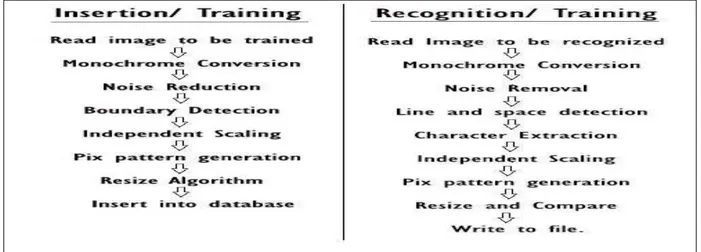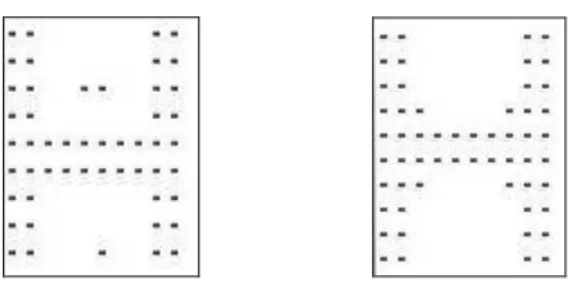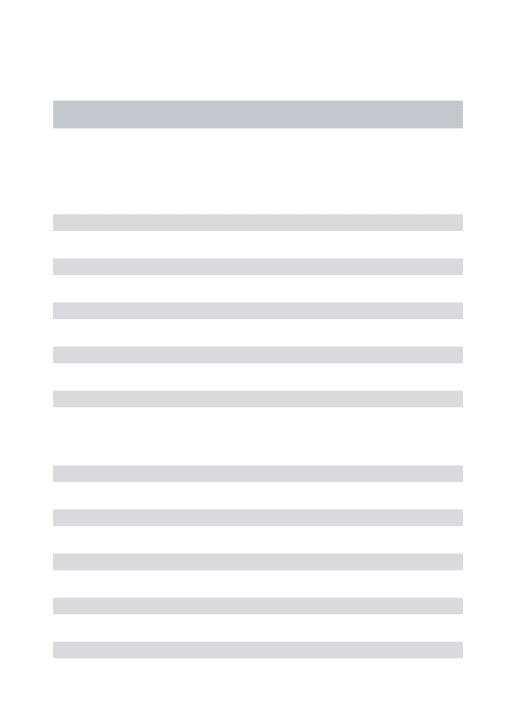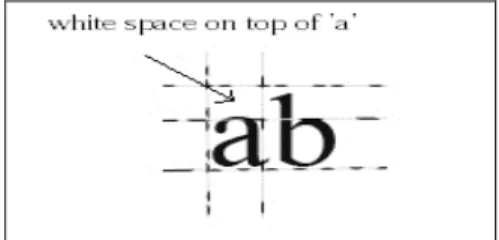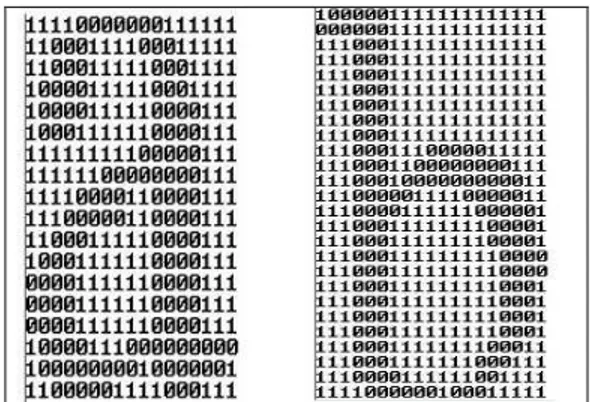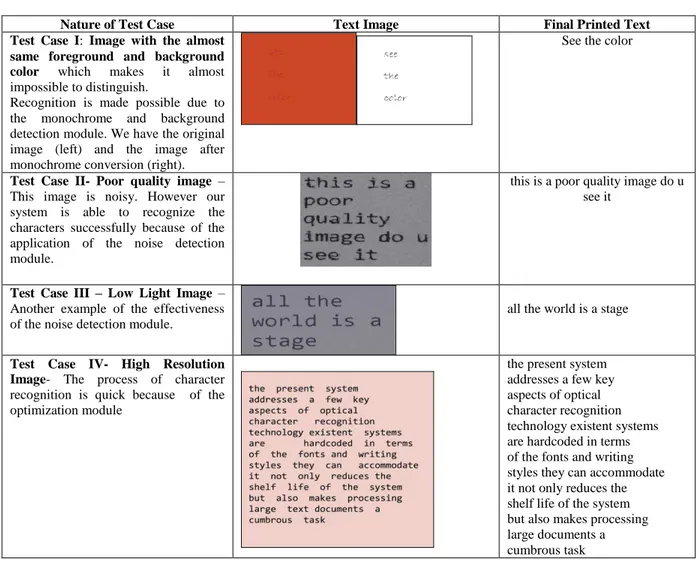601
Printed Text Character Analysis Version-II: Optimized optical character
recognition for noisy images with the new user training and background
detection mechanism
Satyaki Roy
1, Ayan Chatterjee
2, Rituparna Pandit
3, Kaushik Goswami
4Abstract
The proposed system performs the task of analysing snapshots of written text and creating fully customizable text files using Optical Character Recognition (OCR) technology. It is known that new font styles and writing formats are introduced everyday but the existing systems find it increasingly difficult to incorporate the newly emerging font styles. The authors have already proposed a system which gives the user complete liberty to effortlessly train the system to handle new fonts using the character dictionary and user training mechanism. The present version makes the process of character recognition more accurate and effective by introducing optimization in the recognition process, a mechanism to handle noisy text images and also a background detection mechanism to differentiate the written symbol from the image background.
Keywords
User Training Mechanism, Resizing Algorithm, Character Recognition, Noise Reduction, Optimization, Background Detection
1.
Introduction
One of the most critical problems with any software system is its limited lifecycle. The problem is manifold in case of systems that process text characters. Every day new writing styles and fonts are effortlessly introduced. However the software systems are only trained to handle a limited range of writing styles. Therefore such systems become outmoded in no time because they are hardcoded to handle a fixed set of fonts.
Manuscript received June 6, 2014.
Satyaki Roy, Department of Computer Science, St. Xavier‟s College, Kolkata, India.
Ayan Chatterjee, Department of Computer Science, St. Xavier‟s College, Kolkata, India.
Rituparna Pandit, Department of Computer Science, St. Xavier‟s College, Kolkata, India.
Kaushik Goswami, Department of Computer Science, St. Xavier‟s College, Kolkata, India.
In the first version of our system we have already proposed a system that would analyse printed text and recognize characters from text images. The system is also equipped to cope with newly emerging writing formats and font styles. The system incorporates a User Training Mechanism that allows the user to train the system to incorporate new character font styles. The User Training Mechanism therefore ensures that in the near future all occurrences of the trained font would be recognized instantly by the system. The ability of this system to adapt to new writing styles ensures that it would last over long periods of time unlike the existing character recognition devices. However character recognition process must also be robust, effective, accurate and quick.
In this paper, we propose three things that the system has incorporated (i) a noise handling module to minimize salt and pepper noise and handle text images which have poor quality or poor lighting (ii) we have an optimization module in place that would ensure that process of character recognition can be optimized by minimizing the number of comparisons. (iii) And finally the system also has a novel binary conversion with background detection module which is able to differentiate between the character symbol and the image background making the process of recognition a lot simpler.
602
2.
Overview of System Components
This system has two distinctive modules:
The User Training Module
As mentioned before, the User Training Module is allows the user to train the system to recognize new characters and font styles. The character information gets stored in the Character Dictionary which may be used for all future references of training.
The Character Recognition Module
The Character Recognition module actually performs the recognition of characters. It uses the character dictionary (discussed later) as the database to recognize the characters from a text image. The User Training and Character Recognition modules use a set of components which have been depicted in the block diagram in figure 1. The process of character recognition is significantly faster, robust and accurate because of the noise handling, optimization and background detection modules respectively.
Figure 1: Overview of the Components of User Training and Character Recognition Modules
3.
Details of System Implementation
This section provides a detailed insight into the various components of this system.
A. Monochrome Conversion
In [9] Maloo and Kale, have discussed the concept of separation of foreground and background called binarization. Monochrome conversion, which serves the very same purpose, has been divided into three stages-
a.) Grayscale Conversion
The prime objective of this module is to reduce the number of shades in the image. We know that grayscale images only provide shades ranging from black (generally denoted by 0) to white (generally denoted by 255). This module would therefore assist the system in detecting the difference between character pixels and background pixels. Typically character pixels have shades closer to black and background pixels have shades closer to white.
The grayscale conversion algorithm works in the usual way by extracting every pixel value 'px' and finds its red, green and blue components and replaced the R, G and B values of 'px' by the average of the red, green and blue components denoted by 'avg'. In the algorithm shown, px1 is the converted pixel (Let us assume that the image is in Alpha-Red-Green-Blue format. Here ‘>>’ represents right shift
operation and ‘&’ is bitwise AND operation.)
for every pixel 'px' in the text image ‘IMG’, alpha = (px>>24)& 0xff;
red = (px>>16)& 0xff green = (px>>8)& 0xff blue = px & 0xff alpha = 255
avg = (red+green+blue)/3
px1 = (alpha<<24) + (avg<<16) + (avg<<8) + avg
b.) Binary Conversion
603 ensure that the process of character recognition can
be simplified.
The working of this module is described below- Let variable „nosh‟ hold the number of shades in an
grayscale image and „x‟ and „y‟ are counter variables for the image.
Let „shades‟ be the 1-D array that has all the possible grayscale values.
Variable k covers the first half of the „shades‟ array
i.e. shades closer to black and variable k2 covers the rest.
The variables „mx‟ and „my‟ are the image size along
x and y axis.
Step 1: Define k = 0
Step 2: Define k1 = k + nosh/2 + 1 Step 3: Define x = 0
Step 4: Define y = 0
Step 5: Extract pixel px at position (x, y) Step 6: If px = shades [k] then make px black Step 7: If px = shades [k1] then make px white Step 8: Increment y. If y is less than my then GOTO 5 Step 9: Increment x. If x is less than mx then GOTO 4 Step 10: If k is less than nosh/2 GOTO 3
Step 11: End
c.) The New Background Detection
Mechanism
This is a new feature of the second version. Optical character recognition systems are unable to handle text images where the foreground and background colors are very similar. Therefore this mechanism of background detection would ensure that the system recognizes the background color. The foreground or the character pixels are made black whereas the background color is made white, irrespective of the original foreground and background colors of the image.
The first extracted pixel is the top left pixel. It is
considered the background pixel. If „Firstpix‟ is 255
(or white), the foreground and background remain unchanged else the foreground and background
colors are swapped using the variable „Newpix‟.
Therefore the character pixels are always black and the background pixels are always white.
Step 1: If Firstpix = 255 then let every pixel remain
unchanged
Step 2: If Firstpix < 255 make every black pixel
white and white pixel black
Step 3: End
B. Noise handling mechanism
Sometimes noisy images are hard to read and character recognition becomes very difficult in the presence of salt and pepper noise.
The system makes use of median noise filter module which removes any blotches of noise and also prevents the possible blurring of edges.
Consider the 3 X 3 image matrix window given below –
Figure 2: The working of the median filter module
From the matrix (on the left) we can clearly tell that the central pixel is disparate i.e. noisy. Therefore we use the median of the pixel values to replace the central pixel. (As shown on the right) after arranging the elements in ascending order we have 10, 18, 20, 20, 20, 20, 21, 22 and 100. Therefore the median element is 20. We replace the central pixel with the median element.
Figure 3: Original Image of character ‘H’ with
specks of noise (left) and character image after noise removal (right)
The authors have encountered a few variants of the median filter. The primary objective of the median filter module is to handle impulse noise, salt-and-pepper noise as discussed in [10]. Our system implements a very simple form of median noise filter and its effectiveness is shown in the test cases later.
Working of Noise Handling Module-
The variable size refers to the size of the window of consideration. In our case it is 3 X 3 =9.
Step 1: Define size = size of window, b = floor
((window size)/2)
Step 2: Define h= image height, w = image width Step 3: i=b
20 18 20
10 20 21
22 20 20
20 18 20
10 100 21
604
Step 4: j=b
Step 5: Define array a [size], variable cnt = 0 Step 6: k=i-b
Step 7: l= j-b
Step 8: a [cnt] = IMG [l] [k], increment cnt
Step 9: Increment l. If l is less than or equal to (j +
b), GOTO 8
Step 10: Increment k. If k is less than or equal to (I +
b), GOTO 7
Step 11: Sort array a in ascending or descending
order
Step 12: IMG [j] [i] = a [size/2]
Step 13: Increment j. If j is less than or equal to
(w-b), GOTO 5
Step 14: Increment i. If i is less than or equal to
(h-b), GOTO 4
Step 15: End
C. Character Boundary Recognition
This is the most significant component in the system. This section deals with the identification of the character boundaries. This process is very crucial as more effective the boundary recognition, better is the quality of character extraction. The underlying principle behind the recognition of character boundary is the positioning and alignment of the dark (character) pixel values.
This algorithm extracts four character boundaries for every line of written text:
-the Vertical Top Line -the Vertical Bottom Line -Horizontal Left Character Line -Horizontal Right Character Line
Figure 4: Boundary Extraction Process
As mentioned before the character boundary extraction is a key component in both the modules i.e. user training and character recognition.
With the help of figure 4, let us see how this component works. Remember with the help of the boundary recognition module, all character pixels are black and background pixels are white. The first target here is to determine the vertical top and bottom character boundaries. These boundaries together demarcate a line of printed text.
Vertical Top Boundary Line Extraction
Step 1: Define variable x = 0 and y = starting row ‘st’
Step 2: Define y = 0 Step 3: Define x = 0
Step 4: If IMG [x] [y] = 0 then RETURN value of y Step 5: Increment x. If x less than the width of image
GOTO 4
Step 6: Increment y. If y less than the height of
image GOTO 3
Step 7: End
If we have an image matrix 'IMG [x] [y]' where 'y' is the row of the image matrix and 'x' is the column of the matrix, we scan downwards from the start row number 'st' (where st is initially set to 0 and otherwise represents the previous vertical bottom character line). As soon as it detects a pixel value which equal to 0, it considers the row to be the Vertical Top Character line and returns the row 'y'.
For the Vertical Bottom Boundary extraction, the same process is repeated, only this time, the downward scanning starts from top boundary line. Therefore st = Vertical Top Boundary Line.
Horizontal Left Boundary Line Extraction
Step 1: Define variable x = 0 and y = 0 Step 2: Define x = Horizontal Left Boundary Step 3: Define y = Vertical Top Boundary
Step 4: If IMG [x] [y] = 0 then RETURN value of x Step 5: Increment y. If y less than the height of
image GOTO 4
Step 6: Increment x. If x less than the width of image
GOTO 3
Step 7: End
If we have an image matrix 'IMG [x] [y]' where 'y' is the row of the image matrix and 'x' is the column of the matrix, we scan left to right from the leftmost pixel. As soon as it detects a pixel value which is equal to 0 it considers the column to be the Horizontal Left Character line and returns the column 'x'.
605 right scanning starts from left boundary. Therefore
(initially) x =horizontal left character boundary.
D. Binary Pixel Pattern Generation
Once the character boundary has been recognized, the system generates the binary pixel pattern which is a binary string that stores the pixel values lying within the window of the character boundaries.
As we have mentioned before, in the pixel pattern
„pix‟, character pixels are represented by 0 and
background pixels are represented by the value 1.
Step 1: Define i = Vertical Top Boundary Step 2: Define j = Horizontal Left Boundary
Step 3: If IMG [j] [i] = 0 then append 0 to string pix
else append 1.
Step 4: If j <= Right Boundary then GOTO 3 Step 5: If i <= Bottom Boundary then GOTO 2 Step 6: End
This binary pixel pattern is resized and stored in the database called the character dictionary for character matching process.
E. Resizing Algorithm
In [6] Mithe, Indalkar and Diveka have discussed normalization techniques to ensure uniform size of characters and smooth recognition of characters. After extraction and generation of the binary pixel
pattern ‘pix’, the extracted character is resized to
a default value of 10 x 10. This ensures a few things:
-It helps the pixel-wise character matching process, because every character is reduced to the same size.
-It reduces memory overhead because 100 character values are stored for each character -It speeds up the matching process because the time taken to perform 100 comparisons is not very high.
The resizing algorithm works on the principle of mapping. It simply scales down a matrix of certain pixel size to a 10 x 10 matrix. We would like to point out here that the size of 10 X 10 is not fixed.
We have experimentally determined that we are obtaining an optimum performance and quality with the 10 X 10 binary strings. If the window size is increased then the time to perform character recognition will also be quite high.
In the resizing algorithm below
The values „h1‟, „w1‟ are the height and width of the original binary pixel matrix, whereas both „h2‟ and „w2‟ are set to 10 (which is the size of the reduced or
resized pixel matrix). The resized character matrix is stored in 1-D array „temp‟.
Step 1: Define w1 = Image width, h1 = Image height Step 2: Define w2 = 10, h2 = 10
Step 3: Define 1-D array ‘a’ which stores original pixel string
Step 4: Define x_ratio = w1/w2, y_ratio = h1/h2 Step 5: Define i = 0
Step 6: Define j = 0
Step 7: Define px = j * x_ratio, py = i * y_ratio Step 8: temp [(i*w2)+j] = a [ (int)((py*w1)+px)] Step 9: Increment j. If j less than w2 then GOTO 7 Step 10: Increment i. If i less than h2 then GOTO 6 Step 11: End
Figure 5: Original Character after extraction (left) and resized character (right)
F. Independent Character Scaling
There is another small task which remains to be done after the extraction of characters. When there are two characters adjacent to each other that have varying heights, then the character which is shorter tends to have a white space on top as evidenced by figure 6 shown below.
Figure 6: The white space on top of character ‘a’
that exists because ‘b’ has a greater height
606 extraction. This is very important for accurate
character recognition.
G. Storage into Character Dictionary It is very important to store the pattern for a certain character for future reference as proposed in [7]. To do that, the database called character dictionary is the mainstay of the User Training Mechanism. Once the binary pixel pattern has been generated for a certain character, the pixel pattern is transferred to the character dictionary. In our algorithm we have used a MS Access database but any other data storage can be utilized. The dictionary has the following fields: -Character name
-Binary Pixel Pattern String
-Aspect Ratio (to be used for optimization purposes as discussed later)
Table 1: Character Dictionary Sample for
character ‘a’
Character Name
Binary Pixel String 100 pixel values
Aspect Ratio
A 11111000111… 1.1818
It must be remembered that the system already has a character dictionary in place. The advantage here is that the user may add new characters to the dictionary with the user training module and introduce new writing styles at his will. The character dictionary is not a predictive mechanism to correct instances of misspellings as proposed in [8]. It would only make the process of character recognition more accurate.
H. Comparison and Matching Algorithm
This technique of character recognition/ matching works with the pixel matching method where the corresponding 10 X 10 values of the extracted pixel pattern is resized and matched against the pixel pattern of the character dictionary. If the number of matched pixels exceeds a threshold value (generally set to 85 out of 100 pixels) we can call it successful character recognition. The simplistic matching algorithm is described here,
Step 1: Take one character entry in the dictionary, define counter = 0
Step 2: Define i = 0
Step 3: Extract pix_a = ith pixel of the extracted character
Step 4: Extract pix_b = ith pixel of the database entry Step 5: If pix_a = pix_b then counter = counter +1 Step 6: i = i +1, if i less than 100 GOTO 3
Step 7: If counter is greater than or equal to 85, then the match is successful.
Step 8: GOTO 1 until the end of database is reached Step 9: End
I. Newline and Space Detection
We must understand that merely recognizing characters is not enough. The system must be able to detect end of character lines and spaces in between characters as well. Therefore we have a separate mechanism to recognise newlines and spaces.
-Newline Detection: Previously we have spoken about the recognition of the Horizontal Right Character Boundary and the Vertical Bottom Character Boundary.
The algorithm works as follows:
If the right boundary returns -1, it indicates end of line.
If bottom boundary returns -1, it indicates end of the page.
-Space Detection: If the algorithm detects a gap of atleast 10 pixel columns between adjacent characters, it considers the gap to be a space. The value of 10 pixel columns has been determined experimentally.
J. Optimisation Mechanism
The optimisation strategy is an instrumental part of the system design in the second version of printed text character recognition. The prime objective of the OCR system is to ensure that the character recognition is brisk and efficient. In order to maintain the speed of recognition, the character matching process must be optimised. The present system makes use of a few subtle techniques like aspect ratio test and first-row comparison testing.
Aspect Ratio Test- The aspect ratio takes advantage of the fact that the aspect ratio is an integral part of the character which remains same irrespective of the size of character. The system performs a match of aspect ratio at the beginning of the matching process. A drastic mismatch in the ratio causes the system to ignore the database entry and move on to the next entry for a given extracted character.
607 remembered that by first row we mean the first 10
pixel values.
Here is a snippet that explains the working of the aspect ratio test-
Step 1: Extract the next character in the database Step 2: Define asp = aspect ratio for the extracted character
Step 3: Define asp = aspect ratio for the database entry
Step 4: Define t = asp – dd
Step 5: If absolute value (t) > 0.2 then the aspect ratios are different so skip the database entry
Step 6: GOTO 1 Step 7: End
4.
Overall System Algorithm
We have just discussed the independent components of the system. Now let us discuss the overall algorithm we have implemented in the system.
Brief system algorithm for Insertion Module –
Step I: Read image- IMG of graphical symbol or
character to be trained to the system
Step II: Convert IMG to its monochrome equivalent
with black and white spades
Step III: Apply the noise handling mechanism Step IV: Extract the boundary of the character to be
trained.
Step V: Calculate the aspect ratio = width/height for
the character for optimization.
Step VI: Create the binary pixel pattern generation. Step VII: Resize the extracted character and store
the information in the character dictionary.
Step VIII: End
Brief system algorithm for Character Recognition Module –
Step I: Read image- IMG of graphical symbol or
character to be recognised.
Step II: Convert IMG to its monochrome equivalent
with black and white spades
Step III: Apply the noise handling mechanism Step IV: Extract boundary for every character that is
encountered.
Step V: Calculate aspect ratio = width/height for the
character for optimization.
Step VI: Create the binary pixel pattern generation
and resize the character
Step VII: Perform top and bottom independent
scaling of character
Step VIII: Apply the comparison algorithm with the
optimization mechanism to recognise the character
Step IX :If match is found print character and space
(if necessary).
Step X: GOTO step IV for the extraction and
recognition of the next character.
Step XI: End
5.
Test Results
The system we are proposing is already in working condition and we would like to illustrate the ways in which the two main modules, namely the User Training Module and the Character Recognition Module function. The working of both the modules have been briefly illustrated in the following sections A and B, by applying them on a character images-
A. Working for the User training module We have shown the steps involved in the training
module using the character „b‟.
Step 1: The user may use the User Interface to upload an image of the character he wishes to introduce into the character dictionary. The character image is converted into the corresponding grayscale.
Figure 7: Original character to be trained (top) and character after monochrome conversion
(bottom)
Step 2: The boundary is recognized and character is extracted (Figure 8).
Figure 8: Character after boundary recognition and extraction.
608 Figure 9: The character is resized.
Step 4: The extracted character is inserted into the character dictionary. The user training process is complete.
Figure 10: Character ‘b’ inserted into database
B. Working for the Character Recognition Module
Step 1: The image is uploaded for character recognition (Figure 11).
Figure 11: The image for recognition
Step 2: The individual characters are identified. In this case the characters „a‟ and „b‟ are recognized and
resized.
Figure 12: The binary matrix for the extracted character where 1 represents background and 0
represents character pixels.
Step 3: At this point we also use the optimization mechanism which skips the pixel-wise comparison
when the database entry does not have a similar aspect ratio as the extracted character. As shown in Figure 13, the database entry is „a‟ and its aspect ratio is not the same the extracted character, therefore the comparison is skipped. This is the example of the optimization process. As depicted in Figure 14, for every character whose boundary is recognized, we perform a match with a database entry. (In figure 14, after extraction we find a 100 percent match with a
database entry of „b‟ even though the percentage
match may be as low as 80 percent).
Figure 13: Optimization process where the aspect ratio of the extracted character does not tally with
that of the database entry. Hence the system
‘ignores’ the current database entry. Here the
variable t is the absolute value of the difference between the extracted character aspect ratio and
the database entry aspect ratio.
Figure 14: Successful character match
Step 4: The process of character recognition continues until all the characters are recognized. In figure 15, we have a printed text with only two characters.
609 C. Special Test Cases
In this section we shall consider all the examples of successful character recognition of rare text images. In the four cases discussed below, successful character recognition is possible because of the three new modules introduced in this version namely (i) noise handling mechanism (ii) background detection mechanism and (iii) Optimization mechanism.
Table 2: Special Test Cases with description, text image and final printed text
Nature of Test Case Text Image Final Printed Text
Test Case I: Image with the almost same foreground and background color which makes it almost impossible to distinguish.
Recognition is made possible due to the monochrome and background detection module. We have the original image (left) and the image after monochrome conversion (right).
See the color
Test Case II- Poor quality image – This image is noisy. However our system is able to recognize the characters successfully because of the application of the noise detection module.
this is a poor quality image do u see it
Test Case III – Low Light Image – Another example of the effectiveness of the noise detection module.
all the world is a stage
Test Case IV- High Resolution Image- The process of character recognition is quick because of the optimization module
the present system addresses a few key aspects of optical character recognition technology existent systems are hardcoded in terms of the fonts and writing styles they can accommodate it not only reduces the shelf life of the system but also makes processing large documents a cumbrous task
6.
Conclusion and Future Scope
Our system has been designed in java using the PixelGrabber class to read text images as described in [1] and [2]. The fundamentals of image processing used character detection and recognition are referred from the book of Gonzalez, Woods and Eddins [3]. While working on this system, we came up with a few insights into the future improvements of this system. We have been working extensively on the given system and tried out multiple font sizes, writing styles and formats. The results have been rather
promising. In the conclusive section of the paper, we believe we still have an interesting domain to explore.
610 version we shall discuss the cursive or irregular font
handling mechanism
Acknowledgment
We are grateful to the Department of Computer
Science, St. Xavier‟s College, Kolkata, India for giving us the unique opportunity of working on this project. We wholeheartedly thank the 2012-14 batch of M.Sc. Computer Science for their encouragement and continued support.
References
[1] Nick Efford, “Digital Image Processing a Practical Introduction using Java”- Pearson Education.
[2] Herbert Schildt, “Java- The Complete Reference, 8th Edition”, McGraw-Hill Companies.
[3] Gonzalez, Woods and Eddins, “Digital Image Processing Using Matlab”, Gatesmark Publishing.
[4] Mori S, Suen C Y and Yamamoto K,"Historical review of OCR research and development", Proceedings of IEEE 80, pp. 1029–1058, 1992. [5] J. Mantas,"An overview of character recognition
methodologies",Pattern Recognition,Volume 19, Issue 6, pp. 425–430,1986.
[6] Ravina Mithe, Supriya Indalkar, Nilam Divekar, “Optical Character Recognition”, International Journal of Recent Technology and Engineering (IJRTE) Volume 2 Issue 1, pp. 72-75, March 2013.
[7] Sukhpreet Singh, “Optical Character Recognition Techniques: A Survey” Journal of Emerging Trends in Computing and Information Sciences, Vol. 4, No. 6 June 2013.
[8] Youssef Bassil, Mohammad Alwani, “OCR Post -Processing Error Correction Algorithm Using Google's Online Spelling Suggestion”, Journal of Emerging Trends in Computing and Information Sciences, Vol. 3 No.1, pp. 90-99, January 2012. [9] Mamta Maloo, K.V. Kale, “Gujurati Script
Recognition: A Review”, International Journal of Computer Science Issues, Vol. 8 Issue 4 No. 1, pp. 480-489, July 2011.
[10]Kwame Osei Boateng, Benjamin Weyori
Asubam, David Sanka Laar, “Improving the Effectiveness of the Median Filter”, International Journal of Electronics and Communication Engineering Volume 5 No. 1 (2012) pp 85-87.
Satyaki Roy is a student of M.Sc. final year at St. Xavier's College Kolkata, India. He has a number of publications in bit and byte-level symmetric key cryptographic algorithms including one single authorship publication. His work
Ultra Encryption Standard (UES)
Version-I has been cited on several occasions. His research interests include networking, image processing, machine learning and genetic algorithms.
Ayan Chatterjee is currently pursuing his Master's degree from St. Xavier's College, Kolkata, India. During his bachelor's studies, he has worked in fields of Graphics Design and AI. His research interests include Image Processing, Network Security and Networking.
Rituparna Pandit is a post-graduation
student at St. Xavier‟s College, Kolkata. In the past she has been involved in
projects of web design, image
processing etc. Her research interest
includes Network Security and
Microprocessors.
Prof. Kaushik Goswami is currently working as a faculty in the Department of Computer Science, St. Xavier‟s College Kolkata. His main areas of
interest are Operating System,
Networks, Web Page Design, OOPS, UNIX, Oracle etc. He has published several papers on Cryptography, Green Computing, Image Processing and Ubiquitous Computing in reputed journals and conferences. He has also contributed in many projects and researches undertaken by the department.
Author‟s Photo
thor‟s Photo
Author‟s Photo