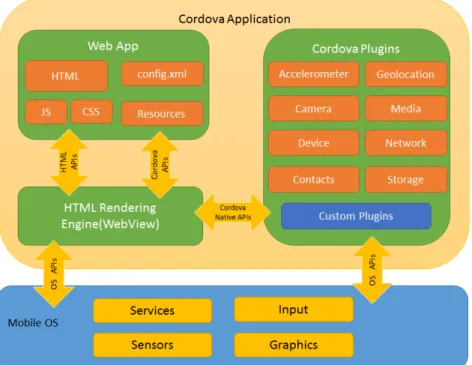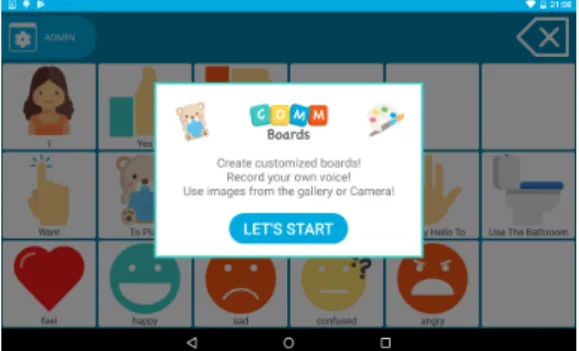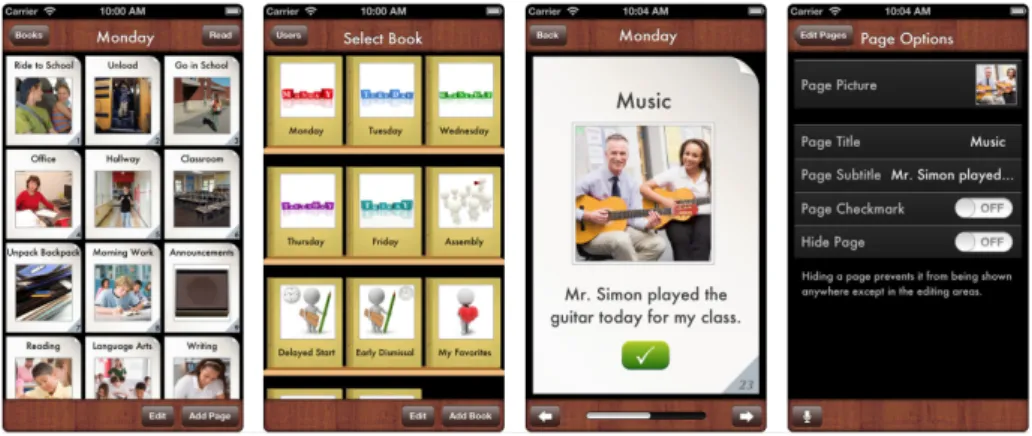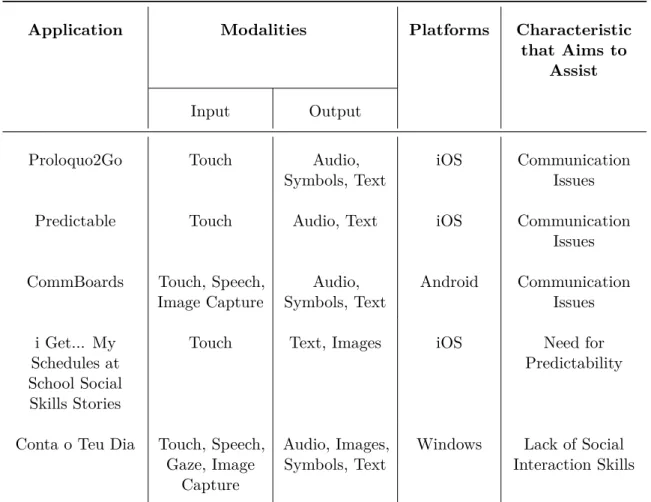Universidade de Aveiro Departamento de Eletrónica,Telecomunicações e Informática
2018
Diogo Cunha e Silva
Contributos para o Desenvolvimento de Aplicações
para Crianças com Problemas de Comunicação e
Integração
Contributions to the Development of Applications
for Children with Communication and Integration
Problems
Universidade de Aveiro Departamento de Eletrónica,Telecomunicações e Informática
2018
Diogo Cunha e Silva
Contributos para o Desenvolvimento de Aplicações
para Crianças com Problemas de Comunicação e
Integração
Contributions to the Development of Applications
for Children with Communication and Integration
Problems
Dissertação apresentada à Universidade de Aveiro para cumprimento dos requisitos necessários à obtenção do grau de Mestre em Engenharia de Com-putadores e Telemática, realizada sob a orientação científica do Doutor An-tónio Teixeira, Professor associado do Departamento de Eletrónica, Teleco-municações e Informática da Universidade de Aveiro, e do Doutor Samuel Silva, Professor Doutorado (Nível 2) do Instituto de Engenharia Electrónica e Telemática de Aveiro
o júri / the jury
presidente / president Professora Doutora Maria Beatriz Alves de Sousa Santos Professora Associada C/ Agregação, Universidade de Aveiro
vogais / examiners committee Professora Doutora Liliana de Silva Ferreira
Professora Catedrática Convidada, Faculdade de Engenharia da Universidade do Porto
Professor Doutor António Joaquim da Silva Teixeira Professor Associado C/ Agregação, Universidade de Aveiro
agradecimentos /
acknowledgements Em primeiro lugar, agradeço ao meu orientador Professor Doutor AntónioTeixeira e ao meu coorientador Doutor Samuel Silva por toda a ajuda e todo o apoio que me deram ao longo desta dissertação.
Agradeço, também, a todas as pessoas que participaram nos meus testes e me ajudaram a atingir a versão atual da AMICA.
Aos colegas do laboratório do IEETA, em especial ao Bernardo "Aspirante a Doutor" Marques e ao Maksym "Maxmat Ketchup" Ketsmur, obrigado por porem o "Quase Engenhocas" à vontade.
Obrigado aos amigos por estarem sempre disponíveis. À Mariana e ao Samuel pela paciência e apoio, à Madalena por toda a ajuda em horário de trabalho e ao Valter por ser o companheiro de guerra.
Finalmente, um agradecimento especial à minha família, particularmente aos meus pais e irmã por fazerem com que pudesse concretizar mais esta etapa da minha vida!
Resumo A comunicação, para expressar as nossas necessidades e ideias, é uma peça fundamental do nosso dia a dia, permitindo a nossa interação com os outros e contribuindo para estabelecer laços sociais. Quando essa capacidade é afe-tada, seja por questões contextuais (por exemplo, ambiente ruidoso) ou con-dições intrínsecas (por exemplo, dificuldades de articulação de fala), ela cria um cenário desafiante tanto para os indivíduos como para os que os rodeiam. As crianças diagnosticadas com Perturbação do Espetro do Autismo (PEA) são um exemplo notável de uma audiência que enfrenta esses desafios, de-vido às suas frequentes dificuldades para comunicar e interagir socialmente com os outros. Neste contexto, os seus desafios não afetam apenas a sua capacidade de integração com a família e os amigos, podendo, também, in-fluenciar o seu desempenho na escola, um ambiente importante para o seu desenvolvimento.
Nos últimos anos, têm sido feitos esforços para propor soluções tecnológicas que contribuam para apoiar essas crianças na sua comunicação, mas a maior parte do trabalho na literatura concentra-se principalmente no uso, pela cri-ança, de apoios que não abordam verdadeiramente a integração.
Considerando esse contexto, argumentamos que esses desafios precisam de ser abordados considerando as necessidades e motivações das crianças com PEA, mas também tendo em mente as motivações das pessoas ao seu redor, ajudando pais, professores e amigos a participarem na integração.
Aproveitando os trabalhos anteriores sobre a caracterização das necessida-des e motivações das crianças com PEA, as suas famílias e professores, o trabalho realizado explora diferentes cenários relacionados à comunicação, na escola e em casa, e propõe um conjunto de requisitos que devem ser con-siderados para os servir.
Considerando esses requisitos e adotando uma abordagem de projeto itera-tiva, centrada no utilizador, uma primeira aplicação de prova de conceito é proposta. AMICA, Adaptive Multimodal Integrated Communication for All, é uma aplicação multi-plataforma, multi-utilizador e multimodal que visa ilustrar como algumas questões que afetam as crianças com PEA e aqueles que as rodeiam podem ser abordadas para tentar facilitar as suas vidas.
No estado atual, a AMICA já engloba o suporte a vários recursos de comuni-cação adaptados para atender a criança, a família, os amigos e os professo-res, proporcionando-lhes um espaço de interação.
A natureza modular multi-plataforma do trabalho realizado permite que AMICA seja uma base para mais pesquisas sobre diferentes formas multi-modais de comunicação para crianças com PEA (por exemplo, olhar ou picto-gramas), mas, também, permitindo a participação de diferentes utilizadores, promove primeiros estudos sobre a natureza dinâmica de tal comunicação.
Abstract Communication, to express our needs and ideas, is a fundamental piece of our daily lives, enabling our interaction with others and contributing to establish so-cial bonds. When this ability is affected, whether by contextual issues (e.g., noisy environment) or intrinsic conditions (e.g., speech articulation difficulties) it creates a challenging scenario for both the individuals and those surround-ing them. Children diagnosed with Austism Spectrum Disorders (ASD) are a notable example of an audience facing these challenges given their frequent difficulties to communicate and socially interact with others. In this context, their challenges not only affect their ability to integrate with family and friends, but can also influence how they perform at school, an important environment for their development.
In recent years, efforts have been made to propose technological solutions that contribute to support these children in their communication, but most of the work in the literature mainly focuses on the child entailing a support that does not truly addresses integration.
Considering this context, we argue that these challenges need to be ad-dressed considering the needs and motivations of children with ASD, but also keeping in mind the motivations of those around them, helping parents, teach-ers and friends to take part in the integration.
Profiting from previous work on the characterization of the needs and motiva-tions of children with ASD, their families, and teachers, the work carried out explores different communication-related scenarios, at school and at home, and proposes a set of requirements that should be considered to serve them. Considering these requirements, and adopting an iterative user-centered de-sign approach, a first proof-of-concept application is proposed. AMICA, Adap-tive Multimodal Integrated Communication for All, is a platform, multi-user and multimodal application that aims to illustrate how some issues that affect children with ASD and those surrounding them can be addressed in or-der to their lives easier.
At its current stage, AMICA already encompasses support for several com-munication features adapted to serve the child, family, friends, and teachers providing them a space for interaction.
The modular multi-platform nature of the work carried out enables AMICA as a testbed for further research on different multimodal ways of communication for children with ASD (e.g., gaze or pictograms), but, also, by allowing the partic-ipation of different users, it fosters first studies on the dynamic nature of such communication.
Contents
Contents 1 List of Figures 3 List of Tables 5 List of Acronyms 5 1 Introduction 7 1.1 Motivation . . . 7 1.2 Challenges . . . 8 1.3 Objectives . . . 9 1.4 Dissertation Overview . . . 92 Background and Related Work 11 2.1 Autism Spectrum Disorders . . . 11
2.1.1 Main Characteristics of ASD . . . 12
2.2 Augmentative and Alternative Communication . . . 13
2.3 Teaching Students with Special Educational Needs . . . 14
2.4 Multimodal Interaction . . . 15
2.4.1 Architectures and Frameworks . . . 16
2.5 Iterative User-centred Design . . . 20
2.5.1 Personas, Scenarios, Goals . . . 20
2.5.2 Methodology . . . 21
2.5.3 Evaluations . . . 22
2.6 Support Technologies . . . 26
2.6.1 Spring Boot . . . 26
2.6.2 Java Web Containers . . . 26
2.6.3 Database Engines . . . 26
2.7 Multi-Platform Development . . . 27
2.7.1 Apache Cordova . . . 27
2.7.2 Multi-Device Communication . . . 28
2.7.4 Direct Data Transfer . . . 29
2.8 Applications for Children with ASD . . . 30
2.9 Discussion . . . 34
3 Users, Scenarios and Requirements 35 3.1 Personas . . . 35
3.1.1 Description . . . 35
3.2 Scenarios . . . 42
3.2.1 Scenario 1 - Sofia . . . 42
3.2.2 Scenario 2 - Nuno . . . 42
3.2.3 Scenario 3 - Laura and Beatriz . . . 43
3.2.4 Scenario 4 - Gabriel . . . 44
3.3 Use Cases . . . 45
3.3.1 Use Case Diagram . . . 45
3.3.2 Use Case Flow . . . 46
3.4 Requirements . . . 50
3.4.1 Functional Requirements . . . 50
3.4.2 Interaction Requirements . . . 51
4 Development of a Proof of Concept 53 4.1 Iterative User-centered Development . . . 54
4.2 AMICA’s Multi-platform and Multi-device Architecture . . . 55
4.2.1 Architecture . . . 55
4.3 First Iteration - Mock-ups . . . 58
4.3.1 Mock-ups for Children Interaction with the Application . . . 58
4.3.2 Mock-ups for Teacher Interaction with the Application . . . 59
4.3.3 Mock-ups for Family Interaction with the Application . . . 60
4.4 Second Iteration - Children Interaction with the Application and Others . . . 61
4.4.1 Requirements . . . 61
4.4.2 Development . . . 61
4.4.3 Evaluation . . . 68
4.4.4 Results . . . 68
4.5 Third Iteration - Supporting Activities . . . 71
4.5.1 Requirements . . . 71
4.5.2 Development . . . 74
4.5.3 Evaluation . . . 80
4.5.4 Results . . . 80
4.6 Fourth Iteration - Creating and Answering Activities . . . 82
4.6.1 Requirements . . . 82
4.6.2 Development . . . 82
4.6.3 Evaluation . . . 87
5 Conclusions 91
5.1 Summary of the Work . . . 91
5.2 Overall Analysis . . . 93
5.3 Future Work . . . 94
References 95 Appendices i A Use Cases iii A.1 Login . . . iii
A.2 Add Friends . . . v
A.3 Remove Friends . . . vi
A.4 Create Event in Timeline . . . vii
B Services and Databases xix B.1 User Service . . . xix
B.2 Events and Activities Service . . . xxi
B.3 Messaging Service . . . xxiii
List of Figures
2.1 Mudra architecture illustrating the 3 layers. . . 172.2 W3C Multimodal Architecture . . . 18
2.3 Cloud-based MMI Architecture . . . 19
2.4 User-centered Design Methodology . . . 20
2.5 Personas, Scenarios and Goals Methodology . . . 22
2.6 Overall Cordova application architecture. . . 27
2.7 Device-to-Server communication illustration. . . 28
2.8 Device-to-Device communication illustration. . . 28
2.9 Main page of the "Proloquo2Go" application. . . 30
2.10 Main page of the "Predictable" application. . . 31
2.11 "CommBoards" Application . . . 31
2.12 "i Get... My Schedules at Schools" application . . . 32
2.13 Main menu of the "Conta o Teu Dia" application. . . 32
4.1 AMICA’s proposed logo. . . 53
4.2 AMICA’s overall architecture. . . 56
4.3 AMICA from the perspective of the users and locations. . . 57
4.4 Children View Mock-ups Part 1 . . . 58
4.5 Children View Mock-ups Part 2 . . . 59
4.6 Teacher View Mock-ups Part 1 . . . 59
4.7 Teacher View Mock-ups Part 2 . . . 60
4.8 Family View Mock-ups . . . 60
4.9 Children Application Hub . . . 62
4.10 Timeline . . . 63 4.11 Timeline Search . . . 63 4.12 Memory Board . . . 64 4.13 Secret Chest . . . 64 4.14 Event Details . . . 65 4.15 Conversation . . . 65 4.16 Students View . . . 66
4.17 Family Application Hub . . . 66
4.18 Teacher Application Hub . . . 67
4.19 Login with the option for Google Sign-In. . . 67
4.20 New Memory Board and Secret Chest . . . 71
4.21 Community . . . 72
4.22 Children Application Hub . . . 72
4.23 New Family and Teacher Application Hubs . . . 73
4.24 New Event Details . . . 73
4.25 Activities, Student View . . . 74
4.26 Activities . . . 75
4.27 Activity Card . . . 75
4.28 Activity Details without Answers . . . 76
4.29 Activity Details with Answers . . . 77
4.30 Nuno’s Activity Answers . . . 77
4.31 Field Trip Details . . . 79
4.32 New Activity General Information . . . 83
4.33 New Activity with Questions . . . 83
4.34 New Activity Field Trip Details . . . 84
4.35 New Activity Field Trip - Add New Chaperons . . . 84
4.36 New Activity visibility . . . 85
4.37 Question with Open Answer . . . 85
4.38 Question with Multiple Choice Answer . . . 86
4.39 Question with Free Answer . . . 86
B.1 User Database Diagram . . . xx
B.2 Events and Activities Database Diagram . . . xxii
B.3 Messaging Database Diagram . . . xxiii
List of Tables
2.1 Input modalities and examples . . . 152.2 Output modalities and examples . . . 16
2.3 Application Comparison . . . 33
3.1 Brief Persona Description - Part 1 . . . 40
3.2 Brief Persona Description - Part 2 . . . 41
3.3 Differences in Timeline, Memory Board and Secret Chest. . . 45
3.4 Use Case flow for "Nuno chatting with a friend" . . . 47
3.5 Use Case flow for "create Event in memory board" . . . 48
3.6 Use Case flow for "answer exercise using alternative methods" . . . 49
3.7 Interaction Requirements . . . 51
4.1 Usability problems of evaluation 2 . . . 69
4.2 Results of the SUS questionnaire of evaluation 3. . . 81
4.3 Results of the SUS questionnaire of evaluation 4. . . 88
List of Acronyms
AAC Augmentative and Alternative CommunicationAMICA Adaptive Multimodal Integrated Communication for All ASD Autism Spectrum Disorders
PECS Picture Exchange Communication System
PDD-NOS Pervasive Developmental Disorder-Not Otherwise Specified PSSUQ Post-Study System Usability Questionnaire
SEN Special Educational Needs SGD Speech Generating Devices SUS System Usability Scale
CHAPTER
1
Introduction
"For people without disabilities, technology makes things easier. For people with disabilities, technology makes things possible." [1]
Communication, to express our needs and ideas, is a fundamental piece of our daily lives, enabling our interaction with others and contributing to establish social bonds. Human-human communication is a complex, multidimensional process that is sometimes hard to accomplish, whether due to a challenging context (e.g., language barriers or a noisy environment) or to specific characteristics of the person including, for instance, difficulties in speech articulation, eye contact, and social interaction. These barriers to expressing themselves and understanding their peers might exacerbate their difficulties in effectively participating in everyday activities, for instance, at school, potentially hindering their ability to acquire important knowledge and skills. Therefore, while a relevant issue for all ages, communication difficulties assume particular importance at early ages.
1.1
Motivation
Children with communication problems, a notable example being children with Autism Spectrum Disorders (ASD), face challenging scenarios in their daily lives.
When it comes to their relation with people, namely their family, friends and teachers, they show difficulty in sharing emotions and initiating or responding to social interactions, difficulty in maintaining eye contact and understanding the use of gestures and difficulty in adjusting behavior to different social contexts, among others.
Some of the most used applications that assist communication focus on non-verbal children, serving as intermediary in a conversation by converting symbols-to-speech and having sentences read out loud by the device. As useful as these applications may be for direct conversations, they do not address other issues of communication like the ones represented above. Namely, displaying and understanding emotions, maintaining eye contact, understanding gestures and
adapting behavior to social context. Furthermore, they do not address issues like extreme distress with changes to routines and repetitive behaviors.
From a technological perspective, mobile technology is well established in people’s lives, mainly, in the form of smartphones and tablets. Inherently to these devices there are different forms of interaction, the most used being touch. However, there are multiple forms of human-computer interaction, some of them being decades old and yet only now are starting to be popularized. For example, with the introduction of virtual assistants, people started using speech. However, this technology dates as far back as 1960’s to the IBM Shoebox [2]. With the introduction of Kinect[3], people started using gestures to interact with computer systems, even though gesture recognition started being used in 1970’s with the creation of the Sayre Glove [4].
Devices are progressively getting smaller and that allows technology to find new ways to enter peoples lives. From desktop computers, to laptops, to smartphones, to wearables. All these developments have potential to improve technologies targeting ASD, assisting people in their daily activities and connecting them to others.
Previous work from our group [5] has enabled the characterization of the needs and motivations of children with ASD along with their family and teachers, resulting in valuable information to understand their context, also when it comes to communication. A first effort to materialize this work was performed by presenting a first prototype application "Tell Your Day"[6], to further support the refinement and elicitation of new requirements and providing positive inputs for a continued effort in this area. This dissertation aims to continue to explore the work developed by Diogo Vieira in the context of multimodality. Furthermore, we feel that it is important to explore the development of applications for diverse groups of users, not just children with communication problems, going beyond existing approaches.
Ultimately, different forms of communication should be comprehensive and include children with difficulties, rather than excluding them.
1.2
Challenges
Everyday, children with ASD and those surrounding them, face challenges related to the condition. These challenges manifest everywhere the children go, whether at home, at school or even outside. ASD is not a condition with a single characteristic but rather a wide spectrum of characteristics that can affect different children in different ways, ranging from problems inherent to them, to problems in their communication and social interaction with others.
At school, by law, children with ASD need to share at least a part of their time in regular education classes. This poses problems not only in integrating these children with the other students, but also in assisting teachers educating all of their students equally.
At home, families also face challenges helping their children in their daily activities and in their overall growth.
When it comes to applications, while there have been significant efforts to assist in communication, there is still a major gap when it comes to the children’s interaction with
others in the classroom and interaction between those surrounding the children. Applications do not solve issues like promoting communication with teachers and classmates and facilitating communication between teachers and parents. They should focus on a continuous effort of helping users with as many problems as possible without constraints such as only working on specific platforms and for specific users. Furthermore, they are based on the fundamental constraint that users need to use touch to control the application, thereby not providing support for other forms of interaction. Instead, given the diversity of users and characteristics, they should allow multiple forms of interaction so the users can choose the ones that best suit them.
1.3
Objectives
Considering the challenges mentioned in the previous section, our overall objective is to evolve the work previously developed for children with ASD. This includes extending the study of children with ASD and those surrounding them by understanding their interests and defining requirements to extend the work on applications for them. More concretely, this will result in the development of a proof of concept in the form of a context-aware, multi-platform, multimodal application. This will allow the application to adapt to different users and roles and work in the devices they already have. Furthermore, it will serve as a basis for further development targeting ASD users in school and familiar context.
To achieve this overall goal, our work envisages to address the following more concrete objectives:
• Evolve previous work on the characterization of the needs and motivations of children with ASD and their families and teachers, particularly targeting communication-related contexts, conducing to a more specific and refined set of requirements;
• Propose a first proof-of-concept system, encompassing the requirements elicited above, and specifically addressing and adapting to the different kinds of users;
• Contribute to support a more continued effort in this line of research, by the team, by proposing a technological solution that can serve multiple scenarios and work as a testbed for future ideas.
Ultimately, the two main objectives are providing children with ASD more ways to communicate with others as well as helping parents and teachers better interact with their children, their students and with each other.
1.4
Dissertation Overview
The remainder of this document presents the work carried out to address the objectives detailed above and is organized as follows:
• Chapter 2 - Background and Related Work
Spectrum Disorders, Multimodal Interaction, Iterative User-centered Design and finally, the technologies used to develop the system examples of existing applications for ASD. • Chapter 3 - Personas, Scenarios, Requirements
Consists in the first part of our work, i.e, understanding the users by studying Personas, creating Scenarios to describe the actions of the Personas in order to achieve certain goals and finally, inferring Requirements for the system.
• Chapter 4 - Development of a Proof of Concept
Consists in the second part of our work, i.e, the development of a proof of concept system to achieve the objectives we established.
• Chapter 5 - Conclusions
Consists in a final summary of our work, an overall analyses discussing its outcome and finally, proposes some work that can be done in the future to make the system more complete and, therefore, more capable of fulfilling the objectives.
CHAPTER
2
Background and Related Work
Taking into account the objectives of this dissertation, two main areas are going to be in focus: Autism Spectrum Disorders and Multimodal Interaction, specifically in the way that multimodal applications can be used to assist children with ASD and the people around them to interact with each other. Children with ASD and those that interact with them are going to be the focus group of the work developed in this dissertation.Multimodal Interaction represents an important alternative to common user interfaces and is especially relevant when the focus group is composed of children that have special needs given that it provides systems with different forms of interaction to best suit them. To assess requirements, User Centered Design is the method that best suits our work, given that a knowledge of the users and their needs is paramount. To achieve a system that is the groundwork to address all the users’ needs we will be focusing on technologies that allow the creation of a multi-platform, multi-user system.
Therefore, in the following sections, we will detail the areas mentioned above. In the end of the chapter we will focus on related work, specifically existing applications for children with ASD.
2.1
Autism Spectrum Disorders
Formerly, Autism Spectrum Disorders (ASD) were divided into several different disorders, the three main ones being Autism, Asperger’s Syndrome and Pervasive Developmental Disorder-Not Otherwise Specified (PDD-NOS)[7]. Because each diagnosis is different, as every person is unique and has their own combination of characteristics, with the release of the fifth edition of the Diagnostic and Statistical Manual of Mental Disorders [8], in 2013, these disorders stopped being differentiated and where grouped into a single definition, Autism Spectrum Disorders. Therefore, ASD is the name given to a set of neurological anomalies that, among others, result in lack of social interaction skills and autonomy and repetitive behaviors. Usually, ASD
is diagnosed early in the child’s development, between two and three years of age, as these symptoms are noticeable even in early ages.
2.1.1 Main Characteristics of ASD
Symptoms for ASD are revealed from twelve to eighteen months of age or in some cases, even earlier. [9] In these early ages, it is difficult for parents to notice symptoms. Parents are not prepared to distinguish signs of the condition from issues with their children’s development, thinking only of the possibility when they notice that children do not start speaking as early as they should. Therefore, not all symptoms can be noticed at early ages. A child can show what would be a symptom of ASD while it being completely unrelated.
Common characteristics of children with ASD are as follows.
Problems with social interaction such as difficulty in maintaining eye contact, understanding the use of gestures and sharing emotions, difficulty in adapting to social contexts, for example, being loud in libraries and disliking close contact with other people, such as hugs or kisses. Engaging in repetitive behavior, such as always playing with the same toys. Problems in communication such as choosing to be silent even though they can talk, being unable to understand when someone is calling them by name and having difficult in expressing emotions when speaking. Inherent problems such as showing extreme distress when facing changes.
Some of these characteristics are not as noticeable in adolescence or in adulthood, having been attenuated. Some noticeable characteristics are little to no friends, prefer staying at home, difficulty in finding and maintaining jobs and little autonomy.
As stated before, ASD is a spectrum, meaning that there is not a single number of identifiable symptoms. The number of symptoms and their gravity vary from person to person.
2.2
Augmentative and Alternative Communication
One of the problems that affect children with ASD is the difficulty or the inability to speak. According to the University of Boston [10], thirty percent of them are "minimally verbal" or "nonverbal", while generic difficulties in communication affect a much wider percentage.
Augmentative and Alternative Communication is the term used to describe a variety of communication methods that can be used to enhance speech or to replace it. It aims to facilitate communication both of verbal and nonverbal people with ASD or other disabilities that affect speech.
According a publication by the Department of Human Services, Government of South Australia [11], Augmentative and Alternative Communication (AAC) can be divided in three main categories: Unaided AAC, Non-electronic AAC and Electronic AAC. Unaided AAC refers to methods of communication that do not require any external object. A typical method of unaided AAC is sign language [12] as it only requires the usage of certain parts of the body (for example hands and arms) to convey meaning. Non-electronic AAC refers to methods of communication that require external, non electronic, objects. This includes pictures, symbols and objects where text can be written, for example, the Picture Exchange Communication System [13]. Finally, Electronic AAC refers to methods of communication that utilize external, electronic, objects. This does not require devices designed solely to the purpose of assisting users via AAC [14], referred to as Speech Generating Devices (SGD) or Voice Output Communication Aids (VOCA). Typically this refers to applications running on computers, tablets or smartphones that convert a user input to a visual output on the screen such as images or expressions or an auditive output on the device’s speakers such as text-to-speech.
Studies[15] show that the usage of Picture Exchange Communication System (PECS) have a positive effect on the communication of children with ASD. Initially PECS consisted on the usage of physical objects such as cards with pictures that users would arrange to properly convey an idea, called pictograms, the representation of physical objects to convey meaning. With the proliferation of mobile technologies it is now possible to have hundreds of pictograms in a single mobile application, placing the tools for communication directly in the hands of the users.
2.3
Teaching Students with Special Educational
Needs
In Portugal, it was only with the establishment of the Law Decree number 35/90 [16] in 1990 that school attendance became mandatory for all children and it was only in 1991 with the Law Decree number 319/91 [17] that regular schools were responsible for teaching children with Special Educational Needs (SEN) [18]. Because of that, schools had to encompass in their boards teachers and auxiliary staff who had training teaching children with SEN. In 2008 with the establishment of the Law Decree number 3/08, students with SEN were included in regular teaching classes in addition to the special education classes that already existed.
Inclusion of students with SEN is still a controversial subject. Maria Cardoso studied the inclusion of students with special educational needs in regular teaching classes [19]. She focused on the grouping of schools on the municipality of Moita, in Setúbal and a sample of twelve teachers all of them regular education teachers with at least one student with SEN in their classes. According to her conclusions: "Most of the teachers (...) present a similar vision,
they agree with the inclusion of students with special educational needs in regular teaching classes, but they have some concerns (...). Their agreement depends on the existence in schools of essential resources to the attending of students with special educational needs, that allow them to answer the needs of their students who have different styles and learning rhythms."
It is clear that the majority of teachers have concerns about the inclusion of students with special educational needs in their classes. However, in the end, they agree that with the proper tools, preparation and legislation, a shared classroom can bring benefits for all students especially in the development of social skills, tolerance, solidarity and respect for difference. They also agree that a case by case review is necessary and that not all students can be included in regular education classes.
Children with SEN require different degrees of support and some of them require such an amount of support that it does not allow a proper learning environment for the other students. If there are students with SEN in the regular education classes, an adaptation in the flow of the lessons is required. A compromise must be met where the tempo of classes is slow enough for the students with SEN to properly learn what is being taught, without jeopardizing the learning process of the other students at the same time.
2.4
Multimodal Interaction
"A multimodal HCI system is simply one that responds to inputs in more than one modality or communication channel" [20]. A communication channel is a particular way of human-computer interaction, using a combination of system features and one or multiple user senses [21]. A multimodal system may interpret a user command by the usage of a single modality or multiple modalities used simultaneously.
Input modalities refer to ways the user can interact with and send information to a particular system. As stated in "Multimodal interaction: A review" [21], some examples of input modalities are as shown on table 2.1.
Modality Example Visual Face location Gaze Facial expression Lipreading Face-based identity
Gesture (head/face, hands, body) Sign language
Auditory Speech input
Non-speech audio
Touch
Pressure
Location and selection Gesture
Other sensors Sensor-based motion capture
Table 2.1: Input modalities and examples as stated in [21].
Output modalities refer to ways the computer can give feedback to the user, through communication channels. Some examples as shown on table 2.2.
Modality Device Capability Channel Example
Visual Display Text
Images/Video
Auditory Speakers Sound
Haptic Vibration Motor Vibration Feedback
Table 2.2: Output modalities and examples as stated in [21].
Multimodality allows users to interact with systems in a more natural way. As new technologies emerge, so do new input and output modalities. In the future, this modalities may be obsolete as humans may found themselves interacting with computers in completely different ways.
One of the first systems that implemented modality fusion was "Put That There" [22], a system that combined speech and gestures to create and move objects. A system that implements multiple modalities has a higher chance of reaching a wider number of users. Depending on their conditions, users may be impaired to use some of the modalities but may be able to use others. The usage of multiple modalities, however, is not always relevant and should not happen without purpose. A study of the users of the system is always important to assess which modalities are important for each system, based on its users.
2.4.1 Architectures and Frameworks
Multimodal applications in their core add a level of complexity that applications with single modalities, like touch, do not have, posing a challenge to designers and developers [23]. It is not limited to having more than one modality in the system but also to having a constantly growing amount of modalities that may at any time need to be implemented in the system.
To assist designers and developers, over the years, there have been multiple approaches on multimodal architectures, each with their own interpretation of how input modalities should be identified and processed.
Multimodal architectures are high level representations of multimodal interaction systems that show the different components of the systems.
Two noticeable approaches are Mudra and the W3C Multimodal Interaction Architecture.
Mudra Architecture
Mudra is a unified multimodal interaction framework for the processing of low-level data streams as well as high-level semantic inferences [24].
Figure 2.1: Mudra architecture illustrating the 3 layers. Mudra proposes three layers: Infrastructure, Core and Application:
• The Infrastructure Layer is composed by the input modalities and a translator that converts the information given by the modalities into a uniform representation, facts. • The Core Layer is composed by:
- Fact Base, containing the facts originated in the infrastructure layer;
- Inference Engine, Mudra’s approach of fusion engine, that has three types of information processing:
- Data-Level Processing, primarily used for noise filtering and recognition useful, for example, to get better results on gesture recognition;
- Feature-Level Processing, used to improve recognition rates, for example, on a touch modality, to assert if multi-touch is being done with fingers from the same hand; - Decision-Level Processing, provides developers with access to events ranging from low to high level and allows external data-level, feature-level or decision-level fusion algorithms to be applied to any facts available in the fact base;
• The Application Layer provides handlers for end-user applications or fission frame-works.
W3C Architecture and Framework
The W3C proposes a Multimodal Architecture that defines a generic structure to allow the modules in a multimodal system to communicate with each other [25].
Figure 2.2: W3C multimodal interaction architecture illustrating the four main components. It states four main components to its Multimodal Interaction Architecture:
• The Interaction Manager (IM) is a logical component responsible for connecting the components of the system and the multimodal Runtime Framework. Each system may configure its own Interaction Manager to satisfy its specific interaction requirements and may even require multiple Interaction Managers. It is an event handler and a communication bus to mediate connections between multiple Modality Components and between the Modality Components and the Data Component.
• The Modality Components (MC) implement the necessary features to interact using specific modalities. As such, multiple MC can be present in the same system. They are responsible for controlling the interaction with the user, both input and output. Even though many MC may be present in the same system, they do not share information with each other directly. To communicate with each other, they must mediate such connection with the IM.
• TheData Component (DC) is responsible for storing the application data. The only way to access the DC is to use the IM as mediator.
• The Runtime Framework refers to all the necessary services to run the multimodal system.
Based on the W3C recommendations a relevant effort of a multi-device multimodal interaction framework was created by Almeida et al. [26].
Figure 2.3: Overall architecture for multi-device MMI support using a single Interaction Manager
located in the cloud
This approach proposes a single Interaction Manager located in the cloud, to which multiple devices can connect. To enable multiple clients in the IM, each modality registers with a unique identifier. This way, the IM will be able to identify, at any time, which modality, in which device, originated which request.
2.5
Iterative User-centred Design
"User-centered design (UCD) is a broad term to describe design processes in which end-users influence how a design takes shape." [27]
It is a type of design of a system in which the designers have clear understanding of the type of users, their needs and their environment when designing the system.
Figure 2.4: Iteration phases of the User-centered Design methodology. [28]
Generally, each iteration of user centered design process is composed of four different phases [29]:
• Specify Context of Use: Identify the users of the system, what they will use the system for and under what conditions.
• Specify Requirements: Identify the users’ goals.
• Produce Design Solutions: Develop the system, possibly in different iterations, from concept to full system.
• Evaluate Designs: System evaluation, ideally, with actual users.
2.5.1 Personas, Scenarios, Goals
Personas, Scenarios, Goals is a User Centered Design approach that focuses on Persona to define scenarios and ultimately goals to drive the design of a system.
Personas
Personas are fictional representations of the target audience of a system. Based on proper research, before the development process begins, a group of fictional characters is created to help the developers understand the needs, motivations and goals of the users [30] [31].
If the Personas are not adequate to the system, then the developers may fail to adequately design it and include all the necessary features.
Scenarios
Scenarios are narratives that describe the actions of the Personas in order to achieve certain goals [32], [33].
Scenarios can describe how a system was intended to behave or how it behaves at a given moment.
Furthermore, they are useful to extract use cases and perform usability evaluations.
Goals
Goals define what the Personas want and their motivations to perform an action. When the Personas reach their goal, the scenario ends.
2.5.2 Methodology
As illustrated in picture 2.5, this method is composed of three main parts: • Requirement Acquisition
The acquisition of requirements assumes a study of the Personas starting by their identification, that is, who is going to use the application. After that, it is necessary to know the motivations of the Persona, that is, why would they use the system and what can the system help them with. That will allow the creation of scenarios and goals. Based on the scenarios and on the motivations of the Persona, the requirements can be extracted and sorted based on their importance. Because this process is iterative, not all requirements are selected at once. This will result on smaller versions of the system that can help the developer meet all the users’ needs.
• Development
Based on the requirements, the system can start being developed always having in mind who are the users and adapting to them if necessary.
• Evaluation
After the development of the version of the system that focuses on the selected requirements, it is necessary to perform an evaluation with the users. The evaluation will vary based on the version of the system. Early versions will focus more on usability and design problems. They may have static content and may be evaluated with groups of users that are not the end users. The later versions will follow the usability and design of their predecessors and will focus on actual features with dynamic content to make sure the system is ready to be released. These later versions will ultimately be evaluated with the end users of the system.
Figure 2.5: User-Centered Goal-Oriented Requirements Engineering based on Personas, Scenarios
and Goals.[34]
2.5.3 Evaluations
Evaluations are very important in iterative development as they are the tools that allow the developers to get feedback from the users in every stage of the process. Depending on the stage of the prototype, different methods of evaluation may be used.
Heuristic Evaluation
Heuristic Evaluations [35] are evaluations performed by experienced users that aim to test the interface of a system against a set of pre-established heuristics.
While there are many usability heuristics a widely accepted set of heuristics are the Nielsen’s Heuristics [36]. This heuristics are:
• Visibility of system status: The system should always keep users informed about what is going on, through appropriate feedback within reasonable time;
• Match between system and the real world: The system should speak the users’ language, with words, phrases and concepts familiar to the user, rather than system-oriented terms;
• User control and freedom: Users often choose system functions by mistake and will need a clearly marked "emergency exit" to leave the unwanted state without having to go through an extended dialogue;
• Consistency and standards: Users should not have to wonder whether different words, situations, or actions mean the same thing;
• Error prevention: Even better than good error messages is a careful design which prevents a problem from occurring in the first place;
• Recognition rather than recall: Minimize the user’s memory load by making objects, actions, and options visible;
• Flexibility and efficiency of use: Accelerators - unseen by the novice user - may often speed up the interaction for the expert user such that the system can cater to both inexperienced and experienced users;
• Aesthetic and minimalist design: Dialogues should not contain information which is irrelevant or rarely needed;
• Help users recognize, diagnose, and recover from errors: Error messages should be expressed in plain language (no codes), precisely indicate the problem, and construc-tively suggest a solution;
• Help and documentation: Even though it is better if the system can be used without documentation, it may be necessary to provide help and documentation.
This type of evaluations, done with experienced users, allow for a quick way to make developers aware of potential usability problems before engaging in real user evaluations.
User Evaluation
User Evaluations do not require experienced users. They use more intuitive forms of evaluation meant to assess how well users perceive the system and how satisfied they are with it [37].
These evaluations presume direct contact between the evaluators and the representative of the system being evaluated either on a step-by-step basis or on an overall questionnaire after the evaluation.
Some common moderating techniques are [38]:
• Concurrent Think Aloud (CTA) Used to understand the user’s thoughts on the system as they go through the test by having them think out loud.
• Retrospective Think Aloud (RTA) Used to understand the user’s thoughts on the system by asking them to retrace their steps and asking them their thoughts on each part of the test.
• Concurrent Probing (CP) Used to understand the user’s thoughts on the system by asking them questions based on their actions on each task (if they do or say something of interest).
• Retrospective Probing (RP) Used to understand the user’s thoughts on the system by asking questions when they finish the test.
Usability Scales
After the test is completed, the user may be asked to answer a questionnaire using, for example, the System Usability Scale (SUS) [39], [40] or the Post-Study System Usability Questionnaire (PSSUQ) [41].
The SUS provides a simple, yet reliable tool for measuring the user experience after evaluating a system. It consists of 10 questions:
1. I think that I would like to use this system frequently. 2. I found the system unnecessarily complex.
4. I think that I would need the support of a technical person to be able to use this system. 5. I found the various functions in this system were well integrated.
6. I thought there was too much inconsistency in this system.
7. I would imagine that most people would learn to use this system very quickly. 8. I found the system very cumbersome to use.
9. I felt very confident using the system.
10. I needed to learn a lot of things before I could get going with this system.
The users evaluate each question on a scale 1-5, 1 being "strongly disagree" and 5 being "strongly agree". All answers are, then, processed to obtain a final score 0-100.
Jeff Sauro [42] reviewed the existing research on SUS and analyzed data from over 5000 users across 500 different evaluations. He verified that the average score of all evaluations was 68, therefore, a SUS score above 68 is considered above average and a score below 68 is considered below average. He found that the best way to interpret a SUS score is converting it to a percentile rank and then associate each rank to a letter grade from F to A+ (A+ being the best). A product needs to score above an 80.3 to get an A (the top 10% of scores) and A is the point where users would consider recommending it to a friend.
Similarly to the SUS, the PSSUQ is also a post-evaluation usability questionnaire having, however, 19 questions instead of 10. The scale for each question is also different, ranging from 1 to 7, where 1 corresponds to "strongly agree" and 7 corresponds to "strongly disagree". It consists of the following questions:
1. Overall, I am satisfied with how easy it is to use this system. 2. I It was simples to use this system.
3. I could effectively complete the tasks and scenarios using this system. 4. I was able to complete the tasks and scenarios quickly using this system. 5. I was able to efficiently complete the tasks and scenarios using this system. 6. I felt comfortable using this system.
7. It was easy to learn to use this system.
8. I believe I could become productive quickly using this system.
9. The system gave error messages that clearly told me how to fix problems. 10. Whenever I made a mistake using the system, I could recover easily and quickly. 11. The information (such as on-line help, on-screen messages and other documentation)
provided with this system was clear.
12. It was easy to find the information I needed.
13. The information provided for the system was easy to understand.
14. The information was effective in helping me complete the tasks and scenarios. 15. The organization of information on the system screens was clear.
16. The interface of this system was pleasant. 17. I liked using this interface of this system.
18. This system has all the functions and capabilities I expect it to have. 19. I Overall, I am satisfied with this system.
The final PSSUQ score is given by an average of the answers to each question. However, it is possible to divide the questions into sub categories and evaluate separately. The score for system usability is given by the average of the answers from question 1 to 8. The score for information quality is given by the average of the answers from question 9 to 15. Finally, the score for interface quality is given by the average of the answers from question 16 to 18.
2.6
Support Technologies
In this section we focus on the technologies used to develop the back-end of the system to support the application.
2.6.1 Spring Boot
Spring Boot is a project developed by Spring on top of the Spring1 Framework for Java based applications. It aims to allow a developer to quick and easily deploy an application. It automatically configures the project based on the specifications the developer defines upon creation and its own defaults while allowing modifications at any time. The main purpose is to let the developer focus on the features of the application instead on what is necessary to make it run.
2.6.2 Java Web Containers
A Java web container is the component of a web server that interacts with Java applications. It is the software component that, running on a web server, is capable of deploying Java applications. The most popular Java web containers are Tomcat, WildFly/JBoss and Jetty [43].
Tomcat is a simple HTTP server and Java Servlet container. JBoss on the other hand is a full Java EE application server. This means that Tomcat is lighter and enough to run applications that do not need a full Java EE server such as applications built with Spring.
Similarly to Tomcat, Jetty is also a Java HTTP server and Java Servlet container. Even though Tomcat is the default web server on Spring Boot, Jetty is also supported.
2.6.3 Database Engines
A Database Engine is the software system that handles a database allowing data man-agement operations to be executed. The most popular database engines are Oracle, MySQL, Microsoft SQL Server and PostgreSQL [44].
PostgreSQL
PostgreSQL is an lightweight open source object-relational database system that uses and extends SQL.
It supports a wide range of operations and runs on several platforms including Linux, macOS and Windows. It supports text, images, sounds, video and includes programming interfaces for languages including Java, C, C++ and Python.
1
2.7
Multi-Platform Development
In this section, in the effort of developing a multi-platform, multi-user application, we focus on the technologies that will be used to create it.
Our objective, with multi-platform development is to allow users to use the application in whichever device they own. This can be achieved using technologies that allow us to write once, deploy to many (platforms).
2.7.1 Apache Cordova
Cordova [45] is an open-source mobile development framework. It allows developers to create cross-platform applications written with standard web technologies such as HTML5 [46], CSS [47] and JavaScript [48]. Cordova inserts applications in wrappers specific for each platform and makes them able to access the device’s hardware through a set of API’s. accessible via a set of Cordova plugins.
Cordova is the core framework, however, there are several frameworks that augment it, the most popular ones being Adobe PhoneGap [49] and Ionic [50].
PhoneGap is the first distribution of Cordova. It provides desktop and mobile applications that allow for quick deployment and preview of the developed applications. As the core Cordova it uses HTML, CSS and JavaScript.
Ionic is a front-end UI framework that means to handle the UI interactions of the application. It comes with a set of UI elements much like the ones found on native SDK of Android and iOS. Similarly to Cordova, Ionic uses HTML, CSS and JavaScript but can work with AngularJS to for a lot of the core functionalities.
2.7.2 Multi-Device Communication
When thinking about applications running on the same context with multiple devices and multiple users, it is common to think that some form of interaction will happen between the users. For example, a meeting management application for writing minutes and taking notes that can be accessed and edited by all users present or even a gallery application that allows user to transfer pictures between devices.
In this type of applications, it is important to know which type of communication between instances of the application better suits the users and the context they are in. Taking both examples above, users using a meeting management application would most likely want their minutes to be saved and accessible by all members so, to fulfill this objective, perhaps the best way is to send all individual changes to a centralized server, then sync them with the global version and finally update the global version on the individual versions opened in all instances of the application. This would ensure the possibility of users on different locations, maybe at another branch of the company, accessing the minutes "in real time".
Figure 2.7: Device-to-Server communication illustration.
However, when using a gallery application to transfer photos, users are presumably near each other, so there is no need to use a server as intermediary in the transfer. Direct communication between devices would be much faster.
Figure 2.8: Device-to-Device communication illustration.
2.7.3 Indirect Data Transfer
In this context, indirect data transfer refers to the transfer of data from a sender through a mediator, typically a server, where data may or may not be stored and then transfered to or accessed by the receiver.
This type of transfer is generally done with client devices on a local network with access to the Internet and a server on a different location.
2.7.4 Direct Data Transfer
In this context, on the other hand, indirect data transfer refers to the transfer of data from between devices in relatively close proximity to each other.
This type of data transfer is not as generalized as the previous one. Since it does not require access to a network connected to the Internet, the form of communication depends mainly on the capabilities of the device, application and on the user. In the example above, photo transfer could be done in multiple ways, depending on the device, the most common being Bluetooth.
Bluetooth
Bluetooth [51] is a wireless technology standard for communications over small distances. It is commonly used on peripherals and IoT devices [52].
Data transfer speed over Bluetooth can be as high as 2Mbps.
Near Field Communication (NFC)
NFC is a wireless technology that enables connected devices to transfer data in a distance no larger than 10 centimeters with speeds as high as 424Kbps.
It is used mainly for contactless operations using smart cards or using smartphones simulating smart cards for example using Google Pay [53] or Apple Pay [54].
Comparison
While Bluetooth is widely available, with 100% of smartphones, tablets and laptops being Bluetooth enabled [55], NFC is not yet widely used especially not in laptops and even in mobile devices.
Therefore, even though, NFC is an interesting option as its use would promote close contact between devices and, by extent, users, Bluetooth is the logical option as it covers all devices and does not promote further fragmentation.
2.8
Applications for Children with ASD
There is a very large number of applications for children with ASD. Each application focuses on different aspects that will help children in their daily lives.
Autism Speaks [56] filters applications based on category, user age and target platform. They differentiate in 10 different categories: recreation, social skills, accessibility, behavioral intervention, communication, creative arts, educational, functional skills, language, math skills and organizer. Because there are several applications that target each category and platform, with some of them targeting multiple categories, the market is very fragmented.
The following applications represent significant efforts of applications for children with ASD.
Proloquo2Go
Proloquo2Go [57]–[59] is a symbol based AAC application for iOS devices that uses pictograms. It uses a method of symbol-to-speech where users select multiple symbols to create sentences.
Figure 2.9: Main page of the "Proloquo2Go" application.
Proloquo2Go is particularly useful for people with speech impairments that could not otherwise speak. However it is also very useful for people with communication problems like people with ASD that would prefer interacting with other trough the application.
The application comes pre-installed with Crescendo [60], a proprietary vocabulary of AssistiveWare, however, users can install different vocabularies if they chose to.
The main screen is composed of a grid of pictograms, each of them conveying a different meaning, sorted by type like pronouns, verbs, adjectives, etc. Users can select different pictograms to create sentences and then select the sentence on the top of the screen so they are converted to audio output.
Predictable
Similarly to Proloquo2Go, Predictable [61] is a also a speech synthesis application for iOS devices meant for people with speech impairments. However, Predictable uses text as the user input instead of symbols.
Figure 2.10: Main page of the "Predictable" application.
The user starts writing a sentence with the virtual keyboard and Predictable suggests common words to complete it. Users can also draw the words on the screen. If Predictable recognizes the word, the user can add it to the sentence. When the sentence is completed, the user can select the speak button so it is converted to speech. Alternatively, Predictable allows users to have their sentences spoken automatically so speech feels more natural.
CommBoards
CommBoards [62] is a highly customizable speech assistant for Android devices that uses symbols-to-speech. It allows users to create their own vocabulary, using custom images, names and voices.
i Get... My Schedules at School Social Skills Stories
i Get... My Schedules at School Social Skills Stories [63] is an iOS application that aims to help children with their day at school by providing personalized schedule entries for each day.
Figure 2.12: Multiple screenshots of the "i Get... My Schedules at Schools" application.
Conta o Teu Dia
"Conta o Teu Dia" [6] is a multimodal Windows application that has four main features: a camera to take photos, a gallery to view and edit photos or images, a quiz game to be played with a tutor, and a “diary”, a minimalist way to access to Facebook.
Figure 2.13: Main menu of the "Conta o Teu Dia" application.
Comparison
In this subsection we compare each of the applications above based on their input and output modalities as well as the platforms they support and the characteristic of the children with ASD that they aim to assist. This allows to have an better idea of the fragmentation of modalities, platforms and areas of action of the applications.
Application Modalities Platforms Characteristic that Aims to
Assist
Input Output
Proloquo2Go Touch Audio,
Symbols, Text
iOS Communication
Issues
Predictable Touch Audio, Text iOS Communication
Issues
CommBoards Touch, Speech, Image Capture Audio, Symbols, Text Android Communication Issues i Get... My Schedules at School Social Skills Stories
Touch Text, Images iOS Need for
Predictability
Conta o Teu Dia Touch, Speech, Gaze, Image
Capture
Audio, Images, Symbols, Text
Windows Lack of Social Interaction Skills
Table 2.3: Application comparison focusing on input and output modalities as well as platforms and
target characteristic of the children.
While all applications support more than one output modality, most of them only support one input modality, touch. Both "CommBoards" and "Conta o Teu Dia" support multiple input and output modalities, however they only support one platform, Android and Windows, respectively.
Platform separation is very noticeable in this types of applications with only one being supported by each one.
When it comes to characteristics that they aim to assist, none of them has more than one. Each of them focus on one issue and try to assist children with it.
2.9
Discussion
Applications for autism exist in every application store, on every platform. However, the large majority is not supported on a multi-platform level. Taking, for example, the list of applications made by the Autism Parenting Magazine [64], out of the two hundred and sixteen applications mentioned, only forty two support both Android and iOS operating systems. If we use that as a test group, we can infer that only less than twenty percent of the applications made for children with ASD are multi-platform.
Most of these applications aim to help children with problems they face every day, from communicating with others to keep track of routines, however they do not facilitate communication between those surrounding these children.
In the classroom, there are no applications that effectively assist teachers and students with SEN. In fact, the applications that exist promote separation between students. In one hand, applications for students with SEN are suited only for some problems and are not meant to be used by students without SEN. On the other hand, applications for students without SEN are not prepared for the problems that students with SEN have to face.
Applications like Proloquo2Go offer a significant effort in assisting with the communication of children with ASD, however, they are localized efforts that aim to assist in one problem instead of being more complex applications that aim to assist children in ever increasing aspects.
In sum, there is a clear need for applications that assist children with ASD both at home and at school and that do not promote separation between the people related to those children but rather provide means for them to communicate with one another.
CHAPTER
3
Users, Scenarios and Requirements
This chapter will focus on introducing the necessary background for the development of the system, namely, understanding of the users by studying a set of Personas, creating scenarios and deriving use cases and, finally, creating functional and interaction requirements.One of the objectives of this dissertation is to explore how it is possible to assist children with communication problems, their family and their teachers in their daily live interaction with one another. To do so, the focus group that was chosen was children with Autism Spectrum Disorders.
3.1
Personas
Having as support the Personas described in the dissertation of Ana Leal, "Contributos para o Desenvolvimento de Aplicações Destinadas a Crianças com Perturbação do Espectro do Autismo" [5], the considered Personas were Nuno Rocha, child with ASD, Laura Rocha, Nuno’s mother and guardian (responsible for school matters), Beatriz Rocha, Nuno’s sister and Sofia Rodrigues, Nuno’s teacher.
Nuno is the Primary Persona. As the child with ASD him and the people he most interacts with will represent the target users of the system that we are trying to achieve.
In addition to these, the creation of a new Persona was thought important to fulfill the objectives of both Nuno and his teacher, Sofia. That Persona is Gabriel, Nuno’s best friend. He represents children without communication problems.
3.1.1 Description
The Personas as described in Ana Leal’s dissertation are the fundamental representation of what would be the people focused on by this dissertation.
To provide context, in this subsection we transcribe the Personas as they are described in the dissertation of Ana Leal. They will be used as base, however their motivations may not
be used exactly as described. The motivations that will be taken into consideration are the following.
Nuno Rocha
Nuno Rocha, born on February 20, 2005, is from Moita, municipality of Anadia, Aveiro district. He lives with his father, mother and a 13-year-old sister.
At 2 years of age he went to a developmental clinic at the District Hospital, due to his parents’ suspicion that something was wrong with his development and was later referred to the autism clinic of the Pediatric Hospital of Coimbra. At 3 years of age, he was diagnosed with Autism Spectrum Disorder (level 2 severity), with associated cognitive deficits.
Currently attending the 4th grade at the Basic Education School of Anadia, benefiting from support in Especial Education Unit that provides him with structured teaching model (TEACCH) and the application of interdisciplinary intervention methodologies. In the school
context, he also has Speech Therapy sessions.
He is a student with a specific individual curriculum (with changes in the common curriculum, which translates into the introduction, substitution and/or elimination of objectives and contents). Every day for two hours, he attends the regular classroom, with the purpose of working socialization. Functional areas (functional Portuguese, world knowledge, functional mathematics and Daily Live Activities) are taught in the unit.
At home, his favorite activities are to watch television and play computer games, so when asked about his professional or future preferences, he mentions that he would like to stay at home with his mother watching television and playing computer games.
Nuno has a good knowledge of the basic functions of the computer; however, he only uses that knowledge to play. Alone, he is not able to search information in different search engines, nor does he use social networks as a means of communication.
He demonstrates a good level of understanding of simple oral verbal material, namely, words and phrases related to your family and social daily life. On the other hand, he shows difficulties in understanding longer sentences (coordinated and subordinate complex sentences), without visual support and decontextualized.
The privileged form of communication is speech. [Produces predominantly short phrases, with simple syntactic structure of (subject + verb + object). At the level of reading, he recognizes all the letters of the alphabet, but still demonstrates difficulties in the mechanization of reading processes, making a sketchy reading, with some loss of meaning and hesitation]. He writes with orthographic correction but needs support in structuring small texts and responding to questionnaires. He also presents difficulties in the use of markers and morphosyntactic constituents, namely, omission of connecting words in the sentence (mainly, prepositions), difficulties in the agreement of articles defined in gender and in number and difficulties in verbal inflection, according to the personal pronoun used (example: I do).
He makes requests only within his area of interest, has difficulty answering questions when asked, sharing experiences of everyday life and starting and maintaining a conversation. He shows difficulties in maintaining eye contact, respecting shifts of interaction and adjusting
![Table 2.2: Output modalities and examples as stated in [21].](https://thumb-eu.123doks.com/thumbv2/123dok_br/15971051.1101455/28.892.110.763.125.405/table-output-modalities-examples-stated.webp)
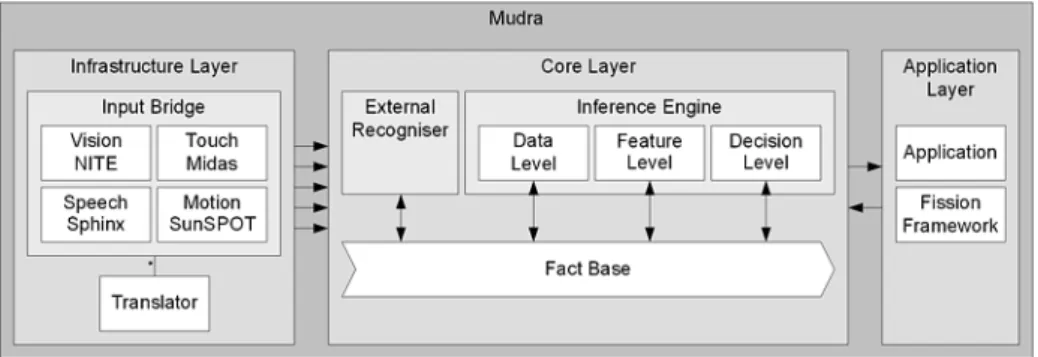
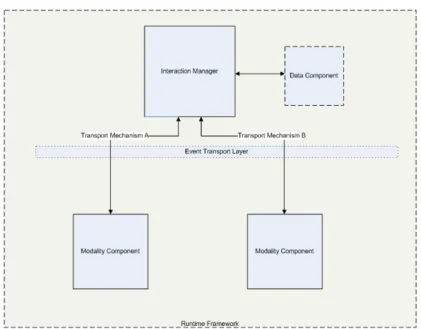
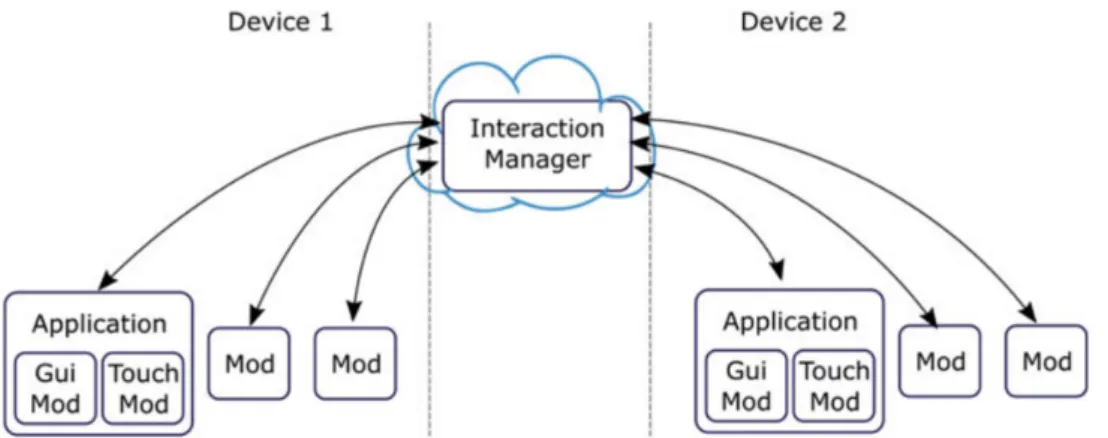
![Figure 2.5: User-Centered Goal-Oriented Requirements Engineering based on Personas, Scenarios and Goals.[34]](https://thumb-eu.123doks.com/thumbv2/123dok_br/15971051.1101455/34.892.179.693.134.430/figure-centered-oriented-requirements-engineering-personas-scenarios-goals.webp)