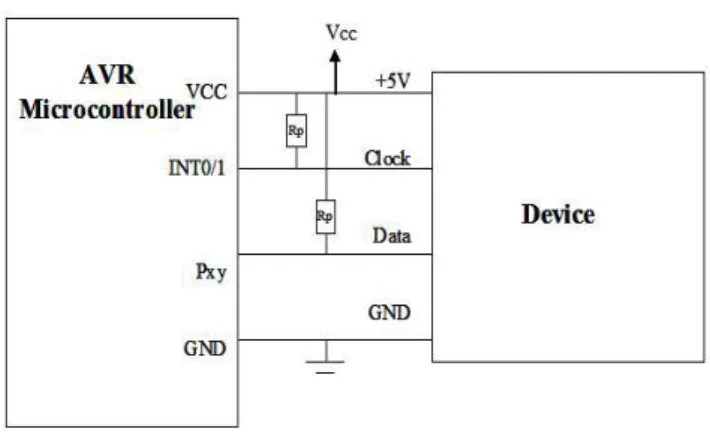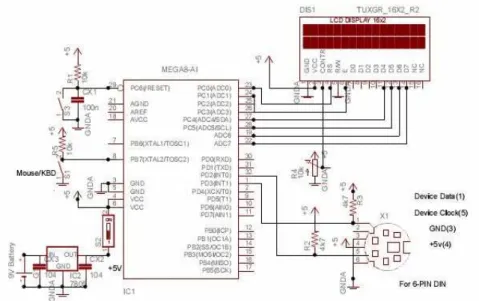Microcontroller Based Low Cost Portable PC Mouse and Keyboard Tester
Ganesh Sunil NHIVEKAR*, and Ravidra Ramchandra MUDHOLKAR
Department of Electronics, Shivaji University, Kolhapur-410004, India.
E-mail: gonioelect@gmail.com*
Abstract
This article describes design of low cost embedded system to test standard
PS2 mouse and keyboard based on AVR microcontroller.
Keywords
Mouse; Keyboard; Microcontroller; AVR microcontroller.
Introduction
Many mouse and keyboards uses PS2 (AT) device interface protocol [1]. When a
computer is used for the purpose of testing using software programs, each time the computer
needs to be rebooted to test them. This process need be repeated for each mouse or keyboard
to be tested. This method is time consuming also need PC as resource. The microcontroller
based portable system has been developed as described in this paper to test standard mouse
and keyboard without need of PC as resource.
The Hardware interface
The available PS2 port connectors for standard mouse and keyboard are of two types,
the 5-pin DIN connector of “5D” type, and the smaller six-pin mini-DIN. The pin assignments
are shown in Figure 1. The physical interface between the device and the host is shown in
which required external pull-up resistors. This allows either the device or the host system to
force a line to low level.
Figure 1. Connector pin assignments
Figure 2. Interface between the host and the device
PS2 keyboards use the same protocol as the PS2 mouse [1]. Keyboard and mouse use
a serial protocol with 11-bit frames; the timing for the data transferred from the device to the
host is shown in Figure 3. The device writes a bit on the Data line when Clock is high, and it
is read by the host when Clock is low. The protocol is: one start bit (always 0), eight data bits,
one odd parity bit and one stop bit (always 1).
Figure 3. Timing for device to host communication
The Host to PS2 device protocol is initiated by taking the data line low. However to
prevent the conflict data, device Clock line kept low for more than 100us. Then pull data line
low, and release clock line. The timing for the communication from the host to the device is
Figure 4. Timing for host to device communication
The system circuit
Central Processing Unit (CPU)
The CPU used in the system is ATMEL AVR microcontroller, ATMEGA8 provides
on chip internal RC oscillator which is used to lower the cost increase the efficiency and
reliability. ATMEGA8 also have low power consumption which makes it a best for battery
powered portable systems. Internal RC oscillator is calibrated at 8 MHz.
The Display Circuit
The system uses LCD module for display results. The module has on-board display
controller, which relieves the main microcontroller from manually generating dot-matrix
character display. The display unit is composed of 16×2 dot matrix alphanumeric LCD. The
LCD is configured in 4-bit mode with read-write control (WR) pin grounded. This
configuration requires less number of I/O pins of microcontroller, typically 6 only. The circuit
diagram shown in Fig. 5 reveals actual pin connections of the system.
Software Description
In microcontroller based system, software design is also a subtle task as that of
hardware design. The software for the CPU is written in embedded-C language with the help
of AVR studio IDE tool. Figure 6 shows the basic flow chart of the system software and the
Figure 7 revel the main function of the device program along with necessary included header
files.
Figure 6. Basic flow chart of the system
The logical behavioral flow of the system is as follows: When the system is
powered-on, the initialization part of the system software configures various on-chip peripherals such
as timers, interrupts etc. and initializes the externally interfaced LCD. This initialization
sequence puts these resources into a known state. Mouse and keyboard have different device
ID. Once initialized the system first checks interfaced device type using key (sw1), then it
manually reads device ID and based on that it determines device type. Error is displayed if
both are not matched.
Keyboard
The AT keyboard has a scan code associated with each key. When a key is pressed,
this code is transmitted. If a key is held down for a while, it starts repeating. The repeat rate is
typically 10 per second. When a key is released, a “break” code ($F0) is transmitted followed
by the key scan code. For most of the keys, the scan code is one byte. Some keys like the
Home, Insert and Delete keys have an extended scan code, from two to five bytes. The first
byte is always $E0. This is also true for the “break” sequence, e.g., E0 F0 xx…
AT keyboards are capable of handling three sets of scan codes, where set two is
default. The present system only use set two. Keyboard reception is handled by the interrupt
function INT0_interrupt. The reception will operate independent of the rest of the program.
The algorithm for keyboard tester is: Store the value of the data line at the leading
edge of the clock pulse. This is easily handled if the clock line is connected to the INT0 pin.
The interrupt function will be executed at every edge of the clock cycle, and data will be
stored at the falling edge. After all bits are received, the data can be decoded. This is done by
calling the decode function. For character keys, this function will store an ASCII character in
a buffer. It will take into account if the shift key is held down when a key is pressed. Other
keys like function keys, navigation keys (arrow keys, page up/down keys etc.) and modifier
keys like Ctrl and Alt are ignored. The mapping from scan codes to ASCII characters are
handled with table look-ups, one table for shifted characters and one for un-shifted. The
received ASCII character is displayed on LCD.
Mouse
The program initializes the mouse with some commands, and then enters a loop where
about every 200 milliseconds requests to the mouse data about switches' state and X-Y
microcontroller and display the X-Y coordinate, and right-left button pressed on LCD.
Software communication is also managed to verifying timeout, framing and parity errors, and
coding from mouse [4-6]. Timeout error, as an example, can occur also in the case the mouse
is disconnected, it doesn't answer, there is a broken wire etc.; in such case error is displayed
on LCD.
Conclusion
This is an inexpensive, portable design allows the users to quickly test mouse and
keyboard with flexibility of compatibility with other mouse and keyboard technologies. The
total cost for system is less then 4 dollars. Looking at these factors the above mentioned
system will be preferred over the conventional PC based test system.
References
1. Chapweske A., PS/2 Mouse/Keyboard Protocol, 2001, Available at:
http://www.Computer-Engineering.org
2. Simandl P., PC keyboard, 1999, Available at:
http://www.simandl.cz/stranky/elektro/keyboard/keyboard_a.htm
3. Fahey C., PS2 mouse and BASIC Stamp computer, Available at:
http://colinfahey.com/index_en.html
4. Barr M., Programming Embedded Systems in C and C++, 1st edition, O'Reilly &
Associates, Canada, 1999.
5. Nhivekar G.S., Mudholkar R.R., Data Logger and Remote Monitoring System for
Multiple Parameter Measurement Applications, Journal of Electrical and Electronics
Engineering, 2011, 4(1), p. 139-142.
6. Nhivekar G.S., Mudholkar R.R., Implementation of fuzzy logic control algorithm in
embedded microcomputers for dedicated application, International Journal of