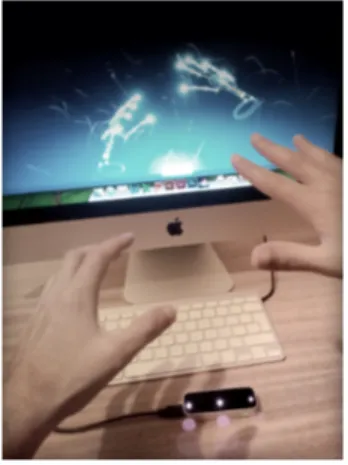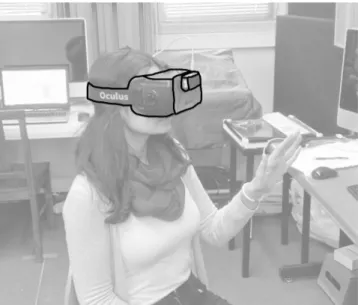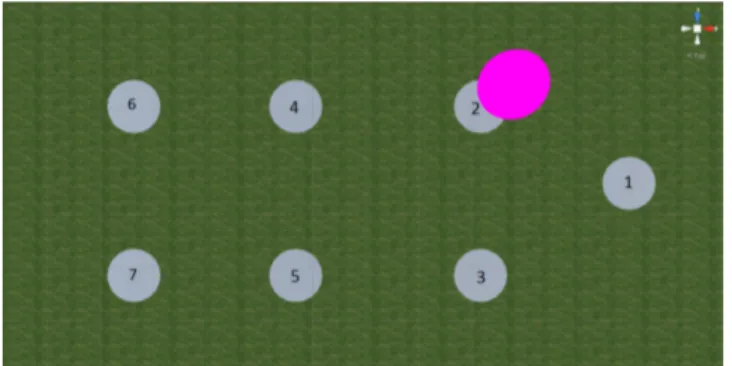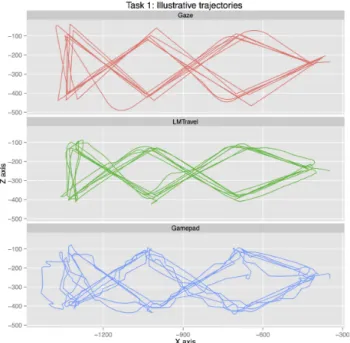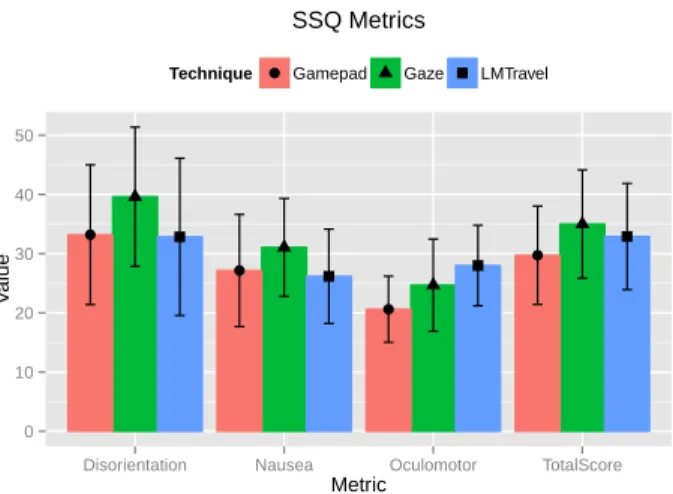Gesture-Based Locomotion in Immersive VR Worlds with the Leap Motion
Controller: Comparison with gamepad and gaze-directed locomotion
(a) (b) (c) (d)
Figure 1: Hand poses for the LMTravel technique.
Abstract
1
In this paper we present a VR locomotion technique based on the
2
Leap Motion device and compare it to other often-used
locomo-3
tion techniques – gaze-directed locomotion and gamepad-based
lo-4
comotion. We performed a user experiment to evaluate the three
5
techniques based on their performance (time to complete the task),
6
comfort (through the ISO 9241-9 assessment of comfort
question-7
naire), and simulation sickness (through the Simulation Sickness
8
Questionnaire). Results indicate that the gamepad technique is both
9
faster and more comfortable than either the Leap Motion-based or
10
the gaze-directed techniques.
11
Keywords: Interaction Device, Leap Motion, HCI, Virtual Reality,
12
Locomotion, Performance Measurement
13
Concepts: •Human-centered computing → Virtual reality;
14
Gestural input; Empirical studies in HCI;
15
1
Introduction
16
Locomotion in immersive (headset-based) 3D virtual reality (VR)
17
worlds (e.g. as experienced through the Oculus Rift headset
[Ocu-18
lus VR 2016]) is not a natural task. There have been many
stud-19
ies with real walking techniques where users immersed in a VR
20
world can physically walk in the real world. Currently, however,
21
these techniques still have many limitations: virtual worlds are
of-22
ten much larger than the available physical space and even with
23
redirected walking techniques [Razzaque et al. 2001] the
physi-24
cal space still needs to be clear of obstacles and have a
consider-25
able area; consumer VR equipment is not wireless, often requiring
26
the use of cables hanging from the ceiling and help from
opera-27
tors to keep users free from entanglements; wireless solutions with
28
portable computers to exist, but are usually heavy and bulky. Even
29
though there are special purpose treadmills for locomotion in VR
30
worlds such as the Omni [Virtuix 2016], these are usually
expen-31
sive, hard to set up, and may require considerable learning.
32
The most common approach for locomotion still requires the usage
33
of some sort of controller. Most often, users are standing, or
sit-34
ting still, wearing a VR headset and navigate through the 3D world
35
using a joystick, mouse, game controller, or other traditional
con-36
troller. However, these controllers do not provide a very natural
37
Permission to make digital or hard copies of part or all of this work for personal or classroom use is granted without fee provided that copies are not made or distributed for profit or commercial advantage and that copies bear this notice and the full citation on the first page. Copyrights for third-party components of this work must be honored. For all other uses, contact the owner/author(s). c 2016 Copyright held by the owner/author(s).
way for locomotion inside a 3D world because they impose an
ar-38
bitrary mapping between the users actions (e.g. pressing buttons)
39
and the virtual avatar movement inside the VR world. Additionally,
40
these techniques require users to carry this controller at all times –
41
when users drop or puts the device down, it may be hard to pick it
42
up again without taking the headset off.
43
The Leap Motion (LM) controller is a recent 3D sensing device
44
[Leap Motion Inc. 2016] for hand gesture interaction with a
com-45
puter. It is capable of sensing the position and orientation of the
46
fingers of both hands, as well as the palm orientation and curvature.
47
The Leap Motion device has been adapted for VR headsets
allow-48
ing users to use hand gestures to interact with digital objects. At
49
first sight, the Leap Motion appears as an interesting alternative to
50
other controllers because it is worn in the headset itself (users don’t
51
need to physically handle another device) and it allows free gestural
52
interaction. The device also allows using the real image of the users
53
hands to be incorporated into the virtual scene (although not in true
54
color with the current version of the device).
55
1.1 The Leap Motion device
56
The LM is a small input device controller (7.6 x 3 x 1.3 cm)
de-57
veloped by Leap Motion Inc., which detects and recognizes users
58
hands posture and gestures (Figure 2).
59
Figure 2: The Leap Motion device.
Programmers can use the Leap Motion SDK to develop applications
60
that take advantage of the devices capabilities. Currently, the SDK
61
provides high-level functions such as:
62
• Presence/absence of hands within the range of the LM, and
their 3D position in space.
64
• Orientation of the palms.
65
• Curvature of the palms.
66
• Overall scale, rotation, and translation motions calculated
67
from the movement of the hands.
68
• Orientation of individual fingers (or tools such as pencils), and
69
normalized 2D pointing position on the screen.
70
• Pre-defined gestures such as a finger tracing a circle, finger
71
swipe, finger tapping movement, and screen tap.
72
• Image of the hands.
73
In a VR setting, the LM can be attached to a VR headset roughly
74
in the same direction as the users eyes providing a natural hands
75
perspective in the VR scene (see Figure 3).
Figure 3: Leap Motion in VR setting.
76
1.2 Objectives
77
Few studies have been conducted to evaluate the Leap Motion as
78
a locomotion controller within immersive VR worlds. The
objec-79
tive of this work is to provide an assessment of the LM device for
80
locomotion in immersive VR and compare it with other techniques
81
often used in a headset-based scenario.
82
For this, we have performed an experimental evaluation and
com-83
parison of three locomotion techniques – hand gestures with the
84
Leap Motion, gamepad-based locomotion, and gaze-directed
loco-85
motion. We measured the time it took for participants to complete
86
the tasks, and we also gathered subjective feedback through the
87
Simulation Sickness Questionnaire [Kennedy et al. 1993] and the
88
ISO 9241-9 assessment of comfort questionnaire [International
Or-89
ganization for Standardization 2000] The contributions of this paper
90
are as follows:
91
• A gesture-based locomotion technique for headset-based
im-92
mersive VR using the LM device.
93
• An assessment of the overall user experience and performance
94
of using the LM for locomotion.
95
• The evaluation of a gesture-based locomotion technique and
96
comparison with gamepad-based and gaze-directed
locomo-97 tion. 98
2
Locomotion Techniques
99 2.1 LMTravel 100The Leap Motion locomotion technique (LMTravel) is designed for
101
use with the Leap Motion controller positioned in the VR headset
102
(see Figure 4). We used the VR mount for the Oculus Rift headset
103
provided by Leap Inc.
104
Figure 4: Leap Motion mounted on the Oculus Rift headset. The LMTravel is based on hand gestures that allow us to control:
105
• Movement start/stop. Opening both hands triggers the start
106
of movement (Figure 1a); closing both hands stops the
move-107
ment (Figure 1b).
108
• Movement speed. The number of fingers stretched indicate
109
the movement speed: one finger corresponds to the lowest
110
speed; all five fingers stretched corresponds to the highest
111
speed (Figure 1c).
112
• Rotation. The tilt angle of the right hand maps to the rotation
113
of the avatar.
114
The technique can also be used without rotation control by the right
115
hand, using instead the rotation from the headset (i.e., the
move-116
ment is directed by the users gaze). In this case, once the
move-117
ment has started, the right hand can be lowered and speed can be
118
controlled by the left hand (Figure 1d). In the experiment, the
LM-119
Travel technique was used without rotation control in order to give
120
users a level of control similar to the other evaluated travel
tech-121
niques.
122
2.2 Gamepad
123
The Gamepad locomotion technique uses a standard gamepad
124
controller. Users control the direction of movement using the
125
gamepad’s joystick button. In this technique we opted to allow
126
movement in eight directions as shown in Figure 5. Besides the
127
usual forward, backward, left strafe and right strafe directions,
128
we also allow diagonal directions. This is more inline with what
129
gamepad users would expect from the controller. Again, the
for-130
ward movement is relative to the users gaze.
Figure 5: Possible directions for the gamepad technique.
2.3 Gaze
132
The Gaze-based locomotion technique places a cursor in the center
133
of the screen and a corresponding target icon (a white cylinder) in
134
the floor in case the users gaze intersects the floor. Figure 6 shows
135
an example of a target in the middle of a green field. By pressing
136
a button (for implementation simplicity, we used a wireless mouse)
137
the user moves to the target location. This technique is similar to
138
the one used by [Grasset et al. 2005], but in our implementation
139
users can move to any point in the ground plane provided they can
140
look at it, instead of moving only a step in one of eight directions.
141
In case there are obstacles in the way, our implementation chooses
142
the shortest path.
143
In the Gaze technique, the user is free to look anywhere while the
144
travelling is in progress.
Figure 6: Cursor positioning in the gaze-based locomotion tech-nique.
145
3
Experiment
146
The purpose of this study was to compare the efficiency and
usabil-147
ity of the various travel techniques. For this, we created a simplified
148
3D environment with two main areas, where users were asked to
149
perform locomotion tasks.
150
3.1 Tasks
151
Task 1 was a simple path following task that took place in an open
152
area composed of 7 circular platforms on the ground. The next
153
platform that the user should get to was indicated by a large purple
154
sphere in the air over the platform. Figure 7 shows a top view of
155
the area for task 1, with the purple sphere over platform number 2.
156
Platforms were logically numbered 1 to 7 and participants were
157
asked to follow the purple sphere (i.e., to reach the corresponding
158
platform). Participants were asked to make 6 sequences, where a
159
sequence would correspond alternately to the following platforms:
160
1-2-5-6-7-4-3-1, and 1-3-4-7-6-5-2-1.
161
Figure 7: Area for task 1, top view.
Task 2 consisted in searching for a red vase inside each of the 8
162
houses in area 2 of the environment (see Figure 8). Each house was
163
identified by a number clearly visible from the front door of any
164
house.
165
The order in which participants had to visit each house was
indi-166
cated by the researcher and it was different for each travel technique
167
(but the same for every participant).
168
Figure 8: Area for task 2, top view.
3.2 Procedure
169
The experiment was a within-subjects design where all participants
170
were subjected to the three travel techniques using a Latin square
171
balancing approach.
172
Participants were introduced to the experiment with a brief
descrip-173
tion of what they would be asked to do, and with an initial training
174
phase. In the training phase, we equipped participants with the VR
175
headset and Leap Motion and explained how the various travel
tech-176
niques worked. We then asked participants to explore the VR
envi-177
ronment inside and outside a house, informally asking participants
178
to accomplish simple tasks such as entering a specific room. This
179
training phase would end when users said to be comfortable with
180
the workings of the various techniques. Participants sat on a swivel
181
with no armrests, to make it easier to rotate. The computer that
182
drove the VR world (and to which the VR headset was attached)
183
was in a standard computer desk in front of the participant.
184
After the training phase we asked participants to travel to the
start-185
ing point of task 1 (platform number 1) and briefly explained the
task. After task 1 was completed (all 6 sequences) we explained
187
and asked participants to accomplish task 2. The time it took to
188
complete each task was automatically recorded by the VR
environ-189
ment software.
190
After both tasks were complete for a given interaction technique,
191
we asked participants to remove the headset and fill in the
Simu-192
lation Sickness Questionnaire and the ISO 9241-9 assessment of
193
comfort questionnaires in a computer that was setup and dedicated
194
to the questionnaires in the laboratory. We also allowed participants
195
to take a break before or after filling in the questionnaires. After the
196
last travel technique experimented, we additionally asked the
par-197
ticipant to fill in a two-question questionnaire where they would
198
state which technique they liked best and which one they disliked
199
the most.
200
A complete session would last for about 45 minutes.
201
3.3 Participants and Apparatus
202
Thirty nine participants were opportunistically recruited from the
203
university department, mostly MSc students. However, the final
ex-204
perimental data consists of only 31 participants (6 female, 25 male).
205
The reasons for excluding participants include: not finishing the
ex-206
periment due to extreme motion sickness, and experimenter error in
207
collecting the log files.
208
The headset was an Oculus Rift DK2 and the computer that ran the
209
VR world was an iMac capable of driving the Rift at 70 fps. The
210
VR scenarios and logging software was programmed in Unity 3D.
211
We used a Leap Motion device version 1.2.1+10992.
212
4
Results and Discussion
213
In this section, we report the results from the experiment. In the
214
analysis of these results, it should be noted that the LMTravel
215
technique was the only technique that allowed users to control the
216
movement speed by raising a different number of fingers. We did
217
not record the speed selection of participants along the experiment,
218
but it is safe to assume that participants were not always moving at
219
the highest speed possible when experimenting with the LMTravel
220
technique. (Both the Gaze and Gamepad techniques moved the user
221
at the highest speed.)
222
During the experiments, we noticed a problem with the physical
223
setup: as users rotated in their chair, the headset cable would
some-224
times get entangled with the chair and users had to rotate back to a
225
standard position. We did not try to solve this issue during the
ex-226
periment so that all participants experienced the same conditions.
227
4.1 Trajectories
228
Looking only at the resulting trajectories from the different
tech-229
niques, we observe noticeable differences between them. Figure 9
230
shows a top view of the trajectories performed in task 1 by a single
231
participant. With gaze-directed locomotion, trajectories are
essen-232
tially straight lines (except in the cases where participants select a
233
different target location before the current movement finishes), but
234
participants often overshoot their targets. This may be due to the
235
fact that the selection cursor of the gaze technique gets smaller as
236
it is placed farther away from the user. Also, at higher distances,
237
the same angular displacement of the head causes a higher linear
238
displacement of the selection cursor, making it harder to position
239
accurately. This issue might have been alleviated with a better
vi-240
sual feedback on the selected target position, for example, by
high-241
lighting the objects on which the cursor rests.
242
Figure 9: Illustrative trajectories from task 1.
In terms of trajectory, the LMTravel results in fairly straight lines,
243
indicating a that users have control over the trajectory. In fact, in
244
task 1, the LMTravel technique resulted in the shortest average
dis-245
tance per sequence (Table 1).
246
Table 1: Average sequence distances for task 1 (VR World units). Technique Mean (95% conf. int.) SD Min Max
Gaze 3083 (3031, 3136) 328 2592 4324 LMTravel 2737 (2714, 2762) 152 2424 3368 Gamepad 2833 (2810, 2858) 153 2500 3365 The gamepad technique resulted in jagged trajectories. This may
247
be due to inadvertent changes in direction (users may position the
248
joystick a bit to the sides causing a side short movement) or simply
249
because movement corrections have to be made in a discrete way
250
- the gamepad technique supported only 8 discrete movement
di-251
rections. However, overall it did not result a substantially higher
252
distance when compared to the LMTravel.
253
4.2 Movement time
254
We measured how long participants took to complete each sequence
255
in task 1, and how long it took them to complete task 2. For task 1,
256
Figure 10 shows the average sequence movement duration for the 6
257
sequences, per locomotion technique.
258
There seem to be an obvious learning effect for Gaze and
LM-259
Travel. It is also apparent that the Gamepad technique far exceeds
260
the other in terms of movement performance. In the next
compar-261
isons, we have removed sequence number 1 from the data because
262
the learning effect is most obvious for that sequence.
263
The differences between the techniques in both task 1 and task 2 are
264
very similar. There is a significant difference between Gamepad
265
and both LMTravel and Gaze. Users are much faster with the
266
gamepad, spending about 20% less time in either task, than with
267
Gaze or LMTravel techniques.
● ● ● ● ● ● 40 45 50 55 1 2 3 4 5 6 Sequence Time (seconds)
Technique ● Gaze LMTravel Gamepad
Task 1: Average movement time
Figure 10: Average sequence movement duration per technique. Table 2: Movement duration (in seconds). For task 1, the values correspond to the average sequence duration. For task 2, the values correspond to the average time for completion of the task.
Technique Mean (95% conf. int.) SD Min Max Task 1 Gaze 51.2 (49.8, 52.6) 8.6 39.3 94.7 LMTravel 48.2 (46.4, 50.1) 11.5 32.3 90.0 Gamepad 40.1 (38.6, 41.6) 9.6 24.7 67.0 Task 2 Gaze 218.7 (202.0, 235.5) 47.5 148.0 339.4 LMTravel 213.3 (203.2, 223.3) 28.6 164.2 274.4 Gamepad 165.9 (153.0, 178.8) 37.2 116.5 259.8 4.3 Questionnaires 269
The results from the ISO 9241-9 assessment of comfort
question-270
naire are presented in Figure 11. The Gaze and Gamepad
tech-271
niques are rated very similarly by the participants of the study (Gaze
272
is rated slightly lower than the Gamepad technique).
273
The LMTravel technique however, scores negatively in various of
274
the questions, specifically the ones related to the fatigue of the
up-275
per limbs. The arm fatigue, effort required for operation, general
276
comfort, and shoulder fatigue items have been rated lower than 2.5,
277
on average. These results are inline with other assessments of the
278
LM device in other situations: [Seixas et al. 2015] evaluated the
279
LM device for desktop 2D pointing and the results of the ISO
9241-280
9 questionnaire in that study also show low scores in these items.
281
These results are expected as the LMTravel technique requires users
282
to keep their arms lifted in order for them to be detected by the LM
283
device. Without any physical support, the required position is not
284
comfortable and after prolonged use results in fatigue – similar to
285
the gorilla arm effect with prolonged use of vertical touch screens.
286
The results from the Simulation Sickness Questionnaire (SSQ) are
287
presented in Figure 12. For these questionnaires we used the data
288
from all 39 study participants, since all of them experienced the
289
three techniques long enough to be able to evaluate them in the
290
SSQ. Although results show slightly higher values for the Gaze
291
technique than the Gamepad (with the LMTravel generally in
be-292
tween), the results are not statistically significant.
293
We also asked participants to explicitely tell us which technique
294
they liked best and which one they disliked most. The percentages
295
for each technique are shown in Figure 13.
296 ● ● ● ● ● ● ● ● ● ● ● ●
Accuracy Arm fatigue Effort required for operation
Finger fatigue Force required for actuation General comfort
Neck fatigue Operation speed Overall operation of input device
Shoulder fatigue Smoothness during operation Wrist fatigue
0 1 2 3 4 5 0 1 2 3 4 5 0 1 2 3 4 5 0 1 2 3 4 5
Gaze LMTravelGamepad Gaze LMTravelGamepad Gaze LMTravelGamepad
Technique
x
Technique ● Gaze LMTravel Gamepad
ISO 9241−9 average scores
Figure 11: Results from the ISO 9241-9 assessment of comfort questionnaire.
Clearly, the Gamepad technique was the favorite: it was chosen
297
as the preferred technique by almost 60% of the participants. The
298
Gaze-directed technique was the least liked: chosen by 56%. The
299
preference for the LMTravel technique was more divided: 33%
300
chose it as the preferred technique, and 28% chose it as the least
301
preferred technique.
302
Unfortunately, we did not follow up the responses to this last
ques-303
tionnaire to determine the reasons for the participants preferences.
304
5
Related Work
305
Few studies of the LM device within immersive VR have been
con-306
ducted thus far.
307
[Lee et al. 2015] developed TranSection, a game where users
in-308
teract with hand-based gestures detected by the LM device. In this
309
game, users are immersive in a 3D world representing a typical
310
computer desk configuration. The avatar cannot move in the 3D
311
world, but can pick up objects from the desk and type in the virtual
312
keyboard. The game itself is played in the virtual computer via the
313
keyboard, but in some points of the game, objects come out of the
314
virtual screen and the avatar has to interact via one of the objects
315
in the virtual desk. One of the objectives of TranSection was
keep-316
ing the interface natural, so the hand-gestures detected by the LM
317
device are not used to click on virtual pop-up menus: all the
inter-318
actions correspond to natural gestures one would perform while
sit-319
ting at a computer desk. Although it does not provide any
locomo-320
tion of the virtual avatar, TranSection is an example of how the LM
321
can provide a natural interaction mechanism for VR worlds. In this
● ● ● ● 0 10 20 30 40 50
Disorientation Nausea Oculomotor TotalScore
Metric
V
alue
Technique ● Gamepad Gaze LMTravel
SSQ Metrics
Figure 12: Simulation Sickness Questionnaire calculated metrics.
● ● 0 20 40 60
Technique you liked the least Technique you liked the most
P
ercentage
Technique ● Gaze LMTravel Gamepad
Figure 13: Technique preference.
work, our objective was not to try to keep the gestures completely
323
natural, but to assess the overall user experience and performance
324
of using the LM for locomotion.
325
[Webel et al. 2013], used the LM in a cultural heritage exhibition
326
setting. Users could experience a virtual replica of the Siena
Cathe-327
dral using the Oculus Rift headset. For navigation, an LM device
328
was positioned at lap height in a tripod in front of the user (which
329
must thus stand in a predetermined location). To navigate, users put
330
a hand above the LM and move it horizontally (parallel to the floor)
331
to translate the virtual camera. The camera keeps moving until the
332
users hand goes back to a standard position, or stops being detected
333
by the LM. To rotate the camera, users can rotate their the hand
334
along its roll axis. Again, the camera keeps rotating until the hand
335
is rotated back to its normal orientation or stops being detected.
336
In this project, the usage of the LM device was not evaluated or
337
compared to other interaction techniques. Also, the required hand
338
positions are very different from what they would be in a situation
339
where the LM is mounted on the VR headset.
340
[Nabiyouni et al. 2014] performed a usability testing in order to find
341
which of five LM based 3D travel techniques was the most efficient
342
in bare-hand interaction. The five techniques were tested in a set
343
of 3 tasks and the interaction was performed through the use of the
344
LM controller. The techniques developed were based on a
Camera-345
in-hand metaphor, where the LM workspace was directly mapped
346
to the virtual world, and an Airplane metaphor, that, similar to
driv-347
ing a vehicle, had the camera always moving straightforward being
348
the user responsible for controlling its velocity and orientation (the
349
orientation was the same as the hand). A 3D virtual scenario,
mod-350
elled as a city, was used to perform the tests. This evaluation was
351
performed in a desktop setting, i.e., not in an immersive headset
352
based VR. The LM was positioned on top of the computer desk
353
and the 3D world was visualized in the desktop monitor. Also, no
354
comparison was done with non-LM based techniques.
355
[McCullough et al. 2015] developed a locomotion technique based
356
on the Myo armband [Thalmic Labs Inc. 2016]. The technique
con-357
sisted in swinging the arms to initiate locomotion in the direction of
358
the user’s gaze. The faster the swinging, the faster the user moved
359
in the virtual environment. One advantage of the Myo device for
360
gesture controls is that it is not vision-based: users can keep their
361
arms in any position, unlike the LM which requires users’ hands
362
to be ”visible” by the device. Another advantage of this technique
363
is that users mimic more closely the (arm) movements of natural
364
walking and thus potentially provides a more natural way of
loco-365
motion based on gestures. [McCullough et al. 2015] compared their
366
technique to joystick and real locomotion, however only turning
er-367
rors and delay were measured, it is not clear how much effort or
368
how comfortable the technique is compared to the alternatives.
369
6
Conclusion
370
We have presented the results from an experiment designed to study
371
the Leap Motion device as a locomotion controller for immersive
372
VR Worlds and compare it with more standard techniques such as
373
Gaze-based locomotion and Gamepad locomotion. We compared
374
the performance (movement speed), as well as the effort required,
375
and the simulation sickness effect for the three techniques.
376
The results indicate that the Leap Motion performs (movement
377
speed) better than the Gaze technique but worst than the Gamepad
378
technique. Also, results show that the effort required to operate the
379
Leap Motion in these conditions is considerably higher than the
ef-380
fort required to operate the Gamepad or the Gaze-based techniques.
381
In this study, we did not refine the LMTravel technique very much,
382
as we wanted to get an initial feedback on the possibilities of the
383
device for locomotion within VR. It is possible to conceive
interac-384
tion techniques for the LM device that do not require users to keep
385
their arms extended, hence reducing the effort of using the device.
386
However, the current results are an indication that the LM-based
387
techniques should not be used in situations of prolonged use.
388
While the LMTravel technique is not as performant as the Gamepad
389
technique, it is nonetheless worth considering in many situations.
390
The LM device has the obvious advantage of not requiring users to
391
hold a physical device, making their hands free to pick up physical
392 objects. 393
Acknowledgements
394References
395GRASSET, R., LAMB, P.,ANDBILLINGHURST, M. 2005.
Evalu-396
ation of mixed-space collaboration. Proceedings - Fourth IEEE
397
and ACM International Symposium on Symposium on Mixed and
398
Augmented Reality, ISMAR 2005 2005, 90–99.
399
INTERNATIONAL ORGANIZATION FOR STANDARDIZATION.
400
2000. Ergonomic Requirements for Office Work with Visual
Display Terminals (VDTs): Requirements for non-keyboard
402
input devices. Tech. rep.
403
KENNEDY, R. S., LANE, N. E., BERBAUM, K. S.,ANDLILIEN
-404
THAL, M. G., 1993. Simulator Sickness Questionnaire: An
En-405
hanced Method for Quantifying Simulator Sickness.
406
LEAPMOTIONINC., 2016. Leap Motion.
407
LEE, P.-W., WANG, H.-Y., TUNG, Y.-C., LIN, J.-W.,ANDVAL
-408
STAR, A. 2015. TranSection: Hand-Based Interaction for
Play-409
ing a Game within a Virtual Reality Game. In Proceedings of
410
the 33rd Annual ACM Conference Extended Abstracts on
Hu-411
man Factors in Computing Systems - CHI EA ’15, ACM Press,
412
New York, New York, USA, 73–76.
413
MCCULLOUGH, M., XU, H., MICHELSON, J., JACKOSKI, M.,
414
PEASE, W., COBB, W., KALESCKY, W., LADD, J., AND
415
WILLIAMS, B. 2015. Myo ArmSwinging to explore a VE.
416
In Proceedings of the ACM SIGGRAPH Symposium on Applied
417
Perception - SAP ’15, ACM Press, New York, New York, USA,
418
107–113.
419
NABIYOUNI, M., LAHA, B.,ANDBOWMAN, D. A. 2014. Poster:
420
Designing Effective Travel Techniques with Bare-hand
Interac-421
tion. In EEE Symposium on 3D User Interfaces (3DUI), Center
422
for Human - Computer Interaction and Department of Computer
423
Science, Virginia Tech, Center for Human-Computer Interaction
424
and Department of Computer Science, Virginia Tech, 139 – 140.
425
OCULUSVR, L., 2016. Oculus Rift.
426
RAZZAQUE, S., KOHN, Z.,ANDWHITTON, M. C. 2001.
Redi-427
rected Walking. Proceedings of EUROGRAPHICS, 289–294.
428
SEIXAS, M. C. B., CARDOSO, J. C. S., ANDDIAS, M. T. G.
429
2015. The Leap Motion movement for 2D pointing tasks:
Char-430
acterisation and comparison to other devices. In Proceedings
431
of the 5th International Conference on Pervasive and
Embed-432
ded Computing and Communication Systems (PECCS-2015),
433
SCITEPRESS Science and Technology Publications, Lda.
434
THALMICLABSINC., 2016. Myo.
435
VIRTUIX, 2016. Virtuix Omni.
436
WEBEL, S., OLBRICH, M., FRANKE, T.,ANDKEIL, J. 2013.
Im-437
mersive experience of current and ancient reconstructed cultural
438
attractions. Proceedings of the DigitalHeritage 2013 -
Federat-439
ing the 19th Int’l VSMM, 10th Eurographics GCH, and 2nd
UN-440
ESCO Memory of the World Conferences, Plus Special Sessions
441
fromCAA, Arqueologica 2.0 et al. 1, 395–398.
442