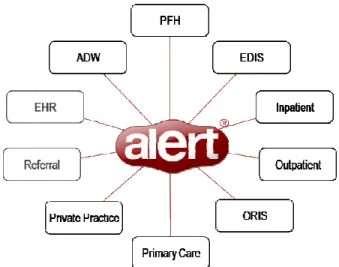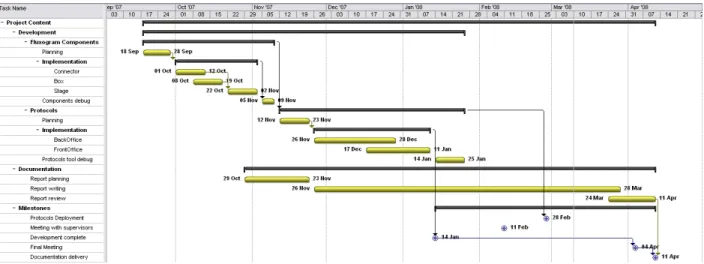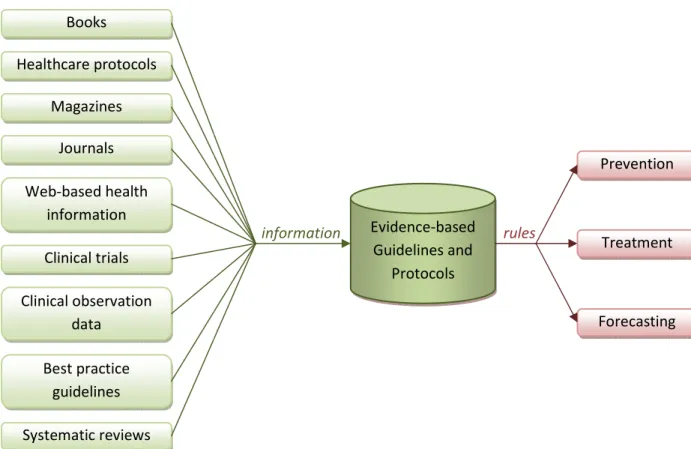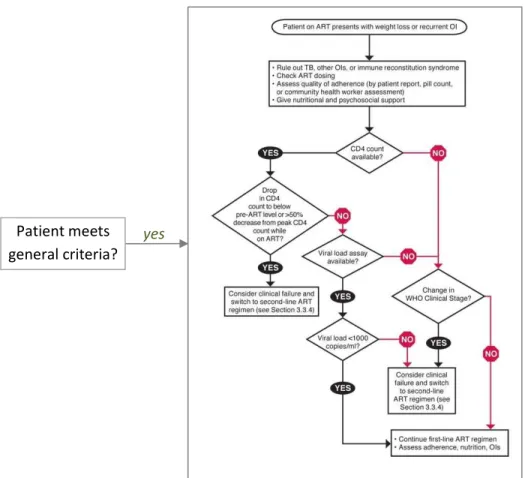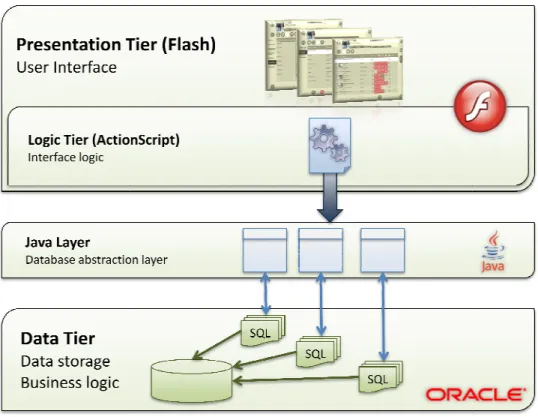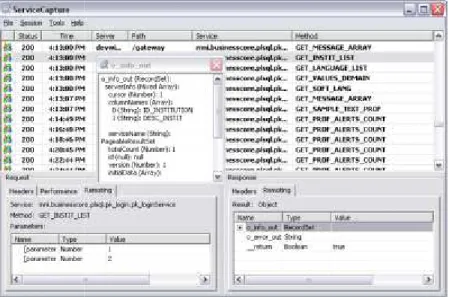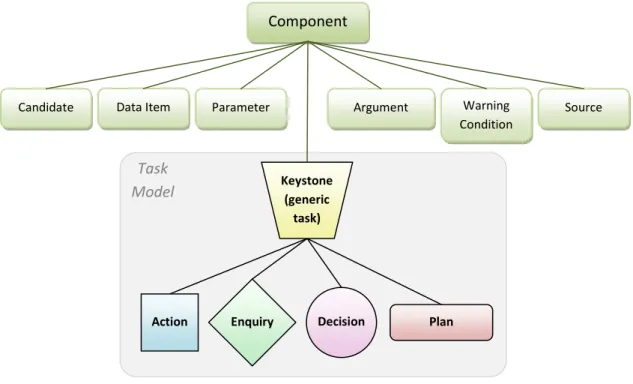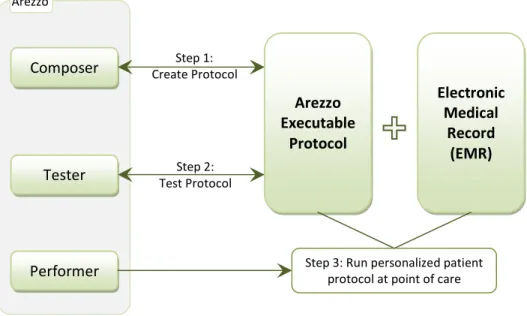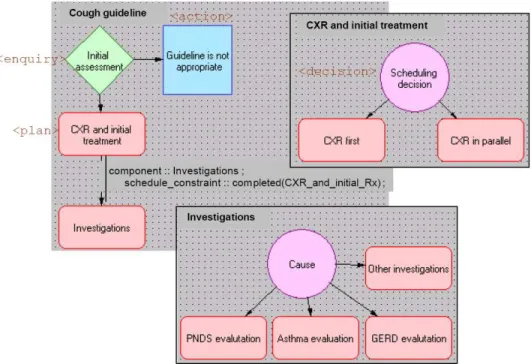Faculdade de Engenharia da Universidade do Porto Mestrado Integrado
Clinical Protocols Enabling
Evidence Based
in Healthcare Software Solutions
Supervisor at FEUP: Prof. António Fernando Vasconcelos Cunha Castro Coelho
Faculdade de Engenharia da Universidade do Porto Mestrado Integrado em Engenharia Informática e Computação
MIEIC 2007 Masters Project Report
Clinical Protocols Enabling
Evidence Based Medicine Practice
in Healthcare Software Solutions
Hugo André Amaral Rodrigues
Supervisor at FEUP: Prof. António Fernando Vasconcelos Cunha Castro Coelho
April 2008
em Engenharia Informática e Computação
Clinical Protocols Enabling Evidence Based Medicine Practice in Healthcare Software Solutions
NOTE: In accordance with the terms of the internship protocol and the confidentiality agreement executed with Alert Life Sciences Computing, S.A. (“Alert”), this report is confidential and may contain references to inventions, know-how, drawings, computer software, trade secrets, products, formulas, methods, plans, specifications, projects, data or works protected by Alert’s industrial and/or intellectual property rights. This report may be used solely for research and educational purposes. Any other kind of use requires prior written consent from Alert.
Clinical Protocols Enabling Evidence Based Medicine Practice in Healthcare Software Solutions
Abstract
Evidence based medicine (EBM) is an attempt to combine individual clinical expertise with the best available external evidence in order to provide a faster, more accurate and effective healthcare. The medical community interest on EBM has been growing increasingly, even though there isn’t a consensus on the benefits of its use.Clinical protocols are a form of EBM practice, consisting on decision trees built after solid clinical evidence, with the purpose of providing pathways for treatment, diagnosis and prevention of certain pathologies.
The project, entitled “Clinical Protocols Enabling Evidence Based Medicine Practice in Healthcare Software Solutions”, aimed at creating support for building and using clinical protocols within existing healthcare software. This report describes the analysis of existing solutions in the area, the study of the problem premises and implementation details for the proposed solution.
Alert® clinical software was used as the basis for the implementation of a protocols module, which will be made available as a core component, meaning it will be shared by all Alert® products. The final results met the initial expectations and a stable tool has been implemented and deployed. This work is therefore not only a proof of concept, but represents a great contribution to Alert®, and may impact healthcare environments worldwide.
This project serves as the final project for the Masters degree in Informatics and Computing Engineering, at Oporto University’s Faculty of Engineering (Faculdade de Engenharia da Universidade do Porto).
Table of Contents
1. Introduction ... 2 1.1. Enterprise Context ... 3 1.2. Problem Contextualization ... 6 1.3. Planning ... 7 2. Problem Analysis ... 82.1. Evidence Based Medicine (EBM) ... 8
2.2. Clinical protocols ...11
2.3. Objectives ...12
2.4. Technological background...13
3. State Of The Art ...20
3.1. Computer interpretable protocol representations ...20
3.2. Visualization tools ...26
3.3. Overview ...37
4. Solution – Clinical Protocols Module in Alert® ...38
4.1. Requirements ...39
4.2. Development Methodologies...44
4.3. Context of the developed work...47
4.4. Flowchart Development ...48
4.5. Protocols Tool Development ...58
4.6. Testing and debugging ...68
5. Conclusions and Future Work ...69
5.1. Results ...69
5.2. Project overview and highlights ...70
5.3. Future work ...73
References ...75
Clinical Protocols Enabling Evidence Based Medicine Practice in Healthcare Software Solutions
Image Index
Figure 1: Alert software in use at a healthcare unit. ... 3
Figure 2: The Alert® Suite. ... 4
Figure 3: Project Planning - Gantt Diagram. ... 7
Figure 4: Clinical expertise.(5) ... 9
Figure 5: Data flow in Evidence Based Medicine.( adapted from (6) ) ... 9
Figure 6: Data flow in Evidence Based Medicine, adapted from (5) ... 9
Figure 7: An example protocol. ...11
Figure 8: Alert® tiered structure. ...13
Figure 9: XRay interface. ...19
Figure 10: Service capture interface – viewing input/output variables. ...19
Figure 11: Protocol representation languages and respective visualization tools. ...20
Figure 12: The PROforma class model. ...21
Figure 13: Task sub-types in PROforma. ...22
Figure 14: Task state transitions. ...22
Figure 15: Arezzo modules. ...27
Figure 16: Arezzo Performer – Arezzo’s graphical view of the cough guideline encoding in PROforma. ...28
Figure 17: Tallis Composer – building a guideline flow diagram. ...29
Figure 18: Tallis Composer – defining task attributes. ...30
Figure 19: Tallis Tester – Interface components. ...31
Figure 20: Tallis Engine – customizable front-end. ...32
Figure 21: AsbruView - Topological View. ...33
Figure 22: AsbruView – Timeline View. ...33
Figure 23: AsbruView user interface. ...34
Figure 24: CareVis – Logical View. ...35
Figure 25: CareVis – Temporal View. ...35
Figure 26: CareVis – user interface. ...36
Figure 27: Proposed solution ...38
Figure 28: Protocols Use Case Diagram. ...43
Figure 29: Product Life Cycle. ...44
Figure 30: Development workflow for the 3 software layers. ...45
Figure 31: Global product development process – Evolution Model. ...46
Figure 32: Content project development process – modified Waterfall Model. ...47
Figure 33: Context of the project. ...48
Figure 34: Flowchart components interaction. ...50
Figure 35: Box component. ...51
Figure 36: Connectors. ...53
Figure 37: The connector hit area. ...53
Figure 38: Stage component. ...55
Figure 39: Stage with some Boxes and Connectors in place. ...57
Figure 40: ZoomBar component. ...57
Figure 42: Alert® screen components. ...59
Figure 43: Flash Authoring Application: the Object Library. ...60
Figure 44: Flash Authoring Application : layers. ...60
Figure 45: Compiling Flash files. ...62
Figure 46: ProtocolElement components. ...64
Figure 47: Sequence diagram illustrating use of local protocol data across screens. ...65
Figure 48: Protocol saving workflow. ...66
Figure 49: Applying a protocol to a patient. ...67
Clinical Protocols Enabling Evidence Based Medicine Practice in Healthcare Software Solutions
Table Index
Table 1: Alert® Products ... 5
Table 2: Attributes of the generic task. ...23
Table 3: Flowchart components requirements ...40
Table 4: Protocols tool requirements. ...41
Table 5: Box parameters. ...52
Table 6: Box element events. ...52
Table 7: Connector parameters. ...53
Table 8: Connector element events. ...54
Table 9: Stage parameters. ...56
Table 10: Stage element events. ...56
Table 11: ZoomBar parameters. ...58
Table 12: ZoomBar events. ...58
Table 13: Protocol parameters. ...63
Table 14: ProtocolElement parameters. ...64
Table 15: ProtocolElement events. ...64
1.
Introduction
“If physiology literally means ‘the logic of life’, and pathology is ‘the logic of disease’, then health informatics is the logic of healthcare. It is the rational study of the way we think about patients, and the way that treatments are defined, selected and evolved. It is the study of how clinical knowledge is created, shaped, shared and applied. (…) It is likely that in the next century, the study of informatics will become as fundamental to the practice of medicine as anatomy has been to the last.” (1)
Being able to maintain an integrated healthcare software solution, while keeping up with constant evolution in knowledge and technology is a major challenge. Solid medical operational tools already exist, that are custom-shaped for each clinical department and enable inter-department collaboration, and focus is now set on content: content management, content centralization, content sharing and collaborative content. Organizing information and assuring its quality are key factors to guarantee efficient and quality health care.
The project described in this report represents part of this effort to create reliable content and make it accessible to the medical community. By gathering the best available evidence and organizing it in the form of protocols, it’s also an innovative way to “think about patients, and the way that treatments are defined, selected and evolved”.
This project is in line with the work previously described on the report Decision Support Systems – Integrating Guidelines and Bibliography (2), and included the analysis and implementation of a Protocols module as an important Decision Support System.
This introductory section provides a general context for the research activities developed and for the implementation of the proposed solution. Section 1.1 describes the “host” company profile, and section 0 provides a contextualization of the problem within the commercialized software. Section 1.3 describes the project timeline and planned activities.
Clinical Protocols Enabling Evidence Based Medicine Practice in Healthcare Software Solutions
1.1. Enterprise Context
Alert Life Sciences Computing S.A. (Alert LSC) is currently mainly dedicated to the development of clinical software solutions, to create paper-free environments within clinical facilities. With a 100% per year growth, both in profits and in staff, the company currently employs over 400 permanent collaborators, including medical staff, designers, architects engineers and mathematicians, among others.
Alert LSC’s attained success comes from the innovative nature of the products it commercializes within the different healthcare departments, which recently started to follow the global tendency to automate healthcare services. It’s the first Portuguese organization that managed to create innovative solutions for Emergency departments, having trademarked several brands it uses.
The company is undergoing an internationalization process, which is only possible due to the success obtained in Portuguese territory. It’s also currently investing in diversified fields such as research, academic support and data warehouse technologies.
1.1.1. The Alert® Suite
The Alert® software suite is a clinical software solution that provides a 100% paper free environment with intuitive features and functionalities. This paper free solution can be installed throughout an entire healthcare facility or individual department.
Alert® was conceived to be used with touch-screen monitors (Figure 1). Its design is customized to each user profile (doctor, nurse, ancillary personnel, information desk, lab or imaging technician, department manager, social worker, administrative personnel) and interconnects the activities of all healthcare professionals through workflow concepts.
The application suite began as an operational tool, but grew into content and artificial intelligence, positioning itself as an enabler o
healthcare departments. The same
functionalities which are common to some or all of them, but each product is adapted to the needs o the specific environment in which it will be used.
The application suite began as an operational tool, but grew into content and artificial intelligence, positioning itself as an enabler of healthcare. Different products exist for distinct purposes and healthcare departments. The same look & feel is assured for all the products, and there are functionalities which are common to some or all of them, but each product is adapted to the needs o the specific environment in which it will be used.
Figure 2: The Alert® Suite.
The application suite began as an operational tool, but grew into content and artificial intelligence, f healthcare. Different products exist for distinct purposes and is assured for all the products, and there are functionalities which are common to some or all of them, but each product is adapted to the needs of
Clinical Protocols Enabling Evidence Based Medicine Practice in Healthcare Software Solutions
As shown on Figure 2, the Alert® Suite comprises the products summarized on Table 1.
Table 1: Alert® Products
Product Description
Alert® PFH (Paper Free Hospital)
A solution to computerize entire hospitals making it possible to document, integrate and review all information relating to hospital operations. Increases efficiency and eases management and cost control tasks.
Alert® EDIS (Emergency Department Information System)
Complete solution for emergency departments, used to document, review and integrate all clinical information from emergency department episodes.
Alert® Inpatient
A clinical and management software for hospital Inpatient Units, used to document and share information immediately, avoiding legibility and communication problems. Alert® ORIS
(Operating Room Information System)
Allows for the complete computerization of operating rooms. Increases operating room efficiency throughout the pre-operative, peri-operative and post-operative periods. Information is available immediately and can be shared with other users, avoiding legibility and communication problems.
Alert® Outpatient
Clinical and management software for Outpatient units, facilitates the management of staff, processes and technical resources.
Alert® Primary Care
Solution for the computerization of Primary Care Centers. It’s an efficient communication system between different healthcare services, making it possible to access clinical information collected in Primary Care Centers, Hospitals and other facilities.
Alert® Private Practice
Software solution for the computerization of private Physician Offices and Outpatient Clinics. Makes it possible to document and review each individual patient record, including information collected at other facilities.
Alert® Referral Integrated computer system that creates a medical information network between healthcare facilities.
Alert® EHR (Electronic Health Record)
Registers, archives and interconnects each patient’s clinical information, including that originating from other applications and entities, integrating the clinical history of each patient.
Alert® Data Warehouse (ADW)
Archives and analyzes clinical and operational data. Alert® Data Warehouse (ADW) can perform complex queries, analysis and reporting, with effective control of data access. Information within ADW, can be used to detect trends and identify patterns making it a valuable support for accurate interpretation of events within a clinical environment. Information presented in ADW reports statistics on data obtained through Alert® applications.
1.2. Problem Contextualization
Evidence-based medicine aims at the prevention, diagnosis and treatment of diseases using medical evidence (the concept is further explored on section 2.1). Integration of external evidence-based data sources into the existing clinical information system may allow the definition of appropriate therapy alternatives for a given patient and a given disease. This is however a major challenge, not feasible without the aid of IT.
Alert® works as the IT infrastructure for this project. Clinical protocols come in as a decision support system that relies on evidence-based information, and play an increasingly important role in the field of health care.
The project aimed at the development of a tool to allow the creation and use of protocols within Alert® as a Decision Support System. The work is in line with the modules developed for the project Decision Support Systems in Alert® – Integrating Guidelines and Bibliography (2), previously accomplished during a curricular internship.
From the user interface perspective, this module can be considered a more complete and complex version of Alert® Guidelines, sharing some features and background concepts, but taking them one step further. The use of clinical protocols by healthcare professionals is not something new or even recent, but their robustness and applicability is evolving rapidly. It’s mostly the valuable combination of clinical expertise with external evidence that grants a vital importance to protocols as decision support systems. This work featured implementation of a protocol creation tool, but most importantly its integration as part of the Alert® products. The tool will be made available to the 6 major Alert® products:
• Alert® Care
• Alert® EDIS
• Alert® Inpatient
• Alert® ORIS
• Alert® Outpatient
• Alert® Private Practice
Protocols can be shared by different Alert® products within an institution, as well as among medical staff, improving collaboration.
The protocol creation and edition functionality will be accessible from each professional’s personal definitions area, commonly called BackOffice, while protocol application will be part of the patients’ health record.
Clinical Protocols Enabling Evidence Based Medicine Practice in Healthcare Software Solutions
1.3. Planning
The project planning defined two distinct phases, being that step 2 is dependent on the infrastructure built on step 1.
1. Requirements analysis and implementation of the flowchart components 2. Requirements analysis for the protocols module
a. Analysis and implementation of protocol creation functionality b. Analysis and implementation of protocol application functionality
A plan of action was defined for the implementation of the new tool, estimating task times, milestones and deliverables. This analysis has been condensed on the Gantt diagram on Figure 3.
2.
Problem Analysis
This section presents the actual problem in analysis, exposing the relevant concepts and underlying theory. In order to understand clinical protocols, and their importance, it’s important to know the context in which they exist: a method of medicine practice known as Evidence Based Medicine (EBM). Section 2.1 describes EBM general concepts and characteristics to some detail, while clinical protocols in particular are analyzed on section 2.2.
The objectives proposed for the final solution are listed on section 2.3. Because the technologies that will be used for implementation are defined from the start (they are bounded by the framework in use by Alert®), a contextualization in terms of background architecture and technologies is also provided on section 2.4 (Technological background).
2.1. Evidence Based Medicine (EBM)
EBM is a scientific medicine attempt to apply more uniformly the standards of evidence1 gained from the scientific method to certain aspects of medical practice. Specifically, EBM seeks to assess the quality of evidence relevant to the risks and benefits of treatments (including lack of treatment) (3).
“EBM is the conscientious, explicit, and judicious use of current best evidence in making decisions about the care of individual patients” (4), using techniques from science, engineering, and statistics, such as meta-analysis of medical literature, risk-benefit analysis, and randomized controlled trials. It allows integration of individual clinical expertise with the best available external clinical evidence from systematic research.
Individual clinical expertise comprises the proficiency and judgment that individual clinicians acquire through clinical experience and clinical practice (Figure 4). Increased expertise is reflected in many ways, but especially in more effective and efficient diagnosis and in the more thoughtful identification and compassionate use of individual patients' predicaments, rights, and preferences in making clinical decisions about their care.
1
Clinical Protocols Enabling Evidence Based Medicine Practice in Healthcare Software Solutions
Best available external clinical evidence
the basic sciences of medicine, but especially from patient cent
and precision of diagnostic tests (including the clinical examination), the power of prognostic markers, and the efficacy and safety of therapeutic, rehabilitative, an
evidence both invalidates previously accepted diagnostic tests and treatments and replaces them with new ones that are more powerful, more accurate, more efficacious, and safer.
Figure 5: Data flow in Evidence B
Books Clinical observation data Magazines Journals Healthcare protocols Clinical trials Web-based health information Best practice guidelines Systematic reviews
Clinical Protocols Enabling Evidence Based Medicine Practice in Healthcare Software Solutions
Figure 4: Clinical expertise.(5)
Best available external clinical evidence includes all clinically relevant research (
es of medicine, but especially from patient centered clinical research into the accuracy and precision of diagnostic tests (including the clinical examination), the power of prognostic markers, and the efficacy and safety of therapeutic, rehabilitative, and preventive regimens. External clinical evidence both invalidates previously accepted diagnostic tests and treatments and replaces them with new ones that are more powerful, more accurate, more efficacious, and safer.
: Data flow in Evidence Based Medicine.( adapted from (6) )
Clinical state and circumstances Research Evidence Patient's preferences and actions Evidence-based Guidelines and Protocols information rules
Clinical Expertise
Clinical Protocols Enabling Evidence Based Medicine Practice in Healthcare Software Solutions
(Figure 5), often from red clinical research into the accuracy and precision of diagnostic tests (including the clinical examination), the power of prognostic markers, d preventive regimens. External clinical evidence both invalidates previously accepted diagnostic tests and treatments and replaces them with
Prevention
Treatment
EBM recognizes that many aspects of medical care depend on individual factors such as quality and value-of-life judgments, which are only partially subject to scientific methods. EBM, however, seeks to clarify those parts of medical practice that are in principle subject to scientific methods and to apply these methods to ensure the best prediction of outcomes in medical treatment, even as debate about which outcomes are desirable continues.
Evidence based medicine origins extend back to the 19th century, but remains a popular topic for clinicians, public health practitioners, purchasers, planners, and the general public. Opinions on the proliferation of EBM practice are divergent. Some critics see evidence based medicine as being old, others as a dangerous innovation. Its supporters look at it as a way to cut off clinical care costs and as an indispensible support when it comes to making clinical decisions.
However, both parts seem to agree on some aspects:
• Good doctors use both individual clinical expertise and the best available external evidence, and neither alone is enough. Without clinical expertise, practice risks becoming tyrannized by evidence, for even excellent external evidence may be inapplicable to or inappropriate for an individual patient. Without current best evidence, practice risks becoming rapidly out of date, to the detriment of patients.
• Evidence based medicine is not "cookbook" medicine. Because it requires a bottom up approach that integrates the best external evidence with individual clinical expertise and patients' choice, it cannot result in slavish, cookbook approaches to individual patient care. External clinical evidence can inform, but can never replace individual clinical expertise, and it is this expertise that decides whether the external evidence applies to the individual patient at all and, if so, how it should be integrated into a clinical decision.
• Hijacking of EBM by purchasers and managers to cut the costs of health care must be considered. This would not only be a misuse of evidence based medicine but suggests a fundamental misunderstanding of its financial consequences. Doctors practicing evidence based medicine will identify and apply the most effective interventions to maximize the quality and quantity of life for individual patients; this may raise rather than lower the cost of their care.
• Despite its ancient origins, evidence based medicine remains a relatively young discipline whose positive impacts are just beginning to be validated, and it will continue to evolve.
While it might seem out of the context of this project, the analysis of evidence based medicine concepts and of its acceptance among healthcare professionals was the basis for the definition of the protocols tool developed. Understanding the end-user needs, expectations and fears regarding evidence based decision support systems is essential to determine the set of features to be developed for the protocols solution.
Clinical Protocols Enabling Evidence Based Medicine Practice in Healthcare Software Solutions
2.2. Clinical protocols
A clinical protocol is a decision support system, specified based in research studies carried out in clinical trials that rely on EBM (Section 2.1). It can be generically defined as a formal design of an action plan explaining what will be done, when, how, and why. In a medical context, a protocol provides a precise and detailed plan for the study of a medical or biomedical problem and/or plans for a treatment regimen or therapy. In its essence, protocols resemble guidelines, with the advantage of incorporating decision trees, making them more universal and adaptable.
A protocol typically has an associated diagram defining diagnostic and treatment pathways, which should be followed according to each specific situation. Starting at the root node of the diagram, usually the title of the protocol, in each step (node) the professional is requested to perform some task or provide some kind of input. The following step is determined by comparing the condition(s) on each possible pathway with the condition of the patient in question and proceeding with the best match.
The process is repeated until a final stage is reached (i.e. one with no subsequent nodes), where the protocol is considered to have been applied to the patient. Figure 7 shows an example of a clinical protocol, where the rounded rectangle represents the title node, the rectangular boxes represent task nodes and the diamond-shaped boxes are decision nodes. Each decision node splits a pathway into two (or more) distinct paths.
Figure 7: An example protocol.
Patient meets general criteria?
Additionally, there can be general criteria that determine a group of patients (cohort) to which the protocol should be applied. This criteria is to be verified prior to applying the associated protocol to a patient.
In clinical context and medical literature, protocols are often referred to as Guidelines, Protocols, Care plans, Plans or less frequently as Consultation Maps, Macros or Templates. These multiplicity of terminologies can be misleading, thus it’s important to define what is meant by protocol through the course of this work:
A clinical protocol is a formal specification of a care plan’s possible pathways, with the intent of preventing, treating, diagnosing or managing a clinical condition associated with a patient.
2.3. Objectives
The purpose of this project was to obtain a tool that would integrate an existing clinical software suite, providing support for the use of clinical protocols, namely an interface to create protocol flow diagrams, and the possibility of applying these protocols to patients and interactively following them in real-time. With this in mind the following general objectives have been defined:
1. Requirements definition
1.1. Analysis of existing literature on evidence based medicine, decision support systems and more specifically on clinical protocols
1.2. Determine expected use-cases for the protocols module 1.3. Define functional and architectural requirements 1.4. Prioritize functionalities to implement
2. Component planning and development 2.1. Define necessary components
2.2. Determine inter-component interaction methods 2.3. Implement components according to requirements
2.4. Perform unit tests and functional tests on developed components 3. Protocols tool implementation
3.1. Implement a protocol creation tool integrated on the professionals’ BackOffice area in Alert® 3.2. Implement a protocol execution tool integrated on the patients’ clinical record
Clinical Protocols Enabling Evidence Based Medicine Practice in Healthcare Software Solutions
2.4. Technological background
Although introducing new technologies in Alert® is a possibility (if they bring an extra value to the software), the priority for this project is to take advantage of the
adopted. Alert®’s architecture and the underlying technologies are therefore exposed on the following section. The tools used for development are also
capabilities are relevant to define implementation strategies for the proposed solution
2.4.1. Alert® Architecture
Alert® is structured in two main components: the interchange data through an intermediate
on Figure 8.
Clinical Protocols Enabling Evidence Based Medicine Practice in Healthcare Software Solutions
echnological background
introducing new technologies in Alert® is a possibility (if they bring an extra value to the oftware), the priority for this project is to take advantage of the capabilities of technologies
. Alert®’s architecture and the underlying technologies are therefore exposed on the following section. The tools used for development are also generally described, since their characteristics and capabilities are relevant to define implementation strategies for the proposed solution
Alert® Architecture
Alert® is structured in two main components: the Data tier and the Presentation tier
interchange data through an intermediate JAVA tier, which makes up a 3-tiered architecture, as shown
Figure 8: Alert® tiered structure.
Clinical Protocols Enabling Evidence Based Medicine Practice in Healthcare Software Solutions
introducing new technologies in Alert® is a possibility (if they bring an extra value to the of technologies already . Alert®’s architecture and the underlying technologies are therefore exposed on the following , since their characteristics and capabilities are relevant to define implementation strategies for the proposed solution.
Presentation tier. These two layers tiered architecture, as shown
Data Tier
The data layer uses Oracle (7) technology, specifically Oracle Database 10g. The adopted data model supports:
• Multiple institutions: the same database stores configurations and data for different institutions and healthcare facilities.
• Multiple applications: the same database stores configurations and data related with different Alert® applications.
• Multiple languages: supports content translations to multiple languages.
• Access control: grants and permissions for each user are controlled from the database.
These characteristics make it possible to use the application in different environments, and the use of a centralized database shared by multiple institutions with little effort.
Unlike many 3-tiered products that keep the business logic on an intermediate logic layer, Alert®’s business logic resides on the database layer, which guarantees that any required changes have a reduced impact on the other layers. This option was made from the beginning to allow a faster development, since the company had already a strong background on database technologies. However, given the fast-growing complexity of the software, a migration of the business logic to the Java layer has been studied, to keep it better structured and database-independent.
The data tier exchanges data with Java through Java Data Base Connection (JDBC, an API for the Java programming language that defines how a client may access a database, provides methods for querying and updating data in a database).
Java Tier
Flash does not communicate directly with the database. Instead, there is an intermediate Java layer that manages the connection between interface and database. Although the Java component of the software is relatively small when compared to the other layers, and is essentially made of automatically generated classes, it represents a vital part of the system. It exposes the database functions, providing corresponding services, which can be accessed remotely. All information between the presentation and logic/data tiers is exchanged through these Java services, using Flash Remoting. This allows for interface development to be independent of database structure (and vice-versa), thus any structural changes in database are transparent to a Flash developer.
This layer is responsible for:
• Database connection management: Java manages every database connection and method invocation.
• Session management: logins, session timeouts and edit timeouts are managed within this layer.
• Service logging and reports: Java maintains log files to track service exceptions. Presentation Tier
The top layer consists on the User Interface. It’s developed with Flash technologies, using ActionScript programming language. Alert® screens are built with reusable and customizable components such as
Clinical Protocols Enabling Evidence Based Medicine Practice in Healthcare Software Solutions
DataGrids2, MultiChoices3, and Keypads4. The interface relies on ActionScript classes to implement UI logic, and takes advantage of inheritance capabilities to generalize concepts and features common to different screens.
For every screen within Alert® there is a corresponding Flash authoring file (.FLA). This file contains the basic screen structure and incorporates all the necessary pre-compiled components into the screen. It also defines build directories for the final *.SWF5 files. Besides importing the necessary pre-compiled components, every .FLA file imports a corresponding ActionScript class, which is defined on a file with the same name and with the *.AS extension. These procedures are detailed on section 4.5.1 - The Screen Creation Process.
Data exchange with JAVA Classes is accomplished with Flash Remoting components and JAVA web services.
2.4.2. Alert® Technologies
As mentioned on section 2.4.1, Flash, Java and Oracle are the foundations of Alert® products at different levels. These technologies and a summary of their features and advantages are presented on this section.
Adobe Flash
Flash is an authoring tool widely used to create a diversity of interactive content and applications. Utilities created with Flash can be as simplistic as a promotional banner, or as complex as 3D games, charting tools and complete websites. Although Flash is mostly used for web content (in great part due to its great flexibility, reduced size of the files it produces, and because it’s a cross-browser tool), it’s also frequently adopted by developers to build their software’s User Interface.
There are several reasons why Flash was chosen as Alert®’s interface authoring tool:
• Flash is extremely flexible. Among other things, it works with vectorized components and does not rely on strict component layouts. This makes it possible to run a Flash application on displays with different sizes and resolutions, without compromising its look and feel.
• Making Alert® software remotely accessible to healthcare professionals has been on the company’s plans since its foundation. This migration is already taking place, and having a Flash-based interface has greatly simplified this process, since it was designed as a technology for the web. Apart from programmers, end user requirements to access Alert® remotely are virtually inexistent: a browser with Flash player plugin is the only software required, and both are found on most computers or can be easily downloaded.
• In addition to being a powerful design tool, Flash is bundled with its own object-oriented scripting language, ActionScript, enabling the creation of complex applications behind an appealing and flexible user interface.
2
a Datagrid is a component used to display information structured in a grid 3
A combo box selection component, used in Alert to make selections from a pre-built set of options 4
A component used in Alert to input numbers and dates 5
Other technologies such as Oracle Forms (8), Windows forms (9), Java Applets (10) or Ajax (HTML and Javascript) (11) could be eventual alternatives for Flash as Alert®’s interface. In spite of having their own advantages, whose discussion is out of the scope of this report, Adobe Flash was considered a more adequate solution for the reasons explained.
ActionScript
The first version of ActionScript was released with Flash 2, in 1997. Since then, it has suffered profound improvements, and has become a robust scripting language.
ActionScript 2.0 was made available with Flash MX 2004, and it radically improved object-oriented development in Flash by formalizing objected-oriented programming (OOP) syntax and methodology. Most of the OOP syntax in ActionScript 2.0 is based on the proposed ECMAScript 4 standard at the time (12).
ActionScript 2.0 most noticeable features include:
• Class and Class Inheritance support;
• Interface support, used to create abstract data types;
• Formal method-definition syntax, used to create instance methods and class methods in a class body;
• Formal getter and setter method syntax;
• Formal property-definition syntax, used to create instance properties and class properties in a class body;
• Controlled access to methods and properties, with private/public declarations;
• Static typing for variables, properties, parameters, and return values, used to declare the data type for each item. This eliminates careless errors caused by using the wrong kind of data in the wrong situation;
• Type casting, used to tell the compiler to treat an object as though it were an instance of another data type, as is sometimes required when using static typing;
• Exception handling, used to generate and respond to program errors;
• Easy linking between movie clip symbols and ActionScript 2.0 classes via the symbol Linkage properties, allowing easier implementation of MovieClip inheritance.
ActionScript 3.0 has been recently released. This new version brings significant improvements in terms of performance, and surely all of Alert® will be adapted to use ActionScript 3.0. For the time being however, and because this transition will require a significant effort and time, version 2.0 is used.
Flash Remoting
Macromedia Flash Remoting MX provides the connection between Flash and web application servers, simplifying the creation of Rich Internet Applications. All the communication with the server is accomplished through Flash Remoting components, which implements the AMF (Action Message Format) protocol. AMF is a binary format used primarily to exchange data between a flash application and a database, using Remote Procedure Calls.
Clinical Protocols Enabling Evidence Based Medicine Practice in Healthcare Software Solutions
AMF uses Web Services and delivers high compression rates and, consequently, faster data exchange. Java
Java is an object-oriented programming language, which aims to (13):
1. Allow the same program to be executed on multiple operating systems. 2. Contain built-in support for using computer networks.
3. Execute code from remote sources securely.
4. Include the good aspects of other object-oriented languages, making it easy to use.
Perhaps the built-in support for computer networks and the ability to execute remote code securely were the characteristics that most contributed to choosing Java. Alert® needed a fast, robust and secure way of interchanging data between multiple interfaces on the users’ equipments and a central database in a server. Java makes this link possible through the use of web services6.
Oracle Database
Introduced in the late 1970s, Oracle databases consist of a collection of data managed by an Oracle database management system. Oracle's relational database was the world's first database product to support the Structured Query Language (SQL, now an industry standard), and to run on a variety of platforms. Oracle stands out as one of the most popular databases of the world.
Alert® uses an Oracle database due to its flexibility and efficiency and because of its small management costs. The version currently used in Alert® is Oracle10g, which was introduced in the market in 2005.
2.4.3. Development Tools
The tools described next are typically used for software development in Alert®, through the various development stages.
SVN (Subversion)
SVN (also known as Subversion) is a version control system. It’s targeted at large projects, and especially useful when concurrent editing of files is needed. It uses a client-server architecture: a server stores the most current version of the project and its history, and clients connect to the server in order to check out a complete copy of the project. Clients then work on their local copy and later check in their changes to the server (repository).
SVN features include:
• Support for concurrent work on the same project, by several developers;
• Automatic merge of changes, if no conflicting changes are made;
• Versioning of files, directories, renames, and file meta-data;
• Branching and tagging (e.g. create a branch for debugging while keeping the main branch for new features development);
6
Web services can be considered Web APIs (application programming interface), are functions that can be
• Parseable and human-readable output;
• Efficient delta compression (when a file is committed to the server, only the lines that have suffered changes from the previous version are transmitted and stored, saving on resources). All the database scripts and interface source code for Alert® are kept on a Subversion repository and managed through SVN versioning system. For interface development, access to the repository is commonly accessed through Eclipse’s Subclipse plugin.
Eclipse
Eclipse is best known for its Integrated Development Environment (IDE), but it’s a multi-purpose open source platform, which can be used for a variety of software development related tasks. It stands as a powerful user-friendly platform that increases productivity and efficiency noticeably. Eclipse relies on plugins to provide integrated utilities for most popular programming languages.
The following plugins have been frequently used during development: FDT (Flash Development Tool)
FDT is a plugin for Eclipse that adds Flash and ActionScript utilities such as advanced code completion, live error highlighting, quickfixes, quick source navigation and Javadoc style documentation7, among others. This tool makes Eclipse a better development environment for Actionscript than the Flash authoring tool itself. This is why all code creation is made within Eclipse, and Flash is only used for compiling.
SQL Explorer
SQL Explorer adds an SQL Client to Eclipse, making it possible to query and browse any JDBC compliant database within the development environment. It uses Java drivers to access Alert®’s Oracle database, and is fully integrated into Eclipse interface. This is extremely useful for developers to switch between Flash perspective and SQL Explorer perspective to have an understanding of the database structure and contents.
Subclipse
Subclipse is an SVN client for Eclipse, that adds Subversion integration to the Eclipse IDE. XRay
Xray (The AdminTool) is a “snapshot viewer” of the state of Flash applications that has no impact on their performance or file size. Xray can show a hierarchical view of a running application’s components and properties, and allows real-time manipulation of these properties (Figure 9). Xray also displays application outputs, which can be used to trace the application flow and for debugging.
Clinical Protocols Enabling Evidence Based Medicine Practice in Healthcare Software Solutions
Xray has proven to be a unique tool when it comes to Flash runtime debugging. It’s used very frequently, especially on testing and debugging stages.
Service Capture
ServiceCapture (Figure 10) is an application that captures all
computer where it’s being executed, and is designed to help Rich Internet Application (RIA) developers in the debugging, analysis, and testing of their applications.
Figure 10: Service capture interface
Flash components communicate with Alert® server through
tracing problems, by looking at what information is being sent and received.
Clinical Protocols Enabling Evidence Based Medicine Practice in Healthcare Software Solutions
Figure 9: XRay interface.
Xray has proven to be a unique tool when it comes to Flash runtime debugging. It’s used very frequently, especially on testing and debugging stages.
) is an application that captures all HTTP traffic sent and received by the computer where it’s being executed, and is designed to help Rich Internet Application (RIA) developers in
esting of their applications.
: Service capture interface – viewing input/output variables.
Flash components communicate with Alert® server through HTTP, and this tool comes very handy for t what information is being sent and received.
Clinical Protocols Enabling Evidence Based Medicine Practice in Healthcare Software Solutions
Xray has proven to be a unique tool when it comes to Flash runtime debugging. It’s used very frequently,
traffic sent and received by the computer where it’s being executed, and is designed to help Rich Internet Application (RIA) developers in
3.
State Of The Art
Conventional protocols present population
within such protocols may be difficult to access and apply to a specific patient during
consultation. To be able to create systems capable of interactively determining which protocols are applicable, and address those protocols independently for individual patient
computer interpretable representations of the
A number of groups are actively developing computer interpretable guideline
languages for this purpose. Groups have adopted different approaches reflecting their interests and expertise. Nevertheless, many of the approaches have in common a hierarchical decomposition of guidelines into networks of component tasks
the task-based paradigms, and modeling formats based on this approach are referred to as Network Models (TNMs). (14)
This chapter provides an overview of existing graphical visualization tools.
3.1. Computer interpretable protocol representations PROForma and Asbru are the two most commonly used
interpretable by computers. The following sections
relevant visualization tools associated with each of them PROforma), AsbruView and CareVis
Figure 11: Protocol representation languages and respective visualization tools.
3.1.1. PROforma
PROforma is a formal knowledge representation language capable of capturing the structure and content of a clinical guideline in a form that can be interpreted by a computer. The language forms the basis of a
8
In Alert®, Guidelines and Protocols are distinct concepts. In short, a protocol in Alert® has its tasks organized in decision trees (or flow charts), while a Guideline’s tasks are an unordered set. However, on most
environments and literature, the terms
support systems that rely on a series of steps that need to be performed. Hence some references to Guidelines
PROforma
Arezzo
State Of The Art
Conventional protocols present population-based recommendations, and the information contained within such protocols may be difficult to access and apply to a specific patient during
To be able to create systems capable of interactively determining which protocols are applicable, and address those protocols independently for individual patients requires
computer interpretable representations of the clinical knowledge contained in protocols. A number of groups are actively developing computer interpretable guideline8
languages for this purpose. Groups have adopted different approaches reflecting their interests and expertise. Nevertheless, many of the approaches have in common a hierarchical decomposition of guidelines into networks of component tasks that unfold over time. This approach has
, and modeling formats based on this approach are referred to as
This chapter provides an overview of existing CIG representations, as well as an analysis on
Computer interpretable protocol representations
the two most commonly used languages to represent protocols in a way that is omputers. The following sections expose these languages in more detail, and the most relevant visualization tools associated with each of them (Figure 11): Arezzo
CareVis (based in Asbru).
: Protocol representation languages and respective visualization tools.
is a formal knowledge representation language capable of capturing the structure and content of a clinical guideline in a form that can be interpreted by a computer. The language forms the basis of a
In Alert®, Guidelines and Protocols are distinct concepts. In short, a protocol in Alert® has its tasks organized in decision trees (or flow charts), while a Guideline’s tasks are an unordered set. However, on most
environments and literature, the terms Guideline and Protocol are used interchangeably when referring to decision support systems that rely on a series of steps that need to be performed. Hence some references to Guidelines
PROforma
Tallis
Asbru
AsbruView
CareVis
based recommendations, and the information contained within such protocols may be difficult to access and apply to a specific patient during a medical To be able to create systems capable of interactively determining which protocols are requires prior definition of owledge contained in protocols.
(CIG) representation languages for this purpose. Groups have adopted different approaches reflecting their interests and expertise. Nevertheless, many of the approaches have in common a hierarchical decomposition of that unfold over time. This approach has been described as , and modeling formats based on this approach are referred to as
Task-an Task-analysis on associated
languages to represent protocols in a way that is expose these languages in more detail, and the most and Tallis (based in
: Protocol representation languages and respective visualization tools.
is a formal knowledge representation language capable of capturing the structure and content of a clinical guideline in a form that can be interpreted by a computer. The language forms the basis of a
In Alert®, Guidelines and Protocols are distinct concepts. In short, a protocol in Alert® has its tasks organized in decision trees (or flow charts), while a Guideline’s tasks are an unordered set. However, on most clinical
are used interchangeably when referring to decision support systems that rely on a series of steps that need to be performed. Hence some references to Guidelines
Clinical Protocols Enabling Evidence Based Medicine Practice in Healthcare Software Solutions
method and a technology for developing and publishing executable clinical guidelines. Applications built using PROforma software are designed to support the management of medical procedures and clinical decision making at the point of care.
In PROforma, a guideline application is modeled as a set of tasks and data items. The notion of a task is central - the PROforma task model (Figure 12) divides from the keystone (generic task) into four types: plans, decisions, actions and enquiries.
Figure 12: The PROforma class model.
Plan
A plan is a set of tasks to be carried out in order to achieve a clinical goal. Plans are the basic building blocks of a guideline, and may contain any number of tasks of any type, including other plans, usually with an imposed ordering.
Decision
A decision is a task involving choices of some kind, such as a choice of investigation, diagnosis or treatment. The PROforma specification of a decision task defines the decision options, relevant information and a set of argument rules which determine which of the options should be chosen according to current data values.
Action
An action is typically a clinical procedure (e.g. administering an injection) which needs to be carried out. Component
Data Item
Candidate Argument Warning
Condition Parameter Source Keystone (generic task) Plan Decision Enquiry Action Task Model
Enquiry
An enquiry is an action returning required information, typically a request for information or data from the user. To specify an enquiry, a description of the information required and a method for getting it are required.
Any specific clinical task is seen as an instance of some more general class of tasks. Each class is eventually a specialization of a root task. Any class can be further specialized into particular sub-types. For example, plans may be specialized into research protocols and routine guidelines and decisions can be specialized into diagnosis and treatment decisions, or others as shown on Figure 13:
Figure 13: Task sub-types in PROforma.
When tasks are enacted, the communication of information between tasks is achieved by passing messages between encapsulated task objects, rather than by explicit procedure calls or other mechanisms that require access to the internal definition of a task. Task states and possible transitions between states are displayed on Figure 14
Figure 14: Task state transitions.
Every task inherits part of its specification from the classes above it in the hierarchy, expressed as a set of attributes. A task is distinguished from its parents by the possession of additional attributes, and distinguished from its siblings by different values for their common attributes.
PROforma supports the definition of clinical guidelines and protocols in terms of:
completed
in progress
dormant discarded
Decision
Clinical Protocols Enabling Evidence Based Medicine Practice in Healthcare Software Solutions
• A well-defined set of tasks that can be composed into networks representing plans or procedures carried out over time. These enable the high level structure of a guideline to be represented.
• Logical constructs (such as situations, events, constraints, pre and post-conditions, and inference rules) which allow the details of each task and inter-relationships between tasks to be defined using templates.
The properties and behavior of each task type are determined by its attributes and the values attached to them. These determine how and when a task is processed when the electronic guideline of which they form a part, is enacted.
Attributes of the (top level) root task are generic and are inherited by each task class and sub-class; attributes of task classes are specific to that class and only inherited by sub-classes of that type.
Attributes and their allowable values are specified in templates. These show us, for example, that every task has a description, a title and preconditions, but only tasks of type action have a procedure, and only tasks of type decision have candidates. The attributes of the root (generic) task are shown in Table 2.
Table 2: Attributes of the generic task.
Attribute Description
Name Unique identifier of task Caption Descriptive title of task Description Textual description of task
Goal Purpose of task
Pre-conditions Conditions necessary before a task may be started Trigger conditions Conditions which will initiate a task
Post-conditions Conditions true on task completion
Development of a PROforma application is a two-step process:
• Developing a high level diagram which describes the outline of the protocol in terms of the PROforma set of tasks (logical and temporal relationships between tasks are captured naturally by linking them as required with arrows);
• Converting and storing this graphical structure in a database, using software implementations of the task templates, with the detailed procedural and medical knowledge required to execute the guideline.
Both these steps are carried out using a graphical editor (or knowledge authoring tool) such as the Arezzo Composer or Tallis Composer. The resulting computerized clinical guideline is tested and executed using a PROforma-compatible engine, such as Arezzo Performer or Tallis Engine.
3.1.2. Asbru
Asbru is a time-oriented, intention-based, skeletal plan-specification representation language that is used in the Asgaard Project to represent clinical guidelines and protocols in XML.(15)
Asbru is part of an effort to create information technologies capable of supporting protocol based care. It was developed with the purpose of capturing all aspects of a medical treatment plan into a guideline representation language. This language tries to deal with real world domain complex aspects like time constraints, temporal uncertainties, intentions, plan conditions…
Asbru can be used to express clinical protocols as skeletal plans that can be instantiated for every patient. It was designed specifically to the set of plan management tasks. Asbru enables the designer to represent both the prescribed actions of a skeletal plan and the knowledge roles required by the various problem-solving methods performing the intertwined supporting subtasks.
Language features include:
• continuity of prescribed actions and states;
• intentions, conditions, and world states as temporal patterns;
• flexible representation of uncertainty in temporal scopes and parameters by bounding intervals;
• sequential, parallel, periodical, custom-ordered or unordered plan execution; • plan execution monitoring, by defining particular conditions;
• Statement of explicit intentions and preferences separately for each plan.
The following example shows parts of an Asbru plan for artificial ventilation of newborn infants. The plan is represented in XML and contains domain definitions and a set of sub-plans. The ventilation plan consists of conditions and the plan body including a sequential execution of the initial plan and controlled ventilation plan.
1: <?xml version="1.0" encoding="UTF-8"?>
2: <!DOCTYPE plan-library SYSTEM "asbru_7_3.dtd">
3: <plan-library> 4: <domain-defs> 5: <domain name="controlled_ventilation_domain"> 6: ... 7: </domain> 8: </domain-defs> 9: <plans> 10: <plan-group> 11: <plan name="ventilation_plan"> 12: <intentions> ... </intentions> 13: <conditions> 14: <complete-condition> 15: <constraint-combination type="and"> 16: <parameter-proposition parameter-name="FiO2"> 17: <value-description type="less-or-equal"> 18: <numerical-constant value="40"/> 19: </value-description> 20: ... 21: </constraint-combination> 22: </complete-condition> 23: <abort-condition> 24: <constraint-combination type="or">
Clinical Protocols Enabling Evidence Based Medicine Practice in Healthcare Software Solutions 25: <parameter-proposition parameter-name="FiO2"> 26: <value-description type="greater-than"> 27: <numerical-constant value="90"/> 28: </value-description> 29: ... 30: </constraint-combination> 31: </abort-condition> 32: </conditions> 33: <plan-body> 34: <subplans type="sequentially"> 35: ... 36: <plan-activation> 37: <plan-schema name="initial_plan"/> 38: </plan-activation> 39: <plan-activation> 40: <plan-schema name="controlled_ventilation_plan"/> 41: </plan-activation> 42: </subplans> 43: </plan-body> 44: </plan> 45: ... 46: <plan name="controlled_ventilation_plan"> 47: <plan-body> 48: <subplans type="parallel"> 49: ... 50: <plan-activation> 51: <plan-schema name="handle_PCO2_plan"/> 52: </plan-activation> 53: <plan-activation> 54: <plan-schema name="handle_tcSaO2_low_plan"/> 55: </plan-activation> 56: <plan-activation> 57: <plan-schema name="handle_tcSaO2_high_plan"/> 58: </plan-activation> 59: </subplans> 60: </plan-body> 61: </plan> 62: ... 63: </plan-group> 64: </plans> 65:</plan-library>
This format provides not only machine-readable plans, but also human-readable content (to some extent). However, it’s clear that for slightly more complex situations, the length and density of the code would make it impossible to be interpreted for any average person.
This language would clearly benefit with a visualization tool, and projects such as AsbruView, or CareVis were created for that purpose.
3.1.3. Other languages EON
Developed at Stanford University, EON(16) is intended to provide a suite of models and software components for creating guideline-based applications. It views the guideline model as the core of an extensible set of models, such as a model for performing temporal abstractions. EON uses a task-based approach to define decision-support services that can be implemented using alternative techniques. EON’s guideline execution server uses formalized clinical guidelines and patient data to generate
situation specific recommendations. A temporal data mediator supports queries involving temporal abstractions and temporal relationships. A third component provides explanation services for other components.
GLIF
The Guideline Interchange Format (GLIF)(17) has been collaboratively developed by groups at Columbia, Stanford and Harvard universities (working together as the InterMed Collaboratory). GLIF stresses the importance of sharing guidelines among different institutions and software systems. GLIF tries to build on the most useful features of other guideline models, and to incorporate standards that are used in health care. Its expression language was originally based on the Arden Syntax (a subsequent object-oriented language, GELLO, is now being refined for consideration as an HL79 standard), and its default medical data model is based on the HL7 Reference Information Model (RIM).
GUIDE
GUIDE (18)is part of a guideline modeling and execution framework being developed at the University of Pavia and supports:
1. integrating modeled guidelines into organizational workflows,
2. using decision analytical models such as decision trees and influence diagrams, and 3. simulating guideline implementation in terms of Petri nets.
GUIDE considers issues such as patient data, the implementing facility’s organizational structure, and resource allocation. This paper considers the guideline model as presented in the GUIDE tool, which is a graphical authoring tool that a modeler uses to create a guideline flowchart.
PRODIGY
Developed at the University of Newcastle upon Tyne, the purpose of PRODIGY(19) is to provide support for chronic disease management in primary care. The PRODIGY project has aimed to producing the simplest, most readily comprehensible model necessary to represent this class of guidelines. The language has been used to encode three complex chronic disease management guidelines, and at least two vendors have integrated PRODIGY components into their clinical information systems for general practitioners.
3.2. Visualization tools
The first implementation of software to create, visualize and enact PROforma guidelines was Arezzo, now a commercial product available from InferMed Ltd.. Arezzo® is designed for Microsoft Windows platforms, and comprises Composer, a graphical knowledge authoring tool, and Performer, an application tester and execution engine.
Tallis is a Java implementation of PROforma-based authoring and execution tools developed by Cancer Research UK. Tallis is based on a later version of the PROforma language model. It comprises Composer (to support creation, editing, and graphical visualization of guidelines), Tester and Engine (to enact
9
Clinical Protocols Enabling Evidence Based Medicine Practice in Healthcare Software Solutions
guidelines and allow them to be manipulated by other applications). Tallis is also designed for delivering web-based services; applications will run on any platform and integrate with other components, including 3rd party applications.
The Tallis Publisher (based on Java Servlets) forms part of the Tallis software suite, and has also been built to allow guidelines to be published and enacted over the internet.
The Institute of Software Technology and Interactive Systems at Vienna University of Technology is developing AsbruView and CareVis, two graphical user interfaces to support visualization and understanding of Asbru guidelines.
3.2.1. Arezzo
Arezzo technology consists of three main modules: the Composer, a knowledge authoring tool, the Tester, and the Performer, an application enactment engine. Figure 15 illustrates the different purposes of these modules.
Figure 15: Arezzo modules.
Composer / Tester
The Composer is a graphical editor or knowledge authoring tool which uses PROforma notation to capture the structure of a guideline (laid out by an author) and generate an executable specification. The Arezzo Composer tool is the developer's GUI. The building blocks used to construct a guideline of any level of complexity are the four PROforma task types, each type being represented by its own icon. Data items and their properties to be collected during protocol enactment are also defined using the Composer. The Tester is used to test the guideline logic before deployment. Guideline applications can be run, debugged and validated within this module.
Composer Tester Performer Arezzo Executable Protocol Electronic Medical Record (EMR) Arezzo
Step 3: Run personalized patient protocol at point of care Step 1:
Create Protocol
Step 2: Test Protocol
Performer
The Arezzo enactment engine (the Performer) tests and executes guidelines defined in the PROforma language. The Performer interprets the guideline specification and during guideline enactment, prompts the user to perform actions, collects data, carries out procedures and makes decisions as required (Figure 16). During enactment, the Performer also maintains a local database of patient data, which is added to by the user and queried by the Engine to evaluate specified conditions.
Figure 16: Arezzo Performer – Arezzo’s graphical view of the cough guideline encoding in PROforma.
3.2.2. Tallis
The Tallis toolset relies on the PROforma language to model clinical processes (20). Developed at the Advanced Computation Laboratory (ACL) of Cancer Research UK it’s a suite of software tools to support authoring, publishing and enacting of clinical knowledge applications over the web – applications designed to support the management of medical procedures and clinical decision making at the point of care. The Tallis Composer is a graphical editor that supports the authoring process. The resulting clinical knowledge application can then be tested in the Tallis Tester. Finally, the Tallis Engine enables the execution of the clinical application over the web.