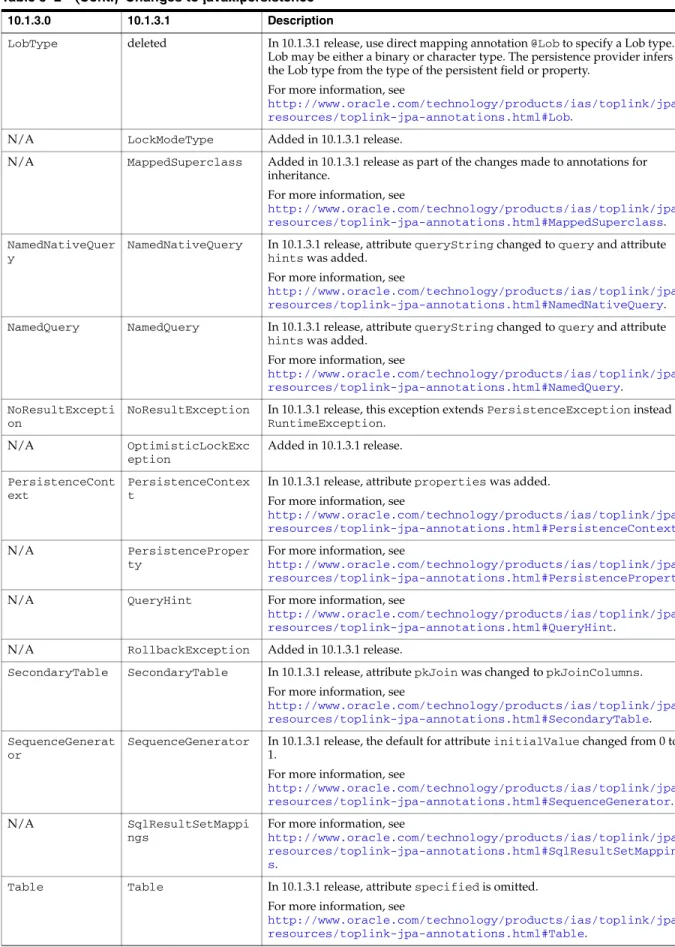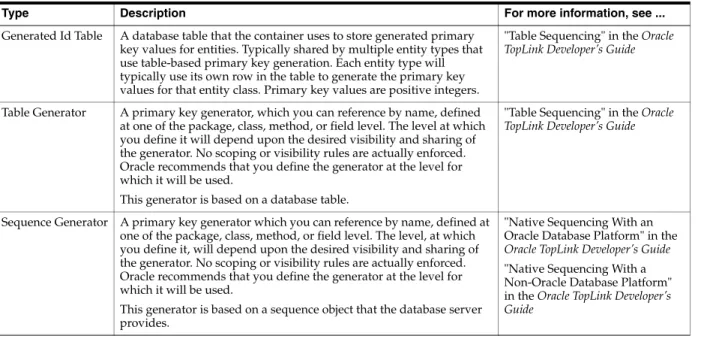Oracle® Containers for J2EE
Enterprise JavaBeans Developer’s Guide
10
g
(10.1.3.1.0)
B28221-02
Oracle Containers for J2EE Enterprise JavaBeans Developer’s Guide, 10g (10.1.3.1.0)
B28221-02
Copyright © 2002, 2007, Oracle. All rights reserved.
Primary Author: Peter Purich
Contributing Author: Debu Panda, Raghu Kodali
The Programs (which include both the software and documentation) contain proprietary information; they are provided under a license agreement containing restrictions on use and disclosure and are also protected by copyright, patent, and other intellectual and industrial property laws. Reverse engineering, disassembly, or decompilation of the Programs, except to the extent required to obtain interoperability with other independently created software or as specified by law, is prohibited.
The information contained in this document is subject to change without notice. If you find any problems in the documentation, please report them to us in writing. This document is not warranted to be error-free. Except as may be expressly permitted in your license agreement for these Programs, no part of these Programs may be reproduced or transmitted in any form or by any means, electronic or mechanical, for any purpose.
If the Programs are delivered to the United States Government or anyone licensing or using the Programs on behalf of the United States Government, the following notice is applicable:
U.S. GOVERNMENT RIGHTS Programs, software, databases, and related documentation and technical data delivered to U.S. Government customers are "commercial computer software" or "commercial technical data" pursuant to the applicable Federal Acquisition Regulation and agency-specific supplemental regulations. As such, use, duplication, disclosure, modification, and adaptation of the Programs, including documentation and technical data, shall be subject to the licensing restrictions set forth in the applicable Oracle license agreement, and, to the extent applicable, the additional rights set forth in FAR 52.227-19, Commercial Computer Software--Restricted Rights (June 1987). Oracle USA, Inc., 500 Oracle Parkway, Redwood City, CA 94065.
The Programs are not intended for use in any nuclear, aviation, mass transit, medical, or other inherently dangerous applications. It shall be the licensee's responsibility to take all appropriate fail-safe, backup, redundancy and other measures to ensure the safe use of such applications if the Programs are used for such purposes, and we disclaim liability for any damages caused by such use of the Programs.
Oracle, JD Edwards, PeopleSoft, and Siebel are registered trademarks of Oracle Corporation and/or its affiliates. Other names may be trademarks of their respective owners.
Contents
Preface
... xxiAudience... xxi
Documentation Accessibility ... xxi
Related Documents ... xxii
Conventions ... xxii
Part I
EJB Overview
1
Understanding Enterprise JavaBeans
What are Enterprise JavaBeans?... 1-1 What is the Anatomy of an EJB 3.0 enterprise bean?... 1-2 What is the Anatomy of an EJB 2.1 Enterprise Bean? ... 1-4 What is the Life Cycle of an Enterprise Bean? ... 1-5 Life Cycle Callback Methods on a Bean Class ... 1-6 Life Cycle Callback Interceptor Methods on an EJB 3.0 Interceptor Class ... 1-6 Life Cycle Callback Listener Methods on a JPA Entity Listener Class ... 1-6 What is EJB Context? ... 1-6 How do Annotations and Resource Injection Work? ... 1-7 Annotations in the Web Tier ... 1-9 Annotations and Inheritance... 1-9 Overriding Annotations With Deployment Descriptor Entries... 1-20 OC4J Support for Annotation Attribute mappedName... 1-27
What is a Session Bean?... 1-27 What is a Stateless Session Bean?... 1-28 What is the Stateless Session Bean Life Cycle? ... 1-28 What is a Stateful Session Bean? ... 1-30 What is the Life Cycle of a Stateful Session Bean? ... 1-30 What is Session Context? ... 1-34
Understanding JPA Entity Query Syntax... 1-39
What is an EJB 2.1 Entity Bean?... 1-41 What is an EJB 2.1 Entity Bean With Container-Managed Persistence? ... 1-42 What are Container-Managed Persistent Fields? ... 1-42 What are Container-Managed Relationship Fields? ... 1-42 What is the Life Cycle of an EJB 2.1 Entity Bean With Container-Managed Persistence? ... 1-43
What is a Primary Key of an Entity Bean With Container-Managed Persistence? ... 1-45 What is an EJB 2.1 Entity Bean With Bean-Managed Persistence? ... 1-46 What are Bean-Managed Persistent Fields? ... 1-46 What are Bean-Managed Relationship Fields? ... 1-46 What is the Life Cycle of an EJB 2.1 Entity Bean With Bean-Managed Persistence? ... 1-46 What is a Primary Key of an Entity Bean With Bean-Managed Persistence? ... 1-47 What is Entity Context?... 1-48 When Does Entity Bean Passivation Occur? ... 1-48 What are Entity Bean Commit Options?... 1-48 Commit Options and CMP Applications ... 1-49 Commit Options and BMP Applications... 1-50 How do you Query for an EJB 2.1 Entity Bean? ... 1-50 Understanding EJB 2.1 Query Syntax ... 1-50 Understanding Finder Methods ... 1-53 Understanding Select Methods... 1-55
What is a Message-Driven Bean?... 1-56 What is the Life Cycle of a Message-Driven Bean? ... 1-57 What is Message Driven Context? ... 1-58
Which Type of Enterprise Bean Should You Use?... 1-58 Which Type of Session Bean Should You Use? ... 1-59 When do you use Bean-Managed Versus Container-Managed Persistence?... 1-59
How do you Avoid Database Resource Contention?... 1-59 Transaction Isolation ... 1-60 Concurrency (Locking) Mode ... 1-60
2
Understanding EJB Application Development
Using EJB Development Tools... 2-1 Using JDeveloper ... 2-1 Using Eclipse... 2-1 Using TopLink Workbench ... 2-2
What OC4J Services Can You Use With an EJB?... 2-2
What is the orion-ejb-jar.xml File? ... 2-6 EJB 3.0 ... 2-6 EJB 2.1 ... 2-6 XML Reference ... 2-6 What is the toplink-ejb-jar.xml File?... 2-6 EJB 3.0 ... 2-7 EJB 2.1 ... 2-7 XML Reference ... 2-7 What is the ejb3-toplink-sessions.xml File?... 2-7 EJB 3.0 ... 2-7 EJB 2.1 ... 2-8 XML Reference ... 2-8 What is the persistence.xml File? ... 2-8 Understanding OC4J Persistence Unit Defaults... 2-8 EJB 3.0 ... 2-9 EJB 2.1 ... 2-9 XML Reference ... 2-9 What is the orm.xml File? ... 2-9 EJB 3.0 ... 2-10 EJB 2.1 ... 2-10 XML Reference ... 2-10
How do you use an Enterprise Bean in Your Application?... 2-10 Understanding Client Access ... 2-10 Understanding EJB 3.0 Interceptors ... 2-10 Interceptor Restrictions ... 2-11 Singleton Interceptors ... 2-12 Understanding EJB and Web Services ... 2-12 Understanding EJB Administration ... 2-12
Understanding EJB Persistence Services... 2-12
Understanding EJB JNDI Services... 2-14
Understanding EJB Data Source Services... 2-14 What Types of Data Source Does OC4J Support? ... 2-14 Managed Data Source ... 2-15 Native Data Source ... 2-15 How do you Define a Connection URL in OC4J? ... 2-15 What Transaction Types do Data Sources Support?... 2-16 Where do you Configure Data Source Information in OC4J? ... 2-16 What is a Default Data Source?... 2-16 How Does OC4J Handle Multiple Data Sources? ... 2-17
Understanding EJB Transaction Services... 2-17 Who Manages a Transaction?... 2-17 What are Container-Managed Transactions? ... 2-18 What are Bean-Managed Transactions? ... 2-18 How are Transactions Handled When a Client Invokes a Business Method?... 2-19 How do You Participate in a Global or Two-Phase Commit (2PC) Transaction? ... 2-20
Understanding EJB Security Services... 2-20
What Message Service Providers Can you use With Your MDB? ... 2-21 Oracle JMS Connector: J2EE Connector Architecture (J2CA)-Based Provider ... 2-21 OEMS JMS: In-Memory or File-Based Provider ... 2-23 OEMS JMS Database: Advanced Queueing (AQ)-Based Provider ... 2-24 Restrictions When Accessing a Message Service Provider Without a J2CA Resource Adapter 2-25
Message Service Configuration Options: Annotations or XML? Attributes or Activation Configuration Properties? 2-26
Message Service Configuration Using Annotations ... 2-26 Message Service Configuration Using XML ... 2-27 Configuring Message Services for Two-Phase Commit (2PC) Transactions... 2-29 MDB Auto-Enlisting in Two-Phase Commit (2PC) XA Transactions ... 2-29
Understanding OC4J EJB Application Clustering Services... 2-29 State Replication ... 2-30 Load Balancing ... 2-31
Understanding EJB Timer Services... 2-31 Understanding Java EE Timer Services ... 2-32 Understanding OC4J Cron Timer Services... 2-32
3
Understanding EJB Support in OC4J
EJB 3.0 Support... 3-1 What JDK is Required?... 3-2 How do You Define an EJB 3.0 Application?... 3-2 How Does OC4J Manage Persistence in an EJB 3.0 Application?... 3-2 TopLink Essentials JPA Persistence Provider... 3-2 JPA Persistence JAR Files... 3-2 Customizing the JPA Persistence Provider ... 3-3 Accessing TopLink API at Run Time With TopLink Essentials JPA Persistence ... 3-4 Accessing TopLink API at Run Time With TopLink JPA Preview Persistence... 3-4 Migrating a 10.1.3.0 TopLink JPA Preview Application to 10.1.3.1 TopLink Essentials JPA . 3-5 Changes in OC4J Configuration Files ... 3-6 Changes in javax.persistence... 3-6 Changes in oracle.toplink.essentials.platform.database ... 3-10 Changes in Interceptor Support... 3-10 Acquiring an Entity Manager... 3-10 New JAR Files... 3-11
EJB 2.1 Support... 3-11 What JDK is Required?... 3-11 How do you Define an EJB 2.1 Module? ... 3-11 How Does OC4J Manage Persistence in an EJB 2.1 Application?... 3-12 TopLink EJB 2.1 Persistence Manager... 3-12 EJB 2.1 Persistence JAR Files ... 3-12 Customizing the TopLink EJB 2.1 Persistence Manager ... 3-13 Migrating to the TopLink EJB 2.1 Persistence Manager... 3-13
4
Implementing an EJB 3.0 Session Bean
Implementing an EJB 3.0 Stateless Session Bean... 4-1
Implementing an EJB 3.0 Stateful Session Bean... 4-2
Adapting an EJB 3.0 Stateless Session Bean for an EJB 2.1 Client... 4-4 Using Annotations ... 4-4
Adapting an EJB 3.0 Stateful Session Bean for an EJB 2.1 Client... 4-5 Using Annotations ... 4-5
5
Using an EJB 3.0 Session Bean
Configuring Passivation... 5-1 Using Deployment XML ... 5-2
Configuring Passivation Criteria... 5-2 Using Annotations ... 5-2 Using Deployment XML ... 5-3
Configuring Passivation Location... 5-3 Using Annotations ... 5-3 Using Deployment XML ... 5-4
Configuring a Life Cycle Callback Interceptor Method on an EJB 3.0 Session Bean... 5-4 Using Annotations ... 5-4
Configuring a Life Cycle Callback Interceptor Method on an Interceptor Class of an EJB 3.0 Session Bean... 5-5
Using Annotations ... 5-5
Configuring an Around Invoke Interceptor Method on an EJB 3.0 Session Bean... 5-6 Using Annotations ... 5-7
Configuring an Around Invoke Interceptor Method on an Interceptor Class of an EJB 3.0 Session Bean ... 5-7
Using Annotations ... 5-8
Configuring an Interceptor Class for an EJB 3.0 Session Bean... 5-8 Using Annotations ... 5-9 Creating an Interceptor Class... 5-9 Associating an Interceptor Class With a Session Bean... 5-10 Specifying Singleton Interceptors in a Session Bean ... 5-10
Configuring OC4J-Proprietary Deployment Options on an EJB 3.0 Session Bean... 5-10 Using Annotations ... 5-11 Using Deployment XML ... 5-11
Part III
JPA Entities
6
Implementing a JPA Entity
Implementing a JPA Entity... 6-1
7
Using Java Persistence API
Configuring a JPA Entity Composite Primary Key Class ... 7-2 Using Annotations ... 7-3 Configuring JPA Entity Automatic Primary Key Generation ... 7-5 Using Annotations ... 7-5
Configuring Table and Column Information... 7-6 Configuring the Primary Table ... 7-7 Using Annotations ... 7-7 Configuring a Secondary Table... 7-7 Using Annotations ... 7-7 Configuring a Column ... 7-8 Using Annotations ... 7-8 Configuring a Join Column ... 7-8 Using Annotations ... 7-9
Configuring a Container-Managed Relationship Field for a JPA Entity... 7-9
Configuring a Basic Mapping... 7-10 Using Annotations ... 7-10
Configuring a Large Object Mapping... 7-10 Using Annotations ... 7-11
Configuring a Serialized Object Mapping... 7-11 Using Annotations ... 7-11
Configuring an One-to-One Mapping... 7-11 Using Annotations ... 7-12
Configuring a Many-to-One Mapping... 7-12 Using Annotations ... 7-12
Configuring an One-to-Many Mapping... 7-12 Using Annotations ... 7-13
Configuring a Many-to-Many Mapping... 7-13 Using Annotations ... 7-13
Configuring an Aggregate Mapping... 7-14 Using Annotations ... 7-14
Configuring Optimistic Lock Version Field... 7-15 Using Annotations ... 7-15
Configuring Lazy Loading... 7-16 Using Annotations ... 7-16
Configuring a Life Cycle Callback Method on a JPA Entity... 7-16 Using Annotations ... 7-17
Configuring a Life Cycle Callback Listener Method on an Entity Listener Class of a JPA Entity... 7-17
Using Annotations ... 7-18
8
Implementing JPA Queries
Implementing a JPA Named Query... 8-1 Using Annotations ... 8-1
Implementing a JPA Dynamic Query... 8-2 Using Java... 8-2
Configuring TopLink Query Hints in a JPA Query... 8-3
Part IV
EJB 3.0 Message-Driven Beans
9
Implementing an EJB 3.0 Message-Driven Bean
Implementing an EJB 3.0 MDB... 9-1
10
Using an EJB 3.0 Message-Driven Bean
Configuring an EJB 3.0 MDB to Access a Message Service Provider Using J2CA... 10-1 Using Annotations ... 10-2 Using Deployment XML ... 10-3
Configuring an EJB 3.0 MDB to Access a Message Service Provider Directly... 10-3 Using Annotations ... 10-4 Using Deployment XML ... 10-5
Configuring Parallel Message Processing... 10-5 Using Annotations ... 10-5 Using Deployment XML ... 10-7
Configuring Maximum Delivery Count... 10-7 Using Annotations ... 10-7 Using Deployment XML ... 10-8
Configuring Connection Failure Recovery for an EJB 3.0 MDB... 10-9 Using Annotations ... 10-9 Using Deployment XML ... 10-10
Configuring a Life Cycle Callback Interceptor Method on an EJB 3.0 MDB... 10-11 Using Annotations ... 10-11
Configuring a Life Cycle Callback Interceptor Method on an Interceptor Class of an EJB 3.0 MDB... 10-11
Using Annotations ... 10-12
Configuring an Around Invoke Interceptor Method on an EJB 3.0 MDB... 10-13 Using Annotations ... 10-13
Configuring an Around Invoke Interceptor Method on an Interceptor Class of an EJB 3.0 MDB.. 10-14
Using Annotations ... 10-14
Configuring an Interceptor Class for an EJB 3.0 MDB... 10-15 Using Annotations ... 10-15 Creating an Interceptor Class... 10-15 Associating an Interceptor Class With an MDB ... 10-16 Specifying Singleton Interceptors in an MDB... 10-16
Part V
EJB 2.1 Session Beans
11
Implementing an EJB 2.1 Session Bean
Implementing an EJB 2.1 Stateless Session Bean... 11-1 Using Java... 11-2 Using Deployment XML ... 11-3
Implementing an EJB 2.1 Stateful Session Bean... 11-3 Using Java... 11-5 Using Deployment XML ... 11-6
Implementing the Home Interfaces... 11-6 Implementing the Remote Home Interface ... 11-6 Implementing the Local Home Interface ... 11-7
Implementing the Component Interfaces... 11-8 Implementing the Remote Component Interface ... 11-8 Implementing the Local Component Interface... 11-9
Implementing the setSessionContext Method... 11-9
12
Using an EJB 2.1 Session Bean
Configuring Passivation... 12-1 Using Deployment XML ... 12-2
Configuring Passivation Criteria... 12-2 Using Deployment XML ... 12-2
Configuring Passivation Location... 12-3 Using Deployment XML ... 12-3
Configuring a Life Cycle Callback Method for an EJB 2.1 Session Bean... 12-3 Using Java... 12-4
Part VI
EJB 2.1 Entity Beans
13
Implementing an EJB 2.1 Entity Bean
Implementing an EJB 2.1 Entity Bean With Container-Managed Persistence... 13-1 Using Java... 13-3 Using Deployment XML ... 13-5
Implementing an EJB 2.1 Entity Bean With Bean-Managed Persistence... 13-6 Using Java... 13-8 Using Deployment XML ... 13-14 Implementing an ejbCreate Method for an EJB 2.1 Entity Bean With Bean-Managed Persistence 13-15
Implementing the EJB 2.1 Home Interfaces... 13-18 Implementing the Remote Home Interface ... 13-18 Implementing the Local Home Interface ... 13-19
14
Using an EJB 2.1 Entity Bean With Container-Managed Persistence
Configuring a Primary Key for an EJB 2.1 Entity Bean With Container-Managed Persistence ... 14-2
Configuring a Primary Key Field for an EJB 2.1 Entity Bean With Container-Managed Persistence 14-2
Using Deployment XML ... 14-2 Configuring a Composite Primary Key Class for an EJB 2.1 Entity Bean With
Container-Managed Persistence 14-3
Using Java ... 14-3 Using Deployment XML ... 14-4
Configuring Table and Column Information... 14-4
Configuring Automatic Database Table Creation... 14-5 Using Deployment XML ... 14-5
Configuring Default Relationship Generation... 14-6 Using Deployment XML ... 14-6
Configuring a Container-Managed Persistent Field for an EJB 2.1 Entity Bean With
Container-Managed Persistence... 14-7 Using Java... 14-8 Using Deployment XML ... 14-8
Configuring a Container-Managed Relationship Field for an EJB 2.1 Entity Bean With
Container-Managed Persistence... 14-9 Using Java... 14-10 Using Deployment XML ... 14-10
Configuring a One-to-One Relationship... 14-11 Using Deployment XML ... 14-11
Configuring a One-to-Many Relationship... 14-11 Using Deployment XML ... 14-12
Configuring a Many-to-One Relationship... 14-12 Using Deployment XML ... 14-12
Configuring a Many-to-Many Relationship... 14-13 Using Deployment XML ... 14-13
Configuring Lazy Loading on Finder Methods... 14-14 Using Deployment XML ... 14-14
Configuring a Life Cycle Callback Method for an EJB 2.1 Entity Bean With Container-Managed Persistence... 14-15
Using Java... 14-15
15
Using an EJB 2.1 Entity Bean With Bean-Managed Persistence
Configuring a Primary Key for an EJB 2.1 Entity Bean With Bean-Managed Persistence... 15-1 Configuring a Primary Key Field for an EJB 2.1 Entity Bean With Bean-Managed Persistence ... 15-2
Using Deployment XML ... 15-2 Configuring a Primary Key Class for an EJB 2.1 Entity Bean With Bean-Managed Persistence.... 15-2
Using Java ... 15-3 Using Deployment XML ... 15-3
Using Deployment XML ... 15-4
Configuring Commit Options for an Entity Bean With Bean-Managed Persistence... 15-5 Using Deployment XML ... 15-5
Configuring a Query for an EJB 2.1 Entity Bean With Bean-Managed Persistence... 15-5 Implementing an ejbFindByPrimaryKey Method for an EJB 2.1 Entity Bean With
Bean-Managed Persistence 15-6
Implementing Other Finder Methods for a EJB 2.1 Entity Bean With Bean-Managed Persistence 15-6
Configuring a Life Cycle Callback Method for an EJB 2.1 Entity Bean With Bean-Managed Persistence... 15-7
Using Java... 15-7
16
Implementing EJB 2.1 Queries
Implementing an EJB 2.1 EJB QL Finder Method... 16-1 Using Java... 16-2 Using Deployment XML ... 16-3 Using TopLink Workbench ... 16-4
Implementing an EJB 2.1 EJB QL Select Method... 16-4 Using Java... 16-5 Using Deployment XML ... 16-7 Using TopLink Workbench ... 16-7
OC4J EJB 2.1 EJB QL Extensions... 16-7
Part VII
EJB 2.1 Message-Driven Beans
17
Implementing an EJB 2.1 Message-Driven Bean
Implementing an EJB 2.1 MDB... 17-1 Using Java... 17-3 Using Deployment XML ... 17-4 Implementing the setMessageDrivenContext Method... 17-6
18
Using an EJB 2.1 Message-Driven Bean
Configuring an EJB 2.1 MDB to Access a Message Service Provider Using J2CA... 18-1 Using Deployment XML ... 18-2
Configuring an EJB 2.1 MDB to Access a Message Service Provider Directly... 18-3 Using Deployment XML ... 18-4
Configuring an MDB for Fast Undeploy on Windows Operating System... 18-5 Using System Properties ... 18-5
Configuring an MDB for Oracle RAC Failover... 18-6 Using Deployment XML ... 18-6 Using Java... 18-6
Configuring Parallel Message Processing... 18-7 Using Deployment XML ... 18-7
Using Deployment XML ... 18-9
Configuring a Life Cycle Callback Method for an EJB 2.1 MDB... 18-10 Using Java... 18-11
Part VIII
Configuring OC4J EJB Services
19
Configuring JNDI Services
Configuring Environment References... 19-1 EJB Environment References ... 19-2 Resource Manager Connection Factory Environment References... 19-2 Environment Variable Environment References ... 19-3 Web Service Environment References ... 19-3 Persistence Context References ... 19-3 Where do you Configure an EJB Environment Reference? ... 19-3 Should you use Logical Names? ... 19-3
Configuring an Environment Reference to a Remote EJB: Clustered or Combined Web Tier and EJB Tier... 19-4
Configuring ejb-ref in the Client: No Indirection... 19-4 Configuring ejb-ref in the Client: Using ejb-link to Resolve Indirection ... 19-5 Configuring ejb-ref in the Client: Using orion-ejb-jar.xml ejb-ref-mapping to Resolve
Indirection 19-5
Configuring an Environment Reference to a Remote EJB: Unclustered Separate Web Tier and EJB Tier... 19-6
Using Deployment XML ... 19-7
Configuring an Environment Reference to a Local EJB... 19-9 Configuring ejb-local-ref in the Client: No Indirection ... 19-9 Configuring ejb-local-ref in the Client: Using ejb-link to Resolve Indirection... 19-10 Configuring ejb-local-ref in the Client: Using orion-ejb-jar.xml ejb-ref-mapping to Resolve Indirection 19-10
Configuring an Environment Reference to a JDBC Data Source Resource Manager Connection Factory... 19-11
Using Deployment XML ... 19-12
Configuring an Environment Reference to a JMS Destination Resource Manager Connection Factory (JMS 1.1)... 19-13
Configuring an Environment Reference to a JMS Destination or Connection Resource Manager Connection Factory (JMS 1.0)... 19-14
Using Deployment XML ... 19-14
Configuring an Environment Reference to an Environment Variable... 19-16
Configuring an Environment Reference to a Web Service... 19-17
Configuring an Environment Reference to a Persistence Context... 19-18
Configuring the Initial Context Factory... 19-19 Configuring the Default Initial Context Factory ... 19-19 Configuring an Oracle Initial Context Factory ... 19-20 Configuring the Naming Provider URL for OC4J and Oracle Application Server... 19-20 Configuring the Naming Provider URL for OC4J Standalone... 19-21
Setting JNDI Properties With System Properties ... 19-22 Setting JNDI Properties in the Initial Context... 19-23
Looking Up an EJB 3.0 Resource Manager Connection Factory... 19-23 Using Annotations ... 19-23 Using Initial Context... 19-23
Looking Up an EJB 3.0 Environment Variable... 19-23 Using Resource Injection... 19-23 Using Initial Context... 19-25
Looking Up an EJB 2.1 Resource Manager Connection Factory... 19-25 Using Initial Context... 19-25
Looking Up an EJB 2.1 Enviornment Variable... 19-25 Using Initial Context... 19-25
20
Configuring Data Sources
Configuring a Data Source for an Oracle Database... 20-1 Using Application Server Control Console ... 20-1 Using Deployment XML ... 20-2
Configuring a Data Source for a Third-Party Database... 20-2 Using Application Server Control Console ... 20-2 Using Deployment XML ... 20-3
Configuring a Default Data Source for an EJB 3.0 Application... 20-3 Using Deployment XML ... 20-3
Configuring a Default Data Source for an EJB 2.1 Application... 20-4 Using Deployment XML ... 20-4
Associating TopLink With an Oracle JDBC Driver... 20-4 EJB 3.0 and EJB 2.1 non-CMP Applications... 20-4 EJB 2.1 CMP Applications... 20-6 EIS AQ Connector Applications ... 20-9
21
Configuring Transaction Services
Configuring EJB 3.0 Transaction Management... 21-1 Using Annotations ... 21-1 Using Deployment XML ... 21-2
Configuring an EJB 3.0 Transaction Attribute... 21-2 Using Annotations ... 21-2 Using Deployment XML ... 21-4
Configuring EJB 2.1 Transaction Management... 21-4 Using Deployment XML ... 21-4
Configuring an EJB 2.1 Transaction Attribute... 21-4 Using Deployment XML ... 21-5
Configuring a Transaction Timeout for a Message-Driven Bean ... 21-7 Using Annotations ... 21-8 Using Deployment XML ... 21-8
Transaction Best Practices... 21-9 Using Container Managed Transactions With Datasource Connections ... 21-9 Using a Rollback Strategy ... 21-10
22
Configuring Security Services
Granting Permissions in Browser... 22-1
Defining Users, Groups, and Roles in an EJB Application... 22-1 Specifying Users and Groups ... 22-2 Specifying Logical Roles in the EJB Deployment Descriptor ... 22-3 Specifying a Role for an EJB Method ... 22-4 Using Annotations ... 22-4 Using Deployment XML ... 22-5 Specifying Unchecked Security for EJB Methods... 22-6 Using Annotations ... 22-6 Using Deployment XML ... 22-6 Specifying the runAs Security Identity... 22-7 Using Annotations ... 22-7 Using Deployment XML ... 22-7 Mapping Logical Roles to Users and Groups ... 22-8 Specifying a Default Role Mapping for Undefined Methods... 22-9 Specifying Users and Groups by the Client ... 22-10
Specifying Credentials in EJB Clients... 22-10 Specifying Credentials in JNDI Properties ... 22-11 Specifying Credentials in the Initial Context ... 22-11 Specifying EJB Client Security Properties in the ejb_sec.properties File ... 22-12
Using EJB 3.0 Security Annotations... 22-12 Using Annotations ... 22-13
Retrieving Credentials From an Enterprise Bean Using the JAAS API... 22-13
Defining a Custom JAAS Login Module for an EJB Application... 22-13
23
Configuring Message Services
Configuring a J2CA Resource Adapter for use With Your Message Service Provider... 23-1 J2CA Message Service Provider Connection Factory Names... 23-2 Installing and Configuring a J2CA Adapter ... 23-2 Configuring OC4J J2CA Resource Adapter Deployment XML Files ... 23-2
Configuring an OEMS JMS Message Service Provider... 23-3 OEMS JMS Destination and Connection Factory Names... 23-3 Configuring jms.xml ... 23-4
24
Configuring OC4J EJB Application Clustering Services
Configuring EJB 3.0 and EJB 2.1 Stateful Session Bean Replication Policy... 24-1 Using Deployment XML ... 24-1
Overriding Application-Level Replication Policy in the orion-ejb-jar.xml File for EJB Components 24-2
Configuring Static Retrieval Load Balancing... 24-3 Using JNDI Properties... 24-3
Configuring DNS Load Balancing... 24-3 Using JNDI Properties... 24-4
Configuring Load Balancing Behavior... 24-4 Using System Properties ... 24-4
25
Configuring Timer Services
Configuring an Enterprise Bean With a Java EE Timer... 25-1
Configuring an Enterprise Bean With an OC4J Cron Timer... 25-3
Troubleshooting Timers... 25-6 Retrieving Information About a Timer ... 25-7 Retrieving a Persisted Timer ... 25-7 Executing a Timer Within the Scope of a Transaction... 25-7 What Does a NoSuchObjectLocalException Mean With Timers?... 25-7
Part IX
Packaging and Deploying an EJB Application
26
Configuring Deployment Descriptor Files
Configuring the ejb-jar.xml File... 26-1 Creating ejb-jar.xml During Migration ... 26-1 Creating the ejb-jar.xml File at Deployment Time ... 26-1 Creating ejb-jar.xml With JDeveloper ... 26-2
Configuring the toplink-ejb-jar.xml File... 26-2 Creating toplink-ejb-jar.xml During Migration ... 26-2 Creating toplink-ejb-jar.xml With TopLink Workbench ... 26-2
Configuring the orion-ejb-jar.xml File... 26-3
Configuring the ejb3-toplink-sessions.xml File... 26-3 Creating ejb3-toplink-sessions.xml With TopLink Workbench ... 26-3
27
Packaging an EJB Application
Packaging a JPA Entity Application... 27-1 Packaging a Persistence Unit... 27-1 Creating a Persistence Archive ... 27-2 Packaging Persistence Unit Files Directly in Java EE Modules... 27-2 Packaging Mapping Metadata ... 27-2
Packaging an Application With Both EJB 3.0 and EJB 2.1 Enterprise Beans... 27-3
Sharing Classes Between EJB Applications... 27-3 Handling Out of Memory Exceptions at Run Time ... 27-4 Handling Class Cast Exceptions at Run Time ... 27-4
28
Deploying an EJB Application to OC4J
Deploying a Large EJB Application... 28-1 Tuning the VM to Avoid Out Of Memory Errors During Deployment ... 28-1 Configuring the Temp Directory to Avoid Out Of Memory Errors During Deployment .. 28-2 Disabling Batch Compilation to Avoid Out Of Memory Errors During Deployment ... 28-2
Deploying Incrementally... 28-2
Expanded Deployment... 28-4
Troubleshooting Application Deployment... 28-4
Part X
Using an EJB in Your Application
29
Accessing an Enterprise Bean From a Client
What Type of Client do you Have?... 29-1 EJB Client... 29-2 Standalone Java Client... 29-2 Servlet or JSP Client ... 29-2
Configuring the Client... 29-2 Configuring the Client Classpath for OC4J... 29-3 Selecting an Initial Context Factory Class ... 29-3 Specifying Security Credentials ... 29-4 Selecting an EJB Reference... 29-4
Accessing an EJB 3.0 Enterprise Bean... 29-5 Using Annotations ... 29-5 Using Initial Context... 29-5 Looking Up the Remote Interface of an EJB 3.0 Enterprise Bean Using ejb-ref ... 29-5 Looking Up the Remote Interface of an EJB 3.0 Enterprise Bean Using location ... 29-6 Looking up the Local Interface of an EJB 3.0 Enterprise Bean Using local-ref ... 29-6 Looking up the Local Interface of an EJB 3.0 Enterprise Bean Using local-location ... 29-7
Accessing an EJB 3.0 Enterprise Bean in Another Application... 29-7
Acquiring an Entity Manager in a Helper Class ... 29-11 Creating a New Entity Instance ... 29-12 Querying for a JPA Entity Using the EntityManager ... 29-13 Finding an Entity by Primary Key With the Entity Manager... 29-13 Creating a Named Query With the EntityManager... 29-13 Creating a Dynamic Java Persistence Query Language Query With the Entity Manager... 29-14
Creating a Dynamic TopLink Expression Query With the EntityManager ... 29-14 Creating a Dynamic Native SQL Query With the EntityManager ... 29-15 Executing a Query... 29-15 Modifying an Entity Instance ... 29-15 Using an Updating Query ... 29-16 Using the Entity’s Public API... 29-16 Refreshing From the Database ... 29-16 Removing an Entity ... 29-16 Using Flush ... 29-17 Detaching and Merging an Entity Bean Instance ... 29-17
Sending a Message to a JMS Destination Using EJB 3.0... 29-17
Accessing an EJB 3.0 EJBContext... 29-20 Using Resource Injection... 29-20
Accessing an EJB 2.1 Enterprise Bean... 29-20 Accessing an EJB 2.1 Enterprise Bean Remotely... 29-21 Accessing an EJB 2.1 Enterprise Bean Locally ... 29-22 Accessing an EJB 2.1 Enterprise Bean Using RMI From a Standalone Java Client... 29-22 Accessing an EJB 2.1 Enterprise Bean From an EJB 3.0 Client... 29-23
Accessing an EJB 2.1 Enterprise Bean in Another Application... 29-24
Sending a Message to a JMS Destination Using EJB 2.1... 29-25
Accessing an EJB 2.1 EJBContext... 29-27
Handling Parameters... 29-28 Passing Parameters Into an Enterprise Bean... 29-28 Handling Parameters Returned by an Enterprise Bean ... 29-28
Handling Exceptions... 29-29 Recovering From a NamingException While Accessing a Remote Enterprise Bean ... 29-29 Recovering From a NullPointerException While Accessing a Remote Enterprise Bean.... 29-29 Recovering From Deadlock Conditions... 29-29
30
Using EJB and Web Services
Exposing a Stateless Session Bean as a Web Service... 30-1 Using Annotations ... 30-1
Accessing a Web Service From an Enterprise Bean... 30-2 Using Annotations ... 30-2 Using Initial Context... 30-3
31
Administrating an EJB Application
Logging Namespaces... 31-2 Logging Levels ... 31-3 Configuring Logging With Application Server Control Logging MBean ... 31-3 Configuring Logging Using the j2ee-logging.xml File ... 31-3 Configuring Logging Using System Properties... 31-3 Configuring TopLink Logging ... 31-3 Configuring Oracle JMS Connector Logging... 31-4
Managing the Bean Instance Pool... 31-4 Configuring Bean Instance Pool Size ... 31-4 Using Annotations ... 31-4 Using Deployment XML ... 31-5 Configuring Bean Instance Pool Timeouts for Session Beans ... 31-6 Using Annotations ... 31-6 Using Deployment XML ... 31-7 Configuring Bean Instance Pool Timeouts for Entity Beans... 31-7 Using Deployment XML ... 31-7
Starting and Stopping an EJB Application... 31-8
Troubleshooting an EJB Application... 31-8 Validating XML Files ... 31-8 Debugging the ejb-jar.xml File ... 31-8 Debugging Generated Wrapper Code ... 31-9 Preserving Generated Wrapper Code in the Default Directory... 31-9 Preserving Generated Wrapper Code in a Directory You Specify ... 31-10 Modifying Generated Wrapper Code... 31-10 Disabling Generated Wrapper Code Preservation ... 31-10
32
Optimizing EJB Performance
Session Bean Performance... 32-1 Bean Instance Pooling... 32-1 Singleton Interceptors... 32-1
JPA Entity Performance... 32-1 Bean Instance Pooling... 32-2 Fetch Type ... 32-2
Performance of an EJB 2.1 Entity Bean With Container-Managed Persistence... 32-2 Bean Instance Pooling... 32-2 Read-Only Entity Beans With Container-Managed Persistence ... 32-2
Performance of an EJB 2.1 Entity Bean With Bean-Managed Persistence... 32-2 Read-Only Entity Beans With Bean-Managed Persistence ... 32-2 Commit Option A ... 32-3
Message-Driven Bean Performance... 32-3 Bean Instance Pooling... 32-3 Singleton Interceptors... 32-3
A
XML Reference for orion-ejb-jar.xml Elements
<orion-ejb-jar> ... A-3 <enterprise-beans>... A-3
<persistence-manager>... A-3
<session-deployment>... A-4 Examples ... A-5 <session-deployment> Attributes ... A-5 <ior-security-config> ... A-9 <env-entry-mapping> ... A-9 <ejb-ref-mapping> ... A-9 <resource-ref-mapping> ... A-9 <resource-env-ref-mapping> ... A-10 <message-destination-ref-mapping> ... A-10
<entity-deployment>... A-10 Examples ... A-11 <entity-deployment> Attributes... A-11 <ior-security-config> ... A-15 <primkey-mapping> ... A-15 <cmp-field-mapping> ... A-15 <finder-method> ... A-16 <env-entry-mapping> ... A-16 <ejb-ref-mapping> ... A-16 <service-ref-mapping> ... A-17 <resource-ref-mapping> ... A-17 <resource-env-ref-mapping> ... A-17 <message-destination-ref-mapping> ... A-17 <commit-option> ... A-17
<message-driven-deployment>... A-17 Examples ... A-18 <message-driven-deployment> Attributes ... A-18 <env-entry-mapping> ... A-21 <ejb-ref-mapping> ... A-21 <resource-ref-mapping> ... A-21 <resource-env-ref-mapping> ... A-21 <message-destination-ref-mapping> ... A-21 <config-property> ... A-22
<assembly-descriptor>... A-22 Examples ... A-23 <security-role-mapping> ... A-23 <message-destination-mapping> ... A-23 <default-method-access> ... A-23 <method> ... A-23
B
J2CA Activation Configuration Properties
Preface
This guide gets you started building enterprise Java beans for Oracle Containers for J2EE (OC4J) using:
■ Java Enterprise Edition (EE) 5 Enterprise JavaBeans (EJB) 3.0 and the TopLink Java Persistence API (JPA) persistence provider.
■ J2EE 1.4 EJB 2.1 and the TopLink EJB 2.1 persistence manager. It includes code examples to help you develop your application.
The Orion persistence manager is deprecated. Oracle recommends that you use OC4J and the TopLink JPA persistence provider for new development. Using the migration tool (see "Migrating to the TopLink EJB 2.1 Persistence Manager" on page 3-13), you can easily migrate an existing OC4J application that uses EJB 2.0 entity beans with the Orion persistence manager to use EJB 2.0 entity beans with the TopLink persistence manager.
If you have questions about OC4J, see the OC4J user’s forum at
http://forums.oracle.com/forums/category.jspa?categoryID=13.
If you have questions or feedback about this documentation, see the documentation feedback forum at
http://forums.oracle.com/forums/forum.jspa?forumID=165.
Audience
Anyone developing Enterprise JavaBeans for OC4J will benefit from reading this guide. Written especially for programmers, it will also be of value to architects,
systems analysts, project managers, and others interested in EJB applications deployed to OC4J.
This guide assumes that you already have a working knowledge of Java EE and the EJB 3.0 and EJB 2.1 specifications.
Documentation Accessibility
Our goal is to make Oracle products, services, and supporting documentation accessible, with good usability, to the disabled community. To that end, our
documentation includes features that make information available to users of assistive technology. This documentation is available in HTML format, and contains markup to facilitate access by the disabled community. Accessibility standards will continue to evolve over time, and Oracle is actively engaged with other market-leading
accessible to all of our customers. For more information, visit the Oracle Accessibility Program Web site at
http://www.oracle.com/accessibility/
Accessibility of Code Examples in Documentation
Screen readers may not always correctly read the code examples in this document. The conventions for writing code require that closing braces should appear on an
otherwise empty line; however, some screen readers may not always read a line of text that consists solely of a bracket or brace.
Accessibility of Links to External Web Sites in Documentation
This documentation may contain links to Web sites of other companies or
organizations that Oracle does not own or control. Oracle neither evaluates nor makes any representations regarding the accessibility of these Web sites.
TTY Access to Oracle Support Services
Oracle provides dedicated Text Telephone (TTY) access to Oracle Support Services within the United States of America 24 hours a day, seven days a week. For TTY support, call 800.446.2398.
Related Documents
For more information, see the following documents in the OC4J documentation set:
■ Oracle Application Server Release Notes for Microsoft Windows ■ Oracle Containers for J2EE Configuration and Administration Guide ■ Oracle Containers for J2EE Resource Adapter Administrator’s Guide ■ Oracle Containers for J2EE Developer’s Guide
■ Oracle Containers for J2EE Services Guide ■ Oracle Containers for J2EE Security Guide ■ Oracle Containers for J2EE Deployment Guide
■ Oracle Containers for J2EE Job Scheduler Developer’s Guide ■ Oracle Containers for J2EE Servlet Developer’s Guide ■ Oracle Application Server Annotations API Reference ■ Oracle TopLink Developer’s Guide
■ Oracle TopLink API Reference
■ EJB specifications: http://java.sun.com/products/ejb/docs.html. ■ EJB API documentation: http://www.javasoft.com.
■ EJB tutorials: http://java.sun.com/developer/onlineTraining/. ■ EJB design patterns: http://java.sun.com/blueprints/patterns/.
Conventions
Convention Meaning
boldface Boldface type indicates graphical user interface elements associated with an action, or terms defined in text or the glossary.
italic Italic type indicates book titles, emphasis, or placeholder variables for which you supply particular values.
Part I
EJB Overview
This part provides conceptual information to help you understand EJB architecture, EJB application development, and OC4J EJB support.
This part contains the following chapters:
■ Chapter 1, "Understanding Enterprise JavaBeans"
1
Understanding Enterprise JavaBeans
Java Enterprise Edition (Java EE) Enterprise JavaBeans (EJB) are a component architecture that you use to develop and deploy object-oriented, distributed,
enterprise-scale applications. An application written according to the EJB architecture is scalable, transactional, and secure. The component types that you can create are commonly referred to as Enterprise JavaBeans.
This chapter describes the following:
■ What are Enterprise JavaBeans? ■ What is a Session Bean?
■ What is a JPA Entity?
■ What is an EJB 2.1 Entity Bean? ■ What is a Message-Driven Bean?
■ Which Type of Enterprise Bean Should You Use?
What are Enterprise JavaBeans?
The EJB architecture is flexible enough to implement the objects that Table 1–1 lists.
Table 1–1 EJB Types
Type Description See ...
Session An EJB 3.0 or EJB 2.1 component created by a client for the duration of a single client/server session used to perform operations for the client.
"What is a Session Bean?" on page 1-27
Stateless A session bean that does not maintain conversational state. Used for reusable business services that are not connected to any specific client.
"What is a Stateless Session Bean?" on page 1-28
Stateful A session bean that does maintain conversational state. Used for conversational sessions with a single client (for the duration of its lifetime) that maintain state, such as instance variable values or transactional state.
"What is a Stateful Session Bean?" on page 1-30
Entity An EJB 3.0-compliant light-weight entity object that represents persistent data stored in a relational database using the Java Persistence API (JPA) persistence provider specified in its persistence unit (see "What is the persistence.xml File?"
on page 2-8).
"What is a JPA Entity?" on page 1-34
Entity Bean An EJB 2.1 enterprise bean component that represents persistent data stored in a relational database.
What are Enterprise JavaBeans?
For more information, see: the following
■ What is the Anatomy of an EJB 3.0 enterprise bean? ■ What is the Anatomy of an EJB 2.1 Enterprise Bean? ■ What is the Life Cycle of an Enterprise Bean? ■ What is EJB Context?
■ How do Annotations and Resource Injection Work? ■ Which Type of Enterprise Bean Should You Use?
What is the Anatomy of an EJB 3.0 enterprise bean?
Using EJB 3.0, the interfaces for your EJB implementation are not restricted by EJB type. For example, in your JPA entity implementation you may implement an EJB using a plain old Java object (POJO) and any plain old Java interfaces (POJI): you do not need to implement interfaces such as javax.ejb.EntityBean and you do not need to provide separate interfaces that extend EJBHome, EJBLocalHome,
EJBObject, or EJBLocalObject. A client may instantiate an EJB 3.0 POJO entity instance with new (or the EntityManager: see "How do you Query for a JPA Entity?" on page 1-39). A client may instantiate an EJB 3.0 session bean using dependency injection or JNDI lookup. For more information, see "EJB 3.0 Support" on page 3-1.
Table 1–2 lists the parts you create when developing an EJB 3.0 enterprise bean. CMP An entity bean with container-managed persistence (CMP) is an entity bean that
delegates persistence management to the persistence manager used by the container that hosts it.
"What is an EJB 2.1 Entity Bean With
Container-Managed Persistence?" on page 1-42
BMP An entity bean with bean-managed persistence (BMP) is an entity bean that manages its own persistence.
"What is an EJB 2.1 Entity Bean With Bean-Managed Persistence?" on page 1-46
MDB A message-driven bean (MDB) is an EJB 3.0 or EJB 2.1 component that functions as an asynchronous consumer of Java Message Service (JMS) messages.
"What is a Message-Driven Bean?" on page 1-56
Table 1–2 Parts of an EJB 3.0 EJB
Part Type Description
Home interface POJI An optional POJI annotated with @Home that specifies an object that the container itself implements: the home object. The @Home is only provided to help EJB 3.0 beans interoperate with EJB 2.1 clients, if necessary. Most EJB 3.0 bean instances will not need to provide a home interface.
Table 1–1 (Cont.) EJB Types
What are Enterprise JavaBeans?
As Figure 1–1 illustrates, to acquire an EJB 3.0 EJB instance, a Web client (such as a servlet) or Java client uses JNDI, while an EJB client may use either JNDI or resource injection. For more information about EJB clients, see "What Type of Client do you Have?" on page 29-1.
For entity beans, EJB 3.0 provides an EntityManager that you use to create, find, merge, and persist a JPA entity (see "How do you Query for a JPA Entity?" on page 1-39).
Figure 1–1 A Client Using an EJB 3.0 Stateful Session Bean by Component Interface
The client in Figure 1–1 accesses the EJB as follows:
1. The client retrieves the component interface of the bean.
The servlet or Java client uses JNDI to look up an instance of Cart.
The EJB client uses resource injection by annotating a Cart instance variable with the @EJB annotation: at run time, the EJB container will ensure that the variable is initialized accordingly.
In both cases, the EJB container manages instantiation. A home interface is not necessary.
Component interface POJI A mandatory POJI annotated with @Remote or @Local (default) that specifies the business methods that you implement in the bean and that a client can invoke. No other container service methods need be implemented, unless you need to override default container behavior. The bean class does not need to implement this interface.
Bean implementation POJO A mandatory POJO that may optionally implement a component interface and contains the Java code that implements the methods defined in the optional home interface and component interface (business methods). If necessary, you can optionally annotate any method to serve as a container life cycle callback function.
Deployment descriptor ejb-jar.xml orion-ejb-jar.xml toplink-ejb-jar.xml ejb3-toplink-sessions.xml persistence.xml
orm.xml
Optional means of specifying attributes of the bean for deployment. These designate configuration specifics, such as environment, interface names, transactional support, type of EJB, and persistence information. Because this metadata can be expressed entirely through annotations (or defaults), deployment descriptor XML files are less important in EJB 3.0. Configuration in a deployment descriptor XML file overrides the corresponding annotation configuration, if present. For more information, see
"Understanding EJB Deployment Descriptor Files" on page 2-4.
Table 1–2 (Cont.) Parts of an EJB 3.0 EJB
What are Enterprise JavaBeans?
2. The client invokes a method defined in the component interface (remote or local interface), which delegates the method call to the corresponding method in the bean instance (through a stub).
3. The client can destroy the stateful session bean instance by invoking a method in its component interface that is annotated in the bean instance with @Remove.
Stateless session beans do not require a remove method; the container removes the bean if necessary. The container can also remove stateful session beans that exceed their configured timeout or to maintain the maximum configured pool size. Entities do not require a remove method; you use the EJB 3.0 EntityManager to create and destroy entities.
What is the Anatomy of an EJB 2.1 Enterprise Bean?
Using EJB 2.1, the interfaces for your EJB implementation are based on EJB type. For example, in your EJB 2.1 entity bean implementation, you must implement the javax.ejb.EntityBean interface and you must provide separate interfaces that extend EJBHome or EJBLocalHome and EJBObject or EJBLocalObject. A client may instantiate an EJB 2.1 enterprise bean instance only with a create method that your EJB home interface provides. For more information, see "EJB 2.1 Support" on page 3-11.
Table 1–3 lists the parts you create when developing an EJB 2.1 enterprise bean.
A client uses the home interface to acquire an EJB 2.1 enterprise bean instance and uses the component interface to invoke its business methods, as Figure 1–2 illustrates. For more information about EJB clients, see "What Type of Client do you Have?" on page 29-1.
Table 1–3 Parts of an EJB 2.1 EJB
Part Type Description
Home interface javax.ejb.EJBHome (remote)
javax.ejb.EJBLocalHome
Specifies the interface to an object that the container itself implements: the home object. The home interface contains the life cycle methods, such as the create methods that specify how a bean is created.
Component interface javax.ejb.EJBObject (remote)
javax.ejb.EJBLocalObject
Specifies the business methods that you implement in the bean. The bean must also implement additional container service methods. The EJB container invokes these methods at different times in the life cycle of a bean.
Bean implementation javax.ejb.SessionBean javax.ejb.EntityBean javax.ejb.MessageDrivenBean
Contains the Java code that implements the methods defined in the home interface (life cycle methods), component interface (business methods), and the required container methods (container callback functions).
Deployment descriptor ejb-jar.xml
toplink-ejb-jar.xml orion-ejb-jar.xml
What are Enterprise JavaBeans?
Figure 1–2 A Client Using an EJB 2.1 Stateless Session Bean by Home and Component Interface
The client in Figure 1–2 accesses the EJB as follows:
1. The client retrieves the home interface of the bean–typically, through JNDI.
2. The client invokes the create method on the home interface reference (home object). This creates the bean instance and returns a reference to the component interface (remote or local interface) of the bean.
3. The client invokes a method defined in the component interface (remote or local interface), which delegates the method call to the corresponding method in the bean instance (through a stub).
4. The client can destroy the bean instance by invoking the remove method that is defined in the component interface (remote or local interface).
For some beans, such as stateless session beans, calling the remove method does nothing: in this case, the container is responsible for removing the bean instance.
What is the Life Cycle of an Enterprise Bean?
The life cycle of an enterprise bean involves important events such as creation, passivation, activation, and removal.
Each such event is associated with a callback method. You can define life cycle callback methods on the following:
■ the enterprise bean class itself for any bean type (see "Life Cycle Callback Methods on a Bean Class" on page 1-6)
■ an interceptor class of the enterprise bean for EJB 3.0 session and message-driven beans (see "Life Cycle Callback Interceptor Methods on an EJB 3.0 Interceptor Class" on page 1-6)
■ an entity listener class of a JPA entity (see "Life Cycle Callback Listener Methods on a JPA Entity Listener Class" on page 1-6)
You can combine these options: for example, you can define some life cycle callbacks as methods of a session bean class, and some in an interceptor class that you associate with the session bean.
The container invokes the callback prior to, or immediately after the life cycle event (depending on the event type).
The life cycle events associated with an enterprise bean and whether or not the
What are Enterprise JavaBeans?
For an EJB 3.0 enterprise bean, when the container is responsible for the life cycle callback, you do not need to provide an implementation in your bean, unless you want to perform some additional logic.
For an EJB 2.1 enterprise bean, even when the container is responsible for the life cycle callback, and even if you do not want to perform additional logic, you must at least provide an empty implementation of the life cycle methods to satisfy the requirements of the applicable EJB interface.
For more information, see the following:
■ "What is the Stateless Session Bean Life Cycle?" on page 1-28 ■ "What is the Life Cycle of a Stateful Session Bean?" on page 1-30 ■ "What is the JPA Entity Life Cycle?" on page 1-37
■ "What is the Life Cycle of an EJB 2.1 Entity Bean With Container-Managed Persistence?" on page 1-43
■ "What is the Life Cycle of an EJB 2.1 Entity Bean With Bean-Managed Persistence?" on page 1-46
■ "What is the Life Cycle of a Message-Driven Bean?" on page 1-57
Life Cycle Callback Methods on a Bean Class
For any EJB 3.0 enterprise bean type, you can optionally annotate any EJB class method as a life cycle method.
For an EJB 2.1 enterprise bean, you must at least provide an empty implementation of the life cycle methods to satisfy the requirements of the applicable EJB interface.
Life Cycle Callback Interceptor Methods on an EJB 3.0 Interceptor Class
For an EJB 3.0 session bean or message-driven bean, you can optionally associate the bean class with an interceptor class and annotate any interceptor class method as a life cycle method.
For more information, see the following:
■ "Understanding EJB 3.0 Interceptors" on page 2-10
■ "Configuring a Life Cycle Callback Interceptor Method on an Interceptor Class of an EJB 3.0 Session Bean" on page 5-5
■ "Configuring a Life Cycle Callback Interceptor Method on an Interceptor Class of an EJB 3.0 MDB" on page 10-11
Life Cycle Callback Listener Methods on a JPA Entity Listener Class
For a JPA entity, you can associate the bean class with an entity listener class and annotate any entity listener class method as a life cycle method.
For more information, see "Configuring a Life Cycle Callback Listener Method on an Entity Listener Class of a JPA Entity" on page 7-17.
What is EJB Context?
What are Enterprise JavaBeans?
The javax.ejb.EJBContext interface has the following definition:
public interface EJBContext {
public EJBHome getEJBHome(); public Properties getEnvironment(); public Principal getCallerPrincipal();
public boolean isCallerInRole(String roleName); public UserTransaction getUserTransaction();
public boolean getRollbackOnly(); public void setRollbackOnly(); }
A bean needs the EJB context when it wants to perform the operations listed in Table 1–4.
Do not confuse EJBContext with IntialContext (see "Configuring the Initial Context Factory" on page 19-19).
For more information, see the following:
■ "What is Session Context?" on page 1-34 ■ "What is Entity Context?" on page 1-48
■ "What is Message Driven Context?" on page 1-58 ■ "Accessing an EJB 2.1 EJBContext" on page 29-27
How do Annotations and Resource Injection Work?
Annotations allow you to control the behavior and deployment of your application. You can use metadata annotations to specify expected requirements on container behavior, to request the injection of services and resources, and to specify object-relational mappings.
Using annotations, an EJB 3.0 enterprise bean may use dependency injection
mechanisms to acquire references to resources or other objects in its environment. For example, you can use the following:
■ @Resource: to inject non-EJB resources such as a database connection. ■ @EJB: to inject an enterprise bean such as a session bean.
■ @PersistenceContext: to inject an EntityManager instance to create, read, update, and delete EJB 3.0 entities.
Table 1–4 EJB 2.1 EJBContext Operations
Method Description
getEnvironment Get the values of properties for the bean.
getUserTransactio n
Get a transaction context, which enables programmatic transaction demarcation when using bean-managed transactions (BMT). This is valid only for beans that have been designated transactional.
setRollbackOnly Set the current transaction so that it cannot be committed. Applicable only to container-managed transactions.
getRollbackOnly Check whether the current transaction is marked for rollback only. Applicable only to container-managed transactions.
getEJBHome Retrieve the object reference to the corresponding EJBHome (home interface) of the bean.
What are Enterprise JavaBeans?
If an EJB 3.0 enterprise bean makes use of dependency injection, OC4J injects these references after the bean instance is created, and before any business methods are invoked.
If a dependency on the EJB context is declared, the EJB context is also injected (see "What is EJB Context?" on page 1-6).
If dependency injection fails, OC4J discards the bean instance.
OC4J supports annotation inheritance (see "Annotations and Inheritance" on page 1-9).
In this release, you can use annotations and resource injection in the Web tier (see "Annotations in the Web Tier" on page 1-9).
Annotations are another way of specifying an environment reference without having to use XML. When you annotate a field or property, the container injects the value into the bean on your behalf by looking it up from JNDI. When a reference is specified using annotations, you can still look it up using JNDI. Example 1–1 shows how annotations relate to JNDI. The annotations in this example correspond to the ejb-jar.xml file equivalent in Example 1–2. Your code would have the exact same behavior if this XML and JNDI was used instead.
You can override annotation configuration using deployment XML (see "Overriding Annotations With Deployment Descriptor Entries" on page 1-20).
Example 1–1 Using Annotations and Resource Injection
@Stateless
@EJB(name="bean1", businessInterface=Bean1.class) public class MyBean {
@EJB Bean2 bean2;
public void doSomething() {
// Bean2 is already injected and available bean2.foo();
// or it can be looked up from JNDI
((Bean2)(new InitialContext().lookup("java:comp/env/bean2"))).foo(); // Bean1 has not been injected and is only available through JNDI ((Bean1)(new InitialContext().lookup("java:comp/env/bean1"))).foo(); }
}
Example 1–2 Equivalent ejb-jar.xml File Configuration
<ejb-local-ref>
<ejb-ref-name>bean1</ejb-ref-name> <ejb-ref-type>Session</ejb-ref-type> <local>Bean1.class</local>
</ejb-local-ref>
<ejb-local-ref>
<ejb-ref-name>bean2</ejb-ref-name> <ejb-ref-type>Session</ejb-ref-type> <local>Bean2.class</local>
<injection-target>
<injection-target-name>bean2</injection-target-name> </injection-target>
What are Enterprise JavaBeans?
Annotations in the Web Tier
In this release, OC4J supports annotations and resource injection in the Web tier. To use annotations and resource injection in the Web tier, your client must use Java SE 1.5 and Servlet 2.5 or later.
You can use the following annotations in the Web tier:
■ @EJB
■ @Resource and @Resources
■ @PersistenceUnit and @PersistenceUnits
■ @PersistenceContext and @PersistenceContexts ■ @WebServiceRef
■ @PostConstruct ■ @PreDestroy ■ @DeclaresRoles
■ @RunAs
For more information, see the following:
■ Oracle Containers for J2EE Servlet Developer’s Guide
■ "Acquiring an Entity Manager in a Web Client" on page 29-10
■ "Sending a Message to a JMS Destination Using EJB 3.0" on page 29-17
Annotations and Inheritance
Annotations participate in inheritance. To ensure that annotations are local to their host class, consider the following:
■ Class-level annotations only affect the class they annotate and its members
(methods and fields). Annotations never affect a member declared by a superclass, even if the member is not hidden or overridden by the subject subclass.
■ Explicit member-level annotations have priority over member-level annotations implied by a class-level annotation, except for the cases when the annotation is potentially additive (for example, interceptor annotations): if a member carries a specific member-level annotation, any annotations of the same type implied by a class-level annotation are ignored.
■ Interfaces implemented by a class never contribute annotations to the class itself or to any of its members.
■ Members inherited from a superclass (the ones that are not hidden or overridden) maintain the annotations they had in the class that declared them, including member-level annotations implied by class-level annotations.
■ Member-level annotations on a hidden or overridden member are always ignored. To find the annotation in-effect for a class member, you need to track down the last nonhidden and nonoverridden declaration of the class member and examine it. If you cannot find the annotation, then you have to examine the enclosing class declaration. If this fails, do not consult any other source files.
What are Enterprise JavaBeans?
Table 1–5 Annotations and Inheritance
Annotations Reaction to Inheritance Comment OC4J Support
@Stateless @Stateful @MessageDriven
Superclass annotations are ignored. Example:
@Stateful class Base {}
@Stateless
class A extends Base {}
class B extends Base {}
where:
- bean Base is a stateful session bean; - bean A is a stateless session bean: @Stateful
annotation of its parent bean Base does not apply (is ignored);
- bean B is a POJO class: @Stateful annotation of its parent bean Base does not apply (is ignored).
You must explicitly define a bean class through either a class annotation or deployment descriptor XML file, even if the bean is a subclass of another bean class.
Yes.
OC4J ignores the superclass-level bean-type annotations. @Local @Remote @LocalHome @Home
Superclass annotations are ignored.
You need to define the annotations properly to avoid run-time issues.
Example:
@Local
interface Base {}
@Remote
interface A extends Base {}
interface B extends Base {}
where:
- Base is a local business interface;
- A is a remote interface: @Local annotation of its parent bean Base does not apply (is ignored); - B is a POJO interface: @Local annotation of its parent bean Base does not apply (is ignored).
This also implies the annotation on the bean. Example:
@Stateful @Local(I1.class) class A {}
@Stateful
class B extends A {}
Note: unlike A, bean B
does not have I1
business interface.
Yes.
OC4J ignores the superclass-level bean-type annotations. @TransactionManagem ent(TransactionMana gementType.CONTAINE R) @TransactionManagemen t(TransactionManagemen tType.APPLICATION)
Superclass annotations are ignored. Example:
@ TransactionManagement
(type=TransactionManagementType.CONTAINER) class Base {}
@ TransactionManagement
(type=TransactionManagementType.APPLICATION) class A extends Base {}
class B extends Base {}
where:
- A is a bean that uses bean-managed transactions; - B is a bean that uses default container-managed transactions.
No class-level transaction management inheritance means that a bean that uses bean-managed transactions and container-managed transactions will be mixed in the application. This might cause run-time issues. If not explicitly annotated, a bean by default uses container-managed transactions.
Yes.
What are Enterprise JavaBeans? @TransactionAttribu te(TransactionAttri buteType.REQUIRED) {MANDATORY, REQUIRED, REQUIRES_ NEW, SUPPORTS, NOT_ SUPPORTED, NEVER}
Method-level inheritance and "virtual method annotation" inheritance are allowed.
Example:
@Transaction(REQUIRED) class Base {
@Transaction(NONE) public void foo() {...} public void bar() {...} }
class A extends Base { public void foo() {...} }
public class B extends Base { @Transaction(NEW) public void foo() {...} }
@Transaction(NEW)
public class C extends Base { public void foo() {...} public void bar() {...} }
@Transaction(NEW)
public class D extends Base { public void bar() {...} }
@Transaction(NEW)
public class E extends Base {
where:
- in bean A, the foo method is not annotated: bean
A overrides the foo method of its parent bean
Base without annotating this method. Therefor, the foo method in bean A does not carry
@Transaction(NONE) annotation;
-in bean B, the @Transaction(NEW) annotation is applicable to the foo method: bean B overrides the
foo method of its parent bean Base annotating this method with @Transaction(NEW). As a result, @Transaction(NONE) annotation from the foo method of bean Base does not apply to the overridden method in the child bean B; - in bean C, the @Transaction(NEW) annotation is applicable to the foo method: bean C overrides the foo method of its parent bean Base without annotating this method. Therefor, the foo method in bean C does not carry @Transaction(NONE)
annotation. However, bean C has a class-level annotation @Transaction(NEW), which is applied to its foo method;
- in bean D, the @Transaction(NEW) annotation is applicable to the bar method: bean D overrides the bar method of its parent bean Base without annotating this method. Therefor, the bar method in bean C does not carry @Transaction(NONE)
annotation. However, bean C has a class-level annotation @Transaction(NEW), which is applied to its bar method;
Supports the "virtual method annotation", which is annotated at the supercall class level and applied to all methods in the class.
For more information, see JSR 250 at
http://jcp.org/en/ jsr/detail?id=250
Yes.
Table 1–5 (Cont.) Annotations and Inheritance