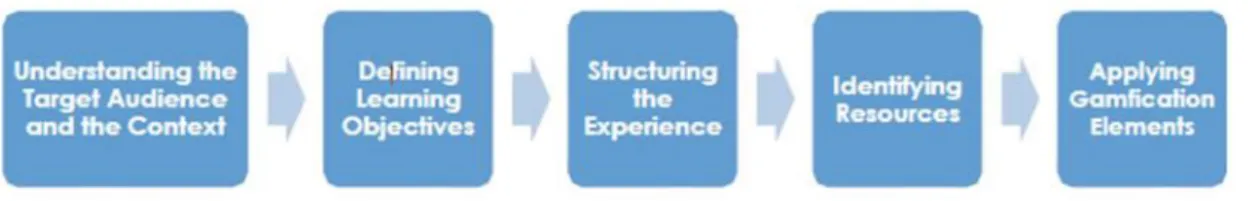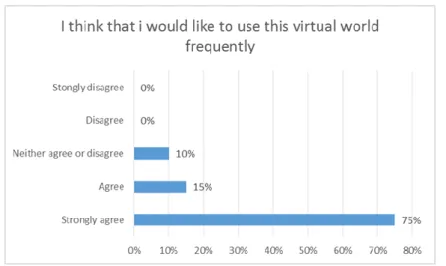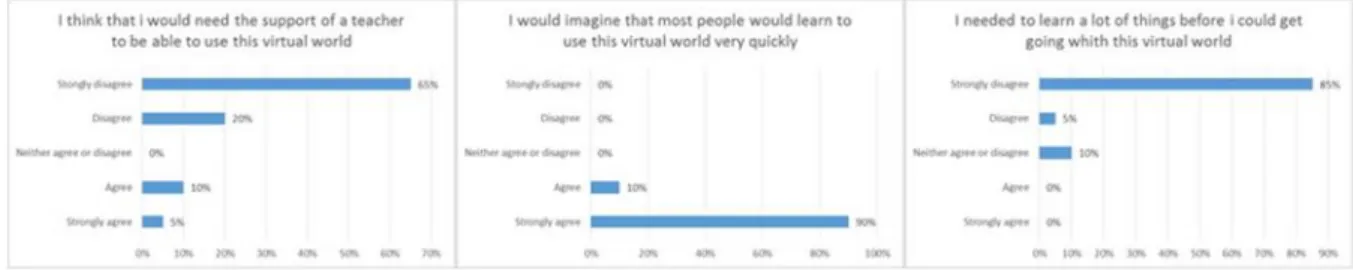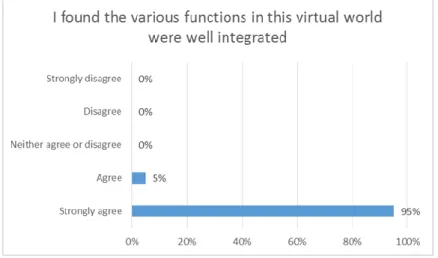Gomes et al. (2014)
http://edure.org/EdureJournal.htm EduRe Journal Vol. 1 Nº 1 (2014): 1-21 | 1
Musical Journey: A virtual world gamification experience
for music learning
Gomes, José1*, Figueiredo, Mauro2, Amante, Lúcia3
1Centro de Investigação em Artes e Comunicação, Universidade Aberta,
Universidade do Algarve
*Rua dos Castanheiros, 1059 3885-555 Esmoriz, jdgomes65@gmail.com, 919 188 813
2Centro de Investigação Marinha e Ambiental, Centro de Investigação em
Artes e Comunicação, Instituto Superior de Engenharia, Universidade do Algarve, Portugal
3Laboratório de Educação a Distância e Elearning, Universidade Aberta,
Portugal
Received: 2013-1-12; Accepted: 2014-03-21
Abstract
Games are an integral part of the learning process of humans, in particular for children, who exploit the imagery as an intrinsic part of their lives. Features from games have been successfully implemented as a means to captivate and motivate students to perform learning at various levels of education in traditional schools. This paper presents a virtual world – Musical Journey – representing the Aesthetic Periods of Music History. This virtual environment allows students to freely explore and discover the most relevant sounds, musical instruments and composers, ranging from the first century to present time. Musical Journey is a three-dimensional space that simulates an area similar to a museum or art gallery. In that context, musical contents are grouped into thematic exhibition halls, where users can interact with the exhibition. Musical Journey was developed with the Vivaty Studio program, exported to the standard X3D and configured for local or remote access using X3DOM enrolled in HTML5 pages, displaying 3-D contents in a web browser without any plug-ins. In this paper, we explain how the introduction of the concept gamification, through a process whereby we insert elements of game mechanics and design in the virtual world, contributed to the learning and motivation of the study of these curricula. We conclude this paper by presenting a case-study conducted among a sample group of students from the 2nd Cycle of Basic Education contemplating the use of this Virtual world in an educational context.
Keywords
Gamification; Educational games; Motivation; Engagement; Virtual Reality; Music History
Gomes et al. (2014)
http://edure.org/EdureJournal.htm EduRe Journal Vol. 1 Nº 1 (2014): 1-21 | 2
1. Introduction
Computers seem to be everywhere. In business, trade and services, in education or in our homes. Nowadays, technologies and computers play a vital role in the lives of all citizens. Ranging from fixed computers, to mobile computing devices such as laptops, tablets and smartphones, these technological artifacts allow performing countless everyday tasks, such as pay purchases and services, accessing home banking accounts, report, communicate, search for information, schedule travel, retrieve weather information, etc. Business, schools and government agencies, use computers and related technologies to facilitate these and many others (Morley and Parker, 2011).
Computers and Information Communication Technologies (ICT) present themselves as valuable resources for students to access information, which, together with their previous knowledge can act as tools for consolidating new learning. Technologies have traditionally been used in schools to "teach" students the same way as do the teachers (telling them what they know and evaluating their comprehension and retention of what they have been told). Although this is a traditional assumption of much of the teaching, students do not learn from computers or teachers. Students learn to think significantly with the thought-activated activities that may be provided by computers or teachers. (Jonassen, 2007).
Students up to age eleven, included therefore, in the first three stages of cognitive development proposed by J. Piaget, require that lecture content are exposed in engaging ways, especially in the field of musical education because it has a unique and highly practical learning process. However, teaching music history to students requires the comprehension of different aspects, ranging from the historical period context, composers, compositions, musical instruments and even other contemporary forms of art. Computers and recent Virtual Reality (VR) technology allow the immersion of students in simulated 3-D environments, such as Musical Journey, contributing to add student motivation and effective ICT based learning.
This paper introduces Virtual Reality technology and the gamification concept. It also describes the development of a 3-D virtual world - Musical Journey - depicting the
Gomes et al. (2014)
http://edure.org/EdureJournal.htm EduRe Journal Vol. 1 Nº 1 (2014): 1-21 | 3 Aesthetical Periods of Music History, focusing to an audience of students from the fifth grade of Musical Education. It concludes with the presentation of a case study conducted among a group of students contemplating its use in an educational context.
The paper is organized as follows: Section 2 introduces the concept of VR and its potential use in educational environments. Section 3 describes the virtual world development with the Vivaty Studio Program using X3DOM in HTLM5 pages to display 3-D contents in a web browser without any plug-ins. Section 4 describes the gamification concept and how it was used in Musical Journey. Section 5 presents a survey, using case study methodology, conducted with a sample group of students contemplating the virtual world in an educational context. Conclusions are presented in section 6.
2. Virtual Reality
In recent years, according to Tang (2012), Virtual Reality (VR) has become a very popular technology, which embodies the newest research achievements in the fields of computer technology, computer graphics, sensor technology, ergonomics and the human-machine interaction theory. Virtual Reality has become one of the means for human to explore the world. Has successfully employed for a real huge variety of applications because it can furnish major improvements and can be really effective in fields such as engineering, medicine, design, architecture and construction, education and training, arts, entertainment, business, communications, marketing, military, exploration and so on (Saggio & Ferrari, 2012).
VR is now used as an aid to teaching and practice in a wide range of fields. In education, surgery, architecture and many other disciplines, VR provides a tool that allows users to experience situations that could not be readily reproduced in the real world (Gilson & Glennerster, 2012).
Learning is at present much more attractive to students, as the constant evolution of technology made possible the use of new tools leading to an important evolution of the teaching process. VR takes an important place in this evolution. Education can be seen as a discovery, exploration and observation process. With this, the specific characteristics of
Gomes et al. (2014)
http://edure.org/EdureJournal.htm EduRe Journal Vol. 1 Nº 1 (2014): 1-21 | 4 the virtual reality can transform it on a mighty tool in service for all those who seek education evolution. Through VR acting in education it is possible to explore and build new knowledge about places and situations we could never explore. “The great potential of virtual reality is exactly on these possibilities, not only through classes or physical objects, but also through the virtual manipulation of the target to be explored, analyzed and studied” (Piovesan, Passerino, & Pereira, 2012, p. 295)
The specific field of music history requires presenting students the aesthetical period’s main features, such as composers, musical works and musical instruments. A virtual environment can easily play these historical periods, showing them to pupils in a 3-D format, where they can explore, complete projects or simply interact with the world on their own.
Musical Journey is a 3-D virtual world created for presenting the music history Aesthetical Periods, from the Middle-Ages to the Twentieth Century to students of the 2nd Cycle of Basic Education. This environment simulates a virtual gallery where students can freely explore the most relevant sounds, musical instruments and composers.
3. Musical Journey development
Musical Journey was developed with Vivaty Studio software. This tool allows creating all aspects of a X3D world. The original concept intended to create a virtual environment similar to a museum or art gallery where students would be able to explore rooms depicting the contents related to the music history Aesthetical Periods:
Middle Age: about 900aC to 1400aC;
Renaissance: 1400aC to 1580aC;
Baroque: about 1560aC to 1680aC;
Classic: about 1700aC to 1750aC:
Romantic: about 1780aC to 1860aC;
Gomes et al. (2014)
http://edure.org/EdureJournal.htm EduRe Journal Vol. 1 Nº 1 (2014): 1-21 | 5 The gallery geometry is based on straight lines and minimalist design. From the central hall, where the users enter the world, we can perceive the room placement as depicted in figure 1-a (user entry point in the virtual world). Access to the period rooms is possible through a large hall and interactive functioning doors.
Each room received a set of core elements such as:
Central exhibitor, reserved for the most influential composers of that period. This exhibitor allows users to interact with a set of wall buttons, aiming to obtain added information about the composer, such as biography, musical works, audio excerpts or video;
Left wall panel exhibitor, portraying the composers timeline for that period;
Right wall panel exhibitor depicting images of the most common musical instruments of the period;
Four paintings from the same historic period hang from the main walls;
These elements are illustrated in figure 1-b (inside Renaissance room). There is also, in each room, a detached exhibitor that displays the most relevant musical instrument for that period. In this exhibit, users can interact rotating the 3-D model, listening to its sound and access further information through web links (figure 1-c).
The 3-D environment allows users to choose their avatar and to move and interact with the elements in the virtual space using the same keys as they are used to in games. User can move using the cursor keys and mouse controls (figure 1-d).
Gomes et al. (2014)
http://edure.org/EdureJournal.htm EduRe Journal Vol. 1 Nº 1 (2014): 1-21 | 6 Figure 1. Musical Journey 3-D environment. Virtual world entry point (a), core elements within Renaissance room (b), most relevant musical instrument interactive exhibitor (c), avatar movement and
interaction controls (d)
Musical Journey original version was exported to VRML standard and set available to the audience through the internet. VRML, however, requires the installation of the bs-contact plug-in to visualize 3-D contents in web browsers. X3D standard allows the virtual world to be configured to X3DOM and enrolled in HTML5 pages, through which is possible view 3-D contents in recent web browser without any plug-ins.
4. Gamification
Education based on the methods of question, answer and discussion dates back to ancient Greece. Since then, education has adopted books, movies and even television as these new media proved their effectiveness. Games in general, and video games in particular, are now in the process of proving their effectiveness in education. Games are being shown as effective teaching tools, and developers are working with teachers to integrate those games in the classroom.
Gaming relates to an entirely different learning style:
Gomes et al. (2014)
http://edure.org/EdureJournal.htm EduRe Journal Vol. 1 Nº 1 (2014): 1-21 | 7
Is built on extensive trial and error, with a “failure is nearly free – you just push play again” mentality;
Includes input and instruction from peers (other gamers), not authority figures;
Emphasizes “just in time” learning, with new skills and information picked up just before they are needed.
Games can provide “custom-fit” instruction to individual student capabilities. Even students in the same nominal grade are at different levels, some below, others above. This is especially true in public schools, which have a broader spectrum of students (Michael & Chen, 2006).
Gamification is the use of game design elements and game mechanics in non-game contexts. The concept has been used successfully to increase student motivation and engagement.
According to Vasconcelos and Ribeiro (2013) it is usual to use the term "digital native generation" to classify people born after the 80's, due to their apparent ability to deal with information technology, it's sending text messages and email, web browsing and conducting online games, among other technologies. Harnessing these abilities, gamification has become a popular tactic to encourage specific behaviors, and increase motivation and engagement. It is now being implemented by many educational programs, helping educators find the balance between achieving their objectives and catering to evolving student needs. However, according to Huang and Soman (2013) while the concept of gamification may be simple, effectively gamifying a concept isn’t. Figure 2 describes how this can be simplified in a five step process.
Figure 2. Gamifying a concept: Five step process (Huang & Soman, 2013). Musical Journey integrates this five step process:
Gomes et al. (2014)
http://edure.org/EdureJournal.htm EduRe Journal Vol. 1 Nº 1 (2014): 1-21 | 8
Target audience and context: Musical Journey is aimed at an audience of students ranging from 9 to 11 years old, attending musical education classes in the fifth and sixth grades of the 2nd Cycle of Basic Education.
Learning objectives: The Aesthetical Periods of Music History are part of the curricular program of the Musical Education discipline. Students learn the evolution of music along time and its relation with other forms of art, emphasizing the relation of music with culture and society. Students learn to identify these periods and their principal characteristics, such as musical instruments, composers and compositions, building a conceptual map of music history evolution along time. The educational goal consists of oriented world exploration and the completion of an assignment, for example a test.
Structuring the experience: Musical Journey presents six relevant aesthetical periods of music history: Middle Age; Renaissance; Baroque; Classic; Romantic and Twentieth Century. Within a given time, students are encouraged to explore and learn two aesthetical periods per session (per example, Middle Age and Renaissance) – this is stage 1. When time is up, students are required to complete a simple quiz related to their exploration. If they achieve more than 50% of the quiz score, are invited to step to stage 2, and so on. Students unable to reach 50% must repeat stage 1. Students that show difficulty in completing a stage or seem unmotivated to push on to the next stages can receive help to improve their outcome.
Identifying resources: The resources suitable for this gamification experience are: o Tracking Mechanism (quiz);
o A currency that determines the completion of a level (quiz score);
o The level is determined by the amount of currency (minimum score per stage = 50%);
o Rules set the time of exploration;
o Feedback is given from the quiz, from which students can see what they did wrong and fix gaps in their understanding.
Gomes et al. (2014)
http://edure.org/EdureJournal.htm EduRe Journal Vol. 1 Nº 1 (2014): 1-21 | 9
Applying gamification elements: The gamification process in education comes down to the elements that are applied to the learning program. Gamification is the addition of game-like elements, also called game mechanics, in non-game settings. In this particular case, where used:
o Self elements – points (drawn from quiz), levels (level one – Middle Age/Renaissance; level two – Baroque/Classic; level three – Romantic/XX Century), time restrictions (students have 20 minutes to explore each level); o Social elements – Leaderboards (the virtual world includes a wall display
with the five best scores ever, displaying a user photo, age and class), interactive cooperation (students with more difficulty can be helped by colleagues).
These gamification elements were added to the initial world version, so this is version 1.1. All modifications were conducted within Vivaty Studio. Digital quiz where made in QuizFaber, version 2.12.2 and set available to students from school LMS Moodle. For testing purposes, it was made available in local computer hard drive, since the available web connection speed is very low. The multimedia computers used are somewhat below standard, but were able to display the 3-D environment at acceptable frame rates. Direct observation towards the gamification elements and student interaction in the virtual environment revealed a rising student motivation and engagement to overcome goals and achieve better scores.
5. Case study research
5.1. Objectives and research questions
It is important to survey how students react to this particular 3-D virtual world depicting the Aesthetical Periods of music history, what is the importance of games to students, how they value the game mechanics elements added to the virtual world, and what are the effective learning outcomes that may arise using ICT, virtual reality and gamification elements in music history learning.
Gomes et al. (2014)
http://edure.org/EdureJournal.htm EduRe Journal Vol. 1 Nº 1 (2014): 1-21 | 10 We have found these possible research questions:
1. How students perceive the virtual world usability? 2. What is the importance of games for students?
3. What students think about the gamification elements present in Musical Journey? 4. Which are the effective contributions from exploring and interacting in the virtual
world to music history learning.
In this paper, we present research concerning question one. The remaining research questions are currently underway and will constitute Musical Journey further work. To answer research question one we conducted a preliminary test, focusing the following parameters: Frequency of use; Complexity; Ease of Use; Functionality integration; Inconsistencies in design;
Ease of learning and use;
Trust, satisfaction and effectiveness.
The study includes an exploration guide, a questionnaire and direct observation grid. Data was statistically treated using Microsoft Excel.
5.2. Why this study is needed
This study is a user centered approach aiming to analyze student feedback concerning the 3-D environment usability. Student perceptions will contribute to the prototype refinement, solving eventual problems and inconsistencies or improving key design faults not perceived by the designers, allowing further development and investigation.
Gomes et al. (2014)
http://edure.org/EdureJournal.htm EduRe Journal Vol. 1 Nº 1 (2014): 1-21 | 11
5.3. What will be measured
Student feedback will be used to enhance the environment design, focusing fundamental elements, such as:
Satisfaction (q1); Ease of use (q2, q3, q8); Ease of learning (q4, q7, q10); Functionality (q5); Interface consistency (q6); Trust (q9).
This evaluation was conducted through a questionnaire and observation of students representing the target-audience sample.
5.4. Why to measure?
The qualitative data arising from inquiry and observation analysis is a starting point to understand how students rate key aspects of the environment and what can be done to improve the prototype.
5.5. What kind of answers is needed?
It was used a five point based Lickert scale, adapted from industry standard System Usability Scale (SUS). Students registered their answers on this scale using a simple cross marker, ranging from “I strongly disagree” to “I strongly agree”.
5.6. Required equipment
Desktop computer, multimedia enabled (sound and 3-D graphics capability), internet access, exploration guide, inquiry/questionnaire, observation registry grid, pen drive USB, wrist watch and pen.
Gomes et al. (2014)
http://edure.org/EdureJournal.htm EduRe Journal Vol. 1 Nº 1 (2014): 1-21 | 12
5.7. Methods and techniques of data collection
1. Inquiry/questionnaire;
2. Observation (direct observation): This technique allows observation of user interaction and feedback concerning their interaction with the 3-D environment and task accomplishment. Hawthorne effect is minimized by using a collaborative pedagogical approach, so the students don’t feel observed.
5.8. Sample
Participants were chosen attending to their profile according to the designed target audience, namely, fifth and sixth grade students attending musical education classes from the 2nd Cycle of Basic Education. There are no pre-requisites concerning digital literacy. However, user basic computer skills are recommended. The sample was selected from students attending musical education classes in two different basic public school establishments at Matosinhos, Portugal, namely, basic school Maria Manuela de Sá – S. Mamede de Infesta and basic school Leça do Balio – Padrão da Légua. At Maria Manuela de Sá were randomly selected one fifth grade class and one sixth grade class. From this class, averaging 26 students each, five students were randomly selected to participate in the study. This procedure was replicated at Leça do Balio school.
5.9. How the data were collected?
Was briefly explained to the participants the goal of the test and the procedures required (follow the script and answering the questionnaire). The test was conducted in a classroom environment, one student at a time, and the teacher acted as observers and granted all the help needed. This protocol was implemented in both schools. Participants filled the questionnaire immediately after the test. The observation grid was updated according to each participant feedback. The questionnaire was adapted from a standard SUS model. The original questionnaire uses ten Lickert style declarations in a five point scale. Terminology
Gomes et al. (2014)
http://edure.org/EdureJournal.htm EduRe Journal Vol. 1 Nº 1 (2014): 1-21 | 13 was adapted according to student age. After a brief introduction, students were prompted to a previously prepared computer and performed the tasks according to the exploration guide. The teacher (logger) registered all direct observations in the observation grid.
5.10. How the data were treated
SUS yields a single number representing a composite measure of the overall usability of the system being studied. Scores on individual items are not meaningful on their own. System Usability Scale scores are determined according to the following rules: the score for each question is between zero and four. To questions 1, 3, 5, 7, and 9 the score is equal to the scale marked position less one, this is, subtract one from the user response to odd questions. To questions 2, 4, 6, 8, and 10 subtract scale value to 5. The final SUS score is obtained adding converted responses and multiplying by 2.5. SUS scores have a range of 0 to 100 (Brooke, 1996).
5.11. Survey results and conclusions
Despite the wide usage of SUS, there is little guidance on how to interpret scores. According to Bangor, Kortum, and Miller (2009), the concept of applying a letter grade to the usability of the system is an easy-to-understand reference point, easily understood by all. Like the letter grade scale, system scores are rated as follows:
A – scores above 90: Exceptional product/system;
B – scores from 80 to 90: Good product/system;
C – scores from 70 to 80: Acceptable product/system;
E – scores bellow 70: Product/system with usability issues.
The statistical data treatment shows that the average SUS score for Musical Journey is 93,3%, so it scores as a class A system. Further analysis on collected data (chart 1 to 10) allows additional reflections on parameters like satisfaction, ease of use, ease of learning, functionality, interface consistency and trust.
Gomes et al. (2014)
http://edure.org/EdureJournal.htm EduRe Journal Vol. 1 Nº 1 (2014): 1-21 | 14
Satisfaction parameter can be perceived from question 1 statement -I think that I would like to use this virtual world frequently - data analysis. Collected data indicate high levels of user satisfaction as 75% of students strongly agree that they would like to use the virtual world frequently, 15% agree and 10% neither agree or disagree (figure 3).
Figure 3. SUS question 1 data chart (satisfaction).
Ease of use parameter is perceived in question 2 - I found the virtual world unnecessarily complex -, question 3 - I thought the virtual world was easy to use -, and question 8 - I found the virtual world very complicated to use. Charts concerning question 2, 3 and 4 are depicted in figure 4.
Figure 4. SUS question 2, 3 and 8 data chart (ease of use).
Question 2 data show that 85% strongly disagree with the statement – I found the virtual world unnecessarily complex -, 10% disagree and only 5% agree. So, the majority of students feel the virtual world isn’t complex (95% vs 5%).
Gomes et al. (2014)
http://edure.org/EdureJournal.htm EduRe Journal Vol. 1 Nº 1 (2014): 1-21 | 15 Question 3 data show that 65% of students strongly agree with the statement – I thought the virtual world was easy to use -, and 35% agree. This is a clear positive perception of the world ease of use (100% vs 0%).
SUS question 8 data shows that 95% of students strongly disagree with the statement – I found the virtual world very complicated to use -, and 10% agree. Data indicates clear positive perception that the virtual world isn’t complicated and therefore easy to use (100% vs 0%).
Ease of learning is related to data collected through questions 4, 7 and 10. Charts are depicted in figure 5.
Figure 5. SUS question 4, 7 and 10 data chart (ease of learning).
Question 4 chart shows that 65% of students strongly disagree with the statement – I think I would need the support of a teacher to be able to use this virtual world -, 20% disagree, 10% agree, and 5% strongly agree. Overall, the majority of students think that learning to use the virtual world is quite easy and possible without the help of a teacher (75% vs 15%). Question 7 chart shows that 90 % of students strongly agree with the statement – I would imagine that most people would learn to use this virtual world-, and 10% agree. This is a 100% positive perception of the world ease of use (100% vs 0%).
Question 10 chart shows that 85% of students strongly disagree with the statement – I needed to learn a lot of things before I could get going with this virtual world-, 5% disagree and 10% neither agree nor disagree. Data shows that 90% of students think that isn’t necessary to learn a lot of things in order to use the virtual world. 10% are neutral, so this is also a highly positive perception of the world ease of use.
Gomes et al. (2014)
http://edure.org/EdureJournal.htm EduRe Journal Vol. 1 Nº 1 (2014): 1-21 | 16
Functionality perception is depicted in figure 6 showing question 5 chart. Students feel that world items function as it should: doors open, buttons work, interactions are available and consistent, exhibits follow the same pattern in space. 95% of students strongly agree with the statement – I found the various functions in this virtual world were well integrated-, and 5% agree. Functionality perception is 100% positive.
Figure 6. SUS question 5 data chart (functionality).
Interface lack of consistency, such as different icons for the same function, and other design irregularities were not perceived by students. Figure 7, depicting question 6 shows that users didn’t find relevant consistency problems within the virtual world. 85% of students strongly disagree with the statement – I thought there was too much inconsistency in this virtual world -, 5% disagree and 10% neither agree nor disagree. 90% of students have a positive perception on the world consistency, 10% are neutral.
Gomes et al. (2014)
http://edure.org/EdureJournal.htm EduRe Journal Vol. 1 Nº 1 (2014): 1-21 | 17 Figure 7. SUS question 6 data chart (interface consistency).
Trust indicators are related to question 9. Chart depicted in figure 8 shows that 85% of students strongly agree with the statement – I felt very confident using the virtual world-, 10 % agree, and 5% strongly disagree. This is a positive trust perception (95% vs 5%).
Figure 8. SUS question 9 data chart (trust).
Direct observation surveyed two items. Item one relates to student success or failure in the completion of the assigned exploration tasks, item two relates to the time spent to complete them. The tasks proposed are enumerated as follows:
Gomes et al. (2014)
http://edure.org/EdureJournal.htm EduRe Journal Vol. 1 Nº 1 (2014): 1-21 | 18 2. Select “view my avatar” in the virtual world (right mouse click over a world
window);
3. Move the avatar to “Barroco” room (using directional keys); 4. Open the room door (left mouse click on doors);
5. Locate Haendel in the main exhibit and listen to musical excerpts (left mouse button to interact);
6. Locate a violin in the musical instruments exhibitor;
7. Locate Bach in main exhibit panel and listen to musical excerpts (left mouse button to interact);
8. Locate and examine the four paintings on the walls, repeating artist name and painting theme.
Time intended to complete these tasks was 5 minutes. Users hadn’t previous experience with the virtual world.
All users completed successfully the assigned tasks within the time limit. Success was 100%. However, student interaction observation contributed with key elements to improve certain features presented in the virtual world. These elements are depicted in figure 6 and enumerated as follows:
Case lettering for composers' names are too small. Students had some difficulty reading at certain distances. Only placing the avatar near the exhibitor solved the problem. This is easy to fix, but an important aspect to attend in the next virtual world prototype;
Interaction buttons at the main central exhibit are difficult to use, since the avatar places itself in front of them in order to interact and read/listen. Changing its location to a suitable nearby area will solve the issue. Students suggested placing the buttons in a vertical fashion on the white portion of the exhibition panel. This improvement will be implemented in the reviewed world prototype;
Gomes et al. (2014)
http://edure.org/EdureJournal.htm EduRe Journal Vol. 1 Nº 1 (2014): 1-21 | 19
Frame rates on test computers ranged from 10 to 15 fps and students noticed that controlling the avatar was at times somewhat difficult. Since school computers aren’t likely to be upgraded soon, two solutions are to consider: solution one - further optimize the virtual world, considering the school computer hardware limitations; solution two - survey another programming language, or software, more suited to enhance 3-D performance in low-spec computers and rebuild the world accordingly.
Figure 9. Usability problems observed.
6. Conclusions
In this paper, we introduced the concept of Virtual Reality and its potential for use in educational context. VR technology is now used as an aid to teaching and learning in several fields, and it has become one of the means for humans to explore the world, allowing to create and experience situations that would be hard or impossible to reproduce in the real world. As young students require that lecture content are exposed in engaging ways, we recreated the Aesthetical Periods of music history in a virtual world to enhance student motivation and engagement towards learning on this subject, promoting exploration, interaction and introducing game-mechanic elements in the environment. We also described the development process of the virtual world - Musical Journey -, designed to assist students learning key concepts related to music history Aesthetical Periods. The 3-D space simulates an area similar to an art gallery, where students can
Gomes et al. (2014)
http://edure.org/EdureJournal.htm EduRe Journal Vol. 1 Nº 1 (2014): 1-21 | 20 explore exhibits featuring composer biographies, musical excerpts, musical instruments and contemporary art forms, from middle-age to the twentieth century. The virtual world geometry and interactions were developed with the Vivaty Studio program and configured for remote or local access using X3DOM enrolled in HTML5 pages, displaying 3-D contents without any plug-ins in a web browser.
This paper also focused on how game mechanics elements – gamification – added to non-game contexts can lead to enhancing the learning-teaching processes improving student motivation and engagement. At present, education seeks to harness games, or its mechanics, as effective teaching tools. The main goal of gamification is to increase student motivation and engagement towards learning. Musical Journey seeks this goal, attempting to harness young student's apparent ability to deal with information technology and promoting new ways of learning, by exploring and interacting within a gamified educational virtual world.
Finally, we presented a case-study, conducted among music education students from the 2nd Cycle of Basic Education, aged from 9 to 11 years old, at two public schools in Matosinhos, Portugal, surveying how they reacted to the virtual world from a usability point of view. This preliminary test was based on the industry standard System Usability Scale, developed by John Brooke. We elaborated an exploration guide, featuring a set of tasks to perform in the virtual world. To collect data, we used a questionnaire based upon a five point Lickert scale and a direct observation grid focusing task, time and reactions/observations from students. The SUS average score for Musical Journey is 93,3%, so it scores as a class A system. Further data analysis on parameters like satisfaction, ease of use, ease of learning, functionality, interface consistency and trust revealed a very positive student feedback concerning these parameters.
The overall results of this preliminary test indicate that the target population reacted positively towards Musical Journey and that meets high usability criteria. Further work will contemplate prototype updates and the study concerning the remaining research questions.
Gomes et al. (2014)
http://edure.org/EdureJournal.htm EduRe Journal Vol. 1 Nº 1 (2014): 1-21 | 21
7. References
Bangor, A., Kortum, P., and Miller, J. (2009). Determining What Individual SUS Scores Mean: Adding an Adjective Rating Scale. JUS Journal of Usability Studies, 4 (3), 114-123. Brooke, J. (1996). SUS: a quick and dirty usability scale. In P. W. Jordan, B. Thomas, I. L. McClelland and B. Weerdmeester (Eds.), Usability Evaluation In Industry. London: CRC Press.
Gilson, S., and Glennerster, A. (2012). High Fidelity Immersive Virtual Reality. In X.-X. Tang (Ed.), Virtual Reality - Human Computer Interaction. Rijeka, Croatia: InTech. Huang, W., & Soman, D. (2013). A Practitioners Guide to Gamification of Education Research Report Series Behavioral Economics in Action
Jonassen, D. H. (2007). Computadores, Ferramentas Cognitivas: Desenvolver o pensamento crítico nas escolas (A. R. Gonçalves, S. Fradão & M. F. Soares, Trans.). Porto: Porto Editora.
Michael, D., and Chen, S. (2006). Serious Games: Games That Educate, Train, and Inform. Boston, MA: Thomson Course Technology PTR.
Morley, D., and Parker, C. S. (2011). Understanding Computers: Today and Tomorrow. Boston: Course Technology.
Piovesan, S.D., Passerino, L.M., and Pereira, A.S. (2012). VIRTUAL REALITY AS A TOOL IN THE EDUCATION (pp. 4). IADIS - International Conference on Cognition and Exploratory Learning in Digital Age
Saggio, G., and Ferrari, M. (2012). New Trends in Virtual Reality Visualization of 3D Scenarios. In X.-X. Tang (Ed.), Virtual Reality - Human Computer Interaction. Rijeka, Croatia: InTech.
Tang, X. (Ed.). (2012). Virtual Reality - Human Computer Interaction. Croatia: InTech. Vasconcelos, J.B., and Ribeiro, N. (2013). Tecnologias de Programação de Jogos. Lisboa: FCA - Editora de Informática, Lda.