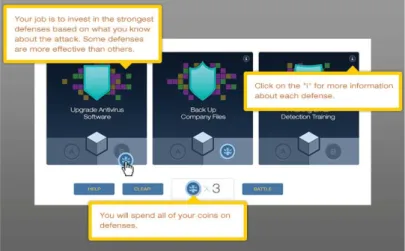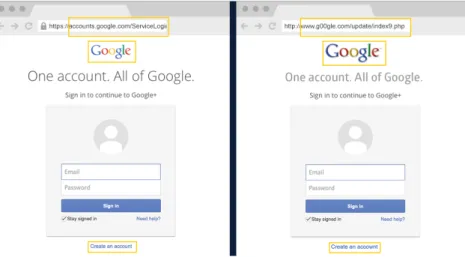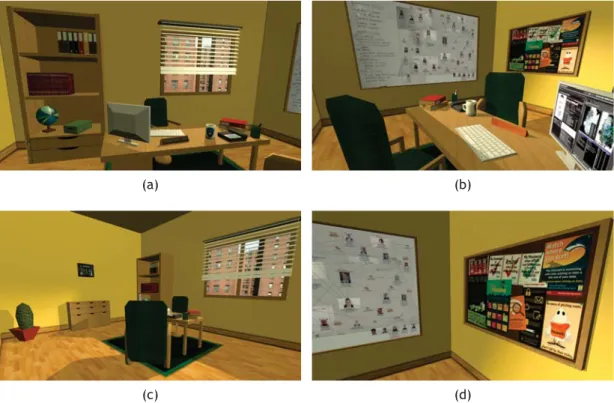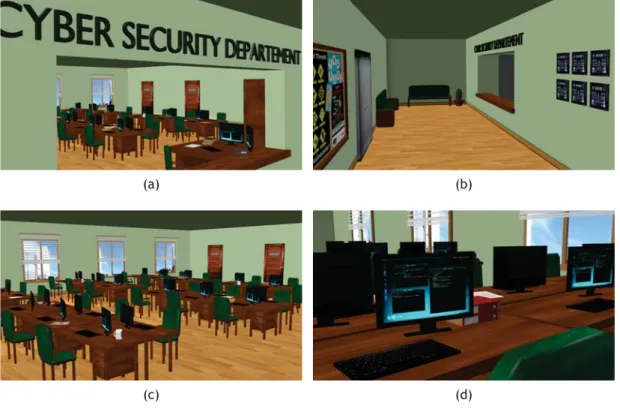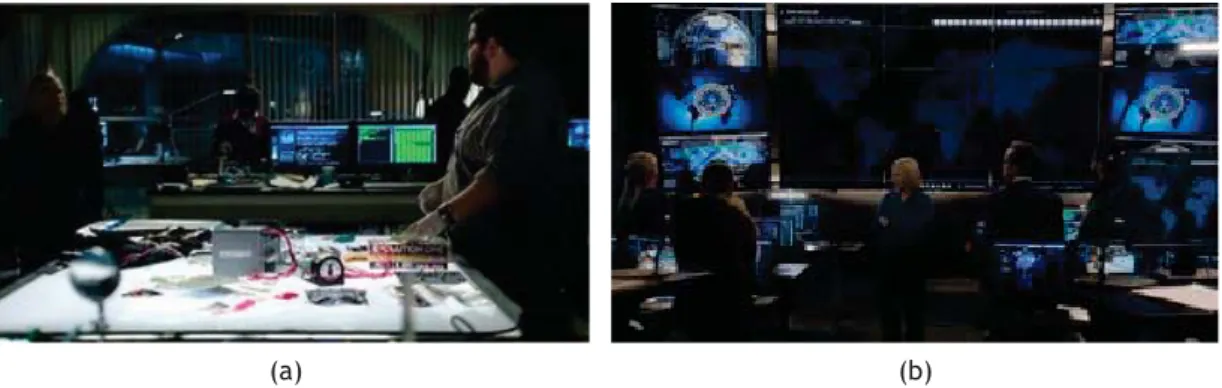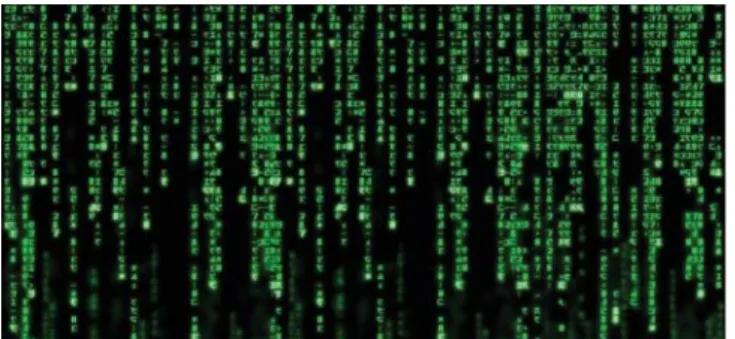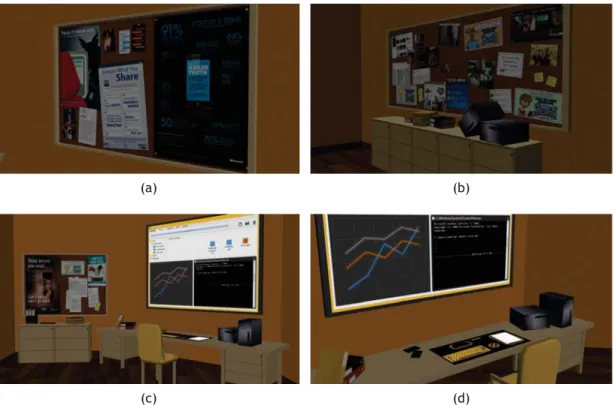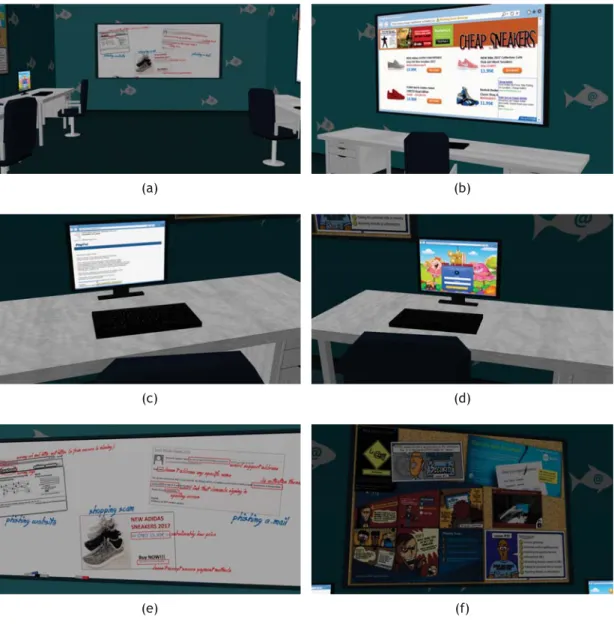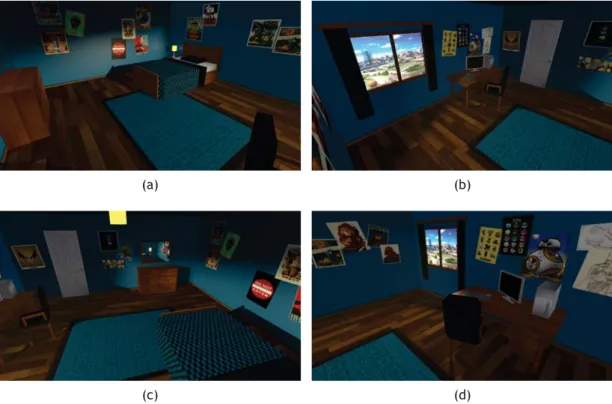UNIVERSIDADE DA BEIRA INTERIOR
Engenharia
Game for Cyber Crime Prevention
Inês Gonçalves Fatelo Lopes
Report to obtain the Master Degree in
Game Design and Development
(2
ndCycle Degree)
Advisor: Prof. Doutor Frutuoso Silva
Co-advisor: Prof. Doutor Pedro Inácio
Acknowledgements
At the conclusion point of a great stage of my life, I would like to thank everyone that helped, supported and advised me throughout the journey:
• First of all, I would like to thank my advisor, Professor Frutuoso Silva, and co-advisor, Professor Pedro Inácio, for the opportunity to work in this big and amazing project, for always supporting my ideas and for their availability and help throughout the project;
• A special thanks to TaC and its Executive Director, Professor Yuliya Morenets, for always supporting and believing in this project, for the great advises and for always being recep-tive to our ideas;
• I would like to thank my family, specially my parents Madalena and Artur, my brother Alexandre and my grandparents for supporting me at all times and believing in my future;
• I would like to thank my wonderful boyfriend Gonçalo for all the love and support given throughout this project, as a partner and as a game developer. I would like to thank him for being my greatest source of motivation, my number one fan and also my number one critic and for always making me strive to be better;
• I would like to thank all my friends for always believing in me, for being supportive and for the stress relieved with the help of your company;
• Lastly, I would like to thank not people, but videogames in general. I feel honored to be able to work in a field that I have loved since I was a little girl. I am also thankful to videogames for always bringing my moral up during the most stressful times of this phase.
Resumo Alargado
Este resumo alargado tem como objetivo apresentar o conteúdo deste relatório de uma forma detalhada em Língua Portuguesa, visto que o documento está escrito na Língua Inglesa.
Introdução
No primeiro capítulo do relatório é apresentado um resumo do projeto através do seu enquadra-mento e da discussão da motivação por detrás da escolha do mesmo. Na introdução são apon-tados os objetivos do projeto, a metodologia utilizada, e os resulapon-tados esperados.
Equadramento, Motivação e Objectivos
Atualmente, as tecnologias fazem cada vez mais parte do quotidiano das gerações mais novas da sociedade. Desde bastante novas, as crianças vão tendo contacto com aparelhos como
smart-phones ou tablets e o mundo virtual, nomeadamente a Internet. Chegando à adolescência, estes
jovens têm uma vida virtual ativa através dos seus computadores e telemóveis e, muitas vezes, esta não é acompanhada pelos pais (até porque muitos destes não acompanham os avanços tecnológicos). Assim sendo, estes adolescentes estão expostos a várias ameaças informáticas através dos seus dispositivos. Para educar estes jovens, alertando-os dos riscos que podem correr com os seus smartphones e na Internet, existem várias organizações e projetos que se focam na cyber-segurança, bem como em alertar os pais e educadores dos mesmos. De modo a suportar as ações pedagógicas sobre cyber-segurança tomadas por este tipo de organizações ou por educadores, pretendeu-se o design e o desenvolvimento de um videojogo direcionado para jovens que aborde as ameaças informáticas a que estes estão expostos e que fomente neles uma melhor conduta online. O objetivo principal deste projeto foi desenhar e desenvolver um pro-tótipo de videojogo para smartphone que atente em instruir bons hábitos de cyber-segurança nos jovens e que chame a atenção para os riscos online. Este protótipo servirá como suporte para um conceito de um jogo completo que permita que jovens jogadores consigam, sozinhos, assumir ações responsáveis na Internet.
Trabalhos Relacionados
Atualmente, relativamente à cyber-segurança, existe uma quantidade considerável de video-jogos. Porém, a maior parte destes jogos são de carácter totalmente educativo (por exemplo, quizzes) e, dos que não são, há vários jogos que usam a temática da cyber-segurança, mas não transmitem conhecimentos alguns, sendo totalmente lúdicos. Além destes pontos, junta-se o facto de que a vasta maioria destes jogos terem como público-alvo crianças. Relembrando que o público-alvo do projeto são adolescentes, a forma de como os temas são abordados na maior parte dos jogos existentes é infantil e desmotiva jogadores mais velhos. Neste capítulo aborda-se alguns jogos relacionados com o projeto, onde são analisados alguns aspetos positivos e negativos desses jogos já existentes e relevantes para o contexto do projeto. Posteriormente
é apresentada a inovação a que o projeto se propõe relativamente a projetos prévios e é feita uma análise ao público-alvo.
Jogos Relacionados
Dos jogos existentes sobre o tema, há vários que podem ser tomados como referências na evolução do projeto. Do vasto número de jogos são destacados três, seguidamente descritos:
• Digital Compass: [1] Um jogo sobre cidadania digital indicado para crianças dos 9 aos 12 anos. Este jogo permite aos jogadores incorporar vários personagens de cariz jovem com problemas informáticos, em que o jogador pode guiar cada personagem por uma história relacionada com uma temática da cidadania digital, tomando decisões que vão influenciar o desenlace da mesma. No final de cada história existem minijogos relacionados com cada tema. Este jogo foi tomado em consideração pois permite educar o jogador relativamente à cidadania digital através de uma aplicação real da temática e da possibilidade de tomar opções mais ou menos seguras digitalmente.
• Dizigen: [2] Um jogo focado no cyberbullying que tem como alvo o público adolescente. O jogador encarna um personagem que frequenta uma escola onde lhe são lecionados conceitos sobre segurança online. Para além de alguns quizzes sobre o mundo digital feitos ao jogador na sala de aula, a narrativa principal do jogo envolve um amigo do personagem principal que sofre de cyberbullying e cabe ao jogador tomar decisões na narrativa do jogo face ao problema do amigo. Este jogo foi tomado em consideração pois incute boas práticas nos passos a tomar na proximidade de um caso de cyberbullying através de uma narrativa interativa, logo o jogador aprende com as suas ações.
• Cybersecurity Lab: [3] Um jogo que pretende instruir adolescentes na temática da cyber-segurança, dando a possibilidade ao jogador de assumir o papel de um trabalhador numa rede social recém-criada, sendo o encarregado da segurança da mesma. Este jogo combina com sucesso a parte teórica com a parte lúdica do jogo e é indicado para um público adolescente. Este jogo foi tomado como referência para o projeto porque, ao colocar o jogador numa posição ativa na cyber-segurança de uma empresa, faz com que este ponha os seus conhecimentos à prova e que, ao mesmo tempo, aprenda acerca da temática. Como foi referido anteriormente, tem também uma boa componente lúdica que eleva o jogo educativo a um patamar entusiasmante para o jogador.
Inovação do Projeto
O presente projeto pretende inovar na área em que se insere ao não ser mais um jogo edu-cacional que se foca em testar os conhecimentos do jogador através de perguntas. Para este projeto pretendeu-se desenvolver um jogo que, com uma narrativa imersiva, torne o jogador numa personagem ativa em decisões na realidade da cyber-segurança, utilizando
conhecimen-tos previamente adquiridos e também aprendendo novos com o desenlace provocado pelas suas decisões no jogo. O jogo compromete-se a abordar a temática da cyber-segurança aplicando-a a exemplos reais, para que o jogador se possa rever nas situações e desta forma conhecer as melhores práticas a ter.
Análise ao Público-Alvo
O público-alvo deste projeto são os adolescentes, nomeadamente jovens com idades compreen-didas entre os 14 e os 17 anos. Considerando o público, foram analisados os jogos mais jogados em plataformas como a PlayStore, a Stream e a Twitch, assim como um trabalho de investi-gação sobre os jogos mais jogados pelos alunos do Ensino Básico ao Ensino Superior, de forma a perceber os hábitos de jogo deste público. Com os resultados apresentados no trabalho de in-vestigação acima referido, foi possível concluir que 80% dos estudantes do ensino secundário se-cundário inquiridos (14 a 17 anos) gostariam de usar jogos em atividades escolares. Foi também possível analisar os tipos de jogo que estes gostariam de ver num jogo educacional e concluiu-se que esses tipos de jogo seriam Estratégia, Ação e Aventura.
Game Design
No terceiro capítulo são definidos os temas sobre cibersegurança que vão de encontro aos ob-jectivos do jogo e do público-alvo. Neste capítulo é discutida a conceptualização do jogo, assim como é também estabelecido o design para o mesmo. Tendo em conta a vastidão de temáticas da cibersegurança, foi necessário selecionar os temas mais importantes a abordar no projeto, considerando o público-alvo e a relevância desses temas no dia-a-dia dos jovens. Alguns ex-emplos dos temas escolhidos são a segurança na utilização de redes sociais, a importância da partilha de informação ou ficheiros pessoais ou a segurança de passwords, entre outros.
Conceptualização do Jogo
Tendo em mente os tipos de jogos referenciados pelo público alvo para jogos educacionais, tentou-se unir esses três tipos de jogos (Estratégia, Ação e Aventura), concebendo a ideia para um jogo de investigação que se encaixa no tema de cibersegurança. Este jogo de investigação abordaria alguns problemas de cibersegurança, apresentando-os como um cibercrime. O jogador assume então o papel de um ciber-detetive e, para ajudar a vítima do crime, deve resolver o caso, jogando alguns minijogos relacionados a temáticas da cibersegurança. A versão completa deste jogo deve conter vários níveis, nos quais cada um representa um caso. O protótipo criado no âmbito deste projeto representa um nível desse jogo completo e deverá servir de modelo para níveis a serem desenvolvidos no futuro.
Design do Jogo Principal
Com o conceito de jogo de detetive mencionado acima em mente, foi feito um game design inicial, o qual foi refinado com a evolução do projeto. Para o desenrolar do caso deste jogo,
foram então estabelecidas as seguintes etapas: Introdução - cutscene animada que ilustra as acções que levaram ao cibercrime; Receção do Caso - No departamento de cibersegurança, o jo-gador, no papel de detetive, aceita o caso e recebe tarefas para cumprir (minijogos); Resolução do Caso - O jogador deve resolver os minijogos para progredir na resolução do caso; Conclusão do Caso - Quando todos os objectivos estiverem cumpridos, uma cutscene é apresentada para ilustrar a conclusão do caso.
O que é o jogo?
Este é um jogo de investigação que pretende ensinar cibersegurança a adolescentes.
Onde é que o jogo decorre?
Este jogo passa-se no departamento de cibersegurança da polícia. Este departamento contém uma sala de espera, um escritório principal comum, o escritório da detetive e um ciber-laboratório com salas de investigação.
O que é que o jogador controla?
O jogador controla a personagem da ciber-detetive do departamento, assim como as suas ações no decorrer da investigação.
Qual é o objetivo principal do jogo?
O objetivo do jogo é resolver ciber-crimes recorrendo a minijogos sobre cibersegurança, mini-jogos esses que podem ser encontrados nas salas de investigação do laboratório. Para vencer os minijogos o jogador tem de por os seus conhecimentos de cibersegurança em prática.
Enredo do Protótipo
O ransomware foi o tema principal escolhido para o cibercrime do nível desenvolvido. Foi então criado um enredo para ligar o crime às etapas da sua resolução, para produzir uma história com lógica. O enredo está dividido em duas partes: a ocorrência do crime, na casa da vítima (um adolescente) e a sua resolução, no departamento de cibersegurança. Decidiu-se que a vítima do crime deveria ser um adolescente, de modo a que o público-alvo do jogo se possa relacionar com o personagem. O enredo corresponde a um caso completo, que é seguidamente explicado:
1. Primeira Parte: Ocorrência do Crime (Casa da Vítima): Um adolescente navega nas redes sociais com o seu smartphone e no feed de uma rede social encontra um anúncio para um site que vende sapatilhas de marca a um preço incrivelmente baixo. O jovem decide então visitar o site e comprar umas sapatilhas. Antes de deixar o jovem avançar com a compra, o site propõe um desconto de 10% na compra se o rapaz descarregar uma aplicação. Sem suspeitar, o jovem descarrega e instala a aplicação. Depois da instalação, o jovem é surpreendido com uma mensagem de ransomware. Esta mensagem declara ter
encriptado todos os ficheiros do dispositivo e exige o pagamento de uma quantia alta de dinheiro em troca da password de desencriptação. Assustado, o jovem decide ir procurar ajuda na polícia.
2. Segunda Parte: A Resolução do Crime (Departamento de Segurança): O adolescente ex-plica a situação à ciber-detetive e pede-lhe ajuda, ao que esta aceita. A detective decide então analizar a rede social do adolescente para encontrar o anúncio para o site malicioso. Para alcançar esse objetivo, o jogador tem de resolver o minijogo das redes sociais, no qual é confrontado com situações de partilha de informação nas redes sociais. Depois de resolver o minijogo das redes sociais, a detective decide então investigar o site malicioso e os seus sinais de phishing, de forma a descobrir os seus criadores. Para isso, o jogador tem de completar o minijogo de deteção de Phishing, no qual é confrontado com várias situações onde tem de encontrar sinais que indiciem esquemas de phishing. Depois de passar o minijogo anterior, obtém acesso a informação dos possíveis suspeitos do crime. Assim, com conhecimento dos criadores do site e de informações pessoais dos mesmos, a detetive tenta descobrir a password para desencriptar os ficheiros do jovem. Para isso, o jogador tem de resolver o minijogo das Passwords, no qual o jogador é confrontado com a temática da criação de passwords seguras. Depois de resolver os três minijogos, a detec-tive consegue finalmente desencriptar os ficheiros do adolescente e limpar o ransomware do seu smartphone. O dispositivo é então devolvido ao adolescente.
Minijogos
Com o enredo estabelecido, foi possível escolher os temas dos minijogos de forma a se en-caixarem na história, como são listados seguidamente:
• Minijogo das Redes Sociais: Para permitir ao jogador testar os seus conhecimentos, a ideia para este jogo foi colocar o jogador a tomar decisões relativamente a escolhas seguras no que toca a aceitar pedidos de amizade, responder a mensagens e fazer publicações nas redes sociais.
• Minijogo do Phishing: Para testar a capacidade do jogador na deteção de sinais de tentativa de phishing, este jogo apresenta alguns ecrãs de e-mails e sites com esta tentativa de fraude e é pedido ao jogador que encontre os sinais suspeitos.
• Minijogo das Passwords: De forma a demonstrar, de maneira simplificada, o processo que os hackers usam para decifrar palavras-chave. Neste jogo, o jogador deve, com elementos de informação pessoal de alguns hackers/suspeitos, com uma lista das 10 palavras de dicionário mais utilizadas em passwords e uma lista das 10 passwords mais comuns, tentar decifrar palavras-chave.
Desenvolvimento do Protótipo
O quarto capítulo deste documento contém informação acerca de todos os componentes do protótipo desenvolvido, apresenta todas as ferramentas utilizadas para o projeto, enumera as funcionalidades do jogo e dos seus minijogos, descreve o mundo do jogo e as suas localizações-chave, apresenta os personagens do jogo, clarifica a sua interface, ilustra as animações cin-emáticas e explica a jogabilidade.
Testes
Para avaliar a qualidade do protótipo e a sua eficácia na aprendizagem sobre o tema da ciberse-gurança, foram implementados alguns testes ao público-alvo do projeto. No quinto capítulo deste documento são analisados os resultados desses testes, mais concretamente testes de ex-periência do utilizador e testes para avaliar eficiência do jogo a ensinar conteúdos sobre ciberse-gurança.
Os testes foram aplicados numa escola a alunos do 9º ano, com idades compreendidas entre 14 a 17 anos (o segmento alvo deste projeto). Os alunos foram submetidos a um teste de conheci-mentos duas vezes, uma antes de jogarem o jogo e outra depois de jogarem.
Os estudantes foram acompanhados enquanto jogavam o jogo e puderam fazer comentários acerca da sua experiência com o mesmo. Depois de jogar, estes alunos responderam a um ques-tionário de forma a avaliar o jogo. Com os resultados destes quesques-tionários foi possível avaliar a qualidade da experiência de utilizador do jogo. Com os resultados dos testes de conhecimen-tos, foi possível analisar a evolução feita pelos estudantes depois de jogarem o protótipo. Foi possível concluir que, apesar da falta de noção dos perigos cibernéticos, os jovens mostram in-teresse e preocupação face à cibersegurança e a perigos online. Conseguiu-se também verificar uma melhoria nos resultados dos testes de conhecimento feitos pelos alunos. Pode-se com isso concluir e confirmar que o protótipo pode ser usado não só como jogo, mas como ferramenta de ensino, pois consegue lecionar conceitos sobre cibersegurança de uma forma mais cativante para os alunos e recorrendo às tecnologias que os jovens tanto gostam e usam no seu dia-a-dia..
Conclusões
No sexto e último capítulo são apresentadas as conclusões principais do projeto, assim como são propostas algumas melhorias como trabalho futuro.
Com este projeto foi possível conceptualizar a ideia de um jogo de investigação sobre cibersegu-rança para adolescentes e desenvolver um protótipo de um nível desse mesmo jogo. O protótipo foi testado com o público-alvo e foi provado que este contribui para aumentar o conhecimento dos jovens acerca de cibersegurança, tornando o protótipo numa boa base para a criação de um jogo completo. Como principal trabalho futuro, para além de um ou outro melhoramento do nível desenvolvido, pretende-se a criação do jogo completo, ou seja, mais níveis que abordem
as várias temáticas identificadas como importantes a ser leccionadas sobre a cibersegurança para o público-alvo.
Abstract
Technologies are increasingly becoming a part of the daily lives of younger generations and with no supervised usage of these technologies, teenagers are exposed to various threats. To create awareness in the youth, an educational game about cyber-security was designed and a game prototype was created. The game designed was a detective game, where the player takes the role of a detective to investigate a cyber-crime and to solve the case the player must play several mini-games. Each mini-game has a specific thematic about cyber-security, for example, sharing information in social networks, phishing and the importance of creating strong passwords. In these mini-games the player makes decisions and learn based on that. This prototype was tested by teenagers and there was an improvement of their cyber-security knowledge. A cyber-security educational game may grow cyber-security awareness in younger generations.
Keywords
Cyber Crime Prevention, Cyber Security, Game Prototype, Smartphone Educational Videogame, Detective Game, Minigames, Unity, Blender, Game Design, Game Development, Ransomware, Phishing, Social Network Secure Usage, Password Security, Cyber Security Learning
Contents
1 Introduction 1
1.1 Scope and Motivation . . . 1
1.2 Objectives . . . 1
1.3 Methodology and Expected Product . . . 2
1.4 Report Structure . . . 2 2 Related Work 5 2.1 Introduction . . . 5 2.2 Related Games . . . 5 2.2.1 Digital Compass . . . 5 2.2.2 Digizen . . . 6 2.2.3 Cybersecurity Lab . . . 6 2.3 Innovation of Project . . . 9
2.4 Target Audience Analysis . . . 9
2.5 Conclusions . . . 9
3 Game Design 11 3.1 Introduction . . . 11
3.2 Themes Selection . . . 11
3.3 Concept . . . 12
3.4 Game Design Overview . . . 12
3.4.1 Initial Draft and Evolution . . . 12
3.4.2 What is the game? . . . 13
3.4.3 Where does the game take place? . . . 14
3.4.4 What does the player control? . . . 14
3.4.5 What is the main focus? . . . 14
3.5 Prototype Storyline . . . 14
3.6 Mini Games . . . 15
3.6.1 Social Network Mini Game . . . 15
3.6.2 Phishing Detector Mini Game. . . 15
3.6.3 Password Decoder Mini Game . . . 16
3.7 Conclusions . . . 16
4 Prototype Development 17 4.1 Introduction . . . 17
4.2 Development Tools . . . 17
4.2.2 Unity. . . 17
4.2.3 Blender . . . 17
4.2.4 Vegas Pro 13 . . . 18
4.2.5 Microsoft PowerPoint . . . 18
4.3 Game World . . . 18
4.3.1 Key Location 1: Cyber Detective Office . . . 18
4.3.2 Key Location 2: Cyber-security Department Common Room . . . 19
4.3.3 Key Location 3: Cyber Laboratory . . . 20
4.3.4 Key Location 4: Password Room . . . 22
4.3.5 Key Location 5: Social Networks Room. . . 23
4.3.6 Key Location 6: Phishing Room. . . 24
4.3.7 Cutscene Location 1: Teen Room . . . 24
4.3.8 Cutscene Location 2: Police Station Outdoor . . . 25
4.4 Game Characters . . . 26
4.4.1 The Teenager . . . 26
4.4.2 The Cyber-security Detective . . . 26
4.5 User Interface . . . 27
4.5.1 Camera of the Game . . . 27
4.5.2 User Interface Detail 1: Starting Menu . . . 28
4.5.3 User Interface Detail 2: Walking Joystick . . . 28
4.5.4 User Interface Detail 3: Rotation Joystick . . . 29
4.5.5 User Interface Detail 4: Missions Window . . . 29
4.5.6 User Interface Detail 5: Mission Markers . . . 30
4.5.7 Mini game User Interfaces: Social Network Analysis . . . 31
4.5.8 Mini game User Interfaces: Phishing Detector . . . 32
4.5.9 Mini game User Interfaces: Password Decoder . . . 32
4.6 Animated Cutscenes. . . 33
4.6.1 Initial Cutscene . . . 33
4.6.2 Ending Cutscene . . . 34
4.7 Gameplay . . . 35
4.7.1 Main Victory Conditions . . . 35
4.7.2 Victory Conditions: Social Network Analysis . . . 35
4.7.3 Victory Conditions: Phishing Detector . . . 35
4.7.4 Victory Conditions: Password Decoder . . . 36
4.8 Conclusions . . . 36
5 Tests 37 5.1 Introduction . . . 37
5.3 Education Efficiency. . . 39
5.4 Conclusions . . . 41
6 Conclusions and Future Work 43
6.1 Main Conclusions . . . 43
6.2 Future Work . . . 43
Bibliografia 45
A Preliminary Storyboard 47
A.1 Interactive Narrative . . . 47
A.2 Detective Game . . . 49
B Plot Storyboard 53
C Social Network Notifications List 57
C.1 Friend Requests . . . 57
C.2 Messages . . . 59
C.3 Scheduled Posts . . . 60
D Phishing Detector Screens List 61
E Password Decoder - Password Elements Lists 63
E.1 Suspects . . . 63
E.2 Top 10 Most Common Used Passwords . . . 63
E.3 Top 10 Dictionary Words Most Used in Passwords . . . 64
F Knowledge Quiz 65
List of Figures
2.1 Screen of an interactive moment of one of the Digital Compass game stories. . . 6
2.2 Digizen game screen - interaction via quiz. . . 6
2.3 CyberLab game screen for the server protection against cyber attack game, show-ing a tutorial for a virus attack. . . 7
2.4 CyberLab Game Screen of the programming challenge. . . 7
2.5 CyberLab game screen: presentation of results for the decipher passwords chal-lenge. . . 8
2.6 CyberLab game screen for the social engineering challenge, namely for distin-guishing the website of Google from a phishing attempt. . . 8
4.1 Rendered images of the model of the Cyber Detective Office. . . 19
4.2 Examples of American police station interiors which the department was based on. 19 4.3 Rendered images of the model of the Cyber-security Department Common Room. 20 4.4 Examples of sci-fi/Futuristic laboratories of which the cyber laboratory was based on. . . 21
4.5 Rendered images of the model of the Cyber Laboratory. . . 21
4.6 Image of the matrix raining code, from which the walls from the Password Room were based of. . . 22
4.7 Rendered images of the model of the Phishing Room.. . . 23
4.8 Rendered images of the model of the Social Networks Room. . . 23
4.9 Rendered images of the model of the Phishing Room.. . . 24
4.10 Rendered images of the model of the Room of the Teen. . . 25
4.11 Police station images. . . 25
4.12 Elaine, Porl and Ed, from left to right, the characters from the Cartoon Character Pack 1 [4].. . . 26
4.13 Rendered images of the game characters.. . . 27
4.14 Illustrative image of the camera perspective of the game. . . 28
4.15 Screenshot showing the interface of the starting menu. . . 28
4.16 Close-ups of the game joysticks. . . 29
4.17 Screenshots of the Missions button and window. . . 30
4.18 The Back to Menu Dialog boxes. . . 30
4.19 Screenshots showing the different mission markers. . . 31
4.20 The Social Network Analysis mini game main interface. . . . 31
4.21 The Phishing Detector mini game main interface.. . . 32
4.22 The Password Decoder mini game main interface. . . . 33
4.23 Illustrative frames of the initial cutscene. . . 34
A.1 Storyboard images illustrating the interactive narrative idea.. . . 48
A.2 Storyboard images illustrating the Detective Game idea. . . 52
B.1 Storyboard images illustrating the prototype plot. . . 55
C.1 Possible friend request notifications. . . 58
C.2 Possible message notifications. . . 59
C.3 Possible scheduled post notifications. . . 60
List of Tables
5.1 Flow of the Game Evaluation - Results . . . 38
5.2 Thematic of the Game Evaluation - Results . . . 38
5.3 Graphics and Mini Games Evaluation - Results . . . 39
5.4 Didactic Evaluation - Results . . . 39
5.5 Quiz Scores Improvement per Question . . . 40
Acronyms
GDD Game Design Document
TaC Together against Cybercrime International
UBI Universidade da Beira Interior
Glossary
cutscene In-game cinematic or in-game movie plural. 13
Game Design Document Highly descriptive dynamic design document of the design for a video
game plural. 13
joystick Input device, consisting of a stick that pivots on a base, that reports its angle or
direc-tion to the device it is controlling plural. 28
Likert Scale Scale commonly involved in research that employs questionnaires, most widely
used to scale responses in survey research. When responding to a Likert item, respondents specify their level of agreement or disagreement on a symmetric agree-disagree scale for a series of statements. 37
phishing Attempt to obtain sensitive information such as usernames, passwords, and credit card
details (and, indirectly, money), often for malicious reasons, by disguising as a trustworthy entity in an electronic communication. 15
pop-up Graphical control element subordinate to an application’s main window plural. 15
ransomware Type of malicious software that threatens to publish the data of the victim or
perpetually block access to it unless a ransom is paid. 11
storyboard Graphic organizer in the form of illustrations or images displayed in sequence for
the purpose of pre-visualizing a motion picture, animation, motion graphic or interactive media sequence plural. 3
Chapter 1
Introduction
The first chapter of this document briefly presents the subject of the project, its scope and motivation, in section1.1, in section1.2its objectives and the methodology used and the ex-pected product of this project, in section1.3. Lastly, section1.4contains a brief discussion of the structure of the report.
1.1
Scope and Motivation
Nowadays, technologies are increasingly becoming a part of the daily lives of younger genera-tions of our society. Since a young age, children have contact with devices such as smartphones or tablets and the virtual world, namely the Internet. When they reach adolescence, these young people have an active virtual life through their computers and mobile phones, and this is often not accompanied by their parents (sometimes because many of them do not keep up with technological advances). As such, these teens are exposed to various computer threats through their devices. To educate the young and create awareness of the risks of smartphones and the Internet, there are several organizations and projects that focus on cyber-security and create awareness between parents and educators. Together against Cybercrime International (TaC) [5] is an example of one of these cyber-crime fighting organizations. In the context of the collab-oration protocol betweenTaC and the Universidade da Beira Interior (UBI) and to support the pedagogical actions on cyber-security taken by this type of organizations or by educators, there was the intention to design and develop a smartphone video game addressing young people that discourses computer threats to which teenagers are exposed and to encourage a better online behavior.
1.2
Objectives
The project main goal is the design and development of a video game prototype that reinforces the cyber-security culture among young people and make them more aware of the risks and re-sponsibilities online, eventually by turning them into active actors in the process. This prototype will serve as support for a complete game that will allow youngsters to take responsible actions on the Internet autonomously. This game must be developed for different mobile platforms and must be developed in two or three languages. A secondary goal is to define and apply a testing protocol to evaluate and fine-tune the game during field trials and to write a conference paper for dissemination.
1.3
Methodology and Expected Product
For the project to reach its proposed objectives in its due time, it was necessary to have a plan organizing the tasks to be executed. The proposed work plan was:
1. Get to know the project subject, identify the necessary tools and establish the project environment basis;
2. Research and description of the state-of-art and related works;
3. Game conceptualization and preliminary design;
4. Game prototyping and initial usability tests;
5. Game prototype improvement based on the tests and feedback from the audience;
6. Report writing.
According to the aforementioned plan, This project aims to deliver a video game prototype and a report on the project.
1.4
Report Structure
The main body of this report has six chapters, whose contents can be described in the following way:
• The first chapter, Introduction, starts with a brief introduction about the project, presents its scope and motivation, explains the methodology and product expected of this project and describes the report structure;
• The second chapter, Related Work, discusses the related works of the project, presents the innovation proposed by this project and analyses the target audience;
• The third chapter, Game Design, specifies the cyber-security subjects to be addressed in the project, illustrates the game main concept and defines the main and prototype game designs;
• The fourth chapter, the Prototype Development, describes and clarifies all the compo-nents of the prototype of the project;
• The fifth chapter, Tests, analyses the results of Usability Experience tests applied to the target audience and evaluates the educational component of the game;
• The sixth chapter, Conclusions and Future Work, ends this report, drawing some conclu-sions about the project, what can be done and improved in the future and what can derive from it;
• The Appendix A contains storyboards representing the preliminary game design of the project;
• The Appendix B contains a storyboard illustrating the plot of the prototype;
• The Appendix C contains lists of images of the possible notifications that the player can come across with in the Social Network Analysis Mini Game;
• The Appendix D contains lists of images of the possible screens that the player can come across with in the Phishing Detector Mini Game;
• The Appendix E contains lists of elements that the passwords of the mini game Password
Decoder might contain;
• The Appendix F illustrates the Knowledge Quiz taken by students in order to test their knowledge about cyber-security;
• The Appendix G illustrates the questionnaire answered by students in order to evaluate the prototype.
Chapter 2
Related Work
2.1
Introduction
Nowadays there is a considerable amount of video games on the cyber-security subject. How-ever, most of these games have a completely academic nature (for example, quizzes) and, from those that are not like that, there are several games that use cyber-security as the theme but do not provide any kind of knowledge as collateral, being merely playful. In addition to these points, there is also the fact that most of these games target young children. The target au-dience of the current project is teenagers. Therefore, the way that the topics are addressed in some of these games is childish and demotivates older players. This chapter deals with the related work of this project, in section 2.2, where some positive and negative aspects of al-ready existing works that are relevant to the context of the project are discussed and where is presented the innovation proposed by this project, in section2.3. Subsequently, in section2.4, there will be a brief analysis of the target audience.
2.2
Related Games
Of the existing games about the theme, there are severals that can be taken as examples in the evolution of the project. For example, there are three that stand out from the others. They are analyzed in the subsections below.
2.2.1
Digital Compass
Digital Compass [1] is a digital citizenship game addressed for children from 9 to 12 years old. This game allows players to impersonate young characters with computer problems. The player can guide each character through a story related to a theme of digital citizenship, making decisions that will influence the outcome of the story (illustrated in figure2.1). At the end of each story there are mini games related to each theme. This game, although it is not addressed to the target audience of this project, should be considered as it allows the player to educate itself about digital citizenship through a real application of the theme and gives the player the possibility of taking its own safety choices digitally.
Figure 2.1: Screen of an interactive moment of one of the Digital Compass game stories.
2.2.2
Digizen
Digizen [2] is a game focused on cyberbullying, and unlike the game presented above, it tar-gets teenagers. The player impersonates a character who attends a school where it is taught notions about online safety. In addition to some quizzes about the digital world (illustrated in figure 2.2), made to the player in the classroom, the main narrative of the game involves the friend of the main character, who suffers from cyberbullying. It is up to the player to make decisions in the game narrative, considering the problem of its friend. This game, as mentioned above, should be considered as it introduces good practices in proximity of a cyberbullying case through an interactive narrative, where the player learns from its actions.
Figure 2.2: Digizen game screen - interaction via quiz.
2.2.3
Cybersecurity Lab
Cybersecurity [3] Lab is a game whose goal is to educate teenagers on the cyber-security issue, giving the player the possibility to assume the role of a newly created social network worker,
combines the theoretical part with the playful part of the game and that is more suitable for a teen audience, therefore it is important to analyze this game. It consists of 4 mini games, which are:
• Server Protection against Cyber Attack Game – when an attack of a certain type occurs, the player must protect the network of the company using the coins earned in other mini games (illustrated in figure 2.3). Each coin protects one of the 6 network ports. Each attack strikes the network in 3 aspects, each of them has two respective ports. The player must choose, using cyber-security knowledge, the ports that he must protect to lose the minimum number of users. This game aims to test the knowledge of the player regarding cyber-security flaws in computer networks;
Figure 2.3: CyberLab game screen for the server protection against cyber attack game, showing a tutorial for a virus attack.
• Programming Challenge: With the help of code blocks, the player must create a program that allows a figure to cross a map (illustrated in figure2.4). This game aims to introduce programming logic in the player;
• Decipher Passwords Challenge – the player is challenged by a spy from within the company to a password battle, in each chooses a password and then tries to unravel the password of the opponent (illustrated in figure2.5), following certain methods used by hackers (for example, using the list of the 10 most used passwords to try to compromise the password). This game instills in the player better practices in choosing a safe keyword;
Figure 2.5: CyberLab game screen: presentation of results for the decipher passwords challenge.
• Social Engineering Challenge: In a game similar to a discover the differences one, the player must find the differences between e-mails, websites, etc. and phishing attempts (illustrated in figure2.6). This game educates the player regarding phishing signals that may be found in suspicious e-mails, websites, etc.
Figure 2.6: CyberLab game screen for the social engineering challenge, namely for distinguishing the website of Google from a phishing attempt.
This game should be taken as a reference for the project because, by placing the player in an active position of the cyber-security department of a company, he tests his knowledge and learns about the subject. As mentioned before, it has a good playful component that takes this
2.3
Innovation of Project
The game produced for this project aims to innovate in the cyber-security area as it will not merely be an educational game that focuses on testing the knowledge of the player through questions, like most games on the subject. It is envisioned the development of a game that, with an immersive narrative, makes the player an active character in decisions on the cyber-security reality, using previously acquired knowledge and learning new things with the outcome caused by its decisions in the game. The game is committed to address the issue of cyber-security applying it to real examples, so that the player can see itself in the situations and thus know the best practices to have. The game also wants to demonstrate to the young player that cyber-crime is punished and that it is possible to punish cyber-criminals.
2.4
Target Audience Analysis
The main audience of this project are teenagers, particularly young between the ages of 14 and 17. Considering this audience, the top games on platforms like PlayStore, Stream and Twitch were analyzed, as well as the paper Os jogos mais jogados pelos alunos do Ensino Básico ao
Ensino Superior (Students from Basic to Higher Education Most Played Games, in the English
language) [6], to understand the gaming habits of the audience age group. Based on the results presented by the paper referred, it is possible to conclude that over 80% of surveyed secondary school students (ages 14 to 17 years old) would like to use games in school activities. It is also possible to analyze values from a survey about the preferred type of games for teaching subjects content. It was concluded that the favored three types of game that youngsters in this age group would most like to see in an educational game would be Strategy, Action and Adventure.
2.5
Conclusions
In this chapter, related works on cyber-security games were analyzed. With the breakdown of some existing related games, it was possible to establish guidelines for the continuation of this project and to define where it should stand out. By investigating the target audience and its gaming habits, it was easier to pick the right direction to follow regarding the game type.
Chapter 3
Game Design
3.1
Introduction
This chapter specifies, in section 3.2, the cyber-security subjects that fit with the goals and audience of the project. The game main concept, in section 3.3, and the first design drafts, in section 3.4, are also discussed. Finally, the game design for the main game and for the prototype to be developed is also established, in sections3.5and3.6.
3.2
Themes Selection
Since the cyber-security theme is so vast, it was necessary to select the most significant subjects to be addressed in the planned game, considering the target audience and the relevance of the subjects in the daily life of teenagers. Together with Prof. Doutor Pedro Inácio and the Executive Director ofTaC[5], Ms. Yuliya Morenets, a list with some of the most relevant topics of cyber-security for teenagers was established. This list is presented below:
1. Talking with Strangers in Social Networks;
2. Sharing Information in Social Networks;
3. Understanding the Dimension of Personal Data in Smartphones;
4. Passwords Management;
5. Dangers related with the webcam and microphone;
6. Ransomware(and Malware in general);
7. Online Piracy;
8. Privacy and the Internet;
9. Using Internet in Public Places;
10. Cyberbullying.
Network Issues), 3 (Personal Data Importance), 4 (Passwords Management) and 6 (Ransomware) it was possible to draw a coherent storyline approaching these topics for the prototype of the project, clarified in the following sections.
3.3
Concept
Bearing in mind the conclusions drawn from section 2.4 about the preferred game types of adolescents for educational games, the three game types (Strategy, Action and Adventure) were combined, conceiving the idea for an investigation game, that would well fit in the cyber-security theme. This investigation game will connect some cyber-cyber-security issues and present them as a cyber-crime. The player then assumes the role of a cyber-detective and, to help the victim of the crime, should solve the case, winning some mini games related to some cyber-security themes mentioned in section3.2. This strategy is proposed by Barbosa et al., 2014 in their paper entitled A New Methodology of Design and Development of Serious Games [7]. The full version of the game should contain numerous levels, in which each one represents a case. The full game should approach the totality of the topics listed in section 3.2. The prototype created in the scope of this project will probably be one level of this complete game and should serve as a model for the development of other levels.
3.4
Game Design Overview
”If we want to increase the appeal of our games, it is necessary to understand what makes an experience entertaining, and how such an experience can be created. The discipline that tries to answer these questions is called game design.” Jurie, 2007
[8].
The main objective for this game design of the project was to offer the player an exciting experience while learning didactic content.
3.4.1
Initial Draft and Evolution
With the detective game concept mentioned in the previous section in mind, it was initially drawn the following list of stages for the unfolding of each case:
1. Introduction – introduction of the case where the victim can be observed taking the steps leading to it getting caught in a cyber-crime; the player is only observer at this moment;
2. Case Acceptance - in the role of the detective, the player accepts the case presented in the introduction and receives some data related to it;
3. Clues Search – the player investigates the devices of the victim to find clues about the crime;
4. Clues Analysis – In the cyber-security department, it is possible to access a cyber-laboratory where there are specific rooms to analyze each type of evidence; in these rooms the player must win some mini games related to the theme of the room to complete the analysis;
5. Case Conclusion – with all clues analyzed, the player assembles the information and dis-covers the criminal behind the cyber-crime, punishing him;
6. Side Game (Throughout the Game) - the player has an artificial intelligence assistant that can provide tips to help with case resolution; this assistant needs maintenance (for exam-ple, the player must run the antivirus in the software of the assistant) and the better its state, the better tips given.
A group of preliminary storyboards were created to exemplify a possible game use. These can be seen in the appendixA, made with help of Storyboard That, explained in the subsection4.2.1. The cases game design was refined during the prototype development. The final design of the game stages is described as follows:
1. Introduction – animatedcutsceneillustrating the actions that led to a cyber-crime;
2. Case Acceptance – in the cyber-security department, the player, in the role of detective, accepts the case and objectives to accomplish (mini games);
3. Case Solving (mini games) – the player must solve some mini games to progress in the case solving;
4. Case Conclusion – Once all the objectives of the game are completed, a cutsceneis pre-sented, illustrating the resolution of the case.
As it can be seen, the points Clues Search and Clues Analysis from the initial design have been combined into the Case Solving point in the current design, the essential stage of this game be-cause it is where all the action takes place. It is also important to mention that Case Conclusion purpose changed: at first, the case ended with the detection and arrest of the criminal, which in reality is not always possible. The new happy ending of the case portrays the damage repair caused by the cyber-crime attack. Due to the complexity of the Artificial Intelligence Assistant Side Game idea and the short time for the prototype development, the design of this side quest was left in stand-by. For a better perception of the game, some questions frequently contained inGame Design Documentsare answered below.
3.4.2
What is the game?
3.4.3
Where does the game take place?
The game takes place at a police station, specifically in the cyber-security department. This department contains a waiting room, a common office, the office of the cyber-detective and a laboratory with some research rooms.
3.4.4
What does the player control?
The player controls the cyber-detective character of the department and her actions throughout the investigation.
3.4.5
What is the main focus?
The game purpose is to solve cyber-crimes resorting to cyber-security themed mini games, present in the laboratory rooms. To successfully solve the mini games, the player must use its knowledge about the themes.
3.5
Prototype Storyline
For the developed prototype, ransomware was the main theme chosen as the cyber-crime (as pointed in section3.2). A storyline was then created up to connect crime with the stages of its resolution, then producing a story with logic. The plot is divided in two parts: the crime occurrence, at the house of the victim (a teenager), and its resolution, at the cyber-security department. It was decided that the victim of the crime should be a teenager, so that the audience target of the game (defined in section 2.4) could relate to the character. The plot corresponds to a full case. An illustrative storyboard can be seen in the appendixB, made with help of Storyboard That, explained in the subsection4.2.1. The storyline is can be explained as follows:
First Part: The Crime Occurrence (House of the Victim):
1. A teenager boy surfs his social networks on his smartphone;
2. In the social network feed, he finds an ad for a website claiming to sell branded shoes at an incredibly low price;
3. The adolescent decides to check the website and then decides to buy a pair of sneakers;
4. Before letting the young advance with the purchase, the website proposes the download of an application in exchange of a 10% discount on the purchase;
5. Without suspecting, the teen continues with the download and installation of the applica-tion;
7. The ransomware message claims to have encrypted all the device files and demands a large amount payment in exchange of the decryption password;
8. Frightened, the teenager decides to seek police help.
Second Part: The Resolution of the Crime (cyber-security Department):
1. The teen explains the situation to the cyber-detective and asks for help; the detective accepts;
2. The detective decides to analyze the social network of the adolescent to find the ad that led him to the malicious website; to achieve this, the player must complete the Social Network mini game;
3. The detective then decides to investigate the suspicious website and itsphishingsigns to find out who might have created it; for that, the player must solve Phishing Detector mini game;
4. With the suspect website creators and their info, the detective tries to discover the de-cryption passwords of the files; to achieve this, the player must complete the Password Decoder mini game;
5. After solving the three mini games, the detective manages to clear the ransomware off the device and decrypt the files; the smartphone is returned to the teen.
3.6
Mini Games
With the plot established, it was possible to choose the mini games themes that best fit the storyline. Each mini game design is elucidated below.
3.6.1
Social Network Mini Game
With the Social Network main theme in mind, it was intended to approach topics like Talking with Strangers, Sharing in Social Networks and Cyberbullying (Social Network issues mentioned at section3.2). To allow the player to test its knowledge about the subjects, the idea created for the game was to enable the player, in the role of the detective, scroll through the social network feed of the teen searching for the website while making good decisions regarding incoming pop-ups, like Friend Requests, Messages and Scheduled Posts.
3.6.2
Phishing Detector Mini Game
Using Phishing as the main theme to approach the Personal Data Importance mentioned in sec-tion3.2, this mini game has the main objective to test the capacity of the player to spotphishing
or scamming signs, whether is it in websites or e-mails. Some screens will be presented to the player and it must find the phishing signs.
3.6.3
Password Decoder Mini Game
To approach the Passwords Management theme mentioned in section 3.2, the idea created is based on showing the player a simplified bit of what hackers do to crack passwords. With this idea, it is intended to show the player how simple passwords are easily hacked. The player will have access to a list with the suspect website creators and some of their info, as well as lists with the Top 10 Most Common Passwords and the Top 10 Words from the Dictionary Most Used in Passwords. With this information, the player should combine elements to find 3 passwords. It is intended to show the player that using common words or personal information in passwords is unsafe.
3.7
Conclusions
With the main game and the mini games design defined, it was possible to proceed to the devel-opment part of the project. During that stage, the game design may suffer further adaptations to complement the development.
Chapter 4
Prototype Development
4.1
Introduction
This chapter contains information about all the components of the developed prototype. It presents the tools used for the project in section4.2, enumerates the game features and its mini games in section, describing the game world and its key locations in section4.3, presenting the game characters in section4.4, clarifing the Game User Interface (UI) in section4.5, defining the Game Cutscenes plots in section4.6and lastly explaining the gameplay of the prototype in section4.7.
4.2
Development Tools
It was necessary to use several tools to support the development and creation of the necessary elements of the game. The usage of these tools made it possible to successfully develop the desired game prototype.
4.2.1
Storyboard That
Storyboard That [9] is an online platform for storyboard creation, both for cinematics or appli-cations. This tool allowed to visually design and clarify, in a preliminary stage, the prototype and the animated cut scene plot sequences.
4.2.2
Unity
Unity [10] is a multi-platform game engine mostly used to develop games and simulations for computers, video game consoles and mobile devices. Unity is praised for providing the developer the ability to produce a single project that works for multiple platforms (currently targeting 27 platforms). This gaming engine supports, amongst many features, 2D and 3D graphics and scripting through C#. Unity was used in the project for all the gaming prototype creation and development.
4.2.3
Blender
Blender [11] is a 3D computer graphics software used for 3D modeling, creating animated films, visual effects, art, texturing, composition, rendering, video editing and creation of interactive 3D applications, such as video games, through its integrated game engine Blender Game Engine. This software was used to model the 3D graphic elements of the prototype, as well as the
creation of 3D animations for the animated cutscenes.
4.2.4
Vegas Pro 13
Vegas Pro [12] is a video editing software for non-linear editing that features real-time multi-track video and audio editing on unlimited multi-tracks. This software was used to compose the game animated cutscenes.
4.2.5
Microsoft PowerPoint
PowerPoint [13] is a software for creating, editing and displaying graphic presentations. It was used as a support for creating game design storyboards, textures for the 3D graphic elements of the game and creating all the 2D graphics (for example, theUIof the game).
4.3
Game World
The world of the prototype consists in a cyber-security Department Floor at a Police Station, in a 3D ambient. This floor has some rooms, each one with its purpose, and some locked doors (to be unlocked for future levels of the main game). The player may explore the entire department. All the unlocked doors have a name plaque so the respective rooms can be identified. The rooms have cyber-security tips in cork and chalk boards.
To complement the plot, two additional physical locations were created and demonstrated in the introduction cutscene.
All the world was created using Blender (mentioned at the subsection 4.2.3), from the rooms modeling to the objects texturing. Some texture images were web sourced, while others were created using Microsoft PowerPoint (mentioned at subsection4.2.5).
4.3.1
Key Location 1: Cyber Detective Office
The Cyber Detective Office is the office of the main character. It serves as background for the animated level introduction and conclusion cutscenes and it is the starting location of the controllable character. This room was created following a typical detective office setting, with objects like a computer desk, a framed police badge and an evidence board. The final office model can be observed in the figures4.1a, 4.1b,4.1cand4.1d. The door in the room leads to the Department Common Room (see subsection4.3.2).
(a) (b)
(c) (d)
Figure 4.1: Rendered images of the model of the Cyber Detective Office.
4.3.2
Key Location 2: Cyber-security Department Common Room
The cyber-security Department Common Room is the main room of the department and where the majority of the department officers work. This room was created based on the interiors of American police stations (examples of these police stations can be seen in Figures4.2aand
4.2b). The police department is divided in two areas: a waiting room with a counter (illustrated in Figures 4.3a and 4.3b), for receiving common citizens, and an open office room for the department staff to work in (illustrated in Figures4.3c,4.3dand 4.2e). The open office room was created with a vast number of computer desks. This room provides access to the Cyber Detective Office (subsection 4.3.1) and to the Cyber Lab (subsection 4.3.3, short for Cyber Laboratory).
(a) (b)
(a) (b)
(c) (d)
(e)
Figure 4.3: Rendered images of the model of the Cyber-security Department Common Room.
4.3.3
Key Location 3: Cyber Laboratory
The Cyber Laboratory is the place where the case solving happens. This lab has a sci-fi/futuristic ambiance, related with the cybernetic theme of the game. Figures like4.4a and4.4b served as guidelines for the appearance of the laboratory. The cyber lab contains numerous computer screens and an electronic evidence table and can be seen in the Figures 4.5b, 4.5cand 4.5d. The player can enter the Lab from the Department Common Room (mentioned in section4.3.2). The laboratory contains a corridor with access to some themed rooms (illustrated in the Figure
4.5aand 4.5e), each one specific to a certain cyber-security issue. In these rooms, the cyber detective can pursue with the investigation. Some of these rooms are clarified in the subsections
(a) (b)
Figure 4.4: Examples of sci-fi/Futuristic laboratories of which the cyber laboratory was based on.
(a) (b)
(c) (d)
(e)
4.3.4
Key Location 4: Password Room
The Password Room is one themed room located at the Cyber Lab (mentioned in section4.3.3) and, as its name implies, has a password security theme. The walls and the main computer screen follow the style of the famous Matrix Raining Code imagery (which example can be seen in Figure4.6) and there is a chalkboard with tips for creating safer passwords (illustrated in the Figure4.7a). These tips may be helpful for the 3rdmini game, the Password Decoder (described in the subsection 3.6.3), that may be found in this room. The room can be observed in the Figures4.7b,4.6c,4.6dand4.5e.
Figure 4.6: Image of the matrix raining code, from which the walls from the Password Room were based of.
(e)
Figure 4.7: Rendered images of the model of the Phishing Room.
4.3.5
Key Location 5: Social Networks Room
The Social Networks Room is another themed room that can be accessed through the Cyber Lab (4.3.3). This aspect of the room resembles an office. The most important detail in this room is the amount of tips about Social Network Usage, Personal Data Sharing and Webcam Dangers containted in posters pinned to corkboards (illustrated in Figures4.8aand 4.8b). The information of these posters can help the player to solve the 1stmini game, the Social Network
Analysis (described in the subsection3.6.1), that may be found in this room. This room can be observed in the Figures4.8cand4.8d.
(a) (b)
(c) (d)
4.3.6
Key Location 6: Phishing Room
The Cyber Lab (mentioned in section4.3.3) has an entry to the Phishing Room, a phishing themed room. This room can be observed in the Figures4.9a,4.9b,4.9cand4.9d. There is a corkboard and a whiteboard full of tips on how to spot phishing scam attempts (illustrated in the Figures
4.9eand4.9f). These tips might be helpful for the 2ndmini game of the prototype that can be
found in this room, the Phishing Detector (described in the subsection3.6.2).
(a) (b)
(c) (d)
(e) (f)
Figure 4.9: Rendered images of the model of the Phishing Room.
4.3.7
Cutscene Location 1: Teen Room
To illustrate the Crime Occurrence as it was planned in the plot (section3.5), the room of the teen was created to serve as background to an animated cutscene. It has a typical teen room aspect, with a bed, a computer desk and teen posters on the walls. The final model can be seen
(a) (b)
(c) (d)
Figure 4.10: Rendered images of the model of the Room of the Teen.
4.3.8
Cutscene Location 2: Police Station Outdoor
During the animated cutscene creation, it was realized that there was a need for a transition scene that illustrated the location changing from the room of the teen to the Cyber Detective Office (section3.5). For that purpose, it was created a physical location of the exterior of the Police Station that holds the cyber-security Department. The Police Station was based on the building illustrated on the Figure4.11a. The final Police Station Outdoor Model can be seen in the Figure4.11b.
(a) Example of a police station of which the police station model was based on.
(b) Final Model of the Police Station Outdoor -Rendered Image
4.4
Game Characters
According to the established plot (section3.5), at least two characters were needed, a teenager and a detective. For the prototype, it was decided to use characters from a character pack with no copyright [4] created by the user VMComix and shared at Blender Swap [14], a website where Blender (mentioned in the subsection4.2.3) 3D Artists can share, exchange, collaborate and learn from other artists in the community. This pack contains 3 characters, Porl, Elaine and Ed (illustrated in the Figure4.12). The cartoon aspect of the characters was the main reason of the choice of this pack, for the style blends with the game world created.
The characters were animated with Blender.
Figure 4.12: Elaine, Porl and Ed, from left to right, the characters from the Cartoon Character Pack 1 [4].
4.4.1
The Teenager
The cyber-crime victim (3.5) of this plot is a teenager. To illustrate the crime occurrence in an animated cutscene, the character Porl from the character pack used [4] was used. This character was chosen for its young appearance. The original 3D model was not modified and this character was merely animated for the animated cutscene. The teen is illustrated in the Figure4.13a.
4.4.2
The Cyber-security Detective
The cyber-security Detective is the game character controlled by the player. It both appears in-game and in the animated cutscenes. The character from the character pack [4] chosen for this role was Elaine. The original 3D model colors of Elaine were changed to give her a more adult appearance. This character was animated for the animated cutscene and has two in-game animations, Idle and Walking. The default game animation of the character is Idle. The game animation changes from Idle to Walking when the player interacts with the Walking Joystick (described in the following section) and from Walking to Idle when the player stops that
(a) The teenager. (b) The detective. Figure 4.13: Rendered images of the game characters.
4.5
User Interface
The UI allows the player to interact with the game and can give some feedback on what is happening on the game. TheUIis a key element to captivate players. At the beginning of the game, the player is presented with a Starting Menu, where it can choose to start a new game or to continue progressed one. In the actual game, since it involves controlling a character, the interface should provide the player a way to do so. For that purpose, two virtual joysticks were created - a Walking and a Rotation Joystick. These joysticks were created following the guide-lines from the free Unity project Mobile Touch Floating Joysticks with Options [15], available at Asset Store of Unity, a library of free and commercial assets created both by Unity Technologies and also members of the community. To provide the player a way to view its game progress, a Missions Window was created. It enumerates the missions of the game and the progress of the player in each one of them. This window also provides the player the option to return to the Starting Menu, saving its game progress. To progress in the plot of the game, the player should complete mini games and, for that, the player needs a way to access these games. For that purpose, the Mission Markers were created. The concept of these markers is clarified in a subsection below. Lastly, each of these mini games has its ownUI, also respectably described in subsections below.
4.5.1
Camera of the Game
To show the cyber detective controllable character to the player, the virtual camera of the game uses a third-person perspective with a tracking camera system, as seen on image4.14. This system gives the player a perspective from a fixed distance behind and slightly above the character, while tracking its motion.
Figure 4.14: Illustrative image of the camera perspective of the game.
4.5.2
User Interface Detail 1: Starting Menu
The Starting Menu interface was designed to resemble an open police/detective case file folder, since the prototype represents a police case. Inside this file folder there is a sheet with the name of the case, Ransomware, with two interactive buttons, Start and Continue. The ladder only appears when there is a saved game. The Start Button presents the initial animated cutscene and starts a new game. The Continue Button starts the game where the progress was saved. The Starting Menu can be observed in Figure4.15.
Figure 4.15: Screenshot showing the interface of the starting menu.
4.5.3
User Interface Detail 2: Walking Joystick
The Walking Joystick is a virtual joystickthat consists of two circles, the pivot (inner circle) and the base (outer circle). As the name implies, thisjoystickinteracts with the controllable character walking. To make the cyber detective walk, the player must interact with the joystick, sliding the pivot along the base. Moving the pivot to the top of the base will make the detective walk forward, while moving it to the bottom of the base will make her walk backwards. Moving the pivot to the left or right of the base will make the detective walk in the respective direction. To stop the movement of the character, the player simply needs to release the pivot. The
4.5.4
User Interface Detail 3: Rotation Joystick
The Rotation Joystick is a virtual joystick with a pivot and a base, with a similar system to the Walking Joystick. As it is name implies, the Rotation Joystick allows the player to rotate the character. The camera of the game (described in the section 4.5.1) perspective follows the rotation of the character. Moving the pivot to the left or right of the base will make the detective turn to the respective direction. Moving the pivot to the top or bottom of the base will tilt the perspective of the camera down or up, respectively. Like the previous joystick, to stop the rotation the player must simply release the pivot. The Rotation Joystick is illustrated in Figure4.16b.
(a) The walking joystick. (b) The rotation joystick. Figure 4.16: Close-ups of the game joysticks.
4.5.5
User Interface Detail 4: Missions Window
To allow the player to keep up with its progress in the game plot, the Missions Window was created. Clicking the Missions Button (illustrated in the Figure4.17a) in the main interface will open this Window (illustrated in the Figure4.17b). It provides information about the missions completed by the player and the respective scores, the current mission that the player should finish and the following missions. The Missions Window has a Back to Menu button, that allows the player to quit the current game and return to the Starting Menu. Interacting with this button will open a Quit Dialog Box with Affirmative and Negative buttons (as seen in Figure
4.18a), to assure if the player wants to quit the current game. Clicking the Negative button will close the window and clicking the Affirmative button will open a Save Dialog Box also with Affirmative and Negative buttons (as seen in Figure4.18b). In that dialog, the players can chose to save the current progress or not, clicking the Affirmative or Negative button, respectively. Consequently, the player is led to the Starting Menu. The Missions Window can be exited by clicking an existing X Button.