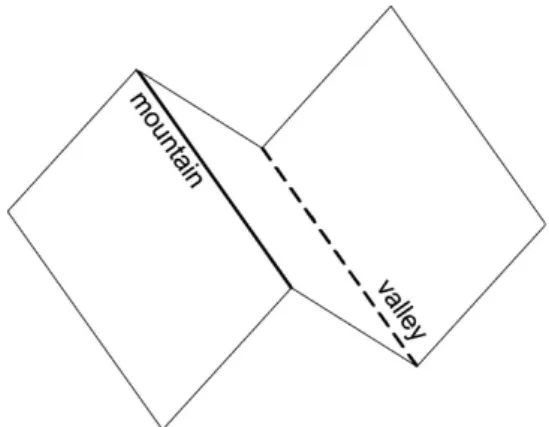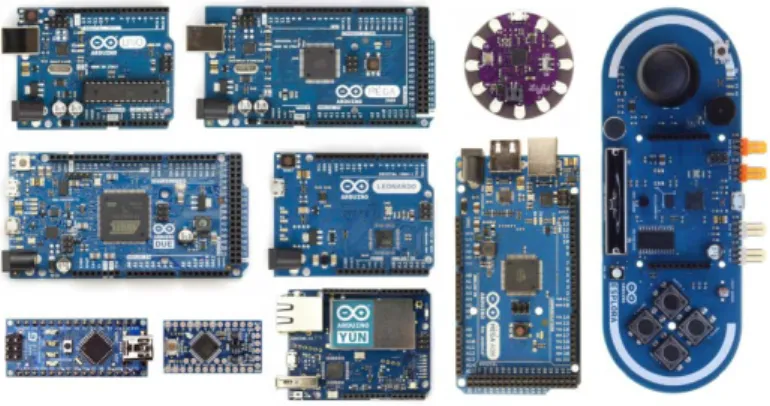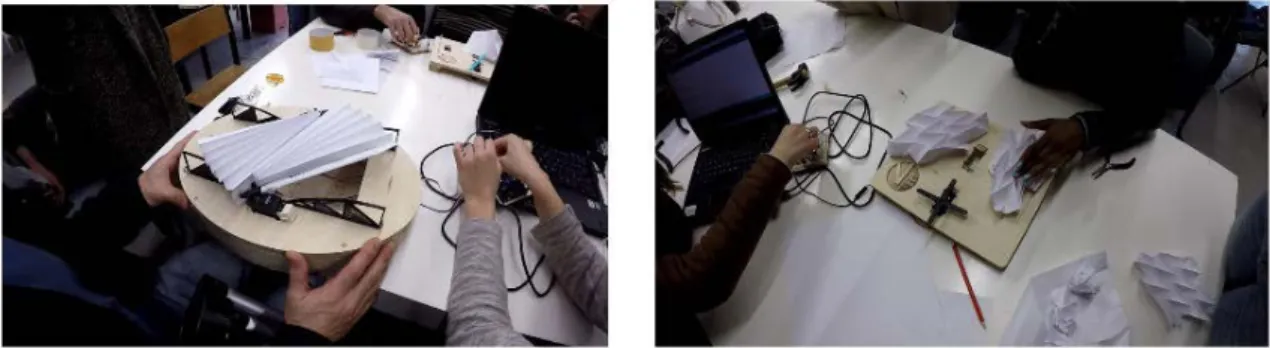Interactive Design for Everyone
from folding to programing
Susana Neves João Sousa Filipa Osório
VFabLab ISCTE - IUL VFabLab ISCTE - IUL ISCTE - IUL
Lisboa, Portugal Lisboa, Portugal Lisboa, Portugal
fonsecaneves.susana @gmail.com jsousaarq @gmail.cm filipa_osorio @iscte-iul.pt
Abstract: In our society today technology is already part of the normal day life, but it is something
still not available to everyone. There are some that cannot reach it the same way as others do, either because of less resources or because learning can be quite a challenge. After the development of several works with a partnership between VFabLab and EPIS that involved basic level schools, the workshop that will be explained, describes how students in special learning programs get in touch with subjects like digital fabrication; interactive architecture, design, and programing.
Keywords: Digital Design Strategies, Education, Design user Participated, Interactive Architecture, Programing, Kinetic Structures, Origami.
1. Introduction
The workshop was born from a partnership between VFabLab [Vitruvius FabLab ISCTE-IUL] (ISCTE-IUL, 2012) and EPIS [Empresários Pela Inclusão Social] (Social, 2006).
VFabLab is a digital fabrication laboratory (Walter-Herrmann & Büching, 2014) that is located inside a public university and it is open either to students, companies, associations or to the general public. EPIS is an association that came to us looking for the opportunity to bring practical and technical knowledge to their students, since they have special learning programs to prevent students from leaving the school in the early years of basic education, it had to be different from the normal learning process.
The main goals of this kind of work are: to make a direct connection from the basic level to the university, allowing students to learn at the university and giving them all the available access to technology; reach out for those to whom it’s harder to learn or that think about giving up studying, and provide them a new and higher level of knowledge; most of all the target is to understand the kind of inputs gave by students with a basic level of education implemented in a simple architecture project and how it can reflect in interactive design in their lives responding to every day needs.
The process used is very important and is always adapting to how the students respond to it. Origami “like music, permits both composition and performance as expressions” (Lang, 2004-2016). The practical character of the process clarifies geometry and some hard and complicated design and architecture structures, it allows to explore new structures through simple interactions
and to create some interesting kinetic objects. Arduino as “an open-source prototyping platform based on easy-to-use hardware and software” (Arduino, 2016) is intuitive and once you learn its language, experimentations and trying different approaches begin multiplying.
With these classes, the main point was to understand, by doing, how knowledge can reach everyone, either in schools or in a local community. How can an architect bring information and means to people with a low level of knowledge and create interactive design and architecture, create solutions that adjust and reshape themselves in order to respond to user’s particular needs, from the small scale object to the space or the city itself.
2. Origami
A common idea is that origami is just a hobby with which you can create shapes of animals, flowers or other figures. Despite this image of origami as a “childish” hobby the truth is that it brings together a great complexity, geometry and mathematics and the use of origami is not restricted to creating small figures. We can find examples of everyday objects like pastry paper boxes, paper bags or in situations less common and far more complex, as in art works, in figures with thousands of folds, in temporary mountable and demountable shelters, in the folding of the solar panels used in space satellites or even as basis for computer programs.
Despite this presence in our daily life and even though Origami is used for hundreds of years it was only in the 80's that it began to be deeply studied and since then several of its mathematical and geometrical properties have been set.
Currently Origami is categorized into four types: traditional; rigid; modular and wet folded. The rules that define these four types have now been accepted and followed worldwide. In the workshop we focus specially in Rigid Origami type, although at the end some patterns had to be glued to create a better interaction.
In Rigid Origami is acceptable to use paper with a non-square shape, it is forbidden to glue or cut the paper and the final model must be the result of the folding of a single sheet. In this type of origami it is required that the faces defined by the creases are always flat, which means that the faces cannot bend and it must be possible to flatten the model without creating new creases. These were some of the rules we taught to the Epis students, we used Origami to teach them about geometry. With Origami we were able to make them interested in translations, symmetries, rotations and several angular relations.
They understood that the very first thing one must learn about Origami is that there are two basic folds, the mountain and valley folds that correspond exactly to what the names suggest. (Figure 1)
Figure 1. Basic folds: Mountain and Valley.
Origami and its geometric possibilities have been studied and used by mathematicians, physicists, engineers, architects, and even in biomedical research. In the 80’s were defined the 7 axioms that summarize Origami's geometric potential.
These are the Huzita-Hatori Axioms very similar to the Euclidean axioms for constructions with straightedge and compass. The first six were defined by Huzita, the seventh was defined by Hatori in 2002, although it had already been formulated by Justin in 1996, these axioms are usually known as Huzita-Hatori or Huzita-Justin.
The students learned about these axioms and also the procedures to divide the paper in n equal and parallel parts, the methods to divide angles into n parts or degrees, construct angles of 30°, 45°, 60° and 90°.
With all this in mind we expected them to be able to create their own models, understand how they could move the geometries the models could assume when being put to motion by an Arduino controlled servo.
The students faced the possibility of transforming a flat element, an ordinary 80g sheet of paper, without any structural ability, into a self-supporting element through the folds allowing a variety of geometries. So, despite the material used was light, rigid and without elastic properties, such surfaces gained the power to grow, shrink and adapt to many configurations. The surfaces were folded essentially according to the rules of Rigid Origami, where is mandatory that the faces remain flat at all times and that the folds act as hinges between the various faces.
Each group made their surface acquire different configurations by applying forces at strategic points, using those forces to oblige to larger or smaller angles between the faces.
3. Arduino
The Arduino project started with Massimo Banzi in collaboration with four others in Interaction Design Institute Ivrea (IIDI) in Ivrea, Italy. The goal was to create a platform with simple tools for non-engineers to create digital projects based on electronics, and build it on a worldwide open community.
The Arduino is based on a previous hardware platform called Wiring and on a programming language named Processing, but the purpose here was to make it the most accessible possible and simple to use. With this open-source project created, the community has quickly grown up to
the point where there is now a series of improvements, variations and new other applications to the Arduino board. (Figure 2) It has also grown so that many people have shared their projects using Arduino with the world, spreading their knowledge but also their difficulties and restraints. This resulted in a big movement of professionals or enthusiasts with or without electronics/programming knowledge that is continuously growing with a lot of projects to the point that now, the only limit is the imagination.
Figure 2. Varieties of Arduino.
The platform is used for several different kinds of projects, from simple toys, to objects for the user’s needs, or to some more serious or professional uses. One of the great advantages of Arduino is that it allows for basic development (both software and hardware), as well as more advanced usage for professionals of the subject. It is especially interesting for teaching introduction of programming to students that do not have any kind of knowledge on the matter, which was the case on this workshop. The programming language makes it easy for students to understand the instructions, functions and variables they need to use in order to achieve their goals. The integrated development environment (IDE) is also simple and easy to use for uploading the program developed to the memory of the Arduino board in order to see if the virtual written program is doing what is intended to do in the real hardware.
The Arduino hardware is also conceived so that it can be simple to assemble using different kinds of electronic components. The Arduino Starters Kit contains a series of different components, wires, resistances and others so that anyone can start experimenting on different things and assembling their electronic projects. There is a breadboard included, were it is possible to easily connect or disconnect the different components, instead of having to solder, screw or glue the pieces.
The students learned about the basis of the programming language and the structure of the program and started playing with some basic exercises like blinking LEDs, or making light sequences with buttons. They learned also the basis of electricity in order to understand exactly what happens when they are giving commands to the electronic components. They quickly improved to the next levels and started playing with potentiometers and servomotors, varying the intensity of the light or the angle of the servo.
After the Arduino exercises they had to start thinking about how they would integrate the hardware they had available with the origami surface they had previously explored. They ended
up using one or two servomotors, combined with a potentiometer to control the movements of the origami. With the help of nylon wires and ring hook screws they explored different geometries and paths to make the origami move has they idealized.
4. Workshop: “Origami meets Arduino” 4.1 Team and Workshop introduction (1st Class)
In the first class, the team was introduced and it was explained the reasons for making the workshop. The class started with the presentation of the Origami technic and the basics of Arduino. To create some expectation for the next class the students had to research both subjects by themselves so ideas would start to flow.
4.2 Exercise presentation and digital fabrication (2nd Class)
The second class started with the students showing what they had found and some had already tried some folding patterns.
The exercise of the workshop was launched by introducing Digital Fabrication technics. The class had to be organized in groups and at the end of the workshop every group had to make an origami structure to cover a stadium. In this class we made a prototype of a stadium using a 2D process in a CNC milling machine and wood assembling technics. (Figure 3)
Figure 3. Students and teachers assembling the stadium prototype, later called “Vfablab Arena”
4.3 Origami classes (3rd and 4th Class)
For this classes students brought what they have researched already and some were already trying to find solutions for the exercise.
The goal of this classes was to introduce the technic starting on simple patterns and evolving to more complicated ones. Although students were free to use the examples from classes, some start to invent their own mixing what they had learned with their research.
4.4 Arduino classes (5th and 6th Class)
With Arduino, students got more involved as their knowledge was growing. We started the classes by making simple exercises so we could explaining how the hardware and software worked step by step.
By the end of the second class students were getting comfortable with the technology and accepting harder exercises.
4.5 Origami + Arduino and Final results (7th and 8th Class)
By using the prototype it was easier to understand how it was possible to combine Origami and Arduino.
Since there was just one prototype, a small table was used for testing, allowing several positions for the servos. Some students started to realise their origami did not work and had to redesigned it, some had to carefully adjust the coding to have better results and others upgraded their origami by repeating the pattern. (Figure 4)
Figure 4. Students and teachers assembling the stadium prototype.
4.6 Other options and the future (9th Class)
Once the students had finished the Arduino and Origami exercises, Professor Sancho Oliveira gave them some new challenges by exposing some examples of everyday objects that could work on simple programmable electronics, in order for them to understand how easy it is to create something with this kind of knowledge.
The workshop was finished with a last challenge, the students had to produce sound through Arduino, by the end of the class some had made a song.
5. Conclusions
With this workshop it was possible to verify how this kind of approach to students that have the tendency to give up studying makes them interested in this subjects, either for the opportunity of learning at the university environment or for an adaptable way of teaching that evolves depending on students’ knowledge. This opportunity opened up their minds and they comprehended some real applications that they could do with what they have learned throughout the workshop.
The students had a little contact with electronics and mechanics and understood, some more than others, the challenges and possibilities of creating an interactive object. They ended up with a basic knowledge of how software and hardware works, as the students themselves had the chance of creating a small piece of software and hardware. Here the goal was to make an
origami surface to move, but they understood that things could be more complex like in a mobile application or a computer program.
When asked about what they have learned it was clear how well they had understood what was taught, a good example would be their idea of creating a system that would recognize their disable teacher and open the doors at school for him. With this idea it is possible to conclude that the workshop had contribute for students critical spirit and it is expected that this knowledge gives the possibility for them to contribute to the everyday needs of their local community.
Acknowledgements
The authors would like to thank all the students that participate and gave their effort in the workshop, the teachers of the school Escola Básica da Quinta Nova da Telha, that made sure every student would have the opportunity to come to the classes, to Professor Sancho Oliveira, coordinator of VFabLab, for an inspiring class that pushed the students to the next level, to Professor Alexandra Paio, also coordinator of VFabLab, for building the partnership with EPIS.
References
Allan, A., 2011. iOS Sensor Apps with Arduino. s.l.:O'Reilly Media / Make .
Arduino, 2016. https://www.arduino.cc/en/Guide/Introduction. [Online] [Accessed in 2016]. Fitzgerald, S., Shiloh, M. & Igoe, T., 2012. The Arduino Projects Book. s.l.:s.n.
ISCTE-IUL, V. F., 2012. Vitruvius FabLab ISCTE-IUL. [Online]
Available at: http://vitruviusfablab.iscte-iul.pt/pt-pt/news/vfablab [Accessed in 2016].
JACKSON, P., 2011. Folding Techniques for Designers: From Sheet to Form. London: Laurence King Publishing.
Lang, R., 2010. Origami and Geometric Constructions. s.l.:s.n.
Lang, R. J., 2004-2016. http://www.langorigami.com/art/art.php. [Online] [Accessed in 2016]. Margolis, M., 2011. The Arduino Cookbook. s.l.:O'Reilly Media / Make.
Social, E. –. E. P. I., 2006. EPIS – Empresários Pela Inclusão Social. [Online] Available at: http://www.epis.pt/homepage
Walter-Herrmann, J. & Büching, C., 2014. FabLab: Of Machines, Makers, and Inventors (Cultural and Media Studies). s.l.:Transcript-Verlag.