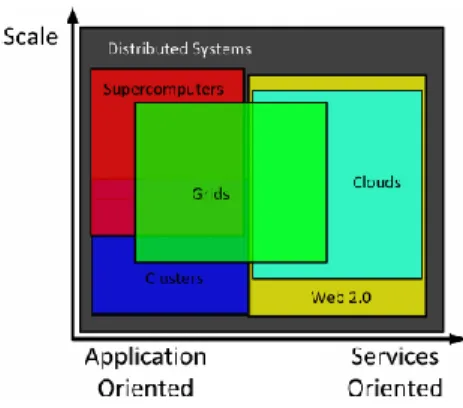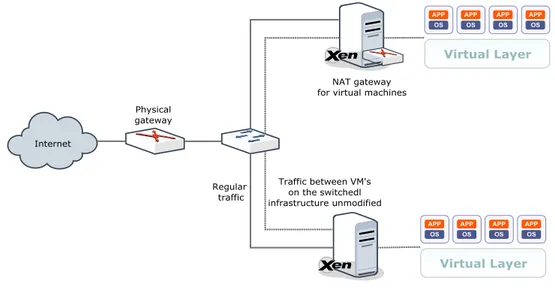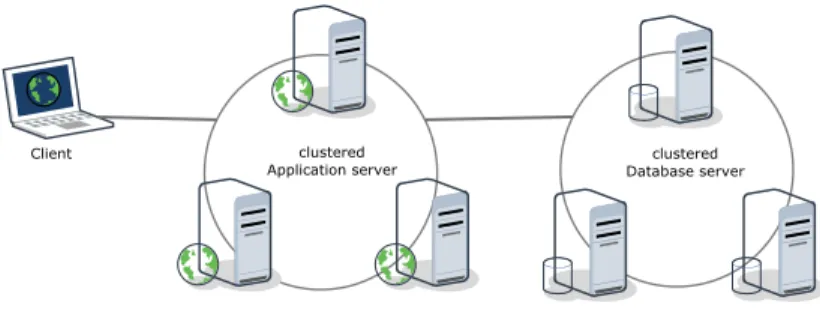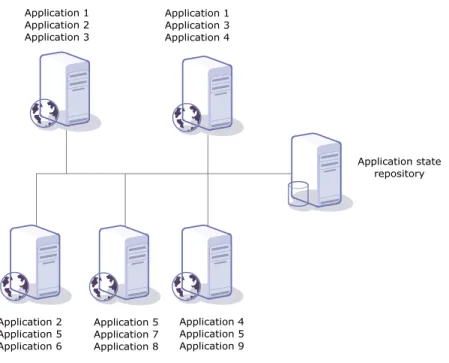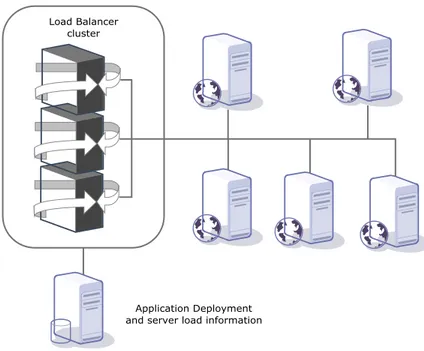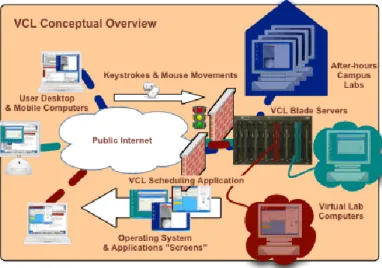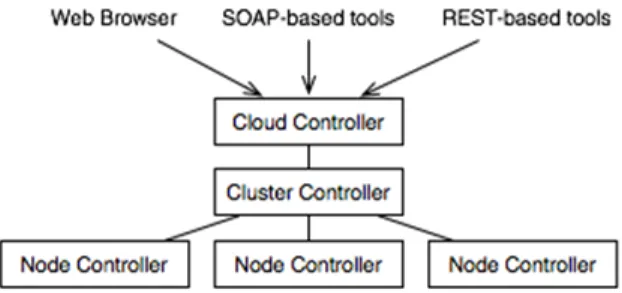Universidade de Aveiro 2010
Departamento de Electrónica, Telecomunicações e Informática
Tiago Simões Batista
Arquitecturas para sistemas de informação
baseados em cloud computing
Architectures for cloud computing based
information systems
Universidade de Aveiro 2010
Departamento de Electrónica, Telecomunicações e Informática
Tiago Simões Batista
Arquitecturas para sistemas de informação
baseados em cloud computing
Architectures for cloud computing based
information systems
Dissertação apresentada à Universidade de Aveiro para cumprimento dos requisitos necessários à obtenção do grau de Mestre em Engenharia de Computadores e Telemática, realizada sob a orientação científica do Prof. Doutor Joaquim Manuel Henriques de Sousa Pinto, Professor Auxiliar do Departamento de Electrónica, Telecomunicações e Informática da Universidade de Aveiro e do Doutor Cláudio Jorge Teixeira Vieira, investigador post doc da Universidade de Aveiro.
o júri / the jury
Presidente / President Doutor José Luís Guimarães Oliveira
Professor associado do Departamento de Electrónica e Telecomunicações da Universidade de Aveiro
Vogais / Examiners committee Doutor Fernando Joaquim Lopes Moreira
Professor Associado do Departamento de Inovação, Ciência e Tecnologia da Universidade Portucalense
Doutor Joaquim Manuel Henriques de Sousa Pinto
Professor Auxiliar do Departamento de Electrónica e Telecomunicações da Universidade de Aveiro
Doutor Cláudio Jorge Teixeira Vieira
agradecimentos Um abraço para todos os colegas que me acompanharam ao longo do curso, especialmente durante os últimos dois anos.
Um muito obrigado à minha família que me perdoou andar a pastar pela uni-versidade antes de descobrir a minha verdadeira vocação.
E já agora, um grande agradecimento ao Nuno e ao Diogo por me terem aber-to os olhos a tempo de eu não desistir.
Abraços para todos lá de casa que me ajudaram nos momentos de humor mais negro, e um beijo especial para a Fátima, que tem a compreensão para não me mandar bugiar apesar do pouco tempo que lhe posso dedicar.
Obrigado aos professores que me deram aulas ao longo do curso, especial-mente para aqueles que me estimularam a ser independente, autodidacta, e a não ter medo de confrontar as ideias pré concebidas.
Finalmente, muito obrigado aos meus orientadores pelo estímulo que me deram para sair da minha zona de conforto e explorar vertentes novas desta área maravilhosa!
As pessoas que me ajudaram a chegar até aqui são incontáveis, mas como este espaço é limitado, tenho que me conformar em mandar um abraço a todos, sem poder mencionar nomes!
palavras-chave Nuvem, SOA, IaaS, PaaS, virtualização
resumo Este trabalho faz um apanhado do panorama actual no que diz respeito a Cloud computing. Começa por analisar a definição proposta pelo NIST e cate-gorizar vários serviços comerciais de acordo com as categorias propostas nes-sa definição.
De seguida, são analisadas as implementações grátis disponíveis em licenças Open Source e chega-se à conclusão que para Clouds do tipo IaaS já existem várias implementações, algumas com boa qualidade, mas que na área de PaaS ainda existe muito trabalho a ser feito antes de se chegar a uma imple-mentação com funcionalidade comparável à dos serviços comerciais existen-tes.
Após uma breve análise sobre a integração de SOA com as facilidades do Cloud computing, chegou-se à conclusão que PaaS se apresenta como o modelo de serviço mais adequando para desenvolver aplicações SOA.
Visto que não existe ainda nenhum PaaS livre, e que os existentes apresentam problemas sérios de vendor lock in, é especificada uma framework completa, portátil e aberta que permitirá implementar um serviço do tipo PaaS em infra-estrutura privada ou sobre algum dos IaaS existentes.
O PaaS especificado baseia-se, sempre que possível, em tecnologias existen-tes, concluindo-se que apenas a tecnologia de armazenamento de dados estruturados está aquém do necessário para a implementação. Deixa-se para o futuro a implementação dos vários módulos que permitirão a integração dos vários componentes da PaaS, no entanto sempre que possível, são sugeridas tecnologias a utilizar de forma a manter a implementação aberta e portátil.
keywords Cloud, SOA, IaaS, PaaS, virtualization.
abstract This work sums up the current situation of Cloud computing. It starts by per-forming an analysis of the NIST definition draft, and categorizing some com-mercial services into the categories proposed by the referred definition.
Next, the free implementations distributed under an Open Source license are analyzed, and the conclusion is that there are some high quality IaaS cloud implementations, but the PaaS area still needs a lot of work before the functio-nality of a free implementation is comparable to that of the commercial services available.
After a brief analysis of the integration of SOA and Cloud computing, the con-clusion is that PaaS presents the most adequate service model for the devel-opment of SOA applications.
Given that, up to the moment, there is no free PaaS, and that the existing ones present serious vendor lock in problems, a complete, portable, and open framework that allows the deployment of a PaaS type service on private or on IaaS infrastructure is specified.
The specified PaaS is based on current technology whenever possible, with exception of the storage of structured data that is not up to the requirements yet. The implementation of the modules required to integrate the various PaaS components is left as future work. Yet, whenever possible, suggestions are made about usable technologies that will allow the PaaS to remain portable and open.
Table of Contents
Table of Contents ______________________________________________________ i Table of Figures ______________________________________________________ iii Table of Tables ________________________________________________________v Acronym List _________________________________________________________vii 1 Introduction _______________________________________________________1
1.1 Motivation _____________________________________________________________ 1 1.2 Objectives _____________________________________________________________ 1 1.3 Methodology ___________________________________________________________ 2 1.4 Document organization __________________________________________________ 3
2 Cloud Computing – State of the art _____________________________________5
2.1 Characteristics _________________________________________________________ 5 2.1.1 On-demand self-service _______________________________________________ 5 2.1.2 Broad network access ________________________________________________ 6 2.1.3 Resource pooling ____________________________________________________ 6 2.1.4 Rapid elasticity ______________________________________________________ 7 2.1.5 Measured Service ____________________________________________________ 7 2.2 Service Models _________________________________________________________ 7
2.2.1 Cloud Software as a Service (SaaS) _____________________________________ 8 2.2.2 Cloud Platform as a Service (PaaS) ______________________________________ 8 2.2.3 Cloud Infrastructure as a Service (IaaS) __________________________________ 9 2.3 Deployment Models _____________________________________________________ 9
2.3.1 Private cloud ________________________________________________________ 9 2.3.2 Community cloud ____________________________________________________ 9 2.3.3 Public cloud _______________________________________________________ 10 2.3.4 Hybrid cloud _______________________________________________________ 10 2.4 Comparing Cloud to Grid _______________________________________________ 10 2.5 Comparison of free IaaS implementations _________________________________ 12 2.5.1 Architecture ________________________________________________________ 12 2.5.2 Guest Operating Systems_____________________________________________ 13 2.5.3 Virtualization Technologies ____________________________________________ 13 2.5.4 Public Interfaces ____________________________________________________ 14 2.5.5 Licensing __________________________________________________________ 14 2.6 Choosing one infrastructure manager ____________________________________ 15 2.7 PaaS implementations__________________________________________________ 16 2.7.1 Manjrasoft’s Aneka __________________________________________________ 16 2.7.2 JBoss Cooling Tower ________________________________________________ 17 2.7.3 Google’s AppEngine _________________________________________________ 17
3 OpenNebula Deployment ____________________________________________19
3.1 Testing deployment configurations _______________________________________ 19 3.1.1 Choosing the hypervisor ______________________________________________ 20 3.2 Configuring OpenNebula _______________________________________________ 21 3.3 Driver comparison _____________________________________________________ 22 3.4 The next step: more hardware! __________________________________________ 23 3.5 Contextualization ______________________________________________________ 24 3.6 Networking ___________________________________________________________ 24
3.6.1 Remote access _____________________________________________________ 25 3.7 Extending the functionality ______________________________________________ 26
4 Proposal of a new PaaS architecture__________________________________ 29
4.1 Common application deployment architectures _____________________________ 29 4.2 A multi tenant elastic platform ___________________________________________ 30 4.2.1 Storing the data _____________________________________________________ 31 4.2.2 The application server ________________________________________________ 36 4.2.3 Becoming a multi tenant platform _______________________________________ 39 4.2.4 The platform infrastructure manager _____________________________________ 49 4.2.5 Portability isssues ___________________________________________________ 53
5 Comparison ______________________________________________________ 55
5.1 Gateways _____________________________________________________________ 55 5.2 Application server ______________________________________________________ 56 5.3 Structured data storage _________________________________________________ 56 5.4 UDDI _________________________________________________________________ 57
6 Conclusions & Future Work _________________________________________ 59
6.1 IaaS __________________________________________________________________ 59 6.2 PaaS _________________________________________________________________ 60 6.3 Future work ___________________________________________________________ 60
References __________________________________________________________ 61 Appendix ___________________________________________________________ 65
Appendix A - Commercial Cloud implementations _______________________________ 67 A.1 Amazon ___________________________________________________________ 67 A.2 Google ____________________________________________________________ 68 A.3 Microsoft __________________________________________________________ 68 Appendix B - Academic or open source IaaS implementations ____________________ 71
B.1 Apache VCL ________________________________________________________ 71 B.2 Nimbus ____________________________________________________________ 72 B.3 OpenNebula ________________________________________________________ 73 B.4 Eucalyptus _________________________________________________________ 75 B.5 Enomaly ___________________________________________________________ 75 B.6 OpenQRM _________________________________________________________ 76 B.7 ConVirt ____________________________________________________________ 77
Table of Figures
Figure 1 - Cloud and Grid compared ... 12
Figure 2 - Network setup ... 25
Figure 3 - Small application deployment ... 30
Figure 4 - Scalable application deployment ... 30
Figure 5 - Application deployment ... 38
Figure 6 - Load balancer architecture ... 42
Figure 7 - VCL conceptual overview ... 72
Figure 8 - Nimbus components and interaction diagram ... 73
Figure 9 - OpenNebula Architecture ... 74
Figure 10 - Eucalyptus architecture ... 75
Figure 11 - OpenQRM architecture ... 77
Table of Tables
Table 1 - Infrastructure managers architecture ... 13
Table 2 - Guest operating systems supported... 13
Table 3 - Virtualization backends supported ... 14
Table 4 - Public interfaces ... 14
Acronym List
ACID Atomicity, Consistency, Isolation, Durability (set of properties) BPEL Business Process Execution Language
CLI Command Line Interface
CORBA Common Object Request Broker Architecture GUI Graphical User Interface
IaaS Infrastructure as a Service
IEETA Instituto de Engenharia Electrónica e Telemática de Aveiro KVM Kernel Virtual Machine
NAS Network Attached Storage NCSU North Carolina State University OCCI Open Cloud Computing Interface
OGF Open Grid Forum
OOP Object Oriented Programming PaaS Platform as a Service
RDBMS Relational Database Management System REST Representational State Transfer
RDP Remote Desktop Protocol RMI Remote Method Invocation SaaS Software as a Service SDK Software Development Kit
SOA Service Oriented0020Architecture
SSH Secure Shell
UDDI Universal Description Discovery and Integration
VM Virtual Machine
VNC Virtual Network Computing WSDL Web Service Definition Language
WSRF Web Services Resource Framework
Motivation Introduction
1 Introduction
With the advent of what has been called web 2.0 [1], many new ideas have risen to become suc-cessful business from night to day. This sort of meteoric growth poses a great challenge for system and application administrators not only because of under or over provisioning [2], but also because the architecture of an application sometimes becomes its own greatest problem when scaling. Over the previous years, two technologies that try to ease both problems - the scalability and the creation of new services - have emerged. They are Cloud Computing and Service Oriented Archi-tecture (SOA), each of them addressing a different problem. SOA is geared towards the creation of new applications using loose coupling design patterns; it also allows the creation of new services by orchestrating available services or modules.
1.1 Motivation
Cloud computing aims to solve the scalability problem by supplying computation power on demand, thus allowing the resources allocated to an application to scale in or out as needed.
The combination of both technologies (Cloud & SOA) will enable application developers to create richer applications, using less development time, and with more confidence that the external mod-ules work as expected.
This requires a good understanding of SOA and cloud computing as well as a good definition of what is to be achieved, because each of the concepts involved is so vast that a full understanding would take longer than the time allowed for the whole project.
1.2 Objectives
The work developed during this dissertation is expected to culminate in two deliverables. The first is a simple Infrastructure as a Service (IaaS) cloud implemented and running at the datacenter. This implementation is useable by itself for teaching and research purposes. By the time this dis-sertation is finished, this cloud should be working, requiring only small adjustments for a larger scale deployment.
The second deliverable is a specification for a platform running on the cloud that serves two pur-poses. The first is the creation of a truly vendor agnostic platform that parts with some of the limita-tions of current commercial implementalimita-tions. The second is to ease SOA application development and deployment by addressing problems that exist with current public UDDI implementations.
Introduction Methodology
The specified platform should allow the creation of SOA services that seamlessly integrate and take advantage of the cloud scalability features, yet it should be open and fully portable in order to avoid lock in issues.
1.3 Methodology
The first thing that must be explored is Cloud computing. There are some commercial implementa-tions, and several implementations of academic interest. There is much discussion over the defini-tion of cloud computing, yet this is not the place to continue that discussion, therefore the NIST draft [3] will be explored as an introduction to the concept. Some implementations that were able to perform (or are in the process of performing) the transition from datacenter virtualization to cloud computing management will be analyzed based on feature charts, and the best candidate will be used for field-testing on the available resources.
Service Oriented Architecture (SOA) is now a mature software architecture. Its main objectives are code reusability and loose coupling. To achieve that objective, developers must transform each module of their applications into standalone services. When each module is a service, new applica-tions may be built just by recombining a subset of the available modules into a service orchestra-tion. This pattern is therefore the epitome of modular software, where each module becomes truly autonomous from the others.
This architecture has found its way mostly on the Business to Business (B2B) market segment, where integration of new software and legacy systems is a common issue. By wrapping the legacy system on a modern service interface, it becomes possible to include that functionality on a modern service orchestration.
SOA takes advantage of several well known remote invocation patterns such as CORBA, RMI or Web Services to build its interfaces, therefore allowing loose coupling between services.
As the complexity of the required orchestration increases, automatic systems for discovery and orchestration of services are introduced by SOA, commonly UDDI for service discovery and BPEL for service orchestration.
While SOA is a well known concept, there is the need to clarify which aspects of the architecture are more prone to take advantage of a cloud computing environment.
To build a test bed suitable for experimentation with the topics described above, some underused resources from the IEETA datacenter will be used.
The available computing resources range from Pentium III class desktop computers to modern multi CPU servers. The heterogeneity that at first may seem an obstacle is in fact a great opportu-nity: a) to explore how certain services scale horizontally; b) to simulate off cloud services; or even c) to test the chosen cloud implementation flexibility.
Document organization Introduction
If the early testing stages prove to be successful, it will be necessary to study the possibility of growth through migration / integration of extra computation resources into the cloud to enhance the flexibility, and increase the usage of the available resources. This step is critical especially if the resulting cloud will be used for teaching or research purposes, as planned
1.4 Document organization
This document is split into six chapters and two appendixes. The first chapter introduces the prob-lem, proposes a step towards a possible solution, as well as a methodology to achieve it. The second chapter, complemented by the appendixes, is an in depth analysis of the current state of the art in cloud computing, both in the commercial world as in the open source community.
Chapter three describes the deployment of the selected infrastructure manager, as well as all the decisions made during the process of creating an IaaS testbed. Chapter four proposes a new PaaS architecture, and chapter five compares it to the solutions that are now available.
Characteristics Cloud Computing – State of the art
2 Cloud Computing – State of the art
Some people may claim that cloud computing is just a new fancy name for something that already existed.
The interesting thing about cloud computing is that we've redefined cloud computing to include everything that we already do. I can't think of anything that isn't cloud computing with all of these announcements. (…) I'm not going to fight this thing. But I don't understand what we would do diffe-rently in the light of cloud [4].
Others claim that it represents a true paradigm shift in the consumption and delivery of IT services [5].
The commercial offerings from the major companies added to the controversy, because they all claim to be Cloud based, yet the services offered vary greatly in scope.
One thing is certain, all the press in the IT area is overpopulated with articles that talk about, try to define, and demystify Cloud Computing. There is much discussion, both in the academic communi-ty and in the business world, as to what is the definition of cloud computing.
Because of this, there is a greater and greater need to reach a conclusion on what constitutes a cloud, and what is something else. NIST in cooperation with industry and government is now trying to reach a consensus as to the definition of cloud computing:
Although that definition does not achieve full community consensus, it encompasses many of the initial ideas for the definition on cloud computing, and will be explored here to give a better under-standing of what is Cloud Computing and its service models.
Cloud computing is a model for enabling convenient, on-demand network access to a shared pool of configurable computing resources (e.g., networks, servers, storage, applications, and services) that can be rapidly provisioned and released with minimal management effort or service provider interaction. This cloud model promotes availability and is composed of five essential
characteris-tics, three service models, and four deployment models [3].
2.1 Characteristics
2.1.1 On-demand self-service
A consumer can unilaterally provision computing capabilities, such as server time and network storage, as needed automatically without requiring human interaction with each service’s provider [3].
Cloud Computing – State of the art Characteristics
This allows for a great deal of automatic flexibility. If the consumer has the privileges to provision for more resources, then the provisioning act can be an automated one responding to external stimuli, such as an increased load on the server, a degraded quality of service, or even a remote site outage.
This is the major difference between Grid computing and Cloud computing. On a Grid, the re-sources are scheduled, and the allocation is usually made in large chunks and served when avail-able, which is suited to batch computing. On a Cloud, the resources are allocated in small chunks, and are served almost in real time. This makes Cloud Computing a very interesting platform when the amount of required resources for a given task is not known in advance [6].
2.1.2 Broad network access
Capabilities are available over the network and accessed through standard mechanisms that pro-mote use by heterogeneous thin or thick client platforms (e.g., mobile phones, laptops, and PDAs) [3].
The PC is no longer the only device accessing the internet. We have a plethora of new connected devices, and all need to be catered by the services on the cloud. This means that the cloud must supply its services in a standard way, so that any new device that adheres to the same standards will be able to take advantage of the supplied services with no modification.
2.1.3 Resource pooling
The provider’s computing resources are pooled to serve multiple consumers using a multi-tenant model, with different physical and virtual resources dynamically assigned and reassigned according to consumer demand. There is a sense of location independence in that the customer generally has no control or knowledge over the exact location of the provided resources but may be able to specify location at a higher level of abstraction (e.g., country, state, or datacenter). Examples of resources include storage, processing, memory, network bandwidth, and virtual machines [3]. This enables the costumer to be focused on the business requirements instead of the infrastructure details. As an example, some datasets are of sensitive nature and cannot cross certain geographic borders in order to avoid a legal nightmare. The multi-tenant model also enables resource sharing, allowing a given resource that is not being used by a costumer to be assigned to another, with the confidence that neither of them will ever interfere with each other’s operation.
Service Models Cloud Computing – State of the art
2.1.4 Rapid elasticity
Capabilities can be rapidly and elastically provisioned, in some cases automatically, to quickly scale out and rapidly released to quickly scale in. To the consumer, the capabilities available for provisioning often appear to be unlimited and can be purchased in any quantity at any time [3]. The costumer must be able to quickly scale in or out. If the supplied service has an unexpected success the scaling speed can be daunting, and a traditional datacenter may take days or weeks to provision for a higher load, which may lead to big loss of revenue. Even if the provision is done right on the first time, the application supplier still needs to provision for peak load, wasting re-sources most of the time. If the application is an unexpected flop, the provider will end up with a server infrastructure that may never be used, wasting even more resources on the initial invest-ment.
Using cloud computing, the scaling of the infrastructure allocated to the application is very fast, allowing the costumer to scale according to the current application load, not according to his expec-tation of the application acceptance by the public.
The rapid elasticity means that the provider infrastructure must be provisioned for peak load. This may pose a problem for private clouds (see section 2.3.1), where the company that uses the cloud services performs provisioning of the datacenter. But on the case of large public cloud providers (see section 2.3.3) that serve worldwide clients, that problem is alleviated because peak load hours vary for each client and the available resources can therefore be reallocated throughout the day.
2.1.5 Measured Service
Cloud systems automatically control and optimize resource use by leveraging a metering capability at some level of abstraction appropriate to the type of service (e.g., storage, processing, band-width, and active user accounts). Resource usage can be monitored, controlled, and reported pro-viding transparency for both the provider and consumer of the utilized service [3].
As with any other utility, the supplier usually charges the client on a usage basis, this means that the usage level must be clearly metered, and the metric used to calculate any charging amount must be understood and accepted by both parties. On a different level, the provider must be able to monitor its datacenters usage patterns in order to plan when and where to invest in order to keep the service level.
2.2 Service Models
Most of the services offered by cloud providers can be split in a few classes of services. A descrip-tion of those classes follows. These classes are not absolute; some services will fall into more than one category especially if they are composite or orchestrated services.
Cloud Computing – State of the art Service Models
2.2.1 Cloud Software as a Service (SaaS)
The capability provided to the consumer is to use the provider’s applications running on a cloud infrastructure. The applications are accessible from various client devices through a thin client in-terface such as a web browser (e.g., web-based email). The consumer does not manage or control the underlying cloud infrastructure including network, servers, operating systems, storage, or even individual application capabilities, with the possible exception of limited user-specific application configuration settings [3].
This model completely hides the underlying complexity from the consumer. From the outside, the system works as if a large computer were servicing all the requests, always maintaining an accept-able quality of service. If the consumer is to be charged, the charging will most likely take the form of a subscription, or a per access payment.
Software as a Service did not emerge with cloud computing [7]. It has been around for years, in the form of subscription services on the internet, some of them are free to the end user, such as Google’s Gmail, others are paid services, such as some online scientific libraries that request pay-ment for each article downloaded. Software as a Service gained visibility with Cloud Computing because the flexibility of on demand scaling enabled the software providers to pay only for the re-sources that are actually used by the application.
2.2.2 Cloud Platform as a Service (PaaS)
The capability provided to the consumer is to deploy onto the cloud infrastructure consumer-created or acquired applications consumer-created using programming languages and tools supported by the provider. The consumer does not manage or control the underlying cloud infrastructure including network, servers, operating systems, or storage, but has control over the deployed applications and possibly application hosting environment configurations [3].
This service model offers a development stack that enables the client to take advantage of the provider’s infrastructure without the need to learn how to manage it, and in most cases without the need to understand how to take advantage of parallelization. On today’s offerings, the provider usually supplies a free SDK for the available programming languages, thus allowing a developer to take full advantage of the cloud just by learning a new SDK. When on a commercial business mod-el, the charging for this service can be quite complex, and is usually based on one or more of the following criteria:
CPU cycles used Number of requests Amount of data transferred Emailed recipients
Deployment Models Cloud Computing – State of the art
This service model usually has a great downside. It completely locks the application developer to the service provider as there is no standard SDK for cloud development, and changing the SDK may mean a full rewrite of the application.
2.2.3 Cloud Infrastructure as a Service (IaaS)
The capability provided to the consumer is to provision processing, storage, networks, and other fundamental computing resources where the consumer is able to deploy and run arbitrary software, which can include operating systems and applications. The consumer does not manage or control the underlying cloud infrastructure but has control over operating systems, storage, deployed appli-cations, and possibly limited control of select networking components (e.g., host firewalls) [3]. This service allows a user to provision and spawn an infrastructure and run his selected software stack. This is an on demand service, as the infrastructure can grow or shrink with the load fluctua-tions. It is usually the client’s responsibility to manage most of the software stack and make sure that the application running on the cloud can scale horizontally with the addition of new nodes. The startup and shutdown process of extra nodes is requested via an interface (usually a web service). When in a commercial business model, the charges are calculated on CPU/hour usage. Usually associated with an IAAS is also a storage service, where charges are based on GB transferred and/or stored per month.
2.3 Deployment Models
2.3.1 Private cloud
The cloud infrastructure is operated solely for an organization. It may be managed by the organiza-tion or a third party and may exist on premise or off premise [3].
This is an in-house cloud, its full resources are committed to the service of a single organization needs. This type of cloud has the disadvantage of requiring the owner to scale the physical re-sources for peak load, thus muting some of the cloud computing advantages over other computing models. Yet, if a company has strict security or legal impairments, this may be the only way to take advantage of the cloud model.
2.3.2 Community cloud
The cloud infrastructure is shared by several organizations and supports a specific community that has shared concerns (e.g., mission, security requirements, policy, and compliance considerations).
Cloud Computing – State of the art Comparing Cloud to Grid
It may be managed by the organizations or a third party and may exist on premise or off premise [3].
The community cloud has a lot in common with a private cloud, yet the ability to share resources among various organizations can lead to a better utilization ratio of those resources, thus achieving a better utilization ratio of the resources committed to build the cloud.
2.3.3 Public cloud
The cloud infrastructure is made available to the general public or a large industry group and is owned by an organization selling cloud services [3].
This is the most flexible model. The provider is able to take advantage of scale economy, and pass the savings on to the clients. Usually the provider has a resource pool so large that from any client point of view, it looks like a nearly infinite amount of resources.
2.3.4 Hybrid cloud
The cloud infrastructure is a composition of two or more clouds (private, community, or public) that remain unique entities but are bound together by standardized or proprietary technology that enables data and application portability (e.g., cloud bursting for load-balancing between clouds) [3]. This deployment model has some similarities with grid federation where two or more grids under different administration domains [8-9] are presented to the end user as an uniform resource. This means that the end user does not need to worry as to the particular interface of each cloud that forms the hybrid cloud, nor about different pricing schemes. From the user point of view, only one cloud is visible. The cloud provider has to deal with different pricing schemes from each of the up-stream providers, as well as with the task of presenting its service as unified as possible, abstract-ing its clients from the particularities of each of the upstream clouds.
There is debate on the lease vs. buy infrastructure matter. In some cases the company may go with a hybrid model, acquiring enough infrastructure to take advantage of the locality effect, or to accommodate the base load, and leasing as the load peaks. Whether this leads to monetary sav-ings is not part of this study, yet when this happens, the resulting computing environment is called a hybrid cloud.
2.4 Comparing Cloud to Grid
Up to now, it is established that Cloud Computing is a highly flexible computing environment that is able to scale close to real time to the computational needs of the task at hand.
Comparing Cloud to Grid Cloud Computing – State of the art
On the other hand, Grid computing is a way of harnessing the power of a number of computational resources to perform a given task.
In fact, according to [10], in 2004 the definition for Grid computing did include many of the charac-teristics that are now publicized as Cloud computing. Yet some differences arise with time and with a closer look.
Recent comparisons [6, 11] show that Grid computing never quite fulfilled the real time scalability promise that some expected it to. Due to the fact that Grid computing often works on federated scenarios, real time scalability becomes even more difficult as different administrative domains may have very different resource allocation policies. This means that Grid computing became popular especially among those that previously used clusters or supercomputers to tackle problems that would otherwise take a long time to solve, which lead to complex scheduling and reservation poli-cies on top of heterogeneous compute resources that cross various administrative domains.
Cloud computing on the other hand removed much of the complexity from the grid solutions, and focused on scaling the resources dedicated to a given task almost in real time. This means that usually a Cloud does not transverse administrative domains, does not allow the allocation of re-sources ahead of time (although some vendors do allow it) and focuses primarily on managing the usage of a large pool of resources from a single company, by a large number of users with shifting needs.
One difference that is now visible between the Grid and the Cloud paradigms lies on the adminis-trative domains and target audience. Grid computing pools a set of resources from different admin-istrative domains, and exposes it to a given community. On the other hand, Cloud computing ex-poses the computing resources of a single organization to the general public.
Another great difference between the two paradigms is on usual size and scheduling of the alloca-tions. Grid computing usually serves large allocations, it is not uncommon for an allocation to span all of the resources, for a scheduled amount of time, to a small group of users. This means that Grid allocations are seldom possible at the time they are requested, and therefore complex sche-duling is required to take the most advantage of the available resources. As for Cloud computing, allocations are usually small, and are served on a best effort basis. Service Level Agreements (SLA) are possible, but usually will be more expensive.
Cloud Computing – State of the art Comparison of free IaaS implementations
Figure 1 - Cloud and Grid compared1
As Figure 1 shows, Grid computing overlaps most if not all of the distributed computing technolo-gies. In fact, many are now harnessing the possibility of using IaaS nodes as Grid nodes on de-mand, or even building fully virtualized Grids over IaaS.
2.5 Comparison of free IaaS implementations
Each of the implementations reviewed on this document (see Appendix A) has its own set of fea-tures. Those features can be a strength or a weakness for a given implementation, depending on the intended usage scenario. A deeper analysis of the differences and similarities of those imple-mentations is necessary if one is to choose a single one for deployment.
2.5.1 Architecture
Not being exactly a feature, the architecture of an application says a lot about its possible future. A clear, modular, and extensible architecture eases the addition of new features and the never-ending process of finding and solving bugs. How the modules communicate among them is also of capital importance, determining how much of the system can be distributed and/or duplicated for reliability and load balancing.
The analyzed implementations’ architecture range from a traditional three tier architecture [12] to a fully pluggable architecture [13]. This proves that all of the architectures are viable to start with, yet only time will tell if all of them will keep up with the fast pace of technology.
1 Taken from [11] I. Foster, Y. Zhao, I. Raicu et al., ‚Cloud Computing and Grid Computing 360-Degree
Comparison of free IaaS implementations Cloud Computing – State of the art
Architecture Brokers
VCL Three Tier
Globus/Nimbus Monolithic tools Java interfaces OpenNebula Three tier tools Text protocols
Eucalyptus Three tier
Enomaly
OpenQRM Plugin based
ConVirt Plugin based
Table 1 - Infrastructure managers architecture
Table 1 shows the referred projects architecture and brokers. Unfortunately not all of the informa-tion required to properly build the entire table is available on the public documentainforma-tion. When the required information could not be gathered either from the official project documentation or from the associated development communication mediums (usually mailing lists), the field is left empty.
2.5.2 Guest Operating Systems
While running only POSIX guests may be enough for most use case scenarios, a really flexible implementation must be guest-agnostic. Not all implementations achieve this at the moment, yet the tendency seems to add support for as much guest operating systems as possible.
At the moment, the greatest problem seems to be the configuration of user accounts and network-ing settnetwork-ings durnetwork-ing the boot process. Most implementations are now addressnetwork-ing this problem, with some of them already supporting Windows guests to some extent.
The support for Windows and other legacy operating systems is on most cases conditional to the existence of virtualization extensions on the underlying hardware, because most hypervisors re-quire such extensions to run those systems unmodified.
Table 2 shows how well each of the projects supports each class of operating system. It should be noted that none of the existing (commercial or open source) implementations mention support for the OS X operating system, although it is very similar to other BSD systems.
Linux Other UNIX 2 Windows
VCL Yes Yes Yes
Globus/Nimbus Yes N/A3 No
OpenNebula Yes N/A Yes [14]
Eucalyptus Yes N/A Yes [15]
Enomaly Yes N/A Yes4
OpenQRM Yes N/A Yes5
Table 2 - Guest operating systems supported
2.5.3 Virtualization Technologies
This type of technology enables the creation of a uniform resource pool where the infrastructure can be deployed. Where available, the virtualization implementation may take advantage of the
2 This group includes *BSD, (Open)Solaris, and other POSIX compliant systems, excluding OS X
3 No information available
4 At least on the commercial version 5 Only on version 3.x
Cloud Computing – State of the art Comparison of free IaaS implementations
virtualization extensions present on modern CPUs. However some of the implementations, such as KVM may actually require that these extensions are present [16].
All cloud computing implementations support at least two of the available virtualization technolo-gies; some of them support all of the major virtualization technologies.
Xen KVM VMware Others
VCL No No Yes Physical hosts
Globus/Nimbus Yes Upcoming [17] Yes No
OpenNebula Yes Yes Yes No
Eucalyptus Yes Yes No No
Enomaly Yes Yes No Qemu
OpenQRM Yes Yes Yes Vserver
Table 3 - Virtualization backends supported
2.5.4 Public Interfaces
The major difference between a private IaaS cloud and legacy datacenter virtualization is on whom has the ability to control what infrastructure is deployed at any given time. On a cloud computing scenario, that control is shifted towards the client. Therefore, the public interfaces become of pa-ramount importance.
A web interface is a great thing to have if a human is to interact directly with the cloud, however most of the current use cases of IaaS require a programmatic self service interface to the available operations, therefore a web interface is not essential.
Currently, the most popular public interfaces seem to be based either on a web service or on a web application. Among the web services, the EC2 interface specified by Amazon seems to be the most popular one, and most of the projects implement it to some extent.
Web application Web Service Other
VCL Yes No XML-RPC
Globus/Nimbus No / Upcoming? [18] EC2 / WSRF No
OpenNebula No OGF OCCI / EC2 XML-RPC
Eucalyptus Yes EC2 No
Enomaly Yes REST No
OpenQRM Yes
Table 4 - Public interfaces
Table 4 shows the public interfaces exposed by the projects. OpenQRM did not document any programmatic interfaces for its functionality, which severely cripples its usability on a cloud scena-rio.
2.5.5 Licensing
As this is an academic project, and there is no allocated budget, both the licensing and the price become a factor when choosing the infrastructure manager. All of the projects analyzed have a free version, those are the versions that will be compared.
Choosing one infrastructure manager Cloud Computing – State of the art
The terms of the license agreement are also important as they may hinder a possible commercial use of the end results. As an example, the GNU Affero license states that any software that sup-plies a service over a network, should have its source available. This is an extension of the usual GPL license terms to networked software.
License
VCL Apache License v2.0
Globus/Nimbus Apache License v2.0
OpenNebula Apache License v2.0
Eucalyptus BSD up to v1.5.1 / GPL3 from v1.5.2 Enomaly GNU Affero General Public License v3
OpenQRM GNU GPL v3
Table 5 - Licensing terms
2.6 Choosing one infrastructure manager
Due to budget constraints, all of the software used must be free (as in beer), therefore all the projects that require payment are automatically excluded. A search for projects that implement the required functionality showed that a great number of them started as grid management platforms and are now turning to cloud interfaces, leveraging previous knowledge on distributed computing platforms. Some are quite new, and do not yet gather community consensus as to their quality. The ones that stood the initial challenge are compared bellow. An initial look at the contenders shows that there are many interpretations of what are the most important features of an IaaS cloud. The contenders are Apache VCL, Nimbus, OpenNebula, Eucalyptus, Enomaly, OpenQRM and ConVirt. Of these, ConVirt was quickly dismissed as an option as at the time of deployment, the documentation states that it crashes intermittently. However, its feature list is quite large and this project may be worth revisiting at a later time.
Apache VCL started as an infrastructure manager for the North Carolina State University. Among all of the projects, it is the one with the most advanced scheduler, as its main purpose is the alloca-tion of computing resources for classes. The two major downsides of this project are the lack of a publically documented interface, and the lack of support for open source hypervisors.
Nimbus is a great candidate; it supports the EC2 API, and has special functions to deploy pre con-figured clusters. However, this project only supports the Xen hypervisor (KVM support is being written), which limits the freedom of choice.
OpenNebula features both the EC2 and the OCCI interfaces. It also supports a wide choice of hypervisors. Its driver based architecture allows for easy development of new features as well as the replacement of internal features with ones that provide the same interface.
Eucalyptus also features a good specification list, but has the downside of only providing a single public interface. The Eucalyptus interface is compatible with EC2, the most widely used interface, however this may change as new interfaces are being proposed as standards.
Cloud Computing – State of the art PaaS implementations
Enomaly is a commercial project with a crippled community edition. From the developer point of view, the only point of contact is the mailing list. This severely reduces the ability to use this project on an academic environment where modifications to the core functionality may be required at any time.
OpenQRM features an architecture similar to the one of OpenNebula, although the language used to describe it is quite different. OpenQRM calls it a plug in based architecture. The downside of this implementation is that no interface other than the web interface is documented, which takes it off the cloud computing scenario and into the datacenter virtualization market. However if this project ever introduces one or more programmatic interfaces (web-services or rpc), it will automatically become a great candidate for an IaaS management solution.
From the platforms described above, OpenNebula stands out as the best all rounder, it supports Xen, KVM and VMware as its virtualization backends and can use them simultaneously if care is taken to mark each virtual machine template with the appropriate hypervisor requirement. On the interface side, it features an RPC2 interface on top of which other interfaces are implemented such as part of the EC2 and OCCI interfaces. As this project is part of the larger RESERVOIR project, it should be around and be supported for quite some time, and an ecosystem is forming around it with satellite projects that add to the base functionality.
2.7 PaaS implementations
While there is a plethora of projects that claim to deliver a good IaaS implementation, and some of them actually deliver a good product, that is not the case when speaking about implementations of the PaaS service model.
In fact, no free and functional PaaS implementation was found for inclusion on this project, there-fore this is for sure a field that is lacking on academic exploration.
Some PaaS implementations should however be mentioned here as they supply a framework that is deployable on private infrastructure, meaning that the product itself is a platform, not usage of a private platform as a service.
2.7.1 Manjrasoft’s Aneka
Aneka is a .NET based, multi platform PaaS implementation produced by Manjrasoft [19]. It is not a free product, therefore no experiments were performed on this software.
This product features a very complex resource scheduling and reservation algorithm that was ex-pected on a grid middleware instead of on a cloud PaaS; it also features a very strong authentica-tion mechanism that is used throughout its inner services. Due to its programming models, a tradi-tional .NET application requires some porting before it can take advantages of the features of the
PaaS implementations Cloud Computing – State of the art
platform. The application data is stored on a RDBMS that is connected to the platform via a plugin, meaning that alternative data storage models are a possibility [20-21].
The provisioning model used by this project is heavily market oriented, it allows complex account-ing, and the establishment of Service Level Agreements (SLA) with clients [20]. This is a major advantage if Aneka is to be used to host a public PaaS. However, its usage of a RDBMS may hinder such a wide public deployment.
Although Aneka has some market oriented features, no one created a public cloud based on this project up to the moment. This may be due to licensing issues, as it is a proprietary project and therefore it is not easy to modify its core to cater to a specific company needs.
Another reason for the lack of a public PaaS based on Aneka can be that this project does not ac-tually show off a cloud usage scenario on its web page, instead it publicizes its usage on batch oriented parallel computing, a workload that is more akin to grid computing.
2.7.2 JBoss Cooling Tower
The JBoss community is developing the Cooling Tower [22], and advertising it as a turnkey PaaS solution. This project is based on a traditional JBoss Application Server cluster, and the automatic deployment of the required software stacks to scale said cluster.
For the storage of application data, Cooling Tower recommends Infinispan, a persistent extension to the java.util.Map interface, that allows a simple data model, yet it features very interesting core features such as automatic management of data copies and balancing the data among available nodes [23].
This project should allow the usage of most of the J2EE specification, with exceptions for every part of the standard that relies on the existence of a relational database for persistence, such as the Java Persistence API (JPA).
2.7.3 Google’s AppEngine
This product’s business model is described in some detail on Apendix A.2. On the technical side, it supports both Pyton and Java programming languages, and it features an impressive structured storage solution.
AppEngine’s data storage solution, BigTable, when accessed from a java program features an interface similar to JPA, yet it supports a different query language similar to SQL but without some of the complex queries, deemed Google Query Language (GQL) [24-25].
Testing deployment configurations OpenNebula Deployment
3 OpenNebula Deployment
In order to perform any kind of study on the subject of cloud computing, a cloud is required! As there is no knowledge to be gained by starting with one of the available commercial IaaS offerings (and there is money to be lost!), the first step is to deploy a small test cloud on the available hard-ware. Its resources need not be large, it just needs to be large enough to prove that the concepts that are to be explored are valid and functional.
On section 2.6, the choice for OpenNebula as the best all rounder of all of the infrastructure man-agers is made. OpenNebula proved to be truly open, well documented, flexible and simple. Those are the main requirements for the base IaaS cloud that is to be created as a testbed to explore new software architectures.
Over the next sections, all of the design choices made for its deployment are detailed. Some of the choices are in fact not the best choices, but they are the ones that allow a greater level of flexibility while playing with the resources that are allocated for the project.
OpenNebula has a core that manages its several drivers, a scheduler that performs the matching between VM’s and hosts on its simplest form, and several drivers that actually take the actions required to fulfill a request [26].
3.1 Testing deployment configurations
In the beginning, two hardware systems were available. One, a Pentum III class desktop that was used as an OpenNebula frontend, the other, a Dell PowerEdge 4400 with two xeon processors (Pentium III family) and five SCSI hard drives.
The desktop system was used to deploy the OpenNebula software, and the PowerEdge was used as a virtualization host. During this phase, the only tests performed were on the integration with different distributions of Xen, and with VMware ESX 3i.
The search for a good Xen distribution that runs on dated hardware was quite lengthy. It involved several full installations plus the time to understand the specifics of each installed distribution add-ed to the time requiradd-ed to understand what distribution specific configuration options are neadd-edadd-ed to integrate each of them with the OpenNebula manager.
Several distributions were installed, but most of them did not fully support the Xen hypervisor as the kernel recommended by Xen is quite old and not all the distributions have the manpower re-quired to forward port the patches to recent kernels. This problem should become mute soon as the bulk of the Xen patchset is being integrated with the mainline kernel [27]. The only distributions that supplied a recent dom0 kernel with Xen support were openSUSE and Fedora Core. Open-SUSE lead to server hard locks after a few days running a VM. No attempt was made to figure out
OpenNebula Deployment Testing deployment configurations
what was the problem due to time and resources limitations. Fedora Core was not installed as it is known for being a bleeding edge distribution often used to try out experimental features [28]. Of all the tried distributions, the ones that seemed to perform better were the RHEL based CentOS and Scientific linux. The second was chosen over the first as it is already installed on other servers at the datacenter. The system was installed on a logical volume created on a software RAID 1 spanning two of the server’s disks. On the other three, a RAID 5 configuration was created to store the cloud system images.
3.1.1 Choosing the hypervisor
The choice of a hypervisor can make or break such a project, especially if the hardware is consi-dered legacy hardware. Before installing anything, a little research showed that the available hypervisors all have advantages and disadvantages.
Xen is the most mature of the open source hypervisors, many production systems use it, and its usage is well documented. The downside of this hypervisor is the lack of support for it on the vanil-la kernel, which means that each linux distribution must supply their set of patches. This leads to a fragmentation of the code, meaning that there will be distribution specific problems on top of ver-sion specific problems. Meaning that the choice of a linux distribution must be made with extra care if Xen is to be used.
KVM is regarded as many as the future standard linux hypervisor. Although it is already used on many datacenters in a production environment, the version shipped with the enterprise distributions generally used on server class hardware is quite dated. Also, this hypervisor only recently added support for hardware without virtualization extensions which disqualifies it from the usable hypervi-sors on this deployment.
VMware ESX 3i does run on older systems and its binary rewrite virtualization technique allows it to run legacy guests without modification, however it does have a major drawback. After the initial trial period, if the free serial number is entered, the public API used to manage the server will become read-only, disallowing management operations via that interface [29].
Given ESX 3i limitations, the choice was reduced to Xen and KVM. Choosing Xen means that quite a few linux distributions must be tested until a good balance between age and ease of manage-ment is found. Choosing KVM means that a recent distribution that includes the new paravirtualiza-tion code must be chosen. The distribuparavirtualiza-tions that include that code are at the moment targeted for the desktop market, with a very fast pace of updates, leading to a greater slice of time allocated for system administration in order to keep up with the constant releases. Preliminary tests using desk-top oriented linux distributions also showed some problems while booting on some of the available hardware, so KVM was discarded for the time being.
Configuring OpenNebula OpenNebula Deployment
3.2 Configuring OpenNebula
On an early stage, the front node for OpenNebula was installed on an old Pentium III desktop. Dur-ing this stage, the documentation on the OpenNebula web site was an invaluable resource that covered almost all of the problems found [30]. The only real problem found during the install process that was not covered by the documentation was the resolution of the dependencies for some of the ruby gems required by the software.
The configuration of a Xen host was also very well documented, and it was possible to validate that the process required to deploy a new system into the cloud was fully functional. At this point it was not possible to test all of the cloud’s functions as some, such as migration, require at least two vir-tualization hosts.
In order to compare the functionality of the Xen backend with that of the VMware backend, the virtualization host was backed up, and a copy of ESX 3i was installed.
Adding support for VMware on the OpenNebula frontend requires both the VMware SDK and the OpenNebula VMware driver to be compiled. Although the process is documented, the documenta-tion on VMware’s site was not simple to follow as each modificadocumenta-tion to the environment is described in detail, but no step by step instructions or installation script was found.
Once the driver was installed and the compute node was added to OpenNebula, the problems be-gan! The first of those problems was a licensing issue; the VMware API becomes read-only when the free serial number is entered. In order to proceed, the serial number was removed and the host went back into trial mode. The only possibility of using ESXi with OpenNebula is by acquiring one of their enterprise licenses, which leaves all of the functionality of the API intact.
The second problem faced was with the OpenNebula driver. The driver supplied with the current release (1.4) does not have all of the functionality that is present on the Xen or KVM drivers. It misses quite a few options and has a serious security fault. One of the missing functions was the attachment of a CDROM drive, a process used on the contextualization of virtual machines. This rendered the driver useless as no contextualization could be performed during the boot process (setting up the IP address and administrative login). The security fault was that the administrative username and password for the ESXi hosts were included on the command line when invoking the driver, this way any user on the machine that runs the front end would be able to easily access that information.
In order to compare the hypervisors, the VMware driver was improved with better CPU manage-ment, support for context and regular CDROM, and a security flaw was removed in the process. The patch was submitted upstream and is expected to become part of the next major release of OepnNebula.
OpenNebula Deployment Driver comparison
3.3 Driver comparison
The drivers were compared based mostly on subjective terms as the deployment of each one has a few differences mostly on the distributed storage area that would invalidate any benchmark results. It must also be noted that whatever the results of such comparison, the Xen hypervisor would be chosen due to economical constraints, given that the cost of a VMware license is so high that it would be cheaper to buy new servers!
The time spent by a systems administrator managing the virtualization servers is quite precious, as that time could be spent managing and adding more functionality to the cloud itself.
ESXi requires very little of the system administrator’s time, given that it is distributed as a firmware image. The only time spent on the configuration of this server was the time required to enable the (unsupported) SSH console, the time that takes to create a user, and the time required to configure the storage backend.
Xen on the other hand requires a few hours of system administration before a virtualization host can be added to OpenNebula. A user must be created, that user must be given some administra-tive abilities required to manage Xen, the storage must be properly configured, some utility soft-ware must be installed, and finally the system must be regularly updated as any linux system. Another detail that must be mentioned is the driver functionality. Even with the patches created especially for this project, the functionality of the VMware driver is below that of the Xen driver be-cause it does not support the migrations of virtual machines. This function is not essential for regu-lar operation, however it is essential if one of the virtualization hosts must be taken down for sche-duled maintenance.
KVM was not tested as the ability to perform paravirtualization on this hypervisor is newer than the kernel supplied with the linux distribution used, and the hardware does not have virtualization ex-tensions. This hypervisor uses different strategies than Xen, yet its functionality is about the same, and it also requires a full linux install to function, so most of what was said about Xen administra-tion also applies.
All of the above means that the choice of the hypervisor will seriously impact both how the time of the system administrator is spent and the reliability of the deployed virtual machines. If the man-power required to manage full linux hosts is available, Xen is at the moment the best choice, as it allows for paravirtualization on dated hardware, and will take advantage of virtualization extensions as they become available with the migration to new hardware.
However if the system administration time is a problem, there is a VMware enterprise license avail-able, and if the Virtual machines deployed can be taken down at any time, the choice is VMware, as it is an ‚install and forget‛ environment, as most of the time required by this solution is on the compilation of the OpenNebula driver.
The next step: more hardware! OpenNebula Deployment
3.4 The next step: more hardware!
After the initial evaluation of the software, comes the time to actually create a computation cloud, and there is no way a cloud with a single virtualization node can be called a cloud!
This means that the cloud is starving for more virtualization nodes. At this point a ‚new‛ server be-came available, a PowerEdge 2850, with two Xeon CPUs 2GB of memory and two 30GB SCSI drives on a RAID controller.
The Linux install process was effortless on this server. But a decision had to be taken about where to place the OpenNebula frontend as the old desktop was not nearly strong enough to manage a large number of virtual machines or virtualization hosts and still perform its original duties.
With a clean linux install on both the servers, both the systems were configured to run the frontend and storage if required. At this point a closer look at the performance of each of the servers was taken. The older of the two has more disk space available; however a benchmark revealed that its performance was worse than that of the new server with its disks on a hardware raid controller. On the downside, the tests also revealed that when deploying a large number of VM’s at the same time, the newer server shows a load spike, rendering it nearly unusable for the time it takes to copy all the files.
On the networking side, the older server has a 100Mbit Ethernet card, while the newer one has two gigabit interfaces. Even with only one of those interfaces connected, the newer server has an ad-vantage. If it is to manage a large number of virtual machines, the distributed storage must have enough network throughput to allow the remote virtual machines to operate on their disks.
The newer server was chosen due to the fact that it has a higher network throughput and faster disks. This means that a large amount of disk space is wasted on the older server with a higher disk capacity.
As of now two more storage solutions remain to be tested. One of those is the decoupling of the storage from the frontend node, placing it on the datacenter’s NAS. The other is the usage of a cluster file system. Those solutions should be tested if this project is to be enlarged.
The NAS solution was not tested due to the high amount of IO operations that would be performed. There is the fear that if this solution is to be used, the remainder of the department grinds to a near halt while the files required to deploy a large number of new virtual machines are copied.
The cluster filesystem solution was not tested because that solution does not make sense with only two nodes as reliability would be severely reduced. However if dedicated storage nodes become available, other solutions will be promptly tested.
OpenNebula Deployment Contextualization
3.5 Contextualization
The contextualization of virtual machines is an essential step of the deployment process on a cloud. This process is composed of two steps. The first is the configuration of the network interface with the required IP address, and the second is the configuration of the administrative login for the virtual machine. Further steps may be required such as installing a software package, or deploying an application on an application server, those steps are not yet implemented, however once the initial contextualization scripts are in place, it becomes easier to perform other administrative tasks. OpenNebula achieves this by attaching an ISO image with the required information during the boot process. The ISO image always contains a file used to set a number of environment variables. Added to that, a number of user defined files can be added to the image. The scripts used at the moment setup networking, and put an SSH key in place for the root user in order to allow the re-mote operation of Linux hosts. The virtual machine image must be previously configured to look for and use these scripts during the boot process as part of the preparation required to run it on a cloud environment.
Another way to perform a similar task is by using a customized init script that sets up part of the system during the initial boot process, leaving the remaining tasks to the contextualization script. A mix of both of the above contextualization solutions is used when booting Linux systems, using the first script to set up some basic networking information to be used during the boot process, and the second to perform more complex tasks such as setting a host name, or even installing a soft-ware package, as those tasks require external information.
3.6 Networking
The OpenNebula documentation always uses a bridged scenario that requires the gateway to route traffic to all of the IP networks used on the cloud. However at the IEETA datacenter, routable IP addresses are a valuable resource. This restriction lead to the usage of a private network for all of the deployed VM’s, which means that they could communicate with each other, but not with the outside world. Although communication with the outside world is not strictly needed for this project, it would ease the administration of the virtual machines as it allows one to customize a machine at will, shut it down, and reuse its image as a new deployable image.
In order to connect all of the virtual machines to the internet, some sort of NAT must take place. The first idea that comes to mind is usually performing that on the network gateway, but on this case the gateway is off limits. The second option would be applying NAT to all outgoing traffic on each of the virtualization nodes, but that would break the connectivity between virtual machines deployed on different virtualization nodes.