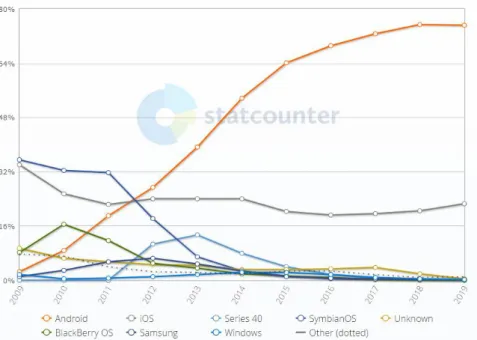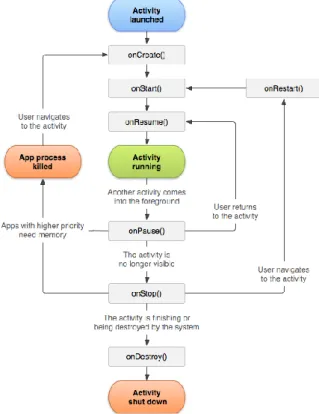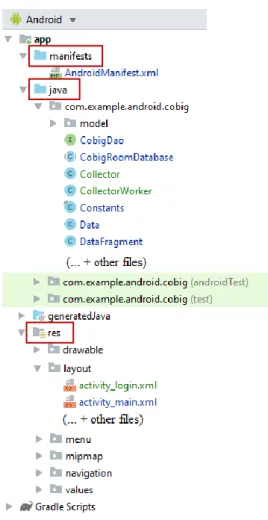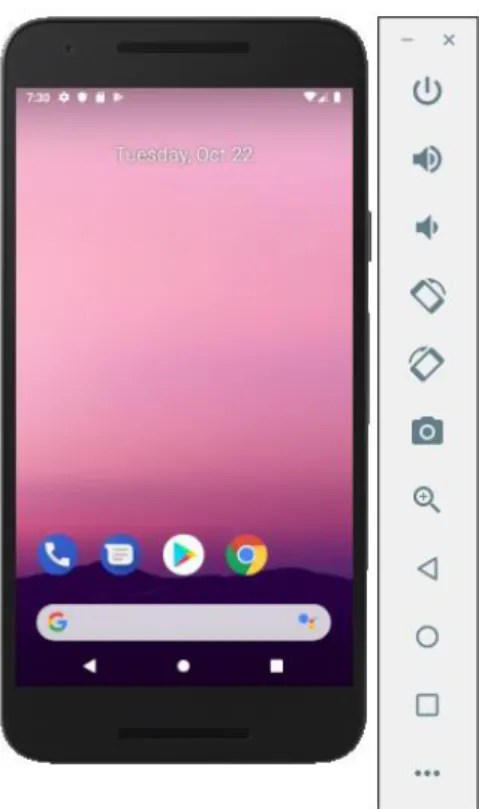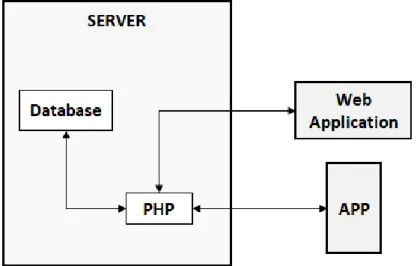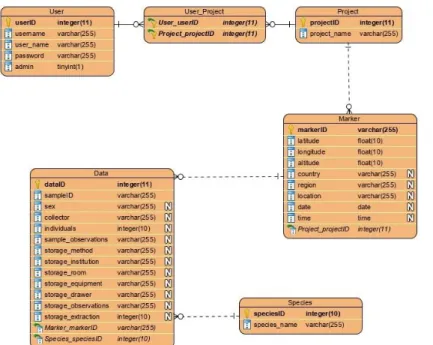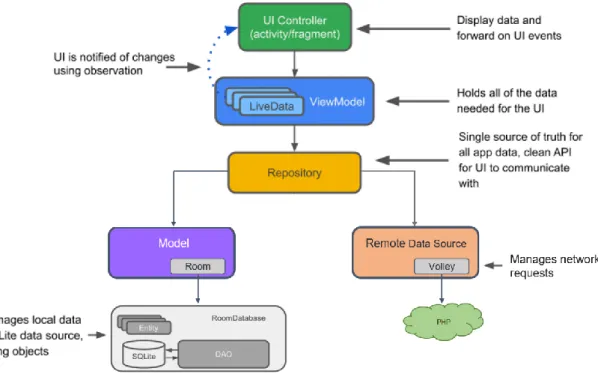UNIVERSIDADE DE LISBOA
FACULDADE DE CIÊNCIAS
DEPARTAMENTO DE BIOLOGIA ANIMAL
Development of a mobile application for georeferenced data
collection in the field
Catarina Isabel Rodrigues Pereira da Silva
Nome do candidato
Mestrado em Bioinformática e Biologia Computacional
Dissertação orientada por:
Professor Doutor Octávio S. Paulo
“Yes, we can.”
To my family, which I love from the bottom of my heart. Thank you for your support and faith.
Acknowledgments
To Professor Doctor Octávio Paulo, my advisor that proposed me this challenge and guided me throughout its course.
To the CoBig2 Group, for all guidance along the design and architecture of the intended information system.
To my colleagues Doctor Francisco Pina Martins and Master Pedro David for all the contributions and route guidance, without them I would not have been able to overcome some of my limitations in this area.
To the Faculdade de Ciências da Universidade de Lisboa and its Professors, for providing me with access to the knowledge that today is an integral part of me.
To Manuel Quintãos for all his help.
To my colleagues, friends and family for company and conviviality, for the good times and support along this route. In order to avoid the risk of not enumerating someone I will not identify anyone, those to whom these thanks are addressed will know it.
To my boyfriend, for the absences in the small things, and for his motivation and inexhaustible source of patience in bad times.
To my best friends, Célia Costa, Débora Silva, Inês Catita, Inês Vieira and Joana Vital, with whom I have always counted.
To Junior, for being my companion at all times and keeping my mind healthy.
My father, who in spite of a few words, always gave me his support and accompanied me at all times of my life.
To my sister and my brother for the encouragement, unconditional support and above all, complicity in all my journeys.
To my mother for the strong and systematic motivation she has always given me, for the help and unreserved attention…, for the love and lap I always have at my disposal, and above all, for the model of courage and determination that is reflected in my personality today.
This dissertation was part of the FCT Keep Pace Project: Seleção de árvores capazes de acompanhar
as rápidas alterações
ambientais, base para a gestão de montados sustentáveis do século XXI PTDC/ASP-SIL/29263/2017
Resumo
O século XX foi um período que se notabilizou por um conjunto de conquistas tecnológicas no campo da aquisição, processamento e distribuição da informação, com grande destaque à escala mundial na instalação das redes de telefonia, na invenção do rádio e da televisão e no crescimento ímpar da indústria informática, lançamento de satélites de comunicação e descoberta da Internet.
O século XXI, tem sido marcado com todo este desenvolvimento tecnológico. O crescimento da nossa capacidade de recolher, processar e distribuir informações tem vindo a potenciar formas cada vez mais sofisticadas de processar a informação.
Entre as principais mudanças do novo século está a evolução da computação móvel. Esta área tecnológica visa estudar sistemas de computadores nos quais há total mobilidade do utilizador, tornando aspetos como a dimensão um aspeto central no desenvolvimento de sistemas móveis. Desta forma, o utilizador tem total liberdade para obter e manipular informação em qualquer sítio e em qualquer lugar.
O avanço na computação móvel tem potenciado um aumento significativo da utilização de dispositivos móveis para a resolução de tarefas diárias e, em particular, no acesso à informação. Com este aumento na utilização de dispositivos móveis, surgiram os smartphones, que permitem integrar as funcionalidades típicas de um telemóvel num conjunto de aplicações. O aumento destas funcionalidades, em conjunto com a tão aguardada convergência entre telefones e a Internet, tem vindo a potenciar o desenvolvimento de aplicações nas mais diversas áreas. Estas aplicações visam fornecer aos utilizadores uma função específica, que pode ser uma ferramenta de entretenimento ou trabalho, permitindo novas formas de trabalhar e novos estilos de vida.
O grupo CoBiG2, uma das equipas do Centro de Ecologia, Evolução e Mudanças Ambientais (cE3c) da Faculdade de Ciências da Universidade de Lisboa, tem como objetivo estudar a diversificação evolutiva e ecológica de espécies em ambientes naturais e o processo genómico de adaptação de organismos e populações aos seus habitats. O objetivo geral deste grupo é entender a genética e a genómica das mudanças ambientais e as suas consequências para a biodiversidade. De forma a atingir os seus objetivos, os investigadores têm a necessidade de recolher dados descritivos de amostras de diferentes espécies no seu habitat natural.
Neste momento, todos os dados recolhidos em campo, bem como o seu armazenamento em formato de dados, são feitos manualmente. Este método mostrou-se ineficaz, pois, dada a quantidade de trabalho a ser feito e dados a serem tratados, afeta fortemente a produtividade do grupo.
Assim, para contornar a ineficiência na recolha e armazenamento de dados, este projeto tem como objetivo automatizar todo o processo de recolha e desenvolver uma solução baseada no uso do processamento de dados.
Pretende-se com esta dissertação identificar os desafios no desenvolvimento de aplicações móveis para o sistema operacional Android que atendam aos seguintes requisitos: Suporte à navegação em mapas digitais; Determinação da localização geográfica do utilizador em tempo real, usando tecnologias de localização para telemóveis; Suporte no armazenamento local de conteúdo, para lidar com o uso
offline da aplicação móvel; Comunicar com um servidor remoto para consultar e atualizar dados numa
base de dados.
Como resultado esperado está a construção de um sistema informático que visa automatizar os processos de recolha, armazenamento, visualização e gestão de dados descritivos e georreferenciados de amostras biológicas recolhidas em campo. É ainda esperado que o sistema permita que o processo de recolha de dados se realize mesmo quando o utilizador não tem conexão à Internet, uma vez que, geralmente, os locais de recolha deste tipo de dados possuem pouca cobertura de rede.
Assim, este projeto teve como objetivo desenvolver uma aplicação móvel como ferramenta de trabalho para investigadores de um grupo, cujo objetivo é auxiliar na recolha de dados georreferenciados em campo. A escolha do desenvolvimento de uma aplicação móvel deve-se à forte expansão global do mercado dos smartphones e à subsequente disponibilidade de aplicações móveis. Devido ao tamanho reduzido dos smartphones, facilidade de transporte e alta complexidade tecnológica, tanto em termos de capacidade de processamento quanto dos inúmeros recursos que oferecem, foi estabelecido que esta seria a escolha mais favorável para atender às necessidades em campo dos membros do grupo CoBiG2.
A aplicação toma o nome de “C2MC – CoBiG2 Mobile Collector”.
A existência de várias plataformas para desenvolvimento móvel, que utilizam diferentes linguagens e ferramentas de programação, dificulta a produção de uma aplicação que cubra todos os sistemas operativos. No entanto, a aplicação foi desenvolvida para o sistema operativo Android, uma vez que, é a plataforma móvel com maior crescimento nos últimos anos, fornece o kit de desenvolvimento de aplicações (disponível para a comunidade de developers a custo zero) e integra as APIs da Google, como as Google Maps APIs.
Como suporte à aplicação móvel, foi desenvolvida uma base de dados para armazenar os dados recolhidos de forma consistente, não redundante e com integridade lógica. Desde o início da computação que as operações de armazenamento e recuperação de informações andam de mãos dadas. Estas operações, por mais simples que pareçam, têm as suas dificuldades e determinam em grande parte a fiabilidade e eficiência do sistema envolvente, sendo assim necessário aplicar uma abordagem inteligente e eficaz. Desta forma, de maneira a retirar da aplicação cliente, a responsabilidade de gerir o acesso, a persistência, a manipulação e a organização dos dados, foi utilizado o Sistema de Gestão de Bases de Dados Relacionais MySQL.
Também como suporte, foi desenvolvido um Website, de forma a permitir aos utilizadores visualizar e gerir os dados recolhidos pela aplicação móvel na base de dados.
Um dos desafios inerentes ao desenvolvimento de uma aplicação para auxílio no trabalho de campo, é a necessidade de haver comunicação entre a aplicação e a base de dados, e por isso, necessidade de conexão à Internet. Para o efeito, a aplicação foi desenvolvida para que funcionasse tanto offline como online.
À medida que o sistema foi desenvolvido, todos seus componentes foram alvo de testes, de forma a verificar se os requisitos necessários foram implementados corretamente. A primeira fase do processo de testes ocorreu durante o desenvolvimento das componentes do sistema em ambiente local usando ferramentas de trabalho para programadores. A segunda fase consistiu em realizar testes em ambiente real, ou seja, utilizar a aplicação móvel no campo, recolher e enviar dados ao servidor e, de seguida, visualizá-los e manipulá-los por meio da aplicação Web.
Todos os objetivos inicialmente propostos, foram concretizados com sucesso.
Sem dúvida que os próximos anos terão um enorme impacto sobre como as novas tecnologias da informação interagem com áreas do conhecimento científico. O futuro dos sistemas de informação parece promissor quando se trata de automatizar processos e desenvolver soluções baseadas no uso de processamento de dados, que visam aumentar a eficiência de investigadores e, consequentemente, a sua produtividade no trabalho.
Como sugestão para trabalho futuro, propõe-se desenvolver a aplicação móvel para os sistemas operativos mais utilizados, a fim de integrar uma maior comunidade de utilizadores.
É também proposta a implementação de funcionalidades que permitam integrar imagens e arquivos de som aos dados adicionados na aplicação móvel.
Poderá também ser interessante desenvolver aplicações semelhantes, embora adaptadas, para outras equipas do cE3c.
Abstract
The advance in mobile computing has boosted a significant increase in the use of mobile devices for solving daily tasks and, in particular, to access information. With this increase in the use of mobile devices, smartphones have emerged. The increase of these features, together with the long-awaited convergence between phones and the Internet, has been driving the development of applications in the most diverse areas.
This project aimed to develop a mobile application as a working tool for researchers of the CoBiG2 group. The main objective was to assist in the collection of georeferenced data in the field. For this purpose, and due to the strong global expansion of the smartphone market and subsequent availability of mobile applications, it was decided to develop a mobile application that would meet the proposed requirements. The application was developed for the Android operating system, and integrates the Google Maps APIs. The application’s named is ‘C2MC - CoBiG2 Mobile Collector’.
To support the mobile application, a database was developed in order to store the collected data consistently, non-redundantly and with logical integrity. Also, as a support, a Website was developed to allow users to visualize and manage the data in the database. Regarding the implemented database, the proposed and implemented database structure was developed in the Relational Database Management System MySQL.
As the system was developed, its components were thoroughly tested to verify if the required requirements were implemented correctly. The first phase of the testing process occurred during the development of the system’s components in a local environment, using developers working tools. The second phase consisted of performing tests in a real environment, i.e., using the mobile application in the field, collecting data and sending it to the server, and then visualizing and manipulating it through the Web application.
TABLE OF CONTENTS
Acknowledgments ... IV Resumo ... VI Abstract ... IX Chapter 1 - Introduction...1 1.1 Theoretical Framework ... 1 1.2 Problem Description ... 2 1.3 Goals ... 2 1.4 Expected Results ... 2 1.5 Document Structure ... 3Chapter 2 - Literature Review ...4
2.1 Databases ... 4
2.1.1 Database Management System ... 4
2.1.2 Relational Databases and SQL ... 5
2.1.3 Integrity Constraints ... 5
2.1.4 Database Creation ... 6
2.1.5 MySQL ... 6
2.1.6 Database Security ... 7
2.1.7 SQL and Other Languages ... 7
2.2 Android Operating System ... 7
2.2.1 Android Platform Architecture ... 8
2.2.2 Programming Languages ... 10
2.2.3 Android Fundamentals... 11
2.2.4 Android Studio ... 14
2.2.5 Network Operations in Android ... 16
2.3 Website Fundamentals ... 17
2.3.1 Front-end Web development ... 17
2.3.2 Back-end Web development ... 18
2.4 Computer Applications Architecture ... 20
2.5 Client-Server Communication ... 21
2.6 Maps for Computer Applications ... 21
2.6.1 Mobile Applications Maps ... 22
2.6.2 Web Applications Maps ... 22
3.3.1 Planning ... 25
3.3.2 Analysis ... 25
3.3.3 Implementation ... 26
3.4 Android Application Development and Implementation ... 27
3.4.1 Requirements ... 28
3.4.2 Application Architecture ... 28
3.4.3 Android Client-Server Communication ... 31
3.4.4 User Interface design and modelling ... 33
3.4.5 Passing data between Android UI components ... 46
3.5 Web Application Development and Implementation ... 47
3.5.1 Requirements ... 47
3.5.2 Front end Development ... 47
3.5.3 Back end Development ... 52
Chapter 4 - Tests ...56
Chapter 5 - Conclusions and Future Work ...58
5.1 Conclusions ... 58
5.2 Future Work ... 59
Chapter 6 – References ...60
Annexes ...65
LIST OF FIGURES
Figure 2.1. Mobile Operating System Market Share Worldwide between 2009 to 2019 ... 8
Figure 2.2. The Android software stack. ... 10
Figure 2.3. Simplified illustration of the activity lifecycle. ... 12
Figure 2.4. Android Project Structure. ... 15
Figure 2.5. Android Emulator. ... 16
Figure 2.6. Representation of the 3-tier client-server model. ... 20
Figure 3.1. System Architecture. ... 24
Figure 3.2. E-R diagram - Database schema. ... 26
Figure 3.3. Jetpack components. ... 28
Figure 3.4. Android Application Architecture. ... 29
Figure 3.5. Login Activity interface. ... 33
Figure 3.6. Main Activity interface.. ... 34
Figure 3.7. NavGraph. ... 35
Figure 3.8. Bottom Navigation bar. ... 36
Figure 3.9. User Fragment interface. ... 38
Figure 3.10. Maps Fragment interface. ... 39
Figure 3.11. Data Fragment interface. ... 43
Figure 3.12. History Fragment interface. ... 45
Figure 3.13. Sign In Web page interface. ... 48
Figure 3.14. Sign Up Web page interface. ... 48
Figure 3.15. Administrator user's header. ... 49
Figure 3.16. Maps Web page interface. ... 49
Figure 3.17. Marker's data Web page interface. ... 50
Figure 3.18. Search Web page interface. ... 50
Figure 3.19. Input Web page interface. ... 51
LIST OF ABBREVIATIONS AND ACRONYMS
Ajax: Asynchronous JavaScript and XMLAPI: Application Programming Interface APK: Android Package
ART: Android runtime AVD: Android Virtual Device C2MC: CoBiG2 Mobile Collector
C3ec: Center for Ecology, Evolution and Environmental Changes CRUD: Create, Read, Update, Delete
CSS: Cascading Style Sheets DAO: Data Access Object DB: Database
DBMS: Database Management System DCL: Data Control Language
DDL: Data Definition Language DML: Data Manipulation Language E-R: Entity-Relationship
GPS: Global Positioning System GUI: Graphical User Interface HAL: Hardware Abstraction Layer HTML: HyperText Markup Language HTTP: Hypertext Transfer Protocol ID: Unique Identifier
IDE: Integrated Development Environment
JSON:JavaScript Object Notation
MVVM:Model–view–viewmodel
OS: Operating System PHP: Hypertext Preprocessor
POJO:Plain Old Java Objects
RDBMS: Relational Database Management System SDK: Software Development Kit
SQL: Structured Query Language UI: User Interface
URL:Uniform Resource Locator
WPS: Wireless Positioning System XML: eXtensible Markup Language
Part I
Chapter 1 - Introduction
1.1 Theoretical Framework
The twentieth century was a period that was notable for a number of technological achievements in the field of acquisition, processing and distribution of information, highlighted in the growth of the computer industry, launch of communication satellites and Internet (Tanenbaum & Wetherall, 2018).
The 21st century has been marked with all this technological development. The growth of the ability to collect, process and distribute information has been fostering increasingly sophisticated ways of processing information.
Among the major new century’s changes is the evolution of mobile computing. This technological area aims to study computer systems in which there is total user mobility, making aspects such as dimension, a central aspect in the development of mobile systems. Thus, the user has complete freedom to obtain and manipulate information anywhere, anytime.
The advance in mobile computing has boosted a significant increase in the use of mobile devices for solving daily tasks and, in particular, access to information. With this increase in the use of mobile devices, smartphones have emerged, which allow to integrate the typical features of a mobile phone in a set of applications. The increase of these features, together with the long-awaited convergence between phones and the Internet, has been driving the development of applications in the most diverse areas. These applications aim to provide users with a specific function, which can be a work or entertainment tool, enabling new ways of working and new lifestyles.
Thus, this project aimed to develop a mobile application as a working tool for researchers from a group of scientists, whose objective is to assist in the collection of georeferenced data in the field. The choice of developing a mobile application is due to the strong global spread of the smartphone market and subsequent availability of mobile applications. Due to smartphone’s small size, ease of transport and high technological complexity, both in terms of processing capacity and the numerous features it offers, it was established that this was the most favourable choice for meeting the needs of the CoBiG2 researchers in the field.
The existence of several mobile development platforms, which use different programming languages and tools, make it difficult to produce an application that covers all operating systems (Android operating system (OS), Apple iOS, Blackberry OS, Nokia’s Symbian, Microsoft’s Windows Phone OS, among others). However, the application was developed for the Android OS, as it is the fastest growing mobile platform in recent years, provides the applications' development kit (available to the developer community at zero cost), and integrates the popular Google Application Programming Interfaces (APIs), such as the Google Maps APIs. The application’s name is ‘C2MC – CoBiG2 Mobile Collector’.
To support this application, a database has been developed to store the collected data consistently, non-redundantly and with logical integrity. Since the dawn of computing, the operations of storing and retrieving information have gone hand in hand. These operations, as simple as they may seem, have their difficulties and largely determine the reliability and efficiency of the surrounding system. As such,
One of the challenges inherent in developing a fieldwork application that needs to communicate with a database, and therefore, needs an Internet connection, is that many of the collection locations have poor network coverage. Thus, it was intended to develop an application for data collection that works both offline and online, which, after user intention, would communicate with the database and efficiently stores the data.
1.2 Problem Description
The CoBiG2 group, one of the teams of the Center for Ecology, Evolution and Environmental Changes (cE3c), aims to study the evolutionary and ecological diversification of species in natural environments and the genomic process of organism adaptation and populations to their environments. The overall objective of this research group is to understand the genetics and genomics of environmental changes and their consequences for biodiversity. In order to achieve their objectives, researchers need to collect descriptive data of different species in their natural environment.
At this time, all data collected in the field, as well as its storage in data format, is done manually. This method has proved ineffective since, given the amount of work to be done and data to treat, it strongly affects the group’s productivity.
Thus, in order to circumvent the ineffective collection and storage of data, this project aims to automate the entire collection process and develop a solution based on the use of data processing.
1.3 Goals
It is intended with this dissertation to identify the challenges in the development of mobile applications for the Android OS that meet the following requirements:
➢ Support navigation on digital maps;
➢ Determine the user’s real-time geographic location, using location technologies for mobiles; ➢ Support local storage of contents, in order to deal with offline app usage;
➢ Communicate with a remote server to query and update data in a database. The objectives of this dissertation are as follows:
➢ Design and implement a database to support the storage and manipulate of the data collected by the mobile application in the field;
➢ Identify and analyse the challenges inherent in developing Android apps with location services and local storage features;
➢ Design and implement a prototype of a mobile application that meets the above requirements; ➢ Design and develop a Website so the users can visualize and manage the data collected by the
application;
➢ Evaluate the prototypes’ results in controlled scenarios.
1.4 Expected Results
The expected results are the construction of an informatic system that aims to automate the processes of collection, storage, visualization and management of georeferenced descriptive data of biological samples collected in the field, as well as allow the data collection process to be carried out if there is no Internet connection, as collection locations often have poor network coverage.
1.5 Document Structure
The present work is structured in three parts, which in turn are divided into six chapters, being carefully separated as follows:
Part I - Chapter 1 (Introduction) - describes the nature and scope of the research, the relevance of
the study and its methodological framework.
Part II - Chapters 2 (Literature Review) - In these chapter the research’s theoretical framework is
described. This chapter consists of seven sections, whose intention is to provide background information and requirement concepts that will help understand what comes further on.
Part III - Chapters 3, 4, 5 and 6 - Chapter 3 (Methodology) - This chapter describes the system
architecture, the process of database creation, mobile application and Web application development.
Chapter 4 (Tests) - In this chapter the tests performed on the system’s components are described. These
tests aim to ensure the correct functioning of components when manipulating data, and the correct operation and visualization of mobile application interfaces on various devices, and Web application in various browsers. Chapter 5 (Conclusions and Future Work) presents the main conclusions of the study, as well as the limitations that arose during the project development, and future work. Chapter 6 consists of the Bibliography, followed by Annexes, that underlie the development of the research.
Part II
Chapter 2 - Literature Review
This chapter consists of seven sections and is intended to provide background information and requirement concepts that will help understand what comes further on.
2.1 Databases
The origin of databases, prior to the invention of computers, goes back to libraries, government, commercial and medical records. Once people realized that they needed the means to store data and keep their files for later retrieval, they made several attempts to find the best way to store, index, and retrieve data (Berg, Seymour & Goel, 2013). The data were stored directly in files, which implemented some weaknesses in data storage, such as redundancies and inconsistencies, difficulty in accessing data, lack of logical integrity, lack of transaction atomicity, and insecurity (Castelano, 2015).
In order to solve the weaknesses mentioned above, a set of organized files, whose main purpose was to remove from client applications the responsibility for managing data’s access, persistence, manipulation and organization, appeared and is known as Database Management Systems (DBMS) (Costa, 2019).
Although the model adopted by DBMS solved many of the problems mentioned above, if the internal structure of the data were changed, the programs that used the same data had to be modified and restructured. Thus, in 1970, the concept of relational model emerged, based on the theory in which a database is seen as a collection of relationships, which in turn are sets of tuples, which are groups of attributes (Costa, 2019).
Therefore, the notion of database is nothing more than a collection of structured, organized and persistently stored data. (Damas, 2017; Molina, Ullman & Widom, 2008). Databases are essential to every business and are used to preserve internal records, present data to employees and customers on the World-Wide-Web, and support many other business processes. “Databases are likewise found at the core of many scientific investigations, representing the data gathered by astronomers, by investigators of the human genome, and by biochemist exploring the medicinal properties of proteins, along with many other scientists.” (Molina, Ullman & Widom, 2008).
2.1.1 Database Management System
When creating a database, it is necessary to guarantee that the data have some kind of meaning and organization. A DBMS is a versatile and powerful tool that enables to create and manage large amounts of data, and provides the interface between data that is physically stored in the database and the user (an individual or computer application). All the information is efficiently and persistently stored for large periods of time and can be transferred from one place to another more easily than any traditional information storage method. Using a DBMS allows the user to stop worrying about how data is stored, searched or sorted, becoming the responsibility of the system manager to perform these tasks. The functionalities provided by a DBMS can range from creating new databases and specify their schema (logical structure of data), give users the ability to query and modify the data using an appropriate language, support safely storage of large amounts of data persistently, and control the simultaneous access to data by different users at once without the actions of one user affecting the action of another. As such, the DBMS provides the complete set of data access services. In order for the user to be able to
query and operate on the database, it is necessary to use some kind of an appropriate language. This is where the Structured Query Language (SQL) emerges (Damas, 2017; Molina et al., 2008).
2.1.2 Relational Databases and SQL
The SQL language is not used in all database management systems. However, those who use it have adopted the so-called relational model and are known as Relational Database Management Systems (RDBMS). Thus, SQL is a specific and standardized language used to access and manipulate relational databases (Damas, 2017).
The concept of relational database system first appeared in 1970, originally proposed by E. F. Codd, where the database system should present the user with a view of data organized as tables called
relations, consisting of rows and columns, where columns represent the attributes, i.e., values describing
properties of an entity (a concrete object in its reality), and rows represent the records or instances of an entity. Connections between entities are called relationships (Badiru, 2014; Biscobing, 2014; Damas, 2017; Molina et al., 2008).
As such, each table contains one or more data attributes as columns. Each attribute has an associated data type according to the type of information it will store (Badiru, 2014; Biscobing, 2014; Damas, 2017).
Each row, also referred to as record or tuple, represents a singular instance of data for the categories outlined by the columns (Badiru, 2014; Biscobing, 2014).
Each table contains a unique primary key, which consists of an attribute (or combination of attributes) that uniquely identify each row in a table. Primary keys cannot contain NULL values or be repeated (Badiru, 2014; Biscobing, 2014; Damas, 2017).
Relationships across tables in a relational database are established by using foreign keys – attribute (or combination of attributes) of a table that links to the primary key of another table (Badiru, 2014; Biscobing, 2014).
2.1.3 Integrity Constraints
In order to ensure data consistency, there is a set of rules, called integrity constraints, that must be guaranteed by the RDBMS. Integrity constraints are one of the primary purposes of an RDMBS and, as it deals with the validations of data before storing it, allows data from a database to be considered healthy (always in accordance with the rules defined in the database and consistent with each other). Data integrity simultaneously includes the concepts of consistency, accuracy and correctness of data stored in a database. There are three types of integrity (Damas, 2017; MySQL, n.d.):
➢ Entity Integrity: Each row of a table must be uniquely identifiable, i.e. it prevents two tuples from having the same value for the primary key.
➢ Domain Integrity: Data items in a column must conform to the valid data type and value constraints allowed for that column.
− SET_DEFAULT: redefines the children with their default value if the parent is updated/deleted.
2.1.4 Database Creation
The logical design of a database, using analysis tools, is the first step in creating a database.
The initial phase of this process consists of elaborating a visual scheme that represents the structure to be implemented as a database. To elaborate the scheme, usually the entity-relationship model (E-R model) is used. At this stage, entities are identified, and their relationships established, as well as identifying the characteristics/attributes that are part of each one (Damas, 2017).
After the data model design is completed, the physical implementation phase of the database begins. This phase involves considering the structure specified in the E-R model and the respective data model. For this purpose, it is necessary to select one of the commercially available RDBMS (e.g. MySQL) and then create a database that supports the previously defined structure. Next, the tables, that will be used to store the data, are created, as well as the columns that will contain and the data type of each one (Damas, 2017).
The implementation phase uses certain SQL commands in order to carry out the required tasks, which are mainly categorized into three categories/sublanguages (Damas, 2017):
➢ Database schema is defined using an appropriated language, usually called Data Definition Language (DDL). "DDL statements create, modify and remove database objects, such as tables, indexes and users" (TechTarget, 2009). The most common DDL statements are CREATE to create a database and its objects (such as tables), ALTER to modifying a database structure and DROP for delete a database or its objects (Damas, 2017; TechTarget, 2009; Varshni, n.d.).
➢ Security control of the database is done using Data Control Language (DCL). DCL includes commands that deal with the rights, permissions and other controls of the database system, such as GRANT (give user’s access privileges to database), REVOKE (remove user’s access privileges), among others (Damas, 2017; Varshni, n.d.).
➢ After the implementation, the manipulation of data inside a relational database is done using an appropriated language, usually called Data Manipulation Language (DML). DML statements insert, delete and update data in a database. DML statements are INSERT for insert new data into a table, DELETE for removing rows from a table and UPDATE for modifying existing data in a table. Although these statements are frequently used, DML also includes the SELECT statement, which is the most common interaction with a database. It allows users to fetch data from database tables and display only the data that meets specific criteria in the form of a result table (Damas, 2017).
“SQL is a high-level language because it only needs to tell the system what to do, not how and where to do it” (Damas, 2017).
2.1.5 MySQL
MySQL is one of the most popular open-source RDBMS developed, distributed, and supported by Oracle Corporation (Banerjee, n.d.; DB-Engines, 2019; Oracle, n.d.) that uses the SQL language as its interface. Due to its proven performance, reliability, scalability, easy-of-use, security, uptime, among others, MySQL has become the premier database choice for small and large Web-based applications (DuBois, 2005; Oracle, n.d.).
2.1.6 Database Security
Security is one of the most important features when it comes to databases, as such ensuring data confidentiality is essential. Data should only be available to those who need it and are authorized to access it (Damas, 2017).
The simplest method for controlling access to database information is to only allow it using a Login/Password set that will be validated by the RDBMS every time a connection to the database is made (Damas, 2017).
Also as a security measure, it is important to restrict the set of actions that each user can perform on the information they have access to, such as restricting the set of users who can execute the DROP TABLE command (Damas, 2017).
2.1.7 SQL and Other Languages
Although SQL allows to do anything in a database, it lacks some common mechanisms that are available in most programming languages, such as if-then-else, while, for, functions, and so on (Damas, 2017).
In order to overcome this limitation, the SQL language is used in conjunction with another language that contains the normal functionality of a programming language (Damas, 2017).
Therefore, it is common for applications’ interface to be implemented in a given language that is responsible for handling communications with the database where the data is stored via SQL, e.g. Hypertext Preprocessor (PHP) (Damas, 2017).
PHP is a server-side scripting language, which means that the scripts are executed on the server, that is particularly strong in its ability to interact with databases (php, n.d.-b; Tanenbaum & al, 2018; Valade, 2004; TutorialsPoint, 2019). MySQL is the most commonly database system used with PHP, allowing users to connect and manipulate databases (Banerjee, n.d.).
2.2 Android Operating System
Android is a mobile OS based on Linux kernel and other open source software, designed primarily for touch screen mobile devices such as smartphones and tablets. Android is developed by a consortium of hardware, software, and telecommunication companies devoted to advancing open standards for mobile devices, known as the Open Handset Alliance, with the main contributor and commercial marketer being Google (Farkade & Kaware, 2015).
This OS is mainly used to run on mobile phones and tablets. However, due to its open and customizable features, its usability is not limited to mobile phones and tablets, being used in a wide array of devices and form factors, like laptops, smart televisions, cameras, headphones, wristwatches, game consoles and many more (Android Developers, n.d.-j; Poudel, 2013).
Android is the operating system with the highest growth in the past ten years, currently accounting for about 76% of the active mobile phones in the world (Figure 2.1) (statcounter, 2019).
Figure 2.1. Mobile Operating System Market Share Worldwide between 2009 to 2019 (statcounter, 2019).
Unlike other operating systems like Apple iOS (Apple Inc. Products), Blackberry OS (Blackberry), Windows OS (Windows Phone), among others, this operating system is hardware independent and runs on devices from different vendors (Poudel, 2013).
With the evolution of mobile computing and mobile applications’ development, this platform provides several tools that help develop applications for the Android system. The most complete tool is the Android Software Development Kit (SKD), which contains an environment with the features and specifications of the Android system. Android APIs are also available to developers, which are rich set of system services that provide easy access to several features like location, browser, Wi-Fi, camera, among others. Application developers can easily access the huge stack of system services, available tools, and libraries to use in their applications, if required, for free (Android Developers, n.d.-d; Android Developers, n.d.-b; Poudel, 2013).
2.2.1 Android Platform Architecture
Android provides a rich development architecture. The diagram in Figure 2.2 shows the major components of Android.
Android is built on top of Linux. The Linux Kernel corresponds to the base of the platform, which deals with core functionalities such as threading, low-level memory management, and key security features, and allows manufacturers to develop hardware drivers for a well-known kernel (Android Developers, n.d.-j; Google Developers Training Team, 2018).
The Hardware Abstraction Layer consists in several library modules, which implements standard interfaces that allow the Java API framework to communicate with hardware-specific components, such as the camera or Bluetooth. The Android system loads the library module for a hardware component when a framework API makes a call to access that device hardware (Android Developers, n.d.-j; Google Developers Training Team, 2018).
The Android Runtime layer contains a set of core libraries that provide most of the functionality of the Java language and is where the Android runtime (ART) also resides. ART is the managed runtime used by applications and some system services on Android that performs the translation of the application’s bytecode into native instructions for the hardware on the device itself (Frumusanu, 2014; Android Developers, n.d.-j; Google Developers Training Team, 2018).
Native Libraries are written in C and C++ and are required by the native code used to build system components and services. These native libraries are available to apps through the Java API framework. SQLite is one of the many important native libraries available, which is the database engine that provides a relational database management system (Android Developers, n.d.-j; Google Developers Training Team, 2018, Poudel, 2013).
The Java API framework provides, through APIs, the entire feature-set of Android (user interface (UI) components, resource management, and lifecycle management). These APIs form the building blocks needed to create Android apps. This architecture is designed to simplify code reuse, modular system components and services, like display custom alerts in the status bar, build the app’s UI, manage app’s lifecycle and enable apps to access data from other apps, such as the Contacts app, or to share their own data (Android Developers, n.d.-j; Google Developers Training Team, 2018).
The System Apps corresponds to the set of core apps of the Android OS, such as, messaging, calendars, contacts, Google Maps, internet browsing and others. These apps work both as apps for users to use and to provide features that developers can access from their own app. This means that there is no need for the developer to create a feature from scratch, just needs to invoke an application that has that feature built in. For example, if the application under development needs the photo capture feature, is just needed to invoke the default Android camera app (Android Developers, n.d.-j; Google Developers Training Team, 2018).
Figure 2.2. The Android software stack (Android Developers, n.d.-j).
2.2.2 Programming Languages
Android is the most used operating system in the world, and Android applications can be written in several different languages, such as Kotlin, Java and C++. To develop apps using the software development kit (SDK), the Java programming language may be used for developing the app, and eXtensible Markup Language (XML) for describing data resources (Google Developers Training Team, 2018; Android Developers, n.d.-d).
2.2.2.1 Java
Java is general purpose, simple, portable, distributed, robust, secure, dynamic, architecture neutral, class-based computer programming language. Basic core Java can be used in order to develop the source code of an Android application. The main reasons for choosing Java as a native programming language for Android applications are because Java is easy to understand and learn, is platform-independent and secure, and object-oriented (Board of Intermediate Education Andhra Pradesh, 2017; Google Developer Training Team, 2018; McKenzie, 2019).
2.2.2.2 XML
XML is a simple, scalable, and very flexible text format that is both human- and machine-readable. It defines a set of rules for encoding hierarchically organized documents that emphasize simplicity, consistency, generality and straightforward usability over the Internet. In Android, XML is used for designing UI layouts and other elements, and since it is a lightweight language, doesn’t make layouts heavy ("Linked Heritage Glossary - XML", n.d.; Quin, 2016; W3C, 2008; Saini, n.d.)
2.2.3 Android Fundamentals
The structure in which new projects/applications are built in Android allows the separation of the work into small conceptual units, so the developer can work on them independently and then assemble them as a complete package. Following are described some of the most relevant components used to build Android applications.
2.2.3.1 Activity
The entry point for interacting with the user is designated as Activity. An activity is nothing but a Java class in Android (Activity class) that provides the window in which the app draws its user interface (UI), and has some pre-defined functions that are triggered at different app states, which can be overridden to perform the desired. It is also where the developer controls all UI elements in order to interact with the user, e.g. by defining the behaviour of a button or a link (Android Developers, n.d.-d). An application consists in one or more activities, and each activity is independent of the others, enabling multiple entry points for an application. All classes that inherit from the Activity class must implement the method onCreate(Bundle). This method is where an activity is initialized and where the method setContentView(int) is called, whose parameter is a layout resource id that defines the activity’s UI. It is also where the method findViewById(int) is called to retrieve the elements in that UI with which the developer needs to interact programmatically in order to have a specific behaviour. All the activities must be declared with the tag <activity> in the AndroidManifest.xml file so the system can handle requests to start activities (Android Developers, n.d.-a; Android Developers, n.d.-d).
As the user navigates through (between activities), out of, and back to the app, or even when device configurations change (device rotations from portrait to landscape), each activity moves between states in a lifecycle. An activity’s lifecycle is a set of states to which an activity migrates during its entire lifetime, starting when it is first created and ending when it is destroyed. The diagram in Figure 2.3 summarizes an activity’s lifecycle, in which the coloured ovals are the major states an Activity can be in and the square rectangles represent callback methods that can be implemented to perform operations when the Activity moves between states (Android Developers, n.d.-n; Google Developers Training Team, 2018).
All the activities that the user interacts with, when performing a certain task, are arranged in a stack (the “back stack”), in the order in which each activity is opened (Android Developers, n.d.-m).
Figure 2.3. Simplified illustration of the activity lifecycle (Android Developers, n.d.-n).
2.2.3.2 Layout, View and ViewGroup
The visual structure for a UI is defined by a layout. All elements in a layout are built according to a hierarchy of View and ViewGroup objects (Android Developers, n.d.-g).
A View occupies a rectangle area on the screen that holds the UI elements that the user can see and interact with (buttons, links, text, etc). View objects are commonly referred to as widgets and include several classes such as buttons (Button class), editable text boxes (EditText class), images (ImageView class), among others (Android Developers, n.d.-o).
A ViewGroup is an invisible container that defines the layout structure of a View and other ViewGroup objects. ViewGroup objects are commonly referred to as layouts and include several types that provide different layout structures, such as LinearLayout or ConstraintLayout(Android Developers, n.d.-p).
There are two ways to declare a layout: 1) Declaring UI elements in an XML file, using a straightforward XML vocabulary that corresponds to widgets and layouts. It is also possible declare UI elements with a Layout Editor to build the XML layout using a drag-and-drop interface; 2) Instantiate layout elements at runtime, by creating and manipulate widgets and layouts programmatically (Android Developers, n.d.-g).
2.2.3.3 Intent
The Intent class represents message objects that make a request to the Android runtime to start an Activity, triggering actions or events. To start activities, it is necessary to build the intent and call the startActivity() method (Google Developers Training Team, 2018).
In addition to starting activities, intents are also used to pass data between activities. The Activity that creates the Intent can pass data under the form of key/value to other Activity using the putExtra() method, and the other Activity just needs to call getIntent().getExtras() method to access the data (Google Developers Training Team, 2018; Silva, 2013).
2.2.3.4 Fragment
A Fragment (Fragment class) represents a portion of UI, i.e., it is a modular section of an Activity, which has its own lifecycle, receives its own input data, and can be added or removed while the Activity is running (Android Developers, n.d.-f).
Fragments are a combination of an XML layout file and a Java class much like an Activity. When a Fragment is added as part of an Activity’s layout, it lives in a ViewGroup inside the Activity's view hierarchy. The Fragment itself defines its own view layout just like an activity, with buttons, editTexts, imageViews, etc. (Android Developers, n.d.-f).
Fragments must always be hosted in an Activity and even though they have their own lifecycle, they are also affected by the host Activity’s lifecycle, e.g. if the Activity is destroyed, so are all fragments. Every time a Fragment is called, it is added to the host Activity, and if another Fragment is called, that first Fragment is removed and replaced with the new Fragment and so on (Android Developers, n.d.-f).
Usually, fragments are created when there are multiple UI with common items. If there is the need to “copy” multiple items over different user interfaces, it is desirable to create only one Activity that holds all duplicated elements and simply combine multiple fragments in that activity, with their own and different user interfaces.
2.2.3.5 Manifest File
The manifest file (AndroidManifest.xml) is the foundation of any Android application, so, it must be at the root of the app project directory. All the app’s components, such as all activities, must be declared in this file so that the system knows that this component exists before it can be started (Android Developers, n.d.-a; Android Developers, n.d.-c; Android Developers, n.d.-d).
Also, Android apps must request permission to access sensitive user data (such as contacts and messages), as well as system features (such as Internet and Global Positioning System (GPS)), in order to protect the privacy of the users. So, any user permission required by the application must also be declared in this file, as well as the minimum API level required by the app, based on which APIs the app uses. Any hardware and software features used or required by the app, such as a camera or Bluetooth services, as well as API libraries to which the app needs to be linked against, such as Google Maps
2.2.3.6 Application Resources
Defining resources to access in an app is an essential part of Android development. These resources are separate from the source code and may include images, colours, layouts, menus, string values, and more (Android Developers, n.d.-d).
One important aspect of providing resources separate from the source code is the ability to provide alternative resources for different device configurations, such as device language (translations), screen sizes or orientation (Android Developers, n.d.-d).
2.2.4 Android Studio
Android Studio is the official integrated development environment (IDE) for Google’s Android OS, designed specifically for developing Android software (Google Developers Training Team, 2018; Walter, 2018).
The Android Studio provides a Gradle-based build system, software libraries of prewritten code, a debugger, a device emulator, code templates and tutorials to support application development within the Android operating system. Developers also have at their disposal a code editor, which assists them with writing code and offering code completion, refraction, and analysis (Google Developers Training Team, 2018; Walter, 2018).
Every project in Android Studio contains everything that defines the workspace for an app, from source code and features, to test code and build settings. When a new project starts, its files are shown in the following groups (Figure 2.4) (Android Developers, n.d.-k):
➢ manifest: Contains the AndroidManifest.xml file, which describes the nature of the application and each of its components.
➢ java: Contains the Java source code files.
➢ res: Contains all non-code features such as drawable, XML layouts, UI strings, and bitmap images.
Figure 2.4. Android Project Structure.
2.2.4.1 Android SDK
The Android SDK comes along with Android Studio and provides rich tools and APIs needed to build, test and debug applications for Google’s Android platform. This kit includes required libraries to build applications, a debugger, an emulator, relevant documentation for Android APIs, sample projects with source code and tutorials for the Android OS (Google Developers Training Team, 2018; Techopedia, n.d.)
2.2.4.2 Android Emulator
An Android emulator (Figure 2.5) is a virtual Android device running on the computer that simulates all the hardware and software features of a typical mobile device. It is used by developers so they can test and debug Android applications on a variety of devices and Android API levels without using each physical devices. Along with the Android emulator, the Android Virtual Device (AVD) is a configuration which defines the characteristics of the device that will be simulated in the emulator. Such
the device’s location, simulate rotation, access the Google Play Store, and much more (Android Developers, n.d.-l; Android Developers, n.d.-e; Linuxtopia, n.d.).
Figure 2.5. Android Emulator.
2.2.4.3 Android Package (APK)
APK is the file format for applications built for the Android operating system. Once an app is built, the Android SKD tools compile all the code along with any data and resource files into an APK. This file will be used by Android-powered devices in order to install the app (TechTarget, 2018; Android Developers, n.d.-d).
To release an application on Google Play Store, the official marketplace for Android applications, developers must compile their application into the APK format prior to uploading it. Android applications can also be distributed directly to other Android users by installing the APK files on their devices. Android users may wish to install an APK directly if they are beta testing an unreleased version of an app, or due to a device restriction that makes impossible to download the app from the Google Play, or even when it is not intended to make an app public for anyone to install and use. For this purpose, Android users need to grant permission to their device to install unknown apps if they wish to access APK files from another source and install them directly (TechTarget, 2018; Android Developers, n.d.-d).
2.2.5 Network Operations in Android
Most network-connected Android apps use the Hypertext Transfer Protocol (HTTP) to send and receive data to/from a Web server. The Android platform provides the Volley library, which is an HTTP library that makes networking easier and faster for Android apps (Android Developers, n.d.-q).
HTTP requests can be sent via PHP using Volley, in order to fetch results from a database and returned them to the app, or send data from the app to the server.
To store and exchange structure data over a network connection, applications use a format known as JavaScript Object Notation (JSON) (Poudel, 2013).
2.2.5.1 JSON
JSON is a lightweight data-interchange format, whose syntax is derived from JavaScript object notation to represent data. It is easy for an application developer to read and write, since it uses conventions that are familiar to programmers of the C-family of languages (including C, Java, and many others), and easy to Android devices to parse and generate.
JSON is built on two structures: a collection of name/value pairs, and an ordered list of values (array), ({“name”:”value”}). It is a text format usually used to interchange data between a server and a client (Crockford, 2018; Duckett, 2014).
2.3 Website Fundamentals
Websites often represent a connecting point for multiple modes of communication: one to many (text, images and sounds posted on the Website); one to one (emails or newsletters), and many to many (discussion forums or blogs) (Gurâu & Duquesnois, 2011).
A Website is a collection of different Web pages which are running under one domain name. There are two types of Website, static and dynamic. A static Website is the simplest form of a Website. It has a fixed number of pages and its content is delivered consistently to all end users (does not change in response to user interactivity, since it cannot gather information from the user or serve content dependent on user actions). Static Websites are usually developed using HyperText Markup Language (HTML), Cascading Style Sheets (CSS) and simple JavaScript driven features. “Compared to static Websites, which are purely informational, a dynamic Website is more functional” (WP Amelia Staff, 2019) (McMahon, Seaman & Buckingham, 2011; WP Amelia Staff, 2019). Dynamic Websites allow users to interact with the content listed on the page, which changes depending on the viewer, the time of the day, the viewer’s native language, among other factors. While static Websites only use client-side HTML and CSS code, dynamic Websites rely on both client-side and server-side scripting languages, such as JavaScript and PHP, to provide advanced interactivity, and usually use a database to deliver the content for individual pages. Client-side scripting refers to code that is executed by the browser, whereas server-side scripting refers to code that is executed by the server (McMahon et al., 2011; WP Amelia Staff, 2019).
2.3.1 Front-end Web development
The first layer a user encounters and interacts directly when accessing a Website is termed as the frontend (Citrus7, n.d.; GeeksforGeeks, n.d.). “It is the user interaction interface, the way content is presented, the structure of information and the application of design to a Web page” (Edit, 2019). Front-end is developed using HTML, CSS and JavaScript. These three languages are essential when it comes
2.3.1.1 HTML
“HTML is the most basic building block of the Web” and is used to create Web pages, defining the meaning and structure of their contents (MDN Web docs, n.d.).
HTML code consists of characters that are placed inside angled brackets, called HTML elements. Elements are usually made up of two tags: an opening tag (<) and a closing tag with an extra forward slash in it (\>). The content that sits between an HTML element’s opening and closing tag is viewed through a browser that reads and translates this information into a visible form (Duckett, 2011).
2.3.1.2 CSS
CSS is used to control the display format of an HTML document, describing how the HTML elements are to be displayed on the screen. It also defines a Web page style, including the design (colours, fonts, font sizes, etc.), layout and variations in display for different devices and screen sizes (Duckett, 2014; W3School, n.d.-a, W3School, n.d.-b).
2.3.1.3 JavaScript
JavaScript is used to make Web pages more interactive, interesting, and user-friendly by accessing and modifying the Web page’s content while it is being viewed in the browser, and responding to what the user does. With JavaScript is possible to access content - access any element, attribute or text from an HTML page-, modify content - add or remove elements, attributes and text to a Web page-, and react to events - specify that a script should run when a specific event has occurred (Duckett, 2014).
2.3.1.4 Ajax
Ajax stands for Asynchronous JavaScript and XML and is a client-side script whose function is to request information from a Web server, loading the data to a part of a page, without the need for a post back or a complete page refresh (Segue Technologies, 2013).
When using Ajax, the browser doesn’t wait for the server to respond. Once the server finished responding to the request (with data – usually HTML, XML, or JSON), the browser fires an event. This event can be used to trigger JavaScript functions that will process the content and incorporate it into one part of the page without affecting the rest of the page (Duckett, 2014)
2.3.1.5 jQuery
The jQuery library is a JavaScript file that can be included in Web pages and used to find elements using CSS-style selectors. jQuery methods are applied to manipulate an element and do something with it. jQuery offers a simple way to perform common JavaScript tasks quickly and consistently. It also simplifies the creation of Ajax requests and the processing of data returned by the server (Duckett, 2014).
2.3.2 Back-end Web development
A well-designed front end is much more useful if it has the proper backend support. (Arsenault, 2017). The back end of a Website comprises a server, an application, and a database. For these components to communicate with each other, server-side languages are used to build the application,
and tools, like MySQL, are used to find, store or change data and serve it back to the user in front-end code. In order to ensure a consistent performance, all of the calculations and database interactions are handled by the backend of an application (Arsenault, 2017; Wales, 2014).
2.3.2.1 PHP
Web developers use PHP to create dynamic content that interacts with databases, making Web pages more interactive. PHP code runs on the server and can be integrated with HTML, CSS or JavaScript code to be execute on the client. PHP offers many features designed for Websites, including the following (Valade, 2004; php, 2019):
➢ Communicate with databases: PHP can interact with databases to store information from the user and use it to query the database, (e.g. the user submits data to be stored in the database, through an HTML form) or retrieve information that is displayed to the user.
➢ Generate secure Webpages: PHP allows to create secure Web pages that require users to enter a valid username and password before seeing the Web page content.
2.3.2.2 Apache
Apache is an open-source and free Web server software that allows Website owners to serve content on the Web. It is one of the oldest and most reliable Web servers (Gediminas, 2019; Valade, 2009).
The main goal of a Web server is to serve Websites on the Internet. To achieve this, a Web server acts as a middleman between the server and client machines, pulling data from the server on each user request and delivers it to the Web (Gediminas, 2019).
Web servers support the processing files written in different programming languages, such as PHP, Java, and others, turning them into static HTML files and serving them in the Web users’ browser. Basically, a Web server can be seen as the tool responsible for the proper server-client communication (Gediminas, 2019).
Apache powers around 44% of Websites around the world because of its reliable and stable software, security, flexibility, easy to configure, beginner-friendly, cross-platform (runs on a wide variety of operating systems), huge community and easily available support and, as already mentioned, because it is open-source and free (Gediminas, 2019; Valade, 2009; W3Techs, 2019).
2.3.2.3 Docker
Docker is a tool designed to simplify the creation, deployment and execution of applications using containers (OpenSource, n.d.).
Containers allow a developer to package up code and all its dependencies so the application runs quickly and reliably from one computing environment to another. As a result, the developer ensures that the application will run on any other Linux machine, despite of any customized settings the machine might have that could differ from the machine used to write and test the code (OpenSource, n.d.; Docker,
2.4 Computer Applications Architecture
Applications architecture refers to the design of how multiple software processes cooperate to carry out their tasks (Damas, 2017; Jenkov, 2014-b).
There are several types of architectures, however, some architectural patterns occur more commonly than others. Some of the common software architecture patterns are single process, client/server (two processes collaborating) and 3 Tier systems (three processes collaborating in chains) (Damas, 2017; Jenkov, 2014-b).
A single process or a 1-tier architecture is a software system that consists of a single running process. Single processes applications are also referred to as standalone applications - command line programs are a common example of this type of systems (Jenkov, 2014-b).
When a user is browsing the Internet, is typically using a Web browser software such as Google Chrome or Mozilla Firefox. The computer, which is running a browser, is called the client, whereas the machine, which provides the Web pages, is called the server. When the Web server is connected to one or more clients is known as a client-server or 2 tier architecture model (Damas, 2017; Jenkov, 2014-b; Sheffield Hallam University, n.d.).
Computer applications that consists in three different and distinct components are based on a 3-tier
architecture, which is a very common architecture. This architecture is typically divided into a
presentation or graphical user interface (GUI) tier, an application logic tier, and a data tier. The presentation or GUI tier contains the UI of the application and just forwards the user’s actions to the application logic tier. The application logic tier is responsible for all the application decisions and for read and store the data in the data tier. The data tier stores the data used in the application and consists of a DBMS that is responsible for securely storing data, performing transactions and quickly searching through large amounts of data, etc. The diagram in Figure 2.6 illustrates a 3-tier architecture (Jenkov, 2014-b; Damas, 2017; Sheffield Hallam University, n.d.).
Figure 2.6. Representation of the 3-tier client-server model (Jenkov, 2014-a).
Web applications usually adopt the 3-tier architecture, in which the presentation tier consist of HTML, CSS and JavaScript; the application logic tier runs on a Web server in the form of PHP; and the data tier consists of a database, e.g. MySQL. Mobile applications that are not standalone applications follow the same principle, since a mobile application that connects to a server typically connects to a Web server and sends and receives data (Jenkov, 2014-b).
2.5 Client-Server Communication
The basic protocol for encoding and transporting information across the Internet between a client and Web server is the HTTP (NGINX, n.d.).
HTTP works as a request-response protocol and the information is exchanged between clients and servers in the form of Hypertext documents - the client sends an HTTP request to the server, and the server returns a response to the client, which contains relevant status information about the request, as well as the requested content (if requested) (NGINX, n.d.; W3Schools, n.d.-c).
The most common HTTP methods used for a client to communicate with the server are GET and POST (TutorialRepublic, n.d.-a, W3Schools, n.d.-c).
The GET method is used to request data from a specified resource. The data is sent as uniform resource locator’s (URL) parameters in the form of name/value pairs separated by ampersands (&) – example: http://www.example.com/action.php?name=john&age=24. In PHP, the super global variable $_GET gives access to all the information (specified in the URL) sent through the request (TutorialRepublic, n.d.-a; W3Schools, n.d.-c).
The POST method is used to send data to a server in order to create or update a resource, and unlike the GET method, the data send through POST method is not visible in the URL. In PHP, just like the variable $_GET, there is also the super global variable $_POST, which gives access to all the information sent by the request (TutorialRepublic, n.d.-a; W3Schools, n.d.-c).
To communicate with the server, an application can use PHP in order to perform HTTP requests. Data returned by the HTTP request comes either as JSON or XML for parsing and/or processing by the application (Adawale, 2018).
2.6 Maps for Computer Applications
A map is a graphical representation or scale model of a geographical area, which contains geographic information such as orientation and geographic coordinates. Maps are an important source of information, easily understood and appreciated by most people regardless of their language or culture, and allow to develop various human activities based on the data they provide (Conceito de, 2012; Silva, 2013).
Nowadays, with the technological advancement and the society leading to a technological modernization, there is a growing bet on the development of computer applications that support maps in electronic format.
Digital maps are available for both mobile and Web applications in order to aid navigation, being able to take advantage of the user's current location, or visualization of geospatial data.
There are several available platforms that provide APIs for custom designed maps for display on computer applications. However, the Google Maps API has been the ideal choice for most of developers for years because of Google Maps’ expansive database of geographical features, small businesses, and street images across the globe. Google Maps is the Google’s official geographic information and map services, and is a favourite for its geolocation services worldwide (Bush, 2018).