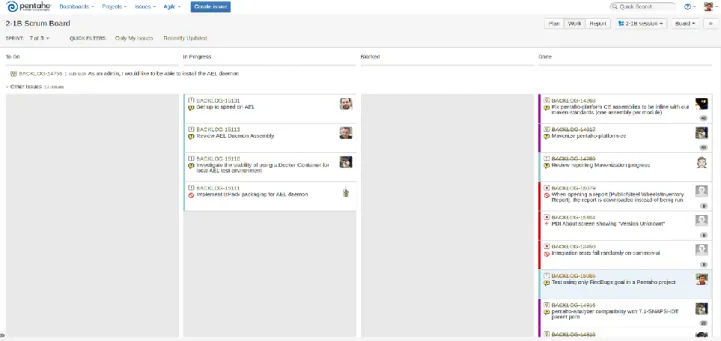Internship Report
Master in Computer Engineering – Mobile Computing
Restructuring the Internals of Kettle/Pentaho Platform
Viswesvar Sekar
Internship Report
Master in Computer Engineering – Mobile Computing
Restructuring the Internals of Kettle/Pentaho Platform
Viswesvar Sekar
Internship Report developed under the supervision of Dr. José Vítor Martins Ramos, professor at the School of Technology and Management of the Polytechnic Institute of Leiria, co-supervision of Dr. Maria Beatriz Guerra da Piedade, professor at the School of Technology and Management of the Polytechnic Institute of Leiria and host institution supervision of Pedro Vale, vice president of engineering development at Pentaho.
Acknowledgement
My thanks first goes to my school, for providing me an opportunity to do my internship in a reputed company and allowing me to move from Leiria to Lisbon. I would like to thank my Professors (Dr.José Vitor Martins Ramos and Dr. Maria Beatriz Guerra Piedade) for guiding me each and every step for developing my report and other things throughout my internship. Also my gratitude to my supervisor at Pentaho Pedro Vale, my Team Leader Peter and my teammates in 21-b, and personally my thanks to Duarte Teixeira, André Jorge, Steve Maring, Amin Khan, Gonçalo Neto, Duarte Leão, Hugo Figueira and all my colleagues at Pentaho for all the support that was provided throughout 9 months and to complete my internship successfully.
I also want to thank my parents, brother and friends for the support to do my masters.
My sincere thanks, Viswesvar Sekar
Resumo
Face ao enorme crescimento de dados é necessário que as ferramentas de Business Intelligence sejam atualizadas e mantidas. A Pentaho é uma empresa de desenvolvimento de software na área do
Busi-ness Intelligence que oferece integração de dados e BusiBusi-ness Analytics, em que os seus produtos de
software são mantidos e atualizados com frequência. Isto traz muitas vantagens na disseminação dos seus produtos de software. Este relatório apresenta o trabalho realizado no âmbito do desenvolvi-mento e manutenção do software Pentaho, bem como uma visão da sua arquitetura e processo de construção.
Palavras-chave: big data, integração de dados, business analytics, desenvolvimento de software, ar-quitetura, processo de construção de software.
Abstract
Given the growth of data there is the need of business intelligence tools to be updated and maintained. Pentaho is a business intelligence company that offers Data Integration and Business Analytics, where the software is frequently updated and maintained. This takes a lot of advantages to widely spread the software tool. This report presents the work involved in the development of Pentaho software and its maintenance. Report also contains architectural view of Pentaho software and the build process. Keywords: big data, data Integration, business analytics, software development, architecture, build process.
List of Tables
Table 1 Pentaho server application products ... 4
Table 2 Desktop/ Client Application products ... 4
Table 3Community Driven and Pentaho plugins ... 5
Table 4 Internship Workplan ... 6
Table 5 Comparison of Pentaho vs MicroStrategy vs Tableau. ... 9
Table 6 Build Process ... 30
List of Figures
Figure 1 MicroStrategy component architecture ... 8
Figure 2 Tableau Component Architecture ... 9
Figure 3Component Architecture PDI 7.x ... 11
Figure 4Pentaho Internal Architecture ... 12
Figure 5 SCRUM diagram ... 18
Figure 6 Scrum of 2-1B ... 19
Figure 7 Scrum Dashboard (Jira) ... 19
Figure 8 2-1B Sprint board (Jira) ... 20
Figure 9 calendar - Team Meeting ... 23
Figure 10 Git tree movements visualized ... 26
Figure 11 Sample view of an open PR ... 27
Figure 12Architecture of Pentaho Build Process ... 29
List of Acronyms
AEL Adaptive Execution Layer BA Business Analytics BI Business Intelligence
CBF Community Build Framework CCC Community Charting Components CDA Community Data Access
CDE Community Dashboard Editor CDF Community Dashboard Framework CDG Community Data Generator
CDV Community Data Validation CE Community Edition
CI Continuous Integration CST Community Startup Taps DET Data Exploration Tool DI Data Integration
DSDM Dynamic System Development Method EE Enterprise Edition
ETL Extract Transform and Load GUI Graphical User Interface HDFS Hadoop Distributed File System IDE Integrated Development Environment J2EE Java 2 Enterprise Edition
KETTLE Extraction, Transformation, Transportation and Loading of data MVN Maven
N – Tier Multi - tier
OLAP OnLine Analytical Processing PAA Pentaho Analysis Analyzer
PDD Pentaho Dashboard Designer
PDI Pentaho Data Integration PDM Pentaho Data Mining PDS Pentaho Design Studio PIR Pentaho Interactive Reporting
PME Pentaho Metadata Editor POM Project Object Model PR Pull Request
PRD Pentaho Report Designer PSW Pentaho Schema Workbench QA
QAT
Quality Assurance Quality Assurance Team RDD Resilient Distributed Datasets VCS Version Control System XP Extreme Programming
Table of Contents
Acknowledgement ... iii Resumo ... v Abstract ... vii List of Tables ... ix List of Figures ... xiList of Acronyms ... xiii
Table of Contents ... xv Chapter 1- Introduction ... 1 1.1 Internship Goals ... 1 1.2 Motivation ... 1 1.3 Report structure ... 2 Chapter 2 - Background ... 3 2.1 About Pentaho ... 3 2.2 Tasks ... 5 2.2.1 Planning ... 6 2.3 About my team ... 6 2.3.1 Purpose ... 6 2.3.2 Process ... 7 2.4 BI Tools Review ... 7 2.4.1 MicroStrategy... 7 2.4.2 Tableau ... 8
Chapter 3 - Pentaho Architecture ... 11
3.1 Component Architecture ... 11
3.2 Internal Pentaho architecture ... 12
3.3 New features in Version 7.1 PDI ... 13
3.3.1 Introduction ... 13
3.3.1.1 Apache spark ... 14
3.3.1.2 Spark abstraction and concepts ... 14
3.3.1.3 Data Explorer Tool ... 14
3.3.2 AEL Spark on Pentaho: ... 14
3.3.2.1 Before Implementation: ... 15
3.3.2.2 After Implementation: ... 15
3.3.2.3 Data Processing Using the Adaptive Execution Layer (AEL) ... 15
3.3.2.4 Drill-down Deeper on Data in-flight ... 15
Chapter 4 – Software Development Methodology ... 17
4.1 Introduction ... 17
4.2 Scrum Methodology ... 17
4.2.1 Scrum on Pentaho ... 18
4.2.1.1 Sprint Team Charter ... 20
4.2.1.2 Team Standups ... 20
4.2.1.3 Grooming the Backlog ... 20
4.2.1.4 Sprint Planning ... 21
4.2.1.5 Sprint Shutdown ... 21
4.2.1.6 Sprint Retrospective ... 22
Chapter 5 - Development ... 25
5.1. Version control ... 25
5.1.1 Stage and commit code ... 25
5.1.2 Squashing ... 26
5.1.3 Open Pull Request ... 27
5.1.4 Wingman successful build ... 27
5.1.5 Merge by a peer ... 28
5.2. Build Process... 28
5.2.1 Explanation ... 28
5.3 Sprint work done ... 31
5.3.1 Mavenization ... 31
5.3.2. Maven conversion ... 31
5.3.3 Module structure ... 33
5.3.4 Dependency Mechanism ... 34
5.3.5 Sample plugin management ... 35
5.3.6 Building a Pentaho Maven Project... 35
5.3.7 Sample structure of Pentaho Maven Project ... 37
5.3.8 Obfuscation for Enterprise Edition Projects ... 37
Chapter 6 - Conclusion ... 39
References ... 41
Appendix I - - Pentaho Data Integration – Kettle ... 43
Appendix II – AEL Spark execution ... 47
Appendix III – Sprint tasks ... 50
Appendix IV - Executing a PDI transformation ... 57
Appendix V – Settings.xml ... 59
Chapter 1- Introduction
Nowadays, Business Intelligence (BI1) tools have become a basic requirement for most of the
companies. It is no doubt that it will also have the long-lasting future and mandatory requirement to all modern business landscape. There are lots of advantages in using BI tools we will see about this in later chapters. Pentaho is one of the top BI software company that offers Pentaho Business Analytics, a suite of open source products, OnLine Analytical Processing (OLAP) services, reporting, dashboarding, data mining and Extract Transform and Load (ETL) capabilities [1]. This document will detail about the developed work and acquired knowledge during the internship period, conducted for the course masters in Computer Engineering – Mobile computing, Polytechnic Institute of Leiria, during the academic year 2016/2017. This internship took place at the company Pentaho, Oeiras Lisbon from December 2016 to September 2017.
1.1 Internship Goals
The objective of the internship was to be a part of the development team and to redesign Pentaho platform, restructuring the internal organization of the Pentaho code base. Pentaho creates and develops a big data analysis platform. It comprises both data integration perspective (graphical design of ETL process) as well as their execution both locally or in the server mode (distributed execution is also possible) and the data analytics module – the capability of analyzing and visualizing the data in different formats. The platform has been in active development for more than 10 years and as an open source tool that had multiple contributions over many years. As such solution architecture was recently reviewed to guarantee that the basic principle of the software architecture is kept, as proper modularization, separation of concerns. So, the sprint was actively working to address this redesign and conformance of the whole Pentaho code base to the latest standards. The goal of internship includes to actively participate in the definition and execution of this revision. So, items as conversion of the project to more modern build infrastructure of the proper segmentation of the application modules, developing the new interfaces and making such the application is in a working state after the changes. It will also be a part of Pentaho Engineering team which is in Portugal and United States. So, it is extremely likely to be in touch with several offices.
1.2 Motivation
As mentioned earlier BI is a groom for this century. The most important benefits of BI are, it removes guesswork, BI gives you a quicker response to your business-related queries and speedy answers. It helps to gain insights into the customer behaviour and much more. We are in the era of technology “democratized”. It will sooner or later become BI democratized to all tech industries (small scale to large scale). The reason I choose internship instead of dissertation and project is that I wanted to benefit from the experience. I want to have a new challenge to learn, improve and develop new skills set of software in real time environments.
1BI – Business Intelligence is a broad category of computer software solutions that enables a company or organization to gain insight into
During my internship two major competencies are centralised, working as a junior software engineer, to work in an effective way to the organisation, which also leads to gain knowledge without affecting the main goals. As a developer to be part of a team, work actively with a team and contribute to the tasks. During 9 months of internship with Pentaho I felt encouraged.
1.3 Report structure
This document is structured in the following way — Chapter 2 (background) describes Pentaho structure and my role in the team, list of tasks assigned during internship, we will also come across other BI tools that are available in market, the next chapter is chapter 3, which is about the component architecture of Pentaho Data Integration (PDI). In chapter 4 it is all about software development methodologies which was adopted by Pentaho. Chapter 5 consists of development of Pentaho projects from local machine to the end server. Chapter 6, is conclusion.
Chapter 2 - Background
This chapter describes Pentaho, its internal structure in the business product development and my role in that structure. It also describes the task carried out during the development of each internship goal. About the team which I worked with and its process and finally literature review.
2.1 About Pentaho
Pentaho is a BI software company that offers business analytics a suite of open source products which allows data integration, OLAP2 services, reporting dashboards, data mining and ETL capabilities.
Pentaho was founded in the year 2004 by Richard Daley, its headquarters is in Orlando, Florida, USA and later Pentaho was acquired by Hitachi Data Systems in 2015. Now Pentaho is officially named as Hitachi Vantara. There is big competition in the market but still, Pentaho holds the top position according to magazine ADT mag [15]. This success is not only because they have strong clients but also the management with in the company. As an intern, I have experienced that Pentaho has a strong and friendly leadership, which makes the employee work with zest. After being a part of Pentaho, my interest leads me to know more about it. So, once I crossed across this which I would like to share here in this document. From Matt Casters, Chief Data Integration. I hope it has some importance to share here, to know the real success.
Short motivation
“Every second of every day, our senses bring in way too much data than we can possibly process in our brains.” – Peter Diamandis, Chairman/CEO, X-Prize Foundation [17]
“You can have data without information, but you cannot have information without data.” – Daniel
Keys Moran, an American computer programmer and science fiction writer. [17]
As said earlier 21st is an era of business intelligence – big data. Day by day there are plenty of new
tools, new feature is added to BI. Even though there are plenty of tools available the needs still exist and this pays a way for new origination to emerge and existing organisation to involve in developing. This is great success story that I have read so far, Appendix VI. Let the world knows it.
Pentaho provides:
Server applications;
Client/desktop applications;
Open source Pentaho server plug-ins.
Pentaho has two types of license
Pentaho Community Edition (CE) – Apache License version 2.0 (open source); Pentaho Enterprise Edition (EE) – Commercial License (paid version).
2OLAP - Online Analytical Processing OLAP performs multidimensional analysis of business data and provides the capability for
These are the three products that Pentaho provides, Table 1. Server Application is a piece of software that host the content in server through plugins or publishing the files from the desktop application. The main features are displaying the dashboards, providing the report, OLAP analysis, etc. Table 2. Desktop Application is a core software Data Integration Engine and GUI apps, which helps users to run jobs and transformation. It supports all platforms (Windows, Mac, Linux). Table 3. Community driven tools and plugins which are on Pentaho BA Server as a stack which allow user to enable customization to BI Pentaho Platform.
Server Application
Products Offerings Latest version(EE) Latest Version (CE)
Pentaho Platform Business Analytics (BA) EE, CE 7.1 7.1
Pentaho Analysis Service EE, CE 3.7.0 3.6.1
Pentaho Dashboard Designer (PDD) EE 5.0.6 -
Pentaho Analysis Analyzer (PAA) EE 5.0.6 -
Pentaho Interactive Reporting (PIR) EE 5.0.6 -
Pentaho Data Access wizard EE, CE - -
Mobile Device (app) EE 5.0.6 -
Table 1 Pentaho server application products [1].
Desktop/ Client Application
Products Offerings Latest version(EE) Latest Version (CE)
Pentaho Data Integration (PDI) EE, CE 7.1 7.1
Pentaho for big data EE, CE - -
Pentaho Report Designer (PRD) EE, CE 3.9.1 3.9.1
Pentaho Data Mining (PDM) EE, CE - -
Pentaho Metadata Editor (PME) EE, CE 7.1 7.1
Pentaho Aggregate Designer (PAD) EE, CE 7.1 7.1
Pentaho Schema Workbench (PSW) EE, CE 3.5.0 3.5.0
Pentaho Design Studio (PDS) EE, CE 4.0 4.0
Community driven, Pentaho plug-ins
Products Offerings Latest version(EE) Latest Version (CE)
Ctools EE, CE Various Various
Community charting components (CCC) EE, CE Various Various
Community Build Framework (CBF) EE, CE 3.7 3.7
Community Data Access (CDA) EE, CE - -
Community Data Browser (CDB) EE, CE - -
Community Distributed Cache (CDC) EE, CE - -
Community Data Generator (CDG) EE, CE - -
Community Data Validation (CDV) EE, CE - -
Community Graphic Generator (CGG) EE, CE - -
Community Dashboard editor (CDE) EE, CE - -
Community Dashboard Framework (CDF) EE, CE 4.8 4.8
Community Startup Taps (CST) EE, CE 1.0 1.0
Saiku EE, CE 2.4 2.4
Table 3 Community Driven and Pentaho plugins [1].
2.2 Tasks
The object of the internship was to restructure the internals of Pentaho platform code base. Pentaho releases their updates or product every year. For the development, process Pentaho have used an adaptation of Scrum agile software development methodology, an internal policy of the company. This method is flexible, iterative and has an incremental approach to optimize predictability and control risk [2]. In agile scrum methodology the span of time is named as sprints. Within each sprint, the development team builds and tests a functional part of the product until the product owner accepts it and the functionality becomes a potentially shippable product. When one sprint finishes, another sprint starts. Scrum teams deliver product features in increments at the end of each sprint [10]. A product release occurs at the end of a sprint or after several sprints [10]. We will see more about this in Chapter 3. The list of each task done so far is attached in Appendix III. Next section is related to the planning phase
2.2.1 Planning
This section will describe the schedule for each project. It will also describe each phase association with different Pentaho projects.
The first three months of my internship was the period of training i.e. on-boarding which I had some training sessions on PDI and BA. And after a month during middle of December and January I was working with projects to acquire knowledge on Pentaho projects. Later the first week of February I was invited to my team (21-B) and started working on project with the team. I was also working on my report parallel to my work.
In concern to my internship plan the following table presents the schedule.
Tasks Dec Jan Feb Mar April May June July Aug Sep
On-Boarding/Training
Restructuring the internals of Pentaho
Mavenization Product Release Report writing
Table 4 Internship Workplan.
2.3 About my team
My team is one of the development team in Pentaho engineering. The team is named as 2-1b, which was named after the Star Wars movie series. There are also other teams which hold their names based on the characters in Star Wars. There are total of 11 sprint teams. Specific details scrum of 2-1b team we will be described in the next chapter
2.3.1 Purpose
The 2-1b team will be focused on any items that significantly and positively impact the health of the Pentaho code-base (this reason leads to call 2-1b as code health team.) and reduce the difficulty of development by the Pentaho Engineering teams and open source community. This includes but is not limited to easing the development process by reducing project/code complexity, simplifying the ability to add valuable and correct automated testing (unit, integration, Quality Assurance (QA) automation), faster user and system build processes, reduction of “different” processes based on project and type of user (developer vs automated). This team may also be requested to handle release-oriented tasks which fall more into the “library/tool upgrade” and “security vulnerability” areas
2.3.2 Process
The team will function as a normal sprint team and will be composed of developers, QA3 engineers
from both manual and automation backgrounds, build engineer(s), and a Product Owner.
Members of the User Experience (UX) and Documentation teams will be included on an “as needed” basis since much of this team’s work will not cause changes visible to the end user which would require UX or Documentation updates
This team will be expected to define and document any work processes undertaken and communicate that information to the rest of the engineering group for educational purposes. At that point, the other teams may be requested to engage on portions of the work based on their current work assignments and code/processes impacted. This work will become part of that team's sprint commitment and must not significantly impact the overall time-lines of the release commitments.
The Product Owner will confer with engineering stakeholders to form the team’s backlog and define priority within that list. Once completed, the Product Owner will then work with the team to decompose the request list into actionable items and refine the priority of execution. Any item that does not have enough definition will not be executed upon until that definition is provided by the Product Owner.
The stakeholders for this team will be the engineering leadership team and (by extension) the developers, QA engineers, and build engineers within the engineering organization [15].
The developers on this team will be of differing levels of experience. In addition, any new developer that joins the engineering team will be added to this team temporarily until they gain experience with the Pentaho code base and are assigned to another sprint team [15].
As with any other sprint team, all members of this team will be assigned to this team for one release cycle. At the end of each release, cycle members may move/be assigned to other sprints team based on upcoming work assignments and the desires of the team members.
2.4 BI Tools Review
In this chapter, we are going to discuss about some of the similar BI tools available in the market. Advantages of BI which turns data in user information. There are actually plenty of BI Tools in today’s market but for now let’s discuss about MicroStrategy, Tableau BI and their products.
2.4.1 MicroStrategy
MicroStrategy is a BI software, providing integrated analytics, featuring mobile apps, and showcasing enterprise-grade security [5]. Its business intelligence platform allows leading organizations users to check the huge amounts of data that are stored across their companies.
MicroStrategy involves in analytics, superior data, user scalability, etc. [5]. The MicroStrategy platform provides actionable information to business clients over the Internet and mobile devices, this mobile platform enables companies and organizations to build, deploy, as well as maintain mobile apps across a wide range of solutions by embedding transactions, multimedia, and intelligence, into apps [5]. An advantage of MicroStrategy, they provide mobiles application both in android and iOS, so the user can interact easily with any platform. For instance, from mobile to desktop application.
Mobile app
Figure 1 MicroStrategy component architecture [4].
MicroStrategy offers Real-time WYSIWYG4 report design, dashboards, scorecards mobile app, big
data solutions etc.
2.4.2 Tableau
Tableau is Software Company headquartered in Seattle, Washington. It provides a BI tool which includes data visualization products. Tableau current version stand of 10.3.1 with Security Bulletins updates. Tableau also provides cloud based services with scalable SaaS. Tableau Products
Tableau Desktop (Explore visualize and analyze the data);
Tableau Server (This is Web based application platform with meta data management); Tableau Reader (This is an open source product, viewing application which allows
user to interact with package workbook created by tableau desktop).
Tableau has scalable, n-tier5 client server architecture that serves mobile, web and desktop applications.
Figure 2 Tableau Component Architecture [13].
Comparison of Pentaho, MicroStrategy and Tableau
Comparison Pentaho MicroStrategy Tableau
Features Data integration Business Analytics Big Data Analytics Embedded Analytics Cloud Analytics Ad Hoc Analysis OLAP Predictive Analysis User-Friendly Interface Ad Hoc Reporting Customizable Features Performance Measurements Intuitive dashboards Self-service analytics Big data solutions Software as a service (SaaS)
Real-time WYSIWYG report design
Scorecards and dash-boards
Agile analytics Enterprise reporting Mobile
Toggle view and drag-and-drop
List of native data connectors Highlight and filter data Share dashboards
Embed dashboards within Mobile-ready dashboards Tableau Reader for data viewing
Dashboard commenting Create “no-code” data queries
Available Platforms
MAC, Windows, Linux. Mac, Windows, Linux, Android/IOS.
Mac, Windows, Linux, Android/IOS (web-based) Types of Clients Small Business | Large
Enterprises | Medium Business
Large Enterprises | Medium Business
Large Enterprises | Medium Business
Offers Open source and Enterprise Version
Paid version only Paid version only
Chapter 3 - Pentaho Architecture
In this chapter, we will discuss about the component architecture and its internals. Pentaho updates are released every half-yearly. This chapter describes component architecture of version 7.x.
3.1 Component Architecture
Pentaho component architecture is divided into two components, integrated with a server called Pentaho Server.
Figure 3 Component Architecture PDI 7.x.
Short Overview of Component architecture:
This component architecture is classified by three processes, Figure 3. Local Workstation
Pentaho Server Thin client
Local work station is the initial process of where the user loads the data, it is also called a spoon. PDI supports mac, Linus, Linux operation systems. Spoon is the design interface for building ETL jobs and transformations, and resides on your desktop, Appendix I. Spoon provides a drag and drop interface allowing user to describe graphically.
Next the server component contain BA (Business Analysis server and Data Integration Server) transformations which can then be executed locally within Spoon, on a dedicated Data Integration Server, or a cluster of servers.
3.2 Internal Pentaho architecture
Internal architecture of Pentaho is a layered architecture. Each layer acts as a trans6 of other layer. Top layer is data layer, middle level layer is server layer and client layer is the lower level layer.
Figure 4 Pentaho Internal Architecture.
The above Pentaho internal architecture consists of three layers. Client layer is the low-level layer, the client layer is spitted into two thin clients and thick client. The thin client which runs on the server. Such as Community Dashboard Designer, Analyzer and Interactive Reporting. The thick client runs as a standalone which includes Schema Workbench, Data Integration (DI), Report Designer and Meta data Editor for mapping with physical database, Flat-files and business logic.
The middle layer is the server layer. Server layer consists of RDBMS repository and Data Models, such as Pentaho Analysis and Pentaho Metadata. The transformation that is executed in spoon with metadata [Appendix IV] this is where it handles trans meta data. This is used for deploying the report
and make it available for the end user. It is also used for mapping. Data integration runs all jobs and transformation.
Data Layer is the top layer of the architecture which used to connect any data source. Additionally, Pentaho provides an excellent feature in the client Layer “C-Tools”.
C-Tools
The Pentaho platform offers users to use external components and plugins. The purpose is for extending standard functions. These plugins can be installed on Pentaho platform which enable users to do customization to the BI platform.
Dashboards Admin Development Data
Community Dashboard Editor (CDE) Community Distributed Cache (CDC) Community Build Framework (CBF) Community Data Access (CDA) Community Dashboard Framework
(CDF) Community Data Validation (CDV) Community Text Editor (CTE) Community Data Browser (CDB) Community Chart Components (CCC) Community File
Repository (CFR)
Community Data Generator (CDG) Community Graphics Generator (CGC) Community Startup
Tabs (CST)
Table 6 CT-Tools.
3.3 New features in Version 7.1 PDI
This section describes the view of features in Pentaho 7.1, a brief description of capability and how it is used, some importance of those features and some general knowledge about spark in-order to get prior knowledge for the readers.
3.3.1 Introduction
The Pentaho 7.1 is a set to be big release to enhance user experience, this feature is mainly focused on new Data Explorer capabilities such as Data Inspection, BI prototyping, etc. Another important feature is Big Data Processing this implementation has a cool feature “Adaptive Execution Layer (AEL)”, which was implemented for flexible data processing with different execution engines. My team 21-b have contributed to this feature, by making documentation, handling maven related part such as AEL assemblies. For sprint related work refer to Appendix V.
Before heading to core concept of AEL let us get to know some basic functionally about Apache Spark, spark abstraction and concepts.
3.3.1.1 Apache spark
Apache spark is a general-purpose computing engine offered by apache, which will allow to run batch interaction and streaming jobs on the cluster using same unified frame. Before heading to core concepts of Pentaho adaptation on AEL we can have basic understanding about Apache spark.
3.3.1.2 Spark abstraction and concepts
Spark concepts involves some main components as listed below. The reason why apache spark is widely used now than apache Hadoop because of this component. Spark engine are 4 time faster than map reduce.
RDD: Resilient Distributed Datasets DAG: Direct Acyclic Graph
Spark content Transformation Actions
Apache Spark is a flexible data transformation engine which can perform work across a cluster of machines. Central to this execution is the concept of a Resilient Distributed Dataset (RDD). RDDs can be constructed from an existing set of data such as flat files on disk or data in-memory. In this case the data is split up and distributed across the cluster where execution against the data can be done in parallel.
RDDs may also be created by leveraging data already existing on the cluster nodes in the form of various Hadoop resources, HDFS, HBase, etc. The advantage being that this data is already parallelized in the cluster and only the operations on that data need to be sent across cluster.
3.3.1.3 Data Explorer Tool
The Data Exploration Tool (DET) for Pentaho is a tool that allows users to inspect the data flowing within transformations in PDI or data sources on the Pentaho Server.
3.3.2 AEL Spark on Pentaho
The following section describes AEL on Pentaho before and after implementation and advantages etc.
3.3.2.1 Before Implementation
PDI lacks a clean API for execution of transformations and jobs (Appendix II). User must code directly to the internals of the classic engine such as Trans.java. Pentaho Clients such as Carte and Spoon are also written directly to these classes. This is a major complicating factor for making large changes to the existing engine. To support future engines a clean API must be introduced for clients and the engine itself to use.
3.3.2.2 After Implementation
Adaptive PDI Execution Engine (AEL), the new engine is to enhance (future-proof) the current engine to allow PDI transformations and jobs to take full advantage of the emerging distributed computational environments such as Apache Spark, Flink and Beam.
3.3.2.3 Data Processing Using the Adaptive Execution Layer (AEL)
AEL are used at current version for running transformation in different engines. Now user can run the transformations using a spark execution engine. AEL builds a transformation definition for Spark, which moves execution directly to the cluster, leveraging Spark's ability to coordinate large amounts of data over multiple nodes [12].
3.3.2.4 Drill-down Deeper on Data in-flight
PDI can now connect to Microsoft Azure HDInsight cluster, The Azure HDInsight cluster is a Microsoft web service for big data processing and analysis that is an alternative to hosting in-house cluster computing. Pentaho supports both HDFS and WASB (Windows Azure Storage BLOB) storage [12].
3.3.2.5 Big Data Security
Pentaho Server support of Kerberos impersonation has been expanded to Hortonworks Hadoop clusters. This allows multiple PDI users to access Kerberos-enabled Hortonworks Hadoop clusters as multiple authenticated Hadoop users [12]. The Pentaho Server controls access to specific data within Hadoop – based on a user’s role in the organization – to enforce enterprise data authorization, Kerberos authentication, and secure impersonation on Hadoop clusters [12].
Chapter 4 – Software Development
Methodology
This chapter describes the software development methodology adopted by Pentaho, as for the methodology, an adaptation of Scrum for each internship goal was used. Scrum is an agile methodology that uses a group of techniques based on iterative and incremental development [11].
4.1 Introduction
During the development phase, we have used an adaptation of Scrum, an agile methodology to create the business prototype and share interests. Jim Highsmith says that being agile means being able to “Deliver quickly. Change quickly. Change often.” [10]. It consists of a group of techniques based on iterative and incremental development, where requirements and solutions evolve through collaboration between self-organizing, cross-functional teams. It promotes adaptive planning, evolutionary development and delivery, a time-boxed iterative approach, and encourages rapid and flexible response to change [11]. There are some alternative agile methods, such as Extreme Programming (XP) [12], Scrum [8] and Dynamic Systems Development Method (DSDM) [13], waterfall model etc.
For the development process, we have adopted an agile methodology based on some concepts of Scrum, as this is the methodology adopted by Pentaho. The used methodology does not follow a rigid specification of Scrum but adopts the basic concepts that define it. This allows a better adaptation to the company projects and a more flexible internship. In the next section, we will give a description of what Scrum consists, the terms used in it and its usage within Pentaho company projects.
4.2 Scrum Methodology
Scrum is an agile software development methodology. This method is flexible, iterative and has an incremental approach to optimize predictability and control risk. In Scrum there are some specific terms, such as product backlog, sprint, sprint backlog and standups, Figure 5 [9]. The product backlog is owned by the product owner, responsible for its availability, content and ordering. It is an ordered list of everything that could be needed in the product and is the single source of requirements [8]. Scrum is based on sprints which is a basic unit of development, with a fixed-length periods of time of one to four weeks (usually two at Pentaho-15 days) during which a list of things is performed or certain functionalities are delivered. The set of features that go into a sprint come from the product backlog. Which backlog items go into the sprint (sprint backlog) is determined during the sprint planning meeting. At the end of each sprint, a sprint shutdown meeting is held. During this meeting, the Scrum team shows what has been accomplished during the sprint and adapts the product backlog
if necessary. Based on that and any changes to the product backlog, attendees collaborate to decide what to do next [8].
Figure 5 SCRUM diagram [9].
On Scrum, there are some core roles, which are committed to the project in the process and that are responsible for developing the product and representing the scrum team. The roles are:
The Project Owner: Represents the stakeholders and is the voice of the customer or someone
who has his vision. The product owner writes the user stories, prioritizes them, and adds them to the product backlog. He is accountable for ensuring that the team delivers value to the business [14].
The Scrum Master: He is responsible for making sure that the team lives by the values and
practices of Scrum and for removing impediments to the ability to achieve the sprint goal. The scrum master is not the team leader, but acts as a buffer between the team and any distracting influences, protecting the development team and keeping it focused on the tasks at hand [14]. Development Team: It is responsible for delivering product increments at the end of each
sprint. A development team is self-organizing, and it is composed of three to nine people who do the actual work (analyses, development, testing, documentation, etc.) [14].
4.2.1 Scrum on Pentaho
The scrum implemented into the engineering process is to have an incremental progress. JIRA Project management tool is used for this methodology. So, Pentaho Scrum is applied towards all engineering development team so far there is 11 team in Pentaho.
Figure 6 Scrum of 2-1B.
In 2-1b Team, the role of the product owner is taken by the Engineer Peter Minutillo, he also plays the role of Scrum Master. The development team is considered as one element. There is also a build team member, this is taken by Larry Grill. The sprint duration established 2 weeks around 14 days, where the whole team talks about the project status and established a new group of goals to the next sprint. During all the development time, the project was supervised by the scrum master, who has helped in some tasks and gave expert guidance. Below, Figure 7, are the scrum board view in Jira. Now let's see the things we do during the meeting since there are several meetings within the team during the sprint.
Figure 8 2-1B Sprint board (Jira).
4.2.1.1 Sprint Team Charter
The sprint team charter is a list of things that each team agrees is necessary to their success. Each team member commits to adhering to the charter. This sets a common expectation for and between each member of the team. Ideally, the charter would be created during sprint zero, but can be introduced and/or modified at any time, with the buy-in and agreement from each member of the team.
4.2.1.2 Team Standups
Stand ups are all about team coordination and commitment. It's a short, focused period of communication for the entire team. The output is a plan for what will be accomplished in the next 24 hours.
It’s easy to get off track and turn stand up into a bloated status meeting (this is the antithesis of a standup). Each team member's goal is to answer just three questions:
1. What did you do yesterday? 2. What will you do today?
3. Are there any impediments in your way?
4.2.1.3 Grooming the Backlog
Backlog grooming is a way to prepare the scrum backlog for the sprint planning meeting. This usually includes adding new stories to epics, extracting stories from existing epics, and estimating effort for existing stories. Stories are to be broken down into work that the team expects they could complete during a sprint. This often requires that the story defines a clear scope of work that may have known
done are to be clearly defined in the story. Stories should be groomed until the team agrees that they are ready for sprint planning.
Teams often groom during the planning session as well, which is more typical as described in traditional agile books. This is perfectly acceptable, and whether grooming is completed during the grooming session or during planning is a choice left to the team.
It is the responsibility of the product owner to clearly describe what is to be developed and why the team is building what they are building. Everyone on the sprint team must attend grooming
Each team has multiple times reserved on the shared sprint schedule to accommodate multiple grooming sessions during their sprint. This will allow the grooming meeting to be shorter and promotes multiple iterations for discussion and discovery.
4.2.1.4 Sprint Planning
In terms of planning, we have sprint planning meeting which lasts for an hour or two, which includes all the members in the team along with the build team take part. To discuss what to work in the current sprint and next sprint, the team will also decide the start date and end date of the sprint activities of a project.
In the purest implementation of Scrum, during the Sprint Planning, the Product Owner describes the highest priority backlog items to the team, which can be consider working first. Every member in the team asks questions until it is understood tasks and finally the team makes a commitment.
At Pentaho, we also have Grooming meeting (formally, these may be considered Estimation Meetings [15]) to understand and estimate upcoming work on the backlog. This helps the team to estimate the backlog, going into a Planning Meeting than could be accomplished during a single sprint. These Grooming Meetings greatly facilitate the Planning meeting to be more of an exercise in capacity planning and formalizing a commitment. The result is the same, we have groomed stories broken down into tasks with estimates added and committed to a sprint. The Product Owner is expected to be prepared to discuss about 2 sprints worth of stories.
Formally, the output (artifacts) of a Sprint Planning meeting are:
1. A Sprint goal (a short statement describing the sprint objective); 2. A Sprint backlog (items being committed to for the upcoming sprint).
Ask the team members what their availability will be during the upcoming sprint so that the commitment matches the capacity. Occasionally, a team member will be unavailable for some portion of a sprint due to vacation, training or other reasons. Identify these gaps so that the commitment of the team does not put unnecessary burden on the rest of the team. The goal is to commit to a reasonable and sustainable level of work to prevent "Sprint Exhaustion" (aka burnout).
4.2.1.5 Sprint Shutdown
The purpose of a sprint is to deliver working software that has been tested and documented. The sprint shutdown, more commonly known as the sprint review meeting, is held at the end of a sprint to showcase these deliverables and most importantly, to elicit feedback.
The review meeting should be kept informal. Discussion is therefore encouraged as the team collaborates with the product owner, customers and management to continue the feedback loop to adapt and refine the future direction of the backlog. It is not required to give a demo during a shutdown meeting. A demo may be used as a tool to facilitate the discussion. To highlight the informality of the review, it is suggested that the use of PowerPoint is forbidden. Although Pentaho often requires that demos use nightly builds, some suggest that a developer build is also acceptable [15]. This reinforces the importance of an informal review.
The review is not supposed to be a distraction for the team. The informality of the meeting suggests that we discuss the work that was completed without stressing about and overly preparing for the review. Some guidelines indicate that preparation over an hour is too much.
Seek feedback from everyone who may be present during the meeting. Ask for suggestions on how to deliver even better product in the future.
Although we have not typically done this, the Product Owner is supposed to be the presenter and facilitator of this meeting. At the very least, the Product Owner should weigh-in with comments about the backlog and velocity to give ballpark figures on the dates of completion for upcoming items on the team's backlog. The review should not be the first time the Product Owner is privy to the completed work, nor is it the time and place for the Product Owner to give formal sign-off.
Since it is a goal of Pentaho to have cross-functional Product Owners, it is strongly recommended that Product Owners attend shutdowns for other teams.
4.2.1.6 Sprint Retrospective
In this section, we'll cover what a retrospective is and what it isn't, and define best practices for making them more effective.
- What They Are?
At the core, a retrospective is simply a safe meeting to highlight what is working and what is not working. The purpose of a retrospective is to create an even more effective team.
- What They Aren't?
A retrospective is not the outlet for blame or negativity, nor is it the necessarily the forum to solve problems.
Best Practices
There are many pitfalls that teams will periodically fall into and there are plenty of helpful techniques to steer away from these situations. Since a retrospective is a meeting with the team, it is important to focus on effective use of everyone's time.
1. Encourage a safe environment to express opinions. This will be established over time with trust. When soliciting feedback, the facilitator should ask "What else?" not "Anything else?" This promotes the overall purpose of the meeting and begs for more information instead of assumes whatever had been said [15].
2. Be sure to get opinions from everyone, especially those who are typically introverted or shy about such discussions. Instead of only gathering opinions from those who shout it out, prompt others who often take a back seat [15].
3. Focus on positives, most negatives can be spun in a positive light. It's not about where we've been, it's about where we're going.
4. Keep track of previous notes, take time during the retrospective to revisit the notes and see how the team is doing [15].
5. If something went wrong during a sprint, this meeting is not about finger-pointing, it is about identifying areas of improvement.
6. Keep the format fresh. Occasionally, vary the technique/format of the retrospective. With new teammates, use ice breakers to get conversation started.
7. The facilitator needs to be in control and curb negativity.
8. Remain focused, the meeting should create action items for the team to take from the meeting, not solve in tangents during the meeting [15].
9. Don't stop doing retrospectives because you think things are going OK. 10. Spend some time before the meeting to prepare notes and ideas to share.
11. Hold the retrospective meeting immediately after the shutdown or as soon as possible thereafter [15].
12. Vary the role of the facilitator, the location and the format.
13. Just as a "Scrum of Scrums" is effective, so too is a "Retrospective of Retrospectives."
Below, is attached a sample calendar which occurred during the month of March, Figure 9.
Chapter 5 - Development
In software development planning is the initial process in which product road map will be defined by the leaders at Pentaho, which includes updates to the next release and some improvements for the existing products. This chapter aims to report all the work involving the development of the software. We will see how each project has been assigned and processed. Also, we will come across how Pentaho builds the product and we will also compare the development work flow with 21-b team. In earlier chapter, we describe the methodologies that Pentaho used to adapt for development (SCRUM). Now we will see the development process step by step.
5.1. Version control
Version control is a software tool used by software development teams to manage changes to source code over time, it keeps tracking of every modification made to the code. If a mistake is made, developers can revert and compare to the earlier version which helps them to fix it. Version control provides two primary data management capabilities.
It allows user to lock the files so it can be edited; It allows user to track the changes.
There are many tools available for version control system, e.g., SVN, GIT, Mercuril, Bazaar, etc. Git is the version control software used at Pentaho. There are several advantages by using git, such as Git provides a cloud collaboration so that the developer code can be viewed by other developer, the code can be reviewed and can also be reverted if needed. Git is also an open source software. The GitHub repository of Pentaho can be found at https://github.com/pentaho.com.
Since PDI is open source there are some repository available at Pentaho as open source, and some are private which can be accessed only by members within the Pentaho organization. Now let’s discuss the entire process in upcoming sections.
5.1.1 Stage and commit code
On the first step, fork down the repository which we would like to work with on GitHub and later clone the repository, clone is used to work with a repository locally (i.e. download it). Get the URL for the repository on your account by clicking the green "Clone or download" button while viewing your now-forked repository. Copy that URL and run the 'clone' command in the location on your machine where you want the files to be stored. All this process could either be done manually using the commands or by using desktop applications such as source tree, bitbucket or GitKraken based on the operating system. After working with the project, we should update the changes. The first step after the changes should be involved by staging it locally, as we discussed earlier the staging can be
either done by command line or by any application. The command for staging is as followed ($ git add.) for adding all changing to staged environment if the user prefer to add one by one ($ git add) followed by name to the module. After staging the user must commit the changes before push to the repository, committing is followed by the command line ($ git commit -m “any message”). After this process, the changes are staged and committed locally, so the user must push the changes to the remote repository. The command line followed to push ($ git push origin branch/master).
Here there is also another useful process called `Squashing´ which occurs before pushing the changes.
5.1.2 Squashing
Squashing is essentially the combining of multiple commits into one. It is important to save the work, so commit often. If the user makes multiple commits that are similar in work or feature, squashing would help for the sake of clarity. Squashing can be done as follows:
# Action/Command Details
1
git reset --soft <ID of commit before your first>
IT IS IMPERATIVE THAT USER USE THE "--soft" FLAG. A "--hard" reset will throw away all the changes and, while it can be done, it is difficult to recover them. user can determine the ID of the commit before the first one made during the most recent coding session by using the "git log" command. (the default flag is "--mixed" which is similar to "–soft", except that user will have to re-"git add" the files that he/she would wish to then commit.)
a log entry is made at every commit. These entries can be viewed via the "git ref-log" command. User can use this information in conjunction with another "git reset <target ID>", or other git command, to recover.
2 git commit -m <a string>
Notice that user do not need to use "git add" again, since the "--soft" flag will keep the changes queued up . 'commit -m' will commit these changes to the local repository. The string user enter will be tied to this commit. Provide a description of the changes made by the user.
The following graphic differentiates between different reset flags:
5.1.3 Open Pull Request
After pushing the changes there should be a process called Pull Request (PR), which every person who pushed the changes to the repository should open a PR to merge it to the master branch. PR can easily be open by clicking the PR button on the Git web application. And there is also an option called comment where the person can tag any one or leave comment regarding the changes that are made. It would be an ideal option to tag the entire team. The figure below presents a sample of a PR.
Figure 11 Sample view of an open PR.
This is for the time where the PR will be left open for the review, for the changes made. The peer review will be done by anyone who would like to be noted.
5.1.4 Wingman successful build
The Wingman (wingman.pentaho.com) is a utility system to validate code contributions before they are evaluated for their technical merit [11]. The general idea is to automate as much of the quality checks as possible upfront, thus leaving the developers to focus on the technical aspects of the code. Wingman is entirely automated and does not need to be launched manually, it also regularly scans incoming pull requests and triggers the builds as required [11]. It is however possible to launch builds manually. To do so, one should trigger the wingman job, using proper parameter values. As a matter of fact, triggering the job manually adds to the queue and makes the builds slower for everyone.
The list of checks that Wingman performs:
Build - A pull request should not modify the default builds from Pentaho build team. The
necessary override can be added to the project;
Coverage - The code must be tested appropriately. Minimum 80% for the new classes. No drop
of coverage for the existing classes;
Files - A simple list of the files modified by this pull request; Licenses - All files must have a proper license as their header; Style - The code must adhere to the style guidelines;
Tests - The unit and integration tests must run successfully.
5.1.5 Merge by a peer
After Wingman Successful the PR would be merged. The merge will be with master branch this change can be revert if anything goes abnormal. We will see next process in upcoming sections.
5.2. Build Process
In previous section we described the build process so in this section we will have an architectural look of what happens in each phase of the build process, starting from the local work station to the release environment, Figure 12.
5.2.1 Explanation
Local and Wingman
Step 1: Local machine which involves certain operation, it is in need to do those operation based on the project. Here we see that the first phase local and the second GitHub. The Project are tested locally and then pushed to GitHub, a PR from the origin branch should be open (Step2). Step: 3 Wingman, as we have discussed on the previous section 1.4. Wingman7 does validation at once a PR is open,
after the Wingman validation the PR will be merged.
DevCI
The next phase is DevCI, this is the continuous integration build server where the builds are trigged from the developer’s git commit. It creates the artifacts in the “http://build.pentaho.com”, SNAPSHOT versions. This phase runs unit test. User can also trigger the build manually by using the artifact id/number. The ftp, http is published to internal consumers DMZ8 (http://resource.pentaho.org).
7 Wingman does the checks for each commit on the PR.
Release Infrastructure
Cerberus is the nightly build server which builds the product for QA testing. This also fetches from Github (PR) to build on the server, artifacts are created and hosted at http://build.pentaho.com/hosted directory, creates Quality Assurance Team (QAT) versions for QA testing. Cerberus runs unit test and integration test. Build are triggered once a day during night. Cerberus is managed by the Engineering Operation team.
Figure 12 Architecture of Pentaho Build Process.
We also have CI-dev build server. This is Community-facing build server. This builds only public and open source projects officially called as Community Edition (CE). Runs unit tests, CI creates SNAPSHOT versions. Artifacts created here feed to Pentaho sourceforge page. All the third-party jars are stored in nexus.pentaho.org
Both DevCI and Release Infrastructure publishes the test result to sonar sonar.pentaho.com, sonar is a unit test server;
Nexus is a repository which is classified into public (https://nexus.pentaho.org) it is not but an external and Private (https://private.nexus.pentaho.org) is an internal accordingly. This Sonar publishes and resolve the artifacts to both DevCI and Release Infrastructure.
Table below shows what phases are involved in each stage of the build process.
Table 6 Build Process.
Pentaho coding stranded
Pentaho adopts coding stranded through the checkstyle, Checkstyle is a development tool to help programmers write Java code that adheres to a coding standard [14]. This allows to check Java code stranded that matches the project. It also finds the problem such as class defined problem, layouts and imports.
Installation Steps for IDE environment:
Step 1. Initially install CheckStyle-IDEA plug-in which is available in repository intelij; Step 2. Clone https://github.com/pentaho/pentaho-coding-standards repository to
concern machine;
Step 3. Check whether the environment directory is set to java 8 JDK (min 1.7 required); Step 4. Now, configure the CheckStyle plugin with pentaho CheckStyle
(File/settings/other settings/checkstyle);
Step 5. Add new CheckStyle link it to the cloned folder (file name
pentaho_checkstyle.xml), also have to name property name of your choice and set the property value to “.” Now apply changes.
5.3 Sprint work done
This section consists of major work done in most of the sprint, i.e., Maven. We will also see what is Maven, why Maven replaced Ant and a comparison is made on how it is used in Pentaho project and how to build it. The list of tasks that were done during the internship are in Appendix V.
5.3.1 Mavenization
What is Maven?
Maven is a build automation tool used for Java projects. The word Maven means “accumulator of knowledge” in Yiddish. Maven addresses two aspects of building software: first it describes how software builds and second it describes its dependencies [12].
Ant
Ant is an open source Java library provided by “Apache org”. It is a build tool Java applications. Ant provides various built in task such as to build, test, assembly, compile and run an application.
Reasons why Pentaho moved from Ant to Maven
Pentaho java project were ant build, and it took lot of time to compile and build. It also affected the developer’s time while testing the project and creating all targets manually. It was also difficult for new developer to understand the project, because the new developer should do the configuration in build.xml. Later noticing this 21-b product owner tried to build one project and made a comparison with the metrics, there was a big-time variation in generating the artifacts. Later Pentaho has discussion with all developers and decided to move all ant project to maven.
Why to choose Maven over Ant?
In terms of functionality Maven and Ant both are build tools used to ease build process of a project which is provided by Apache org. Table 7 provides the main differences between Ant and Maven.
5.3.2. Maven conversion
There are different ways to configure Maven in Java projects but ideally most things are common, such as Maven use Project Object Model (POM) hierarchy to reduce the duplication that typically exists in Ant projects rather than have each project create an Ant build.xml that takes care of all the details of configuring Sonar properties, such configuration can occur in a Maven parent POM that child projects inherit from [7]. We need to create POM to each module. And for configuration there are several repository managers such as Nexus, Artifactory and Archiva.
Ant Maven
Ant does not have any formal conventions so we need to provide all in the build.xml file (such as project structure, project goals, target etc.)
Maven has a convention to place source code and compile the code so that we don’t need to provide any project structure in the pom.xml (in pom we can configure dependency through dependency management) Ant is a procedural so we need to provide all
information about what and when to do through code also we need to provide order
Maven is simply declarative. we can define everything in the pom.xml file
Since there is not life cycle we need to configure all project goal and target
Maven has its life cycle
Ant is a tool box and it is mainly a build tool Maven is a framework and it is a project management tool
Ant has to worry transitive dependencies Maven does not need to worry about transitive dependencies
Ant project differ by build.xml All maven project has a common structure so that we will get easy understanding
Task is meant to publish the current module descriptor together with its declared publication artifacts to a repository. All the artifacts must have been created
before calling this task. It does not create the artifacts
themselves, but expects to find them at the location indicated by the artifacts pattern [6].
Maven repositories will allow an artifact's to be published alongside the jar of artifact’s. Integrated Development Environments (IDE) such as Eclipse allow developers to automatically download the Javadoc and understand how to use the artifact. Official documentation: http://ant.apache.org Official documentation: https://maven.apache.org
Table 7 Maven vs Ant.
Below are the steps to migrating from Ant to Maven in terms of Pentaho projects.
Step 1: Identify Maven coordinates of the external dependencies from the nexus
repository. We can get it from the existing Ant build also we will have some pile of jars in the lib folder or lib-ivy folder;
Step 2: We need to figure out Maven coordinates for those jars in ant project and we can
add it as a dependency in out POM;
Step 3: After identifying these dependencies we need to find a good way where we can
share them by setting up a repository manager. Where we have already loaded jars in Pentaho nexus repository (http://nexus.pentaho.org). If not, we have to load it. Note: Please do not call any external jars using the local path because it will build in local system but that build will break.
Step 4: We need to create a POM for each module, by actual dependency of each piece
of code. For the module, definite structure of Pentaho projects please walk through 5.3.7.
Step 5: For the sample plugin management please refer 5.3.5;
Step 6: After successful completion of all the above steps, we need to work with few files
other than POM files. README.md file (update build instruction of the project, test target unit test and integration test, Skiptest if provided), LICENSE.txt (Should include license Apache 2.0, LGPL 2.1, MIT, Mozilla) and .gitignore (where we need to add all files that should be avoided, such as .iml and ide files);
Step 7: Build the project, unzip the project zip folder and compare that it has the same
5.3.3 Module structure
i) The primary folder division of a project is done at the root folder by assemblies, api and impl
assemblies: if the project does any composition of artifacts, then this should be done in projects inside the assembly folder / project;
api: We should always have an api project separated from the implementation; Mavenization process considerations: If there isn’t a clear separation of api
from implementation, one will not be created during the mavenization process with everything going in the impl folder;
impl: Where the actual code implementation projects are stored.
ii) We defined the following locations for javascript (code, test, build configuration and test configuration)
xxx/src/main/javascript
xxx/src/main/config/javascript/ xxx/src/test/javascript
xxx/src/test/config/javascript
iii) I18N should be in:
xxx/src/main/resources/i18n
iv) Resources
src/main/resources-filtered
src/main/resources: These resources are not filtered
v) Obfuscation
Profile located in pentaho-ee-jar-parent-pom
Activated by presence of proguard.pro file located at ${basedir}/src/assembly/proguard.pro
vi) OSGI related folders
src/main/resources/META-INF/js src/main/resources/OSGI-INF/blueprint
5.3.4 Dependency Mechanism
Dependency management is a feature in Maven unlike Ant, they are more in concern about using
transitive dependency and the property can be activated by <include> or <exclude> function. This would be helpful while handling multi-module projects, something like application that may consist of 100’s of module. Dependency management is for centralizing the dependency information as we discussed above like inheriting the parent POM in multi-module projects. The dependency are called using <groupid>, <artifactid>, <version>, <type>, <scope>, <classifier> in the next session.
Transitive Dependencies is a feature that allow user to discover and specify the library and include
them automatically. Example [INFO] +- pentaho-kettle:kettle-engine:jar:8.0-SNAPSHOT:provided [INFO] | +- org.pentaho:pdi-engine-api:jar:8.0-SNAPSHOT:provided [INFO] | | \- org.reactivestreams:reactive-streams:jar:1.0.0:provided [INFO] | +- pentaho:pentaho-registry:jar:8.0-SNAPSHOT:provided [INFO] | +- pentaho:mondrian:jar:3.15-SNAPSHOT:provided [INFO] | | +- xml-apis:xml-apis:jar:2.0.2:provided [INFO] | | +- log4j:log4j:jar:1.2.14:provided [INFO] | | +- commons-math:commons-math:jar:1.1:provided [INFO] | | | \- commons-discovery:commons-discovery:jar:0.2:provided
The above example is pdi-jms-plugin dependency tree, so in this all the dependencies are transitive of kettle-engine dependency, by activating the transitive = true and scope = provided. Let’s see the dependency how it is declared in POM of the project. Dependency scope allows user to specify appropriate stage of the build. We will see about the dependency scope in next section. Exclude dependency are the property that can be used to exclude if the downstream dependency is needed.
<project> <parent> </parent> <properties> <kettle.version>8.0-SNAPSHOT</kettle.version> </properties> <dependencyManagement> <dependencies> <dependency> <groupId>pentaho-kettle</groupId> <artifactId>kettle-engine</artifactId> <version>${kettle.version}</version> <scope>provided</scope> </dependency> </dependencies> </dependencyManagement> </project>
![Table 2 Desktop/Client Application products [1].](https://thumb-eu.123doks.com/thumbv2/123dok_br/18629145.910908/22.892.88.811.729.1099/table-desktop-client-application-products.webp)
![Table 3 Community Driven and Pentaho plugins [1].](https://thumb-eu.123doks.com/thumbv2/123dok_br/18629145.910908/23.892.86.808.135.736/table-community-driven-pentaho-plugins.webp)
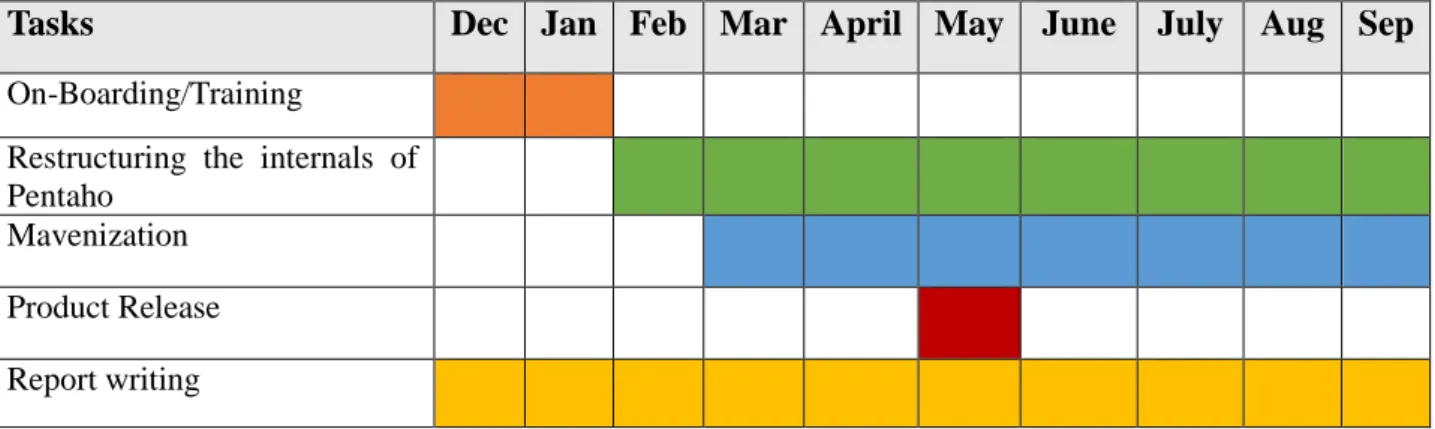
![Figure 1 MicroStrategy component architecture [4].](https://thumb-eu.123doks.com/thumbv2/123dok_br/18629145.910908/26.892.214.755.286.685/figure-microstrategy-component-architecture.webp)
![Figure 2 Tableau Component Architecture [13].](https://thumb-eu.123doks.com/thumbv2/123dok_br/18629145.910908/27.892.185.709.87.480/figure-tableau-component-architecture.webp)

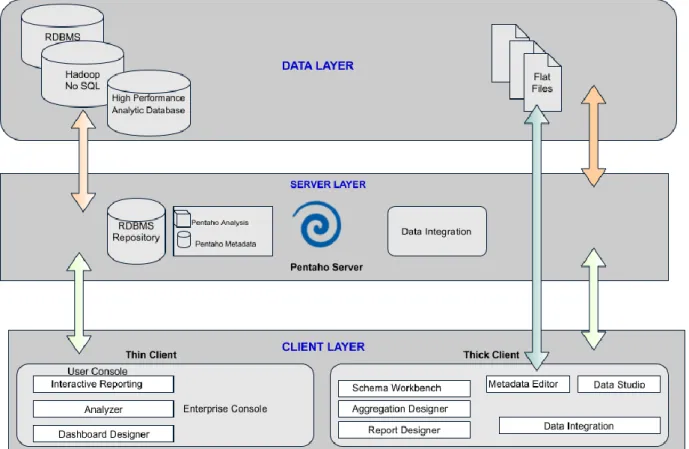
![Figure 5 SCRUM diagram [9].](https://thumb-eu.123doks.com/thumbv2/123dok_br/18629145.910908/36.892.142.751.151.410/figure-scrum-diagram.webp)