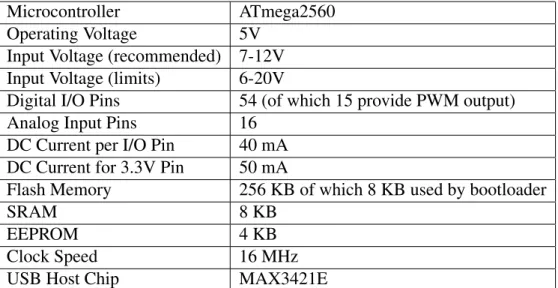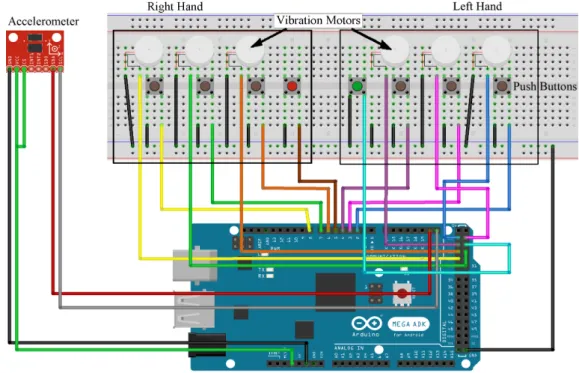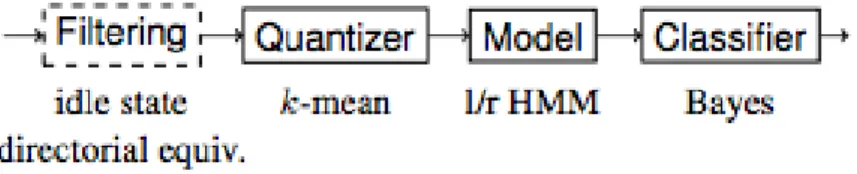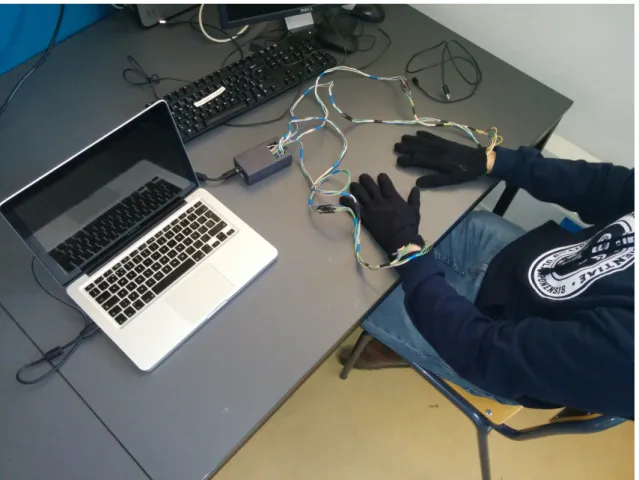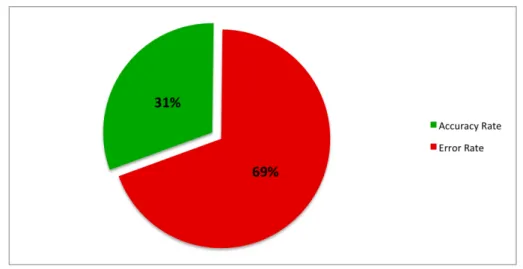U
NIVERSIDADE DE
L
ISBOA
Faculdade de Ciˆencias
Departamento de Inform´atica
DESIGNING WEARABLE INTERFACES FOR BLIND
PEOPLE
F´abio Alexandre Aleluia dos Santos
DISSERTAC
¸ ˜
AO
MESTRADO EM ENGENHARIA INFORM ´
ATICA
Especializac¸˜ao em Arquitectura, Sistemas e Redes de Computadores
2014
U
NIVERSIDADE DE
L
ISBOA
Faculdade de Ciˆencias
Departamento de Inform´atica
DESIGNING WEARABLE INTERFACES FOR BLIND
PEOPLE
F´abio Alexandre Aleluia dos Santos
DISSERTAC
¸ ˜
AO
MESTRADO EM ENGENHARIA INFORM ´
ATICA
Especializac¸˜ao em Arquitectura, Sistemas e Redes de Computadores
Dissertac¸˜ao orientada pelo Prof. Doutor Tiago Jo˜ao Vieira Guerreiro
Agradecimentos
The completion of this thesis would not have been possible without the guidance, support, and companionship, of everyone that accompanied me during this memorable years. First, I would like to thank my supervisor Doctor Professor Tiago Guerreiro for his guidance throughout this amazing period, for all the input and push to do a better work, an for his constant critical view of this work.
I would like to thank, my girlfriend, Marisa Rodrigues for his love, and exceptional support throughout my entire academic journey. Without her, certainly would have been more difficult, and not as cheerful as it was. To my parents, without them this project would not been possible, without their patience, by providing stability and the opportunity to achieve my goals, and willingness to help when I needed most. They were the biggest motivational force. To my grandparents for being such an example to follow.
I also, would like to thank Gonc¸alo Martins for being such a good friend, for drag-ging me out the house, and for being with me since fifth grade; to Tiago Posse for his tremendous friendship, and for the long hours of working; To Jos´e Carilho, Carlos Ba-rata, Tiago Aparicio, Rita Henriques, and Jo˜ao Martins for their friendship, and for the awesome moments that we spend together during this journey.
Resumo
Hoje em dia os dispositivos com ecr˜a t´actil, est˜ao cada vez mais onipresentes. At´e recentemente, a maioria dos ecr˜as sens´ıveis ao toque forneciam poucos recursos de aces-sibilidade para deficientes visuais, deixando-os inutiliz´aveis. Sendo uma tecnologia t˜ao presente no nosso quotidiano, como em telem´oveis e tablets. Estes dispositivos s˜ao cada vez mais essenciais para a nossa vida, uma vez que, guardam muita informac¸˜ao pessoal, por exemplo, o pagamento atrav´es carteiras electr´onicas. A falta de acessibilidade deste tipo de ecr˜as devem-se ao facto de estas interfaces serem baseadas no que os utilizado-res veem no ecr˜a e em tocar no conte´udo aputilizado-resentado neste. Isso torna-se num grande problema quando uma pessoa deficiente visual tenta usar estas interfaces. No mercado existem algumas soluc¸˜oes mas s˜ao quase todas baseadas em retorno ´audio. Esta soluc¸˜ao n˜ao ´e a melhor quando se trata de informac¸˜ao pessoal que a pessoa deseja manter privada. Por exemplo quando um utilizador est´a num autocarro e recebe uma mensagem, esta ´e lida por um leitor de ecr˜a atrav´es das colunas do dispositivo. Esta soluc¸˜ao ´e prejudicial para a privacidade do utilizador, pois todas a pessoas `a sua volta ir˜ao ouvir o conte´udo da mensagem. Uma soluc¸˜ao para este problema, poder´a ser a utilizac¸˜ao de vibrac¸˜ao e de teclas f´ısicas, que retiram a necessidade da utilizac¸˜ao de leitores de ecr˜a. Contudo, para a navegac¸˜ao em menus a problem´atica mant´em-se. Uma maneira de resolver este problema ´e atrav´es da utilizac¸˜ao de uma interface baseada em gestos. Este tipo de interface ´e uma forma flex´ıvel e intuitiva de interac¸˜ao com este dispositivos. At´e hoje, muitas aborda-gens tˆem vindo a apresentar soluc¸˜oes, no entanto n˜ao resolvem todos os pontos referidos. De uma maneira ou de outra estas abordagens ter˜ao de ser complementadas com outros dispositivos. Guerreiro e colegas (2012), apresentaram um prot´otipo que possibilita a lei-tura texto atrav´es de vibrac¸˜ao, mas todo o impacto de uma utilizac¸˜ao no dia a dia n˜ao ´e tido em conta. Um outro estudo realizado por Myung-Chul Cho (2002) apresenta um par de luvas para escrita codificada pelo alfabeto Braile, contudo n˜ao ´e testado para uma utilizac¸˜ao com integrac¸˜ao de uma componente de leitura, sem ser o retorno ´audio. Dois outros estudos destacam-se, relativamente `a utilizac¸˜ao de gestos para navegac¸˜ao no dispo-sitivo. Ruiz (2011), efetuou uma elicitac¸˜ao de gestos no ar, no entanto, eles n˜ao incluem pessoas invisuais no estudo, o que poder´a levar `a exclus˜ao de tais utilizadores. Outro es-tudo apresentado por Kane (2011), inclui pessoas invisuais e destina-se a interac¸˜oes com gestos mas exigindo contacto f´ısico com os ecr˜as t´acteis. A abordagem apresentada neste
estudo integra as melhores soluc¸˜oes apresentadas num ´unico dispositivo. O nosso objec-tivo principal ´e tornar os disposiobjec-tivos de telem´oveis mais acess´ıveis a pessoas invisuais, de forma serem integrados no seu quotidiano. Para isso, desenvolvemos uma interface baseada num par de luvas. O utilizador pode us´a-las e com elas ler e escrever mensa-gens e ainda fazer gestos para outras tarefas. Este par de luvas aproveita o conhecimento sobre Braille por parte dos utilizadores para ler e escrever informac¸˜ao textual. Para a caracter´ıstica de leitura instal´amos seis motores de vibrac¸˜ao nos dedos da luva, no dedo indicador, no dedo do meio e no dedo anelar, de ambas as m˜aos. Estes motores simulam a configurac¸˜ao das teclas de uma m´aquina de escrever Braille, por exemplo, a Perkins Brailler. Para a parte de escrita, instal´amos bot˜oes de press˜ao na ponta destes mesmos de-dos, sendo cada um representante de um ponto de uma c´elula de Braille. Para a detecc¸˜ao de gestos opt´amos por uma abordagem atrav´es de um aceler´ometro. Este encontra-se co-locado nas costas da m˜ao da luva. Para uma melhor utilizac¸˜ao a luva ´e composta por duas camadas, e desta forma ´e poss´ıvel instalar todos os componente entre as duas camadas de tecido, permitindo ao utilizador calc¸ar e descalc¸ar as luvas sem se ter que preocupar com os componentes electr´onicos. A construc¸˜ao das luvas assim como todos os testes realizados tiveram a participac¸˜ao de um grupo de pessoas invisuais, alunos e professores, da Fundac¸˜ao Raquel e Martin Sain.
Para avaliarmos o desempenho do nosso dispositivo por invisuais realiz´amos alguns teste de recepc¸˜ao (leitura) e de envio de mensagens (escrita). No teste de leitura foi reali-zado com um grupo apenas de pessoas invisuais. O teste consistiu em, receber letras em Braille, onde o utilizador replicava as vibrac¸˜oes sentidas, com os bot˜oes das luvas. Para isso avali´amos as taxas de reconhecimento de caracteres. Obtivemos uma m´edia de 31 %, embora estes resultados sejam altamente dependentes das habilidades dos utilizadores.
No teste de escrita, foi pedido uma letra ao utilizador e este escrevia em braille utili-zando as luvas. O desempenho nesta componente foi em m´edia 74 % de taxa de precis˜ao. A maioria dos erros durante este teste est˜ao ligados a erros, onde a diferenc¸a entre a palavra inicial e a escrita pelo utilizador, ´e de apenas um dedo. Estes testes foram bas-tante reveladores, relativamente `a poss´ıvel utilizac¸˜ao destas luvas por pessoas invisuais. Indicaram-nos que os utilizadores devem ser treinados previamente para serem maximi-zados os resultados, e que pode ser necess´ario um pouco de experiˆencia com o dispositivo. O reconhecimento de gestos permite ao utilizador executar v´arias tarefas com um smartphone, tais como, atender/rejeitar uma chamada e navegar em menus. Para avaliar que gestos os utilizadores invisuais e normovisuais sugerem para a execuc¸˜ao de tarefas em smartphones, realiz´amos um estudo de elicitac¸˜ao. Este estudo consiste em pedir aos utilizadores que sugiram gestos para a realizac¸˜ao de tarefas. Descobrimos que a maioria dos gestos inventados pelos participantes tendem a ser f´ısicos, em contexto, discreto e simples, e que utilizam apenas um ´unico eixo espacial. Conclu´ımos tamb´em que existe um consenso, entre utilizadores, para todas as tarefas propostas. Al´em disso, o estudo
de elicitac¸˜ao revelou que as pessoas invisuais preferem gestos mais simples, opondo-se a uma preferˆencia por gestos mais complexos por parte de pessoas normovisuais. Sendo este um dispositivo que necessita de treino para reconhecimento de gestos, procur´amos saber qual o tipo de treino ´e mais indicado para a sua utilizac¸˜ao. Com os resultados ob-tidos no estudo de elicitac¸˜ao, compar´amos treinos dos utilizadores individuais, treinos entre as das populac¸˜oes (invisuais e normovisuais) e um treino com ambas as populac¸˜oes (global). Descobrimos que um treino personalizado, ou seja, feito pelo pr´oprio utilizador, ´e muito mais eficaz que um treino da populac¸˜ao e um treino global. O facto de o utiliza-dor poder enviar e receber mensagens, sem estar dependente de v´arios dispositivos e/ou aplicac¸˜oes contorna, as t˜ao levantadas, quest˜oes de privacidade. Com o mesmo disposi-tivo o utilizador pode, ainda, navegar nos menus do seu smartphone, atrav´es de gestos simples e intuitivos. Os nossos resultados sugerem que ser´a poss´ıvel a utilizac¸˜ao de um dispositivo wearable, no seio da comunidade invisual. Com o crescimento exponencial do mercado wearable e o esforc¸o que a comunidade acad´emica est´a a colocar nas tecnolo-gias de acessibilidade, ainda existe uma grande margem para melhorar. Com este projeto, espera-se que os dispositivos port´ateis de apoio ir˜ao desempenhar um papel importante na integrac¸˜ao social das pessoas com deficiˆencia, criando com isto uma sociedade mais igualit´aria e justa.
Palavras-chave: Wearable, acessibilidade, invisuais, reconhecimento de gestos, ecr˜as t´acteis.
Abstract
Nowadays touch screens are ubiquitous, present in almost all modern devices. Most touch screens provide few accessibility features for blind people, leaving them partly un-usable. There are some solutions, based on audio feedback, that help blind people to use touch screens in their daily tasks. The problem with those solutions raises privacy issues, since the content on screen is transmitted through the device speakers. Also, these screen readers make the interaction slow, and they are not easy to use. The main goal of this project is to develop a new wearable interface that allows blind people to interact with smartphones. We developed a pair of gloves that is capable to recognise mid-air gestures, and also allows the input and output of text. To evaluate the usability of input and output, we conducted a user study to assess character recognition and writing perfor-mance. Character recognition rates were highly user-dependent, and writing performance showed some problems, mostly related to one-finger issues. Then, we conducted an elic-itation study to assess what type of gestures blind and sighted people suggest. Sighted people suggested more complex gestures, compared with blind people. However, all the gestures tend to be physical, in-context, discrete and simple, and use only a single axis. We also found that a training based on the user’s gestures is better for recognition ac-curacy. Nevertheless, the input and output text components still require new approaches to improve users performance. Still, this wearable interface seems promising for simple actions that do not require cognitive load. Overall, our results suggest that we are on track to make possible blind people interact with mobile devices in daily life.
Keywords: Wearable, accessibility, blind, gesture recognition, touch screens.
Contents
Lista de Figuras xvi
Lista de Tabelas xix
1 Introduction 1
1.1 Motivation . . . 1
1.2 Objectives . . . 3
1.3 Contributions . . . 3
1.4 Structure of the document . . . 4
2 Background 5 2.1 Mobile Interfaces . . . 5
2.2 Wearable Interfaces . . . 9
2.3 Gestural Interfaces . . . 11
2.4 Discussion . . . 15
3 A Wearable Interface for Blind People 17 3.1 Use Case Scenarios . . . 17
3.1.1 Scenario 1 . . . 17 3.1.2 Scenario 2 . . . 18 3.2 System Requirements . . . 18 3.2.1 Functional Requirements . . . 18 3.2.2 Non-Functional Requirements . . . 19 3.3 System Design . . . 19
3.3.1 Emplacement of the Equipment . . . 20
3.3.2 Hardware . . . 21
3.3.3 Software . . . 22
3.4 Android Integration . . . 25
4 Evaluating Wearable Braille I/O 29 4.1 Research Goals . . . 29
4.2 Methods . . . 29 xiii
4.2.1 Setup . . . 30 4.2.2 Participants . . . 30 4.2.3 Procedure . . . 30 4.2.4 Measures . . . 31 4.3 Results . . . 31 4.3.1 Vibration test . . . 32
4.3.2 Writing letters test . . . 34
4.3.3 Writing phrases test . . . 35
4.4 Scenarios and Receptiveness . . . 36
4.4.1 Scenarios . . . 36
4.4.2 Receptiveness . . . 37
4.5 Discussion . . . 38
5 Preferences and Performance of Blind Users in a Gesture-based Interface 41 5.1 Motivation . . . 41
5.2 Study 1: Gesture Elicitation . . . 42
5.2.1 Methodology . . . 42
5.2.2 Results . . . 43
5.3 Study 2: Gesture Performance . . . 49
5.3.1 Methodology . . . 49 5.3.2 Results . . . 51 5.4 Design Guidelines . . . 53 5.5 Discussion . . . 53 6 Conclusion 55 6.1 Problems . . . 56 6.2 Future Work . . . 56 Bibliography 61 xiv
List of Figures
2.1 Unit-celled refreshable braille display[27]. . . 8
2.2 Set of gestures proposed in Joselli and Clua [10] . . . 14
2.3 Set of gestures proposed in Niezen and Hancke [17] . . . 15
3.1 Figure with the final product of the costume made gloves. . . 21
3.2 Schematic view of the system with the components connections of the gloves. The presented scheme was done with the help of the Fritzing software. All the black connections represent the ground connections. . . 22
3.3 Class Diagram for the software part. . . 23
3.4 Components of wiigee recognition system. The quantizer applies a common k-mean algorithm to the incoming vector data, for the model a left-to-right hidden Markov model is used and the classifier is chosen to be a bayesian. Image retrived from Schl¨omer et al. [25] . . . 24
3.5 Photo of a user using the presented system. . . 26
3.6 Photo of two users interacting through the developed android application. 27 4.1 Global recognition accuracy and error. . . 32
4.2 Confusion matrix with recognition rate for the vibration test. The main diagonal of the confusion matrix, indicate the results that we should have got. In red are the majority of the responses, and ’N/A’ column presents the responses in wish the subjects were unable to identify any letters. Yellow marks the letters that are in a single finger distance. . . 33
4.3 Character recognition accuracy and error rate by subjects from vibration test. . . 33
4.4 Global writing accuracy and error. . . 34
4.5 Confusion matrix with recognition rate for the writing letters test. The main diagonal of the confusion matrix, highlighted in red, indicate the majority of the responses, and ’N/A’ column presents the responses in wish the subjects were unable to identify any letters. Yellow marks the letters that are in a single finger distance. . . 35 4.6 Character writing accuracy and error rate by subjects of writing letters test. 35
4.7 Error rate by user and writing speed. (a) Minimum string distance error rate. (b) Writing speed in words per minute. (a) Representation of the error rate per participant, using MSD ER explained in sub-section 4.2.4. Red bars indicate the biggest error rate (threshold ≥ 0,50 error rate) and the blue bars are the users with lower error rates. (b) Green bars represent the user with the fastest writing speed (threshold ≥ 10 WPM) an the blue bars are the slower users. . . 36 5.1 Global classification of the gestures taxonomy. Overview of the
taxon-omy of the suggested gestures by users in percentage(%). . . 45 5.2 Nature of the invented gestures by population. Nature of the invented
gestures for each population in absolute numbers. . . 46 5.3 Contextualisation of invented gestures by population. Comparison of
the contextualisation between blind people and sighted in absolute numbers. 46 5.4 Temporal dimension of invented gestures by population. Comparison
of the temporal dimension between blind people and sighted in absolute numbers. . . 47 5.5 Dimensions of the gesture of invented gestures by population.
Com-parison of the dimensions (number of axis involved in the gesture) of the gesture between blind people and sighted in absolute numbers. . . 47 5.6 Complexity of the gesture of invented gestures by population.
Com-parison of the complexity of the gesture between blind people and sighted in absolute numbers. . . 48 5.7 Level of agreement for each task. Users agreement for each task in
percentage (%). The tasks are ordered in descending order. . . 48 5.8 The user-defined gesture set. In these images it is possible to see how
to preform the user-defined gestures set. The tasks to place a call, go to home screen and ignore call due to the lack of agreement were not included. For better understanding the axis legend shows that in the flick and rotate gestures the hand starts in the plane XZ. . . 50 5.9 Recognition accuracy. The percentage of accuracy of blind population
in each of the four tests. Error bars indicate Standard Error. . . 52 5.10 Recognition accuracy. Accuracy rates for the preformed tests, for the
sighted population. Error bars indicate Standard Error. . . 52
List of Tables
3.1 Table with Arduino Mega ADK Specifications. . . 20 5.1 Taxonomy of Motion Gestures. List with the full taxonomy used to
classify the suggested gestures. . . 45
Chapter 1
Introduction
This dissertation aims to integrate, and adapt technologies with smartphones improve the usage by blind people. Our approach resorts to a wearable interfaces to allow blind users to interact with mobile devices. In this chapter we present our motivation regarding this subject. We also present, objectives, contributions, and an overview of the dissertation structure.
1.1
Motivation
Now a days touch screens are ubiquitous, present in almost all modern devices. They are part of an easy and universal interface. Touch screen devices present a wide range of possibilities in terms of possible interactions. This allowed the creation of devices based only on this type of interactions like smartphones. Furthermore, more applications for touch screen devices are used for general public services such as, the ticket system in public transportations. It is also possible to find this type of devices in our home, like in dishwasher machines that have touch panels instead of physical buttons. The increased use of touch screen devices have been replacing people at their jobs like in restaurants and supermarkets with the new self-service registers. Even at the automotive industry the implementation of LCDs and touch panels are more frequent, as an example, for the Tesla 2013 Model S1 the company installed a 17-inch capacitive touchscreen as the control center. With these trends, we can assume that in the next years, touch user interfaces will become more ubiquitous.
With this massive utilization of touch screens it becomes important that everyone is able to access them. It is crucial that interfaces become usable by people with disabilities, including blind and visually impaired people. Until recently, most touch screens provided few accessibility features, leaving them partly unusable by blind people [12]. This hap-pens because these interfaces are based on what users see on the screen and touching the content of the items. This becomes a major problem when a blind person tries to use
1http://www.teslamotors.com/models
2 Chapter 1. Introduction
these interfaces. To address this problems several approaches were developed, most of them relying on audio feedback. A good example of this is Apple’s VoiceOver, which allows them to know what is touched. Being capable of using it on the move is almost impossible. The problem is further aggravated when these devices do not have the same size, and even in mobile phones the sizes are different, varying the onscreen information. There have been studies in the past that aim to understand how blind people interact with these devices. In Guerreiro et al. [7], they explore how blind people interact with three different touch settings, touch phones with and without bezels, and a tablet. They found that the different screen sizes affect the target acquisition, being the smallest screen de-vices, the ones who gave the best results. They also stated that a simple addition of a physical border improves the users performance. Also, in Kane et al. [11], they tested differences between an audio-based interaction and a button-based system. Their results showed that the audio-based approach was faster then the button-based system, and users preferred the first technique. The urgency to make these devices more accessible led to the creation of several screen-based systems for blind people. As an example, NavTouch described in Guerreiro et al. [5], is a software that allows blind users to enter text on mobile devices such as smartphones. Other approaches of text entering on touch devices are BrailleTouch presented in Romero et al. [23] and HoliBraille in Nicolau et al. [16]. The description of these techniques and others can be found in Chapter 2. Although blind people use these approaches to interact with cell phones, all of these accessibility tools are still slow and demand dedicated attention. For example, audio feedback depends on the speed of the reading mechanism, and users must search every inch of the screen until they find what they want. Also, they are not private. Using these approaches in public expose their private information to everyone around them.
It is possible to use gesture-based shortcuts to perform several tasks. As an example, if a user wants to answer a call, the user has to locate the button and perform a swipe. Using a gesture-based shortcut, he can just pick up the phone. Studies like the ones presented in Section 2.3, aim the creation of gesture-based interfaces to allow blind people to interact with touch screen interfaces. Gestures are a flexible and intuitive form of input. Several devices were developed to detect hand gestures, like cameras, as an example the Kinect for Windows2, and other projects that used sensors like an accelerometer embedded within a
device for gesture detection, such as the one described in Ruiz et al. [24]. They presented a study were they used the accelerometer from a mobile device for gesture detection. Their results show that people are familiar with this type of interaction and that in the future it is possible to implement in touch devices. These types of interactions can become wearable, in other words, they are devices that can be embodied. There is a lack of understanding and exploration of the benefits of wearable devices and interactions for blind people.
Chapter 1. Introduction 3
1.2
Objectives
Based on these previous works, our goal is to study the performance and acceptance of wearable interfaces, to provide a faster and easier use of mobile applications. In particular, we focus on writing and reading text and creating shortcuts and actions through gestures. This can help them to perform tasks while on-the-go. To address our goal, we developed a pair of gloves that is capable to recognize mid-air gestures, and also input and output text to and from a smartphone. This process is based on three main tasks, described as:
1. Field Research: we compiled a user’s requirement list. For this we collect all kinds of information about blind people when interacting with touch screen devices. We asked their opinion about the advantages and disadvantages of these devices; what are their needs when they try to use them; what they expect to find in these devices. 2. Prototyping: this is an iterative process. We built a prototype, we test it and with the results and comments we improved our prototype to test it again, and so on and so forth. The final result is the conceiving of a glove to be used by blind people to interact with mobile devices.
3. Final Assessment: This stage is focused on the usability and acceptability of the final product. To accomplish the goal of this stage we combined user tests with acceptance interviews. The product validation is important to achieve the main goal of designing a wearable interface.
1.3
Contributions
The wearable device developed in this dissertation can be use by blind people for day-to-day mobile tasks. The system was developed to perform main functions, such as, writing, reading and menu navigation. In future it is possible to be adapt for Braille learning, and modern forms of interaction. Our main contributions with this dissertation are:
• A hardware wearable prototype, that enables users to input and output text, make gestures to perform simple tasks.
• Knowledge about the conception and connection of this prototype. • A set of gestures for common mobile tasks.
• Knowledge about the acceptance of wearable devices by blind people. • Android interaction prototype for communication with the wearable device.
4 Chapter 1. Introduction
1.4
Structure of the document
This dissertation is organized in the following way: • Chapter 2 – Background
The background is divided into four sections. The first section describes the cos-tume made braille devices and how they are being used to help blind people. In the second section we describe how braille is being used in mainstream devices, such as, smartphones and tablets. The third section is a review of what it was developed until now in wearable devices that uses braille as text input our output. The last section presents several elicitation studies that guide us in to the development of the mid-air gesture based interface.
• Chapter 3 – A Wearable Interface for Blind People
Here we describe our system prototype. We described the system requirements and use case scenarios. We present and discuss the system design and architecture. Finally, we presented an integration of the system with an Android device.
• Chapter 4 - Evaluating Wearable Braille I/O
In this chapter we present the results of the first study. For this, we first evaluate the acceptability of the prototype and then we evaluate the performance of reading and writing of the users with our prototype.
• Chapter 5 - Preferences and Performance of Blind users in a gesture-based interface
Here we showed the second study, which was divided into two smallest studies. Here we aimed to know what type of gestures, sighted and blind people, and as-sociate to specific tasks that they perform with a smartphone. Also, we present studies were we try to understand if there are differences between different meth-ods of training the gesture recognizer.
• Chapter 6 - Conclusion
This chapter presents a small conclusion, a discussion about the overall work, and future steps towards improving our prototypes.
Chapter 2
Background
Here we will do a short analysis of the existing work related with mobile interactions with blind people, wearable devices and gesture detection. This review will be divided into three sections. The first section, entitled ”Mobile Interfaces”, will review methods of interaction by blind people on touch devices. The second section, ”Wearable Interfaces”, will address several studies were wearable devices will be discussed. Finally, the third section, ”Gestural Interfaces”, will discuss gesture detection for gestural interfaces.
2.1
Mobile Interfaces
Mobile interfaces are part of mobile devices. To make them accessible to blind people they need to fulfill some requirements. Here we present some work already developed in this area.
To be possible these type of approaches and to test the efficiency in touch devices Guerreiro et al. [7] performed a study where blind people performed a low-level target acquisition test. This test includes three different devices, a normal smartphone, a smart-phone with physical border and a tablet. Each participant performed the test with all three devices, randomly. With this test the authors could infer that the amount of targets, grid of 6 and 12 areas, on screen seems to have an impact in the errors rates. Some participants stated to have difficulties with the tablet, due to the size of the screen, since they have to cover a larger space. They verify that tapping on a corner have more efficiency. Also, the presence of physical borders showed a positive impact in the target acquisition. The results also showed high error rates for all settings, demonstrating that the conventional touch approach is not the most feasible for blind people. This study indicates that touch screens are typically inaccessible for blind people, however with specific features it is possible for them to interact with these devices.
Touch-based mobile devices lack tactile cues and are extremely visual demanding. For blind people who use this type of devices, they need to have a good spatial ability and memory. Besides this, several individual attributes are commonly forgotten, different
6 Chapter 2. Background
levels of tactile sensibility, and verbal IQ. In Oliveira et al. [19] they presented a study with four methods of text-entry that are: Qwerty, that is base on a traditional keyboard with screen reading software; MultiTap, which presented a similar layout as the keypad-based devises with screen reading; The NavTouch[5] is a gesture-based approach, were the user can perform left, right, up and down gestures to navigate the alphabet, and BrailleType, the touch screen has six targets representing a braille cell.
Qwerty and MultiTap are more demanding concerning spatial ability due to the large number of on screen elements, and also faster compared with NavTouch[5] and Brail-leType, however this two last methods are a less erroneous. Nevertheless, NavTouch[5] and BrailleType are more demanding on cognitive load, since the user has to keep track of what has written an what he wants to write next. The study also revealed that users with low sensitivity had more problems with multi touch interactions. The spatial ability, pres-sure sensitivity and verbal IQ as shown in this study have a big impact in the interaction with touch screens and particularly text-entry tasks.
Another type of interaction was presented in Kane et al. [11]. The authors developed Slide Rule, a set of audio-based multi-touch interaction that enable blind users to access touch screen applications. A user study was preformed with ten blind users. They were able to use Slide Rule, and at the same time use a button-based Pocket PC screen reader. Slide Rule provided a completely non-visual interface that reuse a touch screen as a “talk-ing” touch-sensitive surface. This is based on a set of four gestures, one-finger scan to browse lists, a second-finger touch to select, a multi-directional flick gesture to perform additional actions, and an L-select gesture to browse hierarchical information. Slide Rule was faster than the Pocket PC getting a mean time for tasks of 11.69 seconds, while the screen reader have a mean time for completion of 12.79 seconds. Although users were faster with Slide Rule, the errors rate was higher, whereas, with the screen reader there was no errors. Their results show that Slide Rule was faster than the button-based system but more error prone resulting in a speed-accuracy tradeoff.
Another braille keyboard is BrailleTouch[23]. This technology explores the use of braille as a method of text input on touch screen mobile devices. So the main design goal is to produce an efficient text input system that fits on space-constrained mobile devices and can be effectively operated eyes-free and the system should be easy to learn. With these guidelines they create a braille soft keyboard prototype for iPod touch, iPhone and iPad. In the iPod/iPhone version the users hold the device with the screen facing away from them and then they place their fingers in a correspondent position to a standard braillewriter. When the user types a certain letter, BrailleTouch gives an audio feedback corresponding to the letter entered. In the iPad version the keyboard is a linear six-button layout that is comparable to the industry standard braille physical keyboards, such as the Perkins brailler. They implement an adaptive Braille keyboard.
Chapter 2. Background 7
method. They also presented algorithms to detect which fingers touch the screen based on user-set reference points. In the end they present a study with eight participants with braille experience.
Perkinput uses two hands to enter a character. Users must tap with three fingers from each hand. If the screen is to small it is possible to use just one hand each time. If the user have two devices with small screen it is possible to use both to enter a character, using one hand in each device. They identify three possible error sources, hand repositioning, touch-point inconsistency and hand drift. To determine which fingers touched the screen, they compare the input touch points to the reference points set by the user.
These authors also compared the one-handed Perkinput with VoiceOver, a screen reader from Apple. Results showed that one-handed Perkinput was significantly faster, more accurate, and also showed a higher learning rate than VoiceOver. 7.26 WPM with one-handed Perkinput and 4.52 WPM with VoiceOver. Two-handed devices are faster than one-handed Perkinput, with an average speed of 20.4 WPM. In both methods the users improved over time.
Regarding text introduction, some work in the area of reading braille has been done, V-braille[9] is one example. Is presented as a new way to haptically represent braille characters on a standard mobile phone using the touch-screen and vibration. The authors said that with minimal training V-Braille can be used to read braille. Using Bluetooth with V-Braille is possible to connect to braille note-takers, increasing the number of possible applications. This application divides the screen into six parts, reproducing the six dots of a braille cell. When the user touches the screen, the phone vibrates if the area that was touched represents a raised dot. In this version they do not use multi-touch.
This authors started by asking users to read 10 random V-Braille characters. They recorded the amount of time the users took to read each once and then how long they took to read a short sentence of 21 characters. To read braille characters the average duration ranged between 4.2 and 26.6 seconds and was obtained a 90% accuracy rate. To read a small sentence, users took from 130 to 781 seconds.
There are other approaches that can be built, such as augmenting mobile devices. With this is possible to create a portable device that enables easier interactions. Next, we approach some of the work done related to augmented interfaces, that allow mobile interactions.
Subbu and Gnanaraj [27], introduces a design of a new device, the Unit-celled refre-shable braille display(see Figure ??), that will convert digital text into braille, giving the equivalent braille letter in the form of vibrations. This device will enable a visually im-paired person to read messages on cell phones and/or emails. Despite the technological development, these people are unable to share messages through modern gadgets without help from normal people. Six DC vibrator motors replace the six dots of a braille cell. This device can be paired to the phone via Bluetooth. The device uses Bluetooth and then
8 Chapter 2. Background
receives the data from the mobile device, which is shown out as output in the Unit-cell. This approach will help them to socialize and also collect information from the mobile device.
Figure 2.1: Unit-celled refreshable braille display[27].
The technology presented opens up new methods of interaction with a mobile device for blind users. In the field of computer access for blind users is comparable with the introduction of touch screens for sighted users, but in a more familiar interface.
Blind people have great difficulty in detect and correct errors when it comes to en-tering text in touch interfaces. HoliBraille [16], is a combination of input, through touch interactions, and output over multi-point vibrotactile for braille text entry in mobile de-vices. The HoliBraille combines this method with a BrailleTouch’s usage setup, where the screen is facing away from the user and finger tracking techniques allow multi-point and single feedback on each finger. A preliminary study showed that using springs, the vibrations caused by motors, is not transmitted to other fingers, avoiding erroneous read-ings by the users. Six small vibration motors strategically secured by sprread-ings and a silicon case compose the final design. One extra feature presented is that the spring molded by themselves to different hands shapes, allowing a more comfortable position.
In order to assess the viability of the HoliBraille, the authors accomplished a study where two results emerged, the first showed that a single finger vibration is 100% accurate, The second one showed that most confusions rise between ring-index fingers and all three fingers chords, this specific test have a 82% accuracy.
All of these approaches are appropriate for the integration of blind people in our digital society. The main problem is that most of the text input methods presented require the handling by the users in an awkward way. Resulting in an uncomfortable experience.
Chapter 2. Background 9
2.2
Wearable Interfaces
Wearable gizmos are the next frontier in the world of technology. These devices increase and extend human capabilities. At the same time they preserve the privacy of users. They are light and portable, with a variety of features in a single device that provide a comfortable user experience.
UbiBraille[15] is a vibrotactile reading device that allows the users to read text, con-serving their privacy. The UbiBraille is composed by six vibrotactile motors, which are used to emulate the traditional braille writing mechanism where chords of six fingers are used to code each character. Several tests showed that the best position, for the rings, was the middle of the fingers. They also presented also two user studies to assess character and word reading performance.
The first study presented was the character reading. Results showed that letters ”N”, ”O”, ”V”, ”Y”, and ”Z” are harder to recognize, and on average the accuracy is 82%. Half of the errors were due to 1-fingers issues. A second study is related to words reading. Participants heard an audio signal followed by stimuli that corresponding each character from the selected word. This study showed us that two seconds per character is enough, the longest durations showed very similar recognition rates. These tests show that partici-pants take advantage of previous braille knowledge. Participartici-pants felt to be improving and with more training would be able to attain better performances.
Another possible way of reading braille through wearable device was presented in Ohtsuka et al. [18]. Body-Braille is a wearable system, which has been developed as a new communication channel for deaf-blind people using 6 micro vibration motors. This 6 micro vibration motors are used on the surface of the body. The device has several advantages, such as, any part of the body can be used to receive braille data and symbol information, and the users receive information passively. This device can be useful for blind users to study braille.
The Body-Braille system consists in a control device named “B-brll” and vibration motors. The main input device has eight switches. Six of them are used for braille char-acter input, and the other two switches for auxiliary functions, such as spacing and/or shifting. The main output device is the six vibration motors, by which the braille infor-mation is transmitted. The most preferable parts of the body for reading this inforinfor-mation are the arms and the back.
In Cho et al. [3] a pair of Braille-based chord gloves was proposed. Each glove has seven buttons. The buttons were mounted on the fingers of gloves and their chording methods resemble those of a braille keyboard. Three buttons at the fingertips of each glove correspond to braille dots. The others correspond to space bar, backspace and return or enter. The output of this embedded system is connected to LCD displaying character or number and LED displaying five braille cells. Since the proposed chord gloves use two hands to input some characters or numbers instead of using one hand. Visually impaired
10 Chapter 2. Background
people who have used a braille keyboard can use the proposed chord gloves without a learning process.
Further a pair of wireless Braille-based chording gloves[1] was presented as an input device to use in a mobile working environment for visually impaired people. IrDA (In-frared Data Association) and RF (Radio Frequency) wireless modules were designed and implemented to make the proposed chording gloves wireless. The buttons were added to the fingertips and the chording method is similar to a braille keyboard. Six of them corresponds to each dot in a braille cell, the rest of the buttons preform combinations of chords, as an example, when a user presses one of this special buttons it simulates the press of three.
Experiments were performed with ten visually impaired perticipants who just start to learn braille. The authors asked them to enter different sentences during the training session. The participants gave their opinion about both, the gloves and the keyboard in the following parameters: portability, learnability, functionality, and overall satisfaction. Results showed that the proposed chording gloves have an input speed of 121.5 ± 29.8 BPM (braille code per minute) and error rate of (%) 5.2 ± 2.7. While a braille keyboard presented an input speed 135.9 ± 37 and error rate 2.8 ± 2.3.
Chording gloves have clear space advantages over an ordinary keyboard and other chording keyboards. It may take longer time for sighted people to learn the key map, but after that, the input speed of the proposed system will be almost as faster as normal input devices. But it is not the only option regarding this type of devices. Another devices not related with braille were developed.
An alternative eyes-free wearable interface for mobile phones is presented in Ye et al. [30]. To explore the impacts of such technology the authors conducted two studies. The first one was an on-line interview with sighted and blind people. They include both pop-ulations to compare in terms of current device usage. For the first one they proposed two scenarios, a wristband and a glasses-based device. In the wristband scenario, they asked the user to imagine a device that allows them to interact with a mobile phone, through gestures. The glasses-based scenario, they proposed a wearable device that can analyze the visual environment and communicate this information to the user. This study aims to understand how wearable interactions can be designed to fulfill the needs of a large por-tion of users. People think that the wristband device might be quicker, discreet, and safer. Glasses-based devices were also well accepted, mainly for navigation support, reading text and facial recognition.
In the second study, they developed a wristband that allows interacting with touch de-vice. Participants said that the wristband was easy to use and required only brief training. They were positive about adopting a device with these features.
These findings showed that smartphones could be accessible to all. Specially blind people that have been excluded from recent technologies. Results regarding wearable
Chapter 2. Background 11
interfaces showed that these could have a positive impact in the way that blind people use smartphones. But to use these types of interfaces with high acceptability, it is important to create a simple and easy way of using such devices. One simple way is using gestures that users understand and that they can memorize quickly, to do that a solid set of gestures is needed. In the next section we will explore this problematic.
2.3
Gestural Interfaces
Gestural interfaces are simple and practical to use, but some times they are not appropriate to general public, including blind and sighted people. To accomplish this it is necessary to create a set of gestures, that are consistent and easy to remember. Several groups have been developed prototypes to cover all these requirements, however some of them partially fail to include all of them.
WatchIt [20] is a simple gesture eyes-free bracelet that extends the interaction beyond the screen of the watch. In this paper the authors investigate the usability of the device in an eyes-free context. In this paper they also preformed a survey to understand how the general public see the utilization of wearable devices. Results of the survey showed that sixty percent of the participants were interested in this type of devices. The presented interface aims the usage of simple gestures like finger pointing. The pointing gesture was used to select an item in a list or as a shortcut. Sliding our scrolling consists in sliding the finger along the band, up and down.
Martins et al. [14] also developed a wearable gesture-based interface, which was cre-ated for gaming. The Gauntlet takes the form of an arm piece. This interface allows the manipulation of game-play elements. The prototype is a glove with a long sleeve, which comprises an accelerometer, a gyroscope, an RFID reader, a force sensor, and a vibration motor. The vibration motor was added to give haptic output to the user. During a public demonstration some opinions were taken into account. The Gauntlet is difficult to wear, tends to become hot, but is comfortable. Finally some users wished that the set of gestures were a bit wider.
Another two gesture-based interfaces are introduce by Rekimoto [21], the GestureWrist and GesturePad. Both approaches allow users to interact with nearby computers using gesture-based commands. The GestureWrist, is a wristband-type input device that recog-nizes hand gestures and forearm movements, and GesturePad is a sensing module that can be attached on the inside the clothes. GestureWrist uses two types of sensors, a capacitive accelerometer, and a tactile actuator. To recognize hand gestures uses a combination of transmitter and receiver electrodes that are attached inside the wristband. When a user moves the hand, the shape of the wrist changes which allows the device to detect the movement. When a gesture is recognized the device gives feedback to the user. The combination of both sensors allows several combinations of gestures. GesturePad tries to
12 Chapter 2. Background
convert conventional cloth into interactive interfaces, is based in a layer of sensors that can be attached to the inside of clothes. To use this interface the user brings the finger close to the sensor and the sensor grid recognizes the finger position. This design tries to be as discrete as possible, so the social acceptance increases in the wearable’s market.
Elicitation studies are also a reliable method to validate this type of devices. Kane et al. [12] used a study elicitation to compare how blind people and sighted people use touch screen gestures. In this gestures elicitation study they asked to ten blind and ten sighted people to suggested gestures to perform common computing tasks. The authors also did a performance study in which the same participants performed a set of reference gestures.
The participants suggested gestures that could be used to execute a set of computing commands. The gesture elicitation found that blind people have different gesture prefer-ences than sighted people. They prefer gestures on the edges of the screen and gestures that involve tapping virtual buttons. For the second study users preformed specific ges-tures pre-defined by the authors. Results showed that there are significant differences in the speed, size, and shape of gestures performed by blind people versus the gestures performed by sighted people.
With this, the authors were able to present a set of directions for a future design of gesture-based interfaces. Edges and other landmarks should be favored, as well as reduc-ing the demand for location accuracy, and reproduction of familiar spatial layouts.
Here we review two more elicitation studies, Ruiz et al. [24], and Wobbrock et al. [29]. In Ruiz et al. [24], they presented a guessability study that elicits end-user motion gestures to invoke commands on a smartphone device. They pretend to known about the best practices in motion gesture design. The authors asked to twenty participants to suggest motion gestures with a smartphone to preform a task. Overall they found that a major theme emerged, gestures should mimic normal use. All the participants evaluate the social acceptability of a gesture, by whether they believed if a bystander could interpret the intention of the gesture (or gestures that mimic gestures in the set) or not. If the bystander can interpret the gesture, this would have a higher socially acceptability.
In Wobbrock et al. [29], the authors developed an approach to designing tabletop gestures. For the study they asked to 20 participants to suggest gestures for 27 commands. Also, each participant saw the effect of a gesture and was asked to perform the gesture that they thought would cause that effect.
The authors found that participants preferred 1-hand gestures for a majority of the asked tests. They also found that the agreement for 1-hand gestures was stronger, and that some 2-hand gestures had a good agreement that complements the weakest 1-hand gestures. The authors stated that in opposite tasks, participants suggested similar gesture but on reverse directions.
agree-Chapter 2. Background 13
ment that participants exhibited. This user-defined set has properties that make it a good example for future tabletop systems, as they are easy to recognize, are consistent, re-versible, and versatile. Authors compared a preconceived gestures set with the user-defined gestures, and they only found a similarity of 43.5%. This suggests that elicitations studies are important and reliable than a preconceived set.
Guerreiro et al. [6] presented a body space based approach to improve mobile device interaction and on the move performance. The main idea was the validation of mnemon-ical body shortcuts concept as a new mobile interaction mechanism. The results showed that body-based gestures are suitable for mobile interaction and efficient. To overcome mobile interactions issues and on-the-move mobile device interaction, a gestural input technique was proposed. As the body limits the number of possible associations, they used gestures with a button to recall different actions for the same performed gesture. For the gesture detections they used two approaches. The first was an RFID-based pro-totype able to associate body parts (through sticker tags) with any given mobile device shortcut. The second was an accelerometer-based approach, for that they used a tri-axial accelerometer. The authors asked for the five most frequently tasks effectuated with their mobile phones, and associate them with a body part, and a mobile device key. The re-sults showed that writing a text was mostly related with hands, whereas answering a call was associated with a ear and moth. Then the users were asked to access the previously selected applications, following both body and key shortcuts. These results showed that gestural mnemonics had better results. For the accelerometer prototype users preformed 5 gestures, 4 times each. The results showed higher recognitions rates. Suggesting that this is the best approach.
Headon and Coulouris [8] described a wearable system based on RFID, this system allows users to preform simple commands and input operations through gestures. This describes a preliminary evaluation of the system’s usability. Positioning the right arm relative to the body performs the gestures. A reader antenna is worn on the user’s wrist and passive RFID tags are worn on the body, for example on a shirt. Gestures are recognized by the location of the reader antenna relative to a tag located in a body part. Sequences of these static gestures produce dynamic gestures. Tags can be placed anywhere to define new regions. A usability test was preformed to evaluate the accuracy of absolute and relative tag selection while walking. In the absolute selection experiment the user return his right arm to the side prior to each tag selection. In the relative case the user maintains wrist close to the tag after preforming the gesture. The usability tests revealed an error rate of 11.1% and 1.72 seconds of mean time for the absolute test, For the relative test got 12.5% for error rate and 1.17 seconds of mean time. The implementation exhibits good accuracy while walking and it is expected to increase with user training. The authors argue that close proximity sensing using RFID is robust to changes in environment conditions, and that complex algorithms are not required.
14 Chapter 2. Background
Another command system that uses the tilt of the device as an input is presented by Rekimoto [22]. The authors said that with the use of tilt and buttons it is possible to build several interaction techniques. In this paper they explored the utilization of tilts, through sensing the rotations of the device. This approach uses a gyroscope since it is much more precise than an accelerometer in this case. To evaluate the system usability they preformed an informal evaluation that suggested that users could control the tilt precisely if visual feedback was provided adequately. Results showed that users were able to control the menu selection with only a 2-degree tilt. This feature is particularly useful for very small electronic devices. The system was also used for map browsing and manipulation of 3D objects.
gRmobile is a touch and accelerometer command system for gesture recognition pre-sented by Joselli and Clua [10]. They developed a novel framework for gesture recogni-tion. This translates in a system that need train and that saves all gestures. The results showed that with a database with ten gestures, see Figure 2.2, the proposed system could be used in real-time applications such as games. In order to test the accuracy of the recog-nition, the authors defined a set of ten different gestures for mid-air gestures and ten for touch gestures.
Figure 2.2: Set of gestures proposed in Joselli and Clua [10]
Results showed that it is possible to use light frameworks for gesture recognition, with good recognition rates, using the mobile phones limited hardware.
Hand gestures are a powerful human-to-human communication modality, in Niezen and Hancke [17] the authors presented a gesture recognition for mobile phones. They developed an accelerometer-based gesture recognition technique that can be implemented on a mobile phone through hidden Markov models. In this paper they used 8 gestures, see Figure 2.3.
When the user starts to move the phone, the application records the gesture until the phone stops moving. For the recognition process, the user selects the Recognize com-mand from the pop-up menu. When the device stops moving the application displays the recognized. They used haptic feedback using vibrotactile capabilities of the mobile phone
Chapter 2. Background 15
Figure 2.3: Set of gestures proposed in Niezen and Hancke [17]
when a gesture is recognized. This test showed a recognition rate of 96.25 %.
Another accelerometer command system is presented by Choi et al. [4]. Here they proposed a gesture-based interaction method using a tri-axis accelerometer. In this ap-proach the mobile phone was able to recognize numbers drawn in the air from 1 to 9, and five symbols written in the air. The shaking detection methods showed that gesture-based interaction could be used as input methods of games and musical instrument applica-tions. In gesture-to-sound generation, a user draws ’O’ or ’X’. Then the corresponding pre-recorded sound is played. For message deletion, they used the movement of shaking several times. On usability tests the presented system show an average of recognition rate of 97.01 %. The authors stated that it is possible to archive higher recognition rate by using trajectory estimation method for a large gesture set.
Most of the reviewed work is directed to sighted people, however, not always they participate in these studies. Now is important to understand if blind people can interact through gestures in the same way as sighted people. Our approach tackles this need. For the developed work in this thesis we try to understand and create a set of gestures that both, blind and sighted people can use. Using the best of solutions reviewed here we aim to create a wearable interface that allows reading, writing and gestural interactions with touch screen devices.
2.4
Discussion
Here we reviewed part of the work done, in software and hardware, that allow blind people to access mobile devices. Some of those, mobile and wearable interfaces, extend human capabilities, working as a prosthetic device. Normally, they are used in combination with mobile devices. We also reviewed gestural interfaces, which are simple and practical, and were developed based on body shortcuts. They allow the performance of several tasks in mobile devices.
All of them showed positive results, however, they still fall short in expectations. The mobile interfaces fail in the preservation of the privacy, falling constantly in audio feedback. Also, they demand high cognitive load, causing the user to have to devote, his
16 Chapter 2. Background
attention, exclusively to the task he is doing. As well as wearable interfaces, that has the same problem regarding audio feedback. Almost all the interfaces reviewed here need an audio feedback feature, which becomes a problem in terms of privacy. As we could show, little is known about the acceptability of blind people with respect to this theme. Despite the good results about gestural interfaces, few of these studies included blind people in their usability tests. All these problems, launch the need to develop a user interface that meets all the requirements that the reviewed literature fail to implement.
Chapter 3
A Wearable Interface for Blind People
In this chapter, we present a wearable interface for blind people. Our design is based on a pair of gloves that allows blind users to interact with their smartphone. Here we describe how our prototype was developed, and all the design decisions that were made. This prototype will allow reading and writing in braille, and mid-air gestures interactions.
3.1
Use Case Scenarios
In this section, possible use case scenarios relative to the usage of the two interaction possibilities are presented. The first one represents the read-and-write functionality. The second one regards the gesture recognition feature.
3.1.1
Scenario 1
Paul, a 56 years old is blind from birth and lives in Lisbon. One of his favorite activities is to travel by public transportation. Beyond this occupation, he also likes to exchange messages with friends and family with his smartphone. Once he uses very often, public transports, he is faced with the loss of privacy when receiving messages, since he uses a screen reader. Paul does not use headphones because he does not want to lose awareness of the surrounding environment.
His daughter Amanda heard of some new gloves that use vibrations for text reading through Braille chords, and writing text through touch sensors. So she decides to offer this pair of gloves to his father.
One day of autumn, Paul decided to take a bus to go to his favorite garden. On his way there, he receives a message from his daughter, asking if he was going to dinner at her place. At that moment, Paul heard the message tone. Performs a gesture, and starts receiving braille chords through vibrations. With this process, Paul gets to know the content of the message. To reply to the message, he makes another gesture, and writes the answer, in his legs, using Braille. The sensors send to his mobile phone the captured
18 Chapter 3. A Wearable Interface for Blind People
signals and convert it to text. When he finishes writing the message, he performs the send gesture.
At the end, Paul is very pleased that he could receive a message and reply, maintaining his privacy and without disturbing the people around him.
3.1.2
Scenario 2
James, a 33 years old man, blind since age 5, lives in Porto and is a musician. Apart from composing, he likes to listen to music whenever he can. On his birthday, his girlfriend Lucy offered him a pair of gloves that let him control his mobile phone through mid-air gestures.
Thrilled with this gift, he quickly tried these gloves. For that, he first has to calibrate the recognizer to be as accurate as possible. Then he used the navigation gestures to go to his playlist and started listening to music. To further explore this new form of interaction he began to pass the songs forward and back, using the ”Next” and ”Previous” gestures.
James was so pleased that reinforced that he could even answer and hang-up calls while on-the-move, without having to take his mobile phone from his pocket.
3.2
System Requirements
The main goal of this project is to build a wearable and mobile interface for smartphones that allows blind people to perform simple tasks, and use it through mid-air gestures. Taking into account this, and the background literature we compiled functional and non-functional requirements, from informal interviews and literature review.
3.2.1
Functional Requirements
In this section it is presented the functional requirements for the system. The functional requirements address what the system does. They are the type of behavior the designer want the system to perform. These requirements are as follows:
1. The system should be able to transform text into Braille chords. 2. The system should convert Braille chords into text.
3. The system must be able to detect mid-air gestures. 4. The interface need to give feedback when being used. 5. The system should be comfortable.
Chapter 3. A Wearable Interface for Blind People 19
3.2.2
Non-Functional Requirements
In this section, we present the functional requirements of the system. The non-functional requirements define restrictions on the types of solutions that will meet the functional requirements.
1. The conversion between text and braille chords must be instantaneous. 2. The gesture recognition must be made in less than half a second.
3. The button press feedback should be provided at the same time the user is pressing it.
4. The gloves should be made in a fabric that suits the user hand. 5. The fabric used should not be too hot, to be used in the summer.
3.3
System Design
The present section will present all the necessary considerations to design a system that aims to help blind people to interact whit their smartphones and personal computers in a easy and fast way. Due to new wearable technologies, it is possible to build multiple forms of portable communication. These types of wearable prototypes were made pos-sible due to Arduino1, that transformed the prototyping world with a more cheap and accessible way of prototyping, reaching to more people around the world. This has an Atmel AVR controller, and support for input and output data in order to ease the plan-ning and prototyping. In terms of programming, offers a language based on C / C ++. The purpose of these devices is the creation of low-cost hardware prototypes, allowing its expansion with the components that you want and program them. They can be used independently or connected to a computer through a USB cable. We chose Arduino Mega ADK2 as comprising one of the best price-quality relationship also allows the connection
to Android devices. The specifications for the Arduino Mega ADK is presented in Table 3.1.
Furthermore the wearable technologies are widely accepted in our society, i.e. are considered normal in the daily basis for more and more people. This social acceptance is important to prevent that disabled people, are stigmatized when using this type of devices. In these devices are included new smartwatches, intelligent glasses and wearable cameras. We used Arduino, to develop a prototype that allows a user to write and read braille chords, and also capture gestures made by him. This Arduino device is installed in a pair of gloves that were specifically made for this prototype.
1Arduino web site: http://arduino.cc/
20 Chapter 3. A Wearable Interface for Blind People
Microcontroller ATmega2560
Operating Voltage 5V
Input Voltage (recommended) 7-12V Input Voltage (limits) 6-20V
Digital I/O Pins 54 (of which 15 provide PWM output)
Analog Input Pins 16
DC Current per I/O Pin 40 mA DC Current for 3.3V Pin 50 mA
Flash Memory 256 KB of which 8 KB used by bootloader
SRAM 8 KB
EEPROM 4 KB
Clock Speed 16 MHz
USB Host Chip MAX3421E
Table 3.1: Table with Arduino Mega ADK Specifications.
As for the reading part, we chose to use six vibration motors to silently transmit Braille chords from a mobile phone or personal computer. For the writing part, we used proto-typing buttons, and for the gesture detection we used an accelerometer. The main focus of this work is the acceptance and performance of users, using this type of interface. During the process of conception of these gloves many design options were taken.
3.3.1
Emplacement of the Equipment
The idea behind this project is to wear a Braille typing machine, a braille reader, and an accelerometer. The problematic of emplacement all this equipment, in such a small space, is addressed in this section. The emplacement can influence the outcome of the results having the power to dictate if the interface will succeed or if it will fail.
3.3.1.1 Gloves
The conception of the glove itself proved to be a challenge bigger than it was expected. First we focused on the loss of sensation by users, latex gloves were the first idea, but they were too thin and broke to easily. The second option was Lycra gloves. They are flexible and thin but do not break so easily. The problem with this material is, that normally, in the market they have only one layer, this makes impossible to incorporate all sensors, without being always falling, breaking, and tangling wires.
So the option was to make the gloves by hand with the specifications that were more suitable for the prototype. For that, we bought Lycra and make two layered gloves. In this way we were able to install all the necessary equipment between the layers, making it easier to wear them. It is possible to see the costume made gloves in Figure 3.1.
Using gloves there is no alternative in where to place the components. For the vi-brating components the first idea was seen in Nicolau et al. [15]. Using this idea we
Chapter 3. A Wearable Interface for Blind People 21
(a) Front end of the gloves (b) Back end of the gloves
Figure 3.1: Figure with the final product of the costume made gloves.
removed the rings and placed them between the two layers of fabric. Initially, the vibra-tion intensity was equal in all motors. Due to vibravibra-tion damping problems, and sensitivity differences between the fingers used, we had to change the vibration intensity depending on the finger that the motor was placed. Overall we divided by half the intensity in all fingers. After a preliminary test we found that the middle finger has less sensibility than the index, and ring fingers. So we decreased the vibration intensity even more on index and ring fingers.
The reason for the motors being in that position, in the middle phalanges, and not in the proximal phalangesis due to the proximity of the motors, the vibration propagation inhibits the user to distinguish the vibrations. As closer to the fingertips, more vibration damping is achieved.
The position of the writing buttons was straightforward. We placed the button on the fingertips. With this position we wanted to emulate a brailler machine but instead of being on the table, the buttons are in the gloves. This position allows the user to write everywhere, on a table, legs, walls, and even in its own hands. The accelerometer was initially sewed in the back of the hand, depending if the user is right-handed or left-handed, the sensor can be sewed in the gloves in the right or left hand. For the usability studies that involve the sensor, for practicability, it was sewed on a Velcro stripe to be easily strapped in and out.
3.3.2
Hardware
The diagram presented in Figure 3.2, represents a scheme of all the connections that are necessary to connect all components of the system. The scheme presents a breadboard
22 Chapter 3. A Wearable Interface for Blind People
instead of a pair of gloves to be more understandable. The components of the right glove are marked with the right rectangle with the legend ”Right Hand”, on the diagram, and the left glove materials on the ”Left Hand” rectangle. The red button can be used as a space in ”writing mode” or ”start recognition” on gesture detection mode. The green button it is only used as train gesture activation. The rest of the push buttons are used to make braille chords. Those buttons were installed, as previous explained on the fingertips. The red and green buttons were placed on the thumbs.
All these components were connected at 5V. The vibration motors were connected to the analog ports to be possible to regulate the intensity of the vibration, and the accelerom-eter was connected to a 3.3V port with both connectors, VCC and CS. The Acceleromaccelerom-eter is also connected by SDA and SCL to their respective ports on the Arduino board, con-nections 20 and 21.
Figure 3.2: Schematic view of the system with the components connections of the gloves. The presented scheme was done with the help of the Fritzing software. All the black connections represent the ground connections.
3.3.3
Software
In terms of software development during this project, it was developed a program in Java that allows the communication with the gloves. Basically, all the text written with the gloves will appear on the computer prompt and all the text written on the console will be transmitted to the gloves. This software component is also responsible to manage the gesture recognizer.
Chapter 3. A Wearable Interface for Blind People 23
Figure 3.3: Class Diagram for the software part.
3.3.3.1 Controller
The Gloves Controller class is responsible for the reception of all the communications that the controller software will receive from the gloves. This class works essentially as a message broker between the gloves and the handlers. All the messages have an associated tag, this way the broker knows how and to which one of the handlers forward the message. There is three types of tags, one for each handler. The tag ”axis” means that the message contains a set of data that belong to the accelerometer, when the broker reads the tag knows that the message have to be routed to the Accelerometer Handler. The tag ”word” it is related to a set of data that represents a word our letter that the user wrote with the gloves. Upon receiving a message with this tag, the message broker sends it to Writing Handler. This tag is also used when the Reading Handler sends a message to the gloves. The third tag, ”button” is also used by the Accelerometer Handler as an identifier if the gesture is for training or for recognition. The message handler receives this message and sends it to the respective handler.
3.3.3.2 Manager Handlers
As it is possible to observe in Figure 3.3, there are three main handlers that are responsible to process all the information about receiving text, sending text to the gloves, and process all the received information that is related with acceleration events.
![Figure 2.1: Unit-celled refreshable braille display[27].](https://thumb-eu.123doks.com/thumbv2/123dok_br/19184704.947014/30.892.207.687.204.539/figure-unit-celled-refreshable-braille-display.webp)
![Figure 2.2: Set of gestures proposed in Joselli and Clua [10]](https://thumb-eu.123doks.com/thumbv2/123dok_br/19184704.947014/36.892.269.619.564.774/figure-set-gestures-proposed-joselli-clua.webp)
![Figure 2.3: Set of gestures proposed in Niezen and Hancke [17]](https://thumb-eu.123doks.com/thumbv2/123dok_br/19184704.947014/37.892.259.633.110.276/figure-set-gestures-proposed-niezen-hancke.webp)