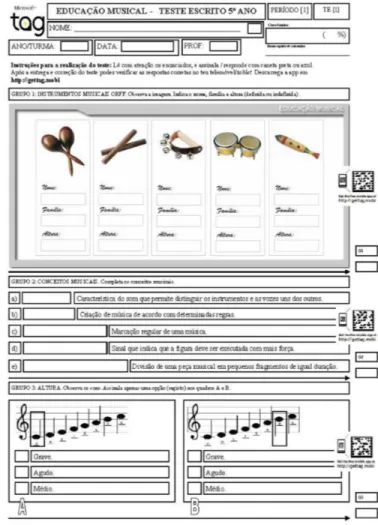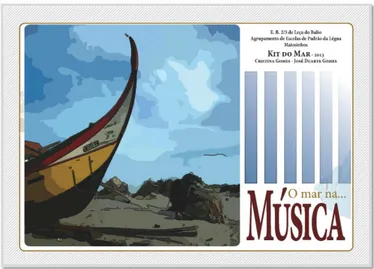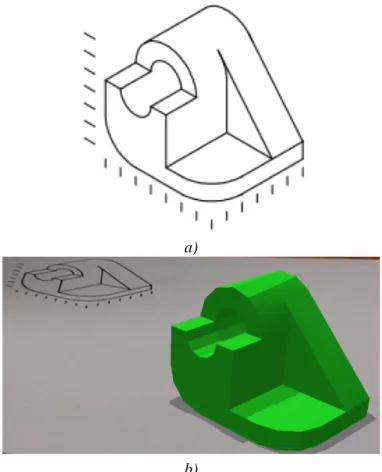Augmented Reality tools and techniques for developing interactive
materials for mobile-learning
MAURO FIGUEIREDO University of Algarve
ISE, CIMA, CIAC Estrada da Penha, 8005-139 Faro
PORTUGAL mfiguei@ualg.pt
JOS ´E GOMES and CRISTINA GOMES Universidade Aberta Universidade Algarve PORTUGAL jgomes-cmgomes@ciac.uab.pt JO ˜AO LOPES University of Algarve ISE
Estrada da Penha, 8005-139 Faro PORTUGAL
jlopes@ualg.pt
Abstract:Combining mobile technologies with Augmented Reality (AR) has recently enabled the ubiquity of AR technologies in our everyday life. Many schools are implementing 1:1 iPad or Bring Your Own Device (BYOD) programs and in this way smartphones and tablets are being increasingly used by students to improve learning. There are many augmented reality (AR) applications available that can be used to create educational contents for these mobile devices. This paper surveys the most popular augmented reality applications and we select AR eco-systems to be used in daily teaching activities which are user friendly, do not require programming skills and are free. Different augmented reality technologies are explored in this paper to create teaching activities with animations, 3D models and other information to be shown on top of interactive documents. It is presented the creation of a novel augmented reality book that was developed with teachers and students. Several examples are also presented that are used in educational activities, from kindergarten to elementary and secondary schools, to improve reading, comprehension and learning of music. It is also presented the application of augmented reality to help students of the first year of mechanical engineering to better understand the drawing of orthographic views. These examples illustrate several approaches that were presented to students of Science Education at the Algarve University that will be future teachers.
Key–Words:e-learning, m-learning, augmented reality.
1
Introduction
Currently, learning processes are under the influ-ence of the many possibilities offered by Information and Communication Technologies (ICT). These allow greater interaction of the individual, not only with the content and the resources offered by the network, but in particular with other users. Mobile comput-ing devices allow an exponential expansion of social and participative web technologies, since they repre-sent an increase in the ease of data access and the creation of textual and audiovisual content, even im-plying a situation to link at anytime and anywhere, where ubiquity is the keyword. The learning mediated by these devices are connoted by the term mobile-learning and describe a relatively new concept [1]. Technological artifacts used to provide this learning
are defined as mobile computing devices, and can take the form of personal digital assistants, mobile phones, smartphones, tablets, audio and / or video players and laptops [2]. These devices have increased pro-cessing power and usability, and are accessible on a large scale, which has significantly contributed to their ease of use and at implementing innovative educa-tional processes in numerous educaeduca-tional institutions and universities.
In the near future, eventually everyone has a smartphone or a tablet that is capable of displaying augmented information. This makes it possible for a teacher to develop educational activities that can take advantage of the augmented reality technologies for improving learning activities. According to Fernan-des and Ferreira [3], the use of information
technol-ogy made many changes in the way of teaching and learning. We believe that the use of augmented reality will change significantly the teaching activities by en-abling the addition of supplementary information that is seen on a mobile device.
Many augmented reality applications are cur-rently available. The most popular augmented-reality eco-systems are explored in this paper. We present Augmented Reality systems that can be used in daily learning activities. Such AR eco-systems must be user friendly, since they are going to be used by teach-ers that in general do not have programming knowl-edge; and open source or free for non-commercial, without any type of water marks.
This paper presents several educational activi-ties and a novel Augmented Reality book created us-ing free augmented reality tools that do not require programming knowledge to be used by any teacher. We discuss different AR eco-systems and show the most appropriate for each particular educational ac-tivity presented in this paper covering k-12 teaching. Marker-based and marker less augmented reality tech-nologies are presented to show how we can create learning activities to visualize augmented information like animations and 3D objects that help students un-derstand the educational content.
This paper is organized as follows. Section 2 surveys the most common augmented reality eco-systems. In section 3 we present activities supported on marker based augmented reality for teaching music and improve reading and comprehension. Section 4 describes activities that can be used in a kindergarten and the creation of an AR book, based on marker less AR technology. It is also presented in section 5 an example of the use of AR for improving the learning of orthographic views by showing the 3D model in an augmented reality application. Finally conclusions are presented in Section 6.
2
Augmented Reality
Augmented Reality applications combine images, 2-D or 3-D virtual objects with a 3-D real environment in real time. Virtual computer generated and real objects appear together in a real time system in a way that the user sees the real world and the virtual objects super-imposed with the real objects. The user’s perception of the real world is enhanced and the user interacts in a more natural way. The virtual objects can be used to display additional information about the real world that are not directly perceived.
Paul Milgram and Fumio Kishino [4] introduced the concept of a Virtuality Continuum classifying the different ways that virtual and real objects can be
re-alized. In this taxonomy scheme Augmented Reality is closer to the real world.
Ronald Azuma [5] defines augmented reality sys-tems as those that have three characteristics: 1) com-bines real and virtual; 2) interactive in real time; 3) registered in 3D.
In general, augmented reality applications fall in two categories: geo-base and computer vision based.
Geo-based applications use the mobile’s GPS, ac-celerometer, gyroscope, and other technology to de-termine the location, heading, and direction of the mo-bile device. The user can see overlapping computer-generated images onto a real world in the direction he is looking at. However, this technology has some problems. The major problem is imprecise location which makes difficult for example the creation of photo overlays.
Computer vision based applications use image recognition capabilities to recognize images and over-lay information on top of this image. These can be based on markers, such as QR (Quick Response), Mi-crosoft tags or LLA (latitude/longitude/altitude), or marker lessthat recognize an image that triggers the overlay data.
There are currently many augmented reality ap-plications and development systems for Android and iOS (iPhone Operating System) smartphones and tablets.
The most popular ones are: Wikitude1, Layar2, Metaio3, Aurasma4and Augment5.
Wikitude delivers the Wikitude World Browser for free, which is an augmented reality web browser application, and the Wikitude SDK (software devel-opment kit) for developers which is free for educa-tional projects. However, the educaeduca-tional version of the wikitude SDK always displays a splash screen and the wikitude logo.
The wikitude browser presents users with data about their points of interest, which can be the sur-roundings, nearby landmarks or target images, and overlays information on the real-time camera view of a mobile device.
Augmented reality learning activities can be real-ized with the wikitude SDK. The wikitude SDK can be used to display a simple radar that shows radar-points related to the location based objects. It is also possible to recognize target images and superimpose 2D or 3D information on top of them. The developer can also combines image recognition and geo-base
1 http://www.wikitude.com/ 2 http://www.layar.com/ 3http://www.metaio.com/ 4http://www.aurasma.com/ 5http://augmentedev.com/
augmented reality. However, the building of these ca-pabilities using the wikitude SDK requires program-ming knowledge.
Layar has the Layar App, an augmented reality web browser, and the Layar Creator, which is a tool for creating interactive printing documents. With the Layar Creator it is easy to make an interactive docu-ment for a teaching activity. There is no need to do any programming and, in this way, it does not require any developers with programming skills. The teacher can easily upload the trigger page to which he wants to associate augmented information. Marker less im-age recognition techniques are used and with the La-yar Creator interface the teacher can easily associate a video, for example. Later, with the Layar App, the student can view, on the camera of his mobile de-vice, the overlaied information associated to the page. These applications are both free. However, every trig-ger image published within the Layar’s publishing en-vironment is paid. For this reason, it is not afford-able for developing interactive printing documents for teaching. Geo-location based augmented reality infor-mation is free of charge.
Metaio delivers the junaio, metaio Creator and a development SDK. Junaio is the metaio’s free aug-mented reality browser and is free. The metaio Cre-ator is an augmented reality tool to create and publish augmented reality scenarios and experiences within minutes. With the metaio Creator the teacher can con-nect 3-D content, videos, audio, and webpages to any form of printed medium or 3D map (object-based or environment-based). However this tool is paid. If a user wants to develop augmented reality applications for iOS or Android, the developer can use the metaio SDK. However, this development SDK is also paid.
Aurasma delivers the Aurasma App and the Aurasma Studio.
The Aurasma App is available for Android and iOS and uses advanced image recognition techniques to augment the real-world with interactive content such as videos, 3D objects or animations associated to trigger images or geo-based information.
The Aurasma Studio is an online platform that lets the teacher create and publish their own aug-mented reality information in an intuitive and user friendly environment. It is not required any program-ming knowledge and every teacher can easily upload trigger images that can be associated to videos, im-ages, 3D objects or other information.
The Aurasma eco-system delivers these applica-tion for free.
Augment is a free application for Android and iOS that uses augmented reality to visualize 3D mod-els triggered by QR codes and recently it also enables the use of a trigger image. After registering at the
augment website, the teacher can easily upload a 3D model that is triggered by a QR code or an image.
In this way, as our concern is to find augmented reality eco-systems that do not require programming, that are free and easy to use for learning activities. For this reason, in the following sections of this paper we use Aurasma and Augment systems which are free, do not require programming and with them teachers can prepare activities in an easy way.
3
Creating learning activities using
marker-based AR technologies
Marker based augmented reality technologies recog-nize a pattern/code when a camera points at it that is used to trigger the AR content. The most com-mon marker-based Augmented Reality implementa-tions use Quick Response (QR) codes. There are other markers that can be used such as the Microsoft tags or the LLA (latitude, longitude and altitude).
In this section, we present several examples of us-ing marker based augmented reality technologies to create teaching activities.
Using marker based codes for presenting addi-tional information in a mobile device. The teacher can use QR two dimensional codes for associating infor-mation such as text, URL or any other data. Quick response codes are much more popular than the other code formats. Its main advantages is that they use open source technology and in this way they are free and always will be. There are several sites where the teacher can easily create such codes. One that can be used and is free is http://keremerkan.net/ qr-code-and-2d-code-generator/.
This Website links the QR code to text, to make a phone call, to send an email, to tweet, to open google maps and many other possibilities. In practice, there is no limit, since the QR code can link to an url. In this way, using for example dropbox6the QR code can open sound, images or movies files that can be stored in the cloud.
Figure 1 shows an example of using QR codes to study the Portuguese author Fernando Pessoa by students of the 12th grade. With this sheet the students can explore in the class, or at home, other materials that teachers consider to be important for them.
A disadvantage of the QR codes is that they are in general large and can take too much space, specially if they have to store too much information. When we want to use smaller codes that become less intrusive we can use the Microsoft tags. Reading smaller Mi-crosoft tags are more reliable then the equivalent QR
Figure 1: Study of the Portuguese author Fernando Pessoa using QR codes to access additional materials.
codes. The example presented in figure 2 uses Mi-crosoft tags.
Microsoft tags are also very easy to create, requir-ing only the registration at the site http://tag. microsoft.com.
The example of figure 2 uses the Microsoft tags to show the answers to the different questions. We created other augmented reality documents with mu-sic sheets and we noted that the students were more interactive in the classroom, improving the learning process [6].
4
Creating learning activity using
marker less AR technologies
In this section, we introduce the augmented reality technologies that we found more appropriate to cre-ate learning activities based on an image that triggers an animation that can be used for teaching activities in a kindergarten (subsection 4.1) or for creating an Augmented Reality book (subsection 4.2).
Figure 2: Music test with Microsoft tags codes.
4.1 Activities for kindergarten
In a kindergarten a childhood educator frequently reads a story to children and then make an activity about it. In this section, it is shown a form of a puz-zle (fig. 3) that is shown to children after the child-hood educator reads to them the story of the ”Frog and Duck”. The children have to choose the appro-priate character (fig. 4) to the question formulated by the childhood educator to place in the puzzle (fig. 3). Once they choose the right character, the trigger im-age (fig. 5) activates the associated animation that was generated with Microsoft Power Point.
The images presented in figures 3 to 5 were cre-ated from an original image from the story and edited using GIMP7 (GNU Image Manipulation Program). Although GIMP is an advanced application, it was easy to use and very useful for: i) extracting the char-acters with transparency from the original image and to ii) fulfill the background after removing the duck. For this purpose, we used the GIMP Foreground Se-lect Tool and Heal Selection which are very easy to
Figure 3: Puzzle.
Figure 4: Two of the possible characters that children have to choose.
Figure 5: Trigger image that is used to start the ani-mation.
use and yet very powerful.
After making the trigger image and the animation,
it is time to use an augmented reality eco-system so that when using a mobile device it can recognize the trigger image and activate the animation.
For the recognition of marker less images we used the Aurasma eco-system which is free, does not re-quire programming knowledge and is easy to use.
After registering to Aurasma we can access to the Aurasma Studio that begins with the step by step tuto-rial.
The teacher setups his augmented reality contents in Aurasma Studio with the following steps.
First, the teacher creates a channel. It is like a YouTube Channel or TV Channel, except that this is the teacher augmented reality channel and, there is no limit, the teacher can create multiple channels. In this case, we created an education channel that can be fol-lowed using the following link to subscribe http: //auras.ma/s/tBkQ0. This is created once and the teacher can add multiple augmented reality con-tents into the same channel.
The second step is to upload the trigger image of figure 5. The trigger image is a still image that will trigger the augmented reality contents. It is a JPEG or PNG file that in the Aurasma Studio has less than 500, 000 pixels. The one used in this example has 720 x 540 pixels which makes the total of 388, 800 pix-els. The teacher only has to give a name to the trigger image, select the file to upload and save it.
The third step is to upload the overlay content that will replace the trigger image. Overlays can include videos, images, 3D scenes or web pages. The teacher gives a name to the overlay content, select the file to upload and save it. It is recommended the use of MP4 video format files up to 100MB.
The final step is the aura creation. Auras are aug-mented reality actions - images, videos or 3D anima-tions that appear when the mobile device is pointed to a real world image or object. The auras associate the trigger image to the overlay animation and stores it to the channel created before. This information is stored in Aurasma Central. Whenever the Aurasma application is running on a mobile device it connects to Aurasma Central to download auras that the user is subscribing in a channel.
The process is simple as it was described. Com-pared to other augmented reality authoring tools avail-able, this one is definitely the simplest one and is free.
4.2 Creating an Augmented Reality Book
At the grouping of schools of Padr˜ao da L´egua we started a project, which aimed at the integration of AR technology with the mobile-learning concept. The es-tablishment of collaborative work between different disciplinary areas, teachers and students, were one of
Figure 6: The Sea in Music Augmented Reality book cover.
the main project objectives, focusing to develop an ar-tifact with potential use in the process of teaching and learning within educational contexts. The work took the form of a book, illustrated in figure 6, to which audiovisual elements (multimedia) were added using AR supported by the Aurasma platform that can be explored in the Aurasma Chanel:http://auras. ma/s/3OBNz.
4.2.1 Development of interdisciplinary coopera-tive work
The project had the support of teachers and students in the subject areas of Music Education, Visual Edu-cation, Visual Arts, Educational Resource Center and Special Education students from the school of Lec¸a do Balio. The unifying theme chosen was the sea. The project was selected from more than sixty schools to be presented in the national fourth contest Sea Kit, at the Pavilion of Knowledge in Lisbon on May 17th, 2013. The coordination of the project consisted in the allocation of tasks and work proposals for teachers and students, with the following contributions:
• Musical Education teachers and students focused their research efforts in finding songs that in-cluded ocean related elements in their lyrics or theme. That research returned a set of songs suited to play on the fipple flute. These songs were adapted to the flute tessiture and comple-mented with orchestral accompaniment. Finally the songs were recorded onto video to support students live play, known as play-along (fig. 8). Information about the composers, interpreters or the song itself was gathered and present in video format (fig. 7).
• Visual Education teachers and students re-searched the marine fauna and flora of the Por-tuguese coast, from which they produced a col-lection of drawings and art, using different tech-niques, from textured materials suited to the tac-tile experience to colored pencil or china ink con-tour (fig. 9).
• The Visual Arts teachers and students produced two short movie sequences, animated according to the stop-motion technique. One was created using sequential drawings. Students draw the aquarium and the fishes to generate the anima-tion (fig. 10). The second, the movie ‘The Little Girl and The Sea Star” (fig. 11), was created us-ing moldable plastic figures and received a sound track fully elaborated by a special education stu-dent. The movie sound track involved environ-ment sounds recollection and audio manipulation in Audacity by the student itself, using different techniques and resources. The final video file, was produced in Movie Maker according to a sto-ryboard depicting the scenes, planes and the au-dio soundtrack.
• The Educational Resources Center, contributed with a photo sequence depicting scenes from the life of Matosinho’s fishermen from the past to the present day. This contribution took the form of a video with a popular sea theme related sound track.
Along the first and second period of the school year a large amount of works took shape. From these, a few were chosen according to higher quality pat-terns or those that meant greater effort and involve-ment from the students. The cooperative work estab-lished between teachers and students around a com-mon project contributed significantly to greater in-volvement and motivation of everyone, extending it to the school management, the parents and the educa-tional community.
4.2.2 Content development (in the real and digi-tal worlds)
Beyond the establishment of collaborative work in the creation of an educational artifact, the underlying ob-jective of the project was to achieve usability in the context of mobile-learning and Augmented Reality technology. The objectives and the solutions neces-sary to reach these goals are summarized next:
• Existence of a physical support element of the real world.
a)
b)
Figure 7: Musical score featuring (a) conventional music notation, guitar chords; (b) play-along and theme curiosities.
To achieve this goal the project physical support took the form of a colored spiral-bound printed book.
• Display additional and/or complementary con-tent, audio/video by means of AR.
Multimedia content displayed through AR was produced in video format. The songs were pre-sented as play-along and the information con-cerning authors or interpreters was provided by student stylized images using animation and lip-sync lip-synchronization. Fishes and seabed were aggregated in an aquarium in which the indi-vidual elements were animated and recorded on video. The AR content was implemented by visual element recognition without any markers supported by the Aurasma platform.
a)
b)
Figure 8: With a mobile device the student can fol-low the (a) high-lighted guitar chords; and (b) and the high-lighted play-along.
Figure 9: Student art depicting the Portuguese coast marine fauna.
• Augmented Reality visualization, and mobile-learning through mobile computing devices. The mobile computing devices used to reveal the AR contents and to allow mobile-learning were smartphones and tablets using Android and iOS operating systems.
Figure 10: Augmented Reality aquarium example.
Figure 11: Short animation movie “The Little Girl and the Sea Star”.
The content available either in printed book or the contents of AR intended to contribute to the enrichment of student knowledge, motivating learning and increasing curiosity to deepen the knowledge acquired, in a playful and motivating way.
• Usable anytime, anywhere, inside or outside the classroom.
The availability of the book combined with AR technology intended to allow usability in differ-ent circumstances and locations commonly asso-ciated with the processes of teaching and learn-ing satisfylearn-ing the basic condition associated with mobile-learning: anytime and anywhere.
5
Augmented 3D models to improve
orthographic views learning
Students of Mechanical Engineering learn the basic concepts and techniques of technical drawing as a lan-guage definition and transmission characteristics of systems and industrial products, with gradual intro-duction of the use of computer aided design (CAD) systems.
However, when students start learning technical drawing, in the first year of their studies, they com-monly have many difficulties in understanding and drawing the shape of three-dimensional objects from two-dimensional representations. The same is also true when they have a 3D model of a mechanical part and they need to draw the two-dimensional front, left and top views.
This section presents an example of using aug-mented reality to create an overlay with a 3D model that is used by the teacher to help students improve learning of orthographic views.
Wu and Chiang [7] shows that applying 3D an-imations provided more enthusiasm for the learning activity, better performance in understanding the ap-pearances and features of objects and improve the spa-tial visualization capabilities.
Horii and Miyajima [8] developed an AR applica-tion for teaching hand-drawn mechanical drawing im-plemented with the ARToolKit programming library. However, this AR application uses cubic AR markers which are somehow intrusive and shown as another model in the scene.
We prefer to use the Augment8eco-system which is available for free, does not require any program-ming knowledge and enables the teacher to present 3D models on top of a trigger image or a QR code.
For this purpose, the first thing the teacher needs is a 3D modeling tool.
Most of the faculties of mechanical engineering teach mechanical drawing by using a CAD system. Teachers at our faculty use Autocad9which is free for education.
With Autocad, teachers can create 3D models that are stored as dwg files. If the teacher wants, it is also possible to add textures to the model and make it look like a real object made of wood, for example.
The 3D models can be imported into the Augment Website as OBJ files. For this purpose, the dwg files are loaded first into 3ds Max from Autodesk, which is also free for education, to export as OBJ files for Augment. Next, the OBJ, the mtl and the directory containing the textures files are compressed together
8
http://www.augmetedev.com/
9
into a zip file that is uploaded on Augment Website. Then you are ready to share your model.
With Augment it is possible to share 3D models using a QR code, an image trigger or a url link. We found that sharing the url link of each model to be more appropriate and fast. We have many models. In this way, we can send an email with the links of all models that students use to load in the mobile device. Figure 12-a) represents the isometric view of the 3D model that is given to students to draw the front, left and top orthographic views.
To help students visualize and understand this 3D model, they use the Augment app to render the 3D model in a mobile device, triggered by the isometric drawing, a QR code or using the url link (Figure 12-b).
Figure 13 presents the visualization of the 3D model that the student can use to draw the isometric projection or complete the top view of the model.
There are several exercises given to students where they have to draw the isometric projection or complete the orthographic views from the cutting of a 3D model (Figure 14).
The greater the complexity of the model, the bet-ter is for the students to have the possibility to visual-ize the 3D model using Augment application, as it can be seen from this example.
With Augmented Reality each student can view the 3D model in a mobile device.
In the past, students draw the isometric or ortho-graphic views from the 2D representations of the parts because there are not educational materials for all the students.
In present time, using the Augment application we are replacing educational materials with virtual ones. Students can feel as if they have the actual ma-terial by watching the 3D virtual object from various orientations with a tablet or a smartphone. In this way, we provide various educational materials for each stu-dent rapidly, easily and with no extra cost.
6
Conclusions
The dissemination of low cost smartphones and tablets of increasing processing power makes it pos-sible the use of mobile platforms in the classroom.
In recent years surged many augmented reality applications that are available in mobile platforms.
In this paper we explored the most popular aug-mented reality applications. We find out the most ap-propriate for teaching and learning. We selected those that can be used by teachers which do not require pro-gramming knowledge and are free for educational pur-poses.
a)
b)
Figure 12: (a)The isometric drawing of the model cre-ated with Autocad; (b) students use the drawing of the exercise to trigger the 3D model that can be rotated to be better understood using the Augment app in an Android or iOS mobile device.
This paper also presents several examples of aug-mented reality activities for the classroom.
We explored AR marker based codes using Quick Response codes and Microsoft tags in activities to study a portuguese author and for music evaluation. We prefer the smaller Microsoft tags that are better recognized than the Quick Response codes.
We created educational activities based on marker less images for kindergarten and it is presented an augmented reality book that was developed with stu-dents and teachers from the school of Lec¸a do Balio. For this purpose, we found out that the most appropri-ate tool is the Aurasma application.
Finally, we prefer to use the Augment application to show 3D models on top of a trigger image or a QR code. The examples presented helps students to visu-alize the 3D model and draw the orthographic or the isometric views.
a)
b)
Figure 13: (a) From the front and left views of a 3D model, the student must complete the top view; (b) of the 3D model that can be presented in the mobile platform.
References:
[1] Rafael Surez Gmez, Lucrezia Crescenzi Lanna, and Mariona Gran i Oro. Anlisis del entorno colaborativo creado para una experiencia de mo-bile learning. Teoria de la Educacion: Educa-cion y Cultura en la Socied de la InformaEduca-cion, 14(1):101–122, 2013.
[2] Ruth S. Contreras Espinosa. Percepciones de es-tudiantes sobre el aprendizaje mvil; la nueva gen-eracin de la educacin a distancia. Cuadernos de Documentacin Multimedia, 21(0), 2010.
[3] Geraldo Fernandes and Carlos Ferreira. De-senho de contedos e-learning: Quais teorias de aprendizagem podemos encontrar? RIED: re-vista iberoamericana de educacin a distancia, 15(1):79–102, 2012.
[4] P. Milgram and F. Kishino. A taxonomy of mixed reality visual displays. IEICE Trans. Information
a)
b)
Figure 14: (a) From the front and top views of the cutting plan of 3D model; (b) the student can better understand the 3D model using the Augment app.
Systems, E77-D(12):1321–1329, December 1994. [5] Ronald T. Azuma. A survey of augmented real-ity. Presence: Teleoperators and Virtual Environ-ments, 6(4):355–385, August 1997.
[6] Gary Beauchamp and Steve Kennewell. Interac-tivity in the classroom and its impact on learning. Comput. Educ., 54(3):759–766, April 2010. [7] Chih-Fu Wu and Ming-Chin Chiang.
Effective-ness of applying 2d static depictions and 3d ani-mations to orthographic views learning in graphi-cal course. Comput. Educ., 63:28–42, April 2013. [8] Hirosuke Horii and Yohei Miyajima. Augmented reality-based support system for teaching hand-drawn mechanical drawing. Procedia - Social and Behavioral Sciences, 103(0):174 – 180, 2013. ¡ce:title¿13th International Educational Technol-ogy Conference¡/ce:title¿.