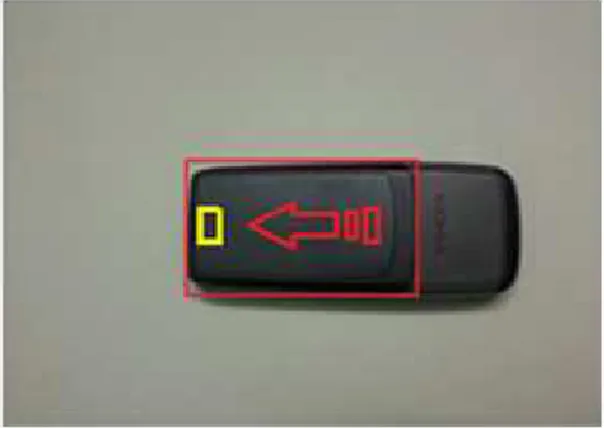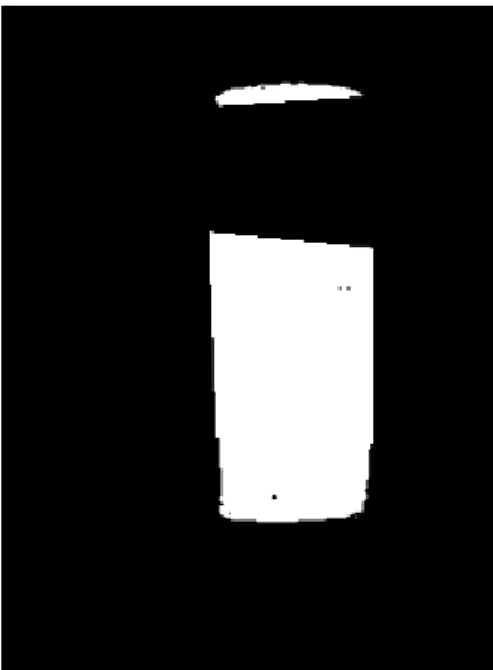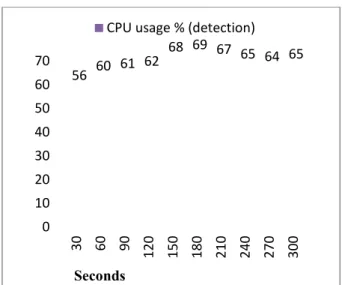! "
# $ % & '()*() +
,-The daily life of a common man revolves around various forms of appliances/gadgets he uses throughout the day such as a mobile phone, laptop, printer, microwave oven, washing machine, etc. Although these appliances/gadgets are taken by most of the people for granted, the problem occurs when any of these things do not work as they are expected to. Getting them to the repair shops for every small glitch is expensive as well as time consuming. Although most of the companies which produce these appliances/gadgets do supply them with basic manuals, which deal with how to solve these minor issues, but reading them and at the same time repairing the corresponding appliance/gadget can be a frustrating task at times. These problems can be reduced to a large extent if some kind of live guidance is available. In this paper we propose a method to do so with the help of an augmented reality based system that will guide the user to carry out small scale repair jobs on these gadgets. All that is required is a decent webcam and a computing device, with a processor of 1 GHz or more and a display screen.
. +
The field of augmented reality has grown by leaps and bounds during the past decade. In our daily lives we can see augmented reality at work in sports where cricket or rugby pitches show sponsor advertisements. BMW, Corvette and GM use augmented reality HUDs (Heads-Up Displays) in their cars; mostly for meter and traffic information. a similar kind of application is used for fighter jets for displaying in flight and combat information. In this paper an augmented reality based application is discussed which can guide the user, to repair any appliance/gadget, by overlaying computer generated graphical information on the input taken by a webcam. To make the repair instructions easy to understand the user also gets audio instructions corresponding to the graphical information simultaneously. As a proof of concept we have applied our method to help the user change the SIM card of NOKIA 1600 mobile phone. The whole paper is divided into 7 sections. The second section briefly discusses the work done previously in this domain and our contributions to it. The third section sheds light on our method with the
help of flow charts. There the various algorithms that have been used in our method are discussed briefly and also how and where they fit in the whole scheme of things. The fourth section describes the experimental results that have been achieved and the performance characteristics of our method. In the fifth section there is a comparison between the performance of our method and that of the existing ones. The sixth section talks about the limitations of this method and thoughts about how they may be tackled. In the seventh section our future goals regarding this method are discussed. The last section concludes the paper.
*
/
0
who do not have much knowledge about the heart can make sense from the data presented and take precautionary measures to avoid any heart problems. The work by Kazuyo Iwamoto et al. in [5] discusses an augmented reality system, which uses a monocular video see-through HMD to present instructions on to a work object, for performing an experiment in which the user does line heating for plate bending. The system augments a straight line, on to a plate, which the user has to follow while he is performing heating to bend the plate effectively.
Our contribution to this growing world of augmented reality applications is a system that helps the user repair an appliance/gadget by augmenting repair information on to the camera feed and displaying it on a PC/laptop/tablet screen. By using this application even a person who has no technical know-how about how the specific appliance/gadget works can easily perform small scale repairs on his appliance/gadget. As said above we demonstrate our concept by performing the task of changing the SIM card of a NOKIA 1600 mobile phone. An example of how the system gives input the user is shown in Fig. 1.
) $ -
1
2
In this section the work flow of our method is discussed which relies heavily on two independent works of Satoshi Suzuki et al. and John Canny described in [6] and [7] respectively. The constituent frames of the video feed from the camera are of size 320x240 and have 8-bit RGB colour format. The flow diagram of the overall system is shown in Fig. 2. The whole system has mainly two phases, Detection and Tracking.
Fig. 1 An example of the output by our method.
Fig. 2 The overall work flow of our method.
The detection phase is responsible for finding the object as a whole within the camera frame. The tracking phase has more functions than the detection phase. First of them is to find the individual parts within the object boundary and follow them in the subsequent frames or if they are already found in the detection phase then track them. The second and a very important function is to generate and augment the computer generated guidance information on to the frame and display it in the output window.
The whole system consists of different stages which execute one after another after the previous stage is finished and the user has requested for the next stage directions. Each stage has its own detection and tracking phases and therefore is independently responsible for guiding the user to perform a specific task on the phone. There are in all 5 stages in the case of our application on changing the SIM card of a Nokia 1600 mobile phone. They are summarised in Fig. 3.
3.1 Detection Phase
The detection phase, as already discussed is only responsible for detecting the object as a whole within the given frame and finding the bounding rectangle coordinates for it. The functioning of the detection phase is very similar but not same for every stage. We discuss the first stage detection in detail. The whole process is described by the help of two continuous flow charts shown in Fig. 4 and Fig. 5. To find the edges using the canny edge detection method mentioned in [7], we must have a gray scale image to operate on. We get the image by applying the following equation on every pixel.
Y = 0.299*R + 0.587*G + 0.114*B (1) In the above equation Y is the gray scale value of the pixel we have got for the corresponding Red (R), Green (G) and Blue (B) components of the pixel in question. After getting the gray scale image we apply the procedure mentioned in [7] to get the binary image of the original colour frame consisting of the edges. The method consists of 4 steps. These steps are Pre-processing, Calculating the gradient, Non-Maximum suppression and thresholding with hysteresis. During the hysteresis thresholding stage the upper threshold is kept at 0 and the lower threshold at 150. By following this procedure we get a binary image consisting of the ‘strong’ boundaries, which is what we require. A sample output achieved from this procedure is shown in Fig. 6. Here the upper image is the source image and the lower image is the binary image found after applying canny edge detection method. After we have got the binary image consisting of the edges the next step is to find the contours in that binary image by using the method described in [6]. This method does the topological analysis of the binary image we have obtained. The method consists of two algorithms which in effect calculate the inner and outer contours of the objects inside the binary image. An example can be seen in Fig. 7. In this figure we can see two distinct colours in the resultant image on the right. The Red colour signifies the outer contours which as is described in [6] “not surrounded by holes”. The Blue coloured areas are inner contours. Each contour is saved as a sequence of connected points, where each point contains the value of its corresponding pixel coordinates. After getting the contours sequence we need to search this sequence for a correspondence to the approximate shape of our object, in this case being a quadrilateral. To do this the Douglas-Peucker algorithm mentioned in [11] is used. The algorithm finds similar curves with fewer points. At first the algorithm defines a threshold distance E>0 to be used as a guideline for deciding on which point to keep and which point to discard. Initially all the points are considered and only the first and the last points in the sequence of points for a particular contour are kept.
! "
" #
$
Fig. 5 Detection phase flow diagram (Part
Fig. 6 Sample output of edge detection
$ %
m (Part II).
tection
After assuming that the first and the la segment the algorithm finds the farth the
Fig. 7 Internal and external c
distance of the point from the line se then that point and all the points wit discarded. If the distance is more tha the point is kept. The newfound point end of a new line segment and th previous line segment is retained as same procedure is again applied and found. This procedure continues until points to keep between the two points the end an approximated curve is contour. The whole process is shown
Fig. 8 Douglas-Peucker alg
To check whether the curve found is two conditions can be checked for. curve obtained is a closed loop and th the closed loop has four corner p quadrilaterals from this method are sh
Fig. 9 Quadrilaterals found from
The coordinates of the vertices of the contours from which they were de
d the last points form a line e farthest point from it. If
ternal contours.
line segment is less that E ts within that distance are re than or equal to E then point is then taken as one and the last point of the ined as the last point. The d and a new point is again es until there are no more points of a line segment. In rve is obtained for each hown in Fig. 8.
ker algorithm.
nd is a quadrilateral or not d for. First being that the and the second being that rner points. The resultant are shown in Fig. 9.
from the contours.
next step is to check which quadrilateral signi boundary of the phone. We start from the with the largest area. The required quadrila have two quadrilaterals within its boundaries Fig. 9. The next step is to check whether th quadrilaterals have the required area pro satisfying the criteria. In the case of our mob criteria is that there should be two quadrilater outer quadrilateral out of which one has an an area specified in (2) and the other has specified in (3). The area of the outer qu assumed to be A.
0.25(A) ≤ A1 ≤ 0.40(A)
0 ≤ A2 ≤ 0.05(A) If the above given conditions are met then the quadrilaterals are checked for their position outer quadrilateral. If the outer quadrilateral is two parts equally along its height then the with the area A1 should be present within on quadrilateral with the area A2 should be prese other half and the centres of gravity of bo apart by a distance D. The value of D should range specified in (4).
0.7(A) ≤ D ≤ 0.9(A) If the above criterion is met then we check region signified by the outer quadrilateral for colour information. To do this we perf operation on the original colour image an obtained after filling the area under the qu white pixels on a black background. quadrilateral is shown in Fig. 10. The result after the ‘And’ operation is an image which region which is within the outer quadrila original colour image. The rest is black. T can be called as a kind of ‘background technique. The result which we get after operation is shown in fig. 11.
The image obtained from the above steps is for colour composition. This is done thresholding the image. The image is first from RGB colour space to HSV colour spac for every pixel the integer values of R components are converted to floating poi scaled to fit the range of 0 to 1, from (5) to (8
l signifies the outer m the quadrilateral uadrilateral should daries as shown in ether these internal a proportionalities r mobile phone the rilaterals within the as an area A1 with er has an area A2 ter quadrilateral is
(2)
(3) then the two internal ositions within the teral is divided into n the quadrilateral hin one half and the e present within the of both should be hould be within the
(4) heck the interested ral for the required e perform ‘AND’ ge and the image the quadrilateral by ound. This filled result which we get which has only the rilateral in the ck. This technique round subtraction’ t after the ‘AND’
teps is now checked done by colour first transformed r space. To do this, of R, G and B point format and ) to (8).
If H < 0 then we make H positive b
Fig. 10 Filled outer quadri
Fig. 11 Result obtained after the ‘A
The obtained values of H, S and V a the range of 0 to 255 by using (9), (10
z
(7)
sitive by using (8).
(8)
quadrilateral.
the ‘AND’ operation.
After obtaining an HSV image individual pixels can be simply checked in each region of the object for the range of H component required. All the pixels that correspond to this range of H are made white and the others are made black. To know about how well the colours of the object match those which are required we can just count the white pixels in a specific region of the image and check for the ratio between the area of that region and the number of white pixels within it. If the range of H is fulfilled then the outer quadrilateral which was obtained, as shown in Fig. 9, is confirmed as the boundary of the object. An upright bounding rectangle for the object is calculated and the detection flag is raised.
3.2 Tracking Phase
The functioning of the tracking phase, as in the detection phase, varies according to the stage which is active at the time. We will discuss about the first stage in detail. The rest of the stages utilize the same basic method as in the first stage. When the first stage of tracking is entered the results obtained from the detection phase are the coordinates of an upright bounding box around the mobile phone/object, the coordinates of the quadrilaterals inside the boundary of the object and their approximate positions inside the outer quadrilateral, which signifies the object boundary. In this step the boundaries of the battery cover are found and drawn. Also we need to generate guidance information which tells the user how to remove the battery cover. Since the colour of the battery cover is knon , i.e. black we can threshold the image obtained in Fig.11 for black pixels. After thresholding a binary image is obtained. It might be possible that some of the pixels that appear grey might also come in the range of colour value that we threshold. So to remove these kinds of pixels and obtain the outline of the rectangular battery cover some operations are performed on the obtained binary image. At first the quadrilateral with the area A1 as mentioned in (2) is expanded along the lines, from the centre of gravity to each vertex, in a direction away from the COG (centre of gravity). The expansion along each vertex n is done by an amount Xn calculated by (12).
Xn = 0.20(Distance(Vn G) ) (12)
Where Distance (VnG) is the distance between the vertex n (n ranges from 1 to 4) and the COG. After the expansion the coordinates of the vertices of the expanded quadrilateral are obtained. A quadrilateral is drawn filled with black pixels, with the new vertices, on the binary image. The result obtained is shown in Fig. 12. Contours are then detected in this image using the technique we used before in this paper and as described in [6]. After obtaining the contours we estimate the quadrilaterals with the technique used before in this paper and as mentioned
in [11]. At most two contours are obtained. The smaller one is discarded and the larger quadrilateral is kept. This quadrilateral is named Q1. To show the directions on how to remove the cover from the mobile phone a rotated rectangle needs to be estimated from the coordinates of Q1. To do this some operations are performed on these coordinates. The lengths of the two diagonals of Q1 are calculated and the larger diagonal is kept. The end points of this diagonal are marked as P1 and P2. Then, out of the points of Q1except P1 and P2, the point farthest from the diagonal is found out. This point is marked as P3 and is connected to P1 and P2. The length from P1 to P3 is marked as L1 and from P2 to P3 as L2. Then a line segment is drawn from P1 at an angle of 45 degrees to the diagonal. The length of this line segment is kept equal to L2. The end point of this line segment is named P4. In the end P4 and P2 are joined. The steps are shown in Fig. 13.
Fig. 12 Resultant thresholded binary image.
phase with the area A2. The rotation of depends on the position of its vertices on the the rotated rectangle. To determine the po vertices the size of the rectangular area, display the template, is required. The rectangular region should be 80% of the area rectangle. Let the rotated rectangle have a le breadth BR. Let the length and breadth of
rectangular region is LN and BN respectively.
Fig. 13 Drawing a rotated rectangle.
Fig. 14 Directional arrow template.
The values of LN and BN are given by (1
respectively.
LN = 0.80(LR)
of the template on the diagonals of the position of the area, in which to The area of this e area of the rotated e a length LR and a
th of the required tively.
ngle.
by (13) and (14) (13)
WN = 0.80(WR)
The next step is to calculate the dia newly calculated rectangle. Let the DN1 and DN2. The coordinates of th will be the points PN1, PN2, PN3 a Fig. 15. After these points are obtain done by the method mentioned in [12 for performing the rotation is given in
Initially we have the original four po template and the destination vertice inside the rotated rectangle obtained coordinates of the vertices of the calculated after it has been resized given by LN and WN, and has been colour frame with its COG exactly o the rotated rectangle found in Fig. 1 are named PTSN where N signifies th As an initial step the coordinates substituted in (15) at the place of UP and the coordinates (x,y) of PN1 a place of XJ and YK respectively. Th calculated from (15). After obtaining simply put all the pixel coor superimposed non-rotated template in (x,y) coordinates for the rectangle w PN4 in (XJ,YK). In the end all the in is drawn on the original colour frame like the one given in Fig. 1. Audio corresponding stage can also be giv make it even more convenient for th the directions. After all these steps through a fresh upright bounding re for the whole object/mobile/phone to frame.
For the next frames each frame is t grey pixels and once for black pixel bounding rectangle area obtained in th these two colours comprise the colou Mobile phone. The resultant two thr then added to each other and the resu to the binary image consisting of the applying canny edge detection in the bounding rectangle. We thus obtain a image of the full object. Since the k locations of internal quadrilaterals in present the same procedure used in th used to obtain these quadrilaterals, bu area of the upright bounding rectangle tracking procedure is applied to
(14)
the diagonal lengths of this t the diagonal lengths be s of the rectangular region PN3 and PN4 as shown in obtained a 2-D rotation is in [12]. The main formula iven in (15).
(15) our points (vertices) of the vertices which are present tained in Fig. 13. Next the f the template image are esized to the dimensions, been placed in the original ctly on top of the COG of Fig. 13. These coordinates fies the vertex (N=1,2,3,4). inates (x,y) of PTSN are of UP and VQ respectively PN1 are substituted at the ly. The value of θ is then ining the value of θ we can coordinates inside the late in (15) and get the new ngle with vertices PN1 to ll the information generated frame and the output looks Audio directions for the e given simultaneously to t for the user to understand steps have been carried ing rectangle is calculated one to be used for the next
information. The whole procedure is repea user signifies that he wants to get the direc next step by clicking the left mouse button. O does this the program jumps to the next stage in which the same method is applied modifications to the detection paramete positional information, colour/hue values, etc mouse click by the user the detection flag is a
Fig. 15 Vertices of the rectangular area where the temp superimposed.
)
Our method was implemented using OpenCV source computer vision library. The code was language and the application was built using Visual Studio 2008 IDE. The resultant app tested on a Windows machine with a 1.67 G AMD E450 APU and 2 GB of RAM. Our found giving us an average frame rate of variation in frames processed per 10 sec detection phase and tracking phase over a minute of usage each is summarised in Fig. 1 16 it can be seen that the detection phase w slower than the tracking phase. This is due th the detection phase the search window is the input frame coming from the camera. Wh tracking phase the search window size has be the bounding rectangle coordinates we g detection phase initially. These coordinate updated regularly by the simple follow mech we discussed in the previous section. Also, th in both the phases during an interval of 5 min be seen in Fig. 17 and Fig. 18 respective comprehended from these figures that the C around 63% at an average. Therefore our m too. This means that this method can be easily on portable devices that the use anywhere.
repeated until the e directions for the tton. Once the user t stage of detection plied with slight rameters (example ues, etc.). After the lag is also lowered.
e template should be
enCV, Intel’s open de was written in C ilt using Microsoft’s nt application was .67 GHz dual-core . Our method was te of 23 FPS. The 0 seconds in the ver a period of 1 Fig. 16. From Fig. hase works slightly due the fact that in is the whole of the a. Whereas in the has been limited to we got from the ordinates are then mechanism which lso, the CPU usage 5 minutes each can ectively. It can be t the CPU usage is our method is light n be implemented e user can carry
Fig. 16. The variation in frames processed detection phase and tracking phase over a pe
each.
Fig. 17. CPU usage in detection phase during
Fig. 18. CPU usage in tracking phase during a
The amount of RAM used also reflects of a method. The RAM usage
0 10 20 30 40 50 60 70 3
0 60 90
1 2 0 1 5 0 1 8 0
56 60 61 62 68 69 CPU usage % (dete
cessed per 10 seconds in the r a period of 1 minute of usage
during an interval of 5 minutes.
uring an interval of 5 minutes.
reflects upon the efficiency e excluding the 35%
2 1 0 2 4 0 2 7 0 3 0 0
dedicated for the OS is shown in Fig. 19. Fro we can observe that of the 1.3 GB of RAM GB total minus 35% dedicated to OS) a maxi is being utilised. Therefore it is fair to say tha needs only a maximum of 500 MB free R effectively which is nowadays a very commo in smart phones. This can be taken as another claim that our method can be implemented devices. As far as the detection performanc our method was able to detect the phone in an average, out of every 30 frames; achieving approximately 73%. These tests were done indoor lighting conditions where the lig focussed directly on to the phone. An exam shown in Fig.1 (tracking phase). Some more tracking phase are shown in Fig. 20 and Fig. method is rotation and scale invariant as show 23 and 24.shown in Fig.1 (tracking phase). examples of tracking phase are shown in Fig 21. Also, the method is rotation and scale shown in Fig. 22, 23 and 24.
Fig. 19. RAM usage over a period of 5 minutes exclu dedicated for the OS.
Fig. 20. Tracking phase output.
9. From this figure RAM available (2 a maximum of 37% say that our method free RAM to work commonplace thing nother proof for our ented on portable rmance goes in the ne in 22 frames, at ieving a hit ratio of done under normal he light was not example result is more examples of d Fig. 21. Also, the s shown in Fig. 22, hase). Some more in Fig. 20 and Fig. scale invariant as
s excluding the 35%
Fig.21. Tracking phase
Fig. 22. A sample output of the d
Fig. 23. Repeatability versus
phase output.
f the detection phase.
Fig. 24. Repeatability versus distance from the
Fig. 25. CPU usage comparision. om the object.
3
/
0
A variety of methods are being use nowadays for object detection and tr well known algorithms are SIFT [8], Jones [10]. We tested our method ag by applying them on the same data conclusion that our method is competi front but it is less CPU intensive. The Fig. 23 to 25. In Fig. 23 the repeatab for the corresponding 2D rotation o observed. Fig. 24 demonstrates the sc method when compared to the othe look at Fig. 25 it can be seen that th method is also very competitive wh other methods in question.
' 4
First and foremost of the limitations problem caused in edge detection reflections off the surface of the objec the non-detections is the inability of all the edges effectively when the obj of ambient light off its surface or whe falling on it. Some of the ava techniques can be applied but the optimised first in order to allow th maintain its real-time working ability. Another potential shortcoming of requirement of having the backgroun not same or close to that of the obje the inability to detect proper edges of
5 1
/
Work is on to add 3D graphics ov shortly. Also a see-through HMD is that can be attached to this system eas camera mounted on it in such a way exactly what the user is seeing at reducing the effort in overlaying graphics over the real world scene.
6
This paper has presented a meth augmented reality system which can user to perform small scale repairs on appliances/gadgets. Our method is f low on CPU usage while at the same and scale invariant to a large extent.
ing used around the world and tracking. Some of the T [8], SURF [9] and Viola thod against these methods e dataset and got to the ompetitive on the detection e. The results are shown in peatability of the methods tion of the object can be the scale invariance of our other methods. Taking a that the CPU usage of our tive when compared to the
tions of this method is the ction due to shadows or object. The major cause of ility of the system to detect the object is reflecting a lot or when dense shadows are available normalisation ut they will have to be llow the overall method to
bility.
g of this method is the kground of a colour which e object as this can lead to ges of the object.
ics overlay to our method MD is under development tem easily and will have the a way that the camera sees ing at that instant thereby ying computer generated
[1] P. Mistry, P. Maes, “Sixthsense, a wearable gestural interface” in the Proceedings of SIGGRAPH Asia 2009, Sketch. Yokohama, Japan. 2009.
[2] Juan, M.C., Botella, C., Alcañiz, M., Baños, R., Carrion, C., Melero, M., Lozano, J.A,.I. S. Jacobs and C. P. Bean, “An augmented reality system for treating psychological disorders: application to phobia to cockroaches” in Proceedings of the Third IEEE and ACM International Symposium on Mixed and Augmented Reality [ISMAR 2004].
[3] Steven J. Henderson, Steven Feiner, “Evaluating the benefits of augmented reality for task localization in maintenance of an armored personnel carrier turret”, in IEEE International Symposium on Mixed and Augmented Reality 2009 [Science and Technology Proceedings 19 -22 October].
[4] Edgard Lamounier, Jr., Arthur Bucioli, Alexandre Cardoso, Adriano Andrade and Alcimar Soares, “On the use of augmented reality techniques in learning and interpretation of cardiologic data”, in 32nd Annual International Conference of the IEEE EMBS [Buenos Aires, Argentina, August 31 - September 4, 2010].
[5] Kazuyo Iwamoto, “A monocular video see-through head mounted display for interactive support system“, in Proceedings of the 2009 IEEE International Conference on Systems, Man, and Cybernetics
[San Antonio, TX, USA - October 2009].
Satoshi Suzuki, K.Abbe “Topological structural analysis of digitized binary images by border following”, in Computer vision, graphics, and image processing, [30, 32-46 (1985)].
[6] John Canny, “A computational approach to edge detection”, in IEEE transactions on pattern analysis and machine intelligence, [vol. PAMI-8, No. 6, November 1986].
[7] David G. Lowe. “Object recognition from local scale-invariant features”, in Proceedings of the International Conference on Computer Vision, [Corfu (Sept. 1999)].
[8] Herbert Bay, Andreas Ess, Tinne Tuytelaars, Luc Van Gool, “Speeded-up robust features (surf)”, in Computer vision and image understanding [110 (2008) 346–359].
[9] Paul Viola, Michael Jones, “Rapid object detection using a boosted cascade of simple Features”, accepted for conference on computer vision and pattern recognition [2001].
[10] David Douglas, Thomas Peucker, "Algorithms for the reduction of the number of points required to represent a digitized line or its caricature", in The canadian cartographer [10(2), 112–122 (1973)].
[11] William K. Pratt, “Digital Image Processing”, fourth edition [2010 pp. 387-410].
$ &'
# $$ # %
())) * # ())+&
, % - . "
%/ / 0 & , ! $
1 20 3 &
, 0 0$
" / 4 1 - ./ , $ $
0 / 5 $ $ #$! % $ &
$ &'
# $$ # () )
* #$! % $ ' %
() (& , - !
& , %