Escola de Engenharia
Vasco Miguel Gonçalves Coelho
An SNMP-Based Audio Distribution Service
Architecture
Dissertação de Mestrado
Escola de Engenharia
Departamento de Informática
Vasco Miguel Gonçalves Coelho
An SNMP-Based Audio Distribution Service
Architecture
Mestrado em Engenharia de Redes e Serviços Telemáticos
Trabalho realizado sob orientação de
Professor Bruno Alexandre Dias
iii
To my parents and brother António, Zulmira and Pedro
v
Acknowledgments
In the first place, I thank my advisor, Professor Bruno Alexandre Dias that agreed to guide me through this work with such interesting subject matter, for the support and advice given during the duration of the thesis.
Next, I want to express my gratitude to all my teachers of the MSc course in Engineering of Computers Networks and Telematic Services, for sharing their knowledge, as well as, their support during my time in the University of Minho. I thank my colleagues for the work done together, the talks, advice and good times shared.
I thank my closest friends for showing their great support, motivation, concern, interest in my work and their big patience of dealing with me.
Finally, I thank all the members of my family for the shown support, especially, my parents who are always a source of great support and advice, and always encourage me to study.
Abstract
The constant growth of integration and popularity of “Internet of Things” devices is affecting home automation systems, where new technologies were introduced, in the recent years for this particular sector. These automa-tion systems integrate devices that can be anywhere in the house, connected to a home network, either through a wire or wireless connection. A home automation system can be used to control air conditioning, lighting, pool control systems, home-entertainment systems and much more.
Within the field of home-entertainment systems, the best known technolo-gies are the Digital Living Network Alliance and the Digital Audio Access Protocol, which provide interoperability to allow sharing of digital media content between devices across a home network. However, these technologies have the disadvantage of being proprietary, maintaining restrict documenta-tion access, complex architectures and concepts and not optimal to specific purposes, like audio distribution.
The main goal of this project was to prove that is possible to use stan-dardized protocols, such as the Simple Network Manager Protocol and open source tools in order to develop a music distribution service that allows the implementation of similar features than the ones already existing proprietary technologies. As such, the implementation prototype system allows a user to manage and play audio from a music collection that is stored in a single home audio server. The system architecture enables audio streaming between the server and the various devices in the same local network. Further more, the music collection, can integrate virtual audio files that are available from external music sources, like iTunes, etc.
Resumo
O constante crescimento de integração e popularidade da “Internet das coisas” tem atualmente afetado sistemas de domótica, onde cada vez mais tecnologias têm vindo a ser desenvolvidas nos últimos anos para este sector em particular. Estes sistemas de domótica integram dispositivos que podem estar em qualquer parte de uma casa, ligados à rede seja através de um cabo ou por wireless. Um sistema de domótica pode ser usado para controlar: ar condicionado, iluminação, sistemas de controlo de piscinas, sistemas de entretenimento, entre outros.
Na área de sistemas de entretenimento, as tecnologias mais conhecidas são Digital Living Network Alliance e Digital Audio Access Protocol, que fornecem interoperabilidade de modo a permitir a partilha de conteúdos dig-itais multimédia entre dispositivos que se encontram na mesma rede local. Contudo, possuem a desvantagem de serem tecnologias proprietárias, com documentação e manuais restritos, arquiteturas e conceitos complexos, e não otimizados para fins específicos, tal distribuição de áudio.
O principal objetivo deste projeto foi provar que é possível usar protoco-los normalizados, como o Simple Network Manager Protocol e ferramentas open source de forma a desenvolver um serviço de distribuição de música que permite a implementação de funcionalidades semelhantes às tecnologias proprietárias já existentes. Assim, o protótipo implementado permite a um utilizador gerir e reproduzir áudio de uma coleção de música que se esteja armazenada num servidor de áudio domestico. A arquitetura permite stream-ing de áudio entre o servidor e os diferentes dispositivos que se encontram na mesma rede local. Consequentemente, a coleção de música pode integrar ficheiros de áudio visuais que estejam acessíveis através de fontes externas de
Contents
1 Introduction 1
2 Related Technologies 5
2.1 Digital Living Network Alliance . . . 5
2.1.1.1 DLNA Protocol Stack . . . 5
2.1.1.2 DLNA Device Classes . . . 7
2.1.1.3 DLNA Audio Codecs Supported . . . 9
2.1.2 Universal Plug n Play . . . 9
2.1.2.1 UPnP Device Architecture . . . 10
2.1.2.2 UPnP Audio Video Architecture . . . 12
2.1.2.3 Security Problems With UPnP . . . 18
2.2 Digital Audio Access Protocol . . . 20
2.2.1 Bonjour . . . 21
2.2.2 Software using DAAP . . . 22
2.3 DLNA and DAAP Comparison . . . 24
2.4 Simple Network Management Protocol . . . 27
2.4.1 SNMP Concepts . . . 27
2.4.2 Management Information Base . . . 28
2.4.3 SNMP Operations . . . 30
2.4.4 SNMP Versions . . . 30
2.4.5 Home Automation Systems using SNMP . . . 32
2.5 Streaming . . . 32
2.6 Open Source Audio Codecs . . . 33
2.6.1 Ogg Vorbis . . . 34
2.6.2 Free Lossless Audio Codec (FLAC) . . . 35
3 Audio Distribution Using Open Source Protocols and Codecs 37 3.1 Motivation . . . 37
3.2 Architecture . . . 38
3.2.1 Music Server . . . 40
3.2.1.1 Music MIB . . . 41
3.2.2 Controller Application . . . 44
3.2.3 Audio File Database . . . 45
3.2.4 Playing Devices . . . 45 3.3 Functionalities . . . 46 3.4 Security . . . 47 4 Prototype Implementation 49 4.1 SNMP Agent . . . 50 4.2 Streaming Server . . . 52 4.3 SNMP Manager . . . 53
4.4 Graphical User Interface . . . 57
4.5 Audio Streaming . . . 59
4.5.1 Remote Devices . . . 61
4.6 Search Feature . . . 61
4.7 Testing The Prototype System . . . 70
4.7.1 The Controller Application . . . 71
4.8 Comparison With Other Solutions . . . 75
5 Conclusions 77
List of Figures
1.1 Music distribution service solution schematic. . . 3
2.1 Actions and responses during the Control step (adapted from UPnP Device Architecture [1]). . . 11
2.2 Presentation request and its response [1]. . . 12
2.3 UPnP AV Device Interaction Model. . . 13
2.4 Generic Interaction diagram between Media Devices and Con-trol Point [2]. . . 19
2.5 The SNMP key components and their relationships. . . 28
2.6 Branch of a MIB Object Identifier tree. . . 29
3.1 Architecture diagram. . . 40
3.2 A Part of the Music MIB in Entity-Relationship Model. . . 42
4.1 Implemented Architecture Components. . . 50
4.2 Class relationships between the Usemanager and the table classes. . . 54
4.3 User types actions and how entities are related. . . 59
4.4 Flowchart between the Controller Application and the Music Server. . . 60
4.5 Streaming to remote devices. . . 61
4.6 Flowchart of the Multi-Client Search. . . 68
4.7 How the MIB tables are related in Multi-Client Search. . . 69
4.8 Login window GUI. . . 72
4.9 Main window interface with retrieved entries. . . 73
A.1 MUSIC-MIB in Entity-Relationship Model. . . 92
A.2 MUSIC-MIB Tree (Part 1). . . 93
A.3 MUSIC-MIB Tree (Part 2). . . 94
List of Tables
2.1 DLNA Layers. . . 6
2.2 DLNA Device Classes. . . 8
2.3 Audio formats and codecs supported by DLNA. . . 9
2.4 Media Servers using UPnP. . . 15
2.5 Audio Players using DAAP. . . 23
2.6 Comparing DLNA and DAAP. . . 24
4.1 String comparison examples. . . 65
4.2 Examples of generic and specific search functionality. . . 75
List of Algorithms
1 Addition of a genre to the MIB. . . 52
2 Use of the GET command in order to retrieve a MIB table. . . 55
3 Associating an album with an artist. . . 56
4 A SNMP SET command. . . 57
5 Levenshtein Distance Algorithm. . . 64
6 Full process of similarity calculation. . . 64
7 Match between artist and album. . . 66
Nomenclature
3GP Third Generation Partnership Project file format
AAC Advanced Audio Coding
AMR Adaptive Multi-Rate
API Application Programming Interface
ASF Advanced Systems Format
ASN.1 Abstract Syntax Notation 1
ATRAC3 Adaptive Transform Acoustic Coding 3
DAAP Digital Audio Access Protocol
DHCP Dynamic Host Configuration Protocol
DLNA Digital Living Network Alliance
DNS Domain Name System
DTCP Digital Transmission Content Protection
ER Entity-Relationship
FLAC Free Lossless Audio Codec
GNU GPL GNU General Public License
GUI Graphical User Interface
HTTP Hypertext Transfer Protocol
HTTPs HTTP Secure
IANA Internet Assigned Numbers Authority
IETF Internet Engineering Task Force
IoT Internet of Things
IP Internet Protocol
JPEG Joint Photographic Experts Group
LPCM Linear Pulse-Code Modulation
MIB Management Information Base
MP3 MPEG Audio Layer III
MP4 MPEG-4
MPEG Moving Picture Experts Group
NAS Network Attached Storage
NMS Network Management Station
OID Object Identifier
OSI Open Systems Interconnection
PNG Portable Network Graphics
RTCP Real-time Control Protocol
RTP Real-time Transport Protocol
RTSP Real Time Streaming Protocol
SMI Structure of Management Information
xxi
SOAP Simple Object Access Protocol
TCP Transmission Control Protocol
TLS Transport Layer Security
UDP User Datagram Protocol
UI User Interface
UPnP Universal Plug n’ Play
UPnP AV UPnP Audio Video
URL Uniform Resource Locator
WMA Windows Media Audio
XBMC XBox Media Center
Chapter 1
Introduction
The rapid growth of increasingly powerful microprocessors and microcon-trollers, combined with the acceptance and integration of computers into our homes and lifestyle, are triggering the popularity of home automation sys-tems. The “Internet of Things” (IoT) brought us the concept where every electronic equipment in a home is connected to a communication network.
Home automation systems refer to the use of computer and information technology to enable the control of domestic activities and systems, which include: air conditioning, lighting, home entertainment systems, houseplant and watering, pet feeding, pool management and house security systems. Such automation systems use a home network to integrate devices, pro-viding control and monitoring through personal computers, smartphones or tablets, either locally or remotely from the Internet. Home automation sys-tems should enhance security and energy efficiency.
Some of the first home automation systems were developed for a home entertainment application. Their main ability was to allow distribution of audio content throughout one or more buildings. Some would also have con-trol voice operations, allowing to change music, TV channels, or redirecting a phone call to the home speakers.
Recent buildings and houses are currently being built with already inte-grated home automation systems. In other cases, where home automation systems are installed afterwards, it tends to make hardware integration much
more difficult. The majority of present automation solutions rely on close in-tegration between the hardware and software, which the software subsystem is tight to a specific hardware solution. Further more, the software subsys-tems for home entertainment sector or more specifically for audio distribution systems uses proprietary technologies.
The best known technologies for digital media sharing between home network devices, as well as for remote control management of media servers, are the Digital Living Network Alliance (DLNA) [3], developed by Sony, and Digital Audio Access Protocol (DAAP) [4], by Apple. These technologies are responsible to provide interoperability for sharing digital media between multimedia devices across a network, as well as auto addressing and device discovery.
As the DLNA technology results from a partnership of many electronic manufacturers, it is based on an universal and open standard, and aims to be more device independent used by large number of vendors. On the other hand, DAAP is based only on proprietary technologies which makes media sharing only possible within Apple’s ecosystem and a few media vendors that support apple products and technologies.
Both DLNA and DAAP have proprietary licenses, maintaining a very restrict and closed environment. It is required to pay licenses or royalties or consortium memberships in order to incorporate their technology into commercial or undergoing application development. Also, access to technical documentation is very restricted. Both systems rely on complex architectures and concepts as they must cover access management and sharing of all types of media: audio, video and image.
For music entertainment systems these solutions tend to be overly com-plex. So there are many vendors that use alternative solutions that present simpler and more efficient architecture and technology. Although, these are best for audio only entertainment systems, they are also based on closed and proprietary technology, like Sonos [5], Bluesound [6] and Bose [7].
With this in mind, it seemed evident the advantage of developing a specific architecture with a restricted context just for audio, entirely based on open standardized protocols and mechanisms.
3
So, the cornerstone objective of the project was to prove that is possible to develop an automated music distribution system to be used across several platforms, containing the main features of existing proprietary technologies. In the context of this project the Simple Network Management Protocol (SNMP) [8, 9] is used to control and manage collections of audio files in a music server, that can be distributed across a home network. Further more, the architecture allows the access to audio files from external music accessibility through the Internet.
In order to prove the concept, the prototype was built with open source tools, implementing basic functions to control and play audio files, by stream-ing them from a music server to a device within the local network. Figure 1.1 shows the solution concept built. In order to use SNMP, it was necessary to build a Management Information Base (MIB), so the music controller client could access and control the audio files from the music server. While the open source tools were used to allow audio streaming and its control from the music server to the playing devices.
Figure 1.1: Music distribution service solution schematic.
In the remainder of this dissertation, Chapter 2 provides a review of re-lated work, as well as, a study about the SNMP protocol, streaming protocols and audio codecs. Chapter 3 provides an overview of the prototype’s archi-tecture, as well as, detailed aspects regarding its implementation. Chapter 5
Chapter 2
Related Technologies
This chapter introduces some work related the scope of the project. In particular, it describes the DLNA and the DAAP technologies, presenting a comparative study between them. Finally, it introduces the SNMP, some streaming technologies and open source audio codecs.
2.1
Digital Living Network Alliance
The DLNA [3], founded by Sony Corporation, provides interoperability guidelines that allow a wide selection of multimedia devices to easily connect with each other using the local network. DLNA devices uses the Internet Protocol (IP) in order to find and recognize each other and share their media content. DLNA is based on the Universal Plug n’ Play (UPnP) technologies (which will be approached in Section 2.1.2). This serves for discovering, man-aging and controlling multimedia devices. It defines how the media content is identified, managed and distributed.
2.1.1.1 DLNA Protocol Stack
Table 2.1 (adapted from [3]) shows the DLNA Protocol Stack layers, its functionalities and related technologies or protocols.
The Connectivity and IP Networking layers resemble the same as in the Open Systems Interconnection (OSI) model. They establish how devices
Layer Protocols Functionalities
Link Protection DTCP How commercial content is protected on the network
Media Format JPEG, PNG/LPCM, MP3/MPEG2
The media formats that can be identified
Media Transport HTTP/RTP How media content is transferred Media Management
UPnP Architecture
How media is identified, managed and distributed Discovery & Control How devices self configure,
discover and control IP Networking IP How devices communicate
Connectivity Ethernet/Wi-Fi/Bluetooth
How devices connect to the network
Table 2.1: DLNA Layers.
are connected in a home network (Ethernet/Wi-Fi) and how such devices communicate to each other (IPv4 and IPv6). In theory, any home device can be connected to any other connected device in the IP world, allow-ing applications runnallow-ing over different media to communicate transparently. Currently, DLNA supports connectivity over Ethernet (IEEE 802.3), Wi-Fi (IEEE 802.11 a/b/g/n), Bluetooth, HPNA1 and MoCA2.
The next two layers (Discovery and Control and Media
Manage-ment) follow the UPnP architecture, as described below (Section 2.1.2.1).
These layers enable devices to automatically configure themselves about net-work properties, device discovering and lastly, for device control. After these configurations have been established, the devices can identify, manage and distribute their media content.
The Media Transport layer defines how media content is transferred over the network. Currently, it uses Hypertext Transfer Protocol (HTTP) as mandatory and Real-time Transport Protocol (RTP) as optional [10].
The Media Format layer designates a set of required and optional media formats for every device category (see Subsection 2.1.1.2) and for each of
1Home Phoneline Networking Alliance 2Multimedia over Coax Alliance
2.1. DIGITAL LIVING NETWORK ALLIANCE 7
the three classes of media: image, music and video3. DLNA Media Format expects to achieve a baseline of interoperability while encouraging continued innovation in the media codec technology. Hopefully improvements in this area will result in a better network bandwidth usage and media quality.
The last layer is the Link Protection layer. It uses Digital Transmis-sion Content Protection (DTCP), which defines a cryptographic protocol for protecting media entertainment content from unauthorized copying, allowing only legitimate content to be delivered from a source device to one that has been approved with a copy protection [11]. This protection system enables secure sharing of copyright content between devices in a home network, by ensuring that the content is protecting it from piracy and/or illegitimate redistribution.
2.1.1.2 DLNA Device Classes
DLNA separates the devices within three Certified Device Classes: Home Network, Mobile Handheld and Home Infrastructure Devices [12]. Table 2.2 shows these categories for Home Network and Mobile Handheld Devices of DLNA Architecture Device, including some examples. Each class contains multiple subclasses, which will be briefly explained:
• Home Network Devices are subdivided into five categories. Digi-tal Media Server (DMS) that can store content and make it available over the network; Digital Media Player (DMP), which finds the con-tent stored in the DMS and can also provide playback and rendering capabilities; Digital Media Renderers (DMR) plays the content received from a Digital Media Controller (DMC), which can also be found in a DMS or DMP; Digital Media Printers (DMPr) provide print services where the DMP and DMC can invoke a print action.
• Mobile Handheld Devices are quite similar to Home Network De-vices, despite being linked through a wireless connection to the network. Mobile Handheld Digital Media Server (M-DMS) and Mobile Handheld
Home Network Devices
Digital Media Server (DMS) PCs and NAS devices Digital Media Player (DMP) TVs, home theater, stereos
and game consoles Digital Media Renderer (DMR) Audio/video receivers
(TVS, remote speakers) Digital Media Controller (DMC) PC
Digital Media Printer (DMPr) Network printers
Mobile Handheld Devices
Mobile Digital Media Server (M-DMS) Mobile phones and portable music players Mobile Digital Media Player (M-DMP) Smartphones and tablets Mobile Digital Media Controller (M-DMC) Smartphones and tablets
Mobile Digital Media Uploader (M-DMU) Digital cameras, mobile phones and tablets Mobile Digital Media Downloader (M-DMD) Portable music players
Home Infrastructure Devices
Mobile Network Connectivity Function (M-NCF) Routers and access points Media Interoperability Unit (MIU) Interoperability devices
Table 2.2: DLNA Device Classes.
Digital Media Player (M-DMP) are almost the same as DMS and DMP, but for both wired and wireless devices. The Mobile Handheld Digital Media Controller (M-DMC) can find content in both DMS and H-DMS, but as a DMC, it is only able to send it to DMRs. The Mobile Hand-held Digital Media Uploader (M-DMU) and Mobile HandHand-held Digital Media Downloader (M-DMD) are responsible to, respectively, send or retrieve content into/from DMSs and M-DMSs.
• Home Infrastructure Devices are subdivided into two categories: the Mobile Network Connectivity Function (M-NCF) that can estab-lish a bridge between Mobile Handheld Devices and the home network; and the Media Interoperability Unit (MIU) which is required to pro-vide content transformation between required media formats for Home Network and Mobile Handheld Devices, as some devices are not able to play directly from the DMS or M-DMS.
2.1. DIGITAL LIVING NETWORK ALLIANCE 9
2.1.1.3 DLNA Audio Codecs Supported
A brief description of audio codecs and containers supported by DLNA is presented in Table 2.3.
Codec/Format Container File Extension
LPCM - .wav
MPEG-1 Audio layer3 - .mp3 WMA ASF .asf, .wma
AAC MP4/3GP
.m4a, .m4b, .m4p, .m4v, .m4r, .3gp,
.mp4, .aac AMR 3GP .amr, .3ga ATRAC - .aa3, .oma, .at3
Table 2.3: Audio formats and codecs supported by DLNA.
A container holds the various components of a media file. For example, a video file can have multiple audio and video streams, subtitles and meta-data along with the synchronization information needed to play the various streams together. For audio files, a container is much simpler than a video as it does not need to carry the video stream and other components, like the subtitles or synchronization information.
The term codec implies coder/decoder. A codec compress or decompress data, in order to make it possible to store and transmit files with a smaller file size. There are a lot of codecs available, each one with their own advan-tages and disadvanadvan-tages. The biggest difference is between lossy and lossless formats. Lossless codecs are employed in cases where there is a need to keep all of the original information. But, when it is reasonable to lose some data, in exchange for greater compression, and therefore obtain smaller audio files, it is best to use a lossy format [13].
2.1.2
Universal Plug n Play
This subsection presents an overview of the UPnP standard. It details its Device Architecture, the Audio Video Architecture and discusses some security issues.
2.1.2.1 UPnP Device Architecture
The UPnP Device Architecture was the first International Standard pro-moted by the UPnP Forum [1]. It is part of Microsoft’s IP-based home networking and device control protocol [14]. The concept of UPnP is that, upon the first utilization, no special device driver support is required. In-stead, common network protocols are used.
There are only two types of devices in the UPnP Device Architecture: the controlled devices (or just “devices”) and the control points. The controlled devices work as servers by responding to requests from control points. De-vices and control points can work on a great variety of machines, including personal computers, smartphones, tablets and embedded systems.
The UPnP Protocol uses User Datagram Packet (UDP) (port 1900) due to its lower overhead. Configuration procedures like: addressing, discovering, descriptions, controls, events and presentation should be almost automatic with none or very few configurations entered by the user. Such configurations, that allow communication between devices, are described below.
0. Addressing is the step 0 of UPnP. Every device that does not im-plement a Dynamic Host Configuration Protocol (DHCP) server, must have a DHCP client enabled so it can search for a DHCP server when connecting to the network. If there isn’t any DHCP server in the net-work or if the device does not get a response after a DHCP Request message, it has to be capable of assigning an address to itself - this process is also called AutoIP.
1. Discovering allows a device to advertise its services to the control points on the network. In contrast to Addressing, when a control point connects to the network, the UPnP discovery protocol also known as Simple Service Discovery Protocol, allows it to search for devices of interest within the network. The key exchange is a message that carries specific information about the devices and its services like type, identifier and a URL that contains more information.
2. Description provides the functionality of retrieving more detailed in-formation about a device. As at this stage, a control point has very
2.1. DIGITAL LIVING NETWORK ALLIANCE 11
Figure 2.1: Actions and responses during the Control step (adapted from UPnP Device Architecture [1]).
little information about a device and thus, in order to interact with the control point, must learn more about it. A full device description and its capabilities are provided from the Uniform Resource Locator (URL) previously sent in the UPnP discovery message, as previously described. A device description also includes a list of variables corre-sponding to the service state at running time.
3. Control. When a control point already knows a device’s service de-scription and capabilities, it is able to invoke actions and receive back the responses with the correspondent data. Figure 2.1, shows that the invoked action is received by the device’s service, which will reply back to the control point indicating if that action was successful or failed.
4. Event Notification. As previously introduced, a device contains a list of variables. The control point can subscribe to receive a notification when a certain variable changes. When there is more than one control point in the same network, this eventing service makes it possible to keep the interested control points informed about certain devices rather than all of them.
5. Presentation. This is when the control point, with a device’s descrip-tion previously retrieved, is ready to present it’s list of variables. The control point retrieves a page from the device’s URL, loading it into a browser, allowing the user to control the device or view its status, as it can be seen in Figure 2.2.
Figure 2.2: Presentation request and its response [1].
2.1.2.2 UPnP Audio Video Architecture
UPnP Audio Video (UPnP AV) Architecture is an audio and video ex-tension of the UPnP which defines the general interaction between UPnP Control Points and UPnP AV Devices [2]. It supports a large variety of devices such as TVs, CD/DVD players, stereo systems, MP3 players, video-cameras and PCs. The architecture allows those devices to support different types of formats for entertainment content, as well as different types of trans-fer protocols. The main goal of the UPnP AV Architecture is to enable audio and video content to flow directly among end-devices without any interaction of the Control Points and therefore saving resources on devices that can have limited memory and processing power.
Figure 2.3 depicts the three UPnP AV Components and its roles. The MediaServer holds content (local or remotely) that the user will browse and render in a MediaRenderer. Through the User Interface (UI) of a Control Point, the user can locate and select the desired content stored in a Medi-aServer and then choose in which MediaRenderer it will render/play that en-tertainment content. The type of content which a MediaRenderer can receive depends on the transfer protocols and data formats that both MediaServer and MediaRenderer support [2].
The MediaServer and the MediaRenderer do not control each other via UPnP actions. Instead, the Control Point uses UPnP actions to initialize the communication and configuration of the media end-devices. However, once a Control Point sets up the devices and triggers the flow of media content, it
2.1. DIGITAL LIVING NETWORK ALLIANCE 13
Figure 2.3: UPnP AV Device Interaction Model.
steps out of the communication. The content is transferred through an “out-of-band” protocol, as the data transmission does not need to flow through another device or machine besides the source (MediaServer) and destination (MediaRenderer).
A more detailed explanation about the UPnP AV Components and their main functions is given below.
MediaServer - The MediaServer holds the media content. It allows Con-trol Points to browse and search for content items that are available for the user, like DVD Players, satellite/cable box receivers, TVs, stereo systems, PCs, etc. A MediaServer implements three services, ContentDirectory Ser-vice, ConnectionManagement Service and AVTransport Service.
The main function of the ContentDirectory Service is to allow the Control Points to browse for content stored in the MediaServers. This also retrieves detailed information about each media item in the server. The information is provided as meta-data, which includes fields such as: title, artist, date created, size, genre, etc. Additionally, the returned meta-data can inform
about the transfer protocols and data formats that are supported by the MediaServer for accessing a specific media item. The Control Point will use this information to determine if a given MediaRenderer is capable of receiving/rendering that content in its available formats.
The ConnectionManager Service has the role to prepare MediaServers for the connections and to manage them when associated to a particular device. The Control Points invoke an action in order to give the MediaServer an opportunity to prepare itself for an upcoming content transfer. Depending on the transfer protocol and the media data format chosen, the invocation may contain an InstantID (Instance Identifier) of an AVTransport Service allowing the Control Points to be able to control the flow of the content for actions like: start, stop, pause, resume, seek and volume change. This identifier is used to distinguish multiple instances of the AVTransport Service, allowing just one MediaServer to handle multiple MediaRenderers at the same time. When a Control Point wants to terminate a connection, it invokes a ConnectionComplete action in order to release it from the MediaServer and MediaRenderers.
The AVTransport Service is an optional service that is used by the Control Points to control the flow of media content. Depending on the supported transfer protocols and media data formats supported by the MediaServer, this service may contain control actions like: stop, pause, resume, seek, etc. The MediaServer may also support the access to multiple MediaRenderers at the same time.
Implementation of UPnP media servers are available for many operating system and hardware platforms and they can be software-based or hardware-based. Devices like PCs, tablets or smartphones can run software-based media servers, while a NAS device is hardware-based.
Table 2.4 shows a list officially supported and freely available software-based media servers. Foobar2000 [15], Jamcast [16] and Windows Media Connect are the only ones developed just for Windows platforms, while the rest of them are cross-platform. From those cross-platforms software media servers, XBox Media Center (XBMC) [17] currently stands out as one of the best known cross-platform Media Centers. It can play music, video and
2.1. DIGITAL LIVING NETWORK ALLIANCE 15
Name Platform Audio Images Video Transconding Web Interface
TVMOBiLi Cross-Platform Yes Yes Yes Yes Yes
Foobar2000 Windows Yes No No Yes No
Jamcast Windows Yes Yes No Yes No
PS3 Media
Server Cross-Platform Yes Yes Yes Yes Yes
Universal Media Cross-Platform Yes Yes Yes Yes Yes
XBMC Media
Center Cross-Platform Yes Yes Yes No Yes
Windows Media
Connect Windows Yes Yes Yes Yes No
Table 2.4: Media Servers using UPnP.
images and allows the installation of many Add-ons that can provide contents like weather forecast, movie subtitles and live streaming. Universal Media Player [18], TVMOBiLi [19] and PS34Media Server [20] are similar to XBMC, although they support transcoding and XBMC does not, which is needed in cases where the target device does not support a specific media format or has low storage capacity which requires a smaller file size in order to be played or rendered.
Foobar2000 is the only one that only supports audio files and the imple-mentation of UPnP Media Server and DLNA are supported in recent versions as an official and third-party components, respectively.
MediaRenderer - A MediaRenderer is where the media content is going to be rendered/displayed or played. It allows the Control Points to control how the content can be rendered by changing parameters related to bright-ness, contrast, volume, mute, etc. A MediaRenderer may also allow the user to control the flow of the content (stop, pause, resume). MediaRenderers implement a RenderingControl Service, a ConnectionManager Service and an optional AVTransport Service.
The RenderingControl Service allows the Control Points to control how the MediaRenderers render certain contents by providing a set of actions, which may include some rendering characteristics like: brightness, contrast,
volume, etc.
The ConnectionManager Service, in the context of a MediaRenderer, has the primary function of getting the information about the transfer proto-cols and data formats that are supported by the MediaRenderer. With this information, the Control Points can determine if a given MediaRenderer is capable of rendering a specific media content. A MediaRenderer may also implement an optional action, which assigns a ConnectionID (Connection Identifier), so that a Third-Party Control Point retrieves information about the connections that the MediaRenderer is currently using. Depending on the specified transfer protocol and the data format being used, this service may also provide an AVTransport Instance ID and a Rendering Control In-stanceID, from which the Control Points are able to perform various actions to control the flow of the media content and to control the rendering charac-teristics, as described above.
The AVTransport Service has similar functions as the AVTransport Ser-vice of a MediaServer. It is used by the Control Points to control the content’s flow with actions like stop, pause, seek, etc.
Some devices can handle multiple items at the same time (e.g. an au-dio mixer like a Karaoke device). Thus, in order to support those kinds of devices, the RenderingControl and AVTransport Services must contain mul-tiple independent instances of these services, where each instance is bound to an incoming connection. This allows the Control Point to control every incoming content connection separately.
Control Point - The Control Point coordinates the operations of the Me-diaServer and the MediaRenderer, typically controlled by an user through the Control Point’s UI. A Control Point should implement a series of func-tionalities when interacting with the Media devices, as it is explained below:
1. Media Devices Discovery - It uses the UPnP’s Discovering process to discover MediaServers and MediaRenderers in the network;
2. Locate Desired Content - It uses the browse/search actions from Me-diaServer’s ContentDirectory to locate a desired media content. The
2.1. DIGITAL LIVING NETWORK ALLIANCE 17
information returned includes the transfer protocols and data formats that must be supported for transfer and play media content.
3. Retrieve Renderer’s Protocols and Formats - By using the Connec-tionManager Service of the MediaRenderer, a Control Point retrieves information about the transfer protocols and data formats that a Me-diaRenderer supports;
4. Compare and Match Protocols and Formats - After the retrieval of the transfer protocols and data formats supported by the MediaServer and the MediaRenderer, the Control Point compares and selects a matching transfer protocol and data format supported by both devices;
5. Server and Renderer Configuration - The device’s ConnectionManager service informs both the MediaServer and the MediaRenderer about an incoming or outgoing connection by using the specified protocol and data format that was previously selected by the Control Point. Depend-ing on the transfer protocol, the MediaServer or the MediaRenderer will return an AVTransport InstanceID which will allow the control of the content’s flow (see Section 2.1.2.2). Additionally, the MediaRenderer may also return a Rendering Control InstanceID that is used by the Control Point to adjust Rendering characteristics (see Section 2.1.2.2);
6. Content Selection - By using the AVTransport service, an action is invoked in order to identify the media content that needs to be trans-ferred;
7. Start and Control of the Content Transfer - Invoking one of the trans-port control actions (play, pause, resume, stop, etc.) of the AVTrans-port service that is desired by the user;
8. Adjustment of Rendering Characteristics - Through the Rendering Con-trol service, the user can adjust various rendering characteristics such as: brightness, contrast, volume, etc.;
9. Select Next Content - The AVTransport service provides actions that enable the identification of the next media content to be transferred from the Server to the Renderer. It is possible to repeat the previous
content as desired;
10. Cleanup Server and Renderer - When the session is terminated, the MediaServer and the MediaRenderer will invoke a Connection
Com-plete action from the ConnectionManager service in order to close the
connection.
Figure 2.4 shows the generic interaction sequence between a Control Point, a MediaServer and a MediaRenderer [2].
2.1.2.3 Security Problems With UPnP
The lack of concern by the UPnP Forum [21] regarding the implemen-tation of security led the UPnP to end up with a set of risks that are not addressed in the original standard, which diminished the interest to support the architecture. The DLNA identified several scenarios that contributed to the urgency of developing a deployable framework for security in UPnP, including the Device Protection Service and the Device Security Service.
The Device Protection Service provides a set of mechanisms designed to support authentication and access control for UPnP Devices [22], while the Device Security Service supplies the services for strong authentication, authorization, replay prevention and privacy of UPnP SOAP (Simple Object Access Protocol) actions [23].
The main security concerns for UPnP are user authentication, content privacy and integrity protection. By default, the UPnP does not implement any kind of authentication, therefore, the UPnP Device Architecture needs to be complemented with an additional Device Protection Service and the Device Security Service.
Moreover, deployment over a LAN network stacks do not validate data. As UPnP was created for LAN environment, there are no functions to check if the IP is on the LAN, therefore allowing UPnP actions coming from the WAN, which contradicts the UPnP specification [24].
Device Protection and Device Security services implement privacy and integrity protection which are on top of Transport Layer Security (TLS) over HTTP Secure (HTTPs).
2.1. DIGITAL LIVING NETWORK ALLIANCE 19
Figure 2.4: Generic Interaction diagram between Media Devices and Control Point [2].
Nevertheless, implementing Device Protection and Device Security Ser-vices does not necessarily means that a device will be secured against an attack. If a device exposes some resources to legacy Control Points, then an attacker can explore vulnerabilities present in those legacy services.
There is also the possibility of an user’s Control Point being compromised with a running malware. Such malware could launch an attack against a protected UPnP Device by injecting malicious messages into the TLS channel previously established. As the protected UPnP device assumes that a Control Point is still legitimate, it cannot distinguish malicious messages from those originating from the Control Point.
The possibility of UPnP devices becoming compromised was one of the primary motivations for establishing security mechanisms for UPnP. If a given device is likely to be compromised, users are advised not to grant high privileges (e.g. administrative) to Control Points. Besides that, in order to reduce the risk of cross-site scripting attacks injecting messages, the UPnP Forum advises that devices and Control Points should use random port numbers [22, 23].
2.2
Digital Audio Access Protocol
The DAAP [4] was introduced by Apple as part of its iTunes software, which enables sharing of music libraries over a local network. This protocol and the Digital Photo Access Protocol (DPAP) rely on the Digital Media Access Protocol (DMAP) that is used by Apple in the iTunes, iPhoto and Remote software applications for sharing media over the home network.
The DAAP works as a specialized HTTP server, as it provides the capa-bility not only to stream audio from one computer to another, but also, to retrieve a list of the host’s playlists. This list is requested by the client in form of URLs and the server replies with data encapsulated in a flattened form of Extensible Markup Language (XML) file.
Along with the DAAP, there is also the Digital Audio Control Protocol (DACP). These protocols are used to control DAAP servers and to exchange information between them and the clients.
2.2. DIGITAL AUDIO ACCESS PROTOCOL 21
Like the DLNA makes use of UPnP, iTunes/DAAP uses the ZeroConf service, also known as Bonjour, to announce and discover DAAP media shares on a local network, using the Transmission Control Protocol (TCP) port 3689 by default, as it is explained in the following Section.
2.2.1
Bonjour
Bonjour [25] is from Apple’s implementable open source standard Zero-Conf Working Group, which is part of the Internet Engineering Task Force (IETF). It allows service providers, hardware manufacturers and program-mers to easily support IP networks on theirs user applications. The Bonjour’s Zero-configuration enables users not to worry about IP addressing or host-naming. They are simply asked to choose what kind of network services they want to enable from a given list. This functionality is useful as applications can automatically detect services or other applications that they may inter-act with, making it possible to connect, communicate and exchange data without any user intervention.
Similarly to the UPnP Device Architecture, the Bonjour requirements and proposed solutions for zero-configuration networking over IP, cover ad-dressing, naming and service discovery, which are explained below:
• Addressing self-assigns link-local addresses and it uses a range of re-assigned addresses for the home network. The IPv6 specification al-ready includes a self-assigned link-local address as part of the protocol, thus making it simpler and more reliable than IPv4, where it needs to pick up a random link-local address and test if that address is already in use or not.
• For Naming, Bonjour uses names instead of addresses, implement-ing Multicast Domain Name System (mDNS) to translate names-to-address (by sending DNS-format queries to a multicast names-to-address; no DNS server is required), as each device provides its own capabilities. In contrast to DNS host names, the mDNS only has significance on the home network.
• Service Discovery is used to discover DAAP services and enables applications to find all available instances of a particular type of ser-vice and maintains a list of named serser-vices and port numbers. Ap-plications can resolve the service hostname to a list of IP addresses, as described earlier in Naming. This list of named services allows applications to keep a persistent list of available services. Bonjour is service-oriented, which means that queries are made according to the type of service needed and not dependent on the hosts who which pro-vide them. Applications store service instance names, not addresses, allowing IP addresses, port numbers or even host names, to change and retaining the capability to connect to services. As a consequence, the user’s experience should be more graceful and trouble-free.
2.2.2
Software using DAAP
DAAP has two versions implemented. The first one is supported by iTunes prior to version 7.0 and the other one afterwards this version. Apple did not make DAAP publicly available, instead they released it for third-party software licenses like SoundBridge5. In iTunes 4.2 Apple implemented an authentication method so that only iTunes clients could connect to iTunes servers. Later, in iTunes 4.5, Apple changed to another authentication method that used a custom hashing algorithm. However, both authenti-cations were reversed-engineered, which allowed to DAAP non-Apple client software to connect to iTunes servers [26, 27]. From iTunes 7.0 Apple changed the method so that a certificate exchange is performed in order to calculate the hash sent in a Client-DAAP-Validation package header.
DAAP has been implemented in audio applications like Amarok [28] or Rhythmbox [29] and the already referenced XBMC Media Center [30]. Some players like Banshee, Songbird and Exaile require the installation of a plug-in in order to connect using DAAP [31].
Table 2.5 shows a brief comparison of audio players that implement
2.2. DIGITAL AUDIO ACCESS PROTOCOL 23
Software Role Supports iTunes Platform
Amarok Client/Server No Unix-like
Banshee Client/Server8 No Cross-platform
DAAP Client Client No Android
Exaile Client8 No Unix-like
Firefly Client/Server No Cross-platform
iTunes Client/Server Yes Mac OS X/Windows
LimeWire Server No Cross-platform
Rhymthbox Client/Server8 No Cross-platform
Songbird Client8 No Cross-platform
SoundBridge/
Roku Client Yes
Dedicated hardware device
Tangerine Server No Cross-platform
XBMC Media
Center Client No Cross-platform
Table 2.5: Audio Players using DAAP.
DAAP. It is possible to verify that just SoundBridge/Roku6, a part of Ap-ple’s iTunes, is capable of supporting earlier versions of iTunes with DAAP. That is due to the fact that Apple has only licensed the DAAP to Roku [32, 33]. However, since January 2012, Soundbridge is no longer available from Roku, as they stopped manufacturing SoundBridge hardware and only continue supporting Pinnacle-branded hardware, which was not licensed by Apple [34]. iTunes stands out by being the only software that was made for both Mac OS X and Windows platforms, since the majority of the other software parties were released under the GNU General Public License7 (GNU GPL), thus there is little or no interest of those parties to make this kind of software restrictive to certain platforms.
An increasing number of mobile devices, such as the ones with Android and iOS9, are including DAAP clients.
6Roku Inc. - private company that manufactures home digital media players 7Most widely used free software license
8With a plug-in
2.3
DLNA and DAAP Comparison
This section provides a brief comparison study between the two technolo-gies previously introduced, DLNA and DAAP.
DLNA is similar to UPnP AV but with added restrictions, as it only shares certain image, video and audio files, which contrasts with UPnP servers, as they can share any kind of media file just like any HTTP server can do. For a file or media item to be totally DLNA compliant, it needs to fulfill the requirements of DLNA profiles. This means that it does not just need to comply with the codec but also with its container and media properties like bitrate and resolution. For example, although a MPEG Audio Layer III (MP3) audio format is supported by DLNA, it can not be played or streamed if it does not match a specific bitrate.
As presented on Table 2.6, both technologies support MP3 and AAC audio codecs, which are present in many digital audio files, allowing most of them to be able to play and stream through DLNA or DAAP. However, both lack support to open source or lossless codecs like Ogg Vorbis or FLAC.
DLNA DAAP
Ports UDP 1900 TCP 3689
Audio Codecs LCM (.wav), MP3,
WMA and AAC
AAC, ALAC10, AIFF11, MP3 and WAV Discovery Service and Self-configuration
UPnP Device and UPnP AV Architectures
ZeroConf/Bonjour
Security
Device Protection and Device Security
Services
Authentication, copy-right protections
Number of users Unlimited Limited
Compatibility Aims to be universal Only between Apple’s devices
Table 2.6: Comparing DLNA and DAAP.
10Apple Lossless Audio Codec 11Audio Interchange File Format
2.3. DLNA AND DAAP COMPARISON 25
The UPnP Forum released Device Protection and Device Security Ser-vices specifications, which cover authentication, privacy and integrity protec-tion to UPnP devices, but there are still some security issues that should be taken care of. On the other hand, Apple implements authentication methods since 2003 on iTunes version 4.2. Although security problems of DAAP/Bon-jour are not frequent, there were some reports concerning the installation of spyware12 with faked iTunes updates on some iTunes versions [35] and the increased Bonjour’s discovery traffic in a subnet with Apple clients. An-other issue is that, by default, Bonjour has the discovery service (sharing service) enabled, therefore announcing their existence. Thus, a simple user can browse a list of nearby computers and its shared files [36].
Another downside for Apple’s DAAP is that recent versions of iTunes limit the number of clients to 5 unique IP addresses [37], while DLNA can have an unlimited number of clients and connections.
Regarding compatibility, Apple focus on its own ecosystem, meaning that, sharing is only possible among iOS devices and OS X devices, making an exception with iTunes version for Windows platforms and Soundbridge/Roku hardware. By contrast, DLNA compatibility aims to be universal, as it results from a consortium of electronic manufacturers and software makers like Erickson, Intel, Microsoft, etc.
As to the service discovery, Bonjour and UPnP use similar techniques, relying on solutions for self-configuration, in particular addressing and service discovery. UPnP aims to be universal and supporting more than just media files. It defines an architecture where there are devices that play/render the media content, while some devices can store it and other devices can control the previous two. While on the other hand, Apple’s Bonjour comes built-in with OS X and iOS operating systems and also within iTunes and Safari software (for Windows platforms), wherein any device can either be the server or the renderer. This fact makes DAAP/Bonjour more simpler to deploy than UPnP.
With these solutions for zero-configuration networking, users no longer
need to worry about IP addressing or host name assignment in order to ac-cess services on the network. This kind of services also enables applications to automatically detect services they need or may interact with, allowing auto-matic connection establishment, communication and data exchange, without any user intervention.
The purpose of DLNA and DAAP is to simplify user experience, although the protocols themselves, may contain some complexability.
2.4. SIMPLE NETWORK MANAGEMENT PROTOCOL 27
2.4
Simple Network Management Protocol
The SNMP [9] lies in the Application layer of the OSI model for managing devices on IP networks, making it easy to exchange management information among equipments on the network. The purpose of SNMP is to manage and monitor network equipments performance and usage, detect faults and con-figure. All of enterprise network brand devices (e.g. Cisco, HP and Juniper) come already with SNMP capabilities implemented. As for home network brand devices, the majority are also SNMP-capable but usually, only for monitoring functionalities.
The protocol was built to be deployed on the largest possible number of network devices, so it needs to follow some principles, like consume minimal resources (e.g. CPU, RAM), and have minimal transport requirements in order to consume minimum bandwidth while transfer information between management entities. Furthermore, it should be easier to implement, config-ure and be resilient, so it can still work when most of other network appli-cations fail.
This section introduces the SNMP in more detail, its operations and a brief description of its released versions.
2.4.1
SNMP Concepts
Due to its operation commands, the SNMP may not follow the regular concept of client-server model, as the managed elements on the network can behave both as client or server. As such, the terms Agent and Manager are respectively used to designate the managed device and the device that manages.
Figure 2.5 shows the three SNMP key components: the managed devices, the agent (software that runs on the managed device) and the Network Man-agement Station (NMS - software that runs on the manager) [38].
The manager access information that is controlled by the agent using a database module by a MIB definition.
Figure 2.5: The SNMP key components and their relationships.
2.4.2
Management Information Base
SNMP agents provide access to management data information on the devices as variables (or management objects). Figure 2.6 shows that such variables are organized in a tree-structured hierarchical database. MIBs ob-jects are defined using Structure of Management Information (SMI), which is a subset of the Abstract Syntax Notation (ASN.1), standard used to de-scribe data structures to be transferred between the Application Layer and the Presentation Layer of the OSI model in telecommunications and com-puter networking [39, 40].
Each object entry in a MIB is addressed through an object identifier (OID). The managed objects can either be scalar (single object instance) or sequential tabular where multiple related object instances are grouped in sequence tables. SMI specifies the allowed data types and divides them into two major categories:
• Simple Data Types:
– Integer; – Octet string;
2.4. SIMPLE NETWORK MANAGEMENT PROTOCOL 29
Figure 2.6: Branch of a MIB Object Identifier tree.
– Object ID.
• Application-wide Data Types:
– Network Address;
– Counter, non-negative integer that increase until they reach the
maximum value and then restart again from zero;
– Gauge, like counter but can also decrease;
– Time ticks, represent the time since an event has occurred; – Opaque, arbitrary encoding that is used to pass arbitrary
infor-mation strings that do not conform to the strict data typing used by SMI.
A MIB should not be mistaken as a normal database. Unlike most types of databases, a MIB does not offer the capability to interpret queries, as it just provides a vision of the paradigm, which is called instrumentation.
Each new MIB has to be defined in under private (OID: 1.3.6.1.4.1) or experimental (OID: 1.3.6.1.3) subtrees, which are assigned and controlled by the Internet Assigned Numbers Authority (IANA).
2.4.3
SNMP Operations
SNMP has a simple way of exchanging information and defines three major operations: GET, SET and TRAP/NOTIFICATION. The operation request for the GET and the SET originates from the application that con-trols or manages the network and aims for the UDP port (161 by default) of an agent, while the TRAP/NOTIFICATION operation is originated in the managed device/network equipment that transmits the information to the controller (using UDP port 162 by default).
Manager’s requests retrieve or modify variable/object stored in an agent’s MIB:
• GET - This request is sent from the manager towards the agent in order to retrieve one or more variable values;
• GET-NEXT - Similar to the GET requests but retrieves the value of the variable with the next OID in the MIB tree;
• GET-BULK - Used to retrieve larger amounts of data from MIB tables;
• SET - This operation modifies/updates multiple variables values in a MIB.
An agent can send:
• TRAP/NOTIFICATION - a message to warn the manager about the occurrence of a predefined event;
• RESPONSE - used to carry the values requested by the manager.
From manager to manager:
• INFORM - similar to a TRAP but requires a confirmation from the manager upon receiving the message;
2.4.4
SNMP Versions
The first version of the protocol was released in 1988 and was defined in RFC 1157 [9]. This version was criticized for its poor security functionalities,
2.4. SIMPLE NETWORK MANAGEMENT PROTOCOL 31
as the authentication of clients was performed by a “community string” that acted like a password and was transmitted in clear text.
SNMPv2 was defined in RFC 1441 [41]. It includes improvements in the areas of performance, security, confidentiality, and new features like: manager-to-manager communications, packet types, and transport mappings. The GET-BULK request was introduced as an alternative to interactive GET-NEXT requests for retrieving large amounts of data from MIB tables. However, the new party-based security system in this second version was not widely accepted as it was considered too complex, and so, two variants of SNMPv2 were released: SNMPv2c and SNMPv2u.
Community-based SNMPv2 or SNMPv2c, is SNMPv2 without any new security mechanism. Instead, it uses the same community-base system from SNMPv1. This variant of SNMPv2 is defined in RFC 1901 [42].
User-based SNMPv2 or SNMPv2u was defined in RFC 1909 and RFC 1910, with better security than SNMPv1 but not as complex as the original SNMPv2 [43].
The third version of SNMP, defined in various RFCs (from 3410 to 3415), did not get any new relevant improvements but defined all security mech-anisms created for SNMPv2 as mandatory, which include: strong authenti-cation (ensuring that the message comes from a valid source), integrity in order to guarantee that a packet hasn’t been intercepted and forged while in transit, and confidentiality by encryption of packets for privacy. This version also added new textual conventions, concepts and terminology [44].
The use of the SNMP provides an integrated management architecture regardless the device manufacturer. A good network management system is important to whom has the responsibility to plan, deploy and manage the network and its devices.
Therefore, SNMP seemed a suitable tool to manage home automation sys-tems, like intrusion detection, air conditioning, lighting/windows controllers, gas/smoke detection and media systems.
2.4.5
Home Automation Systems using SNMP
SNMP is already being used in a few home automation systems. A solu-tion provided with Moxa devices [45] connected to different sensors (doorbell, mailbox, air conditioning, lighting control, fire sprinkler, etc.), using SNMP in order to monitor and control them. A Moxa server is then connected to a control panel device, which the user is able to configure and monitor the various sensors status connected through the home via SNMP and receive alarm messages with SNMP Traps.
Another solution relies on SNMP for consumption management of elec-tric power [46]. The consumption readings of elecelec-tricity is provided from a meter/converter with an ethernet port. These readings are then available in a MIB from which the client application can access in order to present them to the user.
The ease of integration, configuration and use, makes the utilization of SNMP an advantage in home automation systems.
2.5
Streaming
Streaming applies when there is a need to transport multimedia content (audio, video or images) between a source (server) and one or more desti-nations (clients). In general, does not require disk space resources as the content is played while it is being received. Through the use of streaming it is possible to enjoy listening an audio file without having to wait for the file to completely downloading. It requires, in a certain way, a good net-work bandwidth with low delay and small jitter, so the stream can be played without dropouts or media breaks (otherwise a delay will be experienced and large buffers must be used).
Streaming can be achieved using some standard network transport pro-tocols:
• The User Datagram Protocol (UDP) uses simple connectionless trans-mission with a minimum of protocol mechanisms. This means that there is no guarantee that the packets are successfully delivered and,
2.6. OPEN SOURCE AUDIO CODECS 33
therefore, if some packets are lost some dropouts may occur to the stream [47];
• The RTP provides end-to-end delivery services for data with real-time characteristics, such as interactive audio and video. Applications usu-ally run RTP on top of UDP to make use of its multiplexing and check-sum services. RTP, also supports data transfer to multiple destinations by using multicast distribution [48];
• As for the Real Time Streaming Protocol (RTSP), it is designed to control streaming media servers, by establishing and controlling media sessions between end points, acting like a “network remote control” for multimedia servers. As the transmission of streaming data itself is not a task of the RTSP protocol, most of RTSP servers use the RTP with the Real-time Control Protocol (RTCP13) for media stream delivery [49].
2.6
Open Source Audio Codecs
In the scope of this project there was the need to approach audio codecs, especially, open source audio codecs. As stated in Section 2.3, the current software for media sharing over a network (DAAP and DLNA) do not support any open source audio codecs and DAAP only supports one lossless format (ALAC) .
From current open source audio codecs, some are lossy and others are lossless. The Ogg Vorbis and the FLAC codecs are two of the most known and used open source formats.
The next section briefly describes these two codecs, which are supported in this project.
2.6.1
Ogg Vorbis
Ogg Vorbis [50] is an open source method of encoding, compressing and streaming digital audio, identical but arguably technologically superior to MP3 or AAC. The success key of MP3 was its ability to reduce the size of uncompressed CD14-Quality audio file up to a tenth of its original size and barely without perception of audio quality loss (at least at the highest bit rates). MP3 brought ease of sharing music files through the web, due to the fact that it was now possible to download or share music files with good sound quality and small file sizes, when the network and Internet connections were relatively poor, in comparison to the speeds and bandwidth of nowadays connections [51].
MP3 mainly uses constant bitrates while on the other hand, Vorbis uses variable bitrates by default, allowing the quality to stay constant. As such, an Ogg Vorbis encoded audio file should sound better as it has more detailed highs, solid lows, acoustic ambiance and it is generally clearer than MP3 converted at the same bit rate. This means that a very acceptable sound quality could be streamed over the Internet even at low bitrates/bandwidth (e.g. dial-up) using Vorbis.
However, if an audio file is transcoded from MP3 to Ogg Vorbis, the out-come will be a file with lower sound quality than the original MP3. So it is recommended to encode Ogg Vorbis directly from the original or uncom-pressed source that has never been comuncom-pressed before (e.g. CD or an analog recording encoded in wave format).
The Ogg Vorbis codec is nowadays widely used. Many video games have in-game audio in Ogg Vorbis format like: Minecraft, Unreal Tournament, Grand Theft Auto: San Andreas, Guitar Hero, Eve Online or World of War-craft. The codec is also supported by many music player softwares, websites and audio streaming services, like Spotify [52].
Ogg Vorbis’s higher fidelity, being completely free, open and unpatented, makes it a good audio format replacement for patented and restricted for-mats.
2.6. OPEN SOURCE AUDIO CODECS 35
2.6.2
Free Lossless Audio Codec (FLAC)
FLAC [53] is the fastest, non-proprietary and most widely supported lossless audio codec. It has an open source implementation and a well-documented format and Application Programming Interface(API).
Lossless means that audio is compressed and no loss in sound quality is injected by the compression mechanisms. Kind of similar to how ZIP15works, but with the peculiarity that FLAC was designed specifically for audio. It can compress a PCM audio file by 40-50% of its original size. It allows to directly playback compressed audio files just like any other audio codec (e.g. MP3, AAC, Ogg Vorbis) would do.
FLAC’s libraries use a compression level parameter that can vary between 0 (fastest) and 8 (smallest). If the parameter has the lowest value, the com-pression will be fast but the outcome compressed file will also have a higher size. Comparatively, if the parameter is set to the higher value, the com-pression will take longer, but it will result in a smaller file. The comcom-pression process involves a trade-off between speed and size. However, the decoding process is usually quick and not dependent on the compression level.
This format is convenient as an archive format for media owners that wish to preserve their audio collections without loss of a digital quality. A FLAC copy ensures that an exact duplicate of the original digital audio track can be recovered, which does not happen with a lossy archive format, as a restoration from it, is impossible. FLAC by being lossless, also gives the possibility to transcode to another format, like MP3 or Ogg. FLAC support compared to lossy formats, is somewhat limited, specially in portable audio players. On the other hand, it is currently better supported than the competing lossless formats. FLAC also has a further advantage, which is the ability to be streamed and quickly decoded, independently of the compression level used, which enhances user experience.
Chapter 3
Audio Distribution Using Open
Source Protocols and Codecs
In this chapter is presented the project motivation, the adopted solution and a description of architecture and functionalities of the system modules.
3.1
Motivation
As seen in the previous chapter, Apple’s DAAP and Sony’s DLNA use dif-ferent communication protocols and mechanisms, either for auto addressing, device discovery and media content access. DLNA mainly relies in the UPnP standard and aims to be universally compatible. On the other hand, Apple’s software uses proprietary technologies and is to be used on the Apple ecosys-tem, allowing media sharing only from an Apple’s device (iOS or iMac1). DLNA technology results from a partnership of many electronic manufactur-ers in contrary to DAAP, which is only compatible with the newer vmanufactur-ersions of Apple TV and with some audio manufacturers.
DLNA and DAAP cover a large set of protocols that support many tech-nologies like video, audio and access to image folders. Thus, their imple-mentation requires the usage of resources which are often misfits to more restrict and specific purposes, like distribution of audio streams over generic
1Apple’s desktop computer


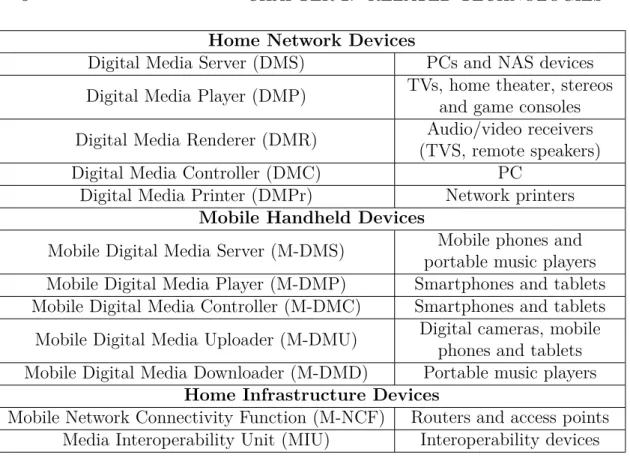
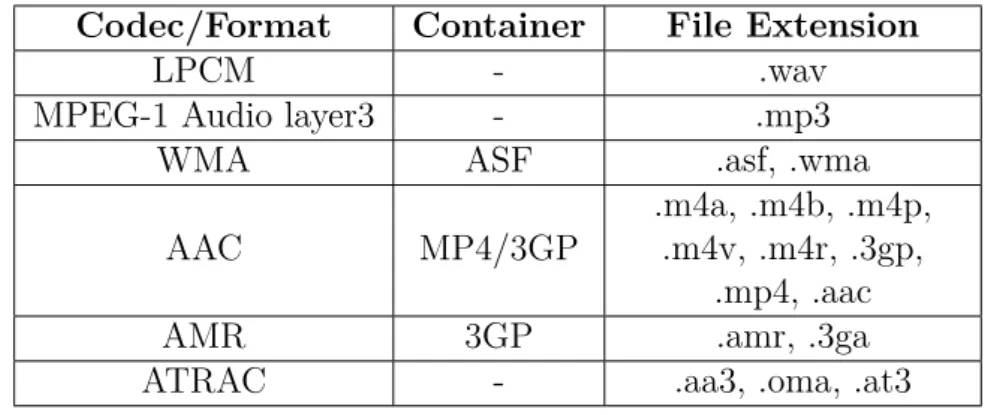
![Figure 2.1: Actions and responses during the Control step (adapted from UPnP Device Architecture [1]).](https://thumb-eu.123doks.com/thumbv2/123dok_br/17241608.787450/36.892.205.628.186.379/figure-actions-responses-control-adapted-upnp-device-architecture.webp)
![Figure 2.2: Presentation request and its response [1].](https://thumb-eu.123doks.com/thumbv2/123dok_br/17241608.787450/37.892.245.693.149.378/figure-presentation-request-and-its-response.webp)


![Figure 2.4: Generic Interaction diagram between Media Devices and Control Point [2].](https://thumb-eu.123doks.com/thumbv2/123dok_br/17241608.787450/44.892.187.656.294.903/figure-generic-interaction-diagram-media-devices-control-point.webp)
