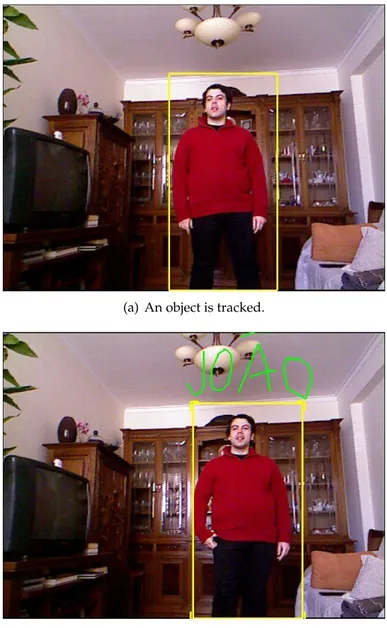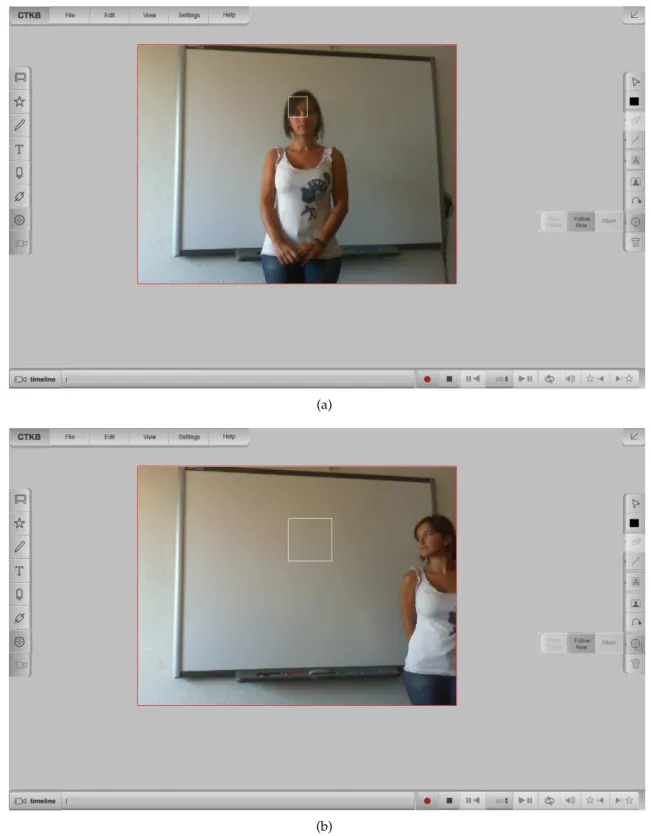João Miguel Ferreira da Silva
Licenciado em Engenharia InformáticaPeople and Object Tracking for Video
Annotation
Dissertação para obtenção do Grau de Mestre em Engenharia Informática
Orientador :
Nuno Manuel Robalo Correia, Prof. Catedrático,
Universidade Nova de Lisboa
Júri:
Presidente: Prof. Doutor José Alberto Cardoso e Cunha (FCT-UNL)
Arguente: Prof. Doutor Manuel João Caneira Monteiro da Fonseca (IST-UTL)
iii
People and Object Tracking for Video Annotation
Copyright cJoão Miguel Ferreira da Silva, Faculdade de Ciências e Tecnologia, Univer-sidade Nova de Lisboa
Acknowledgements
I would like to thank my advisor, Nuno Correia, for a near infinite amount of patience and for the encouragement to submit papers to academic conferences. That work has surely increased the value of this document and has prompted personal development on my part.
A big thank you goes to Diogo Cabral for being a constant help and an amazing brainstorming partner throughout the whole development process. Many, many issues have been solved using his invaluable input.
This work is partially funded by the project “TKB – A Transmedia Knowledge Base for contemporary dance” (PTDC/EAT/AVP/098220/2008 funded by FCT/MCTES), the UTAustin -– Portugal, Digital Media Program (SFRH/BD/42662/2007 FCT/MCTES) and by CITI/DI/FCT/UNL (Pest-OE/EEI/UI0527/2011). We would like to thank the chore-ographers Rui Horta and Stephan Jürgens for their suggestions and help, and to acknowl-edge João Valente for his prior work and continued support. A big thank you needs to go to Urândia Aragão, for her help with the new interface elements, and, of course, to Carla Fernandes, the TKB project coordinator, for getting everyone on the same page, and making sure we come together in order to make something great.
Abstract
Object tracking is a thoroughly researched problem, with a body of associated literature dating at least as far back as the late 1970s. However, and despite the development of some satisfactory real-time trackers, it has not yet seen widespread use. This is not due to a lack of applications for the technology, since several interesting ones exist. In this document, it is postulated that thisstatus quois due, at least in part, to a lack of easy to use software libraries supporting object tracking. An overview of the problems associ-ated with object tracking is presented and the process of developing one such library is documented. This discussion includes how to overcome problems like heterogeneities in object representations and requirements for training or initial object position hints.
Video annotation is the process of associating data with a video’s content. Associating data with a video has numerous applications, ranging from making large video archives or long videos searchable, to enabling discussion about and augmentation of the video’s content. Object tracking is presented as a valid approach to both automatic and man-ual video annotation, and the integration of the developed object tracking library into an existing video annotator, running on a tablet computer, is described. The challenges involved in designing an interface to support the association of video annotations with tracked objects in real-time are also discussed. In particular, we discuss our interaction approaches to handle moving object selection on live video, which we have called “Hold and Overlay” and “Hold and Speed Up”. In addition, the results of a set of preliminary tests are reported.
Resumo
O seguimento de objectos em vídeo é um problema investigado em profundidade, tendo literatura científica associada, pelo menos desde os finais da década de 1970. Contudo, e apesar do desenvolvimento de vários seguidores de objectos que funcionam satisfato-riamente e em tempo real, o seu uso ainda não se massificou. Tal não se deve a uma falta de aplicações para a tecnologia, já que elas são variadas e interessantes. Defende-se a posição de que estestatus quo se deve, pelo menos em parte, à falta de bibliotecas de
softwarefáceis de utilizar, que suportem o seguimento de objectos. Documenta-se o pro-cesso do desenvolvimento de uma tal biblioteca. Esta discussão inclui abordagens para a superação de problemas como heterogeneidades nas representações dos objectos, bem como nos requisitos de treino ou de dicas para a posição inicial dos objectos.
A anotação de um vídeo consiste na associação de dados com o seu conteúdo. A associação de dados a um vídeo tem aplicações diversas, incluindo tornar pesquisáveis grandes arquivos de vídeos, ou vídeos longos, e permitir ou facilitar a discussão sobre uma porção do vídeo. O seguimento de objectos é apresentado como uma aproxima-ção válida para a anotaaproxima-ção de vídeos, quer automática, quer manual, e descreve-se a integração da biblioteca de seguimento de objectos num anotador de vídeo já existente. Discutem-se os desafios do processo de associar anotações a objectos que estejam a ser seguidos e descrevemos as nossas aproximações à selecção de objectos em vídeo ao vivo. Reportam-se também os resultados de uma bateria de testes preliminares.
Contents
1 Introduction 1
1.1 Motivation . . . 2
1.2 Problem description . . . 3
1.3 Main contributions . . . 4
1.4 Published work . . . 5
1.5 Document outline . . . 5
2 Object Tracking Literature Review 7 2.1 Object representation . . . 8
2.2 Object detection . . . 9
2.2.1 Interest point detectors. . . 9
2.2.2 Background subtraction . . . 11
2.2.3 Image segmentation . . . 11
2.2.4 Supervised learning classifiers . . . 12
2.3 Finding object tracks . . . 14
2.3.1 Features for object tracking . . . 14
2.3.2 Point tracking . . . 15
2.3.3 Kernel tracking . . . 17
2.3.4 Silhouette or contour tracking. . . 19
2.4 People tracking . . . 20
2.5 Current object tracking libraries . . . 21
2.6 Object tracking discussion . . . 21
3 Video Annotation Literature Review 23 3.1 Background . . . 23
3.2 Annotation storage . . . 24
3.3 Automatic video annotation . . . 24
3.4 Manual video annotators. . . 25
xiv CONTENTS
3.6 Video annotation discussion . . . 31
4 An Object Tracking Framework 33 4.1 Framework implementation and discussion . . . 35
4.2 Available Tracking Algorithms . . . 39
5 Real-Time Annotation of Video Objects 41 5.1 Integrating the Framework Into the Creation Tool . . . 43
5.2 Using Object Tracking to Annotate Objects in Real-Time . . . 46
5.3 Creating and Using Anchors to Moving Objects . . . 48
5.4 Anchor and Annotation Storage. . . 51
6 Testing and Performance 55 6.1 Lightweight user testing . . . 58
6.1.1 Users . . . 58
6.1.2 Testing scenario . . . 58
6.1.3 Results analysis . . . 58
7 Conclusion and Future Work 63 A User testing questionnaire and results 73 A.1 Questionnaire . . . 73
List of Figures
2.1 Point correspondence [YJS06]. . . 16
3.1 ELAN with a document open [BRN04]. . . 26
3.2 VideoTraces’ main window [CFS03]. . . 26
3.3 The MPEG-7 Annotation Tool’s user interface [NTM07].. . . 27
3.4 MediaDiver’s main window [HHK08]. . . 29
3.5 Tablet running the Creation Tool. . . 30
5.1 Proof of concept for attaching annotations to tracked objects. . . 42
5.2 Problems with selecting moving objects. . . 45
5.3 Attaching annotations to a moving object. . . 47
5.4 Hold and overlay. . . 49
5.5 Select and speed-up timeline. . . 50
5.6 Transition time as a function of selection time. . . 50
5.7 Linear speed-up vs smooth speed-up. . . 51
6.1 Preliminary indoor tests with choreographers and dancers. . . 56
6.2 Outdoor tests. . . 57
6.3 Users’ evaluation of the trackers’ accuracy. . . 59
List of Tables
Listings
4.1 An application’s interaction with the object tracking framework. . . 35
4.2 TheTrackerclass. . . 36
4.3 TheShapeclass. . . 38
5.1 An ink annotation element with a parent set. . . 52
1
Introduction
Object tracking is a much researched field in computer vision. It consists in estimating an object’s path throughout a scene. To understand it, it is important to start by defining what an object is, in the context of tracking. An object is, then, anything that is of inter-est for further analysis [YJS06]. For this reason, the objects to track will be different in each application. For example, they might be vehicles or people in a surveillance video, animals in a wildlife video, for a biologist to review. From this, we can gather that peo-ple tracking is a sub-problem of object tracking. Object tracking can be useful for many applications, including:
• automated surveillance, for instance, the detection events that are out of the
ordi-nary;
• automatic video annotation, allowing for searchable video archives;
• motion recognition, for use in human-computer interfaces, including gaming ap-plications and scene-aware video annotation;
• motion analysis, or establishing the motion patterns for the tracked objects.
• automated vehicle driving.
1. INTRODUCTION 1.1. Motivation
1.1
Motivation
Several object trackers are described in scientific literature, going at least as far back as the late 1970s. Despite this, and the development of some satisfactory object trackers, such as, for instance [YLS04, HHD00, SFC+11, KMM12], it has only seen limited real-world application, despite the recent and significant inroads made with the release of the Microsoft Kinect Sensor and the availability of programming interfaces for it, first in OpenNI, and then in the official Kinect SDK1.
Meanwhile, in recent years, since affordable digital video cameras, bountiful storage capacity, and widespread high-speed Internet access became available, the amount of video content on the Internet has seen an immense growth, driven by the popularity of video sharing websites, such as YouTube or Vimeo.
Video annotation can play an important role for facilitating this task, by describing the video, in a format that current search engines can understand. In addition, and more relevantly for this work, it can also facilitate the process of analyzing and commenting the video, by allowing users to share and archive their thoughts on the video, as expressed by their annotations. This work is focused on said analysis and comment.
Modern-day Tablets offer the possibility of adding handwritten notes to any media document [BM03]. Recent developments in this technology made their size similar to a regular sheet of paper, their computational power comparable to that of a regular laptop, and also reduced their weight, thus making current Tablets more suitable for mobile use. Tablets provide different input modalities, such as touch, pen or physical keyboard. The combination of these different features (mobile affordances, pen and touch inputs and cameras) can foster the Tablet’s usage to add notes to content captured by the cameras (images or video), working as digital multimedia notebook [CC09]. In the case of still images a simple overlay of the annotations is sufficient to maintain its association with the content, whereas in the case of video, with all its moving features, the solution is not so simple and direct. The same solution for still images can be adopted but tracking methods have to be added, in order to maintain the association between the annotation and the annotated moving element [CC09]. An important task of annotations is serving as an anchor between a point of interest of any media document and additional infor-mation [Mar98,MFAH+11]. Therefore, video annotations can also work as “anchors” by linking moving objects to other annotations. In this work, we refer to an object anchor as a graphical element, drawn over the tracked object. We have chosen colored rectangles as our anchors. These anchors allow the user to attach further annotations onto them, which causes those annotations to follow the object around the scene, thus maintaing their context.
Additional challenges are presented when annotating on live video. Since the user is annotating moving video features, an annotation may lose its relevance in regards to a
1
1. INTRODUCTION 1.2. Problem description
video feature between the time when it starts, and the time when it is finished. Object tracking is very relevant in this context, since it can be used to create an anchor for a video feature, onto which additional annotations can be attached. Low-level computer vision primitives are available in Intel’s OpenCV library2, but it is far from trivial to form a robust object tracker from them. A high-level software library for object tracking is, then, desirable, but does not exist. This is no coincidence. Object trackers vary wildly in what kind of objects they are designed to track, how they represent these objects’ shape and appearance, which means that there are difficulties involved in creating a common software programming interface for them.
1.2
Problem description
Object tracking consists of following an object’s location throughout the course of a scene. This can be difficult, due to numerous factors [YJS06]:
• loss of information about depth, in the process of capturing the image3;
• image noise;
• objects with unpredictable motion patterns;
• full or partial object occlusion;
• complex object shapes;
• changes in scene illumination;
• real-time processing requirements.
There are significant challenges involved in creating a high-level framework, provid-ing a common programmprovid-ing interface for object trackers. These include the variability of object shape and appearance representations, trackers’ differing requirements in regard to training data or knowledge of an object’s initial position, and different expectations on the number of cameras needed for trackers to work.
As for video annotation, the main concerns are the definition of a data model and user interface design. In general, it is preferred that the video’s annotations and metadata are stored separately from the video itself, to avoid copyright issues with the video [AP05]. Video annotation interface design can be tricky, since the user annotating the video needs to view two sets of time-dependent data: the video stream, and the associated annota-tions. In addition, annotation display should not obscure relevant parts of the video’s data, even if this can be alleviated if the annotations are editable and created by the user. Object tracking can also aid manual annotations, allowing them to retain their context [CVS+11], as well as serving as anchors for further annotations or comments.
2OpenCV can be found athttp://opencv.willowgarage.com.
1. INTRODUCTION 1.3. Main contributions
Even after establishing that tracked objects serve as anchors to further annotations, some problems remain. For instance, if the object trackers require a hint to the objects’ initial position, the user needs to specify it. In our application, this is done by drawing a rectangle around the object. When this is done on a live or playing video stream, those objects are moving, and are, thus, difficult for a user to select [AHFMI11]. The same problem applies later, when creating annotations to be attached to that anchor.
1.3
Main contributions
The main contributions for this thesis include, then, the development of a high-level ob-ject tracking framework4, presenting a common interface for tracking that:
• Can use varied object representations;
• Supports both single, and multi-camera trackers;
• Supports tracking algorithms that need prior training or not;
• Supports tracking algorithms that need or do not need a hint to the object’s initial
position.
In order to test this framework, a sample tracker, based on FAST features [RD06] and BRIEF descriptors [CLSF10], was developed and three others (CAMSHIFT [Bra98], Kinect [SFC+11] and TLD [KMM12]) were adapted so they can be used from it. In the process of creating this work, some bug fixes and slight performance improvements were also contributed to Georg Nebehay’s fork of OpenTLD5, an improved version of the TLD tracker.
The other main contribution of this work is the integration of this library into the Cre-ation Tool [CVS+11,CVAa+12], a video annotator previously developed by João Valente [Val11]. This integration serves both as a test to the library’s design, and as an oppor-tunity to explore the unique user interface challenges involved in annotating video with tracked objects in real-time. In particular, the annotation approach we have decided on was to have anchors to moving objects on the scene, onto which further annotations can be attached. In order to create, select, and attach annotations to those anchors in real-time, we have also developed two approaches to moving object selection on live video. These approaches are based on the one presented in [AHFMI11], and we have called them “Hold and Ovelay” and “Hold and Speed-Up”.
Both the Creation Tool and this work are being done in the context of the TKB project, funded by FCT (Fundação para a Ciência e Tecnologia). The Transmedia Knowledge Base (TKB) for contemporary dance is an interdisciplinary project, coordinated by Dr. Carla
4
The source code is available athttps://github.com/jmfs/libobtrack. 5
1. INTRODUCTION 1.4. Published work
Fernandes, from the “Faculdade de Ciências Sociais e Humanas da Universidade Nova de Lisboa”. Its objective is the creation of an open-ended multimodal knowledge base to document, annotate and support the creation of contemporary dance pieces.
1.4
Published work
Papers detailing the development of this work have been published in a few conferences, such as an extended abstract in the 2011 ACM SIGCHI Conference on Human Factors in Computing Systems (CHI EA ’11) [CCS+11], a short paper on the 2011 ACM Multimedia Conference (MM ’11) [CVS+11] and a full paper on the 2012 International Conference on Mobile and Ubiquitous Multimedia (MUM 2012) [SCFC12].
1.5
Document outline
In Chapter2, related literature on object and people tracking is presented and analyzed. In Chapter 3, the related work on video annotation is presented. Later, in Chapter 4
2
Object Tracking Literature Review
In order to maintain the association between annotations and the annotated objects, ob-ject tracking methods are used in order to create anchors for the obob-jects of interest, onto which further annotations can be attached.
In this chapter, an overview of several problems pertaining to object and people track-ing, along with previous proposed solutions in the literature. The problems regarding object detection and how to represent objects are introduced, followed by the presenta-tion of several proposed object trackers, grouped in categories. Along the way, the image features that object trackers generally use to keep track of the objects’ position are de-scribed. Section2.4 introduces people tracking as a sub-problem of object tracking and examines ways of dealing with the problem, as found in the scientific literature.
The problem of object tracking, as well as several approaches to solving it, are neatly summarized in Yilmaz, Javek and Shah’s “Object Tracking – A Survey” [YJS06], even though there is, of course, a need to delve deeper into some of the subjects therein.
To effectively perform object tracking, one needs to perform three key operations: object detection, object tracking and track analysis. The first one consists of detecting the position of one or more objects, in a frame. Object tracking aims to decipher an object’s trajectory over time, in every frame of the video. Finally, track analysis aims to extract meaning out of the object tracks, for example, to conclude what type of motion a person is performing, based on that person’s track.
2. OBJECTTRACKINGLITERATUREREVIEW 2.1. Object representation
2.1
Object representation
Objects can be represented by their shapes, appearances or both. Let us, then, look at some common object shape representations for object tracking.
Points: the object is represented by its centroid [VRB01] or by a set of points. This repre-sentation is especially suitable for small objects in the scene.
Primitive geometric shapes: the object’s representation is a rectangle, ellipse, or some other shape. It is mostly used to represent rigid objects.
Contour or silhouette: a shape around the object’s boundaries is called a contour. The contour’s interior is the object’s silhouette.
Articulated shape models: The object’s body is represented by several parts, each of which is modeled by a geometric shape, and joints, responsible for both connecting body parts, and constraining their movement.
Skeletal models: A model of the object’s skeleton is used. This approach can, therefore, only model rigid, and articulated objects.
Several representations for an object’s appearance exist. Yilmaz et al. [YJS06] enumer-ate the following as relevant for object tracking:
Appearance probability density: The object’s appearance is estimated by a probability density function of some of its visual features, such as color or texture. These fea-tures can be computed from a region corresponding to the object’s shape model. Comaniciu et al. [CRM03], for example, use a color histogram to model the object’s appearance.
Templates: Templates are a combination of one or more image regions, such as shapes or silhouettes [FT97]. They include information about each region’s appearance and, possibly, relationships between the appearance of all regions. Hence, templates store information on an object’s shape and appearance. However, they only do so for a single camera angle.
Active appearance models: active appearance models encode information about an ob-ject’s shape and its appearance [CET98]. They need to be trained to recognize an object’s shape and appearance, by processing a set of images containing that ob-ject. These images are annotated with the location of the object’s landmark points, thus modeling the object’s shape. The appearance is modeled by analyzing image features, such as color or texture0, in the points’ neighborhood.
2. OBJECTTRACKINGLITERATUREREVIEW 2.2. Object detection
trained by several sample images, in order to extract the image set’s principal com-ponents [BJ98]. The use of multi-view appearance models requires, therefore, prior sample images of every view of every object to be detected on the scene.
Usually, object representations are chosen based on the application domain. For in-stance, point representations are adequate in situations where the objects one wishes to track are small, like seeds, as in [VRB01] or birds in the sky, as in [SS05]. A rectangular or elliptical representation will do, if the object’s shape can be reasonably well approximated by that shape. Comaniciu et al. [CRM03] use ellipses as their object shape representation. Contour and silhouette representations are best for objects with complex shapes, such as humans, or non-rigid objects. As an example, Haritaoglu et al. [HHD00] use a silhouette representation in order to track humans, in a surveillance application.
As we can see, there is a huge diversity in object shapes and appearances. This makes it difficult to create a common programming interface for trackers that use different ones, or even for trackers that combine several of them.
Let us now look at how to actually build these object representations.
2.2
Object detection
In order to perform object tracking, one must first detect objects in a scene. Depending on the approach used, this must be done either on every frame, or on the first frame the object is present [YJS06]. It is common to use a single frame for object detection, but a sequence of several consecutive frames can be used in order to improve the detector’s re-liability. There are several approaches to object detection, which can be grouped into four main categories: interest point detectors, background modeling, image segmentation and supervised learning classifiers.
2.2.1 Interest point detectors
As their name implies, interest point detectors are responsible for detecting points of in-terest in an image. What makes a point inin-teresting depends on the particular algorithm used but, in general, an interesting point is one that can be located unambiguously in different views of a scene [Mor81]. This makes corners particularly interesting. The no-table algorithms for interest point detection used throughout the course of this work were the Scale Invariant Feature Transform (SIFT)[Low99], Scaled Up Robust Features (SURF) [BETVG08], and Features from Accelerated Segment Test (FAST) [RPD10].
2. OBJECTTRACKINGLITERATUREREVIEW 2.2. Object detection
top. Pixels with maximum or minimum intensities, relative to their eight neighboring pixels, are extracted, at every scale. Interest points, or SIFT keys, are the pixels that are maxima or minima across all scales, thus assuring that they are invariant to scale. SIFT then proceeds to calculate the gradient’s magnitude and orientation of the pixels in a neighborhood of the interest point, in order to build an orientation histogram. The peak of this histogram is considered the main orientation of the interest point, and further in-terest points are created in the same spot, with orientations that have values within80%
of the peak. Lowe has further developed SIFT [Low04], with the main developments being the application of more than two Gaussians to the function, thus generating more DoG images per scale; a greater image shrinkage, in every step of the pyramid; the max-ima and minmax-ima calculation also being done across scales; and, finally, the elimination of less interesting points, located in areas of low contrast or along edges. SIFT does not, unfortunately, run in real-time.
Mikolajczyk and Schmid [MS05] have evaluated the performance of several interest point detectors, concluding that SIFT-based methods and, in particular, their own varia-tion of SIFT, Gradient Locavaria-tion and Orientavaria-tion Histogram (GLOH), perform better than any of the other algorithms.
Since this evaluation, the SURF detector has been developed by Bay et al. [BETVG08], and its authors claim that it performs better, both computationally and with regard to its results’ quality. It works by first convolving the image with9×9box filters, which proximate the second derivative of a two-dimensional Gaussian. In other words, they ap-proximate the components of the Gaussian’s Hessian matrix. Scale invariance is achieved by filtering the original image with progressively bigger masks, also using bigger sam-pling intervals. For each sampled pixel, in each scale, the determinant of this matrix is calculated and interest points are the maxima of a 3×3×3window (a 3×3window, across3scales). Although much faster than SIFT, SURF is still not fast enough to run in real-time, with the authors reporting times of610msfor detecting the points and creating the descriptors for a single image.
Besides detecting interest points, SIFT and SURF are also full-blown point trackers. The points are tracked by creating descriptors for them and then matching these descrip-tors across frames.
2. OBJECTTRACKINGLITERATUREREVIEW 2.2. Object detection
2.2.2 Background subtraction
Background subtraction works by building a model of the scene’s background, and then marking every pixel that does not fit the model as a candidate for further processing. Fi-nally, these pixels should be connected to obtain regions, representing the objects [YJS06]. The first challenge to address is, then, to build the scene’s background model. This can be problematic, due to a number of reasons, namely: changes in illumination, image noise and camera or background motion.
Although it is possible to simply calculate the difference between frames and thresh-old that difference to obtain the moving regions, this approach is not satisfactory, since the image is subject to noise, and there may be background motion. These problems may be addressed by building a probabilistic model for the background’s appearance. Wren et al. [WADP97] model the background with a 3D Gaussian for each pixel, represent-ing the probability densities for the three color components, Y, U and V. The Gaussian’s mean and covariance are learned from the observed colors, at that pixel. A mixture of Gaussians may also be used to model the background [YJS06]. It is used when a single Gaussian cannot account for all the variability in the background. This is especially im-portant in outdoor scenes, since the background can change significantly. In addition, different models can be built for different image regions.
In this work, we have tried to use the background subtraction approach presented by Zivkovic and Heijden1, in order to develop a test tracker for our object tracking library. Their work uses a difference of Gaussians in order to smooth over changes in the lighting and image noise. We have, however, found that it is still too sensitive to lighting changes and image noise to be useful for our purposes.
Background subtraction is, in general, only possible with stationary cameras. In order to cope with camera motion, the background model may be periodically rebuilt, or extra sensor information may be used.
2.2.3 Image segmentation
Image segmentation aims to the divide an image into perceptually similar regions [SM00]. An image segmentation algorithm must concern itself with both how to achieve a good partition, and how to do it in a computationally efficient way. Some of the relevant tech-niques in the context of object tracking are [YJS06]:
Mean-shift: The mean-shift procedure is used on the image, in order to create a partition. Comaniciu and Meer [CM02] and the CAMSHIFT tracker [Bra98] use this approach.
Image segmentation using graph cuts: Every pixel in the image is represented by a node in a graph,G, and connected to adjacent nodes by edges whose weights are some measure of the similarity between the pixels [YJS06]. This graph is then partitioned
1
2. OBJECTTRACKINGLITERATUREREVIEW 2.2. Object detection
intoNdisjoint subgraphs, by pruning certain edges. The sum of the pruned edges’ weight is called a cut. Segmentation can, for instance, be achieved by finding the partitions that minimize the cut [WL93].
Active Contours: A contour is evolved around each image region, based on an energy function. For more information, see the paragraphs on contour evolution, in Section
2.3.4.
2.2.4 Supervised learning classifiers
Objects can be detected on a scene by a classifier, which has been trained to recognize them, through some supervised learning mechanism [YJS06]. These methods work by building a function, mapping object appearances to several different object classes. In or-der to do this, they must be trained by processing several examples, each of them bearing a representation of the object and its associated object class.
Since the learning algorithms can learn to recognize the object’s appearance, in several different views, it is not needed to save the object’s appearance after the classifiers have been trained. On the other hand, if the classifiers are used on their own, a large number of manually labeled samples is needed to train them.
The Microsoft Kinect [SFC+11] uses a depth camera to capture depth images, which it then feeds to a previously trained randomised decision forest classifier. The Kinect’s main contribution to the field of object tracking is to treat pose estimation as object recog-nition. It does this by classifying each pixel in the depth image as either being part of the background, or as one of 31 body parts: LU/RU/LW/RW head, neck, L/R shoul-der, LU/RU/LW/RW arm, L/R elbow, L/R wrist, L/R hand, LU/RU/LW/RW torso, LU/RU/LW/RW leg, L/R knee, L/R ankle, L/R foot (Left, Right, Upper, loWer). In order to train the classifier, a large database of motion captured depth images and as-sociated ground truths was created. The featuresfθ(I,x)used to train the classifier are
derived from differences between depth of the current pixel and the depths of two arbi-trary pixels in its vicinity, as per Equation (2.1).
fθ(I,x) =dI(x+
u
dI(x)
)−dI(x+
v
dI(x)
) (2.1)
WhereIis a depth image,dI(x)is the depth at pixelxinI,xis a pixel andθ= (u,v)
describes the pixel offsetsuandv.
2. OBJECTTRACKINGLITERATUREREVIEW 2.2. Object detection
Joints are then computed by doing a local mode finding operation on each body part’s pixels, which are weighed according to their real world surface and the confidence with which they were thought to be that part of the body. Since these modes lie on the body’s surface, they are then pushed on thezaxis to produce the joint’s final estimate.
Kalal et al. [KMM12] also use supervised learning for their tracker. They have called it TLD, which stands for Tracking-Learning-Detection2. Their main assumption is that neither estimating the object’s position from the previous one (Tracking), nor detecting the object in every frame (Detection) is sufficient to follow the object in the long term. So they combine them by having a tracker they developed, based on an image region’s optical flow, a detector which checks several image patches and classifies them as being the object or not, and a learning component that detects probable errors of the tracker and the detector, and tries to correct them so those errors aren’t made in the future. A more in-depth look at these components follows.
The detector works by generating a large set of bounding boxes where where the object might be and then running a three-stage cascaded classifier on each of the image patches, which means the patch is rejected if it doesn’t pass either of the classifiers. The first stage consists of a simple patch variance check. The second stage is done by a ran-domized decision forest classifier, previously trained by the earlier frames in the video sequence. Based on the previously observed features of image patches labeled as the ob-ject (positive patches) or not (negative patches), it returns the probability that the current patch contains the object. Finally, a nearest neighbor classifier is used. If the patch is simi-lar to one of the previously observed patches, the bounding box is classified as containing the object.
The tracker works by calculating the optical flow of several points within the bound-ing box, estimates the reliability of that flow, and uses the most reliable displacements to estimate the object’s movement. It also includes an algorithm to detect failures in track-ing. The estimate of the object’s current position (or its absence) is then calculated by by combining the estimates of the tracker and the detector.
After this process, the learning component is engaged to estimate and correct errors in the detector and the tracker. It consists of two “experts” that estimate errors of the other components, the P-expert, which estimates false negatives and adds them to the training set as a positive, and the N-expert, which estimates false positives. In every frame, the P-expert calculates the reliability of the object’s trajectory and, if the current location is reliable, it produces 10 transformations of its current appearance (20 in the first frame), normalizes them to a15×15 pixel image patch, applies Gaussian noise to them, and adds the result to a set of positive examples. The N-expert is based on a key assumption: since we’re only tracking one object, parts of the image that aren’t part of the object must be part of the background. If the object’s current position is reliable, patches that are far from the current position and weren’t rejected by the detector’s first two
2
2. OBJECTTRACKINGLITERATUREREVIEW 2.3. Finding object tracks
classifiers are transformed in the same manner and added to the training set as negative examples. Naturally, both these experts also make errors in estimation. However, the authors demonstrate that the errors in each component cancel each other out and that the system as whole tends to improve long-term tracking performance.
Work on improving TLD’s tracking and computational performance was done by Nebehay [Neb12]. He implements TLD in C++, with a few changes. A new, optional, first step is added to the classifier cascade. It rejects patches which are part of a learned background model. After the nearest neighbor classifier is run, he applies non-maximal suppression to the classifier’s responses, in order to eliminate similar bounding boxes near the object’s location. Another main difference is that the author does not warp the samples used for training the randomized decision forest classifier. These changes cause the algorithm’s precision and recall to differ from Kalal’s original implementation, de-pending on the video sequence, but not conclusively for better or worse. In this work, we use Nebehay’s implementation of TLD3.
Other supervised learning approaches include neural networks, adaptive boosting [VJS05] and support vector machines [PEP98].
2.3
Finding object tracks
With the objects detected, one must now track their movement through the scene. De-pending on the tracking method, this is accomplished either by detecting objects in the new frame, and corresponding them to the ones in one or more previous frames, or by finding the known objects’ position in the new frame. The object representations enu-merated in Section2.1 limit the objects’ possible motion patterns [YJS06]. For example, in the case of a point representation, “only a translational model can be used” [YJS06]. In the case of a geometric shape representation, motion can also be modeled after affine or projective transformations, while silhouette or contour representations offer the most flexibility, by being able to model non-rigid objects.
In this section, tracking approaches for points, kernels and silhouettes are presented, but first, one needs to look at what image features should be used to track the objects.
2.3.1 Features for object tracking
In order to track objects, one must select which image features to use, in order to establish the correspondence between an object’s previous position and its new one. The process of selecting a feature depends on the chosen object representation4. For example, if the object’s appearance is represented by a color histogram, it makes sense to use color as a feature to track. Some common visual features used for object tracking are [YJS06]:
Color: the object’s color is used, in order to find it in the scene. The object’s color is
3
2. OBJECTTRACKINGLITERATUREREVIEW 2.3. Finding object tracks
sensitive to illumination. Namely, it depends on both the scene’s light source(s) in-tensity and position and its own reflectance. Since the human eye is more sensitive to brightness than it is to color, the color information can be discarded if it is not needed, or to save memory and/or storage space.
Edges: Along an object’s edges, there are usually big changes in image intensities. The object’s edges can be used to track the object’s boundaries and, thus, find its po-sition. There are numerous edge detection algorithms, although the Canny edge detector [Can87] is the most popular due to its simplicity and accuracy [YJS06].
Optical flow: Optical flow is a pixel’s displacement from a frame to the next. To com-pute optical flow, it is assumed that a pixel corresponding to some image feature will maintain its brightness in consecutive frames. Computing optical flow sists, then, in finding where each pixel has moved to, based on its brightness con-stancy. A performance evaluation of optical flow algorithms has been made by Barron et al. [BFB94], concluding that the Lucas-Kanade [LK81] and Fleet-Jepson [FJ90] algorithms are the most reliable, meaning that their accuracy does not change significantly, when used for different image types.
Texture: Texture is described by the change of a surface’s intensity. This allows us to conclude how smooth or regular that surface is. However, some image processing is needed, in order to find the desired texture(s). Texture extraction can be achieved by using Gabor filters, for instance, such as in [KZL03]. Like edges, textures are less sensitive to illumination than color.
Though these features are described in isolation, tracking algorithms can and do use several of them at once. The choice of the features to use for tracking is usually left to the tracker’s developer.
2.3.2 Point tracking
In point tracking, objects are represented by one or more points, and these must be de-tected in every frame. Tracking is performed by matching the points in a new frame with the ones in one or more previous frames. This can be a tough problem to solve, since there can be points without any correspondence, points that correspond to multiple image fea-tures or several points that correspond to the same feature [VRB01]. These problems are aggravated by the possibility of occlusions, misdetection and object entry and exit. A visual representation of this problem can be found in Figure2.1.
Point tracking approaches can be divided in two classes: deterministic and statistical. Deterministic methods usequalitative motion heuristics[VRB01] or descriptor matching in order to establish point correspondence. Probabilistic methods rely on statistical prop-erties of the object’s appearance to match the previous points to the new ones and can compensate for image noise.
2. OBJECTTRACKINGLITERATUREREVIEW 2.3. Finding object tracks
Figure 2.1: Point correspondence [YJS06].
(a) All possible associations of a point in framet−1with points in framet, (b) unique set of associations plotted with bold lines, (c) multi-frame correspondences.
2.3.2.1 Deterministic Methods
Deterministic methods for point correspondence rely on previously built object motion models [VRB01].
Deterministic point correspondence methods are, then, responsible for assigning a cost of associating each object in a frame to a single object in the next one [YJS06].
A motion model is a set of constraints on an object’s motion. For instance, trackers can assume the object can’t move very far, or that its acceleration must be small. In these circumstances, minimizing the cost of the points’ association is a combinatorial optimization problem.
Point trackers using motion models differ in what motion constraints are used, and whether and how they handle object occlusions, entries and exits on the scene.
Other trackers use deterministic methods to match their points by first creating de-scriptors for those points in each frame, and then finding the best match between those descriptors in each frame. These descriptors contain information about the point’s posi-tion and the image’s appearance in its neighborhood.
While detecting its interest points, SIFT [Low04] already has data on the scale and orientation of the image features associated with those points. Its descriptor relies on this data as well as a histogram of gradient orientations and gradient magnitudes around the point. The orientations are weighted by a Gaussian function so that the ones nearest to the interest point count more. These data form a part of the descriptor.
2. OBJECTTRACKINGLITERATUREREVIEW 2.3. Finding object tracks
point’s descriptor.
In both SIFT and SURF, descriptors are comprised of multi-dimensional data. De-scriptors are matched by calculating the Euclidean distance between the deDe-scriptors’ data, and finding the nearest neighbor from the previous frame’s pixels. Since for a large number of feature points matching would be computationally expensive, both ap-proaches apply indexing apap-proaches to make the problem more tractable. The authors do not discuss how to consider matches failed in frame by frame data5.
There also exist standalone approaches to create descriptors for interest points. The BRIEF descriptor [CLSF10], which we have used to create one of our sample trackers6, is one such approach. It compares the image intensity of several randomly sampled pixels around the interest point, where every pixel’s position follows a Gaussian distribution. Each of these comparisons yields a1if the intensity of pixelx is less than the intensity from pixel y and a0 otherwise. To make the results less sensitive to image noise, the image is smoothed prior to these tests. The result of these tests is, then, a binary string, which makes it possible to match points using the Hamming distance between them, rather than the Euclidean distance. Using the Hamming distance and having smaller descriptors than SIFT or SURF makes BRIEF descriptors much faster to compute and match. Matching is, again, done by finding a descriptor’s nearest neighbor in the next frame.
2.3.2.2 Statistical methods
Statistical methods for object correspondence allow us to model and compensate for both image noise and object motion anomalies. This is accomplished by modeling the object’s state, based on motion constraints, such as the ones mentioned in the discussion about deterministic point tracking, and, of course, its previous state, while taking image noise into account. This problem can be expressed as the calculation of the probability density function of the current object state at instant t, knowing all the motion measurements from instants1to t[YJS06]. When tracking multiple objects, one needs match the mea-surements to each object’s state.
A caveat of using statistical methods for point correspondence is that since they model image noise, object appearance, and possibly entry, exit, and occlusion events as proba-bilities, they are sensitive to the parameters used to initialize them, and finding optimal values for those parameters is no easy task [VRB01].
2.3.3 Kernel tracking
In the context of object tracking, a kernel is a representation of the object’s shape and appearance [YJS06]. Tracking is performed by computing the kernel’s motion from one
5Lowe [Low04] does, however, describe how to consider failed matches against a large database of previ-ously detected interest points. If the nearest match differs substantially from the second nearest match, the match is considered a failure.
2. OBJECTTRACKINGLITERATUREREVIEW 2.3. Finding object tracks
frame to the next. Kernel tracking methods can be divided according to the object repre-sentation they use. They can either use template-based appearance models, or multi-view appearance models.
2.3.3.1 Template or probability density appearance models
These approaches tend to have a low computational cost [YJS06]. They can be divided by whether they are able to track just one, or multiple objects.
For a single object: A common way of tracking the object can be done in the form of template matching, where the image is searched for a region similar to the object’s appearance, which is usually modeled by its color, intensity or intensity gradient. This search can be computationally expensive, so some means of limiting the problem domain must be sought after. Usually, this is done by constraining the search to a neighborhood of the object’s previous position. Another method of constraining the matching is to ten-tatively try match only a subset of the template’s pixels, and only perform a full matching when the tentative match reasonably approximates the object’s appearance [SBW02]. A different approach for kernel tracking consists in computing the subset of pixels inside the object’s shape.
Proposed single-object trackers using these object models include:
• Comaniciu et al.’s [CRM03] mean-shift tracker. In it, the object’s shape is approx-imated by a circle, and the object’s appearance is represented as a weighted his-togram of the pixels inside that circle, with the pixels nearer to the center having more weight than those near the circumference. Tracking is done by maximizing histogram similarity between frames, in a window around the object’s initial posi-tion. A disadvantage of this method is that it requires that the new object region overlaps the previous one. An advantage is that since it uses the mean-shift proce-dure, there is no need to perform a brute-force search;
• The Kanade-Lucas-Tomasi tracker, in its final version, proposed by Shi and Tomasi [ST94] computes the optical flow of an image region centered on an interest point, in order to locate the interest point’s new position.
• TLD [KMM12] performs template matching before moving onto more compution-ally expensive steps to find the object on the scene.
For multiple objects: In order to track multiple objects, the interactions between them, as well as between them and the background must be modeled [YJS06].
2. OBJECTTRACKINGLITERATUREREVIEW 2.3. Finding object tracks
and head. The background and foreground are modeled by different mixtures of Gaus-sians. The tracker needs to be initialized with the probabilities for object entry and exit. Tracking is done by using particle filters. It can handle object occlusion.
Another approach, by Tao et al. [TSK02], models the image as a set of layers, one for the background, and one for each object in the scene. In this way, they explicitly model the interactions between objects and background. The method is, therefore, resistant to even full object occlusion.
2.3.4 Silhouette or contour tracking
Silhouettes (sometimes also called blobs) and contours can precisely describe objects with complex shapes, such as a human or a hand, unlike simple geometric shapes, which merely approximate it.
Before tracking, one needs to concern oneself with how to store silhouettes and con-tours in memory. Silhouettes are usually stored in memory by having a boolean variable for every pixel in the image, with a value of one if that pixel is inside the silhouette and a value of zero if it’s not [YJS06]. It is trivial to extend this kind of memory representation to multiple object silhouettes. Contours are stored either as a set of control points – the so-called explicit representation – or as a function, defined on a grid, such as a level set for each contour – an implicit representation. In the explicit the representation, if the con-trol points include normal vectors, it is possible to distinguish the inside from the outside of the contour. Therefore, if the contour is closed, a silhouette may also be represented in this way.
Tracking is done by either finding the silhouette on the current frame, or evolving a contour from its position in framet−1to the object’s position in framet. Following, each of these approaches shall be discussed.
2.3.4.1 Shape matching
Shape matching is simply a search for the object’s shape in a new frame. Since this re-quires that the object shape is fixed, typically only object translations can be handled by this approach. Shape matching is similar to template matching7. Searching for the new silhouette position is done by establishing an hypothesis for it, and comparing its appear-ance with the known object model. When the error between the new model’s appearappear-ance and the known model is minimized, the object has been found.
Huttenlocher et al. [HKR93] propose such a scheme, by means of minimizing the Hausdorff distance between a portion of the image and the object model. A Hausdorff distance of d implies that every point of A is within a distance d of every point of B and vice-versa. Tracking is performed by minimizing the Hausdorff distance between the hypothesized location of the object – which is a translation of the previously known silhouette, in its vicinity – and the object’s model.
2. OBJECTTRACKINGLITERATUREREVIEW 2.4. People tracking
Li et al. [LCZD01] calculate the average optical flow inside the silhouette to approxi-mate the object’s new position. They then use a variation of Hausdorff distance metric, in order to verify the object’s position. The modifications to the metric were done in order to compensate for the Hausdorff distance’s sensitivity to image noise.
Another possible approach is to detect the silhouettes in multiple frames and then cor-responding silhouettes between frames, similarly to how it’s done for point correspon-dence, but exploiting the knowledge of the whole object’s appearance. This approach is taken by Kang et al. [KCM04], for instance.
Haritaoglu et al. [HHD00] have proposed a silhouette tracker to detect people, in a surveillance application. The silhouettes are detected, in each frame, through back-ground subtraction. They are, then, matched by calculating the correlation between the edges, in consecutive frames. In addition, since their approach is limited to tracking peo-ple, it can exploit knowledge about a person’s anatomy, in order to cope with changing silhouette shapes and silhouette overlap.
2.3.4.2 Contour evolution
Another way to perform tracking is to iteratively evolve the object’s known contour, in framet−1, until it surrounds the object, in framet. This kind of approach is limited by the requirement that the intersection between object silhouettes, in consecutive frames, is not empty [YJS06]. Tracking can be done by modeling the contour’s state and motion using state space models, or by minimizing some function, denoting the contour’s energy.
Using state space models: The contour’s shape and motion parameters define the ob-ject’s state. Various motion parameters can be used to represent the contour. Examples include a contour represented by several control points, each being “pushed” by springs of varying stiffness, and a model of an ellipse with several control points, where the con-tour sits on the lines normal to each control point. At each frame, the state, which can be, to a is updated in a way that minimizes itsa posterioriprobability.
Using energy function minimization: An energy function associated with the contour is minimized, and the contour’s new position is calculated, based on that. This energy function can be in the form of the optical flow in the contour’s region [BSR00], or an appearance model for both the object and the background [YLS04].
2.4
People tracking
2. OBJECTTRACKINGLITERATUREREVIEW 2.5. Current object tracking libraries
been proposed for tracking people or faces. Examples include [HHD00, VJS05, YLS04,
SFC+11].
Generally, an object tracker can, then, track people, as long as it has a suitable shape and appearance model for them. In addition, since people trackers aren’t generic object trackers, information about a person’s structure can be exploited, in order to generate better results. For instance, a person has a torso, and a person’s head is “above” it, in the person’s dominant axis, and a person’s limbs are also connected to the torso. Fur-thermore, a person has a limited number of postures they can take, and these can be modeled. Haritaoglu et al. [HHD00] take advantage of this. They model several human postures and views, and exploit information about a person’s structure, in order to find multiple people in regions where their silhouettes overlap and handle occlusion. As an-other example, Jesus et al. [JAM02] create an articulated model of the human body. In each frame, the new position of the model is predicted according to several estimators. A match score is attributed to each predicted model and the best match is extracted as the person’s model in the new frame.
Since we have a particular interest in tracking people for our work, we have used the Microsoft Kinect sensor in order to track people, due to its accuracy.
2.5
Current object tracking libraries
Generic, high-level, object tracking libraries are all but inexistent. The one closest to what this work is trying to achieve is OpenNI8. Using it, however, requires specialized hardware, with appropriate drivers. It is also focused on natural interaction and, in con-sequence, only able to process an online video/depth image feed.
The proposed object tracking library is able to process offline video, and also has a more relaxed programming model, allowing developers more freedom in regards to where they call its code.
2.6
Object tracking discussion
As has been shown in this section, object trackers have many and varied expectations regarding their input, and process it in wildly different manners. Besides requiring frame by frame image data, trackers may or may not require a set of pre-initialized training data, or a starting object position. They can also use a lone camera, or many. When processing those data, the trackers can also choose to extract a myriad of different features from it, in order to estimate the object’s frame by frame position.
Developing a library with a common programming interface for these tasks requires, then, that we find what these trackers have in common. In Chapter4we discuss how we have solved these problems.
2. OBJECTTRACKINGLITERATUREREVIEW 2.6. Object tracking discussion
3
Video Annotation Literature Review
This chapter concerns itself with video annotation, its associated problems and proposed solutions. In particular, the problems associated with creating user interfaces for video annotation are discussed. The problems and formerly proposed solutions for performing annotation on tracked objects in real-time are especially interesting for our work.
3.1
Background
Annotation is the process of marking up a document, so as to facilitate its comprehen-sion [GCGI+04]. Its objectives vary in every instance. It can serve to remember a certain passage, reason about it, or reiterating it in other words, in order to make the document clearer to one or more of its readers or collaborators, serving therefore, as an active read-ing effort.
Video annotation poses particular challenges, since unlike traditional document an-notation, any effort to convert the active reading principle to video (active watching) must have not only a spatial dimension, as paper annotations do, but also a temporal one [CC99]. This poses special user interface challenges, especially when combined with at-taching annotations to tracked objects. Prior approaches to these challenges are discussed in Section3.4and our approach to attaching annotations to tracked objects is exposed in Chapter5. Before that, though, we must look at other issues that arise when annotating video.
3. VIDEOANNOTATIONLITERATUREREVIEW 3.2. Annotation storage
3.2
Annotation storage
Concerning annotation storage, there are several data models, although, in general, it is preferable to store the annotation data separately from the video stream, so that the anno-tations can be distributed, regardless of copyright issues with the video itself [AP05]. This separation between video data and annotations is present in all the analysed data mod-els, regardless of whether the annotations are stored in a format devised by the author(s) [AP05,HHK08,Val11], or using the MPEG-7 standard’s [ISO02] Description Definition Language to that effect, as in [NTM07] and [RSK02]. In Advene’s [AP05] case, the data model says nothing on how the data should be visualized, leaving a lot of room for the application developer to make that decision, based on his or her needs.
For our work, annotations and object anchors are saved in a custom-made XML for-mat, building on what was previously done in the Creation Tool [Val11].
3.3
Automatic video annotation
Automatic video annotation is focused on automatically generating metadata on the video, generally in order to facilitate its archival and retrieval.
Regarding automatic video annotation, Neuschmiedet al. have presented one of the more sophisticated approaches, in which they not only perform shot detection on the video, but they also extract features on each frame, in order to enable object tracking [NTM07]. However, this tool requires the video to be preprocessed, and is limited in the kinds of objects it recognizes. It is also focused on annotations as video metadata, not as augmentations of the video’s content. In contrast, our work includes real-time, user-customizable annotation over tracked objects.
Diakopouloset al. have equally demonstrated shot detection but, in their work, they also perform face detection, as well as a semi-automatic audio transcription, which is then analysed, in order to extract references to people, money and comparisons [DGE09]. TheMPEG-7 Metadata Authoring Tool, by Ryu, Sohn and Kim, also has a content anal-ysis module which detects shots, allowing the users to group them in scenes [RSK02].
These tools are also capable of enabling users to manually annotate the video. How-ever, that annotation is focused on merely adding metadata to it.
Any method for automatic object detection and tracking can also be used for auto-matic video annotation, by following one or more desired classes of objects throughout the video. Reliable shot and scene detection should be used in this case, so as not to mistakenly and continuously detect the same object, in two completely different scenes. Since our work is focused on annotating live or unedited video from dance performances, we make the assumption that each video we are annotating is made in a single shot, so this problem does not apply.
3. VIDEOANNOTATIONLITERATUREREVIEW 3.4. Manual video annotators
text document annotation [BBGC01, BM03]. The process we use to create and attach annotations to these anchors is described in Chapter5.
Our work focuses more on manual annotations, since we aim to enable users to com-ment the video, and to take and share notes about the video’s content. There are interface design challenges involved in enabling users to achieve this. A study of these and other challenges follows.
3.4
Manual video annotators
One of the earliest efforts at digital video annotation was the Experimental Video An-notator (EVA) [Mac89]. It allowed users to create video annotations consisting of text, or links to other images and/or videos. Note that the video being annotated was ana-log, but the images were digitized to display them for annotation, which required special hardware.
AnTV [CC99] could also be used for creating video annotations, which consisted of text, images and video clips. This annotator allowed the users to decide the spatial and temporal position of these annotations.
ELAN (EUDICO Annotator Linguistic) [BRN04], pictured in Figure3.1, was designed for performing linguistic analysis, but it is capable of generic video annotation. It can an-notate single- or multi-camera videos with text, video and images, which are associated with a video segment on the timeline. This annotator allows its users to organize their annotations in hierarchicaltiers.
Along the years, several insights have been gained in user interface design, in or-der to support video annotation. Tools such asVideoTraces[CFS03],VCode[HHK08], the
MPEG-7 Annotation Tool[NTM07],Videolyzer[DGE09] and theCreation Tool[Val11] teach us valuable lessons in user interface design. Apart from [NTM07], these were designed based on input from professionals in their target user group.
VideoTraces [CFS03] (see Figure3.2) aims to enable users both to evaluate recorded dance performances and to share those evaluations for discussion. Users can annotate the video with gestures and voice annotations. Changes in video playback are also shared as part of the annotation process, so that collaborators can see exactly what the original annotator was looking at when he made the original comments. The combination of the changes in video playback and the annotations is called atrace.
3. VIDEOANNOTATIONLITERATUREREVIEW 3.4. Manual video annotators
Figure 3.1: ELAN with a document open [BRN04].
3. VIDEOANNOTATIONLITERATUREREVIEW 3.4. Manual video annotators
Figure 3.3: The MPEG-7 Annotation Tool’s user interface [NTM07].
in a dock, next to the video playback window. When one of them is clicked, it is played in the main window, and the video that was previously playing takes its place in the related videos. The videos in the dock are chosen by the user, who can specify the instant they start playing, relative to the main video.
There are two timelines in the MPEG-7 Annotation tool [NTM07] (Figure3.3). The one in the top encompasses the whole length of the video, while the one bottom one displays the shot boundaries and dissolves for only a section of the video. Unlike VCode, this tool also supports binding annotations to a spatial region in the video, thus allowing the automatic creation of annotations for tracked objects.
The WaCTool [CTGP08] has a different kind of audience. This tool was proposed to annotate TV streams, so its target users are not professionals. Though a bit limited, on account of only allowing the annotation of individual frames, it has some interesting features, such as using “digital ink”, allowing the users to create free-form annotations. Furthermore, its interface allows for discussion between users, be it through text, or voice chat.
Costaet al. propose an interface centered on the concept that annotations are merely another way of looking at a video. They have called each such perspective a video lens [CCGa02].
3. VIDEOANNOTATIONLITERATUREREVIEW 3.4. Manual video annotators
transcript can also be seen beside the video, so the users can select what they’re com-menting on with greater precision. A stacked timeline is also present, showing a regular navigation bar, vertical strips of pixels taken from certain frames, markers showing where there are automatic annotations and bars indicating user comments or annotations. The coloring of these bars indicates the degree of support for each particular annotation and their brightness indicates the number of annotations in that point in time. Detected faces are drawn in the video, as a rectangle.
Bargeron and Moscovich [BM03] present a way to automatically determine to what part of a text a given annotation should be anchored to. In video, whenever we are not using an automatic tracker, such as the Kinect, we are not aware of the scene’s structure and we do not restrict the available kinds of annotations, so users must manually create anchors for the objects they wish to track.
In the Ambulant Player [Bul04] project, pen-based annotations are dynamic, but have their spatial path explicitly defined by the user. In Goldman’s work [GGC+08] graphical video annotations are combined with a particle object tracking algorithm, but this work does not consider the particular case of pen-based annotations and the tracking feature needs a long time of video pre-processing.
There have also been approaches to video annotation display in the context of aug-mented reality [GRD05], with the objective of placing an object’s labels where they are least visually obtrusive.
Dragicevic et al. [Pie08] also make use of object tracking, in order to allow navigation in the video by clicking and dragging along an object’s tracks.
Both object tracking and video annotation have been extensively explored in the lit-erature. However, rarely have they been studied together. Most of the work in these subjects was concentrated in the form of using some kind of automatic object tracking in order to generate video metadata, with the goal of improving video search and browsing (for instance, [NTM07]).
3. VIDEOANNOTATIONLITERATUREREVIEW 3.5. The Creation Tool
Figure 3.4: MediaDiver’s main window [HHK08].
in order to work. In contrast, our work can track and be instructed to follow arbitrary objects live and in real-time.
On Tablets, most of the approaches to media annotation have been focused on text [BM03,GCD11]. The ones focused on video have not used object tracking, thus far [DE06,
RB03].
A more recent integration of several modes of annotation can be seen in [Val11], where the author details the development of Creation Tool, pictured in Figure3.5. Since our work presents the integration of object tracking functionality into this tool, we shall present a more in-depth look into it in the next section.
3.5
The Creation Tool
Our work uses a video annotator for contemporary dance [Val11] as a case study. The usage of such an application allows the study of real-time annotation of video objects, using Tablets both in outdoor and indoor environments.
The Creation Tool, pictured in Figure3.5, enables its users to annotate video with text, hyperlinks, audio notes, pen-based notes, and special user-configurable marks, all run-ning in a Tablet, as previously detailed in [CVS+11,CVAa+12]. This tool was developed for annotating dance performances or rehearsals, and it enables users to create digital ink, audio, text and hyperlink annotations. It is also possible to freeze a single frame and annotate on it. The tool also presents two modes of video visualization: real-time mode, which is synchronized with the live event, and delayed mode, which displays the video with a small time delay [CVAa+12].
3. VIDEOANNOTATIONLITERATUREREVIEW 3.5. The Creation Tool
![Figure 2.1: Point correspondence [YJS06].](https://thumb-eu.123doks.com/thumbv2/123dok_br/16525615.735978/36.892.116.737.138.316/figure-point-correspondence-yjs.webp)
![Figure 3.1: ELAN with a document open [BRN04].](https://thumb-eu.123doks.com/thumbv2/123dok_br/16525615.735978/46.892.170.683.143.635/figure-elan-with-a-document-open-brn.webp)
![Figure 3.3: The MPEG-7 Annotation Tool’s user interface [NTM07].](https://thumb-eu.123doks.com/thumbv2/123dok_br/16525615.735978/47.892.213.721.130.537/figure-mpeg-annotation-tool-s-user-interface-ntm.webp)
![Figure 3.4: MediaDiver’s main window [HHK08].](https://thumb-eu.123doks.com/thumbv2/123dok_br/16525615.735978/49.892.213.723.127.419/figure-mediadiver-s-main-window-hhk.webp)