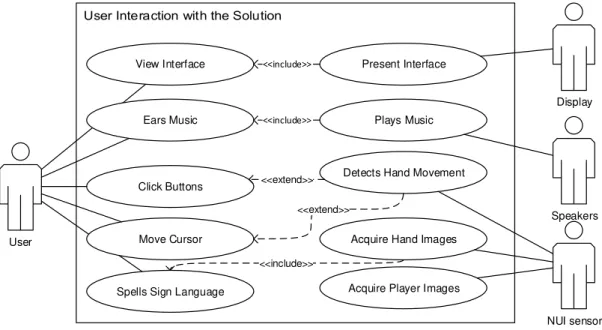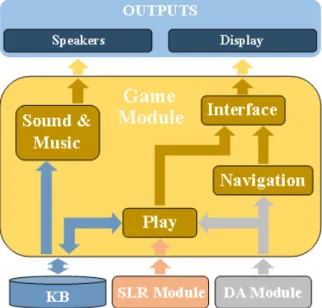João Manuel Ferreira Gameiro
Licenciado em Ciências de Engenharia Eletrotécnica e de
Computadores
About using Serious Games to teach
(Portuguese) Sign Language
Dissertação para obtenção do Grau de Mestre em
Ciências de Engenharia Eletrotécnica e de Computadores
Orientador: Doutor Tiago Oliveira Machado de Figueiredo
Cardoso, Professor Auxiliar, FCT-UNL
Júri:
Presidente: Doutor João Miguel Murta Pina Vogais: Doutor João Almeida de Rosas
i
About using Serious Games to teach (Portuguese) Sign Language ©Copyright João Manuel Ferreira Gameiro
The Faculty of Science and Technology and the New University of Lisbon are entitled, perpetual and without geographical boundaries, to archive and publish this dissertation through printed copies reproduced on paper or digital form, or by any other means known or hereafter be invented, and through the promotion of scientific repositories and admit your copy and distribute educational purposes or research, not commercial, as long as credit is given to the author and publisher.
iii
“Your success and happiness lies in you. Resolve to keep happy, and your joy and you shall form an invincible host against difficulties.”
v
Agradecimentos
Neste espaço pretendo fazer referência às pessoas e entidades que estiveram envolvidas na realização da presente dissertação. Desta forma, quero aqui expressar-lhes o meu agradecimento pela sua colaboração, apoio, incentivo e dedicação ao longo da realização deste trabalho.
Ao Professor Doutor Tiago Cardoso, orientador desta dissertação, agradeço o seu apoio, disponibilidade e incansável motivação. Quero também expressar-lhe a minha gratidão pela sua importante e determinante contribuição no complemento da minha formação profissional e pessoal através da sua simpatia, orientação e instrução.
Aos meus pais, pela preocupação, incentivo e possibilidade do percurso académico, agradeço também ao meu irmão, pelo apoio, preocupação e entusiasmo e à restante família pelo apoio incondicional, direto ou indireto, em todos os momentos da minha vida.
À Ana Saloio por toda a paciência, apoio, motivação, carinho, compreensão, confiança e por sempre acreditar na realização deste trabalho. Agradeço também a toda a sua família pelo incentivo e apoio demonstrados.
À Universidade Nova de Lisboa e à Faculdade de Ciências e Tecnologia por me terem acolhido e disponibilizado as condições que permitiram a minha formação. A todos os meus colegas de faculdade que me acompanharam, Tiago Santos, António Gonçalves, Nuno Raposo, Flávio Diniz, Luís Miranda, Luís Lopes, Fábio Júlio, Cristiano Pereira e ao Bruno Galveia, Ricardo Morais e Joana Morais pela amizade e contributo decisivo na realização desta dissertação.
Aos meus amigos Diogo Costa da Silva, Francisco Martinho, Diogo Rego, Rúben Timóteo, Miguel Garcia, Carlos Lagareiro, Gonçalo Ramalho e restantes amigos que me acompanham desde sempre.
Ao Instituto Jacob Rodrigues Pereira, em especial Paulo Vaz de Carvalho, pela experiência, colaboração logística e de ajuda na realização deste estudo.
vii
Abstract
Sign language is the form of communication used by Deaf people, which, in most cases have been learned since childhood. The problem arises when a Deaf tries to contact with a Deaf. For example, when non-Deaf parents try to communicate with their non-Deaf child. In most cases, this situation tends to happen when the parents did not have time to properly learn sign language.
This dissertation proposes the teaching of sign language through the usage of serious games. Currently, similar solutions to this proposal do exist, however, those solutions are scarce and limited. For this reason, the proposed solution is composed of a natural user interface that is intended to create a new concept on this field.
The validation of this work, consisted on the implementation of a serious game prototype, which can be used as a source for learning (Portuguese) sign language. On this validation, it was first implemented a module responsible for recognizing sign language. This first stage, allowed the increase of interaction and the construction of an algorithm capable of accurately recognizing sign language. On a second stage of the validation, the proposal was studied so that the pros and cons can be determined and considered on future works.
Keywords:
Natural User Interface
Sign Language
Serious Game
Kinect Sensor
ix
Resumo
Língua gestual é a língua usada na comunicação dos surdos. Maioritariamente aprendido desde nascença, esta língua pode ser um entrave na comunicação com não surdos. Como por exemplo, na situação de país que tentam comunicar com o seu filho surdo. Quando esta situação ocorre, os pais dispõem de pouco tempo para aprender a língua de forma correta.
Assim, esta dissertação propõe o ensino de língua gestual (portuguesa) através de jogos sérios. Atualmente existem algumas soluções para esta proposta, contudo, essas soluções são limitadas. Por esse motivo, é adicionada uma interface natural com o intuito de explorar o campo dos jogos sérios numa nova perspetiva.
A validação deste trabalho consistiu na implementação de um protótipo de jogo sério, usado para o ensino da língua gestual (portuguesa). Na primeira fase desta validação, foi implementado um módulo para o reconhecimento da língua gestual. Isto permitiu com que se aumentasse a interatividade com o protótipo e a criação de um algoritmo capaz de reconhecer fidedignamente língua gestual. Na segunda fase da validação, a proposta foi estudada de forma a se obter prós e contras que possibilitassem a evolução deste protótipo para algo que possibilite o ensino de língua gestual.
Palavras-chave:
Interface Natural
Língua Gestual
Jogos Sérios
Sensor Kinect
xi
Table of Contents
1.
INTRODUCTION ... 1
1.1 Global focus ... 1
1.2 Dissertation Objectives ... 2
1.3 Research Methodologies ... 2
1.4 Dissertation structure ... 3
2.
STATE OF THE ART ... 5
2.1 Serious Games ... 5
2.1.1 Concept Overview ... 5
2.1.2 Application Areas ... 6
2.1.3 Serious Games for Language Learning ... 9
2.2 Natural User Interfaces ... 10
2.2.1 History and Usage of Natural User Interfaces ... 10
2.2.2 Actors in the NUI Market ... 11
2.2.3 Sign Language Recognition Systems ... 12
2.3 Summary ... 13
3.
PROPOSAL ... 15
3.1 “Entry Points” Modelling ... 15
3.2 Architecture ... 16
3.2.1 DataAcquisition Module ... 17
3.2.2 SignLanguage Recognition Module ... 18
3.2.3 Game Module ... 19
3.3 System Behaviour Modelling ... 19
3.4 Summary ... 20
4.
IMPLEMENTATION ... 23
4.1 Development Tools and Resources ... 23
4.1.1 Microsoft Kinect Sensor ... 23
4.1.2 Microsoft Visual Studio ... 24
4.1.3 Emgu CV ... 25
4.2 DataAcquisition Module ... 25
xii
4.2.2 Play-mode ... 26
4.3 SignLanguage Recognition Module ... 30
4.3.1 SLR Algorithm ... 30
4.3.2 SLR Implementation ... 33
4.4 GameModule ... 34
4.4.1 “Sound & Music” ... 34
4.4.2 “Play” ... 34
4.4.3 “Navigation” ... 38
4.5 Summary ... 39
5.
VALIDATION ... 41
5.1 Sign Language Recognition ... 41
5.1.1 Method ... 41
5.1.2 Results ... 41
5.2 Serious Game ... 44
5.2.1 Method ... 44
5.2.2 Results ... 44
6.
CONCLUDING ... 47
6.1 Proposal ... 47
6.2 General Conclusions ... 47
6.3 Parallel Work ... 48
6.4 Future Work ... 48
7.
REFERENCES ... 49
APPENDIX A
–
RESULTS OF THE SLR MODULE DURING STATIC VALIDATION ... 53
APPENDIX B
–
RESULTS OF THE SLR MODULE DURING DYNAMIC VALIDATION ... 63
xiii
List of Figures
Figure 1.1 – Deaf Rights Representation (Deaf, Human Rights, 2014) ... 2
Figure 2.1 – Relations between serious games and similar educational concepts (Breuer & Bente, 2010) .... 6
Figure 2.2 –Army Battlezone (Most Popular Video Games of all The Time, 2014). ... 7
Figure 2.3 – The Oregon Trail (Most Popular Video Games of all The Time, 2014). ... 8
Figure 2.4 –Captain Novolin (Captain Novolin, 2014). ... 9
Figure 2.5 – Example of games available for teaching Sign Language ... 10
Figure 2.6 –Timeline of Interfaces ... 11
Figure 3.1 – Use Case Diagram of the user interaction with the Prototype ... 15
Figure 3.2 – Use Case Diagram for the stages visible to the User ... 16
Figure 3.3 – Prototype architecture ... 17
Figure 3.4 – Architecture of the Data Acquisition Module ... 18
Figure 3.5 – Architecture of the Sign Language Recognition Module ... 19
Figure 3.6 – Architecture of the Game Module ... 19
Figure 3.7 – Sequence Diagram of the General Flow of Information during Gameplay ... 20
Figure 3.8 – Sequence Diagram for the Recognition of a Sign ... 20
Figure 4.1 – Composition of the Kinect sensor: (1) – Infrared optics; (2) – RGB camera; (3) – Motorized tilt; (4) – Multi-array microphone ... 24
Figure 4.2 – Example of usage for the Navigation-mode ... 26
Figure 4.3 –Usage of the “Real Hand Image” filter during Play-mode ... 26
Figure 4.4 –Usage of the “Green Screen” filter during Play-mode ... 27
Figure 4.5 – User right hand position ... 27
Figure 4.6 – ROI covering the entire user right hand ... 28
Figure 4.7 – Threshold example according to the ROI ... 29
Figure 4.8 – Images used to illustrate how the filters work ... 31
Figure 4.9 – Example of the None filter ... 32
Figure 4.10 – Example of the And filter ... 32
Figure 4.11 – Example of the Or filter ... 32
Figure 4.12 – Example of the Kinect filter ... 33
Figure 4.13 – Example of the Library filter ... 33
Figure 4.14 – Example of a lesson during School-mode ... 35
Figure 4.15 – Example of a Quiz game during Competition-mode ... 35
Figure 4.16 – Expected Lingo game flow ... 37
Figure 4.17 – Example of a Lingo game during Competition-mode ... 37
Figure 4.18 – Initial menu of the prototype ... 38
Figure 4.19 – Menu to choose different types of School-mode functionalities ... 39
xv
List of Tables
Table 2.1 – Pros and Cons from the three devices studied (Depth Sensor Shootout: Kinect, Leap, and Intel,
2013) ... 12
Table 4.1 – Different filters for ignoring black pixels in the recognition process ... 31
Table 5.1 – Portion of approximation and accuracy results of letter ‘J’, using image 1 of user 1 ... 42
Table 5.2 –Portion of average accuracies for letter ‘J’, from user 1 ... 42
Table 5.3 – Acquired values from testing the SLR Modulewith the ‘Static Data’ ... 42
Table 5.4 –Portion of results obtained of letter ‘J’, using video 2 of user 1 with a hand variation of 39 ... 43
Table 5.5 –Approximation results for the videos of letter ‘J’ ... 43
Table 5.6 – Acquired values when validating the SLR Modulewith the ‘Dynamic Data’ ... 44
Table 5.7 – Results obtained with the questionnaire ... 45
Table A.1 Average of accuracies, according to the filter, obtained for user 1 ... 53
Table A.2 Average of accuracies, according to the hand variation, obtained for user 1 ... 53
Table A.3 Average of accuracies, according to the filter, obtained for user 2 ... 55
Table A.4 Average of accuracies, according to the hand variation, obtained for user 2 ... 55
Table A.5 Average of accuracies, according to the filter, obtained for user 3 ... 57
Table A.6 Average of accuracies, according to the hand variation, obtained for user 3 ... 57
Table A.7 Average of accuracies, according to the filter, obtained for user 4 ... 59
Table A.8 Average of accuracies, according to the hand variation, obtained for user 4 ... 59
Table A.9 Average of accuracies, according to the filter, obtained for all users ... 61
Table A.10 Average of accuracies, according to the hand variation, obtained for all users ... 61
Table B.1 Average of accuracies, obtained for user 1... 63
Table B.2 Average of approximations, obtained for user 1 ... 63
Table B.3 Average of approximation differences, obtained for user 1 ... 64
Table B.4 Average of accuracies, obtained for user 2... 64
Table B.5 Average of approximations, obtained for user 2 ... 64
Table B.6 Average of approximation differences, obtained for user 2 ... 65
Table B.7 Average of accuracies, obtained for user 3... 65
Table B.8 Average of approximations, obtained for user 3 ... 66
Table B.9 Average of approximation differences, obtained for user 3 ... 66
Table B.10 Average of accuracies, obtained for user 4... 66
Table B.11 Average of approximations, obtained for user 4 ... 67
Table B.12 Average of approximation differences, obtained for user 4 ... 67
Table B.13 Average of accuracies, obtained for all users ... 68
Table B.14 Average of approximations, obtained for all users ... 68
xvii
List of Abreviations
DA – Data Acquisition
DGBL – Digital Game-Based Learning GUI – Graphical User Interface HV – Hand Variation
IDE – Integrated Development Environment IIGC –Intel’s Interactive Gesture Camera KB – Knowledge Base
KNN – K-Nearest Neighbour NUI – Natural User Interface RGB – Red Green Blue ROI – Region of Interest
SDK – Software Development Kit SG – Serious Games
SL – Sign Language
SLR – Sign Language Recognition SVM – Support Vector Machine U.S. – United States
1.
Introduction
The focus of this dissertation is the proposal of teaching (Portuguese) sign language through the usage of serious games. Can you imagine having a deaf child and, at the same time, trying to learn a new form of communication in order to speak to that child? Well, this dissertation is intended to ease the sign language learning process, for non-deaf, while pursuing a normal daily life.
1.1
Global focus
According to the World Health Organization (WHO), over 5 percent of the world’s population – 360 million people – has disabling hearing loss (Organization, 2013). And, from those, approximately 70 million are considered Deaf (Deaf, FAQ, 2014). As an example, Portugal has about 120 thousand people that suffer from hearing loss, from which, 30 thousand are considered sign language natives (Surdos, Comunidade, 2011).
According to The World Federation of the Deaf (WFD) “Human rights are universal and they belong to everyone regardless of sex, national or ethnic origin, colour, religion, language, or any other status such as disability or deafness” (Deaf, Human Rights, 2014). Nevertheless, due to societal prejudices and barriers, Deaf people are often overlooked. In an attempt to mitigate that, WFD set four basic factors to the protection of the Deaf human rights.
First, the natural language of Deaf people, in each country, is Sign Language (SL). Here, just like
spoken languages vary among countries, sign language also does. Thus, natural sign language is considered as a part of each “country’s cultural, social, historical and religious heritage” (Deaf, Human Rights, 2014). A form of acknowledging this factor and contributing to the protection of the Deaf human rights is by recognising sign language as a natural language. Portugal, on 1997, was one of the first countries to recognize, by constitution, sign language1 as a natural language (Surdos, Língua Gestual, 2011).
The second factor is Bilingual Education. In this form of education, students learn two languages
from younger age. As it has been showing good learning results, bilingual education is becoming more popular. “It supports the natural learning and communication environment of a Deaf child” (Deaf, Human Rights, 2014). This type of education includes “signacy”, the sign language, “literacy”, the written language, and “oracy”, through both oral communication and fingerspelling of words (University, 2014).
Accessibility, the third factor, is a reference to the barriers that lie in the lack of accessible information
(Deaf, Human Rights, 2014). This is generally defined in two ways: 1 – direct interaction with other people, where accessibility often depends on sign language interpreters; and 2 – from other sources, such as mass media or documents, where WFD defines that Deaf people have the right to obtain information in sign language.
2
The last factor is Interpreting. WFD state that, when accessing services, in which the personnel do
not use sign language, Deaf people have the right to a sign language interpreter (Deaf, Human Rights, 2014).
These four factors can be combined as shown in Figure 1.1. This means that sign language is at the core of a Deaf person life. Also, the other three factors fit together providing recognition and respect for Deaf culture and identity, therefore, achieving “full enjoyment of human rights” (Deaf, Human Rights, 2014).
Figure 1.1 – Deaf Rights Representation (Deaf, Human Rights, 2014)
In order to achieve this “full enjoyment of human rights” these factors must connect. Nevertheless, gaps still exist, particularly on interpretation. For instance, a hearing person that relies on auditory information finds learning this new language to be more challenging (Berke, 2010).
1.2
Dissertation Objectives
Considering the gap on interpretation, the main purpose of this dissertation is to tackle this gap and provide an alternative approach for teaching sign language. More accurately, this dissertation will be focused on supporting (Portuguese) sign language education to non-deaf, through the usage of serious games.
Therefore the fields of interest for this study are:
Sign Language (SL), since it is expected to be provided an alternative embodiment to teaching sign language;
Serious Games (SG) is the field that provides the alternative environment. This is due to the few existing formats for teaching sign language to non-deaf;
Natural User Interfaces (NUI) is a field used to support the study, in which the features of turning the serious game truly interactive are obtained.
Taking benefit from these three fields, this dissertation intends to smooth the learning process of sign language, by providing a module of a serious game that uses a NUI sensor, used to recognize sign language.
1.3
Research Methodologies
3
The sign language recognition system, where a quantitative study is done. This is made in order to select the best recognition system to be used on the model; and
A prototype of the serious game, which is validated through a qualitative study, where questions like “Is the prototype useful to learn sign language?” are made.
For that reason, the validation consists of verifying the sign language recognition system and, afterwards, the serious game prototype. Nevertheless, despite some limitations on the sign language recognition system, the validation is expected to determine good results on the concept of the prototype and the usability.
1.4
Dissertation structure
After this introduction chapter, the document is organized as follows:
Chapter 2: State of the Art
A study on the fields of Serious Games and Natural User Interfaces are shown in this chapter, where concepts and examples are presented. Also, it is demonstrated the connection between these fields and Sign Language.
Chapter 3: Proposal
During this chapter, a solution to the presented problem is proposed. Therefore, a model for this solution is presented and an architecture of a prototype is described.
Chapter 4: Implementation
The implementation of this solution is described during this chapter. Firstly, the tools required for the development of the solution are presented here. A deeper approach is made to the solution, by including main algorithms and modes of play.
Chapter 5: Validation
The validation methods, the obtained results and some conclusions are addressed here.
Chapter 6: Conclusions
5
2.
State of the Art
According to the dissertation objective, the intent of this chapter is to explore the state of the art on SG and on NUIs, the main areas of research on the subject. For those two subjects a brief overview is provided, explaning some of the concepts, some examples are shown and, to conclude, the sign language application, on both fields, is explored.
2.1
Serious Games
“Serious games have become both a growing market in the video games industry (…) and a field of academic research (…)” (Breuer & Bente, 2010). In fact, new technologies are pushing firms to produce game-based or alike products and services, including both for professional and leisure markets (Stewart & Misuraca, 2013). Furthermore, these products and services are used in a broad spectrum of application areas (e.g. military, healthcare and education). According to this trend, serious games have been also used in evolving “edutainment”2 for educational purposes (Susi, Johannesson, & Backlund, 2007).
The purpose of this section is to study serious games and, in particular, language serious games. Being considered a controversial concept, it will be clarified what serious games are and some related concepts. Other important aspect is the application areas. Here, some of those areas are studied and examples provided. To conclude the section, language education is also subject of study. From it, examples of sign language games are presented.
2.1.1
Concept Overview
The serious game industry is a very small part of the videogame industry, often dismissed as irrelevant or as not the ‘real thing’ (Stewart & Misuraca, 2013). Nevertheless, the serious game industry is starting to carve out a distinct identity. Despite the multiple definitions referred by (Susi, Johannesson, & Backlund, 2007), a core meaning is established. According to these authors, “serious games are (digital) games used for purposes other than mere entertainment”.
This definition to the term ‘serious games’ means that similar concepts, such as ‘edutainment’ or ‘e-learning, overlap.Furthermore, the game industry still prefers to use the term ‘applied gaming’, when referring to ‘serious games’ (Stewart & Misuraca, 2013).
Figure 2.1 is a good example on how the concepts around serious games overlap. According to (Breuer & Bente, 2010), “this figure is the result of the comparison and combination of different definitions and classifications (…)”. In this figure six relevant terms are shown:
1. Entertainment Education, referring to any attempt to make learning enjoyable;
2. Game-Based Learning, a subset of Entertainment Education, which includes the use of any type of games for learning/education purposes;
6
3. Serious Games, not restricted to education and learning, are also being applied in areas such as healthcare or advertising;
4. Digital Game-Based Learning (DGBL), is a substrate of serious games, where education and learning are its main purposes;
5. Classical Edutainment Games focus on video games with educational aim targeted to preschool and young children. This sort of games was very popular during the 1990s (Susi, Johannesson, & Backlund, 2007);
6. E-Learning, different from the other concepts, is referred as the combination of digital media and learning, where it might not be entertaining (e.g. podcasts of lectures or computer-based online examinations).
Figure 2.1 – Relations between serious games and similar educational concepts (Breuer & Bente, 2010)
Despite these definitions, the “Serious Game” term still raises great controversy. Some of the reasons are that this term can be treated as a marketing idea or the definition of a market with a distinct set of products, services, firms and approaches (Stewart & Misuraca, 2013).
Furthermore, other internet sources offer other definitions for this term. Nonetheless, an agreement point, between most definitions, is defined as “serious games are concerned with the use of games and gaming technology for purposes other than entertainment” (Susi, Johannesson, & Backlund, 2007).
2.1.2
Application Areas
Just like for the term ‘serious game’, the application areas can be categorized in many different forms. Therefore, the following are described according to the categorisation provided by (Susi, Johannesson, & Backlund, 2007). Inthis sense, the categorization is made by the main application field (e.g. healthcare or marketing). As examples, games are used in military, education and healthcare areas.
Military Games
The concept “serious games” is relatively new. However, there is a long history on using serious games within the military. Some of the oldest examples are Chaturanga, a board game from India, and Wei Hei, from China
7
traditional3 simulations. Also, these are recognized as a tool for training recruits with low literacy skills but high skills on game playing (Stewart & Misuraca, 2013).
For its training purposes, the United States (U.S.) Army was one of the first to show interest on gaming technology (Djaouti, Alvarez, Jessel, & Rampnoux, 2011). Designed and used for military training, Army Battlezone (Atari, 1980), Figure 2.2, was one of the first digital games used in simulations. This was possible because Atari adapted the original game, allowing the player to be capable of controlling a real tank.
Figure 2.2 –Army Battlezone (Most Popular Video Games of all The Time, 2014).
One of the most well-known digital games, used with military purposes, is America’s Army. This game was also developed for the U.S. Army and was released in 2002. It is free-of-charge over the internet and achieved over 17 million downloads in 2004 (Stewart & Misuraca, 2013). This platform was the solution encountered by the U.S. Army, in the late 1990s, on how to reach and recruit new volunteers. In that matter, this game was a success, helping recruiting soldiers at 15% of the cost of other programs (Susi, Johannesson, & Backlund, 2007). Also, according to (Grossman, 2005), about 30% of Americans between 16 and 24 years old have claimed to learn about the Army through this game.
Starting with board games to most recent digital games, many advantages have been brought by using serious games. Still, other skills, such as foreign languages and cultural training, are starting to receive some efforts by this area of application (Susi, Johannesson, & Backlund, 2007).
Educational Games
Educational games is a category where most serious games could fit, for instance teaching how to operate a military tank or medical instruments. For that reason, it is stated that serious game can cross multiple areas. However, when considering just educational games, these tend to be referred as replacements to text books, classes and other media (Stewart & Misuraca, 2013).
Related to this area, “edutainment” was one of the first terms to appear, alongside computer games during the 1990s. Nevertheless, the interest on this concept decreased. According to (Susi, Johannesson, & Backlund, 2007) many reasons can explain this decrease on the interest, however two reasons stand out:
8
The (poor) quality of the games; and
The growing interest in the Internet.
Nonetheless, as stated by (Stewart & Misuraca, 2013), “this is changing with new expertise, tools and changing business models for distribution”.
Many examples exist for this area. However, one of the first educational games to appear was The Oregon Trail (1971), illustrated in Figure 2.3. This text-only game was created by three History teachers and became
one of the most famous ancestors of current serious games (Djaouti, Alvarez, Jessel, & Rampnoux, 2011). Providing an environment rich with information related to 1848 American history, the main goal consisted on the players trying to reach Oregon.
Figure 2.3 – The Oregon Trail (Most Popular Video Games of all The Time, 2014).
A more recent example of an educational serious game is Genomics Digital Lab. This game is focused on
helping the player to understand cell biology and its importance in our lives (About, 2010). Thus, through simulations Genomics Digital Lab attracts and engages students. Also, among others, it promotes critical
thinking, creativity and problem solving skills.
In contrast with schools, where discrete chunks of information are learned, the learning process in games consists on repetition and exploration (Ulicsak & Wright, 2010). This led these authors to conclude that “games are not an effective teaching tool for all students”. Nonetheless, current research is showing positive effects of serious games as educational tools (Susi, Johannesson, & Backlund, 2007). In fact, this type of games can support development of various skills, for example, planning, communication and collaboration. However, “hard” facts and evidences are still required to be demonstrated by researchers.
Healthcare Games
The area that is becoming more common is related to Healthcare games (Susi, Johannesson, & Backlund, 2007). In fact, this area is expected to have the strongest growth within serious games (Stewart & Misuraca, 2013), (Susi, Johannesson, & Backlund, 2007). Currently, according to (Stewart & Misuraca, 2013), the available products are divided in four different aims:
Wellness, where the games aim to assist in fitness or dieting; Prevention of ill health;
Rehabilitation, which can overlap with prevention of ill health;
9
Among many other examples, Captain Novolin, illustrated in Figure 2.4, (Raya Systems, 1992) and Packy &
Marlon (Raya Systems, 1994) are games that stand out on the area being designed to teach kids how to
manage diabetes (Djaouti, Alvarez, Jessel, & Rampnoux, 2011). For instance, during the gameplay, the player needs to take into account the food that is eaten and the need to take insulin.
Figure 2.4 –Captain Novolin (Captain Novolin, 2014).
Being a game of medical interest, research studies were made to analyse the effect of these games on children. In fact, the study made on Packy & Marlon showed that after playing this game children were able to
better manage their diabetes. Here, compared with other children, the number of glucose crisis, for the “players”, decreased by 77% (Djaouti, Alvarez, Jessel, & Rampnoux, 2011).
This means that healthcare-related serious games “can have direct or indirect positive physiological and psychological effects on individuals” (Susi, Johannesson, & Backlund, 2007).
2.1.3
Serious Games for Language Learning
“The evolution of technology and the strong belief that computer games promote learning, have contributed to the increase of educational computer games available online in the field of teaching and learning a foreign language” (Krystalli, Arvanitis, & Panagiotidis). Nonetheless, language learning has been moving away from the (common) grammatical based learning into a communicative based learning, thus, changing the main format of the learning approach to: task-based, project-based and content-based (Sorensen & Meyer, 2007).
In fact, serious games do not purposely provide all the resources required to learn a language. Instead, they teach common vocabulary for situations where they can be useful (Silva, Mamede, Ferreira, Baptista, & Fernandes, 2011), one example being Polyglot Cubed. Still, serious games intended to explore vocabulary do
exist. The best example is Mingoville. This game is composed of 10 different themes (e.g. Family, Body, etc.) and is used for teaching English (Sorensen & Meyer, 2007).
10
In fact, most of the discovered serious games are based on the game Bingo4. Three examples of those games are shown below (see Figure 2.5):
Sign Language Bingo, a board game with 201 basic sign vocabulary words (Winnie & Drennan, 2008). Sign-O, a computer game, also based on bingo, with 12 themes and boards containing 25 words
(Sign-O, 2007).
Sign the Alphabet, an online game that is played by identifying the letters and numbers that are shown
(Sign the Alphabet, 2011).
(a) Sign Language Bingo (b) Sign-O (c) Sign the Alphabet
Figure 2.5 – Example of games available for teaching Sign Language
Despite most games are based on Bingo, they can be useful for teaching sign language. Nonetheless, this
creates a gap where, on one hand, this sort of games can be based on other games and there is the possibility, through the usage of NUIs, to create an interactive serious game capable of recognizing and evaluating sign language.
2.2
Natural User Interfaces
Natural User Interfaces are the devices that allow a more user-friendly experience when controlling hardware devices of software applications (User Interface, 2009). These devices are designed to make an interaction to feel as natural as possible to the user (NUI, 2012). For instance, touchscreens are one of those interfaces, which provide a more natural usage when compared with the keyboard and the mouse.
The purpose of this section is to study natural user interfaces and, in particular, sign language recognition (SLR) systems. For that reason, the concept of NUI is clarified and some related concepts are explained. Furthermore, a study of the actors in the market is done, by presenting some variety of products that allow SLR. To conclude the section, some examples of SLR systems are presented.
2.2.1
History and Usage of Natural User Interfaces
“Human computer interaction have become an everyday occurrence, and over the last few years the term natural interfaces has emerged” (Jensen, 2011). In fact, the field of NUI has suffered a boom, in the most recent years. The improvement of old technology, such as the creation of new touchscreens, and the development of new ways of using old sensors, such as gyroscopes, are the main causes for this boom.
4“Bingo is a game of chance played with randomly drawn numbers which players match against numbers that have been
11
Contrary to common knowledge, interfaces exist for a long time (Revolutionary User Interfaces, 2013).
Antikythera, which only provided outputs, is one early example of a mechanical computer and it was used to
track the cycles of the solar system. Many years later, in 1642, Blaise Pascal invented a calculator that could add and subtract in one step or multiply and divide by repetition. In this case, small spinning wheels were used as inputs. However, since then, interfaces have changed considerably, for example the appearance of the keyboard in 1870 and the mouse in 1968. Nonetheless, the biggest change was the appearance of the monitor in 1964 and with it the predecessor to graphical user interfaces (GUIs) (Graphical user interface, 2014). NUIs came in 1997, when the first touchscreen appeared in the commercial product called The Stylus. This product
offered handwriting recognition, but still in a “hit or miss” way (Revolutionary User Interfaces, 2013).
Much has been achieved in the field of interfaces, most in the recent years for the NUIs, as illustrated in Figure 2.6. For that reason, this concept was defined as a user-friendly interface that comprehends a human-machine interaction that is as natural as possible for the user (NUI, 2012). Nevertheless, according to (Broy & Rümelin, 2012), this form of human-machine interaction can be split in two different modalities:
The input modality where the person uses speech, touch or gestures to provide information;
Or the output modality where the person receives auditory, haptic and visual feedback.
The Antikythera (205 BC)
Pascal's Calculator (1642)
The Typewriter (1868) Monitor (1964)
Mouse (1968)
The Stylus (1997)
Figure 2.6 –Timeline of Interfaces
2.2.2
Actors in the NUI Market
Starting from touchscreens, currently, NUIs have evolved into sensors capable of recognizing human movements and sounds. An example of such sensors is the Kinect Sensor, created by Microsoft, which is
capable of detecting and recognizing the human skeleton, speech and many other features. After Microsoft turned this futuristic dream into reality, other devices started appearing and making competition with the Kinect
Sensor. From those, two devicescan be highlighted:
The Leap by Leap Motion, publicly announced on May 21, 2012 (Leap Motion, 2013), was designed
to work on a physical desktop facing upwards. This device was idealized for finger tracking, in which fingers hover over the device;
Produced by Intel, the second device isIntel’s Interactive Gesture Camera (IIGC), and, being built in
a cheaper and smaller format, was intended to provide the same features as the Kinect Sensor (Intel
12
Erro! Autorreferência de marcador inválida. provides an overview on the characteristics of these devices.
From this overview, we conclude that each device is specialized in different features. For instance, the Kinect
Sensor is better suited in situations where the user stands away from the display. The second device, The Leap, is more appropriate when using pointing base UIs. Finally, the IIGC is better suited for users that are
seated in front of the computer.
Table 2.1 – Pros and Cons from the three devices studied (Depth Sensor Shootout: Kinect, Leap, and Intel, 2013)
Device Pros Cons
Kinect Sensor
Applications can track the user position in space, through the skeleton tracking.
Various attributes of the user face can be tracked.
Multiple sensors can be used together.
Kinect SDK turns available the raw data from the sensors.
The microphone array is capable of tracking the user voice in order to better capture speech.
Fairly large in comparison with other devices.
There is a need of a dedicated power cord.
The resolution for the depth sensor is not as good as other devices in the market.
Only two players can be tracked in detail,
when it’s possible to detect six players.
Kinect SDK is only available for Windows 7 and 8.
The Leap
The finger tracking is fast and accurate.
The hardware is very small and inexpensive.
There is an application store that provides a way to share Leap apps.
This device supports a large number of frameworks.
Works both on Mac OS and Windows.
The sensing range is very limited, up to 1 meter.
Only tracks fingers, there is no skeleton or face tracking.
The raw data is not available.
Intel Interactive Gesture Camera
It’s smaller and less expensive than the Kinect for
Windows sensor.
Specially built for close-range tracking.
Hand postures and gestures can be recognized through the SDK.
Provides capabilities for facial tracking and analysis.
Speech recognition can be predefined and the SDK provides a built-in support for speech synthesis.
Developers have access to raw data from the sensors
It can support frameworks like Processing, Unity and Open Frameworks.
Trying to obtain some of the deeper features can get a bit tricky.
The hand gestures, when designing, must not obstruct the face of the user.
2.2.3
Sign Language Recognition Systems
Sign Language Recognition (SLR) has been of great interest to the computer vision and image processing research community for the past 20 years, an example is the work of Starner (1995). This interest has derived from the characteristics of sign language and its importance in the lives of deaf people. However, the improvements made on SLR were very limited and only provided initial approaches to SLR, being limited to the number of recognized signs.
For that reason, the researches being made on this field were scarse. However, with the appearance of the
Kinect Sensor a change on that interest has occurred. This was possible due to the development of the depth
camera that exists in the Kinect Sensor. Furthermore, another topic that assisted in the SLR field was the
evolution on machine learning and computer vision.
13
solid colour gloves for determining good results. Starner achieved 97% accuracy with a forty word lexicon (Starner, 1995).
More recently, Correia (2013) proposed two different algorithms for SLR: 1 – a K-Nearest Neighbour (KNN); and 2 – a Support Vector Machine (SVM) (Correia, 2013). Just like in Starner’ work (1995), Correia (2013) was able to achieve good accuracy results, 96.58% for the KNN and 92.06% for the SVM. However, this study only included four letters of the sign language alphabet.
One of the most recent studies was made from the cooperation between Key Lab of Intelligent Information Processing, from China, and Microsoft. On this study, three dimensional trajectories of the sign are used on matching signs. By using the Kinect sensor, the trajectory of the user hand is acquired and after, normalizing its trajectory, linear resampling, and comparing with the trajectories gallery, better results can be obtained. This presented study achieved 96.32% accuracy for a gallery with 239 signs (Chai, et al., 2013).
2.3
Summary
According to the conducted study on the fields of interest, it was verified that numerous definitions for the “serious game” concept do exist. However, the definition that states a serious game as a game used with a serious purpose, is deemed has the most accurate one. Also, there are multiple areas (e.g. military, healthcare and education) where this sort of games have been applied. For instance, serious games can be applied to the teaching of sign language. But in this regard, there is little diversity in the existing games, as mentioned in section 2.1.
The other subject studied on this chapter is NUIs. This field is concerned with interfaces that provides a more natural human-machine interaction. Therefore, the comparison on some market products was conducted, providing some pros and cons for each existing solution.
15
3.
Proposal
This research work proposes a system devoted to support the teaching of (Portuguese) sign language, to non-deaf, through the use of serious games. According to the state of the art described in chapter 2, it was verified that the teaching of sign language is made, nowadays, from rudimentary serious games that do not support any SLR system. As a result, this aspect (the SLR) is also included in the current proposal.
This chapter describes the modelling of the proposed solution and highlights some aspects on how it might be implemented, for validation purposes. Thus, the modelling will be composed of the main entry points of the system throught use case diagrams, the system architecture and the system behaviour.
3.1
“Entry Points” Modelling
In order to define the functioning of the solution, a model of it is now described. Then, the following points state the objectives the implementation must achieve:
The user must spell sign language in order for the game to proceed;
Considered that the prototype is a game, a graphical interface must be constructed; and,
Being non-deaf people the target of the proposal, then other engaging features must be added to the prototype.
Therefore, considering all these objectives, the user interaction with the proposed solution, must comprise the functions that are illustrated in the Use Case Diagram of Figure 3.1.
User
Spells Sign Language
NUI sensor Acquire Hand Images
Click Buttons
Detects Hand Movement
Move Cursor
<<extend>> <<extend>>
<<include>>
Acquire Player Images View Interface Ears Music Speakers Plays Music Present Interface Display <<include>> <<include>>
Figure 3.1 – Use Case Diagram of the user interaction with the Prototype
16
Detection/acquisition of information provided by the user, where this information is responsible for the workflow in the solution;
Definition of the information provided to the user; and,
Definition of the multiple stages of the game, since the user is not continuously playing or learning.
Then, according to these requirements, it is clear that there is a need to create a module capable of collecting and processing data. Since this solution requires the recognition of sign language, a distinct module should take this responsibility. Finally, there is also the need to implement a module capable of controlling the stages of the game and to provide feedback of these changes to the user.
Only the most important stages must be visible. Therefore, two main stages where the user transits between them are defined. These stages are called “Play” and “Navigation”, according to the moments when the user is playing the game or navigating through the menus. Also, considering that the user can play or learn with sign language, due to the definition of serious game, two modes of play are created: the School-mode and the
Competition-mode. Combining these stages, the use cases, visible to the user, are presented on Figure 3.2.
User
School-mode
Competition-mode Play
Navigation
Figure 3.2 – Use Case Diagram for the stages visible to the User
3.2
Architecture
With the modelling completed, it is time to create a corresponding architecture. Therefore, the resulting architecture, shown in Figure 3.3, consists of three main components:
1. The interfaces, shown in blue, representing the inputs (e.g. NUI sensor) and outputs (e.g. display) of the solution;
2. The knowledge base (KB), responsible for storing all relevant information (e.g. SL recognition information); and
3. Three relevant modules, used to process the information according to the flow of the game.
These modules, present on the mentioned Figure 3.3 are:
The Game Module, which is responsible for controlling not just the outputs but also how the other
modules function, during gameplay;
17
The Data Acquisition (DA) Module. This module was created to receive the information from the inputs
and correctly channel it to the other modules.
Figure 3.3 – Prototype architecture
A more detailed explanation of these modules is presented in the following sections. Also, according to the flow of information in the solution, a bottom-up approach will be taken into consideration. Therefore, the first module to be explained is the DA Module, followed by the SLR Module and, to conclude, the Game Module is
detailed.
3.2.1
Data
Acquisition Module
The first developed module is the DA Module. This module is responsible for the data acquisition, with either
a NUI sensor or not. This possibility allows the usage of the prototype not just by any player, but also eases the implementation process. Thus, as visible in Figure 3.4, there are two forms of inputs: 1 – the NUI sensor; and 2 – the computer keyboard and mouse.
Figure 3.4 is a representation of the dataflow inside the DA Module. Here, the data acquired from the computer
keyboard and mouse is passed directly to the Game Module, while the data acquired with the NUI sensor is
filtered and then passed, accordingly with the block that is expected to receive the information in the subsequent module.
There are three blocks to process the NUI sensor data, as shown in Figure 3.4:
The first block is the “Hand Image” and it is designed with two objectives: the first is to convert the raw depth data of the hand into a standard format, and by doing so, it allows the recognition of a sign in the SLR Module; the second objective is to get the RGB equivalent image of the hand acquired from
the raw data and send it to the Game Module, in order to display it to the user.
The second constructed block is the “Green Screen”. This is a relatively simple block with just he role of acquiring a green screen-like image of the player, in order to create the effect of Figure 4.4 during the play of the Lingo5 game.
5Lingo is a derivation of Bingoand was first presented on an American television game show. “The show’s format
18
The last block, “Hand Position”, is intended to detect the position of the hand and, through a conversion of this position, places the cursor on a new position. In other words, the cursor moves accordingly to the players’ hand.
Figure 3.4 – Architecture of the Data Acquisition Module
3.2.2
Sign
Language Recognition Module
This module is responsible for the recognition of sign language. According to chapter 2.2.3, SLR is a subject of great interest for the computer vision and image processing scientific community and there are various possible solutions for the SLR problem. However, being a first approach on teaching sign language through serious games, it is proposed a simple recognition algorithm, as a support to this approach.
For the recognition algorithm, the objective will be the ability to identify the sign language alphabet. In other words, it will only detect signs from static images. This means that for each image that is received, from the
DA Module, the recognition algorithm must match it with the images in the Knowledge Base and, if the match
is above a certain threshold, the Game Module is notified about the recognition of an existing sign.Contrary to
19
Figure 3.5 – Architecture of the Sign Language Recognition Module
3.2.3
Game Module
The last implemented module is the Game Module. This module is developed in order to allow the user to
play/learn with the serious game. In order to achieve these objectives, the solution is divided into two main modes:
The first mode is the School-mode, which concerns the teaching of the sign language alphabet; The second mode, called Competition-mode, is responsible for making the player apply the knowledge
obtained into two mini games, Quiz and Lingo.
According to the architecture shown in Figure 3.6, this module receives data from the SLR and DA Modules,
exchanges information with the Knowledge Base and provides information to the Outputs (speakers and
display). Inside the module itself, there are four blocks:
1. The “Sound & Music” block, which is responsible for the reproduction of environment music and action sounds (e.g. the clicking of a button produces a sound);
2. The “Play” block, used when the user is playing a lesson/game, according to the modes of play; 3. The “Navigation” block, used to navigate between pages, modes and menus; and
4. The “Interface” block, that is responsible for providing the necessary information through the display.
Figure 3.6 – Architecture of the Game Module
3.3
System Behaviour Modelling
20
Player INPUTS DA Module SLR Module Game
Module OUTPUTS Sign Raw Data Standard Bitmap Recognized Sign Display Image Visual Information
Figure 3.7 – Sequence Diagram of the General Flow of Information during Gameplay
Nonetheless, the behaviour of the SLR Module is different. As shown in Figure 3.8, the difference resides in
the loop cicle responsible for comparing all the KB images with the new image, in order to provide the
recognized sign into the Game Module.
DA Module SLR Module Knowledge Base Game Module Recognition Block New Standardized Image Initialize Recognition Get Knowledge Base Images loop
[for each KB image]
Calculate Approximation
Best Character & Approximation
Best Approximations & Possible Sign
Figure 3.8 – Sequence Diagram for the Recognition of a Sign
3.4
Summary
In order to conduct a study on the utilization of serious games to teach sign language, a model of a serious game is proposed. This model allows the player to learn and play with (Portuguese) sign language alphabet. According to these features, some “entry points” modelling are then devised. With those points and a few use case diagrams, the main functionalities of a proposed serious game is presented.
After this “entry points”, a possible architecture is presented. In this architecture, interfaces (for input and output), a knowledge base and three modules are proposed. In particular, the modules are intended to allow the standardization of the acquired data (DA Module), recognition of sign language (SLR Module) and process
21
For last, the behaviour of the proposed system is modelled. In order to model this system, sequence diagrams are presented and, they serve to visualize that most of the proposed system behaves linearly, passing information from a previous module/source into the next module/source. Appart from this behaviour, the SLR
23
4.
Implementation
In order to implement the architecture presented on Figure 3.3, first, adequate development tools need to be selected. Therefore, this chapter begins with a section about the required tools, for instance presenting the selected NUI sensor. Also, according to the same architecture, the implementation of the prototype is discussed. Thus, all implemented modules (DA Module, SLR Module and Game Module) will be described in
great detail, where all relevant information is presented, such as mathematical functions, portions of code and examples.
4.1
Development Tools and Resources
The prototype, used on the study of the proposal requires certain tools to assist in its development and usage. Therefore, this section is dedicated to the description of the necessary tools used on all the modules of the prototype:
The first selected resource is the NUI sensor, since the selection of this resource will influence the selection of other tools;
The following tool is the Integrated Development Environment6 (IDE), which must be capable of supporting the implementation of the prototype according to the sensor;
The last selected tool is an image processing library. This library is necessary for the standardization of the information that is used during the recognition process.
In terms of selected tools, it was selected the Microsoft Kinect Sensor, as the NUI sensor. Then, the selected
IDE is Microsoft Visual Studio. In terms of image processing library the Emgu CV wrapper was selected. The
reason for selecting a wrapper, instead of the actual library, is based in the fact that the wrapper uses the C# language, which is the language used on the implementation of the prototype.
Prior to the implementation of the desired serious game, the functionalities of each tool are shown in greater detail. For that reason, the following sections provide an introduction about the capabilities / features of those tools.
4.1.1
Microsoft Kinect Sensor
The selected NUI should provide features capable of assisting in the development of the SLR Module. For that
reason, and according to Erro! Autorreferência de marcador inválida. provides an overview on the characteristics of these devices. From this overview, we conclude that each device is specialized in different features. For instance, the Kinect Sensor is better suited in situations where the user stands away from the
display. The second device, The Leap, is more appropriate when using pointing base UIs. Finally, the IIGC is
better suited for users that are seated in front of the computer.
6
An integrated development environment (IDE) is a software application, normally consisting of source code editor, build automation tools and debugger, which facilitate software development by computer programmers (Integrated
24
Table 2.1, the Kinect Sensor was chosen. This sensor was one of the first to alienate the standard UIs (e.g.
mouse). Instead, through this sensor, the natural movements of the body can be used to control the form in which the game is played.
This new form of control is possible due to the introduction of the third dimension on the computer vision field. This dimension, expressed as distances from the sensor, rely on the “eco” of infrared lights or, in other words, it measures the distortions between distinct infrared beams, sent by the sensor.
According to Figure 4.1, the Kinect sensor is composed of the following elements:
1. The depth camera, or infrared optics, responsible for understanding the 3D environment in front of the
Kinect sensor;
2. The RGB camera, which besides showing the user on screen it is also responsible to make the facial
recognition of the user;
3. The motorized tilt, mechanical gear that let the sensor follow the user;
4. The multi-array microphone, composed of four microphones embedded inside the Kinect sensor, is
capable of isolating the user voice from the rest of the noise. It is also capable of pinpointing the user location correlated to the Kinect sensor.
Figure 4.1 – Composition of the Kinect sensor: (1) – Infrared optics; (2) – RGB camera; (3) – Motorized tilt; (4) – Multi-array microphone
Responsible for identifying the information acquired by the infrared optics, the Kinect Sensor possesses its
own processor and firmware. It is from those that extrapolating two human skeletons, composed of more than
20 joints, is possible (Kinect, 2013). Also, another provided feature used for the selection of this sensor is the existing Software Development Kit, created by Microsoft.
4.1.2
Microsoft Visual Studio
In order to develop the proposed prototype an IDE is required. For that reason and because the Kinect Sensor
is used, the development of the prototype is made on Microsoft Visual Studio. Through this IDE, it is possible
to develop multiple types of applications. Nonetheless, for the current implementation WPF7 is selected.
Another reason for selecting this tool is that Visual Studio is one of the most complete IDEs for software
development, offering a great variety of features. Some of these are the integrated debugger, which works both as a source-level and as a machine-level debugger, the forms designer, for building graphical interfaces on the applications, and the IntelliSense, which allows the completion of code (Microsoft Visual Studio, 2014).
7 Windows Presentation Foundation (WPF) is a graphical subsystem for rendering user interfaces in Windows-based
25
By selecting Microsoft Visual Studio, the type of application where the prototype is developed must support all
the features proposed on section 3.2. Also, the selection of this IDE, instead of a game engine, is justified with the familiarity with the software development procedures and the complexity of the architecture is suitable to these tools.
4.1.3
Emgu CV
The last required tool, for the development of the prototype, is the image processing library. The selected library is Open CV. However, because this library is not written in C#, it is not supported for the development
of the prototype. Instead, a cross platform wrapper for this library is used. This wrapper is called Emgu CV and
allows the utilization of Open CV functions in the .NET Framework (Main Page, 2013).
The features that make this library useful for image processing is the fact that it takes advantage of multi-core processors and is able to turn image processing into real-time (Costa, 2013). Also, other important feature are the more than 350 computer vision algorithms, existent in this wrapper (OpenCV, 2010).
4.2
Data
Acquisition Module
After selecting the proper tools to be used on the implementation, the first module, the DA Module, is
implemented. This module has the responsibility of acquiring data and treating it properly, whether the player uses a NUI sensor or the computer keyboard and mouse. However, when working with the NUI sensor, the module must also conduct other works, such as determining the hand position correlated to the display.
Just like the Game Module, this module will operate according to the two gameplay modes. Therefore, the
description of this module implementation is divided into those two modes.
4.2.1
Navigation-mode
The first mode of play is the Navigation-mode. In order to support this mode, the prototype uses the “Hand
Position” block to detect the right hand of the user and convert that position into screen coordinates. In other words, this makes the user hand equivalent to the computer mouse.
Nevertheless, a problem was found when implementing this system. How to simulate the clicking on an interface button? To solve this problem, a counter was added to the block, where if the user hand stays over a button for more than 5 seconds, then it means that the user wants to click on that button.
26
Figure 4.2 – Example of usage for the Navigation-mode
4.2.2
Play-mode
For the other mode, the Play-mode, the inputs are used with different purposes. On one hand, the NUI sensor
is used on multiple features of the game, such as SLR or image feedback (Figure 4.3), while, on the other hand, the mouse and keyboard are implemented to support the most common features, in other words, replace the SLR Module.
In what concerns the mouse and keyboard, they are used on different situations. The first was implemented to support the lessons and the Quiz game, while the second is used on the Lingo game. Nonetheless, it is
through the use of the NUI sensor that sign language can be recognized.
Figure 4.3 –Usage of the “Real Hand Image” filter during Play-mode
27
Figure 4.4 –Usage of the “Green Screen” filter during Play-mode
Since the image provided to the SLR Module is a standard 144×144 grayscale bitmap, a process of
standardizing that raw data must be followed. Therefore, such raw data must go through the following four steps:
1.
Obtain the user right hand position.
With the assistance of the NUI sensor, and the provided SDK, the user right hand position must be determined. Since the SDK already provides the skeleton of the user, the position of the user right hand can be obtained by using Code 4.1.
Code 4.1 – Code to obtain the user right hand position
SkeletonPoint sr = this._skeleton.Joints[ JointType.HandRight ].Position; CoordinateMapper mapper = this._kinect.CoordinateMapper;
ColorImagePoint cr = mapper.MapSkeletonPointToColorPoint( sr, currentColorImageFormat );
According to Code 4.1, the right hand position is obtained, with the assistance of the SDKon the first line of code. The position result is three dimensional, as illustrated in Figure 4.5, and refers only to the joint of the skeleton. This means that if this point is used directly on the colour or depth frame, it can be different from the actual hand location.
28
Therefore, a class called CoordinateMapper is used, which allows the conversion of points from different sources of the sensor. On the example, Code 4.1, the skeleton point is converted into a colour point, inside the colour frame, which doesn’t invalidate the possibility of converting the skeleton point into a depth point.
2.
Determine the hand region of interest (ROI).
After determining the right hand position, it is necessary to determine a ROI where the users hand is most likely to be, Figure 4.6.
Figure 4.6 – ROI covering the entire user right hand
To obtain this ROI first it is necessary to determine the size of the image that is acquired. Therefore, according to the distance of the user to the Kinect sensor (𝑧), the ROI must differ in dimension, where the farther away the user is from the sensor the smaller the image size is. Taking this into consideration, Equation 4.1 was obtained to determine the size of the image.
Equation 4.1
𝐺𝑒𝑡𝑆𝑖𝑧𝑒(𝑧) = 𝑀𝑎𝑥𝑅𝑂𝐼 − (𝐷𝑒𝑝𝑡ℎ𝑇𝑜𝑃𝑖𝑥𝑒𝑙 ∗ 𝑧)
This Equation 4.1 states that the ROI size is the difference between a maximum size (𝑀𝑎𝑥𝑅𝑂𝐼) and the multiplication of a depth to pixel conversion constant (𝐷𝑒𝑝𝑡ℎ𝑇𝑜𝑃𝑖𝑥𝑒𝑙) with the distance of the user hand to the sensor (𝑧).
Code 4.2 – Portion of the code to determine the ROI
int size = this.basic.GetSize( sr.Z );
ColorImagePoint[] crCorners = this.basic.FindBoxCorners( cr, size );
Code 4.2 shows the usage of Equation 4.1 (function GetSize). After determining the ROI size, the corners of this ROI are determined. These corners are determined so that it can be possible to later split the ROI from the entire image.