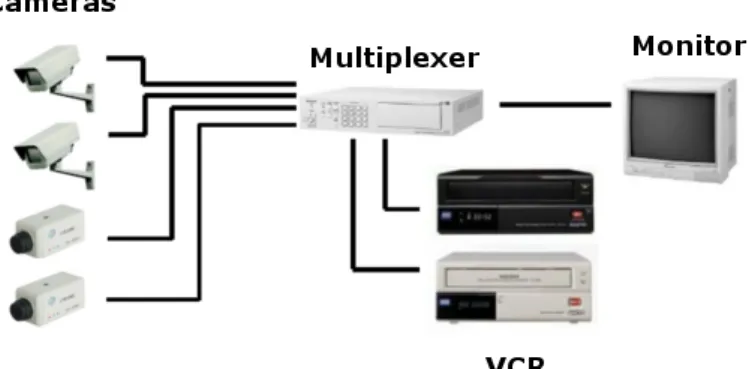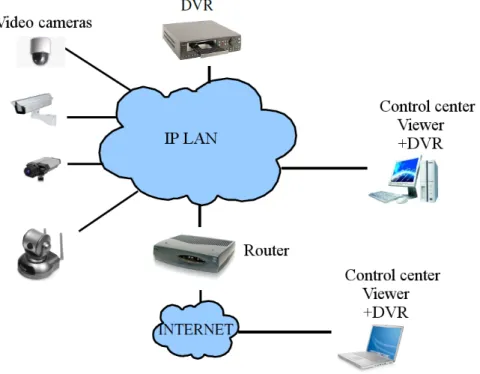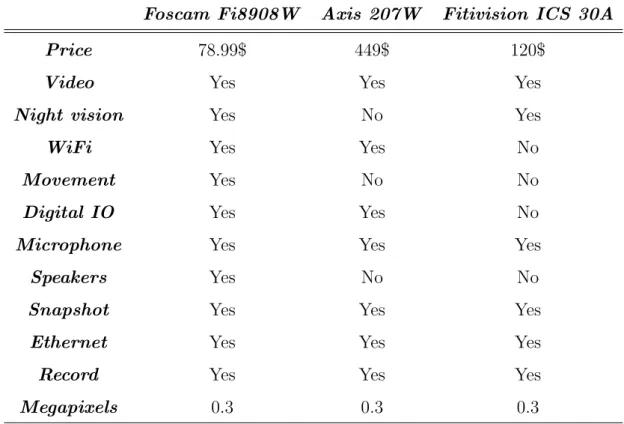Mário Duarte Esteves Dias
Video Surveillance
using IP cameras
Mário Duarte Esteves Dias
Outubro de 2012
UMinho | 201
2
V
ideo Sur
veillance using IP cameras
Universidade do Minho
Outubro de 2012
Tese de Mestrado
Ciclo de Estudos Integrados Conducentes ao
Grau de Mestre em Engenharia de Comunicações
Trabalho efetuado sob a orientação do
Professor Doutor José Cabral
Mário Duarte Esteves Dias
Video Surveillance
using IP cameras
Universidade do Minho
”Intellectuals solve problems, geniuses prevent them.”
Acknowledgments
In first place, I would like to thank my advisor, Professor Jos´e Manuel Tavares Vieira Cabral, for the guidance, dedication and collaboration provided during the course of this dissertation.
In second place, I thank my colleague, H´elder Costa, the advices, knowledge, help and support that he gave me during the entire project.
I would also like to thank, the Department of Industrial Electronics of the University of Minho for the facilities provided to carry out this dissertation.
As it could not be left to say, a very special thanks to my parents and brother, for the patience that showed in good and bad times, and their unconditional support.
I want also express my gratitude to all my University friends and colleagues for the com-panionship, spirit of mutual help and support that they gave me during my academic career.
Abstract
This dissertation aims to describe the research work done on the integration of video surveil-lance systems. The word vigilˆancia comes from the Latin term ”vigilia” and has that definition as a period over which the person is intentionally awakens with devotion to observe an event. Video systems for this purpose, although they have appeared in the mid-twentieth century, just at the end of that century and early twenty-first century, began to gain importance and reach a maturity so they can be used in virtually all areas, including in our homes. But with the great demand for these solutions, we found an endless number of solutions and diversification rather large. Something that results in a process quite time consuming and sometimes complicated as regards the integration of technologies from different manufacturers.
In order to achieve this objective, the integration of video surveillance systems, began to conduct a market study to select the video cameras more ”common” with a reasonable value for money, and try to find a solution from there.
After a study of already implemented solution Eye Net, it was found the possibility to develop some features and wider the application with respect to environments and systems for display. So, in this way the application becomes more ambitious in its purpose.
In order to evaluate the performance of the upgraded application, it was uploaded to a server, getting on-line for testing and demonstrations. Finally are discussed themes that can be developed in future projects, or future developments.
- Keywords
Resumo
Esta disserta¸c˜ao tem como objectivo descrever o trabalho de investiga¸c˜ao efectuado sobre a integra¸c˜ao de sistemas de v´ıdeo vigilˆancia. A palavra vigilˆancia vem do termo latim ’vigilia’ que tem como defini¸c˜ao um per´ıodo sobre o qual a pessoa est´a intencionalmente desperta com a inten¸c˜ao de observar um evento. Os sistemas de v´ıdeo para este efeito embora tenham aparecido em meados do s´eculo XX, apenas no final e in´ıcio do s´eculo XXI, come¸caram a ganhar importˆancia e a atingir uma maturidade para poderem ser usados praticamente em todas as ´
areas, incluindo em nossas casas. Mas com a grande procura destas solu¸c˜oes, encontrou-se um infind´avel n´umero de solu¸c˜oes e uma diversifica¸c˜ao bastante grande. Algo que resulta num processo bastante moroso e por vezes complicado no que toca `a integra¸c˜ao de tecnologias de diferentes fabricantes.
Com o intuito de alcan¸car este objectivo, a integra¸c˜ao de sistemas de v´ıdeo vigilˆancia, come¸cou-se por efectuar um estudo de mercado para seleccionar as cˆamaras de v´ıdeo mais ’comuns’, com uma rela¸c˜ao qualidade/pre¸co boa, e tentar encontrar uma solu¸c˜ao a partir desta base.
Ap´os um estudo da j´a implementada solu¸c˜ao Eye-Net, verificou-se que era poss´ıvel desen-volver algumas funcionalidades e torn´a-la mais abrangente no que toca a ambientes e sistemas de visualiza¸c˜ao para que a aplica¸c˜ao se torne mais ambiciosa no seu prop´osito.
De modo a avaliar o desempenho da aplica¸c˜ao desenvolvida, esta foi transferida para um servidor, ficando online para testes e demonstra¸c˜oes. Por fim s˜ao abordadas tem´aticas que podem ser desenvolvidas em futuros projectos, ou em desenvolvimentos da mesma.
- Palavras-Chave
Cˆamaras de v´ıdeo, vigilˆancia, v´ıdeo vigilˆancia, seguran¸ca, integra¸c˜ao, CCTV, HTML, PHP, ActiveX.
Contents
Acknowledgments iii
Abstract v
Resumo vii
List of Figures xiii
List of Tables xv
List of Codes xvii
List of Acronyms xix
1 Introduction 1
1.1 Motivation and Objectives . . . 2
1.2 Application scenarios . . . 2
1.3 Dissertation structure . . . 3
2 State of the art 5 2.1 Analogue system . . . 6
2.2 Digital system . . . 7
2.3 Hybrid system . . . 8
2.4 Advantages and Disadvantages . . . 9
2.4.1 Analogue system . . . 10 2.4.1.1 Advantages . . . 10 2.4.1.2 Disadvantages . . . 10 2.4.2 Digital . . . 10 2.4.2.1 Advantages . . . 10 2.4.2.2 Disadvantages . . . 11
CONTENTS
2.5 So which one to choose? . . . 11
3 Support technologies for web applications 13 3.1 Programming languages . . . 13
3.1.1 HTML . . . 14
3.1.2 PHP . . . 14
3.1.3 Javascript . . . 14
3.1.4 CSS . . . 15
3.2 Database management system . . . 15
3.2.1 MySQL . . . 16
3.3 Development platform . . . 16
3.3.1 RapidPHP . . . 17
3.4 Server . . . 17
3.4.1 Apache . . . 17
3.5 Protocols and formats . . . 18
3.5.1 Protocols . . . 18 3.5.1.1 TCP/IP . . . 19 3.5.1.2 HTTP . . . 20 3.5.1.3 HTTPS . . . 20 3.5.2 Video formats . . . 20 3.5.2.1 MJPEG . . . 21 3.5.2.2 MPEG-4 . . . 22 3.5.2.3 H.264 . . . 23
3.6 Video formats conclusions . . . 23
4 Video cameras and strategy for streaming 25 4.1 Equipments . . . 25 4.1.1 Considerations . . . 26 4.1.2 Used Equipments . . . 27 4.1.2.1 Foscam . . . 27 4.1.2.2 Fitivision . . . 28 4.1.2.3 Axis . . . 29 4.1.3 Features description . . . 29
CONTENTS
4.2.1 Server push mode . . . 31
4.2.2 ActiveX . . . 32
4.2.3 Java applets . . . 32
4.2.4 Services offered in each strategy . . . 34
4.2.5 Technologies used and reasons . . . 34
5 Eye-Net 37 5.1 Application analysis . . . 37 5.1.1 Back Office . . . 38 5.1.1.1 Home . . . 39 5.1.1.2 Clients . . . 39 5.1.1.3 Cameras . . . 40 5.1.1.4 FAQS . . . 40 5.1.1.5 Impression . . . 41 5.1.2 Front Office . . . 41 5.1.2.1 Mode 1 . . . 42 5.1.2.2 Mode 2 . . . 43 5.1.2.3 Mode 3 . . . 43
5.1.3 Embedding video image in the web pages . . . 43
5.1.4 Conclusions . . . 45
5.2 Upgrading the application . . . 46
5.2.1 Checking the browser . . . 46
5.2.2 Implementing strategies for streaming and services for Internet Explorer 47 5.2.2.1 New services, Record and Audio . . . 47
5.2.2.2 Embed ActiveX in HTML pages . . . 50
5.2.2.3 New video camera. How to find the ActiveX code and services available . . . 51
5.2.3 Implementing the strategies for streaming and services for not Internet Explorer . . . 54
5.2.3.1 Embed Server push mode in HTML pages . . . 55
5.2.3.2 New video camera. How to find the Server push mode code and services available . . . 56
CONTENTS
6 Conclusions 59
6.1 Achieved Results . . . 59
6.2 Future work . . . 60
List of Figures
Figure 2.1. Analogue system diagram. ... 7
Figure 2.2. Digital system diagram ... 8
Figure 2.3. Hybrid system diagram . ... 9
Figure 3.1. Computer networks. ...19
Figure 4.1. Foscam FI8908W used in the application. ...28
Figure 4.2. Fitivision ics 130A used in the application. ...28
Figure 4.3. Axis 207W used in the application. ...29
Figure 5.1. Eye-Net diagram scheme...38
Figure 5.2. Database conceptual model...38
Figure 5.3. Home web page. ...39
Figure 5.4. Clients web page. ...39
Figure 5.5. Cameras web page...40
Figure 5.6. FAQS web page...40
Figure 5.7. Impression web page...41
Figure 5.8. Application map. ...42
Figure 5.9. Visualization Mode 1...42
Figure 5.10. Visualization Mode 2. ...43
Figure 5.11. Visualization Mode 3. ...44
Figure 5.12. Permission to instal ActiveX. ...47
Figure 5.13. ActiveX services flow chart. ...48
Figure 5.14. Record and stop record buttons. ...48
Figure 5.15. Record and stop record buttons. ...49
Figure 5.16. Working with ActiveX in MS Visual step 1. ...52
Figure 5.17. Working with ActiveX in MS Visual step 2. ...52
LIST OF FIGURES
Figure 5.19. Working with ActiveX in MS Visual step 4. ...53
Figure 5.20. Working with ActiveX in MS Visual step 5. ...54
Figure 5.21. Not ActiveX services flow chart...55
List of Tables
Table 4.1. Video cameras characteristics ...30 Table 4.2. Allowed services in the different techniques ...34
List of Codes
5.1 Java Applet code . . . 44
5.2 Check which browser the user is using . . . 46
5.3 Code to record from Foscam video camera . . . 49
5.4 Code to listen the environment sound from Foscam video camera . . . 50
5.5 Code to embedded ActiveX on HTML page . . . 50
5.6 Example of Javascript code interacting with ActiveX . . . 51
5.7 Code to embed Server push mode on HTML page . . . 55
List of Acronyms
ASP Active Server Pages AVC Advanced Video Coding CBR Constant Bit Rate
CCTV Closed Circuit TeleVision CGI Common Gateway Interface CSS Cascading Style Sheet DVD Digital Video Disc DVR Digital Video Recorder FPS Frames Per Ssecond FTP File Transfer Protocol
HTML HyperText Markup Language
ISO International Organization for Standardization
ITU-T International Telecommunication Union- Telecommunication JVM Java Virtual Machine
MJPEG Motion Joint Picture Expert Group MPEG Motion Picture Expert Group MSSQL MicroSsoft SQL
OS Operating System
PC Personal Computer
PCI Peripheral Component Interface PCM Pulse Code Modulation
PHP Hypertext Preprocessor
PTZ Pan Tilt Zoom
SQL Strutured Query Language TCP Transmission Control Protocol URL Uniform Resource Locator VCEG Video Coding Experts Group
LIST OF ACRONYMS
VCR Video Cassette Recorder
1
Introduction
Security has become a more and more important issue in our life. Everything that sur-rounds us is concerned about this topic, and the search of security devices like video cameras is increasing day by day. If we look around it is possible to observe that video surveillance exists in airports, banks, offices, streets and even in our homes [Col00]. Video surveillance appeared around 1940 in Germany to monitor the rockets launch and it used radio transmis-sion to transmit back to base the video images [Dor54]. And as some other systems video surveillance as improved the technology and became more famous around the eighties with the analogue CCTV (Closed Circuit Television) system. In this system the signal of the cameras is transmitted to a specific place. Normally is a human operator watching the video from the cameras in a monitor, and the signal is recorded in magnetic tapes.
Now we live in an era that everything is changing from analogue to digital. Video surveil-lance is not an exception. The analogue technology has already started changing to digital era, and to the new generations of cameras, the IP cameras. With these kind of cameras it is possible to connect to any kind of IP network, including the internet. They allow the visualization and recording from any place in the world. This technology brings much more flexibility in video content processing and video transmission. When we speak about digital we are talking about an endless number of features that we can apply on the received data, for example: Snapshots, face recognition, object tracking, audio, etc [Col00].
These was a promising market to all video cameras manufacturers, and all of them started developing new features, new models according to their vision and ideas. They developed also software to monitor and apply all of those features. This seems correct as an enterprise view, but when it goes to a customer view it changes the picture. A customer that buys today one
Chapter - 1
video camera from one brand and tomorrow buys another video camera from another brand will not have the software inter-operability. This means that or he will have to work with two different kind of software individually, or he will have to buy third party software that gathers the functionalities of both cameras. But maybe this third party of software will not work in a different operating system. And is exactly here that comes Eye-Net to fill this gap. Eye-Net offers the basic functionalities of a certain number of video cameras in different browsers, in different operating systems.
1.1
Motivation and Objectives
Why study video surveillance technologies? And, what is the motivation to read this dissertation?
These two questions are answered throughout this document, but here are some topics that help us to answer these questions. More and more is needed to guarantee the stability and the safety of the people. Prevention and surveillance are the most effective way of protection. The actual tendency says that the most chosen method, by his effectiveness, is the video surveillance. And, due the improvements that video surveillance had been in last decade, it is possible to find these systems in highways, banks and even in our home.
Eye-Net is intended to make an application that supports multi video surveillance cameras with the basic features like live video, and also some extra features like PTZ, snapshot, ability to listen the environment sound, and ability to record the video. And as the user will be not always in the same place is also intended to make that application accessible by different places and by different means. To accomplish these purposes and to make the application, there will be used programming languages like PHP, HTML and JavaScript. It will be stored in a Web Server, with the intention of being accessible worldwide by a computer or any other device connected to Internet.
By all these, the purposes of this work is to offer to the user the comfort and the safety that wherever he will go, wherever device he will have, it would be possible to monitor the things he cares by an effective, efficient, simple and easy way at the distance of one click.
1.2
Application scenarios
There are a wide variety of possible applications for video surveillance. Nowadays these systems are explored in commercial, military, personal and academic fields, which make this
INTRODUCTION
amount of applications even more wide and diverse. Some of these applications that can be used in enterprises, offices, highways, army are:
Surveillance of an area or building; Movement detection;
Face recognition; Object tracking; Crime preventing; Marketing;
Improve customer relations; Remote telepresence;
Traffic regulation;
Performance monitoring;
Construction progress monitoring; Compliance monitoring.
1.3
Dissertation structure
After the introduction, chapter two presents, in a summarized form, the technologies and sys-tem that are related with the subject of this dissertation, namely: analogue video surveillance, digital video surveillance and hybrid video surveillance.
In chapter three are shown the support technologies for web applications where there are described the programming languages used in the application and also the usual protocols and media formats in these type of applications.
Chapter four starts with a brief introduction to the video equipment used in the application and also the features able for each one and the price as well. In second part of the chapter it is described the available strategies that video cameras use for streaming. Those strategies are analysed and compared to choose which one fits better to the purposes of the application.
Chapter five is all about the application. In the first part there are described the analysis made to the already implemented solution of the Eye-Net summarizing the conclusions at the
Chapter - 1
end of this part. In second part of the chapter it is shown the upgrades that were made describing what was enhanced and how those changes were made.
Finally, in chapter six, some conclusions about the project are taken and some ideas for future work are proposed.
2
State of the art
Video surveillance crossed a long path, since it was born, until nowadays. Many technologic ideas were thought to this kind of systems. Some ideas were tested and developed and others were putted out. Basically all of these ideas and thoughts can lay in two methods. Even that the application was built to work in one of the methods (digital), this chapter was conceived with the intention to gather the present methods to perform video surveillance. It will be presented the methods, simple diagrams, advantages and disadvantages of each one and also in which things the costumer should think before buy a video surveillance system.
The structure of a video security system can be supported basically by two methods [Kru06]. In first place is possible to put the classic Closed Circuit TeleVision (CCTV), the analogue way, where all elements, cameras, monitors, recorders will be analogue. This type of installation has many possibilities and it is used for a long time already. Therefore, there is a big variety of manufacturers, products and installations available.
In second place we can opt for a video surveillance system based in digital technology and IP networks. This is a type of structure that is taking a huge success nowadays because the characteristics of compatibility, scalability, economy and other advantages that will be explained in next chapter.
It is also possible to do another type of installation but it is not a new type because it is a mixture of the installations referred above. So to a circuit that is analogue but we add some IP elements to gather the good things of each one, is called a hybrid surveillance system.
Chapter - 2
2.1
Analogue system
Traditionally analogue CCTV is composed by a camera with video outputs connected to a proper wire of this kind of installation and visualized in one or more screens putted on a static way which the only purpose is represent the images collected from the video camera.
For the better handling of analogue video cameras, it is possible to use multiplexers where video cameras are connected. In this device it is possible to show many video cameras in one screen, and/or program the sequence that they will be showed and also program some more features. For instance when a alarm is triggered, it is possible to put the video camera to be shown in a specific monitor and program their movement.
In some cases, these multiplexers have inputs/outputs of alarms that allow the generation and handling of events in a limited way. For example when an alarm is enabled, like a smoke sensor, show always a determinate video camera in the monitors and issue an acoustic signal. Another example is by a movement detection sensor that, when movement is detected, activate a signal like turning on a light in that area.
As we can imagine in the present days almost every video security system have also the fea-ture to record the signal provided by video cameras. This has the aim of record every important event and also minimizes the necessity of human surveillance in the monitors. Normally the images are recorded in a VCR (Video Cassette Recorder) [Cab09]. In some cases the record device can be a digital device such as a DVD or hard drives but the classification of ”analogue” still the same.
In the equipments of this type of systems it is possible also to find some signal controllers, video cameras positioning controllers, speakers/microphones to exchange audio with the mon-itored area. Each one of these services have a specific cable associated, for example, audio have a specific cable that is used only for audio and nothing else.
Basically an analogue CCTV system without any feature like audio, or video camera detec-tion have the follow design:
STATE OF THE ART
Figure 2.1: Analogue system diagram.
2.2
Digital system
In this technology the approach has changed: the wires are not specific for an installation, it is not required dedicated monitors for this service and the control operations are made by software, and not by hardware avoiding, in this way, the use of multiplexers or video matrices. The actual technology allows connecting the video cameras directly in the data networks that will communicate with computers that are present in almost all offices and enterprises. The video and audio are transmitted from any camera to any computer and to any place in the world since that computer have access to the Internet. To see the images from the camera over internet there are three ways:
Through a website. In this case the camera will do streaming to a web page. User has to access this web page to see the streaming;
Through a FTP. The camera will do the streaming to a FTP server. User will have to access this FTP server and choose the file to see;
Directly connect Through IP. User has to know the IP address of the camera and put it on the browser to get in;
With this type of technology there is not so much constrains in the elements of the ser-vice. Each element can have others functionalities and they can be reused for another type of functionalities at the same time.
In a video surveillance security system are included video cameras that work in day light, night light, interior cameras, exterior cameras, with infra-red, with illumination, with audio,
Chapter - 2
digital outputs, etc. One of the biggest advantages of a digital system is that most of these options are configurable in real time by the user of the service and can be enabled remotely.
Among the distinct cameras and the image to present to the operator, there is a huge variety of possibilities depending on the architecture of the building and the client’s desire. Like the analogue systems there are cameras with moving systems, signal controllers, recorders, microphones and speakers, etc. All these equipments can be controlled by software and, as been explained above there is no specific wires to connect them, just a simple IP technology as Ethernet, optic fiber or Wi-Fi.
The recorded images are stored in a DVR (Digital Video Recorder) [Dam04]. Normally these devices are supported by hard disks or any other type of digital discs like DVD.
A digital system although has the same approach, the operation method is completely distinct from a analogue system, increasing the possibilities and simplifying the installation and the equipments needed.
A basic diagram of a digital installation can be observed in the figure 2.2
Figure 2.2: Digital system diagram .
2.3
Hybrid system
In some occasions it is desirable to have a hybrid system where all elements are analogue except the control center that will be a PC. This can be due to many factors:
STATE OF THE ART
The need to reuse material and installations already existent like cameras and wires; Simplicity in the installation: analogue cameras that simply transmit their signal to a pc
or to the control center;
A simple maintenance since it is a dedicated network (analogue system network), there won’t happen traffic overloads and it will be not necessary high specialized personal;
Small areas where where a complex system is not necessary;
It is possible to access images through internet, because the control center is a computer. But is not possible to change some configurations, or listen audio. These configurations will need additional wires;
It is possible the recording and image processing in the store device and it is possible also to define areas where ta change in the image will trigger an alarm;
It is always possible possible to add more elements but it will be subject to the availability of the resources on the computer (inputs on the PCI card);
These types of installations are made through PCI cards normally called DVR that make the video capture. These cards have some pins were the analogue cameras will be connected. These features offered by this kind of system is subjected to the software of the card like quality of the video, format of the video, access through web, etc.
The diagram of this kind of installation is showed in the figure 2.3
Figure 2.3: Hybrid system diagram .
2.4
Advantages and Disadvantages
After reading about analogue and digital technologies, it is possible to observe that both tech-nologies have advantages and disadvantages. So, in this chapter, there will be shown those
Chapter - 2
advantages and disadvantages of each system.
2.4.1
Analogue system
2.4.1.1 Advantages
Relatively cheap set-up; Mature technology; Simple to use;
Built as a modular way;
Easy to replace/add components because its modularity; 2.4.1.2 Disadvantages
The features offered are relatively static and simple. Adding new features is a complicated task and more wires and more components are needed;
The search for stored information (magnetic tapes) takes a lot of time;
Tape replacement when recording consumes time and human resources, and the inform-ation can be lost during the process;
Degradation of the quality of video, because the tapes will be reused. It is also needed space for the recorded tapes.
The movement detection is not possible.
2.4.2
Digital
2.4.2.1 Advantages
The system recordings can be seen and duplicated without loss or degradation; Easy to find the recorded information;
Digital video can be stored in many supports (e.g. DVD, hard disks). The recorded information can be encrypted as a security measure.
STATE OF THE ART
Real time and remote modification of some features by software. 2.4.2.2 Disadvantages
For a short time, the digital installation can be more expensive than analogue.
2.5
So which one to choose?
After enumerating the advantages and disadvantages of each system it is normal to ask which one is the best system, or if we should install a completely analogue/digital system or a hybrid. And, as always, the answer is: it depends! It depends on the necessities and on the service that is pretended for the installation. After describing the different technologies it is easy to understand why nowadays everything is becoming digital. It offers a big variety of possibilities and features. In summary the main characteristics that people choose in a full digital system are:
Flexibility. Practically it is possible to put cameras everywhere. There are no limitations. It is possible, to connect the cameras to a network by an Ethernet wire or by Wi-Fi;
Scalability. A network video system can be expanded to enlarge the capacity. The scalability of this technology is a practical solution for hundreds of cameras and the same solution for enterprises that have few cameras;
Economy. Digital technology is much more economic because there is no need of a dedic-ated computer for cameras working. To watch the images from the cameras any computer connected to the network is able to do it, so it is not needed also any dedicated monitor or screen. Also, it is not needed the special dedicated coaxial cables to transmit the signal. It is possible to transmit this signal by an existent IP network;
Remote access. It is possible to access live images at any moment and in any place with any computer. The images can be stored in remote locations for safety reasons and use internet as a medium of transportation.
Future ready. Digital cameras have the most modern technology, so all investment that is made now will report many benefits in the future;
Store devices. For storing the images, the hard disk of a computer have many more advantages than a magnetic tape. Its life is longer, can be configurable and due to his fidelity, making backups is not usual;
Chapter - 2
Versatility. Digital cameras have a big variety of features and possibilities that can be applied in different situations and in different areas;
3
Support technologies for web
applica-tions
Technology is a term that involves the scientific and technical knowledge and the tools, processes and materials created and / or used from this knowledge. They are the support or/and the base of web applications and choosing the appropriated technologies for an specific module can determine aspects such as efficiency, costs and the services offered to the user. The technologies discussed in this chapter are directly related to the Eye-Net.
In this chapter it will be discussed the technologies used to develop a web application. It will be presented themes such as programming languages, database management system, web server, development platform, protocols and video formats. All these points will be introduced with general description and, as well as why was choose those technologies.
3.1
Programming languages
Programming language is a standard method to communicate instructions to a computer. It is a set of instructions, syntactic and semantic, to define a program in a computer. Since this project is highly based on machines, it is normal to program these ones to run and offer to the user what is pretended with the least actions possible.
In this section it will be briefly described the main programming languages that were used to build the application.
Chapter - 3
3.1.1
HTML
Connectivity has a huge impact in our daily lives. Millions of people have access to internet and it is estimated that 4 billion web pages are available in World Wide Web [Com06]. This connectivity allows people to communicate with others around the world, gather information to make informed decisions and many more [Whi03]. Without HTML (HyperText Markup Language) and its associated technologies the web could not exist. With HTML, creating web pages can be really simple. HTML can’t be considered a programming language but a formatting language, which allows the creation of web pages through a list of commands designated by tags. Normally the learning of this language is quite fast because is very intuitive and although there are a lot of tags, only few of them are used normally.
3.1.2
PHP
”PHP: Hypertext Preprocessor”, originally Personal Home Page, is an open source language and it was launched in 1995 by Rasmus Lerdorf. It is a server side language and practically is possible to do everything, since it generates dynamic web pages, send and receive cookies to connect to a database [Hud06]. PHP code is embedded in a HTML page and it has a tag to start and another to end the block of PHP code. In this way the server knows which part of PHP code should execute. This interaction between PHP and HTML is what gives all purpose to this language. The ability of PHP to generate HTML is fundamental and the ability to process the forms that are sent by HTML with data, is what gives the dynamism to the web pages [Pow10].
The main characteristic of this language and why it became so famous on the web program-ming is also because it is open source. It means that is free and it is very easy to find, on internet, a block of code to perform a desirable action [Ull03].
The concurrent of this language is ASP (Active Server Pages), which performs same things as PHP but have a big con. It is licensed by Microsoft, which means that it is paid, it only runs in Microsoft platforms and only connects to Microsoft databases (MSSQL).
3.1.3
Javascript
JavaScript is widely used in the creation of web pages. It was created at Sun Microsystems with the intention of creating a method of manipulating the web page without having to refresh or jump to another web page [TN09]. It allows enhancing the browsing experience, but it has several annoyances associated with this technology. Image roll-overs and pop up messages are
SUPPORT TECHNOLOGIES FOR WEB APPLICATIONS
some of the annoyances, and some security issues on early implementations lead people to not use or limit this technology on their browsers [EG05].
JavaScript is loaded by the browser when the HTML is loaded and it allows animations, forms validation and enhancements to run. This technology run on client side, so this type of security model is very easily bypassed. Usually there is confusion between JavaScript, Java applets and Java. These technologies were created by Sun Microsystems with a similar name, but everything else is not related in any way.
3.1.4
CSS
CSS (Cascading Style Sheet) is a language that allows the customization of a web page through rules definition in the HTML tags. The HTML was never intended to contain tags for formatting a document. To solve this problem styles were added in the version HTML 3.2. But it was only in the version of HTML 4.0 that all formatting could be removed from HTML code and stored in a separated file [IP10]. With the use of this language, there are some advantages that can be listed:
Control the layout of all web page through a single document Is fast to maintain and edit the layout
Fast loading time
3.2
Database management system
Database management is a set of software, intended to manage all the storage and data manipulation of the system, doing the interface of the application level with the database. In the early models, information was stored through files management systems. In these models it was necessary a physical connection to access them, and big problems appeared when many applications wanted to access the same file. In the actual models this problem was successfully solved changing the physical connections into logical connections. The actions that can be made in a database management system are:
Creation, definition and edition of the structure of the database Creation, definition and edition of tables
Chapter - 3
Creation, definition and edition of data Data control operations
Attribution or suppression access to a user or a group of users
In the following section it is possible to see more detailed information of the database management system used in this project.
3.2.1
MySQL
It was named MySQL by the co-founder Michael Widenius and the meaning of the name comes from two sources. My is from the co-founder daughter and SQL represents Structured Query Language [MyS11]. This database management system is widely used in the Web, and is very common to find services for hosting Web pages compatible with MySQL. This system offers many resources and have the main characteristics:
SQL instructions
Requires low processing
High compatibility with programming languages such as PHP, Java, Python, etc. Secure connectivity
The choice of this database management system was due to many factors. It could be factors like high compatibility with the host server, the high speed of the data requested or the low processing requirements, but the main factor was the previous knowledge about this system gained through academic works.
3.3
Development platform
Choose a platform to develop the applications is the first step to program in a specific programming language or even start to build applications. In this section it will be briefly introduced the platform that was used in this project and it will be discussed why this option was made.
SUPPORT TECHNOLOGIES FOR WEB APPLICATIONS
3.3.1
RapidPHP
Rapid PHP is a PHP editor which extends through the essential and the basic environment of a common PHP editor. It is possible to create and edit not only PHP, but also codes in HTML, XHTML, CSS and JavaScript with integrated tools to validate, reuse, navigation and code formatting.
The chapter of the resources in the Rapid PHP is very wide. Syntax analysis, code auto fill, tips, project management, possibility to open and save files through FTP are only some of the most important resources. It is a good choice, not only for small, but also for big projects. The choice for this editor was because the familiarity with him, which came along with the academic use.
3.4
Server
Web servers are computers that deliver web pages. These computers have their own specific software also called web server. Each web server has an IP address, and when it is requested that IP the web server will deliver a web page to the browser.
The performance of a site is highly dependent of the efficiency of this web server because of the latency and the time to load the requested web page. So, in this section it will be discussed the software, and also some characteristics, of the web server that was used in this project.
3.4.1
Apache
Apache server is among all the most used due to the main characteristics [Sha09]. Highly configurable, flexible, can be executed in different platforms, it is in constant development to include the latest protocols, open source and doesn’t possess limited or restrict licenses are some of those characteristics. It is composed by modules and different modules offer different characteristics improving the server functionality. It is open source, and this means that it have a huge support from the community. Some of the features that lead to the most used server are listed below:
It supports scripts cgi using languages like PHP, shell script, ASP, etc
It supports access authorization where can be specified restrict access to an address or path in the server
Chapter - 3
Content negotiation, allowing the exhibition of the web page in the idiom of the client browser
Virtual hosting support IP virtual hosting
Proxy FTP and HTTP support
The concurrent of Apache is the Microsoft server, the Microsoft IIS ( Internet Information Server), that is also a good choice for web applications. The choice of the use of the Apache server on this project was based on cost and in the platforms supported. About the cost, because it is a Microsoft product, it will have costs associated to the use. About platforms supported, and again because it is a Microsoft product, it only run in platforms of this enterprise, given a limited field of operations.
3.5
Protocols and formats
From the architecture of a video surveillance system is possible to observe that it will be a server-client application. The servers will be the video equipments, the client will be the machine where the user will watch the information provided from cameras. In this way it is very important to define the distribution of the data. This distribution can be made by many ways but it is settled in two basic items, the protocol and the format. The protocol specifies how data will be transmitted and its distribution structure. The data format will specify the media format to be distributed.
So, this chapter will focus in those two main items. In the first part it will be presented information related with different protocols while, in the second part, is related with the formats and to finalize it will be discussed which of the protocols and formats will fulfil the application purposes.
3.5.1
Protocols
A protocol is a convention or a standard which enables a connection, communication, data transfer between two systems. It can be understood as a set of rules that control the syntax, semantics and synchronization of the communication. It is essential in video surveillance since it is mandatory that information has to be transferred between the video equipment and the user.
SUPPORT TECHNOLOGIES FOR WEB APPLICATIONS
It is very difficult to generalize a protocol because it changes in its purpose and sophistic-ation, but the major of them specifies some properties like characteristics of the connection, how to start and end the message, detection of corrupted messages and many other character-istics. In this section it will be described some of the most important protocols related to the application.
3.5.1.1 TCP/IP
TCP/IP is a set of protocols. The acronym TCP/IP means ” Transmission Control Pro-tocol/Internet Protocol ”. It comes from the names of the protocols and the set of protocols TCP and the protocol IP. TCP/IP represents all of the communication rules for the internet and it is based in the notion of IP [Bra89]. This means that to address a message to a specific system, this machine have to take an IP address. The TCP/IP protocol was initially created with military purposes, and it is designed to accomplish a certain amount of criteria that are:
To divide messages in packets
To use an address system (IP address) To route the data through the network Error detection in the data transmission
The knowledge of the set of protocols TCP/IP is not essential for a simple user, in the same way that a spectator doesn’t need to know how television works, but to administrate or to give some support in a TCP/IP network, this knowledge is fundamental.
Chapter - 3
3.5.1.2 HTTP
HTTP (HyperText Transfer Protocol) is a protocol that is used in each World Wide Web transaction. It was created by Wide Web Consortium and Internet Engineering Task Force. It is a protocol oriented to transactions and follows the scheme of client-server. The client sends the request, normally through a web browser, and this request is made by an URL (Uniform Resource Locator) that, as the name suggests, locates the resources that are trying to get. These resources can be files, database consults, program executions, etc. HTTP is a protocol without state and this means that it not saves any information about the previous connections. The need of stored information from one connection to another, lead the arising of new solutions like cookies or sessions variables. With this technology it is possible to the server system save information in the client machine. This is very helpful because allows to the user to not be always writing his information. He writes only once and than the information will be stored in the session. When the server needs them he will just read them from there becoming the transactions faster and more efficient.
3.5.1.3 HTTPS
HTTPS (HyperText Transfer Protocol Secure) is the combination of HTTP (above described) with SSL (Secure Sockets Layer). The purpose of this combination is to offer to the user a safety connection for the data transferred. To accomplish this purpose it is used in HTTP an encrypted connection where all data transferred will be encrypted and it is impossible to decipher. Unlike a normal HTTP connection when someone is between the client and the server, it could access to privileged information; in HTTPS this leak of information would be no problematic because the data will be encrypted.
To implement these protocols are needed certificates that will be exchanged in server-client to establish a secure connection. Normally these certificates are paid. This is one of the reasons because not all websites have HTTPS, but only the websites that really need like banks or any web page that have personal data transactions.
3.5.2
Video formats
Selecting the proper imaging technology will be one of the most important decisions on the application. How data will be coded will reflect in many components like image quality, network bandwidth, storage management, etc.
SUPPORT TECHNOLOGIES FOR WEB APPLICATIONS
video surveillance systems. In the second part it will be analysed the formats, introducing some advantages and disadvantages of each one. It will be discussed also which ones were used on this application.
3.5.2.1 MJPEG
MJPEG was developed for multimedia PC applications and it is widely used in mobile devices with video capture like digital video cameras. Although the bit rate is lower when compared with modern formats, it is bigger than formats that use inter frame movement compensation like MPEG-1, because MJPEG uses intra-frame compensation. Intra frame is the compensation that is made in the frame, and inter frame is the compensation used between the frame sequence. Although the good characteristics of MJPEG, this has been replaced by newer formats like MPEG-4 [OnS06]. The reason of this replacement is because when it is compared the quality of a MJPEG file with a similar file size MPEG, the quality on the MJPEG is lower than the other format. Another reason is about the audio. In MJPEG the audio was PCM which have lower quality and very few compression.
Some of the advantages and the disadvantages can be observed in the following items [OnS06]:
Advantages:
Image quality
Resiliency (fast image stream recovery in the event of packet loss)
Interoperability (industry standard compression/decompression available on all PCs) Decompression on the PC is better (more video streams on PC)
Large Number of Supported Cameras Lower Latency
Graceful degradation (reduced bandwidth does not reduce image quality)
Constant image quality (quality remains constant regardless of image complexity) Can display and record up to 30 FPS
Disadvantages:
Chapter - 3
High storage requirements (at frame rates above 10 FPS) No support for synchronized sound
3.5.2.2 MPEG-4
4 is a standard format widely used in video surveillance. When is used MPEG-4, normally is referred to MPEG-4 Part 2, also known as MPEG-4 Visual. It is a licensed standard, so who wants to work with this format have to pay the license. MPEG-4 works in applications with low bandwidth and applications that demands high quality images, unlimited capture velocity and practically unlimited bandwidth [OnS06]. To a better understanding of the advantages and disadvantages, they will be following summarized:
Advantages:
Higher compression Rates (above 10 FPS) Can Maintain Constant bit rate (CBR)
Good Streaming Protocol (designed for real-time viewing) Can Sync Audio and Video (for live and recorded streams) Can display and record up to 30 FPS
Disadvantages:
Image quality is less than MJPEG
Bandwidth does not perform as advertised
Low robustness (can lose video if bandwidth drops) Higher latency (delayed live viewing)
Less Resilient (packet loss causes lost video)
CBR Mode Issues (image quality suffers with network congestion or movement in scenes) Licensing restrictions (may need to pay for viewers)
SUPPORT TECHNOLOGIES FOR WEB APPLICATIONS
3.5.2.3 H.264
H.264 also known as MPEG-4 Part 10 or AVC (Advanced Video Coding) is a new codec standard which can achieve high quality video in relatively low bit-rates. It was created by ITU-T Video Coding Experts Group (VCEG) in partnership with ISO/IEC MPEG. The aim of these groups were to offer similar video quality in half the size of formats like MPEG-2, DivX and MPEG-4. So it can be called of a successor of these formats. Another point in favour of this format is the ability to be compatible with low and high bit-rates and also be compatible with high and low resolutions [IT12]. Advantages and disadvantages are showed in the following items:
Advantages:
Higher compression Rates (above 10 FPS)
Lower storage requirements (at 10 FPS or higher) Can Maintain Constant bit rate (CBR)
Good Streaming Protocol (designed for real-time viewing) Can Sync Audio and Video (for live and recorded streams) Can display and record up to 30 FPS
Disadvantages:
Storage issues with many cameras (fragmentation)
Decompression on the PC is quite high (fewer video streams) Low robustness (can lose video if bandwidth drops)
Higher latency (delayed live viewing and sluggish PTZ control)
3.6
Video formats conclusions
It was already said that choosing the correct format will be reflected in many factors. The main items that the format is directly connected are:
Chapter - 3
Minimum and maximum frames Storage requirements
Minimum resolution available bandwidth Average latency
Budget
The various formats were described, but to choose the one that fits better to the purpose of this application, it should be analysed the benefits and handicaps of each format to be able to reach a conclusion. So, after reviewing all and comparing the advantages and disadvantages is possible to take some conclusions:
With the appearance of H.264, MPEG4 popularity has diminished dramatically. If it is required to synchronize audio and video, then H.264 is the clear choice.
For the most security surveillance and remote monitoring applications MJPEG compres-sion technology is the best choice.
So, after review all these characteristics it is possible to organize the system in two parts according to formats. The first will be used when audio is needed and, the other, when the audio is not needed. The format that will be used when audio is needed it is the H.264, due to the characteristics for transporting audio. When live video is needed the used format will be MJPEG because it will make the system more simpler and efficient without using too many resources.
4
Video cameras and strategy for
stream-ing
Only in Great Britain, it is estimated that there are over five million CCTV cameras in private and public hands [Joh07]. This fact is made by a wide range of organizations and for an increasing number of purposes. Beyond this achievement, it is an extensive list of video equipment with many strategies to perform the desirable services.
This chapter will present in the first part the video cameras used in the application while, in the second part it will be discussed the main strategies that video cameras are using to perform the streaming.
4.1
Equipments
Video surveillance started long years ago, and many products were developed. As told before, this project will lay in a digital system so digital equipments will be used. Digital cameras can be connected directly to a network without the need of a computer. So, the main focus of this section will be the video cameras and, as this application is based on a digital method, this section will focus on IP video cameras.
In the first part of this section it will be described some considerations about the equipments used in video surveillance. In the second part it will be briefly described the video equipments that were used along this project. Finally in the third part, it will be shown the features of each equipment.
Chapter - 4
4.1.1
Considerations
Before starting the development of any project an accurate survey of the available equipments is needed on the market and its characteristics to specify the application. Nowadays there are a great offer of IP cameras. It is possible to find IP cameras from 0.3 Mega pixels till 21 Mega pixels, with or without zoom, resistant to weather conditions or not and many other characteristics. Only specifying the video equipment that will be used, is possible to define the purpose of the application. Some of the considerations that were made in order to choose the video equipment were:
What cameras should be used (including considerations regarding fixed or pan, tilt, image quality, zoom and day/night operation cameras)?
It is needed cameras with great angle of vision?
It is needed any special adjustment like been exposed to bright lights or other variable lighting to have only a minimal impact?
It is needed to be weather resistant (including excessive heat and cold)?
How many cameras are needed to cover an area (bearing in mind that this will be critical on the performance of the system)?
Will the cameras be wireless or operate on an cable platform? How often will they be cleaned and require maintenance?
What requirements are there for installation (including excavation)?
What fixtures, trees and lighting will need to be modified / improved to enable the cameras to work effectively?
And the last but maybe the most important, the price.
So, after all that has been said above, it was needed to adjust these project purpose to the considerations. This project can be applied in all range of fields, but the main target will be the domestic and small enterprises with lower complexity. In this area there will be not needed a great image quality because the network capability will be not so great. For instance, a 5 Mega pixels (Mpx) camera in a live view can introduce on the network, in average, 25Mb in each second. So a clear point is about network bandwidth. A good relation between quality
VIDEO CAMERAS AND STRATEGY FOR STREAMING
and and network bandwidth consumed should me maintained. It will not need extra fixtures. Less fixtures will lead to a less complexity and this is one goal of the project: basic features, just the basic ones used in day life. And, as any other product in the market, the costumer always want the best at the lowest price possible. After all these, it is possible to summarize the main considerations of this project:
Basic features;
No need of extra fixtures;
No need for great image quality; Indoor video cameras;
Lowest price possible;
These characteristics will be a starting point in the search of the equipments. In the next section it will be described the used equipments, even different in some aspects, they are all based in the considerations written above.
4.1.2
Used Equipments
As it was told, in the previous section, there is an extensive list of video cameras but with the considerations made it is possible to define a short variety of video cameras that will fill the purposes of the Eye-Net.
In this section will be presented the used video equipments. It is composed by three video cameras. A general description about them and about the manufacturer will be made, as well as, an available services comparison in the end of the section.
4.1.2.1 Foscam
Foscam is a new company that officially started in December, 2007 [Fos10]. Due to the quality/price relation and due to the reliability of the products, this brand has conquered his position on the market. The model FI8908W that is used on this project was launched and patented in June of 2008 [Fos10]. This model has also a big list of features that will be shown and compared in the next section. Bellow it is possible to see an image of the model Foscam FI8908W.
It is possible to purchase this camera through many vendors. It was checked on Amazon, (www.amazon.com), and the price can be seen below.
Chapter - 4
Figure 4.1: Foscam FI8908W used in the application.
Prices(21/08/2012): New from: 78.99$
Used from: 52$
4.1.2.2 Fitivision
Fitivision is the youngest brand from the three described. It appeared in 2009. The main focus of this enterprise is the research and development. They provide solutions and products for the leading companies of the area. It has two main factories. One is in Taiwan and the other is in the North of China [Fit10]. The next picture show the camera that was used by Fitivision brand.
Figure 4.2: Fitivision ics 130A used in the application.
It was not possible to find it on Amazon, neither on another similar websites. The price that was given to that camera when bought was around 120$
VIDEO CAMERAS AND STRATEGY FOR STREAMING
4.1.2.3 Axis
Axis communications AB is a Swedish manufacturer of network cameras for physical security and video surveillance. It was founded in 1984, so it is one of the companies with more presence (if not the most) in the market with its own products. But it was only in 1996 that axis introduced the first camera: the Axis 200. In this model, the Axis 207W, Axis presented (in the year 2005), the smallest network camera to incorporate MPEG-4 image compression [Axi09]. It has a huge list of features that will be described and compared in the next chapter. In the figure below it is possible to see a picture of Axis 207W.
Figure 4.3: Axis 207W used in the application.
Nowadays it is still possible to buy this video camera. The store that was consulted to check the price was Amazon and the prices for a new and for a used one can be seen below:
Prices(21/08/2012): New from: 449$ Used from: 250$
4.1.3
Features description
In this section it will be shown a table with the main characteristics of the video cameras. The main characteristics that we will check are:
Chapter - 4
Megapixels: how many mega pixels have the model; Ethernet: if it has an Ethernet jack to connect; WiFi: if it has the WiFi technology integrated; Snapshot: if it is able to take a snapshot; Record: if it is able to record video;
PTZ: if it is possible to move the camera remotely;
Digital IO: if it is possible to switch On/Off an external device; Speakers: if it has integrated speakers;
Microphone: if it has an integrated microphone; Night vision: if it is possible to see during night light; Video: if it performs the streaming of live video;
In the table 4.1 are shown the characteristics of the video cameras.
Foscam Fi8908W Axis 207W Fitivision ICS 30A
Price 78.99$ 449$ 120$
Video Yes Yes Yes
Night vision Yes No Yes
WiFi Yes Yes No
Movement Yes No No
Digital IO Yes Yes No
Microphone Yes Yes Yes
Speakers Yes No No
Snapshot Yes Yes Yes
Ethernet Yes Yes Yes
Record Yes Yes Yes
Megapixels 0.3 0.3 0.3
VIDEO CAMERAS AND STRATEGY FOR STREAMING
Through the table 4.1 it is possible to observe the video characteristics. One main aspect that the costumer is taking in account is the price of the video equipment and which characteristics is possible to perform with such video camera. From the table 4.1 and the tests made in the application, the choices tend to fall in one camera, the Foscam model. It has all characteristics above discriminated and has a incredible price making a excellent choice due to the good quality - cost relation.
4.2
Strategies for streaming
Streaming is a way of distribute media information in a network through packets that are received and presented to an end user while being delivered by a provider. This scheme is essential in video surveillance, being the video camera the provider and the person that will be watching the end user. Normally, in streaming there is no storage of the content, it is just temporary stored in the cache, and it is displayed when it is received by the user. To fill this purpose, many protocols and file formats were created for a faster and efficient transmission of the files to be seen. These protocols and formats can be found in chapter 3.5.
The different platforms and different needs lead the video surveillance industry to create different technologies to make video streaming and, to choose the best one, it only depends on its purpose. In this section will be presented the main technologies to make video surveillance. It will be made a comparison between them where it will be shown which services each one can offer. Finally it will be discussed the reasons to choose the technologies for this project.
4.2.1
Server push mode
Server push is a technology adopted for almost all browsers excluding Internet Explorer®. This technology describes a network communication where the request for an operation is started by the server [euk12]. Normally in this case, a client subscribes to an information channel and when new data is available the server sends the information to the client. Many applications work like this. Examples of applications that use this technology are many, like for instance: on-line chat, email, auctions, betting and many others.
In the case of this project it will be used HTTP server push mode, because it will be an on-line service through a browser. To implement this mechanism we need a web server. Video cameras used in this project have it, and a web browser, one that we choose, that can be Mozilla Firefox®, Google Chrome®, Netscape®. The mechanisms that the web servers use
Chapter - 4
in the camera is through a CGI script. And when we subscribe that script, normally the web server does not terminate the connection and it will be always sending the video to the client that, in this case, it will be the web browser.
4.2.2
ActiveX
ActiveX was presented in 1996 as a release of Microsoft. And by its definition is a software component of Microsoft Windows [Mic08]. With it, is possible to create interactions and mini programs running on the browser. To write these programs it is used Visual Basic script or Visual C. So by this definition it is possible to say that these components will work only in Windows operating systems. Nowadays this technology no longer exist, it was replaced for .Net also from Microsoft.
For this project it will be used ActiveX components in Internet Explorer®. One good thing of the ActiveX is that is language independent. It is possible to write a web page in any language and also include this component on it. When navigating on an ActiveX web page the user will be prompted to install the component. It is up to the user install it or not.
An analogy can be made with Java applets. Both are mini programs that improve the user relation with the browser, but Java applet will not run with privileges for doing anything that could damage your computer, while ActiveX can do practically everything without informing the user. It is recommended to install ActiveX only when you trust the web page that you are visiting.
4.2.3
Java applets
Java is an object-oriented programming language created by Sun Microsystems, Inc ® in 1994 and released in 1995. This language derives from C and C++ and is a general purpose, concurrent, class based and object oriented language that is specifically designed to have as few implementation dependencies as possible. The idea of this language is Write Once Run Anywhere (WORA). This means that, once the program is compiled to an environment it does not need to be compiled for another. It is, at this moment, one (if not the most) popular programming language. It was estimated that in 2012 it had 10 millions of users.
Java applets were introduced in the first version of the Java language in 1995. Java applet is a short application which is written using the Java programming language. It had a huge success because of the simplicity of include them in a HTML page and also because of the security. To include it in a page is pretty the same as including an image, but just using
VIDEO CAMERAS AND STRATEGY FOR STREAMING
the HTML tag applet [Boe09]. About security, they have built-in security measures. In this way it is impossible to an application take administrator privileges, preventing, in this way, to read/write or access to resources from the local machine.
To understand how Java applet run in a HTML page is very easy. Basically it is transferred to the local system and executed by the browsers Java Virtual Machine (JVM). Normally the only action to take by the user is to click on the applet to run the application, but in some cases it is possible to start automatically.
The content of these programs is very wide and is spread in many areas like video displays, calculators, animations and many more. In the video surveillance, Java applets didn’t get so much success because of the security policy. To get access to the resources of the computer and have some privileges is possible but it is complicated. Bellow is possible to enumerate some of the advantages and disadvantages of this technology.
Java Applets advantages
Applets run in multi platform (Windows, Linux, Mac OS)
Applets run in the browser, so the user does not need to trust the code, so it can work without security approval
Applets run practically in all browsers
Applets stay in cache in most web browsers, so it will be quick to load when visiting again the web page
Only have full access of the machine if user allows
Java Applets disadvantages
Java plug-in is needed to run applet
Java applet requires JVM so first time it takes significant start-up time to start JVM If applet is not already cached in the machine or is the first time to visit the web page
that contains the applet, it will be downloaded from internet and will take some time
Chapter - 4
4.2.4
Services offered in each strategy
Each strategy has its advantages and disadvantages. In table 4.2 it is possible to identify the services that are allowed in each strategy. It is also possible to identify that ActiveX allows all services but has the disadvantage that it has to be installed in the machine and has also some safety risks.
In other hand, the server push mode, allows only the basic services but doesn’t have to be installed, doesn’t have safety risks and it is possible to access from any operating system and any browser.
Java applets offers several services but is independent of the platform and independent of the browser. This advantage makes this kind of technology easy to implement on the system. Bellow, it can be observed a table with the description of the different services in the different technologies.
ActiveX Server push mode Java Applet
Live video Yes Yes Yes
Snapshot Yes Yes Yes
Listen Yes No Yes
Digital IO Yes Yes Yes
Speak Yes No No
Movement Yes Yes No
Record Yes No No
Table 4.2: Allowed services in the different techniques
4.2.5
Technologies used and reasons
After the research phase, about these kind of applications and about surveillance video cameras it became obvious that we need to split the application in two parts. One part should be for systems that have Windows OS and running IE (Internet Explorer). The second one can be applied for all the others operating systems and browsers. Most of the manufacturers only offer full services in Internet Explorer. It is much easier and less complicated for them
VIDEO CAMERAS AND STRATEGY FOR STREAMING
to make an application that will be controlled by a browser, than to make an interactive ” no installation needed ” application.
The option for this project was to use Windows OS and running Internet Explorer with Act-iveX technology. It was chosen this technology because it allows all services that are pretended to offer to the user. It have some disadvantages, like the ones explained in the section above, but it is up to the user to decide if is worth to run those safety risks. The other technology that was chosen was the server push mode. This technology will complement the ActiveX on the Internet Explorer. Server push mode will be available in all other browsers than IE. This will allow user to access basic services, like was shown in table 4.2, without the need to install anything. Also with the implementation of this technology, the user is able to access to the application through a smart phone with an internet connection, because the source code is 100% HTML.
Java Applets will be not used, although it would be easy to make its implementation. Some issues were found, provoking the not inclusion on this project. Those issues were:
It is not a standard for video surveillance so not all manufacturers have this. (in this project only Axis have it)
Some smart phones doesn’t support Java, so it will not allow to access to the service. Demands to load the applet each time that user will access, and if it is not in cache can
take sometime to download it.
So, in conclusion to fill the purposes of the application, ActiveX will be used in Internet Explorer and server push mode will be used in the rest of the browsers and platforms.
5
Eye-Net
Video surveillance systems had been highly developed in the last decade, passing through many improvements along its history. Nowadays, since that improvements had been made and a certain number of features have been reached, it is time to take and deliver them to the customer in a fast, safe, efficient and comfortable way.
Eye-Net is one of those applications. It takes advantage of the characteristics of IP video cameras, and through an interactive interface based on technologies and programming lan-guages, presented on this dissertation, offers to the customer a ideal solution for surveillance. It allows a customer to have a high number of video cameras associated to his account, enabling a remote access to them.
This chapter is divided in two parts. In the first part it will be presented the application that was already implemented and it was the support and the base of the developed services, describing their components and how they work. In the second part it will be described the upgrades that were made in the Eye-Net, and how they where implemented on the application.
5.1
Application analysis
It was said already that Eye-Net was a application for video surveillance, that allows users to a certain number of services regardless where it will be. The figure 5.1 is illustrating the Eye-Net concept.