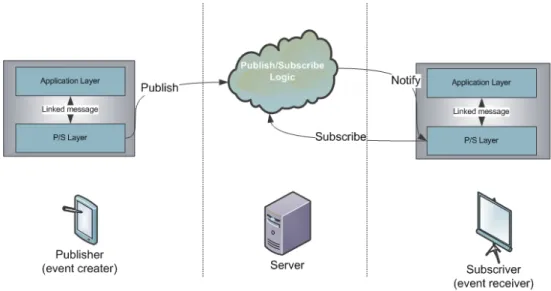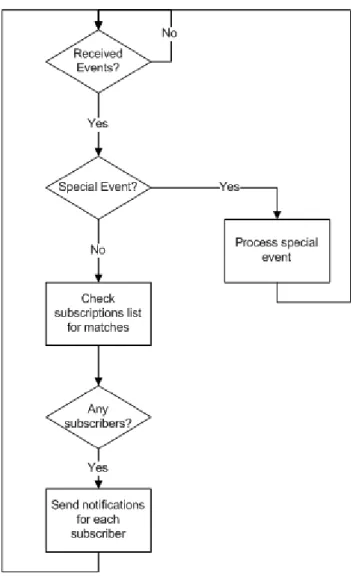Building Mobile and Pervasive
Applications in Second Life
TM
Pedro Ricardo Ferreira Teixeira de Jesus Leite
Thesis submitted in fulfillment of the requirements for the Mestrado Integrado em Engenharia Electrot´ecnica e de Computadores
Major de Telecomunica¸c˜oes Supervisor: Ricardo Morla (Professor)
-2
c
Abstract
Prototyping and simulation are concepts, that have over the course of mankind, played an important role, preventing errors and correcting details that certainly would have cost unaccountable amounts of resources.
With the boom of research within the decade old, Ubiquitous Computing field, due to the development of numerous mobile, sensing and other technologies, the models of human-computer interaction, and even of user-to-user relations, are shifting. This constitutes numerous opportunities in terms of even more scientific research, and possibly subsequent product development.
Simulating and prototyping complex ubiquitous computing scenarios and applications, that enabled such new models, has proved to be a difficult task, a fact underlined by several projects.
As the online metaverse Second Life was subject of a media and user-number boom, it has been proven to support more serious aspects, relaying on its scripting and object creating capabilities.
All these issues form the premise of the present thesis. Both Second LifeTM and the open source version of the simulator, Opensim, were used as testing ground for simulation of mobile and pervasive applications within the ubiquitous computing scope, to evaluate their capabilities in this domain.
Within this context, two simulations were conducted: a social proximity application and a smart room environment, which exposed Second Life and Opensim’s simulation capabilities along with some disadvantages. Also, performance levels were measured, al-lowing to compare Second LifeTM and Opensim’s processing capabilities and subsequence stability when running the simulations previously mentioned.
The overall results show that both simulators have the main characteristics desired in a ubiquitous computing simulator, with special focus on Opensim that, thanks to its open source nature, offers high flexibility.
Resumo
Prototipagem e simula¸c˜ao s˜ao conceitos, que durante o curso da humanidade, tˆem tido um papel importante, prevenindo a ocorrˆencia de erros e optimizando a correc¸c˜ao de detalhes, que noutro caso teriam um incalcul´avel custo de recursos.
Com a explos˜ao do n´umero de trabalhos de investiga¸c˜ao na ´area da computa¸c˜ao ub´ıqua, devido ao recente desenvolvimento de tecnologias de comunica¸c˜ao m´ovel, e redes de sen-sores entre outros, os modelos de interac¸c˜ao entre homem e m´aquina, e mesmo entre utilizadores est˜ao a mudar. Este facto constitui enumeras novas oportunidades de inves-tiga¸c˜ao, e mesmo o desenvolvimento de novos produtos comercias.
Simular e prototipar complexos cen´arios dentro da filosofia de computa¸c˜ao ob´ıqua que suportam este novos modelos, ´e uma tarefa que tem sido provada tamb´em ela complexa, facto sublinhado por v´arias investiga¸ces.
O pr´oprio Second LifeTMfoi sujeito de uma grande expans˜ao e alvo de grande aten¸c˜ao medi´atica, mas este simulador tem provado suportar aspectos mais s´erios de computa¸c˜ao, baseado na sua capacidade de permitir programar intrinsecamente e cria¸c˜ao de objectos.
Todos estes pontos formam a premissa da presente tese. O Second LifeTM e o Open-sim (a vers˜ao “open-source”do simulador) foram usados como ambientes de simula¸c˜ao para aplica¸ces moveis e ambientes inteligentes dentro do prisma da computa¸c˜ao ub´ıqua, avaliando assim as suas capacidades neste dom´ınio e revelando poss´ıveis falhas.
Dentro deste contexto, duas simula¸c˜oes foram efectuadas: uma aplica¸c˜ao social baseada em proximidade e um ambiente inteligente (smart room), que expuseram as capacidades de simula¸c˜ao do Second LifeTM e do Opensim. Paralelamente, os n´ıveis de performance em termos de capacidade de processamento dos simuladores foram medidos e comparados, usando diversos cen´arios de simula¸c˜ao, permitindo julgar a estabilidade dos mesmos.
O conjunto de resultados permitiram concluir quem ambos os simuladores retˆem as caracter´ısticas necess´arias de um simulador de computa¸c˜ao ub´ıqua, com especial foco no Opensim que, gra¸cas `a natureza “open-source”da sua implementa¸c˜ao, oferece uma flexibilidade inigual´avel.
Acknowledgments
First and foremost, I would like to express my deepest gratitude to my supervisor, Professor Ricardo Morla, whose expertise, understanding, support and unmeasurable patience made not only this project possible, but also enriched my graduate experience.
I must also acknowledge INESC Porto for providing the infrastructures necessary, and enabling a great work environment, that contributed for the wellbeing of this thesis.
Also, a special thanks to Professor Paulo Frias (Professor of Communication Science at the University of Porto) and responsible for the University of Porto island in Second Life, for providing the space for implementing a virtual research lab within Second LifeTM. I would also like to thank my family and friends for the support they provided me through my entire life and in particular, I must acknowledge my girlfriend and best friend, Susana, whose love, encouragement and support, pushed me to thrive for more.
The Author
“Computing is not about computers any more. It is about living.”
Nicholas Negroponte
Contents
1 Introduction 1 1.1 Context . . . 1 1.2 Objectives . . . 2 1.3 Results . . . 2 1.4 Thesis Structure . . . 3 2 Related Work 5 2.1 Introduction . . . 5 2.2 Ubiquitous Computing . . . 5 2.2.1 Introduction . . . 52.2.2 Context-aware pervasive systems . . . 6
2.2.3 Mobile Social Systems . . . 6
2.2.4 Ubiquitous Applications . . . 7
2.2.5 Conclusion . . . 7
2.3 Simulation and Prototyping . . . 7
2.3.1 Introduction . . . 7
2.3.2 Simulation Environments . . . 8
2.3.2.1 Dedicated Ubiquitous Computing Simulators . . . 8
2.3.2.2 Derived Ubiquitous Computing Simulators . . . 10
2.3.3 Conclusion . . . 11
3 Technologies and tools 13 3.1 Introduction . . . 13
3.2 Second LifeTM . . . 13
3.2.1 Introduction . . . 13
3.2.2 Building . . . 14
3.2.3 Scripting . . . 16
3.2.3.1 States and Events . . . 17
3.2.3.2 Data Types . . . 18 3.2.3.3 Functions . . . 19 3.2.3.4 The Future of LSL . . . 23 3.3 OpenSim . . . 23 3.3.1 Introduction . . . 23 3.3.2 Building . . . 24 3.3.3 Scripting . . . 24 3.4 Viewers . . . 25
3.4.1 Second LifeTM Basic and Release Candidate Viewers . . . 25
3.4.2 RealXtend . . . 27
3.5 Conclusion . . . 27
4 Smart Room Middleware 29 4.1 Introduction . . . 29
4.2 Architecture . . . 30
4.2.1 Publish/Subscribe . . . 31
4.2.2 Server . . . 32
4.2.3 Client . . . 32
4.2.4 Event Format and Messaging Protocol . . . 33
4.2.5 Subscribers List Vs Event List . . . 34
4.3 In-World . . . 34
4.3.1 Second Life Implementation - In-world Server . . . 35
4.3.1.1 Publish/Subscribe Layer . . . 35
4.3.1.2 Inter-Layer Communication . . . 38
4.3.1.3 Application Layer . . . 39
4.3.2 Second Life Implementation - Off-world Server . . . 40
4.3.2.1 Publish/Subscribe Layer . . . 40 4.3.3 Opensim Implementation . . . 41 4.3.3.1 Publish/Subscribe . . . 42 4.3.3.2 LSL Integration . . . 42 4.3.3.3 Application . . . 44 4.3.4 Performance . . . 44 4.3.4.1 SL - Server In-World . . . 46 4.3.4.2 SL - Server Off-World . . . 46 4.3.4.3 Opensim . . . 47 4.4 Off-World . . . 47 4.4.1 Implementation . . . 47 4.4.1.1 Pub/Sub Layer . . . 48 4.4.1.2 Application Layer . . . 50 4.4.2 Performance . . . 50 4.5 Mixed Reality . . . 51 4.5.1 Implementation . . . 51 4.5.1.1 Inter-Server Communication . . . 51 4.5.2 Performance . . . 53 4.6 Overall Performance . . . 54
5 Social Proximity Application 57 5.1 Introduction . . . 57
5.2 Architecture . . . 58
5.2.1 Mobile Client . . . 59
5.2.2 Fixed Point Client . . . 60
5.2.3 Bluetooth Middleware . . . 61
5.2.4 Piconet . . . 61
5.2.5 Profile Characteristics and Matching . . . 61
5.3 Implementation . . . 62
5.3.1 Bluetooth Middleware Layer . . . 63
5.3.2 Application . . . 63
5.3.2.1 Inter-Layer Communication . . . 63
CONTENTS xi
5.3.2.3 GUI . . . 65
5.3.2.4 Interaction with Fixed Point . . . 67
6 Analysis 69 6.1 Second LifeTM Evaluation . . . 70
6.2 Opensim Evaluation . . . 72
6.3 Opensim Vs Second LifeTM . . . 73
7 Conclusion 75 7.1 Review of Contributions . . . 75
7.2 Future Work . . . 76
A Smart Room Simulation 77 A.1 In-World Implementation . . . 77
A.1.1 Second Life - In-World Server . . . 77
A.1.1.1 Publish/Subscribe Layer - Clients . . . 77
A.1.1.2 Publish/Subscribe Layer - Server . . . 80
A.1.1.3 Application Layer - Button . . . 85
A.1.1.4 Application Layer - Display . . . 88
A.1.2 Second Life - Off-World Server . . . 89
A.1.2.1 Publish/Subscribe Layer (LSL) - Client . . . 89
A.1.2.2 Application Layer (LSL) - Button . . . 91
A.2 In-World and Mixed Reality - Opensim . . . 94
A.2.1 Publish/Subscribe Classes . . . 94
A.2.2 Publish/Subscribe-LSL Interface . . . 100
A.2.3 LSL Script - Button . . . 102
A.2.4 LSL Script - Display . . . 103
B Social Proximity Simulation 105 B.1 Bluetooth Layer . . . 105
B.2 Application Layer . . . 111
B.2.1 Mobile Client . . . 111
B.2.2 Fixed Point Client . . . 121
B.2.3 GUI - Main Prim . . . 125
List of Figures
3.1 Creating a Prim . . . 15
3.2 Building a House . . . 16
3.3 Prim Attached as HUD . . . 17
3.4 Script to Script Coommunication . . . 21
3.5 Script to User Coommunication . . . 22
3.6 Off-World Communication Coommunication . . . 23
3.7 Second LifeTM Viewer . . . 26
3.8 Second LifeTM Release Candidate Viewer . . . 26
3.9 RealXtend Viewer . . . 27
4.1 The iRoom . . . 30
4.2 Publish/Subscribe Model . . . 31
4.3 Server Modules . . . 32
4.4 Client Modules . . . 32
4.5 Publish/Subscribe Message Protocol . . . 34
4.6 In-World Publish/Subscribe Implementation . . . 35
4.7 In-World Server Fluxogram . . . 37
4.8 In-World Server Fluxogram - Special Events . . . 38
4.9 In-World Client Fluxogram . . . 39
4.10 Implemented Smart Room . . . 41
4.11 Implemented Smart Room - Displays On . . . 42
4.12 Subscriptions Class Diagram . . . 43
4.13 Opensim Smart Room Simulation . . . 44
4.14 In-World Cycle Test . . . 45
4.15 Off-World Publish/Subscribe System . . . 48
4.16 Off-World Pub/Sub Performance Cycle Test . . . 50
4.17 Mixed Reality System . . . 52
4.18 Mixed Reality Performance Test . . . 54
5.1 Profile Exchange with Local Database . . . 58
5.2 Profile Exchange with Remote Database . . . 59
5.3 Mobile Client Architecture . . . 60
5.4 Fixed Point Client Architecture . . . 60
5.5 Middleware Bluetooth Protocol . . . 62
5.6 Profile Exchange Message Sequence . . . 65
5.7 Graphical User Interface Layout . . . 66
5.8 Menu Layout . . . 66
5.9 Interaction with Fixed point - History of Users . . . 67
5.10 Interaction with Fixed point - No Data Available . . . 68
6.1 Simulated RFID System . . . 71
List of Tables
3.1 Data Types . . . 18
3.2 List Return Functions . . . 19
3.3 Communications In-World Distance . . . 20
4.1 Inter-Layer Messaging Protocol . . . 40
4.2 Server In-World Performance . . . 46
4.3 Server Off-World Performance . . . 46
4.4 Opensim Performance . . . 47
4.5 HTTP Requests . . . 49
4.6 Off-World Performance . . . 51
4.7 Mixed System Performance . . . 55
4.8 Opensim Results Comparison . . . 55
5.1 Bluetooth Inter-Layer Protocol - Primitives . . . 64
5.2 Bluetooth Inter-Layer Protocol - Events . . . 64
Glossary
With this glossary we intend to expose, in a brief and objective manner, the meaning of all important terms and expressions used throughout this dissertation enabling the reader to find any unknown term.
• Avatar - An avatar is a visual representation of an agent within Second LifeTM.
• Agent - An agent is a client’s presence within a simulator.
• HUD (heads-up display) - 8 attachment slots that are visible only to the user to which they’re attached and were intended to allow scripters to create user interface elements.
• LinkSet - several prims that are linked together, are called a “linkset”(also link or linked set) and they that act as (or, by its definition, are) a single object.
• LSL - The Linden Scripting Language (LSL) is used for creating interactive content in Second LifeTM.
• Object - An object is a 3-dimensional geometric entity in Second LifeTM that can
consist of a just a single primitive or multiple prims linked together. • Owner - The owner of an object is the user who rezzed it.
• Prim - A primitive (prim for short) is the basic building block (made up of polygons) of Second LifeTM.
• Rez - When you create an object within SL, you “rez”it.
• Sim or Simulator - The Second Life world consists of many, interconnected, uniquely-named simulators (also referred to as sims or regions).
• UUID (Universal Unique IDentifier) - are 128-bit numbers assigned to any asset in Second LifeTM and are guaranteed to be unique inside their scope.
Chapter 1
Introduction
1.1
Context
As new mobile and sensing technologies emerge from the world’s hunger for information, new computing paradigms rise, creating numerous opportunities in hardware and software development. Ubiquitous Computing [1,2] offers the concept of a more natural interaction between human and machine, that is only possible as these technologies reach a wider range of consumers.
This ubicomp (ubiquitous+computing) philosophy introduces a rather different model of human-machine interaction, when comparing with the one foreseen throughout our everyday experience. Discarding the “intimate computer”concept suggested by Kay[3], ubicomp defines a notion of invisible computing, where hardware is embedded into the environments and “effectively invisible to the user”[1], focusing on the task itself and not on the hardware necessary or how to use it. This concept of invisibility introduces a natural interaction between user and machine, where computers are moulded to serve our everyday needs and even magnify or created new realms of possibilities. Like Adam Greenfield mentioned [4], the fact that a user simply does not know how to interact with a particular application, is caused by a design flaw in that system and should never intimidate the user. In the ubicomp future, computer interaction will be as natural as drinking a glass of water.
To pursue this dream of Ubiquitous Computing, many mobile and pervasive appli-cations have been designed and developed [5, 6]. Due to their mobile nature [7] these equipments have interactions with the environment that often can only be tested in the real world. Pervasive environments are often too complex to simulate with current tools, thus research into prototyping and simulation tools for ubicomp systems being a relevant topic.
Using Second LifeTM as the simulation backbone, may offer many advantages. This is the main subject of this thesis, and perhaps also taking SL further, as the Web 3.0 interface.
1.2
Objectives
The goal of this thesis is to evaluate the extent to which Second LifeTM can be used for prototyping and simulating mobile and pervasive applications.
Although some authors refer to Second LifeTM [8] as a new breaking environment
with many educational and prototyping possibilities, support beyond basic Second LifeTM primitives to simulate a full pervasive room or a urban/social scenario [7] with multiple users is yet to be tested.
To this end two case studies were conducted. The first is in the field of pervasive envi-ronments, using both Second Life’sTM built-in primitives and functionalities, and Open-Sim’s possibility of developing new primitives to evaluate the simulator’s performance, stability and complexity. As mentioned earlier, Opensim is the open source version of the SL simulator. Experiments were conducted not only on the simulated application but also in a mixed reality system supporting dual mode (off-world and in-world) communications. The second simulation focus on social mobile applications, and is intended to expose Second Life’sTMlimits in terms of software application complexity and evaluate if it’s own social network could be used to test applications that by nature need a wide range of users to fully function, as a pre-study before real life implementation - prototyping - [9,10].
1.3
Results
The work developed revolved on two case studies conducted, that allow us to conclude that both Second LifeTMand Opensim have the built-in capabilities to support simulations in the ubiquitous computing domain, more specifically in mobile-social and smart room environments applications.
In the course of the two main simulations scenarios, we were successfully able to imple-ment an Publish/Subscribe middleware that supported a manageimple-ment application, allow-ing to control an array of synchronized touch screens, a Bluetooth middleware to support communication for a social proximity application focusing on friends, current neighbours and previous visitors to certain hot spots. It was also implemented a graphical user inter-face for that application, running on a simulated mobile device.
Parallel to this evaluation of simulation complexity, the pervasive environment case study, implemented in Second lifeTM and Opensim in a wider range of test scenarios, led us to concluded on the greater performance and efficiency of the Opensim simulator, allowing the development of new primitives into the server’s open source code. In fact Opensim’s delay times in the delivery of the pub/sub simulation were 140 times smaller than on Second LifeTM using an in-world server, and a surprising 1320 times faster than Sl with an off-world server based on PHP website with an SQL database.
As it will be explain further into the thesis, Second LifeTM proved to support the development of software for simulation and prototyping purposes to a certain point of
1.4 Thesis Structure 3
complexity. Beyond this mark, Opensim is the only one to allow complex scenarios, based on the development of software structures right into the simulator’s own code, and although not offering a easy usability as Second LifeTM, it has proven far more flexible.
1.4
Thesis Structure
This thesis is divided into 7 chapters and two appendix sections. The first chapter is the present introduction.
In the second chapter basic notions of ubiquitous computing and simulation and proto-typing are presented, so the reader can better understand all the basic concepts necessary to comprehend this thesis, along with the research work already developed in the corre-spondent fields.
The third chapter introduces the two main technological tools used in this project, Second LifeTM and Opensim, presenting their capabilities and major characteristics.
The fourth and fifth chapters report the two applications that were simulated, a smart room application and a social mobile appliction, with a corresponding contextualizing of their domain of application, and architecture, implementation issues functionalities.
The sixth chapter reports the simulations results with the correspondent analysis, that are compared with initial objectives on the seventh and final chapter, concluding this thesis.
Lastly, two appendix sections present the most relevant sections of code developed, regarding the two simulations.
Chapter 2
Related Work
2.1
Introduction
To better understand the premise of this thesis as a whole, it is necessary to know the existing work on simulation environments within the ubiquitous computing field, and the important concepts of this domain.
This section serves this purpose, by introducing specific definitions and existing projects related to ubiquitous computing, simulation, and Second LifeTM. Of course all the notions related to these themes will be fully explained, using when possible references from other authors.
The first section reports on ubicomp notions and general concepts, as an introduction point to this research area. The second section travels through the simulation environments previously developed in this field.
2.2
Ubiquitous Computing
2.2.1 Introduction
Ubiquitous Computing, as referred in chapter 1, is the next generation computer-user in-teraction paradigm, where information processing and manipulation are thoroughly inte-grated into everyday objects and activities, making this interaction as natural as possible, e.g. a smart glass can automatically detect when the client’s drink is empty and call the waiter to fill it up.
Many contemporary devices already fall in to the ubiquitous computing category like mobile phones with digital audio players and RFID (radio-frequency identification) tech-nology.
Since Mark Weiser coined the phrase “ubiquitous computing”, during his tenure as Chief Technologist of the Xerox Palo Alto Research Center (PARC), much research has been done in this field, including distributed computing, mobile computing, sensor net-works, human-computer interaction, and artificial intelligence.
2.2.2 Context-aware pervasive systems
Mobile systems that can sense their physical environments, i. e., their context of use, adapting themselves accordingly. Such systems and applications are an important com-ponent of a ubiquitous computing (or pervasive computing if you will) environment. By context these systems subtend: physical location, nearest users and nearby resources.
Although location is a primary capability, it does not necessarily capture all things of interest that are external to a mobile application. Context-aware in contrast is used more generally to include nearby people, devices, lighting, noise level, network availability, and even the social situation, e.g. , whether you are with your family or a friend from school. Dodgeball[11] is an example of mobile social software, using a context-aware approach. Whenever a user is near popular places, like certain bars or restaurants, or even known friends, the system based on a global database informs the user of the presence of friends or of parties near his present location. The notifications use the Short Message Service (SMS) .
ScienceSifter[12], yet another example, uses RSS Feeds, to enable communication be-tween colleagues, throughout the scientific community and introducing a notion of context grouping to better implement the information database. There are even projects involving managing human activities in space operations [13]. And concerns about awareness versus privacy[14] have been risen in similar projects.
Another important aspect is enabling context aware characteristics to user profiles, within social applications, as referred in [15]. Enriching profile information with context aware data, allows a more refine profile matching, which translates into more accurate social encounters with social peers with similar personalities and tastes.
2.2.3 Mobile Social Systems
With wireless technologies and communication protocols having a major impact in ev-eryday life, mobile social applications are bound to become more and more embedded in people’s routine. Indeed wireless information exchange is widely use, due to technologies like Wi-Fi, RFID, GPRS and Bluetooth. The mobile success is also credited to computer progressive under sizing[5]. Dodgeball, as referred earlier, is a good example.
Another example is the MediaAlert[16] system that provides a automated system for multimedia content monitoring and alerting. It is also important to acknowledge that most context and activity systems, like referred early, use mobile technologies.
Genie[17] is a social mobile application that enables information flow between nearby users. A user posts a series of questions to be answered and when two or more users pass near each other, they can view and possibly answer other user’s questions. This application allows social networking, as personal profiles are exchanged. Pirate[17] is yet another example, specialized in matching the users’ own personal music taste. WALID[17] as the same functionality basis, but developed to task interchange, as users post a series of
2.3 Simulation and Prototyping 7
real-world tasks, that other users can view and offer to realize, on a basis of a friendly ne-gotiation. Note that all these three application relay on Bluetooth technology to detected and communicate with other users.
To develop mobile applications, some authors started with a publish/subscribe ab-straction and later introduced a notion of location-aware subscriptions [18]. The Pervaho platform[19] provides a middleware layer which can be used to developed ubiquitous mo-bile applications, e.g. the Traffic Jam Warning system and Ubiquitous Flea Market, using a context and location based publish-subscribe philosophy.
2.2.4 Ubiquitous Applications
As referred early, many current hardware and software applications fall into the ubiquitous category. But many more are still on research. The Ubi-Finger[20] is a prototyping example of next generation user interface with real world ubicomp applications. Using an IR transmitter, touch, bending and acceleration sensors, and a network connection the Ubi-Finger presents various possibilities including Control of Information Appliances, Efficient Window Scrolling of Computers and Dynamic Presentation. The Ubi-Pen [21] is another ubicomp research example.
Wearable computing also plays a important role in the ubicomp paradigm, potentially integrated with various research on mobile sensor networks[22,23]. Research into wearable computers has allowed the exploration of different applications, from monitoring vital signs to accessing the internet in your clothes.
2.2.5 Conclusion
Ubicomp is here to stay as the future computing philosophy and the current research projects point to a future were the user will not adapt itself to the computer, but just the opposite. Everyware, as referred in the Adam Greenfiel presentation [4], is the future, and simulating/prototyping such applications is of the most importance.
2.3
Simulation and Prototyping
2.3.1 Introduction
Prototyping is the process of quickly putting together a working model (a prototype) in order to test various aspects of a design, illustrate ideas or features and gather early user feedback. This process is often treated as an integral part of the system design process, where it is believed to reduce project risk and cost.
Often one or more prototypes are made in a process of iterative and incremental development where each prototype is influenced by the performance of previous designs, in this way problems or deficiencies in design can be corrected.
When the prototype is sufficiently refined and meets the functionality, robustness, manufacturability and other design goals, the product is ready for production.
But to ensure an even more refined product and reduce project related costs, a first phase of the prototyping process can be considered via computer simulation, using a sim-ulation environment. This prototype simsim-ulation can result in a major advantage, mainly due to the complexity and hardware costs involving developing mobile and pervasive ap-plications.
2.3.2 Simulation Environments
The use of simulation technology in ubiquitous computing, and other fields in general, is of particular importance to product developers and researchers all over the globe. This fact arises from a number of reasons, including the ones given in the prior2.3.1sub-section.
Pervasive environments and mobile applications often demand a wide range of test scenarios, which may require a high number of simulated devices of various kinds. In a smart office, for example, mobile devices have to co-exist with local servers and fixed interfaces like projectors, flat screens and much more. This simple proposition implies a complex relation between all devices, so a robust software model has to be modulated, but also the individual difficulties of every type of hardware, and finally the communi-cation backbone, including wire and wireless technologies. So evaluating these scenarios, applications, communication protocols and so forth, is clearly achieved, in a cost effective manner, with rigorous simulation and prototyping tools.
Various ubiquitous computing simulation tools - the simulators - have been developed over the years. Upon a closer look at the related projects, two major groups emerge: the truly ubicomp simulators, which are specifically designed tools for this domain; and the derived ones, from other related domains like sensing and networks. So a further analysis of each major simulators, of both groups, will be presented next, to define comparative goals to Second LifeTM and Opensim’s simulation capabilities.
2.3.2.1 Dedicated Ubiquitous Computing Simulators
Several native ubiquitous computing simulators have emerged in the past years. The most referenced is UBIWISE [24], that was developed at Hewlett Packard by Barton et al. This simulator consists of two simulators: UbiSim, which generates 3D virtual space based on the Quake-Arena III rendering engine and serves to simulate the first person view of the simulated environment; and WISE, which displays the 2D graphical interface of mobile devices, using a Java-base interface. UbiWise allows hardware creation of various kinds of devices with a wide range of capabilities but it doesn’t complement network simulation aspects. The WISE device view permits realistic user interaction (one of the simulator’s most important achievements). This distinction between device and environment views
2.3 Simulation and Prototyping 9
along with complex user interaction (like manipulating a digital photo camera) proves an in-world challenge to be resolved.
A similar is [25], using Quake III Arena to simulate sensors and actuators when eval-uating and testing mobile services.
TATUS[26] was developed with a similar methodology by using the Half-Life 3D game engine to offer ubiquitous computing environments simulation. This program focuses more on user interaction with the simulated environment than UBIWISE, but on the under hand it also doesn’t simulate any aspects related to communications networks. To this purpose integrating with wireless networks simulators was developed and implemented with the TOSSIM TinyOS sensor network simulator. So, in fact, TATUS is a user-interaction module, which can be used with other simulation applications to cover all ubiquitous computing major aspects.
UbiREAL [27], unlike UBIWISE and TATUS, has its own 3D environment, and pro-vides a virtual test bed for ubiquitous applications in a Smartspace context. It also enables communication simulation among devices, from MAC to Application layers and physical quantities representation, like temperature or humidity, and their relation with some de-vices, e.g. a radiator affecting the room temperature. As the name implies, the UbiREAL (Realistic Smartspace Simulator for Systematic Testing) simulator has a testing mecha-nism which systematically generates possible contexts and checks whether the system runs expectedly, along with a GUI for the virtual Smartspace design, simulators for physical quantities and the already mentioned network simulator.
Second Life already provides this GUI design views, but network and physical quanti-ties simulation along with testing mechanisms simply don’t exist.
The simulator described in[28] is yet another approach to ubiquitous computing simula-tion. This simulator in part devoted to context-aware behaviours, is based on a distributed architecture, providing separate interfaces for network and location simulation and flexi-bility by a Web Services based API. It supports real application code, and interface with the ns network simulator. A remote medical monitoring application was used to exemplify the simulator’s performance.
Finally, the UbiWorld[29] is a earlier study on the concept of ubicomp simulation (note the date of release, 1996, previous to all the above simulators) . This experimental sys-tem combined “virtual reality, advanced networking and supercomputing to explore the implications of ubiquitous computing”. Based on the CAVE (CAVE Automatic virtual Environment) it provided virtual environment simulation, but with the hardware limita-tions associated to that time. This visual problem, does not happen in Second Life, has object creation is already provided. Important to acknowledge from this project, are the technical challenges identify which can almost summarize this project’s requirements.
2.3.2.2 Derived Ubiquitous Computing Simulators
Several sensor network simulators have been developed over the years, and SENS[30] is an example. This application-oriented simulator offers models for various sensors, actuators, environments and a framework for application testing. The simulator consists of several simulated sensor nodes interacting with the environment, and each node consists of ap-plication, network and physical components, fact that creates some extensibility to the simulator, but in terms of ubiquitous computing, the environment model does not seem to suggest possible future simulation capabilities. But wireless communication character-istics, in particular wave propagation, are fairly modulated in this application, along with rich simulation information access. This wireless model may play a fair role in our project. The TOSSIM[31] TinyOS simulator, previously mentioned, is a discrete event simu-lator for OS sensor networks. Its main objective is to provide high fidelity simulation for TinyOS applications, focusing more on this applications execution, and discarding complex real world environment simulation. TinyOS is an open-source and free operat-ing component-based system and platform targetoperat-ing wireless sensor networks (WSNs), written in the nesC programming language. This OS has developed to incorporate the smartdust model which defines a hypothetical tiny microelectromechanical gadget, like a sensor, robot or other devices with wireless communications capabilities for physical char-acteristics measurement. The smartdust is one of the ubiquitous computing milestones, which will allow more complex applications within the context-aware theme.
Other examples of sensors network simulators are SensorSim[32] and GloMoSim[33]. This last simulator has a wide range of simulation parameters, from the physical to the application layer in terms of communication protocols, offering a wide range of choices.
A different kind of simulator, are robot simulators. Although this domain may appear to fall outside the project’s goal, it’s important to see the current options. Robot simula-tion and related aspects often share the same requirements from their simulators, as more pure ubiquitous computing simulations.
WebotsTM [34] is an example of mobile robotics simulation software that provides you with a rapid prototyping environment for modelling, programming and simulating mobile robots, including even direct program transfers to LEGOTM MindstormsTM via RCX cross-compilation of Java WebotsTM controllers based on LeJOS, a java-based alternative firmware for the RCX. Robo Sim [35] is another 3D robot simulation environment example which uses Java.
Lastly, a number of technical simulations have been developed on Second LifeTM. These projects include Cristina Lopes’ simulation of a transit system, called the SkyTran, proposed by the Irvine-based transportation company Unimodal Inc, and smaller projects like the Vital Lab[36] of the University of Ohio, artificial intelligence projects using bot-like avatars and even medical simulations.
2.3 Simulation and Prototyping 11
2.3.3 Conclusion
Simulation, along with prototype development, plays a major role in both academic and industrial applications/products research. So using Second LifeTM as a inexpensive sim-ulation tool, unlike the often complex, costly, and very specific simsim-ulation environments, would represent a breakthrough, proving to be an important tool to researchers.
Chapter 3
Technologies and tools
3.1
Introduction
In this section the two main technological tools, Second LifeTM and Opensim, are pre-sented with detail and contextualized, allowing the reader to understand the project’s implementation and orientation, the premises behind the work that was developed, and subsequent results with the up most inside knowledge.
3.2
Second Life
TM3.2.1 Introduction
Second LifeTM (often abbreviated as SL) is an online virtual community, based on a 3D world where users interact with each other through motional avatars that enable a complex web of social encounters resulting in advanced social networking combined with general aspects of a metaverse. Second Life came to international attention via mainstream news media in late 2006 and early 2007.
The term metaverse was first used in Neal Stephenson’s 1992 novel Snow Crash, and is now used to describe immersive 3D virtual spaces, as Second LifeTM. The novel referred a virtual environment, where the physical limitations of real life didn’t stress multi-user com-munication and social-economical interactions. Residents can explore the virtual world, meet other Residents, socialize, participate in individual and group activities, create and trade items (virtual property) and services from one another. The Second LifeTM meta-verse consists of individual islands that can, or cannot, be related to each other.
Although all the islands are supported by the Linden Labs servers - company responsi-ble by SL’s development - each island is bought by individuals or groups of users to build it’s infrastructure as they wish. Businesses like avatar clothing or virtual housing thrive within the community, reaching nowadays profits of several thousand of American Dol-lars. Some islands are dedicated to educational purposes and group discussions, as others
offer more recreational assets like live music, that include real-life artists performing in real-time via web-streaming to Second Life, and game based themes.
Access to the Second LifeTM universe is free and requires a basic user registration procedure along with the free download of the Second Life Viewer, the client program that enable “Residentes”to log on to the virtual world.
Often referred to as a game, this description does not fit the Second LifeTMexperience. It does not have points, scores, winners or losers, levels, an end-strategy, or most of the other characteristics of games. In fact, as referred earlier, in-world residents can get jobs and earn Linden Dollars (L$) - the in-world official currency - to spend on whatever items or services they wish.
3.2.2 Building
The great breakthrough of Second LifeTM, is it’s freedom to be creative. With the right
know-how residents can develop almost everything.
This creative freedom is mainly associated with the possibility of creating 3D objects using primitives, commonly referred as prims, that enable the construction of any given real-life object. Prims are the most basic building blocks in Second LifeTM, that are common geometrical figures, e.g., cubes or cylinders. With the right manipulation these primary geometrical shapes, when combined together, can form various complex objects that almost appear real. But these constructions would fall much behind for not the possibility of applying textures to objects and even avatars. Textures are simply JPEG, TGA, PNG or BMP images that users can upload to the metaverse at price of 10L$ per upload.
Object creation is simple and easy, although complex objects require both knowledge and art. The creation of a simple prim cube is shown in figure 3.1.
After the prim creation, it’s parameters like cut, hollow, twist, taper, shear, size, colour, textures and position can be modified at will. Also, a very important aspect, is the physical parameter of each prim, that when enabled applies the physics engine rules to that prim, and thus forces like gravity and collisions now affect the prim. Although the the most used physics engine in SL is the Havok 1.8.3, some sims are already using a beta version of the Havok 2 Physics engine[37] that has proven to be superior in various aspects.
Various prims can be logically linked via the Link option on the Second LifeTM viewer or via script. A set of objects linked to each other are called a linket and act as a single object. Every linkset has a parent prim which is defined by being the last selected prim before the link command. Linked prims have the advantage of being able to communicate to each other via a special kind of message called the link message that will be explained in the next sub-section.
Using scripts, two special features can be applied to prims that give a more natural feel. The first one is called the Particle System and is used to simulate non-object visual
3.2 Second LifeTM 15
Figure 3.1: Creating a Prim
effects like water, fire, smoke, sparks and others. This effect not also allows applying textures to a particle but also doesn’t contribute to the sim’s (island) load, to a certain point, as its implementation is entirely on the client-side (the SL viewer). The second are the lighting effects that are generated from a prim via script or the sim’s day cycle lighting, generating shadow and other features.
We built a simple house prim to exemplify the simplicity of building SL. This con-struction project took about 40 minutes to complete - note that this was the first time the author attempted to build complex housing.
As you can see in figure 3.2, a fair result was accomplished, with very little effort, showing that Second Life has easy to use construction capabilities, making environment manipulation and generation accessible to most users, although advanced content requires both art and ingenuity. Apart from existing in the sim virtual physical space, prims can be attached to the avatar, giving the feeling that the user is holding that same object, like mobile phones or simply a glass of water. This attachment that either be forced by an option in the object menu, or via script.A special kind of attachments are the HUDs (Heads-up Display), as shown in the top left corner of figure3.3, that consist of 8 attach points with the particular characteristic of being visible only to the user to which they’re attached. They were design to allow users to develop interfaces elements since, apart from a small number of functions, scripts run on HUDs.
Finally another important aspect of building is, much like real life, the building rights. Like previous mentioned the islands are privately owned, and this fact can pose as problem to Residents that don’t have much money to spend on their second life. But fortunately, all around the SL universe (or more correctly metaverse) there all special parcels of land,
Figure 3.2: Building a House
mainly called Sandboxes that offer free work space to build and test scripts.
3.2.3 Scripting
The ability to build on Second LifeTM is alone a great advantage to the user, opening creative doors that previous social network based applications didn’t offer. But cleverly Linden Labs also offered within its metaverse the possibility of applying scripts to objects, introducing creativity dynamic that has insured SL’s current success.
These scripts are written in LSL (Linden Scripting Language), a programming language created specifically to be used in Second LifeTM, to control the behaviour of in-world objects, among other things.
LSL (somewhat similar to the C language) is a state-event driven scripting language, in the sense of a finite state machine. A script consists of variables, function definitions, and one or more named states. Each state contains a description of how to react to events which occur while the program is within that state. The system sends events to the script, such as timers, movement, chat (from other agents), email, and collisions (with objects in the virtual world). Scripts can change most aspects of the state of the object and communicate with other objects and agents. As soon as a script is added to an object, it begins to execute. The universal “hello world ”LSL script is shown next.
default {
state_entry() {
3.2 Second LifeTM 17
Figure 3.3: Prim Attached as HUD
llSay(0, "Hello, Avatar!"); } touch(integer total_number) { llSay(0, "Touched."); } }
The next few sub-sections explain in more detail the more important aspects of LSL. 3.2.3.1 States and Events
When a script is created, the default script is automatically created and consists of the universal “hello world”. Also previous referred, LSL is a state-event driven scripting language, which in practice means that every script has a default state - much like the mandatory main() function in the C language. The default state is where all LSL scripts start, but using the expression:
state user_define_state;
the script will jump to the specified state, where another set of instructions can be executed and events managed.
Important to acknowledge is that every time the a script is compiled, reset or loaded, it will execute the “default”state. After the default state definition, additional states can be declared and the respective event handlers.
Within states LSL works based on events that are triggered by scripts or the sim itself, e.g., if configure to listen, a chat message detected within range, will trigger a listen() state in the script. Unlike states, events can contemplate arguments that define the type of event, e.g., using the listen, the identification and the message is retrieved using variables passed as arguments of the event. Pure scripted events can be trigger by timers for example.
3.2.3.2 Data Types
LSL offers a medium range of data types, especially design to manipulate the in-world objects and are as shown in table 3.1.
Table 3.1: Data Types Type Description
Integer A whole number ranging from -2,147,483,648 to 2,147,483,647
Float A decimal number ranging from 1.175494351E-38 to 3.402823466E+1.175494351E-38
Vector Three floats in the form <x , y , z >
Rotation A quaternion rotation, made up of 4 floats, <x , y , z , s >
Key A UUID (specialized string) used to identify something in SL, 36 characters long
String A sequence of characters, limited only by the amount of free memory available to the script. List A heterogeneous list of the other data types.
The integer, float and string types are in all similar to its homonymous in the C or Java languages. The vector and rotation are specials data types, as they were introduced to manipulate all issues regarding positioning, rotation and movement within the sim. The key type, also unique when comparing with other programming languages, is one of the more important types. It consists of a specialized string that constitutes a UUID (Universal Unique IDentifier) for an agent, object, sound, texture, other inventory item, or dataserver request in Second Life. Here is and example of a typical key:
"66864f3c-e095-d9c8-058d-d6575e6ed1b8"
Last, instead of arrays, LSL uses lists. This type consists of a heterogeneous list of the other data types, and although insertion is completely dynamics, i.e. the LSL command for inserting in a list is:
myList = myList + [new_item];
regardless the data type of the “new item”. Retrieving a element, unfortunately doesn’t share this transparency. The user must know exactly what type constitutes that element, as every data type has a different function, like shown in table3.2.
3.2 Second LifeTM 19
Table 3.2: List Return Functions Function Description llList2Float Returns the float element llList2Integer Returns the integer element
llList2Key Returns the key element llList2Rot Returns the rotation element llList2String Returns the string element llList2Vector Returns the vector element
3.2.3.3 Functions
Apart from the native 332 native functions embedded in LSL, this language allows the scripter to build other functions avoiding useless coding repetitiveness. The function syntax is similar to the one used in the C programming language as shown here:
return_type function_name (type argument1, type argument2 , (...) ) {
function code; (...)
return value; }
Regarding the LSL native functions, the most relevant ones, will be subject of a brief explanation and contextualisation in the following sub-section, giving the reader a richer inside knowledge of the work developed, discussed in the next chapters. To allow a better understating, they will be aggregated into modules.
Communications These functions allow scripts to communicate with other in-world scripts, users and even programs outside the Second LifeTM metaverse and regarding in-world communication, there are three main scenarios, as explained next.
The first one is script to-script communication where objects can exchange messages via chat messages, when not on the same link set. The chat message is sent using the llWhisper, llSay, llShout and llRegionSay. All four functions take two arguments, an integer that defines the chat channel used, and the message to be transmitted with the following syntax:
llSay(integer channel, string message);
The 0 channel is the common chat used by avatar to communicate with each other, and is often referred as the public channel, so it can be also used to script-user and user-script communication. All other 4,294,967,293 channels are called “private ”channels, requiring special commands. The four previous chat functions only differ in the range in which the message is received, as the reader can observe in table3.3.
Table 3.3: Communications In-World Distance Function Range(radius in meters) llWhisper 10
llSay 20
llShout 100
llRegionSay Broadcasts to the whole sim
To receive these chat messages, the recipient script has to use the llListen function with the following syntax:
integer llListen(integer channel, string name, key id, string msg);
It creates a listen filter, to enable the reception of chat messages on a particular channel or from a particular object identified by the name or id argument. An integer is returned that identifies the handler, to enable future modification or even removable of that particular listen filter. After the function is invoked, a chat message received that meets the filter parameters, will trigger a listen event:
listen(integer channel, string name, key id, string message) {
used_code; (...) }
All arguments are used to identify the sender, and the message itself. Note that if a Listen() is invoked, but the listen event is not properly declared, the chat message will be received by the script-engine’s event queue, but the LSL script will not.
On the other hand, if the prims are in the same linket, message exchange can be implemented using the llMessageLinked function:
llMessageLinked(integer linknum, integer num, string str, key id)
Not only is the linked message a much secure way of communicating, it allows the exchange of a string, but also an integer and key which maximize the prim to prim com-munication. The integer linknum is used to refer which prim is the recipient, as every prim in a linkset was a link id number. Another advantage of the linked message, is that is does not need any kind of a listen filter function. When a linked message is received, the script automatically generates the link message event, which is received using the following LSL event:
link_message(integer sender_num, integer num, string str, key id) {
3.2 Second LifeTM 21 (...)
}
Figure 3.4: Script to Script Coommunication
Regarding script to user communication, a script can send messages to a resident using the llSay on the public chat channel, like previous mentioned. More secure options are the llOwnerSay(string message) that sends a message directly to the owner of that object/prim and the llInstantMessage(key user, string message), sending a IM to the user with the specified key. In the opposite direction - user to script - a user can send a chat message on the public chat channel using the chat line on the SL Viewer. To use a specific channel, the users can type:
/channel_number message
and the script needs only to be listing on that particular channel.
To implement off-world communication, a script can send messages outside the Second LifeTM metaverse invoking the function:
key llHTTPRequest(string url, list parameters, string body);
The page specified in the url can receive data, i.e., passed by php arguments and fetched using the $ GET[] array.
On the opposite side, a program can send data to a Second Life script using a XML remote procedure call (XML-RCP). To enable this, a script opens a data channel using the llOpenRemoteDataChannel(), accessible off-world by the url:
Figure 3.5: Script to User Coommunication
xmlrpc.secondlife.com
and specifying the UUID of the channel. This will create a remote data event on the script:
remote_data(integer type, key channel, key message_id, string sender, integer ival, string sval)
{
code; (...) }
Sensor The llSensor and llSensorRepeat function allow the script to detect nearby ob-jects and/or avatars and have the following syntax:
llSensorRepeat(string name, key id, integer type, float range, float arc, float rate);
This function will every rate seconds scan the area define by arc and range, for the name and id, and generate a sensor event if found or a no sensor if not. Note that the syntax of llSensor only differs in the rate argument, as it does not exist in this function.
Within the sensor event, the detected objects/avatars are available using the detection functions, e.g., llDetectedName and llDetectedKey.
3.3 OpenSim 23
Figure 3.6: Off-World Communication Coommunication
Primitive/Objects and Agent/Avatar As mentioned in sub-section 3.2.2, prims have numerous attributes, which can be modified via script. Functions like llSetColor, llSetAlpha and llSetTexture are an example of some that directly change the prim’s lay-out. Another important function is the llSetText, which displays a string just above the prim, and is very useful in terms of message output to users in general.
3.2.3.4 The Future of LSL
Currently Linden Labs is trying to use Mono as the next generation scripting engine within Second LifeTM.
Mono is an open source implementation of Microsoft’s .NET development platform, including an implementation of an ECMA/ISO Common Language Infrastructure (CLI) standard virtual machine.
The CLI is designed to allow multiple languages to be compiled to a Common In-termediate Language (CIL), to be run safely on any Common Language Runtime (CLR) implementation like Mono or .NET and to be able to interoperate by using a Common Type System (CTS).
In practice this means that, if the Mono engine is accepted, LSL scripting compiling will be much faster (up to 200 times faster) and maybe even allow outside programming languages to be used in Second LifeTM.
3.3
OpenSim
3.3.1 Introduction
Opensim [38] is a open source server for hosting virtual worlds, and can be used to simulate Second LikeTMlike environment. This BSD licensed virtual worlds server is written in C# and can be executed under the Microsoft .NET and Mono frameworks, which means that any OS can be used. As previous mentioned, Mono [39] is another open source project,
designed to develop and run .NET client and server applications on Linux, Solaris, Mac OS X, Windows, and Unix.
OpenSimulator features two modes of operation: standalone, where a single process controls the simulation, and is intended to private use, and the grid mode, were several processes control the simulation, i.e., user, assets, inventory and islands are run on separate serves. This mode contemplates several sims simultaneously, that can be connected to other public grids.
In terms of social network, there are already a list of public grids, that can be used by everyone, much like Second Life’sTM main public grid (owned by Linden Labs).
As this thesis is being written, the current state of Opensim is considered to be in an alpha code version. In practice this means that some Second LifeTM features, like scripting, building and physics engine are not fully operational.
3.3.2 Building
Like Second Life’sTM main grid, OpenSimulator allows users to build and create objects at will. Although minor bugging issues have clouded the public grid of the open source application, there are no major problems in the current version. But in a major advantage point, the private owned sims allow building without the commercial restrictions present in the Linden Labs grid, i.e., with OpenSim every user can create one or more islands, allowing the building permissions to be as big as the server memory and processor capacity. The version used also contemplated a simple but effective physics engine that prevented major unrealism behaviour, present in previous releases, like the avatar passing through objects. Further versions are expected to include Havok engines.
3.3.3 Scripting
Like Second LifeTM, OpenSim enables user scripting, but not only using LSL, but also C#, VB.Net and JScript.Net. All these new languages allow a more liberal use of scripting, but their behaviour still is based on LSL, in the sense that residents still have to use ll-functions like llSay and handle LSL events, like the C# script shown next:
public void default_event_state_entry() {
llSay(0, "Hello World."); }
Regarding the LSL implementation itself, a pre-study of OpenSim’s code revealed that not all aspects of LSL scripting are functional in Opensim version used in this project.
Early tests showed that the list type as not been fully developed, along with state changing, confirmed by the data on the Opensim’s webpage[38]. Also regarding off world communication functions, more specifically the ones involving XML-RPC, are yet to be
3.4 Viewers 25
implemented, as well as several others. This posed immediately a problem and it’s discus-sion and resolution, along with several others, will be demonstrated on the next chapter. But most importantly, aside from lack of full LSL implementation, Opensim due to its “open”nature, allows the development of new LSL primitives, that will be fully discussed in chapter 4.
3.4
Viewers
To connect to the Second LifeTM public grid or a private one, running on the Opensim
server, the user needs a viewer application to observe and interact with all the aspects regarding the metaverse chosen.
Along with the implementation of their main grid, the Linden Labs company developed the Second LifeTM Viewer as mentioned in section3.2.1, which is used by the majority of the SL residents.
Throughout the history of Second Life’sTMdevelopment, various versions of the viewer were released, to combat ever rising issues and bugs. At a certain point, Linden Labs started two deploy to extra viewers, along with the basic one, called the Release Can-didate and the WindLight viewers. The Release CanCan-didate Viewer (also known as the RC Viewer) is in fact a beta-tester-viewer, that contains the latest bug fixes and/or soon-to-be-released new features, which have not yet been included in the basic viewer. The WindLight viewer, on the other hand, included enhanced graphics options that pushed Second Life’sTM appearance to realistic levels. But since February of 2008, the WindLight
version was terminated, and the advanced graphics options were included in the Release Candidate Viewer.
Parallel to Linden Labs’ viewers, a number of other viewers, based on the official one, have appeared over the internet. This is because, since January 8th of 2007, Linden Labs released the source code of their viewer, allowing the development of the previously mentioned viewers.
Because the viewer plays an important role in terms of using Second LifeTM and Opensim as simulation environments for ubiquitous computing applications, specifically contemplating the metaverse’s usability, a brief explanation of the most relevant viewers will be presented next.
3.4.1 Second LifeTM Basic and Release Candidate Viewers
As shown in figure 3.7 the interface of the basic Second LifeTM viewer is fairly simple. The majority f the screen is occupied in the representation of the sim where the user is currently at. On the button of the interface, a series of buttons allow the user to interact with the metaverse that includes chatting, building, check the user’s inventory or simply take a snapshot of the current view.
Figure 3.7: Second LifeTM Viewer
As the reader can observe from figure 3.8, the Release Candidate Viewer is almost identical to the basic version, deferring only on the enhanced graphics and in-world new features, e.g., allowing a prim to use a url as texture, which allows visualization of the specified webpage in the prim, within the metaverse.
Figure 3.8: Second LifeTM Release Candidate Viewer
Both viewers are simple to interact with, and allow easy manipulation of the metaverse, essential to the objectives of this thesis. In terms of system requirements, both viewers demand middle equipped computers, where the graphics broad plays an important role along with the available RAM memory. The RC version is even heavier, and calls for a well equipped personal computer. To serve as a comparative model, the computer used to run the Release Candidate in a smooth manner, is a 2.2GHz dual core laptop with 2GB RAM equipped with a graphics broad with 515 MB of RAM.
3.5 Conclusion 27
grid, as connecting to other grids requires adding an extra argument when executing the viewer. This argument is:
-loginuri http://secondlife5.inescporto.pt:9000
as the viewer connects to the grid available running on the server specified by the url and port.
3.4.2 RealXtend
The RealXtend viewer was the first major implementation of an unofficial viewer specified to work with several grids. As the reader can observe in figure3.9, this viewer contemplates an extra option on the entry screen, that defines the url of the grid. Although a simple feature, this option does not exist in the Lind Labs’ viewers (only using the extra argument as previously referred).
Figure 3.9: RealXtend Viewer
Regarding in-world experience, this viewer is in all similar to the official versions, but extra features are expected in the future.
Other non-official versions of viewers are available, like the AjaxLife which is an ajax-based application implemented to allow all Second Life options, except metaverse 3D representation. Using a simple website to run, this viewer was specifically built to allow communication with other users in computers that do not support the official viewers requirements. The other viewers don’t have any new options, which make them relevant to mention.
3.5
Conclusion
In conclusion, LSL is a programming language which offers great development possibilities and with a C-like syntax, it’s quick to understand. Comparatively speaking, although
Second LifeTMoffers more LSL stability, due to its maturity, Opensim allows more freedom, by its open source nature, in terms of complex code development to support the existing API functionality regarding the development of ubiquitous computing applications.
Also, the easy building properties of Second LifeTM and Opensim enable fast content development, that achieve a realism, that few other simulators offer.
Chapter 4
Smart Room Middleware
4.1
Introduction
Following the ubicomp direction, pervasive environments, with embedded hardware - sen-sors, smart displays and physical user interfaces - are the subject of numerous discussions and research.
But physically implementation of such systems has proven to be of high cost, financially and in terms of time/human resources. Thus effective prototyping and simulation can po-tentially shorten significantly this high resource demand. By simulating software models, possible issues can then be predicted and resolved, avoiding implementation problems in the real life model.
With this purpose, the first main simulated scenario of this project, is a control appli-cation based on a pervasive environment context. The smart room model is based on the iRoom [40], a research project with the objective of prototyping an interactive workspace model enabling easy control and data flow within the room.
In terms of hardware infrastructure, the iRoom contains three touch sensitive white-board displays along the side wall and a custom-built 9 megapixel, 72 inch (1,80 meters) diagonal display called the interactive mural. In addition, there is a table with a 36 x 48 inch (0,9 x 1,22 meters) display that was designed to look like a standard conference-room table. The conference-room also has cameras, microphones, wireless LAN support, and several wireless buttons and other interaction devices [41].
The most significant contribution of this project was possibly the Event Heap, a mid-dleware model based on the tuple space paradigm [42]. Message tuples are stored in the tuple space at the request of an application and queried out from that space at the request of another application. This allows natural and fluid interaction between equipments, and the room’s backbone control and management applications.
While we simulated the large displays and a simple touch screen interaction between user and the displays, we focused mostly on the simulation of the enabling middleware.
Figure 4.1: The iRoom
Rather than building a tuple space, we started by a simple publish-subscribe middleware on top of which a tuple space middleware could be built.
With this simulation, our goal was not only to evaluate Second Life’sTM simulation capabilities and unmask any possible fragilities, i.e., if the scripting and building proper-ties enable prototyping and simulation within this software context, but also measure its communication performance, comparing it with off-world and mixed reality scenarios.
The following sub-sections report the in-world simulation and its correspondent off-world application, along with a mixed reality experiment, using Second LifeTMand Open-sim, with a focus on the architecture and implementation. The results of the evaluation that we conducted in this case study is presented in chapter6.
4.2
Architecture
After a pre-study on the architecture of the iRoom’s software backbone and tested ap-plications [40], it was defined that the simulated system would have a centralized server, in charge of all events and notifications. This communication between server and future peripherals would be based on the iRoom’s architecture.
Due to the nature of LSL scripting, it was defined that the simulated system would break away from the iRoom on this point and instead implement a pure Publish/Subscribe architecture. This option will be explained later in this sub-section.
4.2 Architecture 31
4.2.1 Publish/Subscribe
A centralized publish/subscribe system (figure4.2) is in fact an asynchronous messaging model where senders (or publishers) are not aware of possible recipients (or subscribers) but still exchange various forms of data with each other. This is achieved by the charac-terization of the data into classes (or events) and enables the decoupling of publishers and subscribers which subsequently allows for greater scalability and a more dynamic network topology within the system.
Figure 4.2: Publish/Subscribe Model
With the centralized Publish/Subscribe server (or Pub/Sub), various peripherals can communicate with each other, without knowing the existence of one and other.
The Pub/Sub model contemplates four basic operations that form the core (or primi-tives) of communication within the system, and are as follows:
• Subscribe: subscribes the client to a particular event, linking that event to the client, which will generate a notification when the event is submitted.
• Unsubscribe: unlink the client from a particular event, thus not receiving notice on that same event.
• Publish: when a client wishes to send data or any other action, it must publish a event to the server.
• Notify: upon reception of a particular event, the server checks the subscription list and if any link is found, it will generate a notify message to the subscribed clients. The first three operations are transmitted from a client, as the notification occurs on the server’s side, when it receives a publish request from a client, and there are subscribers registered, like figure 4.2indicates.
4.2.2 Server
The server is the central piece of this model, where all communications and associated data will pass through. The simulated server, regardless of its location (off or in-world) will contemplate the modules specified in figure4.3.
Figure 4.3: Server Modules
The communication module is responsible for receiving and sending messages, directly reporting to a data manager which will format the message, and access a database where all relevant operations are stored, e.g., the subscription list.
4.2.3 Client
Regarding the publish/subscribe paradigm, clients have a very light pub/sub layer, unlike the server.