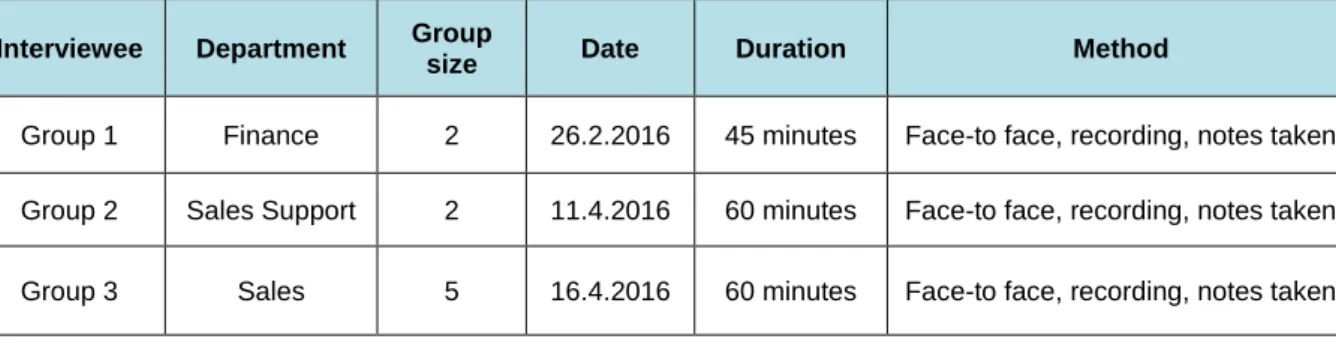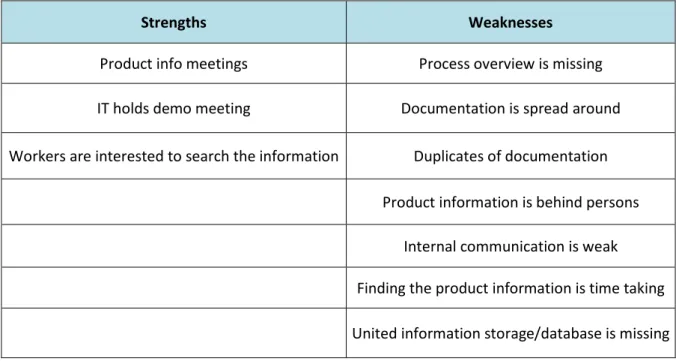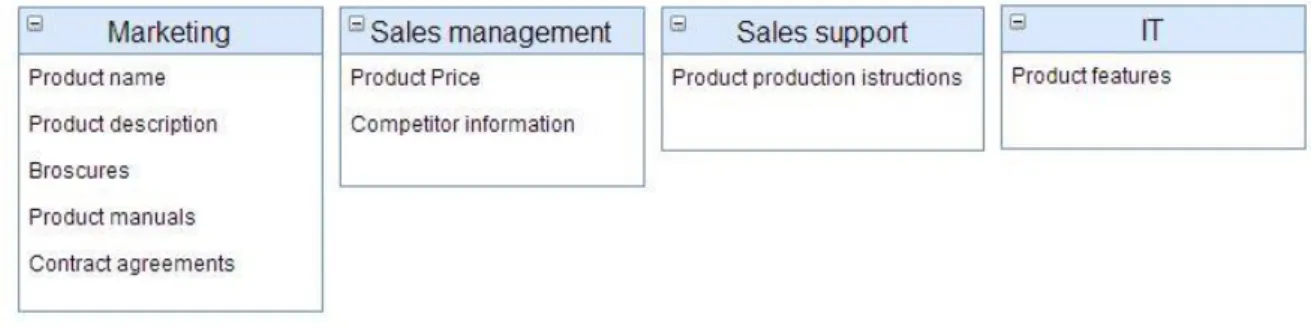Heidi Michelsson
Creating an Internal Product Information Process
Helsinki Metropolia University of Applied Sciences Master’s Degree
Business Informatics Masters Thesis 22.9.2017
Author(s) Title
Number of Pages Date
Heidi Michelsson
Creating Internal Product Information Process 36 pages + 4 appendices
22 September 2017
Degree Master of Business Administration Degree Programme Business Informatics
Instructor(s) Antti Hovi, Senior Lecturer
The objective of this study was to create internal product information processes to help sales find internal product easily and quickly. This research carried out for a company working in the private sector. The company employs 100 employees.
Qualitative research methodology was used in this study. The Current State Analysis was based on group interviews with different departments of the company and internal docu- mentary research. The following research questions were formed based on the current situation: where can the product information be found and how employees are informed about this the product updates. The internal product documentation was also studied. The following literature topics were studies to identify best practices and possible solutions:
Product Information Management system, internal communication and web page graphic design.
The result of the analysis was that finding product information was time taking and frustrat- ing. To find the needed product information, the sales personnel needed to check from multiple sources to get the most recent information. All respondents raised this issue in the group interviews. When the sales persons had a question about a product they checked emails, asked from a colleague, checked private files and common files from the data- bases to find the answer. The interviewees also revealed that they had uncertainty that the information they found was up to date. The document research showed that there are very few documents with the product information.
The author recommends a process for data gathering and displaying the data in the inter- nal website. The process proposal includes data gathering, data enrichment with Product Information Management system and web site layout for the internal product information for storage. In addition, it gives suggestions for displaying the product information and communication the process and web site to the sales. This process enables finding the latest and most up-to-date product information from one place.
Keywords Product information management, internal communication web page design
Contents
1 Introduction 1
1.1 Case company 1
1.2 Business Problem, Objective and Outcome 2
2 Research Method 3
2.1 Research Approach 3
2.2 Research Design of the Study 4
2.3 Data Collection and Analysis Methods 5
2.4 Reliability and Validity 7
3 Current State Analysis 7
3.1 Interview results 9
3.2 Internal documentation 10
3.3 Current product information process 10
3.4 Strength and Weaknesses of Current State 11
4 Best practice of Product information Management 12
4.1 Product information Management (PIM) 13
4.1.1 Processes 14
4.1.2 Product content 16
4.2 Web page design 17
4.2.1 Information design 18
4.2.2 Navigation design 20
4.2.3 Page layout in mobile 22
4.3 Accomplishing change in the organization 23
4.3.1 Implementation 23
4.3.2 Communication 25
4.3.3 User training 26
5 Final Proposal for the Case Company 26
5.1 Product information process 27
5.2 Product data elements and gathering data 29
5.3 Integrating PIM system and Data enrichment 30
5.4 Web page design 31
5.5 Communication plan 33
References 37 Appendices
Appendix 1. Data attributes
Appendix 2. Web page content layout: Front page Appendix 3. Web page content layout: Navigation page Appendix 4. Web page content layout: Product page
1 Introduction
This case study is about the internal product information process, how it works in a company and how it could be developed. The focus of this study is in the internal prod- uct information: how the information is shared between departments at the moment and how the process could be improved. The case study is built from three main chap- ters: Current state analysis, best practices and the proposal. This case study is made for case company x.
There are four main chapters in this case study. The case study starts with research framework and current state analysis. The research framework is about the research method and materials used. This case study is a qualitative research with empirical enquiry. The current state analysis helps to solve what and where the problem really is and how the information sharing is working at the moment. Literature overview is about product information management, design of web page and literature about how the new process or system is launched and introduced to the users. The outcome of this study is to provide proposal of an internal product information process. Result of the study is website, to help sales and other related groups in the company to easily find the needed internal product information from one place
1.1 Case company
Case company is company x. Company x provides and supplies data for sales and marketing in B2B market in Finland. Company x is a part of international concern in 19 markets.
Over the past few years there has been a large strategic change in the company. In practical, this means that product managers’ range of responsibilities has been divided into different departments. This has affected to the product information management, it has made it fragmented. My presupposition is that the problem is inefficient sharing of product information. At the moment, it seems that sales have difficulties to find infor- mation about product changes and product information because the information is lo- cated in multiple places. Business problem of the thesis is lack of internal product in- formation process. The information flow feels to be fragmented between departments.
1.2 Business Problem, Objective and Outcome
Definition of the business problem started with conversation with the sales manager of the case company. They gave a broad outline that sales are having problems with product information. Narrowing down the management problem and identifying the business problem I needed to collect preliminary information from the company. After the business problem was defined I determined the objective of the research and the outcome.
Business problem is product information that is spread around and difficult to find. Ob- jective of the study is to find best practices for gathering the internal product infor- mation into one place. Outcome is a detailed proposal of the product information pro- cess that explains how the model would work in the company: what are the concepts and how the model could be integrated into the company’s systems, what is the con- tent and structural look of the web page and how the process should be communicated to the end users.
The theories behind of the final proposal are Product Information Management, Web page designing and accomplishing change in the organization. Product information management (PIM) is used to gather existing product information into one platform or website. Product information management is normally used in retail or consumer mar- kets but in this case study it is used to gather the needed product information data. In this case study, Graphic design refers to the infrastructure of the web page; the naviga- tion architecture and the information design. The implementation of a new process or system will be successful with good introduction and communication. Introductions are need for the users to adapt the new system and work in a new way.
The result of this study is to introduce a process and system suggestion of sharing the internal product information. The proposal presents the whole process: how to gather information and share the information to the related groups about basic product infor- mation: product features, internal and customer manuals, back office information and information about the competitor’s actions. Proposal includes web page layout for computer based use and for mobile use. Last part of the proposal is the introduction of the process and system to the users.
2 Research Method
This chapter is about the methods and materials I have chosen to use in this research.
In this case study, I use qualitative method - Current State Analysis (CSA) - as the main research method to make an analysis about the business problems current situa- tion. This chapter will determine the research approach, design, data collection meth- ods and reliability.
Research approach in this case study is a qualitative research method. In this chapter, I will explain what the qualitative research means. The Research design of this case study is straightforward: First determination of business problem. Next phase is the current state analysis, where the data is collected with group interviews and investigat- ing current internal documentation. Data collection and analysis methods are the base of the current state analysis: Research approach is qualitative, data is collected with group interviews and documentation. From Reliability and validity there are examples of what makes the research reliable.
2.1 Research Approach
Purpose of this research is to explain and improve business phoneme. The research is done by qualitative methods because of the practical business problem. Research ap- proach of this case study is empirical enquiry, based on observing the real- life experi- ences. Yin (1994) has clarified that empirical inquiry means that the focus of the re- search is in real-life experiences and the research question are how or why. It is ob- serving method where investigator is not guiding the interview too much.
The research is made with qualitative methods. Qualitative methods are words and sentences, qualitative information. It includes in-depth interviewing and participant ob- servation, contextual analysis and document analysis (Blumberg et al. 2005 193-202).
Researcher is trying to find existing knowledge for an idea they already have (Collins 2016).
Qualitative data sources can be divided into two groups: Primary and secondary data.
“Secondary data are information collected by others --. Primary data is original data collected by us for the research problem in hand” (Ghauri and Gronhaug, 2005, p.91).
Current State Analysis is a tool for finding out where the problem really is. For primarily data I use Current State Analysis - a data collection from existing knowledge of the current state by interviewing Case Company's personal. Secondary data sources are current internal documentations of product processes in the case company.
2.2 Research Design of the Study
Research design is a reference to the structure of the enquiry (De Vaus, 2001). Eriks- son and Kovalainen (2008) points out that research design includes design of the data gathering. In the figure 1 I have made a basic flowchart of the structure of this study.
The data gathering methods are presented in the next chapter, data collection and analysis methods.
Research design of the case study
This is a case study where qualitative methods are used to locate the problem. Qualita- tive research is made with current state analysis to reveal the reasons why the internal product information sharing is inefficient, where and what are the main problems. Cur- rent state analysis has two parts: interviews and internal documentation search / check.
This way I will have full picture of the current situation. After the analysis, I will present
literature to find out the best practise to solve this problem. For literature, I have chosen to present product information management (PIM) to be base for the product data gathering and exporting. Basics of graphic design of a web page to help me create a user-friendly layout and internal communication for the new process to be implement it successfully.
The literature overview is based on these Authors:
• Saaksvuori, A. Immonen, A. 2002. Product lifecycle management.
• Lynch, P. and Horton, S. 2016. Web style guide: Foundations of User Experi- ence, 4th edn
• Morgan, J.and Dale, C.2013. Managing IT Projects For Business Change:
From risk to success.
Based on the literature I will make a proposal solution model for the company. The so- lution model includes detailed information about the product information gathering and information flow. This case study's purpose is to develop the product information pro- cess through current state analysis and literature overview.
2.3 Data Collection and Analysis Methods
The main data collection method is The Current Analysis. The analysis has two inter- view groups: group one has people from the internal processes, accounting and sales support. The other group had interviewees from sales. I will also search the documen- tation of the current guidelines for internal information sharing.
In this thesis, I use semi-structured group interviews as my primary data. In figure 2 I demonstrate the elements used in this research approach. Group interviews are panels of experts, who talk about prepared topics (Blumberg et al 2005). Davies (2007) says that the interview group should include people who have different and comparative experiments about the subject.
CSA Research design.
Semi-structured interview study question what and how. The interview has an outline of themes but the interview is more like conversation (Eriksson and Kovalainen, 2008).
Blumberg et al. (2005) say that interviews have two purposes: Researcher is interested to know the perspective of the informants and researcher is interested to have confor- mation to the insights they already have. Marshall (1999) has made a guide to match the research questions with the purpose of the research. When the purpose is docu- ment and describe the phenomenon, like in this case study it is, the general research questions are asking what are the salient actions and processes behind this phenome- non. The main purpose of a research is to describe, understand and develop the cur- rent situation.
Secondary data is already available and can be analysed right away and it is often high-quality data. Finding suitable secondary data takes time. The scope of the data might not match your case study approach or there is a lack of information which is important to your study case (Blumberg et al. 2005). Secondary data for this thesis comes from target company’s internal documents about the current product information processes.
Davies (2007); Eriksson and Kovalainen (2008) recommend starting the analysing right away after interviews. Right after the interview you still remember the details and the atmosphere in the group. Best would be to do transcription of the interviews. Keep looking for similarities of statements, issues that have riced and notice the agreements
and disagreement of interview topics. It could be verbal or nonverbal (Eriksson and Kovalainen 2008).
To analyse interview data, first it will be transcript and then I will search for topics or words that are common in the data. On the second state, I will try to find patterns and themes that every group has discussed. Finally, I will try to compare information to find similarities.
2.4 Reliability and Validity
“Reliability and validity are technical term that refer to the objectivity and credibility of research” (Peräkylä, 2016. p. 414). In other words that reliability is to insure the accu- racy of data and validity is for testing the credibility of the analysis. Peräkylä (2016) has described the process to validate conversation analysis and interviews. Validity or cred- ibility of data concerns interpretation of observations: do the views reflect opinions and experiences outside the interview situation or did the interview situation created the opinions. The questions in this study case are from the subject and quite guiding to- wards the problem. The research questions can be found from Appendix 1. Three in- terview groups and with similar answers prove that the opinions and experiences are valid.
Flick (2004) has written an article about Triangulation in Qualitative research. That is one evaluation strategy for research findings. It includes two or more data sources or theoretical perspectives. For example, triangulation of data combines data from differ- ent sources and from different people. In Current State Analysis, I have two data sources for analysis (interviews and documentation) and have multiple different people in interviews. Based on these observations of reliability and variability, the data and analysis of this case study is accurate and credible.
3 Current State Analysis
This case study is a qualitative research. The research starts with current state analy- sis, where I use group interviews and investigate the documentation of current pro- cesses. The interviewed groups are from different departments, because it is important
to understand the whole product process when improving the information part of it.
From the interviews i am looking for issues and concerns that all groups talk about.
Current documentation is also viewed closely: how it is written, is it available for people who it concerns and where the product documentation can be found.
I have chosen to interview people from Customer Support, Financial apartment, Sales teams. I chose these groups because they are all working daily with products and are from the different sides of the product frame. From sales, I interviewed people who are selling multiple products. Company X’s range of products is large, so it is important to find background information about the products. No management persons were inter- viewed because I wanted to observe the situation from the workers point of view. Be- low is a list of group interviews information:
Interviewee Department Group
size Date Duration Method
Group 1 Finance 2 26.2.2016 45 minutes Face-to face, recording, notes taken Group 2 Sales Support 2 11.4.2016 60 minutes Face-to face, recording, notes taken Group 3 Sales 5 16.4.2016 60 minutes Face-to face, recording, notes taken
Taulukko 1. Interview information.
The Current State Analysis questions are:
• From where do you check the needed product details?
• Where do you get information about the product changes?
• Who can help you with products if you have questions?
Focused questions were asked, to get a better picture of the situation. Interviews were recorded and notes were taken. All the interviews were held in Finnish. After the inter- views, I did a transcription: listed down all the points that were risen in the interview.
After that I compared the transcription lists and noticed similarities with the groups. All of them are struggling with similar problems concerning product data and information.
3.1 Interview results
Qualitative Research covered three interviews to define the current ways how to find information about the products and how products are managed. All three groups brought up following problems: Interviewees feel that information is spread around in different files and behind different people. They all say that it is time taking to find the most current information, because information needs to be asked from different per- sons. Interviewees did not feel that existing documentation can be trusted because most of the times the documents are not updated or it is difficult to find the most recent information. All groups agreed in one positive action: Product demos and product info meeting are arranged regularly. Based on the CSA interviews there seems to be lots of double checking of the product details because the product information develops and changes.
Group 1 Accounting. Accounting needs background information that they can do re- porting and deliver forward to authorities and to concern. If they are not resewing that information from billing files, they search the information from different systems and files or ask someone; usually it is the person who has worked with that product the longest time. It takes time to ask around but eventually someone knows where to find the needed information. Most of the products have clear and short process with selling and billing. They feel that overview of products is missing.
Group 2 Customer service and customer support. They need information about how to control the systems behind products because they create user ids to different systems and control the systems and help customer to use the systems. Customer support holds product training to salespersons. The training includes information about the product in general. Customer support has created their own word-documentation file, in which has the basic information how to use systems, but the information in the docu- ments can be old or not updated. All of them try to update the documents, when new information is available, but sometimes they are too busy or forgot to do the update. If they have product questions they first check the documents, then the emails to see that has there been updates and then ask from colleagues how to do things. They need to ask around because one person knows one bit of the process and the next one knows something more. Most asked question according to the interview is “have you update on this product because the information is not here”. Internal Documentation is hard to find, because the paths are long and hard to remember and there might be two to three
different documents about the same case. Giving out product information to each other, to the sales and to the customer is difficult because they are not sure is the information valid.
Group 3 Sales. Sales persons feel that the information is spread around. There is in- ternal documentation but is difficult to find the latest updates of the products. For ex- ample, price information can be found multiple places and the information is contradic- tory. Most of the times the details need to check fast, so they ask from their colleagues and double check it from someone else because the college might have wrong infor- mation. Sales meeting are held weekly and in there they discuss about current issues and product updates. Different department have different nicknames to the products and sometimes it is difficult to understand each other. For example, sales have heard IT using name AA and places the order by name AA. Official name for the product is AABB and the production can only guess what the salesperson is ordering.
3.2 Internal documentation
Documentary search showed that there is a lack of documentation. Most of the infor- mation is so called quiet information and there are a lot of people who know a part of the product process and it is a challenge to understand the whole picture of one prod- uct. Currently written product information is for the customer and in most cases the information is not updated. In internal documents information can be partly found. In- formation about one product can be found 3-6 different places. Every apartment has their own documents. For example, customer service and sales support has their own files for products, accounting have their own files and Sales has their own. There are variations of document types from Microsoft word-documents and emails to platforms.
Some of the documents are updated and some are not.
3.3 Current product information process
I have made a process chart of the current product information process in the compa- ny. The process is descripted from the sales person or sales support point of view, when looking for the data. The data or the product information produced to the places by sales management, it, sales support and sales person. The flowchart shows how much effort needs to be done when checking product details. There is a lot of places to
check to be sure that one has the latest information. Sales and sales support are the groups that search for the detailed product information. For example, if they need to check a feature or they have a feeling that something has changed with this product but they cannot remember exactly what it was. The process is descripted in figure 3.
Current process for finding product information
The information can be found from a college, from an email, from a private file, from general files for example sales files or marketing files. The information comes from IT, sales management, and marketing. Because of the historical reasons, every depart- ment have their own way to save the documentary and inform sales about the chang- es. Often the colleague also participates to the information search to make sure that they also get the latest information. Even Though they go through this process, they still are not sure that they have the latest facts or changes about the product.
3.4 Strength and Weaknesses of Current State
Current State Analysis shows that there are more weaknesses than strengths in com- pany’s product information process (table 2). According to group interviews the strengths are open meeting with sales support and with IT, where information is shared
about the basics of the products and upcoming changes of the products. In weekly sales meetings sales persons discuss about current issues concerning selling products and new features. Another positive feature is that personnel are orientated to find the needed information.
Strengths Weaknesses
Product info meetings Process overview is missing IT holds demo meeting Documentation is spread around Workers are interested to search the information Duplicates of documentation
Product information is behind persons Internal communication is weak Finding the product information is time taking United information storage/database is missing
Taulukko 2. Strengths and weaknesses
From the CSA interviews and from the documentation search it come clear that the main business problem with product information is the confusing documentation: Cur- rent information is missing, someone knows more than others, the information has not reach all parties, or the documentation is missing. That effects into different apart- ments and have major influence on usage of time. For example, in sales the prepara- tion takes most of the time: to find and ask about the products technical information and pricing.
4 Best practice of Product Information Management
This chapter is literal overview of the best practices of product information manage- ment, basics of graphic design of web pages and accomplishing change in the organi- zation. CSA analysis has shown that there is lack of united place for current product information. To solve this problem, I will present a model of collecting and maintaining
product data, theoretical view of graphic design of web page and bring up factors that need to be communicated when implementing a new application.
I have chosen product information management (PIM) to give a frame of the processes that needs to be done. It is software product that supports gathering and exporting data marketing and sales data from the company's own database or systems. A PIM product export product data to websites and targets the data to a single product. My final pro- posal process is based on this PIM model: to define product information process and determine what information should be gathered and how to move the data from com- pany's systems to web page
Graphic design of web pages gives instructions how to build a structurally and visually easy to use webpage. In this case study, the graphic design of web pages is a holistic view that includes content structure and page navigation architecture. Web pages are designed for the users and the pages should be easy to use. All decisions on the de- sign should base on that fact. Users expect to find information quick and easy and with no effort. Information design is about the content of the site: how the information is constructed to the site and how to bring up the most important things at one glimpse.
Navigation design is planning how users move from site to site and for example what is the page structure.
Implementing a new system is change in organization needs to be communicated well.
Communication is the base for implementing a new system and to tackle the change resistance by creating a need for the change. Communication has basic features to take in notice: who needs the information, what they need to know and how often.
Keep in mind that communication happens in two ways; one need to communicate and be able to listen. Communication strategy or communication plan is needed in every project. It is a checklist to make better communication. The plan helps to provide right information to the right people at the right time and in right manner.
4.1 Product information Management (PIM)
Product information management collects clear basic product information to a website or online store. The basic product information is name of the product, price and product category. “The central concept is that product information is entered and stored once, information is distributed without being re-entered manually into different systems”
(Abraham, 2014. p. 4). Saaksvuori and Immonen (2002) define that in product infor- mation systems the most important function is to describe the information from the product point of view.
PIM process the information flow is forward going; from the company's own system to PIM system and to the publication channels. Companies have their own systems for information, usually ERP where the entire product related information in served. The PIM system collects the needed information from the ERP system and exports the product information to publication channels, for example web page. Simplified the PIM system transfers information from company's databases to a web page.
Determination of product content is the most demanding part of PIM process. First, companies have enormous amounts of data related to products and to narrow it down and deciding what to use is time taking task. Second, the product data must be pro- cessed so that viewer or web page user can find what they are looking for; deciding what information is relevant to the product and how to display the information.
4.1.1 Processes
PIM system collects information from different sources and delivers the information to multiple channels if needed. The process is light and easy to demonstrate. The main source for data is ERP system, but there are other sources too for example data from suppliers. The gathered data is exported into print, digital customer channels or digital internal channels.
Process flow between ERP and PIM system (Abraham, 2014. p. 11).
PIM process starts with determining product families: it is a group of products that have similar functions and share the same technology and production process. That way it is easier to control the product documentation. First requirement is to establish link be- tween the commercial and technical characters for a product family. This means de- scribing the components form the product family and the functions (Abraham, 2014).
PIM data processes (Abraham, 2014. p. 4).
Abraham (2013) state, that most of the product data is stored in 3 to 20+ different sys- tems. Therefore PIM systems have features that can import data from multiple data sources, either in once or in interval basis and the imported data is mapped to specific product attributes. Consolidating means PIM creating “one single source of truth”. This means that there is one product only once in the system. Cleaning of the data is im- portant part of this process: checking the validity of the information and removing dupli- cates. Data needs to be good quality before the migration can start. Abraham (2014) also points out that cleaning is more that technical operations. It inquires educating people about the data validation rules that are used and telling about the product in- formation process to prevent polluted data ending up back to the system in the next day.
Most of the company's departments are involved with PIM process. Work should be done by teams, but most cases the department that gains the most out of using PIM involves more than others. There are three ways to create team: centralizes way, where small core maintains the data, for example in smaller companies. Decentralized team enriching the data is responsibility of multiple teams. Hybrid is combination of delegating works but there is a unit that is responsible of most of the responsibilities (Abraham, 2014).
Who is responsible for product information (Abraham, 2014. p. 90)
PIM teams include three roles that need to be discussed about in the company: Owner is responsible of the whole PIM process; the person should be from the higher manag- er level. The roles of the owner are to determinate the roadmap of PIM in consultation with stakeholders in the organization and manage with different IT suppliers. PUM steward handles the operational side of the process: manages product data models (attributes, catalogues, categories and classifications), is the functional administrator, and trains the users in the organization to use PIM. Product specialist is a person who is responsible of the data, product knowledge and support for the customer enquiries (Abraham, 2014).
4.1.2 Product content
Biggest challenge in PIM system is to find the useful data. In order to fill the PIM sys- tem, it is needed to determinate which information is used and how-to storage the in- formation. The needed information is information, basic product information, enriching the information with content and commercial dimensions are possible in PIM systems.
The interface of the site needs to be planned carefully. What are the data elements or
attributes that are relevant for the products, because for one product there are large set of attributes (Abraham, 2014).
Forza and Salvador (2006) have written about gathering the product documentation.
After all the products the technical characteristics have been defined and communicat- ed in understandable way it becomes product documentation. Typically, the product documentation includes material, product cycles, list of attributes, codes, etc. The aim of the product documentation is to present product information in an easy and under- standable way and systematic store information.
Abraham (2014) finds important to classifying and categorizing the data information elements allows better overview of the product. Classification system also helps man- age the attributes (specific product elements of products) Attribute-function is one of PIM systems basic features, attributes can be added into the product by business us- ers without help from the IT. Also, media (photos, videos and manual) scan be added in the same way as attributes (Abraham, 2014). PIM system is not a publication chan- nel, the system exports data to different channels. Distribution can be done in multiple formats for example to sales department via excel file or to a web site via web service.
PIM systems features can improve the quality of data by automated data validation, with mandatory fields to fill in and version control for making sure that latest version is updated. Data access can control the multiple users working with the same data in PIM systems: there are different levels of accesses for example user can only edit “their own” products (Abraham, 2014). Saaksvuori and Immonen (2002) add that the infor- mation can be directly integrated to the user interface or website from the database.
4.2 Web page design
In this chapter, I will present the theory of web page design. Planning a web page is based on information architecture and users interface; designing the content and the navigation on the site. Graphic design is making of effective communication from cli- ent’s message to users. It needs to be easy to navigate, attractive and entertaining and work in different screen sizes. In this overview of web page visual design, I concentrate to the information and navigation design how to make the site also to suit mobile.
“Eric Karjaluoto, creative director at smashLAB, suggests: “A website isn’t a bunch of links and buttons; it’s a platform for experience” (Tselentis, 2012. p.7). Web page de- sign can be divided into three categories: information design, navigation design and visual design. Information design is structuring the large-scale elements of content and pages. Navigation design refers making paths for moving around in the information structure. Visual design covers the colors and other visual elements of the webpage (Newman and Landay, 2000).
Ratios between web page design types (Newman and Landay, 2000. p. 265).
4.2.1 Information design
Information design is creating content to the web page. A successful webpage makes the users feel like they have understood the message without an effort; meaning that the layout makes the message obvious (Pipes, 2011). Information architecture is a combination of careful planning of the content proper structure and placement. Content supports the site messages and goals and the information architecture describes the structure of the content. There are methods to how to link information structures to get a logical and solid foundation to the web page because accrued and well written con- tent won't work by themselves in a web site (Lynch and Horton, 2016).
Tselentis (2012) says that key to create a good web page is to know the material and know the audience. First step to visualize a web page is to get to know the material.
Developing the visual concept requires that the background information is analyzed and understood correctly. Knowing the audience is helping them to engage with the material; to understand the reading and learning habits of users and the commercial behavior.
List of content and user perspectives when creating a web page
Information design is a combination of careful planning of the content proper structure and placement. Content supports the site messages and goals and the information architecture describes the structure of the content. There are methods to how to link information structures to get a logical and solid foundation to the web page because accrued and well written content won't work by themselves in a web site (Lynch and Horton, 2016).
Segment the content to make information search easy for the user. Long and unstruc- tured texts do not work in web. Visual scanning is looking for title, subtitle, lists and tables to find the relevant information quickly. The content can be decided by links or modular layout or with highlighted keywords and topics. Web links should lead to a page that provides relevant information about the topic. When using modular layout, it
is important to keep the same structure throughout the site; this helps the user to pre- dict the future search (Lynch and Horton, 2016).
1. Inventory your content: What do you have already? What do you need?
2. Establish a hierarchical outline of your content and create a controlled vocab- ulary so the major content, site structure and navigation elements are always identified consistently.
3. Chunking: Divide your content into logical units with a modular structure
4. Draw diagrams that show the site structure and rough outlines of pages with a list of core navigation links
5. Analyse your system by testing the organization interactively with real user or research with other techniques.
(Lynch and Horton, 2016. p.107)
4.2.2 Navigation design
Navigation design is making logical paths and layout structures to the web site. Naviga- tion is for moving from content area to another; users can understand where they are at the page and where they can go (Lynch and Horton, 2016; Tselentis, 2012). The navi- gation should be clear and simple: headings and names are straightforward and con- cise text is at point right away. The web should provide information quickly (Pipes, 2011).
There are common interface elements that web users expect from the site structure.
Eye- tracking study made by Human interface research shows that people tend to seek certain information from certain location; For example, readers start to scan the page from upper left for the most important words, home link is search from the upper left and search from the right upper left. This sets basic requirements that readers expect to find from the page. For making the page easy for the reader the page structure should pick elements from common page components (Lynch and Horton, 2016).
Page components on the page (Lynch and Horton, 2016. p. 181).
Page structure components are usually universal and follow the same locations that are familiar to the users. The basic components of a web page are page header, navi- gation, main content, sidebar and footer. The page header defines area from the page of a header of a section. Usually some of the navigation elements are placed here.
Navigation is an element that contains the navigation elements; links to different site sections. Main content contains the main elements of the page; it helps reader to find the important content. Sidebar or Aside is normally used for navigation or it includes content that is “aside” from the main content. Footer of the page is the end of the page, the general information and contact information is usually placed here (Lynch and Hor- ton, 2016).
Start the design with the internal template and mobile versions. The internal template establishes the interface of the site or can be called also the landing page), it will struc- ture the whole site because all the pages in this site are based on this internal tem- plate. Users will base their experience from the site on this template base, not to the front page. Derive the secondary pages from the internal template. The secondary
pages are based on the internal template but they have a role of content displayer. Last design the home page. (Lynch and Horton, 2016)
Internal, menu and home page design (Lynch and Horton, 2016. p. 201).
4.2.3 Page layout in mobile
Tselentis (2012) have pointed out the digital media is all about variety; variety of screen dimensions and definitions. Even though the tablets and phones shrink the websites proportion, it is possible to create a web page that fit for both desktop and mobiles screens. Mobile use is a norm now days. When creating a web site, most of the times the mobile site is made same time or mobile first.
Table screen, mobile and tablet have all different sized screens and they will show the media in different sizes; if the screen rotates from portrait to landscape it will change the layout even more. Purpose is to make a page that looks almost the same with dif- ferent formats (Tselentis, 2012). Lynch and Horton (2016) advice to think about the with the mobile sites content; often the sidebars columns are just moved from the table screen site to mobile below the main content. Sometimes in the sidebar has content
that need special attraction and it should be visible in the beginning of the mobile site.
Make a short list of the minimum of must-haves contents on the mobile use site and then start the building of the site, for example mobile first. There are available pro- grams to do this, for example CSS adapts the site design to various screens by giving flexibility to the page layout (Lynch and Horton, 2016).
4.3 Accomplishing change in the organization
This chapter is about change management, specific about change management in sys- tem implementation stage. The implementation of the system is as important as build- ing the system. If the implementation to the end user fails, the system is used only part- ly, the features are not used and the user experiences that this is not working. From a user perspective, a new system brings change to the organisation; users need to learn to use the new system and adapt the new way of doing things. With good change management and introduction of the new system the implementation will be successful and the system will be in usage.
Project will be successful when the communication is on point. There should be com- munication to the people who need the information, the right information and the right amount. Communication plan is a good checklist what to consider when starting a change project, or project overall. Participating conversation is the key to good com- munication, both parties need to communicate and listen. The communication plan (or strategy) has basic questions that need to be answered; 1) who are the audience 2) what information to provide 3) how often 4) in which way. By answering to these ques- tions, the communication plan is ready to be used. (Burford, 2012; Morgan and Dale, 2013).
4.3.1 Implementation
There are common problems in system implementing that companies can relate to: too many systems and too much data. and the users to use the system only partly and with their own ways or not using the systems at all. This leads to confusion and mess. Other common problem is that the introduction is narrow or missing completely, meaning that the users are not comfortable to use the systems.
Saaksvuori and Immonen (2002) have demonstrated typical product data problem in companies. There is large amount of information and large amount of systems and applications where the information is stored. Employees need to find the latest product information fast and easy, so they look for shortcuts. They develop personal methods to manage the information. This leads to overlooking instructions, because it is time taking and feels useless. Therefore, the information retrieval is slow and inaccurate.
This is vicious cycle of deteriorating product data (Saaksvuori and Immonen, 2002).
This is vicious circle of deteriorating product data (Saaksvuori and Immonen, 2002. p.
92).
Forza and Salvador (2006) highlights the human dimension in the implementation pro- cess. Taking care of the user perspective can be done by communicating about the benefits about the new system to internal users. The communication must be specific, for example telling how the new tool helps sales to do better job and save time. This should embrace of the new system should start in early steps of the process. In that way people have time to adjust to the idea. Other thing to do to engage sales to the new system is to have dialogue with them to ensure that all the needed information and tools are in the system, before the system in launched and ready. Third important as-
pect is the use of the system: it needs to be simple and easy to use. It is worth to pur- sue a system that is similar than the previous ones, this way the new system feels more familiar from the start. Finally provide support and make sure that the users are capable to use the system.
Kolbusa (2013) states, that clarity is the key to successful implementation. Give small number of correct and focused methods to use, so there are clear ways of using the system. Dver (2007) suggest hosting demos for promoting the new software. Dver (2007) also points out to make sure sales and support teams have access to the prod- uct or system by providing the information how to access the system before the launch or training session.
4.3.2 Communication
Change management is communicating the process to others about the project (Mor- gan and Dale. 2013, Righi and James, 2007). “Communication is a key to success.
Communicating what the project is about and how it is progressing helps people un- derstand what is going on and helps to align the organisation and the work being done”
(Morgan and Dale, 2013. p. 69). Righi and James (2007) state that biggest obstacle in the change management is convincing people that the change is needed, that the peo- ple in the organization need to change the way they currently do thing. Focusing on the people and the individual the change is possible. Bringing out the benefits for the indi- vidual starts the change. It is important to understand the company is a group of peo- ple, and by helping then to understand the actions and providing a solution to it, it is possible to help them to look things in a new way (Righi and James, 2007).
The purpose of communication plan is to help to communicate the future actions: who needs the information, what information they need and how often. Change the plan when the audience or communication channels changes; otherwise keep the original communication plan. In other words, communication plan is there to help you com- municate and listen to the responses. The idea of the communication plan is to tell the project through the right channels, regularly and consistently (Morgan and Dale, 2013).
Making of a communication plan can be easy and quick sketch, as long as it provides the needed information; who, what, when, how and why are the key question for providing project information. “A communication plan or schedule defines the what (de-
livery method), why (purpose), when (frequency), how (communication method), and to whom (the project manager, sponsor, core team, and other stakeholders) information is to be provided” (Burford, 2012. p. 310). For example, a weekly team meeting with team members to discuss about the progress by informal email. All the aspect has been answered in this example.
4.3.3 User training
When implementing a new system, the user training is crucial, even though the system is built to be as easy as possible. When implementing a new system, the user training is crucial, even though the system is built to be as easy as possible. When planning a user training it is good to keep in mind that there are different approaches to use and different types of skills and there are as many training methods
Technical information is rarely a pleasure to read, so people tend to read it only when it is necessary that's why system training is good to talk through (Galitz, 2007). System training could base on answering to the following questions:
• What it is?
• What does it do?
• How do I make it do it?
• What is its role in the overall scheme of things?
(Galitz, 2007. p. 607)
Planning of the training can be started from different approaches, depending on the audience. For introduce a new system tool to IT staff, it might start with short introduc- ing continuing with on-the-job-training and end with question and answer session. This way the IT staff gets to use the tool and ask questions about the tool (Morgan and Dale, 2012).
5 Final Proposal for the Case Company
The current state analysis has showed that the part that needs improving is sharing of product information. The problem is the lack of documentation and spread around in-
formation. Based to the literature overview there are solutions to this problem. The out- come of the proposal is a product information process. Collecting product data into one database, where is possible to maintain product information: basic product infor- mation, manuals, information from the competitor situation and inform from product changes. I have created this new product information process to change the situation;
to help the sales to be more efficient by getting the information from one place.
The proposal of internal product information process has four main stages: gathering product information data and integrate it with PIM system, graphic design of the web page and instructions how to communicate this new process and system to the end users.
5.1 Product information process
Product information process is a process of the stages how information moves from database to the web browser. For the success of the implementation it is important to have clear processes: Avlonitis and Papastathipoulou, (2000) show that there are three main initiations for monitoring and develop product process: Assignment of responsibili- ties, documentation and systematic behaviour.
Current state analysis showed that these three initiations are missing at the moment.
As it is shown in the current product process it is not clear who produces the infor- mation and the place of the information variates. This means that responsibilities are not clear and the behaviour is not systematic. This proposal covers these missing ele- ments; responsibilities are set in the beginning of the process and all needed product information is in a web page (information is documented on the web page and the be- haviour is systematic on the site).
My proposal is a process about collecting, exporting data and displaying the data. The product information process phases are: definition of the needed product data ele- ments, collecting the product data into a PIM system, enrich the data, designing the web page base and finally launching the web page and communicate this new web site with the users.
Framework: proposal of the product information process
The improved product information process starts with determining the product data attributes that are needed at the web page and determinate the product information responsibilities by departments. From the database, the information is exported to sys- tem software that moves the information to right places in the web page. The intention is to create a user-friendly web page for internal product information. Web page design, the information structure and navigation structure, is made so that there to place to deliver the data. Final part of this process is communicating with sales, the end user group, to avoid vicious cycle of deteriorating product data that Saaksvuori and Immo- nen (2002) have presented. Vicious cycle of deteriorating product data means users are not using the systems full capacity; instead they are looking for shortcuts and using the system with their own methods.
5.2 Product data elements and gathering data
Proposal process starts with determining product attributes to the website. Based on the CSA and documentation research, every department has collected own product related information. To combine the information, the needed data elements (attributes) and product families must be determined, so that the product information can be linked to each other. I have selected product attributes that are important information for sales and sales support: Basic product information (product features, pricing, and competitor information), sales support product instructions, customer manuals and brochures. Ap- pendix 1 contains detailed list of the chosen product attributes, the description and form of the attribute and the responsible group.
Taulukko 3. Product attribute responsibilities
Based on the CSA there are multiple data forms and most of the product information is on private files and emails. Each team has their own file storages and emails. Each team will gather the information on every product to the database. Marketing has the most attributers to check, that is because they the basic information about the product in the marketing materials. IT provides information about the product features. Sale managers are responsible to deliver and the product family group information, price information and competitor information; Competitor information is competitive products and upcoming product. Sales support is responsible of the step by step instructions of creating product.
Even though the data enhancement seems easy on the flowchart, this is the most time taking part of the product information process, especially because company x has the data “everywhere and nowhere”. After all the basic data is in PIM system and orga- nized, the maintaining is easy; user login and makes the changes.
PIM model gathers the data from systems and n different office forms (for example excel) and from files. Responsible group delivers the needed information to the PIM system manually or deliver the data to a database that is integrated to PIM.
5.3 Integrating PIM system and Data enrichment
After responsibilities and attributes have been decided the data will be gathered to PIM system. PIM is an enterprise application that enables product data to move from multi- ple sources to systems. The product data can be transferred manually or via integra- tion. Integration is connecting PIM system to the company’s systems for example using API. Kotkanen, (2016) defines API as a code that allows two systems to talk with each other on the internet.
Product information management process overview in company x
In this product information system, the data is imported to PIM partly manually and partly integrated. The basic information that can be found from the systems is integrat- ed to PIM. In figure 13 I have descripted the company’s PIM process overview. In this company x, data is collected from database, files, excel and operative systems and imported to PIM manually or via integration. PIM system helps to enrich the data by linking the product to each other, cleaning the data. Users can add information to en- rich the data, for example add videos to the product information or other media. Final step is to PIM to export the data to the web site.
In PIM system, the data is cleaned and enriched without the help of IT. Categorization the product helps to sort the product into groups by linking them by using attributes.
PIM system and automate the classification, for example using a name based tagging.
Users can add the attribute information straight to the PIM system. Users can also enrich the data in the PIM system by add media to the product information. There is an automatic mass-importing uploading option for media assets, in this case the PDFs and possible guide videos. Product data is exported the company’s web page by using the attributes and batch loading.
5.4 Web page design
To make logical and easy to read webpage the structure, the site should be minimalis- tic. Graphic design of the web pages starts with getting to know the content and decid- ing the page navigations structure. In this design, I concentrate to the content structure and navigation; how the product menus and product information attributes are placed and how to move around on the pages. The content of the web page is the product information: product features, pricing, market information and marketing materials (PDF brochures, manuals and contract agreements). Design of the web page contents infor- mation design and navigation structure. I have made wireframe of internal page, navi- gation page and the front page. Perception is the placement, structure and visual de- sign of the web page. The color design follows the company's brand and the visual look of the company.
The information and content structure follows the case company's product groups and the use the selected product data attributes; Product description, price information, functions, PDF (brochures, manuals and contact agreements) and manuals for sales
support to product the product. All products have the same information and navigation structure.
Sales persons are using different screens: computer, tablets and mobile, the site needs bend to these different screens. This is needed for sales to have quick access to check details of the product when they are for example in a customer meeting. The layout structure of the pages is easily transformed between different size displays. Because the page has internal content, the site will be protected and access is only trough login.
As Lynch and Horton (2016) have advised, the structure of the layout is simple and clean and the internal page is the base for the whole site. First, I assembled the inter- nal page (product page) second came the navigation page and the first page was de- signed last. The pages are presented here in the chronological order, starting from the login page like user.
I have made layout for computer, tablet and mobile site; the front page, navigation page and product page. I started with making rough sketches of the content places.
Then I used a web base tool to create the wireframe to the pages. The content place- ments are thought throw from the user point of view; I have combined the best practic- es of content placement and my own preferences as a user.
Front page is the login page (Appendix 2.). It contains place for login and company contact information and brief company introduction. Navigation page (Appendix 3.) have all the products sorted by product group / family in the middle of the page. All the products are visible under the heading of a product group. Because there are many product and the site needs scrolling I have placed search to visible place, the upper front of the page. Left side is a list of favorite products; Favorite products are product selected by the user. User can tag product (max 4) that are their most used products.
Product page (Appendix 4.) has the detailed product information of a product: The product page has a clear overview: First heading is the product name and under the name there is product description. Product information is in the middle of the page and product attribute name are showing in the upper side in tabs. By clicking the tab the information comes to primary page content area. The tabs have the following heading:
Features, Pricing, Market Info (as the competitor information) and PDF. By clicking the tap the information shows underneath the heading. Below is listed the tab and its con- tent.
• Features include bullet points of the product features.
• Pricing shows the pricing or a price calculator.
• Market info has bullet points about the competitor situation.
• PDF has all the brochures, manuals and agreements related to this product.
• Instructions for sales support of how to product the products. This section is only visible to the sales persons and sales management.
Internal pages lower part of primary content is links to related products, meaning prod- ucts from the same product group. The list moves sideways with forward/backward buttons. On the left side is a navigation list for the product groups and favorite prod- ucts. By clicking a product group, a drop-down menu will appear with links to products of the product family. Favorite products are product selected by the user. User can tag product (max 4) that are their most used products. Page header is almost the same for navigation and product page: It includes small search icon, user profile and company logo link to the navigation page. In product page, there is small icon for adding the product to favorites. In the page header is a follow button; Users can follow product or product group and receive an email when the product information is updated and what has changed.
5.5 Communication plan
Communication plan for the case company is needed for two reasons: get the process started and following the progress and the second reason is to get the users to use the web site. Communication plan includes data conversation in details with the process related groups and user training plan. Weekly progress conversations are held weekly, to share information in what stage groups are. The conversation can be done by email or in a meeting. Promoting the new website in internal channels starts close to the launching. There will be PIM system training for the group that is using it, held by the system provider. Before launching, information about the reasons why this website is done and what are the benefits of it is send out for the company’s sales persons. After launching the web site users will be trained.
Communication plan of company x PIM process
Data functions conversation is held with sales management, marketing, sales support and IT before the project starts. First meeting follows the agenda in figure 14, data conversation: Introducing the process and telling about the data flow – How PIM works, how the data is enhancement and enrichment. Responsibilities are the next subject;
what needs to do and who does it. Workflow is the next discussion subject, how to gather the data and what is the wen content. Next meeting is about the progress and questions they might have.
User training starts with email when the site is ready for use: sending out information about the user id and access information. The company product information site will be demonstrated to sales in weekly sales meeting by the project manager. The training session starts brief introduction of the process; explaining why this is done and how.
Users need to understand that this is for them to find product information from one place and by opening the process how it is done makes them feel comfortable about the data creditability and how trustworthy the site is. Pages will be presented on web and showing the how the navigation works and what are the functions. The most im- portant know how is: The data will be updated to this site, please do not try copy and save the information to our own files.
6 Conclusions
This study is making internal product information process to improve the information sharing in a company x, from sales perspective. I have searched the information shar- ing and the documentation by Current State Analysis. The analysis had two parts:
group interviews and product documentation search. Current state analysis showed that there is a need for change, to make a process for the product information process.
All interview groups stated the same: internal product information is hard to find. Cur- rent situation is not serving the employees, it is more time taking and there is uncertain- ty about the product features and updates. Finding the needed information takes time;
most of the times the information is spread around and difficult to find the latest infor- mation. The time used in product information searching is away from other tasks.
Literature overview gave me perspective to create a process for the internal product information management. I have read studies and books written about product infor- mation management, communicating and graphic design of web sites. Based on the CSA and the best practice I have created a process for the company. The process is based on Product information management (PIM) that is normally used in retail or con- sumer web shops. For this process, it fits well: Product information is gathered to PIM system for categorizing and for enhancement and the data is shared web page. The idea of PIM is that it processes all the product data and gathers the information from other system so that the data it easy to handle in one place and easy to share from one place.
The purpose of my final proposal is to have one place from where the sales can easily find current and all the time updated internal product information. I have created a pro- cess how the product information data is collected from the company and processed in PIM system, created a web page content layout where the data is exported from PIM and written down communication plan. First, I determinate the attributes, data content that sales need: Basic product information, price information, product features and competitor information. These attributes are the base for the web page, where the in- formation will be exported after data gathering and enhancement. Data gathering in the case company will be time taking and requires lots of manual work. Web pages/ mobile page design felt demanding, because the space is limited when creating a clear view that will give all the needed information quickly with one look and without any extra clicking. Communication plan has two targets: to communicate the process through