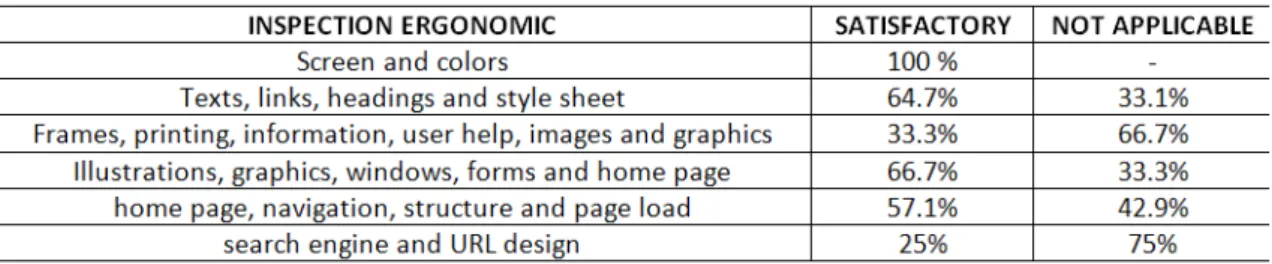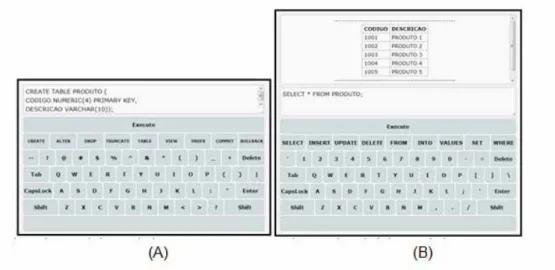especificamente para pessoas com limitações motoras (LM). Nesse sentido, esse estudo descreve o desenvolvimento de um SGBDR que fornece critérios de acessibilidade e usabilidade para pessoas com LM. A ferramenta desenvolvida neste estudo, chamada MyDB, foi implementada usando o método Extreme Programing. O MyDB mostra teclas de dimensão maiores que os teclados virtuais comuns para fornecer melhor acesso. Além do teclado QWERT, os principais comandos da linguagem SQL foram adicionados como outro recurso da ferramenta desenvolvida. Para avaliar a funcionalidade, medimos os valores médios de tempo obtidos na conclusão de 5 atividades com o MyDB e comparamos com os valores médios de tempo obtidos pela interface padrão do MySQL com o teclado virtual Microsoft Windows 7®. O MyDB apresentou em média 24,17% menos tempo na implementação de todas as atividades. Portanto, a ferramenta computacional apresentada neste estudo pode ser utilizada para auxiliar na formação de novos profissionais da área com deficiência.
Palavras-chave: Banco de dados. Limitação motora.
Teclado virtual. Linguagem SQL.
Abstract: Database systems are widely used in the
field information technology. One of the methods of database information management is the Relational Database Management System (RDBMS). However there is no RDBMS designed and/or adapted specifically for people with motor limitations (ML). On this way, this paper describes the development of a RDMS that provides accessibility and usability criteria for people with ML. The developed tool in this study, called MyDB, was implemented using the Extreme Programing method. The MyDB shows larger dimension keys than common virtual keyboards to provide better access. Besides the QWERT keyboard, the main commands of the SQL language were added as another feature of the developed tool. To evaluate the functionality we measured the average time values obtained on completion of 5 activities with MyDB and compared with the average time values obtained by standard MySQL interface with the virtual keyboard Microsoft Windows 7®. The MyDB showed an average 24.17% less time in the implementation of all activities. Therefore, the computational tool presented in this study can be used to assist in training of new professionals with disabilities.
Keywords: Database. Motor limitation. Virtual
keyboard. SQL language. Mestrado em Engenharia Biomédica, Universidade Nove de Julho.
Lattes: 2279300579380681. ORCID: https://orcid.org/0000-0002-5498-5576. E-mail: m.alexandruk@gmail.com
Mestrado em Engenharia Biomédica, Universidade de Mogi das Cruzes. Lattes: 3284060169726716. ORCID:
https://orcid.org/0000-0002-9128-9086. E-mail: andrerobertofernandes@gmail.com
Doutorado em Engenharia Biomédica, Universidade de Mogi das Cruzes. Lattes: 1283990812909524. ORCID:
https://orcid.org/0000-0003-1539-2783. E-mail: heliomn@umc.br Doutorado em Engenharia Biomédica, Universidade de Mogi das Cruzes. Lattes: 3659689745568252. ORCID: https://orcid.org/0000-0002-6523-9376. E-mail: terigi@gmail.com
Pós-Doutorado em Engenharia Elétrica, Universidade de Mogi das Cruzes. Lattes: 1239530829485063. ORCID:
https://orcid.org/0000-0003-3442-9932. E-mail: silviac@umc.br
Pós-Doutorado em Engenharia Biomédica, Universidade de Mogi das Cruzes. Lattes: 2950980864934164. ORCID:
https://orcid.org/0000-0001-8125-8844. E-mail: boschi@umc.br Pós-Doutorado em Engenharia Biomédica, Universidade de Mogi das Cruzes. Lattes: 0994881596597293. ORCID:
https://orcid.org/0000-0003-4766-8617. E-mail: alessandrops@umc.br Marcos Alexandruk Terigi Augusto Scardovelli André Roberto Fernandes da Silva Silvia Cristina Martini Helio Martucci Neto Silvia Regina Matos da Silva Boschi Alessandro Pereira da Silva
ASSISTIVE INTERFACE TO SUPPORT
PROFESSIONAL TRAINING OF PEOPLE
WITH MOTOR LIMITATIONS
PROFISSIONAL DE PESSOAS COM
LIMITAÇÕES MOTORAS
1 2 3 4 5 6 71
3
5
2
4
6
7
Introduction
Database systems are widely used resources in the field of information technology. The-se systems are available in devices ranging from small handheld computers (PDAs) or personal computers (PCs) to the largest mainframes or large computer clusters. A database is a shared and integrated computer structure that stores a set of user’s data and metadata, through whi-ch the user data are integrated and managed.
Some companies offer conditions for people with limitations that can perform various functions, including in Information and Communication Technology (ICT), as a simple query to the database. The inclusion of people with disabilities, in the labor market, not only ensures their social integration but it has economic and social positive effects that can span the entire community (Fischer et al., 2003). but generally users with ML has difficulties due to the time it would take to perform a basic statement or a query at a database. The operations performed in relational databases (select, insert, update, delete, etc.) used as standard SQL (Structured Query Language). According to the World Health Organization Report on Disability, it is estima-ted that 15% of the global population, or approximately one billion people, have some degree of disability been 90 million of Ibero-Americans. Severe motor impairment can be defined as partial or total loss of function of a body part. These limitations affect their mobility capabili-ties, interaction and direct manipulations (without adjustments) of objects (WHO, 2011).
To assist users with motor impairments to learn and develop the use of SQL commands, a device were developed based on different technologies to control the movement of the com-puter mouse (BETKE; GIPS; FLEMING ,2002). In addition to the access device, a virtual keyboard is needed to provide the user with motor limitations insert the SQL language command line to interact with the database. Virtual keyboards offer many interesting features, but do not have keys or any other type of resource corresponding to the SQL commands and they are not prepared to directly interact with relational databases. However, the needs expressed by users with motor limitations are not considered in the development of these interfaces.
Therefore, this paper describes the development of the interface with accessibility and usability criteria, which allow people with motor disabilities to implement relational databases using SQL language.
Method
To develop the MyDB was used a methodology called Extreme Programing (XP). The major feature of this approach is the rapid project construction (SACHDEVA; RAHEJA; KUMAR, 2012).
A Requirements specification
The requirements of survey activity correspond to the stage of understanding of the problem applied to software development. This stage involves essentially a description of the functional and nonfunctional requirements.
In developing MyDB, we were in compliance with the following functional requirements: creating database tables, updating database tables, deleting tables, selecting database tables, inserting data into database, updating database data Data and erase data in the database. Tool development also considered the following non-functional features: ease of use, performance, availability, reliability, support, and platform.
B Application Development
The MyDB was developed using HTML JavaScript (client side) and the programming lan-guage PHP on the server side.
The users interaction with the MyDB is performed by pointing devices developed for pe-ople with motor limitations. The Camera Mouse tool (BETKE; GIPS; FLEMING ,2002) was used as a pointing and selection interface to work the functions provided by MyDB system due to ease of installation and operation.
The MyDB shows larger dimension keys than common virtual keyboards to provide bet-ter access to its functionalities. Besides the common keys of the QWERTY keyboard, special
keys have been added, to facilitate the use of the main commands of the SQL language. The MyDB web interface has two areas, in addition to the standard keyboard and spe-cial keys. The first area, located just above the keyboard, should be used for editing the SQL commands. The second area located in the top of the page is intended for output, showing the result obtained from any SQL instruction. This area also displays any error messages if an SQL commands is entered incorrectly (Figure 1).
Figure 1. Main parts that make up the MyDB: standard keyboard (A), special keys
(B), area to edit SQL commands (C), just above the keyboard, and an area for presenting the results at the top (D).
Source: from the authors. C Evaluation
The evaluation of the system was carried out from the Checklist for Website Ergono-mic inspection. The checklist covers seventy-two (72) issues: screen; colors; text; links; securi-ties; style sheets (CSS); frames; print; information; helps user; search engines and URL design, among others (NASCIMENTO e AMARAL, 2010). Also a test was performed to measure the productivity of MyDB when compared with standard Database Management System MySQL interface used in conjunction with the virtual keyboard Microsoft Windows®.
D Experiment protocol
The user sat in a chair at a distance of one meter from the monitor and webcam. The face was positioned horizontally in relation to the webcam. Next, the Camera Mouse software was adjusted to point to the glabella (frontal bone) (Martín; Jáuregui; López, 2004). Equivalen-ce time to click was adjusted to 1.5 seconds, which is the time the cursor must stand on one of the images to give the click automatically. The input devices, keyboard and mouse were removed and access to MyDB interface was conducted exclusively through the Camera Mouse software and webcam.
The evaluation consisted of five activities: creating a table, insert, query, update and data exclusion. Table 1 shows the commands used according to their activities.
Table 1. Task interface and commands of the SQL language.
After the completion of the five activities with MyDB, they were made with standard MySQL interface and virtual keyboard Microsoft Windows®. All Camera Mouse features were configured exactly as in the previous test; the following were carried out five activities, using the same SQL commands. The same sequence of activities was repeated five times by the evaluator using interchangeably the MyDB and the standard MySQL interface with the virtual keyboard Microsoft Windows®.
Results
The scores used for inspecting ergonomic evaluation were: items with satisfactory re-sults; items with unsatisfactory results and no applicable items. It was adopted for analyzes the relative frequency of each evaluation score used in the verification tool and ergonomic inspection recommendations regarding implementation requirements (Table 2)
Table 2. Data obtained by the assessor to the ergonomic inspection.
Source: from the authors.
The general results obtained by analysis of MyDB Web interface from the responses related to 72 issues and recommendations checklist for ergonomic inspection, it can be seen that 43 (59.7%) of the items have satisfactory results. The number of non-applicable items shall not be greater than the applicable items. The items are considered satisfactory when meet the recommendations presented in the checklist.
Table 3 shows the comparison of the mean time spent performing each proposed ins-truction using the MyDB and standard MySQL interface with virtual keyboard Microsoft Win-dows®.
Table 3. Mean values of the activities using MyDB and MySQL.
Source: from the authors.
When comparing the average time of the two RDBMS, the MyDB had a shorter time in the implementation of all activities. Some MyDB screens obtained during the validation pro-cess are presented.
The Figure 2 shows the result of creating table using CREATE TABLE command (A) and the result of a query to a table in a database using the SELECT command (B).
Figure 2. Creation and query results in a table.
Source: from the authors.
Discussion and Conclusion
The MyDB has an interface especially designed to meet the needs of users with mobility limitations who cannot use a pointing device (mouse) or a keyboard using the movement of ei-ther hands. It was designed as a graphical web interface, a virtual keyboard with the keywords of the SQL language, for the development of relational databases.
The use of the camera mouse software to access the virtual keyboard, preserved the user motor limitations and allowed access the MySQL commands, as provided by an ordinary mouse (BETKE; GIPS; FLEMING ,2002). Other tools that allow the same functionality may also be used to interact with the MyDB system.
The system meets the specifications of functional requirements (describing the functio-nality or services that are expected to be provided by the system) and non-functional (related to reliability, response time, ease of use, etc.).
For the development of MyDB were followed some the ergonomic criteria, for exam-ple, how to minimize load related to the performance of individual inputs and outputs in the system. This means using the least amount of screens the user will have to pass through. The advantages presented are the reduction of the workload and the probability of occurrence of errors.
Another feature of the developed system was to present commands and keywords used by SQL on the virtual keyboard. So the user with severe physical disabilities can increase pro-ductivity with less physical effort. The computational tool presented here can be used both in training new professionals with disabilities as in the workplace, upon for additional refine-ments.
Thus, a computerized tool can improve the performance in use of SQL command by people with ML, because can assist these users during education and training, decreasing the time to type in commands. This is relatively important because it can increase the inclusion of people with plysical limitations in the labor market.
The graphical user interface presented by MyDB can provide improved user experience and productivity for individuals who need to use adapted tools due to severe motor limitations.
Acknowledgements
Foun-dation (FAPESP, #2017/16292-1).
References
BETKE, M.; GIPS, J.; FLEMING, P. The camera mouse: visual tracking of body features to provide computer access for people with severe disabilities. Neural Systems and Rehabi-litation Engineering, IEEE Transactions on, v. 10, n. 1, pp. 1-10, 2002.
DO NASCIMENTO, J. A. M.; DO AMARAL, S. A. Avaliação de usabilidade na Internet.
The-saurus, 2010.
FISCHER, S.; STEWART, T. E.; MEHTA, S.; WAX, R.; LAPINSKY, S. E. Handheld computing in medicine. Journal of the American Medical Informatics Association, v. 10, n. 2, pp.
139-149, 2003.
MARTÍN, M. C.; JÁUREGUI, M. V. G.; LÓPEZ, M. L. S. Incapacidade motora: orientações
para adaptar a escola. Porto Alegre: Artmed, 2004.
SACHDEVA, S.; RAHEJA, G.; KUMAR, V. Database Management. International Journal of Computers & Technology, v. 3, n. 3, pp. 474-480, 2012.
WHO. UN World Health Organization (WHO), World Report on Disability: Summary, 2011. Recebido em 20 de fevereiro de 2020. Aceito em 26 de fevereiro de 2020.