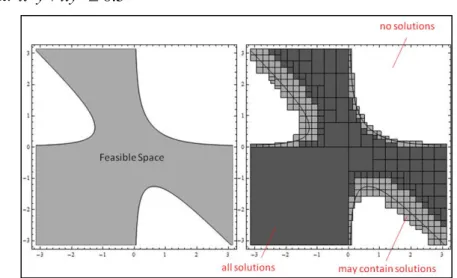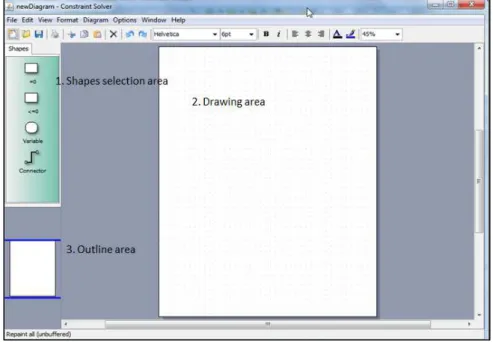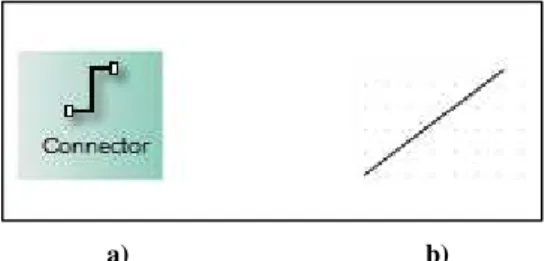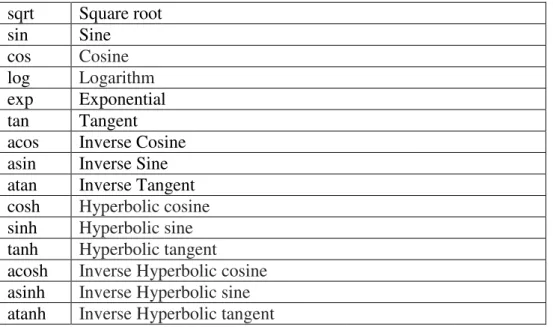GraphicalConstraints
A Graphical User Interface for Constraint Problems
Master's project report in Informatics Engineering
By
Page 1 Author
Candidate Nelson Manuel Marques Vieira
Student Number 2098111
Email nelsonmmvieira@gmail.com
Project title
GraphicalConstraints, a Graphical User Interface for Constraint Problems
Advisor
Page 2
Acknowledgments
I would like to express my appreciation to all those who provided me the possibility to complete this project. A special gratitude to my project’s advisor Professor Dr. Elsa Carvalho, whose contribution in introducing theoretical issues of CCSP and stimulating suggestions and encouragement throughout the project, helped me to go in the right path to conclude the project and write this report.
A word of appreciation to Professor Dr. Jorge Cruz whose contribution and suggestions where of decisive importance on the successful implementation of the project.
A special thanks to my family, whose encouragement, support led me to successfully complete the project.
Page 3
Abstract
A constraint satisfaction problem is a classical artificial intelligence paradigm characterized by a set of variables (each variable with an associated domain of possible values), and a set of constraints that specify relations among subsets of these variables. Solutions are assignments of values to all variables that satisfy all the constraints.
Many real world problems may be modelled by means of constraints. The range of problems that can use this representation is very diverse and embraces areas like resource allocation, scheduling, timetabling or vehicle routing.
Constraint programming is a form of declarative programming in the sense that instead of specifying a sequence of steps to execute, it relies on properties of the solutions to be found, which are explicitly defined by constraints. The idea of constraint programming is to solve problems by stating constraints which must be satisfied by the solutions. Constraint programming is based on specialized constraint solvers that take advantage of constraints to search for solutions.
The success and popularity of complex problem solving tools can be greatly enhanced by the availability of friendly user interfaces. User interfaces cover two fundamental areas: receiving information from the user and communicating it to the system; and getting information from the system and deliver it to the user. Despite its potential impact, adequate user interfaces are uncommon in constraint programming in general.
The main goal of this project is to develop a graphical user interface that allows to, intuitively, represent constraint satisfaction problems. The idea is to visually represent the variables of the problem, their domains and the problem constraints and enable the user to interact with an adequate constraint solver to process the constraints and compute the solutions. Moreover, the graphical interface should be capable of configure the solver’s parameters and present solutions in an appealing interactive way.
As a proof of concept, the developed application – GraphicalConstraints – focus on continuous constraint programming, which deals with real valued variables and numerical constraints (equations and inequalities). RealPaver, a state-of-the-art solver in continuous domains, was used in the application. The graphical interface supports all stages of constraint processing, from the design of the constraint network to the presentation of the end feasible space solutions as 2D or 3D boxes.
Keywords
Page 4
Resumo
Problemas de satisfação de restrições representam um paradigma clássico na área de inteligência artificial, caracterizado por um conjunto de variáveis (cada variável associada a um domínio de valores possíveis) e por um grupo de restrições que definem relações entre subconjuntos dessas variáveis. As soluções são atribuição de valores às variáveis que satisfazem todas as restrições.
Muitos problemas do mundo real podem ser modelados através do uso de restrições. A diversidade de problemas que podem fazer uso desta representação é muito grande e abrange áreas como a alocação de recursos, agendamentos, horários ou roteamento de veículos.
Programação por restrições é uma forma de programação declarativa, pois em vez de especificar uma sequência de passos para executar, baseia-se em propriedades das soluções a serem encontradas, que são explicitamente definidas pelas restrições.
O objectivo da programação por restrições é resolver os problemas, declarando restrições que devem ser satisfeitas pelas soluções. Esta é baseada em resolvedores de restrições especializados que fazem uso das restrições para procurar as soluções.
O sucesso e popularidade das ferramentas de resolução de problemas complexos podem ser bastante reforçados pela disponibilidade de interfaces gráficos de utilizador fáceis de utilizar. Estas cobrem duas áreas fundamentais: receber informações do utilizador e comunicá-la ao sistema; e obter informações do sistema e entregá-lo para o utilizador. Apesar de seu impacto potencial, interfaces de utilizador adequados são incomuns na programação por restrições em geral.
O principal objetivo deste projeto é desenvolver uma interface gráfica que permite, de forma intuitiva, representar problemas de satisfação de restrições. A ideia é a de representar visualmente as variáveis do problema, seus domínios e as restrições do problema e permitir que o utilizador interaja com um resolvedor de restrições adequado para processar as restrições e calcular as soluções. Além disso, a interface gráfica deve ser capaz de configuração de parâmetros do resolvedor e de apresentação de soluções de uma forma interactiva e amigável.
Como prova de conceito, a aplicação desenvolvida - GraphicalConstraints – foca-se em programação restrições em domínios contínuos, e lida com variáveis reais e restrições numéricas (equações e inequações). RealPaver, é um resolvedor s tate-of-the-art em domínios contínuos e foi utilizado na aplicação. A interface gráfica suporta todos os estágios de processamento de restrição, a partir do desenho do gráfico de restrição para a apresentação dos resultados finais como caixas 2D ou 3D.
Keywords
Page 5
Table of contents
Acknowledgments ... 2
Abstract ... 3
Resumo ... 4
Table of contents ... 5
Table of figures ... 7
List of acronyms ... 10
List of abbreviations ... 11
1 Introduction ... 12
1.1 Goal and Contributions ... 14
1.2 Document Structure... 14
2 State of the Art ... 16
2.1 Continuous Constraint Satisfaction Problems ... 16
2.1.1 Interval Arithmetic ... 20
2.1.2 Solving CCSPs ... 21
2.2 Graphical User Interfaces ... 23
3 GraphicalConstraints Application ... 25
3.1 Constraint Network Designer ... 26
3.1.1 Inserting Elements ... 26
3.1.2 Editing and Selecting Elements... 33
3.1.3 Other functionalities ... 37
3.1.4 Summary ... 39
3.2 Constraint Solver Evocation... 40
Page 6
3.3.1 Computing 2D boxes ... 42
3.3.2 Computing 3D boxes ... 43
3.3.3 Visualizing the feasible space box cover ... 44
3.4 Examples ... 49
3.5 Technical considerations ... 51
3.5.1 GraphicalConstraints Installation and Execution ... 51
4 Conclusions and future work ... 52
References... 53
Appendix A ... 56
Page 7
Table of figures
Figure 1 - Constraint network... 13
Figure 2 – Graphical representation of boxes ... 14
Figure 3- Constraint Network ... 18
Figure 4 – Intersection of circles ... 19
Figure 5 - Box cover of the feasible space obtained through constraint reasoning . 22 Figure 6 – Branch and Prune Computation ... 23
Figure 7 – GraphicalConstraints Components ... 25
Figure 8 - CCSP represented on a constraint network ... 26
Figure 9 – GraphicalConstraints main window ... 26
Figure 10 – Equality constraint a) on the shapes area; b) on the drawing area. ... 27
Figure 11 - Popup dialog after dragging a constraint shape ... 27
Figure 12 – Equality Constraint dialog ... 27
Figure 13 – Inequality constraint a) on the shapes area; b) on the drawing area .... 27
Figure 14 - Inequality Constraint dialog ... 28
Figure 15 - Variable a) on the shapes area; b) on the drawing area ... 28
Figure 16 – Variable dialog ... 28
Figure 17 - Connector a) on the shapes area; b) on the drawing area ... 29
Figure 18 - Variable with no Connections ... 29
Figure 19 – Variable not used ... 29
Figure 20 – Constraint connected with two variables ... 30
Figure 21 – Constraint network placed in the drawing area ... 30
Figure 22 – Constraint network with more than one constraint ... 31
Figure 23 – RealPaver Grammar of Constraints ... 31
Figure 24 - GraphicalConstraints operators ... 32
Figure 25 - GraphicalConstraints Functions ... 32
Figure 26 - Constants allowed on Constraints definition ... 32
Figure 27 – Edit option ... 33
Figure 28 – Editing inequality constraint dialog ... 33
Figure 29 – Variable editing dialog ... 34
Figure 30 – Change variable name ... 34
Figure 31 – Change variable name propagation ... 35
Figure 32 - Error when variable already exists ... 35
Figure 33 - Error on invalid variable name ... 35
Page 8
Figure 35 - References highlight on constraint z^2-4<=0 ... 36
Figure 36 - Drop shape over existing one the change its type... 37
Figure 37 – Select network vertical layout ... 37
Figure 38 – Network disposed on a vertical layout ... 37
Figure 39 – Save a constraint network ... 38
Figure 40 – Open a saved Constraint network ... 38
Figure 41 – Selecting a previously created network ... 38
Figure 42 – Constraint network personalization ... 39
Figure 43 – Solving a CCSP defined in a Constraint Network ... 39
Figure 44 - Solver precision Definition ... 40
Figure 45 - .rp file containing a CCSP problem ... 41
Figure 46 – RealPaver evocation from command line interface ... 41
Figure 47 – RealPaver textual results ... 41
Figure 48 - Inner boxes in dark grey and boundary boxes in light grey ... 42
Figure 49 – Box x: [-4,0] and y:[-4.0] graphical representation ... 43
Figure 50 - Box x : [-0.866, 0]; y : [-0.866, 0] ; z : [-0.866, 0] graphic ... 44
Figure 51 – Graph2D feasible space solutions ... 45
Figure 52 - Graph2D feasible space solutions with selected boxes ... 45
Figure 53 – Graphic 3D feasible space solutions ... 46
Figure 54 – Graphic 3D feasible space solutions with 180 degrees rotation ... 46
Figure 55 - feasible space solutions presentation options ... 46
Figure 56 - Data icon ... 47
Figure 57 - Data table ... 47
Figure 58 - Sphere with all the solutions plotted ... 47
Figure 59 - Sphere with only inner solutions plotted ... 48
Figure 60 - Sphere with only selected inner and boundary solutions selected ... 48
Figure 61 - Sample2D Constraint Network ... 49
Figure 62 - Sample2D CSP Solutions Graphic ... 49
Figure 63 - Simple2DExample Constraint Network ... 49
Figure 64 - Simple2DExample CSP Solutions Graphic ... 50
Figure 65 – 3DSphere Constraint Network ... 50
Figure 66 - 3DSphere CSP Solutions Graphic ... 51
Figure 67 - GraphicalConstraints installed folder ... 51
Figure 68 - JavaGraphicalConstraints project ... 56
Page 9
Page 10
List of definitions
Definition 1 – Constraint ... 16
Definition 2 - Constraint Satisfaction Problem – CSP ... 17
Definition 3 - Solution of a CSP... 17
Definition 4 - Consistency of a CSP... 17
Definition 5 - Constraint Network ... 18
Page 11
List of acronyms
CSP – Constraint Satisfaction Problem
CCSP – Continuous Constraint Satisfaction Problem GUI – Graphical User Interface
Page 12
1
Introduction
Constraint Satisfaction Problems (hereafter referred as CSPs) are a classical artificial intelligence paradigm, whose formulation is made by means of constraints. Constraints are relations between variables that must be satisfied in order to find solutions, which are assignments of values to variables that satisfy all the constraints [7].
The range of values that variables can assume are the variables domains, and the subset of such domains, that satisfy all the constraints, is the problem solution space. This project focuses on Constraint Satisfaction Problems on Continuous Domains (CCSPs), which are a particular kind of CSPs whose variable domains are intervals of real numbers. In this case, the relations between variables are represented by equations and inequalities involving the variables of the problem.
Constraint programming is a form of declarative programming. Instead of specifying a sequence of steps to execute, it relies on properties of the solutions to be found, which are explicitly defined by constraints. By modelling a specific problem, when applying specific methods and algorithms to solve CSPs, a set of solutions to the problem can be obtained.
Specialized constraint solvers are used to search for solutions that satisfy the constraints. The usability, success and popularity of the existing solvers are greatly enhanced by the availability of friendly user interfaces.
Graphical user interfaces are used to accommodate interaction between machines and the human beings. User interfaces can assume on many different forms, but always accomplish two fundamental tasks: communicating information from the system to the user, and communicating information from the user to the system.
In this work a graphical user interface, the GraphicalConstraints tool, for an existing constraint solver in continuous domains was developed. The graphical interface allows the user to define variables and constraints of a given problem, set the solver parameters and display the computed feasible space solutions. A drag and drop approach, one of the most typical and common GUI, provides an intuitive way to draw the elements involved in a CCSP (variables and constraints).
The developed graphical tool allows a much better perception of the problem by supporting the design of the network of constraints. Moreover it allows to spatially visualizing the solution space making it an appealing alternative to the classical approaches that simply enumerate solutions textually.
The potential of graphical tool is illustrated with an example. Consider a simple CCSP with two variables, x and y, both ranging in the interval [-4, 4] and two inequality constraints x y2 xy2 0.5and
0
x y .
To represent this problem as an input to a constraint solver (e.g. RealPaver) a textual file would be similar to the following:
var x in [-4.0, 4.0];
var y in [-4.0, 4.0];
x^2*y + x*y^2 - 0.5 <= 0;
Page 13
In the developed tool, this CCSP is visually represented as shown in Figure 1, after the corresponding elements are dragged and dropped in the design area (and further filled with the desired data).
Figure 1 - Constraint network
In addition to providing an appealing way for data introduction, GraphicalConstraints also allows an immediate visual perception of the relationship between constraints and variables, comparatively to a textual representation. The more complex the problem, the more apparent this becomes.
A traditional constraint solver would produce a file with (possibly) hundreds or thousands of solutions (depending on the precision required) and the feasible space solutions would be given in a format similar to the following:
Solution 1 (inner box) x : [-4, 0]
y : [-4, 0]
Solution 2 (inner box) x : [-1, -0.5]
y : [0, 0.5]
Solution 3 (boundary box) x : <1, 1>
y : <-4, -4>
Solution 4 (boundary box) x : [2.982667025389525, 3] y : [-3.75, -3.706792743477501]
In GraphicalConstraints, these solutions are visually represented as observed in Figure 2.
Page 14
Figure 2 – Graphical representation of boxes
1.1 Goal and Contributions
The main goal of this work is the development of a graphical application that provides an integrated environment for constraint programming. It should support the main stages of the constraint programming paradigm: definition of the constraint problem; evocation of the solver; and presentation of the results.
In particular, the work focused on the implementation of a graphical integrated environment for continuous constraint programming based on the state-of-the-art solver RealPaver.
The main output of this project was the implementation of the GraphicalConstraints application that clearly fulfils the required specifications. The major contributions are the following components:
Constraint Network Designer that supports the definition of a constraint problem by providing an appealing drag and drop GUI to construct a constraint network.
Constraint Solver Evocation that supports the evocation of RealPaver solver by mapping the constraint network into the solver syntax allowing the user to abstract from the interaction details.
Feasible Space Visualization that supports the presentation of the results, combining a textual enumeration with its graphical visualization.
1.2 Document Structure
Page 15
particular on interval arithmetic and on constraint propagation. The goal is to present the reader with some introductory notes about the subject so that a context of the project scope may be understood. Complementary, some theoretical considerations about graphical user interfaces and their importance nowadays when dealing with computer systems and human-machine interfaces were also addressed.
Chapter three describes the GraphicalConstraints application explaining, in detail, its component tools: the Constraint Network Designer; the Constraint Solver Evocation; and the Feasible Space Visualization.
Page 16
2
State of the Art
2.1 Continuous Constraint Satisfaction Problems
Constraint satisfaction problems were introduced in the 1970s (see, for example, [6]. This area is subject to intense research in both artificial intelligence and operations research. The regularity in its formulation provides a common basis to analyse and solve problems of many application areas. It has been successfully applied in a diverse number of fields including molecular biology, electrical engineering, operations research and numerical analysis [16].
In generic terms, constraint satisfaction is the process of finding a solution to a set of constraints that impose conditions that variables must satisfy. A solution is therefore a set of values that can be assigned to the variables that satisfies all constraints. For example, a car engine cannot exceed the size the space in which it fits, yet it cannot produce less than a specified horse power [9]. In this example we have a constraint satisfaction problem on two variables – engine size and engine horse power, which are subject to two constraints - or conditions that must be satisfied.
A constraint satisfaction problem is therefore a mathematical model with constraints and the goal of constraint solving is to find a feasible solution (or solutions). In computer science, CSPs are handled or solved by constraint programming techniques. Constraint programming has already been successfully applied in numerous domains of human knowledge [16], including:
Interactive graphic systems (to express geometric coherence in the case of scene analysis);
Operations research problems (various optimization problems, in particular scheduling problems);
Molecular biology (DNA sequencing, construction of 3D models of proteins);
Business applications (option trading);
Electrical engineering (location of faults in the circuits, computing the circuit layouts, testing and verification of circuits design);
Numerical computation (solving polynomial constraints with guaranteed precision);
Natural language processing (construction of efficient parsers);
Computer algebra (solving and/or simplifying equations over various algebraic structures).
We will now formalize some definitions related with Constraint Satisfaction Problems. The following is the formal definition of a constraint [11].
Definition 1 – Constraint
A constraint c is a pair (s, p), where s is a tuple of m variables( ,v v1 2, ,vm), the constraint scope, and p is a relation of arity m, the constraint relation. The relation p is a subset of the set of all m-tuples of elements from the Cartesian product
1 2 .... m
DD D where Diis the domain of the variable vi:
1, 2 1 1 2 2
{( , , m) | , , , m m}
Page 17
The tuples in p are the tuples that allow the satisfaction of c. The arity of c is m, which is the length of the tuples in p. The domain Difor each variable is the set of all valid values that can be assigned to it.
If the arity of a constraint is one, two or three, we say that the constraint is unary, binary or ternary, respectively. For example, the constraint x2y2z2 1 is a constraint of arity three, wherex,y, and z are its variables.
Definition 2 - Constraint Satisfaction Problem – CSP
The number of variables of a CSP represents its arity.
There is no limitation on the number of constraints or variables on a CSP, which are highly dependent on the complexity and dimension of the problem being represented.
Because each constraint defines a subset of the set of all possible value combinations, when several constraints are specified, the intersection on all constraints will define the final solutions.
Once the constraint satisfaction problem is defined, one often requires obtaining one or more tuple of values assigned to the problem's variables. This leads to the concept of a solution.
Definition 3 - Solution of a CSP
The feasible space of a constraint satisfaction problem is the set of all solutions of the problem.
CSPs often exhibit high complexity, requiring a combination of heuristics and combinatorial search methods to be solved in a reasonable amount of time [8]. To indicate whether a CSP has a solution, the following definitions are introduces.
Definition 4 - Consistency of a CSP
The intersection of all possible value combinations between all constraints becomes smaller as more constraints are added. If it becomes empty, then there are no variables’ values which satisfy all the constraints.
The relation between constraints and variables of a CSP can be represented by a constraint network.
A constraint satisfaction problem, abbreviated to CSP, is a triple ( , , )V D C in which:
V is a finite sequence of variables ( , , )v1 vn .
D is a finite sequence of respective domains ( ,D1 ,Dn)of the variables ( ,v1 , )vn .
C is a finite set of constraints, each on a subsequence of V .
A solution of a constraint satisfaction problem ( , , )V D C is a tuple of value
1
( ,d ,dn)D that satisfies all the constraints inC.
Page 18 Definition 5 - Constraint Network
Figure 3 illustrates a constraint network with 5 variables and 9 constraints.
Figure 3- Constraint Network
This work deals with Continuous Constraint Satisfaction Problems (CCSPs). A CCSP uses variables whose domains are built on intervals of real numbers, i.e. continuous domains. A continuous domain is a connected set of real numbers, e.g. a real interval. For example, the interval [1,5]is a continuous domain, containing all the real numbers between 1 and 5.
Example: The domain D1 1, 3, 5, 7
is a discrete domain. The domains
2
D 10, 20 , D3
3, 25
or D4 ] ,10] are connected sets of real numbers, and therefore continuous domains.Conversely, the domain D5
2, 4 [5,7] is not a connected set of real numbers, and for that reason is not a continuous domain. However, it is the union of two continuous domains.Definition 6 - Continuous Constraint Satisfaction Problem
In the literature, CCSPs are sometimes referred to as numerical CSPs.
Example: Consider the CCSP with constraint x2y2 1 where x [ 2, 4] and
[ 4, 2]
y . Its solution set is the unit circle centred at the origin of the coordinate system.
A constraint network is a graph, with: one node for every variable (drawn as a circle); one node for every constraint (drawn as a rectangle); undirected edges between variable nodes and constraint nodes, whenever a given variable is involved in a given constraint.
Page 19 Example: Consider the CCSP with constraint x2y2 1 where x [ 2, 4] and
[ 4, 2]
y . Its solution set is the unit circumference centred at the origin of the coordinate system.
Example: Consider the CCSP with constraints x2y2 1 and y a x2 where
[ 2, 4]
x and y [ 4, 2]. If a = 1, the solution set is the set of three points ( 1, 0), (0, 1) and(1, 0). Ifa= 4, the solution set is empty.
Example: Consider the problem described as follows [13]:
Given a real number d0 and a circle with centre ( ,x y0 o) and radiusr, find all the points on the circle whose distance to the origin is d.
As shown in Figure 4, this is a problem of intersection of circles.
Figure 4 – Intersection of circles In this problem, we are able to identify the following data:
4 constants: d,x0,y0 ,r. Depending on their values, the problem has 0, 1 or 2 solutions.
2 variables: the coordinates (x;y) of the point. Since these variables lie a priori in the variable domains are defined as the set .
2 constraints:
( , )x y is required to be on the given circumference:
2 2 2
0 0
( ) ( )
r xx yy
The distance of ( , )x y to the origin is d:
2 2 2
d x y
2 domains (the set):
] , [
x
] , [
y
The above examples show that, in general, the solution set of a CCSP can be empty, isolated points, a surface, or a volume.
Page 20
discretizing its variable domains and then using classic techniques for CSPs with discrete domains are usually inefficient. Interval arithmetic techniques are used to deal with CCSP solving process.
2.1.1 Interval Arithmetic
Being associated to intervals, CSPs on continuous domains relates directly to interval arithmetic, which is an extension of real arithmetic for real intervals. Interval analysis [12] that relates to interval arithmetic is used in CCSP in order to eliminate inconsistent solutions, and to guarantee the soundness of constraint propagation techniques.
This section presents a short introduction on interval arithmetic. More details can be found in the following fundamental books: introduction to interval computation [23, 12], fundamental interval methods for systems of equations [23]; some recently added applications [24], and extended interval methods for optimization problems [25].
Interval analysis was developed by mathematicians since the late 1950’s as an approach on bounding rounding and measurement errors in mathematical computations and thus developing numerical methods that yield reliable results.
It represents each value as a range of possibilities. For example, instead of estimating the someone’s height using standard arithmetic as 2.0 meters, using interval arithmetic we are certain that such person is somewhere between 1.97 and 2.03 meters height [11]. It means that the person’s height can be any of the values within the interval [1.97, 2.03]
A real interval is a set of real numbers having the property that numbers that are enclosed between any two numbers in the set is also included in complete the set. The interval of numbers between a and b, including a and b, is denoted [a, b] (in this work we only consider closed intervals):
[ , ] {a b r |a r b} If a = b the interval is degenerated and is represented as .
The generalization of intervals to several dimensions is of relevance in this work. An n-dimensional box B is the Cartesian product of n intervals and is denoted by
1 n
I I , where each Ii is an interval.
Elementary set operations, such as ∩ (intersection), ∪ (union), (inclusion) are valid for intervals. While the intersection between two intervals is still an interval, this is not the case with the union of two disjoint intervals, where the result is a set that cannot be represented exactly by a single interval.
Interval arithmetic defines a set of operations on intervals, and is an extension of real arithmetic for intervals. The obtained interval is the set of all the values that result from a point-wise evaluation of the arithmetic operator on all the values of the operands. In the case of the four elementary operations for interval arithmetic, if I1 and I2 are
two real intervals (with0 I2):
1 2 { | ,1 }, 2 { , , , }
I I x y x I y I
Page 21
bounds (a short description can be found in [25]). For example, let x [ , ]x x and y [ , ] y y be two closed intervals, the elementary operator definition based on the interval bounds are:
x+y [ x y x, y] x-y [ x y x, y]
x y [min{ x y xy xy xy, , , }, max{x y xy xy xy, , , }]
x y x 1/ y if 0 y, where 1/y [min(1/ ,1/ ), max(1/ ,1/ )] y y y y
Note that the division is not defined in standard interval arithmetic when denominator contains zero. In this case, one often assumes the result is the universal interval [−∞, +∞], for convenience and safety. Simple arithmetic expressions are
composed of these four fundamental operations.
In order to represent a continuous domain in a computer system, F-numbers are used [11]. F-numbers are introduced because there are infinite numbers on an interval, and not all are machine representable - machines are restricted to represent a finite set of elements. Computers use a floating point system for representing real numbers, whose elements are a finite subset, F, of the reals, the F-numbers. This subset includes the real number zero (0) as well as the infinity symbols and (which are not reals).
An F-interval is a real interval bounded by F-numbers. An n-dimensional F-box is the Cartesian product of nF-intervals.
2.1.2 Solving CCSPs
Constraint reasoning aims to eliminate values from the initial search space (the Cartesian product of all variable domains) that do not satisfy the constraints. It is done by subdividing the search space and pruning the solutions until a stopping criterion is satisfied in a process called branch and prune. Branching process divides the search space into smaller areas and pruning process eliminates all sets of values that are proved to be inconsistent [27].
To eliminate incompatible values on a particular constraint, safe narrowing operators (mappings between boxes) are associated with the constraint. These must be correct in order not to eliminate valid solutions and contracting, which means that the obtained box is contained in the original. To guarantee such properties interval analysis methods are used.
As an example, consider the following constraint: x y z
Interval narrowing operators can be associated with the constraint to prune the domain of each variable:
X X Z Y, Y Y Z X, Z Z X Y
Page 22
X [1,3] [0,5] [3,7] = [1,3] [ 7, 2] [1, 2]
Y [3,7] [0,5] [1,2] = [3,7] [ 2, 4] [3, 4]
Z [0,5] [1,2] [3,7] = [0,5] [4,9] [4,5]
Using this technique, which is based on interval arithmetic, safe narrowing operators are able to reduce the original box
1,3 3,7 0,5 into
1, 2 3, 4 4,5 with the guarantee that no solution is lost.Once narrowing operators are associated with all the constraints, pruning can be done through constraint propagation. Narrowing operators associated with a constraint remove some incompatible values from the variables domain and then this removal is propagated to all the constraints with common variables. Constraint propagation ends when a fixed point is reached, meaning that domains cannot be further reduced by any narrowing operator.
Pruning through constraint propagation is highly dependent on narrowing operators ability for discarding inconsistent values [30]. Further pruning is usually done by splitting the resulting domains and reapplying constraint propagation to each sub-domain. Continuous constraint reasoning will eventually terminate due to the imposition of conditions on the branching process (e.g. small enough domains are not considered for branching) [27].
No solution is lost during the branch-and-prune process. Constraint reasoning provides a safe method for computing an enclosure of the feasible space of a CCSP. It applies branch and prune steps to reshape the initial search space (a box) maintaining a set of working boxes (a box cover) throughout the process. Some of the boxes may be classified as inner boxes, if it can be proved that they are contained in the feasible space (again interval analysis techniques are used to guarantee that all constraints are satisfied) [27].
Example: Figure 5 illustrates solutions achieved through continuous constraint reasoning for a CCSP with two variables x and y, ranging within [-,], and with one constraint: 2 2
0.5
x yxy
Figure 5 - Box cover of the feasible space obtained through constraint reasoning
Page 23
Some boxes cannot be proved to contain solutions and are painted in light grey. They are called boundary boxes, and represent the uncertainty on the feasible space enclosure. It may be further reduced by branching and pruning.
Example: Figure 6 illustrates a branch-and-prune process done on the already presented problem of intersection of circles. The initial box is [0, 6] [ 3 3] .
Figure 6 – Branch and Prune Computation
First, a reduction technique removes the hashed surface of the box. The new box is [0,3] [ 3,3] . Let’s assume that no more reduction is possible (this depends on the reduction techniques used).
Second, the domain of y can be bisected into two parts. Two sub-boxes are
generated: [0,3] [ 3, 0] (box 2) and [0,3] [0,3] (box 3). Then each sub-box is reduced, and so on until no more reduction can be made. The result is the union of both small grey boxes.
A box is bisected only if its size is too large with respect to a desired precision defined on the beginning of the process. The precision of a box is the maximum precision among all its interval components and the precision of an interval [ , ]a b is the
quantity (ba)[13].
2.2 Graphical User Interfaces
Two of the most popular operating systems used today, Windows and the Mac OS, are Graphical User Interface (GUI)-based. The graphical user interface was first introduced to the public by Apple with the Macintosh in 1984. However, the concept was actually taken from an earlier user interface developed by Xerox.
The popularity of digital products does not stop rising and it is hard to imagine modern way of living without all sorts of devices that more and more use highly sophisticated interfaces to communicate with users. Human performance in the use of digital products is expected to continue on a rapidly expanding development in the coming decades. For this reason, the importance of interaction between digital product and user by means of graphical user interfaces should be considered as a fundamental area of systems design.
Page 24
that reason the importance of good user interface design can be the difference between product acceptance and rejection.
User interfaces can assume many different forms, but independently on their form, they are built to accomplish two main objectives: communicating information from the system to the user, and communicating information from the user to the system.
If end-users feel it is hard to learn, hard to use, or too cumbersome, a potential excellent product could collapse. That’s why good user interface design makes a product easy to understand and use, which results in greater user acceptance.
To get best interaction between the product and the users, the graphical user interface design needs to have some design values and requires a systematic approach to the design process [17]. Optimum performance requires a model of interaction to understand exactly what is going on in the interaction and identify the likely root of difficulties that are due to arise [17].
To achieve the successful interaction of user and product, there are some principles that should be considered. The reader can find more detail in [28]. There is already research made that provide a guide for well-designed digital product by giving some fundamentals about graphical user interface. [17]. Theoretical insights into cognitive architecture emphasize the memory and attentional constraints of humans.
These lessons have been studied and learned by the HCI experts who claim that interaction sequences should be designed to minimize short term memory load and for that reason, not demanding a user choose from an excessive number of menu items or requiring to remember numbers or characters from one screen to another, etc.
Since recognition memory is superior to absolute recall, the use of menus is now the norm in design compared to the command line interfaces of the 1980s, which are outdated and required users to memorize control arguments.
Page 25
3
GraphicalConstraints Application
The project goal, as enunciated in the project proposal is to develop a graphical user interface on a constraint solver in continuous domains. The developed application is called GraphicalConstraints and is divided into three main components.
The Constraint Network Designer is the main window presented when the user opens GraphicalConstraints application. This component allows the user to draw the constraint network in a drag and drop kind of interface.
Constraint Solver Evocation is executed whenever the user chooses the solve option. It starts calling the solver software, providing the CCSP data from the constraint network, formatted in the solver language. After the solver evocation, this component reads the produced output, i.e. the CCSP feasible space, and stores it in a way that the Feasible Space Visualization component is able to read.
Feasible Space Visualization is responsible for presenting the output produced by the Constraint Solver Evocation. Whenever the CCSP has less than three variables, this component graphically plots the computed box cover of the feasible space. When the number of variables is higher, no graphic is plotted and the box cover is presented in a textual format.
The presented three architectural components referred above are represented in Figure 7.
Figure 7 – GraphicalConstraints Components
Page 26
3.1 Constraint Network Designer
The Constraint Network Designer tool allows the user to draw the constraint network in a drag and drop kind of interface. It is opened when the user chooses the GraphicalConstraints application.
On a constraint network, there are two kinds of shapes: rectangles that represent constraints; and circles that represent variables. Figure 8 shows a constraint network with one constraint and two variables designed with GraphicalConstraints.
Figure 8 - CCSP represented on a constraint network
The Constraint Network Designer window is presented in Figure 9. There are three main areas – (1) the shapes selection area; (2) the drawing area and (3) the outline area. Using the shapes selection area, the user can drag a shape into the drawing area. The outline area allows the user to have the complete layout of the diagram and move the drawing area directly from there.
Figure 9 – GraphicalConstraints main window
3.1.1 Inserting Elements
Page 27 Equality constraint: An equality constraint is represented by a rectangle as shown in Figure 10 a). This shape allows the user to insert equality constraints. For example:
x^2*y + x*y^2 = 0;
When placed in the drawing area, the equality constraint is shown with a black border, as shown in Figure 10 b).
a) b)
Figure 10 – Equality constraint a) on the shapes area; b) on the drawing area.
After selecting the insertion of an equality constraint (as shown in the red square on the left of Figure 11) a popup dialog is presented (right side of Figure 11 and Figure 12).
Figure 11 - Popup dialog after dragging a constraint shape
Figure 12 – Equality Constraint dialog
Inequality constraint: An equality constraint is represented by a rectangle as shown in Figure 13 a). This shape allows the user to insert inequality constraints. For example:
x^2*y + x*y^2 - 0.5 <= 0;
When placed in the drawing area, the inequality constraint is shown with a red border, as can be observed in Figure 13 b).
a) b)
Page 28
After selecting the insertion of an inequality constraint, a popup dialog is presented, show in Figure 14.
Figure 14 - Inequality Constraint dialog
Variable: A variable is represented by a circle as shown in Figure 15 a) and b). This shape allows the user to define the domain and the name of a variable. When a variable is placed in a network associated with a constraint, inside the circle we can observe the variable name and its domain. By default the domain assumes [-100, 100] when a new variable is inserted. It can be changed at any time, using the edit option.
a) b)
Figure 15 - Variable a) on the shapes area; b) on the drawing area
Typically, a variable is inserted in the network as a consequence of inserting a constraint where the variable is referenced. However, the user may want to explicitly insert a variable into the network. After selecting the insertion of a variable, a popup dialog is presented as shown in Figure 16.
Figure 16 – Variable dialog
Page 29
for the user to manually do this because whenever a constraint is edited, the tool automatically connects the constraints with all its variables.
a) b)
Figure 17 - Connector a) on the shapes area; b) on the drawing area
When a connector is deleted and a variable becomes unconnected to any constraint, it is presented in yellow and with a warning message attached - variable with no connections - as shown in Figure 18.
Figure 18 - Variable with no Connections
When a variable is placed in drawing area and it is not referenced in any constraint, it is presented in red and with a warning message attached - variable not used - as shown in Figure 19.
Figure 19 – Variable not used
Page 30
Figure 20 – Constraint connected with two variables
To draw a network, the user places the constraint in any place of the drawing area. After filling the constraint dialog, the constraint network is placed in the drawing area, on the spot where the user released it, representing the constraint inserted and the variables associated (as can be observed in Figure 21).
Figure 21 – Constraint network placed in the drawing area
Page 31
Figure 22 – Constraint network with more than one constraint
Constraints are inserted in a free format field. It gives the user the freedom to insert any constraint without format restrictions. To interpret the constraint, regular expressions were coded in the application, with the purpose of interpretation and splitting the constraint into components. The regular expression interpretation takes into account that a constraint is an equation or inequality involving numbers, constants, variables and function symbols [20]. These can by identified by patterns in regular expressions and then split into components. As an example, the complete grammar admitted by RealPaver is as follows in Figure 23.
Figure 23 – RealPaver Grammar of Constraints
Variables are detected as patterns starting with a letter and followed by letters or numbers. Examples of variable names are: x; x1, variable.
Page 32
+ Addition - Subtraction * Multiplication / Division
^ Power
Figure 24 - GraphicalConstraints operators
Moreover the functions shown in Figure 25 are also available to define the numerical constraints.
sqrt Square root sin Sine
cos Cosine
log Logarithm
exp Exponential tan Tangent acos Inverse Cosine asin Inverse Sine atan Inverse Tangent cosh Hyperbolic cosine
sinh Hyperbolic sine
tanh Hyperbolic tangent
acosh Inverse Hyperbolic cosine
asinh Inverse Hyperbolic sine
atanh Inverse Hyperbolic tangent
Figure 25 - GraphicalConstraints Functions
Some constants are allowed and the constant syntax definitions are similar to those used on RealPaver solver [20] and are shown in Figure 26.
Figure 26 - Constants allowed on Constraints definition
Page 33 3.1.2 Editing and Selecting Elements
The constraint network can be edited at any time, by placing the cursor on a shape and pressing mouse right button and selecting edit option. In Figure 27 is presented the dialog that allows editing.
Figure 27 – Edit option
If the constraint selected for edition is an inequality constraint, the dialog shown in Figure 28, is presented with current values filled for editing.
Figure 28 – Editing inequality constraint dialog
Page 34
Figure 29 – Variable editing dialog
If the variable name is changed, the Constraint Network Designer inspects if it is valid and unique. In that case it propagates this change to the whole network. This can be observed in
Figure 30 where an existing variable was changed to z and then propagated to all the references in the network on Figure 31.
Page 35
Figure 31 – Change variable name propagation
If an attempt is made to change a variable to an already existing name an error is presented. An example is shown in Figure 32, where the user selected variable x from Figure 29 and tried to change it to y which already exists on the network. An error also occurs when an invalid name is defined, as shown in Figure 33.
Figure 32 - Error when variable already exists
Figure 33 - Error on invalid variable name
Page 36
Figure 34 – References highlight on variable y
Figure 35 shows that the selection of constraint z^2-4 <=0, highlights variable z
and constraint z^2+y^2=0, that shares a common variable z.
Figure 35 - References highlight on constraint z^2-4<=0
If an equality constraint needs to be changed to equality or vice versa, the user may drag and drop the new shape over the existing one and edit to correct its content. In
Page 37
Figure 36 - Drop shape over existing one the change its type
3.1.3 Other functionalities
To make the network design tidier, the user can use the layout option to automatically arrange all forms. In Figure 37 the user selected the vertical layout to transform the network into what is show in Figure 37
Figure 37 – Select network vertical layout
Page 38
A constraint network can be saved for later opening, by executing save option (see Figure 39). Any valid name (according to windows rules), can be given. The file is saved in Constraint Network file format (.mxe).
Figure 39 – Save a constraint network
Any existing constraint network previously saved can be opened by selecting open
option (Figure 40) and selecting the name of the file previously saved (Figure 41).
Figure 40 – Open a saved Constraint network
Page 39
The Constraint Network Designer also allows the user to define a full set of options on the network, so that the user may view it in a customized way. The options go from font size and shape, colours and borders, as we can observe on Figure 42.
Figure 42 – Constraint network personalization
After the constraint network is defined, the corresponding CCSP can be solved. To accomplish that, the user must press the solve option (Figure 43) which will trigger the Constraint Solver Evocation described in next chapter.
Figure 43 – Solving a CCSP defined in a Constraint Network
3.1.4 Summary
To develop the Constraint Network Designer several options were discussed based, not only on constraint programming concepts, but also on usability. The result is a set of features that we can summarize as follows:
Once the user inserts a constraint (equation or inequality), the Constraint Network Designer is able to identify which components of the constraint are variables and represents them, automatically, as variables of the problem.
Page 40
The selection of a variable highlights all the constraints where the selected variable occurs.
The selection of a constraint highlights all the variables occurring in the selected constraint as well as all other constraints where those variables occur.
There is no limit on the number of constraints, nor on the number of variables in a constraint.
At any time while designing the constraint network, the user can save his work and open it for later use.
The user can place constraints and variables anywhere in the drawing area and can change font style, size and colour. This does not interfere with the mathematical content of the constraint network, but allows the user to have a network with a more customized appearance.
3.2 Constraint Solver Evocation
Constraint Solver Evocation tool is built as an interface to a state-of-the-art continuous constraint solver – RealPaver [20].
RealPaver is an open source, continuous constraint programming framework whose constraint solving engine implements a branch-and-prune algorithm that can be articulated with state-of-the-art constraint propagation and consistency techniques [27]. Interval arithmetic computations are supported by Gaol, an open source C++ library for interval arithmetic [29].
It calculates intervals containing all valid solutions to a system of constraints within and initial region (initial box) systematically limiting the search space of each variable.
The Constraint Solver Evocation tool uses Realpaver to compute a box cover of the feasible space of the CCSP that was built in the Constraint Network Designer.
RealPaver’s performance is highly dependent on the initial search space and the chosen precision. The precision value, , imposes a stopping criterion on the branching process, by preventing the split of boxes that are already small enough (i.e. all its intervals are smaller than ). This value can be parameterized in the Constraint Solver Evocation tool, by pressing mouse right button and selecting preferences or file option
followed by preferences. A precision definition window as shown in Figure 44 will be presented and the user can set precision. The defined precision will be saved and used in future solver evocations.
Figure 44 - Solver precision Definition
Page 41
an example in Figure 45) together with other configuration parameters (e.g. the precision value).
Figure 45 - .rp file containing a CCSP problem
In Figure 46 it is exemplified how Realpaver is called from command line, with
GraphicalRealPaver.rp file, containing the CCSP definition, as the first parameter;
precision 0.5 as the second parameter and GraphicalRealPaverResults.rp file, where the results are to be placed, as the third parameter.
Figure 46 – RealPaver evocation from command line interface
After the RealPaver evocation, a textual result, similar to the one presented in Figure 47, is produced and presented in the standard output (or redirected to a file). This result explicitly enumerates the complete set of boxes that covers the CCSP feasible space.
Figure 47 – RealPaver textual results
Page 42
3.3 Feasible Space Visualization
The Feasible Space Visualization tool always presents the feasible space cover in textual format. Complementary, whenever the CCSP has two or three variables, this information is also plotted as a 2D or 3D graphic, respectively. This cannot be achieved for a higher number of variables due to the impossibility of its graphical representation.
Boxes are classified as inner or boundary boxes. Inner boxes (dark grey) are boxes where all its points are solutions. Boundary boxes (light grey) are boxes where it is not possible to prove that all points are solutions neither that all points are inconsistent.
Consider a CCSP with two variables, x and y, both ranging in the interval [-π, π] and one inequality constraint x y2 xy2 0.5. The left side of Figure 48 shows its feasible space, while the right side shows its box cover with inner and boundary boxes. When represented graphically, inner boxes are clearly inside the feasible space area, while boundary boxes may have regions outside the feasible space. Note that some boundary boxes are completely inside the feasible space (because the solver could not prove that it only contains solutions) and others are completely outside the feasible space (because the solver could not prove that they do not contain any solution).
Figure 48 - Inner boxes in dark grey and boundary boxes in light grey
The Feasible Space Visualization graphic is built by interpreting solver feasible space solutions returned from the solver which are delivered in textual format. Computation must be made to transform them into recognizable boxes to be plotted into a graphic. Next those computations are described, both for 2D or 3D.
3.3.1 Computing 2D boxes
The textual representation of a 2D box returned by RealPaver has the following format:
Solution 1 (inner box) x : [-4, 0]
Page 43
This represents the boundaries of the box which is graphically shown in Figure 49
Figure 49 – Box x: [-4,0] and y:[-4.0] graphical representation
To represent the box graphically using jmathplot, the centre of the box is computed and then the size of the box is calculated from the centre out to all sides.
Reading the first line x: [-4, 0] ,the variable x is identified and then the width of the box is calculated.
Width = 0 – (-4)
Centre of the box on x axes = -4 + (0 – (-4)) / 2 Reading the second line y: [-4, 0] the rest of the box is obtained
Height = 0 – (-4)
Centre of the box on y axes = -4 + (0 – (-4)) / 2
3.3.2 Computing 3D boxes
The textual representation of a 3D box returned by RealPaver has the following format:
Solution 1 (inner box)
x : [-0.8660254037844387, 0]
y : [-0.8660254037844387, 0]
z : [-0.8660254037844387, 0]
Page 44
Figure 50 - Box x : [-0.866, 0]; y : [-0.866, 0] ; z : [-0.866, 0] graphic
To represent the 3D box graphically using jmathplot, the centre of the box must be computed and then the size of all sides of the box is calculated from the centre out to all sides.
Reading the first line x: [-0.8660254037844387, 0], the variable x is identified and then the width of the box is calculated.
Width = 0 – (-0.8660254037844387) Centre of the box on x axis:
-0.8660254037844387 + (0 – (-0.8660254037844387)) / 2
A similar process is used to compute the height and depth of the box, as well as the centre in the y and z axes.
3.3.3 Visualizing the feasible space box cover
Page 45
Figure 51 – Graph2D feasible space solutions
On the Feasible Space Visualization window, on the left hand side, the user can select one or more solutions, which are highlighted on the graphic (see Figure 52). Selected inner boxes are presented with a red border and selected boundary boxes are presented with a yellow border.
The possibility of multiple selections allows the user to select from the first and keep on going to the end and, in real time, the boxes are marked in the graphic, giving the user the idea of the sequence on which the boxes were computed by Realpaver.
Figure 52 - Graph2D feasible space solutions with selected boxes
Figure 53 presents the 3D graphics for the box cover of the CCSP with three variables, x, y and z, all ranging in the interval [-100, 100] and one inequality constraint
Page 46
For 3D graphics, an additional feature of graphic rotation is provided so that the user may rotate the graphic up to 360 degrees on all directions and see the boxes on several perspectives. Highlighting a specific box will reveal it with a red border.
Figure 53 – Graphic 3D feasible space solutions
The same box presented in Figure 53, rotated 180 degrees will look like the one in Figure 54.
Figure 54 – Graphic 3D feasible space solutions with 180 degrees rotation
On the Feasible Space Visualization window the user may select several options in order to have different perspectives on the graphic, namely zoom, rotate, reset to original perspective, save a picture of the graphic, change scale or insert or remove data from the graphic. All these options are available through icons marked in red in Figure 55.
Page 47
By selecting the data icon (see Figure 56), the user is presented with a data table
(Figure 57) representing the data on the graphic. There are available data tables for inner and boundary boxes, and for selected inner and boundary boxes. On the top of the data table, the user may select or deselected the information he wants to get visible (see Figure 57).
Figure 56 - Data icon
Figure 57 - Data table
An example of selecting and deselecting boxes can be done using the graphic on Figure 58. On the figure, inner and boundary solutions are selected and plotted.
Page 48
The user may select only inner solutions, and immediately gets the graphic with the plot having only inner solutions. Figure 59 shows only the centre of the sphere. As can be observed only black boxes, or inner solutions are presented.
Figure 59 - Sphere with only inner solutions plotted
If the user wants, he can select to plot only the selected solutions as shown on Figure 60, either inner (in red) or boundary (in yellow), and chosen, and only those are plotted.
Page 49
3.4 Examples
Three simple examples are provided for the user to try the application. The first example is Sample2D, represented in Figure 61.
Figure 61 - Sample2D Constraint Network
Solving the Sample2D CCSP results in the graphic is shown in Figure 62.
Figure 62 - Sample2D CSP Solutions Graphic
The next example, simple2DExample, contains the CCSP represented in Figure 63.
Page 50
The feasible space cover of such CCSP is presented in Figure 64.
Figure 64 - Simple2DExample CSP Solutions Graphic
The last example, 3DSphere, in Figure 65 illustrates a CCSP with three variables, representing a sphere, whose feasible space cover is presented in Figure 66.
Page 51
Figure 66 - 3DSphere CSP Solutions Graphic
3.5 Technical considerations
GraphicalConstraints was developed using Eclipse IDE, Version: Kepler Service Release 2, which is suitable to develop both in Java and C++. Java was the programming language used to develop the Constraint Network Designer and to plot the feasible space solutions graphics.
C++ was the programming language used to compile RealPaver code which was already developed. The compiled C++ executable was called from the Constraint Solver Evocation tool.
The framework used to develop the Constraint Network Designer was mxGraph and it was based on the GraphEditor framework provided on those libraries. The mxGraph is a family of libraries, written in a variety of technologies, which provides features aimed at applications that display interactive diagrams and graphs. It contains all the commonly required functionality to draw, interact with and associate a context with a diagram displayed in the technology of that particular mxGraph flavour.
The solver used is RealPaver and its evocation is made by the Constraint Solver Evocation tool through a developed Java code that interprets constraint network, transforms it to RealPaver syntax and calls RealPaver solver.
The Feasible Space Visualization component was developed using JMathTools, which is a collection of independent packages designed to fit common engineering/scientific computing needs and also classes of jmathplot to plot 2D and 3D graphics. It was initially developed to provide easy to use Java API in Matlab to Java porting task. In this project the used classes are jmathplot to plot 2D and 3D graphics.
3.5.1 GraphicalConstraints Installation and Execution
GraphicalConstraints needs no specific installation procedures. It is provided in a folder containing all the needed resources and an executable JAR. Some examples, already described, are also provided.
To execute GraphicalConstraints application, GraphicalConstraints folder must be placed on the computer, and the application execution is made by executing GraphicalConstraints. See folder contents in Figure 67.
Page 52
4
Conclusions and future work
Continuous constraint satisfaction problems are complex and its representation in terms of graphical user interfaces is of major importance so that it becomes appealing and more intuitive to the user.
Specialized constraint solvers use constraints to search for consistent solutions. The usability, success and popularity of the existing solvers are greatly enhanced by proper and friendly user interfaces.
The project goal, as enunciated in the project proposal, was to develop a graphical user interface on a constraint solver in continuous domains, which was successfully accomplished. GraphicalConstraints - a graphical user interface that serves as a proof of concept application to handle constraint satisfaction problems on continuous domains was built and implements a graphical user interface on an existing solver.
GraphicalConstraints uses one of the most typical and common GUI’s, which are those that allow users to click and drag objects with a mouse. It was used because the kind of interaction needed was to draw the constraint network.
User interfaces are built to accomplish two main objectives: communicating information from the system to the user, and communicating information from the user to the system. GraphicalConstraints accomplishes those main goals: with a tool that allows the design of a constraint network to input the constraints into the application; and a tool to present the results in textual format and in 2D or 3D graphics.
A good user interface design makes a product easy to understand and use, which results in greater user acceptance. With GraphicalConstraints, graphical representation of a CCSP becomes easy. It allows a much better perception on the problem itself by designing a constraint network and by graphically presenting the obtained feasible space box cover, whenever it is possible.
Despite successfully achieving all the proposed goals, GraphicalConstraints is a proof of concept that can be further enhanced.
The Constraint Solver Evocation tool could be extended to support a wider parameterization of the RealPaver solver, allowing the use all its powerful features. Moreover this tool could be complemented with interfaces to other state-of-the-art solvers, providing the user a broader range of choices.
The Feasible Space Visualization tool could provide graphical representations of problems with more than 3 variables. This would be achieved by projecting the feasible space box cover in only 2 or 3 dimensions. The user would choose the variables on which to project.
Other interesting feature would be to choose one or several boundary boxes in the feasible space cover and be capable of call the solver over such boxes, with the same constraints but a higher precision demand, to further prune the boxes.