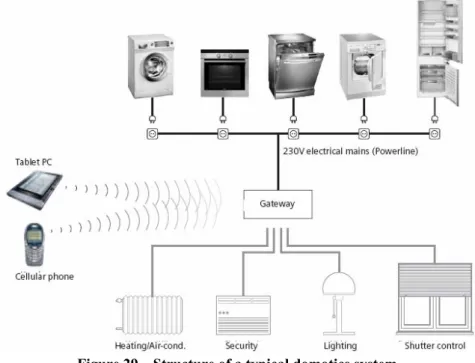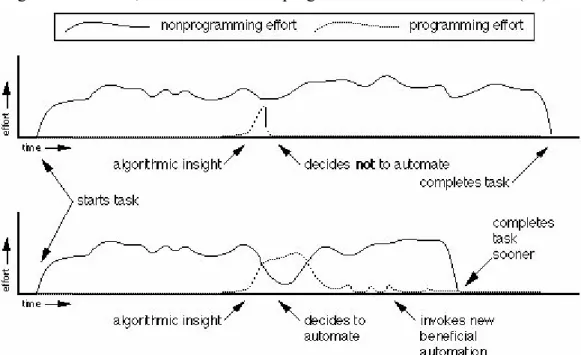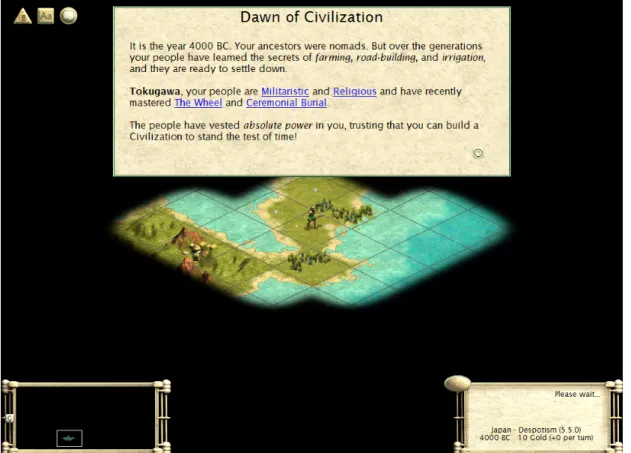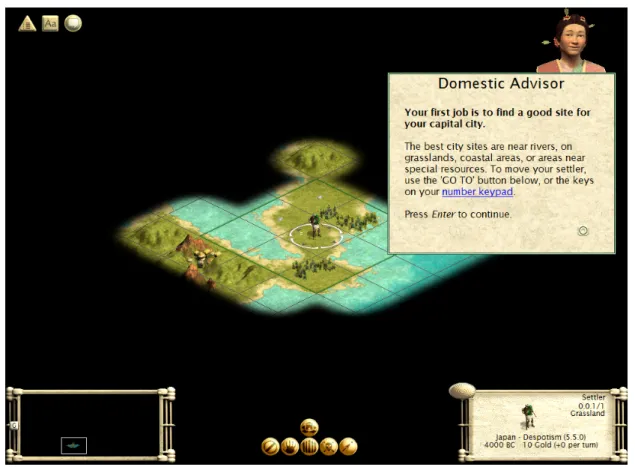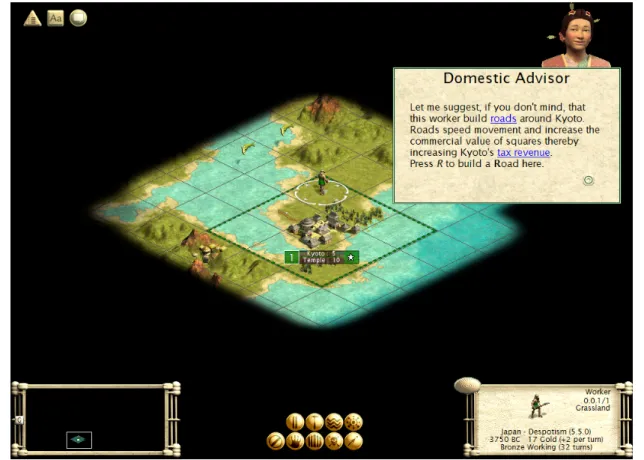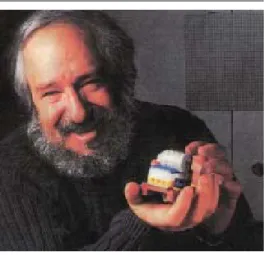Framework for Computer Programming in Preschool
and Kindergarten
Tese apresentada por Leonel Caseiro Morgado à Universidade de Trás-os-Montes e Alto Douro para obtenção do grau de Doutor em Informática, sob a orientação da Professora Doutora Maria Gabriel Bulas Cruz, Professora Associada do Departamento de Educação e Psicologia da Universidade de Trás-os-Montes e Alto Douro e do Doutor Kenneth M. Kahn, da empresa Animated Programs, sediada em São Francisco, Califórnia, E.U.A.
1
Acknowledgments
When I embarked on the journey of developing this thesis and its supporting research, I could hardly imagine the effort and commitment it would require. It wouldn’t be easy, that much I was fully aware, but only now I can I look back and realize the many obstacles, difficulties, frustrations, and rocky roads it would imply. Fortunately, I can also now realize the many joys of discovery, of achievement, of child-play, of making blunders and correcting them. And even though learning has always been a pleasure for me, this thesis has also been a personal, intimate reminder of that.
The completion of this thesis is due to many people, who have supported me in countless ways, both directly with the research and with this thesis, and indirectly in providing my with the supportive environment and frame of mind to overcome the hardships and enjoy the satisfactions.
Obrigado, Prof. Bulas Cruz, por me ter expressado a sua confiança na minha capacidade para avançar com este trabalho, antes ainda de eu próprio ter contemplado a possibilidade de o fazer. Deu-me sempre todas as condições para poder continuar a trabalhar sistematicamente nesta obra, mesmo perante outras prementes exigências profissionais e académicas que eu igualmente não podia descurar. E obrigado também por me recordar regularmente da necessidade de concluir este trabalho, mantendo-me em boa rota.
Thank you, Ken, for having been available from the very start to be my thesis advisor, always ready to comment and counsel, always patient to analyze my ideas, no matter how far-fetched, and scrutinize all of them in detail, pointing out issues and requiring my clear explanations and demanding clear thought-out ideas. And all this with a terrific turnaround time! Thank you for all the bug-sorting, the analysis of crash dumps and continual development of ToonTalk features.
Obrigado, Prof.ª Maria Gabriel, por me ter ajudado, um informático, a traçar uma rota através do pensamento e prática na educação de infância, sempre pronta a aconselhar-me e a esclarecer-me, a apoiar-me no relacionamento com educadores de infância, com os jardins-de-infância e com as ideias educativas. Obrigado por me ter facultado o apoio do projecto ICEI e pela confiança, encorajamento e apoio no desenvolvimento da minha actividade lectiva na Licenciatura em Educação de Infância. E por sempre me centrar nas questões essenciais à investigação em curso, ajudando-me a evitar questões menores nas quais facilmente eu me podia ter enleado.
Obrigado, Rosa, por constantemente partilhares comigo a tua paixão, inspiração, saber e experiência em educação de infância, tanto com computadores como sem eles. E por partilhares o caminho comigo durante todos estes anos, dando-me a insubstituível confiança no futuro.
Obrigado Zoé, por me teres dado imensas alegrias durante o meu último ano de trabalho nesta tese, e por me lembrares constantemente, enquanto gatinhavas pela sala ou te atiravas à minha cadeira, que precisava de concluir esta tese para te poder dar toda a devoção que mereces.
Obrigado mãe, obrigado pai, por sempre me terem dado não só o apoio para ir em frente, como também por sempre deixarem incondicionalmente por minha conta a decisão sobre o meu caminho. E por me terem desenvolvido o sentido da responsabilidade, do esforço e do empenho.
Thank you Yishay and Lennart, for your comments on the cookbook. Thank you Mikael, for your comic-strip ideas. Thank you, Playground and WebLabs teams, for letting me share your efforts for the continual development of ToonTalk and programming-based education, the latest ToonTalk versions and bug fixes, and other technical support.
Por fim, obrigado educadoras, pelo acolhimento que sempre tiveram pela minha investigação, obrigado profissionais do projecto ICEI, pelo empenho que cada um colocou; obrigado, meus alunos de educação de infância, pelo contacto rico com as vossas perspectivas do mundo e pelos vossos esforços no desenvolvimento de actividades educativas, em particular à Irina e à Liliana pelo empenho em desenvolver a vossa actividade, thank you Frank Berthold, for your reports on N.
2
Abstract
This thesis aims to be a contribution to the integration of activities with computer programming into preschool education contexts. It is based on experiences and observations of children aged 3, 4, and 5 years olds programming computers, using an animated programming language, ToonTalk, held between 2000 and 2004 in seven different settings, typically in weekly session held over the course of several months in each year, involving approximately 150 children and 10 educators, including early childhood teachers and computer-activities teachers.
Background information on the use of computers and computer programming with preschool children are included, as well as an extensive survey on existing computer programming environments for children. I also provide introductory information about the fields of computing and programming, for the benefit of readers from outside the computing field; for the benefit of readers external to the educational field, and introduction to preschool education is provided.
The research results are provided in various forms: sample activities for integration of specific computer-science concepts into preschool education contexts; an analysis of hurdles faced by preschool children in the process of programming, and suggestions of approaches to help overcome them; an analysis of issues faced by educators in the process of using programming; and finally, a framework for integration of computer-programming activities in preschool education contexts, to assist preschool teachers and educators wishing to employ this resource.
Hopefully the insights from this thesis may prove also helpful for the computer scientist in research on the field of human-computer interaction, particularly regarding the use of computers in the development of cognition.
Resumo
Esta tese pretende ser uma contribuição para o enquadramento das actividades de programação de computadores no contexto da educação pré-escolar. Baseia-se em experiências e observações de crianças de 3, 4 e 5 anos a programar computadores, utilizando uma linguagem de programação animada: ToonTalk, realizadas entre 2000 e 2004, em sete ambientes de investigação diferentes, essencialmente através de sessões semanais ao longo de vários meses de cada ano, que envolveram cerca de 150 crianças e 10 educadores, incluindo educadores de infância e animadores infantis de informática.
São apresentadas as áreas de utilização da informática e da programação de computadores com crianças em idade pré-escolar, bem como um vasto levantamento dos sistemas actualmente existentes para programação de computadores por crianças. Como apoio a leitores exteriores à área da informática, forneço introduções aos campos das computação e da programação; como apoio aos leitores exteriores ao campo da educação, forneço uma introdução à educação pré-escolar.
Os resultados da investigação são apresentados sob diversas formas: exemplos de actividades para integração de conceitos específicos da informática em contextos de educação pré-escolar; uma análise das dificuldades enfrentadas pelas crianças desta faixa etária no processo de programação, e sugestões quanto a abordagens que apoiem a ultrapassagem dessas dificuldades; uma análise das dificuldades enfrentadas pelos educadores no processo de uso da programação; e por fim, um enquadramento da integração de actividades de programação de computadores em contextos de educação pré-escolar, que visa servir de apoio aos educadores de infância e outros profissionais de educação que pretendam utilizar este recurso.
Espero igualmente que as percepções e discernimentos incluídos nesta tese possam revelar-se úteis aos cientistas informáticos, na investigação no campo da interacção humano-computador, muito em particular relativamente à utilização de computadores para desenvolvimento da cognição.
3
Short summary
Having picked up this thesis, I assume the reader has already developed an interest, or at least some curiosity, for the fields of research and practice of computer programming with young children. My own engagement with this field came from my personal interests and motivations, and these are inseparable from my personal history and background on the use of computers. Chapter 1 deals with my personal view of the three areas that meet in this thesis: teaching & learning, computers & programming, and computer programming in education.
Before delving into the particulars of computer programming proper, I wish to share with the reader some or my overall understanding of the field, its main issues, and its history and evolution, and this is the purpose of Chapter 2. Those acquainted with the history and evolution of computers and computer programming may wish to skip section 2.2, Brief history of computer programming; for other readers, this section isn’t absolutely essential, but I hope it dispels potentially confusing ideas of computers as calculators, by providing an enjoyable narrative pathway of how machines developed for calculations transformed into machines for working with ideas. For all readers, section 2.1, Body & Mind: hardware and software, aims to provide the perspective I employed when discussing programming, and the background relationship I have considered when speaking of software and hardware. In section 2.3, Computer programming in our society, I present instances and uses of programming by people other than those whose job descriptions mentions “programmer”, and even some cases which aren’t often regarded as programming at all. To conclude this chapter, section 2.4, Computer programming in education, presents the major approaches in the use of computers in the field of education, so that all readers can be acquainted with the position of programming itself in this context.
The central issues of computer programming are the focus of Chapter 3. It presents to all readers the two areas of programming employed in this thesis, which are not usually discussed in the educational field. Section 3.2.1 presents the notions behind programming several actions to take place concurrently, and section 3.2.2 may prove particularly interesting to computer scientists, for it presents the field of constraint programming, which is not one of the most common computer science topics. Section 3.3, Programming languages, should not be disregarded by education professionals, for it addresses several central issues in the use of programming with children. Particularly important in this section is the discussion on the relationship between abstract and concrete concepts, in section 3.3.3. It also contains a lengthy survey of computer-programming systems devised for children to use (section 3.3.4), and an extensive description of the language ToonTalk, employed in the field work of this thesis, which is not found elsewhere in any single document. This chapter also presents one of the first results of my research, in section 3.4, in the guise of a “cookbook” of activities for preschools, each focused on a specific topic of computer programming. Thus, these technical concepts of programming are not simply presented, but exemplified in their applicability in preschool settings.
Chapter 4 includes a first section, introducing the field of preschool education and its
background; I hope that educators from other educational backgrounds benefit from this selection of perspectives on the specific issues of theory and practice in preschool education, as should computing professionals less acquainted with preschool education theory and practice. The second section, Computers in preschool, provides the thought and background on the use of computers in preschool, and computer programming in particular. Of particular importance as a theoretical background is the presentation of the educational thought of Seymour Papert, in section 4.2.2.
The final chapters deal with the actual research description and the core results (apart from section 3.4). Chapter 5 details the progress and settings of the research and data collecting, including references to the appropriate annexes, where accounts, reports, and other raw data is presented. In Chapter 6, I provide an analysis of the problems and difficulties faced by both children and their teachers in the use of programming, as well as the results of different approaches used against those problems and difficulties.
4
Lastly, Chapter 7 aims to support the immersive integration of computer-programming in the typical contexts of preschool education. Initially, in sections 7.1 and 7.2, an overview on strategies for including computer activities in general is provided, situating programming within this strategy. Finally, section 7.3 presents several progressive approaches to the use of computer programming with children aged 3, 4 and 5, in preschool education settings, with examples based on ToonTalk but also explained in terms of other computer environments for children.
5
Table of Contents
1. Thesis overview...17
1.1. Of teaching and learning ...19
1.2. Of computers and programming...21
1.3. Of computer programming in education ...24
2. Computer Programming: conceptual foundations...25
2.1. Body & Mind: hardware and software ...27
2.2. Brief history of computer programming...30
2.2.1. Historical overview...30
2.2.2. The first programmable computer device...31
2.2.3. The electric and electronic programmable machines ...34
2.2.4. The appearance and evolution of computers ...40
2.2.5. The first programs ...42
2.2.6. Programming languages are developed...46
2.3. Computer programming in our society...51
2.3.1. Pervasive programming...51
2.3.2. End-user programming ...53
2.3.3. Advanced programming ...58
2.4. Computer programming in education...64
2.4.1. Introductory remarks on computers & education ...64
2.4.2. Framing computer use in education...64
2.4.3. Learning from computers ...66
2.4.4. Learning with computers ...77
2.4.5. Learning about thinking, with computers...87
3. Introduction to computer programming ...97
3.1. Aims of this chapter...99
3.2. Computer programming styles ...101
3.2.1. Sequential vs. Concurrent programming ...101
3.2.2. What You Want vs. What To Do: constraint programming vs. procedural programming ...114
3.3. Programming languages ...119
3.3.1. Perspectives in view of selection for preschool...119
3.3.2. Textual vs. Visual programming ...119
3.3.3. Visual programming for children: concrete vs. abstract...128
3.3.4. Survey of programming languages for children ...138
3.3.5. Animated programming and ToonTalk ...195
3.4. Cookbook of computer programming topics...218
3.4.1. Computability ...219
3.4.2. Programming environment ...221
3.4.3. Syntax ...222
3.4.4. Declarations, expressions, and statements...223
3.4.5. Conditional expressions...225 3.4.6. Compound procedures...226 3.4.7. Parameter passing ...227 3.4.8. Type checking...228 3.4.9. Higher-order procedures...229 3.4.10. Parallel/Concurrent execution ...230 3.4.11. Parallel/Concurrent statements ...231
3.4.12. Message passing / Communication channels ...232
3.4.13. Speed independence ...233
3.4.14. Synchronous/asynchronous communication ...234
6
3.4.16. Guards and alternative commands ... 236
3.4.17. Input guards... 237
3.4.18. Clients and servers ... 238
4. Introduction to preschool education and computers ... 239
4.1. Early childhood education philosophy(ies) ... 241
4.1.1. Brief history of early childhood education... 241
4.1.2. Main current theories ... 250
4.1.3. Pedagogic models ... 265
4.2. Computers in preschool ... 279
4.2.1. Non-programming use ... 279
4.2.2. Seymour Papert and constructionism... 283
4.2.3. Computer Programming in Preschool and Kindergarten... 297
5. Exploratory activities on preschool computer programming... 317
5.1. Finding a suitable tool... 319
5.2. Finding a style for introducing programming... 322
5.2.1. Focusing the research... 322
5.2.2. The initial session duration assumption ... 322
5.2.3. Preparations for acquisition of preliminary data and information ... 324
5.2.4. Preliminary data and information ... 329
5.3. Outlook of the exploratory research activities ... 333
5.3.1. Settings for the exploratory activities ... 333
5.3.2. Setting 1 summary ... 334 5.3.3. Setting 2 summary ... 334 5.3.4. Setting 3 summary ... 335 5.3.5. Setting 4 ... 335 5.3.6. Setting 5 ... 337 5.3.7. Setting 6 ... 337 5.3.8. Setting 7 ... 338
6. Programming isn’t magic... 339
6.1. Conceptual hurdles for children while programming ... 341
6.1.1. Of hurdles... 341
6.1.2. Descriptions and strategies... 344
6.2. Lessons from Working with Kindergarten Teachers ... 351
7. Framework for computer programming in preschool... 355
7.1. Guidelines for computer programming in preschool ... 357
7.2. Integrating the computer in off-computer activities ... 360
7.2.1. Overview... 360
7.2.2. Computer as a destination – “I drew that tail”!... 361
7.2.3. Computer as source – “The larder is well-stocked!” ... 363
7.2.4. Mingled computer – “Who asked for bread!?”... 364
7.2.5. Programming in context – “You’ve got it all, you can swim”... 366
7.3. Typology of approaches to the programming environment... 368
7.3.1. Usage typology 1: space for self-expression... 368
7.3.2. Usage typology 2: sorting and organization ... 370
7.3.3. Usage typology 3: exploration of constructs and behaviors ... 373
7.3.4. Usage typology 4: instant programming = show how it is done... 377
7.3.5. Usage typology 5: combining programs ... 379
8. Final remarks ... 381
9. References... 387
Annex I — A robot that writes “MARIA” ... 441
Annex II — E-mail exchanges ... 445
7
Annex IV — Details of sessions conducted between February-June 2001 ...475
Annex V — Details of sessions conducted in Nov/2001-Feb/2002...497
Annex VI — Documents used as guidance for the group of preschool computer-activity teachers (translated into English) ...503
Annex VII — Summaries and highlights from the sessions conducted by computer-activity teachers in preschools...513
Annex VIII — Full reports from the sessions conducted by computer-activity teachers in preschools ...543
Annex IX — Report on activities conducted by two second-year trainees of the Early Childhood Education baccalaureate ...649
Annex X — Logs of the activities conducted in a home setting in Medford, MA, USA ...677
Annex XI — Sample activity sheet for preschool teachers: Storage Levels ...685
8
Table of AcronymsCases
a.k.a., also known as ... 54
AA, “As Árvores” preschool ... 323
ACM, Association for Computing Machinery ... 428
APEI, Associação de Profissionais de Educação de Infância... 403
AR, “Araucária” preschool... 323
ARPANET, Advanced Research Projects Agency Network... 90
ASCC, Automatic Sequence Controlled Calculator... 36
BASIC, Beginner’s All-Purpose Symbolic Instruction Code... 22
CAI, Computer-Aided Instruction ... 65
CAL, Computer-Aided Learning... 65
CBT, Computer-Based Training... 65
CCC, Computer Curriculum Corporation... 69
CD-ROM, Compact Disk – Read Only Memory ... 65
EDVAC, Electronic Discrete Variable Automatic Computer ... 40
ENIAC, Electronic Numerical Integrator and Computer ... 30
FIFO, First-in, First-out ... 202
FORTRAN, FORmula TRANslation/FORmula TRANslator... 48
GUI, Graphic User Interface... 23
HTML, HyperText Markup Language ... 53
IBM, International Business Machines Corporation ... 36
ICEI, Informática em Contextos de Educação de Infância... 335
IMSSS, Institute for Mathematical Studies in the Social Sciences (Stanford University)... 69
ITS, Intelligent Tutoring Systems... 75
K&P, Kelleher & Pausch, 2003... 155
LabVIEW, Laboratory Virtual Instrument Engineering Workbench ... 121
MIT, Massachusetts Institute of Technology ... 92
MUD, Multi-User Dungeon... 181
NAEYC, National Association for the Education of Young Children... 279
PLATO, Programmed Logic for Automated Teaching Operations... 77
RAM, Random-Access Memory ... 22
SPP, “São Pedro Parque” preschool ... 323
TEL, Technology-Enhanced Learning ... 77
TT, ToonTalk... 321
USA, United States of America... 21
VAT, Visual AgenTalk... 179
VCR, VideoCassette Recorder ... 21
9
Table of Figures
Figure 1 – Sinclair Research ZX81 computer...21
Figure 2 – Sinclair Research ZX Spectrum computer...22
Figure 3 – Charles Babbage, 1791-1871...32
Figure 4 – Augusta Ada Byron King, 1815-1852 ...32
Figure 5 – Konrad Zuse, 1910-1995 ...34
Figure 6 – George Stibitz, 1904-1995...35
Figure 7 – Howard Aiken 1900-1973 ...36
Figure 8 – John V. Atanassof 1903-1995...36
Figure 9 – Helmut Schreyer 1912-1984...36
Figure 10 – Colossus ...37
Figure 11 – Maxwell Herman Alexander Newman (1897-1984) and Thomas H. Flowers (1905-1998) ...37
Figure 12 – ENIAC ...38
Figure 13 – John Mauchly & John P. Eckert (1907-1980) and (1919-1995)...38
Figure 14 – EDVAC...40
Figure 15 – Alan M. Turing 1912-1954...40
Figure 16 – János Neumann 1903-1957...41
Figure 17 – Preparing input and output for the Analytical Engine ...42
Figure 18 – Analytical Engine program...42
Figure 19 – Reprogramming ENIAC ...43
Figure 20 – Your Spectrum issue 12...45
Figure 21 – Mac Man playing screen...45
Figure 22 – Finding and replacing with regular expressions ...54
Figure 23 – Defining e-mail rules ...54
Figure 24 – Word processor preferences (automatic text) ...56
Figure 25 – AutoCAD manual entry ...58
Figure 26 – Macromedia Flash timeline control ...58
Figure 27 – Programming with ActionScript...59
Figure 28 – Computer-generated characters combined with live images ...59
Figure 29 – Structure of a typical domotics system ...60
Figure 30 – Roman Verostko, “Cyberflower V. 1, 2000”, pen plotted drawing...61
Figure 31 – Plotter with an oriental brush installed ...61
Figure 32 – Roman Verostko, “Lung Shan II”, pen+brush plotted...61
Figure 33 – Robert H. Russ, “Whisper”, 3-D rendered algorithm ...61
Figure 34 – Robots at work and painting in progress (30, 60, 120 and 240 minutes) ...62
Figure 35 – EuroPreArt sample data-entry form and Web results...62
Figure 36 – Comparison of two tasks: with and without just-in-time programming...63
Figure 37 – Edward L. Thorndike 1874 – 1949...66
Figure 38 – Pressey Teaching Machines...67
Figure 39 – Burrhus Frederic Skinner, 1904 – 1990...68
Figure 40 – Skinner’s teaching machine ...68
Figure 41 – IBM 838 Inquiry Station for the IBM 650...69
Figure 42 – IBM 650 Console Unit...69
Figure 43 – Patrick Suppes 1922 –...69
Figure 44 – Boxes of Civilization III ...72
Figure 45 – Civilization III entry screen ...72
Figure 46 – Civilization III’s first bit of information: initial situation and goals ...72
Figure 47 – Civilization III’s first directions: find a good site for the capital city ...73
Figure 48 – Civilization III’s tutorial explanation of interface elements...73
Figure 49 – Civilization III’s sample screen with hyperlinked information ...74
10
Figure 51 – Robert B. Davis, 1926-1997... 77
Figure 52 – Screen from an educational PLATO application, in the 1970s... 77
Figure 53 – Screen from PLATO Learning’s “The Quaddle Family” ... 78
Figure 54 – Screens from PLATO Learning’s “The Three Decoders” ... 79
Figure 55 – Donald L. Bitzer... 80
Figure 56 – PLATO IV station with touch-sensitive plasma display... 80
Figure 57 – David Jonassen... 82
Figure 58 – Thomas Kurtz & John Kemeny... 87
Figure 59 – Seymour Papert ... 92
Figure 60 – One billiard ball... 101
Figure 61 – Two billiard balls ... 103
Figure 62 – Mitchel Resnick... 105
Figure 63 – Edsger Wybe Dijkstra, 1930 – 2002 ... 107
Figure 64 – Typical concurrent transformational program... 111
Figure 65 – Typical concurrent reactive program ... 111
Figure 66 – Colliding billiard balls... 112
Figure 67 – Wrong result of collision... 113
Figure 68 – Moving furniture involves goals and constraints ... 114
Figure 69 – Moving a table... 116
Figure 70 – Vijay A. Saraswat... 116
Figure 71 – Sample flowchart specifying the program in Table 8 ... 120
Figure 72 – Sample pictorial flowchart specifying the program in Table 8... 122
Figure 73 – Programming in the PIP visual language ... 124
Figure 74 – LabVIEW programming examples: generating an array of random integers and using dataflow to determine execution order... 125
Figure 75 – Pictorial Janus, execution example: appending the lists “a b c” and “d e f” to produce “a b c d e f”... 127
Figure 76 – Uriel Wilensky ... 130
Figure 77 – Sample program in traditional textual syntax and in child-oriented syntax... 137
Figure 78 – Children working at BBN with one of the first wireless turtle-robots (named “Irving”) in the early 1970s ... 143
Figure 79 – Turtle graphics... 144
Figure 80 – Alan Kay ... 146
Figure 81 – Etoys object properties ... 147
Figure 82 – Etoys script creation ... 147
Figure 83 – Circular motion in Etoys ... 148
Figure 84 – Etoys: controlling a car with a steering wheel ... 148
Figure 85 – Etoys: partial property list and categories of properties... 149
Figure 86 – David Canfield Smith & Allen Cypher ... 151
Figure 87 – Defining a rule in Stagecast Creator (climbing on top of an ice block)... 152
Figure 88 – Conditional rule in Stagecast Creator... 153
Figure 89 – Updating variables in Stagecast Creator ... 153
Figure 90 – Analyzing which rules apply or don’t apply in Stagecast Creator... 153
Figure 91 – Testing a rule in Stagecast Creator... 154
Figure 92 – Boxer program for finding phone numbers... 156
Figure 93 – Boxer program: controlling graphical elements... 156
Figure 94 – Playground programming environment ... 157
Figure 95 – Liveworld environment ... 157
Figure 96 – HANDS programming system ... 158
Figure 97 – Function Machines program... 159
Figure 98 – Show and Tell programming... 159
11
Figure 100 – MicroWorlds JR environment and programming...160
Figure 101 – Programming a LEGO motor in LogoBlocks...161
Figure 102 – Gray brick, Programmable Brick, Lego RCX ...161
Figure 103 – LogoBlocks programming environment (Spanish version)...161
Figure 104 – Lego Mindstorms RCX Code ...162
Figure 105 – RoboLab: “Pilot” programs allow users to select options from pull down menus; in this case it turns a motor and a light on for 8 seconds. ...162
Figure 106 – RoboLab: “Investigator” programs, created by picking and wiring icons from a palette; in this case, an RCX records in a variable the number of presses on a touch sensor, and then sends the resulting value to another RCX ...162
Figure 107 – Floresta Mágica programming and play environment...163
Figure 108 – Floresta Mágica control stone “I am controlled by the mouse”, and condition and action stones “when the counter is less than 1, I play a sound, I make all objects explode, and I stop the game”...163
Figure 109 – Floresta Mágica: scrolls belonging to an object ...163
Figure 110 – Scratch environment and programming...164
Figure 111 – Selecting a colored event to broadcast and responding to a blue event that was broadcasted ...164
Figure 112 – Thinkin’ Things Collection 3 – Half Time ...165
Figure 113 – Leogo/Cleogo environment ...165
Figure 114 – DRAPE environment ...166
Figure 115 – DRAPE program...166
Figure 116 – Two members of the cast of My Make Believe Castle...167
Figure 117 – A jester and its path ...167
Figure 118 – Concurrent Comics: programming the virus destruction...168
Figure 119 – Concurrent Comics – Playing the virus eater game...168
Figure 120 – MediaStage: placing props...169
Figure 121 – MediaStage: defining character’s actions ...169
Figure 122 – Mulspren programming environment ...170
Figure 123 – Programming notations in Mulspren ...170
Figure 124 – TORTIS button box diagram (composed by 4 special-purpose boxes)...171
Figure 125 – TORTIS Slot Machine program for drawing a square and toot ...171
Figure 126 – TORTIS Slot Machine, by Radia Perlman ...171
Figure 127 – Children commanding a Roamer robot...172
Figure 128 – Controls of the Valiant Roamer robot...172
Figure 129 – AlgoBlock programming & screen...172
Figure 130 – Logiblocs (“Spytech” kit) ...173
Figure 131 – AlgoCard software environment...173
Figure 132 – AlgoCard tangible environment...173
Figure 133 – Train set augmented with a Cricket programmable brick to heed infrared beacon signs ...174
Figure 134 – LEGO’s Intelligent Locomotive ...174
Figure 135 – curlybots...174
Figure 136 – curlybot with a pen attachment...174
Figure 137 – Electronic Block family (sensor, logic and action blocks) ...175
Figure 138 – Remote control car with Electronic Blocks ...175
Figure 139 – Programmable Bricks program (the side-cards contain parameters)...175
Figure 140 – AutoHAN cubes...176
Figure 141 – Programmable Blocks implementation of Table 12 ...176
Figure 142 – Physical “icons” (props) for programming...177
Figure 143 – Using a Physical Programming wand...177
12
Figure 145 – Four-year-old girl playing with System Blocks ... 177
Figure 146 – Topobo: programming a horse to walk ... 178
Figure 147 – Eco-Pods display interface ... 178
Figure 148 – Eco-Pods (water, light, heat, wind) ... 178
Figure 149 – AgentSheets rule definition... 179
Figure 150 – AgentSheets conditions and actions palettes... 179
Figure 151 – ToonTalk environment... 179
Figure 152 – Icicle programming environment ... 180
Figure 153 – PetPark environment and selection of behaviors ... 182
Figure 154 – RobotWar ... 183
Figure 155 – Rocky’s Boots ... 183
Figure 156 – Robot Odyssey level... 184
Figure 157 – Robot Odyssey ... 184
Figure 158 – Lemmings level in mid-play ... 184
Figure 159 – The Incredible Machine I & II cover art ... 185
Figure 160 – The Incredible Machine screenshot... 185
Figure 161 – Widget Workshop ... 186
Figure 162 – AlgoArena in game-play ... 186
Figure 163 – AlgoArena programming environment ... 186
Figure 164 – MindRover gameplay... 188
Figure 165 – MindRover programming environment ... 188
Figure 166 – Games Designer editing screens ... 189
Figure 167 – Games Designer cassette inlay and sample game ... 189
Figure 168 – Pinball Construction Set editing... 190
Figure 169 – HURG – High-level User-friendly Real-time Games-designer ... 190
Figure 170 – HURG: defining sprite movement ... 190
Figure 171 – Screenshot from a game created in HURG by Tony Samuels for the “Your Spectrum” magazine ... 191
Figure 172 – HURG: defining behavior on object collisions ... 191
Figure 173 – Alternate Reality Kit environment ... 191
Figure 174 – ARK Dragging to assign a parameter to a button ... 191
Figure 175 – Klik & Play level editor ... 192
Figure 176 – The Games Factory event editor ... 192
Figure 177 – Game Maker environment... 193
Figure 178 – 2D adventure game... 194
Figure 179 – Point & Click DK environment: object status, frames, image resource, action script... 194
Figure 180 – Ken Kahn... 195
Figure 181 – Snapshots from swapping two elements ... 198
Figure 182 – Comic strip: ToonTalk program for making a puppy turn around... 198
Figure 183 – Caption style used in Prince Valiant comics... 198
Figure 184 – ToonTalk programming environment: programmer and toolbox outside... 199
Figure 185 – ToonTalk programming environment: programmer’s hand and toolbox contents .... 200
Figure 186 – Starting example for a sample robot ... 208
Figure 187 – Dropping on a robot an array with the starting example... 208
Figure 188 – Taught robot, thought bubble identifies constraints... 209
Figure 189 – Generalizing constraints in ToonTalk: erasing and vacuuming... 209
Figure 190 – Arrays acceptable for the robot of Figure 189 ... 209
Figure 191 – Arrays unacceptable for the robot of Figure 189 ... 209
Figure 192 – ToonTalk robots after constraints failed to match ... 211
Figure 193 – First execution method: dropping the working box on a robot and watching it work... 212
13
Figure 194 – Two robots connected through a bird-nest pair. ...213
Figure 195 – Dispatching one robot, with a small figurine width, and six seconds later. ...213
Figure 196 – Sending one number to the robot on the back of the figurine, using the bird...214
Figure 197 – Flipping a container to access its contents and notebook of controls...214
Figure 198 – Matching shapes but not intentions. ...219
Figure 199 – Picking the “A” or the nest? The wiggling animation provides the answer. ...221
Figure 200 – The robot is picking «the fourth element», not «the “2”» nor «the last». ...222
Figure 201 – In this city, children can tell which houses are “theirs”...226
Figure 202 – Assembling “what is needed”, before teaching a robot ...227
Figure 203 – Successive generalizations of the original types...228
Figure 204 – Launching a new house with a different robot ...229
Figure 205 – Assorted animating and stopped pictures. ...230
Figure 206 – Teaching a robot to create several houses, each with a different Euro coin...231
Figure 207 – Sending a ball for the robot to return it...232
Figure 208 – Different execution speeds: the bottom robot finished first, this time...233
Figure 209 – Synchronous communications with a token (ball)...234
Figure 210 – Feeding a rabbit ...237
Figure 211 – Bird carrying a request: data + reply bird...238
Figure 212 – Sorting requests...238
Figure 213 – J. F. Oberlin 1740-1826 ...242
Figure 214 – Robert Owen 1771-1858...243
Figure 215 – Friedrich Fröbel 1782-1852 ...245
Figure 216 – Fröbel’s Gifts (modern versions)...246
Figure 217 – Margaret McMillan, 1860-1931 ...246
Figure 218 – Maria Montessori 1870-1952...247
Figure 219 – G. Stanley Hall 1844-1924 ...250
Figure 220 – Arnold L. Gesell 1880-1961 ...251
Figure 221 – John B. Watson 1878-1958...251
Figure 222 – Sigmund Freud 1856-1939 ...252
Figure 223 – Erik Erikson 1902-1994...253
Figure 224 – Urie Bronfenbrenner 1917-...255
Figure 225 – Kurt Lewin 1890-1947...255
Figure 226 – Jean Lave and Etienne Wenger...256
Figure 227 – Jean Piaget 1896-1980 ...257
Figure 228 – Lev Semjonowitsch Vygotsky 1896-1934...260
Figure 229 – Jerome Bruner 1915- ...262
Figure 230 – John Dewey 1859 - 1952 ...266
Figure 231 – William Heard Kilpatrick 1871 - 1965 ...266
Figure 232 – Célestin Freinet 1896 - 1966...266
Figure 233 - Number of annual publications on the project method in selected countries and regions, 1895-1982 ...268
Figure 234 – David P. Weikart 1931 - 2003 ...271
Figure 235 – Reggio Emilia location and Loris Malaguzzi (1920-1994) ...273
Figure 236 – Lunchroom, Diana school...274
Figure 237 – The “piazza”, Diana school ...274
Figure 238 – MSM room journal ...277
Figure 239 – Seymour Papert...283
Figure 240 – Radia Perlman...299
Figure 241 – The TORTIS Button Box and its components...299
Figure 242 – Rigoberto Correia’s keyboard adaption...303
Figure 243 – Redbridge SEMERC keyboard overlay...304
14
Figure 245- Computers at the preschools AA and SPP... 326
Figure 246- The exchanger robot ... 327
Figure 247- The exchanger robot generalized to different degrees... 327
Figure 248 – Sample Pascal code for exchanging two values... 328
Figure 249 – the A4 sheet for the robot’s thoughts (with scotch tape) and the A5 sheets for the blue baskets ... 329
Figure 250 – Matching animal’s parts to an animal ... 361
Figure 251 – Fruit cards and toy fruits, usable in preschool activities ... 363
Figure 252 – Using the computer to keep status records as starting or returning point for activities... 363
Figure 253 – City with houses for three professionals (plus a "pictures" house)... 364
Figure 254 – Postwoman's items and uniform... 364
Figure 255 – Set of requests in a house ... 365
Figure 256 – ToonTalk city with buildings for sports... 366
Figure 257 – Inside the tennis court ... 366
Figure 258 – “Bird’s mass”, by J (boy, age 5), AA preschool, 2001 ... 368
Figure 259 – “Painting”, by J (girl, age 3), SPP preschool, 2001 ... 368
Figure 260 – “Flower garden”, by DU (boy, age 4), SPP preschool, 2001... 368
Figure 261 – Personal composition on the wall, by J (girl, age 4), SPP preschool, 2001 ... 368
Figure 262 – Environment customizations in Squeak Etoys and Stagecast Creator ... 369
Figure 263 – Roamer robot in disguise: flower seller, firewoman and chef ... 369
Figure 264 – List matching activity... 370
Figure 265 – List activity for organized record-keeping ... 370
Figure 266 – Organization by grouping elements visually... 371
Figure 267 – Hierarchic-organization using notebooks... 371
Figure 268 – Moving a Stagecast Creator character using the mouse, instead of programming rules ... 372
Figure 269 – Bird cloning itself to deliver an ‘A’ into several nests... 373
Figure 270 – ToonTalk behavior on the back of a picture, with two description alongside ... 374
Figure 271 – The white square on the left picture, and two combined behaviors on its backside ... 374
Figure 272 – Stagecast Creator tutorial: the child must copy monkeys so they get the bananas out of the way ... 375
Figure 273 – Dog chasing a cat, rule telling the dog to hide behind a bush, and the result ... 375
Figure 274 – Remote control car with Electronic Blocks (identical to Figure 138)... 376
Figure 275 – Robots typed the children’s names many times (on the floor)... 377
Figure 276 – Sample text from the “Make your own Car” Squeak tutorial ... 378
Figure 277 – Final section of the “Making Your Own Rules” activity in the Stagecast tutorial .... 378
Figure 278 – R (boy, age 5) in his new house, where the robot placed its gift on the wall... 379
Figure 279 – Robot giving to a bird the received ball, to send it back to the child... 380
Figure 280 – List of activities from the Stagecast Creator tutorial... 380
Figure 281 – Original situation (empty box) and starting the process (giving the box to the robot) ... 444
Figure 282 – After the first (left) and second (right) iterations ... 444
Figure 283 – During the third iteration, “MARIA” is bammed on the previous contents; result of the third iteration (center); and after 12 iterations (right)... 444
Figure 284 – After many iterations (no need to wait, just stroll outside the house for two seconds while the robot works at full speed), taking the name outside, making it tall, and flying over it: the name extends over the sea! ... 444
15
Table of tables
Table 1 – Machine programming in binary and hexadecimal...44
Table 2 – Machine programming with assembler mnemonics ...46
Table 3 – User programming with word processing styles...53
Table 4 – Sequential and concurrent approached: moving one ball ...102
Table 5 – Sequential and concurrent approached: moving two balls...103
Table 6 – Concurrent programming: moving balls with communication ...109
Table 7 – Concurrency: synchronicity problems ...112
Table 8 – Impact of indenting in code readability ...119
Table 9 – “Hello world!” code in Lisp and in Logo...139
Table 10 – Turtle graphics subset of commands...144
Table 11 – GRAIL code for defining a record type and a record, assigning values, and displaying them on the screen ...157
Table 12 – Algorithm with motor behavior ...176
Table 13 – Petting a dog called Rover, in three languages, including MOOSE ...181
Table 14 – Sample AlgoArena program (English-language version) ...187
Table 15 – ToonTalk tools and their purpose ...201
Table 16 – ToonTalk static primitives ...203
Table 17 – ToonTalk main animated primitives ...204
Table 18 – Main results in ToonTalk of using the “drop on” primitive...208
Table 19 – Summary of constraint-matching rules in ToonTalk ...211
Table 20 – Sample ToonTalk controls and sensors...217
Table 21 – Main cognitive development theories and theorists...250
Table 22 – Erikson’s psychosocial stages ...254
Table 23 – Piaget's Stages of Cognitive Development ...258
Table 24 – Piaget's limitations of preoperational thought...259
Table 25 - Levels of quality of ICT use in an early childhood education setting ...281
Table 26 – Systems potentially usable by preschoolers, for which there is record of such use...297
Table 27 – Summary on preschool-age use of systems for which there is scarce (or unreliable) information...298
Table 28 – Time occupation along the several sessions...323
Table 29 – First year research, detailed by preschool. ...324
Table 30 – Children identification and ages...325
Table 31 – Preschool rooms computer environments ...325
Table 32 – Result of issuing instructions in the wrong order...328
Table 33 – Research settings...333
17
19
1.1. Of teaching and learning
The nurturing and rearing of our children is one of mankind’s greatest tasks. It is so, biologically, for the obvious reason that children carry the genes of our species (egotistically, our own); but they also carry our history – our heritage. They are our link with immortality, just like we are a link between our children and our ancestors.
While this can be said of any living organism (or in fact, with some literary or philosophic license, of any entity1) our role of sentient species imbeds us with a particular relationship amongst ourselves: we are teachers and learners (Freire, 1997, pp. 25-26). Each generation thus has a legacy to hand over – teach – to the next. However, new knowledge is also generated – new learning takes place – and the body of human knowledge increases.
The traditional way to interpret this flow of knowledge is to see teaching as transmission of knowledge; and learning, as reception of that knowledge. Current learning theories dispute this interpretation, most notably by noting that human beings build (“construct”) their own mental representations of knowledge2, and also by constantly acquiring and memorizing new information3.
This traditional interpretation eventually led to the creation of educational systems – schools (see section 4.1.1).
While in present-day schools we can find a large variety of teaching styles and educational philosophies (see section 4.1), the overall idea of the school system is still to transmit (or at least convey) specific knowledge and skills to students.
However, a notably different educational system exists, “within the system”, so to speak: I am referring to Early Childhood Education (preschool and kindergarten). The educational system for children aged 3, 4 and 5 (an historical evolution of preschool and kindergarten education is presented in section 4.1.1).
In preschool and kindergarten, the major aim is not to convey specific information, but rather to support the children’s personal and social development (Ministério da Educação, 1997): a constant struggle to help each child achieve its highest potential. This powerful educational aim is even seen as potentially benefiting older learners (Resnick, 1998).
Having decided to embark on a research that would involve educational settings, these particular features of preschool education were much closer to my personal feelings, intuitions and interests. I find particularly engaging the following:
• the openness of goals: in preschool, children and teachers are not faced with a set of concepts that must absolutely be approached, often with somewhat pre-determined pace and style;
• the openness of children: younger children are generally seen as being more open to new concepts, tasks and learning; while the somewhat informal learning setting of preschool (compared to elementary school) may very well be part of this general impression, the children’s social and mental development are likely involved; whatever the actual background of such intuitive feeling on my part, it meant for me that I felt a greater, deeper connection between child and educator when working with children in this age group (3-5 year olds);
1 Cf. “As the ancient mythmakers knew, we are the children equally of the sky and the Earth” (Sagan, 1983, p. 264). 2 This was first theorized by Jean Piaget (Spodek & Saracho, 1994, pp. 73-78; Fosnot, 1996) but is also part of the
educational theories of Paulo Freire (1997) and Leo Vygotsky (Oliveira, 1997; Papalia et al., 1999, p. 339). More information is available in section 4.1.
3 The information-processing theory was initiated by George Miller (1956) and developed by several researchers, such
as Katherine Nelson (an excellent description of the information-processing approach to the development of cognition can be found in Papalia et al., 1999, pp. 328-333). In this thesis, more information is presented in section 4.1.
20
• the feeling of freedom, of no ceiling: this is perhaps a consequence of the two previous features; but it has nonetheless a distinct, broader impact on my motivation to do research work in these educational settings: untethered by mandatory curricula and formal, content-based evaluations, my research work could proceed with fewer constraints in terms of time and content; I would be less tempted to “push” children, or to back off from an experimental pathway: my research would benefit, I believed, from a most precious commodity: time to mature.
21
1.2. Of computers and programming
I would be somewhat betraying this background description of my motivations for research if I were to present computer programming as a purely technical skill I had eventually acquired, omitting its profound significance in my life. I believe that much of my mental development, thought patterns and styles – possibly even my worldview – may have been affected by it. I see these impacts as having been immensely positive, and this provides me with perhaps my most valuable asset for conducting research in a field, fighting frustration and hardships: a profound conviction on its significance – finding myself wrong satisfies a personal need for understanding of knowledge as great as finding renewed confidence and conviction.
This lengthy recollection of my personal early experiences with computer programming will allow me to present a few ideas that frame my research.
My first contact with anything I can relate to computer programming came from a machine seen even in popular culture as a bane to understanding: the videocassette recorder (VCR). My father owned an electric appliances store in a small town, and sold VCRs. Part of the service provided to the customers included delivery to their homes, installation, and an explanation of its operation. Since this was an expensive piece of equipment, the more features that were presented the better, so programming a recorder to start working at a given time was always part of these “explanations”. At the time, many instruction manuals came without a Portuguese version, and this simple fact was the initial cause of my connection with programming.
I had recently begun learning English in school, so my father asked me to try and figure out how the VCRs worked, so that I could go with him to customers’ homes and explain it. For me, a VCR was just another appliance, so I basically approached it naturally and learned the programming style from the user manuals. Sometimes I would be presented with an old VCR without any manual, and had to figure out its operation by trial, error, and inference from what I already knew. I can’t recall my actual age at the time, but since I started learning English when I was 9 years old, this was probably when I was 10 or 11.
My recollection of contact with videogames comes from about the same time, most notably the old PONG-style home gaming machines (Wolf, 2003; Winter [1], 2004) that were connected to television sets (Winter [2], 2004). And soon after, I came aware of the existence of computer programming, when my brother and I received a game-playing system called Philips Videopac G7000 – in the USA, it was marketed as Odyssey² (Cassidy, 2004). It was only intended for gaming, but browsing the list of game cartridges there was one for programming (anon., 2004). It announced the possibility of creating and running our own programs. I ended up never getting my hands on that cartridge, but programming was becoming an enticing mystery.
The next crucial step was a brief encounter (one-evening long) with a Sinclair ZX81 computer (Barber, 2004) some customer had ordered. He was going to pick it up the following day, and my father asked if I could learn whatever I could in a few hours, in case the customer had any questions. This was too great a challenge, and I didn’t make much out of that computer time. But it did remain in my memory as a mysterious, magical moment with a completely new thing: the prompt, blinking, displaying strange commands as I clicked the keys (in the ZX81 editing environment, each key would display a full command). Within a year or so, in a similar situation, my father did
Figure 1 – Sinclair Research ZX81 computer
22
more than put me in brief contact with a customer’s computer: when someone ordered a Zilog Z80-based Sinclair ZX Spectrum (VV.AA., 2004) with 16KB RAM, he bought a ZX Spectrum with 48KB RAM and a few games and offered it to me.
Again, I started playing games – I had to issue a programming language command to load them from tape: Load "". But then my family went to a book fair, where we bought two computer-programming books: the Portuguese versions of Programming your ZX Spectrum (Hartnell, 1982) and Creating Adventure
Programs on Your Computer (Nelson, 1983).
Being able to make my own games was source of motivation for learning how to program. I was either 12 or 13 years old. And I can never forget the excitement of having made my first program – at the time, two simple commands to print a few blocks together, inked green, to display what I called “a green house”.
From then on, through that ZX Spectrum computer, I ended up exploring several areas of programming using the BASIC programming language. But the desire to understand how “real” games where made even led me to a brief reading on the concept of assembly-language programming, a few years later. I even resorted to an advanced computer-science concept unknowingly – using overlays to run programs bigger than the available RAM.
In retrospect, I believe that I was lucky enough to benefit from a situation where three current educational ideas were very much present. These are presented here in a simplistic view, but will be explained in more detail and background later on.
The first idea is that the most significant moments of learning computer programming didn’t involve structured “teaching” or structured “learning”: I was going on my own, driven mostly by coming up with ideas about what would be “fun” to try, but also about how to assist me (my biggest project in those years was creating a system for simplifying the tedious process of character creation in role-playing games). Each achievement was felt as a tremendous success, each failure was either a challenge to overcome or simply forgotten, since there was so much to explore4.
The second idea is that I didn’t manage to program a thing until I got hold of both a book structuring the knowledge about programming AND a book making clear that pretty fast I could be doing something worth my troubles: programming adventure games5.
The third idea is that my efforts weren’t disregarded as useless or serving as a mere method of keeping me occupied or “studying”: from the very first moment, I was doing something useful, my tasks were valued: I was helping my father do something he had trouble doing himself. Later on, even if just to amuse me, each program had a purpose beyond mere “training”6.
These ideas permeate my research as background beliefs: learning needs an open environment, where children can follow their ideas and interests, not just someone else’s; children need some structure and support that helps them realize what they can achieve and how; children take their actions seriously and adults should respect that (Santos, 1999), to the point of involving them in activities that are useful and meaningful for all, not just for “training” or “practicing”.
4 “The best learning takes place when the learner takes charge” (Papert, 1980, p. 214).
5 “(…) an intellectual culture in which individual projects are encouraged and contact with powerful ideas is
facilitated” (Papert, 1999, p. XV).
6 “We believe in making learning worthwhile for use now and not only for banking to use later” (Papert, 1999, p. XVI). Figure 2 – Sinclair Research ZX Spectrum computer
From:
23 But looking at these settings in my personal account, I can also point out that they couldn’t have occurred much earlier in my life. And the reason for that isn’t a matter of intelligence or cognition, but a very real barrier: I needed to know at least a bit of English to start, and that learning only started in October of 1980, when I was 9 (almost 10). It is reasonable to say that if the instructions of VCRs and the BASIC instruction set were available in Portuguese, I probably would have been able to learn how to program earlier: numerous accounts and research of programming with young children demonstrate that young children can program7.
Since that time, numerous barriers to computer use – and programming – have fallen: programming can be done in a child’s mother tongue; computer use has been greatly simplified due to new software and hardware interfaces (GUI, mice, etc.); the production of physical results has been greatly simplified and enhanced (better and cheaper printing or robotics). A decisive moment for initiating this research was when I realized that two such barriers had been broken.
The first such barrier is that programming can now be done entirely without writing or reading of words. Several programming systems, described in chapter 3.3, allow the programmer (and children) to issue commands and create programs by selection and organization of visual or physical elements. The tearing down of this barrier meant that children could try to program before they were able to comfortably read or write commands.
The second barrier is that programming can now be performed in connection with concrete concepts and elements, most notably using techniques of programming by demonstration, which I describe in section 2.3.2. The tearing down of this barrier means that children could try to program early in their mental development.
The realization that this latter barrier had been at least partly overcome was a decisive moment for me, leading to the initiation of this research: I grew curious to know whether very young children could or could not start to program computers.
7 Papert’s books and papers contains numerous accounts, mostly of mid-elementary school age, between 9 and 12 years
old: e.g., fourth-graders (1993, pp. 68-69; id., ch. 6, “An Anthology of Learning Stories”, pp. 106-136); a fifth-grader (1980, p. 100); a sixth-grader (id. p. 118). Reports for first graders are also available (e.g., Degelman et al., 1986), for all years of elementary school (Papert, 1993, pp. 75-76), and even a few for children as young as four (Perlman, 1974). More recently, the Playground project involved children aged 6 to 8 in programming activities in different programming environments (Playground Project, 2001).
24
1.3. Of computer programming in education
I have presented my motivations and background for conducting research in the field of computer programming in preschool education. However, some extra background should, I believe, be presented now, before entering the more information-rich chapters in this thesis.
When I started looking for previous research in this field, I became aware that previous researchers, most remarkably Alan Kay (Kay, n.d.), Seymour Papert (Papert, 1980, 1993 & 1999; Papert & Harel, 1991) and Andrea diSessa (diSessa, 2000), have built a corpus of knowledge providing a broad and powerful idea: computer programming can be used as a new literacy (diSessa, 2000: chapter 1, pp.1-28, “Computational Media and New Literacies – The Very Idea”), a new tool allowing people to think and reason in novel ways8. As these researchers have remarked, and as some non-science writers have imagined, this opens tremendous potential for change in our society (e.g. Kuttner & Moore, 1943; Bork, 2000). In educational terms, it is not the programming by itself that produces the change, but its use as part of a different way of learning – or even a different way of facing life (Clements and Meredith, 1992; Papert, 1998, 1999).
And yet, while research work under this framework has been extensively conducted with older children, accounts of programming with pre-literate children are scarce, as I’ll document in the coming chapters. Also scarce are accounts of programming in the educational environment of preschools and kindergartens (Clements, Nastasi & Swaminathan, 1993; Iglesias, 1999).
My goal for this research was thus to perform groundwork exploration of the possibilities and hurdles involved in conducting computer-programming activities with 3, 4, and 5-year old children, in the environment of preschools and kindergartens. I hope to have contributed to further build up the knowledge in this field, so that children can benefit from this novel thinking tool early in their lives.
8 “seeing ideas from computer science not only as instruments of explanation of how learning and thinking in fact do
work, but also as instruments of change that might alter, and possibly improve, the way people learn and think” (Papert, 1980, pp. 208-209)
25
27
2.1. Body & Mind: hardware and software
For the uninitiated, computer programming might seem an esoteric topic. It usually brings echoes of technical wizardry, of complex mathematics and reasoning, and – an important perspective for people involved in humanistic areas – of being a cold, machine-like activity, with little or no human warmth.
Programming isn’t alone in this unwelcoming public image. Science, for instance, suffers from the same social bias, and this image of low-popularity may indeed impact both children’s and adults’ perception of their relevance.
« In both theory and practice, science in this century has been perceived as a noble endeavor. Yet science has always been a bit outside society's inner circle. The cultural center of Western civilization has pivoted around the arts, with science orbiting at a safe distance. When we say "culture," we think of books, music, or painting. (…) Popular opinion has held that our era will be remembered for great art, such as jazz. Therefore, musicians are esteemed. Novelists are hip. Film directors are cool. Scientists, on the other hand, are ...nerds. »
(Kelly, 1998)9
And yet, many people can probably recall events where friends with technical computer interests meet, often by chance, and frequently spark up “strange”, technically-oriented conversations. By recalling how intense such conversations are – sometimes lasting for hours – people may also recall having themselves said or heard statements such as “they only talk about computers all the time”. Such passionate conversations don’t match the idea of computer use and computer programming as cold, machine-oriented activities. Were they so, how could they engage their practitioners in such committed conversation? The alternative is to consider a different possibility: that programming also appeals to one’s emotional self, not just the analytical self. This will be rendered clearer after I discuss the presence and use of programming in the current society, in section 2.3.
Therefore, before discussing computer programming in more detailed fashion, its occurrence, features and varieties, I propose an introductory look at the concept itself. What is computer programming? To answer, I need to present and explain the computer itself, viewed as the combination of “hardware” and “software”.
When thinking about general-purpose computers, it is very common to find people that associate the ideas of computers and tools, to the point that saying “the computer is a tool” is commonplace (Kay, 1993a). And yet, while one can definitely think of the computer as a tool, it is not just any ordinary tool. It can be used as leverage to achieve a goal, such as composing a text or performing a calculation – and in this sense it is similar to a hammer or a Swiss-army knife. But it can be used on its own terms, as when one is playing a game, customizing the user environment or trying out a computer-programming idea – and in this sense it is similar to a rock, a cloud, or an idea: something with which one plays for delight, contemplation or inspiration. Possibly a better word for it would be “instrument” – after all, one plays musical instruments, not musical tools. In the remainder of this section, I still use the common idea “computer as a tool”, but the word “tool”,
9 On the lighter side, being “nerd” in current days has acquired some glamour. Kelly says, in this same essay: “Call it
nerd culture. For the last two decades, as technology supersaturated our cultural environment, the gravity of technology simply became too hard to ignore. For this current generation of Nintendo kids, their technology is their culture. When they reached the point (as every generation of youth does) of creating the current fads, the next funny thing happened: Nerds became cool. Nerds now grace the cover of Time and Newsweek” (Kelly, 1998). A more recent account of this new social status of the “nerdish” tastes is given by The Guardian’s newspaper headline after two highly successful movies in the “Lord of the Rings” trilogy: “We are all nerds now” (Brooks, 2003, citing interviewee).
28
here, should be interpreted in its most broad sense. After all, a musical instrument is a musician’s tool.
I’ll consider a very simple tool: a wooden stick. Usage of such a tool is documented, for instance, among apes: chimpanzees can insert a grass stem or a wooden stick in a termite’s mound, wait a while and carefully remove it, in this way attaining a meal of termites (Estes, 1991). What makes a tool out of the wooden stick? Chimpanzees don’t carve sticks (although they must select them carefully and remove any leaves), so the sticks are just as nature-made as anything can be. It’s the way in which they are used that turns the sticks into tools. This usage may be referred to as “knowledge”, “method” or “following operating instructions”. But it isn’t a physical property of the stick: it is intangible.
The computer is also based on physical, touchable materials. The most obvious are those composing the external elements: metal and plastic cases, buttons, and lights. But the internal materials are more important: the electronic circuits made of metal and semiconductors. All of these are the tangible parts of the computer. They are usually called “hardware”.
However, by itself, hardware doesn’t allow us to accomplish much. Nothing appears on the screen, no response occurs to our actions. Therefore, the only ways in which the computer could be used as a tool, were it only composed of hardware, would be as a stand to reach higher, as a counter-weight, and similar improvisational ends to which the physical computer can be put to use.
The intangible portion is what renders the computer a tool, in the sense it is more commonly thought of. Consider the wooden stick again. It is easy to consider equivalent “methods” for a computer, in terms of “usage knowledge”. It must be connected to electric power. There is a power button to turn it on. There are keys on a keyboard that can be tapped. And one could assemble a long list of such pieces of knowledge, but the most crucial parts would be missing: what is supposed to happen when the human finger hits a key? When the mouse is moved? In fact, what is supposed to happen when the computer is turned on? Something must render “real” non-physical objects such as the mouse cursor, the menus, and the icons. Before a common word processor, spreadsheet or even game can be used, its existence must somehow emerge from the physical parts.
By comparing the computer and the wooden stick as general tools, a central differing aspect is that the computer has an intermediate layer, between the physical tool and the human knowledge of its operation. The computer operates by executing instructions. When it is turned on, its circuits feed the computer’s “brain” (the processor) with the instructions necessary to display some information on the screen. Then the processor is instructed to activate storage devices, such as disk drives, CD drives or flash memory drives, in search of further instructions. The execution of those instructions presents to the human user a set of objects which can be used to “manipulate” the computer further: the mouse cursor, the insertion prompt, menus, icons, and all the interface elements most people are acquainted with. The same happens if the computer is interacting with another machine, rather than a human: some interface device needs to be commanded and employed.
These instructions and the constructs that they produce are called “software”. The concept of software thus includes all the applications that humans employ to use the computer: word processors, spreadsheets, games, presentation builders, databases, Web browsers, etc.
This viewpoint on the computer, as the combination of hardware and software, has been seen as a metaphor for being as a combination of body and mind. We can see the hardware as the computer “body” and software as the computer “mind”. This metaphor has been used extensively, but perhaps a nice example of its appropriateness is its use in debate over the philosophical problem known has “the mind-body problem” (Fodor, 1981; Dunhio, 1991; Harrison, 1992).
The computer-tool, therefore, is not a traditional tool, such as the wooden stick: its “mind” (software) allows it to assume completely different functional forms, rendering it useful for distinct tasks. Using a word processor, it is a writing tool; with a game, it’s an entertainment tool; using a
29 screen-painting program, it becomes a creativity tool or an illustration tool; and so on. Its greatest power, seen as a tool, is precisely this ability: it can turn into a myriad of specific-purpose tools. It is a tool without a purpose: a generic tool, which must metamorphose into a specific tool, in order to be used. For this reason, it can more aptly be named a metatool.
« (…) [The] protean nature of the computer is such that it can act like a machine or like a language to be shaped and exploited. It is a medium that can dynamically simulate the details of any other medium, including media that cannot exist physically. It is not a tool, although it can act like many tools. It is the first metamedium, and as such it has degrees of freedom for representation and expression never before encountered and as yet barely investigated. Even more important, it is fun, and therefore intrinsically worth doing. »
(Kay 1984)
In a broader sense, programming is the process by which the computer-tool is transformed into another tool, which in turn can be used to achieve a specific goal10,11. Its understanding, be it conscious or unconscious, is therefore crucial to being able to employ this machine effectively.
10 An interesting corollary of this idea is that a computer can be programmed to simulate the operation of another
computer, i.e., turning a general computer-tool into another general computer-tool. This is what occurs, for instance, when implementing a programming language.
11 This definition is similar to Dijkstra’s “We can view the program as what turns the general-purpose computer into a