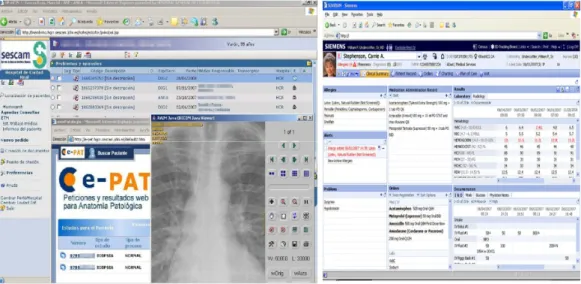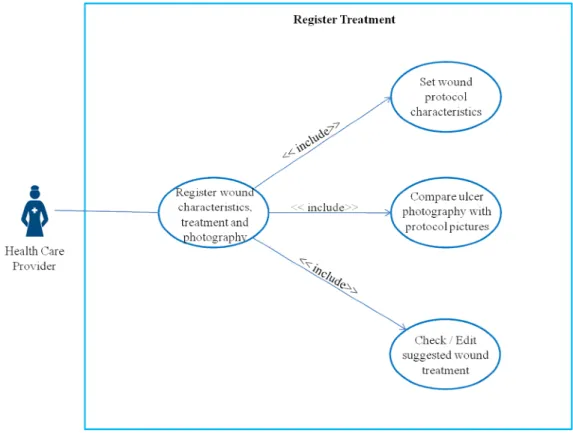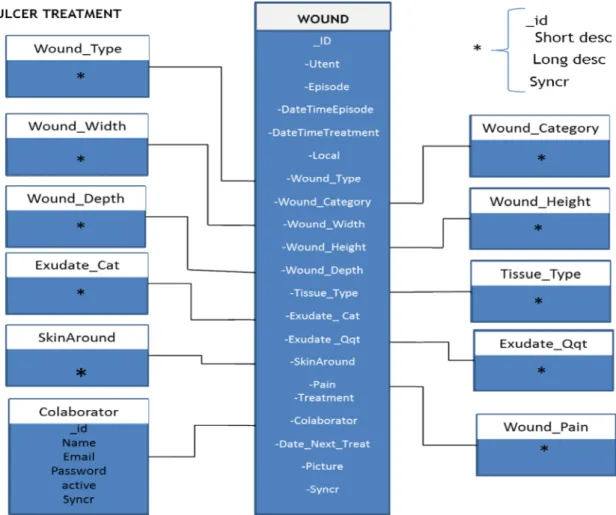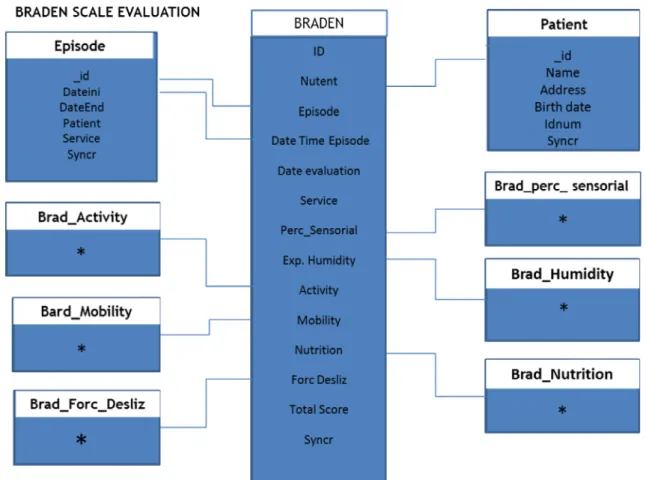UNIVERSIDADE DA BEIRA INTERIOR
Covilhã | PortugalMobile Platform Solution for Patient Ulcer
Monitorization with Capacity for Integration into
an Electronic Health Record
Luís Miguel Carvalho Correia Pedro
Submitted to University of Beira Interior in candidature for the degree of Master of Science in
Informatics Engineering
Supervisor Prof. Doutor Joel José Puga Coelho Rodrigues Co-supervisor Prof. Doutor Henrique Manuel Gil Martins
Department of Informatics University of Beira Interior
Covilhã, Portugal Http://www.di.ubi.pt
Acknowledgements
First of all, I would like to specially address my thanks to Professor Doutor Joel Rodrigues and Professor Doutor Henrique Martins for all support and constant encouragement, without them would be impossible to go so far in this work.
I am grateful to the Universidade da Beira Interior, Portugal, Instituto de Telecomunicações, Next Generation Networks Applications Group (NetGNA), and Centro Investigação Criatividade Informática (CI2) of Hospital Prof. Doutor Fernando Fonseca, Amadora, Portugal (HFF) for the opportunity to work with them on this project.
A special thanks to Tomé Vardasca from CI2, for his availability and collaboration. Also thanks to Nurse Lídia Dias from HFF, for her great cooperation on this project. She helped with data collection protocols and identification of clinically-relevant information needed for mobile nursing work in ulcers treatment.
My special gratitude to all, who contributed with constructive suggestions to this final dissertation and work.
Last but not least, I would like to thank to my closest family that were always available and supporting, specially thanks to Dagmara Duda, José Pedro, and my parents. I would like to express them my eternal gratitude for everything.
Resumo
Actualmente, os dispositivos móveis são cada vez mais importantes e têm um impacto crescente tanto em países desenvolvidos e emergentes como subdesenvolvidos. O acesso rápido à informação tem uma enorme importância pois acelera processos de trabalho que resultam numa melhor gestão do tempo. Além disso, tem também muitas características importantes que podem acelerar os esforços, a fim de ajudar e salvar a vida das pessoas. A boa gestão do tempo, através de serviços de informação, é a chave para o sucesso em cada sociedade.
Aplicações móveis são cada vez mais usadas para apoiar o trabalho de enfermagem. Especificamente, as tecnologias da informação e comunicação móvel (TICM) têm potencial para apoiar iniciativas de tratamento para pacientes com ulcerações da pele ou com um alto risco para o seu desenvolvimento. Nesta dissertação é proposto um sistema móvel de monitorização de úlceras, designado por mULCER, que serve para controlar o estado do paciente e úlceras durante todas as fases do tratamento. Além disso, permite integrar com um sistema de registo de saúde electrónico (do inglês, electronic health record - EHR). mULCER sincroniza os dados das úlceras com o sistema EHR e permite um apoio em todo o lugar e a qualquer hora para os enfermeiros nas fases de prevenção, classificação e monitorização da úlcera. Também aumenta a segurança e qualidade do registo de enfermagem.
A solução pode ser utilizada em modo independente ou embutida num sistema EHR. Serve como uma ferramenta para integrar os cuidados de enfermagem entre serviços de instituições de saúde de forma a aumentar o
iv
nível da integração dos cuidados de saúde no ponto de vista de serviço. As vantagens e desvantagens dos dispositivos móveis foram tidas em conta neste trabalho. Este contém os conceitos envolvidos, assim como inclui um protótipo completo para demonstrar a contribuição proposta.
mULCER foi testado em diversos dispositivos móveis (LG Optimus One P500, Samsung Galaxy Tab, HTC Magic, Samsung Galaxy S e Samsung Galaxy i5700). Assim, foi possível verificar a experiência do utilizador em diferentes tamanhos de ecrãs e diferentes características de processamento de dispositivos móveis. Actualmente, todos os componentes do sistema estão concluídos faltando efectuar a avaliação sobre a interacção e melhorias do sistema através de questionários ao corpo de enfermagem.
Abstract
Nowadays, mobile devices are each time more significant and have growing impact either in developed, emerging or underdeveloped countries. Quick access to information presents a great importance, as it accelerates work processes, resulting in better time utilization. Additionally, it may increase the quality of care.
Mobile applications are increasingly used to support nursing work. Specifically, mobile information and communication technology (MICT) has potential to support treatment initiatives for patients with skin ulceration or with a high risk for its development. This dissertation proposes a mobile ulcer monitoring system, called mULCER, which control patient’s ulcer status during all stages of treatment. Additionally, it integrates with an Electronic Health Record (EHR) system. mULCER synchronizes ulcer data with the EHR system and provides everywhere at anytime support for nurses on evidence-based advice for prevention, classification, and monitoring different phases of ulcer healing or prevention. It also increases security and extensiveness of nursing record. The solution can be operated in a stand-alone mode or embedded into an EHR system. It serves as a tool to integrate nursing care among hospital departments and institutions on an enterprise wide effort to increase level of health care integration at the point of service. The advantages and disadvantages of mobile devices were considered for this purpose. The dissertation describes the concepts and includes a complete prototype to represent the proposed contribution.
mULCER was experimented in different mobile devices ( LG Optimus one P500, Samsung Galaxy Tab, HTC Magic, Samsung Galaxy S and Samsung
vi
Galaxy i5700 ), taking the user experience into different screens sizes and processing characteristics. All the components are finalized and only evaluation by nurses, focusing mainly on application and improvement to their daily work is missing.
Keywords
Mobile Computing, Mobile Health, Electronic Health Records, EHR, EHR Integration, Healthcare Application, Mobile Monitoring Application, Android, Ulcer Monitoring, Wound Monitoring, Follow-up Wound Treatment, Braden Scale, Wound Picture registry, Centralize Ulcer/Wound, Protocol Information.
Contents
Acknowledgements ... i Resumo ... iii Abstract ... v Keywords ... vii Contents ... ix List of Figures ... xi Acronyms ... xiii Chapter 1 - Introduction ... 1 1.1. Focus ... 11.2. Motivation and Objectives ... 6
1.3. Main Contributions ... 7
1.4. Dissertation Structure ... 8
Chapter 2 – Related Work ... 9
2.1. Mobile Computing and its Impact on E-Health ... 9
2.2. Electronic Health Records (EHR) ... 10
2.3. Ulcer Monitorization ... 13
Chapter 3 – Construction of mULCER Application ... 15
3.1. Requirements Analysis ... 15
3.2. UML diagrams and Database mapping ... 17
3.3. System Design ... 32
3.4. System Architecture ... 36
Chapter 4 – Used Technologies ... 39
4.1. Android framework ... 39
x
4.3. Network Time Protocol - NTP ... 45
Chapter 5 – System Evaluation and Validation ... 49
Chapter 6 – Conclusions and Future Work ... 61
6.1. Main Conclusions ... 61
6.2. Future Work ... 62
References... 65
APPENDIX I - Braden Scale Protocol adopted in Portugal ... 71
APPENDIX II - A Pressure Ulcer Management Protocol ... 73
APPENDIX III - Paper Form to register Ulcers observations ... 75
APPENDIX IV - Data Model of the Application ... 77
List of Figures
Fig. 1 - Pressure ulcers and wounds 1 Fig. 2 - Usual body places where pressure ulcers occurs 2 Fig. 3 - Protocol information at nurse’s room, Hospital Fernando Fonseca 5 Fig. 4 - Examples of HP-HCIS EHR system and Siemens (Soarian) EHR system 12 Fig. 5 - Use case diagram with main functionalities of the mULCER 18 Fig. 6 - Use case diagram Alert for tasks 19
Fig. 7 - Table reminders 19
Fig. 8 - Use case diagram view protocol information 20
Fig. 9 - Table protocolar_info 21
Fig. 10 - Table syncr_control 22
Fig. 11 - Use case diagram treat ulcer 22 Fig. 12 - Use case diagram register treatment 23 Fig. 13 - Table wound and related tables 25 Fig. 14 - Use case diagram braden scale evaluation 26 Fig. 15 - Table braden and related tables 27 Fig. 16 - Use case diagram View Episode Resume 28 Fig. 17 - Activity diagram for mULCER register treatment wound 29 Fig. 18 - Activity diagram for mULCER Braden Scale evaluation 30 Fig. 19 - Sequence Diagram - Register treatment 31 Fig. 20 - Sequence Diagram - Braden Scale evaluation 31 Fig. 21 - Sequence Diagram - Update Main system with wound treatments 32 Fig. 22 - Illustration of the system architecture 33 Fig. 23 - Mobile device synchronization with main mULCER Database 34 Fig. 24 - Application architecture 36 Fig. 25 - Android Architecture layers 39
Fig. 26 - NTP stratum 46
Fig. 27 - Login Window and Main Menu 50
xii
Fig. 29 - Task details 51
Fig. 30 - Synchronization process 52 Fig. 31 - Protocol information search 53 Fig. 32 - Patient create/edit window 53 Fig. 33 - Patient search result 54 Fig. 34 - Patient’s list Window and Episode list Window 55 Fig. 35 - Patient Record Menu Window 56 Fig. 36 - Braden Scale Evaluation Windows 56 Fig. 37 - Wound Characteristics Window and Wound Picture Window 57 Fig. 38 - Picture Matching and Suggested Treatment Windows 58 Fig. 39 - Episode docs information - Braden scale 59 Fig. 40 - Episode docs information - Treatments 60
Acronyms
FTP File Transfer Protocol
CI2 Centro de Investigação e Criatividade Informática
MICT Mobile Information Communication Technology
EHR Electronic Health Record
EPR Electronic Patient Record
EMR Electronic Medical Record
HFF Hospital Fernando da Fonseca, Amadora, Portugal
OAL Observatório Astronómico de Lisboa
DAO Data Access Object
PU Pressure Ulcer
NHS National Health Service (United Kingdom)
UI User Interface
IDE Integrated Development Environment Software application
ADT Android Development Tools
WCF Windows Communication Foundation
xiv
JSON JavaScript Object Notation
IIS Internet Information Services
RPC Remote Procedure Call
SOAP Simple Object Access Protocol
REST Representational State Transfer
SOA Service-oriented architecture
Introduction
Chapter 1 - Introduction
1.1.
Focus
The aged or severely incapacitated patients often present reduced mobility (either at home or in hospital) which increases the risk for developing pressure ulcers. Those are uncomfortable co-morbidity that represents additional costs to hospitals and other health institutions [1, 2]. A pressure ulcer is an area of soft tissue damage that usually develop in areas where soft tissues are compressed between bony prominences and external surfaces, such as a bed or wheelchair, for an extended period of time. Figure 1 shows examples of these pressure ulcers.
Fig. 1 - Pressure ulcers and wounds - adapted from [3, 4].
The pressure ulcer, if not early detected and monitorized, will become a wound. For this reason, this document assumes that such mentioned expressions as wound or pressure ulcer have a similar meaning. In this case, a wound is pressure ulcer after a skin breakdown.
Introduction
2
Usually, the body areas affected includes lower spine, hips, heels, and elbows. The most common locations are ischium (24%), sacrococcígea (23%), trochanter (15%), and heel bone (8%). The other locations include lateral malleolus (7%), elbows (3%), occipital bone (1%), and scapular part [5]. In Figure 2, the most usual body locations where pressure ulcers occur are illustrated [6].
Fig. 2 - Usual body locations where pressure ulcers occurs – adapted from [6].
Pressure ulcers occur when pressure is applied to an area of skin within a short period of time. In fact, they can also appear with less pressure but over longer periods of time. The pressure interrupts the flow of blood through the skin. Consequently, without a blood supply, the affected area of skin suffers from lack of oxygen and nutrients. It starts to break down, leading to the creation of an ulcer. People with good health do not experience pressure ulcers because they are continuously altering their posture and position so that no part of their body is affected to unreasonable pressure. However, healthy people may develop pressure ulcers if they do not move their body.
Introduction
People with normal mobility do not develop pressure ulcers as their body automatically makes regular movements that prevent from pressure creation on any part of their body. As an example, while sleeping, people change position up to 20 times during a night [7]. In addition, conditions that can affect the flow of blood through the body, such as type 2 diabetes, can turn a person more vulnerable to pressure ulcers [3, 7-8].
Once an ulcer has developed, it can become infected by bacteria, as illustrated in Figure 1. The risk factors that contribute to pressure ulcers are the following:
Intrinsic risk factors - fundamental health condition or other factor that makes more vulnerable to develop pressure ulcers; At Intrinsic risk factors of pressure ulcers category may be included mobility problems, poor nutrition, an underlying health condition, ageing, incontinence, and mental health conditions. Extrinsic risk factors - elements in environment that puts a
person at risk to develop pressure ulcers such hard surfaced, such as a bed or wheelchair.
In some cases, a person may have both intrinsic and extrinsic risk factors. Pressure ulcers can be classified into 4 grades of increasing disease severity. Grade three or four of pressure ulcers can be developed over a short time period. For example, persons with reduced mobility or persons which are more susceptible, a full-thickness pressure ulcer can sometimes develop in just a couple of hours. However, in some cases the damage will just become visible a few days after the injury has occurred [3,9,10-11].
In addition to ulcer prevention strategies, optimal care in established situations can help to avoid deeper wounds [12]. Other types of ulcers, like venous and arterial ulcers, are becoming increasingly frequent as diabetes, heart failure, and age related vascular damage raise significantly in elderly populations. These may mean differences in nursing care strategies, but overall pose similar needs for follow-up and record keeping. To increase
Introduction
4
quality of care while reducing costs, nurses and managers focus in two main strategies:
i) Protocol based approach to ensure homogeneity and standards of care, while structuring costs with materials;
ii) Ensuring effective use of expensive ulcer care consumables. Many institutions have their own ulcer care protocols that span from classification to treatment suggestions. As first examples, the Braden Scale protocol, Norton Scale and the Water low Scale that helps to evaluate the patient risk on developing a pressure ulcer. In line with several Portuguese hospitals, Hospital Fernando Fonseca also adopted the Braden Scale protocol. It was adapted and validated for Portugal in 2001 (additional details in Appendix I) [13]. Another example is the skin breakdown prevention protocols that are inspired in indications of the agency for health care research and quality (AHRQ) [1,2,12,14]. The treatment process may also involve patient and patient family education; such guidance can also be incorporated in a treatment protocol-approach.
Protocols chosen by institutions are normally in a printed paper form and stored in some folder to be consulted in a case of doubts, but usually far away from the bedside or the patient home. The Figure 3 illustrates a picture taken at a Portuguese Hospital in a nurse room. On the left side of the image is illustrated protocol information located in the shelves. On the right side of the image are illustrated ulcer treatments and characteristics on the nurse’s room wall at hospital service. This existing information is many times useless attending to the distance from patient treatment localization and does not have an effective impact on patient treatment. Even when the information available in protocols is correct, the difficult access to those documents may significantly reduce its capacity to impact on behavioral and knowledge aspect of ulcer care. A pressure ulcer management protocol like the one described in [15] and illustrated at Appendix II, includes images showing the layers of the wound, real images of pressure ulcers or wounds, and other
Introduction
important information like its main characteristics, presence of exudates, and recommendations for treatment.
Fig. 3 - Protocol information at nurse’s room, Hospital Fernando Fonseca.
This protocol can be often found on a nurse room wall, however it is more helpful and practical to have it closer to the place where a care is provided [16]. At home is also needed by the health care givers relevant information in order to prevent the pressure ulcer development as described at [17].
MICT can be used to deploy such guidance via mobile phones ensuring that access to the information becomes ubiquitous and in real time [18]. In addition, the camera capacity, widely available in such devices, has reached resolution levels that allow its use for convenient photographic recording of ulcer/wound status. This can be enhanced by scoring systems and structured recording. The relevant information can be linked to the patient (such as last treatments or previous ulcer occurrences) that depends on effectiveness and quality of wireless communication [19]. While many EHR and some
Introduction
6
commercial versions of software for nursing care [20-21] may share some of these features, they often lack flexibility for use in MICT, like Android-based mobile phones, they are often limited in their use range by institution policy or licensing and thus, a patient who is discharged from hospital, may come to have records of its ulcer care stages in more than one electronic system. In the systems referred in [20-21] a treatment suggestion and ulcer monitoring by photograph is missing.
1.2.
Motivation and Objectives
Being able to create something useful and important for the society increases the interest on this project. This idea is highlighted by the Dean Gordon Brown: "Engineering is not merely knowing or being knowledgeable, like a walking encyclopedia; engineering is not merely analysis; engineering is not merely the possession of the capacity to get elegant solutions to non-existent engineering problems; engineering is practicing the art of the organized forcing of technological change...Engineers operate at the interface between science and society..." Massachusetts Institute of Technology (1962).
In pressure ulcer, the prevention may bring some benefits such as better cicatrization, costs reduction during and after the treatment, no need taking chirurgical operations to recover the skin from scars, reduce hospitalization time and medical costs associated among others. During the solution analysis were evaluated the potential users. Thus appear the necessity to create a system in order to help during the ulcer prevention stage, allowing a strict ulcer monitoring and accompaniment during all the treatment process. The main objective of this dissertation is the design, construction, and deployment of a mobile integrated system for ulcer treatment monitoring, including photographic follow-up for Android. The main users should be nurses which are incorporated at a healthcare institution. The system should consider the usability and embedded ubiquitous approaches.
Introduction
To reach the main objective the following intermediate objectives were defined:
Review the state of the art about mobile health applications related with topic;
Definition of clinically-relevant information needs and contexts for mobile nursing work for classification, treatment, and monitorization of ulcers (requirements analysis);
Construction of a mobile-independent application programming interface (API) on Android, to capture photos and nursing ulcer assessments thereby helping nursing work. A standard pictorial guide functionality to ulcer management may be created for classification, treatment and monitoring of ulcers;
Analysis and implementation of Web services to connect the main system database;
Experiment and validate the capacity to share and view the registered information at diverse mobile devices with Android; Evaluation and demonstration of the capacity of output integration
into a standard EHR, namely Siemens® Soarian® Clinical (installed at the Hospital choose for the case study).
This work of engineering and research is expected to produce not only the desired mobile application, but also to provide the opportunity to disseminate the knowledge and software through, at least, a conference paper.
1.3.
Main Contributions
This section is devoted to the scientific contributions of this dissertation to the state-of-art on Electronic Health, Mobile Health, Ubiquitous Health, and Wound / Ulcer Treatment. The main contribution is the mULCER application – A Mobile Ulcer Care Record Approach for Integrative
Introduction
8
Care system that allows ulcer monitoring with a complementary photographic register during ulcer treatment process. It is integrated and synchronized with an EHR. This contribution was presented at Centeris 2011, Conference on ENTERprise Information Systems, Algarve, Portugal, October 05-07, 2011. The article named mULCER - A Mobile Ulcer Care Record Approach for Integrative Care was published in Communication in Computer and Information Science 221 - ENTERPRISE Information Systems, Vol. 221, Part 6, pp. 392-401, DOI: 10.1007/978-3-642-24352-3_41, ISBN: 978-3-642-24351-6, Springer.
1.4.
Dissertation Structure
This dissertation is organized in six chapters. This first chapter presents the dissertation context, focusing on topics under study, objectives, main contributions, and dissertation structure.
Chapter 2 – Related Work – focus on mobile computing available solutions and presents related work about EHR interaction.
Chapter 3 - Construction of mULCER system – This chapter presents the requirements analysis for mULCER, the design and system architecture as well as the main functionalities diagrams.
Chapter 4 - Technologies - presents the technologies used to create the system solution as well as reason for their choice.
Chapter 5 – System evaluation and validation – presents the system evaluation and validation to the system.
Chapter 6 – Conclusions and Future Work – Concludes the dissertation and advances avenues for further work.
Related Work
Chapter 2 – Related Work
This chapter addresses the current state of art on Mobile Health, Electronic Health Records interaction and related applications. Firstly, mobile computing environment is presented, secondly, impact of Mobile Computing in Health and integration with EHR system, as well as some further concepts within Ulcer monitorization.
Nowadays, the mobility makes relevant part of life and like that, the new technologies are being continuously adapted to follow the new style of living. Mobility tries to bring each time more functionalities and commodity to the common user making everything more near like being at office or home with internet access.
2.1.
Mobile Computing and its Impact on E-Health
Mobile devices have attracted a high interest in software development areas and there are many areas benefiting from MICT devices usage and adaptation to particular needs [22]. Important services to population are being deployed via MICT in several areas like education, tourism, business management, or budget control [23]. These devices may help interaction between people, in general, or among groups, such as, in schools among colleagues and in companies between employers and managers. Mobile computing, in general, tends to accelerate and facilitate access to information, resulting in higher productivity. Healthcare is not an exception. For instance, inside a health care facility, a doctor or a nurse potentially benefit from the use of a MICT such as a Personal Digital Assistant (PDA)-phone or a tablet computer equipped with medical applications that can help them measure or record a patient's condition or providing real time access to
Related Work
10
relevant information. Applications developments of this sort are increasing at the biggest application markets like Android Market and Apple App Store. Today, according to Mobihealthnews there are more than 1200 applications designed mainly for Doctors, Nurses and Students under the Health category in Android market. Comparing it with more than ten thousand applications, under the “Medical” and “Healthcare and Fitness” categories in Apple Store can give us a wrong idea about the real dimension of an interest in Android OS and their applications [24]. According with latest studies by the end of 2013 would be more than twice the number of Android smartphones comparatively the iPhone from Apple [24]. There are many interesting medical applications in diverse specializations like Cardiology, Anatomy, Anesthesiology, Dental, Dermatology, Neurology, Oncology, Pediatry, Orthopedy, Radiology and more as well as others for Nursing workers and students. There are some medical reference applications in the areas mentioned above like Anesthesiology i-pocket cards, Heart Pro, Lexi-Dental Complete, iMCQs in Dermatology, Neuro Toolkit, Nursing Central, CCO Oncology in Practice, CORE – Clinical Orthopedic Exam and many others [25-26]. It was checked that some Medical applications have a great level of sophistication in functionalities and features but unfortunately is still disappointing to see that is a big lack of applications to connect and lead with EHR systems.
2.2.
Electronic Health Records (EHR)
Electronic health records consist of systems design to collect and store electronic health information related with individual patients or populations healthcare history. This is a record that can be shared across different health care settings, by establishing in network-connected enterprises, information systems. Those records may contain all scope of data in complex or summary form for example: medical history, demographics medication and allergies data, immunization status, laboratory test results, radiology images, vital
Related Work
signs, personal stats like age and weight, and billing information. All patient encounters, medical experiences are saved within a record that permits simplicity, efficiency and automation of the workflow in the health care services. Moreover this settings increase safety through evidence-based decision support, quality management and outcomes reporting.
The terms EHR, EPR (electronic patient record), and EMR (electronic medical record) are often used in an interchangeable manner, even if the difference between them may be outlined. The EMR is the data source of the EHR systems and is formed by the legal patient records at hospitals and ambulatory. The EPR is a term that has its origins in the United Kingdom and fundamentally has the same definition as EMR. However the definition of EPR by NHS as “an electronic record of periodic health care of a single individual, provided mainly by one institution” makes EPR definition more patients centric. The term EHR is created and maintained within an institution, such as a hospital, integrated delivery network, clinic, or physician office [27-28]. In the world exists a lot of EHR solutions like AllegianceMD, MedLedger, InSync by Intivia, Chiro Touch, MediTouch EHR, Electronic Health Record Software, SuiteMed IMS, Web PT EMR, PrognoCIS by Bizmatics, Benchmark Systems EHR, mEMR and many others by different companies. However there are ones more adapted to Portuguese Health Care reality as Alert®, Siemens Soarian® Clinical or Hewlett-Packard Health Care information system (HP- HCIS®) that are the ones chosen by the bigger hospitals with more affluence in Portugal. The mULCER solution is being integrated at HFF with the Siemens Soarian® EHR system that the Health Care facility has. Figure 4 illustrates two EHR systems windows where it’s visible the agglomeration of patient data as medical and personal information. The systems illustrated are HP-HCIS EHR and Siemens Soarian EHR. In order to see data generated by other applications these systems usually either present information by launching other application within a patient/item context or, they received and incorporate into the database data via Web services or other messaging mechanisms to later present information to the user.
Related Work
12
Fig. 4 - Examples of HP-HCIS EHR system and Siemens (Soarian) EHR system.
For example, to see the data created/registered by mULCER application, Soarian should have the possibility for Ulcer data register by their own users. Like this it is possible to see data entered via both applications: Siemens Soarian or mULCER application. As referred before, to our knowledge, there are many applications that allow connectivity to EHR but few Android Based Applications which integrates with EHR.
In the last years large investments have been done into exploring the potential of mobile solutions to support healthcare services [29-30]. The need to support mobile clinical practices and make health information increasingly more available to patient and professionals continues to stimulate M-Health solutions development. Examples span from hospital-based services for patient care to educational programs, made available on mobile platforms with the intention to combat the epidemic rise of obesity and diabetes [31]. To improve the services of searching and locate clinicians the Qatar government developed a Smartphone application for that purpose. In the United States, the Veterans Administration, known for its extensive EHR, also presented a mobile application that permits patients to access a central account. Such functionality allows the patient to download their health information, fostering information sharing between health care providers.
Related Work
These, and other, usages of MICT will only expand as society learns to act and react to mobile computing and harvests investment on mobile platforms, such as Android®, and communication capabilities [32-33].
Nextly, would be explained the concepts around ulcer monitorization and how works paper based ulcer registry data, by nurses in the hospitals.
2.3.
Ulcer Monitorization
Analyzing the characteristics of available EHR solutions it seems difficult to find one with all the functionalities that a health care facility needs to work daily. Namely in Ulcer Care, the mobility of professionals, the difficulty of bringing cameras to the bedside connected to desktop based-solutions. There are some functionalities that take precedence of others according to the destiny population treated, enterprise main goals, or financial interest. Normally, what happens is some adaptation and customization of each EHR system to the reality that it would take care. Ulcer cares and registers are often not making part of the basic functionalities that the EHR system product managers have in mind to create. However when it is well analyzed this kind of ulcer development situations, can make a huge impact in the society because of the reasons mentioned in the first chapter. Nowadays the nurses in many hospitals have to register this kind of data in papers forms and then in the end of the treatment send it to the administration archive. All steps of ulcer treatment procedures, since the ulcers evaluation, treatment and registration takes too much time and with the risk of lost the registered data. The Appendix III represents the paper form used at the HFF by nurses to register ulcer treatments. Numbered as "1" are the fields to register the most important patient personal data as name, age, sex, utente number and hospital internal process number. Related with the ulcer evaluation, in the place marked with "2" can be checked and registered the Braden Scale evaluation, fill the respective variables and
Related Work
14
calculate the risk that the patient has to develop pressure ulcer. Marked as "3" it is possible to fill the localization and wound category by the nurse. On "4", can be registered the wound characteristics observed as ulcer category, wound type, exudates characteristics, treatment applied, next observation time, and many other important ulcer aspects. On "5", are shown some help information in order to fill the ulcer characteristics. In the last part marked as "6" is presented the meaning of ulcer characteristics.
When the EHR system allows nurses to register this ulcer information normally the procedures are to register it in paper, and then pass it to the respective application. Or when there is no paper, normally there is not accessible an information system nearby the patient to register on time, the observations and treatments applied. During the treatment is also limited the continuous treatment and ulcer evolution attending to the absence of ulcer picture and registers from last observations. The distance between the patient bed and the nearest computer at nurse room normally distances a minimum of 15 meters and makes impossible picture analysis, picture impact and ulcer reaction since the last treatment applied. Thereby, there is always a risk of data lost till the final registration of the ulcer patient information as well as photography missing impact during the ulcer patient treatment.
The usability of the mULCER application nearby the patient during the treatment may reduce the problems referred when using a paper based register type. The future seems better, efficient, with better quality and with high possibility to create better conditions to patient treatments. The idea to develop a system to assist the ulcers monitoring, growth with nurse’s community necessities. This may have impact since the first phase of evaluation, classification until the stage of monitoring, and ulcers treatment. Thus, is being created a solution with impact on patient ulcer treatment and health.
Construction of mULCER Application
Chapter 3 – Construction of
mULCER Application
This chapter presents the design, requirements of the mULCER system, and then the UML diagrams of the main mULCER functionalities.
The Object Management Group (OMG) created the Unified Modeling Language (UML) that helps to visualize the system architecture in a standard way. The use of UML supports visually the system specification and the development process, in order to lead the product under development to the success. A good requirements analysis and study of necessities, defines the objectives to increase the success rate of the project and decreases the actual and future development costs.
During the conversations with ulcer healthcare specialists concerning treatment processes, was possible to learn about ulcer evaluations procedures and treatments. This made clear that would be very important to accomplish the registered information with the wound photography. Also could be highly beneficial that the solution would take part of the main functionalities of the mobile devices, and include an image component to suggest the treatment to apply.
3.1.
Requirements Analysis
The functionalities of the system were established after an analysis of requirements with nursing staff, in order to know exactly what is desired for the final product. This process contributes to defining goals and functionalities to achieve in the end of the development process.
Construction of mULCER Application
16
The aims defined to the system are to be an enabler of ulcer follow-up, benefiting from mobile devices’ capabilities. This is expected to increase the quality in terms of treatment and ulcer record keeping. It is also very important for nurse’s community the existence and interaction with an application that can bring information proximity and new resources such as:
i) Photography wound register. ii) Alerting functionality.
The application interface should be simple, intuitive and with large buttons with appropriate size for the user finger, offering a simple and powerful User Interface (UI) to interact and handle the system. This user-machine interaction makes the user experience easy and intuitive. The information that would be provided should be concise to accommodate the limited screen size devices, while still easy to read. The application need to include a functionality to limited access/ sign-in, with credentials validation, before allowing user interacting with patient data/any functionality. This is a security and privacy requirement and reinforces wound data records privacy, security, and audit ability.
In summary, mULCER should offer an intuitive, stable, and helpful application to health care users. The ability to easily access and share the register data and wound photographies, easy access to protocol information, accompanied with an alert system may give a user-machine interaction with easy handling and a good ratio between data quality and high interactivity.
Once the mULCER is installed and connected to a main hospital system it may share information over Web Services. These allow that a built application implemented for any operative system may interact and communicate with others over a network connection [34].
Next the conceptual design of mULCER proposal is presented and the Unified Modeling Language (UML) diagrams of the main actions and
Construction of mULCER Application
procedures. Those diagrams define and explain what functionalities the external elements may interact in the system. Posteriorly in the chapter five is detailed explained how to interact in practice with these main functionalities.
3.2.
UML diagrams and Database mapping
Diagrams represent the user interaction with the application features. This relation is presented under graphical representations from the actor point of view. Nextly follows the diverse diagrams that illustrate the several actor interactions. At the diagram in Figure 5, the Health Care Provider may choose between four main functionalities: i) “Treat ulcer”, the user may register the patient observations during the treatment. There, may register wound characteristics, wound treatments, Braden Scale evaluation, wound photography or check a suggested treatment to a specific wound according to protocol information. Also may view all patient episode data. ii) “Alert for tasks”, alerts the user for pendent tasks related with patient ulcer treatment. iii) “View protocol relevant information”, allows search relevant information from the protocol hospital documentation. iv) “Synchronization with EHR system”, may synchronize the existent application data records with the main system that centralize all patient records. Those options are just available after successful authentication, and are illustrated in detail on chapter five where are shown the user interactions with the UI.
As previously explained the user may access the features of the application mULCER after valid authentication in the system. Thus, the system features can be summarized on alert for tasks, seeking relevant protocol information, data synchronization with the main system, to record patient treatment with accompanying photographic, suggest the proper treatment, Braden Scale evaluations register, and visualize the episode resume with all data registered at patient episodes.
Construction of mULCER Application
18
Fig. 5 - Use case diagram with main functionalities of mULCER.
After the initial phase to understand what was meant, it was necessary to evaluate how to save the data. Thus, it was decided to keep the data in the database, either on local application or main system. Nextly is explained the data model that stores the values of the several features in order to understand the main functionalities and data model associated to represent that in the database. In summary, at Appendix IV is illustrated image representing the data model relationships between the various tables and functionalities of the application. In Figure 6, are illustrated the main features of the Alert for Tasks functionality. The table “Reminders” was defined to keep the information and it is represented at Figure 7.
Construction of mULCER Application
Fig. 6 - Use case diagram Alert for tasks.
Construction of mULCER Application
20
At table “Reminders” are kept the alerts information such as short description, long description and also the date and time when the system would reminds the user for a specific task.
At the functionality to “search relevant protocol information” has been defined the main features that are illustrated in Figure 8. To keep the functionality data it is defined the table “Protocolar_Info” and it is illustrated in Figure 9.
Construction of mULCER Application
Fig. 9 - Table protocolar_info.
At this table are kept protocol information records. Each one is represented on the table by the short description, long description and keywords. The last one has the expressions from which the user may search. From the search is retrieved a list of short descriptions representing a protocol information long description, represented on the table by “long_desc” column. After press one item from the list appears a window with the matching “long_desc”.
At the “Synchronize with EHR System” functionality was defined the table “sync_control” in order to control the last update made from the main system to the mobile device database. The data controlled by this table may be reminders, protocol information, and system users. The other types of system data are just brought from the main system to the mobile device database when such data its needed. At Figure 10, are illustrated the table and fields for this functionality.
Construction of mULCER Application
22
Fig. 10 - Table syncr_control.
In order to control the data synchronization between the mobile application and the main mULCER database, was created the column "syncr" in almost all tables. This column validates the data synchronization with the main database. After successful synchronization the default value "N" is updated to "Y". The functionality "Treat ulcer" represented at Figure 5 has the features illustrated on Figure 11.
Construction of mULCER Application
The "Check suggested treatment" option guides the user to a possible wound treatment to apply, taking into consideration a variety of protocolar photographies with specific characteristics. The option "Register Braden scale evaluation" evaluates the patient state and gives a score representative of the patient risk to develop pressure ulcer. The option "View episode resume" summarizes registered data as Braden Scale evaluations, wound characteristics, treatments applied, and wound pictures at the patient episode. To create a treatment record, at the option "Register treatment", it is needed to record the wound characteristics, wound photography, and wound treatment with the possibility to receive a treatment suggestion with the photo compare with protocol pictures. This is illustrated on Figure 12.
Fig. 12 - Use case diagram register treatment.
To register patient treatments has been defined the table “wound”. This table and related are represented at Figure 13. At table “wound” is indicated a field named “Utent”. This may keep a unique Portuguese national
Construction of mULCER Application
24
number named “número do utente”. This is a National Public Entity number and insures that the patient is unique in the system. In the field Picture is kept the filename of the picture wound. This unique picture name is created by the actual time in milliseconds concatenated with the patient number. This picture keeps always the same identification even after being sent to the File Repository. When the application needs to show the picture and it is not present locally, the application gets the picture from the remote File Repository with the same identifier. This means that the picture was taken by another mobile device. The tables connected to the table “wound” as
“wound_type”, “wound_width”, “wound_depth”, “exudate_cat”,
“skinaround”, “wound_category”, “wound_height”, “tissue_type”, “exudate_qtt” and “wound_pain” keep the protocol data configuration to the respective types. At table “wound_type” are the possible types of wound, at “wound_width” the possible wound width values, at “wound_depth” are the possible wound depth values, at “exudate_cat” the possible wound exudate category values, and at “skinaround” are the possible values for the skin around the wound. At “wound_category” are the wound categories, at “wound_height” the possible heights wound values, at “tissue_type” the types of wound tissues, at “exudate_qtt” are the possible exudate quantity values, and at “wound_pain” the possible values from the pain scale. In summary, table “wound” keeps each wound treatment registered in the system. At the "Check suggested treatment" functionality there were no tables specifically defined. To this subject are used the same tables as for the functionality "Register treatment".
Construction of mULCER Application
Fig. 13 - Table wound and related tables.
At “Register Braden Scale evaluations” functionality are defined some features illustrated in Figure 14. In order to register a Braden Scale evaluation the user should fill Braden scale characteristics, define the next date and time evaluation. Then, is calculated the patient risk to develop pressure ulcers. After that, is populated the database with the respective evaluation and patient characteristics. To register the patient risk evaluations have been defined the table “Braden” and related tables.
Construction of mULCER Application
26
Fig. 14 - Use case diagram Braden Scale evaluation.
This table relations and fields are illustrated in Figure 15. In this table “Braden”, as in the table “wound” exists the field “DateTimeEpisode” that represents the patient episode time.
At table “episode” the fields “Dateini” and “Patient” compose the primary key. Mostly, the decision to make those fields the primary key of the table was tending in consideration the synchronization functionality. Like this when getting data from this table, is needed to use both fields to get a specific register. The column “id” in this table just is unique inside the local device database. It is taken in consideration that is physically impossible that a patient would be treated at the same time in two different places. Also is important to refer that at table “patient” the field “idnum” keeps the
Construction of mULCER Application
"número de utente" of the patient. This field it is related with the “nutent” of the “braden” table.
Construction of mULCER Application
28
Fig. 16 - Use case diagram View Episode Resume.
To understand the tables illustrated at Figure 15 and the reasons of their existence, is being explained how it is calculated the patient risk to develop a pressure ulcer and all the variables involved. Mainly there are six variables related and that should be taking in consideration into Braden Scale evaluation. The variables are Activity, Mobility, Sliding Forces, Sensory Pressure, Humidity, and Nutrition. The possible values for those variables are kept in the tables illustrated around “braden” table, represented in the Figure 15. The entry values in the tables are used to calculate the risk score to develop a UP. After being calculated the addition of the partial classifications is obtained the total score. This value may represent the patient risk to develop pressure ulcer and in the case that it is equal or fewer than 16 means that the patient has a high risk to develop a UP. In the case that is higher than 16 the patient has low risk to develop UP.
Finally, in order to visualize an episode resume are considered the values existent in the tables “wound” and “braden”. It is not needed to
Construction of mULCER Application
create new tables because this functionality gathers the data kept in other tables. The data just need to be queried, parsed and displayed to the user in the UI. All tables and respective fields described above are being created in the first time that the application runs. Then when application is running, in order to access the information at those tables were created classes to be used as DAO, Data Access Objects. Like this, to access the database it is needed to instantiate those objects in DAO layer. Thereby, it is created a class for each table and in each one are defined the specific methods to access the table data.
Nextly are presented the main activity diagrams to describe the business operational components of the mULCER system step-by-step, and the overall flow of control. Figure 17 presents the activity diagram with one main action for mULCER application named register treatment. Figure 18 presents the activity diagram for other main task in the system, the Braden scale evaluation. There is evaluated the patient risk to develop UP.
Construction of mULCER Application
30
Fig. 18 - Activity diagram for mULCER Braden Scale evaluation.
Nextly is shown how processes interact and it is illustrated at the sequence diagram. At the mULCER system there are some tasks that have more importance. The chosen functionalities to be illustrated at the sequence diagrams are: Register treatment, Update Main system with registered wound treatments, and Braden Scale Evaluation.
Figure 19 presents the Register treatment. After user successful login the user creates a new wound treatment register and inserts it on the local device database.
Construction of mULCER Application
Fig. 19 - Sequence Diagram - Register treatment.
Figure 20 presents the Braden Scale evaluation. After user successful login the user creates a new Braden Scale evaluation record, and inserts it on the local device database.
Construction of mULCER Application
32
Figure 21 presents the main system update with a wound treatment register. After user successful login the user gets the record to insert in main system. Then is called the service and the main system database is updated.
Fig. 21 - Sequence Diagram - Update Main system with wound treatments.
3.3.
System Design
The architecture of the proposed ulcer monitoring system is illustrated in Figure 22. It includes an EHR system, a File Repository, a mULCER main database, web services to allow the data synchronization between the mobile devices and the main system, and a group of Smartphones to be carried by nurses or other health care agents. Each Smartphone has the mULCER application installed. This application has a local database that keeps the data registries. The wound photographies are kept locally in the SDcard of each device.
The application may be used in standalone version or Integrated to EHR version. In the first one the application works independently of any external
Construction of mULCER Application
system. The data registries are saved locally at the database and the photographies files locally at the SDCard. In the second mode the registers and files also are kept locally. However the applications synchronize and copy the registries and files from the main system database and file repository. These functionalities can be automatic or manual and are illustrated and detailed explained on chapter 5. Each mobile application can download photographies from the File Repository. Any picture also may be accessed to allow the integration to any hospital EHR system.
Fig. 22 - Illustration of the system architecture.
The EHR system holds all information for each patient episode as well as those created via the mULCER application.
This system allows the application to write in the main system at the mULCER main database through Web services. In this database all synchronized mULCER records are stored and linkage can be established with the EHR patient information. The file repository is a system that stores and keeps images. Each picture is identified by a unique name that is composed with the current date and time and national patient number. Thus, exist a direct and unique relation between the picture and the wound characteristics.
Construction of mULCER Application
34
The mULCER application creates ulcer records associated to a patient in the current date and time, regardless of the administrative episode. Such independence allows the mULCER application to remain usable when patient is discharged from hospital, the “episode” ends but the treatments may continue at patient home.
The patient is identified via a national health number called in Portugal “número de utente”. This number is under a national database that contains patients relevant information of all registered patients in Portugal. The application synchronizes the data automatically or manually, by user order. In the automatic way, just the information of the current patient data is copied to the local system. This avoids the mULCER database overload because just the needed information is copied. Manually, is possible to select the information to be copied. Those options would be better explained and illustrated at chapter 5.
Fig. 23 - Mobile device synchronization with main mULCER Database.
Figure 23 shows how to make more trustful and real the data registered in the databases, in mobile application mULCER or main system. This makes
Construction of mULCER Application
possible that all mULCER applications share the same date and time. All mULCER applications should have date and time synchronized with the Lisbon Astronomical Observatory (OAL). That institution has the statutory responsibility to maintain and distribute the official time in Portugal. Under these powers the OAL offers the service with Legal Time synchronization through the protocol NTP (Network Time Protocol). To use this functionality is required rooted device because Android system doesn’t allow user application to change system time.
In deeper analysis to the “synchronization with main system” functionality, it is verified that the application may synchronize automatically data in two situations. First, the patient to treat does not exist at the local application database. In this case after search and patient selection from the central system, are copied all patient related data to the local database. In the second case, the patient to treat already exists in the local database. When is selected the patient to treat it is not clear if the local database is updated with the last patient related information. It is necessary to check for new registers of selected patient in the mULCER main database. In the case that there are new patient registers in the central system and does not exists locally, those are copied to the local device database.
On a manual way it would be possible to synchronize different kind of data as alerts for tasks, protocol information, treatments, Braden scale evaluations, wound pictures, patients, and episodes. Like this all of this information would be the same in both systems.
Construction of mULCER Application
36
3.4.
System Architecture
The mULCER application may be described considering the following main four blocks: the synchronization block, the application management block, the graphic user interface block (GUI), and Database block. Briefly, the GUI module allows the user to interact easily with the system. According to this interaction the Application Management module uses the Database module to store data. In the main system the file repository module and EHR system are updated by the synchronization Module with files or records respectively.
The synchronization module is composed by an Application Programming Interface (API) to assist in two main functions. First, to synchronize ulcer records existing on the mobile device with the EHR System. Secondly, to post and get ulcer monitoring pictures from file repository. On mULCER application, the database module may be defined as a database system. There are stored all records that are involved in the classification, treatment and wounds monitoring, and an API to interact with the database. At Figure 24 it is shown the architecture of the application.
Construction of mULCER Application
As explained before, the file repository is where are kept all synchronized wound images. Considering the limited storage space of a mobile device, it is fundamental to assume the usage of any kind of a File system in order to improve the solution. This concept permits that just ulcer records and copy images are stored locally, allowing the ulcer records access without wireless connection. The GUI module defines the methods that are available for interaction between the users and application. Finally, the application management module coordinates and manages the interactions between all modules. Each action made by the user is evaluated by this module and assure that the correct module respond to the request. The mULCER application allows users to work at areas with any wireless connection interacting with a user-friendly interface. The application should be installed in each mobile device. The system is able to display the contents that are saved locally. Thus, it is assumed that Smartphone or PDA (personal digital assistant) may work in standalone mode independently of wireless connection. In summary, the main features of the application are illustrated in Figure 5, and would be explained later on.
The next chapter presents the technologies used to develop the mULCER system and the purpose of their choice.
Technologies
Chapter 4 – Used
Technologies
4.1.
Android framework
The mULCER application is designed for Smartphones with Android mobile operating system. The version developed is to run on Android 2.2. The applications for Android are created using an API similar to java developed by Google and Open Handset Alliance. The Android operating system uses Dalvik virtual machine that provides a platform-independent programming which allows the application to be executed in the same way on any platform, independently of hardware and operating system. The Figure 25 illustrates the Android Architecture and the different layers and components that make up the Android Stack.
Technologies
40
In a quick analyze to the previous figure, make us understand that the mULCER application would live nearby the other applications, as well as understand the place of Android Native Libraries. The development environment to create the mobile application has the Android software development kit, the Eclipse IDE with ADT. The tests to the application are made using the mobile device emulator that is available at ADT as well as LG P500 to feel the real device reaction to the user orders. Thus it is possible to test the basic features during the application development. This application is built on Java [36]. The data records on the mobile device are stored under SQLite database. The role of cryptography in database security is an aspect that is being discarded at this application development stage. However, the synchronization method brings also a security issue on the communication between the mULCER application and the main system. Data encryptation on wireless synchronization or SSL over HTTP is planned on future work. Nowadays the Android layouts definition is made using xml. To ensure that visually the application may be used in any mobile screen size are used relative layouts. During the application development one of the issues concerning the table definition was the use of a identifier “_id” for primary key of each table because some of several android functions rely on this standard. The main database is created over a SQL SERVER 2008 R2 and those tables script definition are described on Appendix V. Nextly are explained Web service characteristics, connections over Web services and the reasons for such implementation choices.
4.2.
Web services
The mULCER system as the necessity to synchronize the data registered on the device mULCER application to the main database. This makes possible the data sharing over the diverse mobile device applications and it is made in both directions, from and to the main system.
Technologies
Using Web services any application may publish a functionality or message to the rest of the world. With Web services it is possible to exchange data between different applications and different platforms. At this system are used Web services in order to respond to the synchronization issues with the main database. The three most common web services styles of use are the RPC, SOA and REST [37]. Nextly are concisely explained each one. Firstly, RPC allows a computer program to cause procedure or sub-routine to execute in another address/computer on a shared network without coding the details for such remote interaction. Essentially the subroutine is coded as it would be executed locally. When the software in question uses object-oriented principles, RPC is called remote invocation or remote method invocation. At a Microsoft .NET environment maybe identified .NET Remoting that makes possible RPC communication. This limited way just allows a consuming application in .NET platform over the protocols HTTP, TCP and SMTP. This was superseded by WCF that would be explained latter in this chapter.
Before pass to the next item is being introduced the Simple Object Access Protocol (SOAP). This protocol allows the messages exchange at a distributed platform. The messages are structured information and are designated as Extensible Markup Language (XML) messages. This SOAP messages allows the information exchange between different environments without concerning about conversion matters. An example that uses this kind of protocol may be the ASP.NET Web services. This exists for building applications that send and receive messages using the SOAP (Simple Object Access Protocol) over HTTP (get/response). In this case the structure of the messages is defined using an XML (Extensible Markup Language) that relies on the concept of rule, specifying tags. These tags identify elements and also contain attributes about these elements, so XML use a tag processing application that knows how to deal with this tags. ASP.NET enables to create custom Web services or to use built-in application services and to call these services from any client application. After create the Web service, to get access a Web service the
Technologies
42
client application locates, references and uses the functionality that is contained in the Web service. In this case the client of an XML Web service is typically an application. This application can send, receive, and process messages to and from the Web service. More technically, these Web services may invoke a Stored Procedure in the destiny that for example puts or gets data from any database.
Secondly the Service-oriented architecture (SOA) that as the main principle to make the application functionalities available in the way of services. This services normally offer interfaces or contracts that are accessible throw web services or in other way of communication between applications. It uses the request/reply paradigm to establish the connection between client systems and the system that implements the services. It is required that the provider and consumer have the same context that is referenced between the provider and consumer messages. Normally is often used the XML to interface with SOA services, though this is not strictly required. Also may be used JSON that is becoming increasingly common. Architectures may operate independently of specific technologies. The developers may implement SOA using a wide range of technologies. SOA Web services may be developed using Windows Communication Foundation (WCF) from the .NET framework. This is used to build service-oriented applications. Using WCF makes possible to send data as asynchronous messages from one service endpoint to another. A service endpoint may be part of a continuously available service hosted by IIS, or it can be a service hosted in an application. An endpoint can be a client of a service that requests data from a service endpoint. Under configuration the messages may be as simple as a single character or word sent for example as standard XML, not wrapped in SOAP or JSON. WCF service after deployment may expose a collection of endpoints. Each endpoint may have the properties Address that is a location that defines where messages may be sent. Binding describes how messages should be sent and Contract that is a set of messages that can be sent/received at that
![Fig. 1 - Pressure ulcers and wounds - adapted from [3, 4].](https://thumb-eu.123doks.com/thumbv2/123dok_br/18820224.927304/17.892.152.745.635.944/fig-pressure-ulcers-wounds-adapted.webp)
![Fig. 2 - Usual body locations where pressure ulcers occurs – adapted from [6].](https://thumb-eu.123doks.com/thumbv2/123dok_br/18820224.927304/18.892.266.629.356.749/fig-usual-body-locations-pressure-ulcers-occurs-adapted.webp)