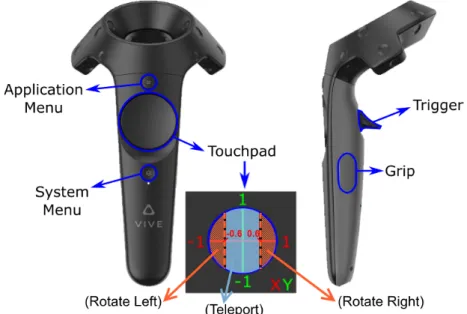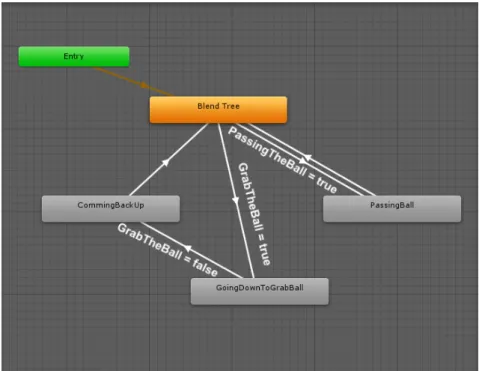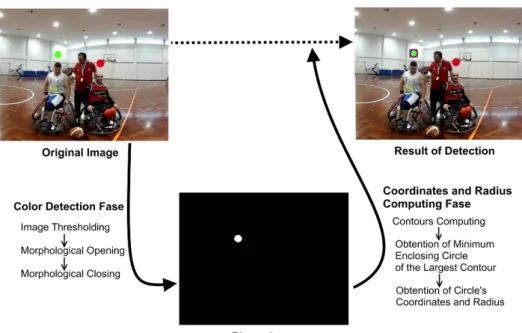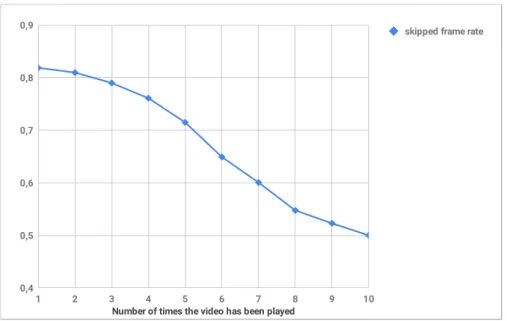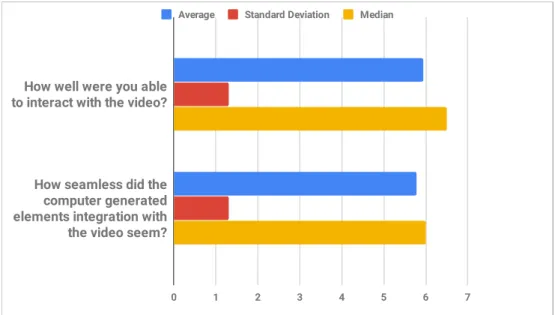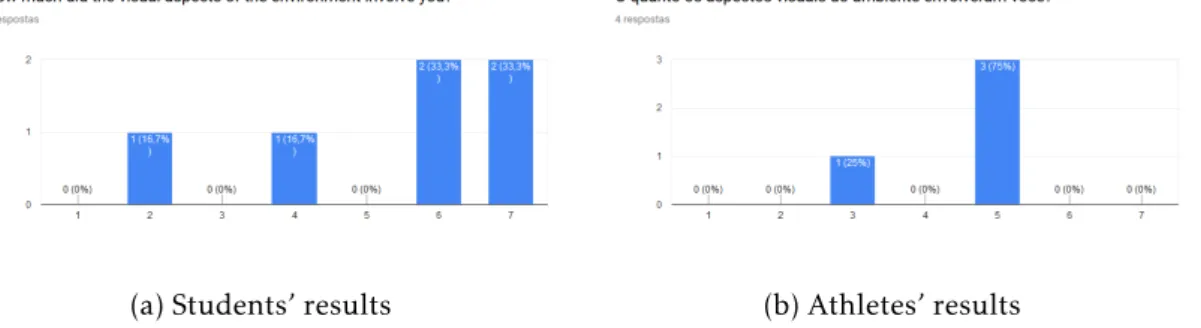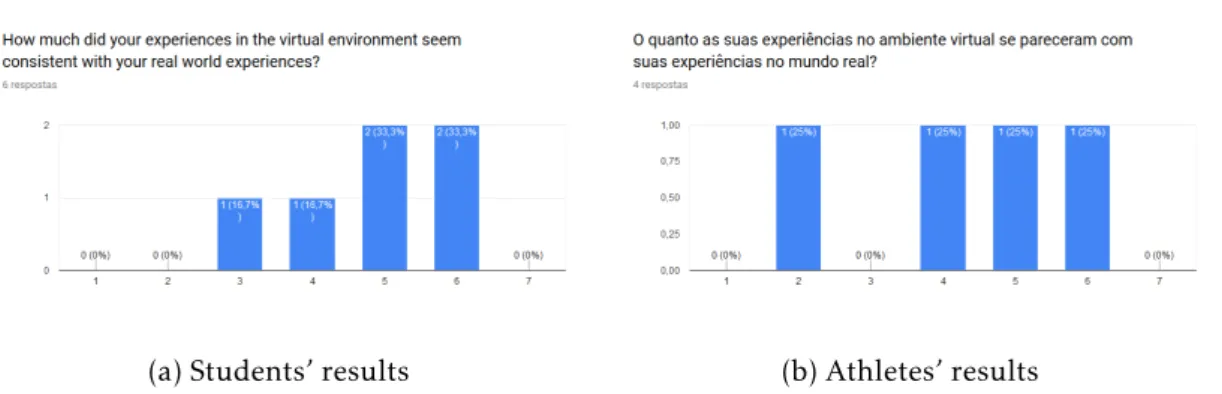Raquel Duarte Macedo
Bachelor in Computer Science and Informatics Engineering
Paralympic VR Game
Immersive Game using Virtual Reality Technology
Dissertation submitted in partial fulfillment of the requirements for the degree of
Master of Science in
Computer Science and Informatics Engineering
Adviser: Nuno Manuel Robalo Correia, Full Professor, NOVA University of Lisbon
Co-adviser: Teresa Isabel Lopes Romão, Assistant Professor, NOVA University of Lisbon
Examination Committee
Chairperson: Professor José Augusto Legatheaux Martins, NOVA University of Lisbon Raporteur: Professor Rui Filipe Fernandes Prada, Instituto Superior Técnico
Copyright © Raquel Duarte Macedo, Faculdade de Ciências e Tecnologia, Universidade NOVA de Lisboa.
A Faculdade de Ciências e Tecnologia e a Universidade NOVA de Lisboa têm o direito, perpétuo e sem limites geográficos, de arquivar e publicar esta dissertação através de exemplares impressos reproduzidos em papel ou de forma digital, ou por qualquer outro meio conhecido ou que venha a ser inventado, e de a divulgar através de repositórios científicos e de admitir a sua cópia e distribuição com objetivos educacionais ou de inves-tigação, não comerciais, desde que seja dado crédito ao autor e editor.
This document was created using the (pdf)LATEX processor, based in the “novathesis” template[1], developed at the Dep. Informática of FCT-NOVA [2].
Ac k n o w l e d g e m e n t s
First and foremost I wish to thank theFaculdade de Ciências and Tecnologias, NOVA
Univer-sity of Lisbon, that helped me grow professionally. I would like to thank all my professors, specially my advisers Nuno Correia and Teresa Romão for their continuous guidance, pa-tience, availability and support throughout the realization of this work.
Furthermore, i would like to express my gratitude to Caroline Delmazo ofFaculdade de Ciências Sociais e Humanas, NOVA University of Lisbon, and the Associação Portuguesa de Deficientes de Lisboa for their collaboration in this work.
I’m also incredibly thankful to all my friends and class mates, in particular the ones who helped me by giving feedback and suggestions relating to the developed system. I would also like to thank all volunteers who participated in the user tests.
Finally, I must thank my family, especially my parents, who have always encouraged and supported me.
A b s t r a c t
Throughout the years virtual reality has been used for a wide range of applications, and several types of research have been made in order to improve its techniques and technology. In the last few years, the interest in virtual reality has been increasing par-tially due to the emergence of cheaper and more accessible hardware, and the increase in content available. One of the possible applications for virtual reality is to lead people into seeing situations from a different perspective, which can help change opinions.
This thesis uses virtual reality to help people better understand paralympic sports by allowing them to experience the sports’ world from the athletes’ perspective. For the creation of the virtual environment, both computer-generated elements and 360 video are used. The integration of these two components presented a challenge to explore.
This thesis focused on wheelchair basketball, and a simulator of this sport was created resorting to the use of a game engine (Unity 3D). For the development of this simulator, computer-generated elements were built, and the interaction with them implemented. Besides allowing the users to play the sport as if they are in the athlete’s shoes, users can also watch 360 videos in which explanations of the modality (rules and classification) are presented. They are also capable of interacting with some of these videos through virtual elements that are placed over the videos.
User studies were conducted to evaluate the sense of presence, motion sickness and usability of the system developed. The results were positive although there are still some aspects that should be improved.
R e s u m o
Ao longo dos anos a realidade virtual tem sido usada para uma grande variedade de aplicações e têm sido feitas várias investigações no sentido de melhorar as técnicas e tecnologias associadas a esta. Nos últimos anos, o interesse pela realidade virtual tem vindo a aumentar, em parte devido ao aumento do conteúdo disponível e ao surgimento de hardware mais barato e acessível. Uma das possíveis aplicações para a realidade virtual é levar as pessoas a experienciar situações de uma perspectiva diferente, o que pode ajudar a mudar as opiniões.
Nesta tese faz-se uso da realidade virtual para levar as pessoas a ter uma maior compre-ensão relativa aos desportos paralímpicos, sendo que permitirá experienciar o universo do desporto da perspectiva dos atletas. Para a criação do ambiente virtual, são usados elementos gerados por computador e vídeo 360, sendo que a integração destes dois com-ponentes foi um dos desafios a explorar.
Esta tese focou-se no basquetebol em cadeira de rodas e envolveu a criação de um simulador deste desporto, implementado em plataforma de videojogo (Unity 3D). Para o desenvolvimento deste simulador, foram criados elementos gerados por computador e implementada a interação com estes. Para além dos utilizadores terem a oportunidade de experimentarem praticar o desporto na perspectiva do atleta, também podem ver vídeos 360 nos quais estão presentes explicações sobre a modalidade (regras e classificação). Podem ainda interagir com alguns destes vídeos através de elementos virtuais que são colocados sobre os vídeos.
Foram realizados testes com utilizadores para avaliar a sensação de presença, amotion sickness e a usabilidade do sistema desenvolvido. Os resultados foram positivos apesar de
ainda existirem alguns aspectos a melhorar.
C o n t e n t s
List of Figures xiii
List of Tables xvii
1 Introduction 1
1.1 Context . . . 1
1.2 Motivation and Problem Definition . . . 1
1.3 Solution . . . 2 1.4 Contributions . . . 3 1.5 Document Structure. . . 3 2 Related work 5 2.1 Virtual Reality . . . 5 2.1.1 Technology . . . 6 2.1.2 Virtual Body . . . 9
2.1.3 Sports Virtual Reality. . . 10
2.2 Virtual Reality Simulators . . . 12
2.2.1 Sports Simulators . . . 13 2.2.2 Wheelchair Simulators . . . 14 2.3 360 Video. . . 15 2.3.1 Cameras . . . 16 2.3.2 Stitching . . . 17 2.3.3 File Format . . . 18 2.4 Evaluation . . . 19 2.4.1 Presence . . . 19 2.4.2 Motion Sickness . . . 21 2.4.3 Heuristic Evaluation . . . 22
3 Design and Implementation 25 3.1 Design . . . 25
3.2 Implementation . . . 27
3.2.1 Technologies . . . 27
3.2.3 Navigation . . . 29
3.2.4 Virtual Environment and Interaction . . . 31
3.2.5 360 Video Integration. . . 43
4 Evaluation and Results 55 4.1 Preliminary User Tests . . . 55
4.1.1 Participants and Evaluation Method . . . 55
4.1.2 Results . . . 57
4.2 Final User Tests . . . 63
4.2.1 Participants and Evaluation Method . . . 63
4.2.2 Results . . . 64
5 Conclusions and Future Work 75 5.1 Conclusions . . . 75
5.2 Future Work . . . 76
Bibliography 79
A Questionnaire Results of Preliminary Tests 85
L i s t o f F i g u r e s
2.1 HTC VIVE’s headset, controllers and base stations [54] . . . 8
2.2 HTC VIVE’s room-scale tracking [30] . . . 8
2.3 Equirectangular format . . . 15
3.1 3D computer-generated elements created with Blender . . . 28
3.2 Full Practice scene being selected in the main menu . . . 29
3.3 Menu and Sub-menu . . . 30
3.4 Teleport . . . 33
3.5 Controllers’ buttons. Adapted from: https://www.raywenderlich.com/792-htc-vive-tutorial-for-unity . . . 34
3.6 NPC’s behaviour states. . . 38
3.7 NPC’s animator’s state machine. Blend Tree is the state in which there is blend-ing between the sittblend-ing idle and the movblend-ing forward animations. . . 39
3.8 NPC defending its backboard. . . 41
3.9 Ball’s trajectory when thrown by the NPC . . . 43
3.10 Transition from the video scene to the computer-generated one. . . 45
3.11 Scenes with the integration of 3D objects onto tracked 360 video present . . 46
3.12 Scheme of the detection of a mark in a frame algorithm . . . 48
3.13 Skipped frame rate evolution as the video is played in loop (Data obtained using the video displayed in the ”Classification Video” scene) . . . 49
3.14 Comparison of the video processing time, as the moment in seconds until which the video is to be processed varies. (Data obtained using the video displayed in the ”Classification Video” scene. Values from when all frames are initially processed and when one in every 6 frames is processed) . . . 51
3.15 Comparison of the video processing time when only 1 color is being tracked, 2 colors are being tracked and the video is processed twice, once for each color, and 2 colors are being tracked and the video is only processed once. (Data obtained using the video displayed in the ”Classification Video” scene, processed until second 78) . . . 52
3.16 Scheme of the coordinates’ conversion . . . 53
4.1 One of the athletes playing the game during the user tests . . . 56
4.3 Presence questionnaire’s athletes’ results. . . 59
4.4 Motion sickness questionnaire’s students’ results. . . 60
4.5 Motion sickness questionnaire’s athletes’ results. . . 61
4.6 Presence questionnaire’s results. . . 65
4.7 Video integration of 3D objects onto tracked 360 video questionnaire’s results. 67 4.8 Global motion sickness questionnaire’s results . . . 68
4.9 Motion sickness questionnaire’s results per practice scene . . . 69
A.1 Age . . . 85
A.2 Gender . . . 85
A.3 Previous experience with VR . . . 86
A.4 If you have tried VR before, what did you use? . . . 86
A.5 How much were you able to control events? . . . 86
A.6 How responsive was the environment to actions that you initiated (or per-formed)? . . . 86
A.7 How natural did your interactions with the environment seem? . . . 87
A.8 How much did the visual aspects of the environment involve you? . . . 87
A.9 How natural was the mechanism which controlled movement through the environment? . . . 87
A.10 How compelling was your sense of objects moving through space? . . . 87
A.11 How much did your experiences in the virtual environment seem consistent with your real world experiences? . . . 88
A.12 Were you able to anticipate what would happen next in response to the actions that you performed?. . . 88
A.13 How completely were you able to actively survey or search the environment using vision? . . . 88
A.14 How compelling was your sense of moving around inside the virtual environ-ment? . . . 89
A.15 How closely were you able to examine objects? . . . 89
A.16 How well could you examine objects from multiple viewpoints? . . . 89
A.17 How involved were you in the virtual environment experience? . . . 89
A.18 How much delay did you experience between your actions and expected out-comes? . . . 90
A.19 How quickly did you adjust to the virtual environment experience? . . . 90
A.20 How proficient in moving and interacting with the virtual environment did you feel at the end of the experience? . . . 90
A.21 How much did the visual display quality interfere or distract you from per-forming assigned tasks or required activities? . . . 90
A.22 How much did the control devices interfere with the performance of assigned tasks or with other activities? . . . 91
L i s t o f F i g u r e s
A.23 How well could you concentrate on the assigned tasks or required activities
rather than on the mechanisms used to perform those tasks or activities? . . 91
A.24 How much did the auditory aspects of the environment involve you?. . . 91
A.25 How well could you identify sounds? . . . 91
A.26 How well could you localize sounds? . . . 92
A.27 General discomfort . . . 92
A.28 Stomach awareness . . . 92
A.29 Headache . . . 92
A.30 Eye strain . . . 93
A.31 Nausea . . . 93
A.32 Dizziness . . . 93
B.1 Age . . . 95
B.2 Gender . . . 96
B.3 Previous experience with VR . . . 96
B.4 If you have tried VR before, what did you use? . . . 96
B.5 How much were you able to control events? . . . 97
B.6 How responsive was the environment to actions that you initiated (or per-formed)? . . . 97
B.7 How natural did your interactions with the environment seem? . . . 97
B.8 How much did the visual aspects of the environment involve you? . . . 98
B.9 How natural was the mechanism which controlled movement through the environment? . . . 98
B.10 How compelling was your sense of objects moving through space? . . . 98
B.11 How much did your experiences in the virtual environment seem consistent with your real world experiences? . . . 99
B.12 Were you able to anticipate what would happen next in response to the actions that you performed?. . . 99
B.13 How completely were you able to actively survey or search the environment using vision? . . . 99
B.14 How compelling was your sense of moving around inside the virtual environ-ment? . . . 100
B.15 How closely were you able to examine objects? . . . 100
B.16 How well could you examine objects from multiple viewpoints? . . . 100
B.17 How involved were you in the virtual environment experience? . . . 101
B.18 How much delay did you experience between your actions and expected out-comes? . . . 101
B.19 How quickly did you adjust to the virtual environment experience? . . . 101
B.20 How proficient in moving and interacting with the virtual environment did you feel at the end of the experience? . . . 102
B.21 How much did the visual display quality interfere or distract you from
per-forming assigned tasks or required activities? . . . 102
B.22 How much did the control devices interfere with the performance of assigned tasks or with other activities? . . . 102
B.23 How well could you concentrate on the assigned tasks or required activities rather than on the mechanisms used to perform those tasks or activities? . . 103
B.24 How much did the auditory aspects of the environment involve you?. . . 103
B.25 How well could you identify sounds? . . . 103
B.26 How well could you localize sounds? . . . 104
B.27 How well could you actively survey or search the virtual environment using touch? . . . 104
B.28 How well could you move or manipulate objects in the virtual environment? 104 B.29 How well were you able to interact with the video? . . . 105
B.30 How seamless did the computer generated elements integration with the video seem? . . . 105 B.31 General discomfort . . . 106 B.32 Fatigue . . . 106 B.33 Headache . . . 107 B.34 Eye strain . . . 107 B.35 Difficulty focusing . . . 108 B.36 Increased salivation . . . 108 B.37 Sweating . . . 109 B.38 Nausea . . . 109 B.39 Difficulty concentrating. . . 110 B.40 Fullness of head . . . 110 B.41 Blurred vision . . . 111
B.42 Dizziness (eyes open) . . . 111
B.43 Dizziness (eyes closed) . . . 112
B.44 Vertigo . . . 112
B.45 Stomach awareness . . . 113
L i s t o f Ta b l e s
C
h
a
p
t
e
r
1
I n t r o d u c t i o n
This chapter presents the context of the project in which this thesis is integrated, the motivation behind it, the proposed solution, and the resulting contributions.
1.1
Context
This thesis is a collaboration with the project Paralympic VR: an immersive experience, by Caroline Delmazo, developed at iNOVA Media Lab ofFaculdade de Ciências Sociais e Humanas, NOVA University of Lisbon. The project has the purpose of exploring virtual
reality techniques and its main goal is the creation of an immersive experience in the paralympic sports world. This experience intends to present a narrative in a different and more engaging way, leading the people to better understand paralympic sports, and to be able to see it from an athlete’s perspective. It is expected that this project may also help promote and value paralympic sports.
This work had the collaboration ofAssociação Portuguesa de Deficientes de Lisboa, who
provided help with insight on the sport and in the evaluation of the system developed. In the future there is also the possibility of a cooperation with the International Paralympic Committee.
1.2
Motivation and Problem Definition
Virtual reality has a wide range of possible applications. It can even be applied for social purposes. This project intends to allow people to gain a better and fairer understanding regarding the paralympic sports.
Through the use of virtual reality techniques, this project creates an immersive expe-rience that allows people to see from a new perspective, experiencing things differently
and potentially even changing opinions. Concretely the experience allows someone to witness and/or take the place of an athlete, granting the chance to perceive the sport from his/her perspective. This way people are expected to see beyond the athlete’s disability and see him/her as any other sports competitor.
Besides the opportunity to play the sports, the system also provides didactic informa-tion regarding the sports, such as rules, history and curiosities.
In this thesis, the sport that was focused in is the wheelchair basketball.
1.3
Solution
In this thesis, to help achieve the goal of the project, a virtual reality system was created. This system is composed by two parts. The first is a 360-degree access to trainings, through the use of video, with explanations and interviews. The second allows the user to try out the sport through a virtual simulation of it, developed with a game engine.
The system includes both 360-degree video and computer-generated elements. There-fore, part of the challenge was how to integrate both together as seamlessly as possible. Hence, experiences were performed to attempt to conclude how to best integrate the two aspects over time, with one following the other in sequence, and even displaying both si-multaneously. Three different techniques were applied to achieve this integration: fading from video to virtual, use of video as a texture, and the placement of computer-generated elements onto tracked 360 video. The achievement of a seamless combination of 360 video and 3D computer-generated models presents one of the challenges of this work.
Another challenge is how to make a user feel like he/she is the athlete, making him/her perceive the virtual world from a first-person perspective. For this, there is the need to make the environment surrounding the user, and the interactions with it believable. Therefore, care was taken in the creation of the 3D elements’ models. In order to simulate the elements that exist in the real world, as well as their behaviour, there was the need to study how to translate the physics of the reality to the simulation.
In the scope of this thesis some of the models of the 3D elements were built. In particular, a virtual model of a wheelchair and its movement had to be developed. When a user interacts with an element, its physical model should lead it to behave as similar to what would happen in reality as consequence of the interaction as possible.
The interaction with the elements of the virtual environment must be faithful enough for the user to perceive it as being genuine, so that he/she can feel immersed in the environment and thus truly feel like he/she is in the athlete’s place.
Finally, considering that the project is in collaboration with Faculdade de Ciências Sociais e Humanas, there is a journalistic component that must also be taken into
consider-ation. Hence, there was also the need to contemplate how to best transpose a narrative to the simulation. Therefore, it was necessary to consider possible ways to tell a story in this new medium that is virtual reality, which is reflected in the succession of scenes available for the user to access at each time.
1 . 4 . C O N T R I B U T I O N S
1.4
Contributions
As a result from the work executed in the scope of this thesis, there are the following contributions:
• Wheelchair basketball simulator - Development of a paralympic sports simulator that simulates wheelchair basketball. This includes the creation of 3D computer-generated elements, the implementation of the interaction with those elements, and the assembling of the virtual environment.
• Integration of 360 video with a computer-generated environment - Development and testing of techniques for the integration of 360 video and computer-generated elements, both with one following the other as seamlessly as possible, and incorpo-rating the two simultaneously.
• System evaluation - Evaluation of the developed system through user tests, in terms of sense of presence, motion sickness, and usability. User tests were also performed with actual athletes to verify the fidelity of the simulation.
1.5
Document Structure
This document is divided in the five following chapters:
• Introduction - This first chapter describes the context and motivation of the thesis. It also presents a brief description of the proposed solution, and the main contribu-tions that resulted from it.
• Related Work - The second chapter presents the result of the study of techniques and case studies that helped in the development of the solution. In this chapter are introduced useful concepts related to virtual reality, in particular related to the use of virtual reality in sports and simulations. Knowledge related to the recording, storage, and reproduction of 360 videos is also described. At the end of the chapter is presented an overview of ways to evaluate a virtual reality system.
• Design and Implementation - The third chapter delineates the solution, describing some of the techniques, hardware, and software that were used. It presents the main functionalities of the system developed and explains its implementation.
• Evaluation and Results - This chapter explains how the system was evaluated, anal-yses the results of those evaluations, and describes the improvements that resulted from them.
• Conclusions and Future Work - The fifth and last chapter presents the conclusions drawn from the creation and evaluation of the system developed, and also some improvements and further work that should be done in the future.
C
h
a
p
t
e
r
2
R e l a t e d w o r k
This chapter is divided in four sections: Virtual Reality, Virtual Reality Simulators, 360 Video, and Evaluation. The first section gives a sense of what is virtual reality, the tech-nologies associated with it, and aspects that must be taken in consideration when creating a sports virtual environment. The second describes virtual reality simulators, particularly sports and wheelchair simulators. The third exposes knowledge related to the creation, storage and reproduction of 360 video. Finally, the last section presents an overview of ways to evaluate a virtual reality system.
2.1
Virtual Reality
Virtual reality (VR) can be described as a three-dimensional computer generated environ-ment which can be explored and interacted with. Since VR is a ”reality” that is ”virtual”, in principle, anything that can happen in reality can be programmed to happen but virtu-ally. However, the real power of VR is not necessarily to produce a faithful reproduction of ”reality” but rather that it offers the possibility to step outside of the normal bounds of reality and realize goals in a totally new and unexpected way. In the virtual world, there is an infinity of possibility that does not exist in the physical world, because in the virtual world people are able to do anything and be anything, without any limitations other than the imagination.
An important goal of VR is to replace real sense perceptions by computer-generated ones. Perception is an active process that combines the processing of sensory inputs with a person’s previously existing model of the world. Our perceptual system is capable of inferring a full model of, for example, an object or place, just from a small amount of sensory information. Thanks to this VR works relatively well even with simplistic rendering of the surroundings as long as it provides enough cues for the perceptual
system to, using as base an internal model, infer a full model.
If the sensory perceptions are substituted with the computer-generated ones, then the brain will infer its model from that sensory data rather than from reality, resulting in immersion into the virtual world. The most targeted sensory system is vision and often also the auditory. Sometimes touch and force feedback (haptics) is also made use of. On the other hand smell and taste are rare. The more senses are targeted in a system, the more easily that system will manage to be immersive, as long as the sensory stimulus complement each other [39].
Haptic devices can be real physical objects corresponding to the virtual ones so that when users ”touch” the virtual object they feel the tactile feedback from actually touching the physical object. Another form of haptic device are the vibrotactile feedback devices, which make use of many small vibrating transducers to provide users with feedback [25].
2.1.1 Technology
In order to be able to experience and interact with a VE, the appropriate technology is needed. Several types of technologies can be considered, such as: display technologies; tracking technologies; and haptic technologies. An essential part of VR systems is to provide feedback to the user. The feedback must occur in real time. Considering that the sense people rely on the most is the sight, the visual display technologies need par-ticular attention. The generally used ones are head-mounted displays (HMDs) and cave automatic virtual environments (CAVEs). All of these can be used to present stereoscopic images, with a variety of methods for separating the left and right eye’s image [25].
CAVE The CAVE is a projection-based VR display. It generally is a cubed room in which images are back-projected to three screen walls (front, left and right) and down-projected to the floor screen. This way participants will not cast shadows on the walls but will be able to do so on the floor. As the viewer moves around in the environment, his/her position is tracked and an off-axis perspective projection is calculated according to that position. The tracker is mounted on top of the stereo glasses the viewer uses. Using the tracked position, the position of each eye can be determined and used to obtain the correct projections. Stereo vision is achieved by having in each screen a projection for each eye using frame sequential stereo1. The glasses the viewer uses are lightweight shutter glasses which alternatively have one eye lens opaque and the other transparent, thus achieving a 3D stereo effect [9]. Using the CAVE a participant is able to see his/her own body which may be an advantage in some cases, but may also be a problem if the VE created is one in which the participant is not supposed to have a human body for example. Each Cave typically has to be tailor-made and occupies a lot of space, reason why it has not became a mass product [39].
2 . 1 . V I R T UA L R E A L I T Y
HMD As the name suggests, a HMD is a display device used on the user’s head. Recent HMDs deliver a computer-generated image to each eye. Both images are computed and rendered respecting the position of the corresponding eye in the three-dimensional vir-tual scene, therefore forming a stereo pair. The images are presented to the user via two displays, one in front of each eye, mounted in a frame that also includes a mechanism to capture the position and orientation of the user’s head, and therefore gaze direction. As the head moves, this information is transmitted to the computer, which recomputes the image and sends it to the displays [39]. Hence, the HMD is not just a output device but also an input one.
2.1.1.1 HMDs
Through the years many HMDs have been created. In some the displays are provided by a smartphone that is placed in the head mount and in others the display is included in it. In the ones that use a smartphone, its sensors such as the gyroscope are used to provide the input, and the output images are displayed on the phone screen in VR format [59]. Google Cardboard is a famous VR platform that allows the use of both Android and iOS with a simple, cheap and easy-to-use headset [10]. The users can even build their own headset. Therefore, the creation of this platform helped VR reach the general public. Other examples of HMDs are:
Oculus Rift and Samsung Gear VR The Oculus Rift HMD [16][28] offers light er-gonomics, 360 degree tracking, and asymmetric lenses to maximize field of view and image quality. Rift also has integrated headphones that provide 3D spatial audio2and comes with a pair of touch controllers that enable the manipulation of the VEs. Recently the feature of room-scale motion tracking was added. The Samsung Gear VR is an o ff-shoot of the Oculus Rift that uses a smartphone GALAXY. It also comes with a controller.
Playstation VR Playstation VR [12] is the official HMD for the Sony Playstation 4. It has integrated 3D spatial audio and a microphone. The Playstation Camera tracks the head movement thanks to LEDs positioned on the surface of the HMD. The camera has double lenses and depth sensors so that it can track the device’s position.
HTC VIVE HTC VIVE (fig. 2.1) [16][54][48] was developed in cooperation with the game studio Valve. The headset covers a field of view of about 110º and has a refresh rate of 90Hz. It provides room-scale tracking (fig. 2.2) and comes with two controllers that support haptic feedback. HTC VIVE includes built-in microphone, but unlike the previously mentioned HMDs, does not include built-in 3D spatial audio, having only the
2Audio that replicates the physics of how humans hear in real life, but delivered over a normal pair of
headphones. As people look around them the sound updates accordingly, mimicking what happens in real life.
means to plug headphones into it. However, the new HTC VIVE Pro already has built-in 3D spatial audio.
Figure 2.1: HTC VIVE’s headset, controllers and base stations [54]
HTC VIVE’s tracking measurements have high precision and its system latency is low. The headset comes together with two base stations, which are infrared laser emitter units. These emitters alternatingly send out horizontal and vertical infrared laser sweeps. The difference of time at which the various photodiodes, that can be found on the surface of the headset and controllers, are hit by the laser helps tracking the position and orienta-tion of this devices. The base staorienta-tions can be used together, in which case they must be synchronized, or individually, using only one of them. VIVE also includes inertial mea-surement units (IMUs), a system that measures motion using gyroscopes, accelerometers and others. The information obtained by these is also used for the tracking. In order to achieve higher update rates, the information from the IMUs is employed together with those obtained from the photodiodes to estimate the headset most likely current position through dead reckoning [26].
2 . 1 . V I R T UA L R E A L I T Y
2.1.2 Virtual Body
In order for a user to truly feel like he/she is inside a VE, the existence of a body which the user can control and use to interact with the VE is advantageous. Unlike in CAVE systems, where the user can still see his own body, when using a HMD the body will have to be a virtual body. The advantage of the virtual body is that it does not have to be like a person’s real body. Therefore it can be used to produce illusions of body morphing. The user can see himself/herself has having the body of a completely different person or even of a different creature.
When using a virtual body, however, there is the correlated concern of making the user feel a sense of ownership over that body. That is, of making the user unconsciously act like the virtual body is his/her own. This will assist the user in accomplishing a sense of being embed in the VE.
Studies have shown that synchronous visuotactile stimulation tends to lead to an illusion of ownership, leading to the impression that an object is part of the body or even that a completely different body is the person’s real body. This synchronous visuotactile stimulation is when a person feels a sense of touch corresponding to the one seen to be happening to the fake body. The visual and tactile information together generate the illusion of the fake body being the real one.
The illusion has also been demonstrated to occur through the use of visuomotor cor-relation between the movements of a hidden real hand and a seen fake hand.
When a virtual body exists and the user sees the VE from the viewpoint of that body’s eyes, it is said that it is being viewed from a first-person perspective (1PP). On the other hand, when the virtual body is visible but is not spatially coincident with the real body, it is being viewed from a third-person perspective (3PP) [39].
The 3PP tends to be common in video games for actions such as moving around the environment since it provides a more global view of the environment to the user. The 1PP is usually used for the actions that require more precision. In VR, using a HMD, with the 3PP it can be disturbing to turn the head and always looking at the same place with an avatar turning its head. On the other hand, distance estimation tends to be worst when using 1PP then with the 3PP. Thus, both perspectives have their disadvantages. Salamin et al. [33] believe that it might be useful to be able to switch between the two perspectives depending on the action to perform, like in the video games. They argue that both perspectives are needed during the simulations composed of varying actions.
Slater et al. [41] reported an experiment that shows that ownership can be transferred to an entirely virtual body. They demonstrate that a 1PP of a life-sized virtual human female body appearing to replace the male subjects’ real bodys is sufficient to generate a body transfer illusion even though the virtual body did not resemble the subjects’ real one. Slater et al. verified that the most important factors leading to the temporary illu-sion of ownership of the virtual body are the participants’ perspective, touch (visuotactile synchrony) and movement (synchrony of the virtual body’s head movement with the real
one). They refer that when considered together, perspective, particularly the 1PP, dom-inates as an explanatory factor for subjective and physiological measures of ownership. When a virtual body is perceived to be in the same place the real one is expected to be in, the brain appears to be tricked into believing that the body must be the person’s own.
Therefore, the existence of a virtual body and the use of the 1PP is highly beneficial for the feeling of immersion in a VE.
2.1.3 Sports Virtual Reality
As previously mentioned, VR has a wide range of applications. It is, for example, used in sports. In this area it can be used for entertainment reasons, for learning and training, to help plan strategies and tactics, for rehabilitation after an injury, and to allow spectators to watch matches they cannot physically attend [39].
VR can be useful for sports training since it allows to practice in a safe and cheap environment, in a large set of specific situations, and provide additional information and feedback about the user performance. However, when designing a system for sports training one must pay special attention to how well skills can be transferred from the virtual to the real world since many factors specific to VEs lead to differences in the way users execute motor tasks [7]. Therefore, in sport-themed VEs is very important to have good perceptual fidelity, and even more important to have high functional fidelity.
Motor control skills, especially accuracy, tend to be trained through VEs by practicing tasks such as aiming and throwing balls [25]. In VE users tend to underestimate distances, which leads to motor adaptations in the VE that are not the correct ones for success in the real environment. Covaci, A. et al. [7] made an experiment and tested the effects of different visual conditions in a training simulator. As expected, the 1PP was shown to be the worst for distance estimation. The results supported the theory that 3PP with guidance feedback is better to reduce the error of the perceived distance and to guide the user towards a better throwing technique.
Guidance feedback is a type of feedback that helps guiding the users on how to per-form the next action. The inper-formative feedback, on the other hand, is a type that supplies the users with information and statistics regarding their performance. Feedback essen-tially guides the performer to the correct movement pattern and increases skill acquisi-tion. Nevertheless, if the learner receives feedback too frequently they may develop a dependency on it, which leads to the performance suffering when the feedback becomes unavailable [25].
Gradl, S. et al. [16] conducted a survey among athletes in order to uncover their acceptance of virtual reality headsets for training in different kinds of sports. The results showed that despite most people not knowing about VR beforehand, the majority is still inclined to use it after being presented with possible usage scenarios.
Since many sports revolve around a physical object, the use of real, physical haptic items could be beneficial to maintain links to reality and, therefore, increase the feeling
2 . 1 . V I R T UA L R E A L I T Y
of immersion. Audio feedback can also have a big impact since it can help, for example, to judge how hard a ball has been hit [39].
Sport VEs often benefit from the existence of a crowd watching and supporting the athletes. Most sports-related video games exclusively use sprite animations to simulate that crowd since these are capable of effectively conveying crowd cheering such as ap-plause and celebrations. Sprites are 2D graphic objects that are essentially standard textures for which exist special techniques for combining and managing them [49]. A possible alternative to sprites would be the use of 3D crow avatars but these tend to affect framerates, leading to loss of performance [21].
An aspect to have in consideration when creating a VR sports system is that the sport may involve the need for participants to make rapid motions. This can lead to problems related to latency since even small delays could have a big impact, making the VE seem unnatural and possibly leading to a sense of motion sickness. The use of HMDs can also cause problems due to the weight and possibility of causing unwanted constraints to the user’s movements.
Another potential problem for VR in sports where the athlete can move in a large play area is that the effective space in which a user will be able to move in the VR system will be much smaller than the real space. Different techniques can be used to face this issue. For example, the user may move around by using a joystick, by point-and-click techniques, by walking in place, etc. The sense of presence tends to be better with techniques that involve walking rather than point-and-click techniques [39].
Interrante, V. et al. [19] explored a metaphor for walking-based locomotion - the Seven League Boots. The key characteristic of this method is that it involves determining the user’s intended direction of travel and then augmenting only the component of his or her motion that is aligned with that direction. The intention is to let each step that the user takes in the real world appear to have the same consequence as that of taking, for example, seven steps in the virtual world. The boots can be activated through a wand that has a button, which when pressed activates the boots. An alternative approach, that is harder to use is having the boots always active and having the speed smoothly increase and decrease as the user starts to walk and stops respectively.
The Iowa State University (ISU) athletic department and the Virtual Reality Applica-tions Center (VRAC), in order to help attracting athletes in the highly competitive college football recruiting process, created a VE that highlights the atmosphere of the campus by simulating a football game-day [21]. The experience was designed and developed for display in both a high resolution six-sided VR environment - the C6 3, and a portable HMD system. Results indicate that both are an improvement over the standard practice of showing videos to convey the atmosphere, and that the two performed similarly in terms of immersion.
For the development of the VE, the game engine Unity was employed due to its
simplicity in scripting a VE, including avatar animations, as well as its support for Oculus Rift HMD. For custom animations and polygon count reduction Autodesk Maya was put to use, and Mixamo4was used for applying animations of avatars. In order to improve the framerates and, therefore, improve performance of the system, the objects that had significant polygon counts such as railings were replaced by textures wrapped on two triangles, interior geometry that did not add direct value to the application were deleted from the stadium geometry, and different levels of detail were assigned for various avatars depending upon their importance. To create the sensation of a full stadium a crowd was created by wrapping textures of actual crowd instead of bleachers textures and by using sprites.
Wear the Rose was a campaign which had the goal of attracting support for the Eng-land rugby team. As part of this campaign an immersive experience was created [52]. Considered to be the first immersive 360 degree live action gaming experience created using Oculus Rift technology, it was designed by UNIT9 Films5, and allows fans to feel like they are training with the England team. The experience places the user at the center of the national rugby team’s training session. The video was recorded during a genuine training session using nine GoPro Hero 3 cameras, using a custom designed camera rig that allowed to capture a 360-degree video. Animated graphics that display player stats, the distance the ball has traveled and other trivia overlay the video, adding to the experience.
2.2
Virtual Reality Simulators
VR can be used to simulate real situations and environments. Nowadays simulations keep getting more realistic. VEs are becoming increasingly immersive and similar to reality. This is in great part due to the continuous advances regarding the previously referred technologies, methods to stimulate the sensory systems, and interaction strategies.
Simulators typically use physics models to achieve a more realistic simulation of an event. The real physical parameters needed for the mathematical models are not always easy to obtain. Furthermore, despite the fact that highly complex mathematical models produce more accurate results, they generally require great computational power which is sometimes too much for a real-time solution. In consequence simplifications are often used [25].
Nonny de la Peña, known as the ”Godmother of virtual reality” and recognized for her ground-breaking work in immersive journalism, created in 2007 the project ”Gone Gitmo” [20][39] together with the digital artist Peggy Weil. Gone Gitmo is a fact-based simulation of the Guantanamo Bay prison in which the participant possesses a virtual body and sees the VE from a 1PP. This simulation allows the user to experience what it
4https://www.mixamo.com/ 5https://www.unit9.com/
2 . 2 . V I R T UA L R E A L I T Y S I M U L AT O R S
feels like to be a prisoner in the camp and results from combining data from actual events with computer-based reconstruction.
Simulations can have a great variety of applications, such as for journalism, like the Gone Gitmo project, allowing the viewers to actually experience the news and therefore causing a bigger impact; sports practicing; learning to drive vehicles; scientific experi-ments; among many others.
2.2.1 Sports Simulators
In the sports context, simulators can be used for different applications. Simulators are utilized especially for training which, as previously mentioned, requires high fidelity to guarantee a better knowledge transfer to the reality.
Ribeiro, J. et al. [32] created a realistic boccia6game simulator adapted for people with disabilities or motor disorder. The simulator’s main focus is the rehabilitation of patients with impairments and disabilities and is aimed both at casual users and athletes. The later can use it for training from home without needing their coach.
An important aspect of this boccia simulator is the attempt to implement a user inter-face that is adaptable to various disabilities. For this, a multimodal interinter-face was chosen since it allows multiple input methods, granting the possibility to make the interface adapt automatically to the users easily and to create specific and customizable profiles for each.
Ribeiro, J. et al. tried to make a realistic simulator, and for that a realistic field, balls, and ball throwing platform were created. The balls were made available with different toughness, and their physical model was adapted using values obtained from real throws so that the results of the simulation would be as close to the reality as possible. The ramp of the ball throwing platform was created using Maya, and it was placed in a robotic model created in a robotic simulator. The game engine used in this project was the Unreal Engine.
In early 2018, IMG Studio7 launched a virtual reality wheelchair basketball game [3][45][15]. The game was created to help recruit players, serve as a training tool for athletes, and increase awareness of paralympic sports.
IMG Studio tried to make the VR game as accurate as possible by studying the physics of the game and making the wheelchair behave like it would in real life. The VR world created features a stadium with a scoreboard, a wheelchair and even cheering fans. When playing, the user uses touch controllers to shoot the basketball from the perspective of an actual player, seated in a sports wheelchair.
Sports simulators are also being created for entertainment purposes. Some VR games that simulate sports are already available. An example is the ”VR Shoot Around” 8, a
6Indoor paralympic sport 7https://theimgstudio.com/
realistic basketball simulator that uses physical calculations to reproduce the movement of the rim-net, and includes power and angle assist to help shooting the ball correctly.
2.2.2 Wheelchair Simulators
Several wheelchair simulators have been created with different goals in mind. These simulators offer a range of possibilities. They can be used to help in the development and testing of new wheelchair concepts and devices, to assess patient capability, to train users to use powered wheelchairs and/or perform maneuvers, to evaluate the accessibility of built environments, and offers the possibility to experience what it is like to be a wheelchair user [44][8].
In a wheelchair simulator, sensorimotor interfaces allow the user to move in the virtual environment. There are two main types of wheelchairs: powered and manual. The first is the most simple to simulate since its interface can consist of a standard computer peripheral joystick used in a manner directly analogous to a powered wheelchair’s control interface. The simulation of the manual one is more complex as the interface is through the rotation of the driving wheels and is more directly linked to the users own physical effort [17].
As already mentioned, people perceive their environment through their senses and it can be divided according to which sense is stimulated. The vestibular sensory system provides information about angular and linear movement and balance. Wheelchairs stimulate this system when the user accelerates, decelerates, among other situations. Therefore, to be effective, a wheelchair simulator should stimulate the user’s vestibular system which can be done through a motion platform.
For manual wheelchair simulators, force feedback is also of great importance since it can be used to give the perception of the effort required to push the handrims. It can inclusively be used to simulate conditions such as the physical features of the ground and collisions.
Simulation of the virtual wheelchair in the virtual environment requires graphics design and a precise behavioral simulation of the wheelchair to create a link between the behaviors of the real and virtual wheelchairs. This means that the virtual wheelchair must behave the same way as it would be expected from a real one present in the same conditions [29].
Sørensen, L., and Hansen, J. [44] developed a prototype of a low-cost manual wheelchair simulator that consists of a stationary platform with 4 rollers and 2 encoders that provide input to a VR-model. A real wheelchair is placed on top of the platform and as the user moves the real wheelchair’s wheels, the rollers allow the wheelchair to stay in the same place and pick up the movements. The encoders are connected to the rollers and send the information to a computer. This simulator does not provide physical feedback or vestibular sensations which led some subjects to experience motion sickness.
2 . 3 . 3 6 0 V I D E O
motion platform capable of simulating wheelchair navigation in virtual buildings. Their goal was to create a virtual reality facility that could be used to generate guidelines which address the issue of wheelchair access to, and within, the built environment. Unlike the low-cost platform, this one attempts to provide haptic feedback that informs of collisions with virtual objects and matches the altered sense of effort needed to propel a wheelchair over varying surfaces and slope conditions.
Likewise, Challenging Environment Assessment Laboratory (CEAL) of Toronto Reha-bilitation Institute also developed a manual wheelchair simulator [8] with the intention of encouraging research that can meaningfully address the challenges faced by wheelchair users. It has a motion platform designed to facilitate the simulation of non-planar mo-tions. It also provides the subject with force-feedback at the handrims.
2.3
360 Video
Unlike the most common type of video, in which is used a standard camera that captures only in the direction it is pointed at, 360 videos are recorded in all directions, allowing for a complete 360-degree view [13].
Cinematic virtual reality is a type of virtual reality that adapts filmmaking to VR. It uses 360-degree video which allows the viewer to look all around the scene as it un-folds. The video is filmed using a panoramic video camera system and played back as an equirectangular video file (fig. 2.3). This video is seen as if projected in a sphere surrounding the viewer. This type of VR has the advantage of scenes looking completely real and not computer generated. However, the viewer cannot move around the scene freely. There is only movement if the camera is moved during filming.
Figure 2.3: Equirectangular format
Depending on the camera system and stitching process the scenes can be either mono-scopic or stereomono-scopic. Mono footage is flat and has no depth. Everything is projected back to the same depth of the 360-degree viewing sphere. On the other hand, stereo
footage gives a 3D effect in every direction, so objects in the 360-degree sphere can ap-pear to get closer to the viewer. This may lead to a more naturalistic and immersive feeling since it is more similar to how things are experienced in real life. Jaunt Studios9 defends the importance of stereoscopic video in VR, referring that to truly get the sense of being present one must shoot in stereoscopic 3D wherever possible [46].
However Bessa et al. [2] made a study comparing visualization using HMD of mono-scopic 360 video with 360 3D video and the results showed no significant differences between the 2D and 3D video when considering the sense of presence or cybersickness, two variables often used in the evaluation of VEs (as explained further ahead in the eval-uation section). Therefore they concluded that the use of 3D 360 video does not improve the VR experience. Baños, Rosa M., et al. [1] also made a similar study and the results likewise showed no difference between stereoscopic and monoscopic video neither in terms of presence nor emotional reactions.
Besides the 360 images, the audio is also a very important part of the cinematic virtual reality. The proper audio can help with immersion and spatial 3D sound increases a person’s sense of place.
2.3.1 Cameras
There are many types of camera systems for shooting 360 video [46].
Panoptic This is the most popular type of VR camera rig. These camera systems, gen-erally inspired by the visual system of flying insects, consists of many discrete camera modules arranged on a sphere, dome or another shape. The images of the different cam-eras overlap so that they can the stitched together to form the equirectangular video. The camera rig must have enough cameras to provide sufficient overlap between images to properly stitch the adjacent frames together. To be able to provide stereo stitch even more are needed. Due to being small, lightweight, and relatively inexpensive, the GoPro is a common camera in the VR camera rigs. However, the use of this cameras has several problems, the most important one being the lack of sync. For the overlapping images to match precisely and be easily stitched together it is crucial for all cameras to be in sync. The GoPro has the problem of not having built-in syncing capability and that even if synced after recording based on audio/visual cues they can still drift over time.
Mirror rigs This is also a common type of panoramic 360-degree camera and typically has a number of cameras in a circular configuration shooting up into a collection of mirrors that are facing out into the scene at a certain angle. Due to the mirrors, these rigs tend to be bigger and heavier. However, they have the advantage of making stitching very easy and relatively artifact free. Many allow for real-time stitching and transmission of live 360-degree imagery, which brings the inconvenience of needing to be attached to a
2 . 3 . 3 6 0 V I D E O
relatively powerful computer. The mirror rigs can produce stereo video if they have two cameras shooting into each mirror.
Fisheye Since they are relatively cheap, small, lightweight, and easily stitched, many consumer camera rigs are of this variety. However, the quality of the video tends to be relatively low. None of these types of cameras produces stereoscopic 3D images. Some of these use only one lens, capturing only 180 degrees, while the ones with two lenses capture 360 degree.
Light-field With this type, instead of focusing light through a lens and onto a sensor, there are hundreds of tiny micro-lenses that capture light rays from every conceivable direction, which in essence captures a hologram of the environment as it would be viewed from a certain volume of 3D space. Thereupon it becomes possible for the viewer to lean into the shot and change his perspective. Most video based light field cameras use numer-ous camera modules with wide lenses arranged in a grid or sphere configurations, and these multiple video streams can then, through processing, be packed into a compressed light field format. Light field capture allows for more flexibility in post-production, allow-ing to, for example, change camera position, frame rates, and even completely remove an object from the scene. These cameras still do not tend to be used in production since they require a large array of computers attached to the camera, and the storage, bandwidth, and processing requirements are quite high [36].
2.3.2 Stitching
Once the 360 video has been recorded, generally the diverse video streams captured by different cameras will have some overlapped areas that need to be stitched together to form a single 360-degree video. Several video stitching software exist to accomplish this, such as the VideoStitch Studio10, the Autopano Video11, and the Vahana VR12.
There are various approaches to perform the stitching of the videos, though the tech-niques are usually classified into two: Direct and Feature-based techtech-niques. In direct techniques pixels of an image are matched with those of another image by comparing their intensities. On the other hand, the feature based techniques extract distinct features from the processed images and correlate them. This has the advantage of being more robust against scene rotation and other variations [31].
An example of a direct technique is optical flow stitching. Optical flow algorithms calculate the movement of every pixel in a scene usually across a series of frames [46]. Checking the movement across neighboring frames leads to better matching of the pixels than by only comparing the pixels of an isolated frame.
10https://www.orah.co/software/videostitch-studio/ 11http://www.kolor.com/autopano-video/
A crucial part of the feature based techniques is the feature extraction. There are several feature detector methods, such as the Scale-Invariant Feature Transform (SIFT) and the Speeded Up Robust Features (SURF). The extracted features are then matched between images [31].
The stitching process is performed in three main steps: registration, calibration, and blending. The registration is the step in which the images are compared and aligned. This is the step where the direct or feature-based techniques are used to match the images. Once the global correspondence between the images has been established, the geometric transformation between them can be estimated.
After registration comes the calibration step in which adjustments are made to at-tempt to minimize the differences between an ideal lens model and the camera lens used to take the video.
Finally, the blending step involves stitching the individual feeds together as well as executing the adjustments found in the calibration. In this step, the pixels are mapped to a surface and then are blended, for example, by using a weighted average [51].
2.3.3 File Format
360 videos do not have specifically developed video formats. Their file format is the same as conventional videos since 360 video files can be thought of as common videos that are processed by new technological means [43]. As previously mentioned 360 video after recorded is generally stitched to transform it into an equirectangular format that can be mapped onto a 3D object, predominantly a sphere.
The most commonly used file format is the MP4, encoded with MPEG4 or H.264. Other common formats are the Webm, FLV, MPEG, MKV, MOV, among others [42].
In video players and browsers, for the 360 video to be spherically displayed, rather than shown in its equirectangular format, the information that the video is 360 degrees needs to be available. This information is typically kept in metadata that must be asso-ciated with the video [55][18]. The metadata will be able to specify how to project the video, the viewer’s initial perspective, and other information useful for displaying the video. The perspective can then be altered by the viewer through, for example, mouse control or by a mobile device’s gyroscope and accelerometer.
The 360 video’s metadata can be simply a part of the video file. For example, Google has a metadata scheme13by which MP4 (ISOBMFF) and WebM (Matroska) multimedia containers may accommodate spherical videos.
Relatively to the audio, as referred above, 360 video tend to be better perceived when accompanied by spatial audio. Ambisonics is a method for recording, mixing and playing back three-dimensional 360-degree audio. Its basic approach is to treat an audio scene as a full 360-degree sphere of sound coming from different directions around a center point where the microphone is placed while recording. Ambisonics B-format is the most
2 . 4 . E VA LUAT I O N
popular Ambisonics format used in 360 video. It uses a 4-channel format to reproduce a complete sphere of sound. A big advantage of Ambisonics is that sound is not represented just on a horizontal dimension, it is also represented as coming from above or below [56].
2.4
Evaluation
When creating interactive systems there is the need for assessing the designs and testing the systems to ensure that these actually behave as expected and meet user requirements. This is the role of evaluation. Evaluation has three main goals: to assess the extent and accessibility of the system’s functionality, to assess users’ experience of the interaction, and to identify any specific problems with the system [11].
When studying the usability and user experience of VE systems, the study of the experience of presence is essential [24]. A problem often associated with VEs is the existence of motion sickness. Thus, in the evaluation of this type of systems it is common to analyse this specific problem.
2.4.1 Presence
There are several definitions and theories on presence. Research has been made to de-termine what are the factors that contribute to presence and to develop methods for measuring it.
Presence has been considered, for example, as: realism (the extent to which a medium can seem perceptual and/or socially realistic); transportation (sensations of ”being there”); immersion (extent to which the senses are engaged by the mediated environment); social actor within medium (Extent to which the user responds socially to a representation of a person through a medium); and others. When related to immersive VR, presence is most often characterized by concept of presence as transportation [35].
The phenomenon of feeling the sensation of inhabiting a simulated space as been described by the terms presence and immersion. Both terms have been widely used, yet there seems to be a lack of consensus as to what either refers to. Sometimes the terms are used interchangeably, others are given complementary meanings, and others are even given conflicting meanings [5].
A possible definition defended by M. Slater [38] is that immersion is simply ”what the technology delivers from an objective point of view” and presence is the ”human reaction to immersion”. In 1997, together with S. Wilbur, Slater had defined immersion as ”an objective and quantifiable description of what any particular system does provide” and presence as ”a state of consciousness, the (psychological) sense of being in the virtual environment” [40]. This idea conflicts with B. G. Witmer and M. J. Singer’s, whose use of immersion is very similar to Slater’s use of presence.
Witmer and Singer [57] consider that presence ”is defined as the subjective experience of being in one place or environment, even when one is physically situated in another”
and believe that when applied to a VE ”presence refers to experiencing the computer-generated environment rather than the actual physical locale”. They also mention that both involvement and immersion are necessary for experiencing presence, considering that involvement in a VE depends on focusing one’s attention and energy on a coherent set of VE stimuli and immersion depends on perceiving oneself as apart of the VE stimulus flow. Though the factors underlying involvement and immersion may differ, the levels of immersion and involvement experienced in a VE are interdependent. That is, increased levels of involvement may lead users to experience more immersion in an immersive environment and vice versa.
Presence is subjective, therefore it is not easy to objectively measure it. B. G. Witmer and M. J. Singer created a presence questionnaire (PQ) in order to measure the degree to which individuals experience presence in VEs and the influence of possible contributing factors. They also developed an immersive tendencies questionnaire (ITQ) to measure differences in the tendencies of individuals to experience presence. The PQ and ITQ use a seven-point scale format that is based on the semantic differential principle.
For the creation of the PQ, B. G. Witmer and M. J. Singer used factors believed to underlie presence. These factors are grouped in four categories: Control Factors, Sensory Factors, Distraction Factors, and Realism Factors. The factors may exert their influence on presence by affecting either involvement, immersion, or both. The control factors relate to how much and how intuitively a person can control the VE. After performing cluster analysis the following data-driven subscales were identified: involved/control; natural; interface quality. The subscale labels were chosen based on the factors initially associated with the items from each subscale.
In posterior work in 2005 B. G. Witmer and M. J. Singer [58] developed an up-dated version of the PQ which includes auditory items and haptic items. A principal-components factor analysis of the core items of this updated version resulted in an update of the previously considered factors. The adaptation/immersion subscale was an impor-tant addiction that proved the existence of a immersion factor. After further analysis the factors and subscales got updated to: involvement; adaptation/immersion; sensory fidelity; and interface quality [58].
PQ has been widely used in the study of presence in immersive technologies. It has been adapted to test different systems and translated to other languages such as the adaptation to brazilian portuguese by Silva, G.R. et al [37].
Aila Kronqvist et al. [24] believed PQ to be excessively long and arduous to complete. They used the B. G. Witmer and M. J. Singer’s PQ as basis for the creation of a faster and easier to fill questionnaire which is used to evaluate the authenticity of VE experi-ence. The authenticity index consists of a questionnaire designed to measure immersion, control, and the side effect of simulator sickness. The immersion factors are the feeling of presence and anticipated affordances compared to fulfilled affordances. The control ones are feeling of control, discovery ratio and amount of technical problems experi-enced. For measuring simulator sickness, a modified simulator sickness questionnaire
2 . 4 . E VA LUAT I O N
was constructed. The three sum variables (immersion, control, and simulator sickness) are combined into an index of authenticity by using a principal components analysis (PCA).
M. Slater and colleagues developed a questionnaire - the SUS - over a number of studies. It is based on several questions, all variations on one of three themes: the subject’s sense of ”being there”; the extent to which the VE becomes the dominant reality; and the extent to which the VE is thought of as a ”place”. The presence is measured as the number of questions that receive a high score [53].
Schubert, T. et al [34] have also created a scale for measuring the sense of presence experienced in a virtual environment (VE) - the Igroup Presence Questionnaire (IPQ). The IPQ has three main factors: spatial presence; involvement; and experienced realism. It also has an additional general item that assesses the general ”sense of being there”. Some of the IPQ items are from previously published questionnaires such as B. G. Witmer and M. J. Singer’s work and Slater et al.’s. IPQ was originally created in german but has been translated to different languages such as english, french, japanese and portuguese.
Other presence questionnaires have been created, some of which are based on the already referred ones. Presence questionnaires can be designed specifically for immersive VR or for a wide range of media.
Although measuring presence is done almost exclusively via questionnaires, some objective measures can also be used. A mean of obtaining a behavioral objective measure is examining a person’s reaction to mediated stimuli. Reflex responses can be measured, for example. Measuring subjects’ responses to virtual cues when they are also presented with conflicting real cues is another form of obtaining a behavioural objective measure. Physiological measures are also a form of objective measures. Skin conductance, for example, has demonstrated to have a correlation with presence [35].
2.4.2 Motion Sickness
”Motion sickness is an aversive behavioral state that affects several psychophysiological response systems” [14]. Several symptoms can be experienced due to motion sickness.
Peter J. Gianaros et al. [14] mentioned that motion sickness (MS) may be more appro-priately quantified as a multidimensional syndrome rather than a univariate symptom, and more appropriately analysed via a questionnaire that provides a score for each of its dimensions. For that reason they developed the motion sickness assessment questionnaire (MSAQ) which can be used both to assess the overall experience of MS (using total scores) and the distinct dimensions of it (using subscale scores). This dimensions, obtained through factor analyses, are: gastrointestinal, central, peripheral, and sopite-related.
Robert S. Kennedy et al. [22] refer that the symptoms associated with simulator sickness (SS) tend to be less severe and to originate from elements of visual display and visuo-vestibular interaction divergent from those that induce the typical MS. Before the creation of questionnaires specific for SS, most studies indexed SS severity with some
variant of the Pensacola Motion Sickness Questionnaire (MSQ), which consists of a list of symptoms related to the MS. However that was not the best way for measuring it since the patterns of symptom presence and severity associated with SS are sufficiently different from those of motion sickness to justify the use of separate measuring systems. Hence, Robert S. Kennedy et al. developed a simulator sickness questionnaire (SSQ).
The SSQ was derived from the MSQ using a series of factor analyses. After analysis, the three factors obtained and used as the basis for the SSQ subscales were: oculomotor; disorientation; and nausea. Each of these factors can be seen as a dimension that operates on a different target system of the human organism. A simple index of total severity (TS) can be computed from the sum of the three subscale scores and used to assess the overall extent of symptom severity. The subscales can help discover what target system is experiencing problems and what is the nature of a possible solution.
SSQ helps determine not only if a system has problems and what SS symptoms the system causes, but also what type of characteristic of a system might be the cause of the symptoms. Susan Bruck and Paul A. Watters [4] used the SSQ to pin out which symptoms experienced while being on a VE result from simulated motion rather than simply from being inside the VE. The SSQ was used to compare the responses in case of immersion in a VE with low simulated motion with the responses from high simulated motion condi-tion. The study showed that most symptoms have significant increase as result from the simulated motion, only those associated with gastric activity and vestibular activation do not.
On the evaluation study to determine whether 3D 360 video enhances the user’s VR experience by Bessa, Maximino, et al. [2], previously mentioned in the 360 video section, both a portuguese version of the IPQ and the SSQ were used for measuring the presence and SS respectively. These measures enable the comparison of the use of 2D and 3D 360 videos.
2.4.3 Heuristic Evaluation
A heuristic is a ”rule of thumb that can guide a decision” and heuristic evaluation ”is a method for structuring the critique of a system using a set of relatively simple and general heuristics” [11]. Nilsen and Molich [27] refer that heuristic evaluation is ”an informal method of usability analysis where a number of evaluators are presented with an interface design and asked to comment on it”. The evaluators should test the interface and evaluate it according to certain rules. Nielsen has created a set of ten usability heuristics14to be used when evaluating usability.
Studies have shown that the interaction styles of VE systems are radically different from standard graphical user interfaces (GUIs). A. Sutcliffe et al. [47] developed a heuristic method based on Nielsen’s but specific for evaluating VEs. They present twelve