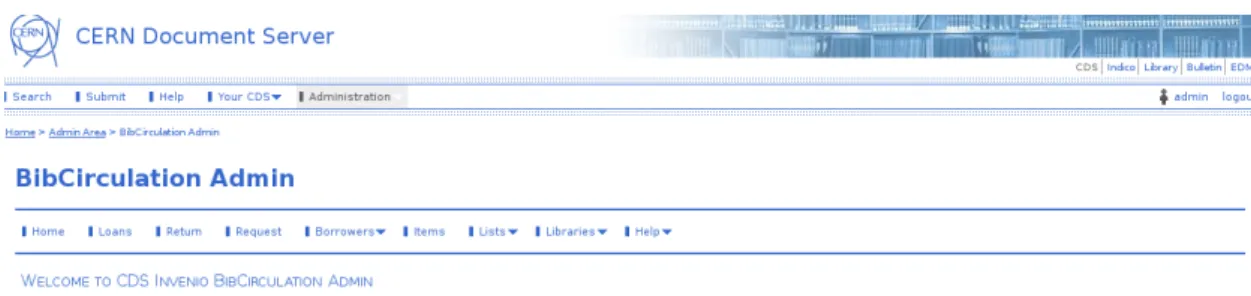CERN-THESIS-2010-115 30/04/2010
Universidade de ´
Evora
Master’s Thesis in Computer Science
Engineering
An Integrated Library System on
the CERN Document Server
Author
Joaquim Jorge Rodrigues Silvestre
Supervisors
Luis Arriaga da Cunha (Universidade de ´Evora) Jean-Yves Le Meur (CERN IT-UDS-CDS)
Tibor ˇSimko (CERN IT-UDS-CDS)
Universidade de ´
Evora
Master’s Thesis in Computer Science
Engineering
An Integrated Library System on
the CERN Document Server
Author
Joaquim Jorge Rodrigues Silvestre
Supervisors
Luis Arriaga da Cunha (Universidade de ´Evora) Jean-Yves Le Meur (CERN IT-UDS-CDS)
Tibor ˇSimko (CERN IT-UDS-CDS)
Resumo
Um Sistema Integrado para Bibliotecas no CERN
Document Server
O CERN – a Organiza¸c˜ao Europeia para a Investiga¸c˜ao Nuclear – ´e um dos maiores centros de investiga¸c˜ao a n´ıvel mundial, respons´avel por diversas descober-tas na ´area da f´ısica bem como na ´area das ciˆencias da computa¸c˜ao. O CERN Document Server, tamb´em conhecido como CDS Invenio, ´e um software desen-volvido no CERN, que tem como objectivo fornecer um conjunto de ferramentas para gerir bibliotecas digitais. A fim de melhorar as funcionalidades do CDS In-venio foi criado um novo m´odulo, chamado BibCirculation, para gerir os livros (e outros itens) da biblioteca do CERN, funcionando como um sistema integrado de gest˜ao de bibliotecas. Esta tese descreve os passos que foram dados para atingir os v´arios objectivos deste projecto, explicando, entre outros, o processo de integra¸c˜ao com os outros m´odulos existentes bem como a forma encontrada para associar informa¸c˜oes dos livros com os metadados do CDS Invenio. ´E tamb´em poss´ıvel encontrar uma apresenta¸c˜ao detalhada sobre todo o processo de implementa¸c˜ao e os testes realizados. Finalmente, s˜ao apresentadas as conclus˜oes deste projecto e o trabalho a desenvolver futuramente.
Palavras-chave: CERN Document Server, Invenio, Sistema Integrado para Gest˜ao de Bibliotecas, Biblioteca, BibCirculation;
Abstract
An Integrated Library System on the CERN
Document Server
CERN – The European Organization for Nuclear Research – is one of the largest research centres worldwide, responsible for several discoveries in physics as well as in computer science. The CERN Document Server, also known as CDS Invenio, is a software developed at CERN, which aims to provide a set of tools for managing digital libraries. In order to improve the functionalities of CDS Invenio a new module was developed , called BibCirculation, to manage books (and other items) from the CERN library, and working as an Integrated Library System. This thesis shows the steps that have been done to achieve the several goals of this project, explaining, among others aspects, the process of integration with other existing modules as well as the way to associate the information about books with the metadata from CDS Invenio. You can also find a detailed explanation of the entire implementation process and testing. Finally, there are presented the conclusions of this project and ideas for future development.
Keywords: CERN Document Server, Invenio, Integrated Library System, Li-brary, BibCirculation;
Agradecimentos
Esta tese de mestrado ´e o resultado de v´arios meses de trabalho, mas tal n˜ao teria sido poss´ıvel sem a ajuda e o apoio de v´arias pessoas.
Em primeiro lugar, gostaria de agradecer ao meu orientador no CERN, Jean-Yves Le Meur, que me escolheu para participar neste projecto, dando-me a pos-sibilidade de conhecer uma realidade que muito me fez crescer enquanto pessoa. Ao Tibor Simko que me deu a conhecer o projecto CDS Invenio e com o qual troquei v´arias ideias acerca do meu trabalho. Aos restantos membros da sec¸c˜ao CDS, o meu obrigado pela forma como me receberam, em especial os meus colegas de gabinete que sempre me ajudaram. O meu obrigado ao Samuele Kaplun, ao Jerˆome Caffaro e ao Marko Niinimaki. Aos membros da biblioteca do CERN com quem pude trocar v´arias ideias e aprender mais acerca dos sistemas de automa¸c˜ao de bibliotecas. Em especial, para o Jens Vigen, o Tullio Basaglia e a Anne Gentil-Beccot, o meu muito obrigado por tudo aquilo que me ensinaram. Gostaria de expressar tamb´em a minha gratid˜ao ao meu orientador da Universidade de ´Evora, Prof. Luis Arriaga, que sempre me encorajou neste meu trabalho e me ajudou quando estava a escrever esta tese.
`
A minha namorada, Ana, que sempre me apoiou com o seu carinho e amor, nesta ´etapa em que estivemos distantes, bem como `a sua fam´ılia, em especial `a Maria-Jo˜ao, ao Rui e `a B´arbara.
Finalmente, gostaria de agradecer aos meus pais, Isabel e Francisco, que sempre me apoiaram nesta grande aventura e me ajudaram a tornar-me na pessoa que hoje sou.
Acknowledgements
This master’s thesis is the result of several months of work, but this would not have been possible without the help and support from several people.
In first place, I would like to thank my supervisor at CERN, Jean-Yves Le Meur, who chose me to participate in this great project, giving me the opportunity to discover a new reality who made me grow as a person. Also a special thank to Tibor Simko, who guided me through CDS Invenio and with whom I exchanged many ideas about my work. The other members of the CDS section, my thank for the way I was received and for their friendship, especially my office colleagues who always helped me. My thanks to Samuele Kaplun, to Jerome Caffaro and Marko Niinimaki. To the members of the CERN library with whom I could ex-change ideas and learn more about the library automation systems. In particular, for Jens Vigen, Tullio Basaglia and Anne Gentil-Beccot, thank you very much for everything you taught me. I would like also to express my gratitude to my super-visor at the University of ´Evora, Prof. Luis Arriaga, who always encouraged me in my work and guided me when I was writing this thesis.
To my girlfriend, Ana, who always supported me with her love, when we were distant, and her family, especially to Maria-Jo˜ao, Rui and B´arbara.
Finally, I would like to thank my parents, Isabel and Francisco, who always supported me in this great adventure and helped me to become the person I am today.
”A problem that seems difficult may have a simple and unexpected solution.” Martin Gardner
Contents
Resumo i Abstract iii Agradecimentos v Acknowledgements vii 1 Introduction 1 1.1 Project Context . . . 2 1.2 CERN . . . 2 1.3 CDS Invenio . . . 3 1.3.1 Modules Overview . . . 5 1.4 BibCirculation . . . 8 1.4.1 The origin . . . 81.4.2 Project Goals and Overview . . . 10
1.5 Structure . . . 12
2 Integrated Library Systems 14 2.1 State of the Art . . . 15
2.1.1 The history of ILS . . . 16
2.1.2 Integrated Library System and the Open Source . . . 31
2.2 Integrated Library Systems and Digital Libraries . . . 32
2.2.1 Dspace . . . 33
2.2.2 Eprints . . . 34
2.2.4 Greenstone . . . 35
2.2.5 Comparison between Digital Libraries . . . 36
2.3 Integrated Library Systems - Overview . . . 36
2.3.1 KOHA . . . 37 2.3.2 OpenBiblio . . . 38 2.3.3 Emilda . . . 38 2.3.4 PMB - PhpMyBibli . . . 38 2.3.5 EverGreen . . . 39 2.3.6 GNUteca . . . 40 2.3.7 ALEPH 500 . . . 40
2.3.8 Comparison between ILSes . . . 40
3 BibCirculation Development 42 3.1 Development model and strategy . . . 43
3.2 Requirements Analysis . . . 45
3.2.1 Understanding librarians needs and demands . . . 47
3.2.2 Entity-Relationship (ER) Model . . . 47
3.2.3 Graphical User Interface . . . 48
3.2.4 Main features of BibCirculation . . . 50
3.3 Implementation . . . 70
3.3.1 Technology and development tools . . . 71
3.3.2 Interaction with the other modules of CDS Invenio . . . 73
3.3.3 Synchronization with ALEPH 500 . . . 76
3.4 External sources of information . . . 77
3.4.1 CERN LDAP . . . 77
3.4.2 Amazon Web Services . . . 77
4 Tests and Comparative Analysis 79 4.1 Regression Tests . . . 80
4.2 Tests with Selenium - Firefox plugin . . . 81
4.3 Deployment and tests on CDS DEV . . . 82
5 Conclusions and further work 85
5.1 Conclusions . . . 86
5.2 Further work . . . 89
References 91 A Database SQL script 94 B Request workflow: online request 99 C Retrieving data from ALEPH 100 C.1 How to retrieve holdings information . . . 100
C.2 How to retrieve loans information . . . 101
C.3 How to retrieve requests information . . . 101
C.4 How to retrieve borrowers information . . . 102
List of Figures
1.1 CERN - Meyrin Site. . . 3
1.2 CERN Document Server – home page. . . 4
1.3 CDS Invenio Modules Overview. . . 6
2.1 IBM 80 column card with rectangular holes. . . 16
3.1 The Waterfall model. . . 44
3.2 OPAC of CDS Invenio – searching books. . . 46
3.3 BibCirculation ER Diagram. . . 49
3.4 Borrower interface - Holdings tab. . . 50
3.5 Graphical user interface for library staff. . . 51
3.6 CERN card with barcode. . . 53
3.7 Interface containing items informations. . . 55
3.8 Example of barcode present in books. . . 56
3.9 Collection containing ILL Books. . . 59
3.10 MARC record of an ILL book. . . 59
3.11 List with ordered books. . . 60
3.12 Request online: detailed record of a book. . . 62
3.13 Returning a book from loan. . . 63
3.14 Associate a barcode to a borrower. . . 64
3.15 Searching book (Admin Gui). . . 66
3.16 List showing ”item on shelf with holds”. . . 67
3.17 Borrower details page. . . 69
3.18 Borrower loans details page. . . 69
3.19 Integration and interaction with other modules. . . 74
3.21 Synchronization command line tool. . . 77
4.1 Example of Selenium test running. . . 81
List of Tables
2.1 Comparison between digital libraries . . . 37 2.2 Comparison between ILSes . . . 41
Chapter 1
Introduction
Chapter 1. Introduction
1.1
Project Context
This thesis describes the work developed at Information Technology Depart-ment of the European Organization for Nuclear Research (CERN), for the CERN Technical Student Programme.
During 18 months, I worked on the CERN Document Server (IT-UDS-CDS) section, on the development of CDS Invenio, more precisely on the creation of a new CDS Invenio module, called BibCirculation.
1.2
CERN
CERN1 - The European Organization for Nuclear Research is one of the world’s largest laboratory for scientific research [1]. Its main field of work is fundamental physics, trying to find out what the Universe is made of and how it works. At CERN, the most complex scientific instruments, like particle accelerators and de-tectors, are used to study and investigate the basic constituents of matter - the fundamental particles. By studying the collision of particles, physicists can learn and discover more about the laws of Nature.
Founded in 1954 by 12 countries, CERN includes now 20 member states. CERN is located near Geneva on the Franco-Swiss border, it employs 3000 persons. Also, some 6500 visiting scientists, half of the world particle physicists, come to CERN for their research. They represent 500 universities and over 80 nationalities. Since 1954, CERN has made several important discoveries for which scientists have been distinguished with prestigious awards, including Nobel prizes[2].
In March 1989, Tim Berners-Lee, a CERN scientist, wrote a proposal[3], to prevent the problem of “losing information at CERN”. This proposal was the beginning of the World Wide Web (WWW). The WWW was also originally de-veloped as the answer to the demand for automatic information sharing, between
1
Chapter 1. Introduction
Figure 1.1: CERN - Meyrin Site.
the scientific commuty working in different universities and institutes all over the world.
1.3
CDS Invenio
CDS Invenio2 is an integrated digital library[4] system conceived and developed
at CERN, by the CERN Document Server (CDS) section, in the User and Doc-ument Services (UDS) group. With CDS Invenio it is possible to provide the framework and tools for building and managing an autonomous digital library server. The development of CDS Invenio started in 1993 primarily for internal needs as an institutional repository. From 2000, CDS Invenio provides support for multimedia files and OAI-PHM. Nowadays, it represents a suite of applications, used in several places outside CERN such as ´Ecole Polytechnique F´ed´erale de Lau-sanne (EPFL), for general administration of documents, institutional repositories or large-sized library system.
Chapter 1. Introduction
CDS Invenio is available for free and licensed under the GNU General Public Licence3 (GPL). From a technical point of view, CDS Invenio runs on GNU/Unix
systems, using a MySQL database server and an Apache/Python web application server. The software is mainly written in the Python programming language, with some ad hoc modules and functionalities developed in Common Lisp and C.
Figure 1.2: CERN Document Server – home page.
The solutions proposed by CDS Invenio cover all the management requirememts of a digital library. It supports the Open Archives Initiative metadata harvest-ing protocol (OAI-PMH) and uses MARC 21 as its bibliographic standard. The flexibility and the performance of CDS Invenio, make it a attractive and realable solution for the management of document repositories of moderate to large size.
At CERN, CDS Invenio responsable for the management of over 1 million bib-liographic records and 500000 fulltext documents, serving 20000 users per month and issuing over than 8000 queries per day. CDS Invenio is not only running at
3
Chapter 1. Introduction
CERN. Currently, it is installed and in use by over a dozen scientific institutions all over the world.
1.3.1
Modules Overview
CDS Invenio is composed by several modules (figure 1.3), having each one a specific functionality. Modules may have different prefixes, in their names. In general, the prefix “Bib” is used for modules related with bibliographic data and the prefix “Web” is related with modules who work more with the web interface.
• BibCheck allows to administrators and cataloguers to automate a variety of tests on the metadata to see whether the metadata comply with quality standards. This offers also the possibility to fixe some kind of errors.
• BibClassify permits the automatic extraction of keywords from fulltext documents. The extraction process is based on the frequency of specific each terms, who are taken from a controlled vocabulary.
• BibConvert permits metadata conversion from any structured or semi-structured proprietary format into any other format. This conversion is typically to MARC XML4, that is natively used in CDS Invenio.
• BibEdit allows the edition of metadata via a web interface.
• BibFormat is responsible for the formatting of the bibliographic metadata, having several types of outputs.
• BibHarvest represents the OAi-PMH compatible harvester. It allows the repository to gather metadata from other OAi-compliant repositories and is also in charge for OAi-PMH repository management.
• BibIndex is in charge of the indexation of metadata, references and full text files.
• BibMatch permits the input filtering of XML files, avoiding doubly-inputted records.
4
Chapter 1. Introduction
Chapter 1. Introduction
• BibRank permits to set up a variety of ranking criteria that will be used later by the search engine.
• BibSched is the central unit of CDS Invenio. It allows all other modules to access the bibliographic database in a controlled way, preventing sharing violation threats and assuring the coherent execution of the database update tasks.
• BibUpload permits to load the new bibliographic data into the database.
• ElmSubmit is an email submission gateway who permits automatic docu-ment uploads from trusted sources via email.
• MiscUtil is a collection of miscellaneous utilities that can be used by the other modules.
• WebAccess is the module in charge for granting access to users, in order to perform various actions within the system.
• WebAlert permits, to the end user, the reception of alert messages, each time a new document matching his personal criteria is inserted into the database.
• WebBasket enables the end user to store the documents who he is inter-ested, in a personal basket or a personal shelf.
• WebComment provides a community-oriented tool to rank documents by the readers or to share comments on the documents.
• WebHelp shows user-level, admin-level and hacker-level documenation on CDS Invenio.
• WebMessage permits the communication between users via web message boards.
• WebSearch handles user requests to search for a certain words or phrases in the database.
Chapter 1. Introduction
• WebSession is a session and user management module that allows to dif-ferentiate users.
• WebStat is system that allows to get statistics about the health of the server, the general usage of the system and some other particular system features.
• WebStyle permits to define the look and feel of CDS Invenio pages.
• WebSubmit is a submission system, that permits authorized individuals (authors, secretaries and repository maintenance staff) to submit individual documents into the system.
1.4
BibCirculation
In this section, I will explain what is this new module of CDS Invenio called BibCirculation. I will also explain the origin and the ideas behind its creation and what was my role, in this project. Finally, I will give a overview about the goals of this new module.
1.4.1
The origin
When I started this project, it was proposed to me, to created a new module for CDS Invenio. My job was to create and develop, several functionalities for this new module from scratch. I was responsible for all the process of development, from the requirements analysis until the ”production”. The idea for this project was to find a way to manage all the physical items of the CERN library and automate several library functions. I was told that there was already a software used for this purpose. The software used by the CERN library was ALEPH 500. It is a librarian software very popular and used world wide. When I arrived at CERN, all the library functions were manage by ALEPH 500, but there was a link with CDS Invenio. The Online Public Access Catalog (OPAC) was provided by CDS Invenio. That means when a borrower wanted to request, for example, a book, the process was started in CDS Invenio, in the collection ”Books” or in the main
Chapter 1. Introduction
search interface. And in the result list it was possible to select a link ”CERN Library copies” and see all the available copies. The process was finished with the register of the new request in ALEPH 500.
This type of situations was quite common. For example, to search for a book or an article, the best way to do it was using the search engine provided by CDS Invenio (witch is quite good and efficient). But the process request was treated by ALEPH 500. Several librarian functions, like lending books, were managed by ALEPH 500. The usage of two different application for the same process, was not very efficient and it was common to have problem with consistence of the data. It was necessary to keep always the information of both system synchronized.
To avoid all these situations, it was decided, by the CDS section, to created a new module in CDS Invenio. This new module should be able to automate several functions, avoid all these synchronization procedures and being perfectly integrated with the other modules of CDS Invenio. The idea was to provide library automation tools, like the tools that is possible to find in an Integrated Library System (ILS). CDS Invenio would be a digital library who would able to provide the functionalities of an ILS. This was the beginning of BibCirculation. But why BibCirculation? It was a strange name... Indeed, but it was following the same rule as the other modules of CDS Invenio. And what about Circulation. Well... Circulation systems are one of the earliest examples of the application of data processing technologies in libraries. Circulation is the process that involves, in first place, the relation between borrowers and books (these two entities are the most relevant in a Circulation system) and, in second place, the status of mentioned pair in the system. Circulation is one of the most common modules provided by an ILS. This module was created with the intent of automate all the tasks involved in the lending of material to borrowers (also called patrons). This type of module must offer a very simple and efficient ways to deal with routine transaction like loans, renewals, overdue notifications and returns.
A circulation modules usually has a database to manage information about book-sAlso called items or holdings and borrowers. Often, they provide also the ability
Chapter 1. Introduction
to register new items when items (books, articles, etc...) are not already available on the system. Many libraries impose fines when materials are not returned on schedule. It is common to have circulation modules verifying and managing fine accumulations, payments, creating notices and performing related functions. The requirements of a circulation modules are not always the same, they change from library to library. For example, academic libraries often need the possibility to manage a set of books placed on reserve for a course, imposing rules much more strict in terms of loan period. Public libraries usually have to deal with a much heavier volume of transactions. Circulation modules have to process, usually, a high volume of operations. To become the job of library staff easier, these systems have specialized input, like barcode readers to scan information without need to type.
1.4.2
Project Goals and Overview
BibCirculation is new module of CDS Invenio, developed during this project, completely from scratch. Like all the other modules of CDS Invenio, the new BibCirculation module will be embedded in the Open Source spirit. More precisely, behind the creation and the development of BibCirculation there was three main goals:
1. Create a new integrated module, using all the advantages of CDS Invenio such as a powerful search engine and treatment of metadata, in order to be used by the CERN Library. BibCirculation should be able to respond to all the needs and demands of the CERN library, automating several operations and bringing new solutions and features to improve the services provided by the CERN library.
2. Provide association between books information and metadata. This association is extremely important. It will be possible to search for a book, not only based on the bibliographic data, stored in the medata, but using also a new type of relevant information such as the due date of a book, its status or even its single barcode.
Chapter 1. Introduction
3. Make CDS Invenio an application more attractive and interesting for new potential users/clients. With this new module, CDS Invenio can explore new areas and ’markets’. The addition of such kind of tool, can increase the popularity on CDS Invenio and become a reference in the Open Source context.
More specifically, in terms of implementation, BibCirculation should also:
• Provide an efficient and user-friendly GUI, for library staff and borrowers. This aspect is extremely important, because it can represents the difference between the acceptance and the rejection of an application. If the GUI is not good enough, our software won’t be selected, because it won’t be attractive in terms of design and usability.
• Permit the management of borrowers, items, vendors and libraries. BibCirculation has to provide a full set of functionalities like search for bor-rower, item or library; add a new borbor-rower, item or library, update infor-mation, recall an item and notify a borrower (providing also a full list of templates).
• Allow the management of requests and loans. In order to achieve this objective, a new set of features has to be developed, such as create new request or loan, cancel a request or a loan, return a loan and check for new request, recall a loan, change due date of a loan, provide a daemon to send overdue letters and detect expired loans;
• Provide lists with requests and loans overview. It is important to know, at any moment, the current status of a library, in terms of loans or requests. For this, BibCirculation will provide different types of lists showing the current loans, the expired/overdue loans, all the items on shelf with request and all the items on loan with request;
• Provide historical information about requests and loans. This kind of information is important, because with it, we can see what are the books with more requests, with the biggest number of renewals, etc.
Chapter 1. Introduction
• Migrate and integrate all the circulation data from ALEPH 500. For an internal use at CERN, it is important to provide to BibCirculation all the data contained on ALEPH 500, because this data is important for the library staff. To achieve this goal, it will be necessary to create a set of tools to migrate and integrate all the information.
• Provide support for acquisitions and ILL. Acquisitions and ILL are usually in separated modules. But since most of the relevant information to acquisitions and ILL will be in BibCirculation, all these library functions will be in the same module of CDS Invenio. It is important to have a tool to track and manage acquisitions. BibCirculation should be able to do such thing. In the case of ILL, it would be good to have a tool with support for the Z39.50 protocol. Nowadays, its not used by the CERN Library, but it will be always an advantage the development of this feature.
• Provide a complete documentation for library staff. A correct and explicit documentation is always significant in the adoption of a new appli-cation.
1.5
Structure
This section describes the organization and the structure of the present thesis.
Chapter 1 explains the context where was developed all the project and gives a small explanation about what is CERN and its main fields of work. In the Chapter 1 gives also general overview about CDS Invenio and its modules. Finally, it presents the ideas and the goals behind the creation of BibCirculation.
Chapter 2 gives a global overview about what it is an Integrated Library System (ILS), presenting also historical aspects and shows the evolution of ILS since the 60’s until nowadays. It presents also a section about digital libraries and their relation with ILS. In this second chapter, I talk about the use of open source ILSes and their advantages, and finally, I give a general overview about several ILSes softwares.
Chapter 1. Introduction
On the Chapter 3 it is shown all the different stages of the development of BibCirculation, since the requirements analysis until the technologies and tools used for the implementation. In the end, Chapter 3 presents external sources of information used for the conception of BibCirculation.
Chapter 4 presents all the all tests done after the implementation of BibCir-culation. It describes also the different approach used in terms of tests such as regression tests and integration tests. Finally, it shows the comparison between BibCirculation and its features, and other ILS.
Chapter 5 presents the conclusions of this project and the further work who should be done in order to become BibCirculation a more complete, competitive and mature tool, for library management.
Chapter 2
Chapter 2. Integrated Library Systems
In this chapter, I will give an explanation about what is a Integrated Library System. There will be a section about the state of art and an historical perspective about the creation and the evolution of Integrated Library Systems, in the last 50 years. There is also a section about the difference between Integrated Library Systems and Digital Libraries, to avoid misunderstanding about these type of applications. And finally an overview and comparison between different types of Integrated Library Systems and Digital Libraries.
2.1
State of the Art
An Integrated Library System1 (ILS), is an application system for a public and
academic libraries. An ILS is planned, conceived and developed to coordinate and automate several library functions, and also represent and register all the library operations. Usually each function of an ILS, is associate to a specific module[6]. There are several examples of modules. In the following list, you can see the most commons:
1. Circulation – used to register lending/receiving of materials from borrowers;
2. Acquisitions – used to register ordering, receiving and invoicing materials. Claim and cancel late orders and material not received;
3. Cataloging – create records for new material. Used for classifying and indexing materials;
4. OPAC – provide public interface for users;
5. Serials – used for tracking magazine and newspaper holdings;
6. ILL – used for interlibrary loans, supporting Z39.50 protocol2.
1Or Library Management System (LMS). There are different names for this specific kind of application. Some authors call them Integrated Library Management System (ILMS).
Chapter 2. Integrated Library Systems
For library staff, integrated library systems are very welcome. This type of application improves the efficiency of all the operations in a library. This kind of software has many advantages because it permits not only the control of library operations such as loans and requests, but it provides also an excellent set of tools to manage books and borrowers. The usage of an integrated library system, usually, requires only a single time entry of data (bibliographic and users).
2.1.1
The history of ILS
To understand what has become an Integrated Library System, we should look to the last 50 years. During the last five decades, many improvements have been done. Sometimes adapting existent technology or even creating new solutions and giving a step further. The evolution of Integrated Library Systems is quiet impressive and plenty of remarkable achievements.
1960’s - Experimental systems
In the beginning of the 1960s, many libraries, specially in the United Kingdom and in the United States began to experiment the use of computers to treat and help in the processing of information. The majority of these systems had his origin in the eighty-column punched card3 data processing systems.
Figure 2.1: IBM 80 column card with rectangular holes[11].
Chapter 2. Integrated Library Systems
Those pioneer systems were created by Herman Hollerith[13], in order to aid in the processing of information from the 1890 US Census. But, the idea behind the creation of these cards was given to Hollerith by Dr Billings[14], at this time, librarian of the Library of the Surgeon’s General Office.
Nowadays, it’s possible to find some articles, or even stories, about the beginning of the usage of processing data systems in libraries. On these documents, it’s usual to find also some interesting memories[8] as you can see below:
“When I first started working in libraries, we had a punched card system at Exeter City Library, Castle Street. I left in 1969, but I remember the clunky sorting machine which needed a room of its own (a small room!). It was an innovative system at the time.”
In 1968, Dr Ralph Halsted Parker[5], professor at the University of Missouri, was one of the pioneers in library mechanization systems. He used for the first time, the term ”Library Information Systems”. For him Library Information Systems was not only the automation of existing library procedures, such as circulation or cataloging, but also providing access to materials held electronically even by other libraries and information centers all over the world.
In the United Kingdom, Rollo Woods was one of the first people involved with computer systems in the university sector at Southampton University. A paper about the use of an ICT 1907[15] computer for the loans system at Southamp-ton University was the first paper to be published in the journal Program: news of computers in British university libraries when it was launched in 1966. This journal was founded by Richard Kimber and in the first issue, he noted that:
“A new have of enthusiasm is sweeping the world of libraries in Britain. Librari-ans see that it is possible to use computers for most clerical operations in libraries. As a result of the recent Flowers report, more computing machinery will be in-stalled in British universities, and librarians are anxious to stake claims for shares in increased computer time, which will therefore become available... The purpose
Chapter 2. Integrated Library Systems
of Program is to assist librarians in learning about what is the beginning to be done in this field, to provide a medium for discussion of the problems involved, and to help establish direct personal contact between those working in similar directions.”
At the same time, at Newcastle University, Maurice Line was involved, with some colleagues, on the development of an new acquisitions system using a KDF9 computer. The work done by Maurice Line in those times and his involvement with other computer systems at Bath University Library and the British Library, are available in a paper written for the fortieth volume of Program: electronic library and information systems.
In the 1960’s, also the Liverpool University, worked hard this area, specially on the development of a “machine-readable catalog”. This new system was able to find a list containing different types of information such as scientific periodicals, medical periodicals and technical periodicals held in twenty-eight libraries.
In this decade, not only academic libraries were changing and improving their way of work. Several changes were also taking place in the public libraries. An example of this change, was the reorganization of the London boroughs, in 1964. This change provided the opportunity to review several systems used to deal with loans, and also gave the possibility to merge several forms of library catalogs. Between 1965 and 1968, Camden Public Libraries produced a catalog on line-printer paper with input on eighty-column punched cards (with two cards per title). At this time, the other major public library involved in this experimental phase was West Sussex. The work developed by this public library which involved the services of the computer firm, Elliott Automation, who was encharged by the development of a catalog and a location index.
In those early days, there were many challenges and problems to solve for those who were working on the first computer-based systems:
• Computers were large and expensive and were owned by the parent authority;
• Programmers were required to write the appropriate software for each appli-cation;
Chapter 2. Integrated Library Systems
• Programs were often written in machine-code language, i.e. the specific computer language for the particular computer, as general programming lan-guages, such as Algol, Basic, COBOL, Fortran, were all new;
• The computer technology of those days was not always appropriate for the jobs;
• Computer developers thought they knew what library staff required;
• Library staff were not always too sure about what was possible and adequate.
1970’s - Local Systems
During the 1970s, integrated library systems were often mentioned as ”library automation systems” or ”automated systems”. Those systems have been part of several university computing systems and sometimes they were seen as ”old technology”.
As we saw, in the previous section, before the emancipation of computers, academic and public libraries were using a card catalog to index their holdings. Computers were very important and useful in order to automate several tasks, like keeping up-to-date the card catalog, validate the checking out and checking in of books, generating statistics and reports, managing the acquisitions and the subscriptions, indexing journal articles and providing interlibrary loans.
In this decade, there were several libraries beginning to use computer systems successfully. There were many reasons for the increase of the usage of this kind of technology:
• Improvement of computer technology and the rise of minicomputers which could be purchased by the libraries;
• Research and development was increased in this new area;
• Improvement of the communication between librarians and software devel-opers;
Chapter 2. Integrated Library Systems
Also in the 1970s, the Office for Scientific and Technical Information (OSTI)4 started to fund research work in this area. The Library of the Southampton University received financial support from OSTI for its developments and it became also the home for the OSTI-funded Library Automation Officer.
In 1971, among several contributions from this officer, one of the most impor-tant was the publication of a new journal in the field of computer-based library systems called Vine: very informal newsletter. Between 1973 and 1974, OSTI continued to fund several projects. It spent 762,900 on grants and contracts on computer-related library and information research projects.
With the creation of new library systems, also new and different approaches were developed. For instance, a basic feature of any computer-based circulation system is to record details about the item on loan and details about who has the item loaned. In the United States, eighty-column punched cards were often used for this purpose. Instead, in the United Kingdom appropriate equipment was developed to provide the possibility to register unique numbers for specific copies of books and for borrowers.
In early 1970s, there was two major manufacturers, that had emerged in market of library automation systems, Automated Library Systems (ALS) and Plessey. In 1967, the first ALS system, was developed and marketed by Frank Gurney. This first ALS system was installed at West Sussex County Library, containing details of book numbers and borrower numbers punched on to cards. The information contained in the cards was read automatically by a reader, provided for this pur-pose, at the issue counter. Then the information was copied on to a reel of punched paper tape which was then physically transported to a computer for processing.
In 1971, at Sussex University was installed the first ”trapping store” system. This system was an electronic storage device capable of holding book numbers. With this system, requested books could be ”trapped” on their return to the library.
ALS went on with the idea of create and develop an alternative to the card-based system. The result was a label-card-based system which comprised a non-metallic
4
Chapter 2. Integrated Library Systems
label mounted in the back of a book. At this time, Plessey had also introduced in the market some new products. The Plessey Library Pen system was the first light-pen based system used in libraries for reading barcoded labels placed in the books and on borrower cards.
In 1972, Camden Public Libraries installed a Plessey system at the Kentish Town branch and other public libraries at Luton, Oxford and Sutton were also early adopters of this system. Some libraries developed very complex numbering systems to enable analyses to be made of stock issues as well as by type of borrowers. For accurate recording of who had what out it was necessary to ensure that the numbers read by these various devices were absolutely accurate and to aid this each number had a Modulus -11 check digit as its last digit.
In the 1970’s, there was three ways[9] in which information was processed by a computer system:
• Batch processing – where jobs to be carried out by the computer were processed one after another. In this way, there was a linear flow through the system and one job was finished before another was started. This way of processing was suitable for library jobs such as catalog production, pro-duction of order notes to send to booksellers, or listing periodicals held in a library.
• Online processing and time sharing – where a member of the library staff would communicate directly with the computer via a teletypewriter (or similar machine) and the computer would ”share its time” between several online terminals.
• Remote job entry – which was a linking of batch and online processing as an online terminal would be used to enter a job into a queue of jobs to be batch processed by the computer. This method saved the physical transportation of data from the library as an electronic link could be made via a suitable network connection.
In the 1970’s, the major development that affected computer-based catalog sys-tems was the creation of MARC (machine-readable cataloging). The birth of
Chapter 2. Integrated Library Systems
MARC is frequently associate to a report about automation of the Library of Congress (LC) in 1963. This report concluded that the bibliographic system within the Library of Congress could be automated in ten years. After the decision of OSTI to finance the development of machine-readable bibliographic record, there was close collaboration between the British National Bibliography (BNB) and the LC in the creation and development of this bibliographic format. Between 1968 and 1974, experimental magnetic tapes holding standardized bibliographic records in the MARC format, about items published in the UK, were available and some twenty libraries received them. In 1974, the BNB had become the British Library Bibliographic Services Division and a number of services based on MARC records were provided. A software package known as MERLIN[8] was under development within the British Library for online book ordering and acquisitions, lending and cataloguing using MARC.
In the end of the decade, a large number of local computer systems developed in libraries were changing, mainly with the help of funds from OSTI. The idea was to create co-operative systems where it would be possible to share resources. In the 1970s, there was several examples of successful library management systems, using typically separate applications for different goal, such as cataloging, circu-lation control and serials control. But there were spotted also problems like the followings:
• Hardware – failure of hardware suppliers to provide the necessary items in working conditions, with the agreed time-scale, the agreed price and being appropriate for their particular function;
• Software – several problems found when software was not adequately de-signed, implemented, tested and documented;
• People – the computer systems for the library may not have been designed with the real needs of the library’s users. There was also examples of lack of communication between computer developers and library staff, and also
Chapter 2. Integrated Library Systems
between the person in the library involved with the new computer system – and the rest of the library staff who may not have been so interested in the new system;
• Financial – inadequate financial resources for acquiring appropriate hard-ware, developing softhard-ware, educating and training staff, planning, designing and implementing system were all possible problem for libraries.
1980’s - Turnkey Systems
By the end the of the 1970s and early 1980s there was several developments in terms of computer hardware with minicomputers, specially from manufacturers such as the Digital Equipment Corporation5, Hewlett Packard, Prime and Texas
Instruments as well as microcomputers like Apple, Commodore PET6and the IBM
PC7. In general there was a great decrease in the physical size of this hardware,
an increase in processing speeds and storage capacity as well as a decrease in cost.
A particular development resulting from this was the rise of what were known as turnkey systems where the hardware and the software was supplied as an integrated package. Such solutions became common – particularly for circulation control systems. The advantages offered included:
• Little expertise required on the part of the library staff;
• Usually a firm contract price and a predictable delivery date;
• Control of the computer system is within the library;
• More chance of reliable performance as the system would have been tried and tested elsewhere.
5http://vt100.net/timeline/1960.html http://www.computerhistory.org/brochures/companies.php?alpha=d-f&company= com-42b9d67d9c350 6 http://www.commodore.ca/products/pet/commodore_pet.htm 7 http://lowendmac.com/orchard/06/ibm-pc-5150-origin.html http://www.old-computers.com/museum/computer.asp?c=274
Chapter 2. Integrated Library Systems
Some of the turnkey stand-alone systems were developed by the co-operatives, some by the organizations involved with data collection devices and some by com-puter compa- nies. Many of these turnkey systems provided a short entry catalogue so that a link could be made between the number of an item being loaned and some bibliographic data for that item. Examples of producers of turnkey systems include:
• ALS – the ALS System 5 was a turnkey system which was first used in Derbyshire County Library in 1979 and subsequently in Hertfordshire County Library.
• BLCMP – the BLCMP developed a stand-alone turnkey system known as CIRCO. Loanable items were usually labelled with Telepen bar-codes and the bibliographic record was a subset of the full MARC record. The first CIRCO system was installed at the City of London’s Barbican centre in 1982 with further systems being installed at the polytechnic libraries of Manchester,40 Middlesex and Portsmouth.
• CLSI – the US firm, CL Systems Inc., developed a system known as the LIBS 100 which, by the early 1980s, was being used in about 450 libraries in Canada, Northern Europe and the US. Coventry City Library and Coventry (Lanchester) Polytechnic wished to implement a joint turnkey system in the 1980s and Manson describes the LIBS 100 system that was implemented there.
• Geac – the Geac Computer Corporation of Canada developed a turnkey system which was first used at the university libraries of Guelph and Waterloo in Canada in 1977. Several librar- ies in the UK decided to implement a Geac system in the early 1980s and Young and Stone describe the replacement of the ALS card-based system at Sussex University Library with a Geac system. • Plessey – in late 1980 Plessey launched its stand-alone turnkey system, known as the Module 4 library management system, having tested a pro-totype at Calgary Public Library in Canada in the late 1970s. Kent County Library in the UK installed a module 4 system for use in its twenty-six branches in 1982.
Chapter 2. Integrated Library Systems
With the turnkey systems described previously it was possible for users to search in the library’s catalog database in order to verify if a desired item was held in the library. In these systems, the user was informed about the location of the desired book and if the catalog system was linked to the circulation system (as many were), the user would know if the book was currently available for loan or not.
These first generation OPACs were often mentioned as ”phrase indexed” or pre-coordinate OPACs. They provided access via author, title (as a phrase), or class mark in a way similar to the COM fiche catalogs of the 1970s.
Derived, or acronym, keys were also used as a search mechanism or a combi-nation of author/title information might be used. These OPACs were good when searching for a known item (i.e. when the author and/or title was known). The next generation of OPACs were based on the information retrieval techniques de-veloped by the online search services, such as Dialog, in the 1970s and were also known as keyword or post-coordinate OPACs.
Access points of this second generation of OPACs were words from the title, subject headings or author fields. Search statements could be compiled by linking the search terms using boolean operators. Some models of the second generation of OPACs had two levels of user interaction: a simple one for inexperienced or novice searchers and another more advanced for more experienced searchers.
OPAC’s became very popular in libraries. A special edition of Program, in 1986, was dedicated to OPACs and included papers with relevant developments in Australia, North America as well as in various libraries in the UK. This edition provided also a general overview of online catalogs and user reactions to them.
The major development associated to OPACs in the 1980’s was the creation, by the Computer Board for the Universities and Research Councils, in 1984, of the UK’s Joint Academic Network (JANET). Using this network it was possible to search an OPAC remotely. It was produced a booklet giving details about OPACs in the UK that were available via JANET. This booklet was updated periodically in the 1980’s, at Sussex University Library.
Chapter 2. Integrated Library Systems
Since the early 1980’s, microcomputers had been used in libraries. A series of six papers about the usage of microcomputer in the library was published in the journal The Electronic Library (which was released in 1983 and published by Learned Information in Oxford). The fifth of these series was about the usage of microcomputers for circulation control and serials control. At this time, the basic requirements for any library management system to be described as ”integrated” were:
• Provide consistency and integrity of data across all applications. For exam-ple, changes of data in a catalogue record would be reflected in the databases supporting the circulation and acquisitions systems;
• Transaction, such as placing an order or recording a loan should update the ”status” of the item – which would be viewed through the OPAC;
• There should be easy to move between the different functions of the system.
In 1986, a buyer’s guide about integrated library management systems was pro-duced by Juliet Leeves. This guide was compiled under the ”sponsor” of the Centre for Catalogue Research at Bath University with funding from the British Library Research and Development Department8 (BLRDD) and in collaboration
with the Library Technology Centre9 (LTC) from the Polytechnic of Central
Lon-don. The LTC had been established in 1982, with funding from the BLRDD, with the followings purposes:
• provide demonstrations of the wide range of software systems that might be used in the libraries;
• answer specific enquiries and provide advice for library staff;
• run relevant workshops and seminars;
• disseminate information via the journals Vine (which it had taken over from Southampton University) and Library Micromation News.
8the successor of OSTI.
Chapter 2. Integrated Library Systems
By the end of the 1980’s, integrated library management systems were available for a variety of housekeeping function using different types of computer, including microcomputers. These systems typically provide modules for:
• Cataloguing materials (some of them using MARC records imported from an external source);
• Providing access to the catalogue for users – OPAC;
• Circulation control;
• Acquisitions and order processing;
• Serials control (possibly);
• Interlibrary loans (possibly)
From 1990s until nowadays...
Since the end of 1980’s, several improvements have been done on the area of Integrated Library Systems, specially in terms of usability. Instead of having separate applications, for different tasks, library staff can use a single application with multiple functional modules. During the 1990’s, emerged the linkage between bibliographic citations and the content of what they represent.
With the growing up of the WWW, ILS vendors offered more web-based func-tionalities. ILS systems has now available web-based portals where borrowers can log in to view their account, renew their loans and be authenticated to use online databases.
In one of the first papers about ILS to be published during the 1990’s, in the UK, J.A. Arfield[8] describes the environment at Reading University Library and wish to ”turn-off” a system shared between different libraries and move to an integrated library system, controlled locally. Reading University Library was a member of SWALCAP10which provided shared cataloguing and circulation services to several academic libraries in the UK since 1979.
10originally standing for the South Western Academic Libraries Cooperative Automation Project.
Chapter 2. Integrated Library Systems
However, equipment was becoming very unreliable and staff at Reading Univer-sity Library felt that the SWALCAP service was unable to support the increasing number of terminals that were necessary for the users. This situation was repli-cated in other academic and public libraries in the beginning of the 1990’s. Many libraries moved over, or migrated, to integrated library management systems. The decline in the number of customers of the shared services resulted in the decision by SLS (SWALCAP Library Services) to withdraw this service.
Most ILS are now integrated system. The data is only held once by the system and is available to be used by all modules and functions. This procedure has an obvious advantage, the result of searching with an OPAC, can inform the user about the number of copies of each title who are held by the library, where they are located, if they are out on loan or not, and if so when they should be returned. The libraries in the beginning of the 1990’s, academic or public, dealt primarily with printed materials such as books, reports, scholarly journals and with ”non-book” materials such as films, videos and CDs.
However, by the end of the 1990’s the huge impact of the Internet and the World Wide Web meant that staff in libraries were involved not only in the management of collections stored physically in shelfs of their library but were also involved in providing access to a very large range of digital information sources with potential relevance to their users. This mixture of providing access to printed material and digital collections was referred as an hybrid library.
At this time, for many library staff, ILS were their first experiences with com-puters. In order to learn how to use these new system, library staff had to follow a training ”Information and Communications Technology”. This training was part of Electronic Libraries Programme (eLib) in the UK s academic libraries. With this programme, library staff became more qualified to work with ILS.
For majority of the libraries the big challenge related with ILS was not neces-sarily the choice of a new system, but the migration from one system to another one. Graeme Muirhead explain on his book ”Planning and implementing successful system migration” a number of case studies written by library staff from different
Chapter 2. Integrated Library Systems
types of libraries, describing their experiences about system migration[20].
By the end of the 1990’s, various improvements had been done in the automa-tion of library operaautoma-tions. The following list shows some of the most relevant achievements[21] in the development of ILS in the 1990’s:
• Technological developments – It was common for the first ILS to be developed with their own operating systems. However, during this decade several suppliers decided to change their strategy and started to create and develop systems that ran on Unix. Commonly, like for the case of operating systems, several of the first ILS were designed with a database management systems, only for their own. During the 1990’s, there was a move away from these development strategies to relational database management sys-tems. Examples of this are Ingres (used by Galaxy 2000), Informix (used by Unicorn), Oracle (used by ALEPH and Olib) and Sybase (used by Horizon and Talis). Also in the 1990’s, there was another relevant development: the adoption of the client-server architecture by ILS. We this new model it was possible to split operations between client and server, improving the quality of ILS.
• Self service – The installation of self-issue and self-renewal machines in libraries was one of the most relevant development, during the decade of the 1990’s. With these machines it was possible for borrowers to check in and check out their own books. 3M developed this type of systems, and one of these first system was installed in the library at the University of Sunderland. For the successful implementation of this system, it was fundamental four P’s: preparation, publicity, position and persuasion[22]. A edition of Vine was published in 1997 about the usage of self-service systems in libraries. At this time, library staff accepted the benefits of the new system. On busy days queues had reduced quietly. However, when it was normal day, a quiet day, borrowers preferred the human approach to issuing and returning materials.
• Messages to users by e-mail or text – With the growing of the web and some web-based technologies, many borrower started to have access to email.
Chapter 2. Integrated Library Systems
So several ILS manufacturer decided to incorporate on their systems, the possibility to notify borrowers, using these new technologies. This use very useful for sending overdue letters, alerts about reserved books or other type of information. One of the first ILS to provide this functionality was ALEPH 500, witch had the possibility to store several address, in the borrower record, including e-mail address.
• Improvement of accessibility via the OPAC and use of the Z39.50 protocol – The design of OPAC’s has always been done focused on final users, borrowers. During the 1990’s, the development went from menu-based systems to forms filled in web pages. All these developments have been in-tended to be straightforward to use. To improve the efficiency of OPAC’s, specially when a search was perform, it was necessary to find a solution. The answer was MARC. The 856 field of MARC allows the inclusion of a URL into the bibliographic record. By the end of the 1990’s some OPACs were using this to provide links to digital objects. Another important de-velopment related to OPAC’s was the Z39.50 protocol. By the definition of Dempsey[23] it is ”a retrieval protocol which allows client programs to query databases on remote servers, to retrieve results and to carry out some other retrieval-related functions”. This protocol is quiet common in libraries. It allows to shared material between several libraries, in order to respond to the borrowers demand.
• Catalogue record provision – The majority of ILS provide the possibility to import of bibliographic records, usually in MARC format, records from external sources. Although not all ILS use MARC format for internal pro-cessing of records. Usually, in these cases, they include the possibility to input or output records in MARC format. In the UK, some cooperatives of libraries developed large databases containing MARC records. Many of these records have now been incorporated into the OCLC database in the US and made available internationally.
Chapter 2. Integrated Library Systems
“Today’s ILS is a multi-function Web-based multimedia content information man-agement system, generally built on a standard relational database structure. While the system architecture remains grounded in bibliographic citations presented via structured indexes, the basis of these indexes is moving beyond the MARC11 fields
designed for text information to include metadata descriptions for multiple digital file formats and content”[7].
2.1.2
Integrated Library System and the Open Source
An ILS can be considered as key piece in terms of infrastructure in a library[24]. It offers to libraries the possibility to provide a catalog and also manage several workflows, related with the different operations present in libraries. Libraries are constrained in the amount of investment they can make on new systems. The mar-ketplace is dominated by a restricted number of major vendors and once acquired, systems are retained for a considerable period. Although few would characterize their current automation system as perfect, libraries rarely leave current systems out of dissatisfaction with support or functionality. Migrations are just too costly. Library system companies pulled out all stops to retain customers and entice them to migrate to their replacement systems. These replacement systems need to offer tools to both help manage the electronic content they purchase and create content from digital products.
Whilst vendors are trying to change their systems to meet these demands there is also a questioning about whether one ILMS can offer all these functions. Cer-tainly add-on products are increasing in their use. Integration, metasearching, open source software and the Internet are all pushing the ILS in new directions. Investment in standalone products for linking and digital management accounted for nearly 13ILS market, in 2002[24].
Nowadays, with all the economical and financial problems all over the world, the open source software can be a viable and efficient solution, in several areas of
11The MARC formats are standards for the representation and communication of bibliographic and related information in machine-readable form. See http://www.loc.gov/marc/
Chapter 2. Integrated Library Systems
our society. In the case of libraries management, for those who have budgetary constraints, it is possible to find a complete open source alternative, available for all types of operating systems. Although, even using open source software, libraries may have to spend some money on training staff in how to use this new kind of technologies, or sometimes they may need to hire a developer to implement some specifics requirements. In overall, a library can save money, in terms of software costs and licensing fees.
Several public libraries have been investigating ”open source” ILSes. However, the percentage of libraries that would seriously consider implementing an open source ILS is still small. Nowadays, it is difficult to say exactly how many li-braries are using an open source ILS. Several lili-braries that have downloaded the software don’t to use it. The number of libraries and consortia that have selected open source ILS software is estimated at more than 500 worldwide. Part of these libraries have contracted a commercial company for support services. The moti-vation of libraries to consider an open source ILS has two big reasons. First, the financial interest and the possibility to reduce the charges with the maintenance of this kind of application. Second, the desire to have a system more close to their requirements.
2.2
Integrated Library Systems and Digital
Li-braries
It is common, for some people, to confuse Integrated Library Systems with Dig-ital Libraries. This kind of confusion happens specially, when an ILS is mentioned as a Library Management System (LMS). A Digital Library is a type of infor-mation retrieval systems, typically used to manage collections of documents in a digital format. CDS Invenio, Greenstone, Dspace and Eprints, among others, are examples of digital libraries.
Chapter 2. Integrated Library Systems
According with the Digital Library Federation12, ”Digital libraries are organiza-tions that provide the resources, including the specialized staff, to select, structure, offer intellectual access to, interpret, distribute, preserve the integrity of, and en-sure the persistence over time of collections of digital works so that they are readily and economically available for use by a defined community or set of communities”.
With the development of BibCirculation, CDS Invenio will become an applica-tion 2 in 1, being a digital library providing, at the same time, ILS funcapplica-tions, like we have nowadays, for example, in Greenstone. This can be a big advantage for CDS Invenio in comparison with other digital library softwares. To have a better idea about digital libraries, let’s take a look to some examples.
2.2.1
Dspace
In the open source community, DSpace is a very popular system for digital li-braries. It is written in Java and JSP, using the Java servlet API and supporting PostgreSQL and Oracle. The development of Dspace was started by the Mas-sachusetts Institute of Technology (MIT) and Hewlett-Packard. The first release of Dspace was in 2002. The development and error reporting are hosted by Source-Forge (sourceforge.net). Nowadays, there are several universities and institutions, from countries all over the world, giving their contributions for this project. Its development is financially supported by DSpace Foundation. DSpace permits to create digital repositories. These repositories can contain several types of docu-ments from institutions. The data is stored in the system with a unique identifier that contains metadata. Dspace has support for the metadata scheme Dublin Core and it uses the Corporation for National Research Initiatives (CNRI) system to as-sign the persistent identifiers. It supports the OAI-PMH 2.0 and OpenURL. With Dspace it is possible to export data to XML format or to the Metadata Encoding and Transmission Standard (METS) format.
12
Chapter 2. Integrated Library Systems
2.2.2
Eprints
Eprints is a complex system, based on web technologies, widely used all over the world, developed by the University of Southampton in UK, and available under the GNU license. Its primary purpose is to build institutional repositories for various types of documents such as common literature, but its primary focus is on scientific data. The whole system is easy to configure and it also offers paid services, such as training, management of implementation project and technical support. In terms of standards Eprints supports the system EPrints OAI-PHM and the metadata have their own inner format. Eprints allows the importation of data from documents on XML format and some external resources such as PubMed XML. The export of data is also possible in several formats, XML, RSS, DublinCore, METS.
Eprints provides administration of user accounts, but assigning of user rights is not very elaborated because initially it was aimed only at publishing scientists. It enables search using the interface as well as in the metadata. Eprints indexes text files and other common formats such as PDF. It also allows browsing the logical tree structures, its intro structure is the same as in the Library of Congress, but it can be modified. The interface further enables registration of new users, to inform them about news and to provide them with feeds and e-mail alerts to keep them up to date. Administrator interface allows configuration and control of the whole system. Eprints is very sophisticated system but the upload of individual items is very complex, sometimes difficul to use and time consumed is usually hight.
2.2.3
Fedora
Fedora13, like the two digital libraries mentioned before was also created in the university environment – at Cornell University and University of Virginia. It all started as a research project in 1997 which result was published on the web of Cornell University in 1998. In 2001 both universities started to cooperate and received financial contribution for further development from the Melon Foundation with the assignment to develop a universal digital library on the basis of the web
Chapter 2. Integrated Library Systems
services and XML. In 2007 both universities established an organization Fedora Commons, which now takes care of the development of the joint system.
The Fedora system supports various standards, OAI-PHM, exports to METS formats and its own internal format FOXML, the descriptive metadata are stored in the Dublin Core format. Although the core of Fedora system is very advanced, at present it is not a complex library system ready-to-use. It is only a platform that further has to be programmed at quite a higher cost and with great effort. When operated, the higher cost must be taken into account due to the platform independence of the system, because it is more demanding for hardware sources than other systems.
2.2.4
Greenstone
Greenstone is a software, published under the GNU/GPL license, for construct-ing and presentconstruct-ing collections. Each collection may have thousands or millions of documents, with different types: text, images, audio and video. Usually digital library created using Greenstone will contain many collections, individually orga-nized. The maintenance process is easy and each collection can be augmented and rebuilt automatically.
There are many ways to find information in Greenstone collections. It is possible to search for particular words that appear in the text, or within a section of a document. It is also possible to browse documents by title or by subject. To see several examples of Greenstone collections, you can visit The New Zealand Digital Library website (www.nzdl.org). Greenstone constructs a full-text indexes from the document text. Indexes can be searched for particular words, combinations of words or phrases. The results are ordered according to how relevant they are to the query.
In the majority of collections, associated with each document, we can find de-scriptive data like author, title, date and keywords. This dede-scriptive information is called metadata. Metadata is used as the raw material for browsing indexes. It must be either provided explicitly or derivable automatically from the source

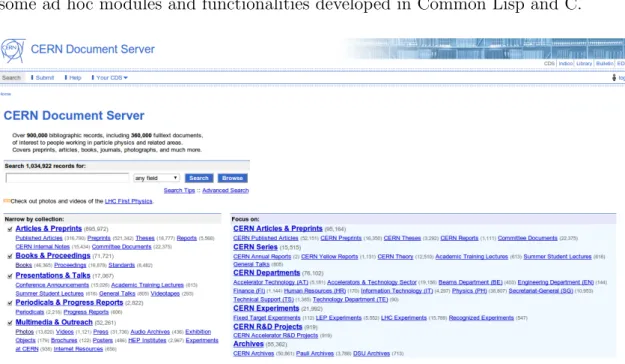
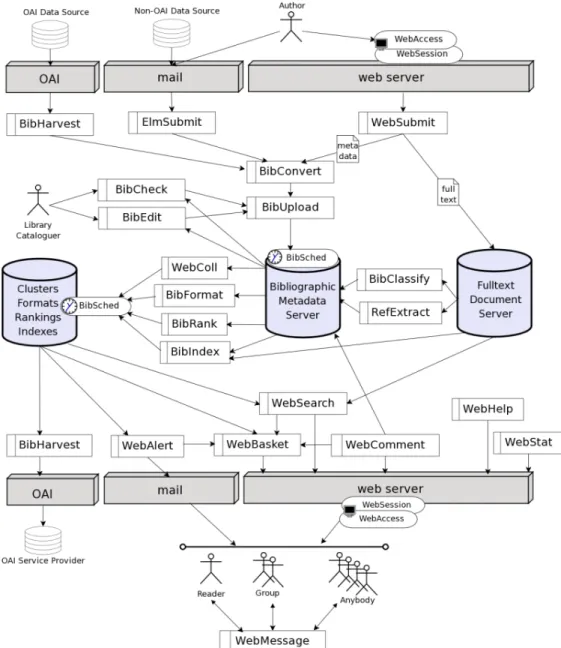
![Figure 2.1: IBM 80 column card with rectangular holes[11].](https://thumb-eu.123doks.com/thumbv2/123dok_br/19294927.996432/36.892.326.496.741.964/figure-ibm-column-card-rectangular-holes.webp)
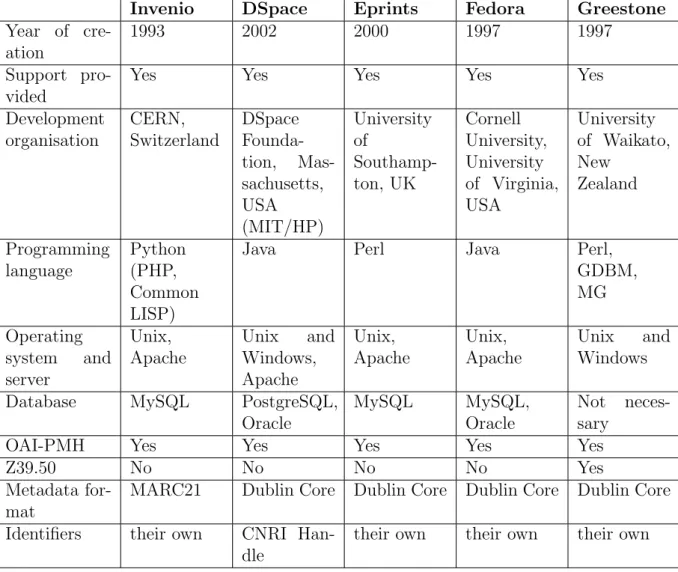
![Figure 3.1: The Waterfall model[16].](https://thumb-eu.123doks.com/thumbv2/123dok_br/19294927.996432/64.892.150.685.438.920/figure-the-waterfall-model.webp)