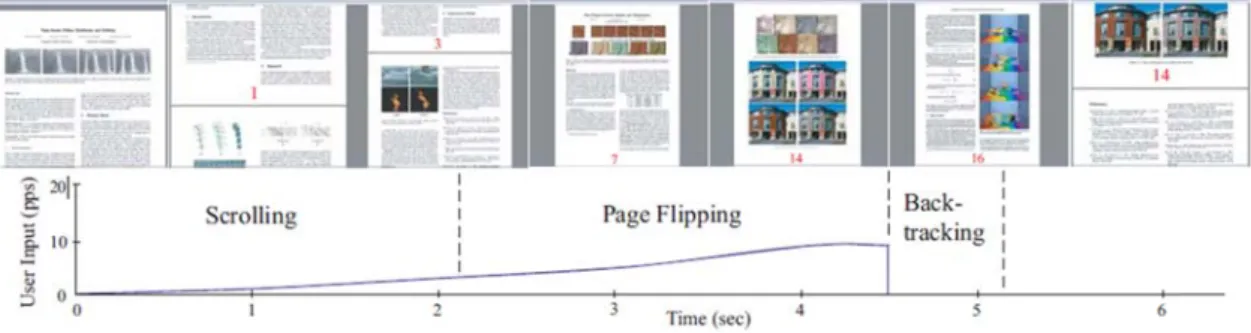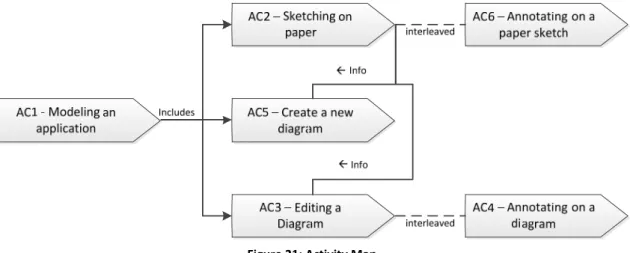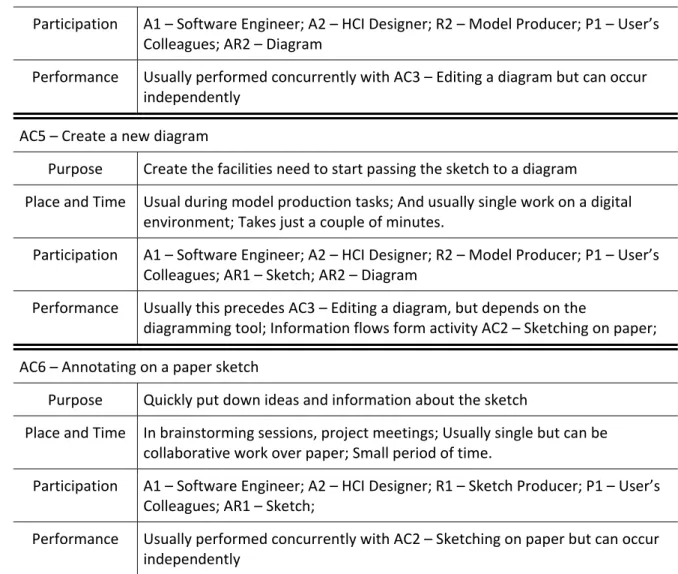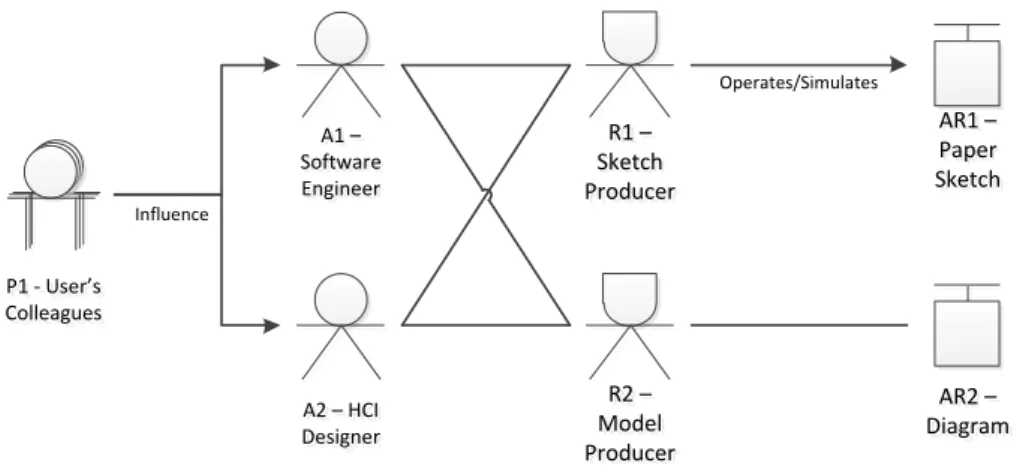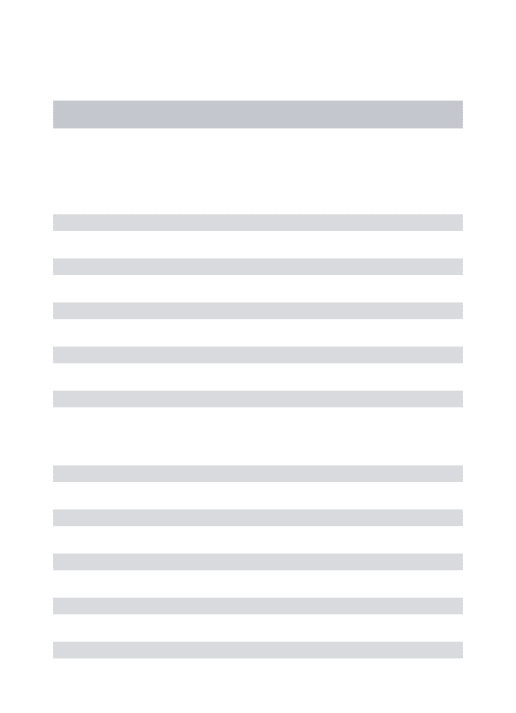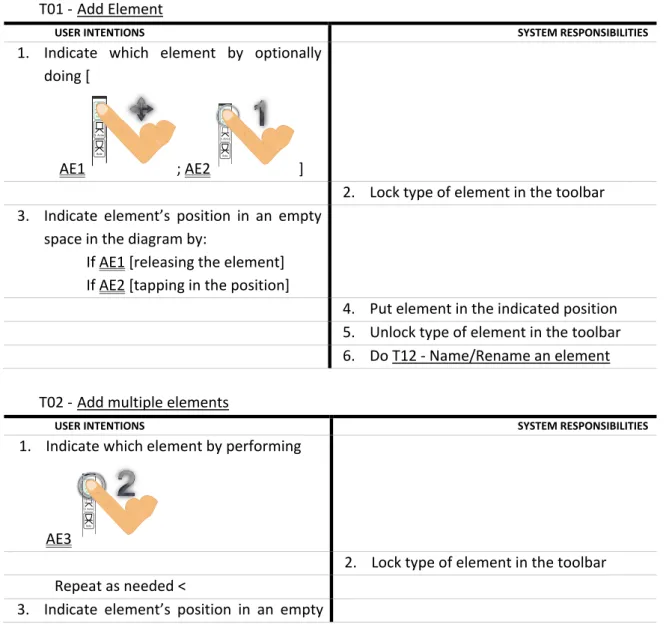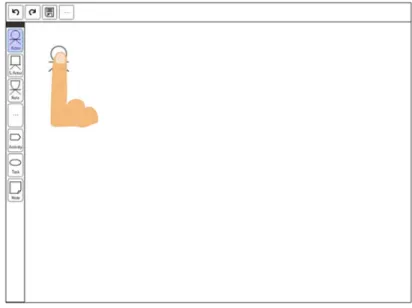ORIENTAÇÃO
Hugo David Jesus Vieira
MESTRADO EM ENGENHARIA INFORMÁTICA
Touch
‘
n’ Sketch: Pen and Fingers on a Multi-Touch
Sketch Application for Tablet PC’s
Resumo
Em muitas áreas criativas e técnicas, os profissionais fazem uso de esboços em papel
para desenvolver e expressar conceitos e modelos. O papel oferece um ambiente quase livre
de restrições, onde eles têm tanta liberdade para se expressar quanto necessitam. No entanto,
o papel tem algumas desvantagens, tais como o tamanho fixo e não ter a capacidade de
manipular o conteúdo (a não ser removê‐lo ou risca‐lo), mas que podem ser superadas através
da criação de sistemas que podem oferecer a mesma liberdade que o papel, mas nenhuma das
desvantagens e limitações. Só nos últimos anos e com o desenvolvimento de ecrãs sensíveis ao
toque que também têm a capacidade de interagir com uma caneta, é que a tecnologia tem‐se
tornado massivamente disponível que permite fazer exactamente isso.
Neste projecto foi criado um protótipo com o objectivo de encontrar um conjunto de
interacções mais úteis e utilizáveis, que são compostas de combinações de multi‐toque e
caneta. Como domínio de aplicação para o projecto foram seleccionadas as ferramentas
Computer Aided Software Engineering (CASE), uma vez que abordam uma disciplina sólida e
bem definida mas ainda com espaço suficiente para novos desenvolvimentos. Este foi o
resultado da pesquisa realizada para encontrar o domínio da aplicação, que envolveu a análise
de ferramentas de desenho de várias possíveis áreas e domínios.
Estudos de utilizador foram conduzidos utilizando Model Driven Inquiry (MDI) para ter
uma melhor compreensão das actividades humanas e dos conceitos envolvidos na criação de
sketches. Em seguida, o protótipo foi implementado, através do qual foi possível executar
avaliações de utilizador sobre os conceitos de interacção criados. Os resultados obtidos
validaram a maioria das interacções, em face de somente testes limitados serem possíveis no
momento. Os utilizadores tiveram mais problemas usando a caneta, no entanto o
reconhecimento de escrita e tinta foram muito eficazes e os utilizadores rapidamente
aprenderam as manipulações e os gestos da Natural User Interface (NUI).
Multi‐toque Tablet‐PC
HCI
NUI
HAM
Ferramenta CASE de Sketch
Reconhecimento de tinta digital
Abstract
In many creative and technical areas, professionals make use of paper sketches for
developing and expressing concepts and models. Paper offers an almost constraint free
environment where they have as much freedom to express themselves as they need. However,
paper does have some disadvantages, such as size and not being able to manipulate the
content (other than remove it or scratch it), which can be overcome by creating systems that
can offer the same freedom people have from paper but none of the disadvantages and
limitations. Only in recent years has the technology become massively available that allows
doing precisely that, with the development in touch‐sensitive screens that also have the ability
to interact with a stylus.
In this project a prototype was created with the objective of finding a set of the most
useful and usable interactions, which are composed of combinations of multi‐touch and pen.
The project selected Computer Aided Software Engineering (CASE) tools as its application
domain, because it addresses a solid and well‐defined discipline with still sufficient room for
new developments. This was the result from the area research conducted to find an
application domain, which involved analyzing sketching tools from several possible areas and
domains.
User studies were conducted using Model Driven Inquiry (MDI) to have a better
understanding of the human sketch creation activities and concepts devised. Then the
prototype was implemented, through which it was possible to execute user evaluations of the
interaction concepts created. Results validated most interactions, in the face of limited testing
only being possible at the time. Users had more problems using the pen, however handwriting
and ink recognition were very effective, and users quickly learned the manipulations and
gestures from the Natural User Interface (NUI).
Multi‐touch Tablet‐PC
HCI
NUI
HAM
Sketch CASE Tool
Digital Ink‐Recognition
Acknowledgements
Firstly I want to thank my supervisors Dr. Josef Petrus van Leeuwen and Dr. Leonel
Domingos Telo Nóbrega for depositing their confidence on me and for accepting to supervise
me in this project. Also, I want to thank them for their patience, availability and resilience
throughout the bumps in the project.
Secondly I would like to thank all my master’s colleagues and friends who always had a
helping hand when needed and that demonstrated interested and care for me and this project,
with a special thanks to Aquilino, Élvio and Juan.
To the users that participated on the user studies and user evaluations, for their
availability when needed and willingness to help and participate, here is a special thanks to
them, whom without this project would have not been possible.
Finally, but most important, I would like to especially thank my family which if not for all
their support, encouragement and sacrifice I would have not been able to realize my studies
and consequently this project.
Resum Palav Abstr Keyw Ackno Index Figur Table Acron 1 1.1 1.2 1.3 1.4 1.5
2 S
2.1
2.2
mo ... vras‐chave .... ract ... words ... owledgemen
x ... e list ... e list ... nyms ... Introduction
1 Motivatio
2 Problem
3 Contribut
4 Approach
5 Documen
State of the
1 The touc
2.1.1 Int
2.1.1.1
2.1.2 OC
2.1.3 Us
2.1.4 NU
2.1.4.1 2.1.4.2 2.1.4.3 2.1.4.4
2 Related W
2.2.1 CA
2.2.1.1 2.2.1.2 2.2.1.3 2.2.1.4 ... ... ... ...
nts ... ...
...
...
...
n ... on ...
and Objectiv
tion ... h ...
nt Organizati
art ...
h environme
terface type
Comparing N
CGM interact
sing the user
UI Guidelines
Instant expe
Cognitive lo
Progressive
Direct intera
Work and Do
AD, CASE and
The Sketchin
Recognizing
CASE tools ..
Conclusion .
... ... ... ... ... ... ... ... ... ... ...
ves ... ...
...
ion ... ...
ent ... NUI ... NUI vs. GUI a tion style ... s: Innate abi s ... ertise ... ad ... learning ... action ...
omain Resea
d Sketch tool
ng Paradigm
the Sketch .. ... ... ... ... ... ... ... ... ... ... ... ... ... ... ... ... ... ... ... ...
and CLI ... ...
ilities and lea ...
...
...
...
...
rch ... ls ...
... ... ... ... ... ... ... ... ... ... ... ... ... ... ... ... ... ... ... ... ... ... ... ...
arned skills .. ... ... ... ... ... ... ... ... ... ... ... ... ... ... ... ... ... ... ... ... ... ... ... ... ... ... ... ... ... ... ... ... ... ... ... ... ... ... ... ... ... ... ... ... ... ... ... ... ... ... ... ... ... ... ... ... ... ... ... ... ... ... ... ... ... ... ... ... ... ... ... ... ... ... ...
... i
... ii
... iii
... iv
... v
... vi
... x
... xii
... xiii
... 1
... 1
... 1
... 2
... 2
... 2
... 5
... 5
... 5
... 6
... 7
... 9
... 10
... 11
... 11
... 11
... 12
... 13
... 13
... 14
... 15
... 16
2.3 2.4 2.5 3 3.1 3.2 3.3 3.4 4 4.1 4.2 4.3 4.4 4.5
5 T
5.1
2.2.2 Dig
2.2.2.1
2.2.3 Dig
2.2.3.1
2.2.4 To
2.2.4.1
2.2.4.2
2.2.5 Co
3 CASE too
2.3.1 Ex
2.3.2 Us
4 Technolo
2.4.1 Th
5 Summary
Problem Ana
1 Models ..
3.1.1 Co
3.1.2 Pa
3.1.3 Pe
2 Scenario
3 User stud
4 Requirem
3.4.1 Us
3.4.2 Int
Concept ...
1 Concepts
2 Affordan
3 Actions‐A
4 Task Des
5 Storyboa
The Prototyp
1 Hardware
5.1.1 Du
5.1.2 Sty
gital Docume
Conclusion .
gital Arts ...
Conclusion .
ouch and Mu
Multi‐touch
Touch & Wr
onclusion ...
ols ... isting tools .
ser Interface
ogy ...
he Tablet‐PC
y ... alysis ... ...
ontext ...
articipation ..
erformance ..
...
dies’ results . ments ...
ser Interface
teraction Tec
...
s ... ces ...
Affordances
criptions ... ard ... pe ... e ...
ual digitizer..
ylus (pen) ....
ents ... ...
...
...
lti‐Touch ...
interaction .
rite ... ... ... ... ... ... ... ... ... ... ... ... ... ... ... ... ...
chniques ...
...
...
...
Mapping ...
... ... ... ... ... ... ... ... ... ... ... ... ... ... ... ... ... ... ... ... ... ... ... ... ... ... ... ... ... ... ... ... ... ... ... ... ... ... ... ... ... ... ... ... ... ... ... ... ... ... ... ... ... ... ... ... ... ... ... ... ... ... ... ... ... ... ... ... ... ... ... ... ... ... ... ... ... ... ... ... ... ... ... ... ... ... ... ... ... ... ... ... ... ... ... ... ... ... ... ... ... ... ... ... ... ... ... ... ... ... ... ... ... ... ... ... ... ... ... ... ... ... ... ... ... ... ... ... ... ... ... ... ... ... ... ... ... ... ... ... ... ...
... 17
... 19
... 19
... 19
... 20
... 20
... 22
... 22
... 23
... 25
... 30
... 31
... 33
... 35
... 37
... 37
... 38
... 40
... 41
... 43
... 44
... 45
... 46
... 47
... 49
... 49
... 49
... 50
... 51
... 60
... 63
... 63
... 63
5.3
5.4
5.5
6 V
6.1
6.2
5.2.1 Mi
5.2.1.1
5.2.2 Lib
3 Architect
5.3.1 Ov
5.3.2 Ev
5.3.2.1 5.3.2.2 5.3.2.3 5.3.2.4
5.3.3 Co
5.3.3.1 5.3.3.2 5.3.3.3
4 The Inter
5 Challenge
Validation ‐
1 First stag
6.1.1 Te
6.1.1.1
6.1.1.2
6.1.2 Te
6.1.2.1
6.1.2.2
6.1.3 Te
6.1.3.1
6.1.3.2
2 Second s
6.2.1 Te
6.2.1.1
6.2.1.2
6.2.2 Te
6.2.2.1
icrosoft Surf
Microsoft Su
braries and F
ture ...
verview ...
ents ... Touch ...
Diagram Ele
Ink States ...
Connection
omponents ..
Widget pane
Drawing Box
MainWindow
rface/Design
es and limita
User Tests a
ge user tests
est 1 ... Conclusions
Design decis
ests 2 and 3 .. Conclusions
Design decis
ests 4 and 5 .. Conclusions
Design decis
tage user tes
est 1 and Tes Conclusions
Design decis
ests 3 and 4 .. Conclusions
ace ...
urface Toolki
Frameworks
...
...
...
...
ment States
...
Geometry u
...
el ... x ... w ...
... ations ...
nd Evaluatio
...
...
...
sion ... ...
...
sion ... ...
...
sion ... sts ... t 2 ... ...
sion ... ...
...
...
it for Windo
used ... ...
...
...
...
s ... ...
pdate ... ... ... ... ... ... ...
on ... ... ... ... ... ... ... ... ... ... ... ... ... ... ... ... ... ...
ws Touch Be
... ... ... ... ... ... ... ... ... ... ... ... ... ... ... ... ... ... ... ... ... ... ... ... ... ... ... ... ... ... ... ...
eta ... ... ... ... ... ... ... ... ... ... ... ... ... ... ... ... ... ... ... ... ... ... ... ... ... ... ... ... ... ... ... ... ... ... ... ... ... ... ... ... ... ... ... ... ... ... ... ... ... ... ... ... ... ... ... ... ... ... ... ... ... ... ... ... ...
... 64
... 65
... 66
... 66
... 66
... 71
... 71
... 72
... 73
... 74
... 75
... 76
... 76
... 78
... 79
... 80
... 83
... 83
... 83
... 83
... 83
... 84
... 84
... 84
... 84
... 84
... 85
... 85
... 85
... 85
... 86
... 86
6.3
7
7.1
Refer
Appe
6.2.2.2
6.2.3 Te
6.2.3.1
6.2.3.2
6.2.4 Te
6.2.4.1
6.2.4.2
3 Third stag
6.3.1 Co
Conclusion ..
1 Future w
rences ...
endices ...
Design decis
ests 5 and 6 .. Conclusions
Design decis
est 7 ... Conclusions
Design decis
ge user tests
onclusions ....
...
work ... ...
...
sion ... ...
...
sion ... ...
...
sion ... s ... ...
...
...
...
...
...
...
...
...
...
...
...
...
...
...
...
...
...
...
...
...
...
...
...
...
...
...
...
...
...
...
...
...
...
...
...
...
...
...
...
...
...
...
...
...
...
...
...
...
...
...
...
...
...
...
...
...
... 87
... 87
... 87
... 88
... 88
... 88
... 88
... 88
... 89
... 91
... 92
... 95
FIGURE 1: GESTURES VS. MANIPULATIONS. (GEORGE, "TERMINOLOGY: THE DIFFERENCE BETWEEN A GESTURE AND A
MANIPULATION" AT RON GEORGE BLOG, 2009) ... 8
FIGURE 2: BLAKE'S MOTTO FOR NUI GUIDELINES. (BLAKE, NATUAL USER INTERFACES IN .NET, 2011) ... 10
FIGURE 3: TYPES OF DIRECTNESS ILLUSTRATION. (BLAKE, NATUAL USER INTERFACES IN .NET, 2011) ... 12
FIGURE 4: FLIPPER'S BEHAVIOUR. (SUN & GUIMBRETIÈRE, 2005) ... 18
FIGURE 5: MULTI‐FLICK SCROLLING TECHNIQUE. (ALIAKSEYEU, IRANI, LUCERO, & SUBRAMANIAN, 2008) ... 19
FIGURE 6: "USER BENDS A DRAWING BY TOUCHING IT WITH HIS FINGERS". (MOSCOVICH, 2006) ... 20
FIGURE 7: MULTI‐FINGER CURSOR TECHNIQUES: MULTIPLE CURSORS (LEFT) AND SINGLE CURSOR (RIGHT). (MOSCOVICH, 2006) ... 21
FIGURE 8: "AN ADJUSTABLE AREA CURSOR MAKES IT EASY TO SELECT ISOLATED TARGETS (LEFT) WHILE SEAMLESSLY ALLOWING FOR PRECISE SELECTION OF INDIVIDUAL TARGETS (RIGHT)". (MOSCOVICH, 2006) ... 21
FIGURE 9: MICROSOFT VISIO 2010, MAIN UML INTERFACE. ... 26
FIGURE 10: VISUAL PARADIGM, UML CLASS DIAGRAM. (VISUAL PARADIGM INTERNATIONAL, N.D.) ... 26
FIGURE 11: FREEHAND SHAPES IN VISUAL PARADIGM. (VISUAL PARADIGM INTERNATIONAL, 2009) ... 27
FIGURE 12: META SKETCH EDITOR, CLASS DIAGRAM FOR USER CENTERED DESIGN. ... 27
FIGURE 13: AGROUML GENERAL INTERFACE. (COLLABNET, INC., N.D.) ... 28
FIGURE 14: TAHUTI ‐ THE ORIGINAL USER STROKES VIEW (LEFT); THE INTERPRETED VIEW (RIGHT). (HAMMOND, GAJOS, DAVIS, & SHROBE, 2002) ... 29
FIGURE 15: SUMLOW’S VARIOUS RECOGNISED UML CONSTRUCTS ‐ SKETCH VIEW (LEFT) AND DIAGRAM VIEW (RIGHT). (CHEN, GRUNDY, & HOSKING, 2003) ... 30
FIGURE 16: COMMON INTERFACE WIREFRAME FOR TRADITIONAL CASE TOOLS (LEFT) AND FOR SKETCH BASED (RIGHT). ... 30
FIGURE 17: HEROT’S AND WEINZAPFEL’S ONE‐POINT TOUCH INPUT OF VECTOR INFORMATION, FORCE AND TORQUE ILLUSTRATION. (BUXTON, "MULTI‐TOUCH SYSTEMS THAT I HAVE KNOWN AND LOVED" AT BILLBUXTON.COM, 2007) ... 32
FIGURE 18: THE HP TOUCHSMART TM2, A CONVERTIBLE TABLET PC. (HEWLETT‐PACKARD DEVELOPMENT COMPANY, L.P., N.D.) ... 33
FIGURE 19: MICROSOFT’S COURIER BOOKLET. (PAPERBOY, 2009) ... 33
FIGURE 20: DYNABOOK CONCEPTUAL SKETCH. (HOLWERDA, "A SHORT HISTORY OF THE TABLET COMPUTER" AT OSNEWS, 2010) ... 34
FIGURE 21: ACTIVITY MAP. ... 38
FIGURE 22: PARTICIPATION MAP. ... 41
FIGURE 23: PERFORMANCE MAP. ... 43
FIGURE 24: STORYBOARD ‐ ADDING AN ELEMENT WITH THE FINGER. ... 60
FIGURE 25: STORYBOARD ‐ NAMING AN ELEMENT WITH THE PEN. ... 60
FIGURE 26: STORYBOARD ‐ SKETCHING A GROUP (LEFT) AND A CONNECTION (RIGHT) WITH THE PEN. ... 61
FIGURE 27: STORYBOARD ‐ REMOVING AN ELEMENT FORM A GROUP. ... 61
FIGURE 28: STORYBOARD ‐ HIGHLIGHTING AN ELEMENT WITH A PEN GESTURE. ... 61
FIGURE 29: EMR PEN DETECTION TECHNOLOGY. (WACOM, 2007) ... 63
FIGURE 30: HP TOUCHSMART TM2 DIGITIZER PEN. (HEWLETT‐PACKARD DEVELOPMENT COMPANY, L.P, 2007) ... 64
FIGURE 31: EMR PEN EQUIPPED WITH AN ERASER. (WACOM, 2007) ... 64
FIGURE 32: TOUCH DEVELOPMENT IN 2009 (TOP), IN 2010 Q1 (MIDDLE) AND THE TREND (BOTTOM). (FELDKAMP, 2009) ... 65
FIGURE 33: CLASS DIAGRAM’S DIVISION ‐ GROUP 1: DIAGRAM ELEMENTS; GROUP 2: CONNECTIONS; GROUP 3: INTERFACES; GROUP 4: DRAWING BOX; GROUP 5: WIDGET PANEL; GROUP 6: MAIN WINDOW. ... 67
FIGURE 35: SEQUENCE OF TOUCH EVENTS FROM WINDOWS 7 RAW TOUCH API; STARTING FROM THE LEFT WITH
TOUCHENTER AND ENDING WITH TOUCHLEAVE ON THE RIGHT. (BLAKE, NATUAL USER INTERFACES IN .NET, 2011) . 71
FIGURE 36: DIAGRAM ELEMENT’S STATE DIAGRAM. ... 73
FIGURE 37: INK STATE CHART. ... 74
FIGURE 38: CONNECTIONS GEOMETRY UPDATE’S DATA FLOW DIAGRAM (DFD)... 75
FIGURE 39: DRAWING BOX’S CANVASSES LAYER COMPOSITION. ... 76
FIGURE 40: REPRESENTATION OF THE ELEMENTS ON THE GESTURESINKCANVAS FOR THE DETECTION OF THE CONNECTION GESTURE AND. ... 76
FIGURE 41: REPRESENTATION OF THE ELEMENTS AND CONNECTIONS ON THE GESTURESINKCANVAS FOR THE CREATION OF A GROUP USING A PEN GESTURE. ... 77
FIGURE 42: REPRESENTATION OF THE ELEMENTS AND THE CONNECTIONS ON THE GESTURESINKCANVAS FOR REMOVING. .... 77
FIGURE 43: REPRESENTATION OF ELEMENTS AND CONNECTIONS ON THE GESTURESINKCANVAS AND SELECTION. ... 78
FIGURE 44: USER INTERFACE, MAIN WINDOW. ... 79
FIGURE 45: POSSIBLE STATES FOR THE ELEMENTS: DEFAULT ON THE LEFT, SELECTED ON THE CENTER AND HIGHLIGHTED ON THE RIGHT. ... 79
FIGURE 46: CONNECTION SELECTED AND ATTACHED TO ELEMENTS. ... 80
FIGURE 47: CONNECTION ATTACHING TO AN ELEMENT (LEFT) AND DETACHING (RIGHT). ... 80
TABLE 1: DIFFERENCES BETWEEN MANIPULATIONS AND GESTURES. (GEORGE, "TERMINOLOGY: THE DIFFERENCE BETWEEN A
GESTURE AND A MANIPULATION" AT RON GEORGE BLOG, 2009) ... 8
TABLE 2: ACTIVITY INVENTORY. ... 38
TABLE 3: ACTIVITY PROFILE CARDS ... 39
TABLE 4: PARTICIPATION INVENTORY ... 40
TABLE 5: TASK INVENTORY ... 41
TABLE 6: INTERACTION AFFORDANCES EXAMPLE – ONE FINGER TAP, PINCH AND ONE FINGER HOLD AND PEN DRAW. ... 50
TABLE 7: TASK INVENTORY ... 51
TABLE 8: TASK DESCRIPTION CARDS. ... 52
TABLE 9: RAW TOUCH API UIELEMENT CLASS' TOUCH EVENTS AND MOUSE EQUIVALENTS. (BLAKE, NATUAL USER INTERFACES IN .NET, 2011) ... 72
Acronyms
API ‐ Application Programing Interface
ATM ‐ Automatic Teller Machine
CAAD ‐ Computer Aided Architecture Design
CAD ‐ Computer Aided Design
CAP ‐ Canonical Abstract Prototype
CASE ‐ Computer Aided Software Engineering
CLI ‐ Command Line Interface
CMF ‐ Compound Multi‐Flick
CMOF ‐ Complete MOF
CTT ‐ Concurrent Task Tree
DFD ‐ Data Flow Diagram
DOF ‐ Degrees of Freedom
EMR ‐ Electro‐Magnetic Resonance
EUC ‐ Essential Use Case
FTIR ‐ Frustrated Total Internal Reflection
GUI ‐ Graphical User Interface
HAM ‐ Human Activity Modeling
HCI ‐ Human‐Computer Interaction
ISDOS ‐ Information System Design and Optimization System
LCD ‐ Liquid Crystal Display
MDD ‐ Model Driven Development
MDI ‐ Model Driven Inquiry
MFCT ‐ Multi‐Finger Cursor Techniques
MOF ‐ Meta‐Object Facility
NUI ‐ Natural User Interface
OCGM ‐ Objects, Containers, Gestures and Manipulations
PC ‐ Personal Computer
PSL/PSA ‐ Problem Statement Language/Problem Statement Analyzer
RSVP ‐ Rapid Serial Visual Presentation
SILK ‐ Sketching Interfaces Like Krazy
UIDST ‐ User Interface Design Sketching Tools
UML ‐ Unified Modeling Language
WIMP ‐ Windows, Icons, Menus and Pointers
WPF ‐ Windows Presentation Foundation
XMI ‐ XML Metadata Interchange
XML ‐ Extensible Markup Language
1
Introduction
Tablet‐PCs have been around for quite some time and with them the development of
sketch applications that take advantage in using the Stylus to sketch or hand‐write. There have
been developments in several areas such as architecture, graphic and industrial design, health
care, or even more personal uses such as simple note taking and personal journals.
Nevertheless one area where there have not been many developments is CASE tools. Some
sketching tools exist that allow users to create complete diagrams or even models, but in most
cases they are academic and usually not very stable versions.
It is a known fact that when developers and designers are starting a new project they
make use of paper sketches for their concepts, as it is an almost constraint free environment
where they have as much freedom to express their concepts as they need. However the paper
has some disadvantages, such as size and not being able to manipulate the content (other than
remove it or scratch it), which can be overcome by creating systems that can offer the same
freedom people have from paper but none of the disadvantages and limitations.
1.1
Motivation
With the booming advances in mobile technology there have been recent developments
on touch‐sensitive screens with dual input digitizers. These developments now open the
possibility of interacting with portable devices such as the tablet‐pc using a pen as well as
fingers.
This provides a new opportunity for more intuitive sketch applications which use a more
effective, efficient and more natural combination of pen and fingers input than just finger or
just pen interactions. This combination would possibly improve the user’s interaction with the
tablet.
1.2
Problem
and
Objectives
As implied in the previews section, the main objective of this project will revolve around
sketch applications and combinations of pen and finger interactions.
To find these interactions some sub‐goals where established, namely design the
interactions, build a prototype to be able to test these interactions, and prove their usability
and effectiveness through user testing.
So the main goal in this project “is to find the most useful and usable multi‐touch
(finger) interactions with pen‐enabled interactive screens” (van Lewen, 2010) that are efficient
and accurate in an application domain.
Such domain was not initially defined; the general concept of a sketch application was
already some idea of what the area could be: CAD tools, digital arts, digital documents, notes,
amongst many others in which sketching applications would equally be valid. This yielded the
need to research for a suitable project application domain, it then become the first objective
1.3
Contribution
The expected result is to create a prototype that enables the evaluation of a
combination of pen and finger interactions that contribute to improve the initial
conceptualization of a sketching CASE tool system.
In the course of this project there will be the need to research and devise the
requirements and users’ needs for the prototype, and from that a set of guidelines and user
needs for sketching CASE tools could be compiled, which could be reused on other projects
within the same domain area.
Also a set of natural user interactions for sketching CASE tools in small touch and pen
enabled environments, could be devised from the interactions created for the prototype.
1.4
Approach
The approach used was a User Centered Design (UCD) approach.
The fact that initially there was no concrete application domain led to the initial search
for that domain. This search for a suitable domain involved the review and analysis of existing
sketching tools in general and then a more focused analysis of the tools existing within the
candidate domains.
This is a very interaction focused project and with the approach used being UCD, there
was participation of users on many steps of the project, mainly on the user studies and the
evaluation stages of the development cycles of the prototype.
A user study was conducted using a Model Driven Inquiry (MDI), on the human activities
when creating sketches for a new system. The models were created and simultaneously the
initial conceptualizations were also created, then the observations and interviews were
executed.
An important part of the approach is the cyclic nature of the project development as the
results from the user studies influenced heavily on the conceptualizations when they were
reviewed afterwards; also as the interactions where conceptualized, integrated into the
prototype and then evaluated on user tests, and later adjustments were made to the
interactions or new interactions were devised and the cycle would start all over again.
1.5
Document
Organization
This document is divided into 7 chapters, and this structure is directly related to the
research approach taken to the project.
The first chapter is this one the Introduction where the motivation, problem and
objectives, contributions, approach and the structure of the document are stated.
Next the second chapter is the State of the Art, which focuses on describing the context
and the current state of the technology in which the project is based upon. It will cover the
main concepts and interaction style on the Touch environment, and will take a look on Sketch
Chapter 1 – Introduction
discussed earlier. Then some existing tools namely CASE tools will be analyzed. Also the type of
technology that allows this project to exist will be briefly introduced.
Third chapter is Problem Analysis where an inquiry is conducted using the MDI approach
mentioned in the previous section and involving the participation of users to have a better
understanding of what are the project requirements and user needs.
Then in the fourth chapter is the Concept of the prototype, where the initial concepts,
affordances and mapping of the interactions are presented. Also the tasks are described and a
storyboard presented.
Fifth chapter relates to the Prototype; and here the application itself will be presented.
The hardware and software used will be briefly covered, and then the architecture and the
design of the interface as described.
The Validation which is the sixth chapter follows. It is about the user testing and
evaluation stages, it will cover all three stages of tests that where performed during the
development of the prototype. First are the two initial design‐guiding evaluations stages and
then the final validation stage.
The seventh chapter, the Conclusion, summarizes what was presented and found
throughout the dissertation, some of the difficulties throughout the project. Finally some
perspectives on future work; which include future functionalities or extensions that could be
implemented.
There are a few appendixes that complement this document. Appendix 1 is about the
user studies so it is related to third chapter. Appendix 2 concerns the fourth chapter and
Appendix 3 has the material from the evaluations thus is related to the sixth chapter.
2
State
of
the
art
This chapter serves as an overview of the current state of the domain of the project.
Since this is a project with a very strong emphasis in HCI this chapter will cover the main
concepts and interaction style of the Touch environment. It will be a lot of material but it is all
important to provide a strong background and context of the area and what is involved in
designing for this new type of interface that is going to be used in this project.
After the initial concepts and aspects of the touch environment, to find the project’s
application domain, several Sketch applications are analyzed, followed by some related work
and some existing tools namely CASE tools as that will be the elected domain.
Finally a historic overview on the technology that allows this project to exist, focusing on
the type of technology used in the project.
2.1
The
touch
environment
This project is based on a recent interface type, the Natural User Interface (NUI). This
section presents that interface type and compares it to other interface types. Also mentions
some aspects of user computer interaction to which this new paradigm is supportive. And then
some guidelines that helped shape the design of the prototype.
2.1.1 InterfacetypeNUI
To better understand what a natural user interface is, here is an analysis of the role and
context of the NUI. As it is “the next generation of interfaces” and is possible to interact with
these interfaces “using many different input modalities, including multi‐touch, motion
tracking, voice, and stylus”, our input options are increased. However “NUI is a new way of
thinking about how we interact with computing devices and it is not just about the input”
(Blake, Natual User Interfaces in .NET, 2011).
The definition of the Natural User Interface as Blake (Blake, Natual User Interfaces in
.NET, 2011) defines it:
“A natural user interface is a user interface designed to reuse existing skills
for interacting directly with content”.
From this definition we can point out a few important aspects:
It says that the interfaces are designed which means that they are planned to have
appropriate interaction for the user and the content.
Because users are humans, they possess skills that where gained through their lives. NUIs
reuse those skills and make use of today’s technology to give users more natural
interfaces.
The content can be directly interacted with; this means that manipulating content directly
should be the primary method of interaction, however the interface can have controls
such as buttons when necessary, but they should be secondary to content direct
anoth
does
only o
detai 2 prese wher devic outpu
the O
mean as inp
they
input
type
skills
User
one w
assum shoul
NUI i
the p
applic tasks howe mous
devic
as NU
Bill Buxton
her definitio
An in
lifetime of
It is intere
not have to
one’s inborn
Further ah
l.
Com
2.1.1.1
Comparing
ented above
Graphical
re windows,
ce (such as a ut and text in
Objects, Cont
ns that objec
put, in the ne
The prime
use (keyboa
t device, whi
of device or
(Blake, Natu
GUI “uses
Interfaces i
would assum
mption wou
ld be the pri
Blake (Blak
s the more
place of exi
cations beca
”. Just as ha
ever GUIs w
se and keybo
For instanc
ce may be ne
UI even if it s
n (Buxton, "C n of NUI:
nterface is n
living in the
sting here t
o necessarily
n abilities but
ead in the c
mparingNU
g NUI to othe .
User Interfa
menus, and
mouse or a
nput using a
tainers, Gest
cts and cont
ext section w
difference
ard, mouse o
ile NUI is def
r interface t
ual User Inte
windows, m
n .NET, 201
me that it doe
ld not be co
mary interac
ke, Natual Us
capable, eas
ting GUIs o
ause GUI wa
appened with
will still be u oard, it is the
ce might be t
ecessary for
still uses com
CES 2010: N
natural if it " world."
hat not only
y learn new
t the skills th
chapter thes
UIvs.GUIa
er interface t
aces (GUIs)
icons are “a
touchpad) f
keyboard” (
tures and M
tainers are u
we will see O
between the
or touch). Al
fined in term
echnology, w
rfaces in .NE
menus, and i
1), contrasti
es not need c
orrect. This
ction method
ser Interface
sier to learn
r even CLIs
as more cap
h CLIs, NUIs
sed for thos
e most effect
the case of a
precise poin
mponents of
UI with Bill
"exploits skill
y is mention
skills, but it
hat are learn
e abilities an
ndCLI
types will ma
uses Windo
artificial inte
for input. Th
(Blake, Natu
Manipulations
used for outp
OCGM in mor
ese interface
so “CLI and
ms of the int
which intera
ET, 2011).
icons for pr
ing with tha
controls, how
fact only m
d and contro
es in .NET, 20
, and easier
s, “the worl
pable, easier
will be used
se specialize
tive way to a
a “mixed” use
nting tasks, a
f GUI. Since
Buxton" at M
ls that we h
ned that the
also clearly
ed througho
nd their asp
ake it easier
ws, Icons, M
rface elemen
he Command
al User Inter
s (OCGM) int
put, gesture
re detail.
e types is no
GUI are def
eraction sty
action style i
imary interf
t, NUI intera
wever, as sa
means direct
ols should be
011) says “G
to use tech
d migrated
r to learn, a
d on the mor
ed tasks, wh
accomplish th
er interface w
and yet the i NUI is not a
MSDN's Cha
ave acquired
skills are re
states these
out life.
ects will be
to understa
Menus and
nts” for outp
d Line Interfa
rfaces in .NET
teraction sty
s and manip
ot only in th
ined explicit
le”. Whereas
if focused o
ace element
acts directly
id in the pre manipulatio
e secondary t
UI is the sta
nology”. So
from CLI ap
nd easier to
re general pu
here despite
hem.
where the tr
nterface wo
bout input d
nnel 9, 2010
d through a
eused so the
e abilities ar
explored in
and the defin
Pointers (W
put and a po
ace (CLI) has
T, 2011). NU
yle; which ro
pulations are
he input mo
tly in terms o s NUI can us
n reusing ex
ts” (Blake, N
y with conte
evious sectio
on of the co
to the conte
le technolog
NUI will no
pplication to
o use in eve
urpose inter
e being limit
raditional po
uld be consi
devices, but
0) has
e user
re not
more
nitions
WIMP);
ointing
s “text
UIs use
oughly
e used
odality
of the
se any
xisting
Natual
nt. So n that
ontent
nt.
gy and
t take
o GUI
eryday
rfaces;
ted to
ointing
dered
Chapter 2 – State of the Art
interaction style, “it would be valid to design a NUI that used keyboard and mouse as long as
the interactions are natural” (Blake, Natual User Interfaces in .NET, 2011).
2.1.2 OCGMinteractionstyle
As said in the first chapter NUI uses OCGM as the interaction style, this section explores
its components.
Ron George (George, "Welcome to the OCGM Generation! Part 2" at Ron George Blog,
2009), defines this as “OCGM breaks down the basis of all future interfaces into two
categories, (…) one for Items and one for Actions. (…) Those are broken down into two
subcategories” each; Objects and Containers for the Items, and Manipulations and gestures for
the Actions.
Objects
Objects can be anything and take any shape on the interface, a picture, a textbox, an
icon or a button. An object basically represents something or an action of the system. Having
objects being so coverable, helps to free developers of thinking in Icons and Windows, and
explore other ideas.
Containers
A Container represents the bonds between objects. In an interface, it takes shape as the
relationship existing amongst objects, and it is not confined to the traditional form of a
physical box or window. For instance “they could be 5 balls circled around a larger ball which
forms a sort of a menu. They could be a simple tagging system”, that when activated could
“reveal the tagged objects and therefore reveal the container” (George, "Welcome to the
OCGM Generation! Part 2" at Ron George Blog, 2009).
One can consider manipulations and gestures as being objects, and in this sense they
could also be enveloped by containers. Furthermore Containers could be considered as objects
themselves. Therefore the interface is composed of objects and the relationships between
them, which are the key to manage the objects, and understanding these relationships is a
fundamental part of the design.
Manipulations andgestures
The main difference between Manipulations and Gestures is the nature of the
interaction, as represented in Figure 1.
Manipulations are the natural direct interactions mentioned before. They are easy to
perform, to understand and fairly intuitive. They are more appropriate to beginners and
medium users, and should be designed to be accidentally activated, thus they should be easily
discovered. A manipulation usually has an immediate reaction associated on the interface; this
gives feedback to the user making it easy for him to understand the result of his action.
Gestures are the opposite of Manipulations. They are indirect complex actions that “are
usually not intuitive (draw a ? for help), and are not geared towards the first user experience”
alway
to pe
OCGM left o shoul scree
press
that a
accom "Wel
to dis
Tab Conte locat React corre intera includ
Can b
state
and P
and Dialo Direc by intera your
or ex
Fi
Overall the
ys be geared
erform most
M Generatio
on a touch s
ld never be a
en.
Another int
s a button. U
are recogniz
mplished do
come to the
Ron describ
stinguish the
ble 1: Differenc
M
extual – th
ion(s) or on s
t immediat
elation in cau
action and
de visual affo
be single sta
s (see Bill B
Phrasing (Bu
the Des
ogues, 1986))
ct (could pos
way of
actions with
actions direc
perience in s
igure 1: Gestur between a
e interface
d towards a M
t of the com
on! Part 2" a
screen, whic
assigned to a
teresting exa
Usually one
zed at the en
oes a gestur
OCGM Gene
bes four diffe
em:
es between Ma
gestu
Manipulation
ey only ha
specific obje
tely – the
use and effe
the system
ordance)
te, but are u
Buxton’s pap
uxton, Chunk
ign of H
)
ssibly be co
augmenting
the reaction
ctly affect th
some way
res vs. Manipul gesture and a m
should be d
Manipulation
mmon daily t
at Ron Georg
ch is someth
a harmful or
ample is “to
has to “perf
nd of the seq
re get recog
eration! Part
erences betw
anipulations an
re and a manip
ns
ppen at sp
ect(s)
re is a d
ect between
m (this does
usually 3 or
per on Chun
king and Phr
Human‐Comp
nsidered ind
g your a
n of the syste
he system, ob
lations. (Georg
manipulation"
designed for
n and not to
tasks that th
ge Blog, 200
hing that co
unrecovera
start the sel
form a gestu
quence. Onl
gnized and t
t 2" at Ron G
ween Manip
nd Gestures. (G pulation" at Ro
ecific Not
syste
direct
your
s not
The
com this d
more nking rasing puter They direct actual
em) –
bject,
Indir direc is s com
e, "Terminolog at Ron George
r accidental
o a Gesture,
he user need
09). For exam
ould happen
ble action su
lf‐destruct o
ure, several
y then, afte
then the ac
George Blog,
ulations and
George, "Termi
on George Blog,
contextual –
em in locatio
system wait
plete to dec
does not inc
y contain at l
rect – they
ctly accordin
ymbolic in
mand, state
gy: the differen e Blog, 2009)
activations
as Manipula
ds (George,
mple swiping
by accident
uch as delete
n a ship,” on manipulatio r the order i
tion is perfo
2009)
d Gestures th
nology: the dif , 2009)
Gestures
– they can be
on and time
ts for the se
cide on how
lude visual a
east 2 states
do not af
ng to your ac
some way
ment, or stat
nce
and they s
ations can be
"Welcome t
g the hand t
t very frequ
e a file or cle
ne does not s ons in a seq
is maintaine
ormed.” (Ge
hat makes it
fference betwe
e anywhere
eries of eve
w to react (
affordance)
s
ffect the sy
ction. Your a
y that issu
te.
should
e used
to the to the
uently,
ar the
simply
uence
d and
eorge,
easier
een a
in the
nts to
again,
ystem
action
Chapter 2 – State of the Art
2.1.3 Usingtheusers:Innateabilitiesandlearnedskills
As mentioned above natural interfaces try to reuse skills and abilities the user possesses
already, in a way in NUI the users are used to improve the design and the usability. In this
section an overview of what are those skills and abilities is presented.
Humans “are all born with certain abilities”, for instance “the ability to detect changes in
our field of vision, perceive differences in textures and depth cues, and filter a noisy room to
focus on one voice” (Blake, Natual User Interfaces in .NET, 2011). Other abilities develop as
one matures, and examples of those are the abilities to eat, walk or talk.
The abilitytolearn
Humans also have a very important innate ability which is the ability to learn. However
despite skills and abilities being used to accomplish tasks, “learned skills are different than
innate abilities because we must choose to learn a skill, whereas abilities mature
automatically” (Blake, Natual User Interfaces in .NET, 2011).
Using this ability to learn humans build upon the simple innate abilities that we use to
learn skills and to accomplish simple tasks. By building these skills based on existing skills we
gradually learn more complex skills and can increasingly perform more complex tasks. Then
one can subdivide skills into two categories: simple skills and composite skills.
Simple skills
“Simple skills are learned skills that only depend upon innate abilities. This limits the
complexity of these skills, which also means simple skills are easy to learn, have a low cognitive
load, and can be reused and adapted for many tasks without much effort” (Blake, Natual User
Interfaces in .NET, 2011).
An example is tapping, because it is a natural human behavior which to master only
requires the innate ability of fine eye‐hand coordination (Blake, Natual User Interfaces in .NET,
2011). Tapping can be easily reused in interfaces, it could for instance be used to select an
element from the interface or to activate a button, just like it is used in everyday situations to
call attention to an object or to push a button on the radio of a car.
Compositeskills
“Composite skills are learned skills that depend upon other composites or skills, which
means they can enable you to perform complex, advanced tasks. It also means that relative to
simple skills, composite skills take more effort to learn, have a higher cognitive load, and are
specialized for a few tasks or a single task with limited reuse or adaptability”. (Blake, Natual
User Interfaces in .NET, 2011)
Going back to the previous example, tapping is a simple skill but clicking with the mouse
is not, they often accomplish the same result but the actions are different. The mouse click “is
a composite skill because it depends upon the skills of holding and moving a mouse and
acquiring a target with a mouse pointer. Using those two skills together requires a conceptual
a com
is not to acc
The c
we c
(Swel
of wo
subje subje many in th work
simpl when
2.
and s
thum guide proce Blake Interf four abilit above
Blake (Blak
mposite skill:
More e
we can
Higher
continu Specia
develo
For experie
t so straight
complish a s
Using skil
“Cognitive
concept refle
an do at th
ller, 1988) de
“Cognitive
orking memo
ect cannot be
ects into sub
y areas but to
e interactio
ing memory
In relation
le skills rath
n appropriate
1.4 NUIG
As in othe
styles, there
mb, patterns
e designers
ess, and NU
e (Blake,
faces in .NET
guidelines
ies, skills an e.
ke, Natual Us
effort to lea
n use it quick
r cognitive
uum, but the
lized with li
ping have no
enced users,
forward for
ignificant lev
ls increases
load is the
ects the fact
he same tim
eveloped thi
load theory
ory for germ
e changed, b
b‐areas.” (Bla
o interface d
n should be
for the load
to skills thi
her than com
e.
Guidelines
er interface
are some ru
or templat
s through
I is no excep
Natual
T, 2011) sug
based on
d cognitive
ser Interface
rn ‐ We mus
kly and accur
load ‐ Mou e mouse still
mited reuse
o other appli
using the m
less experie
vel of skill wi
scognitive l
measure of
t that our fix
me.” (Blake,
is theory on
states that
mane load, w
but the curre
ake, Natual U
design this m
e minimal, it
involved in
is means tha
mposite skills
types
les of es to
their
ption.
User
ggests
the
loads
F
es in .NET, 20
st invest a lo
rately.
use skills fa
demands a
e ‐ the mast
ications besi
mouse is easy
nced users.
ith the mous
load
f the working
xed working
Natual User
cognitive loa
extraneous
which is how
ent intrinsic l
User Interfac
means that th
t is more im
learning the
at the interf
s, this does
Figure 2: Blake'
011) indicate
ot of practice
all towards
measurable
er mouser s
des cursor‐b
y as they do
Practice and
se or with an
g memory u
memory cap
r Interfaces
ad.
load should
people lear
load can be
ces in .NET,
he cognitive
mportant to
e interface.
face should
not mean t
s motto for NU Interfaces i
es three reas
e time with t
the basic
amount of a
skills you spe
based interfa
not even thi
conscious e
ny other com
used while p
pacity limits
in .NET, 20
be minimize
n. The inher
managed by
2011). This
load created
leave suffic
be designed
hat the late
UI guidelines. (B in .NET, 2011)
sons as to wh
the mouse b
side of the
attention.
ent so much
aces.
ink about it,
effort are req
mposite skill.
performing a
how many t
11). John Sw
ed to leave p
rent difficult
y splitting co
can be appl
d by the skills
cient space i
d to make u
er cannot be
Blake, Natual U hy it is
before
e skill
h time
but it
quired
a task.
things
weller
plenty
ty of a
mplex
ied to
s used
in the
use of
e used
2
they
interf
up to
2011 2 intera have learn .NET, comp
the m
skills, perfo highe
the n
In the
priori skills
2
shoul progr in the
an in
skills. mean be a
only f
Ins
2.1.4.1
This guidel
are designin
face, they w
o speed.
Instant exp
):
Reusin
there c
domain compo
Reusin
that th
scenar
Cog
2.1.4.2
The cognit
actions to us
a low cogn
, even if som , 2011).
This guidel
posite skill al
mouse, an in
, still has a lo
ormed with
er cognitive
new simple s
e case of no
ity and not
requires less
Pro
2.1.4.3
In general
ld be provid
ressively lear
e way of exp
Usually adv
nterface simp
. When is no
ns that a com
part of the
for the cruci
stantexper
line says tha
ng interactio
ill be instant
perts can be
g domain sp
can be differ
n specific sk
osite skills.
g common h
hey have de
ios.
gnitiveload
tive load g
se innate abi
itive load an
me or all of
line could co
lready. For in
nterface whe
ower cognitiv
the mouse.
load than in
skills will no
ot being pos
the reuse o
s effort and
ogressivele
HCI design,
ded to the u
rn from novi
ert users do
vanced tasks
pler tasks u
ot possible t
mplex skill ha
core interfac
al tasks that
Chapte
tise
at designers
ons. In this w t experts as t
created by o
pecific skills –
rences in the
kills are not
human skills
eveloped jus
d
guideline sta
lities and sim
nd be very e
the skills ar
onflict with t
nstance, in t
ere most of t
ve load than
This is beca
nnate abilitie
longer weig
ssible to reu
f composite
is more natu
earning
, “a smooth
user. As NUI
ice to expert
ing advanced
s get broken
sually requir
to subdivide
as to be used
ce for begin
cannot be d
er 2 – State of
s should reu
way users wi
they do not
one of two w
– Targeted u
e skills withi
t easy to u
– Since hum
st by being
ates that o
mple skills”,
easy to use”
re complete
the instant e
he case of a
the interacti
n the same in
ause using t
es or simple
ght the bala
use simple s
e skills, as ov
ural” (Blake,
h learning pa
Is are no di t” but “at th
d tasks”. (Bla
down into s
re simple sk
an importa
d to achieve
ner users, a
done in any a
f the Art
se the skills ill not have
have to spen
ways (Blake, N
sers already
n the target
se in new
mans will be t
human is a
one “should
because “the
, and “the in
ly new” (Bla
expertise gu
user that ha
ions require
nterface whe
he mouse is
skills. And t
nce when th
kills, teachin
ver time “te
Natual User
ath from ba
fferent, they
e same time
ake, Natual U
impler subta
kills and adv
nt advanced
that task. In
nd complex
another way.
s users alrea
to learn new
nd much effo
Natual User I
have most o
t group popu
situations, b
the users, re
a better app
design the
e majority of
nterface will
ake, Natual U
ideline whe
as the comp
the user to
ere the intera
s a composi
the cognitive
he user has
ng simple sk
aching and
Interfaces in
asic tasks to
y should “en
e, the interfa
User Interfac
asks that are
vanced tasks
d task into s n this case th
tasks should
.
ady possess
w skills to us ort or time g
Interfaces in
of those skil
ulation. Also
because the
eusing simple
proach with
e most com
f the interfac
l be very qu
User Interfa
n users poss
osite skill of
learn new s
actions are m
te skill and
e load of lea
learned the
kills should b
using new s
n .NET, 2011
o advanced t
nable the us
ace should n
ces in .NET, 2
easily handl
s require co
simpler tasks
he task shou
d be limited,
when
se the
etting
.NET,
ls, but
o most
ey are
e skills
most
mmon
ce will uick to ces in
sess a
f using
simple
mostly
has a
arning
skills.
be the
simple
).
tasks”
ser to
ot get
2011)
led. In
mplex
s, that
ld not
2
direct 2011 conte
intera
of th
finge cente Proxi react botto Actio paral degre with
the c exper some
a bra
your
the s which
one d
the fi
the d
sheet to let
bette innat intera User intera exper finge Dir 2.1.4.4
This guide
t, high‐frequ
). To unders
extual intera
Direct Inte
There ar
actions, as il
he figure illu
r is touching
er of the
mity. The us
ting at the s
om is the th
on, where th
lel to the ac
ee‐of‐freedo
In the rea
objects, wh
ontent, and
rience doin
eone drags a
ainstorm se
hand move
same directio
h reaches th
drags the she
ingertips the
drag, and as
t is moving.
t the person
Humans na
er at it as th
te abilities h
acting indire
Interfaces in
actions.
High‐frequ
“Interfaces
rience. Each
r‐sized, perh
rectinterac
line states t
uency, and a
stand this gu
ctions.
eractions
e three
llustrated on
ustrates Spa
g over the o
figure th
ser is acting a
same time (
hird type of
he reaction
ction of the u
om.
l world one
ich in the in we have a n
ng it. For
sheet of pa
ssion for ex
ment at the
on, so it is a
e three type
eet over the
e texture of t
the fingers
Without the
know how a
aturally use h
hey grow an
humans alre
ectly with co
n .NET, 2011
uencyinter
s that allow
h individual
haps) interac
ction
the interface
ppropriate t
uideline one
types of
n Figure 3. T
tial Proximit
object itself.
ere is Tem
and the inter
(real time).
directness P
of the inter
user in at lea
e interacts d
nteraction w
atural senso
r instance
per over a ta
xample, it f
same time
a direct inter
es of directn
table, conce
the paper, th
and hand be
e visual feed
and what the
hands and fi
d develop. I
eady own,
ontent throu
1). Also they
action
many quick
interaction m
ctions are m
e should be
to the contex
e needs to k
direct
The top
ty; the
In the
mporal
rface is
At the
Parallel
rface is
ast one
directly
world is
ory‐rich
when
able, in
follows
and in
raction
ess. As
entrating on
he pressure
end one can
back there a
ey are manip
ingers to dire
Interactions
and “that a
ugh a mouse
y tend to be
k interaction
may have o
much easier
e designed “
xt“ (Blake, N
now what a
ly on the sen
of the exerte
n instantly pe
are already m
pulating.
ectly manipu
which make
are direct a
e and interf
smaller thu
ns provide a
nly a small
and quicker
Figure 3: Types
Natual U
“to use inte
Natual User I
re direct, hi
nses of the h
ed force and
erceive in w
multiple cues
ulate real ob
e use of the
also tend to
ace element
s they can b
more enga
effect, but
r to perform
s of Directness ser Interfaces i
eractions tha
nterfaces in
gh‐frequenc
hand, one fe
d the resistan
hich directio
s that are en
bjects and be
e simple skill
o be faster
ts” (Blake, N
be high‐freq
aging and re
the bite‐size
m. This allow
illustration. (B in .NET, 2011)
at are
.NET,
cy and
els on
nce of
on the
nough
ecome
ls and
than
Natual
uency
ealistic
ed (or
ws the