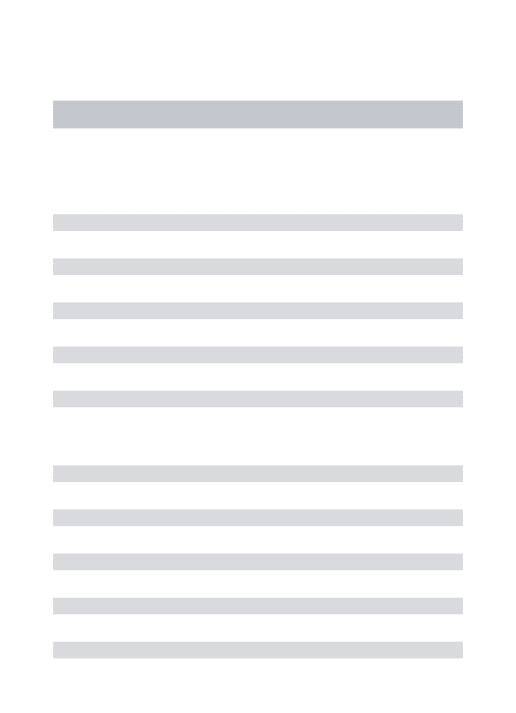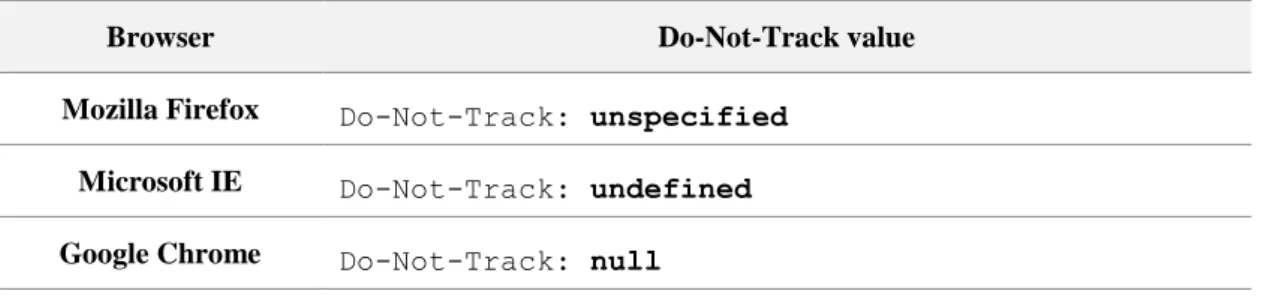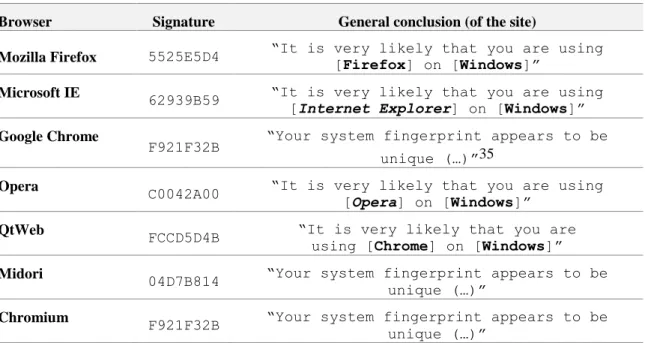U
NIVERSIDADE DE
L
ISBOA
Faculdade de Ciências
Departamento de Informática
DEVICE FINGERPRINTING TECHNIQUES
(THREATS AND PROTECTIONS)
Vítor Manuel Guerreiro Bernardo
Work oriented by Professor Doctor Maria Dulce Pedroso Domingos
DISSERTATION
MASTER ON INFORMATION SECURITY
Acknowledgements
Firstly, I would like to express my sincere gratitude to my advisor Professor Doctor Dulce Domingos for the continuous support in the making of this work, for her guidance, knowledge and endless patience. This work would never have been without her wise advice, insightful perspective and positive reinforcement. Although most of the interaction was done in occasional meetings, it was an honour to share thoughts and experience the cheerful nature of Professor Dulce.
Besides my advisor, I would like to thank Dr. Isabel Cruz, Secretary General of the Portuguese Data Protection Authority, for guidance and advice during the definition of the work subject. I would also like to thank Professor Doctor Filipa Calvão, President of the Portuguese Data Protection Authority, for understanding and making possible my attendance to the master courses during working hours. The objective of getting a degree in Information Security was for me to become a better professional. I’ll try to compensate the opportunity that was given by bringing in the knowledge that I gathered throughout the master.
A special acknowledgment to Dr. Nick Nikiforakis, which kindly answered questions and provided guidance as well.
Last but not the least, I would like to thank my family: my wife and daughter, my parents and grandmother for supporting me spiritually throughout writing this thesis and my life in general.
Dedicated to Goreti and Leonor, for your never-ending love and patience.
ii
Resumo
A evolução das tecnologias da informação ao longo das últimas décadas repercutiu-se de forma decisiva na nossa sociedade. Estes desenvolvimentos trouxeram sobretudo a possibilidade de expansão da atividade de diversos setores, possibilitando novas abordagens até então impraticáveis ou demasiado dispendiosas para pôr em prática com a tecnologia existente. O setor comercial, em particular, viu o seu paradigma de negócio dramaticamente alterado com a introdução das novas tecnologias. O aperfeiçoamento dos serviços de logística e distribuição (também eles resultantes, em grande medida, de avanços tecnológicos), associado às novas tecnologias da informação permitiram ao setor comercial evoluir do conceito tradicional para novos modelos. O surgimento de redes de lojas associadas a uma determinada marca ou distribuidor, só foi possível graças a uma infraestrutura de comunicação que veio permitir a gestão de várias células dispersas como um único organismo. Por outro lado, a vulgarização de meios de comunicação como o telefone ou a Internet, permitiu às organizações chegarem junto dos clientes através de novos canais e tornou possível a desmaterialização dos pontos de venda e redução de custos com infraestruturas e pessoal.
Apesar das vantagens subjacentes aos novos modelos comerciais, o distanciamento entre comerciante e cliente, caraterística comum nas novas abordagens, trouxe um novo problema para o vendedor – este deixou de conhecer os seus clientes. Com efeito, esse distanciamento relativamente aos consumidores exigiu que os comerciantes idealizassem novas formas de antecipar as próximas compras ou de sugerir produtos eventualmente apelativos para um determinado consumidor.
Atualmente, quando o proprietário de uma superfície comercial pretende estudar os hábitos de consumo dos seus clientes, para fins de ajustamento da sua oferta à procura, necessita de agregar os registos de compras por cliente. O método mais comum para recolher esta informação baseia-se nos cartões de cliente. Mediante o preenchimento de um formulário com os dados pessoais do cliente e perante termos bem explícitos em que este seja devidamente informado do tratamento a que os seus dados serão submetidos, o cliente beneficiará de descontos ou outras vantagens nessa superfície. Desta forma o comerciante vê carregadas no seu sistema as aquisições afetas a um indivíduo, podendo assim aferir qual o agregado familiar, situação económica e interesses do titular dos dados.
Este tratamento de dados, ainda que possa parecer intrusivo, é legítimo desde que o cliente esteja devidamente informado relativamente ao tratamento que será feito aos seus dados e tenha dado autorização expressa para o efeito. O que seria considerado ilegítimo e intrusivo seria se cada cliente tivesse as suas compras secretamente registadas pela loja e associadas à sua pessoa (ou a um perfil com um conjunto de caraterística que o definissem) tendo efetuado o pagamento em numerário e sem que tivesse apresentado qualquer cartão de cliente. Um cenário ainda mais flagrante seria, por exemplo, uma situação em que fosse efetuado igual registo da entrada dos
iii
visitantes na superfície comercial e eventuais consultas de artigos, apesar destes não terem efetuado qualquer compra.
Qualquer um dos tratamentos de dados supracitados configuraria um atropelo à privacidade e liberdade dos indivíduos. A ser registada de forma manual, a quantidade de informação a tratar tornaria este tratamento inexequível, mas as tecnologias da informação tornam isto possível, uma vez que a informação é tratada de forma automatizada pelos sistemas. O registo de informação não é problema para os sistemas computacionais, a única questão reside na associação dos dados ao indivíduo - profiling. É aqui que as técnicas de device fingerprinting na web permitem ultrapassar este problema.
À singularização1 de um determinado dispositivo pela agregação de um conjunto de caraterísticas (físicas e/ou lógicas) desse sistema dá-se o nome de device fingerprinting.
Com base no princípio de que cada dispositivo possui um conjunto de caraterísticas, físicas e/ou lógicas, que o distinguem dos demais é possível criar padrões associados a comportamentos que são exteriorizados pelo dispositivo.
Padrões associados à componente de hardware baseiam-se no princípio de que pequenas diferenças físicas das componentes resultantes do processo de fabrico se repercutem no funcionamento dos dispositivos e são passíveis de serem registadas. Podem estar relacionados, por exemplo, com as características do sinal de redes sem fios transmitido por uma placa de rede (tal como apresentado por Speers, Goodspeed, Jenkins, Shapiro e Bratus (2014)) e Neumann, Heen e Onno (2012), com o sinal transmitido por um telemóvel (Hasse, Gloe e Beck (2013)) ou ainda com os ruídos introduzidos numa transmissão de som (por microfones e speakers, como explorado no trabalho de Das, Borisov & Caesar (2014)).
Este tipo de fingerprinting exige o processamento de sinais de rádio ou de outros tipos de radiação eletromagnética o que pode significar um esforço considerável do ponto de vista do tratamento dos dados (nomeadamente a remoção de ruídos e tolerância a perdas de sinal), para produzir informação passível de ser utilizada.
O fingerprinting que assenta sobre as caraterísticas lógicas do equipamento é, tipicamente, mais simples e viável já que, por norma, se baseia em informações que o sistema do cliente comunica (ou revela inadvertidamente) a um servidor.
O presente trabalho centra-se no estudo das técnicas de web-based fingerprinting, um tipo de fingerprinting especificamente dirigido aos navegadores web que permite extrair suficientes informações de sistema para criar uma assinatura deste.
1 Entende-se por singularização a redução de um universo de indivíduos a um único (que pode ser
iv
O processo passa pelo acesso do cliente, muitas vezes inadvertidamente, a uma página web que usa código de fingerprinting. O código de fingerprinting é tipicamente desenvolvido em linguagens executadas do lado do cliente (cliente-side scripting). Estas permitem efetuar chamadas a interfaces (Application Programming Interface, ou API) que acedem a informações de configuração do sistema operativo ou do próprio browser do cliente e as comunicam, de forma dinâmica, ao servidor.
Como qualquer tipo de tecnologia, o web-based fingerprinting pode ser utilizado para finalidades legítimas ou não. Na sua aplicação mais perniciosa permite agregar a informação que um dispositivo consultou em diferentes momentos, resultando daí um comportamento discriminatório para com o utilizador do dispositivo.
Talvez a aplicação mais comum seja a de criação de perfis para fins publicitários - behavioural advertising. Neste caso as páginas consultadas contêm código de fingerprinting que envia informação para outros sites (os chamados third-party web-bugs), que permite a parceiros do site visitado definirem perfis de utilizador para campanhas de publicidade. Um outro exemplo, uma loja virtual que aumenta os valores de um produto quando deteta que o mesmo dispositivo já acedeu à informação daquele item anteriormente.
Um dos piores cenários que envolve web-based fingerprinting é quando este permite identificar sistemas desatualizados como primeiro passo para instalação de software malicioso, como é o caso do BlackHole Exploit Kit2.
É importante referir que o web-based fingerprinting pode ter aplicações legítimas, nomeadamente quando é usado em websites como forma de verificar se o dispositivo que um utilizador usou para se autenticar é diferente dos habitualmente utilizados, podendo assim exigir uma dupla autenticação como forma de prevenir ataques com credenciais roubadas.
Com as recentes questões de privacidade endereçadas na Diretiva 2009/136/EC do Parlamento Europeu e do Conselho relativamente à utilização de cookies sem consentimento expresso dos utilizadores, os administradores de websites podem ser tentados a enveredar para uma tecnologia não regulamentada, que apresente resultados semelhantes aos das cookies – o device fingerprinting.
Páginas web como o Panopticlick (https://panopticlick.eff.org/) mostram aos utilizadores quão únicas são as propriedades dos seus browsers, alertando-os assim para a eventual exposição ao fingerprinting.
2 Descrição disponível sobre o Blackhole Exploit Kit disponível em
v
Este trabalho tem como principal objetivo a identificação, classificação e estudo das técnicas de web-based fingerprinting atualmente conhecidas e a identificação das ameaças que estas apresentam à privacidade e segurança dos utilizadores.
A sua principal contribuição será a definição de uma taxonomia associada a estas técnicas, que permitirá catalogá-las com base no tipo de informação que permitem recolher. Cada técnica será avaliada quanto às vantagens e desvantagens da sua aplicação.
Finalmente, será feita uma reflexão sobre possíveis medidas de mitigação ou anulação do fingerprinting (propostas na literatura ou decorrentes do presente trabalho) e sobre a legalidade deste tipo de tratamento de dados à luz do atual quadro legal.
Pretende-se que este estudo represente um contributo válido para outros trabalhos na temática do web-based fingerprinting e que seja, simultaneamente, um meio de divulgação dos riscos para a privacidade que este tipo de processamento de dados encerra.
vi
Abstract
The present work focuses on the study of device fingerprinting techniques currently used in websites to single out the visitor's devices.
Device fingerprinting is based on the principle that each device holds a set of physical and/or logical properties that might be used to discriminate it from the whole. Whether it's small physical differences in the device's components, stemming from the manufacturing process, that result in slightly different behaviors (Speers, Goodspeed, Jenkins, Shapiro & Bratus and e Das, Borisov & Caesar, 2014), the clock deviation of a client's device internal clock and the clock of a server (Kohno, Broido, & Claffy, 2005) or the set of fonts and browser plugins installed on a system (Eckersley, 2010), all of them allow a device to be profiled.
The device fingerprinting can be used for legitimate purposes, namely to verify if the device used in a user's authentication belongs to the set of devices usually used. If not, the server can request a second authentication, preventing attacks with stolen credentials.
The recent privacy issues stated in European Parliament & Council's Directive 2002/58/EC, addressed to the use of cookies without user expressed consent, might drive website administrators to deviate into non-regulated technologies that are able to bring them the same results that cookies did – such as device fingerprinting.
Websites such as Panopticlick (https://panopticlick.eff.org/) show the users how unique their browser's properties are, warning them about the dangers of exposition to fingerprinting.
The main contribution of the current work is to identify, categorize and study all web-based fingerprinting techniques currently known and identify the threats to security and privacy of users they impose. The advantages and disadvantages of each technique will be evaluated. Lastly, a reflection will be done on possible mitigation measures or cancellation of fingerprinting (proposed in the literature or resulting from this work) and on the legality of such processing of data in the light of the current legal framework.
Hopefully, this work will result in a useful baseline for further works on the device fingerprinting and for public awareness of the threats to privacy and computer security involved.
viii
Contents
1 Introduction ... 2
1.1 Motivation ... 4
1.2 Other types of device fingerprinting ... 5
1.3 Scope of the work ... 6
1.4 Related Work ... 6
1.5 Objectives ... 8
1.6 Methodology ... 8
1.7 Document structure ... 9
2 Web-based fingerprinting ... 10
2.1 How web-based fingerprinting works ... 10
2.2 Browser and cross-browser fingerprinting ... 13
2.3 Technologies used in web-based fingerprinting ... 13
2.3.1 JavaScript ... 14 2.3.2 jQuery ... 14 2.3.3 WebGL ... 14 2.3.4 Flash... 15 2.3.5 Silverlight ... 15 2.3.6 Java ... 16 2.3.7 HTML5 ... 16
2.4 Websites for browser testing ... 17
Summary ... 18
3 Web-based fingerprinting techniques ... 20
3.1 IP address ... 21
3.2 HTTP Header fields ... 24
3.3 Browser properties ... 27
3.3.1 Plugin and Mime-Type enumeration ... 27
ix
3.4 Browser behaviour ... 30
3.4.1 Browser rounding and fractional pixels ... 30
3.4.2 Canvas fingerprinting ... 32
3.4.3 Browser Performances ... 34
3.5 Operating system features ... 36
3.5.1 Using Flash plugin ... 36
3.5.2 Using Java ... 37
3.5.3 Clock skew ... 38
3.6 Hardware features ... 39
3.6.1 Screen Properties ... 39
3.6.2 CPU and RAM memory ... 41
3.6.3 Network Interfaces Enumeration ... 42
3.7 Font detection/enumeration ... 43
3.8 Cached Objects ... 45
3.8.1 HTTP cache ... 46
3.8.2 Browsing history ... 47
3.8.3 Local Shared Objects (Flash cookies) ... 48
3.8.4 Web Storage (HTML5 cookies) ... 51
3.9 Taxonomy ... 53
Summary ... 56
4 Threats of web-based fingerprinting ... 58
4.1 Threats to privacy ... 58
4.1.1 EU Legal framework regarding fingerprinting ... 58
4.1.2 Cookies and web-based fingerprinting ... 60
4.2 Threats to security ... 61
Summary ... 62
5 Mitigations to web-based fingerprinting ... 64
5.1 Script blocking ... 64
x 5.3 Modified browser ... 66 5.3.1 PriVaricator ... 66 5.3.2 Tor Browser ... 68 Summary ... 69 6 Conclusion ... 70 Acronyms ... 74 Glossary... 76 Bibliography ... 78 Appendices ... 82
Appendix I – Example of a browser plugins and mime-types list, retrieved with JavaScript 84 Appendix II – Example of JavaScript Performance Benchmarkings... 88
Appendix III – Example of OS and browser features, retrieved with Flash Plugin ... 92
Appendix IV – Example of OS and Java features, retrieved with Java Plugin ... 94
xii
Image Reference
Figure 1- How web-based fingerprinting works (client-server only) ... 10
Figure 2- How web-based fingerprinting works (introducing the advertiser player) ... 12
Figure 3- Screenshot of Local Storage Settings by Site (Flash). ... 50
Figure 4- Screenshot of Opera's Web Storage management. ... 52
Figure 5 - Technologies that allow browser fingerprinting ... 53
Figure 6 - Techniques that allow cross-browser fingerprinting ... 53
xiv
Table Reference
Table 1- Example of 3 different Accept field values ... 25
Table 2- Example of 3 different Accept-Encoding field values ... 25
Table 3 - Example of 3 different Accept-Language field values ... 26
Table 4 - Example of 3 different User-Agent field values ... 26
Table 5 - Example of 3 different Do-Not-Track field values ... 30
Table 6 - Example 3 different results for browser rounding and fractional pixels ... 31
Table 7 - Example of 7 different browser signatures for canvas fingerprinting... 33
Table 8 - Example of 3 different screen property values for the same system... 40
Table 9 - Example of 3 different values for Flash screen properties ... 40
Table 10 - Examples of 3 different results for CPU and RAM ... 41
Table 11 - Example of 7 different sets of fonts detected ... 44
- 2 -
1 Introduction
The Austrian writer Ernst Fischer once said that “as machines become more and more efficient and perfect, so it will become clear that imperfection is the greatness of man”.
One can argue that machines may never be considered perfect, as they are products of “imperfect” human minds and therefore, will always be flawed somehow. Even though, most people would agree that the work done by a (well designed) machine, is expected to be consistently similar throughout its routine3. Therefore, industrially manufactured goods are commonly seen as indistinguishable from each other because they went through the same processes and transformations. Maybe the best example of this belief is the rising trend and demand on certain4 hand-crafted products over industrially manufactured products, because the former have small differences between each other, introduced by the “imperfection” of a human action, which make them unique and therefore, more “organic”.
Of course, not all industries are affected by these trends. From the automotive or information technology manufacturers, for instance, customers expect exactly the same level of performance and behaviour, between different units of the same product model. In this scenario, a deviation from the norm is rarely well received, as it gives away the impression of lack of control over the manufacturing process.
However, studies have shown that even goods produced by carefully calibrated machinery, such as computer processors, microphones, speakers, or computer network cards, have microscopic imperfections introduced during the manufacturing process. Changes in the temperature of the facility, atmospheric pressure, humidity or the variation in the temperature of a soldering machine – all of these can contribute to minor, infinitesimal differences between products. Luckily these differences are negligible for the majority of the users, as they don’t result in visible differences in the product’s behaviour. However, if the component externalizes its action somehow, whether because it transmits information, emits noise, heat or electromagnetic radiation, then an external agent can gather such readings throughout time.
3 We are obviously ruling out faults introduced by users or external agents, failures due to erosion and
extensive wear and other external influences that could change the ideal working scenario.
- 3 -
Device fingerprinting is based on the principle that no two components are absolutely equal and that it is possible to create profiles of the emanations patterns sent or leaked from the devices, as long as the externalizations are repetitive through time.
A particular case of device fingerprinting, the web-based fingerprinting, allows a website owner to uniquely identify a particular client’s device based on a set of information elements transmitted by the browser used to access the Internet. The present work focuses on the identification and study of web-based fingerprinting techniques.
The unique identification of a device allows a website owner to track that device’s accesses throughout time, in an almost invisible way. In fact, even if the user is aware of privacy issues and takes precautions, whether by deleting cookies, blocking all cookies or using a browser in “private mode”, he will still be “fingerprintable”. This makes the use of fingerprinting far more upsetting than simple cookies.
In most cases, web-based fingerprinting is used to track user’s activity in sites and bind a device to a user profile (together with its preferences, tastes and interests). It’s easy to guess that advertising companies are obviously interested in this kind of information, as it allows them to address focused publicity through the partner site (the page consulted by the user).
As stated5 by the Article 29 Data Protection Working Party, a European Union advisor on data protection, in the Opinion 9/2014 (Article 29 Data Protection Working Party, 2014) on the application of Directive 2002/58/EC (European Parliament and the Council of the European Union, 2002) to device fingerprinting:
(...) fingerprint provides the ability to distinguish one device from another and can be used as a covert alternative for cookies to track internet behaviour over time. As a result, an individual may be associated, and therefore identified, or made identifiable, by that device fingerprint. (...)
The data protection risks of device fingerprinting are increased by the fact that the unique set of information elements is not only available to the website publisher, but also to many other third parties.
There are, however, legitimate uses for such techniques. A website that keeps track of the devices commonly used by a client to access it, is able to identify a suspect device trying to access that user account. In this case, the system could trigger a series of questions to make sure the user is legitimate or use a kind of multi-channel authentication. Other legitimate use could be the adapting of the user interface to the characteristics of the device accessing it.
- 4 -
In both cases, explicit consent from the user would be required in order to apply the fingerprinting.
Based on the principle that no two components are absolutely equal, it is possible to create patterns of the emanations sent or leaked from the devices
Web-based fingerprinting relies in the device’s operating system properties, installed software and other logical configurations in order to get a unique signature from the device - rather than trying to infer patterns from the behaviour of hardware. This has several advantages. First it is quite cheap to implement, as it does not require special equipment or a specific scenario to be put into practise. Second, the hardware fingerprinting typically requires the use of metrics or existing patterns in order to compare the information being processed – web-based fingerprinting does not require any information in advance, relying only in the one collected. The way it works is as follows: a client accesses a web page that has fingerprinting code, the client’s browser executes a portion of a client-side scripting language (generally JavaScript/jQuery) that makes API calls to the operating system and to the browsers preferences, the browser sends the information dynamically to the server, without any involvement from the user.
The following paragraphs will present the structure of this work, as well as the objectives pursued and the methods used in the study of web-based fingerprinting.
1.1 Motivation
Web-based fingerprinting is still a fairly new concept. In 2010, Peter Eckersley published the work "How Unique Is Your Web Browser?"6 and paved the way for other researchers to build upon. In another work (Nikiforakis, Joosen, & Livshits, 2014), a group of researchers stated that from a universe of the top 10,000 most popular sites (ranked by the site Alexa) only 40 were confirmed as having fingerprinting code at the time. This proportion can be interpreted in two different ways: fingerprinting is not appealing to site owners or fingerprinting capabilities are still unclear or unknown to site owners. The author of the current work believes that the fingerprinting techniques are still not widespread, making this an interesting subject to be explored at the present time.
- 5 -
With the limitations that the European Commission is trying to impose to the use of “unconsented” cookies7 many site owners will have to turn for a different solution or risk to face penalties. Fingerprinting presents itself as a first contender for this replacement: it can be implemented in multiple different ways8, it’s highly stealthy and, at first glance, it seems that there is no regulation addressing it. This last section will be clarified throughout this work. Aside from a FCUL student, the author of the present work is also a member of the Portuguese Data Protection Authority (DPA) for which privacy issues are an important topic. Not only the Portuguese DPA, but also other European authorities agree that device fingerprinting might stand as one of the biggest threats to privacy on the Internet.
Having that said, the main motivation for this work was the study of the potentialities and risks imposed by this technology hoping that this could lay work for others.
1.2 Other types of device fingerprinting
It’s important to stretch that device fingerprinting can take many different approaches, depending on the nature of the data collection and the channel used for data gathering.
Working devices externalize their activity in multiple different forms, whether it is by sending communication signals (in electromagnetic form, acoustic waves or other), generating heat, producing movement, emitting noise, etc. As long as there is a way to capture and register the properties of said externalizations and if these are continuous (i.e. not incidental) or happen as a response to an action, then the definition of a pattern is possible. With enough detail of the captured properties, the patterns can be used to create individual signatures – device fingerprinting.
The fingerprinting of computing devices is commonly based on the communications they establish with other devices. While web-based fingerprinting relies mostly in the information at the upmost layer of the Internet Protocol Suite (i.e. Application layer), other approaches explore lower layers of the protocol suite.
Speers, Goodspeed, Jenkins, Shapiro and Bratus (2014), for instance, explored the characteristics of the transmitted wireless signal of a network card and described a technique based on a stimulus frame with a non-standard physical-layer header that was transmitted and
7 With the so called “ePrivacy Directive” (Directive 2002/58/EC amended by Directive 2009/136/EC).
The Article 5(3) of this directive states that “the storing of information, or the gaining of access to
information already stored, in the terminal equipment of a subscriber or user” 8 See the Section 1.2 shows other types of device fingerprinting
- 6 -
the target's response or lack thereof was recorded. The authors showed that it was possible to distinguish different radio chipsets by which type of stimulus packets they were able to receive. Another approach on device fingerprinting based on network card behaviour was showed by Neumann, Heen, and Onno (2012) who described a fingerprinting method applicable on encrypted 802.11 traffic. It consisted in monitoring 802.11 frames using a standard wireless card in monitoring mode on a specified 802.11 channel. Because the IEEE 802.11 standard is very loosely implemented in many wireless cards, a combination of parameters such as transmission rate, frame size, medium access time or transmission time can allow a creation of an individual signature.
The patterns of web traffic of a mobile device when it synchronizes its apps were also explored by Stöber, Frank, Schmitt and Martinovic (2013), who showed how a fingerprint can be made from characteristic mobile device traffic patterns, especially in the time domain and in the volume of transmitted data.
It should be noted that the examples presented are applied in different scenarios (for instance, some require the fingerprinting agent to be able to recognize the traffic and others require great proximity with the targeted device).
1.3 Scope of the work
This work focuses only in web-based fingerprinting, meaning that only data which can be collected from the interaction of the client browser with the web-server(s) during the browsing activity is considered.
Beyond the scope of this work are the types of device fingerprinting that exploit the following features: physical-layer identification using specific equipment (e.g. collection of GSM or WIFI signals during Internet access, explore different acoustic features of a component); network traffic patterns (e.g. fingerprinting characteristic traffic generated by applications, exploring LAN or DNS traffic patterns); biometric patterns (e.g. typing or mouse moving patterns of the user) and any other type of fingerprinting that is not web-based.
1.4 Related Work
This section will show the work currently existing to date that verses about web-based fingerprinting applied to browser software. Since the purpose of this work is not to develop new fingerprinting techniques but to study the existing ones, the works referenced on this chapter will report only to analysis of techniques as well.
- 7 -
As far as could be found in the existing literature, none of the previous works studied the techniques with a holistic approach. By holistic approach it is meant that an effort was made to gather information about all currently techniques of web-based fingerprinting, subjecting them to the same analysis in order to achieve comparable and measurable results.
The study done in the study “Cookieless Monster: Exploring the Ecosystem of Web-based Device fingerprinting” (Nikiforakis, Kapravelos, Joosen, Kruegel, Piessens, & Vigna, 2013) is the one that shares most resemblance with the present work. In this document the authors presented some of the practices of device identification through the web-based fingerprinting techniques available by then and measured the adoption of fingerprinting on the web. The authors also presented a taxonomy for the fingerprinting techniques found in “three large, commercial companies” 9 along with a popular site that displays what information can be gathered from the browser, Panopticlick10.
Although very enlightening, the study is limited to the techniques that were used at the time by the three software manufacturers and the Panopticlick website. Therefore, other techniques like HTML5 canvas fingerprinting or exploitation of DNS leaks were not covered. It is worth mentioning that some techniques are more effective than others (as will be shown in Chapter 3) and that would explain the propensity to see those techniques applied more often. This shouldn’t be a reason not to examine lesser used techniques, as they can be linked to other methods for increased efficiency. Therefore, the current study will aim to evaluate all known web-based fingerprinting techniques.
Furthermore, the “Cookieless Monster” work (Nikiforakis, et al. 2013) does not propose or evaluate any concrete measures to mitigate web-based fingerprinting.
Some of the same authors suggested (Nikiforakis, et al. 2014) a tailored browser (PriVaricator) which would make every visit appear different to a fingerprinting site, resulting in a different fingerprint for each visit. The work verses only about this proposed solution and evaluates it. This technical measure will be evaluated in the current essay, together with other approaches. The study presented “How unique is your web browser?” (Eckersley, 2010) is a well consolidated work and considered as one of the first to address web-based fingerprinting. However, and since it dates back to 2010, the work obviously lacks some of the most recent techniques.
Other works address specific fingerprinting technique leaving out comparisons with parallel technologies.
9 BlueCava, Iovation and ThreatMetrix, see Nikiforakis, et al., 2013 for more details.
10 Available in https://panopticlick.eff.org. Panopticlick was one of the first websites to show how web-
- 8 -
With what has been stated above, it is fair to consider that there is a window of opportunity for a study that might congregate, evaluate and compare the existing techniques to date, while looking at them with a focus in security and privacy.
The result of said work would, hopefully, serve as a baseline for further works about fingerprinting and, at the same time, be used as an awareness tool.
1.5 Objectives
The main objective of the current work was to study and classify the fingerprinting techniques currently known in order to identify the threats these might impose to privacy and security. A second objective was to reflect about possible measures to mitigate or cancel the fingerprinting, whether considering measures already proposed or suggesting new ones.
1.6 Methodology
Primarily, a research was made in order to gather all information available online regarding device fingerprinting. Information from multiple sources was collected, such as academic papers, technical information about fingerprinting products, fingerprinting source code and press articles. Efforts were made in order to get the latest techniques that were made public. The techniques presented in this work were gathered from multiple sources, ranging from published papers, where such techniques were described in detail, to others found in websites used with a fingerprinting purpose – mostly websites that show how web-based fingerprinting is possible. Every technique presented will have a reference to the official work that spawned it and/or to the website where it can be seen being put into practice.
Secondly, the documentation collected was analysed and the techniques were disposed in a matrix, according to their characteristics, allowing the creation of the taxonomy that followed. The different techniques of device fingerprinting were evaluated regarding their threats to privacy and/or security of users and systems.
Finally, several approaches to avoid or mitigate the fingerprinting, from the client point of view, were considered and evaluated considering their efficiency and feasibility.
- 9 -
1.7 Document structure
This document is organized in the following way:
Chapter 2 (Web-based fingerprinting) will show the way that websites perform the web-based fingerprinting. It will list the client-side scripting languages commonly used to retrieve client information. The final section of the chapter comprises a list of websites that depict web-based fingerprinting techniques;
Chapter 3 (Web-based fingerprinting techniques) will contain the nuclear part of this work: the presentation of the techniques and the taxonomy. Here, the techniques will be classified by the level of threat they represent to the user’s privacy and security;
In Chapter 4 (Threats of web-based fingerprinting), the privacy issues that the fingerprint arises will be debated, as well as the main differences between traditional cookies and web-based fingerprinting. The security issues inherent to web-based fingerprinting will also be debated;
Chapter 5 (Mitigations to web-based fingerprinting)contains the analysis of measures proposed in literature and suggestions of the present author, considering their efficiency and likeability to be used;
Chapter 6 (Conclusion) shows the author’s closing thoughts on the problems surrounding web-based fingerprinting and the challenges for the future of privacy and computer security. Also contains cues for future work on this subject.
- 10 -
2 Web-based fingerprinting
This chapter will firstly explain how the principle of web-based fingerprinting works. On the second part of the chapter the types of techniques will be described and evaluated.
2.1 How web-based fingerprinting works
The Image 1 shows how web-based fingerprinting works.- 11 -
The Image 1 presents the several steps of the fingerprinting process. First the client’s browser requests the server (through HTTP request) to send it the webpage code in order to render it for the user. In this request some fingerprinting information can already be collected from the user’s system, namely the information that is sent in the User-Agent, a HTTP header field that the most popular browsers use to indicate the browser version and operating system.
In the HTTP response, the web server sends de page code that will enable the browser to render the webpage. Most fingerprinting techniques are based in client-side code execution because this technology allows the browser to make direct calls to the operating system or other machine configurations and send that data back to the webserver asynchronously (without interfering with the display and behaviour of the existing page). In practice, the client’s browser communicates more than once with the web server for one simple page retrieval: first to request the page and then to send the data requested by the client-side script.
JavaScript is the commonly used language to achieve client-side scripting. Its popular library, jQuery, adds the asynchronous potential of the AJAX language, allowing the results of the processed scripts to be sent to the server, without the user’s interference.
After the browser has processed the script and sent the result to the web server, the later computes a hash of the information received and stores it in database - this will be the fingerprint for this user’s device.
Now, the website owner can track that device throughout the pages it consults, without the use of cookies, as long as they all contain the fingerprinting script.
It is important to note that the tracking can be done among different sites or domains, as long as all the websites share the same fingerprinting database. A more complex example of fingerprinting will be shown in Image 2, where the agent doing the tracking is not the website provider but a third-party agent. This scenario is described in 2013 Nikiforakis’s work.
Companies dedicated to online advertisement are common nowadays. In order to make the advertisement process more efficient, advertising companies try to address to potential customers with products that these might find interesting/appealing. This can be done by creating a user profile, and web-based fingerprinting is all about that.
A site owner can agree with an advertisement company the deployment of a content from the later in the webpage, which visitors will retrieve unknowingly, containing a fingerprinting script.
- 12 -
Figure 2- How web-based fingerprinting works (introducing the advertiser player)
This version shows a much more disturbing scenario: the fingerprinting agent can track users on multiple websites that he doesn’t need to own, as long as the site owners agree to include the advertisement. This allows a much more intrusive profiling of the web users as different kinds of websites (with different subjects) provide a richer view of the individual. For example, the same device can be spotted browsing for running shoes in an online sport store and later accessing a page related with weight loss, both containing ads from the save advertise provider. Depending on the profiling algorithm used, this user could be profiled as someone with interests, for example in “weight loss”, “sports” and “healthy food”, allowing the advertiser to direct more specific ads to future visits of that user.
- 13 -
The risks to privacy inherent to profiling through fingerprinting will be discussed in Section 4.1 (Threats to privacy).
2.2 Browser and cross-browser fingerprinting
Web-based fingerprinting techniques can take two different approaches regarding which client-side set of features will be processed to extract a signature. One of the approaches relies on the distinctive features of the client browser and operating system (browser fingerprinting), the other approach is based only in non-browser features (cross-browser fingerprinting). The description of each one follows:
Browser fingerprinting – This type of processing collects information from the client browser and the operating system. The purpose is to create a unique signature based on the information collected from both.
Cross-Browser fingerprinting – Unlike the previous approach, this processing is not tied to a specific browser. Therefore, even if the client uses multiple browsers, the website is able to associate him/her with the previous profile. This approach requires system settings to be collected such as operating system version, CPU information, network interfaces information, number of processors, screen size, etc.
From a fingerprinter standpoint, this kind of approach is more reliable, because it does not rely on the browser, but on the system.
For each of the technique described in Chapter 3, a reference will be made to which of the former types of fingerprinting is being performed. In some cases, a technique might perform both.
2.3 Technologies used in web-based fingerprinting
The following taxonomy aims at identifying techniques rather than technologies. In other words, a certain collection of information can be performed with different technologies. In the current context, “technology” refers to the means available for a website owner to collect information from client users, whether it’s a web programming language or a communication protocol feature.
In order to avoid duplicating the same method, the technologies will be presented in the current chapter and referenced along the taxonomy whenever they can be used in a certain fingerprinting method.
The fingerprinting techniques present in the current taxonomy use at least one of the technologies presented as follows.
- 14 -
2.3.1 JavaScript
JavaScript is a dynamic programming language that allows the execution of code on the client-side. This technology allows a webpage embedded script to invoke browser and system properties from the client’s device.
This language makes use of objects to refer to components of the client’s system. Each object has a set of properties that allows the access or change of parameters. These properties can allow, for instance, a browser to indicate the existence of a plugin that might be used to execute a content of a webpage or assert that a certain font is present on the system. In general, these properties where built to improve the user’s navigation experience, relying on an autonomous negotiation of settings between the browser and the webpage.
Although several issues have risen in the past, where browser vulnerabilities were exploited via JavaScript, the fact is that most users don’t disable the JavaScript functionality11. This makes fingerprinting through JavaScript reliable since the majority of browsers in the market support this programming language.
2.3.2 jQuery
To be completely furtive, fingerprinters rely on asynchronous web calls12 where data can be sent to the webserver without interfering with the display and behaviour of the existing page, and without being noticed by the user.
AJAX is a group of Web development techniques that allows the creation of asynchronous web calls. A special library (jQuery) was designed to allow JavaScript to use AJAX’s capabilities.
2.3.3 WebGL
WebGL (Web Graphics Library) is a JavaScript API for rendering interactive 3D computer graphics and 2D graphics within any compatible web browser without the use
11 In 2010 Yahoo analyzed the traffic to their sites and concluded that only 2% of the USA users had
JavaScript disabled. See Zakas (2010).
12 As opposed to the traditional synchronous web calls of HTML where an executing process would
- 15 -
of plug-ins. When a browser supports WebGL, it can provide information about static WebGL parameters associated with the browser.
Note: It is important to stress that each vendor implements the compatibility with client-side script languages in their own way. In some cases, the call to a specific object or property has no results returned simply because the vendor did not implement them. Fingerprinting agents are aware of this and usually design their scripts in order to firstly check the browser’s brand and then execute the calls to objects and properties that are known to be compatible.
2.3.4 Flash
This software platform gained worldwide notoriety during the nineties due to its potential to create vector graphics, animations and games.
Flash uses the ActionScript language that encompasses APIs to access operating system resources. Usually embedded in web pages, the Flash content is played by a browser plugin.
In what privacy and anonymity concerns, Flash plugins are known to be fragile. The Tor Project, responsible for the Tor Browser development, alerts the users about this issue in their site13. As stated in the FAQs section, “(p)lugins operate independently from Firefox and can perform activity on your computer that ruins your anonymity. This includes but is not limited to: completely disregarding proxy settings, querying your local IP address, and storing their own cookies.” What the Tor Project team is trying to tell here is that Flash plugins can completely bypass some security measures that the browser might have implemented, allowing the leakage of system information to the webpages accessed. This is another important source of information to consider for fingerprinting purposes.
2.3.5 Silverlight
The application framework, Silverlight, was Microsoft’s response to Adobe Flash. Aside from allowing the streaming of media, current versions of Silverlight also support multimedia, graphics, and animation, and give developers support for CLI languages
- 16 -
and development tools14. In the same line of Flash, Silverlight plugins give no guarantee to the user that they will not completely bypass the browser control, rendering any privacy measures useless. This technology allows the retrieval of the client’s OS Version, Processor Count, System Uptime, Time Zone, Installed Fonts, System and User Culture, Region and Language OS settings.
2.3.6 Java
One of the most popular object-oriented programming languages since the nineties, Java suffered serious blows to its image with the vulnerabilities discovered in 2012, with the Trojan Flashback15, and in 2013 with multiple issues made public16,17,18.Following these events Apple released an update that removed the Java plugin from all its browsers19 and Mozilla disabled Java in Firefox by default20.
Nowadays, most browsers make visible alerts and require user’s consent in order to execute Java Applets in the browser, making fingerprinting more difficult to perform. A Java Applet can access the following system information: operating system (name, architecture and version); java version and vendor; JVM (name, version and vendor); memory (available, free, maximum and total); CPU (available cores) and available network interfaces.
2.3.7 HTML5
HTML5 is a core technology mark-up language of the Internet used for structuring and presenting content for the World Wide Web. It includes detailed processing models to encourage more interoperable implementations and introduces mark-up and application programming interfaces (APIs) for complex web applications21. Both HTML5 and Flash include features for playing audio and video within web pages, and integrated vector graphics. However the former has gained notoriety over the years because it
14 According to the Silverlight official site available at http://www.microsoft.com/silverlight/
15 Trojan described in the article Mac Flashback Exploiting Unpatched Java Vulnerability (Brod, 2012). 16 Article A zero-day vulnerability was found in all versions of Java 7 (Constantin, 2013b).
17 Article The Red October cyberespionage attacks (Constantin, 2013a).
18 Article Java’s new “very high” security mode can’t protect you from malware (Goodwin, 2013a). 19 Article Apple removes Java from all OS X Web browsers (Goodwin, 2012).
20 Article Firefox to block content based on Java, Reader, and Silverlight (Goodwin, 2013b).
21 As presented in the article HTML5 from the W3C Working Group, available at
- 17 -
doesn’t require a plugin to be used (unlike Flash) and also because Apple openly stood against the inclusion of Flash plugins in their browsers22.
The browser’s level of compatibility with HTML5 features can be retrieved with JavaScript calls and allows to determine the browser family.
2.4 Websites for browser testing
A good starting point to evaluate the possible techniques of web-based fingerprinting can be found in a variety of websites that show the users what kind of information can be retrieved from their systems.
The following list contains the references to websites that perform web-based fingerprinting, or that use techniques that can be applied in fingerprinting.
Panopticlick (available at https://panopticlick.eff.org)
A research project by the Electronic Frontier Foundation, this website was one of the first to address the issues of fingerprinting, based on the 2010 pioneer work of Peter Eckersley. Appears to have one of the biggest known database of fingerprints (over 5,5 million signatures at the time of the writing) and uses JavaScript and Java for the data collection.
Noc.To (available at http://noc.to)
Includes an extensive array of techniques and technologies. Also makes use of Zombie Cookies to aware users about the risks of data that can be stored outside of the web browser's dedicated cookie storage, allowing the website to recreate deleted cookies.
BrowserLeaks.com (available at https://www.browserleaks.com)
A very complete display of fingerprinting techniques, from the typical JavaScript collection of DOM objects, Flash collection of fonts, HTML5 canvas, Java, etc.
PluginDetect Library (available at http://www.pinlady.net/PluginDetect/All)
Hosts a plugin detection library for download. The page shows the library in action by showing the browser’s plugins.
22 As officially stated by their former CEO Steve Jobs in 2010 in a public letter called Thoughts on Flash.
- 18 -
Detect my Browser (available at http://detectmybrowser.com) Website that uses multiple techniques.
latit.lab (available at http://www.lalit.org/lab/javascript-css-font-detect)
Shows how JavaScript code can be used to detect availability of a particular font in a browser.
MyHTTP.info (available at http://myhttp.info) Tool that allows to see the HTTP request header.
DNS leak test (available at https://www.dnsleaktest.com)
Performs two modes of DNS leak testing (standard and extended) and explain how the technique works.
IPLeak.net (available at https://ipleak.net)
Performs the WebRTC-based attack to retrieve the local IP Address.
Darkwave Technologies
(available at http://www.darkwavetech.com/fingerprint/fingerprint_code.html)
Contains a selection of downloadable device fingerprinting code for multiple techniques.
Cross-browser fingerprinting test 2.0 (available at http://fingerprint.pet-portal.eu)
Uses multiple techniques, such as collection of screen resolution, font enumeration, plugin enumeration, list of mime-types, etc.
Summary
This chapter depicted how web-based fingerprinting works. It showed in detail what are the common communication steps and which actors can be involved in the process. Two scenarios were portrayed to help illustrate different approaches.
The main technologies to develop client-side scripts for web-based fingerprinting were listed and discussed. It’s important to stress that these are not the only client-side scripting languages that can be used to retrieve information from the client’s system, but are the commonly depicted in literature. Moreover, server-side scripting is also a type of technology that is able to collect data sent from the client side, although it lacks the possibility to make direct calls to the client’s system APIs, limiting the fingerprinting capability. Since the present work aims to capture the
- 19 -
portrait of the web-based fingerprinting techniques, it was logical to follow what most of the literature refers as the main channel to reach client-side information, which is client-side scripting.
The last section listed some of the main websites that are publicly available (at the time of writing) and contain web-based fingerprinting tests. Many of them were built to aware web users to the threats that might lurk in webpages. Most of the examples that will be shown in the next chapter were collected from these websites.
- 20 -
3 Web-based fingerprinting techniques
This chapter will introduce and discuss the various methods of web-based fingerprinting. Each technique will be described explaining the kind of information it allows to retrieve from the client’s browser and what technologies can be used to perform it. A brief explanation will be presented as well as a few examples of the data sent to the fingerprinting agent.
In order to present some examples of the fingerprinting techniques, different browsers were used. The objective was to compare the different behaviours and outputs of each browser when faced with the same fingerprinting websites or scripts. This approach will allow to ascertain that different vendors show different approaches in the making of browser software.
The browsers used where: Mozilla Firefox 38.0.1; Microsoft Internet Explorer 10.0.9200.17357; Google Chrome ver. 43.0.2357.81 m; Opera/9.80 (Windows NT 6.2; WOW64) Presto/2.12.388 Version/12.17; QtWeb Internet Browser 3.8.5 (build 108); midori 0.5.10 and Chromium Portable version 44.0.2383.0.
The reason for choosing this specific set of browsers was to observe the behaviour and output of fingerprinting techniques both on widely used browser clients, such as Internet Explorer, Google Chrome, Mozilla Firefox and Opera, and less known software, such as midori or QtWeb.
By testing techniques with different browsers, it’s possible to evaluate the degree of correctness and confidence that the technique provides: if a technique continually manages to collect the same number of elements from the client’s environment independently of the browser used, then the technique proves to be reliable and thus, consistent enough to be used in fingerprinting. Bear in mind that we are not stating that different browsers should return the same information, but that the collection process across different browsers allows to retrieve the same number of properties.
As Nikiforakis stated in his work of 2014, “stability is a desirable property in a fingerprinting strategy”.
Whenever possible, examples of different outputs from the different browsers will be included and compared. Due to size constrains, the output of some techniques will be limited to only one browser – specifically when the output is too lengthy to be presented multiple times.
- 21 -
All examples provided were retrieved by the author of the current work, using a Microsoft Windows 8 system and the browsers previously mentioned.
Furthermore, the advantages and disadvantages of each technique will be debated, from a fingerprinter standpoint. The advantages will represent strengths of that particular technique (e.g. capability to create a signature by itself, cross-based fingerprinting instead of browser fingerprinting). Inversely, the disadvantages will verse about weaknesses inherent to those techniques, from the fingerprinter standpoint (e.g. risk of incoherent signature collection throughout time, the need of a comparison database to map the collected information).
It is worth mentioning that the techniques presented are publicly widespread and were not created by the author of this document.
3.1 IP address
Hardly information that could lead to a creation of a trustworthy fingerprint, the IP address can still be useful to help tuning the fingerprinting process.
Consider a scenario where the fingerprinter identifies multiple equal signatures associated with different IP addresses, originating from different geographical regions, in a short period of time (ruling out the possibility of the client device being used while travelling). This could mean one of two things: first, the fingerprinting method might not be gathering enough information to produce different signatures, what would require the collection of additional data to increase diversity; or, second, the client is using some type of IP spoofing mechanism to hide its real IP address, in which case, the fingerprinter should disregard the IP address information.
The opposite scenario, multiple signatures associated to a single IP address, can be interpreted in one of the following ways: different devices behind the same NAT are accessing the page (thus, using the same IP address); the client is using a different browser or the client’s system underwent through changes that affected the device signature. The client could be using a public proxy as well, sharing the same IP address for outside connections with other users (that are visiting the page as well).
Regardless of the particular scenario, and while not being a fingerprinting technique, the IP address can help to adjust and complete other methods of fingerprinting. IP addresses are sent in the Internet Layer of the TCP/IP model so, in theory, the website always receives this information.
Most server-side languages have methods to retrieve this information from the client HTTP request. On the client-side JSON (a language derived from JavaScript) can be used to retrieve this information.
- 22 -
The collection of the IP Address provides information to perform cross-browser fingerprinting.
Advantages
The IP address of the originator is sent for every HTTP request without need of any special scripting from the website owner.
Disadvantages
With the widespread use of NAT, for better management of addresses to companies and Internet Service Providers (ISPs), the tracking of a device through its IP address became unfeasible. Moreover, the ever-growing use of TOR networks and IP spoofing methods requires caution when associating an IP address to a device.
Variation #1: Local IP address (IPv4)
The website IPLeak.net23 allows checking if the client browser uses the WebRTC API. WebRTC is a browser-to-browser application for voice calling, video chat, and P2P file sharing. The thing about WebRTC is that it implements STUN (Session Traversal Utilities for Nat)24, a network protocol that allows an end host to discover its public IP address if it is located behind a NAT. The exploitation of this functionality allows a web page to know the local IP address of all network interfaces of the client device.
This is a good tool for the fingerprinter, because it provides additional information which allows him to better understand the collected data. With the client’s local IP address it is possible to verify if two different signatures with the same external IP address correspond to two different devices behind a NAT.
According to the IPLeak.net website, Mozilla Firefox and Google Chrome are two browsers known to allow the use of the STUN protocol. Although the former provides a functionality to disable this feature, the later does not.
Of the tested browsers, Mozilla Firefox, Google Chrome and Chromium leaked the IP local address.
23 Available at https://ipleak.net/
24 When a client has discovered its external address, it can use it as a candidate for communicating with
peers by sharing the external NAT address rather than the private address (which is, by definition, not reachable from peers on the public network). STUN protocol description available in http://www.voip-info.org/wiki/view/STUN
- 23 - Variation #2: DNS leaks
Several websites25 provide a way to test if a device leaks its DNS queries. When using services that provide anonymity (e.g. Tor network) or privacy connection (e.g. VPN), it is extremely important to route all traffic originating from the client’s computer through the anonymity network. If any traffic leaks outside of the secure connection to the network, any adversary monitoring the client’s traffic will be able to log his activity. When a DNS request is made to the default DNS servers (usually from the internet service provider), instead of the anonymous DNS servers assigned by the anonymity network, it is considered a “DNS leak”. This is a major privacy threat since the anonymity of the connection is compromised.
Users should make sure that no traffic bypasses the anonymous/private connection.
Aside from the threats to anonymous/private connections, what websites such as “DNS leak test” show is that the retrieval of the client’s DNS servers is a feasible process.
The technique is rather simple, the website generates a certain number of domain names and includes them in the code of the requested page. All of these domain names will have a common top and second level domain (such as EXAMPLE.COM), which is a real domain that belongs to the fingerprinter. The third-level domain will be a set of characters, programmatically generated, non-repeatable and will not correspond to any valid domain (the full domains will look like this: 7GF58KI.EXAMPLE.COM or KF5HT68.EXAMPLE.COM).
When the client browser finds the references to these domains in the page code it tries to resolve them, by querying its DNS servers. The DNS servers, in turn, don’t have any cached registry for those domains (because they don’t exist), so they will request for addresses to the domain authority (which is EXAMPLE.COM). Once the DNS servers (of EXAMPLE.COM) detect the call to the fake domains they forward the requests to the fingerprinter, together with the names of the DNS servers requesting them. Then, the fingerprinter can correlate the faux domains with the IP address that requested the page, and associate an array of DNS servers to that profile. It is important to note that a list of DNS servers is not a reliable set of data to build a signature from. In fact, most ISPs (which provide the DNS service to the majority of end users) tend to use a wide array of DNS servers and a client might use a different set throughout the same session.
The best way to explore this feature would be to create a list of DNS servers associated to each of the device signatures. That list could be queried to keep track of the types of connections to Internet being used for this device.
- 24 -
3.2 HTTP Header fields
The HTTP protocol specification describes a series of header fields26. Header fields are colon-separated name-value pairs in clear-text string format, terminated by a carriage return (CR) and line feed (LF) character sequence, used to define the operating parameters of an HTTP transaction.
The information found in most of these fields doesn’t differ much between systems, but some specific fields could give some information about the operating system and the web browser. Because the header fields are actively sent by the browser upon the HTTP requests, any server-side language has the ability to retrieve the data, therefore requiring no client-server-side scripting. Because HTTP header fields are a well-known source of information, many authors have mentioned them in their works. Eckersley (2010), Nikiforakis, et al. (2013), Acar, Juarez, Nikiforakis, Diaz, Gürses, Piessens and Preneel (2013) and Mowery, Bogenreif, Yilek and Shacham (2011) are examples of works that showed the HTTP header fields as a way to collect data.
Next, four of the HTTP Header fields that can be used to gather information about the client’s system will be described - Accept, Accept-Encoding, Accept-Language and User-Agent.
Accept field
Allows the browser to inform the server about the Content-Types that are acceptable for the response – the media types that the browser understands and how well it understands them. This allows serving different versions of a document at the same URI.
This field provides browser related information and can contribute to the browser fingerprinting.
Examples
Several tests were made in the website MyHTTP.info (available at http://myhttp.info), using different browsers on the same device. Table 1 shows the collected values for the Accept field.
Browser Accept value
Mozilla Firefox text/html,application/xhtml+xml,application/xml;q=0.9,*/*;q=0.8
Google Chrome text/html,application/xhtml+xml,application/xml;q=