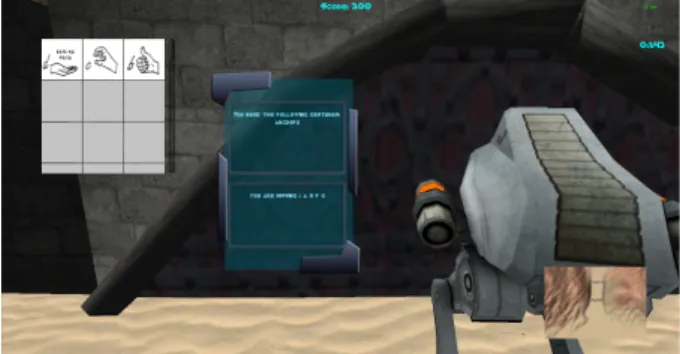A Kinect Game in the VirtualSign Project: Training and
Learning with Gestures
Paula Escudeiro
*, Nuno Escudeiro
*, Rosa Reis
*, Ana Bela Baltazar
*, Pedro Rodrigues
*, Jorge
Lopes
*, Marcelo Norberto
*, Maciel Barbosa
**, and José Bidarra
****
Engineering Institute of Oporto, Portugal;
**Faculty of Engineering, University of
Oporto, Portugal;
***CIAC, Universidade Aberta (Open University), Lisbon, Portugal
Abstract — This paper presents the development
of a game aimed at making the process of learning sign language enjoyable and interactive, using the VirtualSign Translator. In this game the player controls a character that interacts with various objects and non-player characters with the aim of collecting several gestures from the Portuguese Sign Language. Through the connection with VirtualSign Translator the data gloves and Kinect support this interaction and the character can then represent the gestures. This allows for the user to visualize and learn or train the various existing configurations of gestures. To improve the interactivity and to make the game more interesting and motivating, several checkpoints were placed along game levels. This provides the players with a chance to test the knowledge they have acquired so far on the checkpoints, after performing the signs using Kinect. A High Scores system was also created, as well as a History option, to ensure that the game is a continuous and motivating learning process.
Index Terms — Kinect game, game development,
educational content, educational game, Portuguese Sign Language.
I.INTRODUCTION
In this day and age, games and simulations create remarkable opportunities to overcome the scarcity of educational digital content available for the hearing impaired community. Furthermore, freedom of choice, challenge, participation, transparency, integrity, collaboration, fun, speed, and innovation should become a part of students’ learning experiences. In this context, playing games may be an important aspect of learning as this generation’s game-playing experiences are more widespread than the game-playing experiences of previous generations. The interest in gaming for educational purposes has increased over the last decade, with researchers identifying key pedagogical features that make good games inherently strong learning tools. What underlies the allure of games? Educational game researcher James Gee [1] shows how good game designers manage to get new players to learn their long, complex, and difficult games. A well-designed game entices players into the “reality” of the game world and keeps them there until the goals of the game have been met [2]. Gee points out that incorporating appropriate challenges that are “doable,” and other widely accepted effective learning principles that are supported by
research in cognitive science, are in fact a large part of what makes good games motivating and entertaining [3].
Making these opportunities available to those who endure handicap and disabilities is a core concern in today’s society and a must to promote equity and inclusion. In this work we propose a new approach by using a game to make the process of learning sign language enjoyable and interactive. In this game the player controls a character that interacts with various objects and non-player characters with the aim of collecting several gestures from the Portuguese Sign Language. The character can then perform these gestures himself. This allows the user to visualize and learn or train the various existing gestures. The user interacts with the game through data gloves and a Kinect device. To raise the interactivity and to make the game more interesting and motivating, several checkpoints were placed along game levels. This provides the players with a chance to test the knowledge they have acquired so far on the checkpoints, after performing the signs using Kinect. A High Scores system was also created, as well as a History option, to ensure that the game is a continuous and motivating learning process.
II. THE GAME
The project consists of a didactic game about Portuguese Sign Language, where the player can enjoy the game while learning gestures simultaneously [4].
The VirtualSign Translator has been connected to the game [5] in order to make it more interactive, more appealing, and more effective using the translator Kinect and gloves.
The main objective of this project is to facilitate the learning of the Portuguese Sign Language and to improve the dexterity of those who already know it, making learning a pleasant experience.
The deaf community in Portugal has around 100 000 individuals and yet the digital content available for this community is still rather scarce. With this project, not only we are promoting knowledge for this restricted community, but we are also encouraging other people to learn and become able to better understand this community [6].
The game is played in first person view, so the player controls a character in a specific scenario.
Each map represents a level and each level has several scattered objects, through the map for the player to interact with, most of those objects are gestures. All objects collected by the player will be stored in his inventory and can be accessed at any point during the game. Most of these gestures and objects can be used through the inventory; the character will then perform the gesture so that the user can visualize how it is done, either automatically at checkpoints or by clicking them in the inventory.
To progress in the game the player must collect all the gestures scattered around the level [7]. The faster the player manages to collect all the gestures the higher his score will be.
The player may choose to play using Kinect but he must have first obtained all the gestures in the level and perform them.
Our research showed that there are some projects related to this theme/area but none of them implies an automatic bidirectional translation process in a game as this does, therefor making this project very innovative.
Some of the related work is described below. A. CopyCat
The game CopyCat is the most similar project in comparison to ours. It consists of a game where sign language gestures need to be executed properly in order to proceed. The movement analysis is done through gloves with sensors. However, the researchers from the CopyCat project have published a video where they show their intention to use Kinect for movement detection.
B. ProDeaf
ProDeaf is an application that does the translation of Portuguese text or voice to Brazilian gesture language. The objective of the ProDeaf is to make the communication between mute and deaf people easier, making digital content accessible in Brazilian gesture language.
C. Kinect Sign Language Translator in Beijing University
Researchers in China have created the Kinect Sign Language Translator, a prototype system that understands the gestures of sign language and converts them to spoken and written language—and vice versa. This project was a result of collaboration, facilitated by Microsoft Research, between the Chinese Academy of Sciences, Beijing Union University, and Microsoft Research Asia, each of which made crucial contributions.
D. Faceshift
This programme analyses facial expressions, namely, the orientation of the user’s head and eyes. The information analysed by the application is used to animate virtual characters that can be used in videos or games.
E. MoVER
MoVER (Movement in Virtual Environment for Rehabilitation), a Serious Game that simulates physiotherapical movements through challenges to perform virtual tasks using the human body. This project was developed in the University of São Paulo.
III.APPLICATION REQUIREMENTS
In this section the functional and non-functional requirements of the application are described. Functional requirements represent the features available to the user.
A. Functional Requirements
The functional requirements were identified in the early stages of development of the project, and include the following:
1. Start Menu, where the player can choose the type of game he wants (with or without Kinect), consult the options or exit;
2. Options Menu, where you can change the graphics quality, volume, save or load the game and see the table of high scores.
The game requirements within the levels are: - Handling and controlling of the character; - Interacting with NPCs (Non-Player Characters); - Consulting the inventory and use the items in it; - Interacting with map objects;
- Accessing to the above options menu. B. Non-Functional Requirements
Regarding non-functional requirements, our work focused on the following:
1. Usability
Usability is the ease of use of the application and its accessibility to the user [8].
With this in mind during the project design it is expected the interface to be fairly intuitive, allowing for easy adaptation and learning. The user interfaces must be simple so anyone can use them easily.
The character controls are simple, and throughout the game there are explanations of what needs to be done.
The accessibility is guaranteed because it is only necessary to run an executable file in order to play while Kinect is not in use.
While playing using the Kinect, two applications are required as well as the necessary drivers, and also assuring that the Kinect is properly plugged in.
2. Performance
The gaming performance is always a factor of the utmost importance, because the response time from the game to the user is always immediate, any delay or decrease of the number of frames per second can affect the gameplay making the game frustrating rather than fun.
To maintain the performance this game was tested to never run less than 60 frames per second on a computer. The essential functions must be constantly executed and the code must be optimized to avoid waste of resources. Besides the code, all the factors that constrain the performance of the game should be taken into account, such as textures, bumps, and number of vertices of the 3D models among others.
The connection to the VirtualSign translator is instantaneous and there is no delay from the moment of the translation of the preformed gesture to the moment its receive in the game. Therefor the player wont notice any delays while preforming the gestures.
IV.GAME ARCHITECTURE
For this project two applications were developed, the game application in Unity 3D and the interface that connects the virtual sign translator to Unity. The interface was developed in Microsoft Visual Studio. The project was divided into layers, given its high degree of complexity.
At the top level there is the interface. The user can access all the functionalities of the project through this layer. This layer is responsible for forwarding the actions of the user to the next layers.
On the lower level there are three layers. The sockets layer is responsible for linking the Unity game application to the Kinect that is why this layer is below the interface in order to provide the layer above with the player input. Another layer of the lower level is is the game engine; this layer is responsible for the execution of the game itself, representing the functions of Unity. Finally, there is the business layer, which is where the game functions are available to the player. Figure 1 shows the layers of game.
Fig. 1. Layers of game)
For the development of this project it was decided to start with the implementation of the basic functionality and then proceed to the animation of the character, which was later replaced by an animated avatar now available at the GILT research group (Graphic Interaction and Learning Technologies).
In the development of this project a draft was first developed implementing the basic functionalities, as shown in Figure 2. Following this the player’s avatar was animated, however it was eventually replaced by the one provided by GILT.
Fig. 2. Scenario of the basic functionalities of the game After having a basic scenario created the development phase of the scripts started.
All the translations are handled by the VirtualSign Translator therefore it’s not referenced in the game architecture as it is an different application. The sockets as mentioned before are responsible for the connection between the two applications and the information is transferred from one to another instantaneously.
For this application the official Unity Sockets example was adapted, and a window was created where the user could see the connection status. This window is set to run on the thread so it does not directly affect the performance of the recognition application.
To make the connection with Kinect the IP address and port are needed. This information is sent to the API and this will make the connection, which will return a message acknowledging the success or failure of the operation. This API is entitled SharpConnect.dll. This DLL file was slightly modified in order to work properly based on the functionalities that were developed. After the connection is established, the information from Kinect is received and analysed. Then we get the confirmation that it is (or not) the information to be expected. If it is not, then the user will be notified of what gesture he did and which gesture was expected. It will be possible to proceed only when the user manages to perform the requested gesture correctly. He or she has then learned and trained the requested gesture, according to the sign language system.
V.GAME PLAY
The first functionality developed was the inventory. The inventory stores the items acquired by the player and provides access to them at any time.
Following that, the scripts to interact with the objects were created. These scripts were optimized so they could be later reused for multiple objects without having to change the code [2].
Having been established some objects on the map with the script to be added the inventory proceeded to the creation of this graphical interface.
The map has objects and those objects contain scripts, which allows them to be added to the inventory of the player. Creation of the graphical interface was then started.
The inventory consists of forty-two spaces that are empty upon initialization. With the inventory set up and ready to receive the objects that the user can acquire, the handling of collisions with these objects was created in order to detect when the user is within a reasonable distance to perform the interaction.
There are also various non-player characters and interactive objects that will give information to the player about quests he must accomplish in order to obtain new gestures. This quests will ask the player to retrieve a certain gesture and use it in a specific situation such as using water to put off a fire, where the player will have to perform the water gesture near the fire object in the scene. There is always feedback provided to the user so that he knows what and when to do perform a gesture.
Players’ scores are incremented during the game as they acquire new gestures. The shorter the time it takes between the acquisitions of two objects, the greater the score. If the delay is less than one minute, one hundred points are acquired, if it is between one and two minutes, fifty points are acquired, if the delay exceeds two minutes, twenty-five points will be obtained regardless of time spent. Figure 3 shows the score of game.
Fig. 3. Score of the game
After finishing the structure of the game, the development of the application to use with the Kinect was started. Since this application would be an adaptation of the VirtualSign project, it was necessary to
be developed in C# on the Microsoft Visual Studio environment for compatibility reasons.
The VirtualSign application detects and translates the gestures that the user makes, saving the one with higher probability of success. With this in mind we needed access to this part application code in order to be able to send the necessary content to Unity. The connection method used was the Socket as Unity supports .NET Framework. For this connection the use of an API that makes the connection in Unity and Development was needed. An application where relevant text would be sent was also developed.
These gestures are then sent to the game and the player visualises them on the checkpoints so that he knows whether he is performing correctly or not. When all the gestures of the checkpoint are performed correctly the user can then move on to the next area of the level.
VI.CONCLUSION
The implications for understanding the relationship between games and learning are that games need not be defined as an essential instrument or a type of content but as contemporary human creations whose forms and meanings are strategic for education, more specifically concerning the hearing impaired community.
The selection of this target population is due to the growing number of students with special needs who complete the elementary and high school and come to higher education. This situation demands for new means that allow these individuals to have easy access to educational digital content. In order to motivate them towards the learning process we have created a game that combines the sign language learning process with the pleasant feeling of playing a digital game.
We believe this is a great time to take on the challenge of adopting new digital media, serious games and interactive simulations. However, the development of a game is always a complex task and many adversities were faced along the way. A lot of effort and time were needed to face challenges and solve problems, but a fair amount of knowledge was acquired during this process.
ACKNOWLEDGEMENT
This work was supported by the Engineering Institute of Oporto and GILT (Graphics, Interaction and Learning Technologies) under grant No. 60973089, a project FCT (Fundação para a Ciência e Tecnologia).
REFERENCES
[1] J. P. Gee, What video games have to teach us about learning and literacy, New York: Palgrave Macmillan, 2003.
[2] K. Salen & E. Zimmerman, Rules of play: Game design fundamentals. Cambridge, MA: MIT Press, 2004
[3] J. P. Gee, Situated language and learning: A critique of traditional schooling, New York: Routledge, 2004.
[4] I Reyes, “Comunicar a través del silencio:las posibilidades de la lengua de signos”, Universidad de Sevilla, 2005.
[5] D. Catue, Programming with the Kinect for Windows: Software Development Kit, Microsoft, 2012.
[6] A. Herrero-Blanco and V. Salazar-Garcia, “Non-verbal predicability and copula support rule in Spanish Sign Language”. In: de Groot, Casper / Hengeveld, Kees (eds): Morphosyntactic, 2005
[7] M. Prensky, Digital Game-Based Learning, New York: McGraw-Hill, 2001.
[8] I. Holm, Ideas and Beliefs in Architecture and Industrial design: How attitudes, orientations, and underlying assumptions shape the built environment, Oslo School of Architecture and Design., 2006