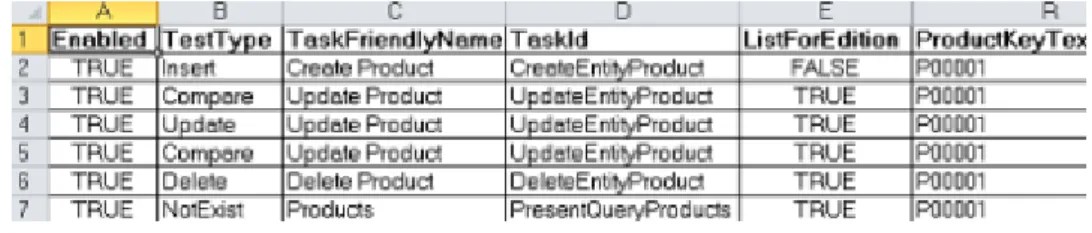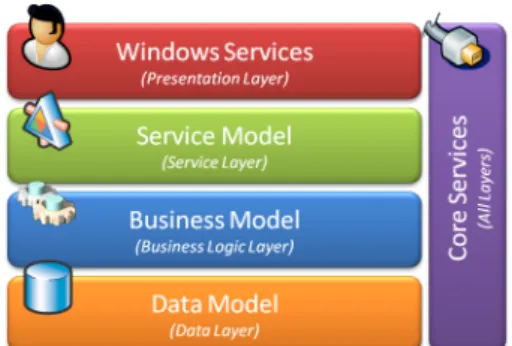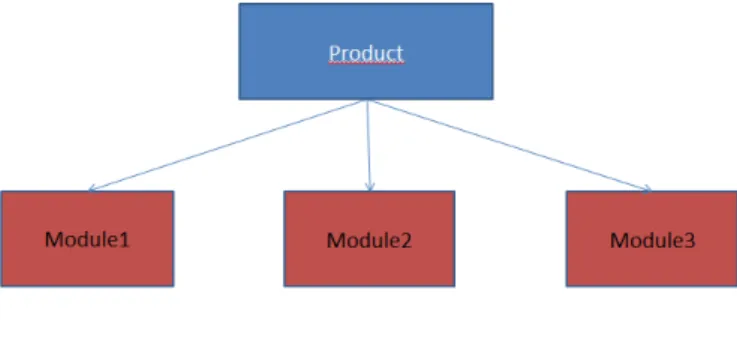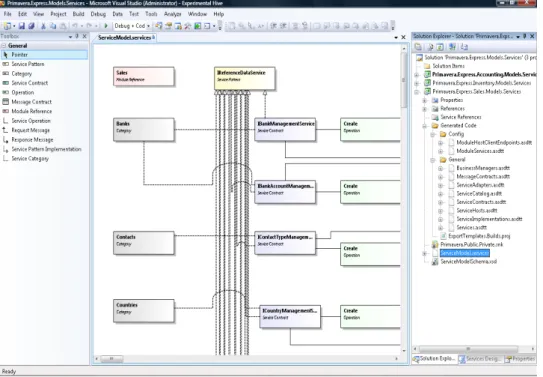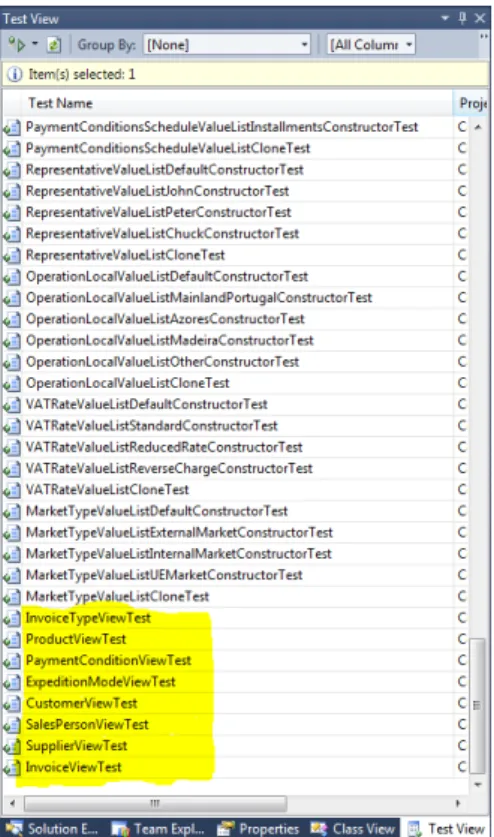Nuno Gil Correia Veloso da Veiga
Generating Automatically Test Cases Based on Models
Tese de Mestrado
Mestrado em Informática
Trabalho efectuado sob a orientação de Prof. Dr. João Alexandre Saraiva
This work is funded by the ERDF through the Programme COMPETE and by the Por-tuguese Government through FCT - Foundation for Science and Technology, project ref. PTDC/EIA-CCO/108995/2008.
Acknowledgements
I would like to thank the following people for their help and support over the course of the completion of this thesis.
To João Saraiva, my supervisor, for his continued support and encouragement.
To Luís Anjos and Nuno Vieira, my co-workers, that helped in everything I needed during my research time in Primavera.
To my parents, Carlos and Isabel, that, even though in my life I may have not done everything the way they wanted and wished, were always there for my best interest, caring for me, my life and my future. I feel eternal gratitude for the two of you.
To my lovely sister, Catarina, for giving me company even when I didn’t want it, for loving me unconditionally and for bringing a new cat into our household. Life with kittens is always better than life without kittens!
To my aunts, Nocas, Sissi and Patrícia, that I am sure have always believed in me.
To my grandfather, that age only made of him a more interesting, funny and reliable company. To my grandma, for all the love and food filled of love that fed me during all these years.
To my girlfriend Ana, for all the love, patience and understanding, and for staying by my side.
To all my friends, who make my life outside of research so enjoyable. Particularly, to my friends Ricardo, Renato, Miguel, Pedro Nuno, Bruno and Sebastião, whose company has been a constant for many years. To Zé and João Nuno, for the great time we have when we are together.
Abstracts
PRIMAVERA Business Software Solutions has dedicated a lot of time and effort in the last years in the development of a framework that allows a programmer to model an application and its respective services. This framework will then generate a big part of, not only the application source code, but also its database and the User Interface. The objective of this dissertation project is to add a new feature to this framework - the test automation component. By using such a component, the framework will be able to generate test cases to validate the applications requirements. Since trying all possible combinations would be unpractical, one of the main objectives of this project is to generate a smaller set of test cases only that can assure that the system is being properly tested.
Resumo
PRIMAVERA Business Software Solution dedicou muito tempo e esforço nos últimos anos no desenvolvimento de uma framework que permite a um programador modelar uma applicação e respectivos serviços. Esta framework irá então gerar grande parte do código fonte, assim como a base de dados e o User Interface. O objectivo deste projecto de dissertação é de adicionar uma nova função a esta framework - uma componente de automação de testes. Desta forma, a framework será capaz de gerar casos de teste para validar os requisitos da aplicação. Como gerar todas as possiveis combinações seria impraticável, um dos principais objetivos deste projetoé gerar um conjunto de casos de teste mais pequeno que possa garantir que o sistema está a ser a ser bem testado.
Contents
Contents . . . ix
List of Figures . . . xii
List of Tables . . . xiii
1 Introduction 1 1.1 Overview . . . 1
1.2 Document Structure . . . 3
2 Automated Software Testing 5 2.1 Overview . . . 5
2.2 Test Case Definition . . . 6
2.3 Techniques for Software Testing . . . 6
2.4 Black Box Testing Techniques . . . 7
2.4.1 Equivalence Partitioning . . . 7
2.4.2 Boundary Values . . . 8
2.4.3 Pairwise Testing . . . 8
2.4.4 Dynamic Analysis . . . 9
2.4.5 Error Guessing . . . 9
2.5 White Box Techniques . . . 10
2.6 Using a Framework to Automate Software Testing . . . 10
2.6.1 Data-Driven. . . 11
2.6.2 Keyword-Driven . . . 12
2.7 Model-Based Testing . . . 13
2.7.1 Model-Based Testing Phases . . . 14
2.7.2 Advantages of Model-Based Testing . . . 14
2.7.3 Behavior Modeling Techniques . . . 15 vii
3 The Athena Framework 17
3.1 Main Goals and Design Principles . . . 17
3.2 Architecture . . . 18
3.3 Athena Designers . . . 18
3.4 Modeling Applications in Athena. . . 20
3.5 Developed Test Module . . . 23
4 Automatic Test Case Generation Component 25 4.1 Overview . . . 25
4.2 Developed Classes . . . 26
4.2.1 Test Rules . . . 26
4.2.2 Test Data . . . 27
4.2.3 Qict . . . 30
4.2.4 Attribute and Entity . . . 41
4.3 Process . . . 42
4.3.1 Read Rules File . . . 43
4.3.2 Generate Default TestData . . . 43
4.3.3 Generate Values . . . 43
4.3.4 Pairwise Structure Creation . . . 46
4.3.5 Create Spreadhseets . . . 50 4.4 Running Tests . . . 51 4.4.1 Open Application . . . 54 4.4.2 Login . . . 54 4.4.3 Selecting Task . . . 56 4.4.4 Insert Values . . . 56 4.4.5 Close Application . . . 58 5 Concluding Remarks 59 5.1 Conclusion . . . 59 5.2 Future Work . . . 60 Bibliography 61 A API 63 A.1 Attribute . . . 63
CONTENTS ix
A.1.1 Members . . . 63
A.1.2 Properties . . . 63
A.1.3 Public Methods . . . 64
A.1.4 Private Methods . . . 65
A.2 Entity . . . 66
A.2.1 Members . . . 66
A.2.2 Properties . . . 66
A.2.3 Public Methods . . . 67
A.2.4 Private Methods . . . 68
A.3 TestRule . . . 69 A.3.1 Members . . . 69 A.3.2 Properties . . . 69 A.4 TestData . . . 70 A.4.1 Members . . . 70 A.4.2 Properties . . . 70 A.5 UserInterfaceTestHelper . . . 71
A.5.1 Public Methods . . . 71
A.5.2 Private Methods . . . 72
A.6 Generate . . . 73
A.6.1 Public Methods . . . 73
List of Figures
2.1 Keyword-drive Table sample . . . 12
2.2 Model Based Testing . . . 13
3.1 Athena Framework Architecture . . . 19
3.2 Athena Framework Module Development . . . 20
3.3 Toolbox . . . 21
3.4 Entities Designer . . . 21
3.5 Services Designer . . . 22
3.6 Generated Test Scripts . . . 23
3.7 TestModule . . . 24
4.1 XML file containing TestRules . . . 28
4.2 Qict input file example . . . 31
4.3 Process Diagram . . . 43
4.4 Deserialize Test Rules from XML file . . . 44
4.5 Generate Default Test Data . . . 45
4.6 Generate TestData . . . 46
4.7 Generate Values. . . 47
4.8 Generate . . . 48
4.9 Generate data for Qict . . . 49
4.10 Queries Creation . . . 52
4.11 Schema for the example. . . 53
4.12 Login Screen . . . 55
4.13 Selecting Workspace . . . 56
4.14 Selecting Task . . . 57
4.15 Inserting values . . . 58 xi
List of Tables
2.1 Deriving ’Name’ into Classes. . . 7
2.2 Possible set of Test Cases . . . 8
2.3 Pairwise Test Configuration . . . 9
4.1 Athena Framework Type Ranges . . . 27
4.2 TestRule Examples . . . 29
4.3 TestData Examples . . . 30
4.4 Mapping of allPairsDisplay to the actual pairs . . . 32
4.5 Pairwise Result . . . 41
A.1 Attribute Members . . . 63
A.2 Attribute Properties . . . 63
A.3 Attribute Public Methods . . . 64
A.4 Attribute Private Methods. . . 65
A.5 Entity Members . . . 66
A.6 Entity Properties . . . 66
A.7 Entity Public Methods . . . 67
A.8 Entity Private Methods . . . 68
A.9 TestRule Members . . . 69
A.10 TestRule Properties . . . 69
A.11 TestData Members . . . 70
A.12 TestData Properties . . . 70
A.13 UserInterfaceTestHelper Public Methods. . . 71
A.14 UserInterfaceTestHelper Private Methods . . . 72
A.15 Generate Public Methods . . . 73
Chapter 1
Introduction
This chapter presents the background about PRIMAVERA and the motivation for the development of this project. It will also describe the structure of this document.
1.1
Overview
Due to the high competitive era we live in software industry any bug in the application has high impact in the image brand of a company. Studies show that finding and fixing defects during the early requirements phase has a much lower cost than if left undetected after production. Hence, it is crucial for organizations to adhere to structured testing processes and thereby deliver higher quality systems in less time and with fewer resources. Even though with manual testing we can find many defects in a software application, it is a very time consuming process which leads to the attempt to automate testing. Automated Software Testing (AST) is an important and active area of reasearch and it can be described as the application and implementation of software technology throughout the entire software testing life-cycle (STL) with the goal to improve STL efficiency and effectiveness. Many of the unsuccessful AST attempts and myths related to AST implementation, plus lack of sufficient AST knowledge, lead to the question "Why should I automate?".
Over the last few years, PRIMAVERA BSS has dedicated a big investment in the development of a framework that allows the development of their management software with state-of-the-art technologies and with an architecture service-oriented. One of the main objectives of this framework is the ability to generate a large amount of the software source code, allowing an improvement on the development process. The development of
this framework consisted in the integration of a set of Domain Specific Languages (DSL) that can be found in the Microsoft Visual Studio. These DSLs combined and interacting with each other made it possible to model a large part of an application, such as entities and their relations, the usability model, and set of operations over those entities.
With the objective to make their products better, PRIMAVERA wanted a module for their framework that could:
• Generate test cases in an automatic way • Execute User Interface tests automatically
• Reuse the generated test cases for the new software versions
During my research time at PRIMAVERA, I was responsible for the development of the automatic test case generation module. I also provided help in fixing errors in the previously generated test scripts and added new features to those test cases. Since that extra work was outside the scope of the project it is not described in this document.
PRIMAVERA Business Software Solutions is a multinational company that develops and commercializes management solutions and platforms for business process integration in a global market, providing solutions for small, medium and large Organizations, as well as the public administration sector. About 40 thousand companies resort to PRIMAVERA BSS solutions everyday to optimize their business processes. PRIMAVERA BSS is present in many countries across the world, being market leader in many of them.
PRIMAVERA’s commitment, since its establishment in 1993, has focused towards the development of avant-garde solutions that respond in advance to the future needs of companies. This effort has contributed much to its successful path, which is why PRIMAVERA is included in the 500 largest European companies with greatest growth potential, a ranking promoted by Growth Plus.
Above all, PRIMAVERA BSS is a brand that invests in the constant evolution of its competences and accomplishments, anticipating the needs and expectations of customers, companies, market and its surrounding universe. Motivated by a desire to exceed itself, in search of excellence in all activity sectors, PRIMAVERA BSS inspires itself in the future to innovate. Success is the result of the passion with which the company faces today’s challenges.
1.2. DOCUMENT STRUCTURE 3
1.2
Document Structure
The main body of this document is divided as follows.
• Chapter2contains a small studie about software testing techniques used in the current days, such as black-box, white-box and model-based testing.
• Chapter3introduces the Athena Framework, describing how it works aswell as its design principles and goals.
• Chapter4 represents the main objective of this work, describing the steps for the development and the strategy used.
• Chapter5 summarizes what has been achieved and what can be done in order to enhance the module.
Chapter 2
Automated Software Testing
2.1
Overview
The term automated software testing can have multiple meanings for members of the software development and testing community. To some the term may mean test driven development and/or unit testing; to others it may mean using a capture & record tool to automate testing. Or can even mean custom-developing test scripts using a scripting language such as Pearl, Python or Ruby. Generally, all tests that are currently run as part of a manual testing program functional, performance, concurrency, stress, and more -can be automated. How is manual software testing different from AST? First of all, it enhances manual testing efforts by focusing on automating tests that manual testing can hardly accomplish. It doesn’t replace the need for manual testers analytical skills, test strategy know- how, and understanding of testing techniques. This manual tester expertise serves as the blueprint for AST. It also can’t be separated from the manual testing; instead both AST and manual testing are inter-winded and complement each other. AST refers to automation efforts across the entire STL, with a focus on automating the integration and system testing efforts. The overall objective of AST is to design, develop, and deliver an automated test and retest capability that increases testings efficiencies; if implemented successfully, it can result in a substantial reduction in the cost, time and recourses associated with traditional test and evaluation methods and processes for software-intensive systems.
2.2
Test Case Definition
We can find several definitions for what a test case is. As a matter of fact, it seems that each author has his own definition of what a test case is. Cem Kaner in his paper "What is a Good Test Case?" [Kan03] quotes definitions from several authors:
• IEEE Standard 610 (1990) defines a Test Case as:
1. "A set of test inputs, execution conditions, and expected results developed for a particular objective, such as to exercise a particular program path or to verify compliance with a specific requirement"
2. "(IEEE Std 829 - 1983) Documentation specifying inputs, predicted results , and a set of execution for a test item."
• For Ron Patton, test cases are the specific inputs that you’ll try and the procedures that you’ll follow when you test the software.
• Boris Beizer defines a test as "A Sequence of one or more subtests executed as a sequence because the outcome and/or final state of one subtest is the input and/or initial stat of the next. The word ’test’ is used to include subtests, testes proper, and test suites".
• According to Bob Binder "A test specifies the pretest state of the implementation under testing (IUT) and its environment, the test inputs or conditions, and the expected result. The expected result specifies what the IUT should produce from the test inputs. This specification includes messages generated by the IUT, exceptions, return values, and resultant state of the IUT and its environment, Test cases may also specify initial and resulting conditions for other object that constitute the IUT and its environment." • For the author of the paper, Cem Kaner, a test case is a question that we ask to the program. It doesn’t matter if the test fails or passes, what matter is information gain.
2.3
Techniques for Software Testing
According to [W.H87], testing can be classified as black box testing (specification-based) or white box testing (program-based). In the case of black box testing, the objective is to
2.4. BLACK BOX TESTING TECHNIQUES 7 reveal defects that are related to the external functionality, to the communication interfaces between modules, constrains like pre- and post-conditions and the behavior of the software itself. It has the name of "black box" because the software is handled like a black box from which we can’t see what’s inside, i.e., the content is unknown to us. This way, testers use the specification to obtain the test data without any concert about how the program that was implemented. On the other hand, program-based testing requires code handling and selection of test sets that exercise specific pieces of the code, not its specialization. The main objective is to identify faults in the program’s internal structure.
2.4
Black Box Testing Techniques
2.4.1
Equivalence Partitioning
Somehow, this is the "mother of all testing" [Han08]. The objective in equivalence partition-ing is to partition any set of possible values into sets that you think at are equivalent. For instance, we can have a field "Name". Being name a text input and assuming that according to the specification a valid name has a length between 5 and 20 and all characters have to be alphabetical, we can derive the following classes displayed on2.1. The idea behind this is that all "Name" that have between 5 and 20 characters and are alphabetical should, in principle, be treated the same way. Following this, we can create tests that will cover all classes without the need to try out every possible value. An example on test cases that can be created for this case can be viewed on Table2.2.
# Class Result
1 Name is alphabetical Valid 2 Name is not alphabetical Invalid 3 Name length between 5 and 20 Valid 4 Name length is less than 5 Invalid 5 Name length is greater than 20 Invalid
# Input Result Classes Covered
1 abc4 Fail 2
2 abc Pass 4
3 Charles Pass 1,3
4 Thequickbrownfoxjumpsoverthelazydog Fail 5
Table 2.2: Possible set of Test Cases
2.4.2
Boundary Values
The boundary value technique is used along side with the equivalence partitioning. The objective of this technique is to test the border values of an equivalence partition since these boundaries are most of the times where errors that result in software faults occur. For example, if we have an input that will accept, according to the requirements, natural numbers that between [40..100] . The border values we will want to test are obviously 39,40,100,101.
2.4.3
Pairwise Testing
Pairwise testing has become a popular approach to software quality assurance because it often provides effective error detection at low cost [KKL08]. Pairwise is an algorithm that uses specially constructed test sets that guarantee every parameter value interact with each other at least one time. An example described in the next lines makes it easier to comprehend how pairwise works. Let’s suppose our system is a Car comprised with the following components:
1. Transmission: Automatic, Manual 2. Engine: Electric, Gasoline
3. Horse Power : LowPower, MediumPower, HighPower 4. Airbag: Yes, No
5. Color: Black, Red, Yellow
If we sum this up will get a total of 2 x 2 x 3 x 2 x 3= 72 possible combinations. Table
2.4. BLACK BOX TESTING TECHNIQUES 9 effectiveness of pairwise testing is based on the observation that software faults often involve interaction between parameters. While some bugs can be easily detected using, for instance, boundary alues or using a "divide by zero" but some others can only be detected when we have multiple conditions at one time. According to [KKL08], pairwise testing could detect 70% for more than 90% of software faults for the application studied in [Kuh04].
Test Transmission Engine Horse Power Airbag Color
1 Automatic Gasoline HighPower Yes Blac
2 Manuel Electric HighPower No Yellow
3 Automatic Electric LowPower Yes Red
4 Automatic Gasoline LowPower No Yellow
5 Manual Electric LowPower No Black
6 Manual Gasoline MediumPower No Red
7 Automatic Electric MediumPower Yes Yellow
8 Manual Electric HighPower Yes Red
9 Automatic Electric MediumPower Yes Black
Table 2.3: Pairwise Test Configuration
2.4.4
Dynamic Analysis
Dynamic analysis is the process of evaluating behavior of a system or component during execution. The most common analysis are the memory performance and CPU usage.
2.4.5
Error Guessing
As the name implies, error guessing is a technique where the tester simply based on past experience tries to guess errors in the system. There are some metrics that can be used as basis for error guessing like initializing data and repeat the process to check if the previous data was properly removed or try out some wrong type of data (e.g. negative number or inserting a string were a numeric value is expected).
2.5
White Box Techniques
First of all, we need to point out what Unit Testing is. Unit testing is a method by which individual units of source code, sets of one or more computer program modules together with associated control data, usage procedures, and operating procedures, are tested to determine if they are fit for use [DH07]. One of the main techniques for white-box testing is code coverage. Code coverage can be defined as metric used to measure the testing effort applied to the software application [BBA75]. The process to capture the metrics of Code Coverage involves Instrumentation of the program and execution of the tests. This way the code which has or hasn’t been executed can be identified. We can see that unit Testing and code coverage are complementary to each other. Unit testing confirms the compliance of program performance with respect to the requirements, whereas code coverage reveals the areas left out of the testing [BBA75]. The method used to apply code coverage is done by creating a control-flow graph, where the nodes are statements of the program and the edges the control flows from one node to another. Code Coverage can have different types:
• Statement Coverage: its major benefit is that it is greatly able to isolate the portion of the code which will not be executed. This method tends to be expensive if we aim for 100% coverage.
• Branch Coverage: is defined as a metric for measurement of the outcomes of the decisions subjected to testing [BBA75].
2.6
Using a Framework to Automate Software Testing
A test automation framework is a set of concepts and tools that all together provide a basis for AST and simplifies its process. The use of a framework allows us to reduce cost with maintenance since it reuses scripts even if the test has any changes. This way the only file that suffers any changes is the test file case. The framework has function libraries , test data sources, object details and various reusable modules [Eli10].
1. defining the format to express if tests passed or failed.
2. creating a mechanism to connect to the application under test. 3. executing the tests.
2.6. USING A FRAMEWORK TO AUTOMATE SOFTWARE TESTING 11 4. reporting results.
The following sections will described the more common frameworks for testing automa-tion, pointing out some of the benefits and disadvantages of their usage.
2.6.1
Data-Driven
Data-driven testing is a term used in the testing of computer software to describe testing done using a table of conditions directly as test inputs and verifiable outputs as well as the process where test environment settings and control are not hard-coded. In the simplest form the tester supplies the inputs from a row in the table and expects the outputs which occur in the same row. The table typically contains values which correspond to boundary or partition input spaces. 1
In order to use Data-Driven we can use a tool that generates scripts by recording user actions. The "hard-coded" data is removed from the scripts and placed in external data files. These data files can be Excel spreadsheets, CVS or XML files, or even a database can serve as source for data. The generated scripts can be executed using this datasets from the data source. This approach can be used with unit (NUnit, JUnit, DUnit and MSTest tests) , functional (or GUI Testing) and load testing. Data-driven is especially useful in scenarios when an application needs to be quickly supplied a large amount of input values [Gup09]. Using Data-Driven provides us with the following benefits:
• We can have multiple datasets at one time
• Provides separation between the data and the scripts • Increases test coverage by using lots of different data sets.
• Information like data inputs or outputs and expected results are stored in the form of a convenient managed text records
• As said before, having the possibility to store data in different data sources is an advantage.
And can have some concerns:
• Multiple scripts to maintain.
• Requires great expertise of the scripting language used by the automation tool.
2.6.2
Keyword-Driven
This framework requires the development of data tables and keywords, independent of the test automation tool used to execute them and the test script code that "drives" the software under testing and the data. In data-driven only the test data is included in the test data files, in Keyword-Driven the entire functionality of the application gets captured as step-by-step instructions for every test in a table. Once creating the test tables, a driver script (or a set of scripts) is written which executes each step executes the step based on the keyword contained the action field, performs error checking, and logs any relevant information [Gup09]. The main difference between data-driven and keyword-driven testing is that each line of data in a keyword script includes a keyword that tells the framework what to do with the test data on that line.
An example of a Keyword-driven testing table is displayed in Figure2.1. The image is only displaying an extract of the file because the information that is needed can be seen in the first columns of each line.
Figure 2.1: Keyword-drive Table sample
This small example is executing the following steps:
1. Creates and checks if the entity is created. 2. Check if the edited data is the expected one. 3. Update the entity and checks if it went well.
2.7. MODEL-BASED TESTING 13
2.7
Model-Based Testing
Model-Based Testing is a break-throught innovation in software testing because it completly automates the validation testing process [Utt05]. The main reasons for its success,according to [Pre05] are:
1. the need for quality assurance for increasingly complex systems
2. model-centric paradigms like UML with its connection to testing being more used 3. the arrival of the more test-oriented developtment methodologies
In a general term, Model-Based Testing is software testing in which test cases are generated in whole or in part from a model that describes some aspects of the system under test,such as the system’s accepted input sequences, actions, conditions and output logic, or the flow of data through the application’s modules and routines. [Puo] [EFW01]. The test cases generated from the model are executable and include an oracle component which assings a pass/fail verdict to each test [Utt05].
Model based testing helps to ensure a repeatable and scientific basis for product testing, gives good test coverage for the behavior of the products and allows tests to be directly linked to the system requirements [Utt05].
2.7.1
Model-Based Testing Phases
According to [Utt05], Model-Based Testing usually envolves four phases:
1. building an abstract model of the system under test. This is similar to the process of formally specifying the system, but the kind of specification/model needed for test generation may be a little different to that needed for other purposes, such as proving correctness, or clarifying requirements.
2. validating the model (typically via animation). This is done to detect gross errors in the model.With model-based testing, if some errors remain in the model, they are very likely to be detected when the generated tests are run against the system under test.
3. generating abstract tests from the model. This step is usually automatic, but the test engineer can control various parameters to determine which parts of the system are tested, how many tests are generated, which model coverage criteria are used etc. 4. refining those abstract tests into concrete executable tests. This is a classic refne-ment step, which adds concrete details missing from the abstract model. It is usually performed automatically, after the test engineer specifies a refinement function from the abstract values to some concrete values, and a concrete code template for each abstract operation.
After performing these steps, the real tests can be executed in order to detect in which tests the output is not the expected one. Model Based Testing provides useful feedback and error detection for the requirements and the model, as well as the system under test.
2.7.2
Advantages of Model-Based Testing
Using Model-Based Testing can result in the following benefits, regarding this project:
• Shorter schedules, lower cost, and better quality • A model of user behavior
2.7. MODEL-BASED TESTING 15 • Test harness to automatically run generated tests
• Eases the updating of test suites for changed requirements • Capability to assess software quality
2.7.3
Behavior Modeling Techniques
A variety of techniques/methods exist for expressing models of user/system behavior. These include, but are not limited to:
• Decision Tables: Tables used to represent sets of conditions and actions.
• Finite State Machines: Consists on a model with a finite number of states and transitions between those states, with their respective actions
• Grammars: describe the syntax of programming languages
• Markov Chains (Markov process): A stochastic process in which the probability that the process is in a given state at a certain time depends only on the value of the immediately preceding state
• Statecharts: Behavior diagrams specified as part of the Unified Modeling Language (UML).
Chapter 3
The Athena Framework
This chapter describes the Athena Framework. It points the main goals of its development and shows a small example on how to model an application using it.
The Athena project is a long-term project started by Primavera some years ago and it aims the development of a framework that can be used to model applications and generate automatically code for it, such as the User Interface, CRUD (Creat, Remove, Update, Delete) Operations and even the SQL scripts that create the Data Base. All these applications are under the concept of Software as a Service (SaaS). This means that the application and its associated data are hosted centrally, in this case in the Internet Cloud and will be accessed by used using a web browser over the internet. Recently, SaaS became a common delivery model for most business applications, such as accounting, enterprise resource planning (ERP), invoicing and human resource management (HRM).
3.1
Main Goals and Design Principles
The Athena project main objective is to provide a first version of the framework, usable outside the project team, to develop new solutions aswell as providing the features required to develop a full product.
The main design principles for this framework are the following:
• Design Patterns - the architecture implements known design patterns and uses best practices.
• Code reuse - the reutilization of third-party libraries to implement some parts of the architecture design is an important requirement since it can help the development productivity.
• Service Orientation - the Athena Framework follows a service-oriented design. This design principle guides the development of the framework interfaces (API), promoting independence between different component.
• Extensibility - all parts of the framework are designed with the goal of being easily extended and customized.
• Declarative Programming - most aspects of the framework behavior can be configured, customized and modified through XML-based configuration files. This approach allows that the change the behavior of the framework without having to recompile any software components.
3.2
Architecture
The Athena Framework is divided according to the logic layers shown on Figure3.1
• Presentation Layer: this layer deals with the User Interface and User Experience. • Service Layer: this layer includes all services that the client (presentation) uses to
communicate with the server (lower layers).
• Business Logic Layer: this layer handles the business logic of the application, includ-ing the business processes that compose it.
• Data Layer: this layer is responsible for the data representation, persistence and extraction.
3.3
Athena Designers
The framework includes several designers, which one responsible to create a part of the application model.
3.3. ATHENA DESIGNERS 19
Figure 3.1: Athena Framework Architecture • Entities Designer
This designer will be used to model the data managed by the module: entities and their relations.
• Services Designer
This designer will be used to model the behavior and the services provides by the module. It uses the entities model to obtain the entities available in each module. • User Interface Designer
This designer will be used to model the module’s user interface. This model will contain the parts of the first version of the Entities Model that are concerned with UI. • Reporting Designer
This designer will be used to model the module’s business intelligence, from the Query Builder data model to the BI OLAP cubes.
• Common Features
These are the set of features that are common between all designers: – Serialization. – Import/Export. – Models cross-references. – Validation. – Code Generators. – Unit tests. – Design elements.
3.4
Modeling Applications in Athena
The applications developed using the Athena Framework are divided by modules that can be independent or dependent of each other. Those modules are then glued all together by what we call a ’Product’. This way, we can use developed modules for more than one solution. The figure3.2illustrates how the the products and modules can be related.
Figure 3.2: Athena Framework Module Development
In order to understand how we can develop a module using the Athena Framework, I made a brief description of the steps required to it:
• Step 1 - Create Entities
Using the toolbox (Figure3.3) and the Entities Designer we can create the Entities and their respective attributes as well as their relations. Figure3.4shows the graphical interface for creating entities.
In order to create an Entity all we need is to drag and drop from the toolbox into the workspace. After that we can start to add attributes into that entity and the relations between entities using the "association" button from the toolbox. When an association is added, it is automatically created the foreign key attribute in the entity. Each attribute can have its own type. They following types are considered:
– Text, ShortText, LongText, Memo for text type attributes. The length of the desired attribute determines which type to use.
– Date, DateTime for dates.
– Number, AutoNumber, Percentage, Decimal for numeric attributes. – Views for foreign keys.
3.4. MODELING APPLICATIONS IN ATHENA 21 – ValueList for enumerates.
– List for 1-n relations.
Figure 3.3: Toolbox
Figure 3.4: Entities Designer
After we have created the Entities we can automatically generate all of the Insert, Update, Delete services for each Entity using the Services Designed. In case we don’t want an entity to have one of more of those, for motives such as having an entity that is read only, we can deactivate them in Entities Designed. Figure3.5shows how the services interface looks like.
Figure 3.5: Services Designer
• Step 3 - Transform All
Once those steps are done and we have no errors we can begin with the code generation using the Guidance Package. For this step all we need to do is press Transform All using the framework guidance package. When the Transform All ran and there were no errors, the test scripts that run using Visual Studio are also generated. Figure
3.6shows the tests that are generating. For the ambit of this project only the ones highlighted, i.e., view tests are important.
After doing this, and if everything went well, we can compile and run the application. Note that only the logic layer, database and user interface is generated - all other custom code has to be added by the user so it can be a "real" application. There are also generated some elements for testing that will be described in the next section.
3.5. DEVELOPED TEST MODULE 23
Figure 3.6: Generated Test Scripts
3.5
Developed Test Module
In order to develop the testing module, was mandatory to develop an application for testing. The Figure 3.7 shows the main module for the application, including the entitites and attributes, that was developed. By looking once again to Figure3.71we see that we have
diferent elements in different colors. They representation is the following:
• Pink - represent the Modules used by the Module. Other modules can be imported to the module we are developing to import External Entities (see below).
• Green - are the External Entities, i.e., entities that are imported from other modules. In the case, are being imported External Entities from three other Modules.
• Grey - represents the Entities added to the Module we are developing. • Brown - represents the ValueLists from the Entities.
Chapter 4
Automatic Test Case Generation
Component
This chapter will consist on the steps and decisions taken in the development of the test automation component for the Athena Framework, aswell as the strategy used for the success of the project.
4.1
Overview
While modelling a module using the Athena Framework, we can create Entities and their respective Attributes and relations. Internally, they are just C# objects and, in case of the Attributes, there is a mapping between their Athena types and C# types. There is also a structure named Model which is a Graph, that contains all the model information. It is also important to mention that the framework uses T4 Text Templates to generate code. So, in this project was necessary to edit one of those template files in order to generate the Keyword-Driven files for testing automation.
The framework is divided into several DSLs, each one responsible for a specific part in the code generation. Since the goal is to test the UserInterface, it was on the UserInterface DSL that the developed classes were added. It was also necessary to edit one of those T4 Text Template files to use the developed methods.
4.2
Developed Classes
4.2.1
Test Rules
As the name suggests, a Test Rule is used to define rules about an attribute in order to generate data for testing. These rules are simple types of rules like "the attribute A has values between 13 and 30" or "the attribute B text has to have at least 10 characters".Test Rules are composed by the following fields:
• TestRule Types
– Minimum/Maximum Value:
A Minimum or Maximum rule can be defined to point out what’s the minimum or maximum values that an attribute can have according to the requirements. If the attribute that has a rule of this type is numeric, it corresponds to its minimum or maximum value. If its text then corresponds to the minimum or maximum string length.
– Range:
This type is composed by both minimum and maximum value, and its used to define upper and lower range values for a the attribute. For example, if we have a text attribute that according to the requirements can only have a length between 10 and 20, a Range Rule can be defined for it.
– Multiple Ranges:
A Multiple Range Rule is defined when an attribute has valid values contained in more than one range. For example, if we have a numeric attribute which has valid values contained in [3,10] and [30,40] this type of rule can be used to define it. Note that this type of rules is not implemented for all attribute types, this is a feature related with future work.
– Allowed Values:
The Allowed Values rule type is used for attributes that can only have a set of values, p.e, a numeric attribute that can only have the values ’1,3,7’.
• Rule Result
Before pointing out the kinds of rule results it is important to provide a briefly explanation about Intervals and their classification. An interval is said to be
left-4.2. DEVELOPED CLASSES 27 bounded or right-bounded if there is some real number that is, respectively, smaller than or larger than all its elements. An interval is said to be bounded if it is both left-and right-bounded; left-and is said to be unbounded otherwise. Intervals that are bounded at only one end are said to be half-bounded. The empty set is bounded, and the set of all reals is the only interval that is unbounded at both ends. Bounded intervals are also commonly known as finite intervals.1 Give this, the Rule Result can be seen as a way to define whether or not if the interval is bounded (Pass) or unbounded (Fail). There is also an ’non-conclusive’ Test Result which is used for Range or Multiple Range rules since they are dependent of the upper and lower border value.
Test Rules Creation
Test Rules can be added to the model by providing a XML file containing test rules. In case there is no XML file provided, a set of default test rules is automatically generated. The automatically generated rules will be RangeRules, according to Table4.1.The same thing happens if the XML file lacks test rules for an attribute. The xml file containing the test rules needs to have the format shown on Figure4.1
Athena Type Values Range
ShortText Length:[1,30] LongText Length:[1,100] Text Length:[1,50] Memo Length:[1,400] Number [-999999999,999999999] AutoNumber [0,999999999] Decimal [-999999999.0000,999999999.0000] Percentage [-999999999.0000,999999999.0000]
Table 4.1: Athena Framework Type Ranges
4.2.2
Test Data
After Test Rules are created either based on a XML file containing the Rules, it is time to generate the data itself for each attribute in the model, according to their test rules. The test data will contain the actual data values that will be used for testing.
<Entities> <Entity Name="InvoiceType"> <Attribute Name="Attribute" Type="ShortText"> <Rule Name="Range" RuleType="Range" Value="1,Pass|20,Fail"> </Attribute> <Attribute Name="Description" Type="LongText"> <Rule Name="Range" RuleType="Range" Value="1,Pass|100,Pass"> </Attribute> (...) </Entity> (...) </Entities>
4.2. DEVELOPED CLASSES 29 The TestData classed is composed by:
• object data
Contains the value of the data for testing. It is declared as a generic object since its type depends on the attribute type (Date, double, int, string , etc).
• bool expectedResult
This member has the result of test of the associated data. If, for examples, the generated value falls under the ’Fail’ of the TestRule it will be marked as false Filling this structure requires the help from a developed class named Generate. The Generate class contains the following methods to properly generate data:
• int RandomNumber(int min, int max) Generates a number between min and max. • double RandomDouble(int min, int max)
Generates a decimal number between min and max. • string RandomString(int size)
Generates a string with the length equal to size. • DateTime RandomDate(DateTime a, DateTime b)
Generates a date between date a and b.
With the help of these methods, it is possible to generate values to test border values. By using the rules shown on Table4.2we will get the test data displayed on Table4.3, in the case where the attribute used is a number. The same process is used for generating dates and text, the only things that change are the methods that are used.
# Rule Type Value/Result
1 Min 30/Fail
2 Max 40/Pass
3 Range Min: 10/Pass Max: 25/Fail
Rule Used Value ExpectedResult 1 29 Fail 30 Fail 31 Pass RandomInt(31,999999999) Pass 2 39 Pass 40 Pass 41 Fail RandomInt(-999999999,40) Pass 3 10 Pass 9 Fail 11 Pass 25 Fail 26 Fail 24 Pass RandomInt(11,24) Pass
Table 4.3: TestData Examples
4.2.3
Qict
Qict2is a Library that performs pairwise. As stated before, creating all the possible com-binations would result, in some cases, in a very large of test cases. This happens because one of the objectives is to test border values for each attribute in an entity. By default, Qict gets a file with a proper syntax in order to perform pairwise. The syntax for the input is displayed in Figure4.2. Parameters must follow some rules:
1. They have to be unique, i.e, there can not be more than one parameter with the same name.
2. Parameter name are follows by a colon character and delimited by commas.
Initialization
In the step, the structure that provides support for the algorithm is initialized. The members that are used are the following [McC09]:
4.2. DEVELOPED CLASSES 31 Param0: a, b
Param1: c, d, e, f Param2: g, h, i
Figure 4.2: Qict input file example • int numberParameters
• int numberParameterValues Holds the total number of values of the parameters. For the example shown on Figure4.2it has the value of 9.
• int numberPairs Holds the all possible pairs between parameters. For the example shown on Figure4.2it has the value of 26.
• int poolSize The poolSize variable stores the number of candidate test sets to generate for each test set. It was set by default to 20 and was the value used for this project. • int[][] legalValues It is a jagged array where each cell in turn holds an array of int
values. The legalValues array holds an in-memory representation of the input file, so cell 0 of legal values holds an array that in turn holds the values 0 (to represent parameter value “a”) and 1 (to represent “b”). According to [McC09] working with string values is rather inefficient and that representing parameter values as integers yields significantly faster performance, reason why this strategy was used.
• string[] parameterValues It holds the actual parameter values and is used at the end of QICT to display results as strings rather than ints. In the example show on Figure
4.2, cell 0 holds “a”, cell 1 holds “b” and so on through cell 8, which holds “i”. • int[,] allPairsDisplay
The allPairsDisplay object is a two-dimensional array of ints. It is populated by all possible pairs. In this example, cell [0,0] holds 0 (for “a”) and cell [0,1] holds 2 (for “c”)—the first possible pair. Cell [1,0] holds 0 and cell [1,1] holds 3 to represent the
second pair, (a,d). Table4.4clarifies how it works.
• List<int[]> unusedPairs The unusedPairs object is a generic List of int arrays. A List collection is used for unusedPairs rather than an array because each time a new test set is added to the test sets collection, he pairs generated are removed by the new
i allPairsDisplay[i,0] allPairsDisplay[i,1] Matching Pair 0 0 2 ( a, c ) 1 0 3 ( a, d ) 2 0 4 ( a, e ) 3 0 5 ( a, f ) 4 1 2 ( b, c ) 5 1 3 ( b, d) 6 1 4 ( b, e ) 7 1 5 ( b, f ) 8 0 6 ( a, g ) 9 0 7 ( a, h ) 10 0 8 ( a, i ) 11 1 6 ( b, g ) 12 1 7 ( b, h ) 13 1 8 ( b, i ) 14 2 6 ( c, g ) 15 2 7 ( c, h ) 16 2 8 ( c, i ) 17 3 6 ( d, g ) 18 3 7 ( d, h ) 19 3 8 ( d, i ) 20 4 6 ( e, g ) 21 4 7 ( e, h ) 22 4 8 ( e, i ) 23 5 6 ( f, i ) 24 5 7 ( f, h) 25 5 8 ( f, i )
4.2. DEVELOPED CLASSES 33 test set from unusedPairs. Additionally, it serves as a convenient stopping condition that will occur when unusedPairs.Count reaches 0.
• int[,] unusedPairsSearch It is a square array with size numberParameterValues by numberParameterValues, where each cell holds a 1 if the corresponding pair has not been used, and a 0 if the corresponding pair has been used or is not a valid pair. For the example in Figure4.2it is:
0 0 1 1 1 1 1 1 1 0 0 1 1 1 1 1 1 1 0 0 0 0 0 0 1 1 1 0 0 0 0 0 0 1 1 1 0 0 0 0 0 0 1 1 1 0 0 0 0 0 0 1 1 1 0 0 0 0 0 0 0 0 0 0 0 0 0 0 0 0 0 0 0 0 0 0 0 0 0 0 0
So row one means pairs (0,0) and (0,1), that is, (a,a) and (a,b) are not valid. On the other hand, pairs (0,2), (0,3),etc, have not yet been used by a test set.
• int[] parameterPositions The parameterPositions array holds the location within a test set of a specified parameter value. After initialization, and for the same example as before, this array contains the values:
0 0 1 1 1 1 2 2 2
The parameterPositions index represents the parameter values(a, b, c, etc) and the cell value the respective parameters (Param0, Param1, Param2)
• int[] unusedCounts
The unusedCounts object is a one-dimensional array that holds the number of times a particular parameter value appears in the unusedPairs array. Initially unusedCounts holds:
The index represents a parameter value, and the corresponding cell value is the unused count. This means that we have 7 occurences of 0 ( a ) and 1 ( b ) in unusedPairs • List<int[]> testSets The testSets object holds the pairwise test set results. It is
initially empty but grows every time a new test set is generated. Each test set is represented by an int array.
With the key data structures in place, QICT reads the input file to determine values for numberParameters and numberParameterValues, and to populate the legalValues and parameterValues arrays. In order to avoid writing text files for Qict, the method that runs Qict was slightly changed so its input is a Collection of strings in which each string corresponds to a line as it would be in the file. During the transformation process, based on the attribute’s test data, this Collection is stored in a member inside the entity and will be called by Qict to perform pairwise.
Once legalValues is populated, it is scanned to determine the number of pairs for the input:
for (int i = 0; i <= legalValues.Length - 2; ++i) { for (int j = i + 1; j <= legalValues.Length - 1; ++j) {
numberPairs += (legalValues[i].Length * legalValues[j].Length); }
}
After initialization, the first row of legalValues holds {0,1} and the second row holds {2,3,4,5}. Notice that the pairs determined by these two rows are (0,2), (0,3), (0,4), (0,5),
(1,2), (1,3), (1,4), and (1,5), and that in general the number of pairs determined by any two rows in legalValues is the product of the number of values in the two rows, which equals the row Length property of the rows. The next part of QICT code populates the unusedPairs List:
4.2. DEVELOPED CLASSES 35
unusedPairs = new List<int[]>();
for (int i = 0; i <= legalValues.Length - 2; ++i) { for (int j = i + 1; j <= legalValues.Length - 1; ++j) {
int[] firstRow = legalValues[i]; int[] secondRow = legalValues[j];
for (int x = 0; x < firstRow.Length; ++x) { for (int y = 0; y < secondRow.Length; ++y) {
int[] aPair = new int[2]; aPair[0] = firstRow[x]; aPair[1] = secondRow[y]; unusedPairs.Add(aPair); } } } }
Here It is grabbed each pair of rows from legalValues using indexes i and j. Next, we walk through the values in each row pair using indexes x and y. Extensive use of multiple nested for loops like this is a hallmark of combinatorial code. After populating the unusedPairsList, It is used the same nested loop structure to populate the allPairsDisplay and unusedPairsSearch arrays. The initialization code next populates the parameterPositions array by iterating through legalValues:
parameterPositions = new int[numberParameterValues]; int k = 0;
for (int i = 0; i < legalValues.Length; ++i) { int[] curr = legalValues[i];
for (int j = 0; j < curr.Length; ++j) { parameterPositions[k++] = i;
} }
unusedCounts = new int[numberParameterValues]; for (int i = 0; i < allPairsDisplay.GetLength(0); ++i) {
++unusedCounts[allPairsDisplay[i, 0]]; ++unusedCounts[allPairsDisplay[i, 1]]; }
Here, as in many of the QICT routines, th author takes advantage of the fact that C# automatically initializes all cells in int arrays to 0.The main processing loop begins:
testSets = new List<int[]>(); while (unusedPairs.Count > 0) {
int[][] candidateSets = new int[poolSize][];
for (int candidate = 0; candidate < poolSize; ++candidate) { int[] testSet = new int[numberParameters];
} }
Because the number of candidate test sets is known to be poolSize, we can instantiate an array rather than use a dynamic-sized List object. Notice that the size of the unusedPairs collection controls the main processing loop exit. Now it’s time to pick the “best” unused pair:
int bestWeight = 0; int indexOfBestPair = 0;
for (int i = 0; i < unusedPairs.Count; ++i) { int[] curr = unusedPairs[i];
int weight = unusedCounts[curr[0]] + unusedCounts[curr[1]]; if (weight > bestWeight) {
bestWeight = weight; indexOfBestPair = i; }
}
Here It is defined best to mean the unused pair that has the highest sum of unused individual parameter values. For example, if “a” appears one time in the current list of unused pairs, “b” appears two times, “c” three times and “d” four times, then pair (a,c) has
4.2. DEVELOPED CLASSES 37 weight 1+ 3 = 4, and pair (b,d) has weight (b,d) 2 + 4 = 6, so pair (b,d) would be selected over (a,c).
Once the best unused pair has been determined, It is created a two-cell array to hold the pair values and determine the positions within a test set where each value belongs:
int[] best = new int[2];
unusedPairs[indexOfBestPair].CopyTo(best, 0); int firstPos = parameterPositions[best[0]]; int secondPos = parameterPositions[best[1]];
At this point we have an empty test set and a pair of values to place in the test set, and we know the location within the test set where the values belong. The next step is to generate parameter values for the remaining positions in the test set. Now, rather than fill the test set positions in some fixed order (from low index to high), it turns out that it is much better to fill the test set in random order. First, It is generated an array that holds the parameter positions in sequential order:
int[] ordering = new int[numberParameters]; for (int i = 0; i < numberParameters; ++i)
ordering[i] = i;
Next, It is rearranged the order by placing the known locations of the first two values from the best pair into the first two cells of the ordering array:
ordering[0] = firstPos; ordering[firstPos] = 0; int t = ordering[1]; ordering[1] = secondPos; ordering[secondPos] = t;
And now we shuffle the remaining positions (from cell 2 and up) using the Knuth shuffle algorithm. This is why It was created a Random object at the beginning of the QICT code. The number of test sets produced by QICT is surprisingly sensitive to the value of the pseudo-random number generator seed value.
for (int i = 2; i < ordering.Length; i++) { int j = r.Next(i, ordering.Length);
int temp = ordering[j]; ordering[j] = ordering[i]; ordering[i] = temp; }
After shuffling, we place the two values from the best pair into the candidate test set: testSet[firstPos] = best[0];
testSet[secondPos] = best[1];
Now we must determine the best parameter values to place in each of the empty test set positions. For each parameter position, It is tested each possible legal value at that position, by counting how many unused pairs in the test value, when combined with the other values already in the test set capture. Then It is selected the parameter value that captures the most unused pairs. The code to do this is the trickiest part of QICT and is listed below:
for (int i = 2; i < numberParameters; ++i) { int currPos = ordering[i];
int[] possibleValues = legalValues[currPos];
int currentCount = 0; int highestCount = 0; int bestJ = 0; for (int j = 0; j < possibleValues.Length; ++j) {
currentCount = 0;
for (int p = 0; p < i; ++p) {
int[] candidatePair = new int[] { possibleValues[j], testSet[ordering[p]] }; if (unusedPairsSearch[candidatePair[0], candidatePair[1]] == 1 || unusedPairsSearch[candidatePair[1], candidatePair[0]] == 1) ++currentCount; } if (currentCount > highestCount) { highestCount = currentCount; bestJ = j; } } testSet[currPos] = possibleValues[bestJ]; }
4.2. DEVELOPED CLASSES 39 The outermost loop abbove is a count of the total number of test set positions (given by numberParameters), less two (because two spots are used by the best pair). Inside that loop we fetch the position of the current spot to fill by looking into the ordering array I created earlier. The currentCount variable holds the number of unused pairs captured by the test parameter value. Notice that because we are filling test set positions in random order, the candidate pair of values can be out of order, so It needed to check two possibilities when we do a lookup into the unusedPairsSearch array. At the end of the this code, we will have a candidate test set that has values in every position that were selected using greedy algorithms. Now we simply add this candidate test set into the collection of candidates:
candidateSets[candidate] = testSet;
At this point we have n= poolSize candidate test sets and It is needed to select the best of these to add into the primary testSet result collection. The author states that he could assume that the first candidate test set captures the most unused pairs and could simply iterate through each candidate starting at position 0, but introducing some randomness produces better results. We pick a random spot within the candidates and assume it is the best candidate:
int indexOfBestCandidate = r.Next(candidateSets.Length); int mostPairsCaptured =
NumberPairsCaptured(candidateSets[indexOfBestCandidate], unusedPairsSearch);
Here It is used a little helper function named NumberPairsCaptured() to determine how many unused pairs are captured by a given test set. The helper function is:
static int NumberPairsCaptured(int[] ts, int[,] unusedPairsSearch) {
int ans = 0;
for (int i = 0; i <= ts.Length - 2; ++i) { for (int j = i + 1; j <= ts.Length - 1; ++j) {
if (unusedPairsSearch[ts[i], ts[j]] == 1) ++ans; } } return ans; }
Now we walk through each candidate test set, keeping track of the location of the one that captures the most unused pairs:
for (int i = 0; i < candidateSets.Length; ++i) {
int pairsCaptured = NumberPairsCaptured(candidateSets[i], unusedPairsSearch); if (pairsCaptured > mostPairsCaptured) { mostPairsCaptured = pairsCaptured; indexOfBestCandidate = i; } }
And now we copy the best candidate test set into the main result testSets List object: int[] bestTestSet = new int[numberParameters];
candidateSets[indexOfBestCandidate].CopyTo(bestTestSet, 0); testSets.Add(bestTestSet);
At this point, we have generated and added a new test set, so we must update all the data structures that are affected, namely, the unusedPairs List (by removing all pairs that are generated by the new test set), the unusedCounts array (by decrementing the count for each parameter value in the new test set), and the unusedPairsSearch matrix (by flipping the values associated with each pair generated by the new test set from 1 to 0).
We continue generating candidates, selecting the best candidate, adding the best candi-date to testSets and updating data structures operations. The processing will end when the
4.2. DEVELOPED CLASSES 41 number of unused pairs reaches 0.
Then the final results are displayed: Console.WriteLine("Result testsets: "); for (int i = 0; i < testSets.Count; ++i) {
Console.Write(i.ToString().PadLeft(3) + ": "); int[] curr = testSets[i];
for (int j = 0; j < numberParameters; ++j) { Console.Write(parameterValues[curr[j]] + " "); } Console.WriteLine(""); } Console.WriteLine(""); }
Running QICT qith the parameters shown on Figure4.2will result in the displayed on Table4.5. # Result 0 a c g 1 b c h 2 a d i 3 b e g 4 a f h 5 b f i 6 b d g 7 a e h 8 a c i 9 a d h 10 a e i 11 a f g
Table 4.5: Pairwise Result
4.2.4
Attribute and Entity
Since the framework already had the Entity and Attribute classes, the strategy used was to extend those classes and add them members and properties needed for generate data.
Entity
• Collection<string> qictData containing the data to be used as input by Qict • Collection<string> qictGridData same as above but for lists.
Attribute
• Collection<TestData> testData containing the Test Data set for the Attribute. • Collection<TestRules> testRules containing the Test Rules set for the Attribute.
4.3
Process
For the sake of clarity, it was created a diagram shown on figure4.3with all the required steps for data generation. Also, the following simplified algorithm of the process can aid the understanding of the strategy can be seen on Algorithm1. All these steps will be fully described in the following subsections.
model ⇐ readmodel if testRules exist then
rules ⇐ serializeT estRules(model) end if
for all entity ∈ model do
attributesList ⇐ getAttributes(entity) for all attribute ∈ entity do
rules ⇐ read(testRules)
numberO f Rules ⇐ Count(rules) if numberO f Rules= 0 then
generate default test data for attribute end if
end for
generate TestData run pairwise
create spreadsheet for entity generate test cases for entity insert test cases in spreadsheet end for
4.3. PROCESS 43
Figure 4.3: Process Diagram
4.3.1
Read Rules File
Using a XML file containing rules, with syntax like shown on Figure4.1and using the C# XML library made the reading file process much easier. The strategy used to deserialize rules is displayed on Figure4.4
4.3.2
Generate Default TestData
By looking again at the Algorithm1we can see that when there is no TestRule associated to an attribute a set of TestData is generated, according to the attribute type. This process is shown on Figure4.5
4.3.3
Generate Values
Now that the TestRules are created, data can be generated based on them. Since we have some special types - List, View, ValueList - they needed to be treated in a different way since their meaning on the User Interface is different from other types. So, they are treated
Input: model, filepath
XmlDocument doc = load(filepath)
XmlNodeList entitiesList = get xml elements by tag "Name" for each (Xml node in entitiesList)
{
Entity entity = get entity by node "Name" tag
XmlNodeList attributesXmlList = get xml elements by tag "Attribute" for each (XmlNode attributeXml in atributesXmlList)
{
Attribute attribute = get Attribute by attributeXml "Name" tag XmlNodeList rulesXml leftarrow get Xml elements by tag "Rule" for each (XmlNode ruleXml in rulesXml)
{
RuleType type = get RuleType by ruleXml tag "Type" switch(type)
{
case Range:
Parse RangeRule from ruleXml case AllowedValues
Parse TestRule from ruleXml default:
Parse TestRule from ruleXml }
} } }
4.3. PROCESS 45 Input: model, attribute
switch(attribute type) { case Boolean: add "true" add "false" case ValueList:
get ValueList from model with same name as the attribute create TestData with that ValueList as value.
case DomainType.Datetime: case DomainType.Date: case DomainType.Time:
create TestData with minimum and maximum possible dates and a random date
case DomainType.Percentage: case DomainType.Decimal:
create TestData like it was a RangeRule with min = -999999999.0000 and max = 999999999.0000
case DomainType.ShortText:
create TestData like it was a RangeRule with min length = 1 and max length = 20
case DomainType.Text:
create TestData like it was a RangeRule with min length = 1 and max length = 50
case DomainType.Memo:
create TestData like it was a RangeRule with min length = 1 and max length = 400
case DomainType.LongText:
create TestData like it was a RangeRule with min length = 1 and max length = 100
case DomainType.AutoNumber:
create TestData like it was a RangeRule with min length = 0 and max length = 999999999
case DomainType.Number: case DomainType.Money:
create TestData like it was a RangeRule with min = -999999999 and max = 999999999
}
as follows:
• List - the only TestData this type of Attribute will have is the name of the sheet that it will be related with inside the spreadsheet. Those sheets for lists will be generated in a similar process as the entities spreadsheets.
• ValueList - the TestData for the ValueList will only be the values that that ValueList has.
• View - they are the last ones that are generated. Since they refer to Foreign Keys it is needed to generate their target entitues first.
Input: entity
for each (Attribute attribute in entity) {
switch(attribute type) {
case ValueList:
for each item in ValueList add that value to the TestData case List:
add TestData with the name plural name of the target entity default:
GenerateGenericValues(attribute) }
}
Figure 4.6: Generate TestData
4.3.4
Pairwise Structure Creation
At this point, we have all the structure set to perform pairwise. Like said on section4.2.3the strategy used was to create an Array in which each line has a line according to the syntax used by Qict and store it in the QictData structure, inside an Entity. This method requires a string value that contais all the automation ids for the attributes in the entity.The process for this is shown on Figure4.9. After this structure is created it is just needed to pass it as argument for Qict and pairwise will be performed.
4.3. PROCESS 47
Input: attribute
for each (TestRule testRule in attribute) { switch(attribute type) { case Boolean: GenerateBoolean(testRule) case AutoNumber: case Number: case Money: GenerateNumber(testRule) case Decimal case Percentage: GenrateDecimal(testRule) case Date: case DateTime: case Time: GenerateDate(testRule) case Memo: case Text: case ShortText: case LongText: GenerateText(testRule) } }
Input: testRule
switch (testRule type) {
case Range:
Add random Number/Text/Date with value between min and max Add min value
Add min value + 1 Add min value - 1 Add max value Add max value - 1 Add max value +1 case MaxValue:
Add max value Add max value + 1 Add max value - 1
Add min possible value according to attribute type Add min possible value -1 according to attribute type Add min possible value +1 according to attribute type Add random Numer/Text/Date with value
between "value" and mininum possible value according to attribute type
case MinValue: Add value Add value + 1 Add value - 1
Add max possible value according to attribute type Add max possible value -1 according to attribute type Add max possible value +1 according to attribute type Add random Number/Text/Date with value
between "value" and maximum possible value according to attribute type
case AllowedValue:
Add values from the list
Add random value that doesn’t exist in list }
4.3. PROCESS 49
input: atribute, value
string[] automationIdArray = Split(value, ’,’) for each (automationId in automationIdArray) {
string s = empty string;
Attribute attribute = GetAttributeByAutomationId(automationId) s = s + " : "
for each (TestData testData in attribute.GetTestData) {
s = s + testData.ToString }
entity.QictData.Add(s) }
4.3.5
Create Spreadhseets
After performing Pairwise, the environment is set to create the test cases. First, since it is used a Keyword-Driven approach and all the test cases will be stored in a spreadsheet, those files have to be created. That spreadsheet contains the following fields:
• Enabled
It can be true or false. It is used to mark the test for running or not. • TestType
It refers to the type of test that line will run. It can be Insert, Update, Delete, Compare, Exists, NotExists, OpenApplication, CloseApplication.
• TaskFriendlyName
It is used to point the task name for the test. It can be, for example, ’Create Entity-Name’.
• TaskId
It contains the automation id of the task. • ListForEdition
It has to be true in case of the Entity having a List attribute. Otherwise it is set to false.
• FileName
Name of the application executable. • Arguments
URL of the application. • Name
Name of the window that is running the application • Type
Type of application. For the case of this project, it is Silverlight. • BrowerType