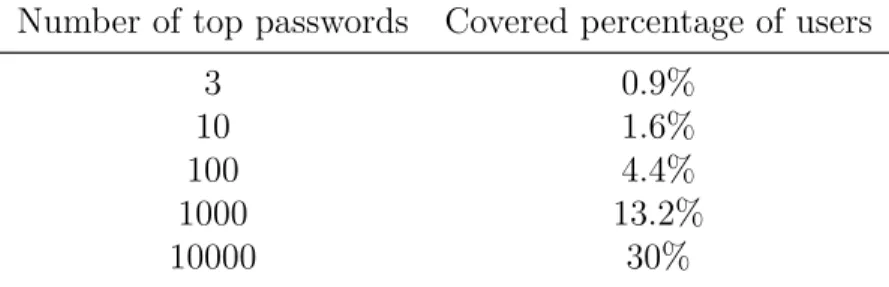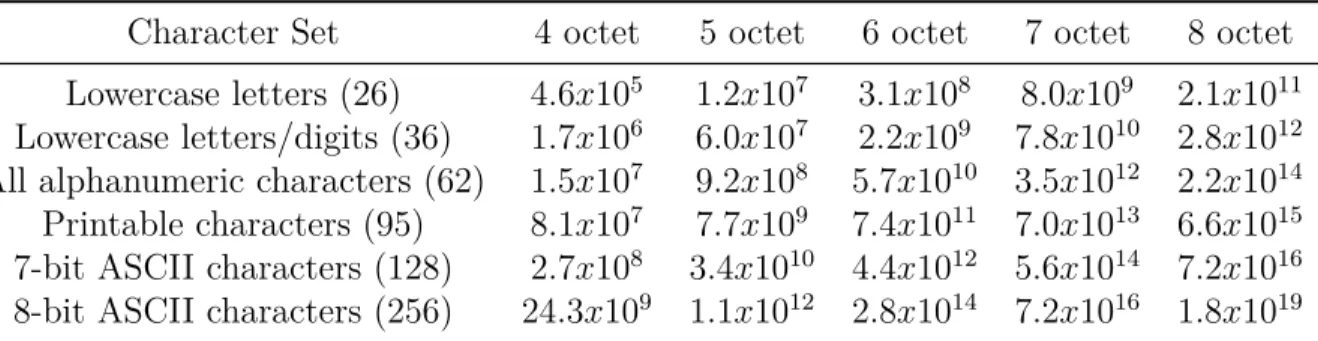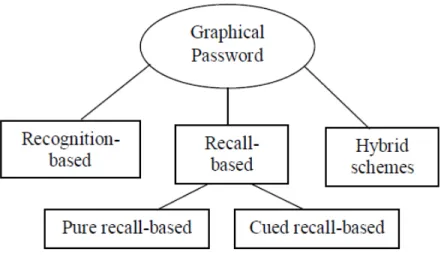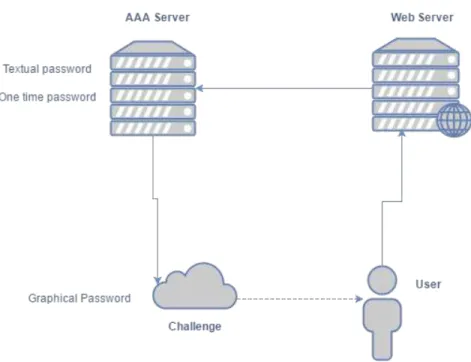Multi-Factor Graphical User
Authentication for Web Applications
Hasmik Badikyan
Dissertação apresentada à Escola Superior de Tecnologia e de Gestão de Bragança para obtenção do Grau de Mestre em Sistemas de Informação.
Trabalho orientado por: Rui Pedro Lopes
Tiago Pedrosa
Esta dissertação não inclui as críticas e sugestões feitas pelo Júri.
Multi-Factor Graphical User
Authentication for Web Applications
Hasmik Badikyan
Dissertação apresentada à Escola Superior de Tecnologia e de Gestão de Bragança para obtenção do Grau de Mestre em Sistemas de Informação.
Trabalho orientado por: Rui Pedro Lopes
Tiago Pedrosa
Esta dissertação não inclui as críticas e sugestões feitas pelo Júri.
Abstract
Nowadays everybody uses web applications and need to protect their accounts with strong authentication methods.
Following this need, this work research problems and solutions related with the au-thentication, specially concerning textual and graphical passwords.
The common problem among the users is the difficulty remembering a textual password that is long and random-looking. Because of the visual aspect, graphical passwords are more easy to remember.
This work proposes a recognition and recall based graphical authentication methods that can be used as a challenge to authenticate users. A security analysis is made to check the correctness of the proposed solution and how it minimizes the vulnerabilities of the authentication process.
Resumo
Hoje em dia, as pessoas fazem uso de aplicações web e necessitam proteger as suas contas com métodos de autenticação forte.
Considerando esta necessidade, este trabalho investiga os problemas e soluções de autenticação, especialmente relacionadas com palavras chave textuais e gráficas.
Um problema comum dos utilizadores é a dificuldade de se lembrar de palavras chave textuais que sejam longas e pareçam criadas aleatoriamente. Devido ao aspeto visual, as palavras chave gráficas são mais fáceis de recordar.
Este trabalho propõe métodos de autenticação gráfica baseados em reconhecimento e localização de pontos que podem ser utilizados como desafios de autenticação. É também efetuada uma análise de segurança aos métodos propostos por verificar a sua correção e que minimizam vulnerabilidades do processo de autenticação.
Acknowledgments
Contents
Abstract v
Resumo vii
Acknowledgments ix
1 Introduction 1
1.1 Goals . . . 2
1.2 Document structure . . . 3
2 Background 4 2.1 Authentication, authorization and accounting . . . 4
2.2 Web-based authentication . . . 5
2.3 Textual passwords . . . 8
2.4 Graphical Passwords . . . 13
2.5 Other authentication mechanisms . . . 17
2.5.1 OpenID . . . 17
2.5.2 Kerberos . . . 19
2.6 Apache Shiro . . . 20
3 Proposal 23 3.1 Recognition based method . . . 26
3.2 Recall based method . . . 30 3.2.1 Recall based implementation . . . 33
4 Discussion 35
List of Figures
2.1 Web-Based . . . 6
2.2 Categorization . . . 14
2.3 CreatePassword . . . 16
2.4 Create Time . . . 16
2.5 Login . . . 16
2.6 OpenID login protocol flow. . . 18
2.7 ShiroBasicArchitecture . . . 21
3.1 Challenge . . . 24
3.2 RecognitionSample . . . 26
3.3 Choosing Password . . . 27
3.4 Validation . . . 28
3.5 RecallSample . . . 31
3.6 Recall . . . 32
Chapter 1
Introduction
The Internet and World Wide Web have become important parts of most people’s lives. Users regularly use various Web applications that involve personal information, including, among others, online banking, e-health services, online education, etc..
The organizations which provide these services maintain personal information on their servers, as well as a variety of other types of sensitive information crucial to the organiza-tions’ operation. These information is required to be secured and restricted to authorized individuals.
The organizations must have a policy that protects the privacy of the users’ and ensure that their personal information does not fall into the hands of people for whom it is not intended.
and the three most common types of passwords included a user’s own name, date of birth, or favorite football team. Another problem with passwords is that people tend to use the same password for different accounts. If the password of one account gets hacked, then the security for all the other accounts is endanger.
The user name and password authentication method provides less security than other methods, such as biometric devices, smart cards, or token devices. However, for many websites that support personal information about users, the combination of user name and password still is the primary method of identifying and authenticating users. This method is popular because it is widely accepted by many users and it is easy to implement. It is unlikely that user name and password be replace in the near future, for reasons of convenience and practicality. Therefore, it is important to determine the methods for generating passwords that will allow you to obtain passwords that provide adequate security, but that are also memorable.
1.1 Goals
Considering the previous scenario we set the main goals of this work as follows:
• Study web application authentication solutions
• Identify the risks of textual passwords and attack vectors
• Research graphical password methods
• Propose authentication solutions based on recognition and recall based methods
1.2 Document structure
This document is structured in 5 chapters. The current chapter describes the main goals of this work and makes an introduction about web application authentication, their chal-lenges and identified a problem related with weakness of password authentication.
On chapter 2, we research the authentication methods for web applications, strengths an weakness of textual and graphical passwords. We also research AAA frameworks and other common solutions.
On chapter 3, we specify and explain our graphical authentication proposals for recog-nition and recall based method.
On chapter 4 we discus the security of the proposed methods related with the previous identified attack vectors.
Chapter 2
Background
In this chapter we discus the importance of web authentication as part of web application security. We identify advantages and disadvantages of textual and graphical passwords. Moreover, we analyzed some AAA frameworks and common used solutions for web appli-cations.
2.1 Authentication, authorization and accounting
Authentication, authorization, and accounting (AAA) is a term for a framework that intelligently controls access to computer resources, audits its’ usage, enforces policies and provides information necessary to bill services usage. Authentication asks the question, ”Who or what are you?”. Authorization asks, ”What are you allowed to do?”. Finally, accounting wants to know, ”What did you do?”. The use of AAA is considered essential to effective network management and security.
First a user needs to go trough authentication process, usually users are queried to provide a valid user name and password combination before gaining access. The AAA server compares a user’s authentication credentials with other user’s ones that are stored in a database. If the credentials match, the user is authenticated. If credentials are rejected, authentication fails and access is denied.
After logging into a system, for instance, the user may try to issue commands. The authorization process checks if the user has the permission to issue such commands. This phase enforces the policies as it enables to define the types or properties of the activities, resources or services that the user is allowed to use. Usually, authorization take place within the context of authentication. Once you have authenticated a user, they may be authorized for different types of access or activity.
The AAA framework, also provides accounting, which measures resources usage during access. It can include the amount of system time or amount of data that the user sent and received during the session. Accounting is performed by registering session statistics and usage information and enables to control authorization, billing, trend analysis, resource utilization, and capacity planning activities.
Authentication, authorization, and accounting services are often provided by a dedi-cated AAA server, a program that performs these functions. A current standard by which network access servers interface with the AAA server is the Remote Authentication Dial-In User Service (RADIUS) [2].
2.2 Web-based authentication
The web-based authentication feature implements web-based authentication, which is also known as Web Authentication Proxy. The Web-based environment is a communication infrastructure, usually a network that uses specific technologies. Such as the Hypertext Transfer Protocol (HTTP), the (Extensible) Hypertext Markup Language ((X)HTML) or Uniform Resource Identifiers (URIs).
Figure 2.1: Web-based authentication device roles
are also a number of implicit methods to authenticate a server to a user. For example, the URI which a server responds to can be used to authenticate it or information provided in a SSL certificate that the server offers to secure communication. Further on this research work the focus will be on user authentication.
When a user initiates an HTTP session, the Web authentication function intercepts incoming HTTP packets from the host and sends the user’s HTML login page. The user types his credentials, which the web-based authentication feature sends to the AAA server for authentication. If the authentication succeeds, web-based authentication sends a Login-Successful HTML page to the host and applies the access policies returned by the AAA server [3].
With web-based authentication, the devices in the network have specific roles as shown in 2.1
authentication provider or a control challenge, therefore, need to be guessed from the context or encoded into the username/password tokens.
There are two authentication methods specified: basic and digest access authentica-tion. The basic authentication transfers username and password in cleartext. This allows for a direct comparison on the receiving end of the authentication with the values that are present there. If the transmitted values match the ones stored before, the authentication is successful. The transmission, especially of the password, in cleartext, however, bears a number of security risks (which make basic authentication insecure).
The HTTP digest access authentication avoids to transfer the user password in cleart-ext. To achieve this, the digest authentication method applies MD5 cryptographic hashing combined with nonce values to prevent crypto-analysis. Additionally, to the authentica-tion request, the authenticator sends the client a nonce value. Both, client and server, then perform the digest authentication computations, shown in the formulas below, to calculate the digest response value. The value HA1 contains a MD5 hash of the username, the realm these credentials are valid for and the user password [7].
HA1 = M D5(A1) =M D5(U sername:realm:password) (2.1)
HA2 =M D5(A2) =M D5(method :digestU ri) (2.2)
request−digest=M D5(HA1 :nonce :nonceCount :clientN once:qop:HA2) (2.3)
client can choose to provide itself. Those additional attributes provide further security enhancements. They include a Quality of Protection (qop) parameter that specifies which of the security enhancements are required to be used, a nonce counter that is incremented by the client, and a client generated random nonce. These enhancements are designed to protect against cryptanalysis (e.g. chosen-plaintext attack) of the digest values.
2.3 Textual passwords
Passwords are the most common form of authentication, used to control access to infor-mation, ranging from the Personal Identification Numbers (PIN) we use for automatic teller machines, credit cards, telephone calling cards, and voice mail systems to the more complex alphanumeric passwords that protect access to files, computers, and network servers. Passwords are widely used because they are simple, not expensive, and conve-nient mechanisms to use and implement.
At the same time, passwords are also recognized as being an extremely poor form of protection. The Computer Emergency Response Team (CERT) estimates that about 80 percent of the security incidents reported to them are related to poorly chosen pass-words [8]. Password problems are very difficult to manage because a single local computer network may have hundreds or thousands of password-protected accounts and only one needs to be compromised to give an attacker an entrance to the local system or network. With today’s interconnected Internet, the problems are potentially devastating on an even larger scale, a skillful intruder may break into one system and never harm it, using it instead as a platform for attacks on a population of millions of targets [9].
Passwords are a weak form of protection for many reasons. One major reason is that passwords depend on the weakest link in the computer and network security chain: namely, the human user. There is a common trend among users to choose passwords, which are simple words, can be found in any dictionary or commonly used by other users.
To make textual passwords safer we should follow several guidelines:
be executable quickly and easily by humans;
• Passwords should be secure, i.e., they should look random and should be hard to guess;
• They should be changed frequently, and should be different on different accounts of the same user;
• They should not be written down or stored in plain text.
The satisfaction of all these guidelines are virtually impossible to achieve. Conse-quently, users ignore them, leading to poor password practices. According to the statis-tics of xato.net, 30% of the users use one of the top 10,000 passwords, which makes it ridiculously easy to hack their accounts [10] (Table 2.1).
Table 2.1: Ratio of users covered by the top n password.
Number of top passwords Covered percentage of users
3 0.9%
10 1.6%
100 4.4%
1000 13.2%
10000 30%
A further complication is that users have many passwords for computers, networks, and web sites. The large number of passwords increases interference and is likely to lead to forgetting or confusing passwords. Users typically cope with the password problem by decreasing their memory load at the expense of security.
reliably and that can be input quickly. They are unlikely to give priority to security over their immediate need to get on with their real work.
There are several ways in which an intruder can attack password-protected systems. The most common used are:
• Brute force attacks
• Dictionary attacks
• Replay attacks
• Phishing attacks
• Shoulder surfing
Brute Force Attacks: In this type of attack, all possible combinations of a password are tried to break the password. The brute force attack is generally applied to crack the encrypted passwords where the passwords are saved in the form of encrypted text. Early Linux systems use MD5 hashing schemes for storing the passwords. Passwords are usually stored in a file or a registry in the operating system, together with the user names. If the file is stolen by the attacker then the password can be checked. The original password is not in the file but it is encrypted in the form of a hash (MD5 or other). The encrypted password seems to be safe but, in fact, it is also vulnerable to brute force attack. For this, the attacker first converts all combinations of passwords into their MD5 hashes. In order to break the password, the attacker first extracts the MD5 hash of suspected password from the password file placed in the system. The hash is then matched with all MD5 hashes one by one. When the hashes are matched, the corresponding password is found. Brute force attacks are very time and processor consuming, as it requires trying all the combinations and calculating the corresponding hash. For example, a user enters a password of 8 characters and all characters are lower case letters then to break the password using the brute force attack it requires 268
f rac2088270645761000 = 208827064.576 seconds which is equal to 58007.52 hours. This shows that brute force attack is effective for smaller passwords [11].
Dictionary Attack: This type of attack is relatively faster than the brute force attack. Unlike checking all possibilities, the password combinations are matched to a dictionary with the most occurring words or words of daily life usage. Many users gener-ally write passwords related to the names of birds, familiar places, famous actors names etc. These passwords can be judged by the dictionary attack. The attacker makes the dictionary of most commonly used words that might have been be used as a password. The attacker then applies all these words to break the password. Although the dictionary attack is faster than brute force attack, it has some limitations too. It relies on a limited set of words and sometimes it is impossible to crack the password because it is not be present in the dictionary.
Replay Attacks: Also known as reflection attack, it is a way to attack the challenge response user authentication mechanism (same type of protocols by each sender and re-ceiver side). The method for this type of attack is that the attacker first enters her name in the first login connection. To authenticate the user, the receiving device sends the challenge to the sender (in this case attacker). The attacker opens another login at the same time with its own valid user name and replies the receiving device as challenge of previous connection. The receiving side accepts the challenge and responds to it. The attacker then sends back that response through the account to be hacked and thus it gets authenticated. Then the attacker gets access to that account.
Shoulder surfing: Refers to a direct observation of PIN by looking over a person’s shoulder or camera-based recording. The entry of a password can easily be observed in crowded place by standing next to someone [12].
There are two types of passive adversaries. The shoulder-surfing attacker is a weaker adversary whose capabilities are confined to those of a human. On the other hand, the camera-based recording attacker is a stronger adversary equipped with automatic recording devices Since PINs are so popularly used in, smartphones, automated teller machines (ATM), and Point of Sale (PoS) terminals. There is a great need for a secure PIN entry scheme that does not significantly sacrifice usability [13].
Nowadays nearly all computer systems store password in encrypted form. So, password is a key to a cryptographic system. Its length is directly proportional to its security (keys are more secure as they grow longer). However, a longer password it is still not strong password as should be (Table 2.2).
Table 2.2: Number of keys possible with various password lengths and character set constraints
Character Set 4 octet 5 octet 6 octet 7 octet 8 octet Lowercase letters (26) 4.6x105
1.2x107
3.1x108
8.0x109
2.1x1011
Lowercase letters/digits (36) 1.7x106
6.0x107
2.2x109
7.8x1010
2.8x1012
All alphanumeric characters (62) 1.5x107
9.2x108
5.7x1010
3.5x1012
2.2x1014
Printable characters (95) 8.1x107
7.7x109
7.4x1011
7.0x1013
6.6x1015
7-bit ASCII characters (128) 2.7x108
3.4x1010
4.4x1012
5.6x1014
7.2x1016
8-bit ASCII characters (256) 24.3x109
1.1x1012
2.8x1014
7.2x1016
1.8x1019
The time is also proportional to the length of the password (Table 2.3). Clearly, longer passwords provide better protection than shorter ones. Additionally, passwords that use a wider combination of possible bit combinations are better than ones that are highly constrained.
From this tables we can conclude that any password that people will memorize and type in on a regular basis will not be as good as a 64-bit random number. Therefore, passwords will be open to guessing attacks of one form or another [9].
Table 2.3: Amount of Time to Search All Possible Keys
Character Set 4 octet 5 octet 6 octet 7 octet 8 octet Lowercase letters (26) 0.5 sec. 12 sec. 5.2 min. 2.2 hours 2.4days Lowercase letters/digits (36) 1.7 sec. 1 min. 36.7 min. 21.7 hours 32.4 days All alphanumeric characters (62) 15 sec. 15 min. 15.8 hours 40.5 days 27 years
Printable characters (95) 1.4 min. 2.1 hours 8.6 days 2.2 years 209 years 7-bit ASCII characters (128) 4.5 min. 9.4 hours 50.9 days 17.8 years 2283 years 8-bit ASCII characters (256) 1.2 hours 12.7 days 8.9 years 2283 years 570,776 years
of pictures or graphical sequences, promising the same degree of security.
2.4 Graphical Passwords
Graphical passwords were originally described by Blonder [14]. In his description of the concept, an image would appear on the screen, and the user would click on a few chosen regions of it. If the correct regions were clicked in, the user would be authenticated [15]. Graphical password is an alternative to alphanumeric passwords in which users click on images to authenticate themselves rather than typing alphanumeric words. Graphical passwords are more memorable compared to the alphanumeric passwords, because it is easier to remember an image than a set of letters and numbers.
Using images instead of characters will help the user to improve the security because the size of the corpus is unlimited, in alternative to the 26 letters and 10 numbers in the case of alphanumeric password [16].
Graphical based password techniques have been proposed to solve the limitations of the conventional text based password techniques, because pictures are easier to remember than texts. It is referred as “Picture superiority effect”. A literature survey of papers regarding graphical password techniques shows that the techniques can be categorized into four groups (Figure 2.2).
Figure 2.2: Categorization of graphical password authentication techniques.
recognize their images, symbols or icons which are selected at the time of registration among a set of images. Researches were done to find the memorability of these passwords and it shows that the users can remember their passwords even after 45 days.
B. Pure Recall-Based Technique In this category, users have to reproduce their pass-words without being given any type of hints or reminder. Although this category is very easy and convenient, but it seems that users can hardly remember their passwords. Still it is more secure than the recognition based technique.
C. Cued Recall-Based Technique In this category, users are provided with the re-minders or hints. Rere-minders help the users to reproduce their passwords or help users to reproduce the password more accurately. This is similar to the recall based schemes but it is recall with cuing.
D. Hybrid Schemes In this category, the authentication will be typically the combi-nation of two or more schemes. These schemes are used to overcome the drawbacks of a single scheme, such as spyware, shoulder surfing and so on [17].
generally require that users memorize a portfolio of images during the process of pass-word creation and, when logged in, the users must recognize their images from decoys. An exceptional ability of humans is to recognize images previously seen, which is making recognition based algorithms popular. Various recognition based systems have been pro-posed using different types of images, mostly like faces, icons, everyday objects, random arts, among others [18].
Pure recall-based graphical password systems are also referred to as drawmetric sys-tems because users recall an outline drawing on a grid that they created or selected during the registration phase. In these types of systems, users usually draw their password either on a grid or on a blank canvas. Memorability is difficult because the retrieval is done without any reminders or clues [19].
Cued-recall systems are also known as locimetric systems as it related to identifying specific locations. These systems typically require the users to remember and click on specific locations within an image. This increases the memorability as it is easier to memorize than pure recall based systems. This is a different memory task than simply recognizing an image as a whole. In these types of schemes, users are provided with an image so that they can choose points arbitrarily by clicking in the presented image as a password. For successful login, the user has to click on right click points in the correct order [16].
Hybrid schemes are the combination of two or more graphical password schemes. These schemes are introduced to overcome the limitations of a single scheme, such as hotspot problem, shoulder surfing, spyware, etc. Many single schemes on recognition-based and recall-based schemes are discussed and some of these schemes are combined to develop the hybrid schemes [16], [17].
Figure 2.3: Create graphical password rate.
Figure 2.4: Password create time.
And the final graph shows for each system the percentage of users, who successfully logged in.
According to the results, the textual passwords are more easy to implement than graphical passwords. But in another to be complex to mak e them stronger to resist an attack, user tend to store the password in an insecure way. The advantages of graphical passwords are, that they are making passwords more human-friendly, increasing the level of security and dictionary attacks are infeasible. And by using it with a multi-level authentication option, security of the accounts will increase.
2.5 Other authentication mechanisms
2.5.1 OpenID
OpenID is an open framework, decentralized, a free infrastructure for a user’s digital identification, which is built on the basis of Internet technologies, such as HTTP, SSL and URI. The main idea of OpenID is that a person is identified by the URI as a personal identifier that he can control. Moreover, an OpenID account can be used to log into any site that supports OpenID logins.
Development of OpenID was started by Brad Fitzpatrick of LiveJournal but is now being maintained by a community as open source software. The community gets financial and legal support by the OpenID Foundation. Because a large number of organizations, such as AOL, Microsoft, Sun and Novell, are providing OpenID support for its members, the OpenID community claims that there are over 160 million OpenID enabled URIs and nearly ten-thousand sites supporting OpenID logins. The 2.0 version of the specification will among other things support the Yadis protocol increasing its coverage even further.
Figure 2.6: OpenID login protocol flow.
such as client certificates or even more exotic approaches like image-based authentica-tion [21].
is successful, the identity provider sends another HTTP redirect message to the user, delegating him back to the original web site (6). This results in a new request for the page the user wanted to access to begin with. Only this time it includes authentication information4 from the OpenID identity provider that the web application can use to verify the identity of the inquiring user (7). After the application has verified the authentication information, it allows the user access to the requested resource (9).
The verification of the user supplied authentication information can happen in two different ways. First, the web application uses a dedicated HTTP request to the identity provider to ask if the authentication message in question is valid (8). This option is called dumb mode by the OpenID specification. It has to occur in each authentication run but allows the consumer web application to be stateless in regard to the OpenID authen-tication process. The second option is for the web application to establish a so-called association with the OpenID provider. This is done independently from authentication runs (0) and is used to negotiate a shared secret between the identity provider and the web application. Until the shared secret expires, it is used in subsequent authentication runs to sign and verify authentication messages. This option called smart mode allows the consumer web application to directly declare authentication identifiers supplied by the user in step (7) as valid. Its drawback is that the web application is required to maintain those shared secrets individually for every identity provider it wants to use this mode with [22].
2.5.2 Kerberos
tickets from the Ticket-Granting Server. Tickets related to services can then be used to access a specific service. Using this approach to tickets, Kerberos supports single sign-on for all supporting services [24].
Because Kerberos must be supported by the client and the server, it is not present in normal web environments. There is some support for Kerberos as the authentication of the web server, although there are several projects to support Kerberos authentication in browsers. In September 2007, the MIT announced the launch of the Kerberos Consortium. With prominent founding sponsors such as Google, Stanford University, Sun Microsystems and the University of Michigan its goal is to advance the propagation of Kerberos. Their plans also include web authentication [22].
2.6 Apache Shiro
Apache Shiro is a powerful and easy to use security framework written on Java. It performs authentication, authorization, cryptography and session management which can be used to protect most application, like command line applications, mobile applications, largest web and enterprise applications [25].
Shiro provides the application security Application Programming Interface (API) to perform the following:
• Authentication - proving user identity, often called user ‘login’.
• Authorization - access control
• Cryptography - protecting or hiding data from eavesdrop
• Session Management - per-user time-sensitive state
The design objectives of Apache Shiro are to simplify application security, by be-ing intuitive and easy to use. Shiro’s core design models how most people think about application security.
At the highest conceptual level of architecture, Shiro has 3 basic concepts: the Subject, SecurityManager and Realms (Figure 2.7) [26].
Figure 2.7: Shiro basic architecture.
The Subject is a security specific ’view’ of the currently executing user. The word ‘User’ usually mean a human being, a Subject can be a person, but it could also represent a 3rd-party service, daemon account, cron job, or anything similar - basically anything that is currently interacting with the software. All Subject instances are tethered to (and require) a SecurityManager. When interacting with the subject, those interactions are converted to specific user interaction with the SecurityManager.
The SecurityManager is a core part of Shiro’s architecture and aggregates its internal security components in a form of an graph. Usually the SecurityManger and internal graphs are configured once for the application and application developers spend almost all of their time on the Subject API.
Chapter 3
Proposal
As mentioned before, graphical passwords authentication can be a solution for some of the problems discussed earlier. Two possibilities are:
• recognition-based method and
• recall-based method.
In case of the recognition-based method, the user have to recognize previously chosen or given pictures or figures. While when using recall-based methods the user has to draw a pattern or click a certain places of the screen. In addition, it is worth mentioning that dictionary attacks are unfeasible, because there are no pre-existing searchable dictionaries for graphical passwords. It will also be harder to make phishing and reply attacks.
Our proposal suggests integrating a new challenge authentication method on an AAA service that can be used by generic applications. The user sends an authentication re-quest to the web application, which will forward it to the AAA server which will use our graphical user authentication challenge (Figure 3.1).
The AAA server will be based on the Apache Shiro framework. It is powerful and easy to use framework, which performs authentication, authorization, cryptography, and session management.
Figure 3.1: Diagram of challenge.
Table 3.1: The attack Comparison in categories of graphical passwords.
Graphical auth. methods
Dictionary
Attack GuessingAttack ShoulderSurfing Social Engi-neering
Reply
Attack BruteForce Attack Recognition
Based Method
No Yes No No No Yes
Recall Based Method
No No Yes Yes No No
Dictionary attacks on graphical authentication is unfeasible because there are no pre-existing searchable dictionaries for the graphical password methods.
Guessing attacks is impossible to do on recall based authentication method, because the possible combinations of correct sequence is equal of the factorial of the total pixels counts. For recognition based authentication method, implementing a guessing attack is more feasible, although it would require a long time.
method.
Social engineering is practically impossible in graphical passwords, as keyboard input is not involved, so words in dictionary cannot be used to crack the password [27]. But if attacker will have information about victim, this attack can be implemented for re-call based authentication method. Because the attacker can generate for the victim his authentication image.
The brute force attack is a method that finds the password by inputting possible password combinations one by one. The number of possible password combinations of the proposed scheme is influenced by the grid size and the password length. As the grid size of the implemented prototype is 4x4, the result for minimal sequence (which is equal to 4) will be as shown in equations 3.1 and 3.2 [28].
Akn=
n!
(n−k)! (3.1)
A4 16 =
16!
12! = 43680 (3.2)
Graphical authentication systems are a kind of knowledge-based authentication sys-tems, since they rely on something that only the user knows. It is much easier to remember pictures and icons rather than sequences of characters, because during the evolution of humans, we developed the ability to memorize places, faces or signs. Characters only became a part of the life of an average person only in the last few centuries.
This type of systems are resistant to reply attacks. The resistance to reply attack means [29] that even if the attacker has passed the authentication message, he can not use them to authenticate it in a different time. Basically because authentication challenge generated by the server uses sequence numbers and time stamps controlled on the server side making unfeasible to generate a correct answer based on the past answers.
3.1 Recognition based method
Recognition-based methods require the user to recognize previously chosen or given pic-tures or figures (Figure 3.2). For example, a 4x4 matrix with the images is randomly generated with several images, divided by categories. This means that the user should remember the category, instead of the image. For example, first choose nature, than human than nature again.
Figure 3.2: Recognition based method example
The user has the possibility to choose not only the same category several times, but also the same image. The password length has no limit, so the user can choose whatever images he wants.
The algorithm works as following (Figure 3.3):
2. When the server gets the request from the user, it randomly generates a matrix with images or pictures. The pictures are stored by categories in a database.
3. The generated matrix appears on the user’s screen, giving him the possibility to choose his password sequence.
4. The server stores the category sequence (password) in the database.
Figure 3.3: The diagram for setting password
The user validation process is described as follows (Figure 3.4):
1. On the first step, the client requests the server for a protected resource.
2. The server sends a new generated matrix with images. By generating a new matrix every time, the problem of shoulder surfing is minimized.
3. After the matrix appears, the user inputs the password by selecting the proper images.
Figure 3.4: The diagram for validation
As we can see, the diagram of validation is similar with the diagram for choosing passwords. The only difference between them is that the user sends a request for valida-tion and in the end of the all process instead of storing password, the server making a comparison between a password that is on DB and the one that was just given.
3.1.1 Recognition based implementation
The recognition based method, like many other authentication methods, requires the user to have an identifier (or username). So, on the first step, the client sends the username to the server and initiates a session on the server side (Algorithm 1).
Algorithm 1 Identification algorithm.
1: function Identification(username) ▷Giving ability for getting a user name
2: sessionU ser ←username Store(sessionUser)
3: end function
After receiving the username of an user, the server randomly generates a 4x4 matrix with 16 images, selected among several categories stored in the database (Algorithm 2).
Algorithm 2 Generate matrix.
function GenMatrix(i, j) ▷ The function generates 4x4 matrix with JPG X[i,j] = 0
2: for (do a = 0; a < i; a++)
for (do b = 0; b < j; b++)
4: X[a, b]←J P G
end for
6: end for
return X[i,j] end function
password sequence. In the end of the process, the client sends the information to the server (Algorithm 3). Before storing the password received from the client, the server has to process it (Algorithm 4). It finally stores it (Algorithm 5).
Algorithm 3 Choosing the sequence.
function Choosing_Sequence(Grid, i, j) ▷The function is giving ability to choose sequence of password Print(Grid)
while NotFinish do
3: P os ←GetPos(J P G) ▷ Getting the images which are chosen by user
Append(Sequence,Pos) end while
6: end function
Algorithm 4 Generate the result.
function Gen_Cat(Chosen_Seq,Gen_Matrix) ▷ Sorts the sequence by categories Result←N U LL
for i = 0; i <=SizeOf(Chosen-Seq); i++do
4: [line, col]←Chosen_Seq[i]
Store_Cat←Gen_M atrix[line, col]
Result←Append(Result, Store_Cat)
end for
return Result ▷ The sequence of password presented with categories
8: end function
Algorithm 5 Storing the password.
function Store-Pass(Result, SessionU ser) ▷Calculates hash value for each user Hash←Calc-Hash(Result) Store(Hash,SessionUser)
end function
Then, it compares the sequence (Algorithm 6). The result, either success or failure, is finally returned to the client.
Algorithm 6 Comparing the password.
function Compare-Pass(Result, SessionU ser) ▷This function is responsible for final validation
P ass ←Gen_Cat(Result)
Hash←Calc-Hash(P ass)
Stored−P ass←Get-Pass-ForUser(SessionU ser)
if Hash == Stored-Pass then return Success
6: else
return Fail end if
end function
3.2 Recall based method
In case of using recall-based methods, the user has to draw a pattern or click in a certain set of places of the screen. This method of authentication has a wide variety of possible implementations. In our variation of recall based authentication method, we are giving to the user an option to upload the photo for making an authentication. This allows remembering the password easier. The main operation of this authentication process is to choose points on the picture and remember the sequence. The user can choose as many points as desired (Figure 3.5).
In our challenge, it will be implemented as follows (Figure 3.6):
1. The client initiates a registration request with the server.
Figure 3.5: Recall based method example.
3. The client uploads the image for authentication.
4. After this, the server sends him an instruction to chose the sequence of points on the image.
5. The user chooses points on the image and these are forward to the server.
6. The server gets the sequence and stores it on a database.
The validation of the user words as follows (Figure 3.7):
1. On the first step, the client sends a request for a protected resource.
2. After receiving a client request, the server sends the image received from the user during registration.
3. On the third step, the user selects the sequence of points and the client sends it to the server.
4. After getting the sequence of points from client, the server checks if it is valid or not.
Figure 3.6: Diagram of setting password.
3.2.1 Recall based implementation
On the first step of recall based authentication, the client initiates a registration process, which makes the server request the username (or identification) (Algorithm 7).
Algorithm 7 Request of username.
1: function Identification(UserName) ▷Giving ability for getting a user name
2: SessionU ser←U serN ame Store(SessionUser)
3: end function
After the identification process, the server sends a request to the user and gives him permission to upload an image, which is going to be used for graphical authentication. By getting the request from the server, the user uploads his preferred image for authentication and sends it to the server (Algorithm??).
Algorithm 8 Storing authentication JPG
function Upload(Auth-JPG,SessionUser) ▷ Giving ability to upload a JPG
Store(Auth-JPG,SessionUser) ▷ Saving JPG in the DB for current user return Success
2: end function
The server receive an image from client and stores it under the client’s username. Now, the server sends to the client a request to choose his password (Algorithm 9). Algorithm 9 Choosing sequence.
function Choosing-Sequence(Auth-JPG) ▷The function is giving ability to choose sequence of password
Print(Auth-JPG) while NotFinish do
3: P os ←GetPos(J P G−point) ▷ Gets the position of the chosen points
Append(Sequence,Pos)
end whilereturn Sequence end function
By getting an instructions from server, the client selects the sequence of his password and send it to the server that it will store (Algorithm 10).
Algorithm 10 Storing the password.
function Store-Pass(Sequence,Auth-JPG,SessionUser) ▷ Calculates hash value for each user
Hash←Calc-Hash(Sequence)Store(Hash,Auth-JPG,SessionUser)
end function
Algorithm 11 Send the challenging image.
function Send-IMG(SessionUser) ▷
Auth−J P G←Get-IMG(SessionU ser) ▷ The function is getting the
authentication image from DB by the user name return Auth-JPG
end function
After receiving the image, the client will input the sequence of the password and sends it to the server (Algorithm 12).
Algorithm 12 Comparing the password.
function Compare-Pass(Sequence,SessionUser) ▷This function is responsible for final validation
Hash←Calc-Hash(Sequence)
Stored−P ass←Get-Pass-ForUser(SessionU ser)
if Hash == Stored-Pass then return Success
else
return Fail
6: end if
end function
Chapter 4
Discussion
In our work, for improving the security of web applications, we put focus on the authen-tication. The main user concerns are the risk of shoulder surfing, encryption of graphical password and entering passwords, that should be performed quickly and effortlessly. On the other hand, most of them believe that graphical passwords would provide for a more secure user experience [20].
According to the results of the research, graphical passwords are a promising way to make authentication less vulnerable. Complementing this with a multi-level authenti-cation option, security of the accounts can even increase. The advantages of graphical passwords are more human-friendly, increases the level of security and dictionary attacks are infeasible.
By using our challenge, web developers will have opportunity to also use graphical passwords and use them as a single or multi-level authentication. The main advantage of this it that it does not put an upper limit on the password length and it is possible to use with a multi-level authentication option.
Beyond this, it is easier to remember the sequence of categories, than remembering all chosen images and positions.
The mapping between images and the categories that they belong is only made on server side. This will protect against some client side attacks.
Chapter 5
Conclusions
During this work we made a research of web application authentication solutions. We identified the risks of textual passwords and the possible attack vectors. We made a research of graphical password authentication methods and made a comparison between them. Due to the research results we propose authentication solutions based on recogni-tion and recall based methods.
Based on the research, we developed an algorithm for graphical authentication which can be used as single or multi-level authentication. As a future work we will integrate this algorithms in Apache Shiro, in order to create the extension and enabling users to use our graphical challenges.
Related with recognition based authentication method, we consider to analyze the matrix, and how many categories will increase the difficulty for attackers and make it comfortable to use.
image, which the client will sent during the identification phase. Then server will check if the photo stored has the same hash before sending the authentication challenge to the user.
Bibliography
[1] J. Leyden, Office workers give away passwords for a cheap pen: Security? what’s that? security, http://www.theregister.co.uk/2003/04/18/office_workers_ give_away_passwords, Accessed: 2017-04-20, 2003.
[2] C. Rigney, S. Willens, A. Rubens, and W. Simpson, Remote Authentication Dial In User Service (RADIUS), RFC 2865 (Draft Standard), RFC, Updated by RFCs 2868, 3575, 5080, 6929, 8044, Fremont, CA, USA: RFC Editor, Jun. 2000. doi:
10.17487/RFC2865. [Online]. Available: https://www.rfc- editor.org/rfc/ rfc2865.txt.
[3] CISCO, Configuring web-based authentication, https://www.cisco.com/c/en/ us/td/docs/switches/lan/catalyst4500/12-2/50sg/configuration/guide/ Wrapper-46SG/webauth.pdf, Accessed: 2017-04-12.
[4] R. Fielding and J. Reschke, Hypertext Transfer Protocol (HTTP/1.1): Authenti-cation, RFC 7235 (Proposed Standard), RFC, Fremont, CA, USA: RFC Editor, Jun. 2014. doi: 10 . 17487 / RFC7235. [Online]. Available: https : / / www . rfc -editor.org/rfc/rfc7235.txt.
[5] R. Shekh-Yusef, D. Ahrens, and S. Bremer, HTTP Digest Access Authentication, RFC 7616 (Proposed Standard), RFC, Fremont, CA, USA: RFC Editor, Sep. 2015.
[6] J. Reschke,The ’Basic’ HTTP Authentication Scheme, RFC 7617 (Proposed Stan-dard), RFC, Fremont, CA, USA: RFC Editor, Sep. 2015. doi: 10.17487/RFC7617. [Online]. Available: https://www.rfc-editor.org/rfc/rfc7617.txt.
[7] J. Franks, P. Hallam-Baker, J. Hostetler, S. Lawrence, P. Leach, A. Luotonen, and L. Stewart, “Http authentication: Basic and digest access authentication”, Tech. Rep., 1999.
[8] B. L. Filkins, J. Y. Kim, B. Roberts, W. Armstrong, M. A. Miller, M. L. Hultner, A. P. Castillo, J.-C. Ducom, E. J. Topol, and S. R. Steinhubl, “Privacy and security in the era of digital health: What should translational researchers know and do about it?”, American journal of translational research, vol. 8, no. 3, p. 1560, 2016. [9] G. Kessler, Passwords — strengths and weaknesses, http://www.garykessler.
net/library/password.html, Jan. 1996.
[10] M. Burnett,10,000 top passwords,http://web.archive.org/web/20150315154609/, Jun. 2011.
[11] M. Raza, M. Iqbal, M. Sharif, and W. Haider, “A survey of password attacks and comparative analysis on methods for secure authentication”,World applied sciences journal, vol. 19, no. 4, pp. 439–444, 2012.
[12] O. Kasat, U. Bhadade, and M. N. Trivedi, “Study and analysis of shoulder-surfing methods”, 2015.
[13] T. Kwon and J. Hong, “Analysis and improvement of a pin-entry method resilient to shoulder-surfing and recording attacks”, Ieee transactions on information forensics and security, vol. 10, no. 2, pp. 278–292, 2015.
[14] G. Blonder,Graphical password, US Patent 5,559,961, Sep. 1996. [Online]. Available:
[15] S. Wiedenbeck, J. Waters, J.-C. Birget, A. Brodskiy, and N. Memon, “Authenti-cation using graphical passwords: Effects of tolerance and image choice”, in Pro-ceedings of the 2005 symposium on usable privacy and security, ACM, 2005, pp. 1– 12.
[16] S. Ramanan and J. Bindhu, “A survey on different graphical password authentica-tion techniques”, Volume-2, page, no. 7, 2014.
[17] K. Renaud and E. Smith, “Jiminy: Helping users to remember their passwords”, in Annual conference of the south african institute of computer scientists and infor-mation technologists. saicsit, 2001, pp. 73–80.
[18] H. Gao, X. Liu, S. Wang, and R. Dai, “A new graphical password scheme against spyware by using captcha.”, in Soups, 2009.
[19] I. Jermyn, A. J. Mayer, F. Monrose, M. K. Reiter, A. D. Rubin,et al., “The design and analysis of graphical passwords.”, in Usenix security, 1999, pp. 1–14.
[20] C. Singh, L. Singh, C. Singh, and L. Singh, “Investigating the combination of text and graphical passwords for a more secure and usable experience”, International journal of network security & its applications (ijnsa), vol. 3, no. 2, 2011.
[21] D. Recordon and B. Fitzpatrick, “Openid authentication 1.1”,Finalized openid spec-ification, may, 2006.
[22] N. Neumann and X. Fu, “Diameter webauth: An aaa-based identity management framework for web applications”, in Global telecommunications conference, 2008. ieee globecom 2008. ieee, IEEE, 2008, pp. 1–6.
[24] C. Neuman, S. Hartman, T. Yu, and K. Raeburn, “The kerberos network authenti-cation service (v5)”, 2005.
[25] N. Good, Introducing apache shiro, https://www.ibm.com/developerworks/web/ library/wa-apacheshiro/, Sep. 2010.
[26] A. Shiro, Apache shiro architecture, https://shiro.apache.org/architecture. html, Accessed: 2017-04-12, 2008.
[27] H. K. Sarohi and F. U. Khan, “Graphical password authentication schemes: Current status and key issues”, Int. j. eng. innovative technol.(ijeit), vol. 10, no. 2, 2013. [28] T. Kim, J. H. Yi, and C. Seo, “Spyware resistant smartphone user
authentica-tion scheme”, International journal of distributed sensor networks, vol. 10, no. 3, p. 237 125, 2014.