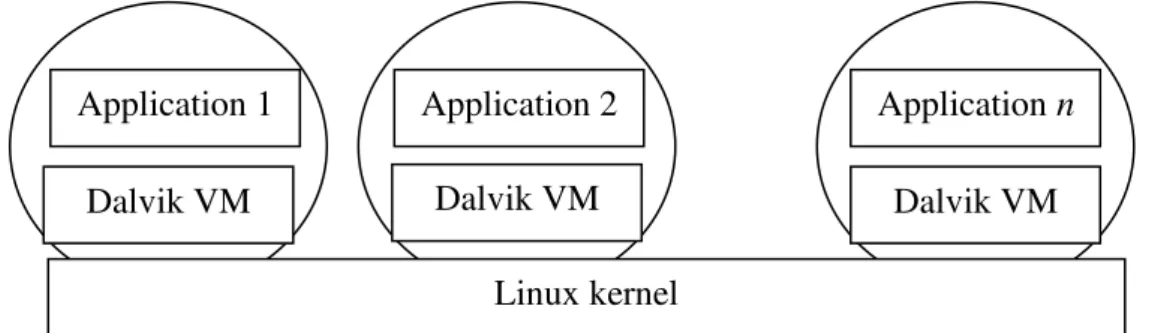Android Applications Security
Paul POCATILU
Bucharest University of Economic Studies ppaul@ase.ro
The use of smartphones worldwide is growing very fast and also the malicious attacks have increased. The mobile security applications development keeps the pace with this trend. The paper presents the vulnerabilities of mobile applications. The Android applications and de-vices are analyzed through the security perspective. The usage of restricted API is also pre-sented. The paper also focuses on how users can prevent these malicious attacks and propose some prevention measures, including the architecture of a mobile security system for Android devices.
Keywords: Mobile Application, Security, Malware, Android, Reverse Engineering
Introduction
Today, mobile applications security is very important taking in account the high number of mobile devices and users. World-wide, about one million people were infected by mobile malware in the first semester of 2011 [1]. According to [2] only 4% of smart-phones and tablets use antimalware and anti-virus software and in the same period the number of mobile applications containing malware on marketplaces grew from 80 to 400 [3]. In [4] is presented a history of the most important mobile malware and several tools that can be used for malware analysis. The market share of Android based devices is increasing very fast and due to its open source system many attackers are focusing on it.
The objective of this paper is to present the main aspects related to Android applications security. Also, it is proposed a mobile system architecture used to prevent mobile malware. The paper is structured as follows.
The section Mobile applications security is-sues presents the main concerns related to mobile applications security and possible negative effects.
Android Applications Security Model section focuses on the main characteristics of Andro-id security framework, focusing on the per-mission system.
Accessing restricted API in Android presents code examples used to access the SMS, loca-tion, telephony and file system services in Android applications.
The section Prevention Measures deals with best practices to avoid the use of malicious software on a mobile device. Also, there are presented Android cryptography classes and a practical example is given.
The paper ends with conclusions and future work.
2 Mobile Applications Security Issues Mobile devices are vulnerable to attacks as any other computers even the number of at-tacks is still reduced compared with personal computers.
The following technologies that exist on many mobile devices can be used by attack-ers to send and/or receive confidential data, malicious applications and to make unautho-rized actions:
• Bluetooth – applications use it to connect to other devices;
• Telephony – unauthorized phone calls are made, resulting in high costs or unautho-rized recordings;
• Messaging (Short or Multimedia Messag-ing Services) – used to send confidential content to attacker or to access paid num-bers;
• Wireless networks – used to connect to Internet to transfer data;
• NFC (Near Field Communication) – used for unauthorized payments.
Internet resources (Web sites, Web services, Internet servers etc.)
The behavior of malicious applications could vary from annoying messages to very unre-coverable damages. The possible actions are: • annoying messages;
• unwanted web pages opened; • advertising popup;
• higher costs resulting from messages sent (SMS, MMS), phone calls and payments; • unauthorized use of personal information
data;
• confidential data transferred on a remote location;
• altering data stored in file system, con-tacts, messages etc.
Depending on the platform and/or operating system, applications can:
• read and write contacts; • read and write calendar entries; • read short/multimedia messages;
• send e-mail messages, SMS and MMS; • make phone calls;
• get location; • access the internet;
• read and write on file system.
Not all operating systems and platform allow all of these actions that can be dangerous if they are used by a malicious application. Also the user is not always informed about these actions when install the application.
3 Android Applications Security Model Android operating system is based on Linux kernel so that applications isolation, the file system and security rules are Linux specific. As can be seen from Figure 1, users can inte-ract with Android device using Linux shell provided through adb tool. Usually develop-ment devices have root access granted with full rights, but this access is not available on most of the Android devices.
Fig. 1. Android command line shell
Android applications files are packed in files with apk extension. These files contain all the classes and resources required by the ap-plications [5]. The binary classes are con-verted into a proprietary format for Dalvik Virtual Machine (dex files). Usually, when applications are launched for the first time, the dex files are optimized and the resulting files are stored in /data/dalvik-cache directo-ry. When the same application is launched again, the optimized code is loaded from that
special directory.
Fig. 2. Android applications
Android applications can be installed from various sources, including:
• Android Market
• Alternative online shops • Own developed applications
• Other sources: third-party developers, unauthorized sites etc.
The applications published on Android Mar-ket by the developers do not need approval from Google like the application published on App Store (Apple) or Marketplace (Mi-crosoft).
Android applications need to be signed be-fore they will publish on the Android Market. The certificate can be generated using key-tool and jarsigner Java tools manually or au-tomatically. zipalign tool is used to optimize the apk file after it has been signed [6].
Applications need user permissions in order to access restricted API. According to [7], application permissions fall in one of these categories:
• normal - the features used by the tions don't presents any risk for applica-tions or system and the user is not in-formed when the applications is installed; • dangerous – the application has
capabili-ties that, if used by malicious code, could produce negative effects and the user must be aware of these;
• signature – the applications need to be signed and the signature has to be the same as that used to define the permis-sions;
• signature or system – this is required for system applications (installed in system folder) and it is not available for normal applications.
All Android applications need users' permis-sion in order to access potentially dangerous features. All permissions required need to be declared in application's AndroidManif-est.xml file like this:
<uses-permission android:name= "android.permission.INTERNET"> </uses-permission>
Table 1 presents several Android permissions required to use restricted API.
Table 1 Android application permissions Action Required Permission
Read and write contacts
READ_CONTACTS WRITE_CONTACTS Read and
write Calendar items
READ_CALENDAR, WRITE_CALENDAR
Send SMS, read and write SMS
SEND_SMS, READ_SMS, WRITE_SMS
Access the In-ternet
INTERNET
Use the tele-phony
CALL_PHONE
Access the ex-ternal storage
READ_EXTERNAL_STORAGE WRITE_EXTERNAL_STORAGE
Get location ACCESS_FINE_LOCATION,
ACCESS_COARSE_LOCATION
If the permissions are not included in the ap-plication's manifest file, that will lead to a run-time exception.
Android security model is based on these permissions that the users have to be aware in order to prevent malicious applications in-stallation.
Linux kernel
Dalvik VM Dalvik VM Dalvik VM
Fig. 3. Android applications installation process
Figure 3 depicts the process of application installation on an Android device. If the user doesn't accept the permissions required by the applications the installation process will end, otherwise the application will be in-stalled on the device.
Also, applications can define custom permis-sions that can be use to access their re-sources. The permission access is similar and these have to be declared in application's manifest file.
Attackers write their own applications or modify existing ones by reverse engineering. For example, an existing application pub-lished on Android Market could be modified and malicious code inserted and published on the Market with a different name or on a pub-lic Web site. After an Android package is modified (apk file) it has to be signed again. There are specialized tools for decompiling, modification and compiling Android binary files such as:
• APKTool [8] – used for compile and de-compile apk files; resources and xml files can be modified easily;
• smali [9] – assembler and dissasembler for Dalvik binary files (dex files);
• dex2jar [10] – converts Dalvik binary files (dex files) into Java archives (jar files) that contain standard Java class files;
• JD-GUI [11] – decompile a class file into a Java source file.
These tools and similar ones are also used for malware analysis.
4 Accessing restricted API in Android All restricted API used in Android applica-tions requires permissions due to potentially
dangerous consequences when used by mali-cious code. Attackers could use very easily in their malicious code the services provided by the:
• SMS and MMS; • e-mail system; • telephony;
• personal information system (calendar, contacts);
• file system;
• location providers.
In this respect, several examples will be pro-vided.
In order to send SMS, after the SmsManager is initialized, the message is immediately sent as follows:
SmsManager mesaj =
SmsManager.getDefault();
mesaj.sendTextMessage("1234", null, "SMS de test", null, null);
If the default settings are used, the not null parameters are the phone number and the message text. This code doesn't tell anything about the operation success. It has to be im-plemented with specific intents. The user is not aware about the success or failure of this action (sent or delivered).
Malicious application can install a Broadca-stReceiver for incoming messages in order to get access to private information. As the messages arrive, they are received by the ma-licious application and processed. An exam-ple of this type of receiver is presented in the next section.
In order to make a phone call, the specia-lized activity needs to be called: dialer or call. The code is similar to this:
Android-based device Accept
Android
application Application's permissions
User decision
Uri nrTel = Uri.parse("tel:1234"); Intent apelTel =
new Intent(Intent.ACTION_DIAL, nrTel); startActivity(apelTel);
or
Uri nrTel = Uri.parse("tel:1234"); Intent apelTel2 =
new Intent(Intent.ACTION_CALL, nrTel); startActivity(apelTel2);
In both cases user will be aware of the calls if he or she looks at the screen.
For accessing the external storage, the appli-cation needs to have permission also (like WRITE_EXTERNAL_STORAGE). The fol-lowing code is used to write a file on the ex-ternal storage:
try {
//get the external storage state String stareSD =
Environment.getExternalStorageState();
//if it is mounted
if(stareSD.equals(Environment.MEDIA_MOUN TED))
{
//get the directory
File rootSDDir = Environment. getExternalStorageDirectory();
if (rootSDDir != null) {
//read and write files }
}
catch (IOException ex)
{ Log.e("PDM1", ex.getMessage()); }
It is important to check the status of external media to avoid exception.
To access the location the GPS and network can be used. The location providers will send to associated listener the device location: //initialization
LocationManager locationManager = (Loca-
tionManag-er)getSystemService(Context.LOCATION_SER VICE);
//associate the listener
locationManager.requestLocationUpdates( LocationManager.GPS_PROVIDER, 0, 0, lo-cationListener);
//...
//location listener implementation
LocationListener locationListener = new LocationListener()
{
@Override
public void onLocationChanged(Location poz)
{
if (poz != null) {
//use location: //poz.getLatitude( //poz.getLongitude() //poz.getAltitude() //etc.
} }
//... }
The ACCESS_FINE_LOCATION permission is required to run the code properly. If the GPS is unavailable, the LocationManag-er.NETWORK_PROVIDER can be used, but with less accuracy.
In [12] is presented an example of an Andro-id application that uses Web services to access remote data. The Web services could be hosted on the attacker's servers and to be used to upload users' private data collected using some of the presented examples.
Figure 4 shows an example of an installation process, when the user is informed about the permissions required by the application. These permissions are required when using some of code presented above.
If the user is not sure about the application he or she can cancel the installation process. Another potential risk is the possibility to access the native code using NDK.
5 Prevention Measures
Installation from trusted sources and based on other users reviews and scores is very im-portant when installing an applications. If there will be complaints from users regarding the spyware or malware built in the applica-tion the users will be informed.
Users have to read carefully the application permissions and if they have doubts regard-ing the application intentions they have to cancel the installation. It is very important for users to know the permissions with higher risks and to check them with the application's features.
Many free applications require full Internet access for advertising.
Another option is to install applications that monitor the system for malicious code pre-venting the infections. The number of these applications is growing due to increase num-ber of malicious attack.
One solution will be to encrypt their users' sensitive data using specialized applications or using their own applications. Such kind of system can encrypt and decrypt data on re-quest or they can monitor services and activi-ties and make these actions on the fly, as data arrive (SMS, e-mails, SQLite databases inter-rogations, files etc.).
Figure 5 shows the components of the pro-posed system. Messages sent by the system or applications are intercepted by specialized broadcast receivers implemented as services (or applications). Received data is encrypted and stored in a database or on the external storage. Some of the intercepted messages are not delivered to default applications in order avoid to write plain data on the file sys-tem or databases. When data is required by some applications, it is extracted from the SQLite databases, decrypted, and sent to those applications.
Fig. 5. Cryptographic system architecture
In order to encrypt and decrypt data, classes from javax.crypto package can be used. Service
BroadcastReceiver Service
BroadcastReceiver Service
BroadcastReceiver
Storage (encrypted and
plain data)
Databases (encrypted data) Applications
System
The package includes classes for symmetric key cryptography (AES, DES), public keys encryption (RSA, DH) and message digests (MD5, SHA-1 etc.).
The following example uses DES algorithm (with ECB mode and PKCS#5 padding
scheme) to encrypt and decrypt strings. Be-cause it uses strings as parameters it is neces-sary to convert to ASCII characters only the encrypted text in order to maintain its integri-ty [13].
import javax.crypto.*;
import org.kobjects.base64.Base64;
class SecCD {
public static String decripteazaDES(String sir, SecretKey cheie) {
String sirDecriptat = null;
try {
Cipher cifDecriptare = Cipher.getInstance("DES/ECB/PKCS5Padding"); cifDecriptare.init(Cipher.DECRYPT_MODE, cheie);
sirDecriptat = new String(cifDecriptare.doFinal(Base64.decode(sir))); }
catch(Exception ex)
{ Log.e("PDM1", ex.getMessage()); } return sirDecriptat;
}
public static String cripteazaDES(String sir, SecretKey cheie) {
String sirCriptat = null;
try {
Cipher cifCriptare = Cipher.getInstance("DES/ECB/PKCS5Padding"); cifCriptare.init(Cipher.ENCRYPT_MODE, cheie);
sirCriptat = Base64.encode(cifCriptare.doFinal(sir.getBytes("UTF8"))); }
catch(Exception ex)
{ Log.e("PDM1", ex.getMessage()); } return sirCriptat;
} }
The class SecCD is used for encryption and decryption as follows:
try {
//secret key is generated here SecretKey cheie =
KeyGenerator.getInstance("DES"). generateKey();
//plain text to be encrypted String mesajDeCriptat =
"Criptare cu DES"; //encrypted text String mesajCriptat = SecCD.cripteazaDES(
mesajDeCriptat, cheie); //decrypted text String mesajDecriptat =
SecCD.decripteazaDES(mesajCriptat, cheie);
}
catch(Exception ex)
{ Log.e("PDM1", ex.getMessage());}
Using a similar approach all confidential data can be encrypted on the device. The classes could be easily adapted to be used with file streams and arrays of bytes.
The encryption will be applied for example to text and e-mail messages. In the following example an SMS receiver is implemented in order to get the messages before any other application:
private String SMS_RECEIVED_ACTION =
"andro-id.provider.Telephony.SMS_RECEIVED";
BroadcastRe-ceiver() {
public void onReceive(Context context, Intent intent)
{
String act = intent.getAction(); if(act.equals(SMS_RECEIVED_ACTION)) {
Bundle contMesaj = intent.getExtras();
if (contMesaj != null) {
Object[] cont =
(Object[])contMesaj.get("pdus"); SmsMessage mesaj =
SmsMessage.createFromPdu( ((byte[])cont[0]));
//here we encrypt the message
// mesaj.getMessageBody() //stop broadcasting the message
abortBroadcast(); }
} } }
Before register the receiver, an IntentFilter is initialized with the required action (SMS_RECEIVED) and the priority is set to a higher value in order to receive the message before other applications:
IntentFilter smsFilt = new IntentFilter(); //higher priority
smsFilt.setPriority(1000);
smsFilt.addAction(SMS_RECEIVED_ACTION); this.registerReceiver(br, smsFilt);
It is important to unregister the receiver when it is not needed anymore. This is done by calling:
unregisterReceiver(br);
In order to work, the SMS_RECEIVE permis-sion is required.
It is very important to focus on quality espe-cially when building this type of application. In [14] and [15] is analyzed this aspect and several quality metrics were developed. These metrics helps to obtain high quality mobile applications.
The disadvantage of this security system is that it could slow down the system and may-be, some applications have to be replaced with similar ones.
6 Conclusions and future work
Mobile applications security is very impor-tant today due to increasing number of users and the importance of personal and confiden-tial data stored on mobile devices.
Users' role is very important in reducing se-curity threats. They have to be aware about the risks they expose when installing applica-tion from unknown or unsafe sources. Also, users have to pay attention when they install application to permission required by the ap-plications. If the applications don't suppose to need some kind of permission the installa-tion process has to be cancelled.
It is very important to remember that an im-portant source of infection with malware is through the Web browser.
The system security can be improved by us-ing specialized applications. Another option is to write applications that will encrypt and decrypt all private data as they are accessed in order to assure its confidentiality.
Acknowledgements
This work was supported by CNCSIS – UEFISCSU, project number PNII – IDEI 2637/2008, project title: Project management methodologies for the development of mobile applications in the educational system.
References
[1] The Associated Press, Smartphone malware infections growing fast [Online]. Available at: http://bulawayo24.com/index-id- technology-sc-mobile+phone-byo-6321-article-Smartphone+malware+infections+ growing+fast+.html (August 2011)
[2] J. Leyden, Mobile app malware menace grows [Online]. Available at: http://www.theregister.co.uk/2011/08/04/ mobile_malware_trends/ (August 2011) [3] J. Scott, Mobile devices in danger of
at-tack, [Online]. Available at:
http://www.itpro.co.uk/634240/mobile-devices-in-danger-of-attack (August 2011)
[5] E. Burnette, Hello, Android: Introducing Google’s Mobile Development Platform, 3rd Edition. The Pragmatic Bookshelf, 2010, p. 33.
[6] The Developer's Guide | Android Develop-ers [Online]. Available at: http://developer.android.com/guide/index.ht
ml (March 2010)
[7] R.styleable | Android Developers
[On-line]. Available at: http://developer.android.com/reference/a
ndro-id/R.styleable.html#AndroidManifestPer mission_protectionLevel (July 2011) [8] android-apktool project [Online]. Available
at: http://code.google.com/p/android-apktool/ (July 2011)
[9] smali project [Online]. Available at: http://code.google.com/p/smali/ (July 2011) [10] dex2jar project [Online]. Available at:
http://code.google.com/p/dex2jar/ (July
2011)
[11] JD-GUI | Java Decompiler [Online].
Avail-able at: http://java.decompiler.free.fr/?q=jdgui
[12] P. Pocatilu, "Developing Mobile Learn-ing Applications for Android usLearn-ing Web Services," Informatica Economică, Vol. 14, No. 3, pp. 106-115, September 2010 [13] J. Andress, The basics of information
security: understanding the fundamentals of InfoSec in theory and practice. Syn-gress, 2011
[14] C. Boja and L. Batagan, “Analysis of M-Learning Applications Quality,” WSEAS Transactions on Computers, issue 4, vol. 8, May 2009, pp. 767-777
[15] C. Ciurea, "A Metrics Approach for Collaborative Systems," Informatica Economica, vol. 13, no. 2, pp. 41-49, June 2009.